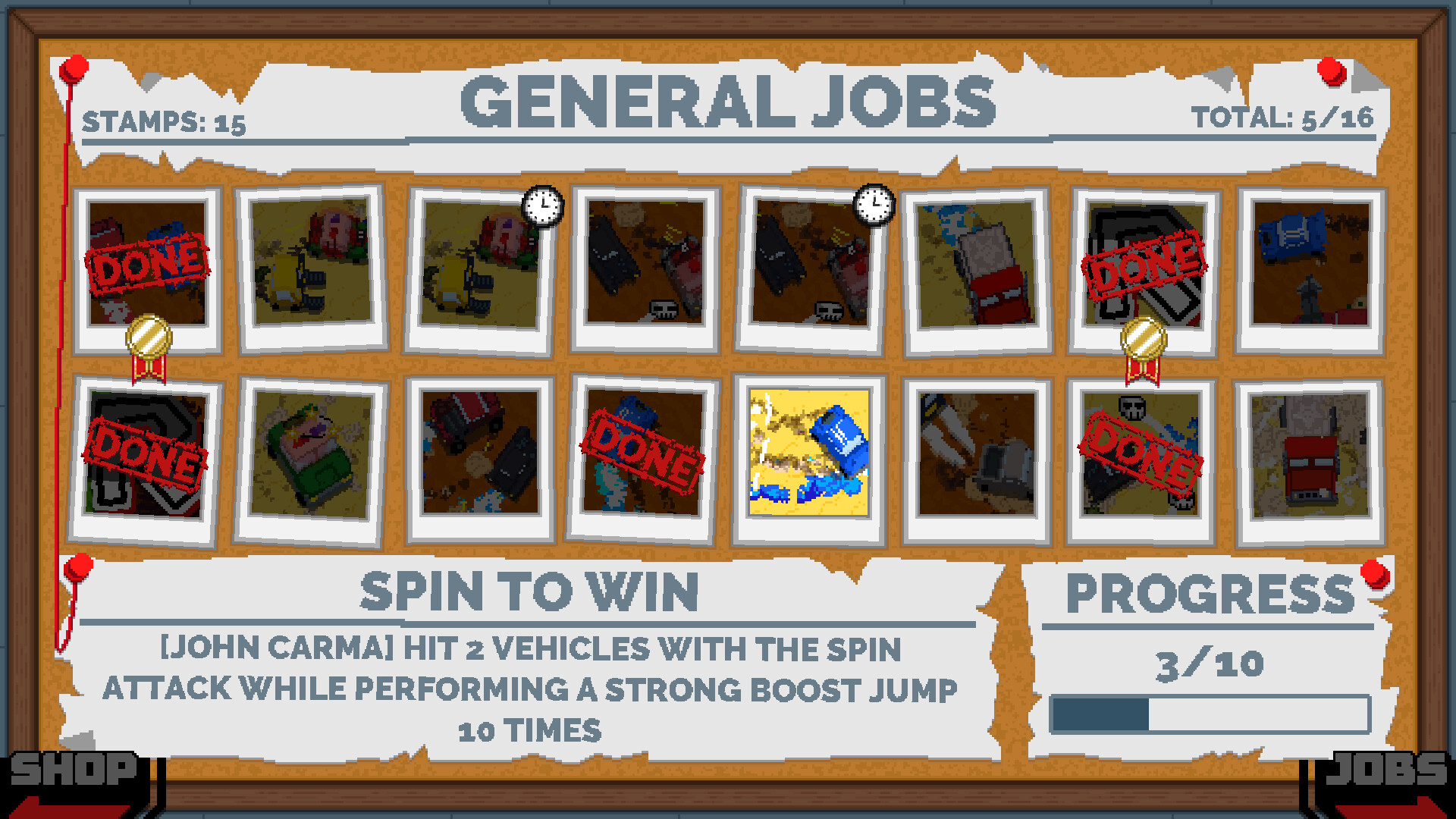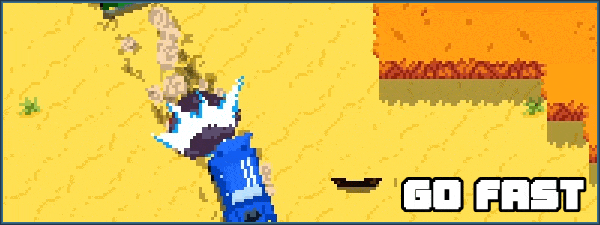
REDLINE CROOKS is a unique, fast-paced combat-racer combining roguelite elements and breakneck speeds to make for a one-of-a-kind, high-octane experience. Charge through walls, cops and more using anything ranging from a tuned-up sports car to a forklift lacking certification. Why outrun the long arm of the law when you can slam it into a wall instead?

- Pick one out of 9 playable convicts, each with distinct playstyles and character-specific upgrades.
- Use the Boost to reach dangerously high speeds and blast through walls and enemies alike at the cost of your health.
- Slam, blow up, launch, ram or otherwise destroy anyone looking to get you back behind bars, and be rewarded with cash and health.
- Build an arsenal of powerful upgrades purchasable from the ever-trustworthy shopkeeper - there are over 100 items for you to mix and match, making every run unique.

- Perform well to rank up, ramping up both the difficulty and the rewards you get using a God Hand-inspired difficulty scaling system.
- Master the intricate mechanics and make it to the top of the online leaderboard, or just have a good time in this easy to play, hard to master experience.
- Test your skills by completing jobs, earning stamps which can be exchanged for customization options and more.
- Jam out to an awesome, original digital-fusion soundtrack by father p.
The \'Games Forged in Germany\' Event has started, and REDLINE CROOKS is happily part of it with a 25% discount!!
Make sure to check out the other very cool Deutschland games while you\'re at it!
[img src=\"https://cdn.cloudflare.steamstatic.com/steamcommunity/public/images/clans/44196439/7a9752d1d08d4dd171c742f605d827a35c1abfd9.png\"][/img]
They call it Hotfix because I'm making these fixes while its really hot outside.
Updated DODGE CHALLENGER Job requirements to 100/200/300 (from 50/100/150).
V.1.3.0!
[hr][/hr]If you are reading this with only your shorts on, then understand that me and you currently have a metaphysical connection, because I also only have my shorts on right now. Allow me to use that very same connection as bandwidth internet to transmit this very patch to your house, which mostly aims to reduce the game's difficulty a tiny bit, while also fixing your usual bugs alongside some QoL improvements. The "Quality of your Real Life" (QoyRL) might not be quite affected by this, but rest assured, the "Quality of the Not-So-Real-Illusionary-Life" (QotNSRIL) that is this Video game is very much affected.
[hr][/hr]Changelog
[hr][/hr]General
[hr][/hr]Restarting during a Weekly will now submit your score instead of having it vanish into the aether.
[/*]When the CLOCKWORK Badge is active, a visualizer will now show the current slam direction.
[/*]Increased player enemy-detection hitbox while performing a slam. This affects both auto and manual slam. All types are affected the same way.
[/*]Reworked the REALISM badge: No longer instantly destroys you on wall-contact. Instead, now just deals a (fairly large) amount of damage when coming into contact with walls. This damage scales with your movement and push-speed: The harder you ram into a wall, the more damage you take.
[/*]Added some new tips.
[/*]Reworked DODGE CHALLENGER Job: No longer tracks hits. Instead, now tracks damage taken. (150/100/50 for Bronze, Silver and Gold respectively).
[/*]Removed the Track Bar in the Final Boss stage
[/*]Final Boss Rocket Carrier Rockets now have a bright green outline to make them less missable.
[/*]Various misc. adjustments not worth a mention.
[/*]
Balancing
[hr][/hr]DEVIL'S DOZEN now incurs an extended spin time.
[/*]Increased Rocket Gunner firing cooldown.
[/*]Increased Rocket Gunner pre-fire period.
[/*]Decreased Rocket Gunner detection range.
[/*]Tweaked Rocket Gunner Rank-scaling behavior.
[/*]Significantly decreased Rocket Gunner explosion damage.
[/*]Increased CERTIFIED HOOD max speedboost.
[/*]Decreased CERTIFIED HOOD effectiveness fall-off time.
[/*]Having CERTIFIED HOOD will now prevent any wall-contact slowdown. (As a result, the effect of CERTIFIED HOOD will no longer "fight against" that slowdown).
[/*]Increased the amount of money gained by defeating standard, big enemies.
[/*]Made it more difficult for the game to spawn big enemies.
[/*]Made it more difficult for the game to spawn augmented and elite enemies.
[/*]Reduced enemy ramming damage (slightly).
[/*]Reduced the amount of extra damage dealt to the player caused by the VULNERABLE status effect.
[/*]Wrecking Ballers will now suck the player into them during their wind-up period.
[/*]Increased minimum push-force received by boost jumps.
[/*]Medium and Strong boost jumps will now set the player speed to their max when used from a standstill.
[/*]Reduced the amount of time the final boss spends in the bullet attack state, as well as the bullet firing rate in general.
[/*]Reduced the amount of slowdown caused on hit by the final boss bullets.
[/*]
Fixes
[hr][/hr]Grabbing a boosting enemy as DEADLIFT will now cancel their boost, preventing some weirdness.
[/*][spoiler]Shopkeep's ORBITAL LASER now properly extends further into the sky to prevent the cut-off from showing.[/spoiler]
[/*]GUI Elements that draw outside the observable screen area under normal circumstances will now be properly blocked off by the black bars that force aspect ratio. Rejoice, 2862.32:12672.0001 Aspect Ratio enjoyers.
[/*]Fixed CARBON FURNACE's Status Icon sometimes displaying negative values.
[/*]Fixed CARBON FURNACE's Status Icon appearing multiple times sometimes.
[/*]Fixed the "MONEY EARNED THIS LEVEL" Pop-up appearing at the end of the CREDITS stage.
[/*]
Also: Did you know?
REDLINE CROOKS is a whopping 40% off this Summer Sale!
I wish everyone a good survival of this summer. Keep those shorts on. Once again, a heartfelt thanks to everyone that has played the game and submitted feedback!
- Alexander
Welcome back to the season of spring. What do you mean it's still cold? When I went to bring the trash out the other day and had a colored piece of paper next to me, I saw a bee land on it, which is a clear sign that it's spring already. It also resulted in me standing there for 5 minutes because I didn't want to disturb it.
To celebrate this particular bee making out with a piece of paper REDLINE CROOKS is 35% off for this year's SPRING SALE. Tell your friends, pastor, family, and potentially incredibly violent ex partner as a means for them to let their violent tendencies out on cars instead of you.
Additionally, REDLINE CROOKS has partnered up with SANDRIPPER to create the first and definitely only Indie Triple-A bundle on the Steam platform (Arcade Automotive Armageddon Bundle). If one game about blowing up vehicles to get massive scores was already good, can you imagine how much you'd get out of TWO?? And it's at a 20% discount if you get the bundle?? AND one of the game's in the bundle is 35% off?? Lord help me, I gotta let my potentially incredibly violent ex partner know about this, it's such a good deal.

- Alexander
Fixed the weekly resetting on a daily timer instead of a weekly one. This change unfortunately wiped the current weekly entries, but should be all good now.
V1.2.0: The "Milk and Crookies" Update is here!
Did you know? Santa Claus and REDLINE CROOKS have a lot of things in common. For one, there is the fact that the color RED is firmly denoted in the game's title, and that Santa Claus wears RED. Some may say that this is actually where the similarities end. To this, I can only say that whoever this "Some" guy is should remember the time Santa Claus performed a sick 270 drift while riding over a lemonade stand in the classic Christmas tale "Santa Claus performs a sick 270 drift while riding over a lemonade stand". Maybe that will help in getting my point across.
The Milk and Crookies patch marks the second non-hotfix patch to the game and comes with a variety of changes ranging from bug fixes, balancing, and your usual dosis of Quality Of Life to iron out some of the rougher parts of the game.
Changelog
General
- [spoiler] Added a variety of new Shopkeep Special effects to the game [/spoiler]
- [spoiler] Increased Shopkeep Special usage HP cost [/spoiler]
- Removed Enemy-NPC behavior in which they would start boosting at rapid speeds after being ahead of the player for a prolonged amount of time.
- Added NPC "stall-out" behavior: When letting enemies stay ahead of you for a prolonged amount of time, shooting enemies will shoot more frequently, and melee enemies will fall back behind the player to activate their melee behavior.
- "CATCH UP" notification will now trigger with fewer enemies ahead.
- Added Milk
- Added Lactose Intolerance
- Tracking Jobs which disallow the taking of certain upgrades will now display an "X" over disallowed upgrades.

Something I wanted in the release build of game but couldn't get around to doing until now. There was a lot of confusion over what upgrades are valid and not for these kinds of jobs. This visualizer should hopefully make doing them less frustrating and nebulous.
- FLAVORED ANTIFREEZE will now darken the "unused" part of the Boost Heat Bar.
- Targets made invulnerable by the Loop Area 3 enemy now have a sign below them to aid visibility
- Augmented Rammers now play a globally-audible wind-up sound before launching themselves at the player.
- New Graphical Option: "Number Separator". When enabled, adds a digit after every 3 numbers so something like 56000 becomes 56.000.
- In-game Money counter in the top right of the screen will now grow if the player exceeds a certain amount of money, preventing overflow.
- Taunt, Slam, Special and Boost can now also be used as inputs to mash out of stun.
- Player momentum is now dampened when launching yourself far away from the track. You can now perform extreme rocket jumps at less risk of having to spend 1 minute to dig yourself back to the main track in case you miss your mark.
- The Final Boss will no longer receive half a second of guaranteed invulnerability after taking damage, allowing for more insane strategies.
- Updated visuals of Explosive Civ: Now is red with hazard tape and pulsates in color.

- When using the toggle gas option, there is now a visual indicator around the player portrait to show if gas is currently active or not.
- After entering/switching Shopscreens, there is now a brief period where all inputs are ignored to avoid misinputs.
- After switching, SEAN & HEYO will now experience a brief burst of weight, allowing them to "reverse ram" more reliably. This effect is even stronger with ELECTRIFIED GEARBOX.
- When playing as ABE, there is now a reticle showing what NPC is being targeted when shooting a rocket.
- After ramming an NPC as the player, the player is now granted a very brief period in which they cannot take ramming damage by the very NPC they rammed. This is to prevent jank-feeling situations in which very light characters (such as Deadlift) would boost-jump into heavy characters (such as Bosses), ramming then once and then getting damaged due to the massive weight different. Instead, this situation should now be resolved by the boss simply pushing the player "out of them" without causing any damage.
- Various textual changes.
- Added new Tips.
- Finishing a level will now display how much money you've earned in it at the end of the level sequence.
Balancing
- HAMMER'S SPAWN now has slight variation in speed and turn-rate, as opposed to only having size differences.
- The BULLET MAGNET Status effect now has a visual effect and has a stronger bullet attraction.
- Updated USED STICKY HAND: Now has a stronger pull, flashes when dealing damage, and has an audible damage SFX even if the target is off-screen.
- Rebalanced SLAM TYPES:
[list] - Diagonal Forward: Slightly increased attack cooldown. Slightly reduced momentum gained from whiffing. Whiffing will now incur a slightly longer cooldown than usual.
- Diagonal Backward: Increased attack speed. Drastically increased attack distance. Reduced attack cooldown. Whiffing will now incur a slightly shorter cooldown than usual.
- Front: Reduced attack speed. Reduced push force gained from whiffing. Drastically increased cooldown on whiff.
- Backward: Increased attack distance.
- Rockets fired by Rocket Gunners will now have their explosions spawn at the tip of the rocket, rather than the back. Rockets hitting walls should now be a bit deeper in the walls as a result, taking less space in the track.
- PROPELLER BEANIE will now cause a longer attack cooldown if the SPIN ATTACK whiffs.
- MORAL COMPASS now also grants a slight healing bonus for each target hit by the SPIN ATTACK.
- Updated CERTIFIED HOOD:
[list] - Added visual effect in the form of a rapidly pulsating blue overlay that scales in intensity with the speed boost gained.
- Increased maximum speed boost gainable.
- Effect will now decay in effectiveness, recharging when effect is not in use.
CERTIFIED HOOD allowed the player to basically "skip" a level for free due to its effect having indefinite run-time, allowing for some rather cheesy strategies that I didn't intend for, trivializing a lot of challenges by allowing for some rather uninteractive gameplay.
- Updated SWORD-VAN:
[list] - THRUST will now slightly pull nearby NPCs into the sword.
- MACHIAVELLIAN SHIV now has a shorter charge duration, shorter range increase, but grants bonus damage at max charge.
- When using AUTO-SLAM and pressing ATTACK while the Sword is not positioned in-front, SWORD-VAN will now perform an attack positioning the sword 1 90 arc towards the frontal position. If the SWORD is in the backwards position, the sword will retract the way it came from.
Fixes
- [spoiler] Fixed ONE PIN breaking some Shopkeep Effects [/spoiler]
- Fixed being able to receive healing on the exact frame the player should've died, entering a sort of zombie state with no music. (Don't play REDLINE CROOKS at 3AM)
- Fixed the first daily of the week having an (almost) equal seed to the weekly.
- Fixed UPTURNED HAIRPIN not causing the overlay effect associated with improved healing.
- Fixed active Turbos not destroying Wallbullets.
- Fixed the overheal healthbar appearing very briefly when taking damage.
- Fixed Confetti from the Bonus Upgrade Screens staying on screen when switching from the screen fast enough and triggering TWILIGHT-COLORED AVIATORS.
- Fixed Bullets despawning in the Final Boss arena when the player was extraordinarily far away from the Final Boss.
- Hopefully fixed unintended daily-score submissions. Maybe.
- Fixed countering PETROL PETE's SPIN ATTACK with a SLAM counting as a miss when having LONELY HAT active.
- Fixed logged highscores in Leaderboard runs (Daily/Weekly) not including the Gear played in.
Also: Did you know? REDLINE CROOKS is 25% off this Winter Sale.
Happy Holidays to those that celebrate, and once again a heartfelt thanks to everyone that has played the game and submitted feedback, art, and whatever else.
See you next year!
Join the Discord Follow on Twitter/X
- Alexander
Fixed the Final Boss having 45000 HP in Gear 1. If you squint really hard a multiplication sign *can* look like a plus sign, you know?
Sorry for the bother! Gear 1 (and everything after that) should now be properly achievable.
V1.1.0 is here!
This is the first proper patch ever since game release, ignoring the bundle of hotfixes.
This patch comes with some bug fixes, balancing, and other changes.
Changelog
General
- Updated various pieces of text in the game
- Added new Lesson to Tutorial 1: Ramming. This change will also make it to the Demo version soon.
- [spoiler] Updated Final Boss Bomb Cars: Now carry missiles, which on defeat by player will shoot and fly backwards to hit the Final Boss. This is a purely visual change, mechanically the fight is the same. Intention here is to make it more obvious and louder what actually damages the boss. [/spoiler]
- Changed requirements for the Nitrogen Hyperfixation job (50% > 50%, 70% > 65%, 90% > 80%)
- Slightly reduced overall speed gain of the NITRO Badge
Balancing
- After releasing the Harpoon, Big Tuna will now be less affected by collision knockback. This allows it to "pierce" through vehicles a bit more, retaining both direction and momentum a bit more.
- [spoiler] Updated Shopkeep Slot machine cost: Now scales with max HP. Starts out cheaper than before. [/spoiler]
- Increased Foundy Rocket Gunner firing cooldown and gun turn rate. Decreased Rocket homing turn rate.
- Decreased Factory Wreckingballer attack cooldown period.
- Increased Sword Van Sword hitbox, primarily in the back region to avoid weird blindspot situations and make thrust easier to use.
- Increased Frozen Frog active frames and range
- [spoiler]Slightly reduced the amount of speed the Final Boss gained with every loop.[/spoiler]
- [spoiler]Defeating the Final Boss will now clear the screen of all bullets created by it. [/spoiler]
- Locomotive Flywheel is no longer guaranteed to charge a Turbo Meter. Now only does so with a 50% chance similar to other Turbo upgrades.
- Increased BOMB-PROOF VEST cooldown slightly
- PARTING GIFT now has a longer minimum lifetime and slightly gravitates behind the player as it moves. This makes it more reliable to blast jump off. It is still a bit unpredictable because I think it is funny.
- Increased Health Stat upgrade cost by 2500$, increased price scaling per upgrade by 1500$.
- Increased Electric Wire Gunner partner detection radius, wire damage, wire push force on contact and maximum wire stretch range before break.
- Chain Elite effect will no longer deal damage over time.
- Increased MR. KILL's default weight by 1 Star
- HAMMER'S SPAWN now has a slight vaccum effect to make it easier to hit vehicles
- Explosive Civs now scale in their appearance rate (starts at 25% of their current appearance rate, up to 100% of the current after reaching Loop Zone 3)
Fixes
- Fixed the background texture in the Money Jar screen not looping correctly.
- Fixed spree ender being recorded as "Unknown" when being defeated by an Elite Spike Ball
- Fixed being able to unlock Modifier Achievements in Dailies/Weeklies.
- Fixed not being awarded with Gear 1 after completing the game in a Daily/Weekly.
- Fixed a bug that would cause a player to get stuck in the pre-run shop if audio issues occured.
- Fixed AUTO STEER kicking in despite a Turbo being active
- Fixed the UPHILL Badge disabling shops
- The player can now interact with the "Win Area" trigger from the second to last chunk, rather than exclusively the last.
- Maybe(?) fixed a very strange crash possibly involving Deadlift, Dubious Hand, NPC Collisions and Linux
There are a lot of other things I've got on my TODO list which I will hopefully get to soon.
Thanks to everyone that was kind enough to check the game out, give it a review, shared clips in the Discord etc. ! I'm happy to see that the full game has resonated with a lot of folks.
More stuff coming soon(tm).
Join the Discord Follow on Twitter/X
- Alexander
All this patch does is (hopefully) fix the "slow chunk load" bug that would sometimes rear its ugly head.
A more substantial patch is in the works, please wait warmly!
The Soundtrack for REDLINE CROOKS is now available on Bandcamp!!

> > > https://father-p.bandcamp.com/album/redline-crooks-original-soundtrack < < <
Adam Carey's done an awesome job and injected a ton of personality and identity into the game, so please check it out!
- Alexander
- Added a Discord Button to the main menu in response to folks not finding the Discord Server button on the Store Page.
- Fixed "Errant Twitch" Job not mentioning "[MR. KILL]" at the start
- Minor visual fixes and adjustments
Fixed a crash caused by playing [REDACTED] and getting the SCREEN FREEZE effect.
Did you know that touching the code of the game on release date is a bad idea? No? Now you know.
Fixed a crash caused by playing Deadlift and throwing vehicles at unfortunate timings.
At long last, REDLINE CROOKS is now available!!
The game is priced at 11,99 USD with a 10% launch discount for the first week.
https://store.steampowered.com/app/2454350/REDLINE_CROOKS/
Thank you to everyone that has spread the word of the game, given feedback, played the demo, or otherwise dropped their thoughts on this little freakshow of a genre mix.
I'll hope to see you on the leaderboards!
Join the Discord Follow on Twitter(X)
- Alexander
Small Demo Patch to fix up some quirks I've noticed a couple of people had!
CHANGELOG:
- Pause at the end of the Tutorial is now significantly longer.
- The text at the end of Tutorial 1 has been adjusted to state the objective of the game. (Survive + Make a lot of Money!)
- Tutorial 2 "Rank" Lesson now has Rank decay at 1/3rd of the usual rate.
- The game no longer launches in fullscreen by default.
Thanks to everyone that has played the Demo so far!
REDLINE CROOKS is part of the Next Fest October 2024 edition!

For this special occasion, Leaderboards will be enabled for the Demo!
This includes Dailies (Leaderboards that reset every 24 hours with only one try at them) and Weeklies (Leaderboards that reset every week, but allow multiple tries).

This features will stay enabled until October 28, so the entire Next Fest week and the week after. The Weekly will also not reset after the first week for this specific occasion - so the leaderboard will encompass the whole two weeks!
Have fun!
Join the Discord Follow on Twitter(X)
- Alexander
REDLINE CROOKS will release NOVEMBER 6TH!
Mark it in your calendars, tell your friends, family members, close associates and biggest enemies!
At last this game has a confirmed release date instead of sitting on this ambiguously annoying "Q4 2024".
Please look forward to it!
- Alexander
V.0.1.5 is here!
If you've been reading these for a while, you might look at the title and think to yourself - wasn't it called like 4 times already that there wouldn't be any more Demo updates? Why is there another?
Anyways:
Meadow, alternative Zone 2, is now available!
This Demo update introduces the alt. Area 2, Meadow, into the Demo. Originally I thought the Demo already had enough, but I figured... why not. This way the demo at least has 4 stages of general variety instead of 3. And we all know video game bosses always take 4 hits, not 3, so that's a good number.
A bunch of Quality of Life Changes!
Alongside this, I've also polished up some rougher edges and added some additional QOL features to make learning the game a bit easier. This includes a "WRONG WAY" warning if you - get this - drive the wrong way, an arrow that points you back into the road in case you launch yourself outside the road and more!
I don't believe REDLINE CROOKS is on the "Qualify of Life By Country" list yet, but I've been making an active effort to get it accepted because I believe by now we've reached a point where we are at least over Luxembourg.
Full Changelog
- Entering Zone 2 now has a chance to have you enter Meadow instead of Countryside
- Added a "WRONG WAY" warning in case you drive the wrong way for an extended period of time
- Added an arrow that points you back to the road in case you dig out too far
- Volume settings no longer wrap around (Sorry V-tuber that streamed the game and blasted her ears out by accident)
- Danger arrow setting is now disabled by default
- The first time you play MR. KILL now shows a prompt explaining how to use his special
- If you don't defeat Vance in Zone 2, but still make it to the end, the shop now goes back to the normal area theme instead of continuing to play the boss theme
- Added GMSched and set sleep margin to 1 (Thanks to the Yellowafterlife blog post that informed me of this quirk). Should fix some quirks relating to some systems and non-60Hz refresh rates.
- Increased outside-of-road decoration rate
- General optimization to save on CPU for better performance, especially on larger levels
- Deadlift now has 5 Stars in Boost Consumption
- Deadlift's special now has an active hitbox rather than only grabbing for 1 frame, massively reducing the accuracy required to use it effectively
- John Carma's special now sucks in closeby vehicles, reducing the amount of accuracy needed to use it effectively
- A variety of minor changes and bug fixes that were too unimportant for me to write down on the sheet of toilet paper that has the rest of the changes on it
Also: the Demo for REDLINE CROOKS now has its own Steam Page! This mostly comes with the ability that you can now leave a review for the Demo. Please do so if you have thoughts on the game!
Join the Discord Follow on Twitter/X
- Alexander
Hello!
I don't have a funny intro this time, sorry. The budget for me to stand under the shower for 30 minutes to think of something at least slightly amusing is running out - which is to say that my neighbors seem to be doing something with the water, causing it to reach burning temperatures at oscillating time intervals for me, so I had to get out of there fast. Speaking of budgets running out, that just so happens to align with what we're looking at today. When business isn't booming and your only customers consist of folks which get themselves blown up on 1-2 because they can't let go of boost for one second, entrepreneurs need to take matters into their own hands:
Lady Luck: Shopkeep

The trusty SHOPKEEP known for selling used underwear at 40000$ a piece is taking it upon herself to hit the road. SHOPKEEP is a bit of a special character, starting the game out with the worst stats possible, with exactly a single star in every trait. This power difference can be made up through the shop, in which she uniquely has a discount. These traits make early game performance crucial, and cause her to be a bit of a snowball character, as she'll be able to amass more items than other characters.

Her special makes use of the massive one-armed bandit strapped on the back of the vehicle. For the cost of a bit of health, you can take a spin and see what fate intends for you, causing a random effect to occur.

These effects have a very broad range in effectiveness and can be negative or positive - or maybe somewhere in the middle. Temporary invulnerability, healing, spontaneous combustion with an explosion that allows you to take everyone else with you or maybe even an orbital strike - anything's in store (except the SHOPKEEP).

General Development Update
As far as a generic update on development of this game goes, things have been going smoothly and as planned! I'm currently working on adding some new base upgrades to the game, as well as some jobs. Now that I went through a bunch of characters, I'll try to write about the other systems in the full version of the game as time comes. For now, take a look at this very cool frog.

---------------------------- That's it for today.
Thank you for reading!
Join the Discord Follow on Twitter(X)
- Alexander
The 'Games Baked in Germany' Event has started, and REDLINE CROOKS is happily part of it!
Make sure to check out the other very cool Deutschland games while you're at it!

Hello again!
Summer is approaching and grilling my room. If trying to maintain an R Rank wasn't already enough to make me sweat during playtesting, the heat will definitely deal the finishing blow to my sad, dehydrated body. Before I wilt away and turn into a corncomb for today however, here's another Devlog! Today we're looking at...
Sword Van: "Sword Van"

Typically, I try to write up witty descriptions for these, but this time what it says on the can is what's inside: It's a VAN with a SWORD, also known as a SWORD VAN. Possibly the most "unique" character, Sword Van is another slower-heavyweight character equipped with a massive, levitating sword. Unlike all the other characters so far, Sword Van's basic attack is not the trusty side slam. Instead, and this one's gonna be a shocker, attacking swings the sword by 90 degrees.

This attack will decimate multiple targets, and will reposition the sword. Positioning the sword and yourself is key, as whatever side the sword is not covering will end up acting as an attack vector for enemies to exploit! Line yourself and the sword up for just the perfect strike, and you might wipe out 8 enemies with just one swing!

Sword Van's special is THRUST, which thrusts the sword forward into whatever direction it's pointing. Similar to JC's Spin Attack, it comes with a slightly longer attack cooldown that's shared with the base attack. If you need some range, this is the button you want to press. Similar to the base attack, this will also hit multiple targets.
This character was a lot of fun to work on, but also a lot of effort! There are a few upgrades in the game which outright change based on whether you are playing Sword Van or not, such as the upgrade that lets the side slam pierce.

Additionally: Did you know? I wouldn't exactly call myself an amazing artist. I know - really hard to tell with the amount of mona lisas in the game right now, but it's true. As someone that doesn't really have any understanding of perspective and general art fundamentals, making the usual character assets for Sword Van was a bit... difficult. So I'd like to shout out "Van I Made Out Of Brushes In Hammer For The Source Engine" for being such a patient reference, I couldn't have made it without you.

--------------------------------------- And that's it for today.
Thank you for reading!
Join the Discord Follow on Twitter(X)
- Alexander
V.0.1.4 is here!
Every single time I say "this update is the last one" for the Demo I break my promise and end up pushing something else anyways. This is one of those times. This patch comes with two major features:
Full Mouse Support + Mouse Turn Style
Mouse Turning
The actual, main point of this patch. The 2nd alternative Turn Style for Keyboard has been replaced with Mouse Turning. It does what it says on the tin: your vehicle will now turn into the direction you are pointing with your mouse, and the mouse will transform into a reticle during gameplay. This seems to be a preferred method of turning for some people, so I hope the inclusion of this makes the game more accessible.
Mouse lock is activated during gameplay, btw, so no need to worry about flying off-screen either. I've developed a habit of flicking my mouse whenever slamming for some reason. Maybe that makes it stronger in my head.
UI Mouse Support
You can now navigate the game's UI with your mouse! At last, you can finally do the thing where you rapidly woosh your mouse between two options to spam the switch noise. This was fairly hard to implement, actually, since the game's UI and navigation was never meant for mouse support. I hope that what I ended up implementing works out, though.
Rank now impacts Speed
One of the most common feedback points I receive about this game has been that it's just too hard at the start to get into due to the pacing of the game. The previous blog post mentioned that I wanted to tackle this by introducing an "Engine Speed" accessibility setting. After taking a lot of time to think about it (Read: I took a really long shower where I stood under hot water idly for 10 minutes) this method introduces some issues I am not sure how to tackle yet, such as the question of how to "push" people to 100% speed, or how this option would interact with the daily leaderboard system.
Ultimately, this should've been a responsibility of the Rank system, where the lower ranks are manageable and the higher ranks hard. As such, I did exactly that: Push this problem onto the Rank system. Your rank now impacts your speed, alongside the speed of every other vehicle in the game. The relative speed bonus enemies gained during high ranks remains the same - e.g. the speed you had to your opponents remains the same, relatively.
The current speed of the game has been relegated to Rank A, while lower and higher ranks change the speed of the game by roughly 3.33%. This means the D rank is ~10% slower compared to the previous, default pace of the game. This also means that R rank is faster by 6.66%!
Playing around with it, this seems to impact the game positively. From my observation, the lowered speed in lower ranks makes learning the game easier, and the speed change is gradual enough that it doesn't feel jarring to go from one rank to another. Additionally, the bonus speed in higher ranks makes it feel pretty rewarding to finally reach them.
Other Changes
- Vehicles with a pipebomb attached to them are now immune to being taken out via. ramming by other NPCs as well. Build up those chains without fear!
- Fixed a bug that caused the Desert Gunner and Desert Hedgehog (The two big guys for desert and mesa respectively) to have a higher spawn rate than usual. Oops.
- Desert Hedgehog no longer attacks players while they are side slamming. This changes nothing apart from removing the confusing "NO DMG" pop-up, which lead some players to believe that the Desert Hedgehog is immune while it has its spikes out.
- Various other, minor changes.
------------------------------------------------------------ Oh - and have you noticed? REDLINE CROOKS is taking part in the Endless Replayability fest! Tell your friends, family and pastor!
Join the Discord Follow on Twitter/X
- Alexander
Yo!
As the month of April nears its end, I am reminded by the bomb setup to explode in my room if I don't upload another Devlog this month... that I should upload another Devlog this month. So for the interest of both your potential curiosity on what's going on in the development of this game and my own survival, I present to you:
Rocket Launcher Car: "Abe"

Rocket Jumping as a form of movement has been known for years now, whether it be to climb stairs or assault people on their way to the supermarket to buy groceries. However, recent developments have shown that you can also attach a rocket launcher to a car and assault people buying groceries while driving, too.
The "definitely-not-inspired-from-that-one-game" military Eagle, Abe is a character that sits in a middleground in weight class and general attributes between the likes of JC and M.A.L.L. In other words; Not quite that heavy, healthy, and slow, but a bit healthier, heavier and slower than your average driver.
Embedded straight into the vehicle, aimed directly backwards, is the Special: The Rocket Launcher.
Doing what you'd expect a Rocket Launcher to do, it shoots out a fast and homing Rocket that explodes on impact, at the cost of some HP.

The uses of this are fairly straightforward - anyone behind you? Blast them into pieces. Groups of vehicles behind you? Even better - one rocket explosion is all you need to take them out together.
As all player-explosions in this game however, you can also use these explosions to drastically and quickly propel yourself forward. All you need to do for this is to position yourself tightly right in front of someone and off you go!

Legends say you can go truly fast if you manage to combine a strong boost jump with a rocket jump, but I've yet to see it happen with my own eyes...
General Update on Development
Yesterday I managed to finally get done with most of the major, planned systems for the game! Done with a bit of an asterisk because all of these still need to be thoroughly tested and scrutinized and/or polished to its best quality. Still - quite an awesome Milestone to hit! More on these systems, hopefully, later, as I'll work to give them a bit of a better introduction.
Incoming Demo Update
While I can't give an ETA, the Demo of the game will get another Update soon-ish. This update will come with two features to improve the accessibility of the game.
1. Mouse Support + Mouse Control Style
Replacing the second Keyboard "Turn Style", the "Mouse Control Style" will allow you to control the vehicle based on your mouse location on screen, instead of having to turn left/right with key strokes. This also comes with letting you bind M1, M2 and M3 to functions.
Alongside this will come the ability to navigate the game's UI with your mouse. So if you are a true mouse warrior, I'll have to ask you to just be a little more patient as I work on it!
2. Vehicle Speed Setting
One of the most common points of feedback I have received so far is that the pace of the game can be very overwhelming for some - too overwhelming! While chaos is engrained in the game's DNA and very much intentional, how much everyone can process is different from person to person, especially depending on how much experience they have with games like this.
As such, I am planning on implementing an accessibility setting that will let you control Vehicle speeds - kind of like "Engine Classes" in games like Mario Kart. The Tutorial will also lead with this, hopefully making for an easier learning curve, essentially offering a sort of "Beginner Mode" for people that feel overwhelmed. Whether you stick to the lower speed or slowly make the jump to the normal one is obviously up to you.
------------------------------------------- And that's it for this one.
I know that last time I said I wanted to do these more frequently... but I kinda ended up going hermit mode working on all the big systems because I really, really wanted to get them out of the way. Lots of cool stuff to look forward to! So I'll try my best to get another Devlog up sooner than later.
Thank you for reading!
Join the Discord Follow on Twitter(X)
- Alexander
Hello again!
While I'm still busy working on 30 things at once, today I'd like to take a moment to highlight one of the new characters I've been working on.
Boat On Wheels: "Big Tuna"

Years of Evolution have passed until Boats developed wheels to let them roam the lands and leave the waters, mirroring the process of man. Who knows when they will develop wings and take to the skies?
A fugitive caught for his aquatic crimes, a Big Shark in a Big Boat, Big Tuna is a character that starts out with somewhat mediocre stats, but comes with a super powerful and flexible special: The Harpoon Gun. Automatically aiming at targets in front of you at the cost of some HP, the Harpoon Gun shoots out a nimble Harpoon, homing onto the target vehicle.

Upon contact, the Harpoon will get stuck on them.
Hold the SPECIAL button down, and you'll not only slow down the vehicle you've pinned, but you'll also rapidly pull yourself towards it!
Release the SPECIAL button, and you'll break the connection - pulling the vehicle you've hit backwards, and you rapidly forward, letting Big Tuna deal massive ramming damage if close to someone, or simply letting you quickly move forwards.

This special can be used in a ton of ways:
- You can tap fire, skipping the pull-phase and immediately going for a damaging ram; Speed, at the cost of not building momentum.
- You can hold, then release, letting you build up some devastating speed and momentum to take the lead and deal even more damage on release.
- Or you can simply hold it down for a minute and let yourself be pulled forwards when you are too lazy to drive yourself. Enemies are too fast, and you don't have enough HP to boost? Don't sweat it, let them do the work for you.

This character has been a ton of fun to make and playtest. Looking forward to what people will be able to do with it once the game hits the shelves!
Work on the nebulous "Character Upgrade Tree"
The plan is for each of the Characters to have 8 character specific upgrades to them. The Demo currently only features the first 2 of each of the 4. These upgrades are intended to scale with the game, so the first 2 are on the weaker end, the next 2 can be found in mid-game, and the last 2 are up for grabs towards the end. Think Ultra Mutations from Nuclear Throne except a bit more granular.
Since I do want each of them to be pretty impactful and meaningful, I've been going back and forth on some designs. I'll hopefully be able to make a Post about those, soon! For now, I offer you this very strange looking upgrade, I wonder who it's for, really.

---------------------------------- And that's it.
Again - shorter than usual, but that's the point! I'd like to move away from the "Kinda rare but massive" Devlogs to the "decently frequent but smol" Devlogs. Hopefully this has been an interesting read.
Thank you for reading!
Join the Discord Follow on Twitter(X)
- Alexander
V.0.1.3 is here!
While I originally thought the previous update would be the last one, I just couldn't help myself to freshen the Demo up a bit with some content and QOL changes.
The major changes include:
Alternative Desert Area: Mesa!

As teased in the previous Devlog, this patch brings the Mesa to the Demo as an alternative Area to the Desert, acting as an appetizer to this whole feature for the full release. It acts as an alternative take on the area featuring a different color palette, some quirks and a new enemy.

This area has a 50% chance of appearing instead of the Desert.
3 new Upgrades & General Upgrade Balancing
Upgrades in the previous version of the Demo felt a bit lackluster sometimes. The game's Upgrades are generally ordered in 3 tiers; Cheap, Medium and Expensive, with the goal being to allow me to design a variety of Upgrades and keep it all balanced with the price tag attached to them. The problem was that some expensive upgrades felt rather weak, and that the game in general was a bit shy with letting Upgrades truly have a massive impact. Especially when it comes to letting upgrades destroy enemies.
We're taking off the limiters for this one; Upgrades have generally been rebalanced; Some made more Impactful, some moved into more-fitting categories. This includes stuff like Carlos & Blast Processor now being able to fully destroy vehicles instead of dealing 50 damage and more.
To make up for the lack of impactful, expensive upgrades, 3 new ones have been added to fill the gap:
GUISE OF SAFETY

A maybe-familiar-looking angelic scarf. Once fully charged by dealing damage, it will grant the player temporary immunity to any non-melee attack, such as bullets. A defensive item to survive the chaos of 13 gunners on screen.
PUZZLING JIGSAW

A saw. Also charged by dealing damage. Once fully charged, releases a ring of damaging saws around the player, each powerful enough to knock out a vehicle on their own. A very powerful, offensive item.
STUNNING SKYROCKET

Obligatory roguelite firework item. Destroy an enemy, and it might launch a homing rocket, ready to explode on a near enemy, dealing enough damage to knock them out entirely.
Other changes include JOYFUL BUZZER being able to deal damage, ENHANCED GRIPPER straight up exploding whatever victim you side-slam into and much more. Overall, upgrades should feel a lot better now, whether that be from an impact standpoint or their general balancing.
A Ton Of Quality Of Life
Enhanced Pause Menu

The Pause Menu has received a bit of a do-over, pushing the options to the left with a more stylish looking backdrop instead of just having them hover in the air. The main new feature here, however, is that you can now navigate to the right side of the screen and check what each of your upgrades are doing. Forgot what an Upgrade does? Think you got a good combo? No problem!
Improved Upgrade Visuals & Audio

In the Quest to make Upgrades more impactful, the game has also been equipped with a variety of new SFX and visuals to make Upgrades stand out a bit more. This includes:
- The "Upgrade Icons" on the left now being replaced by a 2D sprite of the Upgrade, rather than a generic icon for the effect.
- A ton of Upgrades now have a more in-your-face visual effect instead of just relying on the icon, such as ENHANCED GRIPPER coloring your vehicle in a different color, MOUTH FOAM actually having your vehicle foam, or ANCIENT CARTIFACT displaying a halo when the effect is still up.
- Whether it be a vulnerable hit, dealing increased damage, taking decreased damage, all of these interactions are now equipped with a fitting sound effect. Really something that should've been there from the get go, but better late than never.
Improved Health Gain Listing

Previously, with DMG NUMBERS enabled, whenever you dealt damage to an enemy and gained health, the numbers would just pop out of the interaction. This, in hindsight, was of course pretty confusing. They all had the same color and overlapped each other.
All player health-gain has now been moved to a display next to the healthbar, leaving the numbers that pop out reserved to damage. This little display even temporarily stacks the health received, so if you knock out 3 enemies at once, you can review how much health that gave you in total, rather than one-by-one. Useful for stuff like SUPER HONK, in case you want to see if the SUPER HONK ended up paying for itself.
New Base Desert Big Enemy

This isn't really a QOL change but I couldn't fit it anywhere else. The Big Cop has been retired as the mainstay Big Enemy of the Desert, now instead being reserved to a rare spawn whenever the game would spawn a normal Cop instead. It's place is now taken by the Desert Gunner.
While the first area was intended to be easy, the big enemy just being the same as a normal cop but big felt pretty underwhelming and made the first area feel kinda boring. This new enemy is intended to spice things up a bit, without significantly raising the difficulty.
A Ton Of Other Stuff I Forgot To Note Down, Woops
Since I didn't really anticipate another Patch, I didn't note down a bunch of changes, but there are a bunch of unnoted ones here. Most of them are minor and visual, or some simple stat tweaks. So if the color of the Desert Ground looks slightly different, or an enemy turns slightly differently, you'll know why.
------------------------------------------------------------ I am now pretty happy with the Demo. It's a bit hard to make a Demo that feels good for a game that is, by concept, intended to be short. I hope it is now equipped with enough boom to really give you a good idea of what the full game will be like if you give it a try.
Join the Discord Follow on Twitter/X
- Alexander
Hey!
I just recently finished a pretty big milestone regarding the game's zones, so as per usual, here is the government mandated blog post in which I show off some of the new goobers & more.
Alternative Zones
This was something that wasn't originally fully planned, but made it in regardless. The game was originally envisioned with exactly 4 Zones, with an average run duration of 12~ ish minutes, depending on how fast you are putting the pedal to the metal. The idea was to hit a similar spot Nuclear Throne hits, very quick and impactful, short runs, where deaths don't feel particularly bad due to run-length being short anyways.
Ultimately, when reviewing the game something didn't feel quite right - I personally felt there was a bit of a lack of variety. There were plenty of enemies, but visually you did kinda come across the same few tilesets over and over. Adding 100% entirely new areas was out of the question due to dev time constraints - what wasn't out of the picture was "Alternative Zones", however. More simple color adjustments alongside some generational changes and a small subset of new enemies would offer some visual variety, even if just in color, while also giving these alt. Areas their own identity with their own area-specific enemies, while keeping the cop enemies of the stages shared.
Alt. Areas have a roughly 50% chance of appearing whenever the game would take you to the usual area, offering a bit of extra variety to each run, or even Loop.
So I went to work, which took a while, but finally got done! So let's check 'em out.
Alt. Desert: Mesa

The alternative desert features these generational "stamps" which appear around the road occasionally.
Designing an alternative Desert was a bit challenging. Since it's the first area of the game, I can't really afford to throw much crazy stuff at the player. Additionally, I didn't really want to make an alternative version of the Desert Bandit, considering it basically serves as a Tutorial. As a result, other areas feature an additional switched up enemy, while this one only has 1.

This vehicle roams the Mesa and takes up the spot of the big enemy. At a set interval, it will switch to its spiked form, damaging you on touch. The augmented version of this enemy will even try to tackle you!
As an additional sidenote, the normal Big Cop has been retired as the flagship big enemy of the Desert. For variety's sake, having the Desert essentially have two identical enemies, but one a lil bigger, felt like a cop-out (hah). The Big Cop will now simply appear 10% of the time the game would spawn a normal cop, and in its stead, this Big Bandit will appear:

It has a big assault gun that shoots 3 close range shots. Hopefully this doesn't raise the difficulty of the first area by too much, while making it much more interesting to go through.
Alt. Countryside: Meadow

You'd never guess the inspiration for this one. The generational quirk of the Meadow is that it has circular-bits sticking out the wall on occasion. Unlike the desert, which was kept simple by-design, this one can have an actual impact on your driving. I definitely didn't accidentally break the one in the picture above...
Enemies for this area are themed appropriately. For our flagship small-fry, we've got this fancy, wooden fish mobile:

In-game, it comes equipped with a close range burst-shotgun, similarly to the current Countryside enemies. Unlike them, however, they just blast you at close range, with no bullets to be shot. This offset is made up by a generally higher fire rate and bigger damage on hit.
As far as the big one goes, we have this honorable warrior:

When getting close, it will start to charge up a sword attack in a random pattern around it. Getting hit will tumble you, so don't get sliced.
Alt. Factory: Foundry

A much darker look, the Foundry features square protrusions and intrusions, oscillating.
The smaller enemy of this area keeps the Industrial theming of the one before, but comes with a very interesting bullet.

Always shot at a sideways angle, the bullets by this enemy will follow the path of the track for a bit, creating hazards that actively follow you, but without being homing towards you. These will fizzle out after roughly 2 seconds though, and are generally harmless if you are behind the gunner.
The big one comes with a big rocket launcher.

There isn't much to be said here. This dude shoots a rocket at you, and it explodes. Considering the getup, it would be more accurate to say it's two dudes...
Alt. Nearside: Farside
How does the farside of the moon look like? Scientists have asked this question for years. Don't look it up on google or you will spoil the surprise.

In true cheese fashion, the generational quirk of this alt. Zone is circular holes and protrusions.
To keep in line with the absolute insanity that was the Nearside's UFO, this area's smaller enemy shoots a black hole that sucks in not just the player, but also enemies alike. It also deals damage over time while you stay inside of it, so you better invest in that weight stat.

Depending on the situation, this enemy legitimately causes absolute chaos once the black hole is out. I'd stay wary.
The big one features a similar getup to the Nearside's sniper, except instead of shooting a deadly hitscan explosion blast, it has a long-lasting, slowly turning & burning laser.

Being in close range, taking cover, or throwing their aim off by taunting is key to avoid getting roasted.
--------------------------------------------------- This was quite a mountain of work, and I originally wanted to move onto other things (like upgrades or new characters!), but I think the added variety will add a lot of value to the game in the long run. Please look forward to it! With this, the game is enemy and zone gameplay content complete. A very cool milestone to hit!
I am planning an update to the demo soon, and the demo will also feature the first Alt. Zone, Mesa. However, I am also planning to include a variety of QOL and some upgrade changes in said patch, so it will still have to stay in the oven for a bit. More on that when it's all ready - which is hopefully very soon!
Thank you for reading!
Join the Discord Follow on Twitter(X)
- Alexander
V0.1.206a! Small patch that does 2 things.
CHANGELOG:
- Increased Civ. spawn rate in the second Tutorial
- Increased Loop difficulty scaling dramatically. Previously difficulty would scale by 10% for each Loop, now it increases by 40%. This should make early Loops a bit more challenging, instead of feeling like a slog if you are already decently experienced.
Thanks!
- Alexander
Hey!
Back at you with some dev news! Been working on Area 4 of this game, The Moon. This one's been fairly rocky to work on due to the amount of unique mechanics packed into the enemies of this area, so let's take a closer look at what's coming up!
The Moon
The Moon is the forth Area the player encounters after the rigid Factory. The stage features a faint, blue color-scheme and is defined by straights which will rapidly change into drastic, tight corners. This area's special effect civs will apply a speed-buff to everyone surrounding them, so you could consider it some sort of intergalactic highway.

Let's take a look at the enemies in this area!
UFO
This area's signature enemy, and also an enemy that took a lot of development time.
The first enemy that is able to outright switch into a flying state, even flying over the game's terrain without issue. While it's flying, it will zap the area below it and target the player, and is also completely unable to be damaged. Pretty scary, but is also quite weak while not flying.

Rover
This area's big enemy. This enemy takes the role of a sniper, with a dramatic red laser pointed at you. Its shots are explosive, so even if you take cover behind walls, you'll have to dig in fairly deep. Their aim isn't perfect however, so if you move rapidly and strafe around it, it will also miss its shot.


Flame Cop
A cop variant with a big flamethrower. It'll continue to track the player even while firing, and can deal rapid damage if you stay within its range for a prolonged amount of time!

Quad Gunner
A cop with a familiar gun on top. I wonder where they borrowed that type of gun from? Shoots 4 bullets a piece in a rotating fashion. Does not come with a fashionable spin attack, though.

Harpoon Gunner
A very fun to develop enemy, and one I look forward to the most to see in action.
This enemy shoots a harpoon that isn't aimed at the player, but rather at fellow enemies. This harpoon carries with it an electrical cable, setting up a sort of "no-go" zone for the player that will actively shift based on the spacing and location of the enemy that shot the cable, and the targeted enemy.
Dislocating the two enemies using taunts or abilites is key to not get caught inside the wire!

Area Boss
The boss for this area has been an absolutely massive undertaking to develop for, and has taken about as many development resources (art, sfx, programming) as a whole area, really. It's very different compared to the other bosses of this game, to the point where I really don't wanna spoil it. Please look forward to facing it yourself!

------------------------------------- And that's it for today!
I'm very slowly moving towards much more "shareable" stuff to work on (such as Upgrades, Characters etc.), so expect more frequent updates in the future than once a month.
I'm also planning to do a Playtest for the new areas in the near future, so keep an eye open for that if you would like to participate.
Thank you for reading (and/or watching!).
Join the Discord Follow on Twitter(X)
- Alexander
V0.1.206 has arrived!
This is a very small patch that originally wasn't planned. Kinda wanted to leave the Demo in the state it was already, but was inspired to do some additional changes in reaction to some tutorialization problems some players were experiencing when learning the game.
The biggest addition are Control Prompts which are exclusively shown when you are new to the game/character.
There has been a pattern, when watching people learn the game, that they'd end up forgetting about some buttons and/or mechanics. This change is trying to work against that issue by simply reminding you of the button to press depending on the situation.

Additionally, these control prompts act as a sort of "micro tutorial" for certain, "more complicated" characters.
These prompts are only shown a maximum of 3 times provided you actually follow them. After that, they vanish forever, never to bother you again, since you hopefully by that point know the drill by now.
Other than that we have minor additions, changes, and some minor asset changes.
Full Changelog:
- Added "Control Prompts" for the following Actions:
[list] - Slamming (Appears when you can slam someone)
- Boosting (Appears when you never boosted despite being very high in HP for a prolonged amount of time, and/or when you're about to run out of time and seriously need to catch up)
- Deadlift Grab/Throw
- Mr.Kill Detonating of placed bombs
Join the Discord! Follow on Twitter!
- Alexander
Hey, been a while!
After adding Auto-Steering to the Demo, Development took a bit of a hit as I got very busy. However, these times are over for now, and I finally got to work on the third Area of the game, the Factory!
Into the Factory
The Factory is the third Area the player encounters after the lush Countryside. The stage features a red and blue color-scheme with a more industrial and sleek look, opposed to the more natural one of the previous stages. Walls tend to be very flat instead of all wobbly, too.

Father p per usual cooked up an insanely cool track to go with this area as well, you can listen to it here! Let's take a look at the enemies of this area.
Rubber Gunners
Similar to the Desert Bandits of the Desert these are this area's signature enemy.

They shoot an assault of bullets with a special quirk; They bounce off walls! Combined with the often flat walls of the area, and this can make it very fatal if you let them shoot their barrage.

Wrecking Ball
This area's big, melee enemy. A large vehicle that tries to hit you with a wrecking ball. Getting hit sends you into tumble, and they will spin just by getting close. You should hope to not come across these guys with any elite traits on!

Shocker
One of this area's special cop variants. This one is equipped with a special device that sends blasts of electricity at you, pulling you backwards as well as dealing damage. Breaking the connection by outmaneuvering them is key!

Timebomb
Also one of the area's special cops. This one shoots a very special projectile that homes towards you. Upon hitting you, it'll get stuck and after a set amount of time blow up for some extreme damage.

The catch is that while the bomb is stuck on you, you can pass it onto others!

This explosion can even be "jumped" off. Turn your mistake into an opportunity to get ahead!
Mancer
This area's loop specific enemy, and the first enemy in the game that does not directly attack the player. Instead, they will make a nearby enemy fully invincible. And yes, this includes Bosses and other Mancers.

While the augmented versions of the enemies presented so far follow the usual process, such as increasing the amount of bullets shot, attack rate, for Wrecking Ball, the amount of spins, the hard version of the Mancer is very special. If the enemy is in range and the Mancer has someone connected, it will grav-gun style push the invulnerable enemy at the player!

Area Boss

This area's boss is a huge Bulldozer. This model was very complicated to make, and was originally a lot more ambitious, but I think the endresult is cool regardless. The brand embedded at the front seems familiar.
Youtube Videos!
Starting today, I will try to make Youtube Videos about the development of this game. Below is the first talking about the creation of the gameplay loop!I figured something like this would be more interesting for people than a huge writeup. There are lots of interesting topics to cover, so I hope these will be interesting to watch.
-----------------------
And that's it for this one.
Thank you for reading (and/or watching!).
Join the Discord Follow on Twitter(X)
- Alexander
V0.1.205 has arrived!
This is once again a patch on the smaller side of things but brings a change I've wanted to introduce for a while as a response to the difficulties some players have been experiencing getting into the game; Auto Steer.
Auto Steer
Similar to the Auto Steer included in the Mario Kart games, Auto Steer is now available as an option in the game (enabled by default). Auto Steer automatically steers your vehicle into the right direction when you are about to collide with a wall. This feature works in unison with the already present "slide wall hugging" to drastically assist players learning the controls, reducing awkward moments where you get stuck hugging a wall due to mixing up left/right for a moment.
This change should make the game a lot more accessible, as maneuvering the road should be more doable, letting you focus more on combat.
Auto Steer is not a "win for you" option for those concerned. It really only kicks in when you are about to drive into a wall, and does not steer for you in some kind of optimal path. This is still up to you to do. In addition, Auto-Steer is completely absent when boosting, so it should really never come to a situation where auto-steer will mess you up or something.
This patch also comes with a couple other minor QOL.
Full Changelog:
General/System Changes:
- Added "Auto Steer" option, letting the game steer for you when you are about to run into a wall. Enabled by default.
- Added Reticle graphic in the Upgrade Shop to more clearly communicate what upgrade is selected.
- Added "Objective" tip. This tip is displayed as the first tip of the run for every run. This tip has been added due to some players being confused about what the objective of the game is, resulting in them doing things like only destroying cops, etc. .
- Increased default camera overhead distance (100% > 110%). This change only applies to new save files and when reseting the settings to default.
- Limited NPC boost behavior in the Desert Zone, Level 1.
- Changed John Carma's starting Upgrade Order. Spinning Top is now 1st.
Bug Fixes:
- Fixed destruction by chain-elites being recorded as "unknown".
- Fixed Control display mentioning DPAD twice.
- Fixed various incredibly minor visuals.
- Alexander
Small patch adding Steam Cloud Support and Steam Screenshot Support.
No other changes have been made.
V0.1.203 is here!
This is a pretty small patch, but comes with a major change for people that just wanna hold C like a maniac. This has been a bit of a "design-thorn" in my eye for a while now, and I believe this patch will finally deal with it for good.
What was the problem? Simple; some folks just really wanna go fast at all times, and push the risk as far as humanly possible. Previously, the game anticlimactically forced you to end your rush due to the direct penalty being the immediate end of the run. You were forced to enter a decently long period of not boosting, long enough to kinda kill the vibe and general pacing.
Which sucked! But was also part of the design; a period of power was meant to be followed by a period of vulnerability. The feeling of power feels particularly shallow if it's 100% free - when it's all push, but no pull.
Not to get into balancing issues either - boosting indefinitely without a drawback would enable players to, for example, just camp inside walls and still rack in fairly good scores/never fear a time-out.
Players which more tactically build their run around this playstyle should also have a direct edge over those who just bluntly boost, too.
The change is made in 3 parts:
[olist]
[/olist]
This now means that you can boost indefinitely in a state of extreme vulnerability, as long as you continue to interact (Read: Taunt to reduce your Boost Heat and destroy vehicles for healing) with enemies. And even if you do mess up, the downtime before you can boost again at 1/1 is much, much shorter compared to the previous downtime in which you had to wait to get back your max HP.
Change 3) is an interesting one, as it's basically just cheese protection. How do you prevent someone from just digging through walls and spamming taunt? Or making use of a high-speed build to just consistently out speed enemies, never interacting? You force them to heal, since otherwise Boost Heat build-up will out scale any Boost Heat reduced by Taunting. In normative play however, this should only play a minor role.
As a result, you may now stay in your state of power for much longer, and even indefinitely if you are good on your Boost Heat management, with the push and pull being retained by being restricted to 1/1 - a single mistake, and you are out!
Full Changelog:
General/System Changes:
As always, if you have any feedback about the introduced changes, please let me know!
Thanks!
Join the Discord! Follow on Twitter!
- Alexander
V0.1.201 Changelog:
- Fixed some Jobs being unobtainable despite matching conditions
- Fixed Job Tracker not displaying the next higher tier once the tier below it was reached
- Reduced max. Boost Heat Cap, now sits between pre-V0.1.2 and V0.1.2
- Reduced Boost Heat scaling, now also sits between pre-V0.1.2 and V0.1.2
- Reduced additional scaling imposed on HP drain rate when boosting past 1 HP
V.0.1.2 is here!
This update to the Demo adds two major features which I originally planned to work on later for the full release, but figured were such a huge part of the vision for the full release that not containing a taste of them in the Demo wasn't right. These two features also boost the replayability of the Demo by a fairly large margin. Other than that, this patch also features a ton of balancing and other QOL changes.
The major changes include:
In-Game Challanges: Jobs!

This patch introduces a whole new screen and system with it! The demo now contains 16 challenges to beat, such as Time-Attack, Score-Attack and general achievements (such as reaching rank R for the first time) and lots of other stuff to test how far you can push your game. 8 of them also come with their own completion tiers, rewarding Bronze, Silver and Gold medals depending on how well you've performed.
Jobs may be visually-tracked by selecting them in the now-open Job Menu, allowing you to check your progress in-game.
Completing Jobs will not just reward you with a big stamp that says "DONE" or a Medal, but also with in-game currency: Stamps. Stamps can be exchanged in the Shop available via. the Job Menu and can be exchanged for various goods. In the Demo, these are only limited to 1 type of item for now, which are...
Customization: Paints!

Earned stamps may be exchanged for a variety of Paints available in the Job Shop. These are unlocked for all characters upon purchase. You can then select the Paint in the character select menu to give your vehicle a bit of flair.

There are plenty of colors to choose from, so take your pick!

Updated Auto-Slam Attack Indicator

The attack indicator for when Auto-Slam is enabled has been updated, moving away from the reticle design to instead favor an arrow design. The reticle has proven to be a bit misleading, giving the impression that the Side-Slam is fully homing. The new design now more accurately communicates how the attack works.
That does not mean that the reticle is gone, however! The option menu for Controls now offers an option in which you can change the style of the attack indicator: Arrow, Reticle, Both, or None at all!
Better Timer-Feedback
Despite being a game-over condition, getting into trouble due to losing time and/or letting too many enemies get ahead of you without trying to catch-up was not communicated very well, or at all.
The UI will now flash the red portion of the track-progress bar, display a flashing, "CATCH UP" warning text and also play a noticeable sound cue when you are getting in hot water due to the timer and/or the enemies getting too far ahead of you.
Alongside this change, the last 10 seconds of the timer now audibly tick down for that extra bit of tension.
Additional Camera Options!
You can now find 3 additional camera settings ready to be tweaked by your liking in the options menu. These include how smooth the camera should move, how far the camera should move ahead when you are boosting, and the option to change how much the camera should adjust when it's looking horizontally vs. vertically to accommodate for the aspect ratio.
Full Changelog:
General/System Changes:
- Added in-game challenges feature: Jobs! 16 Jobs await.
- Added Job-Shop as a place to spend your hard-earned stamps
- Added 16 Paints as purchasable items in the Job-Shop
- Added paint functionality and menu in the character menu to be used with your purchased paints.
- Added Job-tracking functionality, to visually keep track of jobs in the in-game UI. Simply select the Job you want to track in the Job menu to track it!
- Updated Auto-Slam attack indicator with a more fitting graphic.
- Added Menu Option to choose between Arrow, Reticle, Both or None as your Auto-Slam attack indicator
- Added "Camera Boost Overhead" Option to the options menu
- Added "Camera Vertical Adjustment" Option to the options menu
- Added "Camera Smoothing" Option to the options menu
- Added "Hotswitching" option to the Gamepad options menu; You may now "Hotswitch" between Keyboard and Gamepad at any time. Previous behavior may be restored by disabling the hotswitch option in the Gamepad options menu.
- Added new "Time Danger" UI state if your time is about to run out and/or enemies have gotten too far ahead of you. In this state, the red portion of the track-bar will now flash, and a warning text encouraging you to hurry up will also be displayed in the UI. Entering this state will also be accompanied by a sound effect.
- Added SFX for the last 10 seconds ticking down.
- Added SFX when reaching max. Boost Jump Energy.
- Added particle effects coming out of your exhaust with amount scaling by the amount of Boost Jump Energy you've accumulated. A big puff of smoke will also appear once max. Boost Jump Energy has been reached.
- Redesigned UI elements responsible for switching screens in the Upgrade Screen to be more noticeable.
- Added Enemy-Counter in the Track-progress bar displaying how many enemies are ahead, and how many enemies are behind you.
- Vehicles aligned to the Police now have an audible siren sound.
- KAMICARZE COPS now have their siren sound go higher in pitch before exploding instead of playing the same sound Bosses use for their attack warning.
- The SHOPKEEP will now tell you if it's the last time you'll see her in the run.
- Updated SUPER HONK animation.
- Civs are now less likely to clump up into large clusters if you let a bunch of them pass.
Balancing:
- Increased amount of Boost Heat reduced on Taunt.
- Added "Diminishing Returns" effect on Taunts, the more NPCs taunted the less Boost Heat will be reduced.
- Increased max. cap of Boost Heat.
- (Slightly) increased the default amount of HP boosting costs.
- Reaching the end of the level with < 25 max HP will now restore your max HP to 25.
- Reduced Deadlift Boost HP cost. (3 Stars > 4 Stars)
- Increased M.A.L.L Boost HP cost. (4 Stars > 3 Stars)
- Added a reduction in Boost Heat when a First Aid Civ is destroyed.
- Changed EXTENSIVE GYROSCOPE: Now reduces Boost Heat when dealing lethal damage with the SPIN ATTACK to vehicles.
- Changed VACCUM HOSE: Now reduces Boost Heat when throwing vehicles.
- Changed HORN LOUDSPEAKER: Now reduces Boost Heat when dealing lethal damage using SUPER HONK to vehicles.
Comment on the Upgrade Changes: Lots of players wanted to do runs where they hold C like a maniac, never to stop boosting. While I can recognize the fun of it, it was very difficult to find a good middleground between keeping the push-and-pull dynamic of boosting and also allowing you to do that. Combined with the three upgrades previously always being kind-of overshadowed by their counterparts, this change aims to offer these players an additional way to decrease their Boost Heat to keep on boosting right from the get-go and build their run around it from Shop 1, without affecting the rest of the playstyles available.
- Decreased JC SPIN ATTACK cooldown (60f > 50f)
- Slightly reduced the amount rank decays over time.
- Slightly increased the amount rank decays scales with rank.
- Adjusted PETE'S TRAP MINES:
[list] - Reduced surface area
- Added delay before exploding; You can now "outrun" the explosion, provided you are boosting.
Bug Fixes:
- Removed "Boost Cooldown" preventing you from quickly re-tapping boost to trigger a Boost Jump.
- Fixed Boost-Jump visual being misplaced.
- PETE'S TRAP MINES now properly draw below vehicles.
- Fixed BLAST PROCESSOR attacks not drawing hit effects when striking vehicles.
- Added missing bonus-heal SFX for various bonus-heal effects.
And that's it! This has been a major milestone to clear so far, and I am very happy with how things have turned out! There are still some things floating around on the backburner, but with this cleared the Demo should be in a much better spot now as far as replayability goes.
Please let me know what you think if you give it a spin.
Join the Discord! Follow on Twi... uuhh.. X?
- Alexander
V0.1.1 is here!
This update focuses on aiding Tutorialization and making it easier to learn the game, as well as expanding on the control settings you can choose.
The major changes include:
Turning Modes!

The game now features two distinct Turning modes; "Steer Style" and "Free Style".
Steer Style is the one most people will be used to, in which you steer the vehicle from the driver's perspective. Heavily recommended for keyboard, and the one that I'd imagine most people will use.
Free Style is the new one, and is best used on a controller. This mode turns the vehicle into the direction you point from the perspective of the camera, rather than the driver. If you've played Kirby's Air ride and played with the Free Star at some point, this should sound familiar.
Turning modes may be swapped at any time, and you will be prompted to select one the moment you enter the first tutorial.
While it seems like most players prefer Steering, there have been several requests from players which prefer turning from the camera perspective. This mode should hopefully be right for you!
Tutorial Revamp!

The Tutorial has received a numerous amount of changes to make it flow better, avoid confusion, and help smoothen the learning curve. For one...
The Tutorial has been split into two!
Tutorial 1
Tutorial 1 remains largely the same as the one in the game previously, minus the taunt section.
Taunt ended up being a mechanic that was largely irrelevant to new players until they got into the swing of things. As such, the mechanic is now first introduced in the second Tutorial. This should help with the "information dump effect" a lot, and keep players focused on learning the core mechanics.
Tutorial 2
Tutorial 2 is entirely new, minus the Taunt section from before. This Tutorial is focused on the more "advanced" mechanics of the game and features the following topics:
- Taunting
- Boost Jump
- Augmented Enemies
- Elite Enemies
- Rank System
Players with a previous save file will not have their Tutorial 2 marked as complete.
Other changes include the previously mentioned prompt to choose your Turning Style in the first Tutorial, the game now freezing time to give you space to read, and many more changes that prevent accidentally thinking you are making progress when doing the wrong thing.
Upgrade Shop Keywords!

The Upgrade Shop now has helpful Keyword cards pop up when the selected Upgrade features a special Keyword for specific, special effects, such as Turbos, the Vulnerable Status effect, and more! This system should immediately clear up some headscratchers in the upgrade screen, and should aid in making a more informed decision when picking your next item.
Additional Game Over feedback

The Game Over screen now shows what particular thing caused your demise, which should help in clearing up some confusion if you happen to explode in the middle of the chaos, and give immediate feedback in describing what happened.
Slam Stick!
Controller users which prefer Auto-Slam disabled may now use the right analog stick as a way of inputting slams. The slam direction will correspond to the direction you flick the stick relative to the vehicle angle, regardless of what Turning Mode you've selected. The flick motion of the stick combined with the Side Slam attack makes for a fairly satisfying experience, so if you use a Controller and have Auto-Slam disabled, I recommend giving it a try!
Option Tooltips!
Certain options will now display tooltips explaining what they do. This includes disabled options, which will inform you of why they are disabled.
Full Changelog:
General/System Changes:
- Added "Turning Modes"; "Steer Style" and "Free Style"
- Added DPAD Support for Controllers to use for directional input
- Added "Slamstick" Option to use the right analog stick for inputting manual slams
- Split Tutorial into Two, removed Taunt Lesson from the first Tutorial and moved it to the second
- Added an almost entirely new second Tutorial
- Added new Submenu after selecting "Play", featuring an option to advance to the character select screen or play the Tutorials
- Disabled Rank gain in the Tutorial (outside of the "Rank" lesson)
- You can no longer defeat enemies in specific Tutorial lessons using the "wrong" attack (e.g. slamming in the special lesson)
- Retrying/Blowing up in the Tutorial will now save your progress in the Tutorial, rather than completely restart it.
- Added time-freeze for each tutorial lesson to give time to read the ancient scriptures
- Added Option tooltips on hover
- Added new Option submenu "Controls"
- Generally moved a lot of Options into places that make more sense
- Added Upgrade Store Keywords, which are underlined and feature a helpful little text card that pops up and explains the effect.
- Added "Spree Ender" to the Game Over screen as immediate feedback to what ended your run
- Added new Tips, made Comedy Tips a bit rarer
- Increased distance you can dig outside level boundaries before taking damage.
- Made explosions a bit more audible.
- Boost Jump Energy now has a maximum.
- Reduced Boost Heat reduction from taunts by 15%.
Bug Fixes:
- Fixed the Taunt sound cutting off when experiencing hitstop as everyone but JC.
- Fixed Mr.Kill's Skulls sticking around after he dies.
- Loop Counter now properly says "Looped 1 Time" instead of "Looped 1 Times" when only 1 Loop was done.
More to come! There are still plenty of points sitting on the feedback list to work off, but with this and the last patch out, the demo should be in a drastically better spot as far as accessibility goes.
Please let me know what you think if you give it a spin.
Join the Discord! Follow on Twitter!
- Alexander
TL: DR:
- New patch out, V0.1.05!- Makes the game significantly easier/more approachable.
- I'm working on a lot of extra stuff (such as an extended tutorial option) to further help tutorialization and ease the learning curve.
- Said extra stuff will make its way into the demo very soon!
First of all, thank you to everyone who has so far given the game a try/wishlisted it! I've received a ton of feedback which I am working on implementing right now.
The two main pieces of feedback which I have received are:
[olist]
[/olist]
This patch, V0.1.05, is mostly addressing the game being too hard, hence the name. I'm working on a ton of ways to improve tutorialization, such as an additional extended tutorial, special "Game Over Tips" which appear in the Game Over screen, and more! These features should make their way into the demo fairly soon.
But for now, this patch alone should already make the demo a lot more approachable. Please let me know what you think once you get a chance to give it a try.
CHANGES:
- Adjusted Rank System:
Comment: The player rank directly affects the difficulty and speed of the game. New/Inexperienced players should now find themselves in the appropriate ranks (D-B) far more often, which in turn should make the game feel a lot easier and less punishing.
- Adjusted enemy damage:
Comment: The damage dealt overall in the game has proven to be way too punishing, leaving little room for learning. Damage dealt by enemies, especially Desert ones, has been reduced drastically to leave some breathing room. To not make the game too easy, however, said damage has been moved to the stronger enemies, which naturally appear in higher ranks. Overall, damage should now scale upwards much more smoothly.
- Adjusted Boosting:
Comment: Boost Heat ended up being a bit too much of a ball and chain, preventing players from really going ham when they wanted to. In addition, it made boosting a bit hard to do for newer players, which made its usage a bit too punishing, despite being a core mechanic. Boosting past 1 HP directly blowing you up also ended up being a bit too punishing, as the rate at which HP decreases was a bit unpredictable due to Boost Heat without prior experience. These changes overall should make boosting easier to do, while still introducing new, interesting decisions by letting players use their max HP as an additional resource.
- Added "Low HP" Alert
Comment: A more intuitive and immediate way to tell you are on low HP. If you are experienced enough that you knowingly boost down to that HP and you end up finding the alert to be an annoyance, a quick visit to the Options menu will disable it.
- Added "Overhead cam distance" option.
Comment: While attacks and enemies do surround you from all sides in this game, some players have requested an option to see more of the road ahead. If you are one of those, this option should help a lot in managing some turns.
- Adjusted Auto-Slam:
Comment: Auto-Slam was a bit too hard to use previously, detecting NPCs outside slam range and more. While these changes purposefully still leave room for error, it should be a lot easier to use now. In addition, larger vehicles (M.A.L.L) which already had an easy time of hitting targets now have reduced homing, while smaller vehicles (Deadlift) now have enhanced homing.
- Removed green civilians
Comment: A mechanic with good intentions but massive consequences, green civilians were originally implemented to give players more agency about the spawn rate of enemies. Destroying one would have a chance of immediately spawning an enemy. In practice, especially due to how terribly communicated this mechanic was, most players were not aware of this. As such, new players would unknowingly spawn more enemies, which increased difficulty. The job of spawning more enemies if a player is good has now entirely been moved to the rank system.- Adjusted John Carma's Spin Attack:
Comment: JC's special was way too difficult to use, especially as a newcomer character. The relative power this special offered didn't match the downsides attached in practice, so they have been removed and instead moved to a slightly longer cooldown. The Spin Attack should be drastically easier to use now, matching its power.
- Added minimum 25HP gain when finishing a level.
Comment: Punishment for performing poorly was a bit too drastic when it comes to the timer, often leaving players at very low HP into the next level. This change now grants a bit of help, instead of leaving you completely blank.- Added 5 seconds of extra time for the desert levels pre-loop.
- Civilians no longer move too far away in case the player is staying behind for a bit.
Comment: Previously, civilians would just keep going after the player, for example, got launched into a wall. This made a "comeback" from that interaction a bit of a slog, as a player would first have to drive for a bit before actually getting some civilians to slam. This change now makes civs stay fairly close, offering a much more immediate opportunity to bounce back and get your HP back.- Mr.Kill's special sound effect has been increased in volume.
BUG FIXES:
Comment: This fixes an annoyance in case you bind a Menu Confirm/Retreat input to a Menu Movement key.
WHAT'S NEXT?
Coming in V0.1.1:
Thanks a ton again for all the feedback everyone has given!
The game should be a lot more approachable now, while still retaining plenty of challenge for players seeking it.
Join the Discord! Follow on Twitter!
- Alexander
The Store Page and Demo of REDLINE CROOKS is now live!
Get a taste of some unique & high-speed roguelite gameplay with 4 characters, 2 areas, a fully implemented loop-difficulty scaling system and a ton of upgrades!
This also marks the start of the game's public presence.
Please let me know what you think of the demo and submit any feedback on your mind in either the Discord, or the Steam Discussions.
Thanks!
- Alexander
Minimum Setup
- OS: Ubuntu works. other distros not guaranteed.
[ 6228 ]
[ 5939 ]
[ 2477 ]
[ 4756 ]