Add Potions: A Curious Tale to your wishlist!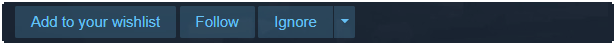

Use your wits to strategize conflict resolution that goes beyond pure combat-- you’ll have to think on your feet and act quickly to sidestep danger and trick, charm, and scare your opponents into dropping valuable resources.
As powerful as your potions are, you’ll find yourself up against monsters that can shrug off your most powerful attacks. Manage your resources carefully and use the environment and even other monsters to defeat your enemies, or you may find yourself with an empty satchel when you need your elixirs the most.

On her path to potions mastery, Luna must gather rare ingredients even before she brews her first potion. While her grandmother and friends teach her basic skills and recipes, Luna must fill her vials through experimentation and discovery.
Explore the deep crafting system as you discover new ingredients across 7 biomes to craft over 100 unique potions with different element combinations.

Solve devious puzzles and mysteries with your wits and your arsenal of mystical potions. With a little help from your grandmother (a powerful witch in her own right) and Helios, your cat familiar, you’ll overcome the challenges of these enchanted lands.

Growing up is hard, and it’s even harder when you’re a witch! Encounter fairy tale and folklore characters as you guide Luna on her quest to become a potions master. With her sharp-tongued familiar at her side, Luna learns important coming-of-age lessons: Respect is earned, advice can be deceiving, and adults aren't always right.
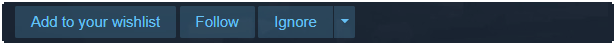

Use your wits to strategize conflict resolution that goes beyond pure combat-- you’ll have to think on your feet and act quickly to sidestep danger and trick, charm, and scare your opponents into dropping valuable resources.
As powerful as your potions are, you’ll find yourself up against monsters that can shrug off your most powerful attacks. Manage your resources carefully and use the environment and even other monsters to defeat your enemies, or you may find yourself with an empty satchel when you need your elixirs the most.

On her path to potions mastery, Luna must gather rare ingredients even before she brews her first potion. While her grandmother and friends teach her basic skills and recipes, Luna must fill her vials through experimentation and discovery.
Explore the deep crafting system as you discover new ingredients across 7 biomes to craft over 100 unique potions with different element combinations.

Solve devious puzzles and mysteries with your wits and your arsenal of mystical potions. With a little help from your grandmother (a powerful witch in her own right) and Helios, your cat familiar, you’ll overcome the challenges of these enchanted lands.

Growing up is hard, and it’s even harder when you’re a witch! Encounter fairy tale and folklore characters as you guide Luna on her quest to become a potions master. With her sharp-tongued familiar at her side, Luna learns important coming-of-age lessons: Respect is earned, advice can be deceiving, and adults aren't always right.
Lost Save Files - Destructive Steam Auto-Cloud Saves
The Situation
This afternoon around 4:45pm PT, I enabled the Steam Auto-Cloud Saves feature for Potions: A Curious Tale.
This has been a requested feature to allow for automatically uploading and sharing Potions: A Curious Tale saves between devices.
The enabling of this feature overwrote the current save of some players with previous demo save data or saves from another device (technical explanation below). I have spoken with Valve and they confirmed that this Steam Auto-Cloud Save replacement is a completely destructive action with no recovery.
I am so, so sorry for this. I know that many of you have put hours and hours into these saves and I had no idea that enabling this feature would put any of that at risk. Words cannot describe how awful I feel about this situation. You have my deepest and most sincere apologies.
Solutions
I have disabled Steam Cloud Saves. There is no way for me to use the Steam Cloud Saves in a manner that does not risk current player data without a rework of the current save system.
[strike]If you have been affected by this, please send me an email (renee@stumblingcat.com) with your damaged save file and a description of your current progress through the game, and I will personally craft you an updated save file. It won't have all of the data, but I can unlock the main story quest to your previous progression point and provide you with ample ingredients. If you remember any cards, discoveries, or other progressions of note (NPCs recruited, etc.) please also describe those and I will ensure they are all properly restored.
Your save files can be found at (make sure you enable the ability to see hidden files):
I apologize if this recovery process takes a while, I will need to craft each of these by hand, but it will have my utmost priority. [/strike]
UPDATE: I am currently working on a gameplay log scraper that aims to recover your progress, quests, bestiary, recipes, and collected cards. The current plan for this is to be added under the "Load" selection screen as a "Recover Save" button. This will hopefully be available soon, and I will post a patch with notes when that update comes out.
Technical Explanation
I made use of the Steam Auto-Cloud system to enable saves ( https://partner.steamgames.com/doc/features/cloud ) by setting the Auto-Cloud information settings in the main application's settings and by pointing the demo application's Auto-Cloud settings to its reference (as is recommended in the documentation). However, this cloud functionality was disabled, as I had "Enable cloud support for developers only" mode enabled.
It would seem the demo's Auto-Cloud settings, which were set through reference to the main application's settings, may have ignored this "Enable cloud support for developers only" on the linked application, meaning that Steam Auto-Cloud was enabled for demo save files, even though it was not enabled for the full game. This would have caused playing (and then closing) the demo version of the game to cause Steam to try to sync the cloud files, but the main game would not have triggered the cloud save recordings. [This has not been confirmed, but it is the only explanation I can find for the behavior I've seen.]
When I enabled the Steam Auto-Cloud Save ability, Steam only looks at the most recent file which has been saved/verified by the Cloud. Thus, if you had a savedGames.bacon file that was updated March 13th, but not ever synced to the cloud (because you were playing the main game), Steam Auto-Cloud Save would still replace it with a March 9th demo save, deeming the demo save "more relevant/recent" as it had been synced to the cloud while the newer version had not.
As Steam helpfully downloads Auto-Cloud Saves in the background, this may have affected a large number of users who had previously played the demo. I am not sure how far-reaching the impact is yet.
I have disabled the Steam Auto-Cloud Saves to try to prevent as much damage as possible.
An Apology
From the bottom of my heart, I am so very sorry about this incident. I never would have imagined a situation would like this would have occurred from enabling the Steam Auto-Cloud Saves. It absolutely wrenches my heart to think that enabling this function has damaged the beloved saves of so many players.
I will do everything within my abilities to correct this, so please send me an email and I will do everything I can to help you. I am so sorry.
Thank You,
Renee
Hi everyone,
UPDATE: A Recover Save tool has been added to fix these issues:
https://store.steampowered.com/news/app/378690/view/7409056619626159608The Situation
This afternoon around 4:45pm PT, I enabled the Steam Auto-Cloud Saves feature for Potions: A Curious Tale.
This has been a requested feature to allow for automatically uploading and sharing Potions: A Curious Tale saves between devices.
The enabling of this feature overwrote the current save of some players with previous demo save data or saves from another device (technical explanation below). I have spoken with Valve and they confirmed that this Steam Auto-Cloud Save replacement is a completely destructive action with no recovery.
I am so, so sorry for this. I know that many of you have put hours and hours into these saves and I had no idea that enabling this feature would put any of that at risk. Words cannot describe how awful I feel about this situation. You have my deepest and most sincere apologies.
Solutions
I have disabled Steam Cloud Saves. There is no way for me to use the Steam Cloud Saves in a manner that does not risk current player data without a rework of the current save system.
[strike]If you have been affected by this, please send me an email (renee@stumblingcat.com) with your damaged save file and a description of your current progress through the game, and I will personally craft you an updated save file. It won't have all of the data, but I can unlock the main story quest to your previous progression point and provide you with ample ingredients. If you remember any cards, discoveries, or other progressions of note (NPCs recruited, etc.) please also describe those and I will ensure they are all properly restored.
Your save files can be found at (make sure you enable the ability to see hidden files):
- Windows: C:\Users\[User]\AppData\LocalLow\Stumbling Cat\Potions_ A Curious Tale\savedGames.bacon
- Mac: ~/Library/Application Support/Stumbling Cat/Potions_ A Curious Tale/savedGames.bacon
- Linux: ~/.config/unity3d/Stumbling Cat/Potions_ A Curious Tale/savedGames.bacon
I apologize if this recovery process takes a while, I will need to craft each of these by hand, but it will have my utmost priority. [/strike]
UPDATE: I am currently working on a gameplay log scraper that aims to recover your progress, quests, bestiary, recipes, and collected cards. The current plan for this is to be added under the "Load" selection screen as a "Recover Save" button. This will hopefully be available soon, and I will post a patch with notes when that update comes out.
Technical Explanation
I made use of the Steam Auto-Cloud system to enable saves ( https://partner.steamgames.com/doc/features/cloud ) by setting the Auto-Cloud information settings in the main application's settings and by pointing the demo application's Auto-Cloud settings to its reference (as is recommended in the documentation). However, this cloud functionality was disabled, as I had "Enable cloud support for developers only" mode enabled.
It would seem the demo's Auto-Cloud settings, which were set through reference to the main application's settings, may have ignored this "Enable cloud support for developers only" on the linked application, meaning that Steam Auto-Cloud was enabled for demo save files, even though it was not enabled for the full game. This would have caused playing (and then closing) the demo version of the game to cause Steam to try to sync the cloud files, but the main game would not have triggered the cloud save recordings. [This has not been confirmed, but it is the only explanation I can find for the behavior I've seen.]
When I enabled the Steam Auto-Cloud Save ability, Steam only looks at the most recent file which has been saved/verified by the Cloud. Thus, if you had a savedGames.bacon file that was updated March 13th, but not ever synced to the cloud (because you were playing the main game), Steam Auto-Cloud Save would still replace it with a March 9th demo save, deeming the demo save "more relevant/recent" as it had been synced to the cloud while the newer version had not.
As Steam helpfully downloads Auto-Cloud Saves in the background, this may have affected a large number of users who had previously played the demo. I am not sure how far-reaching the impact is yet.
I have disabled the Steam Auto-Cloud Saves to try to prevent as much damage as possible.
An Apology
From the bottom of my heart, I am so very sorry about this incident. I never would have imagined a situation would like this would have occurred from enabling the Steam Auto-Cloud Saves. It absolutely wrenches my heart to think that enabling this function has damaged the beloved saves of so many players.
I will do everything within my abilities to correct this, so please send me an email and I will do everything I can to help you. I am so sorry.
Thank You,
Renee
[ 2024-03-14 06:21:51 CET ] [Original Post]
Minimum Setup
- OS: Arch Linux
- Processor: Dual Core i5 2.5 GHzMemory: 5 GB RAM
- Memory: 5 GB RAM
- Graphics: GeForce GTX 560
- Storage: 3 GB available space
GAMEBILLET
[ 6372 ]
FANATICAL
[ 5870 ]
GAMERSGATE
[ 1265 ]
MacGameStore
[ 1943 ]
INDIEGALA
[ 986 ]
FANATICAL BUNDLES
GMG BUNDLES
HUMBLE BUNDLES
INDIEGALA BUNDLES
by buying games/dlcs from affiliate links you are supporting tuxDB


























































