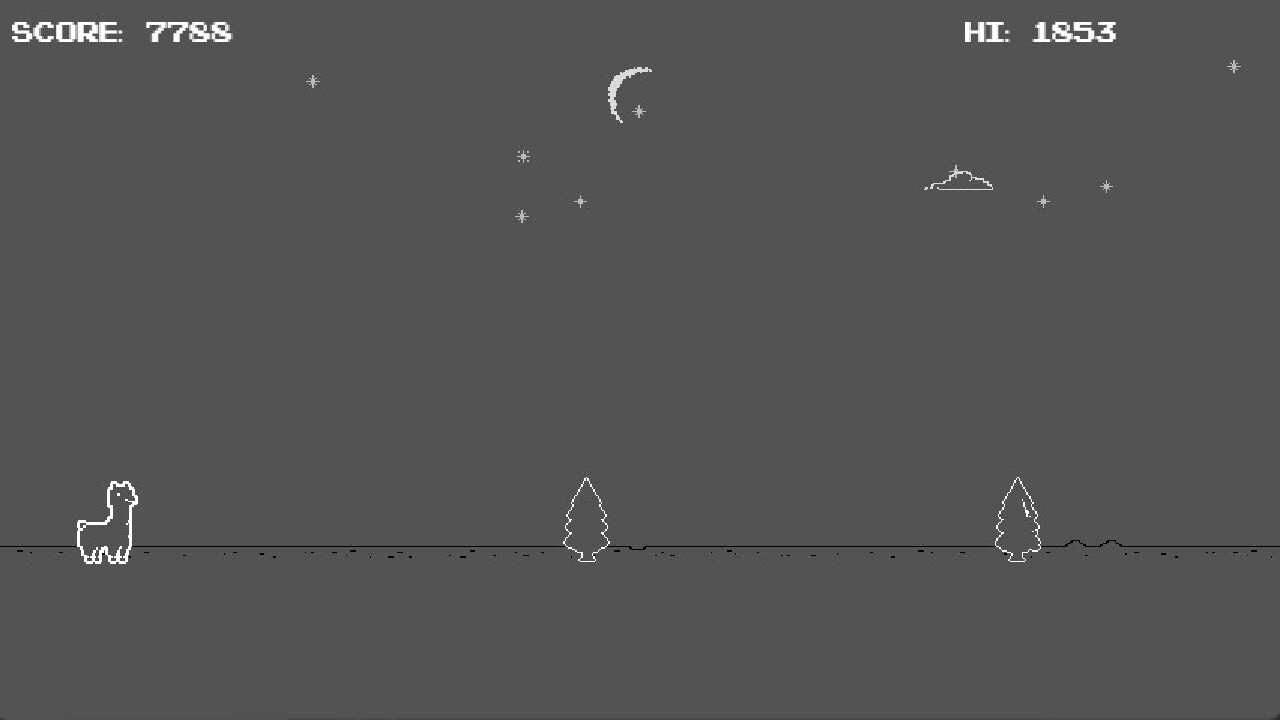Featuring simplistic gameplay, a beautiful NES-inspired soundtrack, and wonderful spritework, Alpaca Sprint is a nod to simpler times when the biggest achievement was beating your friends for the best score. Don't worry though: actual achievements still exist, too. Alpaca Sprint also includes local and online leaderboards (online leaderboards may only be available on mobile devices). If retro arcade style gaming is your thing, you'll feel right at home with Alpaca Sprint.
I have another small update here to fix some of the audio issues that were brought to my attention. This should (hopefully) fix all of the problems folks were having regarding the game sounds as a whole. In this update I am including the v1.0.7 hotfix I put out, because it should be clear that there were two very different issues happening here. I thought I had fixed the issue being presented originally, but realized the other issue wasn't actually an issue at all, but more an oversight on my part. Let's get into it.
1) Resolved an issue where starting a new game either by clicking the "Restart" button or clicking "Back" and then starting a new game would reset the audio to the maximum.
-- This was a bug on my part. The game is intended to reset all global variables back to their original state, so I used a command to do that. Unfortunately, I tie the game audio to a global variable (so that all audio across the game knows how loud or soft it is supposed to be), and it was affecting those as well. I removed the "Reset All Global Variables" command in favor of resetting them manually. It's more code to work with, but keeps the results as intended.
2) Added a feature within the game to allow it to save the state of your volume options after closing the game.
-- I mentioned this in the forums when it was brought up, but this wasn't actually a bug. It wasn't intentional either. I simply did not think to add this in, which is why it's an added feature. Since the game had no way of saving those global variables and loading them on launch, it would simply go back to their initial state when the game was closed. The game was simply doing what it was supposed to be doing. I realized after how this could be problematic, so I've implemented the ability to save those sound settings. A couple of notes here: in order for the sound settings to save, you MUST click the back button. If the game were forcibly closed after sounds were adjusted, it will not save and will revert back to the last known state. The other thing to keep in mind is that using the reset button to reset stats and achievements locally in the game will also reset the sound options too. Think of it as a sort of "factory reset" for the game state.
3) Lowering the default volume maximum to something a bit more manageable.
-- After getting complains of number 2, I thought it would be wise to lower the maximum volume to prevent the game from being extra loud in general, even at max settings. Note that YMMV based on the speakers that you have and whether or not you are listening through headphones, but at least for my set up (two Logitech desktop speakers running through a Rodecaster Pro), having my slider and volume knobs at mid level, the maximum volume for the game seemed reasonable to me.
Thanks to everyone for their patience as I worked on a resolution here, and as always, let me know if you have any additional comments, concerns, or suggestions.
Best,
PeaTeaSix, BHS
I know the subtitle is sketchy, and I'm sorry -- I honestly do not ever know if the Steam Achievements are working until I push the build and can test it for myself BUT I followed the steps I found online to make them work this time, and was verrrrry meticulous about it, so fingers crossed. Please note: if you've earned in-game achievements already, you'll need to reset your data in the Options menu if you want to unlock them. I do apologize -- I am fairly certain I know how to get Steam to backfill those achievements, but it's a lot more work than I am willing to put into such a small game.
With that being said, here are the bug fixes that were put in place with 1.0.7:
- While this happened before 1.0.7 released, it's worth noting that with Doom's help in the forums, I was able to resolve the issue with Linux users not seeing the game properly after downloading. It was my fault due to being so new and Steam being a convoluted mess to navigate through. Sorry if I wigged anyone out.
- I fixed the global variables related to BGM and SFX so now when all the important globals reset, your audio doesn't destroy your eardrums. That was a simple oversight on my part.
- I found a memory leak where the game continued to spawn trees after your alpaca collided with something. If you waited too long on the back/reset screen after getting a game over, the trees would continue to spawn and suck up all of your resources. I'm lucky I caught that in debug because it could have been easily missed.
- I found a bad collision check that continued to occur after game over, which shouldn't have been happening. Thankfully this one didn't have the bad negative connotations that the bug above did, but it was worth finding and fixing.
Assuming that the achievements are working now, and the above bugs were all that was left, I think Alpaca Sprint might finally be in a place where I can let it rest. If anything is still out of order, I will continue to fix it as I go, but my hope is to be done so that I can work on the next game. I have so many ideas, so little time.
Thank you, as always, for all the support.
Best,
PeaTeaSix, BHS
Hey everyone, first of all. Let me say thank you, first and foremost, for playing my game. The support from friends and family is always appreciated, but to know there are some out there who don't know me from any other person on the internet but had enough interest to take a jump on my game, you guys are awesome, and I appreciate you wholeheartedly.
As you probably guessed with the simplicity of this game, I'm very new to the game development world, so my games are anything but perfect. Try as I might to launch this game with all of the bugs ironed out of it, it seems some still snuck their way in. Fear not! I do have plans to squash them in an upcoming release, so bear with me. With that being said, let's talk about it:
1) The game's BGM/SFX reset back to maximum after a game has been played.
- This was my fault for not paying attention to a global variable reset I put into the game when you either start a new run, or go back to the title screen. I tied the BGM/SFX to global variables so they would persist throughout the game, and their defaults are 10, so that was on me. I've already fixed it, and it'll be released in 1.0.7.
2) Achievements in game are firing off, but the associated Steam achievement isn't.
- This has to do with Steamworks and Valve being a nightmare to integrate with. :) They have a very stringent way to implement their achievements when you are using what I did to build this (Construct 3), so if anything is even the slightest bit off, it doesn't work. I think my problem was due to a text file within the folders being saved as UTF-8 instead of ANSI. Yes, it's that dumb. I know I've gotten these to work before, as I have earned achievements myself, so I'm going to try that when I release 1.0.7 and see if that fixes the problem.
There is a downside to this -- my code doesn't know how to retrofill achievements. And by my code, I mean me, so you'll likely have to do a data reset (which can be found on the Options page) in order to acquire these achievements. This will mean resetting your progress, and I apologize for that. I will get better, I promise.
3) Linux distributions are showing blank folders.
- This is the first time I've heard of this (thanks Doom!) but I think it's associated with the fact that I messed up the pathing for where the .exe is run on Linux. The folders I upload to the distro DO have files in them, but Steam is super finicky if you misguide them on where to open the actual executable. I've changed that already and pushed it out, so I'll keep my ears open to see if that resolves the issue. You may have to uninstall and reinstall to fix it, but I'm not sure.
While working on 1.0.7, I found some other bugs as well. They're more under the hood things, but still stuff that needs fixed. Those will be:
- A memory leak type issue due to a spawner not shutting off when you run into any trees during the stages with deciduous trees. The trees continue to spawn without clearing themselves, which means if you get hit and sit on the screen where you choose to restart or go back for too long, those trees suck up all of your CPU/Memory. So yeah, don't do that until 1.0.7 is here.
- A collision check issue where I didn't turn off collisions after you hit something in the game. This causes the game to continually collision check, which just wastes unnecessary resources. Not problematic, just not good practice.
I'm sure there will be more in the official patch notes when 1.0.7 is out, but again, thank you all so much for the support and patience as I work through these issues.
-PeaTeaSix, BHS
Well, after a long few months of development, testing, more development, more testing, and trying to understand Steam's convoluted way of publishing games, Alpaca Sprint has finally arrived on Steam, and I couldn't be happier about it. It's kind of surreal, honestly, to see a project as small as Alpaca Sprint sitting next to such big titles in my library, but I am very proud of myself, and this tiny little game that is the start of what will eventually be a long career for me.
For those of you who don't know, game development has always been the be all, end all goal for me. I work other jobs to make a living, but when you talk about that one career path that is just rewarding to its core, and makes me feel good about being alive more than anything else, it's game development. And while this may not be the next-gen AAA title that I'm sure a lot of people actually want to see, this is mine, crafted by my own two hands (and some help from some commercial free assets), and it is humbling.
There was a lot about this process I came in fully aware of. I knew that I'd run into several bugs that would make me want to bash my head in, only to realize I was just misplacing a punctuation mark. There would be strange interactions with my game due to disorganized logic. That each and every aspect of my game would only exist if I put it there. But there was also a lot I didn't know coming into this that was a huge eye opener for me. For example, self publishing is a BEAR. I didn't mind so much since this title was small and I wanted to experience it for myself, but I will absolutely seek out publishing help going forward with any titles more substantial than an indie arcade game.
Alpaca Sprint is a labor of love. What started out as a "oh, I'll just make a clone of a simple game, will only take me a week or two" turned into a five month long endeavor. Granted, I have a lot of IRL stuff to contend with too, but even thinking about the mechanics that were put into the game, not a single thing was a simple "just put this here and we are good".
All that being said, I am proud of myself for fully committing to this, for seeing my second game completed, my first game ever published in a very public capacity, and for continuing to see this dream through. I hope that if you do pick up the game, know that you are playing an early iteration of what will become something fantastic one day, and that I have huge goals and aspirations for my game development journey. I just have to take the baby steps to get there. It will be very cool to see where I have started (here) to where I'll end up, and I hope each and every one of you enjoys the journey along the way.
Thanks for coming to my TED talk, and if you pick up Alpaca Sprint, know that I appreciate you as a human immensely.
-PeaTeaSix, BHS
Minimum Setup
- OS: 5.15.103 or later
- Processor: 1.5 GHz Processor or laterMemory: 1 GB RAM
- Memory: 1 GB RAM
- Graphics: 1GB or better
- Storage: 300 MB available space
Recommended Setup
- OS: 6.1.20 or later
- Processor: 2.5 GHz Processor or laterMemory: 2 GB RAM
- Graphics: 2GB or better
- Storage: 600 MB available space
[ 6415 ]
[ 2503 ]
[ 1972 ]