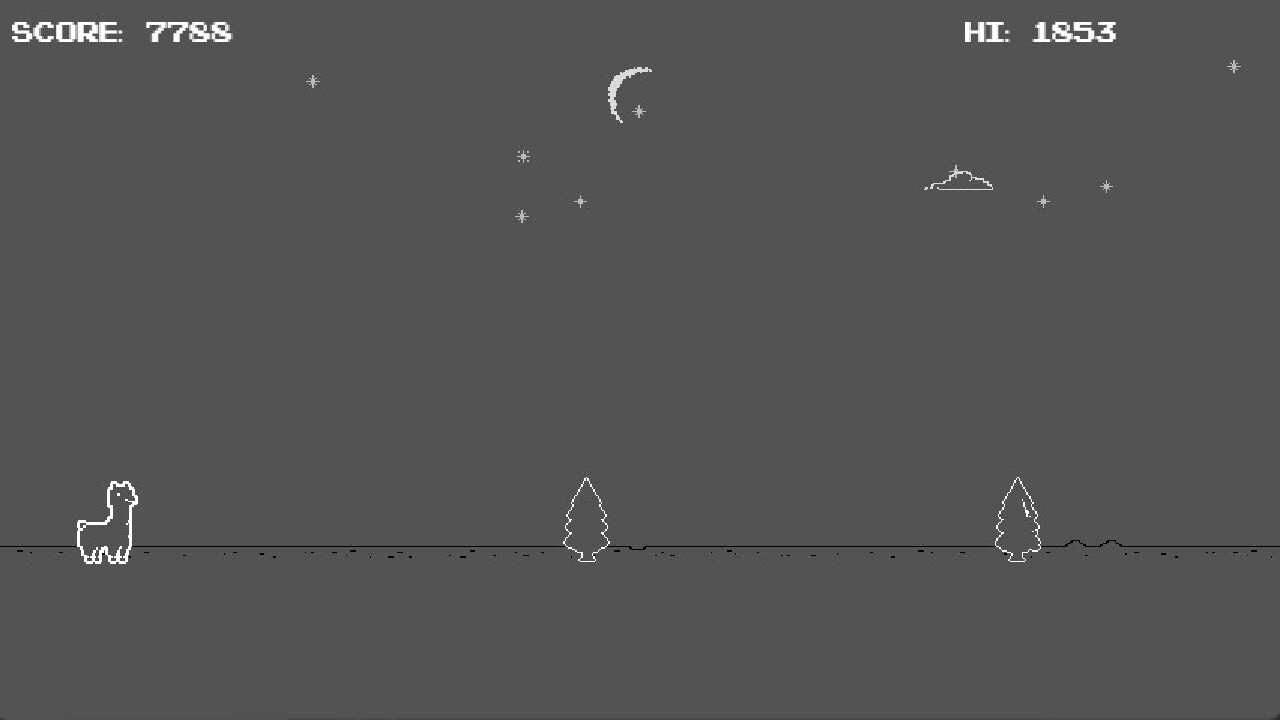Featuring simplistic gameplay, a beautiful NES-inspired soundtrack, and wonderful spritework, Alpaca Sprint is a nod to simpler times when the biggest achievement was beating your friends for the best score. Don't worry though: actual achievements still exist, too. Alpaca Sprint also includes local and online leaderboards (online leaderboards may only be available on mobile devices). If retro arcade style gaming is your thing, you'll feel right at home with Alpaca Sprint.
I have another small update here to fix some of the audio issues that were brought to my attention. This should (hopefully) fix all of the problems folks were having regarding the game sounds as a whole. In this update I am including the v1.0.7 hotfix I put out, because it should be clear that there were two very different issues happening here. I thought I had fixed the issue being presented originally, but realized the other issue wasn't actually an issue at all, but more an oversight on my part. Let's get into it.
1) Resolved an issue where starting a new game either by clicking the "Restart" button or clicking "Back" and then starting a new game would reset the audio to the maximum.
-- This was a bug on my part. The game is intended to reset all global variables back to their original state, so I used a command to do that. Unfortunately, I tie the game audio to a global variable (so that all audio across the game knows how loud or soft it is supposed to be), and it was affecting those as well. I removed the "Reset All Global Variables" command in favor of resetting them manually. It's more code to work with, but keeps the results as intended.
2) Added a feature within the game to allow it to save the state of your volume options after closing the game.
-- I mentioned this in the forums when it was brought up, but this wasn't actually a bug. It wasn't intentional either. I simply did not think to add this in, which is why it's an added feature. Since the game had no way of saving those global variables and loading them on launch, it would simply go back to their initial state when the game was closed. The game was simply doing what it was supposed to be doing. I realized after how this could be problematic, so I've implemented the ability to save those sound settings. A couple of notes here: in order for the sound settings to save, you MUST click the back button. If the game were forcibly closed after sounds were adjusted, it will not save and will revert back to the last known state. The other thing to keep in mind is that using the reset button to reset stats and achievements locally in the game will also reset the sound options too. Think of it as a sort of "factory reset" for the game state.
3) Lowering the default volume maximum to something a bit more manageable.
-- After getting complains of number 2, I thought it would be wise to lower the maximum volume to prevent the game from being extra loud in general, even at max settings. Note that YMMV based on the speakers that you have and whether or not you are listening through headphones, but at least for my set up (two Logitech desktop speakers running through a Rodecaster Pro), having my slider and volume knobs at mid level, the maximum volume for the game seemed reasonable to me.
Thanks to everyone for their patience as I worked on a resolution here, and as always, let me know if you have any additional comments, concerns, or suggestions.
Best,
PeaTeaSix, BHS
Minimum Setup
- OS: 5.15.103 or later
- Processor: 1.5 GHz Processor or laterMemory: 1 GB RAM
- Memory: 1 GB RAM
- Graphics: 1GB or better
- Storage: 300 MB available space
Recommended Setup
- OS: 6.1.20 or later
- Processor: 2.5 GHz Processor or laterMemory: 2 GB RAM
- Graphics: 2GB or better
- Storage: 600 MB available space
[ 6487 ]
[ 2234 ]
[ 1974 ]