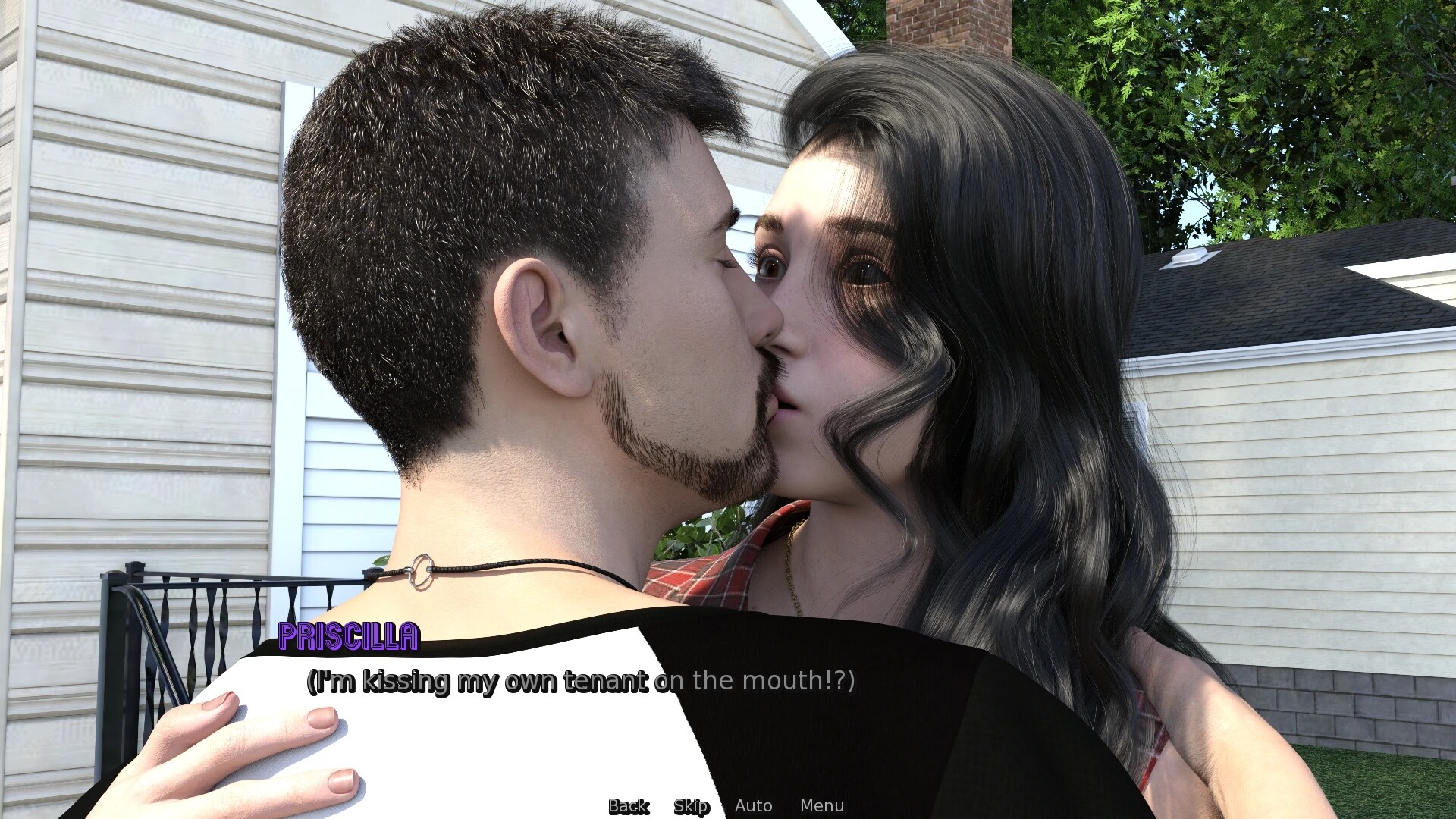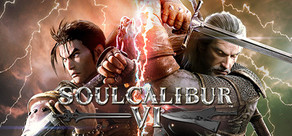Come in, make yourself comfortable and have a good drink while watching beautiful women parading around the place.
Here, we want you to have a special moment, just yours, so you can relax.
We wish, from the bottom of our hearts, that you feel at home!


You're a 23 years old young man who lives in Priscilla's house, your landlady.
You're an unemployed and you just wants to play video games all day, so you don't pay your rent. Luckily, Priscilla is very fond of your parents and allows you to continue living in her house anyway.
One day, Beatrice, Priscilla's friend, pays a visit and tells her that she's opening a bar.
Priscilla, taking the opportunity, asks if she would have a job for you there, that way you wouldn't have any more excuses for not paying the rent.
Beatrice says yes, there's a job for you at her bar so you're not an unemployed man anymore!

On the way to the bar, Beatrice reveals that you'll be the manager. What you didn't know is that the bar is just a disguise and actually what Beatrice is opening is a brothel.
Among your roles, you will have to: help Beatrice with the decoration of the brothel, be the bartender, be nice to customers, break up fights between customers, take pictures of the girls, create a website to attract new customers and, the best role among all, having sex with the girls to teach them how to treat clients.
You'll certainly have a lot of work managing the brothel, but we hope it'll be a very rewarding experience, especially when you're "training" the girls.


We believe that the most important thing about a game are the features it offers, so let's list them and talk a little more about them.
What you'll find in the current version of this game:
- 2161 High Quality Renders
- 103 Animations
- 29 Scenes
- 47 High Quality Songs Looping Perfectly
- Original Menu Layout
- Gallery (92 Unlockable Images)
- Achievements
- Replays
- Tutorials
- Exploration Mode
- Shops
- Inventory
- Posters
- Secret Cards
- Photo Studio Mode
- Smartphone
- Minigames
- 2 Languages Available: English and Portuguese


We know the importance of the visual aspect of a game when it comes to immersion, so we decided to use the most advanced technology regarding 3d models, as we want our characters to be as close to real people as possible.
In the current version of the game, there are already 2161 renders done, so expect several hours of gameplay available, even with the game being in its initial versions yet.
You can check out some of our work through this page.

Although they are not as abundant in the game yet, we decided to use the animations to emphasize even more important parts of the story, like the sex scenes, for example.
We strive to make animations as smooth as possible without sacrificing performance, especially on older devices. Therefore, we decided that the animations will be done at 60 FPS.

These renders and animations, together with the plot progression, built to be unfolded as natural as possible, make up 29 different scenes, already available in the current version of the game.


Music is a special topic when it comes to quality content, as they are responsible for setting the mood of a scene, so we need to ensure that they are of the best possible quality and convey the right vibe for the scene.
For this reason, all songs were remixed to sound with the best quality.
You can hear the instruments clearly, in stereo and at an appropriate volume.
In addition, all songs have been edited to play infinitely for the duration of the respective scene, being songs seamlessly loopable.
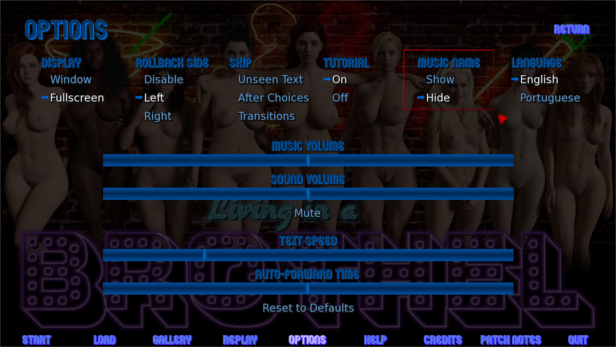
The songs will have their names displayed, followed by the author's name, in the upper left corner of the screen, as soon as they start to be played.
This is interesting to properly credit the authors, as well as helping the player to look for them on the internet, if interested.
This feature can be turned off in the Options menu.

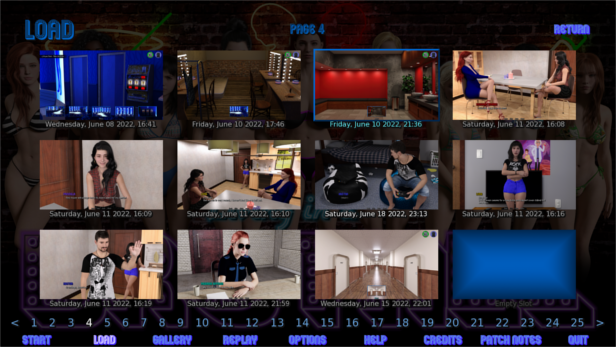
We also built an original Menu especially for this game, as we feel that accessibility is also an important factor during gameplay. Our goal was to have as many options as possible on the screen, without sacrificing good responsiveness.
In the screenshot above, we can see some of the result applied to the Load Menu. By making better use of screen space, we can show up to 12 save slots at once, as well as 25 save pages, which helps the player's life by making save management easier.
We apply the same concept to all sections of the Menu, then you can expect more practical navigation and better use of screen space in the entire Menu.

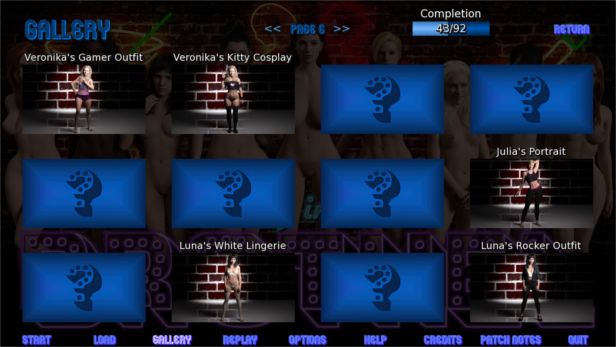
This game also has a Gallery section, which currently has 92 unlockable images.
Among these images, there are:
- Character Portraits: Unlocked when you meet a new character throughout the story or when the character is wearing a different outfit.
- Secret Images: Unlocked when a Secret Card is found or a secret in the game is revealed, it usually shows the characters in sexual situations unrelated to the main story.
Here's the challenge: Can you unlock all the Images in the Gallery?

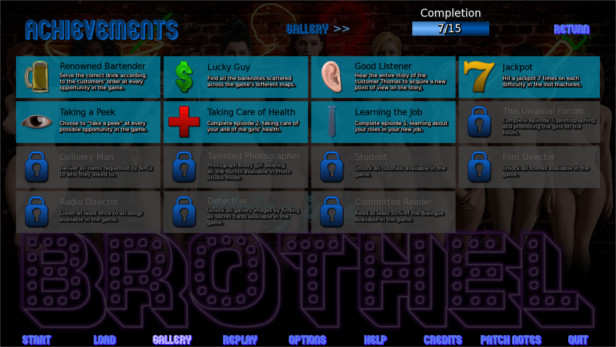
We want players to be able to enjoy this game beyond the main story.
That's why we created Achievements to encourage players who want to explore the game beyond its main story.
In addition to Steam's native Achievements system, we've also included an ingame Achievements system that will work in parallel with the Steam Achievements system.
Therefore, the player will be able to see the achievements he has already unlocked in the Achievements Menu within the game itself.
Additionally, a brief description is shown on achievements that haven't unlocked yet, showing what goal must be reached for the achievement to unlock.

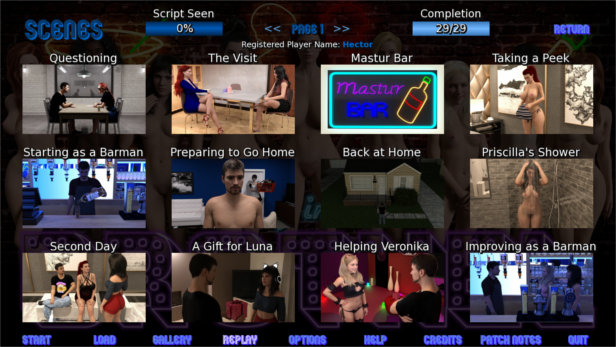
This game also has a Replay section, which currently has 29 unlockable scenes.
Have you ever seen a scene from a Visual Novel and, without realizing it, ended up leaving some detail behind when you reached the end of that scene?
Or maybe you liked a scene so much that you'd like to see it again, but feel unmotivated to play through the whole story again?
Your problems are over!
Upon reaching the end of a scene during the main story, it'll be unlocked in the Replay section and you can replay it as many times as you like.
Also, if you leave something behind, like a Secret Card or a secondary scene, this can also be unlocked during replay.
With this, your life is much easier if you want to explore that detail you forgot on the first run.

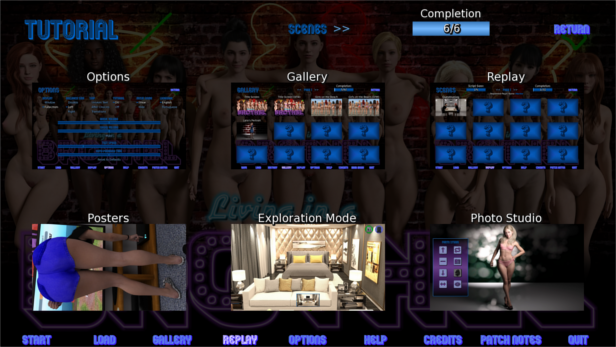
This game has some different features and this can end up making the player feel lost at first.
With that in mind, we decided to create an in-game Tutorial section to help the player during the first run.
Tutorials work similarly to Replays, the player will see them at the appropriate time during the main story and, after seeing them, they will be unlocked in the Tutorial section so you can see them again if you need to.
For that reason, we decided to include them inside the Replay section.
To access the Tutorial section, simply click on the two left arrows (<<) when on Page 1 of the Replay section.
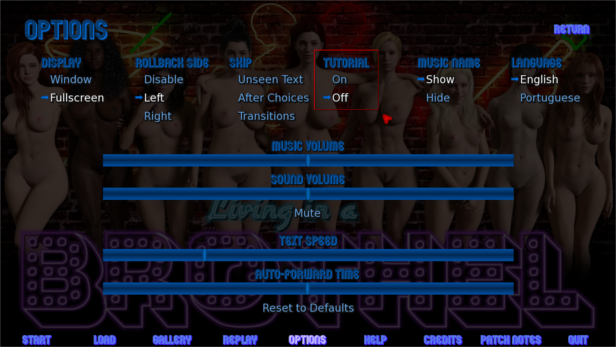
Yes, we know that tutorials can get boring when we don't need them anymore, so it's possible to turn off Tutorials in the Options menu.
If it's your first run and you decide to turn off the Tutorials anyway, they'll continue to be unlocked in the Tutorial section, in case you change your mind and want to check them out.


We'll start talking about this topic by answering some frequently asked questions.
Is this game a sandbox?
No, this game is a Visual Novel, with some Free Roaming moments in the middle of the story.
Is this game grindly?
No, you won't need to see the same interaction 20x to reach the required points of a specific stat to proceed in the story.
We know how frustrating this type of mechanic is for players and that it's a mistake made by devs in general, to the point of the players automatically associating Free Roaming to games with such mechanics. For this reason, we think it's important to highlight that's not the case with our game.
Why was Free Roaming implemented in this game?
We would really like players to feel part of the game environment. We want you to be able to transit through the bar, the brothel rooms, etc.
In Exploration Mode, you'll be able to interact with almost everything, from characters to objects in each room.
Each room also has multiple points of view, which are these thumbnails at the bottom of the screen. By clicking on a thumbnail, you can explore the same room from another point of view, thus being able to see details that were previously hidden in the previous point of view.
In the example of the screenshot above, the player is at the bar, which has 6 different points of view, the current one and the other 5 that the player can switch.
The real reason Exploration Mode was built this way is to be able to hide a lot of secrets around the rooms. You'll be able to find Money, Items and even Secret Cards as you search the rooms. Try to discover all the secrets hidden in the world of Living in a Brothel!
One other detail we need to talk about is: Whenever you enter Exploration Mode, the HUD will be displayed in the upper right corner of the screen. This HUD has 2 buttons, let's talk a little more about them.

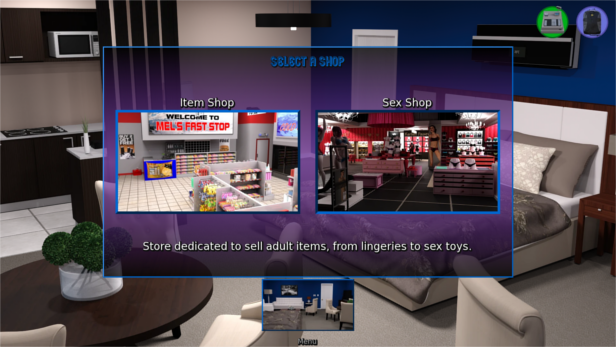
By clicking on the green button with the cash register icon, the Shop menu will open.
In this menu, you can choose between going to the Item Shop or the Sex Shop.
These 2 specific places can be accessed from literally anywhere during Exploration Mode.
The Item Shop is dedicated to selling the most varied types of items, miscellaneous in general. The Sex Shop is dedicated to selling adult items.
Choose which store to go to depending on the type of item you want to buy.

Once present in a shop, you'll notice that the green button will have its icon changed to a door. Click on it and you'll return to where you were before.


By clicking on the blue button with the backpack icon, the Inventory will open.
In this menu, you can see the Items you own, as well as their names and a brief description about them. In addition, you can also see the amount of money you have in the lower right corner of the Inventory window.
Items play an important role in this game, some being directly linked to the main story and others needed to unlock extra scenes.
With that in mind, try to collect and explore all the potential that items have to offer.


Posters are giant sized images that can be dragged up and down by the player so that he can investigate all of its details.
Some images are best presented vertically, so posters were created.
They can appear as main story images, as an unlockable Gallery image, and even some Exploration Mode rooms can be displayed in poster format, so this is a mechanic that affects gameplay as a whole.
Some secrets can also be hidden on Posters, so make sure you investigate them carefully so you don't leave anything behind.
This is an innovative mechanic originally created for this game. At least, we don't remember seeing anything similar in any other Visual Novel, so we hope you enjoy this new way of playing and that the Posters make the experience even richer.


Secret Cards are secrets hidden throughout the entire game.
They can be found in the main story images, in Posters and mainly in Exploration Mode, being the main reason that motivated us to create a Free Roaming mode in this game.
They are responsible for unlocking the Gallery Secret Images.
Secret Cards are the main feature when it comes to extra content and are spreaded in abundance throughout the world of Living in a Brothel.
An interesting observation is that there are Secret Cards in this game that only appear when a certain condition is met, such as delivering an item to a certain character, for example.
So be aware of this, because when you go back to places you've visited before, previously unknown secrets can emerge.
We want this game not to be just the main story and that, even after seeing the whole story, the player still has reasons to go back to the previous chapters and play them again. So we can say that the reason we implemented this mechanic is to increase the replay factor of the game, because we want people to spend good hours having fun with it.
Obviously they are not necessary for you to understand the main story, so if you want, you can skip them.
We challenge you to find them all!


In this game, we have an extra mode called Photo Studio.
The player can do photoshoots with the brothel girls, wearing different sexy outfits, such as lingeries and cosplays.
These photoshoots will be taken by the player to be published on a Forum, where it's possible to promote escorts and brothels.
This mode is directly linked to the unfolding of the game's main story.
At the moment, it's possible to do photoshoots with only 2 girls: Luna and Veronika, with 2 sexy outfits available for each.
There are still few photoshoots available, due to this mode being new and being launched in the current version, but more girls and sexy outfits will be added in the next versions of the game.

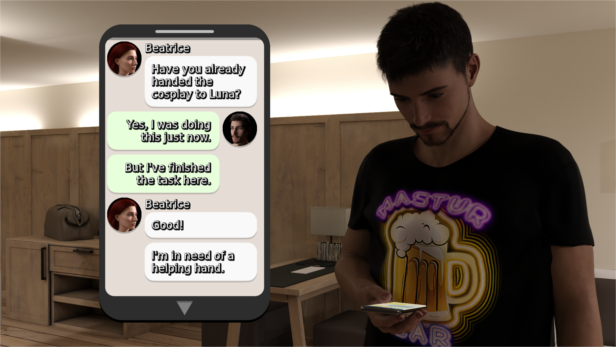
This game also has a smartphone system.
It'll be used at some points in the story to make it more cohesive, as at times characters need to talk to each other from a distance.
It's possible to have 1 to 1 conversations, participate in group conversations and even send and receive images on the smartphone screen.
You can also drag the conversation up and down to see a previous part of the dialog again.
This system was created to replicate the feeling of using one of those instant messaging apps that are so common these days.
Despite being simple, we hope that this feature will make the experience more fun and immersive for players.

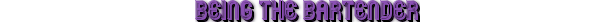

Bar customers will appear and ask you for a drink, your task is to give them the correct drink as they ordered.
If you give the correct drink, you'll see a different line of dialogue confirming you got it right, usually a compliment from the customer regarding your performance as a bartender.
Getting all the orders right for the day will earn you a salary bonus.

Drinks available to be served to consumers are not limited to bar drinks.
If the customer's order is not among the drinks available at the bar, it'll also be possible to go to the fridge in Beatrice's room to choose one of the drinks that are there.
Some drinks may look similar, like two different types of whiskey for example, so make sure you're actually serving the right drink.
This minigame is part of the main story, but don't worry, getting a customer's order wrong won't hurt your progress in the main story.


The theme of this game is a bar with a Vegas-style vibe, so something that couldn't be missing was a slot machine to represent that mood well.
It's a simple minigame where you have to line up 3 identical figures to win the cash prize. But this isn't limited to just aligning them on the middle line, aligning them diagonally also counts.
It has 4 difficulties available: Easy, Medium, Hard and Insane. The harder it is, the higher the wheel speed and the higher the bet cost.
The reward is also proportionately higher, of course!
This is an extra way for you to earn in-game money, if you wants to.
But be careful, as you can also lose a lot of money if you play poorly.
But don't worry, the money related to the main story will not be lost, as the game prevents you from spending it.
Something worth noting is that this minigame is completely optional and there are other ways to earn money in-game if you need money to perform side tasks.
We hope you have fun with this extra content option.
Honestly, we think this minigame is quite addictive and we wasted a few hours trying to get good at the Slot Machine, be careful not to get addicted too!

Our deepest thanks for reading our page this far and for playing our game.
We hope you're having a great time!


What's up, guys!
This time, we're here to bring you great news: a new update for Living in a Brothel has been released, version 0.3.1.
Let's talk briefly about each point of this new update:
============//============
The Bunny and the Kitty (New Scene): This is the scene that had been planned for v0.3.0, but ended up being postponed due to lack of time.
This is the unlockable sex scene if the player delivers the Kitty Cosplay to Veronika on day 2. To access it, when you finish talking to Beatrice and she asks you to go and call the girls for the photo shoot at on the 4th day, you'll have to go to Veronika's room.
Doing this will automatically start the scene.
This is the biggest sex scene ever created so far: It's almost completely animated, has several different positions involving the 3 characters (MC, Luna and Veronika) and several different camera angles as well.
Furthermore, it has different possible endings, which are the ways in which the MC can cum in the scene, varying according to the choices the player makes.
Therefore, it's recommended to use the Replay feature to see all possible endings of this scene.
There are also some interesting extra renders, such as posters of Luna and Veronika taking a shower, which can be accessed by going to their bathroom, after the aforementioned scene, as well as some interesting Gallery Images, such as some animations that came from the Dynamic Duo scene, but with the girls wearing their respective cosplays.
Now we can say that we have finally completed the development of v0.3, including all the content that had been planned for it.
============//============
Hide the Dialog Box: As stated above, we took the opportunity to bring some interesting features that ended up being excluded from the game for one reason or another. One of these features is the possibility of hiding the dialog box to better appreciate the render or animation that is being displayed on the screen.
This feature had been removed from the game in the first versions, due to incompatibility with the game's Free Roaming system.
What happened is that, when using the H key to hide the dialogue, it ended up hiding things that it shouldn't, such as the clickable buttons in the scenarios and the Secret Cards.
However, due to it being a feature loved by players of Visual Novels made with Ren'py, some players complained about the feature's removal.
Because of this, we decided to look into the problem and came up with a solution that makes it possible to hide just the dialog and not the entire interface as happens by default in Ren'py.
Therefore, the clickable buttons are no longer hidden when pressing the H key and, with that, it was possible to bring this feature back.
============//============
Gamepad Support: It's now possible to play Living in a Brother using a gamepad.
Yes, this was another default Ren'py feature that had been removed by us due to incompatibilities with some game features.
The biggest problem was, once again, related to the Free Roaming mode. What happens is that this game mode is completely dependent on the mouse to work and, therefore, we needed a way to move the cursor around the screen so that the gamepad could be correctly implemented.
Unfortunately, the ability to control the mouse cursor with the gamepad is not a feature offered natively by Ren'py, which made us disable the feature completely, as we would rather not have the feature than release it with bugs.
However, we realized that, when using the Steam API, it's possible to control the mouse cursor with the analog sticks, which was a game changer for our goal of implementing gamepad support.
In this regard, we have created an official default configuration in Steam Controller Settings, so that players can use it here. It's the "Official Layout for Living In A Brothel - Gamepad Configuration".
All references to the ingame gamepad were based on this configuration, so it is highly recommended that you use it if you are going to play with the gamepad.
Despite this, if you prefer, you can remap the buttons to your liking, but the ingame references will not change to follow this change, ok?
Finally, for those who like to play from the comfort of their sofa, it's now possible to use a good gamepad for that.
============//============
Steam Deck Support: One of the reasons that led us to work on Gamepad Support was the need to adapt our game to the Steam Deck, as there were some technical obstacles passed on to us by Valve that prevented the game from working correctly on the Steam Deck.
Therefore, we decided to strive to adapt it to Valve's requirements, so that the game could be enjoyed on that platform as well.
The first step was to configure the game to work well with the gamepad buttons, which will make it also work well with the Steam Deck physical buttons, as this is interpreted as a gamepad too. We also made some adaptations to the button commands explained in the tutorials to show the gamepad/Steam Deck buttons, if the player has a controller connected or is playing on the Deck.
Finally, we fixed an issue involving the Steam Deck virtual keyboard not working properly.
The new version is ready for you to play on your Steam Deck without any problems.
============//============
Walkthrough Button: A new button has been added to the Title Screen, if the game detects that you have the Living in a Brothel - Official Guide (DLC) pdf in the game/walkthrough folder.
This is nothing more than a hyperlink that searches for the guide files in the specified folder and, if found, the button is displayed on the Title Screen.
When you download the walkthrough, it'll be placed in the correct folder automatically, which will make this button appear, allowing you to access the walkthrough from within the game itself.
The walkthrough button will open the English or Portuguese version, depending on the language selected in the Options menu.
============//============
Help Screen Update & Gamepad Glyphs Support: This has already been explained above, so we won't dwell on it here.
Briefly, screens such as the Help Screen, Tooltip Screen (Shown during elevator rides) and the Tutorials have been updated so that if a gamepad is connected (this includes the Steam Deck), the game will reference the gamepad buttons instead of mouse and keyboard buttons.
============//============
Bug Fixes: We found some bugs in the previous version, v0.3.0, and took the chance to fix them before releasing v0.3.1.
Most of the bugs are small and don't have much impact on gameplay, with the exception of one, which was quite important, but we hadn't noticed before.
If you want to know more about the fixed bugs, take a look at the patch notes. (Shown in screenshots.)
============//============
Official Guide Release: This is not just a simple walkthrough, it's a real gamer's book, with 231 pages, teaching all the secrets in the game Living in a Brothel up to the current state of development, all with images to illustrate exactly where you should go to proceed in the game.
It'll guide you through several topics, such as: Main Story, Side Quests, Gallery Images, Cash and Achievements. By following the guide, you'll be able to complete this game 100% easily.
You can learn more about it by visiting the product's store page: https://store.steampowered.com/app/2815540/Living_in_a_Brothel__Official_Guide
If you purchase it, it'll be added as DLC to your game and will be automatically downloaded through the Steam client.
============//============
We had a lot of news to bring you and now that the update is done, we're finally able to release it to you.
You can download this update right now from Steam.
We hope you enjoy the new content and that the quality of life improvements can make your gameplay even better.
Cheers!
Minimum Setup
- OS: Ubuntu 12.04+ or Kernel 3.x+ based distributions
- Processor: Core 2 Duo 2.0 GHzMemory: 2 GB RAM
- Memory: 2 GB RAM
- Graphics: DirectX 9.0c or OpenGL 2.0 compatible
- Storage: 3 GB available space
[ 6377 ]
[ 5868 ]
[ 751 ]
[ 2194 ]