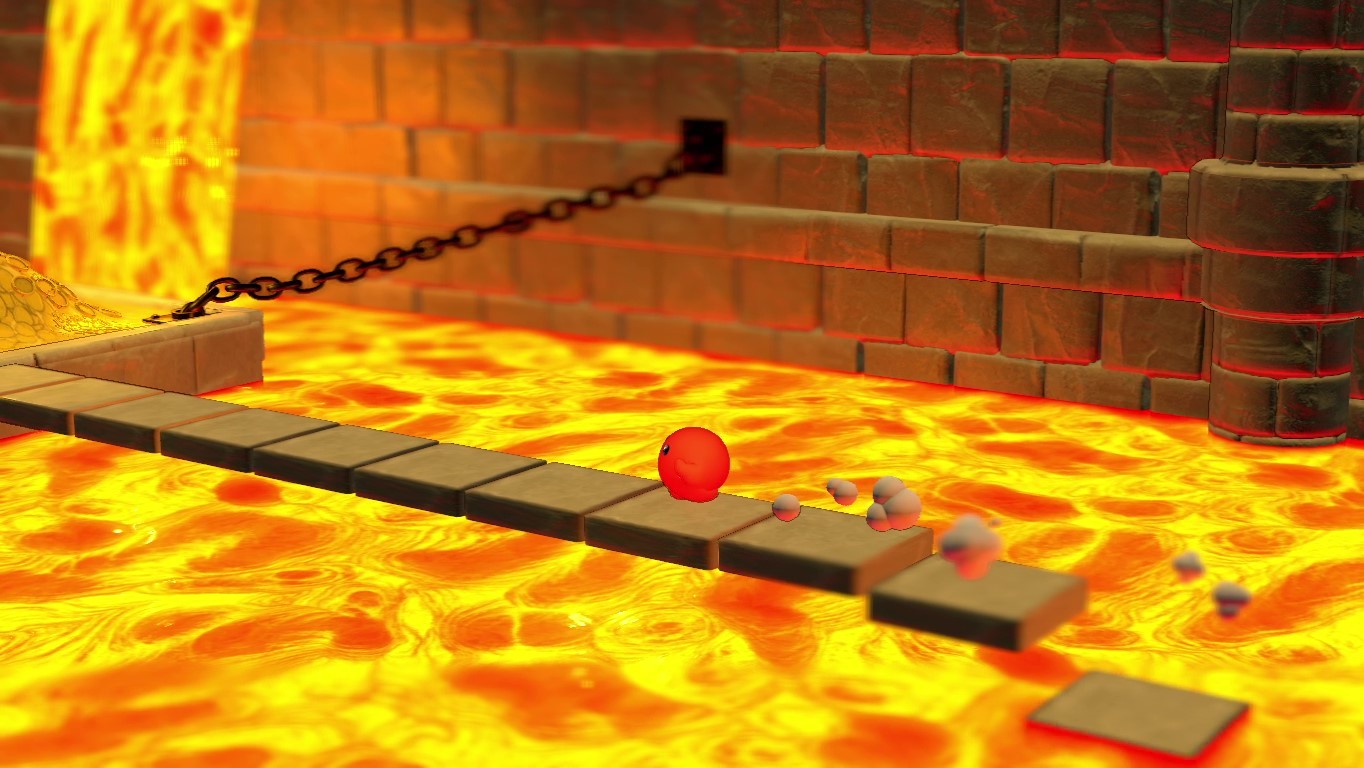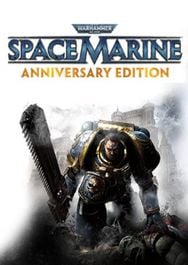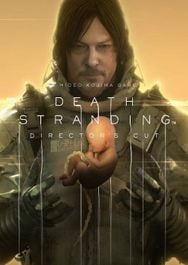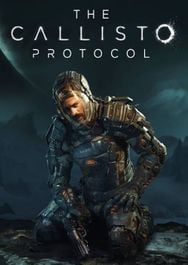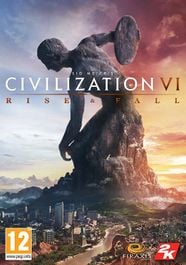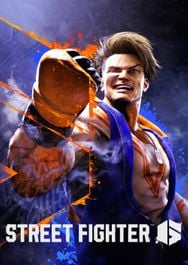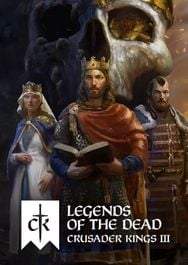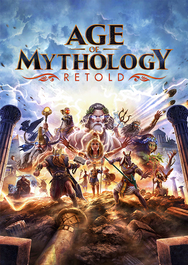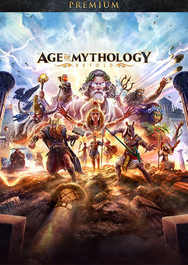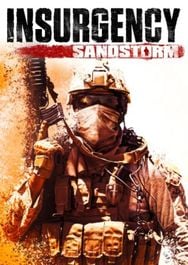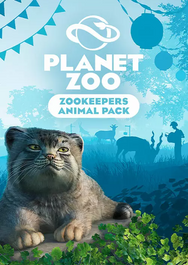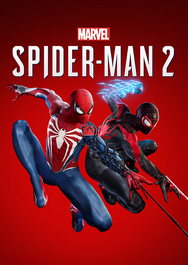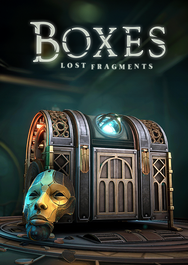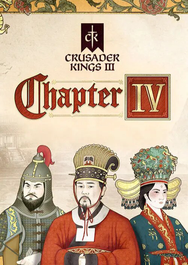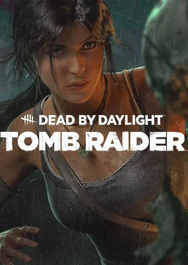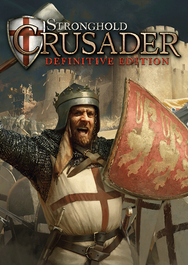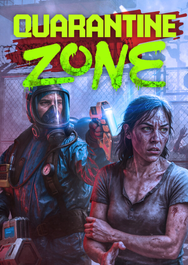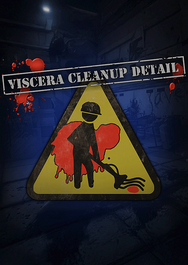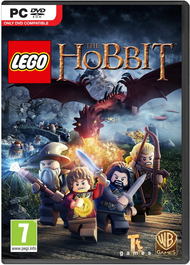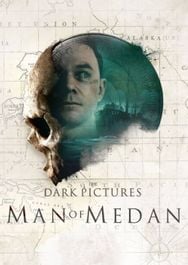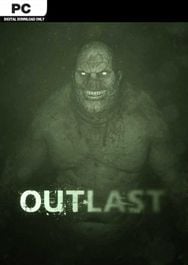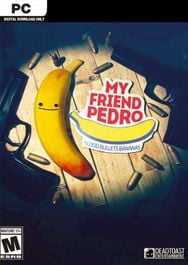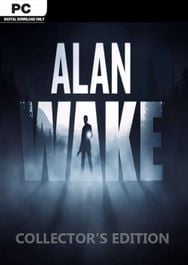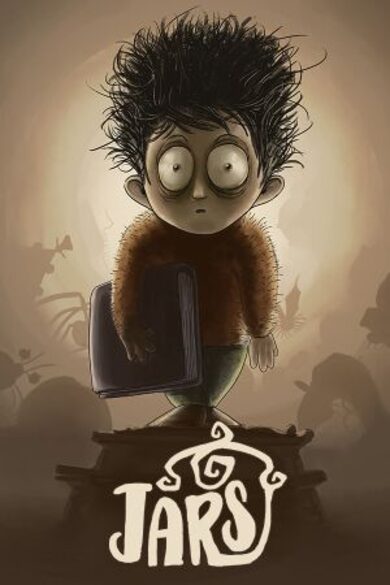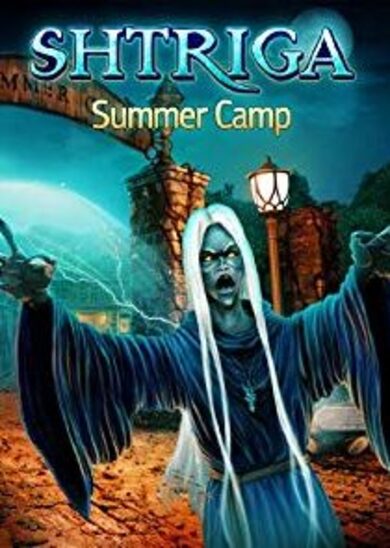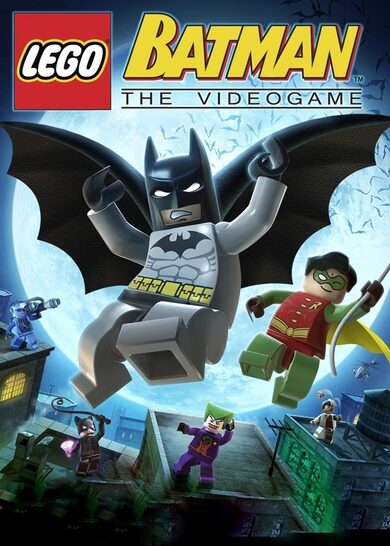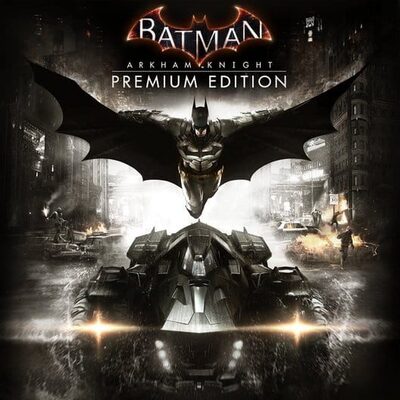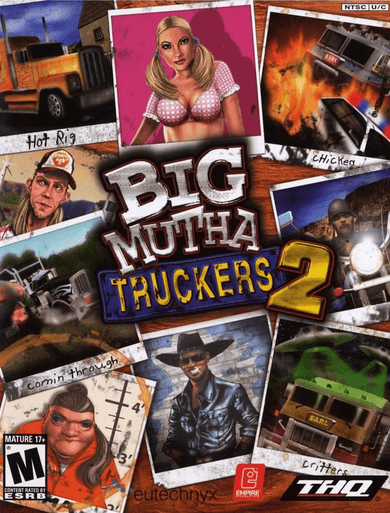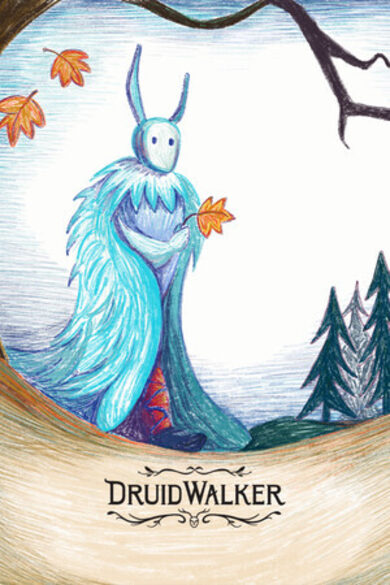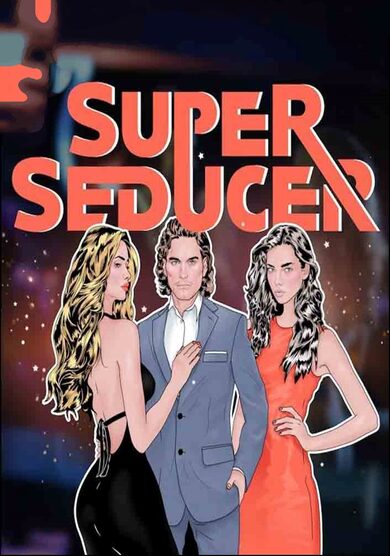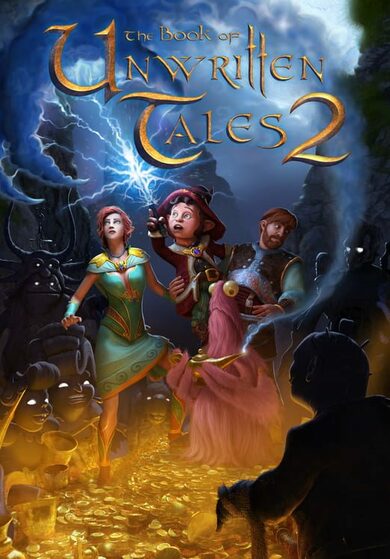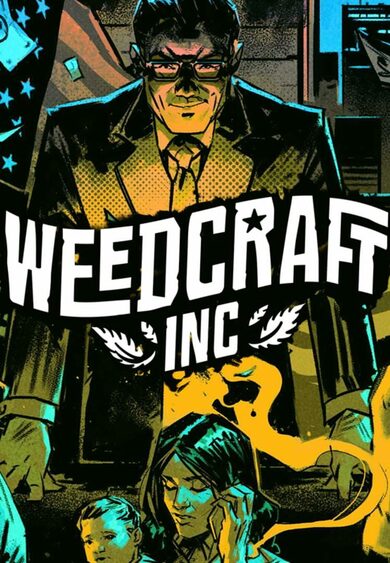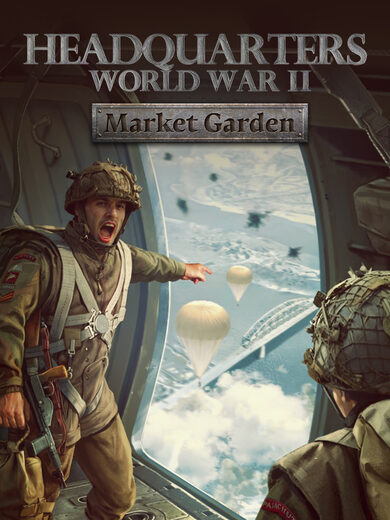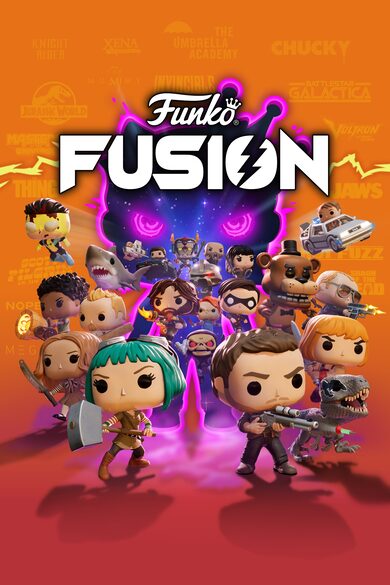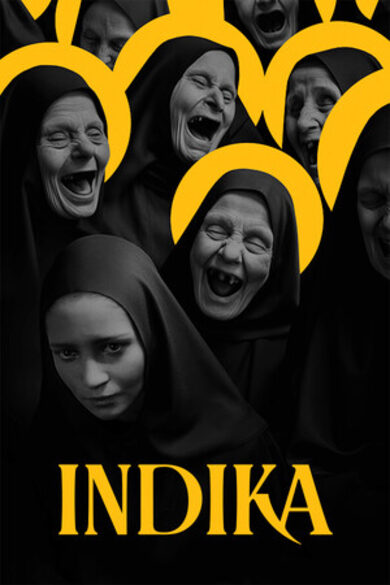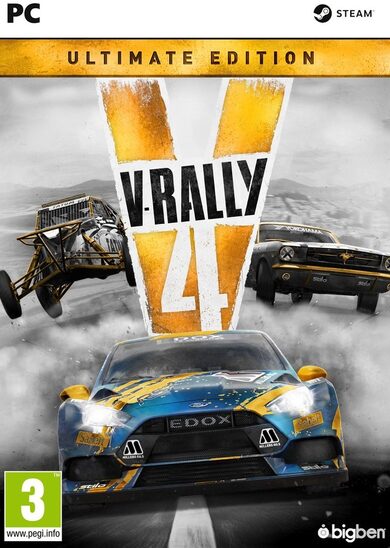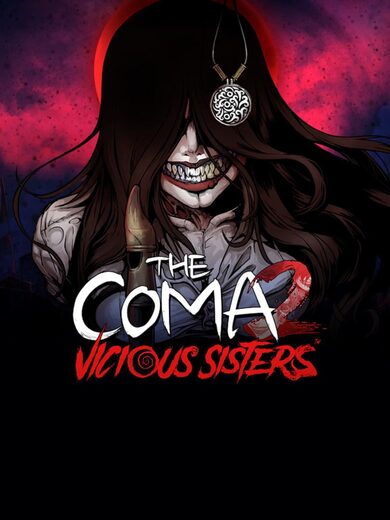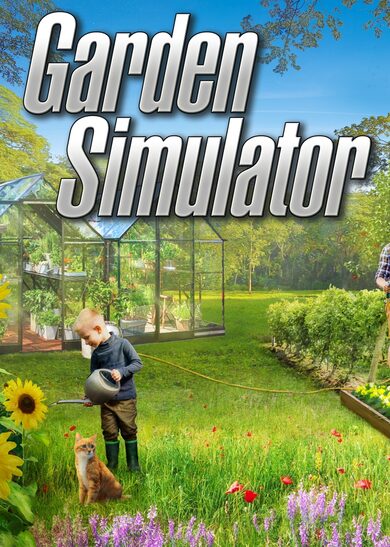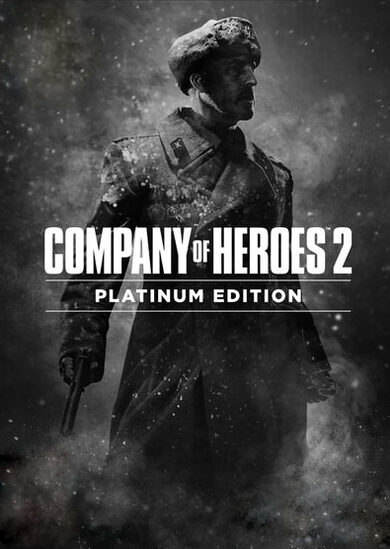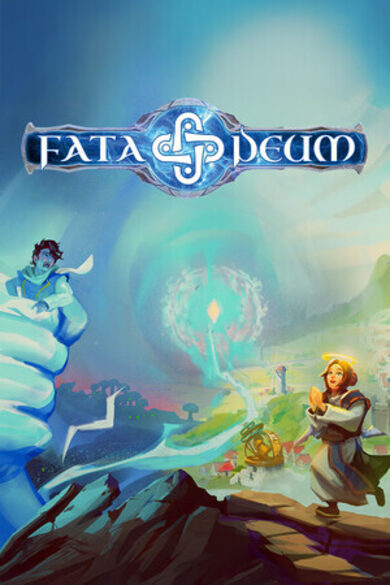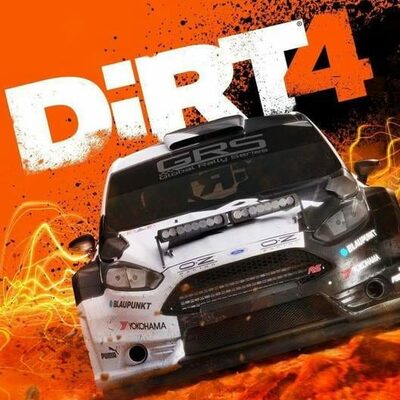About

Pingo Adventure is a cute 3D platformer in a physics simulated world with jiggly plants, bouncy bridge, springy rope etc.
Explore the adorable & interactive 3D world from rainforest, ancient ruins to dungeon filled with hot lava and solving puzzles designed for the physics simulated environment.
But that’s not all, there are mini games in between the platforming level which can be unlocked and played in the “arcade mode”.
And don’t forget to customize your own Pingo with all the costumes that can be unlocked from the adventures.

Features
Physics Simulation - Immerse in the physics simulated cute world with jiggly plants, bouncy bridge, springy rope and more...
Puzzles - Solving puzzles designed for the physics simulated environment

Mini Games - Collect replayable mini games from adventures

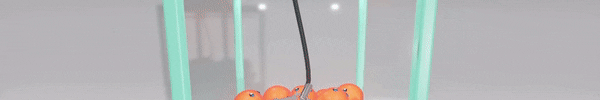
Camera Mode - Capture the cute moments of your adventures from different angles

Character Customization - Customize your own Pingo with various costumes that you can unlock from the adventures

v1.0.4 Improve stability and enhance user experience with better instruction or hint.
Fixing some bugs from Flying Colors especially Level1 where camera get pushed by near object and unable to pause. The issue of cloud falling rapidly when stepping on the edge has also been resolved in this patch.
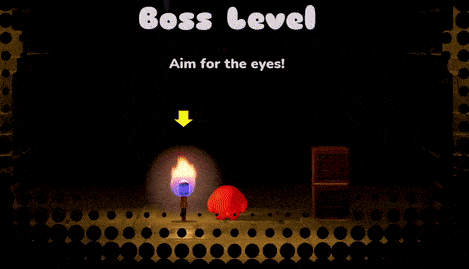
In Dungeon Boss Level, hints have been added to instruct the steps to defeat the boss. Overlay action hint is also added after picking up torch or balloon.
And some other minor changes like muting the audio during initialization and localization for the subtitles/instruction for minigames and boss level.
Thanks for playing and Merry Christmas!
Changelog
Gameplay
- Flying Colors
[list] - Level1
[list] - Fix camera get pushed by near object
- Fix unable to pause
[/list]
UI
- Dungeon Boss Level
[list] - Hint to pick up torch
- Hint to throw at boss eyes
Misc.
- Mute audio during initialization before starting level
- Localization for minigames and boss level subtitles/instruction
v1.0.3 resolve last progress blocking bug, improve camera and user experience.

Train Bug
This update has fixed a progress blocking bug from Flying Colors Level1, where Pingo will fall off from train when it start moving, along with some minor improvements on both Level1 and Level2.
Camera has always been a big problem, even though this update doesn't resolve the issue completely, but it is getting better. With the spring arm added to camera, it will be pushed forward whenever blocked by far objects.

Direct to new unlocked world
Small improvement on user experience, where player can choose to navigate to new world automatically when unlocking it. It might not be noticeable, but the resource files has also been optimized, which means future updates will be smaller in size.
Thanks for playing!
Changelog
Gameplay
- Flying Colors
[list] - Level1
[list] - Fix Pingo fall off from train
UI
- Direct player to new world on unlocked
Misc.
- Export each world into individual resource file
This is a small patch to fix Flying Color Level 2 doesn't end after reaching the final checkpoint.

First update(technically) after the launch, Yay!
Overall experience are improved along with some bugfix and better UI.
This update fix the glitches in Dungeon Boss Level where Pingo will get teleport away randomly and overlay label is also added to indicate turning left or right.
The UI also got improved with anti-aliasing and higher resolution of world cover image in World Select screen. Sound effects have also been added to the Countdown screen.
More updates on the way.
Thanks for playing!
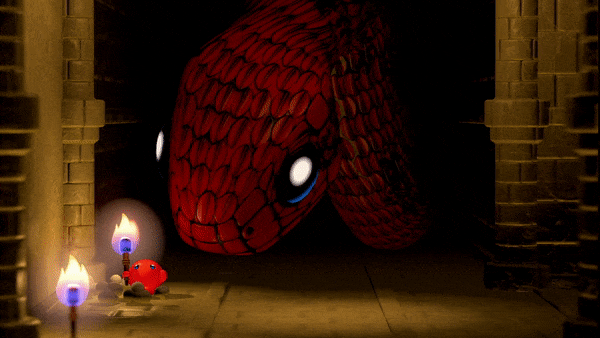
Glitches in Dungeon Boss Level
Changelog
Gameplay
- Fix glitches in Dungeon Boss Level
- Add overlay label to indicate turning left or right in Dungeon Boss Level
- Fix Boat doesn't stop after game end in Boat Level
- Fix Minecart level should only start after title fade out
UI
- Enhance UI anti-aliasing
- Update world thumbnail with higher resolution
[list] - Sky
- Dungeon
- Water
This is a hotfix for some critical bugs that block the progression and even cause some level to be missing.
Apologize for the buggy release...
- Bugs
[list] - Fix first boss level missing from the level select screen
- Fix main camera is not activated in Dungeon Level 1

Pingo Adventure will be out soon, tomorrow!

Pingo Adventure will be out soon, in just 2 days!
Mark your calendar for November 30th, Thursday, and be part of the launch!

Finally! Pingo Adventure will be out soon, in just 1 week!
Mark your calendar for November 30th, Thursday, and be part of the launch!


Play the demo for free during Steam Next Fest!
The demo is available from October 9th to 16th, 2023 @10:00AM Pacific
Store Page: https://store.steampowered.com//app/2573750
Click "Download PC Demo" button
Let's play!

Pingo Adventure will be released on November 30th, 2023!
92 days to go before Pingo press the button!

v0.2.5
Better controller support and More Bugfix
In 0.2.5, we are back to resolving the basics issues like making clearer instructions for tutorial level, automatically resetting puzzle when the pieces are missing, adding input hint for shaking piranha off, etc...
Many of the weirds controller bugs have been fixed, like controller not recognized, double input etc... Even the Steam Deck has better support! Memory management has been improved to avoid crashing in device with limited memory like Steam Deck. However, there's a known double input bug when using external controller with Steam Deck. The double input is caused by Steam Input, so current workaround would be turning it off.
This update may not have much exciting new content, but with the new Gallery screen, you can now view all your screenshots directly in the game!
Join our Discord server now to follow the development!
Changelog
General
- Fix it failed to load resource files with relative path properly when executed from another directory
- Fix prefs is saved at "current directory" instead of executable directory
- Set app Icon
Character
- Add Space bar as alternate jump button
- Enhance pull animation
- Enhance auto ungrab when item out of range
UI
- General
[list] - Fix tilling pattern not infinite
- Fix tilling pattern doesn't clipped by round corner
Game
- General
[list] - Properly disable input during screen transitioning
- Enhance Checkpoint collider
Optimization
- Enhance memory management
Misc.
- Fix crash after game over, caused by memory overload
- Steam Deck
[list] - Fix crash after game over, caused by memory overload
v0.2.4
Smoother Gameplay & Better UX
It's been one month since the last update, so you can expect a huge update from 0.2.4!
No more lag

In the previous versions, the game will always stutter whenever there's new object enter the screen. The lag is caused by the process of shader compilation and there's no built-in solution that works out of the box in Godot 3.x.
A custom shader caching solution was implemented to force shader compilation to happen in the loading screen beforehand, so there will be no more lag in the runtime.
And not just Pingo, any game made in Godot 3.x is free from the lag now, as the shader caching solution has been open sourced and free to use under MIT license!
Better UX

Customization is now optional, you can start the game right away from Level Select screen without going through the Customization screen.
Animations are added to some UIs when they are showing up and Confirmation Popup has improved a lot in terms of looks and feels.
Arcade Mode

Since Pingo Adventure will be showcasing in GDC 2023, "Arcade Mode" is implemented to act as a restricted mode for showcase purpose, in order to:
- Hide Settings
- Hide Quit button in Main Menu
- Play video after idle for a while
- Only show selected levels
Even though it is not a feature made for player, but you can still test it out by pressing Ctrl + F2 or Select + Start to toggle the Arcade Mode. Have fun!
Thanks for Playing

0.2.4 will probably be the last update for the closed beta.
Thanks to all the passionate playtesters and their constructive feedbacks, Pingo Adventure has improved so much since the day closed beta launched. Therefore, Credits page is added in this update to list down all the helpful playtesters, thank you!

Join our Discord server now to follow the development!
Changelog
General
- Turn off physics interpolation warnings
UI
- General
[list] - Fix no BGM after exit game level
Game
- General
[list] - Pingo invert pull direction
- New extra life sticker texture
Optimization
- Tune shader cache size

Closed Beta was first planned to end by March. But since Pingo Adventure will be showcased in GDC 2023 , so access to the beta will be extended to 15/04/2023.
Thanks for playing!
v0.2.3
Gotta go faster, faster, faster, faster, faster!
Loading is much faster in 0.2.3 with the better background loading and circular loading icon will be shown whenever loading in background.
Pick up animation is made faster for smoother control, while lifting animation is enhanced so that item jiggling as Pingo move or jump around.
Load screen has been redesigned to show loading progress and UI's texture aliasing has been fixed, along with many more improvements in QOL.
[i]Would you like to contribute to the development of Pingo Adventure?
Join our Discord and request a steam key to access the closed beta![/i]
Changelog
General
- Improve background loading
- Remove unwanted data from app.save
Character
- Enhance pick up animation
[list] - Shorten pick up animation
- Allow moving while picking things up
- Add "smashing" hint for pulling item
UI
- General
[list] - Add circular load icon whenever loading in the background
- Fix UI texture aliasing
- Exiting game should return to level select instead of main menu
- Fix level title overlaying load screen
Game
- Level 1
[list] - Reduce emission of waterfall particles by half
Optimization
- Tune shader cache size
v0.2.2
Update No.2(), for the Year of Rabbit!
This update is rather small compared to previous update, but graphics settings has been added to allow player to have more control over the performance of the game.
Besides, 0.2.2 has also fix all the critical bugs like deadlock when restarting game and character rotation delay in low framerate.
Happy Chinese New Year!
[i]Would you like to contribute to the development of Pingo Adventure?
Join our Discord and request a steam key to access the closed beta![/i]

Changelog
General
- Fix windowed mode flashing on startup, & Properly override project settings with `override.cfg`
Character
- Fix rotation delay persist in low FPS. Caused by input handled in idle frame instead of physics frame
UI
- Main Menu
[list] - Fix typo of "Setting" button
Game
- General
[list] - Fix restart cause the whole game stuck
- Cache loaded game level. Replay, restart or continue level is faster now since the loaded level will be cached.
- Fix level title on top of pause screen
v0.2.1
First update for the Closed Beta! Yay!
0.2.1 is about fixing the basic stuff and ensure a better gameplay experience, while eliminating all the annoying bits, like floaty character movement, unable to switch between keyboard and controller in game, UI not compatible with controller analog, etc...
In short, this update focus on fixing stuff and there's no changes made to the content(game level) yet.
Cheers!
[i]Would you like to contribute to the development of Pingo Adventure?
Join our Discord and request a steam key to access the closed beta![/i]

Changelog
General
- Splitting game into multiple pack files at `resources/`, so that future update won't required to download the whole game.
- Fix long loading on game started. Game resources are now loaded on demand instead of loading all of them on startup.
- Fix device recognition. Both keyboard and controller can be swapped seamlessly, regardless of the device that "press start" in start screen.
Character
- Instantaneous turn.
- Snappier movement. Shorten the time taken to move from stationary to max speed.
- Fix a weird thrust when jumping while moving.
- Support fine control to jump. Jump height can be control through duration of button press.
Camera
- Invert camera rotation input.
- Camera rotate around character. This is still a work in progress, so you might noticed a sudden movement when rotating camera.
UI
- General
[list] - Input hint automatically adapt the device type(keyboard & controller), based on the device of last input.
- Fix hint for L1 & R1.
- Fix controller analog unable to select.
- Enhance confirmation popup.
Game
- General
- Set a more complicate input for suicide. Press "Ctrl + Alt + Space" to suicide.
- Fix Double "Oh no" SFX after used up lives
Pingo Adventure has received >200 playtest signup, so the registration will be closed on 01/01/2023.
*This will not affect current beta testers. Enrolled beta tester will still have access to the game until March 2023.
Signup on Steam Page: https://s.team/a/2015830
Discord: http://discord.gg/KqQFaD6sxR
Thanks for playing!

CLOSED BETA is live now!
Join this event and be the first one to try out the early demo of Pingo Adventure!
The access to closed beta will be available until March 2023. While updates will keep rolling out until then.
Join us on discord (https://discord.gg/kaKt2rhn) to show off your screenshots, report bug, or even help the developer to improve the game!
And... Don't forget to wishlist!
Cheers!

Minimum Setup
- OS: Linux
[ 6408 ]
[ 5914 ]
[ 1967 ]
[ 2356 ]
[ 1046 ]
[ 1040 ]
[ 32810 ]
[ 866 ]