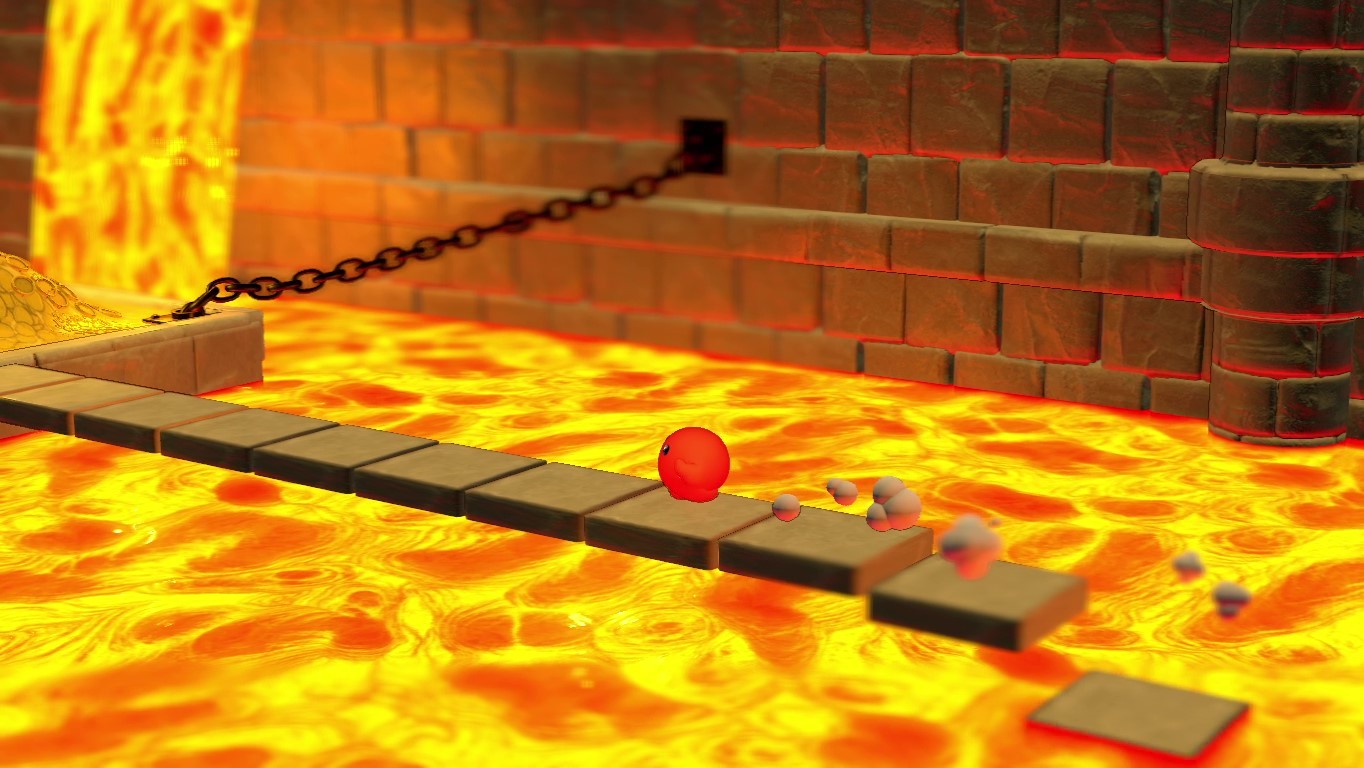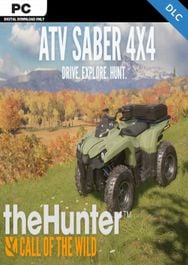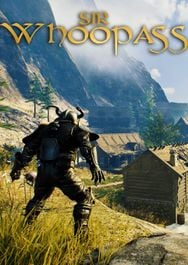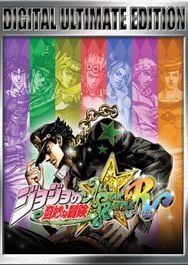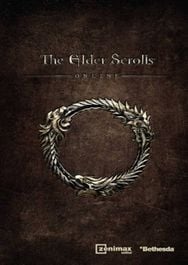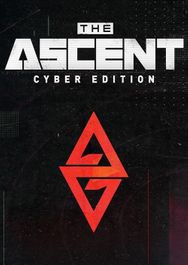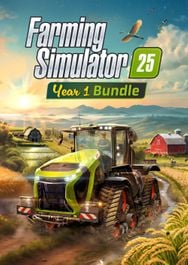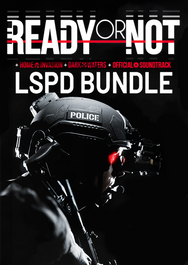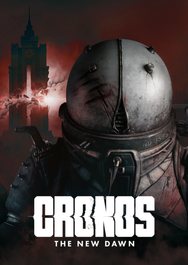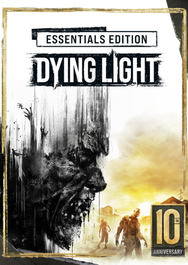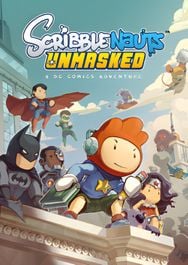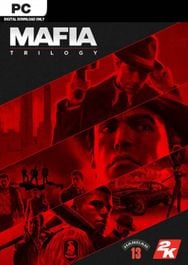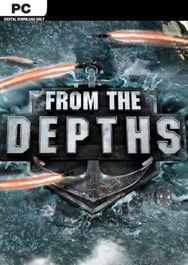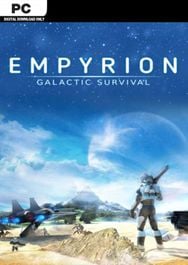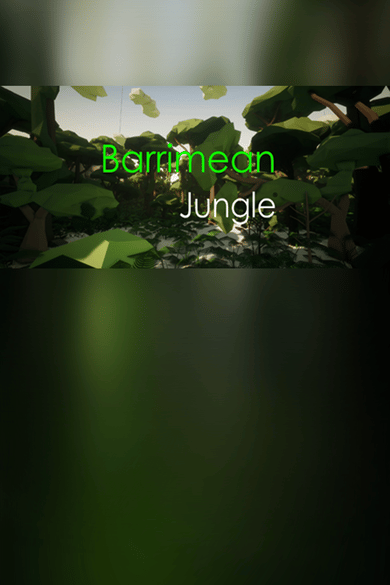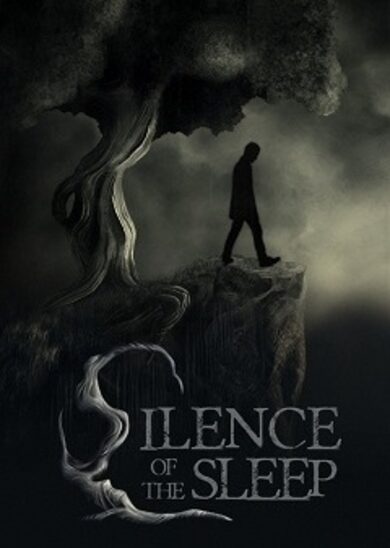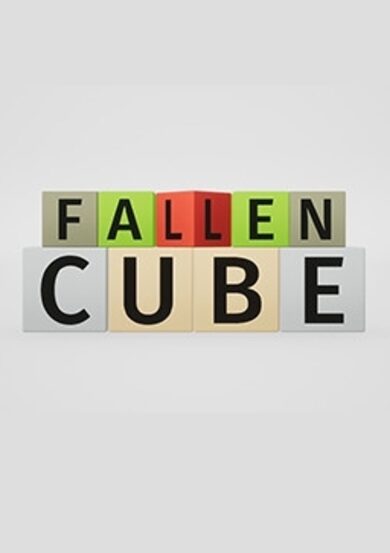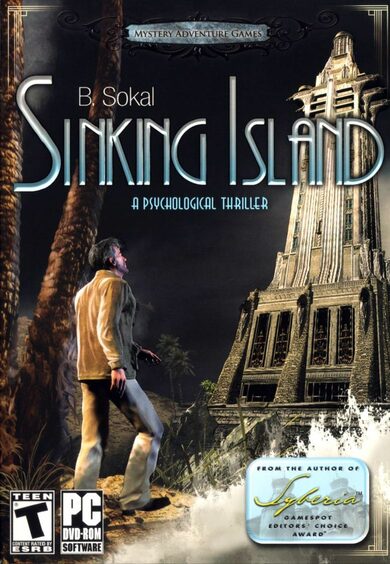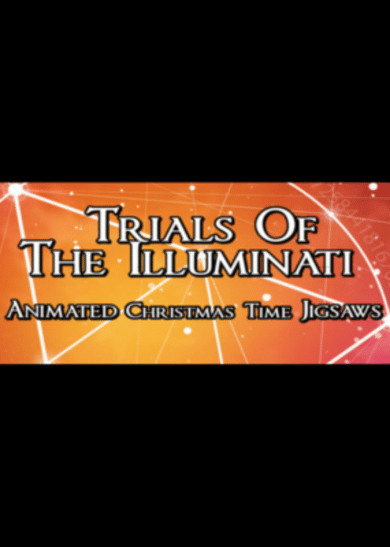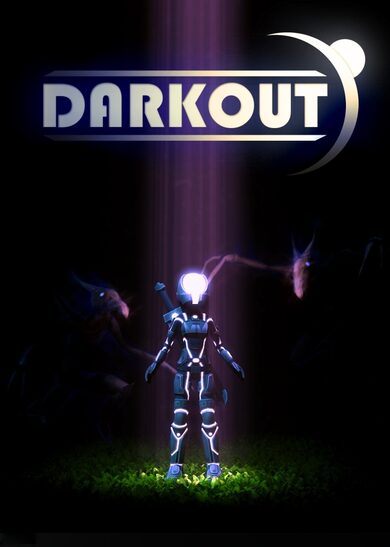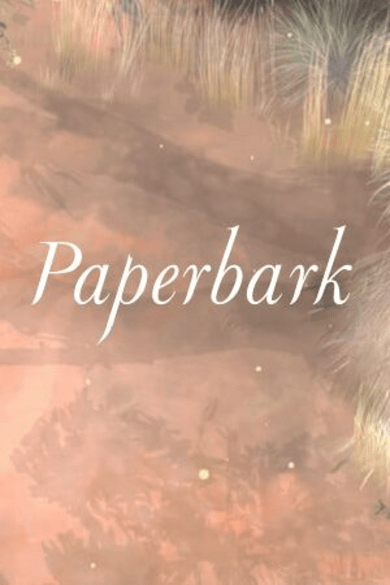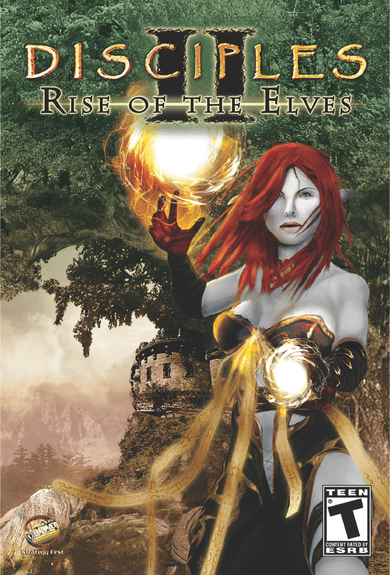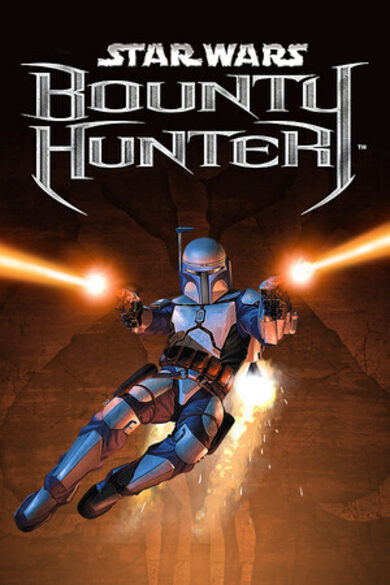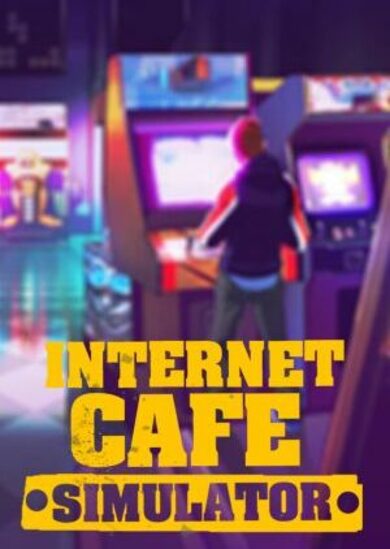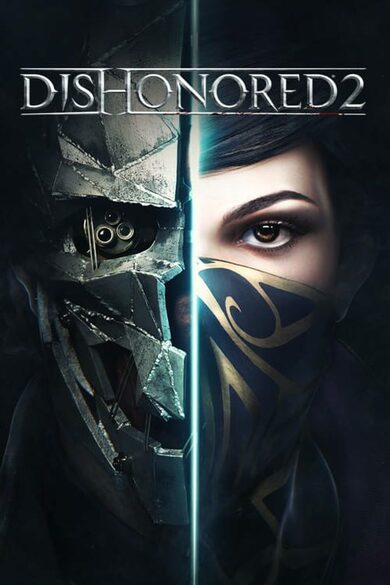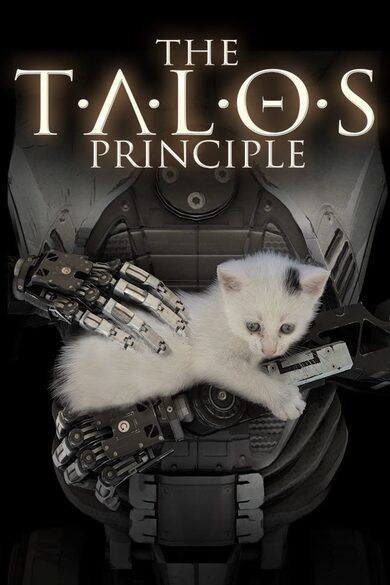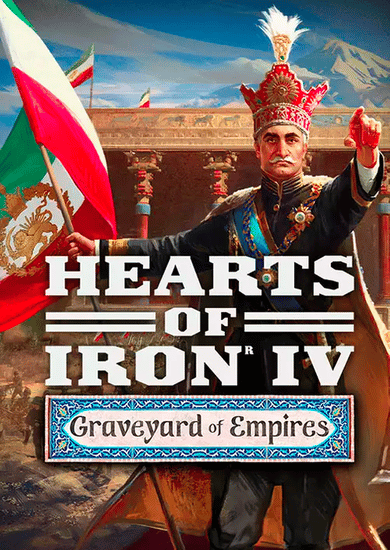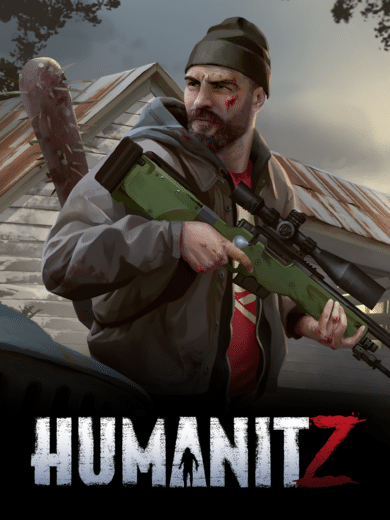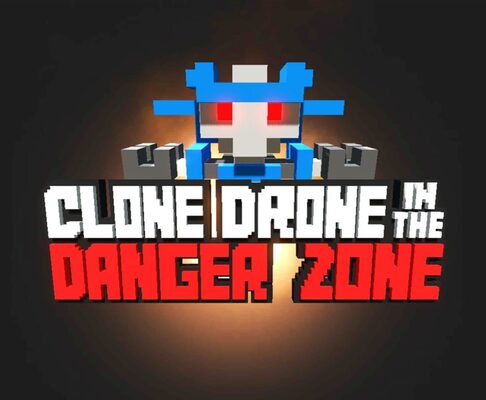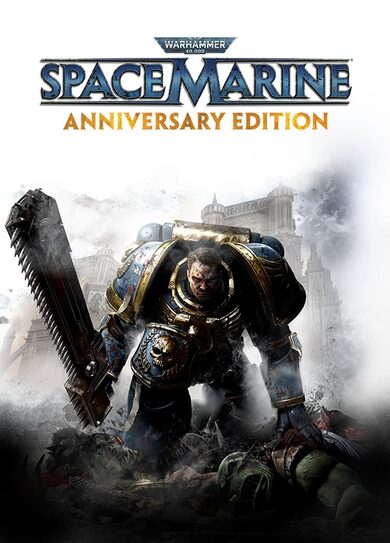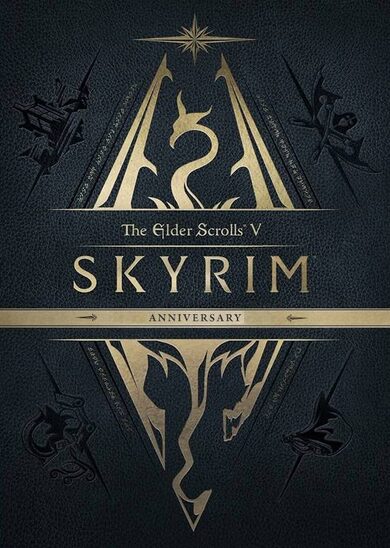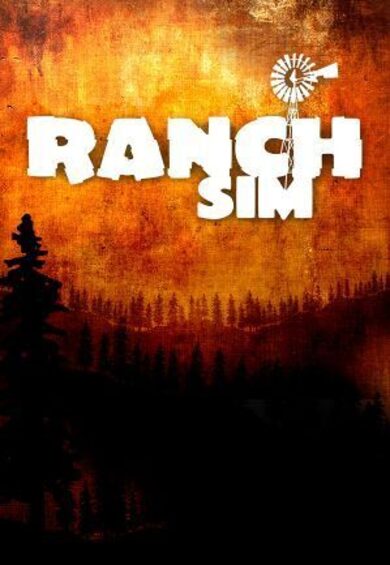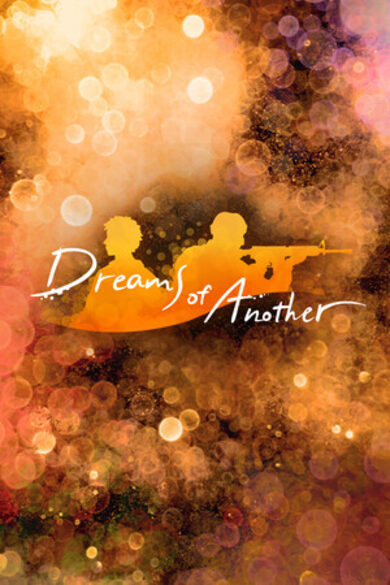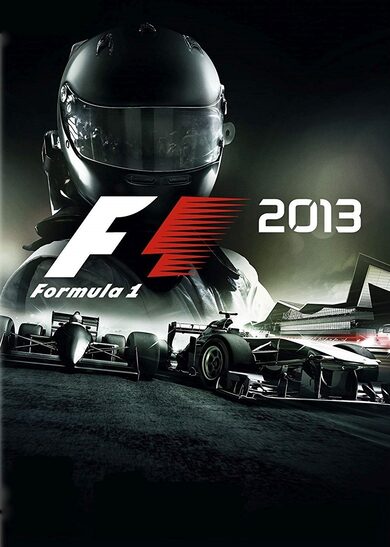About

Pingo Adventure is a cute 3D platformer in a physics simulated world with jiggly plants, bouncy bridge, springy rope etc.
Explore the adorable & interactive 3D world from rainforest, ancient ruins to dungeon filled with hot lava and solving puzzles designed for the physics simulated environment.
But that’s not all, there are mini games in between the platforming level which can be unlocked and played in the “arcade mode”.
And don’t forget to customize your own Pingo with all the costumes that can be unlocked from the adventures.

Features
Physics Simulation - Immerse in the physics simulated cute world with jiggly plants, bouncy bridge, springy rope and more...
Puzzles - Solving puzzles designed for the physics simulated environment

Mini Games - Collect replayable mini games from adventures

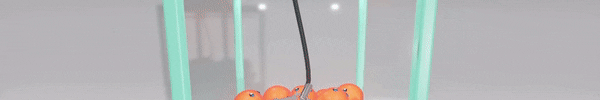
Camera Mode - Capture the cute moments of your adventures from different angles

Character Customization - Customize your own Pingo with various costumes that you can unlock from the adventures

v0.2.4 - Closed Beta
Smoother Gameplay & Better UX
It's been one month since the last update, so you can expect a huge update from 0.2.4!

In the previous versions, the game will always stutter whenever there's new object enter the screen. The lag is caused by the process of shader compilation and there's no built-in solution that works out of the box in Godot 3.x.
A custom shader caching solution was implemented to force shader compilation to happen in the loading screen beforehand, so there will be no more lag in the runtime.
And not just Pingo, any game made in Godot 3.x is free from the lag now, as the shader caching solution has been open sourced and free to use under MIT license!

Customization is now optional, you can start the game right away from Level Select screen without going through the Customization screen.
Animations are added to some UIs when they are showing up and Confirmation Popup has improved a lot in terms of looks and feels.

Since Pingo Adventure will be showcasing in GDC 2023, "Arcade Mode" is implemented to act as a restricted mode for showcase purpose, in order to:
- Hide Settings
- Hide Quit button in Main Menu
- Play video after idle for a while
- Only show selected levels
Even though it is not a feature made for player, but you can still test it out by pressing Ctrl + F2 or Select + Start to toggle the Arcade Mode. Have fun!

0.2.4 will probably be the last update for the closed beta.
Thanks to all the passionate playtesters and their constructive feedbacks, Pingo Adventure has improved so much since the day closed beta launched. Therefore, Credits page is added in this update to list down all the helpful playtesters, thank you!

Join our Discord server now to follow the development!
Arcade Mode Toggle with Ctrl + F12 or Select + Start Showing "ARCADE" label after version string in main menu Remove buttons to Settings and quit game Show IdleScreen after a while without any input Quit game(return to LevelSelect) on idle(IdleScreen shows up)
Confirmation Popup Add animation on pop up Add background color to header Selected button with solid background color Consume cancellation input like Escape key and B(XBox controller)
Game Show "Game Over" text on game lose to ensure smoother transition when loading GameOverScreen Life counter is not showing on changed
Customization Made optional in LevelSelect Make sure costume with collider doesn't collide with game objects Remove empty costume slots
LevelSelect Animation on shows up Add preview of customized Pingo
Settings Hide EditorSection pingo pattern background, as it occasionally overflowing
PauseMenu Fix header blocking mouse click to exit button
Game Score Animation on shows up Interruptible
Credits List all playtesters
[/list]
Intro Level Rope doesn't automatically let go when out of range Bring back Sprout enemies Level1 Bring back Sprout enemies
Boss Barrel destroyed on hit Fix dragon will never breathe fire at last cabin
[/list]
v0.2.4
Smoother Gameplay & Better UX
It's been one month since the last update, so you can expect a huge update from 0.2.4!
No more lag

In the previous versions, the game will always stutter whenever there's new object enter the screen. The lag is caused by the process of shader compilation and there's no built-in solution that works out of the box in Godot 3.x.
A custom shader caching solution was implemented to force shader compilation to happen in the loading screen beforehand, so there will be no more lag in the runtime.
And not just Pingo, any game made in Godot 3.x is free from the lag now, as the shader caching solution has been open sourced and free to use under MIT license!
Better UX

Customization is now optional, you can start the game right away from Level Select screen without going through the Customization screen.
Animations are added to some UIs when they are showing up and Confirmation Popup has improved a lot in terms of looks and feels.
Arcade Mode

Since Pingo Adventure will be showcasing in GDC 2023, "Arcade Mode" is implemented to act as a restricted mode for showcase purpose, in order to:
- Hide Settings
- Hide Quit button in Main Menu
- Play video after idle for a while
- Only show selected levels
Even though it is not a feature made for player, but you can still test it out by pressing Ctrl + F2 or Select + Start to toggle the Arcade Mode. Have fun!
Thanks for Playing

0.2.4 will probably be the last update for the closed beta.
Thanks to all the passionate playtesters and their constructive feedbacks, Pingo Adventure has improved so much since the day closed beta launched. Therefore, Credits page is added in this update to list down all the helpful playtesters, thank you!

Join our Discord server now to follow the development!
Changelog
General
- Turn off physics interpolation warnings
UI
- General
[list] - Fix no BGM after exit game level
Game
- General
[list] - Pingo invert pull direction
- New extra life sticker texture
Optimization
- Tune shader cache size
[ 2023-03-17 10:20:17 CET ] [Original Post]
Minimum Setup
- OS: Linux
GAMEBILLET
[ 6408 ]
FANATICAL
[ 5915 ]
GAMERSGATE
[ 1967 ]
MacGameStore
[ 2356 ]
INDIEGALA
[ 1046 ]
LOADED
[ 1040 ]
ENEBA
[ 32805 ]
Green Man Gaming Deals
[ 867 ]
FANATICAL BUNDLES
GMG BUNDLES
HUMBLE BUNDLES
INDIEGALA BUNDLES
by buying games/dlcs from affiliate links you are supporting tuxDB