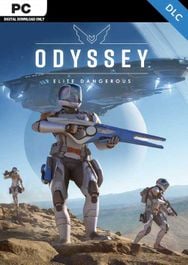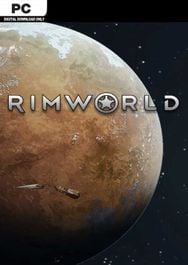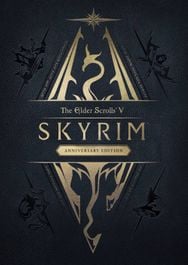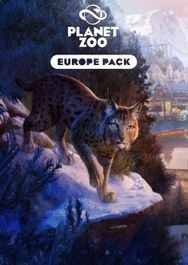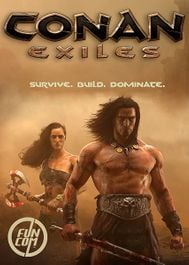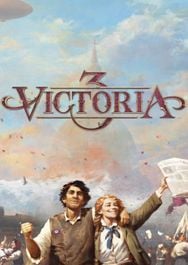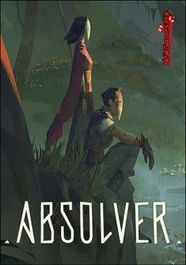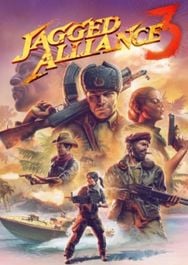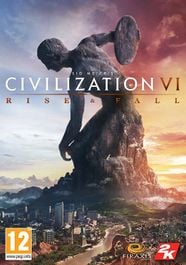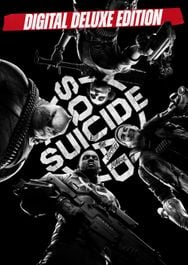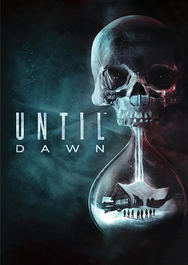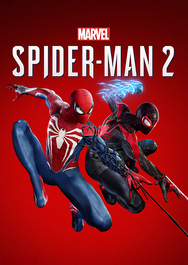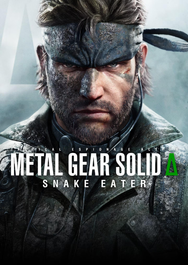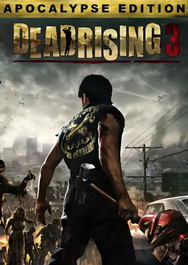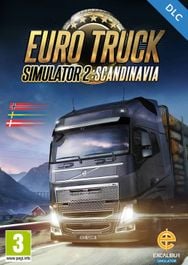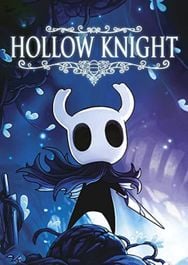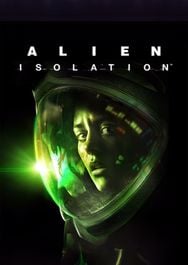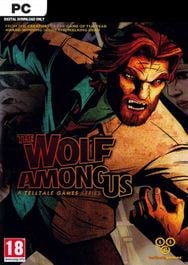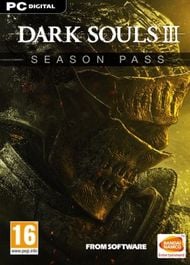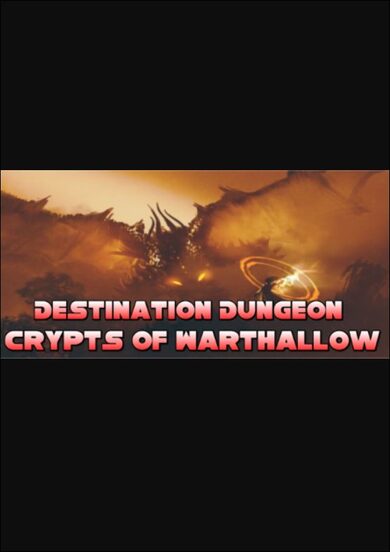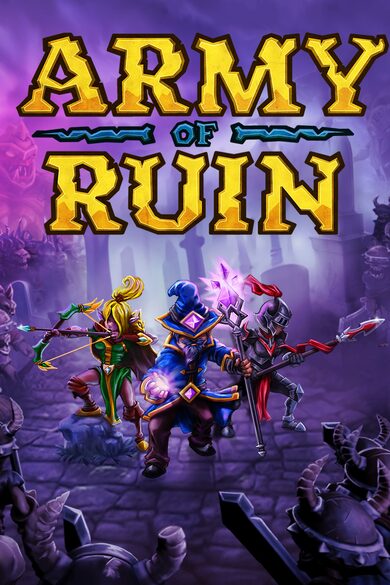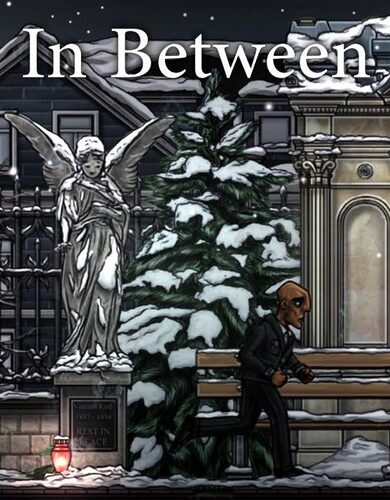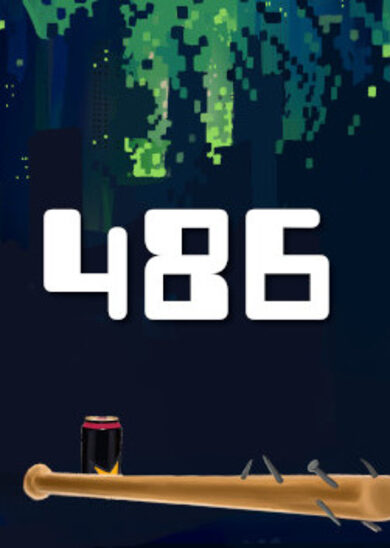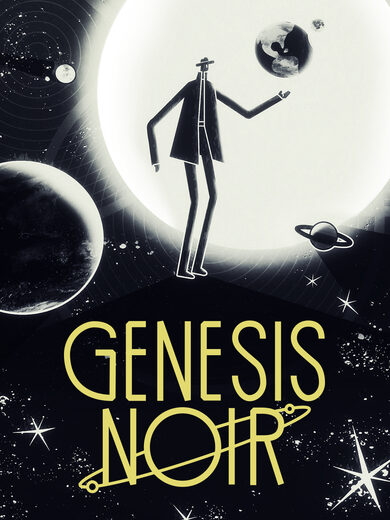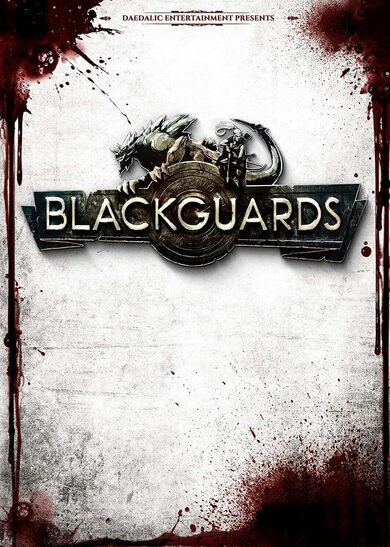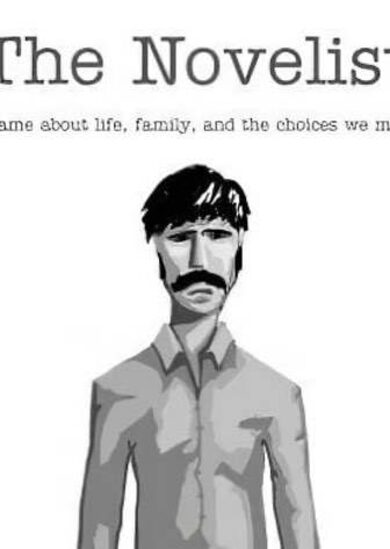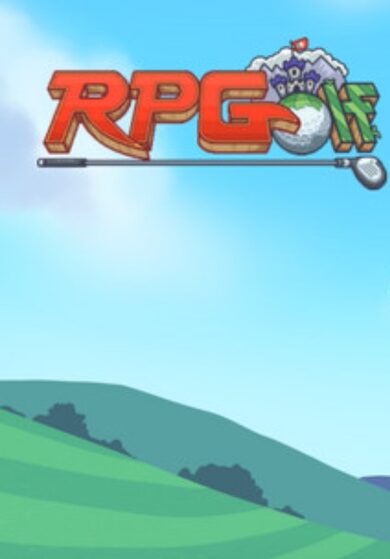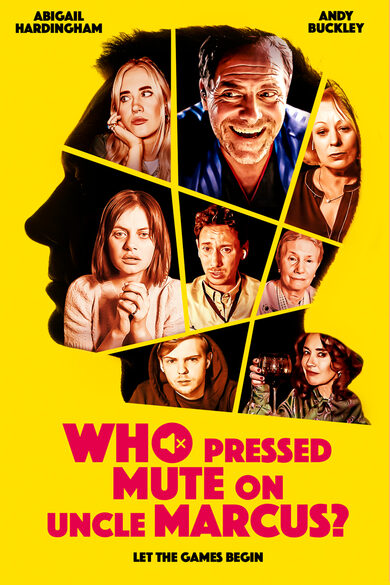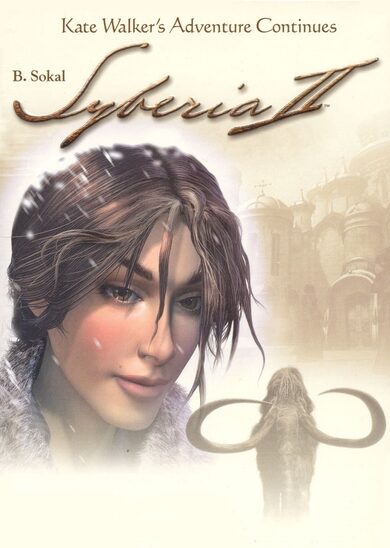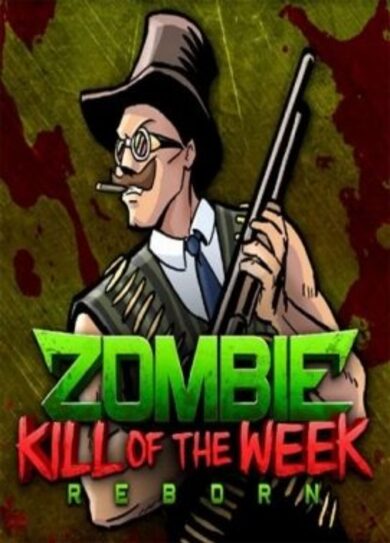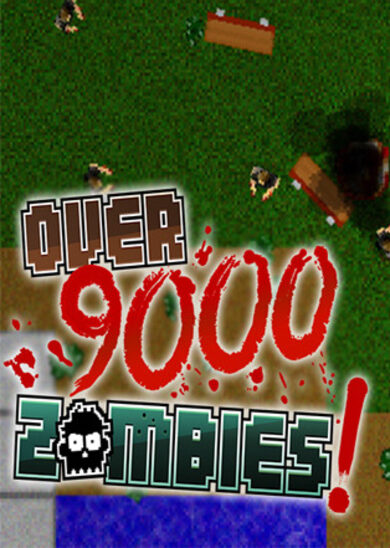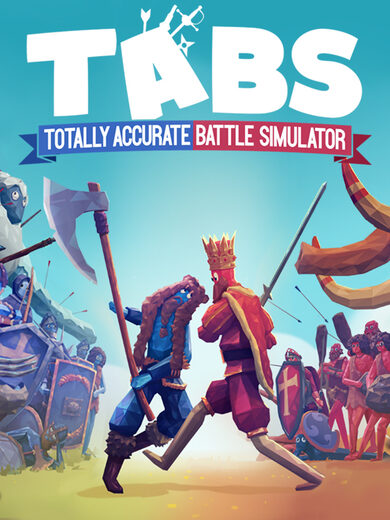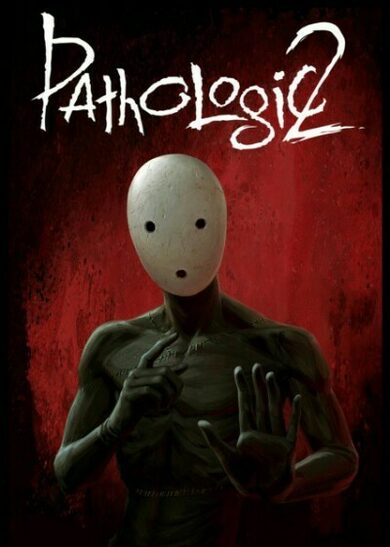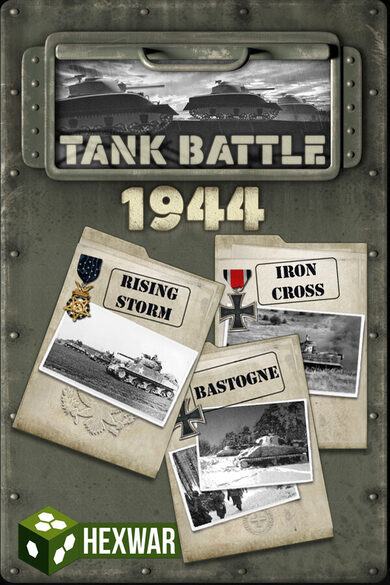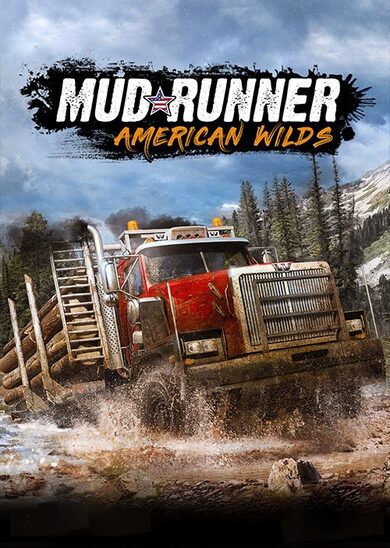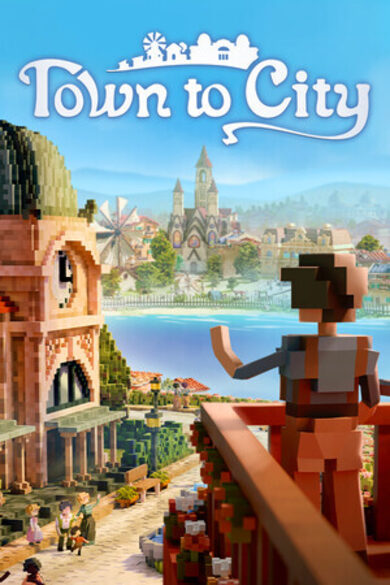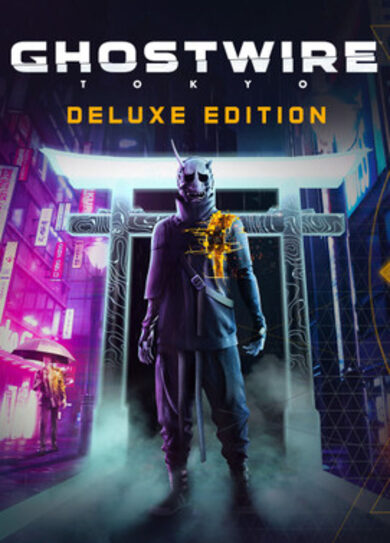Their mission: to establish diplomatic and trade relations, to explore and reclaim the lands left to the mercy of monsters and pirates, and, most importantly, to plant a new tree city that can become a refuge for the Mka and their allies. Regardless of the success or failure of their mission, the caravans must send the memories they have gained back to the capital, using the crystospheres carried by traveling beetles.
LEAD A CARAVAN OF SPECIALISTS
At the start of your run, recruit four characters to lead the caravan and achieve your goals in an ever-changing landscape. Each character has a different job and a unique skill that significantly impact gameplay. It's up to you to explore lost ruins as an archaeologist or to track down massive creatures as a hunter.
UNRAVEL THE MYSTERIES OF UWANDO
While managing your food supplies, explore the different regions and benefit from the various biomes by gathering unique resources. Visit cities, establish diplomatic relations with other tribes, and make both short-term and long-term decisions.
SURVIVE AMIDST THE METEOROLOGICAL CHAOS
Fight and survive through acid rain, sandstorms, or heatwaves. The weather influences character movement and combat difficulty.
ENSURE THE POSTERITY OF YOUR PEOPLE
Expand the number of shelters by planting new tree cities, pass on your knowledge to a new caravan through memories stored in the crystal library, and put an end to the meteorological chaos. Don't lose sight of your main goal: reviving the Mother Tree, Umama.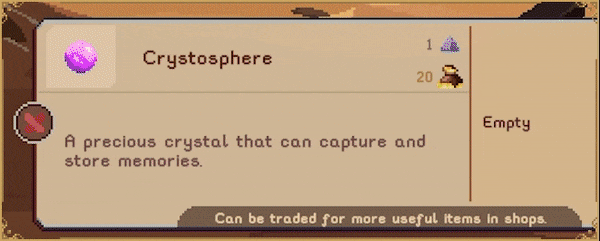 "
"Hello everyone!
As some of you has been asking, we're finally ready to activate the Cloud Saves on Sandwalkers!
It should be seemless for the vast majority, and allow you to share your saves via the cloud between different Computers, including from different OSes. For exemple, you can start your game on Windows and continue it on MacOS.
However since the game isn't officially supported on Steamdeck yet, I can't assure you cloudsaves will work there, but it should. I'd be more than happy if you could confirm though :D.
Now two things that I feel are important to tell you, please take a minute to read it :
- As I said, it should all be seemless, but I'd rather anticipate every situation. So, should you have a conflict somehow with the cloud. The first thing to do is to [u]BACKUP YOUR SAVES[/u]
To do so, find your save files :
Windows
%USERPROFILE%/AppData/LocalLow/GoblinzStudio/Sandwalkers/
MacOs
~/Library/Application Support/GoblinzStudio/Sandwalkers/
Linux
~/.config/unity3d/GoblinzStudio/Sandwalkers/
If you're on Windows, you can press Windows + R and paste this : %USERPROFILE%/AppData/LocalLow/GoblinzStudio
It will open the GoblinzStudio folder directly if you have trouble finding it
Make a copy of the Sandwalkers folder anywhere else on your computer ; in case anything goes wrong, you'll be able to copy back this folder into the GoblinzStudio folder and get back your save
Then, you can try to launch the game and solve the conflict the way Steam handles it (depending on the situation it's going to be different, but do not hesitate to hop on Steam Forums and ask for help)
- [u]If you already played the game on two different computers[/u] and know which save you want to keep
First of all once again, backup your saves before launching the game! The cloud should synchronise the first saves you'll play the game with. [u]Keep in mind that the cloud uploads your game files to the cloud when closing the game, and download them from the cloud when you launch the game.[/u] It might also try to synchronize when opening Steam, but I'm not sure on the exact way it works on Steam side
If you're playing on two different Windows computers, you can manually copy the Sandwalkers folder from the PC you want to keep the save from to the other one.
But generally, the safest trick would be to [u]open, play a bit, save, and quit the game on the PC you want to keep the saves from[/u]. Once you're sure the cloud is synchronized, you can then play on any computer with your account
[u]If you can't see the Cloud activated on the game yet, you can try to relaunch Steam[/u] as this is sometimes required for it to be taken into account
But then again, all this long post will probably be useless according to my tests. But better safe than sorry!
Have a wonderful day,
-Thomas
Minimum Setup
- OS: Ubuntu 12.04+
- Processor: 1.3 GHz CPUMemory: 2 GB RAM
- Memory: 2 GB RAM
- Graphics: Graphics card: DX9 (shader model 2.0) capabilities
- Storage: 1 GB available space
Recommended Setup
- OS: Ubuntu 12.04+ Desktop only
- Processor: Dual-core 2Ghz CPUMemory: 4 GB RAM
- Graphics: Graphics card: DX9 (shader model 2.0) capabilities
- Storage: 1 GB available space
[ 6420 ]
[ 5636 ]
[ 1960 ]
[ 2357 ]
[ 546 ]
[ 1040 ]
[ 32768 ]
[ 177 ]