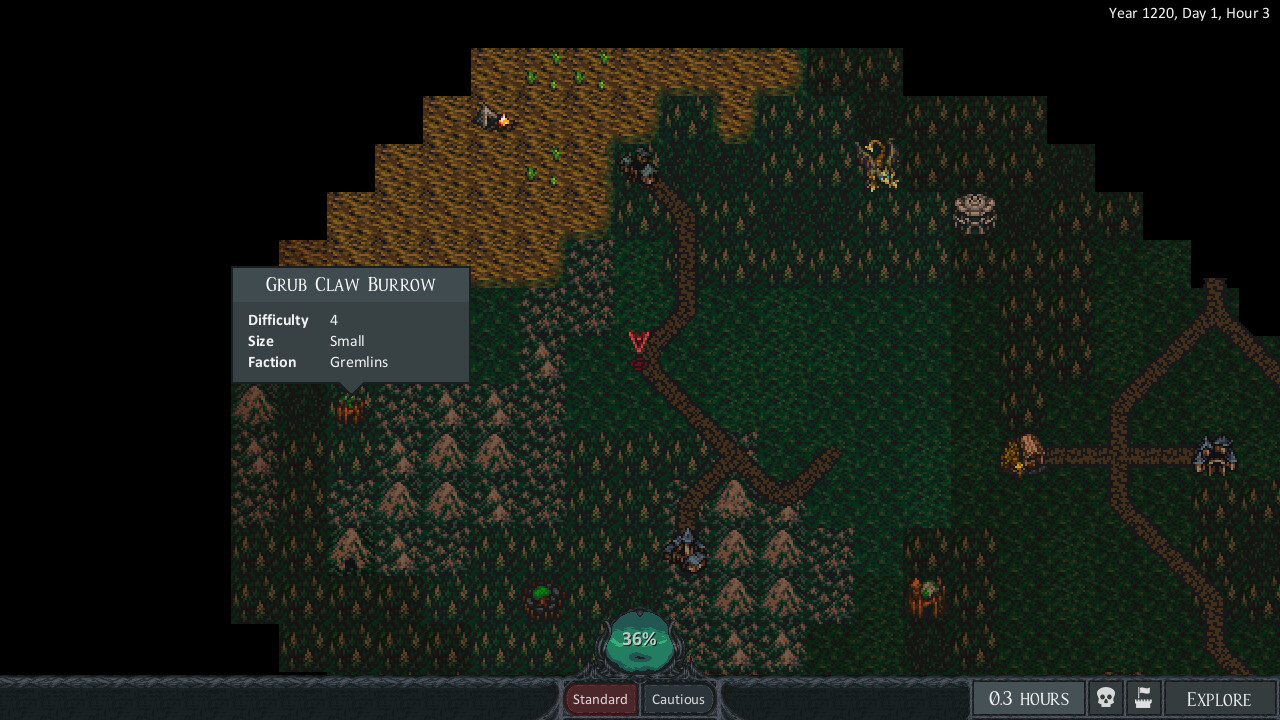The Doors of Trithius combines classic roguelike ruthlessness with the freedom and depth of an expansive, open-world RPG.
Explore a vast, procedurally generated world that doesn't hold your hand. Here you'll need all your skill and strategic prowess to overcome the ancient dungeons, faction armies, and wandering behemoths found in the unpredictable and mysterious realm of Enalia.
Explore a vast, procedurally generated world that doesn't hold your hand. Here you'll need all your skill and strategic prowess to overcome the ancient dungeons, faction armies, and wandering behemoths found in the unpredictable and mysterious realm of Enalia.
Game World
- Random Generation: Each adventure is unique as towns, dungeons, and the world map are newly generated on every playthrough.
- Exploration: Navigate a vast, dangerous world where survival is key. Establish campsites, forage for sustenance, and manage your weariness to endure the wilderness. Every tile on the world map can be explored and persists across time.
- Varied Enemy Types: Over 100 unique enemy types with customized AI challenge your skills and adaptability.
- Challenging Dungeons: Test your mettle against 8 unique dungeon types, each with custom layouts and room types, including castles, caves, fortresses, hideouts, and temples.
Combat & Skills
- Turn-Based Combat: Our tick-based time system brings a fresh twist to turn-based combat. Turn priority hinges on your movement, weapon speed, and action speed, emphasizing the importance of tactical decisions.
- Combat Options: Customize your strategy with over 200 combat abilities, and 12 weapon skill types, each with a unique playstyle.
- Skills: Experience 14 non-combat skills such as Medicine, Alchemy, Quartermastery, Athletics, and Reading. Level skills through use and strategic focus point allocation, unlocking abilities and passives to tailor your character to your playstyle.
Progression & Customization
- Expansive Loot: Hundreds of items including potions, armor, recipes, and in-game readable lore books. Stumble upon rare enchantments or learn to enchant your items yourself.
- Questing: Complete quests for rewards and to increase your reputation among the locals, unlocking exclusive benefits. On top of the hand-designed quests, towns and cities generate dynamic quests based on NPC roles in each town.
- In-Depth Crafting: Craft food, potions and medicine; upgrade and maintain your armor with salvaged materials. Enhance your crafting skills by purchasing or finding recipe scrolls.
- Character Customization: Shape your character's destiny with 7 background choices and over 30 starting traits.
Early Access
Despite being in early access the game has a significant amount of content already added, with around 12-16 hours required to win. Join the adventure as we continue to develop and extend the world of Enalia.
v0.5.5 - Keyboard Controls

Player path animations updated:



Press the corresponding key to open a quick-item menu, allowing you to quickly use an item without navigating the inventory.
These can also be accessed from the action menu.

Press [Up] and [Down] or numpad keys to navigate the list, and [Space] to take an item.
Use any of these keys to activate list navigation. Alternatively, select "List Navigation via Keyboard" in options to enable it automatically.
Currently, only the loot and quick-item windows support keyboard navigation. Future updates will extend support to other UI windows.
Keyboard controls for all interactions with the game world including ability targeting, looting, and talking to NPCs.
Also included are bug fixes and improvements to how the game manages memory.
Save files from v0.5.4 are compatible.
Visual Effects
Enhanced targeting visuals: Animations now clearly indicate which targets will be affected by an ability.
Player path animations updated:

Keyboard Targeting
All abilities can now target using keyboard controls.
- Use numpad directional keys to move the target cursor.
- Press [Tab] to cycle through potential targets.
Keyboard Controls
Added 3 new keyboard controls: [G]et, [T]alk, and [E] interact.
- Use [T] to talk to any adjacent NPCs.
- Use [G] to access any adjacent lootable containers.
- Use [E] to interact with any object, such as workbenches or beds. Also can be used to loot.
- If multiple options are available, target selection is activated. Use [Tab] to cycle through targets and [E] to select.
Quaff, Feed, and Medicine
Introducing three new commands: [Q]uaff, [F]eed, and [M]edicine.
Press the corresponding key to open a quick-item menu, allowing you to quickly use an item without navigating the inventory.
These can also be accessed from the action menu.

List Navigation via Keyboard
The loot window can now be navigated with keyboard controls, enabling you to take individual items without the use of the mouse.
Press [Up] and [Down] or numpad keys to navigate the list, and [Space] to take an item.
Use any of these keys to activate list navigation. Alternatively, select "List Navigation via Keyboard" in options to enable it automatically.

Currently, only the loot and quick-item windows support keyboard navigation. Future updates will extend support to other UI windows.
Other Changes
- Memory management improvements: the game now only loads the current dungeon floor into memory, significantly reducing overall memory usage and improving performance on systems with limited memory.
- If an error occurs while saving a zone, it will now be logged and reported to the user. Previously save file failures would go unnoticed until an attempt to load a corrupted file was made.
- Nerfed Gremlin Experimenter: reduced maximum health from 105 to 65 and burn chance from 15% to 12%.
Bug Fixes
- Fixed a bug causing ring duplication.
- Fixed an issue where rings could get stuck and become unequippable.
- Fixed player summons disappearing when entering a new zone.
- Addressed several issues related to time simulation when entering a zone, which caused some entities to skip turns. This issue made them vulnerable to attacks without the ability to move or retaliate.
[ 2024-04-17 00:53:28 CET ] [Original Post]
Minimum Setup
- OS: Ubuntu 18.04 LTS
- Processor: Intel Core 2 Duo 2.4 GHz or equivalentMemory: 4 GB RAM
- Memory: 4 GB RAM
- Graphics: GeForce 7600 512 Mb or equivalent
- Storage: 600 MB available spaceAdditional Notes: Minimum resolution of 1280 x 768
GAMEBILLET
[ 6482 ]
GAMERSGATE
[ 1519 ]
MacGamestore
[ 2422 ]
FANATICAL BUNDLES
HUMBLE BUNDLES
by buying games/dlcs from affiliate links you are supporting tuxDB