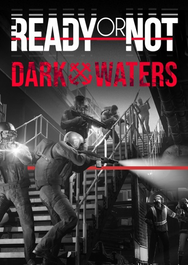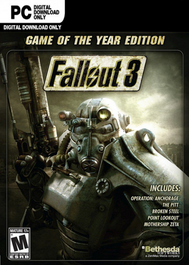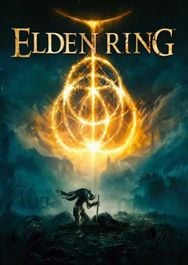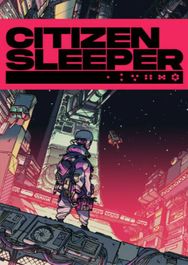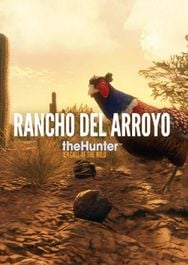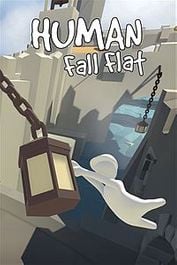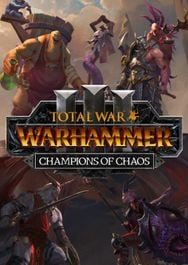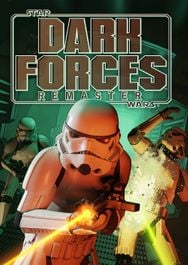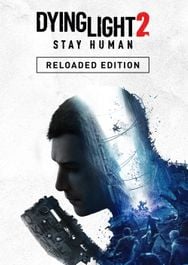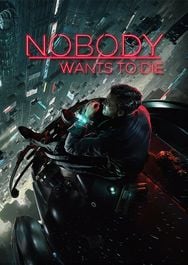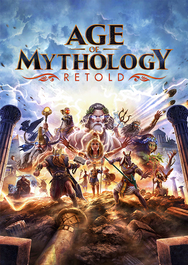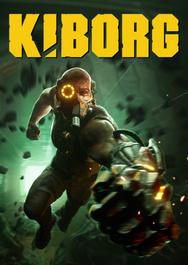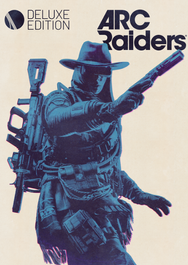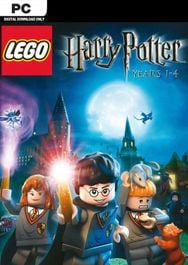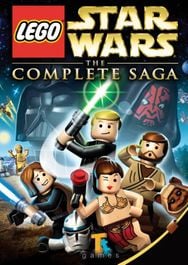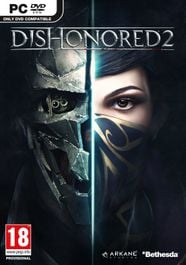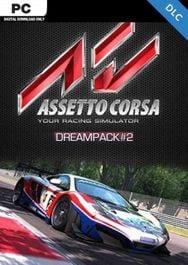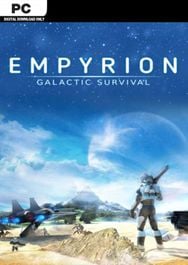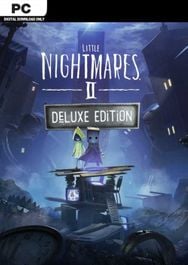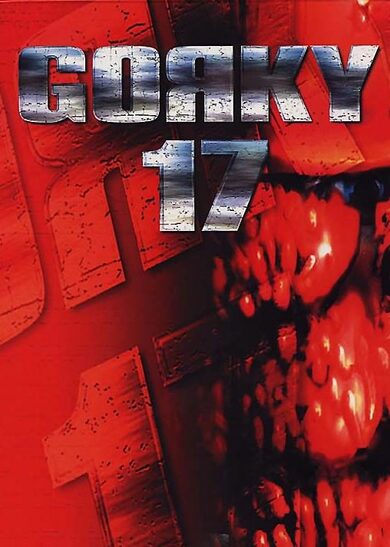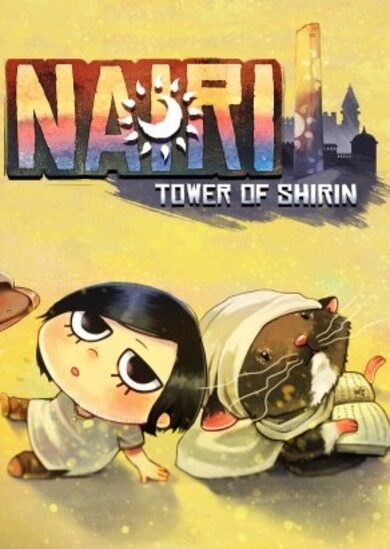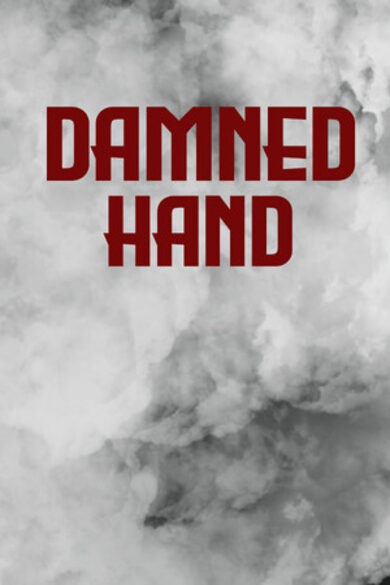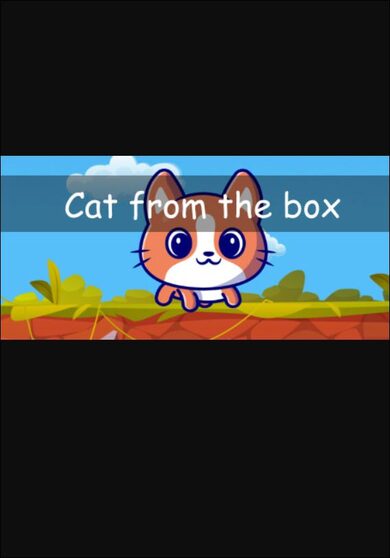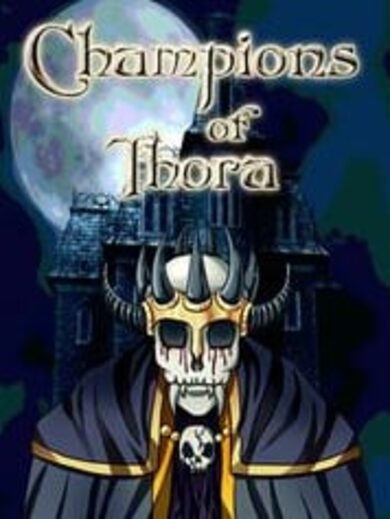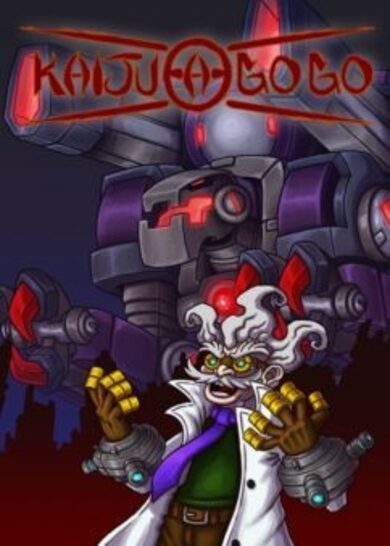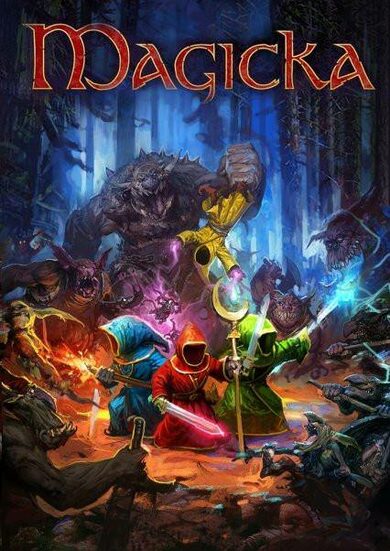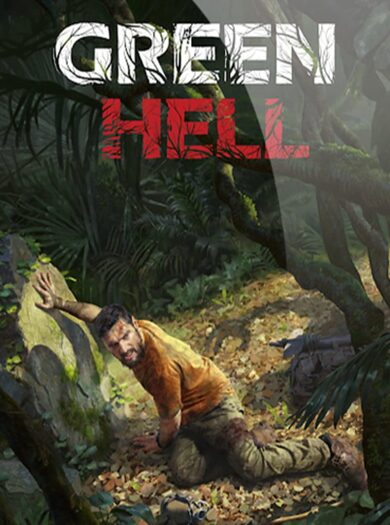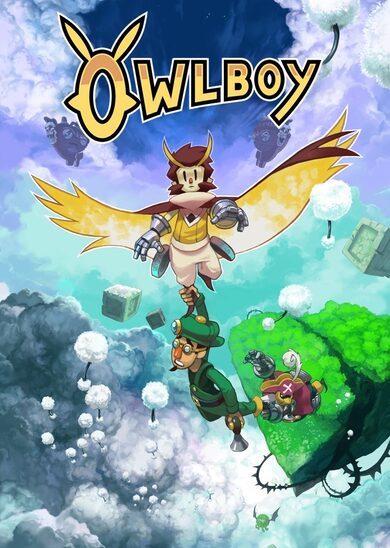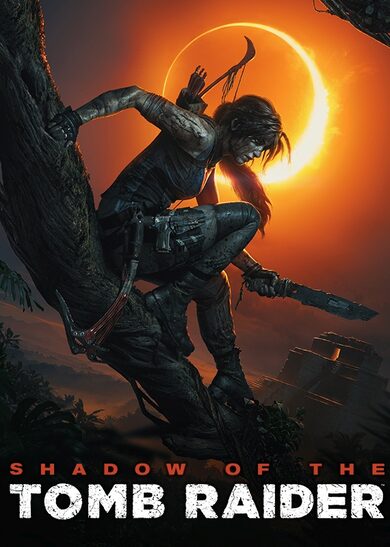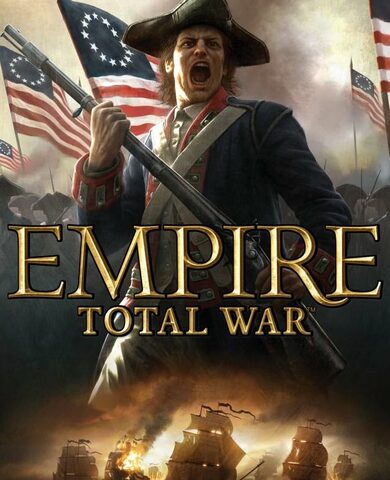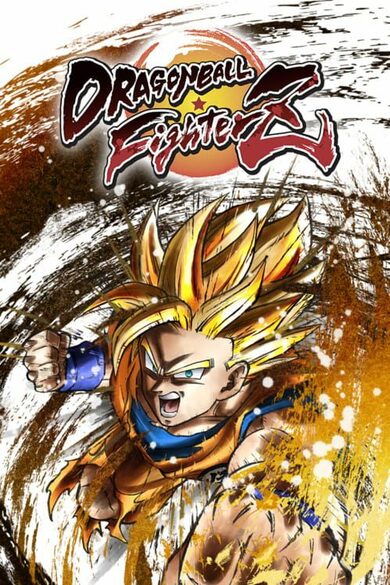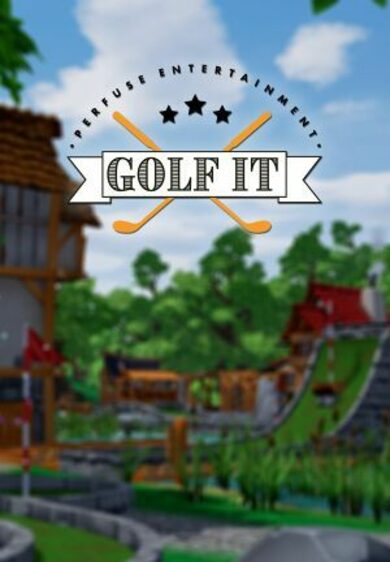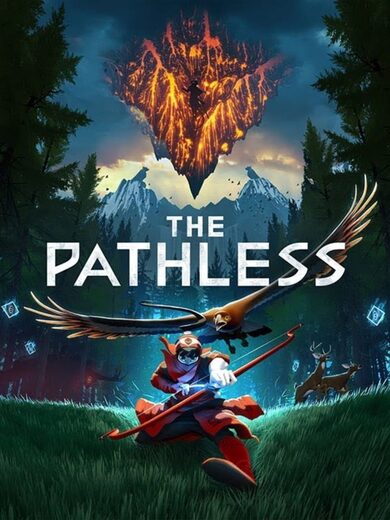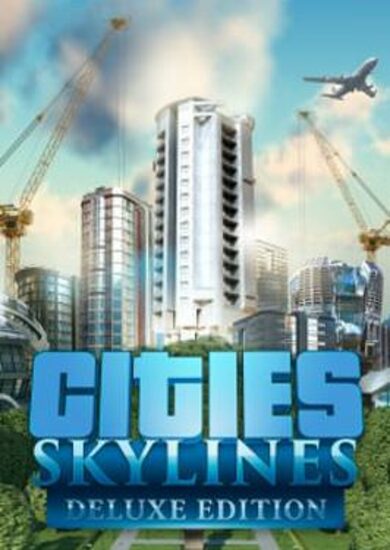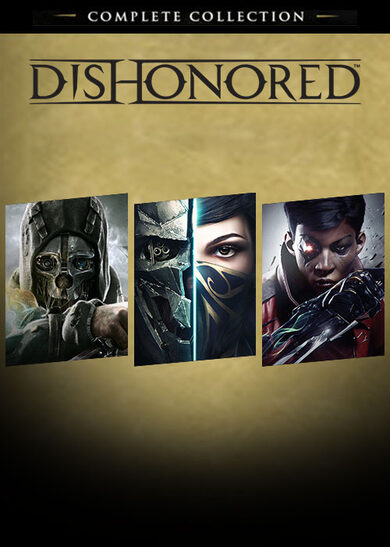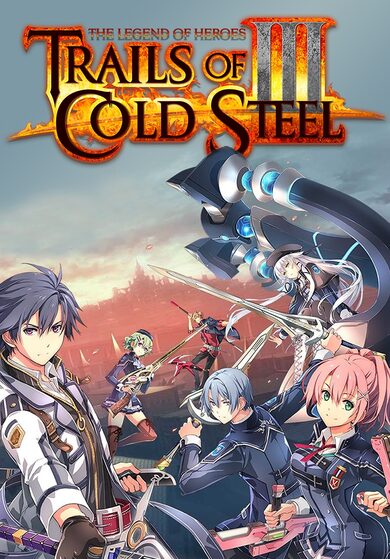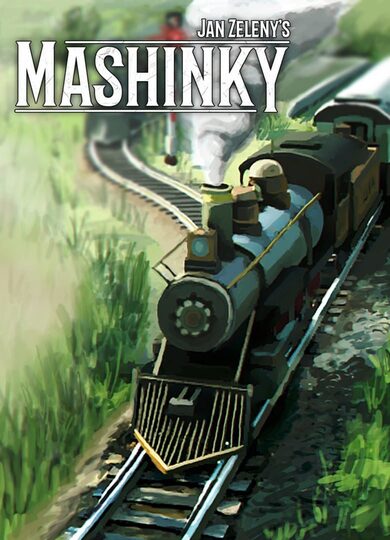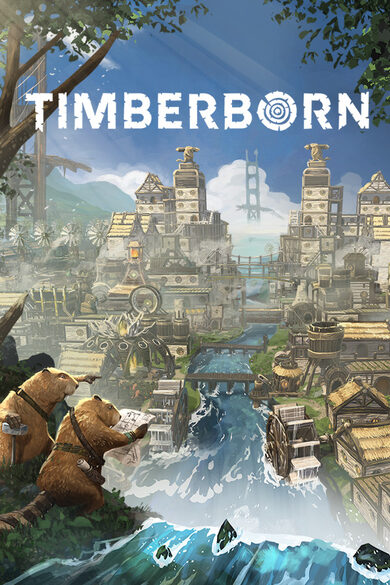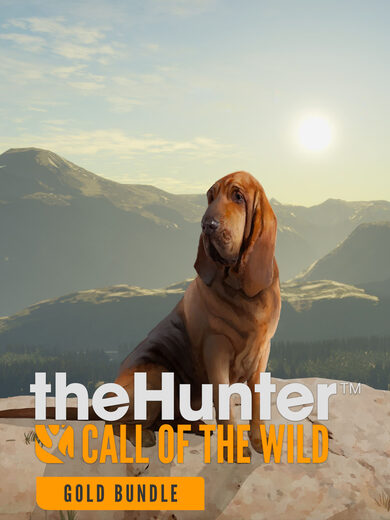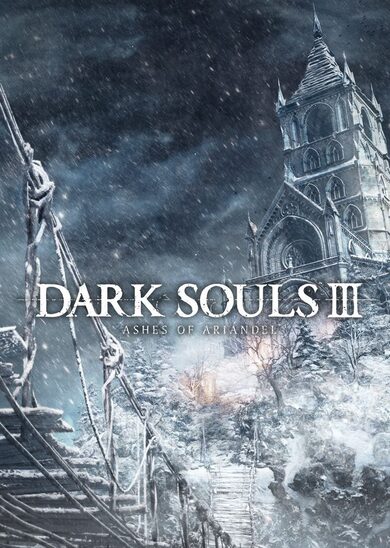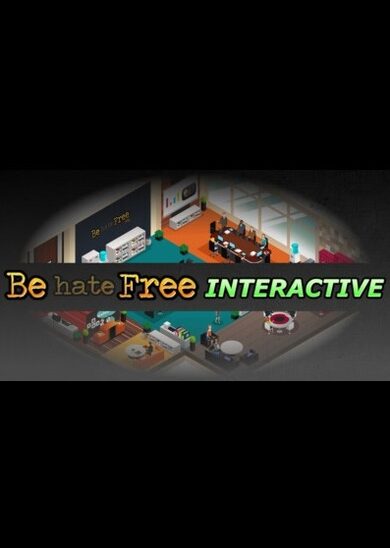Imagine Earth is a real-time planet simulation and a build up strategy game. Your job as a space colony manager is to explore and populate distant planets. Build up thriving and profitable colonies on a global scale and trade resources and goods into space.
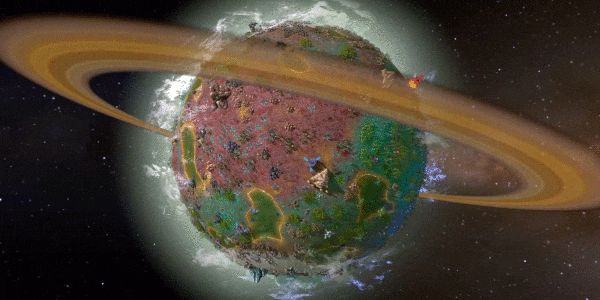

Profits vs. Ecocide
You will experience a massive conflict between the profit goals of the interstellar corporations and the need to preserve living conditions for your people. Exhaust emissions and ground pollution impact the global climate as your colony is growing. Increasing temperatures melt down polar caps and your colonies are destroyed by rising sea levels.
Expansion & Research
Raise great cities and satisfy their appetite for resources by building power plants, farms and factories. Dig for ideon crystals, pacify riots, research technologies and constructs and maximize your growth while maintaining a healthy ecosystem.
Allies, Threats & Enemies
Get ready to deal with threats like asteroid strikes, twisters, wild fires, volcanoes and rising sea levels. Fend off space raiders and alien investors. Coexist and trade with natives, merchants and hostile colonies.
Capitalist Space Age
In 2048 huge corporations have divided Earth among themselves and exploited its natural resources to a large extent. Now the discovery of ideon crystals allows journeys into space, while technologically and ideologically almost everything remains the same. The laws of the market are being spread into the universe.
Competition and Economic Warfare.
On each discovered planet a competition for economic dominance breaks out. To expand your colony as fast as possible and overcome your opponents you exploit the freely available fossil resources and minerals. Additional money is provided by selling shares of your colony. Take over opposing companies by buying up their shares.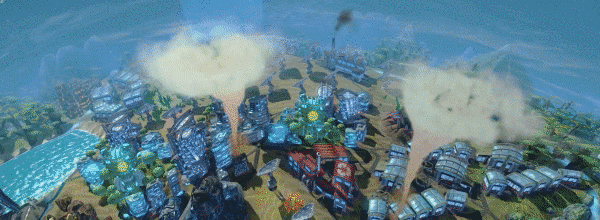
Trade Resources and Technologies
Merchants and technology traders organize the interplanetary trade and will happily buy all minerals and resources you extract from your territory while selling expensive technologies. The same goes for cooperating colonies and alien tribes that live on some of the planets.Features
- Global and realtime world experience instead of playing on limited square maps
- Fully playable and story based campaign with 9 planets / missions
- Competition game mode to play against up to 5 other AI factions with individual agendas
- Over 50 constructs with more than 80 individual upgrades
- Diplomacy and trade with local colonies and space traders
- Tower defence with energy shields and lasers against space pirates, alien invaders and locusts
- Development and research system for advanced and sustainable technologies
- Share market for refinancing and hostile take over ofopponent cities and colonies
- Freeplay mode with a procedural planet generator for endless worlds and challenges
- Planet Editor for terraforming, building and customizing individual planets which can be saved and shared
- Global climate simulation of local pollution and worldwide emissions and melting polar caps and disasters
- Disasters: Chemical spills, oil slicks, radioactive contamination, wild fires, tornadoes, volcanoes, dying forest and growing deserts, alien and robotic invaders, etc.







Full Control - Major Update Optimising the Interface
we really struggled a bit to be able to offer you this hyper-speed optimization of the global management system! The interface is the most annoying part of the game production. Let's hope that the latest interface optimizations will leave nothing to be desired!
Fast and universal switching between temples, workshops, cities, factions and merchants is finally possible and revolutionizes the navigation in our game.

You can now trade and do diplomacy with all sorts of partners through the interface without having to jump to you with the camera. This way, you are not always pulled out of the local action on the planet because of crafting or item acquisition, and you always keep track of what's going on.

A separate stock panel right at the frasction panel, where you can see all the information about a company's cities and directly buy shares and take over cities. A big button that flashes visibly and visualizes the takeover process.

We built a large popup that solemnly announces that you have successfully taken over a city. And also indicates if you have captured equipment in the process, which means you have taken certain items from the enemy.

We also restructured the stock trading panel so that the player always automatically starts at himself and can more quickly throw some shares on the market to get new capital.
The difficulty button has been redesigned to look the same in the setup for new rounds of competitive and endless play as the other options or tabs in the setup menu. The start button has been enlarged.
Also, you can now turn off Gaia Forces and Asteroids in the game for a more realistic gameplay experience that is mainly about global warming and environmental issues rather than futuristic sci-fi elements.
Fossil power plants can now drill and exploit deposits in adjacent fields. This keeps them productive longer and means they need to be moved less often.
In exchange, fossil production buildings have again received a malus. It no longer looks in the game as if there would be no problem at all if a certain resource is not available.
This is especially important in the context of the core message of the game. Fossil buildings that just keep on working, that too is unrealistic.
The taskbar has been made narrower. Options like Research and Technology, which are already positioned in the top left of the interface, are no longer duplicated there.

We didn't spare ourselves and once again tweaked the configuration of the controls. There is a new control pad ring menu with which you can control many things in the game even faster than with a mouse.

In all ring menus, the D-pad or directional pad can now be used to navigate particularly quickly and directly, select a build option or item.
Jumping to an event or an alarm. Has not worked for a while. Is now, however, on the left stick.
Had literally disappeared from the game. On medium setting, such a vehicle now lands again every 5-10 minutes.
We cleaned up the navigation so that too many enemy cities are no longer displayed around the globe at once.
Dear planet managers,
we really struggled a bit to be able to offer you this hyper-speed optimization of the global management system! The interface is the most annoying part of the game production. Let's hope that the latest interface optimizations will leave nothing to be desired!
Control optimization
Fast and universal switching between temples, workshops, cities, factions and merchants is finally possible and revolutionizes the navigation in our game.

You can now trade and do diplomacy with all sorts of partners through the interface without having to jump to you with the camera. This way, you are not always pulled out of the local action on the planet because of crafting or item acquisition, and you always keep track of what's going on.

Takeover through stock trading
A separate stock panel right at the frasction panel, where you can see all the information about a company's cities and directly buy shares and take over cities. A big button that flashes visibly and visualizes the takeover process.

We built a large popup that solemnly announces that you have successfully taken over a city. And also indicates if you have captured equipment in the process, which means you have taken certain items from the enemy.

We also restructured the stock trading panel so that the player always automatically starts at himself and can more quickly throw some shares on the market to get new capital.
Setup optimizations
The difficulty button has been redesigned to look the same in the setup for new rounds of competitive and endless play as the other options or tabs in the setup menu. The start button has been enlarged.
Also, you can now turn off Gaia Forces and Asteroids in the game for a more realistic gameplay experience that is mainly about global warming and environmental issues rather than futuristic sci-fi elements.
Fossil buildings
Fossil power plants can now drill and exploit deposits in adjacent fields. This keeps them productive longer and means they need to be moved less often.
In exchange, fossil production buildings have again received a malus. It no longer looks in the game as if there would be no problem at all if a certain resource is not available.
This is especially important in the context of the core message of the game. Fossil buildings that just keep on working, that too is unrealistic.
The new taskbar
The taskbar has been made narrower. Options like Research and Technology, which are already positioned in the top left of the interface, are no longer duplicated there.

Gamepad layout
We didn't spare ourselves and once again tweaked the configuration of the controls. There is a new control pad ring menu with which you can control many things in the game even faster than with a mouse.

In all ring menus, the D-pad or directional pad can now be used to navigate particularly quickly and directly, select a build option or item.
Jumping to an event or an alarm. Has not worked for a while. Is now, however, on the left stick.
Supply capsules
Had literally disappeared from the game. On medium setting, such a vehicle now lands again every 5-10 minutes.
Optimizations
- In the field ring, the updates of houses, are now displayed on the right and thus it is no longer too long on the left, so that information sometimes hangs pointlessly out of the screen.
- The buttons for diplomacy no longer show all the time, all the details that play a role there. This makes the user interface much narrower.
- Auto-harvesting now also works for temple ruins from which artifacts are harvested.
- When a building ring has a panel open on the left, the building info is displayed on the right.
- In the colony rating screen you can now select the different factions.
- Citys Panel - Merchants, Workshops and Temples now only displayed at cities when hovering.
Navigation
We cleaned up the navigation so that too many enemy cities are no longer displayed around the globe at once.
Miscellaneous bugs
- Factions often built too many towers next to each other and also liked to place City Centers in clusters or in a pile.
- The controls in the build menu were a bit disjointed.
- The build menu can now stay open with the gamepad, so you can always see your list of strategic items.
- In the Weekly Challenge, the gamepad cursor disappeared until you pressed something.
- "Show Influences" in the Technology panel was not selectable with gamepad.
- Handled a few crashes reports that came in
Update 1.7.1 - 2022/04/26
- Fixed crash when trying to open the research in the campaign galaxy
- Fixed crash when opening a supply capsule
- Fixed crash related to the new inter-building navigation in the UI
Update 1.7.4 - 2022/04/29
- Show landing permission info only if you don't have one anymore
- Fixed inconsistent description of weekly challenge
- Allow planet rotation also in construction menu
- Inventory on the side menu does not directly select an item
- D-Pad often selects the wrong item when released
- For neutral faction, open sell panel instead of donate panel
- "Immediate tool" does not work with LB (gamepad)
- Terraforming: Coastal graphics are not updated
- Do not overwrite file until save is successful
Update 1.7.7 - 2022/05/01
- Fixed settings no longer being saved
- Display merchant and other currently landed traders in the cities panel
- Fixed gamepad dpad controls sometimes not being responsive
- Improved gamepad navigation in build panel and tool ring
[ 2022-04-25 19:49:23 CET ] [Original Post]
Minimum Setup
- OS: Ubuntu & SteamOS latest LTS
- Processor: 2 GHz or multiple cores with 1.5 GHzMemory: 2 GB RAM
- Memory: 2 GB RAM
- Graphics: Vulkan compliant graphics card with 1GB dedicated memory
- Storage: 1 GB available spaceAdditional Notes: Older versions of Ubuntu and other distributions likely work as-well. but are not tested.
GAMEBILLET
[ 6419 ]
FANATICAL
[ 5752 ]
GAMERSGATE
[ 1960 ]
MacGameStore
[ 2357 ]
INDIEGALA
[ 713 ]
LOADED
[ 1040 ]
ENEBA
[ 32768 ]
Green Man Gaming Deals
[ 181 ]
FANATICAL BUNDLES
GMG BUNDLES
HUMBLE BUNDLES
INDIEGALA BUNDLES
by buying games/dlcs from affiliate links you are supporting tuxDB