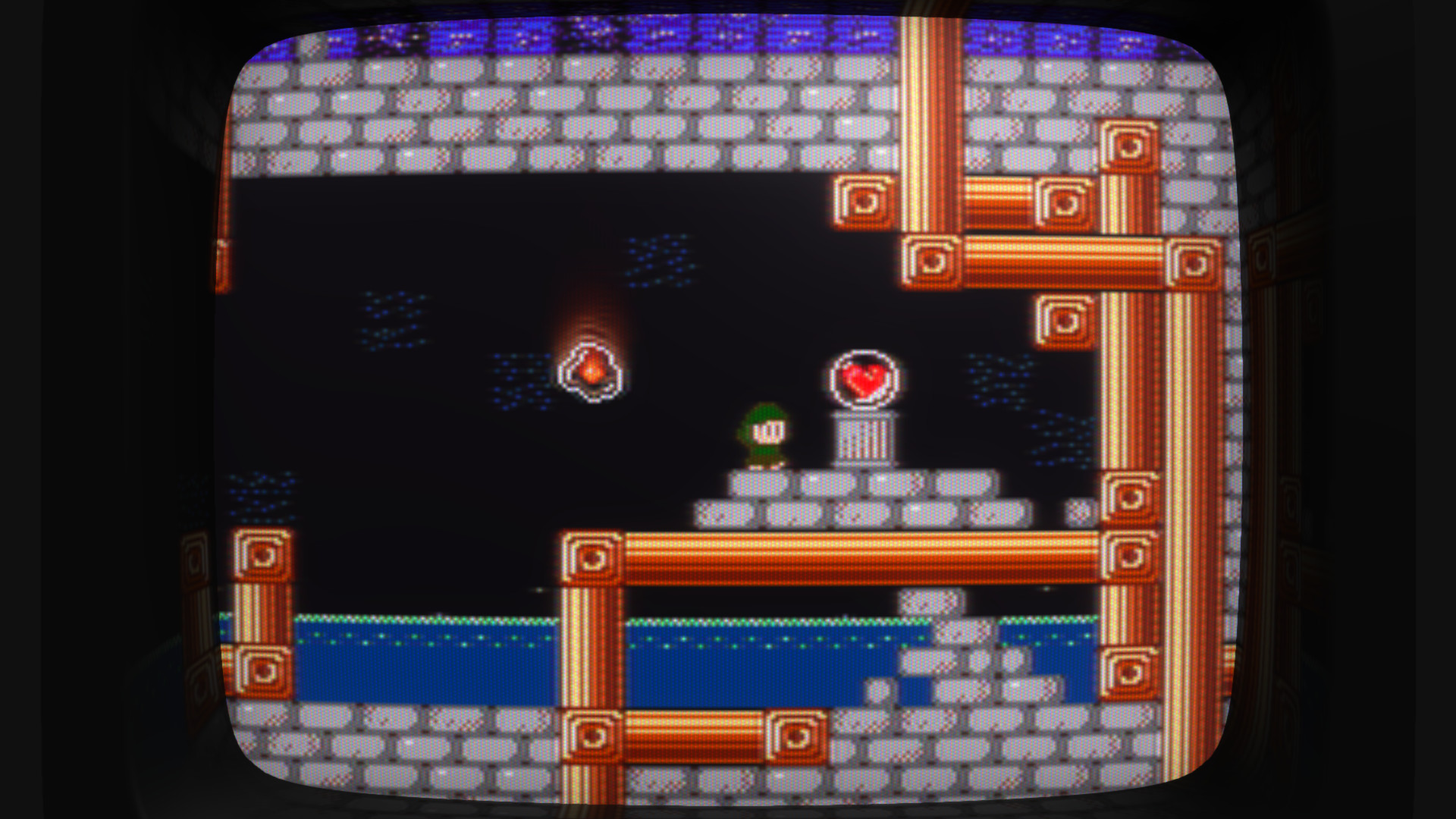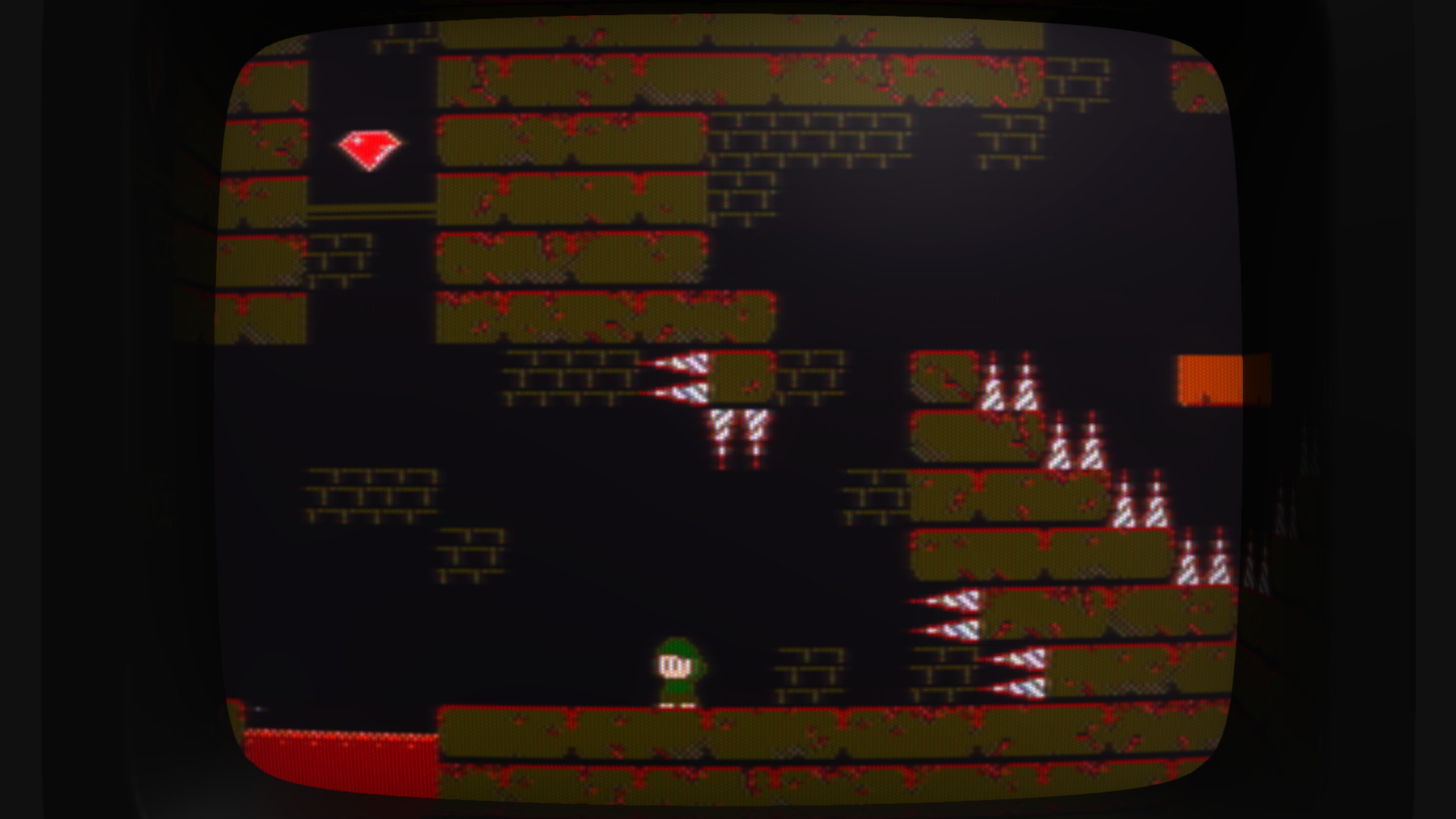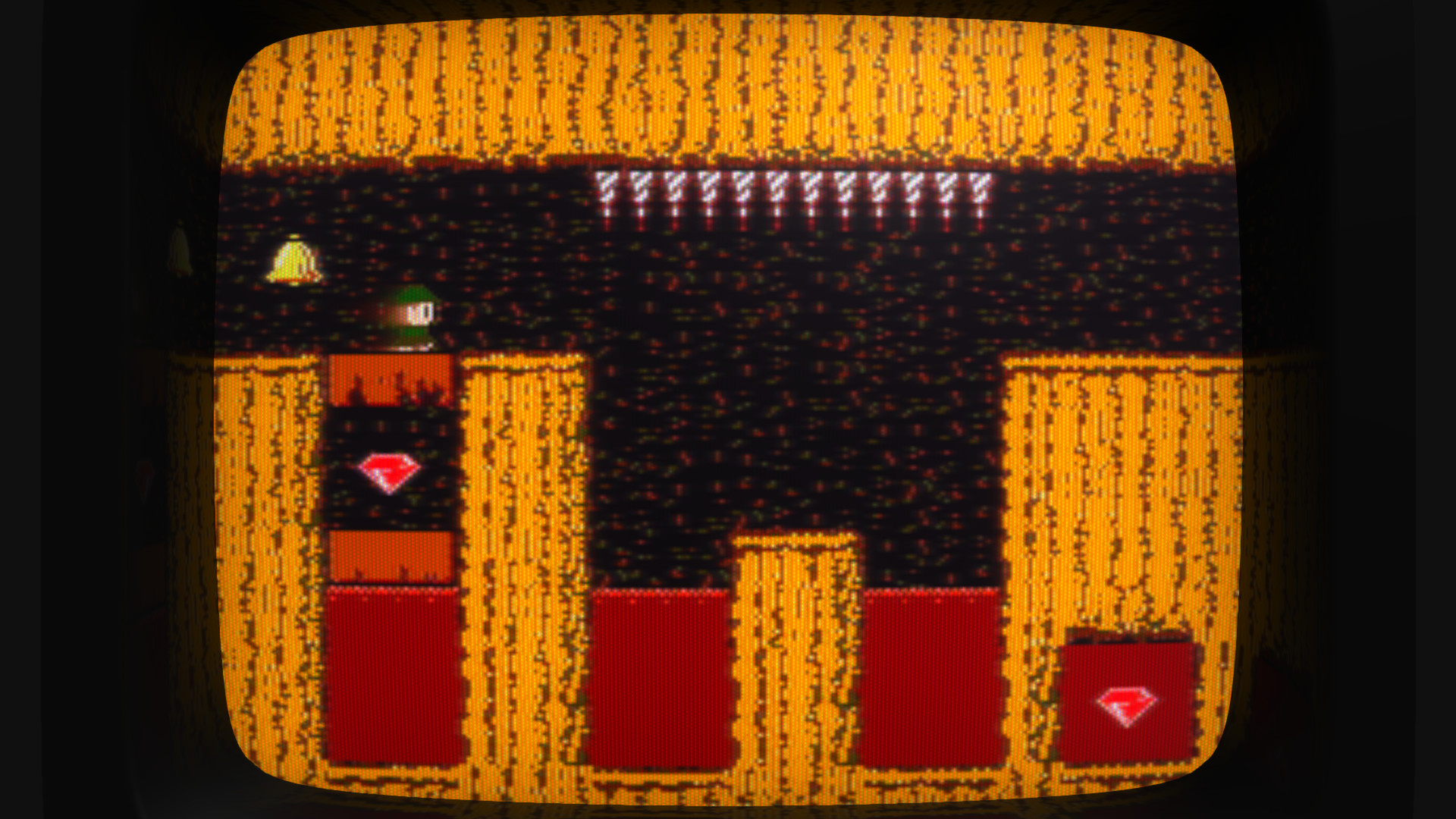- Sequel to the 2012 freeware hit You Have to Win the Game
- Open-ended exploration platforming: Explore a massive world, find hidden treasures, collect powerups and gain new abilities, and uncover mysterious secrets!
- Adjustable CRT television simulator: Tune the retro-ness to your liking!
- Speedrun courses with Steam leaderboard support! Race your friends' ghosts to the finish line!
- Do the Thing!!
- Get the Stuff!!
- Win the Game!!
Hi y'all! I've updated Super Win on all platforms today to add a new menu for changing the game's language at runtime. (In the past, this could only be done through a config file as described in this thread: http://steamcommunity.com/app/310700/discussions/0/613937306626569922/)
Super Win can now be played in Russian, thanks to a fan translation from Eugene Kutyin. You can find the translation files here: https://drive.google.com/folderview?id=0B44SXAKseAXofjJjWTg0eXhpenNSV3FYaFJFQ2I5QWRhY1ZVQW50S0ZLZmtrTW13Nk5XVUE&usp=sharing
To use, copy these text files to your Localization folder. Depending on your OS, this will be located at:
Windows: [My Documents]My GamesSuper Win the GameLocalization
Mac OS X: /Users/[User]/Library/Application Support/Minor Key Games/Super Win the Game/Localization/
Linux: /home/[User]/.local/share/Minor Key Games/Super Win the Game/Localization/
When you open the Language menu in the game, it will look for the name of any subfolder under Localization and present it as an option.




Minimum Setup
- OS: Ubuntu 12.04 LTS or equivalent
- Processor: 1.2 GHz or fasterMemory: 128 MB RAM
- Memory: 128 MB RAM
- Graphics: GeForce 8 series or equivalent
- Storage: 100 MB available space
Recommended Setup
- Graphics: Dedicated graphics cardAdditional Notes: Gamepad recommended
[ 6381 ]
[ 5875 ]
[ 750 ]
[ 1993 ]
[ 1017 ]