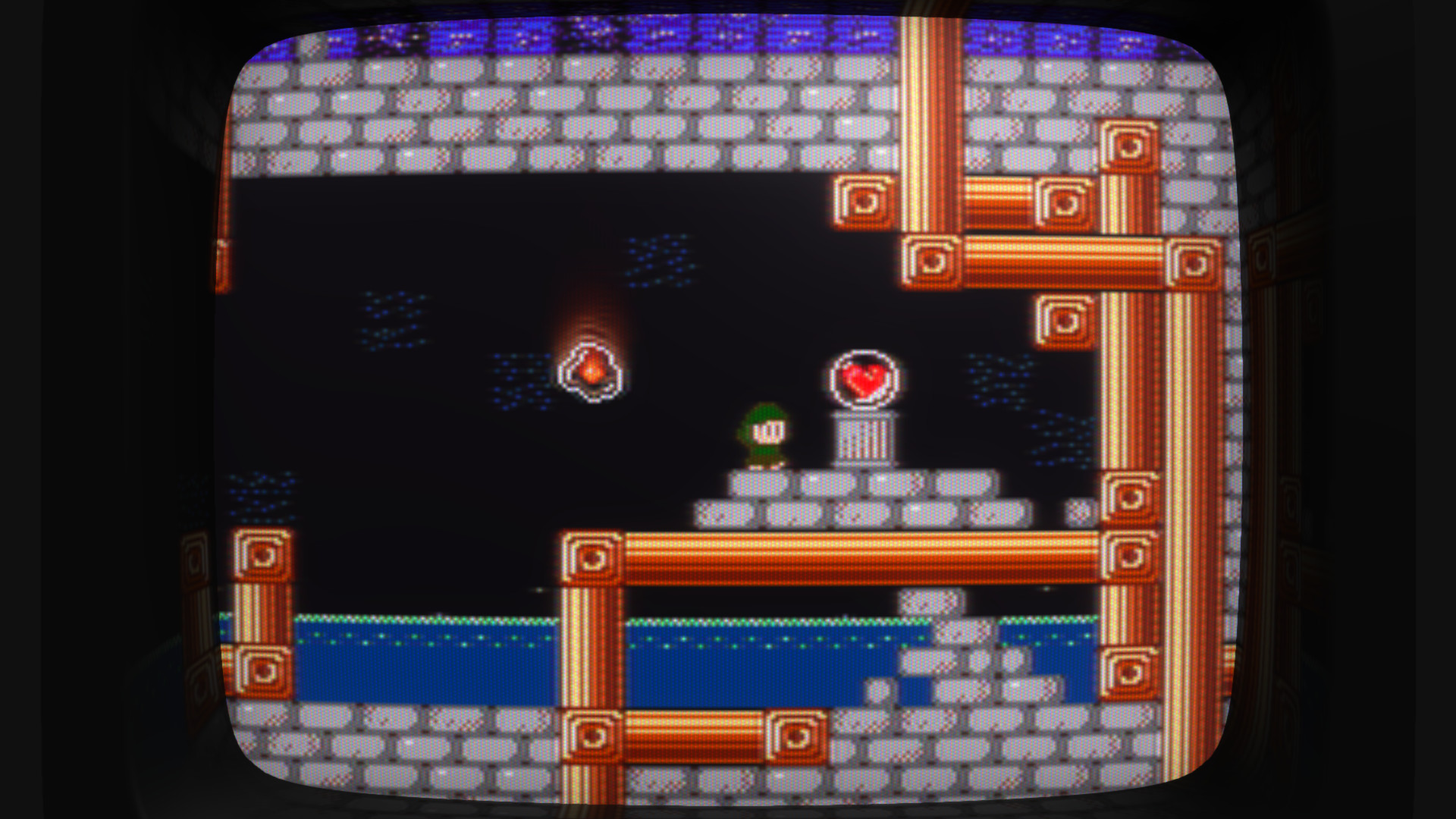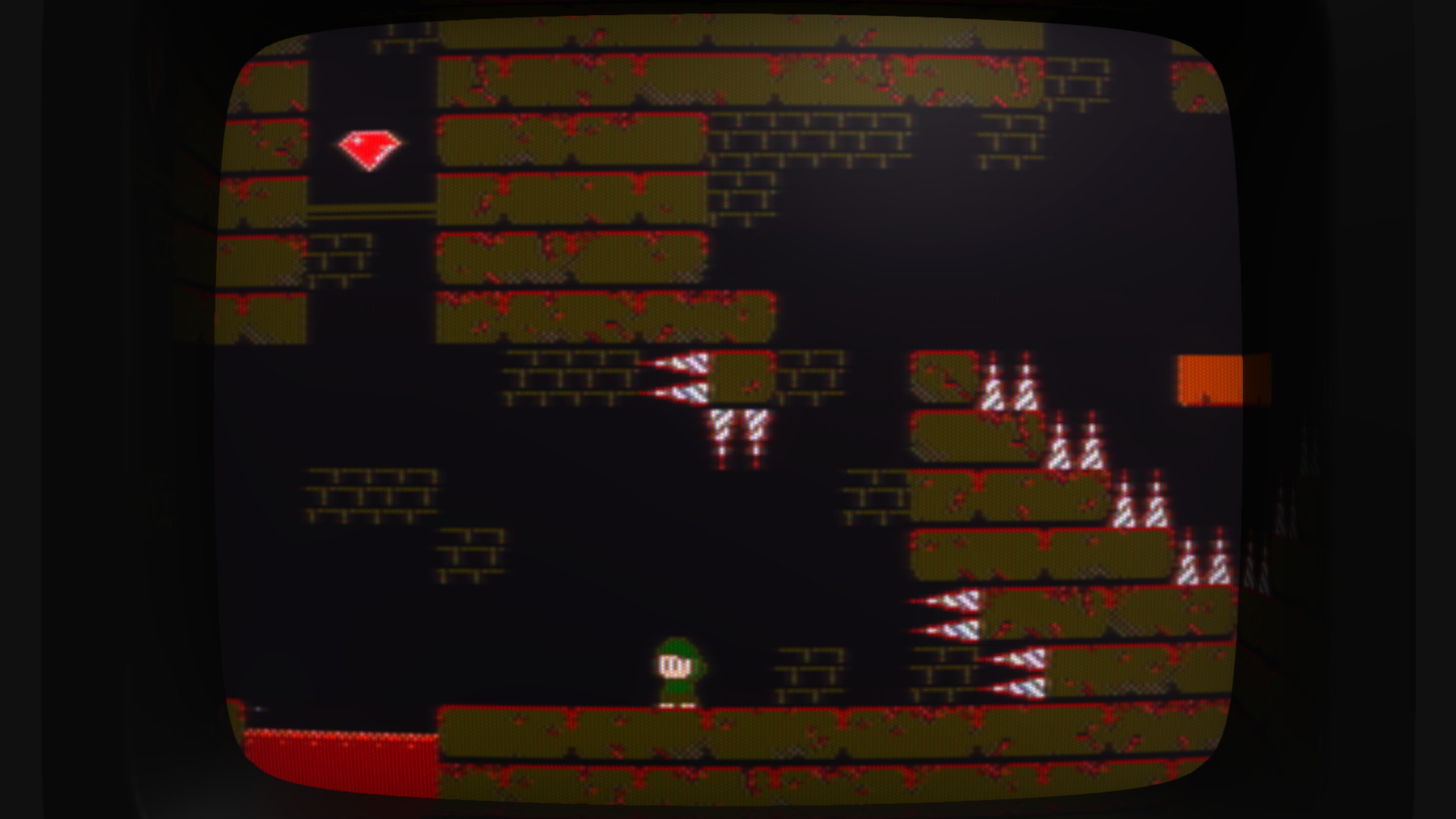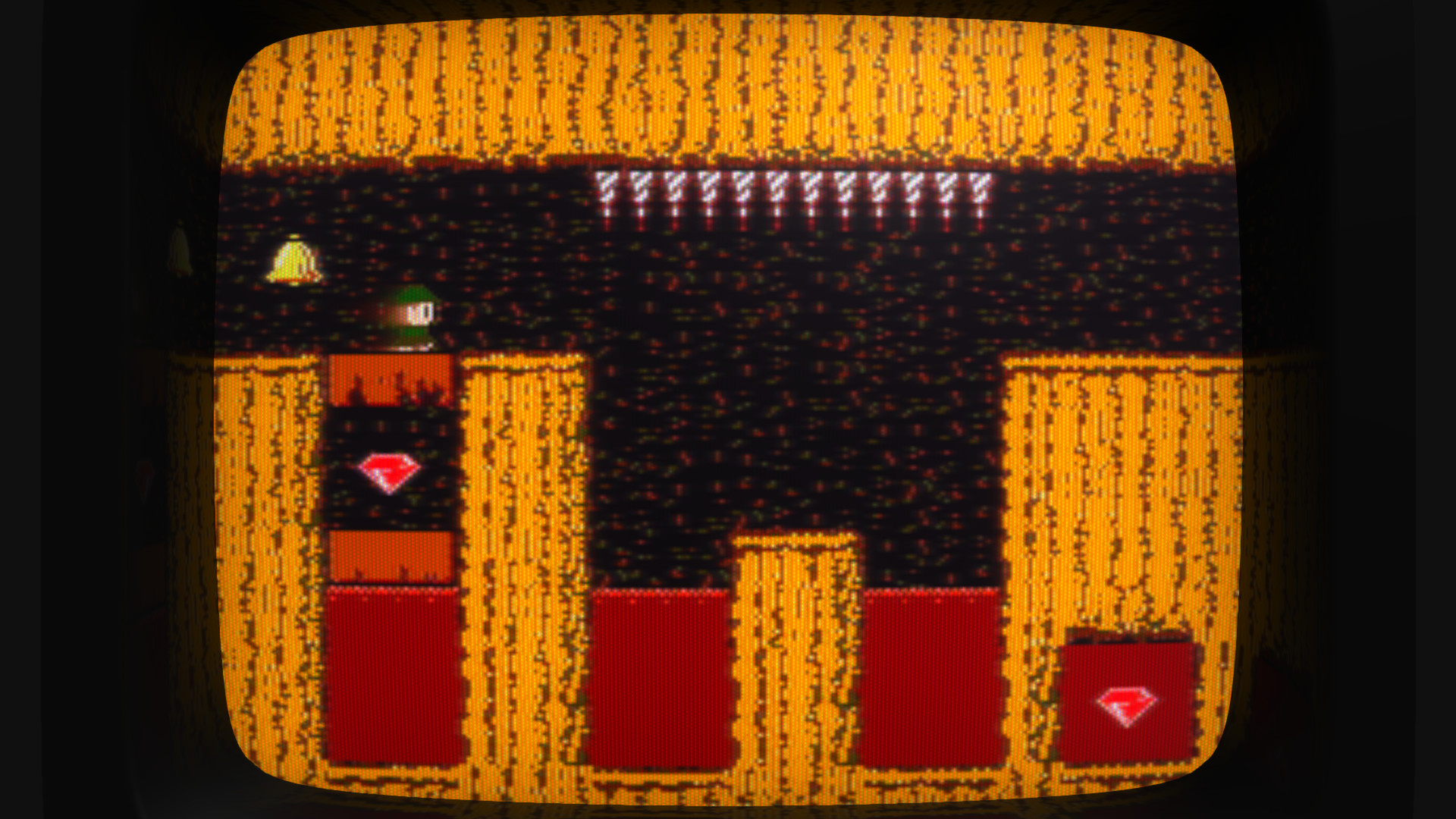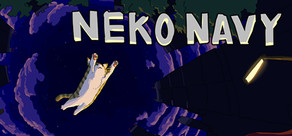- Sequel to the 2012 freeware hit You Have to Win the Game
- Open-ended exploration platforming: Explore a massive world, find hidden treasures, collect powerups and gain new abilities, and uncover mysterious secrets!
- Adjustable CRT television simulator: Tune the retro-ness to your liking!
- Speedrun courses with Steam leaderboard support! Race your friends' ghosts to the finish line!
- Do the Thing!!
- Get the Stuff!!
- Win the Game!!
- Added a Brazilian Portuguese translation courtesy of Ray Batista
- Fixed a bug in which the player could get stuck in a dialog box when collecting a powerup on the same frame that they died
- Fixed a Randomized Game bug where items in the Subterranean Waterways could be scheduled before getting the items needed to access most of that area.
- Fixed a bug where local gem counts and gem indicators on the map would be incorrect when loading saved games made before last Friday's update to add the Randomized Game mode.
- Added error checking on local file writes. Should address crashing when local files are being accessed by external cloud syncing applications. May introduce new issues in which the game doesn't actually save when it's supposed to.
- Display localized region names in the debug critical path menu and on the pause menu.
- Fixed a bug in which the underworld could be reached without the climbing gloves in randomized games.
- Fixed a bug in which the Arcadian in the sky pillars could give items indefinitely in randomized games.
Hi y'all! I've just updated Super Win the Game to add an all-new Randomized Game mode! In this mode, items will appear in different locations, and you'll have to rely on your knowledge of the environment to find them all and win the game!
More details are available here: https://piratehearts.com/blog/2020/05/super-randomize-the-game/
Have fun!

It's time once again for the Steam Winter Sale, and the Minor Key Games catalog is heavily discounted!
- Eldritch : 90% off!
- Super Win the Game : 80% off!
- NEON STRUCT : 90% off!
- Gunmetal Arcadia Zero : 50% off!
- Slayer Shock : 70% off!
- Gunmetal Arcadia : 40% off!
Happy Holidays!
Hi all, I've just published a change to remove the saved game thumbnail from the title screen. This should hopefully be the last word in the neverending saga of Windows-specific crashes that have been popping up sporadically since launch.
It was clear looking at crash dumps that this crash was related to the thumbnail, and because the most recent update (which made a number of peripheral changes) didn't fix it, it can only be because locking and sampling a render target texture as it's been implemented here simply isn't allowed on some GPUs. As such, removing the feature altogether feels like the best option. (This also restores parity across all versions of the game, as the thumbnail had previously been removed from other versions for various reasons.)
Hi all, I've just published a change to remove the saved game thumbnail from the title screen. This should hopefully be the last word in the neverending saga of Windows-specific crashes that have been popping up sporadically since launch.
It was clear looking at crash dumps that this crash was related to the thumbnail, and because the most recent update (which made a number of peripheral changes) didn't fix it, it can only be because locking and sampling a render target texture as it's been implemented here simply isn't allowed on some GPUs. As such, removing the feature altogether feels like the best option. (This also restores parity across all versions of the game, as the thumbnail had previously been removed from other versions for various reasons.)
Hi all, I've just published a small Windows-only change that may address the crash some players experience when moving between rooms. It also may do nothing at all — this crash does not occur on any of my test machines, and generally speaking, bugs that can't be reproduced locally can't be fixed. This update is therefore informed solely by the contents of minidump files available to me, but the reliability of those is still uncertain.
Hi all, I've just published a small Windows-only change that may address the crash some players experience when moving between rooms. It also may do nothing at all this crash does not occur on any of my test machines, and generally speaking, bugs that can't be reproduced locally can't be fixed. This update is therefore informed solely by the contents of minidump files available to me, but the reliability of those is still uncertain.
If you've enjoyed Super Win the Game, you may be interested to know that the latest in my series of retro-CRT-sim games, Gunmetal Arcadia Zero, is now available on Steam:
http://store.steampowered.com/app/555610
I've also added it to the Minor Key Games Complete Collection, where you can save an extra 15% when you buy all of our games:
http://store.steampowered.com/bundle/1240/
If you've enjoyed Super Win the Game, you may be interested to know that the latest in my series of retro-CRT-sim games, Gunmetal Arcadia Zero, is now available on Steam:
http://store.steampowered.com/app/555610
I've also added it to the Minor Key Games Complete Collection, where you can save an extra 15% when you buy all of our games:
http://store.steampowered.com/bundle/1240/
Hey all! It's been a while since I posted anything here, but my newest retro action-platformer game Gunmetal Arcadia Zero just hit Greenlight today. Please check it out and give it a vote!
http://steamcommunity.com/sharedfiles/filedetails/?id=709744354
For one week only, you can also get the game for free / pay-what-you-want on itch.io: https://piratehearts.itch.io/gunmetal-arcadia-zero
Thanks for reading, and I hope you enjoy the latest in my series of retro CRT-simmy games!
Hey all! It's been a while since I posted anything here, but my newest retro action-platformer game Gunmetal Arcadia Zero just hit Greenlight today. Please check it out and give it a vote!
http://steamcommunity.com/sharedfiles/filedetails/?id=709744354
For one week only, you can also get the game for free / pay-what-you-want on itch.io: https://piratehearts.itch.io/gunmetal-arcadia-zero
Thanks for reading, and I hope you enjoy the latest in my series of retro CRT-simmy games!
A Spanish language option is now available thanks to the efforts of Adrin Palomino del Moral.
Spanish and French translations are both available through the Options / Language menu without the need to download and apply separate string tables as previously documented.
A Spanish language option is now available thanks to the efforts of Adrián Palomino del Moral.
Spanish and French translations are both available through the Options / Language menu without the need to download and apply separate string tables as previously documented.
Hi all! Super Win the Game is now playable in French, thanks to a fan translation from David Didier Mass.
You can download the string tables here: https://drive.google.com/folderview?id=0B44SXAKseAXofjJjWTg0eXhpenNSV3FYaFJFQ2I5QWRhY1ZVQW50S0ZLZmtrTW13Nk5XVUE&usp=sharing
I've included instructions below for downloading and using string tables from the internets, but I'm also going to be updating the game soon to support shipping translations as part of the game so they don't have to be downloaded separately. (I will also continue to support the legacy path and provide clearer instructions in-game for anyone else who's interested in doing their own fan translation and having it added to the build.)
- - - - - - - - - - - - - - - - - - - - - - - - - - -
To use, copy these text files to your Localization folder. Depending on your OS, this will be located at:
Windows: [My Documents]\My Games\Super Win the Game\Localization\
Mac OS X: /Users/[User]/Library/Application Support/Minor Key Games/Super Win the Game/Localization/
Linux: /home/[User]/.local/share/Minor Key Games/Super Win the Game/Localization/
When you open the Language menu in the game, it will look for the name of any subfolder under Localization and present it as an option.




Hi all! Super Win the Game is now playable in French, thanks to a fan translation from David Didier Massé.
You can download the string tables here: https://drive.google.com/folderview?id=0B44SXAKseAXofjJjWTg0eXhpenNSV3FYaFJFQ2I5QWRhY1ZVQW50S0ZLZmtrTW13Nk5XVUE&usp=sharing
I've included instructions below for downloading and using string tables from the internets, but I'm also going to be updating the game soon to support shipping translations as part of the game so they don't have to be downloaded separately. (I will also continue to support the legacy path and provide clearer instructions in-game for anyone else who's interested in doing their own fan translation and having it added to the build.)
- - - - - - - - - - - - - - - - - - - - - - - - - - -
To use, copy these text files to your Localization folder. Depending on your OS, this will be located at:
Windows: [My Documents]My GamesSuper Win the GameLocalization
Mac OS X: /Users/[User]/Library/Application Support/Minor Key Games/Super Win the Game/Localization/
Linux: /home/[User]/.local/share/Minor Key Games/Super Win the Game/Localization/
When you open the Language menu in the game, it will look for the name of any subfolder under Localization and present it as an option.




Hi everyone! It's a big day for Super Win the Game! The update I've been spent the last couple of months working on is now live!

By popular demand, I've added a minimap to the whole game! Never get lost again, probably!

You can also view the full map of the area that you've uncovered and see how many gems are left to collect. Gems that you haven't yet collected are marked on the map as red dots.

In the Town of Lakewood just east of the start of the game, you'll find a new vendor has set up shop. This is the Hall of Speedruns, where you can race against the clock or player ghosts on one of five new courses.

Your best times will be written to the Steam leaderboard, where you can view other players' times and choose to race their ghosts.
To celebrate this update, we've also permanently dropped the price of the game! Please see the store page for prices in your local currency.
Super big thanks to everyone who gave the beta build a try and helped me iron out some bugs there! I look forward to seeing you all on the speedrun courses!
Kyle
Hi everyone! It's a big day for Super Win the Game! The update I've been spent the last couple of months working on is now live!

By popular demand, I've added a minimap to the whole game! Never get lost again, probably!

You can also view the full map of the area that you've uncovered and see how many gems are left to collect. Gems that you haven't yet collected are marked on the map as red dots.

In the Town of Lakewood just east of the start of the game, you'll find a new vendor has set up shop. This is the Hall of Speedruns, where you can race against the clock or player ghosts on one of five new courses.

Your best times will be written to the Steam leaderboard, where you can view other players' times and choose to race their ghosts.
To celebrate this update, we've also permanently dropped the price of the game! Please see the store page for prices in your local currency.
Super big thanks to everyone who gave the beta build a try and helped me iron out some bugs there! I look forward to seeing you all on the speedrun courses!
—Kyle
Hi all! The new update isn't quite ready to go live yet, but it's getting very close, and I need your help testing some of the online features.
I've published a beta build containing all the new features. If you're interested in trying it out, please follow the instructions below.
1. Right-click on Super Win the Game in your Steam library and open Properties.
2. Go to the "Betas" tab.
3. Enter the beta access code "iacceptallresponsibility" and press the Check Code button. You should now have access to the "dev" branch.
4. Select "Dev" from the dropdown box and close this window.
5. The update should start automatically, but if not, try reopening Steam or verifying the integrity of the cache.

You can find the Hall of Speedruns in the Town of Lakewood. (Head right on the overworld map from the start of the game. Once in town, look for a sign marked with a stopwatch icon.) There are five speedrun courses, and each has its own Steam leaderboard.


I'm looking for help making sure these leaderboards work correctly. After completing a course, you'll be given the option to write your time to the leaderboard, and the game should warn you if your previous time was faster. You can view the results by interacting with the board inside the Hall of Speedruns. You should see the usual "Global Rank" / "My Rank" / "Friends' Ranks" options, and you should be able to page through these. (If you're using a gamepad, LB/RB and LT/RT will switch views and pages.)
Selecting an entry in the leaderboard will allow you to race that player's ghost (including your own). This is where I need the most help! I've tested this feature as thoroughly as I've been able, but there's only one of me. I'd encourage you to play through each course and try racing against any ghosts that are available. (At minimum, mine should already be up there.) Please report any bugs in this thread, or by email (kyle.pittman@minorkeygames.com) or Twitter (@PirateHearts). Thank you!
Please note, although this build should be fully compatible with previous releases, you may wish to back up your saved game and config settings before playing. I can't do anything about lost data if something goes wrong.
[strike]This beta build is currently only available for Windows, but Mac and Linux builds will be available as soon as this update is out of beta, if not sooner.[/strike] This beta build is now available on Windows, Mac and Linux.
Hi all! The new update isn't quite ready to go live yet, but it's getting very close, and I need your help testing some of the online features.
I've published a beta build containing all the new features. If you're interested in trying it out, please follow the instructions below.
1. Right-click on Super Win the Game in your Steam library and open Properties.
2. Go to the "Betas" tab.
3. Enter the beta access code "iacceptallresponsibility" and press the Check Code button. You should now have access to the "dev" branch.
4. Select "Dev" from the dropdown box and close this window.
5. The update should start automatically, but if not, try reopening Steam or verifying the integrity of the cache.

You can find the Hall of Speedruns in the Town of Lakewood. (Head right on the overworld map from the start of the game. Once in town, look for a sign marked with a stopwatch icon.) There are five speedrun courses, and each has its own Steam leaderboard.


I'm looking for help making sure these leaderboards work correctly. After completing a course, you'll be given the option to write your time to the leaderboard, and the game should warn you if your previous time was faster. You can view the results by interacting with the board inside the Hall of Speedruns. You should see the usual "Global Rank" / "My Rank" / "Friends' Ranks" options, and you should be able to page through these. (If you're using a gamepad, LB/RB and LT/RT will switch views and pages.)
Selecting an entry in the leaderboard will allow you to race that player's ghost (including your own). This is where I need the most help! I've tested this feature as thoroughly as I've been able, but there's only one of me. I'd encourage you to play through each course and try racing against any ghosts that are available. (At minimum, mine should already be up there.) Please report any bugs in this thread, or by email (kyle.pittman@minorkeygames.com) or Twitter (@PirateHearts). Thank you!
Please note, although this build should be fully compatible with previous releases, you may wish to back up your saved game and config settings before playing. I can't do anything about lost data if something goes wrong.
[strike]This beta build is currently only available for Windows, but Mac and Linux builds will be available as soon as this update is out of beta, if not sooner.[/strike] This beta build is now available on Windows, Mac and Linux.
Hi y'all! I announced this week on the devlog for my upcoming game Gunmetal Arcadia that I'm taking some time to come back to Super Win the Game, address some frequent complaints and add some new content, and relaunch the game at a lower price.
You can read the full blog entry here , but the quick deets are:
- All-new speedrun courses with leaderboards
- Minimap with gem markers
- Price drop (exact amount to be determined)
- Coming this summer (exact date to be determined)
Hi y'all! I've updated Super Win on all platforms today to add a new menu for changing the game's language at runtime. (In the past, this could only be done through a config file as described in this thread: http://steamcommunity.com/app/310700/discussions/0/613937306626569922/)
Super Win can now be played in Russian, thanks to a fan translation from Eugene Kutyin. You can find the translation files here: https://drive.google.com/folderview?id=0B44SXAKseAXofjJjWTg0eXhpenNSV3FYaFJFQ2I5QWRhY1ZVQW50S0ZLZmtrTW13Nk5XVUE&usp=sharing
To use, copy these text files to your Localization folder. Depending on your OS, this will be located at:
Windows: [My Documents]My GamesSuper Win the GameLocalization
Mac OS X: /Users/[User]/Library/Application Support/Minor Key Games/Super Win the Game/Localization/
Linux: /home/[User]/.local/share/Minor Key Games/Super Win the Game/Localization/
When you open the Language menu in the game, it will look for the name of any subfolder under Localization and present it as an option.




If you've been keeping up with recent gaming news, you might've seen some announcements about the future of 3D gaming, and I'm excited to be bringing that technology to Super Win the Game! No, not virtual reality headsets, I'm talking about cutting-edge 1980s technology! That's right, I'm talking about
[u]RED AND BLUE 3D GLASSES[/u]

Previously only available in the limited edition IndieBox release, this mode (toggleable from the Options menu) brings Super Win the Game SCREAMING INTO THE THIRD DIMENSION!!
(Red/blue glasses not included. Check your local hobby shop if you need a pair!)
Also included in this change is a fix for UTF-8 text rendering which should help facilitate translations into other languages. If you're interested in translating Super Win the Game, please see this thread .
UPDATE: As I mentioned in the comments below, I've also scheduled a weeklong sale for next week (March 9), so if you haven't picked up the game yet, now's your chance! :)
Minimum Setup
- OS: Ubuntu 12.04 LTS or equivalent
- Processor: 1.2 GHz or fasterMemory: 128 MB RAM
- Memory: 128 MB RAM
- Graphics: GeForce 8 series or equivalent
- Storage: 100 MB available space
Recommended Setup
- Graphics: Dedicated graphics cardAdditional Notes: Gamepad recommended
[ 6304 ]
[ 5935 ]
[ 2477 ]
[ 4756 ]