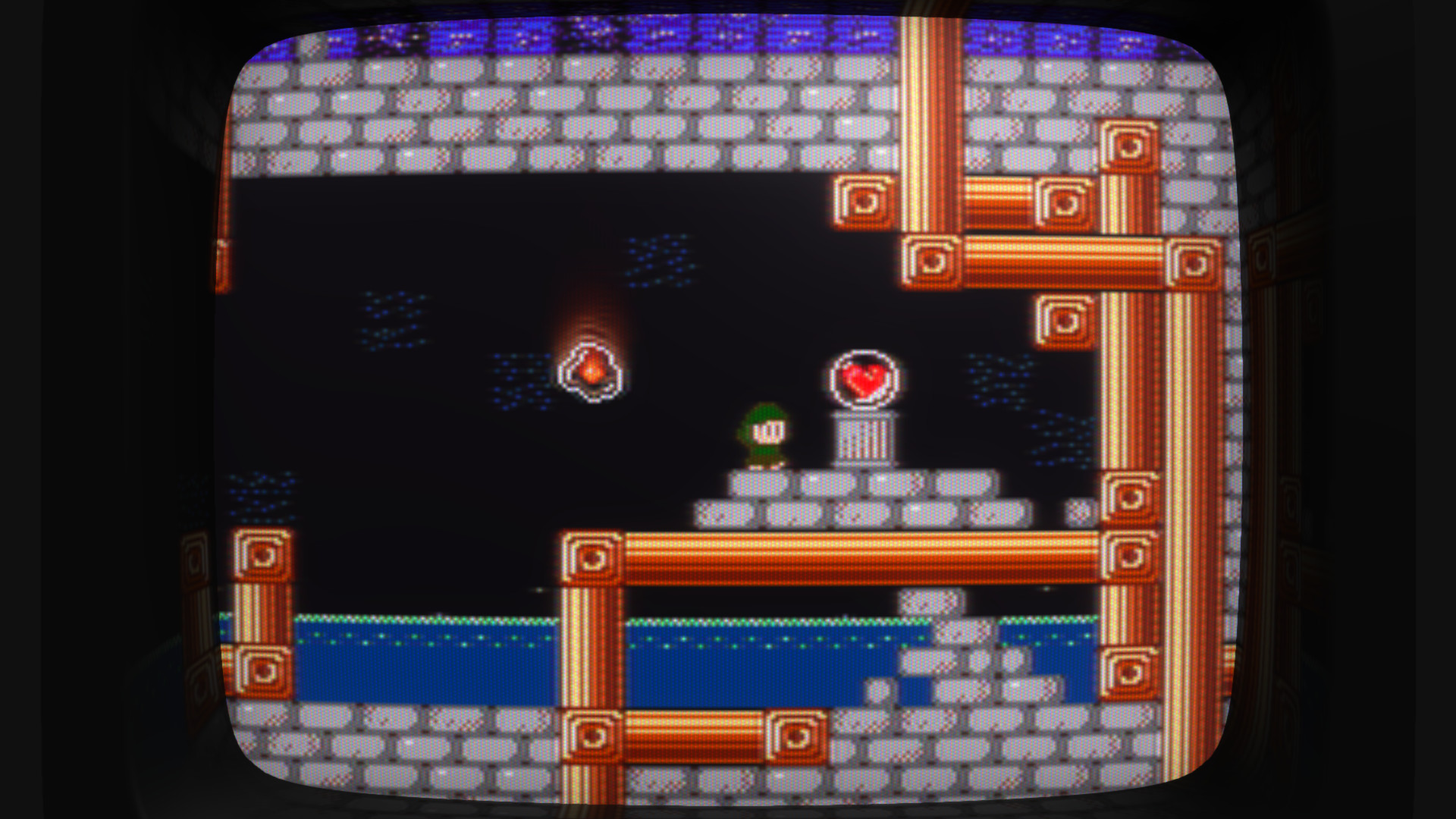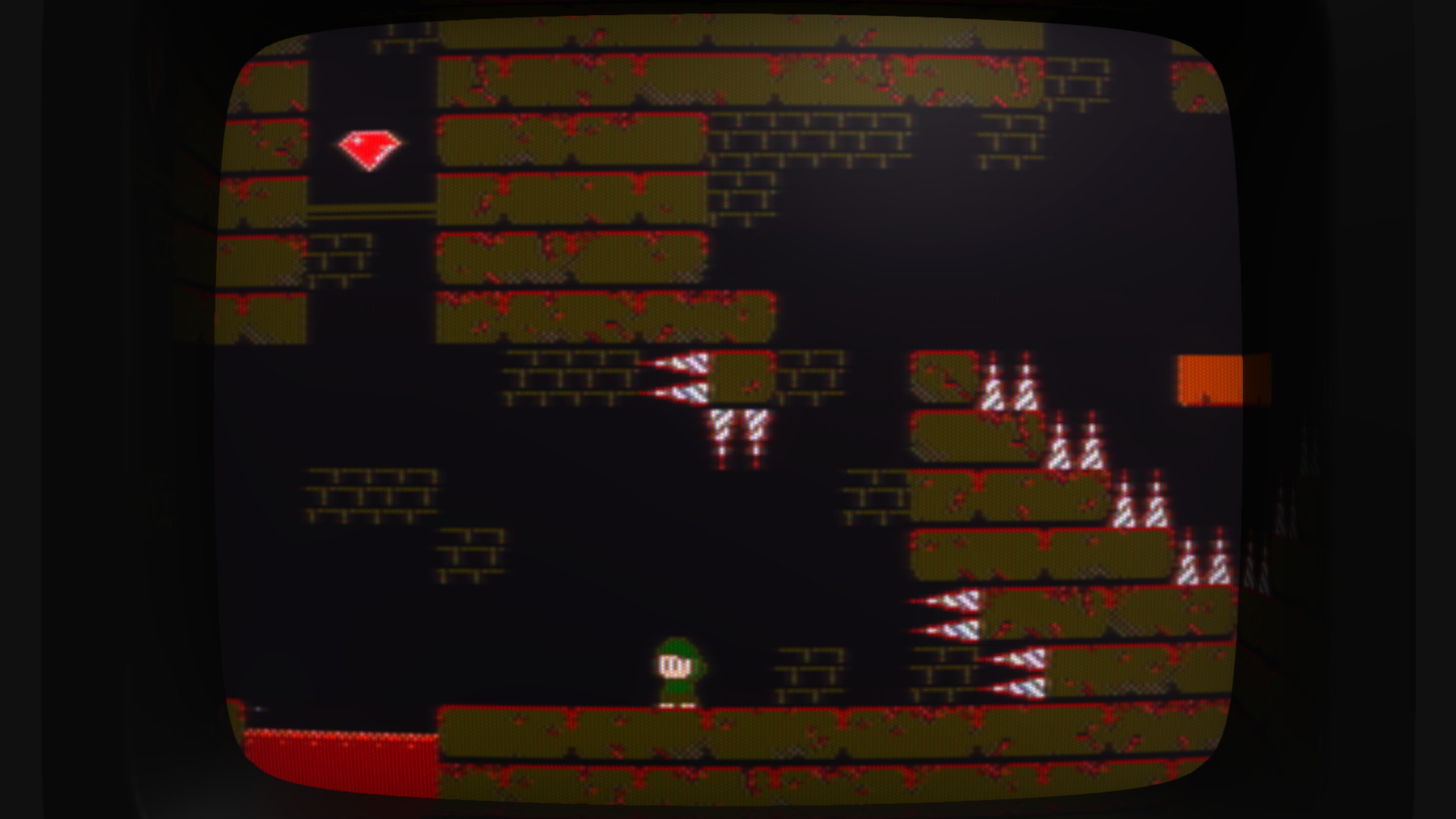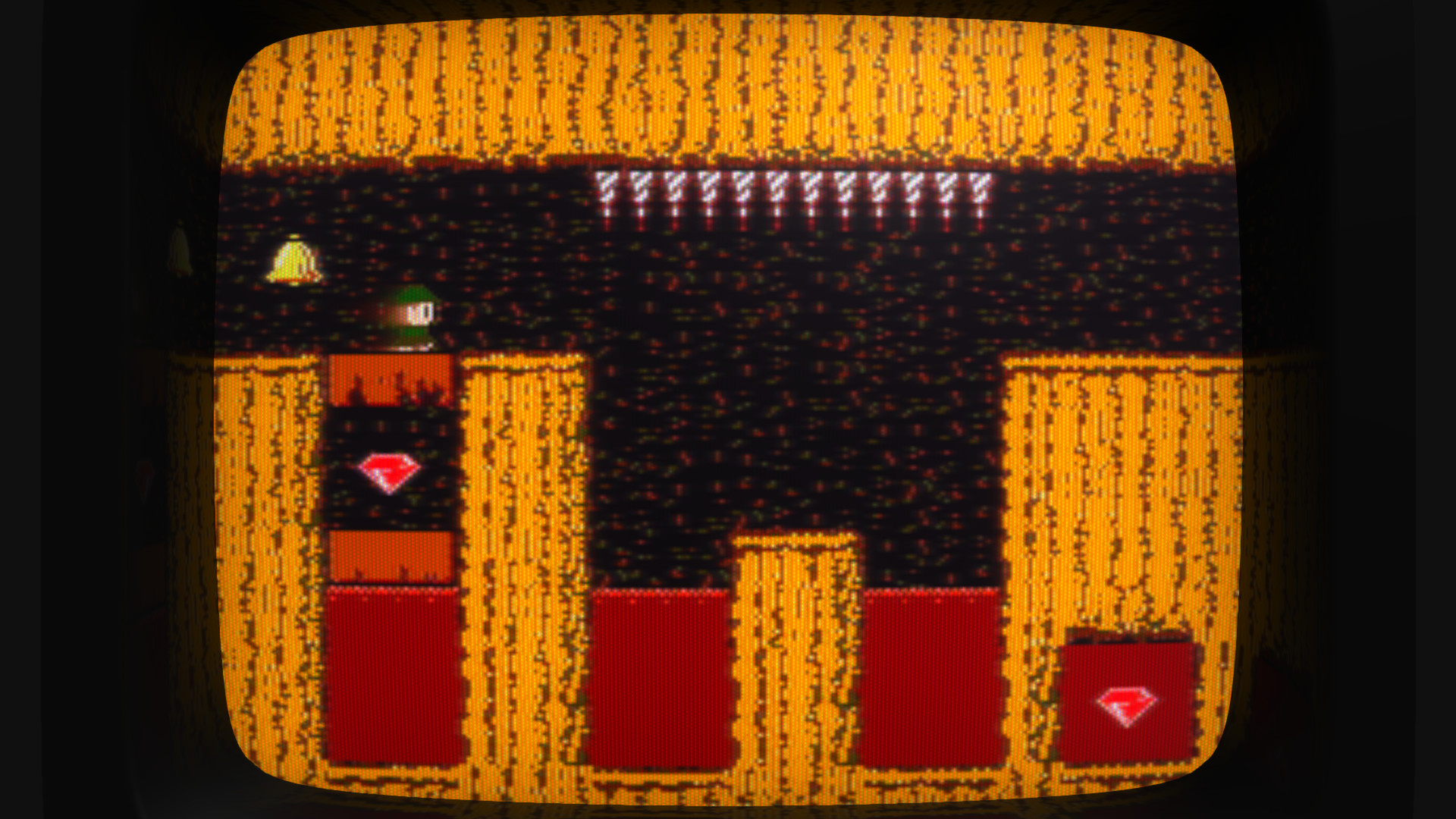- Sequel to the 2012 freeware hit You Have to Win the Game
- Open-ended exploration platforming: Explore a massive world, find hidden treasures, collect powerups and gain new abilities, and uncover mysterious secrets!
- Adjustable CRT television simulator: Tune the retro-ness to your liking!
- Speedrun courses with Steam leaderboard support! Race your friends' ghosts to the finish line!
- Do the Thing!!
- Get the Stuff!!
- Win the Game!!
Hi all! The new update isn't quite ready to go live yet, but it's getting very close, and I need your help testing some of the online features.
I've published a beta build containing all the new features. If you're interested in trying it out, please follow the instructions below.
1. Right-click on Super Win the Game in your Steam library and open Properties.
2. Go to the "Betas" tab.
3. Enter the beta access code "iacceptallresponsibility" and press the Check Code button. You should now have access to the "dev" branch.
4. Select "Dev" from the dropdown box and close this window.
5. The update should start automatically, but if not, try reopening Steam or verifying the integrity of the cache.

You can find the Hall of Speedruns in the Town of Lakewood. (Head right on the overworld map from the start of the game. Once in town, look for a sign marked with a stopwatch icon.) There are five speedrun courses, and each has its own Steam leaderboard.


I'm looking for help making sure these leaderboards work correctly. After completing a course, you'll be given the option to write your time to the leaderboard, and the game should warn you if your previous time was faster. You can view the results by interacting with the board inside the Hall of Speedruns. You should see the usual "Global Rank" / "My Rank" / "Friends' Ranks" options, and you should be able to page through these. (If you're using a gamepad, LB/RB and LT/RT will switch views and pages.)
Selecting an entry in the leaderboard will allow you to race that player's ghost (including your own). This is where I need the most help! I've tested this feature as thoroughly as I've been able, but there's only one of me. I'd encourage you to play through each course and try racing against any ghosts that are available. (At minimum, mine should already be up there.) Please report any bugs in this thread, or by email (kyle.pittman@minorkeygames.com) or Twitter (@PirateHearts). Thank you!
Please note, although this build should be fully compatible with previous releases, you may wish to back up your saved game and config settings before playing. I can't do anything about lost data if something goes wrong.
[strike]This beta build is currently only available for Windows, but Mac and Linux builds will be available as soon as this update is out of beta, if not sooner.[/strike] This beta build is now available on Windows, Mac and Linux.
Hi all! The new update isn't quite ready to go live yet, but it's getting very close, and I need your help testing some of the online features.
I've published a beta build containing all the new features. If you're interested in trying it out, please follow the instructions below.
1. Right-click on Super Win the Game in your Steam library and open Properties.
2. Go to the "Betas" tab.
3. Enter the beta access code "iacceptallresponsibility" and press the Check Code button. You should now have access to the "dev" branch.
4. Select "Dev" from the dropdown box and close this window.
5. The update should start automatically, but if not, try reopening Steam or verifying the integrity of the cache.

You can find the Hall of Speedruns in the Town of Lakewood. (Head right on the overworld map from the start of the game. Once in town, look for a sign marked with a stopwatch icon.) There are five speedrun courses, and each has its own Steam leaderboard.


I'm looking for help making sure these leaderboards work correctly. After completing a course, you'll be given the option to write your time to the leaderboard, and the game should warn you if your previous time was faster. You can view the results by interacting with the board inside the Hall of Speedruns. You should see the usual "Global Rank" / "My Rank" / "Friends' Ranks" options, and you should be able to page through these. (If you're using a gamepad, LB/RB and LT/RT will switch views and pages.)
Selecting an entry in the leaderboard will allow you to race that player's ghost (including your own). This is where I need the most help! I've tested this feature as thoroughly as I've been able, but there's only one of me. I'd encourage you to play through each course and try racing against any ghosts that are available. (At minimum, mine should already be up there.) Please report any bugs in this thread, or by email (kyle.pittman@minorkeygames.com) or Twitter (@PirateHearts). Thank you!
Please note, although this build should be fully compatible with previous releases, you may wish to back up your saved game and config settings before playing. I can't do anything about lost data if something goes wrong.
[strike]This beta build is currently only available for Windows, but Mac and Linux builds will be available as soon as this update is out of beta, if not sooner.[/strike] This beta build is now available on Windows, Mac and Linux.
Minimum Setup
- OS: Ubuntu 12.04 LTS or equivalent
- Processor: 1.2 GHz or fasterMemory: 128 MB RAM
- Memory: 128 MB RAM
- Graphics: GeForce 8 series or equivalent
- Storage: 100 MB available space
Recommended Setup
- Graphics: Dedicated graphics cardAdditional Notes: Gamepad recommended
[ 6381 ]
[ 5874 ]
[ 750 ]
[ 1993 ]
[ 1017 ]