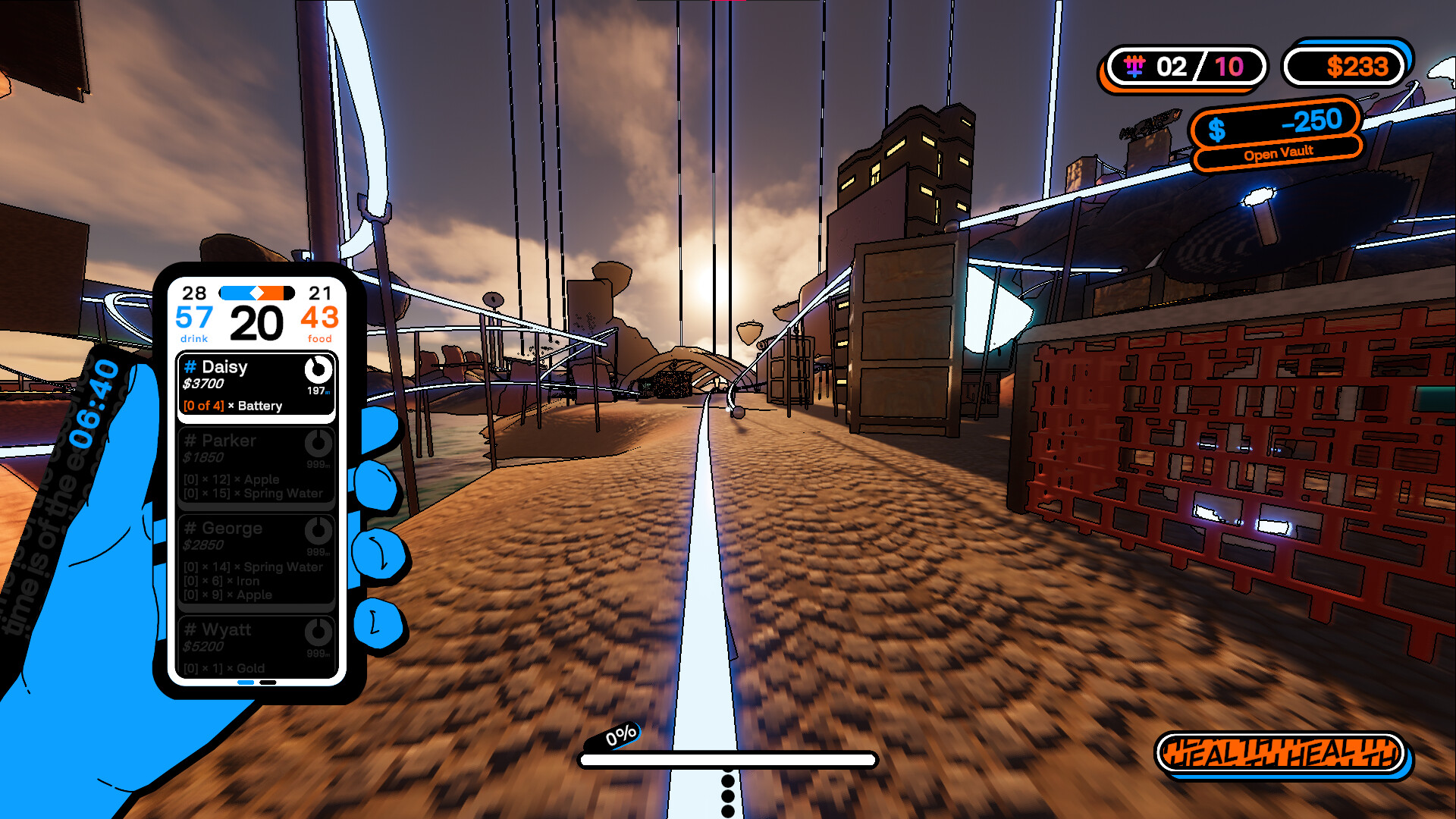
Rapid climate events and mismanaged scientific endeavours have left Australia largely flooded and abandoned. Those who remain are not willing to stray too far from home to take care of their basic needs. So, who will help satiate their growing appetites? You. Put on your running shoes and get ready to sprint, jump, grind and survive in this fast paced, parkour food delivery simulator!

There are many options to help you navigate across Australia...
- You've got rail grinding, the primary option. Rail grinding will allow you to quickly gain speed to complete your orders or get out of a dangerous situation as fast as possible.
- Sliding helps when going down hills. You will quickly gain speed as you descend.
- Wall running will maintain your speed for its full duration, so try this after finishing a rail grind.
- Lastly is ledge climbing, which allows you to reach some trickier spots.

The people are hungry! They will most often use the official, government-controlled order app to order generic "food" and / or "drink". You can view these orders on your phone and by looking out for tall blue, sky beams marking the customer’s home.
Beyond the typical orders of "food" and / or "drink", some residents may want something more specific. Seek out these special orders for a large payout. Some people may want fruits from trees, while others will want raw materials, some of which can be very dangerous to collect, so be careful!

In an attempt to cull all dangerous life, heavy machinery was set up to exterminate anything that gets too close. Now these machines are out for you, and as the day goes on, more and more of them will activate. Missiles will track you down, Quake Makers will shake the Earth and launch you into the air, and lasers will give you deadly burns. You should avoid these obstacles at all costs. But if you do pass out, don't worry. You'll be ready to clock on again tomorrow.

Scattered across Australia are many "Vaults" containing useful perks for you to use for that day. Some will influence the economy, others will open more potential movement routes, but they will all help you get a larger paycheck at the end of the day.
The Local BETA - Custom Materials and Super Rails

To further prevent this, checks will now be done when playing or publishing a level to ensure disallowed assets don't exist in the scene.

Custom Materials
The focus on this update has been custom materials, and the accompanying Material Builder, which allows you to easily create up to 128 materials with the following properties:- Texture
- Normal map
- Colour
- Smoothness
- Metallic
- Light emission
- Alpha clipping
- Double sided
- UV mapping
- Tiling and offset Note that, unlike custom models and audio, The Local will manage your provided textures and normal maps, and will delete them when you clear or replace them in game. Please keep copies of your textures elsewhere.

Custom Materials... on Custom Models?
In the same way you can setup LODs on your custom models, you can now use the material picker on your custom models by adding a [u]MAT[/u] suffix to the parts of the model you want to be affected by the material picker. And if you want both a [u]LOD[/u] and [u]MAT[/u] suffix, you can simply separate them with a comma. So it may look like [u]MyModel_LOD0,MAT[/u].Super Rails
The editor now supports Super Rails. These function exactly like the rails that go up Northern Peak, but are marked differently.- Enabled from the Inspector
- Toggle to enable markers
- Fields to control the distance between markers, and their scale
Manual
The first draft of the manual is now completed and included with this update. It also includes information about the new Material Builder, and details about each of the material properties you can control.Fix for a Notable Bug
This update fixes an issue that allowed you to access ALL assets, including ones you're not supposed to for the levels gamemode (ie. accessing balloons outside of an Aim course). This has led to some courses using assets they shouldn't. I won't be deleting these courses, but if you noticed your course was acting a bit... odd... this may have been the issue, and you should replace / remove the assets and republish.To further prevent this, checks will now be done when playing or publishing a level to ensure disallowed assets don't exist in the scene.
An Additional Build Check
When playing and publishing Timed levels, the spawn point now needs to be absolutely grounded. This is to prevent cases where you timer immediately starts from you falling from the spawn. You can easily ground a spawn by selecting it, opening the inspector, and pressing the "FLOOR" button on the Transform inspector.Level Browser
- Added option to sort workshop items by subscribed date, last updated, title descending, title descending, and vote score
- The tab you are viewing, and your search filters, are now all saved, so you'll automatically return to them after reopening the game
Other
- Added error handling for loading projects, and playing levels. A popup now will display with an error, and a button to copy the full error to your clipboard. Please send any errors you see
- Selecting and deselecting objects will no longer clear your redo history, only changes that mark the scene as "dirty" will
- Pressing [u]D[/u] to deselect will no longer save an undo snapshot if nothing was selected
- Fixed a bug where rail supports wouldn't stick to objects correctly in play mode due to parent-child relationships not being setup in time
- Fixed a bug that prevented projects from opening if the Objects Window was closed
- Fixed an oversight with the "Icy Overpass" asset which caused 2 versions of it to be saved, one larger than the original
- Fixed a bug where you could spam the "EDIT" or "PLAY" buttons in the project browser to repeatedly open the level. This would often lead to a slightly broken level

[ 2025-05-16 06:07:31 CET ] [Original Post]
Minimum Setup
- Memory: 8 GB RAMStorage: 2 GB available space
- Storage: 2 GB available space
Recommended Setup
- Processor: Intel Core i5-10600KF or equivalentMemory: 16 GB RAM
- Graphics: AMD Radeon RX 6600 XT or equivalent
- Storage: 2 GB available space
GAMEBILLET
[ 6437 ]
FANATICAL
[ 7170 ]
GAMERSGATE
[ 3708 ]
MacGameStore
[ 5362 ]
FANATICAL BUNDLES
HUMBLE BUNDLES
by buying games/dlcs from affiliate links you are supporting tuxDB