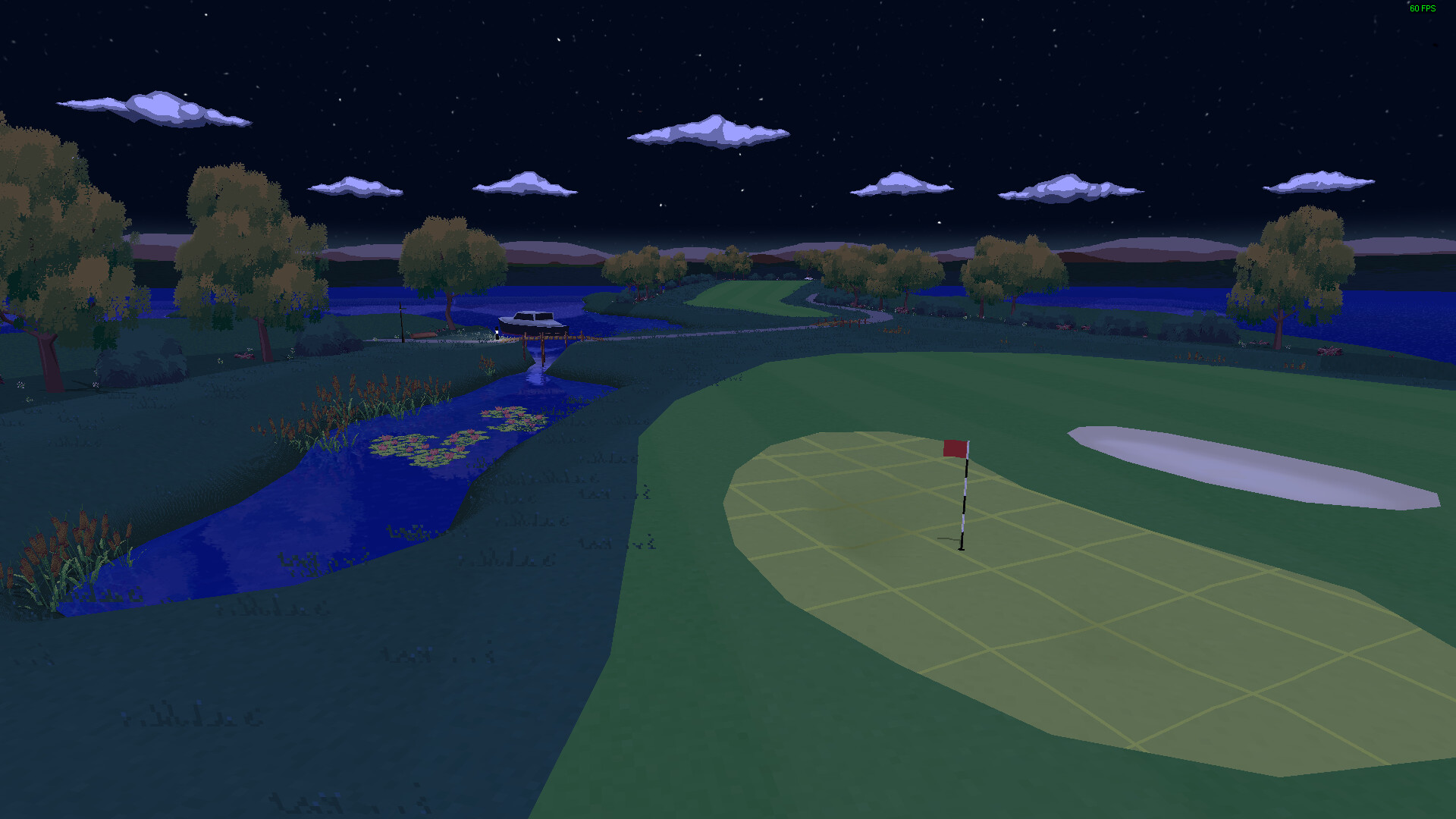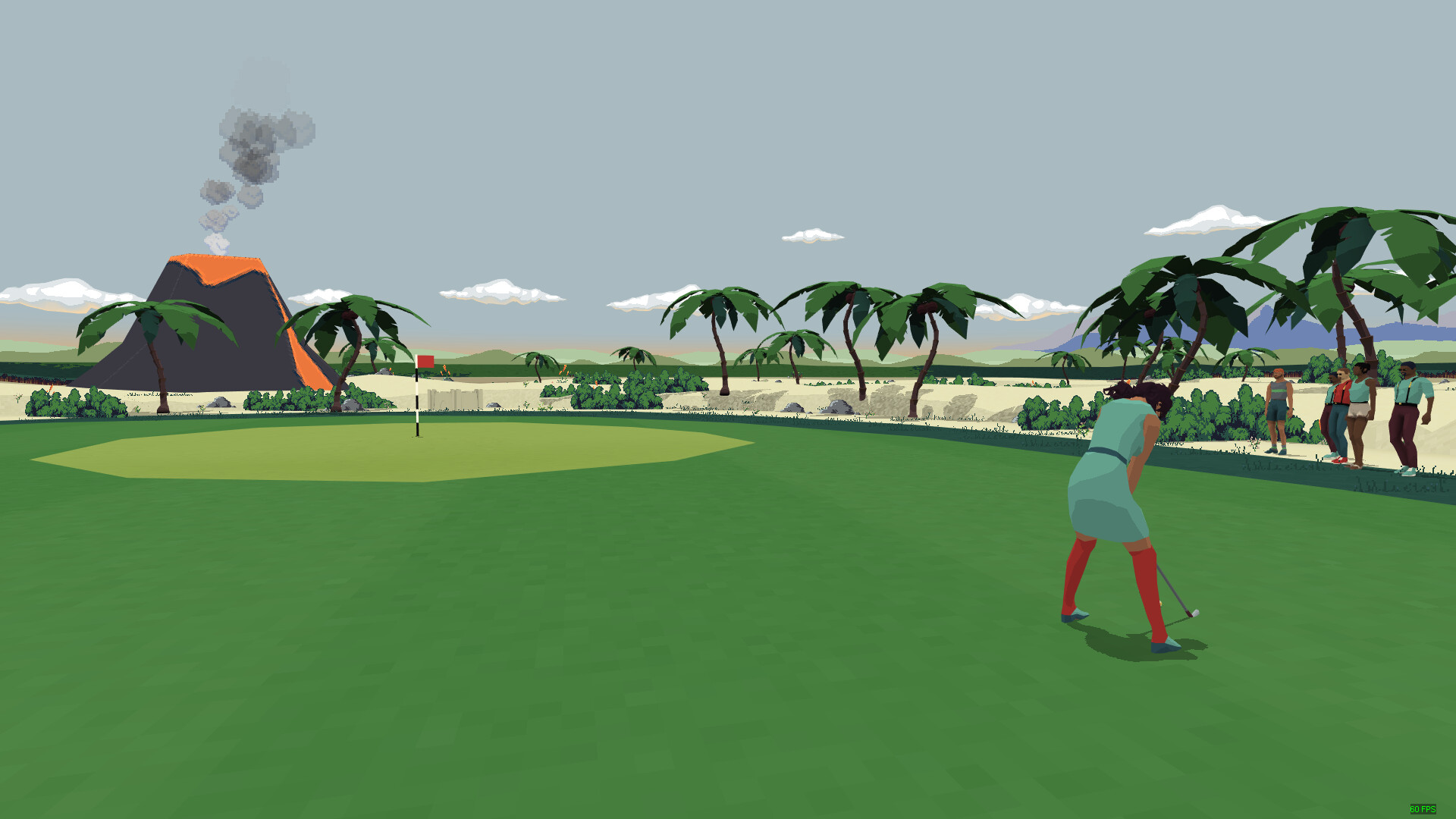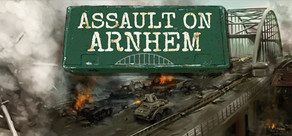Game modes include:
- Stroke Play
- Stableford
- Stableford Pro
- Match Play
- Skins
- Multi-target
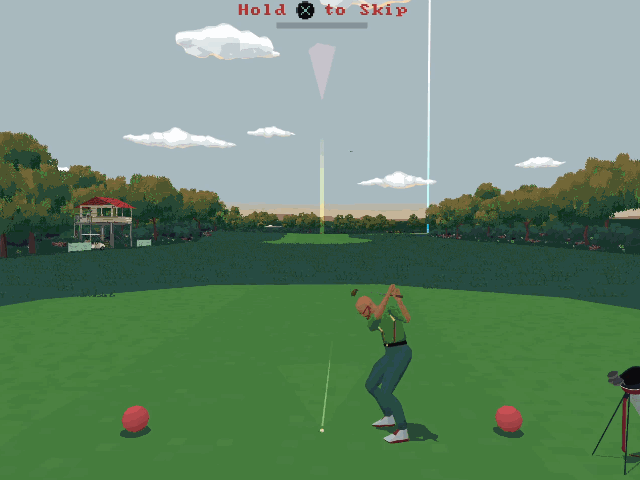
Super Video Golf can be played either as couch co-op with up to 8 players using 1-4 compatible controllers or the PC keyboard, or online with up to 8 computers connecting to a single game. Super Video Golf can also be played as a combination of both allowing up to 16 players in a single round!
Players can customise their characters with a range of designs, hair styles and balls to choose from, with more available in the Steam Workshop. Computer controlled players can be added to a game either to fill out a team roster, to practice against - or simply to pit against other CPU players while you watch and relax. CPU players feature adaptive skill, so as the player's level increases, so does the challenge!
Solo features of Super Video Golf include Monthly Challenges which start at the beginning of each month, as well as a club league where personal progress is pitted against CPU players. The league consists of 24 round seasons, with awards given for top 3 placement and CPU players whose difficulty increases to match the player, season by season.
The clubhouse also hosts all the player's personal stats, such as time spent on each course, the player's score history and any awards received from completing monthly challenges and winning the league.
Every month a new set of leaderboards are created so players can compete around the world to win trophies for placing anywhere in the top 3. Player stats are tracked and broken down by year, month or week and can be viewed from within the clubhouse.
Steam Workshop support means that it is easy to find new customisation options such as new balls or head wear, and even upload your own creations to share.
Super Video Golf supports a wide array of resolutions, from as low as 640 x 480, all the way up to the latest UHD ultra wide displays. Full controller support means that big picture mode is fully supported, ideal for couch co-op play.
It's update time again, this time bringing the promised new features based around player stats and leaderboards, as well as the usual collection of quality of life improvements. Last month I covered some of the features which have already been implemented, so if you'd like to check out what they are you can find the details in this post here . Continuing on from that I've added these new options to Super Video Golf:
Driving range leaderboards are now broken down by target as well as try count. This means that for each target you attempt on the Driving Range, final scores are tallied independently from other targets. The consensus was that this gave an overall fairer competition, rather than mixing the results from a single easy target with those, say, of a run of random targets. To reflect this the Driving Range leaderboard viewer has been expanded and updated, so each one can be examined individually.

Alongside this the menus in the Driving Range have been given a lick of paint, to make them look neater and more polished with some new artwork.
Players on the Steam Deck have also made their voices heard, so this update includes some deck-specific updates. Firstly, when playing on Steam Deck (or in Big Picture mode) the power bar has been increased to double the size, so that it is more visible on a smaller screen, or when viewing from a distance.

The options menu, which previously included controller-specific artwork for XBox and Playstation controllers, has now been updated with artwork to reflect the Steam Deck's controls.

And, as a final buff for Steam Deck and game controller users, menu navigation has been completely overhauled when using the DPad or thumbstick. This means that pushing up or down actually moves the selection up or down now! This was a surprisingly... detailed... amount of work, so there may be an edge case in one or two places where things don't work as intuitively as you might think. If this is the case, please make sure to let me know via the discussions or the Steam Chat , and I'll do my best to fix things.
One of the biggest features in this update is the addition of the Stats browser to the Clubhouse, to accompany the new leaderboard viewer. The stats browser is broken down into 4 main views:
Club Stats:
This page details all of the available golf clubs, so you can see the different ranges offered by different club sets (Novice, Expert, Pro) and at which level the clubs are unlocked, as well as their current unlock status. Each club also includes stats that provide information as to how much adding top or side spin to the shot will actually affect play. For example the wedges are highly affected by top and back spin, while irons are also affected by side spin.

Player Performance:
The performance page charts the scores attained for each hole of each course. This is logged separately for each player profile, including CPU profiles, and is not available publicly via Steam. The stats are tracked locally, and act as a way to view your own personal improvement (or not!) in scores over time.

Score logging was enabled in 1.12.5, so existing players should have some data to view already. New players (welcome!) will have to play a few rounds before anything tangible is visible.
Course History:
The history page displays the total number of times you, as a Steam user, have completed each course, either as a full 18 hole round, or one of the front or back 9 plays. It also displays the total, aggregated, number of rounds completed by all Steam users. At the bottom you can also see the average amount of time spent playing each course. These are all based on your Steam stats, and are the same as those visible from the Stats tab in the Options menu.

Awards:
The final page displays any awards you may have won. Currently this only displays awards for coming in the top 3 of one of the monthly leaderboards - however more awards will be added in future updates.

Some players have also requested that there is music when playing the game, instead of just on the menus. While there are no immediate plans to add any music to the game, I've now updated the music system so that it's possible to add your own custom playlist of music, which will play from your hard drive. The details of which are too lengthy to go into here, however I have added a guide which explains how to create and add your own custom music playlist. You can view the guide here .
These are, of course, the highlights of the update - here's the full change list of everything that's been added or updated since 1.12:
- Added incidental audio for spectators
- Updated lobby menu layout
- The previous rounds scores are no longer shown on the ticker if the round wasnt fully completed
- Added previous rounds scoreboard to lobby menu
- Added leaderboard browser to clubhouse and lobby menu
- Increased maximum clients in a network game to 8
- Overhauled CPU behaviour (special thanks to yourjaguarlover for the thorough testing/feedback)
- Added Auto-skip mode for CPU players
- CPU Power bar is hidden for players at level 10 or above
- Profiles can now have short biographies
- Profile editor can now take mugshots
- Players can now choose which range of clubs to use for the next round, once unlocked
- Players can now choose which range of clubs to use for the driving range, once unlocked
- Driving range leaderboards are now broken down by target as well as try count
- Updated driving range menus now show current record holder for the selection
- Power bar is double size when playing on Steam Deck to increase visibility
- Options menu now has controller artwork for Steam Deck
- Overhauled UI navigation when using a controller/Steam Deck
- Added option to reset keybinds to their default values
- Added overview map (open from menu or key 6) to view the current hole's contours
- Added current putter range to the power bar when putting
- Ball can now collide with the flag
- Game will now play user selected music from any playlists found in the user/music directory
- Added stats browser for Club Stats to Clubhouse
- Added stats browser for course play time to Clubhouse
- Added stats browser for per-profile score history to Clubhouse
- Added awards browser for monthly awards to Clubhouse
- Added awards for placing top 3 in the monthly leaderboards
- Added grid view browser for ball selection to profile editor
- Fixed regression which prevented tool tips displaying in Options menu
- New Achievement - Nested
- New Achievement - Gimme Gimme Gimme
- New Achievement - Drive It Home
- New Achievement - Gamer
- New Achievement - Cause A Racket
As always thanks to everyone who has been testing the public beta and offering feedback - you really do help make the game what it is Don't forget, if you do have any comments/suggestions/bugs, you can always leave a comment in the discussions section, or join in on the Steam Chat here .
[hr][/hr]
Looking forward to 1.14 I've already started work on monthly personal challenges - these are tasks/challenges for which you have up to a month to complete, earning yourself a healthy dose of XP (and maybe an achievement or two!). Monthly challenges are not reflected on Steam, and are entirely optional. Each month will provide a new challenge, and the active challenge along with your current progress will be viewable from the Clubhouse.
1.14 will also hopefully see the introduction of some new game modes to play, particularly shorter, challenge based modes, ideal for more casual couch play (although they'll also work online). I have a variety or modes in mind - however I won't share any details just yet until something more concrete is formed, so look out for those in a future post!
That pretty much wraps up this update - thank you all for playing (and reading this far!), I'll see you in the next one. Happy Golfing!
Minimum Setup
- OS: SteamOS
- Processor: Intel 4th gen i5 or AMD Athlon (2013 or newer)Memory: 4096 MB RAM
- Memory: 4096 MB RAM
- Graphics: nvidia 760 or AMD 7850 (requires OpenGL 4.1 or higher). Intel integrated graphics may work. but are not officially supported.
- Storage: 380 MB available space
Recommended Setup
- OS: SteamOS
- Processor: Intel 7th gen i5 or higher or AMD RyzenMemory: 8192 MB RAM
- Graphics: nvidia 960 or AMD Radeon RX. Intel integrated graphics may work. but are not officially supported.
- Storage: 380 MB available space
[ 6370 ]
[ 5870 ]
[ 1991 ]
[ 1943 ]
[ 986 ]