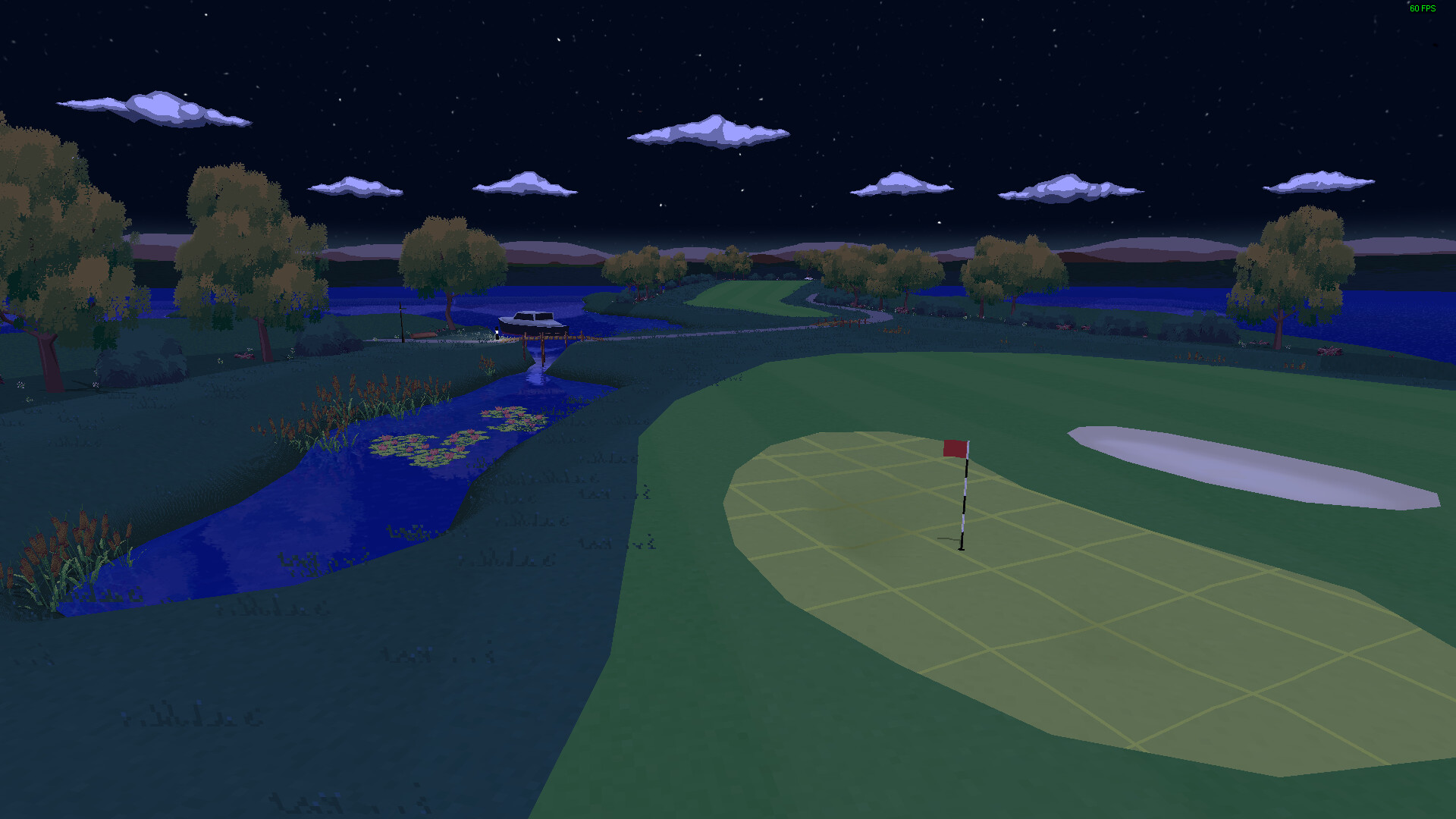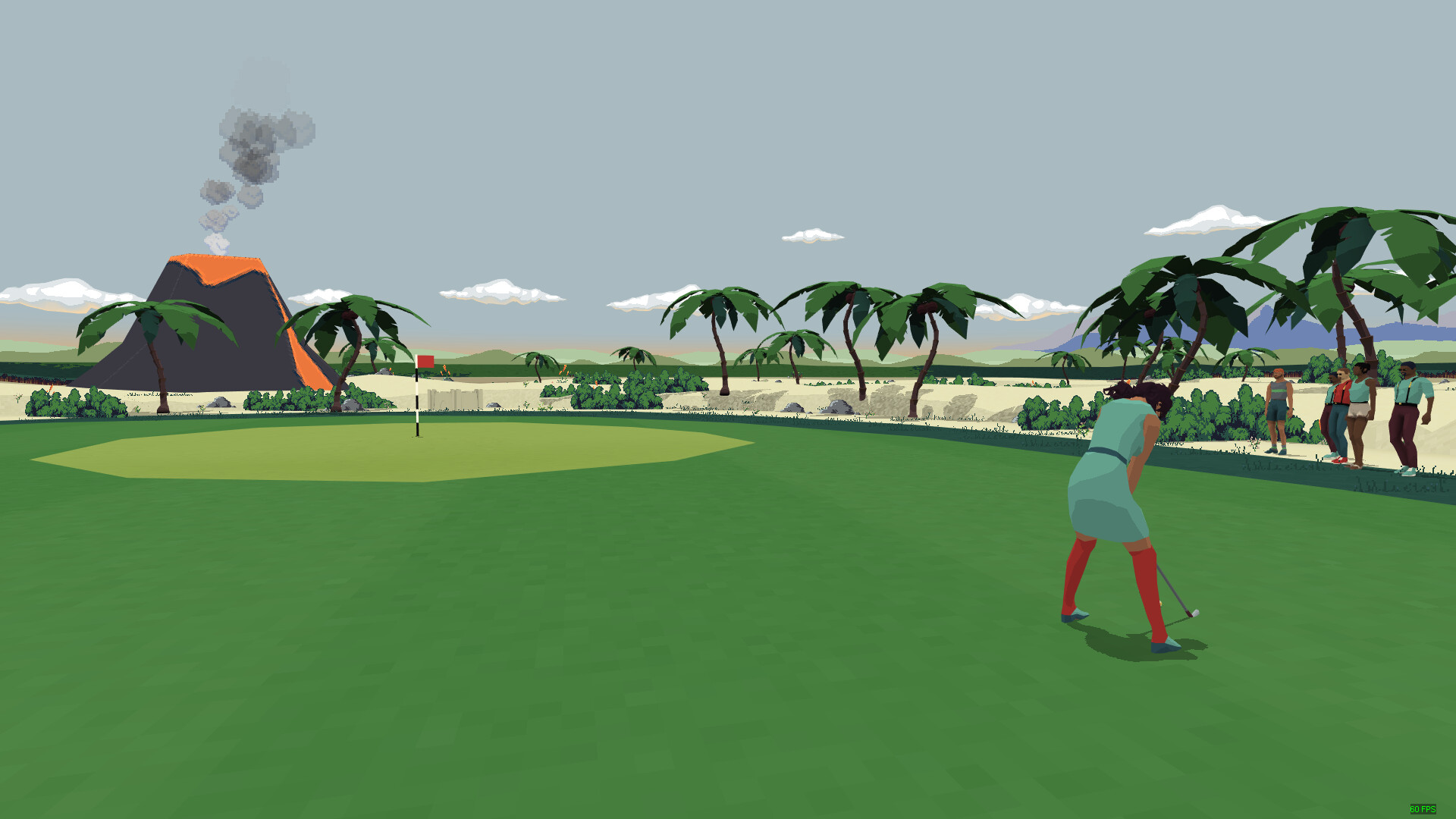Game modes include:
- Stroke Play
- Stableford
- Stableford Pro
- Match Play
- Skins
- Multi-target
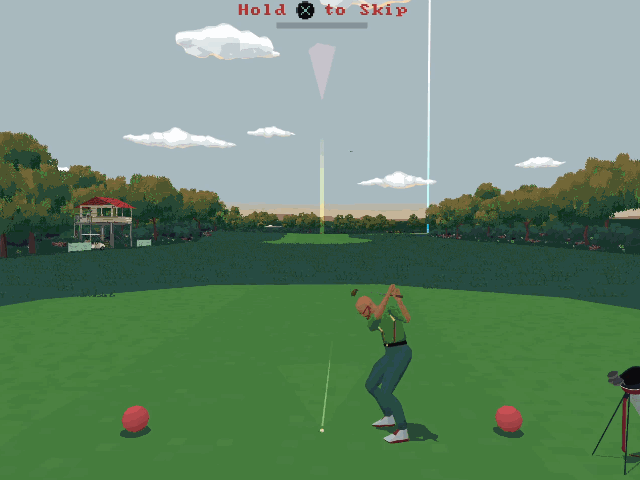
Super Video Golf can be played either as couch co-op with up to 8 players using 1-4 compatible controllers or the PC keyboard, or online with up to 8 computers connecting to a single game. Super Video Golf can also be played as a combination of both allowing up to 16 players in a single round!
Players can customise their characters with a range of designs, hair styles and balls to choose from, with more available in the Steam Workshop. Computer controlled players can be added to a game either to fill out a team roster, to practice against - or simply to pit against other CPU players while you watch and relax. CPU players feature adaptive skill, so as the player's level increases, so does the challenge!
Solo features of Super Video Golf include Monthly Challenges which start at the beginning of each month, as well as a club league where personal progress is pitted against CPU players. The league consists of 24 round seasons, with awards given for top 3 placement and CPU players whose difficulty increases to match the player, season by season.
The clubhouse also hosts all the player's personal stats, such as time spent on each course, the player's score history and any awards received from completing monthly challenges and winning the league.
Every month a new set of leaderboards are created so players can compete around the world to win trophies for placing anywhere in the top 3. Player stats are tracked and broken down by year, month or week and can be viewed from within the clubhouse.
Steam Workshop support means that it is easy to find new customisation options such as new balls or head wear, and even upload your own creations to share.
Super Video Golf supports a wide array of resolutions, from as low as 640 x 480, all the way up to the latest UHD ultra wide displays. Full controller support means that big picture mode is fully supported, ideal for couch co-op play.
Every calendar month a new challenge runs, starting and ending at midnight UTC. \n\nThis month\'s challenge is to chip the ball onto the green and land within half a metre (18 inches) of the cup to trigger the So Close XP reward 100 times. The challenge is active in solo and online games, and games against the CPU.\n\nRounds can be played at any time throughout the month, and completing the challenge awards 1000XP! Track your progress from the menu in the Clubhouse on the 19th hole, and look out for the notification in the top right corner of the screen.\n\nAnd, don\'t forget, new monthly leaderboards and Global League are now live too! \n\nHappy golfing! \n
Howdy golfers! Its time once more for a progress update, where we take a look at what Ive been working on in preparation for the next release of Super Video Golf.\n
First of all let me just say a big Hello to all the newcomers - Steams Sports Fest has been a great success for Super Video Golf and its been wonderful to see all the new names climbing the leaderboard. Hello and Welcome! Its great to have you here. \n
[hr][/hr]In the last post I took an [u]in-depth look[/u] at the optimisation Ive been doing to the game engine - so this time well change gear a little and take a look at some of the new game features coming up instead. Lets dive in!
\n
The first new feature coming in the next update is the ability to create custom tournaments in Career mode. This will allow you to add a 3rd tournament tree where you can create a custom tournament by selecting any of the available courses you wish, and give it your own tournament name. You can also create multiple tournaments and switch between them as you please. Not only does this add a little longevity to the Career mode it also means you can use the new (and any future!) DLC course as part of the tournament and play it in Career mode, which is something people have asked for.
\n[img src=\"https://cdn.cloudflare.steamstatic.com/steamcommunity/public/images/clans/43059602/7b04bc37eed2aa6ca72ae558b3c43a1decef90cb.png\"][/img]
\n
Aside from this Ive been working on the user interface in several places. In game theres now an option to choose a more accurate range indicator for the minimap. This version of the range indicator accounts for any terrain elevation and wind in real-time so you get a much clearer idea of where your ball will land (assuming you hit it straight ) - hopefully this will provide another option to tweak the gameplay to suit your own personal style. Along these lines theres also a new Minimal UI option which removes many of the UI elements, such as the minimap, completely, for a more sim-like feel. Both of these features can be toggled in the Options menu.
\n[img src=\"https://cdn.cloudflare.steamstatic.com/steamcommunity/public/images/clans/43059602/8d2a980528e826419fa03586d7241d662f9f5819.png\"][/img]
\n
Oh yes, and theres a new Options menu (finally!). Ive actually had to take a run at this a couple of times, which is part of the reason the next update is taking so long, relatively speaking, but if I create a new Options menu I want it to actually be an improvement - and, if youve played the game for any length of time, youll have noticed user interface design is not my fort . I hope the result is worth the wait.
\n[img src=\"https://cdn.cloudflare.steamstatic.com/steamcommunity/public/images/clans/43059602/34459b998301aa6ce5766d541ff70573e654614a.png\"][/img]
The intent is that the menu is more easily navigable, particularly with a controller, but also, from my point of view, easier to update with new features in the future. Redrawing the old artwork by hand each time I added an option was a chore, and the updated version more easily lets me insert new options, organised in the correct place, than the old one. It also dynamically resizes to the current video resolution, to make the most of any screen real estate available.
In fact Ive already added several new options, including the ones outlined above, such as an option to hide the hole transition behind a loading screen to reduce motion sensitivity, and the ability to adjust the speed of the measure widget used to measure the distance when putting. I have a couple more features planned which will be added too I just need to figure out how Im going to implement them in game first
\nGiven enough positive feedback on the Options menu Id like to start rolling out the design to other parts of the interface, such as the Player Customisation menu, which too could use an overhaul.
While were on the menus, Ive added a button to the Loadout menu which opens the Equipment Counter directly. I have no idea why I didnt put it there before
\n[img src=\"https://cdn.cloudflare.steamstatic.com/steamcommunity/public/images/clans/43059602/54ba6ceecdb1d59d31cf6a7910db73f136b599dc.png\"][/img]
\n
Elsewhere in the game Ive taken Course 3 (Old Stemmers Lane) and given it a fresh lick of paint. Originally it was designed to have a more tropical feel to it, but somehow got stuck with the placeholder trees I used when I was first creating the course. Those are now gone and have been replaced with tropical plants, butterflies, crabs even a rowing boat, all hemmed in with a new sandy beach. The course itself is still the same, so global leaderboards are unaffected.
\n[img src=\"https://cdn.cloudflare.steamstatic.com/steamcommunity/public/images/clans/43059602/4509b214195f82e0dd78b3add2029c10f73509d6.gif\"][/img]
\n
Finally, Ive been tackling a few QoL features though the todo list is still a little longer than Id like. Notably, Ive updated the game to mute the audio when the window loses focus - thanks to Skummeh for suggesting that! More will be done before the next update releases.
[hr][/hr]\n
Everything above is currently available in the public beta - which can be found in the games properties in Steam under the beta tab. From there you can opt in (or out!) if youd like to give any of it a try. Id love to hear your feedback! If you do have any suggestions (or find a dreaded bug ) please do reach out via the [u]Steam Group Chat[/u] the [u]Discussions on Steam[/u] or [u]Discord[/u] , and let me know, thanks!
\n
Thats all for now though - as always a big thanks goes out to the community who make the game what it is and a joy to work on, Thank You! - until the next time,
Happy Golfing!
Greetings Golfers!\n\nIt\'s the third weekend of the month which means all day throughout the 20th and 21st December 2025 you\'ll be earning double XP when you play Super Video Golf!\n\nWeekend times are, unlike the monthly challenge, in your local timezone running from midnight to midnight - so you won\'t have to get up at 4am to scoop up those extra helpings of XP \n\nSo, if you\'re looking to buff your stats and climb the ladder, now is the perfect opportunity!\n\nHappy Golfing!
Greetings sports fans!
Im happy to announce that Super Video Golf will be taking part in this years Steam Sports Festival - running from the 8th to the 15th December 2025 - during which youll be able to buy Super Video Golf with a 33% discount, along with both the DLCs which are running at a 15% discount.
\n[img src=\"https://cdn.cloudflare.steamstatic.com/steamcommunity/public/images/clans/43059602/b3dc2c60856de307a618b183009afdd9b89a22e0.png\"][/img]
\nSuper Video Golf concentrates on the golf experience of classic games from the 16 bit era, with added mod-cons which modern technology affords us, such as online leaderboards, online matchmaking, achievements and more. Over 12 courses play through a single player Career spanning 6 leagues and two tournaments, or fire up a multiplayer game in hotseat mode, online, or a combination of both! [u]Steam Deck verified[/u] , Super Video Golf is great on screens both big and small.
\n[img src=\"https://cdn.cloudflare.steamstatic.com/steamcommunity/public/images/clans/43059602/bb17c6675fb8e8837990e0691100d585c94f5a94.jpg\"][/img]
If thats not enough, take the challenge to the next level - the moon! With the https://store.steampowered.com/app/4050220/Super_Video_Golf__The_Adventurer_DLC/\"" style="color:#bb86fc;text-decoration:none;">[u]Adventurer DLC[/u] you get one new full-sized course, sporting (pun intended!) an all-new moon-based (also pun intended ) theme set in Barret Crater, Exocolony 13. To complement the new course the DLC also contains 2 new avatars, 2 new balls, 2 new voice sets and a new set of golf clubs.
\n[img src=\"https://cdn.cloudflare.steamstatic.com/steamcommunity/public/images/clans/43059602/cf7227ce0c9c0c5288a86d7107d86419e82b9918.png\"][/img]
\n
And, with [u]discounted[/u] [u]bundles[/u] available, what better time to grab yourself (or a friend!) a copy of Super Video Golf, as we enter the Holiday season?
\n[img src=\"https://cdn.cloudflare.steamstatic.com/steamcommunity/public/images/clans/43059602/1cba9129a88e6db1f6d494c0409c0d7db654f49a.gif\"][/img]
\n
Hope to see you on the fairway, as always,
Happy Golfing!
Every calendar month a new challenge runs, starting and ending at midnight UTC. \n\nThis month\'s challenge is to hit the flag stick 50 times with your ball. It\'s that simple! (Or is it? )... Solo, online and games against CPU players all qualify.\n\nRounds can be played at any time throughout the month, and completing the challenge awards 1000XP! Track your progress from the menu in the Clubhouse on the 19th hole, and look out for the notification in the top right corner of the screen.\n\nAnd, don\'t forget, new monthly leaderboards and Global League are now live too! \n\nHappy golfing! \n
Howdy folks!
It\'s that time of year once again and the Steam Game Awards have rolled around once more. Right now nominations for awards are now open - and you can nominate Super Video Golf for the Labour of Love award (if you feel it deserves it! )
Just hit the nominate button, share this post with your friends and repost the image below on your favourite social media.
[img src=\"https://cdn.cloudflare.steamstatic.com/steamcommunity/public/images/clans/43059602/4976facc245472592b58322d20f5dc3ed1a9d898.png\"][/img]
Who knows, maybe we\'ll see you at the ceremony?
Until then - Happy Golfing!
Greetings Golfers!\n\nIt\'s the third weekend of the month which means all day throughout the 15th and 16th November 2025 you\'ll be earning double XP when you play Super Video Golf!\n\nWeekend times are, unlike the monthly challenge, in your local timezone running from midnight to midnight - so you won\'t have to get up at 4am to scoop up those extra helpings of XP \n\nSo, if you\'re looking to buff your stats and climb the ladder, now is the perfect opportunity!\n\nHappy Golfing!
Hello all! Welcome once again to a progress update, to players both old and new, veterans and newcomers alike!
First of all thank you to everyone who has made the DLC launch a success - and to those who left comments and feedback. You seem to be really enjoying it, so Thank You!
Since the last release Ive been hard at work on the next update to Super Video Golf. However, while most updates concentrate on adding new features, right now Ive been doing my best to optimise the game, particularly at a GPU level. While adding new features is great, every new feature brings with it a little more overhead and, unfortunately, some players with lower spec hardware are beginning to get left behind. I decided it was time to take a look and see just what I could do to improve performance and, as it turns out, it was rather a lot
This post, then, is going to take a relatively deep dive into what Ive changed and may also get a little technical. If this isnt your thing then you might want to skip this one - however if youre interested in how the sausage is made, read on
[hr][/hr]Where to begin?
Super Video Golf has always been a game which is very much GPU Bound - that is the hardest working part of the game has been on the graphics card. In the early days of the game it was so relatively simple on a technical level that it didnt matter too much - almost any GPU could chew through the vertices that were being fed to it. As the game has grown more complex over the years, however, optimising the data to be processed on the GPU has become more important as the need for more quickly processing that data has increased.\n
To avoid just throwing up a bunch of numbers on the screen Im going to try using a warehouse analogy - so bear with me. Apologies up front if it just ends up sounding daft
Well start with the GPUs memory, aka VRAM. Consider this as a large warehouse - although the warehouse can vary in size based on any particular graphics card. It has a loading door around the back where a delivery truck can pull up and drop off a bunch of packages in various sizes. This truck represents the game when its loading - and the packages are the images, shaders and 3D meshes used to display the game, being brought by the truck from wherever they were stored on your hard drive.
These packages get placed on a variety of shelves and stands throughout the warehouse, waiting to be taken to the front counter - or in other words displayed on screen - by our GPU who, in this analogy, takes the form of a friendly custodian, whose job it is to walk the aisles and fetch packages from storage (the things we want to draw) and bring them to the counter (display them on screen).
\n[img src=\"https://cdn.cloudflare.steamstatic.com/steamcommunity/public/images/clans/43059602/40978bcde6a4ce9845c28ab402a5ac5c9c8026ba.png\"][/img]
Size and Locality
Before I started optimising the game many of the packages were far larger than they needed to be. While our custodian could fetch the data with a bit of effort, it was heavy work. Packages were also strewn all over the place as if they were just dumped in the first place that would fit. Worse still, smaller warehouses (GPUs with less VRAM) would fill up so much that it was difficult for the custodian to move around. Some packages might even get left out in the back alley!\n
This meant I had two things to tackle off the bat:
\n
Size:
Drawables such as 3D and 2D meshes are made up of vertex data - [u]vertices are the points which make up the mesh [/u] and are joined together to form triangles. A single vertex can have a variety of properties, depending on its use, and each property can be stored in a particular way, or data format.
As an example a typical mesh might have a vertex layout with the following properties:
Position - the 2D or 3D position at which this vertex should be drawn
[/*]Colour - the colour of the vertex which may also affect the colour of the associated texture when its drawn
[/*]UV Coordinate - this tells our vertex which part of the associated texture should be drawn
[/*]
When I started out (some 4 years ago now!) I created all vertices equal. They were all represented by a series of floating point numbers: 3 for the X,Y and Z coordinates for the position, 4 for the Red, Green, Blue and Alpha parts of the colour and 2 for the U and V coordinates.
Each floating point number takes up 4 bytes in memory, so each vertex has a memory requirement of
(3 + 4 + 2) * 4 bytes - 36 bytes in total.
While this seems like a relatively small number at first, a 3D mesh may have thousands of vertices. It may also have many more vertex properties, such as a mesh with skeletal animation (bone weights, bone indices, normal vectors etc). When we consider all this as part of a package in our warehouse it starts to become quite hefty, and hard work for our custodian to move around.
Fortunately there are other data types in which we can store our properties, and effectively compress the vertex data by reducing its size. For instance the UVs can be stored as 16bit (2 byte) values instead of 32bit (4 bytes) which immediately halves the amount of memory needed for the UV properties. Even better than that it turns out that colour values can easily be represented in a single byte for each Red, Green, Blue and Alpha channel. A decent reduction in size of 4:1
Reducing the size of position data is a bit more complicated - so lets just assume weve done our best for this example. If we look at our new vertex size we have the 12 bytes for position as before, but now colour is a mere 4 bytes as is the UV property. This brings our total size down from 32 to 20 bytes per vertex - about 63% its original size. Our custodian (the GPU) can now move these lighter packages around more easily - and even [u]pick up two or three at a time [/u], so its a good start!
Using this technique I went through all of the various mesh formats throughout the game with a fine toothed comb, and reduced all of the vertex data in size as much as I reasonably could.
\n(It should be noted that, depending on use case, vertex layouts vary wildly and the amount of reduction which can be done varies as much. There are also different techniques available depending on which property youre working on. If youre interested in more details check out the [u]OpenGL wiki [/u] page on the topic.)
[img src=\"https://cdn.cloudflare.steamstatic.com/steamcommunity/public/images/clans/43059602/2eb729070750e34eaaf1615e7501cb0689b1ca10.png\"][/img]
Locality
The second consideration is locality. What do I mean by that? Although our packages in our warehouse have been made more compact and easier to move around, theyre somewhat scattered around the warehouse itself. It stands to reason that many of these packages are related to each other - for instance all the images which make up a particular menu, or all the meshes which make up the 3D background in the game. Even if the packages are easier to carry now, our custodian is going to have a hard time if they have to keep climbing over or walking around all the other packages which are in the way. It makes more sense that, when we unload the packages from the truck, we store related packages close together - on the same shelf if you like - so that they can be easily accessed in as few trips as possible. In other words, related packages should be local to each other.\n
To do this we can take advantage of OpenGLs buffer storage mechanism - think of a buffer as a shelf in the warehouse. Before optimisation every mesh was just given a small buffer - whichever the graphics driver had to hand, and the mesh was placed in it. Now, when the game loads, it specifically requests a series of large buffers - each a whole wall of shelving - and then as the packages come in from the truck they are examined and placed in the relevant storage location to group them together by relevance. As a result when we switch from, say, the main menu to the driving range in the game, both the menu and the driving range have their own area in the warehouse. Our custodian can concentrate on just a small area relevant to the active part of the game, bringing as many packages as possible to the counter swiftly (and with style ) - with much less of a chance of tripping over a stray shader or a box of textures
\n[img src=\"https://cdn.cloudflare.steamstatic.com/steamcommunity/public/images/clans/43059602/0311879792e8b5428452ddf4993b26ff308233a1.png\"][/img]
\n
[hr][/hr]\n
Making the mesh data, particularly, compact and well sorted immediately showed a performance improvement - but is that all I could do to optimise performance? Of course not
\nImage Compression
Textures are large blocks of contiguous memory. They often contain image data (but not always, well touch on that below) used to colour the meshes which are drawn on screen, either as 2D menu items or 3D objects. When we use images on our computers or phones they are usually stored in some sort of compressed format such as png or jpg to take up less storage space. However, in order to display them on screen, they have to be decompressed fully into GPU memory. This means that even though a small 2kb png file might not take up much storage space on your hard drive itll take up more shelf space in our warehouse once its moved to VRAM. This is because graphics cards like to work on many small blocks of an image in parallel (see this [u]Mythbusters video [/u] for a great explanation) but compression formats like png and jpg need to be processed sequentially, making it unreasonable to decompress them in good time on a GPU.
It doesnt matter how compressed a 512x512 8bit RGBA image is on disk it will always uncompress to:
512x512x4(bytes per pixel, RGBA) = 1,048,576 bytes (approx 1mb).
Switch to a 1024x1024 image and it jumps in size to 4mb! You can see how having many images in a game can suddenly take up a lot of space in memory. Fortunately there is a special type of compression suited to processing images in blocks, handily titled BC or Block Compression. Block compression is a complex topic and there are many variants (check out [u]this article [/u] if youre interested in the technical details) however its relatively easy to implement in a game engine with open source programming libraries out there available for the job.
In the case of Super Video Golf I used the [u]libktx [/u] library to add support for loading compressed textures, and nvidias Texture Tools to update the games existing assets. This means that, for the same reasons above (size and locality), image textures are now compressed into smaller, manageable blocks to sit on the warehouse shelves and, by the very nature of image data, all sat in a continuous, data-local, row.
Win number 2!
[hr][/hr]\n
As I hinted above, not all textures are necessarily images. Super Video Golf uses a series of multi-render targets or MRTs to store rendering information in textures, which are written by the GPU. In particular effects such as the lighting when playing golf at night are processed via a series of render targets:
\n[img src=\"https://cdn.cloudflare.steamstatic.com/steamcommunity/public/images/clans/43059602/2de9ee66ea7a5dc813b3413540fd84e2e0513c89.png\"][/img]
and then combined into the final image you see on screen.
\n[img src=\"https://cdn.cloudflare.steamstatic.com/steamcommunity/public/images/clans/43059602/1b10fe831a41219888a457b6b7190527456f5395.png\"][/img]
Ill avoid going into details as to exactly why this is - however you can read about the technique (also known as deferred shading) at [u]Learn OpenGL [/u].
The crux of the matter is that, as these textures are writable, they are unavailable for Block Compression and each of these layers, before optimisation, were all set to 4 channels, with 32bits(4 bytes) per channel. For a full screen effect at 1920x1080 with layers for position, colour, normals, lighting this adds up to:\n
1920x1080
x4 (channels)
x4 (bytes per channel)
x4 (layers)
= 132,710,400 bytes - using a whopping 133mb of GPU memory!
Throw in the fact that there are MRTs for not only the main scene but also the ball flight window and minimap view (a somewhat ridiculous 4480x2560 image - yes the real optimisation here is to take a different approach to zooming ) its suddenly very obvious where much of the GPU memory was being used
With a bit of head scratching its actually possible to apply some of the vertex data reduction techniques on the texture. For instance the colour data (such as the illumination values or lighting) doesnt need 4 bytes per channel, just one byte, so theres a gain to be had there simply by changing the format of the colour layer and even reducing the channel count from 4 to 3. The layer containing the normals can also be reduced in precision as a normal [u]only represents a direction (and has a unit length of one) [/u] - and so will also fit nicely in an 8-bit channel without perceptible loss of accuracy.
As it happens its also possible to [u]recreate the position data from only the z-depth [/u] using a shader on the GPU, so the position layer can be reduced from 4 channels to just one, and even converted to 16 bit from 32bit - reducing the position layer to one eighth its previous size as were now only storing the z position. Nice!
There are some other potential optimising techniques available to use - such as combining mask images with colour ones into [u]Array Textures [/u] which would reduce the number of state changes, or using a [u]z-prepass [/u] which I may still experiment with. However, for the effort required, it feels like Im approaching the point of diminishing returns.
\n
[hr][/hr]\n
In conclusion
So does this give a perceptible boost to the games performance? I think so, but its hard to tell I actually have a limited amount of hardware to test the current version on, and compare it to the 1.21 version of Super Video Golf.
On an older PC with a GTX1070 GPU and an intel processor from 2013 I can now play the game at a crisp 1440p without much of a hitch. On the Steam Deck I can increase the tree quality to high and get a solid 60fps which I couldnt before, and playing a round in night mode no longer makes the fans work as hard as they were. I havent measured it but the lower power consumption ought to make the battery last a little longer too. I dont have a dock, or even a TV to test the Steam Deck at 1080p or higher though, so I dont know if there was any improvement there. Hopefully itll perform well even if you do have to switch the tree quality to low.
So perhaps, dear reader, assuming you\'ve made it this far (congratulations if you did!), you could tell me what your experience of the optimised version is compared to the current 1.21.2 version? Its currently available on the beta branch on Steam - found in the games properties, under the beta tab and select the beta branch from the drop down menu. Id be very interested to hear! Drop any comments you have over on the [u]Discussions [/u], [u]Group Chat [/u], or [u]Discord [/u]. Thanks!
\n\n
However
With all that being said theres still more planned for the 1.22 update - including some new features! Unfortunately I\'ve already waffled on for far too long so I\'ll have to save the details for what else I have planned for a future post.
Until then though, as always,
Happy golfing!
\n
\"Janitor\" (https://skfb.ly/6Z9GD) by Vctu is licensed under Creative Commons Attribution (http://creativecommons.org/licenses/by/4.0/).
\"PSX Storage Shelves & Cardboard Boxs\" (https://skfb.ly/oWpno) by Drillimpact is licensed under Creative Commons Attribution (http://creativecommons.org/licenses/by/4.0/).
\"Kei Truck\" (https://skfb.ly/otNAF) by grs is licensed under Creative Commons Attribution (http://creativecommons.org/licenses/by/4.0/).
Every calendar month a new challenge runs, starting and ending at midnight UTC. Now that you\'ve completed last month\'s challenge (you did complete it, didn\'t you? ) it\'s time to hit the back 9! Score at least 1 Eagle on the back 9 of each of the (non-DLC) courses. You can play solo, online and against CPU. Rounds can be played at any time throughout the month, and completing the challenge awards 1000XP! Track your progress from the menu in the Clubhouse on the 19th hole, and look out for the notification in the top right corner of the screen. And, don\'t forget, new monthly leaderboards and Global League are now live too! Happy golfing!
Greetings Golfers!\n\nIt\'s the third weekend of the month which means all day throughout the 18th and 19th October 2025 you\'ll be earning double XP when you play Super Video Golf!\n\nWeekend times are, unlike the monthly challenge, in your local timezone running from midnight to midnight - so you won\'t have to get up at 4am to scoop up those extra helpings of XP \n\nSo, if you\'re looking to buff your stats and climb the ladder, now is the perfect opportunity!\n\nHappy Golfing!
Hello all!
I\'m happy to say that the first DLC for Super Video Golf is now available to buy on Steam! With new cosmetics, avatars, balls, sound and a full size new course, the DLC can be yours at 10% off for the first week,
[dynamiclink href=\"https://www.youtube.com/watch?v=rlixVkbMvCw\"][/dynamiclink]
Head on over to the https://store.steampowered.com/app/4050220/Super_Video_Golf__The_Adventurer_DLC/\"" style="color:#bb86fc;text-decoration:none;">Store Page now to start your adventure!
Happy Golfing!
Greetings golfers!
Its been a busy few weeks here at the clubhouse, what with the https://store.steampowered.com/app/4050220/Super_Video_Golf__The_Adventurer_DLC\"" style="color:#bb86fc;text-decoration:none;">impending DLC on the horizon, but Ive still managed to squeeze a few bug fixes and some QoL improvements into another patch.
While smaller than most updates, the 1.21.2 patch does bring some interesting new features based on player feedback. Firstly the much asked for auto-rotate for the player camera has been added. Now, when aiming, the camera will automatically follow the player. This behaviour is optional, however, as I know many players have gotten used to the existing camera and muscle memory can be hard to change - to turn this behaviour off just hop on over to the Settings page of the Options menu.
\n[img src=\"https://cdn.cloudflare.steamstatic.com/steamcommunity/public/images/clans/43059602/fb5f53b6aa51898fe3d410f30a599799d7ae9891.png\"][/img]
[img src=\"https://cdn.cloudflare.steamstatic.com/steamcommunity/public/images/clans/43059602/74199dce5af8cf03ce126efe99f68e68406daf78.gif\"][/img]\n
This update also adds the ability to measure distances when putting, useful for either those dog legged putting courses, or when putting without the Putt Assist enabled. When youre on the green simply press Up on the D-Pad (or 1 on the top row of the keyboard) and a small widget will appear on screen. You can move the widget around with the aim keys or left thumb-stick and the distance from the current lie of the ball will appear in your chosen units above the widget.
\n[img src=\"https://cdn.cloudflare.steamstatic.com/steamcommunity/public/images/clans/43059602/e7eb5630bdc5b00adbbee6330179f95f9a9346b5.gif\"][/img]
\nWhile these are the most noticeable changes there are many smaller fixes, such as a bug in the Workshop tools which was applying the incorrect animations to imported avatars
\n
Heres the full change list:
Fixed - Elevation display is properly hidden for remote clients in network games
[/*]Fixed - Game no longer plays menu music in-game when the soundtrack is installed from Steam
[/*]Fixed - Workshop tools were loading the wrong player animations when importing an avatar.
[/*]Fixed - Crash when loading the game and no audio hardware was available
[/*]Updated - CPU players are less likely to go into meltdown when failing to make a shot
[/*]Updated - Tutorial and How To Play now cover the Putt Measuring Tool
[/*]Added - Option to automatically rotate camera when aiming (on by default, disable in the Options menu)
[/*]Added - ability to measure distances when putting with Up on the D-Pad or 1 on the keyboard
[/*]Added - Support for the https://store.steampowered.com/app/4050220/Super_Video_Golf__The_Adventurer_DLC\"" style="color:#bb86fc;text-decoration:none;">Adventurer DLC \n
[/*]
Thanks to everyone who highlighted bugs or offered feedback - make sure to let me know of anything else you might find! You can drop a note over on the Discussions , join the Group Chat or come say Hello on Discord .
\nThats it for this update - up next we have the release of the DLC (soon!) and once thats available Ill detail what I have planned for the 1.22 update.
\n
Until then though, as always,
Happy Golfing!
\n
Every calendar month a new challenge runs, starting and ending at midnight UTC. This time around you\'re challenged to play the front 9 of each (non-DLC) course and score at least 4 birdies in a round. Play on any game mode, either solo, online or with CPU players. Rounds can be played at any time throughout the month, and completing the challenge awards 1000XP! Track your progress from the menu in the Clubhouse on the 19th hole, and look out for the notification in the top right corner of the screen. And, don\'t forget, new monthly leaderboards and Global League are now live too! Happy golfing!
Howdy folks! Im happy to announce that the very first DLC will soon be available for Super Video Golf, so named The Adventurer and for good reason
I know many of you have been looking forward to new courses to play, and The Adventurer intends to deliver - on the Moon! Or, more precisely, Barrett Crater, Exocolony 13. With a slight fantasy twist the DLC content delivers one new, full size, course with all the gameplay youve come to know in Super Video Golf, and throws in new hazards, new scenery and a new hyper-elevated terrain to experience.
[dynamiclink href=\"https://www.youtube.com/watch?v=rlixVkbMvCw\"][/dynamiclink]
\n
Not only does the DLC include a new course, however, there are two new avatars to add to your collection:
[img src=\"https://cdn.cloudflare.steamstatic.com/steamcommunity/public/images/clans/43059602/adaf2326614d9af8b42da0c9759a62c122106426.png\"][/img][img src=\"https://cdn.cloudflare.steamstatic.com/steamcommunity/public/images/clans/43059602/684a3038846eee2115f79bc44a2865b0bc87f9b2.png\"][/img]
\nwith two new headwear items: Flight Helmet and Glass Helmet.\n
There are also two new balls:
[img src=\"https://cdn.cloudflare.steamstatic.com/steamcommunity/public/images/clans/43059602/682f55093675bb1080fbb5000b6475c7c98729d8.png\"][/img]
[img src=\"https://cdn.cloudflare.steamstatic.com/steamcommunity/public/images/clans/43059602/c7e565143750ca6c51d15395609172d730e5a513.png\"][/img]
and a new club set (which illuminates at night!):
[img src=\"https://cdn.cloudflare.steamstatic.com/steamcommunity/public/images/clans/43059602/c3eddb2bb154433f5b5827038ba9abbfd7a3c33f.png\"][/img]
as well as two new voice sets with which to customise your avatars.
The Adventurer DLC has supporting monthly and all-time global leaderboards (though they wont contribute to the Monthly League, so its not mandatory to own the DLC to take part in the league). It can be played online with anyone else who also has the DLC.
The DLC will cost $3.99 / 3.39 / 3.99 - with a 10% discount for one week after release. The release date is not yet set in stone - so make sure to add it to your wishlist to be notified as soon as its available! You can find the https://store.steampowered.com/app/4050220/Super_Video_Golf__The_Adventurer_DLC\"" style="color:#bb86fc;text-decoration:none;">Steam store page here - don\'t forget to share it with all your friends, family and spread the news on your socials
\n
This doesnt mean the end of free updates for Super Video Golf however - Ill be back in the near future with news about new features which will be coming to the main game in the 1.22 update.\n
Thats all for now though, see you at the launch pad - happy golfing!
Greetings Golfers!\n\nIt\'s the third weekend of the month which means all day throughout the 20th and 21st September 2025 you\'ll be earning double XP when you play Super Video Golf!\n\nWeekend times are, unlike the monthly challenge, in your local timezone running from midnight to midnight - so you won\'t have to get up at 4am to scoop up those extra helpings of XP \n\nSo, if you\'re looking to buff your stats and climb the ladder, now is the perfect opportunity!\n\nHappy Golfing!
Every calendar month a new challenge runs, starting and ending at midnight UTC. \n\nThe challenge this month is to make 250 shots on the course with Great Accuracy - as indicated by the black accuracy bar at the bottom centre of the UI. 250 may seem daunting, but don\'t forget that the challenge runs for 30 days, and can be played in any game mode either in solo play, online, or against CPU players.\n\nRounds can be played at any time throughout the month, and completing the challenge awards 1000XP! Track your progress from the menu in the Clubhouse on the 19th hole, and look out for the notification in the top right corner of the screen.\n\nAnd, don\'t forget, new monthly leaderboards and Global League are now live too! \n\nHappy golfing! \n
Its update time again friends - this time in the form of a relatively small patch to Super Video Golf 1.21. But, before we dive into that, Id just like to say a huge thanks to the Game Grumps who played Super Video Golf on their channel recently, which you can check out here:
[dynamiclink href=\"https://www.youtube.com/watch?v=Vsq_ZS_i4Zg\"][/dynamiclink]Thanks guys! Its awesome to see you having given it a go.
\nIt has exposed Super Video Golf to many new players who (mostly!) seem to be enjoying the game which is great
It has also brought in an influx of valuable new feedback, particularly with the freshly launched 1.21 update still in the rear-view mirror. This new patch aims to address any issues where it can, and even adds a couple of new features. Larger feature suggestions have been postponed for inclusion in the 1.22 update, so if you dont see something here that you brought up on the [u]Discussions [/u] (or over on [u]Discord[/u] ), then its possible it may come in a later update.
\n
New Additions
Foremost the patch includes fixes for some bugs, such as a crash when using the free-look camera, a crash which could happen when reconnecting a Bluetooth controller or some of the achievements not dropping when playing in offline mode. It also adds some quality of life adjustments: for those looking for more of a challenge, for example, its now possible to disable the mini-map completely from the Options menu. For others it adds a warning to the menu when starting a game with Pro clubs - because theyre extra challenging to play with, and not everybodys cup of tea (including my own!) I\'ve also nerfed the hook/slice difficulty with Regular clubs a little.
The Options menu also has had a lick of paint as well as adding new activity highlights, for each connected controller, to provide an indication as to which player index a controller has been assigned. The activity is based on thumbstick movement, so its possible to see which controller is being manipulated. Eventually I plan to make the indices re-assignable, although thats penned for 1.22. In the interim, however, it should help when playing Super Video Golf via remote play on Steam.
\n[img src=\"https://cdn.cloudflare.steamstatic.com/steamcommunity/public/images/clans/43059602/5c1c214d1524b20ce29e1c9ddd14359486f48ac0.gif\"][/img]
\n
The mini-map on both the main course and the Driving Range has also been updated with a ball trail to help visualise the flight of the ball each turn. The colour of the trail changes with the balls height in the world.
\n[img src=\"https://cdn.cloudflare.steamstatic.com/steamcommunity/public/images/clans/43059602/ae102c6d379e90e11e1ffcbaaa672025085a0e00.gif\"][/img]
Out on the course the camera controls have been updated (using the right thumbstick, or 3 & 4 on the top row of the keyboard) so that the camera more intuitively rotates around the ball rather than on the spot.
\n[img src=\"https://cdn.cloudflare.steamstatic.com/steamcommunity/public/images/clans/43059602/0beb654f710403b49bd1f709036f28abd263c9f1.gif\"][/img]
\nAnd, just for fun, the crowd now carry umbrellas when it rains
[img src=\"https://cdn.cloudflare.steamstatic.com/steamcommunity/public/images/clans/43059602/a902852d3c285e13d5baa36643ce0c8d525c82dc.png\"][/img]
\n[img src=\"https://cdn.cloudflare.steamstatic.com/steamcommunity/public/images/clans/43059602/8fa08f9cf0b55d289b0524707cd48938b767040f.gif\"][/img]
Here\'s the full list of changes:
Fixed - Dont show unnecessary welcome message on Tutorial
[/*]Fixed - Intermittent crash when using the jump view button in free cam
[/*]Fixed - Cases where achievements werent awarding in offline mode
[/*]Fixed - Incorrect order of emote shortcut buttons on chat window
[/*]Fixed - Hide putt direction indicator when putting assist is disabled
[/*]Fixed - Incorrectly displaying remote players club type when switching clubs
[/*]Fixed - Length adjustment of range indicator with Regular clubs
[/*]Fixed - Crash caused by Windows reporting multiple devices being disconnected when a Bluetooth controller is removed.
[/*]Added - Option to hide mini-map
[/*]Added - Credits are awarded for finishing a Club League
[/*]Added - Difficulty warning when starting a new round with Pro clubs
[/*]Added - Activity indicator to Options menu to display active controllers
[/*]Added - Displaying ball trail on mini-map
[/*]Added - Umbrellas in the rain
[/*]Updated - Hole elevation is displayed for all players in a network game
[/*]Updated - Clubhouse is unlocked when playing hot-seat
[/*]Updated - Rotating the camera now orbits the player
[/*]
Thanks to everyone who reached out with suggestions and bug reports - I couldnt make the game what it is without you all Also a big Hello! to all the new players who have joined us in the last few weeks - Hello!
Thats it for this update, but dont forget to keep an eye on the news pages for bonus challenges, double XP weekends and more until the next time:\n
Happy Golfing!
\n
Greetings Golfers!\n\nIt\'s the third weekend of the month which means all day throughout the 16th and 17th of August 2025 you\'ll be earning double XP when you play Super Video Golf!\n\nWeekend times are, unlike the monthly challenge, in your local timezone running from midnight to midnight - so you won\'t have to get up at 4am to scoop up those extra helpings of XP \n\nSo, if you\'re looking to buff your stats and climb the ladder, now is the perfect opportunity!\n\nHappy Golfing!
Every calendar month a new challenge runs, starting and ending at midnight UTC. \n\nThis month it\'s time once again to take to the course - and make sure to enable those gimmies! With gimmies set to either Under The Putter or Under The Leather score a hole with a near miss - pass the cup within 10cm or so, and let the gimme take over! The challenge is available in solo mode, online and with CPU players.\n\nRounds can be played at any time throughout the month, and completing the challenge awards 1000XP! Track your progress from the menu in the Clubhouse on the 19th hole, and look out for the notification in the top right corner of the screen.\n\nAnd, don\'t forget, new monthly leaderboards and Global League are now live too! \n\nHappy golfing! \n
- \n
- Fix crash when quitting Tutorial from Pause menu\n
And here we are again, with yet another progress update! Its slightly unusual to make it to 3 updates, but it looks like the next release is going to be a pretty big one
If you havent seen the previous two progress updates, you can read them here and here - to summarise, they cover the upcoming Equipment Counter and the new graphical updates to the UI, shadows and cup rendering.


Further to those Ive been working on some new ways to play Super Video golf. The first one is the new Team play option in Freeplay. Teams mode allows you to buddy up in pairs, and take turns sharing the same ball. Teams can be applied to the standard game rules: Stroke play and the Stableford variants, as well as Multitarget. Multitarget mode can be particularly fun to play with a partner

There are also some experimental game modifiers (which may remain so for now) in the works: Snek and Big Balls. As these are modifiers they can be active during any Freeplay round, regardless of the current rule set. When Snek is active any player who takes more than one putt to sink the ball is handed the Snek. The player left holding the Snek at the end of the round is subject to finger-pointing and ridicule (or something more appropriate )

Big Balls is inspired by the Big Head mode of Unreal Tournament in days of old. As the round progresses player balls grow or shrink, depending on whether they are over or under par. Beyond that it has little effect on the game - its merely a cosmetic gimmick.

If youd like to try these game modifiers, the host can use the console commands
sv_snek_enable 1
or
sv_bigballs_enable 1
when in a game lobby. Setting either to 0 will turn them off again.
Meanwhile, in the Clubhouse
Ive also been working on a new arcade game for the clubhouse named Sports Ball

You may possibly recognise it as being a take on a certain fruit game - if not then the idea here is simple: match the balls in pairs, and when you do they grow. Match as many as you can before the box fills up! As with the existing arcade games there are online leaderboards to top (assuming youre playing on Steam) so you can compete with other players of Sports Ball.
Finally
Ive also updated the websocket data to include the new packet types introduced by the game modes above. If youre using the websocket interface for modding, or youre a webdev interested in finding out more, you can find the repository [u]here[/u] .
\[hr]\[/hr]
These are going to be the last few features added to version 1.21, which is now in its final round of beta testing where I aim to polish as much as possible and iron out any bugs that may have snuck in. The beta is public so, as always, please do give it a go if youre curious. I love to know what you all think, and of course it helps shape the game into something that everyone can enjoy. The beta can be found by right clicking on the game in your Steam library and choosing Betas.
Thanks to everyone who has taken part already (corgi1 & the denizens of SVS!) - your feedback has been invaluable. Also a big hello to all the new players whove joined over the last couple of weeks, from both the indiedb giveaway and Summer Sales. Hello! Please do feel free to join the community, either on [u]Discord[/u] or the [u]Steam group chat[/u] , everyone is welcome
Thats all for now though - with any luck the next post will be announcing the release of Super Video Golf 1.21!
See you on the green,
Happy Golfing!
Every calendar month a new challenge runs, starting and ending at midnight UTC.
This month takes a break from the course, and sees us on the driving range! For each available target you need to score 99% accuracy or better. Targets can be met in any order, and at any time - the challenge does not need to be completed in a single session.
Rounds can be played at any time throughout the month, and completing the challenge awards 1000XP! Track your progress from the menu in the Clubhouse on the 19th hole, and look out for the notification in the top right corner of the screen.
And, don't forget, new monthly leaderboards and Global League are now live too!
Happy golfing!
Happy Summer All! It's that time of year once again, where you can grab a bargain on your favourite Steam items - including Super Video Golf
From now until 10th July Super Video Golf is discounted at 33% off, and the official soundtrack at 25% off. If you've been on the fence about trying Super Video Golf, or want to get a copy for a friend to join you for a quick 18, then now is the perfect time.

With 8 player local play, up to 16 players online, a Career mode, Tournaments, Steam Deck verified status, multiple game play styles, a Driving Range and a Clubhouse Arcade - and much more! - why wait?
Hope to see you on the green,
Happy Golfing!
Greetings Golfers! It's the third weekend of the month which means all day throughout the 14th and 15th of June 2025 you'll be earning double XP when you play Super Video Golf! Weekend times are, unlike the monthly challenge, in your local timezone running from midnight to midnight - so you won't have to get up at 4am to scoop up those extra helpings of XP So, if you're looking to buff your stats and climb the ladder, now is the perfect opportunity! Happy Golfing!
Hello again all! Its time once more to take a look at whats being worked on for the upcoming update to Super Video Golf, so lets jump in!
Last month I revealed the new Equipment Counter , which has been undergoing thorough testing in the public beta so, in between taking on board player feedback and making tweaks and adjustments, Ive been giving the game a light visual overhaul to pretty things up here and there.
First off Ive upgraded the shadow rendering of the game engine, which provides much nicer soft shadows compared to the old system:

To accompany this theres also a new Very Low and Very High setting for shadows available in the Options.
Next up is a little touch Ive actually wanted to add for many many months, but have only now just managed to get everything together to implement it. The cup on each green, formerly just a black circle, is now 3D in look (although not in nature!) as it now employs an effect called Parallax Offset Mapping. If youre interested in the technical side, you can read about how the effect works here .

Its a small thing but it really does add to the feel of the game in my opinion
Another graphical tweak Ive had on my list for far too long (literally years at this point ) is an update to player animations. Originally there was only a single animation available when hitting the ball, which looked a bit odd as the avatar would swing a huge drive, only to chip the ball onto the green. Now a more subtle chip animation will play when using a wedge, which helps to make everything look a little bit more natural.


And, finally, Ive added some more ball models which are unlocked when acquiring new balls from the Equipment Counter. Each of these models represents the in-game manufacturers (such as Tunnelrock or Woodgear) as well as exhibit a more traditional dimpled look one might expect from a golf ball. I find these can be a sober, yet pleasing, alternative to the slightly wacky novelty balls already available in the game.

[hr][/hr]
Not everything in the update is cosmetic, however, Ive also been working on improving the tutorials and documentation for the game, which go further to explain some of the finer points of Super Video Golf gameplay, that may have previously been under-described or otherwise difficult to infer. Extra tips will appear throughout the game (although hopefully not nag - they wont appear more than once unless you request them from the Options menu) and a complete, text-based, guide is available from the Options menu at any point during the game. Ive also done my best to make it as flexible as possible to update and potentially even translate into other languages in the future.

As always this is all available in the public beta, which you can get to from the games properties in Steam and choosing the Beta tab, where you can opt in or out at any time. If any of the new graphical effects are appearing a little funky for you, or you think theres something which could be added to the documentation, please let me know! You can drop a note over at the Discussions , in the Steam Group Chat , or on Discord .
Thanks to everyone who has offered feedback so far, I look forward to hearing what else it is you have to say!
Thats it for this update though, so until next time:
Happy Golfing!
Every calendar month a new challenge runs, starting and ending at midnight UTC.
This month's challenge is to get the equivalent of 10 'Boomerang' achievements. What's a boomerang? Put simply you need to make a come back and score par or better after having had at least one foul - hence the term boomerang! The first time you do this you're awarded the 'Boomerang' achievement from Steam.
Rounds can be played at any time throughout the month, and Boomerangs are awarded in Stroke play mode. Completing the challenge awards 1000XP! Track your progress from the menu in the Clubhouse on the 19th hole, and look out for the notification in the top right corner of the screen.
And, don't forget, new monthly leaderboards and Global League are now live too!
Happy golfing!
Greetings Golfers!
It's the third weekend of the month which means all day throughout the 17th and 18th of May 2025 you'll be earning double XP when you play Super Video Golf!
Weekend times are, unlike the monthly challenge, in your local timezone running from midnight to midnight - so you won't have to get up at 4am to scoop up those extra helpings of XP
So, if you're looking to buff your stats and climb the ladder, now is the perfect opportunity!
Happy Golfing!
- Fixed Month of Sundays counting correctly
- Updated description of May's monthly challenge in the Clubhouse
Every calendar month a new challenge runs, starting and ending at midnight UTC.
This month's challenge is to play a 9 hole round on each course, against at least 3 human or CPU players. You can play online, locally or a combination of both, with a mix of both human and CPU players.
Rounds can be played at any time throughout the month, and completing the challenge awards 1000XP! Track your progress from the menu in the Clubhouse on the 19th hole, and look out for the notification in the top right corner of the screen.
And, don't forget, new monthly leaderboards and Global League are now live too!
Happy golfing!
Greetings golfers! Welcome once more to another progress report, where we take a look at what Ive been cooking up for the next update to Super Video Golf.
This update is centred on upgrades - a long asked for feature. Soon youll be able to visit the Equipment Counter in the Clubhouse to pick up fancy new stat-buffs for all your clubs, as well as upgrade your balls! Upgrades are acquired in exchange for in-game credits, earned by playing through Career mode or competitive Free-play.

The Equipment Counter can be found by visiting either the Clubhouse, or directly from the Roster menu in Freeplay. Once youve stocked up on your fancy new upgrades, head on over to the Profile Editor, where each profile has its own loadout that allows you to assign your upgrades to each of your clubs.

For example you can upgrade your driver to eke out a little further distance, at the cost of accuracy and the increased likelihood of a slice - or increase the punch of the 9 iron at the cost of top-spin. Think of it as a light sheen of RPG style buffs, although they are completely optional if this isnt your thing. To cap it all there are a range of new club models available to choose from, which are unlocked as you progress through the upgrade system.
[hr][/hr]
And, while this is going to be the main focus of the next update, Ive also been adding other, smaller, features to the game, based on player feedback. For example there are a couple of new options: first its possible to enable the chase cam when putting, if you prefer that to the overhead view.

This is complemented by an option to automatically zoom the view when the ball is in motion.

Secondly theres a new option to display the current monthly leader for each course on the the score board while you play a Freeplay round - so its almost as if youre going toe to toe with them right then and there

The free-cam / photo mode has been enhanced with a new shortcut to jump the camera to the estimated target of the ball:

with a similar function being added to the overview map.

And, finally, Ive also tweaked the UI here and there, such as highlighting the current putter range at the bottom of the screen.

[hr][/hr]
Thanks goes out to everyone whos offered feedback - I love hearing what you think and working on implementing new ideas or improving the game in some way. There are still more things to be revealed for the 1.21 release of Super Video Golf, so if youve suggested something and not seen it mentioned here dont worry! Its possible that itll be included yet
The features outlined above are currently available in public beta: if youd like to try them out and offer any suggestions on how they can be improved (or point out any pesky bugs ) you can choose the beta branch from the games properties in your Steam library. Im always lurking around on the Discussions , Group Chat or Discord , so do leave any notes you may have there, thanks!
Thats it for this update, hope to see you on the fairway - Happy Golfing!
Fixed CSV logging preference not being saved between sessions
Every calendar month a new challenge runs, starting and ending at midnight UTC.
This month's challenge is to play a full 18 (or 12 in Short Round) holes in each game mode in Free Play. You can play solo, online or against CPU - are you up for it?
Rounds can be played at any time throughout the month, and completing the challenge awards 1000XP! Track your progress from the menu in the Clubhouse on the 19th hole, and look out for the notification in the top right corner of the screen.
And, don't forget, new monthly leaderboards are now live too!
Happy golfing!
Thats right folks, its update time again! If youve been keeping up with the previous posts then you should have some idea of what to expect - but for those not in the know, or who have only just joined us (welcome!) lets take a look at a summary of everything new and updated, right here
This update is all about customisation, modding and the Steam Workshop, although there are a bunch of other tweaks and fixes included too - for instance every third weekend of the month is now Double XP Weekend!
Steam Workshop
Previously the Steam Workshop had support for player cosmetics, including balls, headwear and player avatars. Ive added to these in this update, with 3 new customisations:
- Custom flag images. You can now import and upload an image of your choice to display on the pin flag. Installed images can be selected from the updated Options menu (more on that below)
- Custom club models. Its now possible to create models for each one of your clubs, and add them to a single set which can be uploaded to the Workshop. Club set models are then selectable from the Player Profile editor.
- Avatar voices. Up until now each voice set was bound to the avatar model used for the current profile. No longer so! You can now select a custom voice set from the Player Profile editor, and upload your own to the Steam Workshop.

The Steam Workshop tools have been buffed and polished and, as such, the workflow has changed slightly. Previously there was a bug where the game couldnt tell the difference between your working copy and Workshop copy of imported models, and so youd often end up playing the game with a local copy of the model which didnt show up in multiplayer games. Now, when creating a new model, the Workshop tools will automatically subscribe you to your own content once its uploaded - so youll need to publish your files (which you can do privately) before youll see them in the game. Ill be making sure to update the relevant guides on using the Workshop tools in due course. A template for club models has also been included in the games install directory.

Options menu
The Options menu has been overhauled in this update too, adding a new page specifically for game and customisation settings.

Some existing settings have been moved here but, more importantly, a range of new options have been added
The Websocket option is useful for modders who want to create external apps, which connect to Super Video Golf, that can track stats, scores, in-game actions and more. Its designed for those who like to create their own private leagues, ladders and team play games and has a fairly extensive API. Its also extensible, so if you decide to use it and think its missing a feature do let me know! Theres a dedicated repository, complete with code examples, available here - if it sounds like something you might be interested in, do check it out.
Also along these lines, although slightly less complex, is a new option to log game scores to a CSV file. That way its possible to import the results of your game into a spreadsheet or similar, if you like to track your stats.
The options menu also includes a few new game settings, such as the option to log in game chat to a text file, or disable it altogether. You can also enable a new high-contrast power bar which can help with visibility - and the powerbar artwork itself has been updated for the larger sized version.

On the right side of the new Options pane are the updated flag settings, where you can choose from a range of included flag patterns, or one installed from the Steam workshop. You can also elect to render the current hole number on the flag, in either black or white ink.

The post process settings and Career reset buttons have now been moved to this page.
Also in the Options section, the Controls page now has an option to adjust the deadzone for the controller thumbstick, which can be useful for fine tuning the Swingput controls for different makes of controller.

On the Video settings page youll find not only the new high contrast power bar settings, but also an option to reduce the quality of light maps used when playing at night - which can help boost the frame rate a little on lower end machines.
Heres the full change list for the update:
- Fixed - rendering player names which use the extended latin character set
- Fixed - incorrect animation was played when reaching a sudden death round in skins when playing a course in reverse
- Fixed - Pitch n Putt pavilions no longer float
- Fixed - Options menu no longer defaults to Steam Deck icon in big picture mode
- Fixed - daily streak award no longer prints wrong value for XP actually awarded
- Fixed - Playstation controllers now show correct glyphs in big picture mode
- Fixed - Escape/Right mouse/Controller B closes arcade sub-menu
- Fixed - League browser now shows final standings from previous season if a new season is not yet started
- Fixed - Workshop items are no longer duplicated locally when first uploaded to Workshop
- Fixed - Workshop tool now remembers last directory browsed for importing
- Fixed - top and backspin no longer have crazy effects on concrete paths
- Fixed - possible garbled player score when playing a league round resumed from a save
- Fixed - properly remove unused light entities on hole change
- Reduced overall RAM consumption by optimising component pool allocation for location over indirection
- Updated - controller navigation in course editor is less terrible (still far from perfect).
- Updated - stats and achievements pages now wrap around to the beginning or end when scrolling
- Updated - new sound effects for a variety of golf swings
- Updated - text chat buffer now persists between game and lobby states
- Updated - a selection of models, such as boats, with night time variants
- Updated - reduced VRAM usage for spectator models
- Updated - reduced VRAM usage for non-critical MRTs
- Updated - Workshop tools with ambient occlusion map import for avatars
- Added double XP weekends every third weekend of the month
- Added game settings page to Options menu
- Added option to adjust thumbstick deadzone
- Added option to set lightmap quality to low
- Added option to enable high-contrast power bar
- Added option to log stroke play scores to CSV when playing free play rounds
- Added option to log in-game chat to text file
- Added option to disable in-game chat
- Added option to select texture used for pin flag
- Added option to render hole number on pin flag
- Added option to select club models per player profile
- Added websocket server for modding interface
- Added custom flag textures to Workshop
- Added custom club models to Workshop
- Added emissive material option to clubs
- Added ambient occlusion mapping to avatar models
- Added per-profile voice selection
- Added custom voice sets to Workshop
- Moved remote content setting to game settings page
- Moved Career and Profile reset buttons to game settings page
- Implemented a more reliable beefstick
[hr][/hr]
Finally
Thanks as always goes to everyone who tried out the public beta, offered feedback, suggestions, and reported bugs - it helps a lot! Thank you
If you do find anything awry with the update, dont hesitate to reach out via the discussions , Steam chat or Discord . As ever, if theres something really deal-breaking (I hope not!) the previous version 1.19 will remain on Steam on a different branch, which you can select from the games properties. If youre forced to use it, do let me know so I can get everything fixed up as soon as possible, thanks!
Theres more to come in the next update, with new features already being worked on - but Ill talk about those in a future post. For now though, as we like to say here out on the green:
Happy Golfing!
Happy Spring Time everyone! As is the custom each year, Steam is celebrating with a Spring sale, starting March 13th 2025, running until the 20th.

During the sale youll be able to get your hands on a copy of Super Video Golf at 33% off the regular price, as well 20% off the soundtrack . So, as the flowers flourish around you, what better time to get yourself (and your friends!) out on the fairway?
And dont forget - this months challenge is still active, right up until midnight of the 31st, so theres still plenty of time to get those bulls eyes in

See you on the green, Happy Golfing!
Howdy golfers! Welcome once again to another progress update, where we take a look at whats on the horizon for Super Video Golf. Last month I covered some of the new workshop features coming in the next update, and Im going to continue that trend here.
Following on from the custom flags, Ive updated the Workshop to support two new types of item: first you can now add new club models to the game. These are merely cosmetic, but it does mean you can choose anything from a set of pro clubs (which glow in the dark!) or something a bit more fanciful

Secondly, Ive added the option to create new voice sets for your avatars. Voice sets are also now re-assignable in Super Video Golf, so you can choose any one of the installed voices as part of your player profile. There is already a selection of voices available in the workshop, which you can test out by using the public beta.

Ive also updated the workshop tools to allow creating these new content types which, again, is available in the public beta. Hopefully the tools are fairly intuitive, however Ill be updating the content creation guides on Steam in due course, which will cover how to use the new importers.

Beyond that Ive been spending much of my time refining and polishing quality of life features - for instance its now possible to adjust your controllers analogue deadzone in the options menu

Also along the lines of the controller input, Ive fixed some glyphs such as the Playstation controller icons not appearing correctly in Big Picture mode, as well as displaying the correct controller on the options menu, instead of the Steam Deck icon.
Further menu updates include the League Browser which now properly shows the final results of a league once it is completed, instead of resetting the scores. These wont reset until you play the first game of a new season.
[hr][/hr]
Other than that the update is more or less feature complete - I shall be spending the next week or so sanding off as many rough edges as I can find, in preparation for the release. Thanks to everyone who has been offering feedback either in the chat , the discussions , or over on Discord . As I mentioned above, the update is available in public beta, so if you want to give it a try and share your input, please do! Im always happy to hear your thoughts.
Until next time, as always, Happy Golfing!
Every calendar month a new challenge runs, starting and ending at midnight UTC.
You may have noticed random bull's-eye targets, normally reserved for Multi-Target mode, popping up on your course recently, and not known why! These targets are this months challenge During Stroke play, either solo, online or against CPU opponents, up to 2 targets will appear on the course in a single round. Hit the target with your ball and scratch one off for this month's challenge! You'll need to hit 25 targets to complete it.

Rounds can be played at any time throughout the month, and completing the challenge awards 1000XP! Track your progress from the menu in the Clubhouse on the 19th hole, and look out for the notification in the top right corner of the screen.
And, don't forget, new monthly leaderboards are now live too!
Happy golfing!
Greetings! Its festival time again on Steam - those of you who were around last year may remember that Super Video Golf took part in Steams Sports fest - this year Im happy to say were taking part in the Steam Couch Co-op fest.
One of Super Video Golfs main features is the ability to play local hotseat multiplayer with up to 8 players on the couch (thats a big couch!), as well as being able to network multiple hotseat games together
To celebrate Super Video Golf is running a 33% discount for the duration of the Couch Co-op Fest, which is one week starting on February 10th 2025 (today!) until February 17th, with a 20% discount also on the Soundtrack . Not only that, we have new animated backgrounds available in the Points store, and you can check them out over here .
So make sure to spread the word and grab yourself a bargain! Hope to see you on the fairway,
Happy Golfing!
Hello golfers! Its time once again to take a look at what Ive been working on for the next update to Super Video Golf - so lets dive straight in!
This update is very much a technical one - with an emphasis on engine work and optimisation, as well as new modding features. Under the hood Ive been working on reducing the amount of RAM and VRAM used by the game, to get things running extra smoothly, particularly on handhelds such as the Steam Deck.
Flexible Configuration
The Options menu has had an overhaul too, with a whole new page added for all the extra configuration available. Options include: being able to log the text chat to a file, enabling a high contrast power bar and one for reducing the quality of the lightmapping system to get an extra speed boost on night time maps.

Here youll also find new options for the modders out there - you can optionally log the games scores to CSV files at the end of each round so that they can be imported into a spreadsheet or other compatible software, and you can now modify the way the pin flag looks in game, too:

There are two main options for the flag - you can select the texture used for the pattern on the flag, as well as enable hole numbering on each flag as you progress through the course. While the game includes some basic colour textures for the flag its also possible to add your own images, using the updated Steam Workshop tools. This also means that you can upload your custom flags to the Workshop and share them with everyone else!

Websocket Interface
Another new option is the websocket interface. This is a relatively big deal for modding, as it allows any websocket enabled client (e.g. your web browser) to connect to a game in progress and receive real time updates, such as scores, player details and even the movement of the balls. To complement this Ive created a repo over on GitHub with some javascript examples and documentation on how to use the new interface.
Uses might include reproducing the scoreboard on a secondary display, creating teamplay games, automatically logging scores to a real-world league with your friends or even creating a spectator client to watch the game in progress. New, higher resolution thumbnail images of the courses will be included in the games assets directory which can be used for this purpose.
As this is currently in beta I strongly encourage anyone with an interest in modding to check it out and offer any feedback they may have. Nothing is entirely set in stone yet, so if you do try it and think something else might be useful to be exposed by the interface, get in touch! The websocket enabled version of the game is available on the beta branch on Steam.
Buffs
As usual there is also a selection of polishing touches which have been added to the beta, with more to come. Ive updated the artwork for the larger version of the power bar, added new sound effects to the golf clubs and tidied the menus up here and there. There are also a few tweaks and fixes to the menus, such as dialogues which werent closing with the back button. The in-game chat also now welcomes you to the course!

Finally
This isnt everything planned for the next update, but Ive yet to get all my ducks in a row. As such Ill leave revealing some of the other new features (which will be mod oriented, of that you can be sure ) until the next post.
For now though, thanks for reading, and thank you for your continued support of Super Video Golf! I cant wait to get all these new features completed to see what fantastic mods people make. Until then though make sure you leave any feedback or suggestions over in the discussions , the chat , or on Discord .
Happy Golfing!
Every calendar month a new challenge runs, starting and ending at midnight UTC.
This month we challenge you to make 50 'Nice Putts' - sink any putt from 6 metres (just under 7 yards) or more to make a Nice Putt. This can be done in any game mode, playing solo, online or against CPU players.
Rounds can be played at any time throughout the month, and completing the challenge awards 1000XP! Track your progress from the menu in the Clubhouse on the 19th hole, and look out for the notification in the top right corner of the screen.
And, don't forget, new monthly leaderboards and Global League are now live too!
Happy golfing!
Fix edge case where using the back button to cancel profile deletion would still delete the selected profile
- Fixed Driving Range UI flickering on the Steam Deck
- Fixed properly resetting Tournaments when resetting your Career from the Options menu so you no longer need to restart the game
Fix possible packet overflow during loading screen in multiplayer games
Fixes Large Power Bar option not being correctly restored from previous session
Welcome one and all to the latest update! It took a bit longer than I hoped, but its finally here (and a little larger than I anticipated)
If youve been keeping up with all things Super Video Golf then you probably know what to expect - but for those who havent, heres the rundown:
Career Tournaments
Two new tournaments are now available when entering the Career mode. Each one follows a traditional tournament tree, pitting you 1v1 against a CPU player each round. Losing a round will eliminate you from the tournament, so you need to win all four rounds to get the coveted trophy. As tournaments are Career games they can be left mid-round and resumed again at any time. Each tournament has 3 difficulty settings, depending on which clubset you have currently unlocked in your Career, and can be completed as many times as you like. There are multiple trophies and achievements to get for completing the tournaments, as well as two new animated balls to unlock for your profile. To read more about how the tournaments work, you can read this in-depth breakdown here .

Quick Play
If youre looking for a quick round on a random nine holes, then quick play is the new mode in the Free Play menu for you. The idea of quick play is to dive straight into a game which qualifies on the leaderboards, perhaps when youre out and about on the Steam Deck, or trying to squeeze in a swift hole or two on your lunch break. The course, holes and weather are all selected at random, though you can still choose your opponents difficulty (based on your selected clubset) and whether or not you play in night mode. Quick play rounds will pit you against 3 virtual CPU players (i.e. those you see in Career mode, rather than bots). While only your final score really matters when it comes to the online leaderboards, coming first in the round is always a bonus!

New Arcade Game
Theres also a new arcade game in the clubhouse, named Scrub! - assuming youve figured out how to unlock the arcade (its not that tough if you know your old-school cheat codes ). Scrub! is a QWOP-like / stick-waggler where you have a timed challenge to wash as many balls, and as efficiently, as you can. There are online leaderboards for Scrub! too so you can see just who is the current ball washing champion For more details on Scrub! check out this post which goes into more detail.

Tweaks and Fixes
Besides the big new additions there are many smaller changes designed to improve the quality of the game, based on feedback from the community. Thanks to everyone who made suggestions and spotted mistakes (and if you suggested something which hasnt been added, dont worry, it may still yet come in a future update) - incorporating your ideas really helps make Super Video Golf what it is.
Notable additions include:
A new elevation meter at the top of the UI. The meter displays the elevation of the cup relative to your balls current position, displayed in whichever units you currently have selected in the Options.

A new Free Play mode named Nearest The Pin+. This mode takes Nearest The Pin, but awards points based on whoever is closest to each hole. Whoever has the most points at the end wins - with total distance (smaller is better) used to decide tie-breaks.
The scoreboard is now multi-coloured. Previously over-par scores were marked in red. Now under-par scores are also marked in green.

Variable wind speed options. In Free Play its now possible to select the maximum wind speed when choosing the weather, for some possibly extreme conditions! You can also decide if the wind changes speed and direction randomly, even mid-shot, which adds some extra tension to the round!
Playing hot-seat only games automatically unlocks all the clubsets. For those of you who play hot-seat local play almost exclusively, it seemed a little unfair to keep the clubsets locked because you werent levelling up your profile in single player, so now if a game is exclusively local multiplayer all club sets are available, unless clubset-limit is activated in the game rules.
[hr][/hr]
There is also a selection of new options in the Options menu, such as opting out of downloading remote workshop content in multiplayer games, and turning off the dynamic range adjustment of the putter.
Heres the full list of changes since 1.18.2:
- Fixed avatar animation stall on game start
- Fixed rendering depth of chat text in lobby
- Fixed graphical glitches on coarse putting grid
- Fixed audio device selection on Steam Deck
- Fixed inverting controller axis in the Options accidentally inverting spin controls
- Fixed mouse wheel scrolling achievements page up when achievements page not active
- Fixed virtual CPU scores not generating when reaching stroke limit on a hole
- Fixed NTP game modes ending correctly if all players bar the host disconnect from a multiplayer game
- Fixed tutorial windows overriding the pause menu
- Fixed chat window getting stuck open when using the quick emote buttons
- Fixed UI scaling at 4k
- Updated tutorial with range indicator explanation
- Updated safe mode now also resets any window settings
- Updated menu background with time of day
- Updated vehicle motion with smoother paths
- Updated distance display to always show feet to match the putter range when on the green
- Added Scrub! to the clubhouse arcade
- Added Steam timeline markers for each new tee-off on the Driving Range
- Added scroll bars to the Stats and Achievement pages (finally!)
- Added right controller thumbstick now scrolls Stats and Achievement pages
- Added D-Pad aiming is now slower than analogue aiming to aid fine-tuning
- Added playing local hotseat unlocks all clubsets unless clubset limit is enabled
- Added pin elevation to UI
- Added scores under par are now marked in green
- Added option to switch to any available beta from the main menu (steam desktop only)
- Added option to fix the range of the putter at 10m/33ft
- Added option to disable downloading remote content in network games
- Added option to set max wind speed in Free Play games
- Added option to set randomly variable wind speed in Free Play games
- Added new game mode - Nearest the Pin+
- Added Quick Play mode to start a random 9 hole round in Free Play
- Added two new Career tournaments - The Dagle-Bunnage Cup and The Sammonfield Championship
- Added support for animated golf balls
- Added default avatar model when remote content is disabled
- Added new achievement - Clean as a Whistle, scrub 40 balls in one session
- Added new achievement - Plus Fours, win a round of NTP+ with at least 4 players
- Added new achievement - Dive Right In, play a random 9 holes in Quick Play
- Added new achievement - Quick Start, win a Quick Play round with Novice clubs
- Added new achievement - Quick Step, win a Quick Play round with Expert clubs
- Added new achievement - Into The Quick Of It, win a Quick Play round with Pro clubs
- Added new achievement - Unreal, Come first in the Dagle-Bunnage Cup
- Added new achievement - Beachamp, Come first in the Sammonfields Championship
- Added new achievement - Beginners Luck, Win a tournament using only Novice clubs
- Added new achievement - Not My First Rodeo, Win a tournament using only Expert clubs
- Added new achievement - Gonna Need A Bigger Shelf, Win a tournament using only Pro clubs
- Added new achievement - Ahead Of The Game, complete the tutorial with a chip-in
Thanks as always goes to the wonderful community which has sprung up around Super Video Golf, to everyone who has made suggestions or shared bugs via the Discussions or the Chat , and even to the negative reviews - if theyre constructive they give me something to work on improving!
I hope you enjoy this update, and please leave any comments and feedback you may have. Work on 1.20 is already under way, and I cant wait to share with you whats coming up - but for now though, as always,
Happy Golfing!
Hey all! This is mainly just a note to all the achievement hunters out there. As we reach the final milestone for the 1.19 update, I've enabled the new stats and achievements which will be included in its release.
However, as Steam has no specific mechanism for beta testing achievements, this does mean new achievements will be visible throughout Steam, with seemingly no way to get them with the current version of Super Video Golf.
Fret not! These achievements are not impossible to get (I wouldn't do that to you ) - however if you're keen to get them please understand that you must wait until 1.19 is released. Or, if you're *really* keen, test them out in the public beta. You can access it from the game's properties in Steam, under the Beta tab.
Specifically the new achievements are:
- Clean as a Whistle, scrub 40 balls in one session
- Plus Fours, win a round of NTP+ with at least 4 players
- Dive Right In, play a random 9 holes in Quick Play
- Quick Start, win a Quick Play round with Novice clubs
- Quick Step, win a Quick Play round with Expert clubs
- Into The Quick Of It, win a Quick Play round with Pro clubs
- Unreal, Come first in the Dagle-Bunnage Cup
- Beachamp, Come first in the Sammonfields Championship
- Beginners Luck, Win a tournament using only Novice clubs
- Not My First Rodeo, Win a tournament using only Expert clubs
- Gonna Need A Bigger Shelf, Win a tournament using only Pro clubs
- Ahead Of The Game - complete the tutorial with a chip-in
Thanks for all your patience and feedback so far - the release is in sight! Until then though,
Happy Golfing (and happy new year!)
Every calendar month a new challenge runs, starting and ending at midnight UTC.
This month's challenge is to chip the ball onto the green and land within half a metre (18 inches) of the cup to trigger the So Close XP reward 100 times. The challenge is active in solo and online games, and games against the CPU.
Rounds can be played at any time throughout the month, and completing the challenge awards 1000XP! Track your progress from the menu in the Clubhouse on the 19th hole, and look out for the notification in the top right corner of the screen.
And, don't forget, new monthly leaderboards and Global League are now live too!
Happy golfing!
So as we wind down for the year, I thought Id share with you the final big new feature coming to update 1.19 - golf tournaments!
This has been a popular request, so Ive been laying down the groundwork for Career tournaments the last few updates, particularly by implementing 1-on-1 CPU players. Now that this is all in place Ive been able to add two tournaments to the Career mode; The Dagle-Bunnage Cup and the Sammonfield Championship. Tournaments can be accessed from the Career menu where youll now be asked to choose between playing the existing Leagues or the new Tournaments. Its not necessary to play either in any particular order - although unlocking the advanced clubsets by playing through the Leagues first will enable you to choose the CPU opponent difficulty in the Tournaments.

Tournaments are similar to the Leagues in that, as they are a Career mode, youll be able to suspend a Tournament game at any time, even mid-round, and resume it next time you load the game. With this in mind it also means that the scores you gain in Tournament rounds do not qualify for the online leaderboards. Unlike Leagues, Tournaments are generally much shorter - there are 4 rounds in total, and the first 3 rounds are played over 9 holes, with the final round played on 18 holes. Whether you play the front or back 9 depends on whether youre drawn in the left or right Tournament bracket. Tournament opponents are all taken from the Club League (which also means they have the names you give them in the league browser) so they all have the same skill levels as when you play against them in the Leagues. When the Tournament is initially drawn your current profile level is taken into account, and youll be matched against a CPU player of a similar level.
To win a Tournament you must win every single one of your rounds, which are each played as Stroke Play. Lose a round and youre out! Tournaments can be restarted at any time though, and multiple playthroughs are encouraged!

Prizes are of course awarded to the winner, which include new balls, all new Tournament-specific trophies for your trophy cabinet and large sums of XP. Tournaments will also play a big part in an upcoming feature down the line, though more on that another time

If you want to get an early-in on the Tournaments they are now available to try in the Steam beta. Just right click on the game in your library, and choose Betas from the properties menu. If you have any feedback do please share it over on the discussions , or on Discord .

Thats all for now though, I hope you all enjoy the rest of the year, and Ill see you next time, which will (hopefully!) be the release for 1.19 in the new year!
Happy Golfing!
Hello All! Just a brief announcement to share the new stickers available in the points shop. I've been sitting on these for a couple of months now as I hoped to have a few other items to go along with them, however I've just not had the time
So for now then I present to you:
Happy Bin, Dancing Bin and... Bonk
Of course they're all animated when used in the Steam chat - so if you want to see them in action hop over to the points store page: https://store.steampowered.com/points/shop/app/2173760
That's all for now, Happy Golfing!
Greetings once again fellow golfers!
Weve arrived at that time of the month where I like to take a look at whats coming up for Super Video Golf - but first Id like to offer a big Welcome to all the new golfers who have joined us over the last week or so. Welcome! Apologies go to those (thankfully few) who may have experienced teething troubles - PC Gaming is a wonderful thing, but the varied hardware configurations means that sometimes an edge case can slip through the cracks - If you're one of those people thank you for your patience while Ive worked out a solution. If you do find something is not working quite right please drop a note on the Discussions , or hop into the Steam chat or Discord , where I will do my best to set things straight. Im usually available throughout waking hours, but please note that Im based in Europe, so if youre located elsewhere on this fabulous planet it may be a couple of hours before I get back to you, simply because Ill be fast asleep dreaming up new ideas for future updates
Speaking of which, lets take a look at what Ive been working on for update 1.19! Last month I introduced Scrub! to the arcade, as well as talking about some potential new game modes and a selection of QoL updates. Im happy to say that the latter are now making their way into the public beta, where you can try them out for yourself and even offer any feedback you may have, if you so wish.

Gameplay
The most significant change is probably the new game mode in Free Play called Nearest The Pin+.
If youre not familiar with the existing Nearest The Pin mode, the game play is simple: each player has two strokes to get their ball as close as possible to the pin, without holing out. Whoever has the shortest total distance at the end of the round wins. Nearest The Pin+ puts a twist on this mode, by awarding the player nearest each of the holes 1 point. So, like Match Play, the player with the most points by the end of the round wins. However, distance is also tallied over the round and used as a tie-breaker (using the shortest distance) should two or more players finish with the same number of points. Shout out to Salvor for this excellent idea!

And, for those of you who like to squeeze in a quick game here or there, maybe even on the Steam Deck, Ive added a Quick Play option to the Free Play menu. Now, below the usual Create Game and Join Game options, you can choose Quick Play to dive straight into a randomised 9 hole round of Stroke Play. You can still choose the difficulty by selecting your clubset and whether or not you play at night, but other than that the weather, course and opponents are chosen at random, and youre thrown into the thick of things right away Thats right, there are also 3 CPU opponents in this mode, though they are virtual opponents lifted from the leagues in Career mode. Unlike Career mode, however, saving and resuming is not possible (as this is technically a Free Play round), but it does mean all your stats and scores go towards your achievements and the global leaderboards.

Also in Free Play (though not in Quick Play), Ive modified the options slightly when choosing the weather. As existing weather conditions dont actually affect game play (theyre purely cosmetic) you can now up the ante by altering the wind behaviour. Here there are two options: Random Wind which causes the wind direction and strength to change erratically at any time, as opposed to between player turns, and Wind Strength which will increase the maximum strength of the wind up to 20MPH! These two options make for entertaining (and sometimes frustrating ) twists on the existing game play.
[hr][/hr]
Quality of Life
With regards to quality of life updates Ive been taking the feedback from the Discussions and chat and channeling it into the game. Firstly Ive refined the controller input slightly so that, while aiming with the thumbstick still allows for sweeping moves, using the D-Pad now aims in smaller increments so that you can really fine-tune your aim.
It was also pointed out that, for people who play mostly hot-seat with their friends, the clubsets often remain on the lowest values as the main profile isnt being levelled up. To that end Ive modified the hot-seat rules so that all clubs are unlocked for the round, meaning that people who mainly play local games arent penalised for not having played single player. And, if you do still want to play with a lower ranking clubset, you can enable clubset limit in the lobby to cap the clubs at the current profile level.
To the in-game UI Ive added an elevation readout just below the pin position at the top of the screen. This displays how high or low the pin is relative to the current lie of the ball, to make it easier to judge how much youll have to compensate for inclines in the terrain when taking your shot.

On the main menu Ive updated the background with a day/night cycle. By using your computers current time it even estimates sunrise and sunset and adjusts itself accordingly!

Ive also refined the Options menu slightly - when browsing your stats or achievements there is now a scrollbar at the side of the window (useful if you use a mouse) - and you can also scroll the pane with the right thumbstick of your controller.

And on the first page of the Options menu there is a new setting to disable the dynamic range of the putter, fixing it at 10m/33ft, for those who prefer to play that way.

Still to come
While the above is all now available in public beta, I still have more to add before the next update is released. Ill not go into what that is just yet, not until its a bit more cooked - however, suffice to say, it should expand the Career experience a bit Beta testers are likely to get an early-bird taste of it within the next couple of weeks.
If youd like to take part in the beta yourself you can easily switch to it in Steam by right clicking on the game in your library and going to the Beta tab. There you will find a drop-down menu which will let you select the beta version of the game. And, of course, from here you can switch back to the regular version of the game any time you like. The only caveat is, as usual, betas mean there may be bugs! However I really do appreciate anyone who takes the time to check out whats in the beta and leaves feedback on it, because your input is important to Super Video Golf.
[hr][/hr]
Finally
If playing the beta isnt your thing then do come say hello anyway! Every Sunday the Super Video Clubhouse gathers for online fun in friendly, non-competitive games. Everyone is welcome and there are some wonderful regulars, all of whom will be very happy to meet you.
As always a special thanks goes out to all the great community members who've been supporting Super Video Golf, and everyone who has offered input and feedback to help make the game what it is (hey Mr P!). Thank you!
Hope to see you on the fairway, Happy Golfing!
Every calendar month a new challenge runs, starting and ending at midnight UTC.
This month's challenge is to hit the flag stick 50 times with your ball. It's that simple! (Or is it? )... Solo, online and games against CPU players all qualify.
Rounds can be played at any time throughout the month, and completing the challenge awards 1000XP! Track your progress from the menu in the Clubhouse on the 19th hole, and look out for the notification in the top right corner of the screen.
And, don't forget, new monthly leaderboards and Global League are now live too!
Happy golfing!
That's right folks, it's award season once again!
Those of you who have been around a while will know that over the last year or so I've been busy keeping the game up to date, fresh with new features and trying my best to stomp any bugs that may pop up (and will continue to do so for the foreseeable future ). This means that Super Video Golf qualifies for a nomination for the Steam Labour of Love award!
If you think Super Video Golf deserves a shot at the award, or you just want to show your appreciation - please do click on the nomination. It would mean a great deal to not only me, but also the wonderful community which surrounds the game.
Thank You!
Howdy golfers!
With 1.18 out the door, its time to look ahead to see whats coming up in Super Video Golf, so lets get started!
Foremost Ive been working on a new mini-game for the clubhouse arcade (assuming youve figured out how to unlock it ), called Scrub! Scrub! is a QWOP-like (or a stick-waggler, if you prefer ) where the aim is to wash, or scrub, as many golf balls as you can. If youre familiar with almost any golf course in real life then youll probably have come across a ball-washing machine, where you place the ball in the handle and pump it up and down, and itll clean the ball. Scrub! is based around one of these ball-washers , generously modeled and donated by Hello Games and Valve veteran (and good buddy!) Josh.
In Scrub! you use two keys (or controller buttons) to insert and remove a golf ball from the washer, and another two to move the washer handle up and down. They say a picture speaks a thousand words, so heres (approximately) a thousand pictures
The cleaner your balls are when the time runs out, and the more balls you scrub lead to a better final score. Scrub! has full integration with Steam leaderboards too, so you can compare your freshly scrubbed balls with your friends and strangers alike.
[hr][/hr]
Beyond the minigame Ive been planning out some new features for 1.19, as well as curating a long list of QoL updates and rule tweaks based on player feedback. Nothing is set in stone yet, however, Ive yet to experiment with my ideas, so Ill not outline any new features here, at least not until I know if theyll make it to the next update. My main goals though are at least one new game mode for freeplay, as well as a new single player mode (on top of the QoL changes and rule tweaks).
I have updated the beta branch, however, so if youre keen to give Scrub! a go you can do so by switching to the 1.19 beta in Steam, by right clicking on the game in your library and selecting the betas tab. There youll find a drop-down which will let you select the beta version of the game.
As always Im open to feedback so make sure to jump into the discussions , the group chat or Discord if you have something to share and Ill do my best to take it all on board.
Thats it for this post - hopefully next month Ill be able to share some more concrete details. Thanks again to everyone following along with Super Video Golf, and especially the wonderful community who make it such a joy to develop for. Do go say Hello over at the Super Video Clubhouse Steam group if you havent already, especially if you want to join in on the multiplayer action.
For now though, happy Scrubbing!
Fixes selecting audio output device from the Options menu on Steam Deck.
Every calendar month a new challenge runs, starting and ending at midnight UTC.
Now that you've completed last month's challenge (you did complete it, didn't you? ) it's time to hit the back 9! Score at least 1 Eagle on the back 9 of each of the courses. You can play solo, online and against CPU.
Rounds can be played at any time throughout the month, and completing the challenge awards 1000XP! Track your progress from the menu in the Clubhouse on the 19th hole, and look out for the notification in the top right corner of the screen.
And, don't forget, new monthly leaderboards and Global League are now live too!
Happy golfing!
This is a small update just to polish a few rough edges based on feedback:
- Fixed rare bug which could cause config files to corrupt and prevent game from loading
- Fixed shadows flickering when idling on Driving Range
- Fixed resetting pot display when a player wins the hole in skins mode
- Fixed misleading League Browser text in clubhouse menu
- Fixed texture alignment of options tabs for stats and achievements
- Added fast scroll to stats and achievements windows when holding controller button
- Added save progression message when quitting Career games mid-round
- Added navigation icons to options menu
- Added achievement: Off the wall
- Updated re-centering of minimap when zoomed in
- Updated libsdl to latest version
As always thanks to everyone who contributed! If you have any suggestions or comments don't hesitate to let me know on the discussions or join the group chat - thanks!
Greetings golf fans!
This update is mostly a post-release patch to version 1.18, which includes small fixes and QoL improvements, based on your feedback. Mostly.
However, as per the laboured pun in the sub-title, I'm happy to say that the biggest change in this update is the introduction of multiple par 5 holes across all the full size courses!
For a long time a popular request has been to add par 5 holes to the game - which were, up until now, technically unviable. When I first started this project a little over 3 years ago the initial game design only scaled to smaller holes, and the engine itself was unable to render anything bigger, for no reason other than that I had no idea just how big this project would eventually become!
Over the last few updates I've been working behind the scenes on updating the engine to allow for bigger holes and, most recently, I've been creating the holes themselves:


You may be perhaps wondering about the scoring on the updated courses (specifically courses 1, 2, 5, 7, 10 and 12) as the modified par will of course affect the overall possible score. I've decided that the best way to handle this is to archive the existing all-time leaderboards, for these courses, and create a new set.


You'll still be able to browse the old scores via the Steam client, however from the beginning of October 2024 the 6 (or 18 if you count the front 9/back 9 combos) leaderboards are effectively reset. Monthly boards are unaffected as they automatically reset at the beginning of the month anyway.
I look forward to seeing all those new scores battle it out for top position!
[hr][/hr]
Here's the full change list:
- Fixed - Prevent switching to freecam when current player is CPU
- Fixed - Occasional texture streaking on minimap
- Fixed - Ball not updating distance on UI when rolling on the driving range
- Fixed - Cropping drawables to bounds of minimap
- Fixed - Reassigning controller indices when using multiple controllers and one is disconnected
- Updated - Mulligans are now only awarded once per 9 holes
- Updated - Eliminated players are now marked on the scoreboard after elimination
- Updated - Freeplay CPU skill level is based on current club set, and base level is lower for entry level players
- Updated - Career CPU stat generation to reduce the maximum possible skill
- Updated - Workshop tools now use ImGui file browser for avatar masks instead of native dialogues
- Updated - Increased overall render distance
- Updated - Full size courses now contain a selection of par 5 holes
- Added - Controllers are now listed in player order on Options menu when multiple controllers are connected
- Added - Menu hint when loading the player roster for the first time
- Added - Mouse wheel scroll now adjusts headwear transforms (hold shift for bigger increments)
- Added - Ball travel distance to minimap
- Added - Current Skins pot is displayed on the scoreboard in Skins games
- Removed - Incorrect markings on range indicator when using decimated power bar
Thanks goes to everyone who submitted feedback which contributed to the list above - do let me know how these changes work out for you!
As always please leave suggestions/comments in the Discussions , or hop into the Group Chat and say hello!
Until next time, happy golfing!
Every calendar month a new challenge runs, starting and ending at midnight UTC.
This time around you're challenged to play the front 9 of each course and score at least 4 birdies in a round. Play on any game mode, either solo, online or with CPU players.
Rounds can be played at any time throughout the month, and completing the challenge awards 1000XP! Track your progress from the menu in the Clubhouse on the 19th hole, and look out for the notification in the top right corner of the screen.
And, don't forget, new monthly leaderboards and Global League are now live too!
Happy golfing!
Hello Golfers! Welcome once again to another update announcement for Super Video Golf.
Last month I touched on the new features included in this update , particularly the new Flop and Punch mechanics as well as the integrations with Steam's Timeline feature for video recording.
Since then I've been working mostly on quality of life updates to the UI and menus, as well as a lot of technical groundwork for future updates.
The biggest change to the menu is the updated character editor, which now allows you to add two items of headwear at once to your avatar (usually a hair cut and a hat, but what you choose is up to you!) as well as the ability to fine tune the position, rotation and scale of items, for a truly unique look:

The new menu can be found by clicking on the hat icon in the Player Customisation menu. And, as before, your fancy new headwear combos are sync'd across network games (including Workshop items!) so other players can all enjoy your style and flare
Thanks to player feedback I've also reworked the Options menu so that it's less cramped, and added a selection of new options to enable you to further customise your Super Video Golf experience:

The new options include:
- Exclusive Full Screen Mode: when this is enabled Super Video Golf will take full control of your monitor and set it to match the current active resolution in Full Screen. When it's disabled the game runs in Borderless Full Screen at your current desktop resolution.
- Toggle Larger Power Bar: Previously when playing on Steam Deck the power bar was automatically increased in size to help compensate for the smaller screen. This can now be toggled on any platform, including setting it to small on the Steam Deck if you so desire!
- Decimate Power Bar: This splits the power bar into 10 sections of 10% gradations, which some players are more accustomed to, as opposed to the quarters and eighths used by the Range Indicator.
- Decimalise Distances: This will display all distances as a decimalised metre/yardage instead of switching to centimetres or inches when at close proximity to the current target.
- Audio Device Selection: If multiple audio devices exist on your system it's now possible to select one explicitly from the Options menu
There are also 4 new achievements available to compliment the new features:

[hr][/hr]
Hopefully this update doesn't seem too light on new features - as I mentioned above a lot of the work I've been doing is technical groundwork for future updates, which, with any luck, will soon become clear I've also worked hard on performance, particularly on making the most of modern processor's multi-threaded architecture, for marked improvement particularly on the Steam Deck. Here's the full list of changes:
- Added new hair models courtesy of Vincent Page
- Added new avatar voice set courtesy of Paul Bell
- Added option to have 2 different hair/hat models at the same time
- Added option for shiny materials on hair models
- Added support for Steam Timeline events
- Added option to enable exclusive full screen mode
- Added option to toggle size of the swing meter
- Added option to display swing meter with 10% divisions
- Added option to display distances as decimal values instead of smaller denominations
- Added option to select audio device for playback
- Added Nemesis display to Career scoreboard
- Added remote clients can now see avatar rotation in network games
- Added ability to take punch or flop shots
- Added ability to take one mulligan per hole in career mode
- Added XP reward for fairway and green in regulation
- Added multi-threaded render pre-processing
- Added displaying total daily streak on Unlock Screen
- Added Screenshots taken with F5 now copy the image to clipboard
- Fix balls no longer stop on steep slopes when rolling
- Fix mouse click no longer overrides CPU input
- Fix Match, Skins and Elimination games automatically end when all players but the host quit
- Fix making new unlocks available without restarting the game
- Updated workshop tools to import headwear models with shiny materials on the second channel
- Updated freecam so that fast move is now togglable
- New Achievement: Punch It Chewie
- New Achievement: Top of the Flops
- New Achievement: Fringe Benefit
- New Achievement: Try, Try Again
As always all comments and feedback are welcome! Get in touch via the Discussions or the Group Chat - and if you're looking for someone to hang out with in a multiplayer game or two head over to the Club House!
That's it for this update - stay tuned for info on upcoming new features, but for now though, happy golfing!
Every calendar month a new challenge runs, starting and ending at midnight UTC.
The challenge this month is to make 250 shots on the course with Great Accuracy - as indicated by the black accuracy bar at the bottom centre of the UI. 250 may seem daunting, but don't forget that the challenge runs for 30 days, and can be played in any game mode either in solo play, online, or against CPU players.
Rounds can be played at any time throughout the month, and completing the challenge awards 1000XP! Track your progress from the menu in the Clubhouse on the 19th hole, and look out for the notification in the top right corner of the screen.
And, don't forget, new monthly leaderboards and Global League are now live too!
Happy golfing!
Howdy Golfers! I hope this post finds you well.
Another month has rolled around again, so here we are with fresh look at what's coming in the next update to Super Video Golf.
Cosmetics
First up some cosmetic changes are in order - currently only balls feature shiny materials, but soon no longer so! I've added a second material slot to headwear items which will apply a shiny material in the same way as ball models do right now. This one is for all you Workshop modders beavering away on custom content - hopefully this will provide new opportunities for inspiration for your creations!
The workshop tools have also been updated to reflect (groan) this new feature.
Menus
The update brings some changes to the UI - thanks to a suggestion on the discussions I've added the option to toggle the larger size power meter if you prefer. Hitherto it has only been enabled by default in Big Picture mode or on the Steam Deck. Once 1.18 arrives you'll be able to toggle it as you please, including being able to set it to small when playing on the Deck.
In Career Mode I've added a Nemesis icon to the score board. This appears if one of your CPU rivals is tied with you or one point away from you in the League at your current standing. That way you can see who you biggest competition is mid-round

With the new Timeline feature of Steam now available in beta, I've taken the opportunity to update the Steam SDK version used by Super Video Golf so that the next release will be fully integrated with the Timeline. By which I mean important events such as holing out, scoring a hole in one or moving to the next hole are all indicated on the Timeline with custom event icons. This makes it quick and easy to see where that super-shot was last game so you can clip it and share it with your friends.

Game Play Features
There are a couple of new game play features coming in the next update too. In Career Mode you'll be able to take one Mulligan (a do-over) per hole - just in case you don't get that all import shot right first time! I've also refined the performance of the clubs. Foremost they no longer loft a ridiculous height when driving, preferring a lower, more realistic arc. The range indicator on the minimap has now also been tightened up so at shorter ranges it's much more accurate when paired with the range marks on the power bar. For anyone used to the game's existing controls these changes might feel a little odd at first - but it only takes a couple of rounds to get to grips with and you'll soon be finding yourself hitting the ball with pinpoint accuracy
I've also added the ability to take punch shots with irons, which are much lower and shorter than regular shots, but dramatically increases the overall range of types of shot which can be made, especially when you're still using the lower-spec clubsets. You can also make flop shots with wedges, which loft the ball very high for a much shorter overall distance, but will reduce the bounce and spin when the ball lands. Much fun has been had in testing by trying to lob the ball from the fringe into the hole

(Edit: I've just noticed this looks like a scary clown face... this may change )
Performance Updates
Under the hood I've worked on the game engine itself to improve overall performance. Specifically I've multi-threaded systems where possible to improve the pre-render queues, by processing particle systems, frustum culling and depth sorting in parallel. Skeletal animation systems are also now multi-threaded for better performance on holes with a lot of spectators. These performance gains are particularly welcome on the Steam Deck.
Speaking of the Deck, after much confusion about just what needed setting in the depths of the Steam back-end (and some conversation which some friendly Valve devs) the Steam Deck now uses the native build of the game instead of Proton. You may have to disable any 'force compatibility' settings you have, however this should just update automatically, and is already live on the 1.17 version of Super Video Golf.
[hr][/hr]
There are a couple more features in the works although they're not quite baked yet, however, so I'll post about them as soon as there's something to share. If you're curious, or want to offer some feedback on the upcoming update, please do! The beta is currently public and can be switched to via the game's properties in Steam, under the Beta tab. Please note that there will very likely be bugs, and features such as the leaderboards are disabled while in beta. If you do have any comments, please share them over on the discussions , or hop into the group chat (or just drop by to say hello! We're a friendly bunch ).
Thanks as always go to my lovely community who are so good at not just helping me but also helping each other, as well as providing creative content via the Workshop, Screenshots or Discussions - the game wouldn't be what it is without you! That's it for this update though, I hope to see you out on the fairway!
Happy Golfing!
Every calendar month a new challenge runs, starting and ending at midnight UTC.
This month it's time once again to take to the course - and make sure to enable those gimmies! With gimmies set to either Under The Putter or Under The Leather score a hole with a near miss - pass the cup within 10cm or so, and let the gimme take over! The challenge is available in solo mode, online and with CPU players.
Rounds can be played at any time throughout the month, and completing the challenge awards 1000XP! Track your progress from the menu in the Clubhouse on the 19th hole, and look out for the notification in the top right corner of the screen.
And, don't forget, new monthly leaderboards and Global League are now live too!
Happy golfing!
Welcome once again Golfers, to another update announcement! I'm pleased to say version 1.17 is now live, so let's dive in to what's new
New Views
First up I've been refining the in-game camera system when playing on the course. Previously it was possible to switch your view to the drone camera when lining up a shot (although this may not have been entirely obvious, see below...) and I've enhanced this feature with the option to also switch to a freecam view.

Now pressing Up on the D-Pad (previously right stick button) or 1 on the keyboard will switch to and from the drone view, and pressing Down on the D-Pad or 2 on the keyboard toggles freecam. Freecam works like an enhanced drone view - where, while in drone view, you can rotate the camera, in freecam you have complete first-person style control over the camera. The freecam view can be completely controlled by either the keyboard and mouse or the active game controller.

Not only is it useful for assessing the terrain when lining up your shot, the freecam can be used as a rudimentary photo mode too. A simple Depth of Field effect is available, which can be combined with the existing Post Process effects (available in the Options menu), and pressing the A/X button on the gamepad (or F5 on the keyboard) will take a screenshot of the view. Steam will also even tag the screenshot with the current course and hole number, so if you decide to share your pictures on Steam everyone can see where you were when the screenshot was taken
The above screenshots were both taken using the photo mode on a Steam Deck.
Refined Layout
I mentioned above that the drone camera switch was previously the right controller stick, though it may have not been all that obvious due to lack of documentation. To that end the control layout has, along with a few other bindings, been refined slightly, to try and make it a little more intuitive. Options such as zooming the minimap are now bound to the right stick button, and the camera rotate keys on the keyboard have been moved to 3&4.
I apologise to anyone who finds this a little jarring at first, particularly if you were used to the old layout, however it's all part of a bigger change, which includes fully documenting all the keyboard and controller inputs in the Options menu, as well as a much better key-rebinding layout that's easier to read.

You may also notice that the controller images (based on the currently active controller) are more succinct and hopefully less cluttered. It shouldn't take too long to use the new Options layout to familiarise yourself with the updated controls.
The update also adds a much asked-for feature in being able to switch manually to the putter once you reach the fringe of the green. If your ball is with 11m (approx 36yds) of the pin you'll be able to switch to the putter by cycling through your clubset. In testing we've found that this can add an interesting (albeit risky) alternative to trying to make the chip-in.

On the Steam Deck I've fixed the controller type detection so that it correctly displays PS controller icons should you be using a PS3, PS4 or PS5 controller, in line with the desktop version of the game.
I've also updated the PS5 controller support on the desktop version to support the haptic triggers - a variety of effects are now enabled in game, so if you have a DualSense controller, give it a try!
[hr][/hr]
New Game Modes
The update also brings not one but three new game modes to freeplay. These game modes are all intended as new ways to have fun with your friends, either in local play or online, however they're fully compatible with CPU players too.
First up we have Elimination mode. Each player is assigned between 2 and 4 lives (depending on how many players are in the round - more players mean fewer lives) and scoring par or worse on a hole is penalised by losing a life. On the other hand scoring an eagle will award you one new life. Scoring is as regular Stroke Play, however a round is usually much shorter as players are eliminated and the game ends when only one player remains. This means Elimination is a great casual mode to play with a few friends, and you can expect the game to not last much more than 6 or 7 holes.
The second mode, Clubset Shuffle, mixes things up, particularly with CPU players, by randomly rearranging your clubset each hole. Every player has a putter, and then one wedge, iron and wood is selected at random and added to your bag. This can be a real leveler of the field for novice and experienced players alike, as you need to adapt your shot to whichever clubs are available rather than picking whichever you think is best. Hopefully this mode won't be the cause of too many arguments between friends! Scoring is also done as Stroke Play.
Finally we have Nearest The Pin. In this mode scores are based on whoever gets their ball closest to the pin as possible without actually holing out. Every player gets only two strokes to get their ball on the green, so don't lose your second stroke by going out of bounds! If you do happen to get your ball in the cup the hole is forfeit, and you get a 10 metre penalty added to your score. Otherwise the final distance between your ball and the pin is added to your score each hole, and the player with the lowest total distance wins.
[hr][/hr]
Career Updates
Since 1.16 was released many of you have offered welcome feedback on the new Career mode via the discussions and Steam Chat and I've been working to act on it.
Most notably the in-game scoreboard, when playing a Career round, now shows all of the other league players, along with their current score. Not only does this offer much more interactive feedback as you play the round, it actually revealed a few, uh, wrinkles in the CPU score generation, which have since been ironed out. It's now also possible to rename the players in the league, including your own profile name, by clicking on the player's name in the league browser. Thanks to everyone who suggested this

Along with the ironing of wrinkles I took the opportunity to rebalance the Career slightly. CPU players now alter their behaviour based on your selected clubset, so that entry level players have less resistance when starting out, and more advanced players can increase the challenge as they level up their clubs. The barrier for unlocking the next league has also been lowered to placing in the top 5 of the previous league. You'll still need to place top 3 to gain access to those cosmetics though!
Oh, and resetting your Career no longer removes any unlocked items from your inventory - these are now persistent between resets!
[hr][/hr]
Updated Online Interaction
For those of you who play Super Video Golf online I've taken the opportunity to update the text chat interface. Previously the text chat floated in a window on desktop versions, and used the overlay input on Steam Deck. Now the chat window is docked to the bottom of the screen and can be toggled with F4 or the L4 paddle on the Steam Deck. On the Deck text input is still done with the overlay, however the chat window now acts a conversation history which wasn't previously available.

Quality Improvements
As always there are a variety of improvements which can be made here and there, just to sand off the rough edges. I've updated the Workshop tools for users on Linux/SteamOS - particularly for users with no or custom DEs, where the native dialogue boxes wouldn't work correctly. There's probably still room for improvement here, so if Linux is your thing and you have any feedback do let me know!

On the Steam Deck I've managed to find a colour emoji font with both a compatible format for rendering as well a publishable license - the upshot being Deck users now have colour emojis!
And, on the desktop, if you bought the soundtrack on Steam (thank you!) the game will automatically play that version of the music, as it's higher quality and has extended mixes, during game instead of the default music.
Here's the full change list since 1.16:
- Fix disconnecting an audio device (eg bluetooth headphones) now reconnects to any available audio output
- Fix ball thumbnails being invisible when vertex snap is enabled
- Fix possible crash when resetting your career progress
- Fix colour emojis on SteamOS/Steam Deck
- Fix depth sorting of text items in Course Editor
- Fix selecting correct wave/depth map when resuming a career game mid-course
- Fix flat stone surfaces are no longer out of bounds
- Fix low ball velocity cancelling any top or back spin
- Fix using thumbsticks on secondary controllers in single player
- Fix playing hot-seat on Steam Deck when using an external controller
- Fix Match Play scoring now only allows 2 players
- Fix Skins Play now requires minimum 2 players
- Fix chat box scaling on high DPI displays
- Added automatic frame limiting when disabling v-sync
- Added scrolling active monthly challenge to news page
- Added option to use left click as Action button
- Added option to change the name of the Career profile player
- Added option to edit career player names from the league browser
- Added on screen notification when taking screenshots
- Added ability to switch to putter when on the fringe of the green
- Added ability to speed up hole transition by holding the Action button
- Added freecam mode by pressing Down on the directional pad
- Moved Drone cam to Up on the directional pad
- Moved minimap zoom to R3/Right stick on controller
- Updated Chat window to scale with game resolution
- Updated Options menu with refined keybinds
- Updated Career reset preserves any existing item unlocks
- Updated Career mode now displays CPU league players on the scoreboard mid-round
- Updated Career mode with difficulty balances for entry-level players
- Updated workshop tools with UI improvements, particularly on SteamOS/Linux
- Game now plays the Steam soundtrack if it is installed, instead of the default one
- New Game Mode: Elimination
- New Game Mode: Clubset Shuffle
- New Game Mode: Nearest the Pin
- New Achievement: Top Of The Pile
- New Achievement: Survivor
- New Achievement: Like, Totally Random
- New Achievement: Pin King
- New Achievement: Short Distance Clara
- New Achievement: Snug As A Bug
- New Achievement: Happy Snapper
- New Achievement: Starting Out
- New Achievement: Getting The Hang Of It
- New Achievement: Pro Show
[hr][/hr]
Thanks as always goes to everyone who got involved, especially if you posted bugs or suggestions on the discussions, joined in on the live chat and HUGE respect to everyone who tested the beta relentlessly over the last couple of months - I couldn't do it without you!
If you want to get involved please do! I mostly monitor the discussions and the group chat , but there is now also a Discord server here if you prefer. Let me know what you think of the update and about any other ideas you might have for the game!
And don't forget that there are multiplayer games hosted every Super Video Sunday which are open to everyone of all skill levels - see the Steam Group here for details on how to join in.
That's it for this update though, have fun and Happy Golfing!
Every calendar month a new challenge runs, starting and ending at midnight UTC.
This month takes a break from the course, and sees us on the driving range! For each available target you need to score 99% accuracy or better. Targets can be met in any order, and at any time - the challenge does not need to be completed in a single session.
Rounds can be played at any time throughout the month, and completing the challenge awards 1000XP! Track your progress from the menu in the Clubhouse on the 19th hole, and look out for the notification in the top right corner of the screen.
And, don't forget, new monthly leaderboards and Global League are now live too!
Happy golfing!
Greetings once again golfers!
It's a little off-schedule (but in a good way!) as the next update is imminent, but I thought I'd share with you what else will be arriving in the upcoming 1.17 update.

If you missed the last post, check it out here to see what I've been working on previously, including new camera modes, new game modes and updated control layouts coming to 1.17. Since then I've been wrangling further control changes as well as refining the Career mode which was added in 1.16.
Control Updates
With the controls I've tightened up compatibility with the Steam Deck, particularly when using an external controller. Previously, while it was possible to play single player or online multiplayer with the Deck docked and an external controller, playing hot-seat where multiple players shared a controller was unfortunately awry.

The problem lay in the fact that the Deck itself is also a controller, so the game would attempt to fall back to the Deck for any player other than player one - which is inconvenient to say the least! This has now been fixed and it is possible to use any external controller with the Steam Deck to play in hot-seat mode, as well as play with multiple external controllers at once. On top of this I've also fixed the controller type detection on the Steam Deck so that it correctly displays PS controller icons should you be using a PS3, PS4 or PS5 controller, in line with the desktop version of the game.
Along side this I've also updated the PS5 controller support on the desktop version to support the haptic triggers - a variety of effects are now enabled in game, so if you have a DualSense controller, give it a try!
[hr][/hr]
Career Updates
Since 1.16 was released many of you have offered welcome feedback on the new Career mode via the discussions and Steam Chat and I've been working to act on it.
Most notably the in-game scoreboard, when playing a Career round, now shows all of the other league players, along with their current score. Not only does this offer much more interactive feedback as you play the round, it actually revealed a few, uh, wrinkles in the CPU score generation, which have since been ironed out. It's now also possible to rename the players in the league, including your own profile name, by clicking on the player's name in the league browser. Thanks to everyone who suggested this, it has been well received so far by the brave beta testers

Along with the ironing of wrinkles I took the opportunity to rebalance the Career slightly. CPU players now alter their behaviour based on your selected clubset, so that entry level players have less resistance when starting out, and more advanced players can increase the challenge as they level up their clubs. The barrier for unlocking the next league has also been lowered to placing in the top 5 of the previous league. You'll still need to place top 3 to gain access to those cosmetics though!
Yourjaguarlover should get an honourable mention as he tirelessly played, reset and replayed the Career multiple times to make sure it's a great experience. I'm pretty sure by now he must mutter about it in his sleep...
Oh, and resetting your Career no longer removes any unlocked items from your inventory - these are now persistent between resets!
[hr][/hr]
Quality Improvements
As always there are a variety of improvements which can be made here and there, just to sand off the rough edges. I've updated the Workshop tools for users on Linux/SteamOS - particularly for users with no or custom DEs, where the native dialogue boxes wouldn't work correctly. There's probably still room for improvement here, so if Linux is your thing and you have any feedback do let me know!

On the Steam Deck I've managed to find a colour emoji font with both a compatible format for rendering as well a publishable license - the upshot being Deck users now have colour emojis!
Also on the Steam Deck it seems that Valve have corrected the bug introduced by the May SteamOS update which was causing the game to crash when launching the Career. However if this is still not fixed for you, please check out this work-around for details on how to get the game up and running.
And, on the desktop, if you bought the soundtrack on Steam (thank you!) the game will automatically play that version of the music, as it's higher quality and has extended mixes, during game instead of the default music.
That's it for this update - it's not an exhaustive list (I haven't even begun to cover all the new achievements!) - however the full change list will be published once the update is released. As always thank you to everyone who plays the game, supports the development effort, and those of you who play on Super Video Sundays! (do join in if you haven't already )
For now though, Happy Golfing!
Welcome all once again to another progress update!
You'd be forgiven for thinking that after the previous month's flurry of updates including Trading Cards and the official Soundtrack that I'd be taking a break... however this is not the case!
These last few weeks I've been beavering away at a selection of new features for Super Video Golf and, as it's that time of the month, I'm going to share what's been going on right here.
New Views
First up I've been refining the in-game camera system when playing on the course. Previously it was possible to switch your view to the drone camera when lining up a shot (although this may not have been entirely obvious, see below...) and I've enhanced this feature with the option to also switch to a freecam view.

Now pressing Up on the D-Pad (previously right stick button) or 1 on the keyboard will switch to and from the drone view, and pressing Down on the D-Pad or 2 on the keyboard toggles freecam. Freecam works like an enhanced drone view - where, while in drone view, you can rotate the camera, in freecam you have complete first-person style control over the camera. The freecam view can be completely controlled by either the keyboard and mouse or the active game controller.

Not only is it useful for assessing the terrain when lining up your shot, the freecam can be used as a rudimentary photo mode too. A simple Depth of Field effect is available, which can be combined with the existing Post Process effects (available in the Options menu), and pressing the A/X button on the gamepad (or F5 on the keyboard) will take a screenshot of the view. Steam will also even tag the screenshot with the current course and hole number, so if you decide to share your pictures on Steam everyone can see where you were when the screenshot was taken

These 3 screenshots were all taken using the photo mode on a Steam Deck.
Refined Layout
I mentioned above that the drone camera switch was previously the right controller stick, though it may have not been all that obvious due to lack of documentation. To that end the control layout has, along with a few other bindings, been refined slightly, to try and make it a little more intuitive. Options such as zooming the minimap are now bound to the right stick button, and the camera rotate keys on the keyboard have been moved to 3&4.
I apologise to anyone who finds this a little jarring at first, particularly if you were used to the old layout, however it's all part of a bigger change, which includes fully documenting all the keyboard and controller inputs in the Options menu, as well as a much better key-rebinding layout that's easier to read.

You'll also notice that the controller images (based on the currently active controller) are more succinct and hopefully less cluttered. It shouldn't take too long to use the new Options layout to familiarise yourself with the updated controls.
[hr][/hr]
New Game Modes
On top of all this I've been working on adding not one but three new game modes to freeplay. These game modes are all intended as new ways to have fun with your friends, either in local play or online, however they're fully compatible with CPU players too.
First up we have Elimination mode. Each player is assigned between 2 and 4 lives (depending on how many players are in the round - more players mean fewer lives) and scoring par or worse on a hole is penalised by losing a life. On the other hand scoring an eagle will award you one new life. Scoring is as regular Stroke Play, however a round is usually much shorter as players are eliminated and the game ends when only one player remains. This means Elimination is a great casual mode to play with a few friends, and you can expect the game to not last much more than 6 or 7 holes.
The second mode, Clubset Shuffle, mixes things up, particularly with CPU players, by randomly rearranging your clubset each turn. Every player has a putter, and then one wedge, iron and wood is selected at random and added to your bag. This can be a real leveler of the field for novice and experienced players alike, as you need to adapt your shot to whichever clubs are available rather than picking whichever you think is best. Hopefully this mode won't be the cause of too many arguments between friends! Scoring is also done as Stroke Play.
Finally we also have Nearest The Pin. In this mode scores are based on whoever gets their ball closest to the pin as possible without actually holing out. Every player gets only two strokes to get their ball on the green, so don't lose your second stroke by going out of bounds! If you do happen to get your ball in the cup the hole is forfeit, and you get the entire distance from the tee to the pin added to your score. Otherwise the final distance between your ball and the pin is added to your score each hole, and the player with the lowest total distance wins.
[hr][/hr]
Updated Controls
And, as if all that wasn't enough, I've added a much asked-for feature in being able to switch manually to the putter once you reach the fringe of the green. If your ball is with 11m (approx 36yds) of the pin you'll be able to switch to the putter by cycling through your clubset. In testing we've found that this can add an interesting (albeit risky) alternative to trying to make the chip-in.

On the subject of testing - all of the above features are currently in *public beta* - you can try all these out for yourself by going to the game's properties in Steam and opting into the beta from the Betas tab. Please do give them a go and share any feedback you may have, either on the discussions , the Steam chat or even on Discord .
Thanks, as always, to all the folks old and new who have been coming up with suggestions or hunting down bugs and letting me know about them. The game wouldn't be what it is without you!
That's all for now though, so until next time, Happy Golfing!
Every calendar month a new challenge runs, starting and ending at midnight UTC.
This month's challenge is to get the equivalent of 10 'Boomerang' achievements. What's a boomerang? Put simply you need to make a come back and score par or better after having had at least one foul - hence the term boomerang! The first time you do this you're awarded the 'Boomerang' achievement from Steam.
Rounds can be played at any time throughout the month, and Boomerangs are awarded in Stroke play mode. Completing the challenge awards 1000XP! Track your progress from the menu in the Clubhouse on the 19th hole, and look out for the notification in the top right corner of the screen.
And, don't forget, new monthly leaderboards and Global League are now live too!
Happy golfing!
Another mid-week update? It must be a doozy... and it is! Trading Cards are finally here for Super Video Golf
For those who don't know, games on Steam must meet a certain engagement metric before Trading Cards become available - which means all you lovely people have been playing and sharing Super Video Golf so much that it has finally been deemed worthy of these collectibles. So Thank You everyone for your continued support!
Here's a quick look at the full set:
As well as the cards there is also a collection of emoticons, backgrounds and badges to receive as rewards - although I'll leave you to discover those for yourselves! Cards should automatically start dropping based on your current play time, and if you're really luck you may get a foil one!
That's all for now though - thanks again to everyone who made this possible
Happy Collecting!
Whew! It's been a busy week here, what with the start of the new Monthly Challenge, and the release of the Super Video Golf Soundtrack - so this one nearly slipped through the cracks!
A small update which finally rounds off version 1.16, this patch contains:
- Fix typo in tutorial
- Fix missing highlight bar in Career menu
- Fix possible crash when tied first place with a league CPU player
- Improved putting grid visibility
- Added Safe Mode
There's nothing of major note here, other than perhaps the new Safe Mode. Head on over to the Discussions if you want to know more about that.
While I'm here I'll also point out that a recent update (at the beginning of May 2024) to the Steam Deck has introduced a crash when starting a new game. To fix this make sure to go to the game's properties and under 'Compatibility' force it to use version 8 of Proton.
That's all for this one though - update 1.17 is now under development, so if you have any suggestions or feedback do make sure to let me know!
Thanks, and Happy Golfing!
Greetings once again golfers!
Thank you all so much for the positive feedback on the in-game soundtrack, released last week! This makes me very happy to announce that the full soundtrack, including the menu music, is now available to purchase on Steam.
As a special bonus for anyone purchasing it, it also includes a complete set of 'Live Definition' remixes - that is the same chip-tunes, only performed on a range of live instruments
The soundtrack contains 24 high quality mp3 files, plus the same tracks in lossless FLAC format. While the soundtrack will play in Steam's built-in soundtrack player by default, the files are all fully DRM free, so you can copy them to any other music player, phone, tablet or device of your choice to play anywhere you like.
To get the soundtrack visit the store page here:
https://store.steampowered.com/app/2955530/
Thank you all once again for your support and feedback - I do hope you enjoy the music!
Until next time, happy golfing!
Every calendar month a new challenge runs, starting and ending at midnight UTC.
This month's challenge is to play a 9 hole round on each course, with at least 3 human or CPU players. You can play online, locally or a combination of both, with a mix of both human and CPU players.
Rounds can be played at any time throughout the month, and completing the challenge awards 1000XP! Track your progress from the menu in the Clubhouse on the 19th hole, and look out for the notification in the top right corner of the screen.
And, don't forget, new monthly leaderboards and Global League are now live too!
Happy golfing!
Surprise!
Turns out, I have one more update for you
To be honest this wasn't originally planned as a point update, rather it was meant to be included in the 1.16 release, however things didn't quite line up in time. So out with it! What's the deal?
Due to popular request Super Video Golf now has a soundtrack! Over the last few months or so I've been working in the background to collate and compile a series of tracks which I hope compliment the main theme tune as well as the gameplay of Super Video Golf.
Of course not everyone will agree, but it's no problem! If the chirp of chiptune is not your thing, and you'd rather listen to the chirp of nature, you can simply turn the volume down of the 'Game Music' using the slider in the options menu. By default hit the 'left' button once to switch the slider from 'Menu Music' to 'Game Music', then slide the volume all the way to the left.

I know some of you also use the existing custom music option in Super Video Golf - and if you do this will continue to take precedence and you'll hear your playlist as usual. If you'd like to hear the new tracks too you can add the files from the game install directory under assets/golf/sound/music/ to your playlist. They are regular *.ogg files supported by most media players.
Oh, and while I'm here, I'll also note I've added the v-sync option to the in game options menu now, so that it's easier to find.
That's all though (for now!) so happy golfing - and enjoy the music!
Another week, and another rough edge to round off!
Hot on the tail of last week's patch, 1.16.2 aims to buff up and sparkle the current release of Super Video Golf!
No crash fixes this time (there weren't any crashes ) just usability improvements. Most notably player merf has been offering valuable feedback on the league tables which accompany the new career mode, so I've been hard at work making them more meaningful at the end of a round. Foremost the mostly irrelevant gold and silver shield icons are gone, replaced now with a new series of icons which show you who moved in the league, and in which direction.

It has also been pointed out that the end of round trophy on the scoreboard was somewhat superfluous in Career games, as you as the player weren't competing directly with another player on the green. This, then, has been replaced with a more useful message stating how well you played that round, and any effect which it had on the current league. It also adds more fireworks

A few other players have also pointed out a couple of faux pas on my behalf - I accidentally disabled mouse input with the new Swingput system introduced in the last patch, and CPU players just couldn't cope with the Press & Hold power input mechanic when it was active. Both of these issues have now been addressed!
Here's the full change list:
- Restored mouse input when Swingput is active
- Fixed CPU players getting confused when input mode is set to Press & Hold
- Added minimap zoom with L3/F6 on Driving Range
- Added scrolling mouse wheel now pages through ball/hair selection in profile editor
- Added scrolling mouse wheel now scrolls through league browser pages
- Added league browser now indicates any change in player position
- Added Career rounds now summarise the active league instead of displaying a trophy (thanks to merf for all the feedback)
Thanks as always to everyone who has communicated their ideas, suggestions and outed any bugs that they've found - do make sure to have your say too, either over on the discussions , or in the group chat .
That's all for now, see you in the next one. Happy Golfing!
Hello folks!
As is traditional with the larger updates I like to follow up with any feedback from the community and just buff off any rough edges that make have eeked their through - and with 1.16 scarcely out of the rear view mirror, this update aims to do just that.
There were, fortunately, only a couple of small crash bugs, related to randomising player profiles. These have now been fixed, as well as a few new quality of life improvements having been thrown into the mix.
Updated Controls
Firstly I've revived and revamped the analogue swing controls (the "Swingput") so for those who prefer it over the traditional 3-click method you can now enable it from the Options menu. Briefly; once Swingput is enabled, during the game press and hold either one of the controller triggers, so that the swing meter appears in the bottom right hand corner of the UI. With it held (letting go will cancel the shot) pull back on one of the thumbsticks and hold it as the power bar charges at the bottom of the screen. When you have enough power push forward on the stick to take your shot! Timing of the the stroke is all important, as is direction, both of which will affect the accuracy of the outcome. If this sounds like your thing then make sure to head on over to the Driving Range to practice!

UI Improvements
While we're on the course, I've added the option to be able to zoom into to the mini map which is displayed in the top right corner of the screen. Press F6 or press and hold L3 (left thumbstick button) to toggle the zoom. Hopefully this helps when playing on smaller screens or laptops.

Some users were reporting that the main menus were confusing, and that not all the buttons were obvious, or for which reason they were there. I've attempted to rectify this a bit by colouring all the buttons a consistent blue colour so that it's more obvious that they do something. In the Profile Editor buttons now also offer an explanation as to what they do at the bottom right of the menu.

Here's the full list of changes:
- Updated Free Play lobby to make it more obvious that its possible to change courses
- Updated Swingput method
- Added option to allow toggling Swingput from control options
- Added reading input from secondary controllers when one local player exists
- Added switching profiles in Free Play mode with keybinds for previous and next club
- Added switching courses in Free Play lobby with keybinds for previous and next club
- Added hints for buttons in Profile Editor
- Added zooming minimap by press-hold left stick/F6
- Fixed possible crash when randomising player avatars
- Fixed possible crash when creating new profiles
As always, if you have any comments, suggestions or have found a bug, don't hesitate to drop a note on the discussions page, or join the group chat and let me know. Thanks!
[hr][/hr]
Finally...
Thanks to everyone who has joined the community and offered feedback on the release - you help make the game what it is! There has been a particular influx of new players recently, thanks to news posts over at PC Gamer and GamingOnLinux spreading the word on Super Video Golf. Thank you to all involved with that, and a big Welcome to all our new players. If you are new do make sure to check out the community chat , or even Super Video Sunday , a weekly gathering for online matches - everyone is welcome
That's it for this update, I'll see you in the next one...
Happy Golfing!
Hello golf fans!
I'm happy to say that the new Super Video Golf update is available - bringing with it the anticipated Career Mode! That's not all it brings however and, while I've outlined some of the other new features in a previous post , I'll be covering those in detail further down. But first:
Career Mode

So how does it work? Career mode builds on the existing league system, introduced in 1.14. Currently the 'Club League', as it is known, takes your scores from a free play round, converts them using the Stableford scoring system and uses the results to calculate your league standing.
Other players in the league are purely 'hypothetical' - that is they are created from a set of pseudo random stats, generated at the beginning of the season, which are then used to generate a fantasy football style league. A league lasts one season, the length of which depends on which league you are currently playing. The Club League, for example, lasts 24 rounds. The goal is to finish as high as possible in the league after completing the final round.
Career mode, then, builds on this league system, creating a progression across 6 leagues, each of which have a season lasting for 6 rounds. These rounds are split across all 12 courses available in Super Video Golf - with two rounds on the front 9, two rounds on the back 9 and two rounds of 18 holes, played over two different courses per league. If that's a bit wordy, here's a full breakdown of all 6 leagues:
- The Country Club Tour
- Front 9 Sunny Cove
- Front 9 Westington Links
- Back 9 Sunny Cove
- Back 9 Westington Links
- All 18 Sunny Cove
- All 18 Westington Links
- The Badlands Cup
- Front 9 Fairland Rock
- Front 9 Terdiman Cliffs
- Back 9 Fairland Rock
- Back 9 Terdiman Cliffs
- All 18 Fairland Rock
- All 18 Terdiman Cliffs
- Links Challenge
- Front 9 Moulin Plage
- Front 9 Roving Sands
- Back 9 Moulin Plage
- Back 9 Roving Sands
- All 18 Moulin Plage
- All 18 Roving Sands
- Hill and Hole Valley Run
- Front 9 Nguyen Valley
- Front 9 Grove Bank
- Back 9 Nguyen Valley
- Back 9 Grove Bank
- All 18 Nguyen Valley
- All 18 Grove Bank
- Chippers Pitch 'n' Putt
- Front 9 Old Stemmer's Lane
- Front 9 Purcitop Pitch 'n' Putt
- Back 9 Old Stemmer's Lane
- Back 9 Purcitop Pitch 'n' Putt
- All 18 Old Stemmer's Lane
- All 18 Purcitop Pitch 'n' Putt
- The Woodland League
- Front 9 Dackel's Run
- Front 9 Hertog Regis
- Back 9 Dackel's Run
- Back 9 Hertog Regis
- All 18 Dackel's Run
- All 18 Hertog Regis
To start with only the first league is unlocked. You must play the entire season and finish in the top 3 to progress to the next league. Finishing a league also rewards you with unlocked cosmetics - a new ball for 3rd place or better, a new piece of headwear for 2nd place or better, and finishing first will unlock a new player avatar. All of these items, once unlocked, will also be available in free play, including online matches - so you can wear your new cosmetics as a badge of honour!
And if you don't finish with gold first time? Don't worry! You can go back and play any league that's been unlocked again at any time. You can even have multiple leagues in progress because...
Save Games
A much asked for feature, save games are now available in Career Mode. They *haven't* yet made it into free play mode, however while working your way through the career you can drop out of a round at any time. Resuming the league will continue from the last hole you were playing on the currently active course. And it'll also even remember the weather!
This makes it much easier to play, particularly when golfing on-the-go with the Steam Deck, an experience which has also been enhanced with offline progression stats. Previously, not having an internet connection would prevent your profile XP increasing (which, admittedly, was an oversight on my part ) - but now you can continue your career wherever you go, all progression is saved! Only leaderboards are unavailable offline, and that's because it's a technical limitation of Steam.
[hr][/hr]
So what else is new?
While working on the new menus for the Career mode, I've taken the opportunity to improve the profile editor, specifically when browsing for cosmetics. Previously all installed balls (either the default, unlocked, or installed from the Workshop ) were clumped in to one very large fly-out menu - which often didn't even fit on screen.
I've completely overhauled this so that balls are now collected into a series of pages, and organised by where they originate - eg are they custom balls, or ones included in the game. I've also extended this to the headwear items, which can now be browsed in the same way.

Items also now have labels which can be associated with them, so I've updated the workshop tools to reflect this. When authoring a new item (or updating an existing one) just make sure to fill out the 'label' field in the editor. (A special thanks to creators Beetroot Bertie and VEKTA who've already updated their items!)

Also in the menus it now possible to open the stats for all the golf clubs directly from the status window, both in Career and Free Play modes. I've removed the slightly precarious Profile Reset button from the main menu, and placed it in the Options menu, next to a new option to reset the current career progress.

On top of this there are the previously mentioned new features: adjustable crowd sizes, new avatar materials, changeable ball colours and the Global League. You can read all about those here .



Here is the full change list since 1.15:
- Updated non-system preferences are now stored per Steam user and cloud syncd
- Updated avatar materials now have reflection and self illumination properties
- Updated workshop tools can now author new avatar materials
- Updated workshop tools now allow adding item labels
- Updated workshop tools now allow setting preview rotation for balls
- Updated leaderboards are now sub-sorted by date so newer scores rank higher
- Updated league browser now includes new league tables
- Updated camera drone position is now dictated by host in multiplayer games
- Updated player profile editor with new browsers for ball and hair models
- Moved Profile Reset button to Stats page of Options menu
- Added Career Reset button to Stats page of Options menu
- Added option to adjust crowd density
- Added a global league based on monthly course scores
- Added option to set custom ball colours in profile editor
- Added ability to choose active club set from roster menu
- Added ability to open stats menu from roster menu
- Added Career Mode
- Added new set of unlockable balls
- Added new set of unlockable headwear
- Added new set of unlockable avatars
- XP Rewards have been buffed
- Fixed hair colour when playing in night mode
- Fixed rotation of ball models in preview window
- Fixed deleted profiles are properly removed from cloud sync
- Fixed Greens in Regulation being triggered if the player forfeits all holes in a round
- Fixed progression related stats in offline mode (steam deck now progresses when theres no internet connection)
- Fixed avg monthly rank not including new courses from 1.15
- New Achievement: Semi-retired
- New Achievement: All Time Champion
- New Achievement: Vandal
[hr][/hr]
That's it for this update! Thanks as always to the wonderful community, especially to those who have helped test the public beta, and everyone who plays on Super Video Sundays. Don't forget that if you want to get involved by leaving feedback or join in on a Sunday game, you can always join the group chat here , and join the Super Video Clubhouse where community members come together to play online. And, of course, you can always post on the discussions board .
For now, however, happy golfing!
Every calendar month a new challenge runs, starting and ending at midnight UTC.
This month's challenge is to play a full 18 (or 12 in Short Round) holes in each game mode in Free Play. You can play solo, online or against CPU - are you up for it?
Rounds can be played at any time throughout the month, and completing the challenge awards 500XP! Track your progress from the menu in the Clubhouse on the 19th hole, and look out for the notification in the top right corner of the screen.
And, don't forget, new monthly leaderboards are now live too!
Happy golfing!
Every calendar month a new challenge runs, starting and ending at midnight UTC.
You may have noticed random bull's-eye targets, normally reserved for Multi-Target mode, popping up on your course recently, and not known why! These targets are this months challenge During Stroke play, either solo, online or against CPU opponents, up to 2 targets will appear on the course in a single round. Hit the target with your ball and scratch one off for this month's challenge! You'll need to hit 25 targets to complete it.

Rounds can be played at any time throughout the month, and completing the challenge awards 500XP! Track your progress from the menu in the Clubhouse on the 19th hole, and look out for the notification in the top right corner of the screen.
And, don't forget, new monthly leaderboards are now live too!
Happy golfing!
Howdy golfers! It's a new month so, in what's become a tradition around here, it's time to look at what's coming soon to Super Video Golf - let's jump right in!
Firstly I've been working on a selection of cosmetic changes. Thanks to a suggestion over on the discussions I've updated the profile editor to allow changing the colour of balls. This means that, for those who prefer, the 'vanilla' balls now have a greater range of possibilities. Simply go to the profile editor and click on the palette flyout to choose a new colour for your ball.

Colours are also synchronised in network games, so other players will also be able to see your customisations.
Version 1.15 brought with it night mode and a new lighting system - so in 1.16 I've updated avatar materials to take advantage of that. Once the update is available you'll be able to supply illumination and reflection maps to avatar models via the Workshop tools. As an example, allow our friendly neighbourhood cyborg to demonstrate his new neon trim :

Another suggestion from the community was the option to have bigger crowds. While still in the early stages (the model placement needs to be fine-tuned) I have implemented this in the Options menu. It's now possible to select from anywhere between a group of casual observers all the way up to a tournament crowd:

[hr][/hr]
The biggest new feature coming soon, however, is the new Career mode. I mentioned it briefly at the end of last month's retrospective post, and now that things are a little more baked I can go into more detail.
Career mode builds on the concept of the Club League added in update 1.14. The Club League is an offline competition between the default player profile and 15 computer generated profiles, whose scores are calculated based on a series of fantasy-football style stats (you can read more about it here ).
Currently regular 'free play' games in either Stroke or Stableford scoring mode contribute their scores to the Club League. In Career mode there are 6 new unique leagues, each of which are composed of 6 rounds of Stroke play across 2 courses. Complete all 6 rounds (which persist between sessions, so no need to complete them all at once!) and finish in the top 3 of the league to unlock the next one. Each league gets progressively more difficult, so you'll need to make sure to rank up your profile and unlock those fancy long range clubs!

If, upon completing a league, you're not happy with your final position then fear not! You can replay any unlocked league at any time in an attempt to beat your previous placement, and unlock something new.
Oh yes - completing the leagues, as well as dishing out plentiful XP, also unlocks new cosmetics - I haven't actually made these yet, so I can't share anything specific, however there will be 6 new balls for each 3rd place achieved, 6 new hair styles/hats for each of the 2nd place rankings and coming top of the league will unlock one of 6 new player avatars. Once unlocked all of these cosmetics will be available in free play, and sync across network games too.
[hr][/hr]
Finally, to further expand on the league system, there is also a new Global League. This league is based on the existing monthly Steam leaderboards - it takes the sum total of a player's monthly best scores and inserts it into an online leaderboard so you can see how you're doing compared to your fellow golfers.

The league lasts one calendar month, along with the monthly leaderboards, starting and finishing at midnight UTC. There are 36 rounds, or total scores, for the league - one for each front, back and 18 hole round on each course. Scores can be contributed at any time throughout the month, and if you improve on an existing score the league is updated to reflect that. To help track which rounds you've already played there's a new message in the lobby:

[hr][/hr]
That's it for this month! There's more going on behind the scenes, but I'll talk about what those things are in the next post. If you have any comments or questions about the Career mode, or anything in general, please feel free to post in the discussions , or join the Chat Room . Also, don't forget that every Sunday is host to Super Video Sunday where we get together to play Super Video Golf online, very often with the public beta, so you can always join in and try out new features as they are available! More information on how to join can be found at the Steam group here .
Thanks as always to everyone who plays the game, leaves comments and makes suggestions for new features - I couldn't do it without you!
Until next time, happy golfing!
Hello folks! Can you believe Super Video Golf has been on Steam for a year already? A lot has happened in that time, so I thought I'd mark this milestone with a look back over the game's progress in the last year.
First and foremost I have met some wonderful people thanks to the game - the community is small, but warm, welcoming and competitive! Thank you to everyone who has given feedback, offered suggestions or just made kind comments about the game A particular shout out should go to yourjaguarlover for his persistent enthusiasm, ideas and support within the community. Along with yourjaguarlover a special thanks should also go to Dechrissen who, between them, have been running the 'Super Video Clubhouse' which, each Sunday, plays host to community games online under the guise of Super Video Sunday. The clubhouse is open to everyone, so if you want to meet new people and play a few rounds each week, then do drop on by! You can find the Steam group here .
It's thanks to all of you I am enthused and delighted to continue working on the game, and to try and shape it in to something everyone can enjoy - and will attempt to do so for the foreseeable future.
[hr][/hr]
When Super Video Golf was first released on Steam it had existed for a little over a year on itch.io, first as a fun little side project, and then as something more serious as interest in it grew.

Eventually I was buoyed by support enough that I could bring Super Video Golf to Steam. At that point, then, the first release on Steam was version 1.10.
Version 1.10 (February 2023)
When version 1.10 released its most prominent feature was the new course at Fairland Rock, along with Purcitop Pitch'n'Putt, which had previously not been included in the game. It also featured all new networking thanks to Steam, with the built in community-driven features providing quick and easy matchmaking. However it was not exactly perfect... can you believe that the balls didn't actually roll across the green??

Version 1.11
Next came update 1.11 in March 2023. This update brought new features with it such as the Stroke Play and Driving Range leaderboards, the first to really start taking advantage of what Steam has to offer. Significantly, in 1.11, Steam Workshop support was added. Putting was refined (balls were made to roll!), trees were prettified and new club sets were added, which can be unlocked as the player progresses. This included both new clubs in the bag, as well as an increase in range as the player ranks up.
Clouds were also overhauled with full 3D rendering, as well as the controversial aim clamp being removed.
And it was at this point Super Video Golf was Steam Deck verified!

Version 1.12
In April 2023 version 1.12 landed, which was a smaller update centred on player customisation. It also brought the option to fast-foward the current shot, both for human and CPU players, as well as added a clutch of new achievements, particularly for taking advantage of the new ball spin mechanics.

1.12 saw 5 patches, which were mostly fixes, though they significantly improved the unicode support allowing the game to embrace more international players
Version 1.13
A few months later, in August 2023, version 1.13 arrived. This update focused particularly on the experience on Steam Deck (everyone's favourite handheld PC!). Users with a Steam Deck would now see better defined power bars and stroke indicators to compliment the small screen, as well as the options menu now displaying Steam Deck specific glyphs for the controls.

1.13 also made specific club sets selectable, so players could choose which bag to take with them to the course. In the clubhouse much work was done to display stats and information about the player profile, including charts for scores on each course over time, leaderboard browsers, and a new view of awards and achievements gained for playing.

Yourjaguarlover spent many, many hours playing and training the CPU (more than I could probably bear!) to ensure that matches against CPU players are a great experience. It was also around this time Dechrissen and yourjaguarlover started the Super Video Clubhouse .
Oh, and the option to add custom music was added
Version 1.14
All about the game modes, version 1.14 was released in September 2023. These new game modes, for both single and multiplayer were:
- Stableford
- Stableford Pro
- Multi-target
- Shortround
The club league, a fantasy football style progress tracker, was also added to the clubhouse. And what would turn out to be a player favourite was also added - the in-flight ball cam:

With 1.14 also came the monthly challenges - every player has one calendar month to complete a challenge as outlined in the Clubhouse. Successfully fulfilling the challenge rewards a huge 500xp!
Version 1.15
Most recently version 1.15 was released in January 2024. Focused on content this update brought two new full size courses, Nguyen Valley and Hertog Regis:


It also brought with it night mode, with a new lighting system as well as selectable weather. Die-hard golfers can now play in the fog and rain if they want to!

And on top of that the update also added in-game chat in multiplayer, and SteamOS support
[hr][/hr]
It's been quite a year!
What's Next?
Moving forward I'm looking to add a career mode to enable players a sense of progression, as well as providing an opportunity to unlock more cosmetic items, such as new balls, new hair styles and new avatars. I have plans in motion already - though I will say this isn't going to be your full immersive golf career sim... so I hope you won't be too disappointed. However nothing is entirely set in stone (which is partly why I won't go into too much detail just yet) so if you have any suggestions or feedback on the new mode do come talk to us! You can find the Steam chat room here , and I'm always happy to find out what you think.
That's all for this update, thank you for playing, thank you for reading and thank you for being a wonderful community! Until next time, happy golfing!
Addresses the following:
- Fix maintaining players preferred clubset independently from any multi-player game rule override
- Fix possible crash when playing games with a lot of players
- Fix edge case that could lead to mis-identifying remote clients as CPU players
1.15.2 addresses the following:
- Enabled High DPI awareness on Windows to correctly scale the window when using display scaling of anything other than 100%
- Increased size of icons on emote shortcut buttons in chat window
- Added emoji selection pop-out to chat window
- Rebalanced audio volume in tutorial
- Cleaned up parsing list item html tags in the news window
- Fixed regression which prevented Hot Stuff achievement triggering
- Fixed regression which prevented Sub-scriber achievement triggering
- Fixed setting friends only status of lobby based on previous round when returning
- Shooed geese.
Happy Golfing!
This update addresses the following issues:
- Fixed thumbstick threshold preventing some controllers from zooming the map overview
- Fixed hole numbering on map overview when playing course in reverse
- Fixed potential crash related to offline mode in Steam
- Added option to set weather to random
- Added emote shortcuts to chat window
Which brings Super Video Golf to version 1.15.1!
Hello again golf fans from around the world! I'm happy to say that we're back with a new update - version 1.15 of Super Video Golf is out now
I've previously outlined new features as they were work in progress, which you can read here and here , and now I'd like to summarise all the new things included in the update:
Courses
There are two new full sized courses! Nguyen Valley:
and Hertog Regis:
These courses are focused on more varied terrain, and carry far more hills and contours than existing courses. If you've been yearning for something a little different then these are for you!
Time of Day
There is now a choice between playing during the day or the night - when creating a game just select the Night Time option from the lobby menu. Night time mode includes an all-new lighting system, for added ambience.

Weather
Selectable weather! From the lobby menu it is now possible to select the weather conditions for the round:

And, to accompany the above new features, the Steam rich presence will mark in your friends list the time of day and weather conditions, using the appropriate emojis (that's a moon, not a banana, I promise!):

Other Features
Text rendering in the game has been overhauled to better support non-latin alphabets, as well as adding emoji rendering. With that there is also a new in-game chat feature available in multiplayer.
In both the lobby and main game it is possible to open a chat window with Shift+F8 on the keyboard or the 'North' button (Y on Xbox controllers, Triangle on PS controllers), and via the emote wheel in game with West/X/Square on the controller.

Along with the new chat feature, multiplayer games have been enhanced with a Host menu - the host of the game can now poke idle players, forfeit their turn if they misbehave, or even kick them. Fortunately I've never had to use any of these yet

The stroke indicator has been updated too. When lying in the rough or a bunker it will slowly move, indicating the increased difficulty of the shot.

One of the first things you'll likely notice in this update is the news page, presented when the game starts. From here you can follow links to the latest news posts, as well as to guides to playing or modding the game. Note, however, that this isn't displayed in big picture mode or the on Steam Deck.

Speaking of the Steam Deck, I'm also happy to announce that the game is now available as a native build for SteamOS . The game should automatically update on your Deck, however if it does not then reinstalling it should trigger the update. A special thanks goes out to Kat for helping with the porting the game to SteamOS!
Finally there is also a clutch of fixes and graphical enhancements - rather than detail them all, here is the full change list:
- Implemented particle emission interpolation
- Updated VATs crowd models with high-definition animations
- Increased fidelity of putting grid
- Tree quality can now be changed mid-game
- Improved quality of on screen keyboard when entering text with a controller
- Fixed D-Pad events occasionally being skipped in menus
- Fixed showing HIO effects on remote clients
- Fixed selection order of options tabs
- Fixed workshop tools inverting normals of imported avatars
- Fixed player profiles are now updated instead of duplicated when changing Steam username
- Fixed player profiles are now stored per Steam user to prevent multiple user profiles being merged
- Fixed subscribing to too many workshop items would crash the game
- Added displaying an AFK timeout in multiplayer games
- Added basic support for non-latin alphabets
- Added support for emojis in player profile names
- Added pasting text into player names in the profile editor with ctrl+V
- Added cancelling player name edit with Escape
- Added playing courses at night
- Added selectable weather conditions
- Added advanced option to try to always use a specific audio device
- Added option to allow alternative power-bar input
- Added news/community page to startup
- Added player management menu for hosts to poke, forfeit or kick misbehaving players
- Added text chat in lobby/game mode (Shift+F8 or Y button)
- Added SteamOS support
- New course - Nguyen Valley, Greyshale Province
- New Course - Hertog Regis, Kaalsmeer
- New Achievement - Night owl
- New Achievement - Come rain or shine
- New Achievement - Complete Course 11
- New Achievement - Complete Course 12
- New Achievement - Master Course 11
- New Achievement - Master Course 12
A special thanks goes to everyone in the community who has helped out with this update including, but not limited to, yourjaguarlover and Kat - as well as all the players who have joined in on Super Video Sundays to help test new features and provide feedback. Thank you!
That's it for this update - I already have plans in motion for the next update, however I'll detail those in another post. For now I do hope you enjoy all the new features, and don't hesitate to get in touch with any bugs or suggestions.
Happy golfing!
Hello golf fans!
It's time for the monthly delve into what's been happening - so let's jump straight in!
Last month I covered the progress I've been making on the 1.15 update, which you can read here , but to recap:
- Text support has been updated with non-Latin alphabets and emojis
- Weather has been implemented, so you can now play rain, showers, mist or shine!
- Night time mode has been added and the new lighting system has been polished
Throughout the last month I've been tidying up and refining these features including, but not limited to, creating new lights and dusk effects for the existing courses, and updating the lobby menu to allow selection of the new weather types. As a little bonus I've also added weather indication to the rich presence in Steam's friends list


Based on feedback I've also been refining the behaviour of the stroke indicator when the ball lies in the rough or a bunker. It'll now move very slowly, increasing the amount of skill required to make a perfect shot.

AND I've even fixed the news page (which has been ever-present on itch.io, but missing from Steam) after finally figuring out the Steam RSS feed.

The bulk of the work, however, has been on the previously hinted-at new courses. There will be two in the final update when it's released, however the first is now mostly complete and available in the public beta. They say a picture is worth a thousand words - so here's a short essay on which to cogitate :





If you want to try the new course and offer any feedback you can, as always, find the beta in your Steam library by right clicking on the game and selecting Betas. I should take this opportunity to point out that any XP/Achievements/Leaderboard scores are currently disabled for the new course while it's in beta, and this will remain the case until the 1.15 update is complete and released. All the existing courses remain unaffected and can be used to earn XP and achievements as normal, even when playing on the beta.
As always if you have any feedback please post in the discussions, or hop into the Steam chatroom where you can also hang out with the friendly community and maybe even get the occasional sneak-peek at what I'm working on!
[hr][/hr]

In other news, I'd like to thank everyone who nominated the game for a Steam award: Thank You! I know it's highly unlikely to win anything, but hey you gotta be in it to win it! Besides, your continued support of the game is far more valuable than any award. For now there's not much else to add - you (and I!) will have to wait until the Winter Sale to see what happens next...
A big thanks also goes out to everyone who has been taking part in Super Video Sunday. We've seen an influx of new faces in the last few weeks, and I've met some wonderful people - many of whom have taken home first place on their very first go! Yourjaguarlover has been arranging a new Player Of The Week event - so make sure to head on over to the clubhouse to give YJL a firm handshake and a pat on the back, and to find out how to take part in upcoming events.
That's all for this month - keep your eyes peeled for news on the Steam Winter Sale and Steam awards, and I'll see you all in the new year. Happy Golfing!
First of all thank you to all the players who have supported this game over the last 2 years - both before and after its Steam release, new players and seasoned veterans alike! The game is what it is because of your support, and all the suggestions and feedback you've given me during that time.
And, thanks to you, you can now nominate Super Video Golf in the Sit Back And Relax category of the yearly Steam Awards. Nominations will be running throughout the Autumn Sale, so if you're a fan make sure to have your say, and make sure to spread the word! As this is also a special event (it may or may not be my birthday soon...) Super Video Golf will be running at 50% off for the entire duration - the biggest discount it has ever had.
So if you've been sitting on the fence the Autumn Sale is a great chance to grab a copy and Sit Back And Relax - or even join in with the community on Super Video Sundays - just head over to the Clubhouse to find out how.

Thanks again, and I hope to see you at the tee!
Greetings golf fans! Welcome to another monthly update on Super Video Golf's development progress.
Previously I hinted at new content coming in the next update - and I've been busy working on not one but TWO new courses! However these are still very early development so I won't be showing anything of those just yet.
This isn't the only progress I've made, however, so let's take a look at what else is coming in 1.15.
Firstly I've added a night time mode - it's now possible to play golf in the dark! Perhaps not the most realistic mode, however I do find it adds a new and interesting atmosphere to the game.

The above gif was taken from Spooky Video Sunday - a special Halloween event held on Super Video Sunday which, if you didn't know, is an event every Sunday where anyone is welcome to join in and play Super Video Golf online. If you want to join in then check out the Steam group here .
Another visual effect I've been working on is the previously mentioned weather system - I talked briefly about it a few months ago, although it hasn't made it into the game yet as it's not quite ready. Rain, fog and even rainbows are implemented and will hopefully be polished enough to make it into the beta soon.


These effects will be controlled by the host of the game, and synchronised across clients, so all players will get to experience the same weather
[hr][/hr]
On a more technical note I've also been working on improving the UI and menus. Usability has been improved in places like the options menu where the sub menu tabs will now auto-select sequentially, and the player profile menu where pressing escape while updating the profile name will now cancel the edit and restore the existing name. I've also enabled pasting text into the player name box while editing, using the keyboard shortcut ctrl+V.
On the topic of profile management, the default player profile is now associated directly with your Steam ID - this fixes an issue with Steam cloud where profiles could get duplicated or overwritten, depending on the quality of the available connection to Steam.
Text rendering has also been updated with the aim of supporting more non-latin alphabets, such as Greek, Cyrillic and Chinese/Japanese/Korean characters. And, as a side effect of this, there is now also rudimentary emoji support (Apologies for the poor Google translation )

Other Operating Systems
Work on the SteamOS native build is ongoing, where I've fixed issues with Steam workshop items not installing correctly, as well as some text input problems. The SteamOS version is still available in public beta, for instructions on how to access it, see this post . I've also coaxed the game into working on macOS - however due to Apple's seemingly unending list of rules, conditions and paywalls the beta is not yet publicly available.

As always you can find the current public beta on the 'beta' branch in Steam if you'd like to try out the new features - just right click on the game in your library, go to properties, and select the 'beta' tab. Do please leave any comments or suggestions you may have, or join in on the official chat where you can hang out with myself and other players and talk about all things Super Video Golf.
Thank you all for your ongoing support - you make the game what it is!
See you next time
Greetings!
I am very happy to say that there is now a native SteamOS build of Super Video Golf available in beta. The SteamOS version is targeted particularly at the Steam Deck, but should work on all linux distros which support Steam and the Sniper runtime.

The most notable difference in the SteamOS version is the improved performance over compatibility mode, as well as the removal of z-fighting artifacts which can appear when using proton.
To access the beta go to the game's properties in your library and select the beta tab. From there select the 'other_os' beta.

Refresh Steam and the game should update with the new game files. When you run the game make sure the version number identifies the game as being the SteamOS version, in the bottom left of the main menu:

I've found that some versions of the client, particularly if you've already used the proton version, will prefer downloading the Windows version of the game. This appears to be a Steam client specific problem, but going to the game's properties page and then selecting the Compatibility tab can correct the problem.

Check then *immediately* uncheck the box for 'Force a specific version of Steam play compatibility' and Steam will then reload the correct game files.
A special thanks goes out to Kat for figuring out the Steam runtime build environment and creation of the build script for this one - as well as to all the other linux and Steam Deck users who have helped test this build.
If you find any issues with the beta drop a note over on the discussions , or join us in the Steam chat room .
Thanks!
A small update to 1.14.1, which addresses the following:
- Only play Honour announcement if honour taker is on the current client
- Fix resizing menu banners in the clubhouse when window is resized
- Fix awarding skins pot to player winning sudden death round
- Fix correct club unlocks when host applies club set limit
- Move Steam notification back to top right corner
Happy golfing!
Hello! I'm happy to say that the latest version, 1.14, is out now! In last month's round-up I detailed some of the new features, which you can read about here - but, to summarise, the following has been added:
- New game modes:
- - Stableford
- - Stableford Pro
- - Short Round
- - Multi-target
- New single player league
- New monthly challenges

Since then I've updated the game with the way bunkers are handled - it's now possible for the ball to lie buried, or sitting up in the sand after landing, depending on its speed when it hits the ground. You can see the lie of the ball with the new arrow icon next to the terrain label in the top right of the screen:

When the lie of the ball is sitting up the bunker won't affect play too much - however when the ball is buried the range of the ball is curtailed, and it's harder to make an accurate shot.
Thanks to feedback from the play sessions on Super Video Sundays I've now added a host option to limit the player club set in multiplayer games to that of the lowest player. This means that the host can choose to prevent high-ranking players from using powerful club sets which may be advantageous over lower skilled players.
And, don't forget, Super Video Sundays are still open to all, so if you want to meet up with other players online hop on over to the Steam group now!
On the visual side of things I've added an in-flight camera to the ball, which appears in the top left corner while the ball is in motion. It's a nice way to see the terrain in detail when the ball lands.

Beyond that there have been many small fixes and tweaks, particularly to some of the more foliage-intense courses, to improve performance on lower end machines. Here's the full change list for the 1.14 update:
- Added Monthly Challenges - A new challenge every month for 500xp and an award for the trophy cabinet
- Added awards for completing the active monthly challenge
- Added awards for every 10th level unlock which also unlocks a new ball
- Added awards for top 3 placement in Club League
- Added club league-table to compete against virtual players
- Added Stableford and Stableford Pro game modes
- Added multi-target game mode
- Added Short Round game mode
- Added the lie of the ball in bunkers now affects available clubs
- Added the lie of the ball in bunkers now affects accuracy
- Added the lie of the ball in bunkers now affects maximum distance
- Added host option to limit all players to the lowest ranked players club set
- Added in-flight ball camera
- Added console variable to enable shuffling custom music playlists
- Fixed cropping minimap icons to minimap bounds
- Fixed skins games now continue to sudden death until all skins are won
- Fixed post-game scorecard par values when playing in reverse
- Fixed current honour is carried over in event of a tie
- Fixed controller navigation in lobby menu if having previously quit the lobby with any menu but course selection active
- Fixed origin of scaled billboards
- Fixed frame rate drop on lower spec systems when switching screen resolution mid-game
- Increased XP reward for hitting the drone to 250xp
- Reduced volume of seagulls on beach courses
- Updated emote wheel with applause
- Updated emote wheel with controller buttons
- Extended range of clubs when teeing off par 3s
- New Achievement: Big Bird
- New Achievement: Barn Stormer
- New Achievement: Hit The Spot
- New Achievement: Behold the Impossible
- New Achievement: League Champion
- New Achievement: League Participant
- New Achievement: ???
Thanks as always to the enthusiastic community who have given feedback and suggestions during the development of the update - and for the countless hours they put in! You all make the game what it is. If you want to get involved, either with feedback, bug reports or just want to hang out with other players, then join us on the Steam chat which you can find here - we look forward to meeting you!
The next update will focus on bringing some more content to the game, which I'll detail in a later post. Until then though, happy golfing!
It's been a busy month here on the range - I've been working on update 1.14, which is centred on bringing new modes and updated game play - so let's dive right in!
First up I've implemented the following new game modes:
- Stableford
- Stableford Pro
- Multi-target
- Short Round
Stableford & Stableford Pro
The Stableford modes are played the same way as traditional Stroke play, however the score is tallied slightly differently. In Stableford obtaining par for the hole is worth 2 points. Extra points are awarded for every stroke under par, for example a Birdie is worth 3 points and an Eagle 4 points. Regular Stableford games clamp the value at zero - that is a Bogey or worse are worth no points, and the hole is ended for any player who has used up all their strokes and can't score. This can be beneficial for more casual games as it both speeds up the game play, and means that lower tier players are less likely to fall a long way behind on the scoreboard as the game progresses.
Stableford Pro is the similar, though negative scores are awarded for Bogey and worse. A Bogey is worth -1 point, Double Bogey -2 and so on. This has the potential for a longer running game - and keeps the contestants on their toes!
Multi-target mode
Multi-target is an all-new game play mode where each player must first hit a mid-point target on each hole, before holing out. Holing out (or even hitting the green) without first hitting the target forfeits that hole for the player with maximum strokes (12 on a regular course, 6 on the putting course).
Multi-target mode can be very challenging - missing a target first time effectively puts all other players one stroke ahead - and the games are often long and pretty intense! However the targets themselves offer a great opportunity for earning up to 70XP per target. The closer to the centre of the target you hit the more XP you earn.

Short Round
A Short Round mode has also been added for more casual game play. The selected course is reduced in length by 33% - so front or back 9 selections become 6 holes, and 18 hole selections become 12 holes. Which holes are available depend on whether the course is being played in forward or reverse, with the final 3 or 6 holes being omitted from the roster. The scoring is that of regular Stroke play - however final scores are not entered into the leaderboards.
As well as these new modes I've also updated skins rounds. If the final hole is drawn the game will enter Sudden Death! which isn't as gory as it sounds - simply put the first player to hole out on the last hole of the course wins the remaining skins pot. Of course, whether or not those skins are enough to win the entire round is another matter!
[hr][/hr]
Monthly Challenges
Also new to this update are the Monthly Challenges. Starting from the first of each month, as the name suggests, you'll have the remainder of the month to complete a given challenge. The currently active challenge and your personal progress can be found by visiting the Clubhouse. Completing a Monthly Challenge awards a whopping 500XP as well as an award for the personal stats page.


While we're here at the Clubhouse we can find another new feature: the Club League. This is a passive challenge which tracks your progress out on the course, and charts it against a series of virtual CPU players. Imagine it being something a little like fantasy football. The Club League is split into seasons of 24 games - at the end of each season the scores are reset, each of the CPU players are re-evaluated and awards for top 3 placement are given out. CPU players who did well will have their internal stats incremented for a greater challenge, while poorer performers drop down the ranks. As the Club League also ties in with your personal progression stats, resetting your profile from the Profile page will also completely reset the Club League, and generate a new set of CPU players. Stroke play, Stableford games and Short Round matches all contribute to the league.

And, of course, as with all new features there are a series of new achievements to be gained too!
Public Beta
As these features have now all been implemented in-game you can try them out on the public beta branch, by right clicking the game in your library and selecting the Beta tab. This goes with the usual caveat of there may (will!) be bugs here and there - so you do try it out at your own risk. If you do find a bug or have a suggestion for the update, leave a note on the discussions page or drop into the Official Chat - I'm always happy to hear feedback!
While this mostly completes the update there are still a few tweaks, mini-features and quality of life improvements to make before it's ready to be released - so stay tuned for future news!
Thanks as always go to the fervent and enthusiastic testers who have been helping out, including (but not limited to!) yourjaguarlover and Dechrissen.
[hr][/hr]
Finally...
I mentioned in a previous post that the community are running Super Video Sundays - a place for people to get together each Sunday to match up online. Great fun has been had so far, and it's open for anyone to join - just head over to the Super Video Clubhouse group and say hello! Here's a video replay of one of last Sunday's rounds, featuring the new Multi-target mode:
Don't forget that, as it's a new month, the Monthly Leaderboards for August have now been archived - congratulations to everyone who placed a top 3! September's leaderboards are now underway and are logging scores for Stroke play games.
Thanks as always to everyone who has been joining in - I appreciate you all!
See you in the next update!
One of my favourite things about making Super Video Golf has been the small community growing up around it. As a great example of this some members have taken it upon themselves to create the Super Video Clubhouse group - a place to meet other players and to play online. This group plans to feature events such as tournaments as well as host Super Video Sundays - where every Sunday players can get together and organise games between themselves and even play in a Sunday league!
If this sounds like your kind of thing, or you simply just want to hang out with other Super Video Golfers, then join the public group here: https://steamcommunity.com/groups/supervideoclubhouse - and drop into the chatroom to say Hi!
Special thanks goes to Dechrissen and yourjaguarlover for their hard work. Hope to see you there!

It's update time again, this time bringing the promised new features based around player stats and leaderboards, as well as the usual collection of quality of life improvements. Last month I covered some of the features which have already been implemented, so if you'd like to check out what they are you can find the details in this post here . Continuing on from that I've added these new options to Super Video Golf:
Driving range leaderboards are now broken down by target as well as try count. This means that for each target you attempt on the Driving Range, final scores are tallied independently from other targets. The consensus was that this gave an overall fairer competition, rather than mixing the results from a single easy target with those, say, of a run of random targets. To reflect this the Driving Range leaderboard viewer has been expanded and updated, so each one can be examined individually.

Alongside this the menus in the Driving Range have been given a lick of paint, to make them look neater and more polished with some new artwork.
Players on the Steam Deck have also made their voices heard, so this update includes some deck-specific updates. Firstly, when playing on Steam Deck (or in Big Picture mode) the power bar has been increased to double the size, so that it is more visible on a smaller screen, or when viewing from a distance.

The options menu, which previously included controller-specific artwork for XBox and Playstation controllers, has now been updated with artwork to reflect the Steam Deck's controls.

And, as a final buff for Steam Deck and game controller users, menu navigation has been completely overhauled when using the DPad or thumbstick. This means that pushing up or down actually moves the selection up or down now! This was a surprisingly... detailed... amount of work, so there may be an edge case in one or two places where things don't work as intuitively as you might think. If this is the case, please make sure to let me know via the discussions or the Steam Chat , and I'll do my best to fix things.
One of the biggest features in this update is the addition of the Stats browser to the Clubhouse, to accompany the new leaderboard viewer. The stats browser is broken down into 4 main views:
Club Stats:
This page details all of the available golf clubs, so you can see the different ranges offered by different club sets (Novice, Expert, Pro) and at which level the clubs are unlocked, as well as their current unlock status. Each club also includes stats that provide information as to how much adding top or side spin to the shot will actually affect play. For example the wedges are highly affected by top and back spin, while irons are also affected by side spin.

Player Performance:
The performance page charts the scores attained for each hole of each course. This is logged separately for each player profile, including CPU profiles, and is not available publicly via Steam. The stats are tracked locally, and act as a way to view your own personal improvement (or not!) in scores over time.

Score logging was enabled in 1.12.5, so existing players should have some data to view already. New players (welcome!) will have to play a few rounds before anything tangible is visible.
Course History:
The history page displays the total number of times you, as a Steam user, have completed each course, either as a full 18 hole round, or one of the front or back 9 plays. It also displays the total, aggregated, number of rounds completed by all Steam users. At the bottom you can also see the average amount of time spent playing each course. These are all based on your Steam stats, and are the same as those visible from the Stats tab in the Options menu.

Awards:
The final page displays any awards you may have won. Currently this only displays awards for coming in the top 3 of one of the monthly leaderboards - however more awards will be added in future updates.

Some players have also requested that there is music when playing the game, instead of just on the menus. While there are no immediate plans to add any music to the game, I've now updated the music system so that it's possible to add your own custom playlist of music, which will play from your hard drive. The details of which are too lengthy to go into here, however I have added a guide which explains how to create and add your own custom music playlist. You can view the guide here .
These are, of course, the highlights of the update - here's the full change list of everything that's been added or updated since 1.12:
- Added incidental audio for spectators
- Updated lobby menu layout
- The previous rounds scores are no longer shown on the ticker if the round wasnt fully completed
- Added previous rounds scoreboard to lobby menu
- Added leaderboard browser to clubhouse and lobby menu
- Increased maximum clients in a network game to 8
- Overhauled CPU behaviour (special thanks to yourjaguarlover for the thorough testing/feedback)
- Added Auto-skip mode for CPU players
- CPU Power bar is hidden for players at level 10 or above
- Profiles can now have short biographies
- Profile editor can now take mugshots
- Players can now choose which range of clubs to use for the next round, once unlocked
- Players can now choose which range of clubs to use for the driving range, once unlocked
- Driving range leaderboards are now broken down by target as well as try count
- Updated driving range menus now show current record holder for the selection
- Power bar is double size when playing on Steam Deck to increase visibility
- Options menu now has controller artwork for Steam Deck
- Overhauled UI navigation when using a controller/Steam Deck
- Added option to reset keybinds to their default values
- Added overview map (open from menu or key 6) to view the current hole's contours
- Added current putter range to the power bar when putting
- Ball can now collide with the flag
- Game will now play user selected music from any playlists found in the user/music directory
- Added stats browser for Club Stats to Clubhouse
- Added stats browser for course play time to Clubhouse
- Added stats browser for per-profile score history to Clubhouse
- Added awards browser for monthly awards to Clubhouse
- Added awards for placing top 3 in the monthly leaderboards
- Added grid view browser for ball selection to profile editor
- Fixed regression which prevented tool tips displaying in Options menu
- New Achievement - Nested
- New Achievement - Gimme Gimme Gimme
- New Achievement - Drive It Home
- New Achievement - Gamer
- New Achievement - Cause A Racket
As always thanks to everyone who has been testing the public beta and offering feedback - you really do help make the game what it is Don't forget, if you do have any comments/suggestions/bugs, you can always leave a comment in the discussions section, or join in on the Steam Chat here .
[hr][/hr]
Looking forward to 1.14 I've already started work on monthly personal challenges - these are tasks/challenges for which you have up to a month to complete, earning yourself a healthy dose of XP (and maybe an achievement or two!). Monthly challenges are not reflected on Steam, and are entirely optional. Each month will provide a new challenge, and the active challenge along with your current progress will be viewable from the Clubhouse.
1.14 will also hopefully see the introduction of some new game modes to play, particularly shorter, challenge based modes, ideal for more casual couch play (although they'll also work online). I have a variety or modes in mind - however I won't share any details just yet until something more concrete is formed, so look out for those in a future post!
That pretty much wraps up this update - thank you all for playing (and reading this far!), I'll see you in the next one. Happy Golfing!
Hello! Once again we've reached the beginning of the month - which means there are all new, fresh leaderboards open for the challenge! Since version 1.12 of Super Video Golf, every month the existing leaderboards are archived and a brand new set are made available. Coming in 1.13 is the all new leaderboard browser where all of the previous months archives can be viewed. However I thought that this month I would highlight July's results in this post.
Here is the full rundown of the top five players on each course in July:
Course 1: All 18
[olist]
[/olist]
Course 1: Front 9
[olist]
[/olist]
Course 1: Back 9
[olist]
[/olist]
Course 2: All 18
[olist]
[/olist]
Course 2: Front 9
[olist]
[/olist]
Course 2: Back 9
[olist]
[/olist]
Course 3: All 18
[olist]
[/olist]
Course 3: Front 9
[olist]
[/olist]
Course 3: Back 9
[olist]
[/olist]
Course 4: All 18
[olist]
[/olist]
Course 4: Front 9
[olist]
[/olist]
Course 4: Back 9
[olist]
[/olist]
Course 5: All 18
[olist]
[/olist]
Course 5: Front 9
[olist]
[/olist]
Course 5: Back 9
[olist]
[/olist]
Course 6: All 18
[olist]
[/olist]
Course 6: Front 9
[olist]
[/olist]
Course 6: Back 9
[olist]
[/olist]
Course 7: All 18
[olist]
[/olist]
Course 7: Front 9
[olist]
[/olist]
Course 7: Back 9
[olist]
[/olist]
Course 8: All 18
[olist]
[/olist]
Course 8: Front 9
[olist]
[/olist]
Course 8: Back 9
[olist]
[/olist]
Course 9: All 18
[olist]
[/olist]
Course 9: Front 9
[olist]
[/olist]
Course 9: Back 9
[olist]
[/olist]
Course 10: All 18
[olist]
[/olist]
Course 10: Front 9
[olist]
[/olist]
Course 10: Back 9
[olist]
[/olist]
Congratulations to everyone who placed in a top 5 position - and thank you to everyone who took part! If you can't see your name there, don't worry - you'll be able to see your own placing in the new leaderboard browser when 1.13 is released, as well as having the opportunity to place a new score in the leaderboards for August every time you play.
Speaking of 1.13, normally I use this monthly spot to cover the progression of the upcoming update. I'll not actually be doing that this time around - but rest assured this is because 1.13 is right around the corner! When the update is released (hopefully within the next few days) I'll post a full run down of all the new features. Until then the public beta is still available, and you can check out what's happening first hand by right clicking on Super Video Golf in your library and choosing to opt-in from the beta list.
And of course don't forget to check out the workshop which has had some great submissions throughout July - and do come say hello in the Official Chat
That's it for now - hope to see you on the leaderboards!
Welcome to another update summary! There's no release this month - however I will be taking this opportunity to share what's been going on the last few weeks, and talk about what you can expect to see when the next update is released.
As revealed in last month's post, update 1.13 is focused on stats and progression. As such, much of the work has been oriented around updates to the menu system and the clubhouse.
Firstly the lobby menu has been reorganised. This splits the existing one into 3 sections, for courses, rules and info about the current session. Although this is partly due to a future update which will be increasing the number of game modes, it also provides a place for more information about a given course or round.



From the third page, which contains information about each connected client, it's now also possible to open the new leaderboard browser and the scorecard from the previous round (if there was indeed a previous round).


The leaderboard browser is a significant improvement over having to browse the Steam community pages to see player positions across the courses - as well as giving direct access to other leaderboards such as the most Holes In One, current rank and current streak. Leaderboards for the driving range remain accessible from the Driving Range mode of the game. The leaderboard browser is also now available from the Hall Of Fame in the Clubhouse, which will also eventually feature the Stats pages.
The eagle eyed of you may also notice a couple of new options on the first two pages of the lobby menu. On the second page it's now possible to switch which club set you play with, ranging from Novice through Expert to Pro. Club sets, introduced a few updates ago, are unlocked at player level 15 and 30. Each club set extends the maximum range of clubs, so now (once the sets are unlocked) it's possible to adapt your club set to the course at hand.
On the first page there is a new option to Auto-Skip CPU players. This enhances the existing turn skip function (where the in-flight ball can be skipped ahead to its destination by holding the action button) by automatically skipping CPU shots ahead, thus speeding up the game.
And while we're on the topic of CPU players, the AI behaviour has been updated to give a better range of challenge as players rank up. There's still some work to be done, particularly when playing the putting course, however a special mention should go to yourjaguarlover who has been providing an insane amount of testing and feedback over the last few weeks!
To embellish the profile system a little more I've also updated the profile editor with two new features.

Currently it is possible to add custom avatar images which show up in game using this modding guide . I've simplified this a bit for players who'd like an icon but are happy to base it on their current avatar. When clicking the Update Icon button a snapshot will be taken and automatically applied to the 'mugshot' portion of the profile editor. Profiles now also have a short biography, which can be customised via the modding interface used for custom avatar images. There are a few default profiles included, which are added at random when a new profile is created. Once the 1.13 update is released the guide will be updated to reflect the new biography possibilities.
Finally, the overall number of clients which can connect to a network game has been increased to 8. The total number of players is still limited to 16, however it's now possible to more evenly distribute those players over multiple computers.
[hr][/hr]
So looking forward to the coming month I'll be concentrating on adding the stats browser to the clubhouse, updating the driving range with some small QoL tweaks, as well as addressing any other improvements and refinements from community feedback. I also have some new content being prepared for the workshop, so keep an eye on that if customisation is your thing
As always the new features are available via the Beta branch of the game which you can find under the Beta tab of the game's properties on Steam. If you're curious, or would like to give some feedback, please do! You can either post on the discussions board, or join the official chat where you're welcome to say Hello, or just lurk in the background
Thanks as always to everyone who has supported the game and taken the time to read this update - see you soon!
Greetings Golfers! Welcome to another monthly update.
Firstly I'm happy to say version 1.12.5 is now available, which fixes a few specific bugs:
- Fixed reading user directories with unicode characters
- Fixed showing stroke indicator when switching back from drone camera
- Fixed bug in driving range menu which could get stuck in a restart loop
- Fixed CPU players from being able to block achievements being awarded on rare occasions
Hopefully this finalises a month of polish to the 1.12 update, which has not only fixed bugs but updated the Workshop tools with avatar support, so that you can now add your own player models to the game:

Patches this month also added monthly leaderboards to the main courses. May's leaderboards have wrapped up (with one very clear champion, you know who you are ) and June's leaderboards are now active. The next game update will bring with it the Hall Of Fame, which will be available in the clubhouse where players will be able to browse all the online leaderboards, as well as any personal stats for each of their created profiles.
This is because the 1.12.5 patch also adds stat logging for each created player profile, including CPU players, which are independent from the global Steam stats. These stats are entirely offline, and not available to the public, although they will be synchronised via the Steam cloud, along with the relevant profile. Currently the stats include logging of score cards for each round, which will provide a history of player performance (including timestamps), which is useful for analysing personal progression. The stats also log personal bests for each individual hole, including longest drives, longest putts and whether or not the putting assist was used to create that record.
While these stats are not currently available to view in-game (until the release of the Hall Of Fame) they are stored in the standard SQLite format - so any technically minded people out there are free to write their own viewers/web front ends or use their favourite database program to track their stats. If you are interested in this and want more information feel free to leave a message in the discussions, or hop into the Steam Chat group and say hello
Looking Forward
Aside from the Hall Of Fame the next update is going to be centred on adding new game modes, particularly shorter challenge modes for 2+ players. As this is going to take some time to implement, smaller updates for 1.13 will be released on the beta channel as they become available. This means that, if you're interested in seeing what's upcoming or would like to also offer feedback, that'll be the place to look. This also means that 1.12 will be the current version for the foreseeable future - which is why I've dedicated the last month to getting it as polished as possible. If you have any feature suggestions for something you like to see added or updated, now is a good time to share them either over in the discussions, or in the Steam group chat .
Finally...
I'm also happy to say that the small, friendly community building up around Super Video Golf has been active this last month. Spanish site La Mazmorra Abandon , which is dedicated to all things DOS and retro, hosted a golf tournament that featured Super Video Golf! Lucky winners were awarded their own copy, and I thank Guardian_Misterioso for their support
That's it for now - thanks as always to all the lovely people who have commented, supported and provided feedback on the game. It's been a pleasure to meet so many nice new people See you next time!
Another small update driven by player feedback (thanks Relkin!) this patch includes a few bug fixes and some quality of life updates:
- Refined tolerance of putting distance rescaling
- Fix driving range holes being shuffled when restarting mid-round
- Fix driving range getting stuck if ball lands too close to the pin
- Fix green displaying as black when grid transparency was zero
- Fix refreshing checkboxes when toggling in the options menu
- Prevent hidden mouse cursor taking control of UI inputs
- Increased precision in putting display when using imperial measurements
- Environment sounds (birds etc) now have their own volume control
- Reduced the frequency of idle notifications
- Stroke is reset instead of fluffed if the power bar isnt accepted
- Wind indicator is now hidden when putting
As always, if you have any comments/suggestions/bugs do feel free to hop into chat and let me know!
Just a small update this time which applies a couple of fixes to the menu. The most notable addition is the new monthly leaderboards for the official courses. The existing 'champions' leaderboards remain but, thanks to a suggestion from yourjaguarlover, new monthly leaderboards record each month's best scores, before resetting at the beginning of the next month. Old leaderboards are archived and, in a future update, will be browsable in the clubhouse 'hall of fame'
Here's the change list:
- Fixed crash in profile editor when clicking off of name edit without first applying it
- Fixed remote player avatars occasionally appearing black
- Added monthly leaderboards to official courses
As always do leave any comments in the discussion below, or join the official Steam chat to meet up with other golfers! See you next time...
It's the first of the month, so let's see what's going on in the world of Super Video Golf!
First and foremost, if you hadn't guess by the title, update 1.12.2 is now live! The update corrects a couple of bugs, but the biggest feature is the updated workshop tools. It is now possible to create your own player models to import into the game and optionally upload to the workshop. There's a full guide here - however, briefly, the tools allow importing rigged player models, and will automatically bake textures, apply animations and allow tweaking of attachment points used for headwear and club models.

And to round out the avatar theme of the 1.12 update I've also updated the in-game UI to display the new avatar images, both on the scoreboard, and on the bottom of the UI.

Here's the full (albeit short) list of changes:
- Fixed scores not always entering on the leaderboard when playing online games
- Fixed crash caused by network players leaving mid-game on the green
- Increased time before AFK timeout
- Updated readability of keybinds menu
- Prevent drone from rendering on mini-map
- Avatar icon is displayed next to current players name
- Avatar icon is displayed on scoreboard
- Added avatar support to workshop tools
[hr][/hr]
Looking Forward
So the next major update, as mentioned in the last post, will be aimed at increasing the variety in game modes. I've yet to fully decide which will make it in to the next update, however the open beta will continue to run - so you'll be able to try out new features as they appear and offer any feedback on their development.
I'm also planning a series of challenges, possibly monthly, to add to the variety of gameplay. If you have any ideas or suggestions, do feel free to join the Steam chat group and get in touch!
To add to the challenge of the game I've also been experimenting with weather effects, which will most likely become an optional selection when starting a new round. Here's a quick look:


While these effects will change the gameplay due to the decreased visibility, some other effects are purely aesthetic:

Unfortunately that's all I have to share for now though - apologies if it seems a little light on content, but please bear in mind it has been only a week since the last update! Hopefully this will still whet your whistle, and maybe inspire some new player-avatar based workshop content!
Happy golfing!
Fixes occasional crash when creating new profiles with the profile editor.
Greetings golfers! Welcome to another update.
As mentioned in the progress update at the beginning of the month this update is centred on player profiles and avatar customisation.
Avatar customisation has now been reorganised, so that it is possible to create up to 64 unique profiles, from which up to 8 can be added to the game's roster. Each profile allows for its own model, head wear, ball and set of colours (from an increased colour palette) and can even have a custom mugshot image added to it.

Mugshot images are client-side only (they are not replicated in network games) which allow you to choose a custom image to display above your ball when putting or on the round summary screen. Typically this would be an image representing your avatar, however you can add any image you like. There is a modding guide available here , which explains how to add your own custom images.

However this is not all the update brings, as many quality of life improvements have been added. Graphical enhancements include updated ball trail rendering, and a coarse terrain grid on the green on approach.

The stroke indicator on the mini-map has been refined, and now reflects changes in distance caused by the current spin settings and terrain. For example it will display a shortened distance when playing from a sand trap or the rough.
Putting Assist has been re-balanced so that playing without it is a greater challenge and awards more XP, however with it enabled there is now also a stroke indicator on the mini-green map.

The menus and UI have been given some attention too. Under the hood improvements have been made to increase performance of the menus, as well as new information such as course stats and leaderboards are visible, both in the lobby and on the driving range.

And, when playing golf, it is now possible to skip the current turn to the end, if you are a local player to the client.
The full change list:
- Vertex snapping is applied to 3D clouds
- Vertex snapping is applied to flag model
- Reverted minimap background to transparent
- Minimap stroke indicator now adjusts distance for current terrain and spin setting
- Minimap now rescales to fit the active club on approach
- Putting mini-view now has its own stroke indicator when putt assist is enabled
- Mini-flag when putting is now only shown when putt assist is enabled.
- Green topology is highlighted on approach
- XP message now includes reason for award
- Updated ball trail rendering
- Side spin now reduces distance
- Added option for local player to skip forward when ball is in flight
- Added workshop template files to assets directory
- Added audio to on-screen keyboard
- Added streak logging for playing multiple days in a row, with XP rewards
- Player roster is shuffled when round starts
- Player roster now allows up to 8 local players
- Overhauled player avatar customisation with improved menus and increased colour palette
- Player profiles can have custom avatar images
- Player avatar images are shown above name labels when putting
- Added two new player avatar models
- Fixed full house achievement not being awarded
- Fixed billiards games not launching
- Fixed edge case where skins/match play scores could display trophies in the incorrect order
- Fixed returning to lobby menu if quitting to main menu with rules tab open
- Selected course stats are displayed on lobby window if they are available
- Improved state caching for more responsive user interface
- Driving range top five players are now displayed on the menu.
- Console window can now be closed with back or B button on controller
- New Achievement - Dedicated
- New Achievement - Resident Golfer
- New Achievement - Month of Sundays
- New Achievement - Spin Class
- New Achievement - The Road To Success Is Always Under Construction
- New Achievement - Make No Mistake
- New Achievement - Never Gonna Give You Up
- New Achievement - Greens In Regulation
- New Achievement - Threes A Crowd
- New Achievement - Consistency Is Key
- New Achievement for completing each course
- New Achievement for completing each course with par or better
Thank you as always to everyone who reached out with suggestions and feedback, particularly yourjaguarlover whose thorough testing of the beta and many suggestions helped make it what it is.
In other news we've also had some new Workshop submissions, which is great to see. You can check out and subscribe to those items here .
Looking to the next update the current plan is to expand on both the new profile system with more detailed stats and local leaderboards, as well as increase the number of gameplay modes and challenges. This is likely to be a significant amount of work so there is no estimation of how it will take... but you can always check back on the community pages at the beginning of every month for a progress update or join the Steam chat for Super Video Golf .
With the success of the public beta, it is likely that I will keep it available too.
For now though, I hope you enjoy this update - See you soon!
Greetings golfers, it's another month and another progress update!
What's New
Update 1.12 is all about player profiles, including avatar customisation, stats and progress tracking. To that end I've done a lot of under-the-hood work to facilitate much more customisable player profiles, and to enable a richer experience for players. Instead of the current system of creating four avatars, it is now possible to create up to 64 individual player profiles, comprised of an avatar with user definable names, assigned headwear and chosen ball. Avatar clothing is now more customisable too, with an increased colour palette, and individual colour selections, instead of light/dark pairs of colours.
With the new format it has been necessary to rework a significant amount of the game's menu, so whilst doing so I've taken the opportunity to add some more useful information when creating the player roster.

You'll notice now that there is increased detail regarding your current progress, with stats indicating which golf clubs have been unlocked, and a new multi-day streak feature. This feature rewards the player with XP for playing the game on consecutive days, with increasing XP bonuses given up to a seven day streak. Streaks are also logged in the leaderboards - so you'll also be able to see just how much stamina other players have
Progress will also be resettable from this menu, meaning you'll be able to reset any progress you've made, returning your XP and Level to zero! Any unlocks such as balls and golf clubs will also become locked again - so use this option carefully.
Also the eagle-eyed among you will have noticed that the player roster now has 8 slots - with this update you'll now be able to have up to 8 local players. Online games are still limited to 16 players total, but it will now be possible to hold small tournaments on a single computer when playing hot seat.

On the lobby menu, I've added more stats relevant to the currently selected course - when choosing what to play you'll be able to see the names of the top 5 players scrolling across the bottom of the menu, if they are available.
[hr][/hr]
Aside from the new customisation options, a few user-reported bugs have reared their heads, so these will be fixed in the next update. Specifically these are the billiards games not being able to launch, and two achievements, 'Full House' and 'Skin of Your Teeth', not being awarded in certain edge cases.
I've also worked to rebalance putting slightly. When putting assist is enabled the power distance icon was broken by the last update after the putter was modified to rescale dynamically with distance. The power flag does a good job indicating stroke distance, however, although some players complained it made putting too easy. To kill two birds with one stone I've made the power flag only available when putting assist is enabled, replacing the old power indicator, and making it slightly more difficult to judge range for an increase in challenge when putting assist is disabled.
Based on user feedback I've added a stroke indicator to the mini-putt view, which appears in the top left when putting, to aid in aiming. However, as this makes it very easy to get a hole in one on the putting course, it's also only available when putting assist is activated. As before, activating the putting assist reduces the amount of XP awarded from putting, to make more challenging plays more valuable by disabling the putting assist.

Finally, other smaller improvements include adding the 'vertex snap' mode to the 3D clouds introduced in the previous update, and it is now possible to skip the ball flight animation when taking a shot - useful when playing with CPU opponents, or a lot of other players, to speed up the game.
[hr][/hr]
Public Beta
Because user feedback is invaluable to development, this update now has a public beta available. Anyone who wishes to try the work-in-progress features, or test if bugs have been fixed may now do so. The beta is opt-in and can be selected from Steam by right clicking Super Video Golf in the library, going to properties, and selecting the 'Betas' tab.

Note, this is an unfinished update! There will be new bugs, and not every feature is complete. For example the new avatar customisation menu is far from fully functional. There are also new stats and achievements available, although there may be cases where they don't trigger properly.
The beta will also attempt to load and convert any existing avatar profiles to the new format. However these are maintained separately, so if you decide to return to the last release (1.11) your old profiles will be restored. Any new profiles you create will not appear in 1.11.
Please do leave any feedback in the discussions forums!
[hr][/hr]
That wraps up this progress update - there is still a significant amount of work to do, particularly on the customisation menu, which means that the update's release is still a few weeks away but hopefully it will be worth the wait! As always thank you to everyone reaching out to discuss the game and offer feedback. Until the next time, happy golfing!
Minimum Setup
- OS: SteamOS
- Processor: Intel 4th gen i5 or AMD Athlon (2013 or newer)Memory: 4096 MB RAM
- Memory: 4096 MB RAM
- Graphics: nvidia 760 or AMD 7850 (requires OpenGL 4.1 or higher). Intel integrated graphics may work. but are not officially supported.
- Storage: 380 MB available space
Recommended Setup
- OS: SteamOS
- Processor: Intel 7th gen i5 or higher or AMD RyzenMemory: 8192 MB RAM
- Graphics: nvidia 960 or AMD Radeon RX. Intel integrated graphics may work. but are not officially supported.
- Storage: 380 MB available space
[ 6372 ]
[ 5870 ]
[ 1265 ]
[ 1943 ]
[ 986 ]