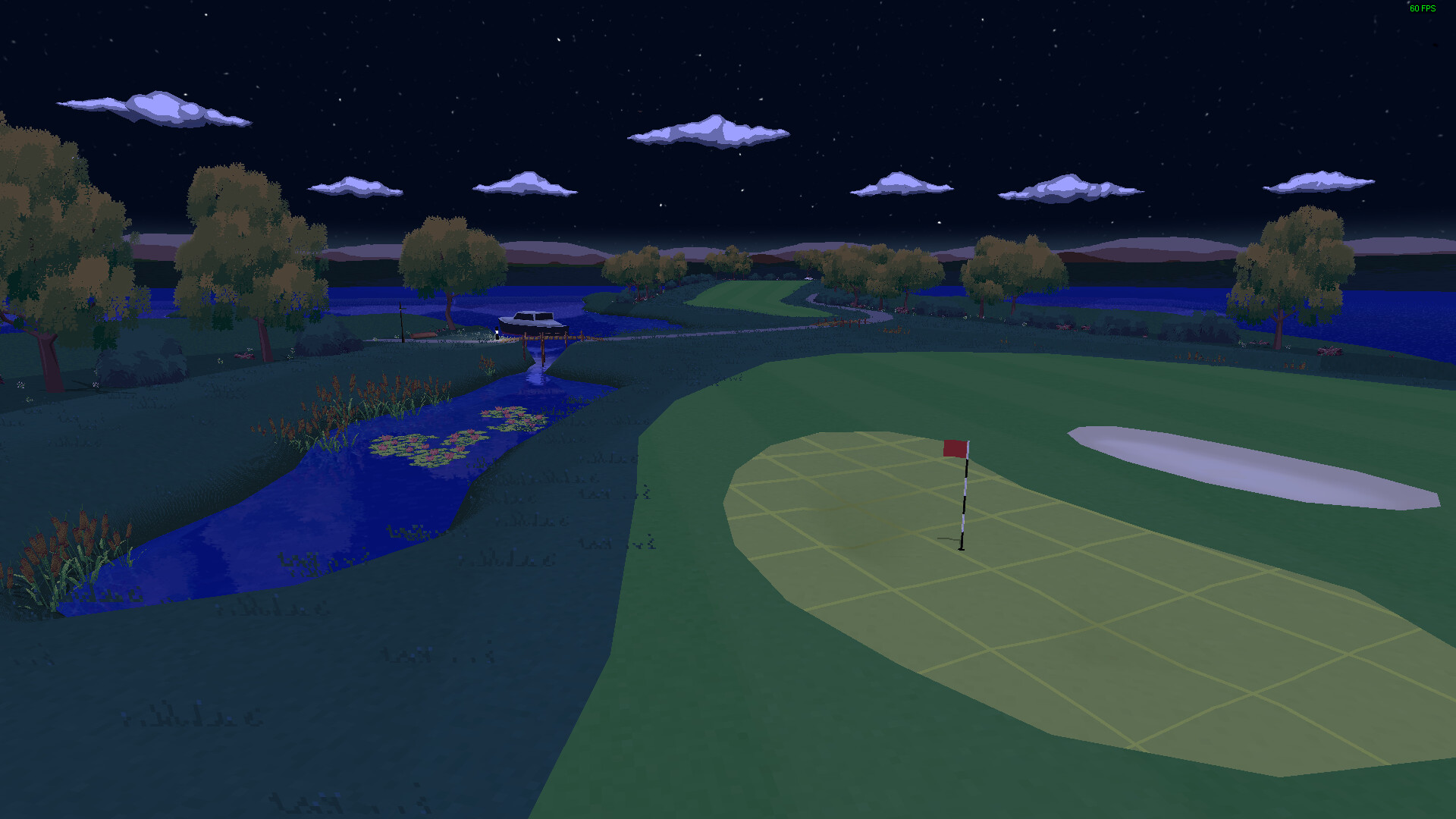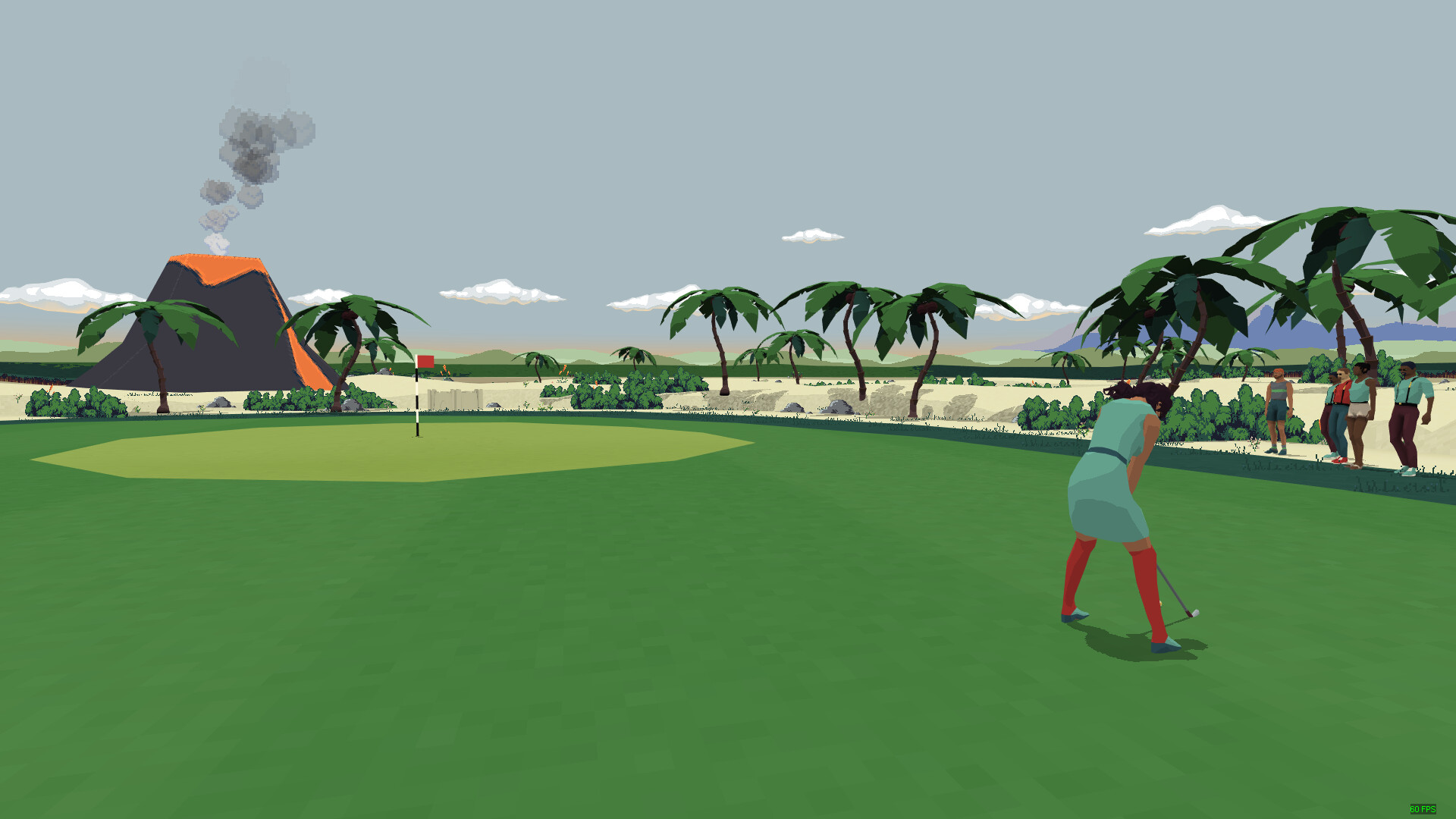Game modes include:
- Stroke Play
- Stableford
- Stableford Pro
- Match Play
- Skins
- Multi-target
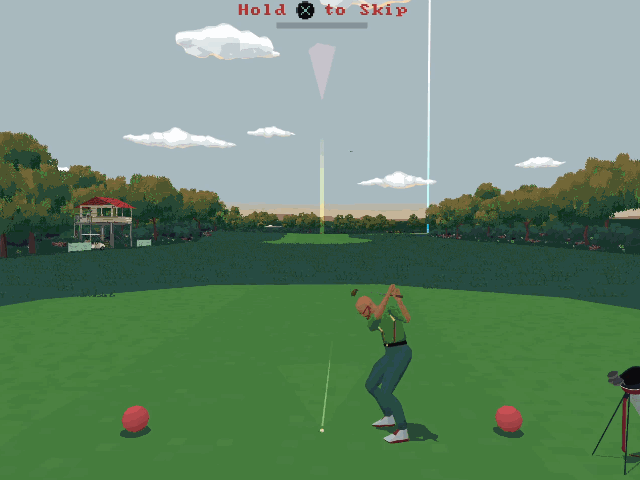
Super Video Golf can be played either as couch co-op with up to 8 players using 1-4 compatible controllers or the PC keyboard, or online with up to 8 computers connecting to a single game. Super Video Golf can also be played as a combination of both allowing up to 16 players in a single round!
Players can customise their characters with a range of designs, hair styles and balls to choose from, with more available in the Steam Workshop. Computer controlled players can be added to a game either to fill out a team roster, to practice against - or simply to pit against other CPU players while you watch and relax. CPU players feature adaptive skill, so as the player's level increases, so does the challenge!
Solo features of Super Video Golf include Monthly Challenges which start at the beginning of each month, as well as a club league where personal progress is pitted against CPU players. The league consists of 24 round seasons, with awards given for top 3 placement and CPU players whose difficulty increases to match the player, season by season.
The clubhouse also hosts all the player's personal stats, such as time spent on each course, the player's score history and any awards received from completing monthly challenges and winning the league.
Every month a new set of leaderboards are created so players can compete around the world to win trophies for placing anywhere in the top 3. Player stats are tracked and broken down by year, month or week and can be viewed from within the clubhouse.
Steam Workshop support means that it is easy to find new customisation options such as new balls or head wear, and even upload your own creations to share.
Super Video Golf supports a wide array of resolutions, from as low as 640 x 480, all the way up to the latest UHD ultra wide displays. Full controller support means that big picture mode is fully supported, ideal for couch co-op play.
Welcome all once again to another progress update!
You'd be forgiven for thinking that after the previous month's flurry of updates including Trading Cards and the official Soundtrack that I'd be taking a break... however this is not the case!
These last few weeks I've been beavering away at a selection of new features for Super Video Golf and, as it's that time of the month, I'm going to share what's been going on right here.
New Views
First up I've been refining the in-game camera system when playing on the course. Previously it was possible to switch your view to the drone camera when lining up a shot (although this may not have been entirely obvious, see below...) and I've enhanced this feature with the option to also switch to a freecam view.

Now pressing Up on the D-Pad (previously right stick button) or 1 on the keyboard will switch to and from the drone view, and pressing Down on the D-Pad or 2 on the keyboard toggles freecam. Freecam works like an enhanced drone view - where, while in drone view, you can rotate the camera, in freecam you have complete first-person style control over the camera. The freecam view can be completely controlled by either the keyboard and mouse or the active game controller.

Not only is it useful for assessing the terrain when lining up your shot, the freecam can be used as a rudimentary photo mode too. A simple Depth of Field effect is available, which can be combined with the existing Post Process effects (available in the Options menu), and pressing the A/X button on the gamepad (or F5 on the keyboard) will take a screenshot of the view. Steam will also even tag the screenshot with the current course and hole number, so if you decide to share your pictures on Steam everyone can see where you were when the screenshot was taken

These 3 screenshots were all taken using the photo mode on a Steam Deck.
Refined Layout
I mentioned above that the drone camera switch was previously the right controller stick, though it may have not been all that obvious due to lack of documentation. To that end the control layout has, along with a few other bindings, been refined slightly, to try and make it a little more intuitive. Options such as zooming the minimap are now bound to the right stick button, and the camera rotate keys on the keyboard have been moved to 3&4.
I apologise to anyone who finds this a little jarring at first, particularly if you were used to the old layout, however it's all part of a bigger change, which includes fully documenting all the keyboard and controller inputs in the Options menu, as well as a much better key-rebinding layout that's easier to read.

You'll also notice that the controller images (based on the currently active controller) are more succinct and hopefully less cluttered. It shouldn't take too long to use the new Options layout to familiarise yourself with the updated controls.
[hr][/hr]
New Game Modes
On top of all this I've been working on adding not one but three new game modes to freeplay. These game modes are all intended as new ways to have fun with your friends, either in local play or online, however they're fully compatible with CPU players too.
First up we have Elimination mode. Each player is assigned between 2 and 4 lives (depending on how many players are in the round - more players mean fewer lives) and scoring par or worse on a hole is penalised by losing a life. On the other hand scoring an eagle will award you one new life. Scoring is as regular Stroke Play, however a round is usually much shorter as players are eliminated and the game ends when only one player remains. This means Elimination is a great casual mode to play with a few friends, and you can expect the game to not last much more than 6 or 7 holes.
The second mode, Clubset Shuffle, mixes things up, particularly with CPU players, by randomly rearranging your clubset each turn. Every player has a putter, and then one wedge, iron and wood is selected at random and added to your bag. This can be a real leveler of the field for novice and experienced players alike, as you need to adapt your shot to whichever clubs are available rather than picking whichever you think is best. Hopefully this mode won't be the cause of too many arguments between friends! Scoring is also done as Stroke Play.
Finally we also have Nearest The Pin. In this mode scores are based on whoever gets their ball closest to the pin as possible without actually holing out. Every player gets only two strokes to get their ball on the green, so don't lose your second stroke by going out of bounds! If you do happen to get your ball in the cup the hole is forfeit, and you get the entire distance from the tee to the pin added to your score. Otherwise the final distance between your ball and the pin is added to your score each hole, and the player with the lowest total distance wins.
[hr][/hr]
Updated Controls
And, as if all that wasn't enough, I've added a much asked-for feature in being able to switch manually to the putter once you reach the fringe of the green. If your ball is with 11m (approx 36yds) of the pin you'll be able to switch to the putter by cycling through your clubset. In testing we've found that this can add an interesting (albeit risky) alternative to trying to make the chip-in.

On the subject of testing - all of the above features are currently in *public beta* - you can try all these out for yourself by going to the game's properties in Steam and opting into the beta from the Betas tab. Please do give them a go and share any feedback you may have, either on the discussions , the Steam chat or even on Discord .
Thanks, as always, to all the folks old and new who have been coming up with suggestions or hunting down bugs and letting me know about them. The game wouldn't be what it is without you!
That's all for now though, so until next time, Happy Golfing!
Minimum Setup
- OS: SteamOS
- Processor: Intel 4th gen i5 or AMD Athlon (2013 or newer)Memory: 4096 MB RAM
- Memory: 4096 MB RAM
- Graphics: nvidia 760 or AMD 7850 (requires OpenGL 4.1 or higher). Intel integrated graphics may work. but are not officially supported.
- Storage: 380 MB available space
Recommended Setup
- OS: SteamOS
- Processor: Intel 7th gen i5 or higher or AMD RyzenMemory: 8192 MB RAM
- Graphics: nvidia 960 or AMD Radeon RX. Intel integrated graphics may work. but are not officially supported.
- Storage: 380 MB available space
[ 6372 ]
[ 5870 ]
[ 1265 ]
[ 1943 ]
[ 986 ]