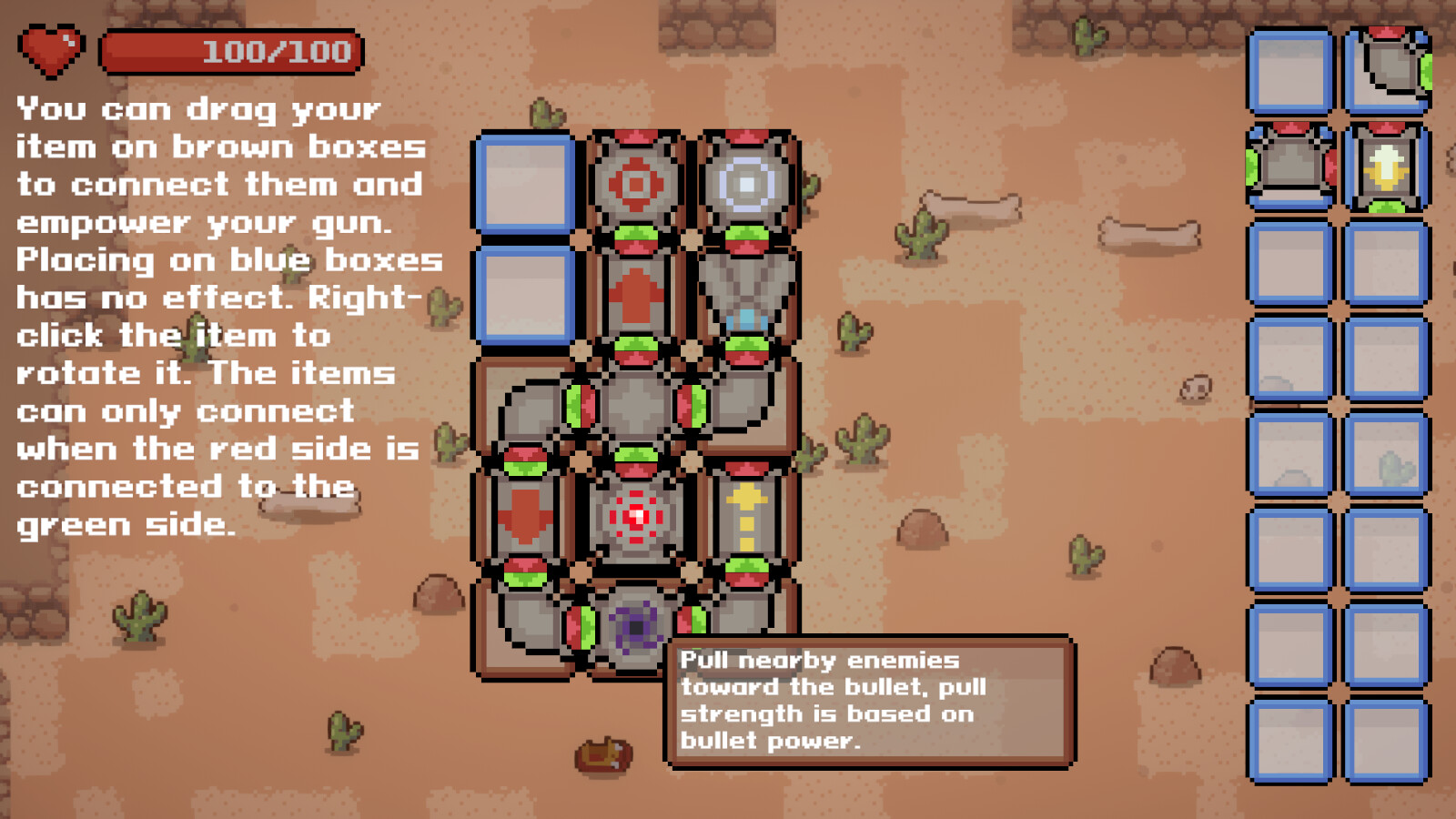This game gives you a roguelike bullet hell experience where you play as a cat whose eggs were stolen by the birds. Do your best to retrieve the eggs by Picking up Random Crafting components to Customize your gun, and Shoot down the evil birds.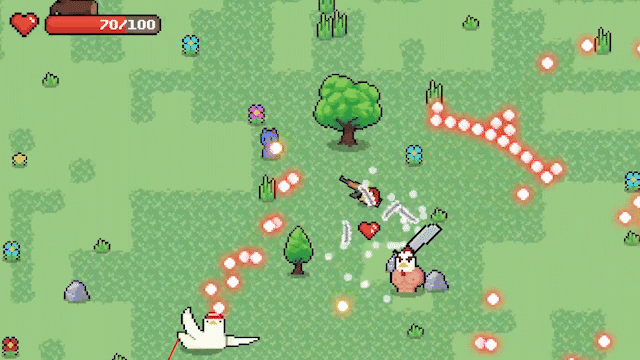
Travel through a constantly changing forest, desert, mountain, and volcano to get to a crystal cave full of ancient runes and discover the mystery behind the deeds of the birds. the map is procedurally generated every time you play, giving you a fresh and exciting experience each time.
While traveling to retrieve your egg, you are bound to face various birds, from ostrich to penguins and even mythical birds you've never seen before. And at the end of each biome, you have to face the ultimate challenge like the evil mage bird, the king of the sand, or even a big fat owl!
Discover and unlock various crafting components that let you customize your gun in every way you like. You can make it a machine gun that fires bubbles, a giant cannon that fires snowballs that also burn and freeze your enemy just because you like to make it that way, or maybe even something as silly as a rainbow laser. It is all up to you to decide how your gun works.
If you feel a little lonely traveling alone through the unknown world, you can invite your friends to come over and help you, whether online or local!
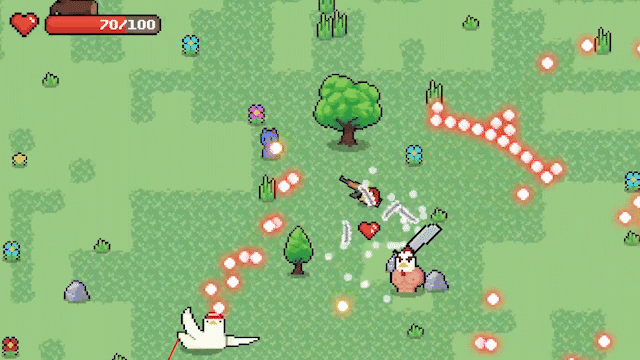
Travel through a constantly changing forest, desert, mountain, and volcano to get to a crystal cave full of ancient runes and discover the mystery behind the deeds of the birds. the map is procedurally generated every time you play, giving you a fresh and exciting experience each time.
While traveling to retrieve your egg, you are bound to face various birds, from ostrich to penguins and even mythical birds you've never seen before. And at the end of each biome, you have to face the ultimate challenge like the evil mage bird, the king of the sand, or even a big fat owl!
Discover and unlock various crafting components that let you customize your gun in every way you like. You can make it a machine gun that fires bubbles, a giant cannon that fires snowballs that also burn and freeze your enemy just because you like to make it that way, or maybe even something as silly as a rainbow laser. It is all up to you to decide how your gun works.
If you feel a little lonely traveling alone through the unknown world, you can invite your friends to come over and help you, whether online or local!
0.9.11 Demo is LIVE with Online Coop BETA + Official Discord Server

Link to the Discord Server: https://discord.gg/ugXPWrtqzP Join the server and maybe find some friends to play Online Coop.
Also, you can send me feedback and help me develop the game there.
Online Coop has been improved by a lot with lots of bug fixes.
The color of the bullet now correctly displays on the client side.
Lasers can now be seen on the client side.
The map now updates properly when the server uses the minimap to teleport.
If the client side doesn't catch an object deletion data, it will now try to check if the server still has the object and delete the object if necessary, removing unnecessary object clutters on screen.
First, enter the multiplayer hub found in the bottom right corner of the home map.
In there, you'll find the Create Lobby button at the top right corner of the screen.
You can wether create a Local Server by clicking Create LAN or you can create an Online Server via Steam Relay by clicking Create Relay. If you create a relay server, you need to click copy to copy the Relay ID and send it to your friends. Then you can click Back and press Space to create your character.
Enter the multiplayer hub found in the bottom right corner of the home map.
Go to Join Lobby at the top right corner of the screen below Create Lobby.
To join a Local Server you can just click Join LAN. But if you want to join an Online Server you need to copy the Relay ID your friend sent you and click Paste to paste the ID and click on Join Relay. Then you can click Back and press Space to create your character.
It's currently in BETA so there's still a lot of work to do please stay tuned for upcoming patches.
NOTE: The desert area will be removed from the Demo in the upcoming update revamping bosses and enemies to ensure I'm not leaking too much of the main game. So this is your last chance to try the area.
OFFICIAL DISCORD SERVER

Link to the Discord Server: https://discord.gg/ugXPWrtqzP Join the server and maybe find some friends to play Online Coop.
Also, you can send me feedback and help me develop the game there.
ONLINE COOP BETA

Online Coop has been improved by a lot with lots of bug fixes.
The color of the bullet now correctly displays on the client side.
Lasers can now be seen on the client side.
The map now updates properly when the server uses the minimap to teleport.
If the client side doesn't catch an object deletion data, it will now try to check if the server still has the object and delete the object if necessary, removing unnecessary object clutters on screen.
HOW TO HOST A LOBBY
To host a server so your friends can join.First, enter the multiplayer hub found in the bottom right corner of the home map.

In there, you'll find the Create Lobby button at the top right corner of the screen.

You can wether create a Local Server by clicking Create LAN or you can create an Online Server via Steam Relay by clicking Create Relay. If you create a relay server, you need to click copy to copy the Relay ID and send it to your friends. Then you can click Back and press Space to create your character.

HOW TO JOIN A LOBBY
To join your friend's server.Enter the multiplayer hub found in the bottom right corner of the home map.

Go to Join Lobby at the top right corner of the screen below Create Lobby.

To join a Local Server you can just click Join LAN. But if you want to join an Online Server you need to copy the Relay ID your friend sent you and click Paste to paste the ID and click on Join Relay. Then you can click Back and press Space to create your character.

It's currently in BETA so there's still a lot of work to do please stay tuned for upcoming patches.
NOTE: The desert area will be removed from the Demo in the upcoming update revamping bosses and enemies to ensure I'm not leaking too much of the main game. So this is your last chance to try the area.
[ 2025-03-24 16:11:58 CET ] [Original Post]
Minimum Setup
- Memory: 1 GB RAMStorage: 500 MB available space
- Storage: 500 MB available space
GAMEBILLET
[ 6375 ]
FANATICAL
[ 5887 ]
GAMERSGATE
[ 750 ]
MacGameStore
[ 1993 ]
INDIEGALA
[ 570 ]
FANATICAL BUNDLES
GMG BUNDLES
HUMBLE BUNDLES
INDIEGALA BUNDLES
by buying games/dlcs from affiliate links you are supporting tuxDB