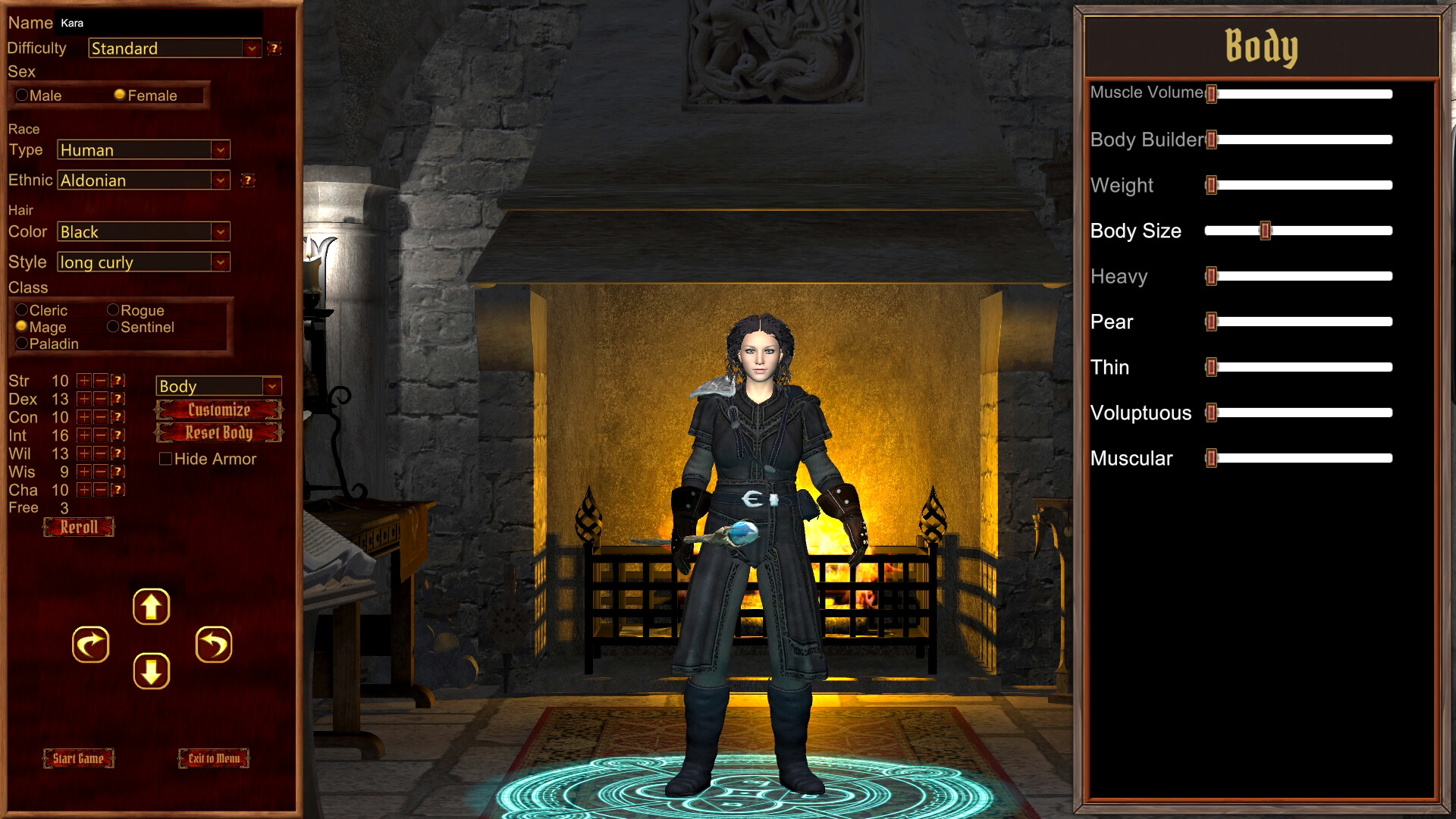Inspired by classic CRPGs from the ’90s and early 2000s, Passageway of the Ancients transports players to the world of Aieryon – the galaxy’s sole remaining magical planet – where they explore the city of Ithgar to solve their parents’ murder. An atmospheric RPG with visceral combat and complex lore, Passageway of the Ancients is being developed by Passageway Games – a three-person studio in Abilene, Texas founded by septuagenarians Jon Grierson and John Hendrick.

Dragonkindt
“Part angelic being, part shapeshifter, and part Dragon. These creatures were thought to be merely the phantasms of some eastern poetic genius, inspired prophet, or demented scholar.”
Blended Combat System: Use both strategy and real-time elements – drawing on real medieval weapons and tactics.

Dual-Persona Character Development: Develop your character’s two personas simultaneously – the hidden Dragonkindt, and a public-facing race of your choosing.

Powerful Magical Items: Equip items carefully; they affect intelligence, will, and other character attributes.
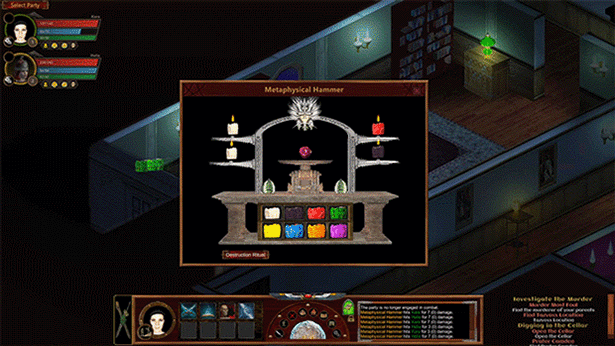
Complex Decision Trees: Manage battle spoils, solve puzzles, adjust the frequency of special activities, choose interactions, and gather clues.
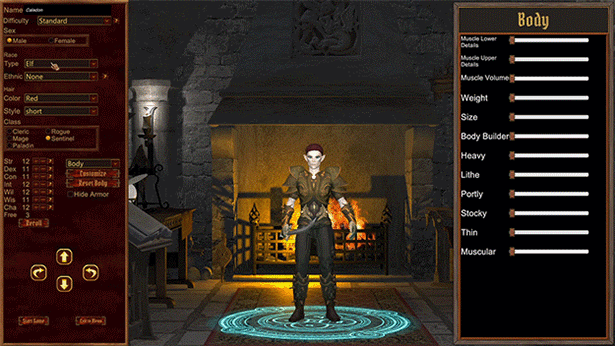
Fully Customizable Characters: Choose your character’s alternate persona, appearance, and gender as Dwarf, Elf, or Human.
Story & Gameplay
In Passageway of the Ancients, you’ll need to not only survive ever deadlier skirmishes but also manage your party, develop and customize your character, pick locks, and solve Runic puzzles. The game’s innovative battle system employs both strategy and real-time combat – taking inspiration from historical weapons and tactics. Furthermore, the player has dual personas – a hidden Dragonkindt and a public-facing race of their choosing (Dwarf, Elf, Human) – which must be leveled up at the same time.
Dragonkindt
“Part angelic being, part shapeshifter, and part Dragon. These creatures were thought to be merely the phantasms of some eastern poetic genius, inspired prophet, or demented scholar.”
Key Features

Blended Combat System: Use both strategy and real-time elements – drawing on real medieval weapons and tactics.

Dual-Persona Character Development: Develop your character’s two personas simultaneously – the hidden Dragonkindt, and a public-facing race of your choosing.

Powerful Magical Items: Equip items carefully; they affect intelligence, will, and other character attributes.
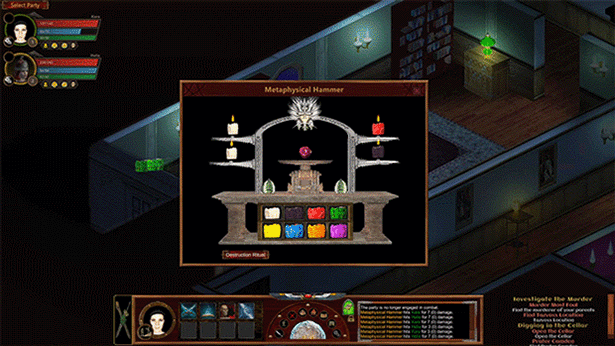
Complex Decision Trees: Manage battle spoils, solve puzzles, adjust the frequency of special activities, choose interactions, and gather clues.
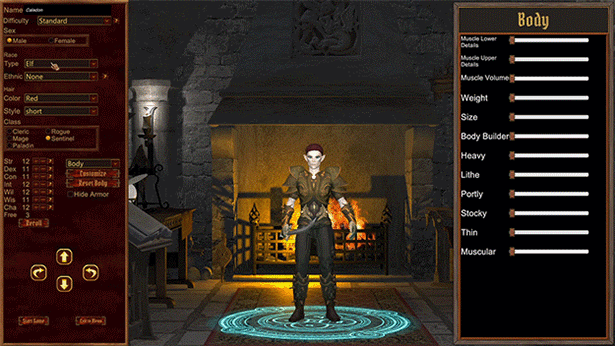
Fully Customizable Characters: Choose your character’s alternate persona, appearance, and gender as Dwarf, Elf, or Human.
Passageway of the Ancients 1.2 Patch is now here!
As always, if you have any feedback, dont hesitate to let us know here on Steam, our official Discord server, subreddit , or on social media !
Passageway Games
Hey Everyone!
Hope everyone had great holidays and we wish you all the best going into the new year!
We are excited to announce a new major patch (1.2); we primarily focused on fixing many of the reported issues, in addition to some enhancements. You can find the full list of changes underneath this post.
In addition, we are already working on the next few major patches, and here is a rough timeline of the major changes to expect (subject to change, and in addition to other things such as various fixes as we learn of the issues):
1.3 (ETA: end of January/beginning of February)
- More UI scaling fixes (we are aware of a few windows, primarily the shop, that are still not behaving as expected with high UI scaling)
- UI improvements (spellbook rework, more quickslots, quality of life in general)
- Pathfinding and movement improvements
1.4 (ETA: early spring)
- Dungeon mechanics and loot rebalance
- Better quest hints (primarily in the form of visual cues, as well as better journal entries), story progression improvements
- More rewards for thorough exploration
- Updates to existing maps to make them feel more alive, primarily via flavour text
As always, if you have any feedback, dont hesitate to let us know here on Steam, our official Discord server, subreddit , or on social media !
Passageway Games
1.2 Bugfixes
Dungeons
- Monster spawners would always reset with no grace period (e.g. teleporting to town and back to the dungeon would reset all monster spawns); a grace period of 6h-24h in-game time (based on difficulty) is now applied.
- Monster shadows were always visible even if the monster itself was not revealed.
- The Witch's Barrier in the Planet Archive Repository may not always block entry, bypassing having to do the quest to dispell it.
Game settings
- Several settings (quality, target framerate, vsync and a few others) did not persist and would reset to defaults after restarting the game.
- A few game settings like sound effect volume would not apply correctly when the game is restarted (e.g. resulting in sound effects always playing at 100% volume after restart until the volume slider was re-adjusted).
Quickslots
- Items assigned to character's quickslots could disappear from the quickslots if that character's inventory was sorted using the right-click inventory context menu.
- Using the hotkeys for the quickslots (1-4) would often fail to activate the relevant quickslot.
Character creator (new game screen)
- Spamming the escape key while loading into the character creator screen could result in character stats failing to load and be forced to zero; characters created this way would start with all stats at 1.
- Pressing the escape key inside the character creator screen could disable all the UI actions on the screen.
UI
- Right-clicking inventory items, bringing up the context menu and immediately dismissing it could create an invisible ghost UI element that would partially block interactions with the rest of the UI, or the game world.
- Several UI elements like the minimap could have incorrect scaling at some specific resolutions or even go completely off-screen.
- Continuous fast pressing of the escape key in-game could cause the game to get permanently stuck in paused state until a different save file is loaded.
- Clean up presentation of character journals so they group the entries more sensibly with better spacing.
Miscellaneous
- Tooltip for the gatehouse in the Ithgar region map screen would always refer to the player character as Caledon, despite the player's chosen name.
- Some effects like enchant weapon/armour were missing status icons, showing up as a question mark icon above the player's HP bars.
- Sprinting could be enabled by continuously pressing the R key and would allow some party members to keep sprinting, even if they could not afford the stamina cost to keep sprinting.
- Some damaging effects such as poison would display their damage done to party members as "Unknown's Poison hits X for Y damage" in case the effect owner was no longer alive.
- Some buff spells had incorrect auto-recast conditions and would continue re-casting.
1.2 Enhancements
Dungeons
- Added a new NPC to the Tavern to give hints about where you actually are in the game's main plot.
- Added a special present from the main player's mother in the Family Chapel and Shrine which can be accessed after finding the special ring.
- Added a hint to the Witch's Barrier in the Planet Archive Repository, in case the player misses the dialogue hint about the barrier.
- Added a hint to the blocked staircase in the Dwarven Fortress, in case the player misses the dialogue hint about finding an alternative way.
- Enhance the puzzle to find the special plot critical ring in the Dwarven Fortress I with a more sensible prelude puzzle to find the hint and moved the puzzle to the door itself.
- Add Lever puzzle to Dwarven Fortress II portal to Dwarven Mines.
- Added puzzle to Family Mausoleum and Crypt to make it more relevant to explore the area a bit before going to the next level.
- Add artifact puzzle to Alonoi Citadel Underground.
- Move artifacts to central room in Dark Keep Top and add puzzle pieces to various levels in the Keep needed to open it.
- Change the Cerberus fight to not be tied directly to the portal. Instead, you need to visit the Warden's room and open it using the Lever.
- Add some special flavor goodies that can be found in Dark Keep Underground.
- Implemented a mini-quest to enhance Lishen's Fang and unlock its true potential.
- Flavor narration added to Kobold Commander and one other location in the Gatehouse.
- A new link back to Mansion is opened from Ancient Ruins of the Shadowkindt after defeating the final enemy in them to make returning easier.
UI
- Added an option to change the UI scale; default is still auto-scaling, but this can be disabled in the interface settings and a custom scaling ratio can be applied via the slider.
- Added a hint about using CTRL+click to move items into the shopping cart in the shop UI.
- Scrolling large containers (such as large corpse piles, or character corpses) with the mouse wheel was very slow; increased the rate the mouse wheel moves the scrollbar in those screens.
Controls
- Added hotkeys for selecting party members; F1-F4 to select individual members and equals (=) to select all party members (can be remapped in options).
- Reworked the "highlight nearby treasure" option (by default bound to the C key) into a toggle, so that it does not have to be held down continuously.
Performance
- Improved performance of monster and player movement and their physics calculations especially in large rooms.
- Added an option to disable dynamic shadows in graphics settings (this can can result in 10-20% FPS increase on some systems).
- Greatly improved the performance of the "highlight nearby treasure" option (enabled via C key by default).
Miscellaneous
- Added a third option to the Shadow Gate artifact UI screen, which is always a fixed point in the Gatehouse (primarily to prevent scenarios where players could get stuck if they overwrite both recall points to the same location).
[ 2024-12-30 00:03:49 CET ] [Original Post]
Minimum Setup
- OS: Ubuntu 12
- Processor: Intel or AMD running at 3.40 GHzMemory: 4 GB RAM
- Memory: 4 GB RAM
- Graphics: NVIDIA GeForce GTX 970
- Storage: 30 GB available space
Recommended Setup
- OS: Ubuntu 12
- Processor: Intel or AMD running at 4.80 GHzMemory: 32 GB RAM
- Graphics: NVIDIA GeForce GTX 3060
- Storage: 60 GB available space
GAMEBILLET
[ 6368 ]
FANATICAL
[ 5878 ]
GAMERSGATE
[ 1991 ]
MacGameStore
[ 1943 ]
INDIEGALA
[ 988 ]
FANATICAL BUNDLES
GMG BUNDLES
HUMBLE BUNDLES
INDIEGALA BUNDLES
by buying games/dlcs from affiliate links you are supporting tuxDB