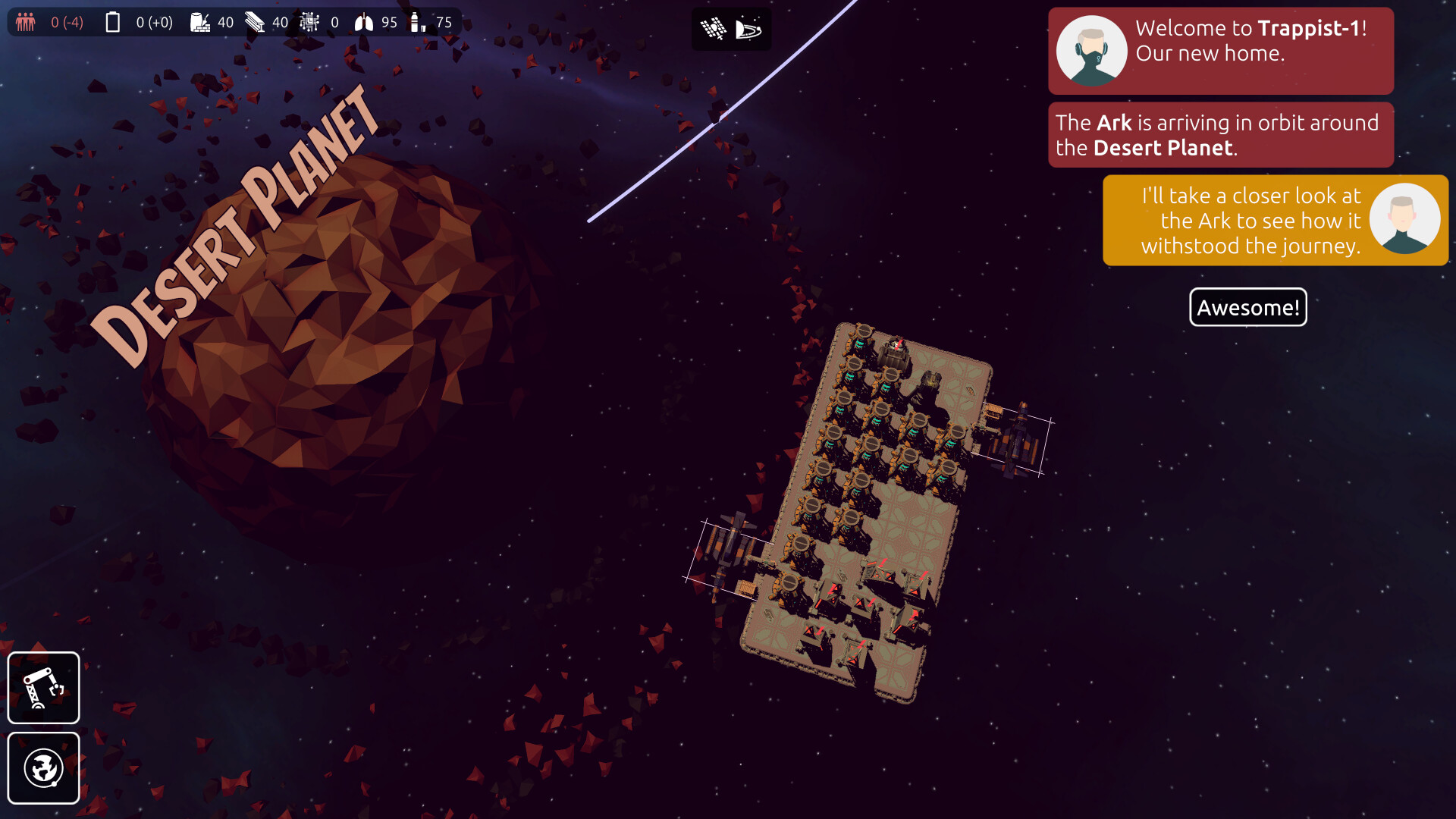— Ship data files
On arrival at Trappist-1 you control the Ark. A large spaceship/movable colony and trading hub for your exploration of Trappist-1.
Trappist is a story-driven colony builder with resource management in the Trappist-1 solar system, and a focus on care-free building and story.
It's easy to play and respectful of your time. You'll create and grow multiple colonies in the Trappist-1 solar system, meet new alien friends and explore the mysteries of Trappist.
Trappist is fully playable from beginning to end and is under active development with more stories, colonies and improvements coming.

Explore the Trappist-1 solar system
Fly through the Trappist-1 solar system and survey each planet to find the best locations for your colonies.Discover and excavate alien artifacts hidden in the system and uncover the true purpose of Trappist-1.

Build your colonies
Build colonies on the planets and moons of Trappist-1. Each colony has distinct resources and buildings that are necessary for success.Fill your cargo ships with the extracted resources and fly them to your manufacturing or population centers. Create automated trading routes for stable production chains across your colonies.
Fly your Ark as a mobile colony or place it strategically as your central trading hub.

Current features
- Relaxing gameplay
- Freely explore the Trappist-1 solar system
- Meaningful progress even in short game sessions
- Multiple storylets woven into the main story line about the nature of Trappist-1
- 10 hours or more to finish all current stories
- 6 distinct colony sites (the Ark, two planets and two moons)
- More than 40 different buildings
- Over two dozen construction and consumption resources
- Replace your workforce with robots
- Place buildings on a grid or go gridless at the flip of a switch!
- No money and no road placement, just base building without unnecessary distractions
- Automated trade routes between your colonies and the Ark
- Quick to start and no loading screens when switching between colonies
- Cheat codes and console commands
- (Skippable) tutorials to explain the controls and game play
- Different starting conditions. Including a New Game+ where you can start a new game and continue with your customized Ark from a completed game.

Planned features and continued development
These are some of the features I hope to implement:- More colonizable planets
- More aliens
- More research projects
- Improved models and sound effects
Controls
- Keyboard and mouse
- Left-click to select, right-click to give orders
- Move the camera with wasd or arrow keys, moving the mouse to the screen edges or click-and-drag
- Touchscreen, including drag and pinch-to-zoom
- Tutorial and documentation are available from within the game

With today's update you can configure the keybindings for Trappist!
The Options menu (icon in the top-right corner of the main menu) now has a Keybindings button which brings you to a new screen where you can configure most keybindings in the game:

If you run into issues after changing the keybindings, you can reset the keybindings by pressing the Restore Defaults button.
Some of you may recognize the above screen as the configuration menu that comes with Rewired. This is a Unity asset that helps with keybindings and controller support. And it gives me more flexibility in improving the controls from now on.
Trappist is now (mostly) playable with a gamepad. Most controllers should have a decent default layout. There are a few rough edges, so I'd love to hear feedback from those of you who regularly play strategy games with a controller, or who play on a Steam Deck!
Although you can change the keybindings, the tooltips in the game don't reflect these changes and will continue to show the original keys. Going through all the tooltips will take a lot more time and I didn't want to let you wait longer on this update!
This update was in beta over the last few days, and no immediate issues popped up. But there were many changes to the internals on how input is handled. So unexpected issues can always occur. Please let me know if anything is not working as it was before, or if some controls need more improvements.
Cargo Ships and Landing Pads
The Cargo Ships are now better distributed over all available landing pads. The previous patch already had some fixes to handle collisions better and this will help prevent collisions in the first place.This should help with the performance of your trade routes. But it's up to the player to make sure there are enough Landing Pads at a colony!
Before, a selected Cargo Ship would always enter a colony near a fixed approach point. Now, Cargo Ships will enter within view of your camera, or land at a nearby Landing Pad. This should make it easier to keep track of your ships.
Changelog
The changelog for v1.0.8:- Add customizable keybindings for most game actions
- Add support for gamepads
- Add keybindings to pause and changing the game speed
- Fix keybinding for toggling the status of Cryo Pods
- Fix stepwise, counterclockwise rotation for placing buildings
- Fix collecting collectibles while the game speed is set to paused
- Fix possible KeyNotFoundException while iterating over available resources
- Fix possible NullPointerException in save game tooltip
And for the previous v1.0.7 beta build:
- Cargo ships on a trade route make better use of all available landing pads
- Cargo ships will try to land on a colony within the player's camera view
- Tweak cargo ship approach vectors for a nicer animation when going to or coming from space
- Set newly built Cryo Pods to Freeze
- Prioritize the Floater Inflater, and deprioritize empty habitats when distributing Floaters
- Prevent the incoming messages animation getting stuck
- Fix right-click behavior on area marker indicator
Minimum Setup
- Processor: Intel Core 2 Duo or AMD Athlon 64Memory: 4 GB RAM
- Memory: 4 GB RAM
- Graphics: Vulkan support
- Storage: 1 GB available space
Recommended Setup
- Processor: Intel Core i5 or AMD Ryzen 3Memory: 8 GB RAM
- Graphics: Intel UHD 620 or dedicated GPU with Vulkan support
- Storage: 1 GB available space
[ 6313 ]
[ 5797 ]
[ 1933 ]
[ 2282 ]