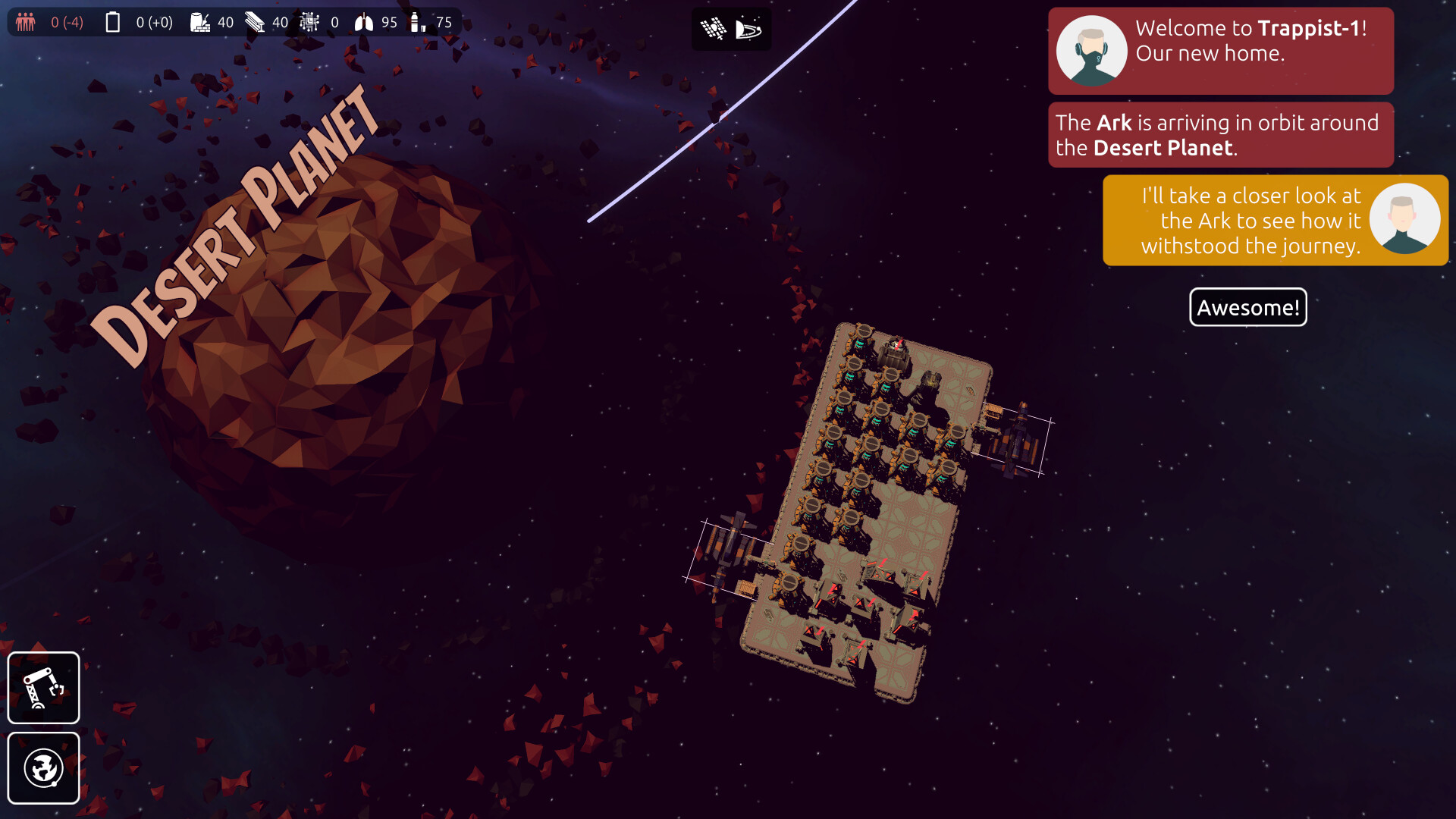— Ship data files
On arrival at Trappist-1 you control the Ark. A large spaceship/movable colony and trading hub for your exploration of Trappist-1.
Trappist is a story-driven colony builder with resource management in the Trappist-1 solar system, and a focus on care-free building and story.
It's easy to play and respectful of your time. You'll create and grow multiple colonies in the Trappist-1 solar system, meet new alien friends and explore the mysteries of Trappist.
Trappist is fully playable from beginning to end and is under active development with more stories, colonies and improvements coming.

Explore the Trappist-1 solar system
Fly through the Trappist-1 solar system and survey each planet to find the best locations for your colonies.Discover and excavate alien artifacts hidden in the system and uncover the true purpose of Trappist-1.

Build your colonies
Build colonies on the planets and moons of Trappist-1. Each colony has distinct resources and buildings that are necessary for success.Fill your cargo ships with the extracted resources and fly them to your manufacturing or population centers. Create automated trading routes for stable production chains across your colonies.
Fly your Ark as a mobile colony or place it strategically as your central trading hub.

Current features
- Relaxing gameplay
- Freely explore the Trappist-1 solar system
- Meaningful progress even in short game sessions
- Multiple storylets woven into the main story line about the nature of Trappist-1
- 10 hours or more to finish all current stories
- 6 distinct colony sites (the Ark, two planets and two moons)
- More than 40 different buildings
- Over two dozen construction and consumption resources
- Replace your workforce with robots
- Place buildings on a grid or go gridless at the flip of a switch!
- No money and no road placement, just base building without unnecessary distractions
- Automated trade routes between your colonies and the Ark
- Quick to start and no loading screens when switching between colonies
- Cheat codes and console commands
- (Skippable) tutorials to explain the controls and game play
- Different starting conditions. Including a New Game+ where you can start a new game and continue with your customized Ark from a completed game.

Planned features and continued development
These are some of the features I hope to implement:- More colonizable planets
- More aliens
- More research projects
- Improved models and sound effects
Controls
- Keyboard and mouse
- Left-click to select, right-click to give orders
- Move the camera with wasd or arrow keys, moving the mouse to the screen edges or click-and-drag
- Touchscreen, including drag and pinch-to-zoom
- Tutorial and documentation are available from within the game

This is just a quick bug fix. The \"optimizations\" from last week caused an occasional (non fatal) exception when Storage Depots tried to determine the priority of factories to distribute and pickup goods. That should be fixed with this patch.\n\nThis update also fixes some instances were the cargo drone was unable to plot a path to a building. This would result in the occasional immediate delivery to or pickup from e.g. the Coffee Roaster.\n\nThe changelog for v1.0.16:\n
- \n
- Fix resource pickup issues around several buildings.\n
- Fix some issues with the target selection for cargo drones.\n
You might have seen the news about the security exploit in games built with Unity. Both Steam and Windows have measures in place to ward off most of the danger, but each Unity game should be patched, including Trappist.\n\nThe markers for colonies and cargo ships at the edge of the screen used to clump together in the corners. Now they are better spread out which makes it easier to click on the right marker.\n\nSome recent feedback pointed out issues in building placement. This update addresses a bunch of these and I expect the building placement to feel much better now:\n\n
- \n
- The collider of the Storage Depot has been fixed so these can be placed side-by-side now.\n
- The size of the Automated Storage Depot has been adjusted, so it\'s still placed on the grid after rotating.\n
- Minor fixes to the navmesh and cargo drone path finding.\n
- The default keys for smooth rotation are now \'z\' and \'x\'.\n
- The smooth rotation speed has been increased.\n
- The \"stickiness\" of the building placeholder has been reduced. \n
- \n
- Upgrade to Unity 6000.0.60f2.\n
- Fix security issue CVE-2025-59489 included in latest version of Unity.\n
- Fixes for various navmesh issues included in latest version of Unity.\n
- Adjust positioning of markers for off-screen ships and colonies to not clump together as much.\n
- The camera now zooms in, instead of out, when you click the indicator of a selected cargo ship a second time.\n
- Improve building placement behavior by reducing the building \"stickiness\" and better checks for valid locations near the cursor.\n
- Fix collider for the Storage Depot extending beyond the building footprint, which made it hard to place the depot close to other buildings.\n
- Adjust footer of the Automated Storage Depot and the Bioplastics Plant so the building is better aligned to the grid.\n
- Default key to rotate buildings to the left is changed to \'z\', rotate right (x) and rotate in steps (r, shift+r) remain the same.\n
- Increase building rotation speed while placing buildings.\n
- Improved quality of many building outlines and removed occasional stutter when the outline is first generated.\n
- Tweaks to various texts on the Achievements screen, including showing the unlock date and time for achievements in your local timezone.\n
- Minor fixes to UI animations and tooltips.\n
- Reduced heap allocations per frame and simulation tick to smooth performance.\n
This update has some smaller fixes, but some of these might be very noticeable.\n\nFirst is that HDR rendering is now enabled in Unity\'s URP rendering pipeline. This doesn\'t enable HDR output, but it does result in better VFX, including for emissive materials used on some buildings, lava and the Trappist-1 star.\n \nOverall the camera controls should feel less janky. Some tweaks will be most noticeable for those playing at 120 fps or more.\n\nThe keybindings to continue building (hold shift) and to toggle the grid (hold ctrl) can now be modified. If the defaults don\'t apply automatically you can use \"Options menu -> Keybindings -> Restore Defaults\" to reset all keybindings to the new defaults.\nI\'ve changed the \"rotate\" keybinding to \"x\" and \"shift+x\" to better match \"rotate in steps\" (\"r\" and \"shift+r\"). This is less awkward than the original \"ctrl+shift+r\". But on writing this changelog, I realize it would have been better to change it to \"z\" and \"x\" instead. I\'ll change that in the next update, and you can modify that yourself in the Options menu. Do you prefer building on a grid or in free mode with free rotation?\n\nAnd thank you all for your feedback, bug reports and reviews. It\'s great to hear from anyone playing Trappist!\n\nThe changelog for v1.0.14:\n
- \n
- Enable HDR rendering. This doesn\'t enable HDR output but does improve various visual effects for e.g. lava, Trappist-1 and various buildings.\n
- Fix the consumption rate for Wheat in various tooltips.\n
- Improve camera movement and zoom controls when the game runs at high fps (> 120 fps).\n
- Prevent camera zoom going out of control when entering the main menu while zooming in or out.\n
- Don\'t unintentionally zoom the camera when starting to track a cargo ship or opening the construction menu on the Ark.\n
- Don\'t store the active camera rotation speed in save games.\n
- Allow keybinding for \"continue placing building\" (hold shift) to be modified.\n
- Allow keybinding to temporarily toggle the grid while placing buildings (hold ctrl) to be modified.\n
- Change default keybinding to smoothly rotate buildings to \"x\" and \"shift+x\".\n
- Fix border around the keybinding screen.\n
- Rename the \"Software cursor scale\" setting to \"Gamepad cursor scale\" and set a default value based on the display scale (Windows only).\n
- Reapply player configured graphics settings (vsync, anti-aliasing, etc.) after switching quality level.\n
- Fix the Cargo Ship launch animation for the Shipyard.\n
- Fix the text balloon size after loading a save game with an open dialog.\n
- Fix potential issues with string comparisons depending on system language.\n
- Tweak color adjustment as temperature on Zima increases.\n
- Minor graphical adjustments to various underwater buildings.\n
- Reset ocean waves after loading a save game and when switching between colonies.\n
- More stable positioning of the tooltip when near the right screen edge.\n
- The cheat code to add resources (F2) now only adds unlocked resources.\n
Today starts the Summer Sale 2025! This is an excellent time to take a break at Trappist-1.
Whether you prefer to take a refreshing plunge on an ice-cold ocean world or just chill in space, Trappist-1 might be just what you need for a holiday.

The updates over the last few months introduced new resources, factories and aliens , a Colony Panel and production info to quickly switch between your colonies and make better decisions, and improvements to trade routes .

The Summer Sale lasts until July 10th. Plenty of time to build your first colonies in the free demo. Don't worry, your save games continue in the full game!
The recent addition of the Colony Panel exposed some issues with how the cargo ships handle movement orders. Especially while the game speed is set to paused. This v1.0.13 update fixes the reported issues and adds some improvements.
You can now give repeated orders to a cargo ship, while it is at a landing pad, with the game paused, without issue. Other similar cases are also resolved.
This issue happened because ships can be in a "transition state" for taking off from a landing pad, going into space or going down into a colony. Most movement orders given while the ship is in that state were ignored, except for those given through the colony panel.
This update lets the cargo ship accept new orders while it is in that transition state. If you've sent a ship into space, but you've forgotten your towel , you can order the ship to go back immediately.
As a bonus, the animations for going into space, into a colony and taking off from the Ark are now much smoother. The ship properly turns towards where it's going. The ship model no longer clips into the planet when going into a colony. When going back to space, the ship picks a random offset so ships that come up together no longer appear at the exact same location.
Finally, there are some improvements to how the waypoints for a selected ship are drawn. It should now better show where it's going, especially for longer routes that go from Colony A, to space, to Colony B.
Thank you to all who reported these issues on the forum !
The changelog for v1.0.13:
- Accept new movement orders for the cargo ship while it is landing on a space port or moving to and from space.
- When needed, cancel a cargo ship transition to space or a colony for faster turnaround times.
- Smoother animations for cargo ships going to a colony or back to space, or lifting off from the Ark.
- Fix unresponsive cargo ship after a movement order is given through the colony panel, while the cargo ship is in a transition state.
- Fix drawing of waypoint lines for routes that span multiple colonies.
- The console window (~) opening and closing animation is now independent of the game speed. Making it possible to open the console while the game is paused.
This v1.0.12 update builds on last weeks QoL additions and focuses on the trade routes.
You can now change the order of trade stops within a trade route. This should help with untangling and optimizing trade routes.

Something else you might notice, the trade routes now use small arrows (instead of dashes) to give a visual indication of the direction of the trade loop.
And when you start a new trade route, or resume a paused route, the cargo ship will always start at the nearest colony.
Thank you all for your feedback!
The changelog for v1.0.12:
- Add buttons to reorder trade stops within a trade route.
- Trade route lines now show the direction of the trade route.
- Scale the trade route line width based on the camera distance and UI scale (ctrl+- and ctrl+=).
- Hide trade route lines while the main menu is displayed.
- On starting or resuming a trade route, the cargo ship will start at the nearest colony.
- On removing the current target stop from a trade route, the cargo ship will immediately continue to the next stop.
- Fix missing tooltip due to an exception while calculating the consumption rate. Especially noticeable when first transferring population to an empty colony while the game is paused.
- Fix the "Move to Colony Hub" action on the colony panel when underwater on Zima.
- Add cheat code (shift + F6) to warp a selected ship to the cursor location. To Enable cheat codes open the console with ~ and type "flag cheatcodes".
- Prevent the "spawn cargo ship" cheat code (F6) from spawning ships in invalid locations.
Thank you all for the feedback you've given on Trappist! This update adds some of the most often requested QoL features: a panel to switch between colonies, consumption and production rates in tooltips and space bar as the default key to pause/resume.
New Colony Panel
There is a new panel to quickly switch between colonies. It shows a colored icon for each settled colony, and can be expanded to show the colony names or be disabled in the Options menu.Clicking on any icon works pretty much the same as clicking on the colony names while in space. You also have the option to send a selected ship straight to that colony.
When a colony is running into a serious resource shortage, the icon will flash a red alert and the tooltip will tell you exactly which vital resources are running out.
Production and consumption information
The resource related tooltips now include the total production and consumption on the colony. This information is also available while transferring resources and setting up trade routes.The top bar now shows Silicon, Computer Chips and Plasteel after you unlock these resources by expanding your colonies.
During building construction, the top bar will show the resources needed for that building.
The vital consumption resources for a colony (Oxygen, Water, etc. depending on the colony) are always displayed, and will alert you when they are running out.
Trade routes
The trade route UI has received some fixes and tweaks that make it much easier to use. Most noticeable is that the trade route panels now adjust their position so they won't overlap each other. And the resource transfer icons won't pop-up when the ship lands at a colony while you're adjusting the trade route.Changes to default keybindings
Many games use the space bar to pause/resume the game and it felt odd that in Trappist the space bar takes you to space instead. Now the default key to return to space is changed to tab and space bar will pause/resume the game like you'd expect.The full list of changes to keybindings is in the changelog below.
The new defaults won't apply automatically if you've made your own changes. You can use "Options menu -> Keybindings -> Restore Defaults" to reset all keybindings to the new default.
Graphics improvements
There are some graphical improvements as well.The shadows should no longer have any unintended gaps and the shadow maps are now at a higher resolution (up to 8k on Ultra).
Trappist now uses Unity's Forward+ renderer for all quality levels. This allows for many more active lights at once and a large base now looks much more interesting, with all the factory and cargo drone status lights visible.
Thank you all for your feedback!
The changelog for v1.0.11:
- Add Colony Panel to allow fast switching between colonies.
- Add production and consumption totals to various relevant tooltips.
- Show additional resources in the top bar as the game progresses.
- Show construction resources in the top bar while placing buildings.
- Improve the population and energy tooltips in the top bar.
- Improve tooltips for transferring resources between the cargo ship and colony.
- Show number of existing buildings in the construction panel tooltip.
- Add 'space bar' to Pause/Resume the game. This is in addition to '1,2,3,4' to control the game speed.
- Change "Jump to Space/Jump to colony" to use 'tab/shift+tab' instead of 'space/shift+space'.
- Remove the default keybinding to switch between panels (previously 'tab').
- Add 'h' keybinding to "Move to Colony Hub", especially useful for macOS users without a 'Home' key.
- Show secondary keybindings in tooltips.
- Fix the pause/resume wording in the Cryo Pod tooltip.
- Prevent trade route panels from overlapping (somewhat, still a work in progress).
- Fix various smaller UI issues related to trade routes.
- Fix menu opening/closing animation from locking the game when repeatedly opening and closing the game with some unfortunate timing.
- Fix unreached colony tiers not marked as unreached in the population panel.
- Improvements to when the camera allows relative motion while following a moving Ark or planet.
- Add animation to the Helium-3 Harvester.
- Fix missing outline on range indicators for storage depots when using Ultra quality settings with MSAA.
- Switch to the Forward+ renderer for all quality levels. Previously this was only used on Ultra.
- Increase maximum number of visible point lights on Low, Normal and High quality levels due to the Forward+ renderer.
- Improved overall shadow quality.
- Improved the timing of some tutorial messages.
- Minor performance and memory improvements.
- Upgrade to Unity 6000.0.47.
This update has gotten a bit bigger than planned. The main addition is a new storyline, which introduces a new alien race that [spoiler]has been waiting at the edge of the Trappist-1 system[/spoiler] for you to [spoiler]melt the ice at Zima[/spoiler].
New buildings and resources
There are 7 new buildings specific to Zima Blue, both above and below the water. And some changes to existing buildings.The Seaweed Aqua Farm is changed. It no longer produces Health Drinks, but actually harvests Seaweed. The Seaweed can then be processed in the Health Drink Distillery, the Bioplastics Plant or in the Bath Towel Press, for some much-needed luxury Bath Towels.
Within the high pressure environment of the deep ocean, we can form Manganese Nodules into miniaturized Holo Toys:

There are a few more new buildings and the aliens have a few buildings of their own. Which I'll gladly let you discover for yourselves!
New research projects
Studying the [spoiler]Zima Reactor[/spoiler] improves the output of the Fusion Reactor. And you can now build Fusion Reactors on any planet.A second new research project utilizes alien technology to upgrade your ships engines and lets you build any number of Flux Capacitors on the Ark for an even bigger boost.
Performance and graphical improvements
This update includes various performance improvements. Most notable are the improved load times for large save games. And fixing the occasional stutter when the game updates the navigation mesh after placing a building.More buildings now have animations, and animations that correctly show whether they are actively working.
And there is now a dust cloud effect when you place a new building. With different color and gravity effects for each planet.
Multi-touch on Steam Deck and Linux
This update uses Unity 2022.3.60, which includes a fix for multi-touch on Linux and Steam Deck. This means you can use two-finger gestures to rotate and zoom the map. On top of the regular gestures to order ships around etc.On Steam Deck this might require you to set the "Touchscreen Mode" to "Touch API Pass-through" in "Edit Steamwork Settings -> Application -> Steam Input". This should now be the default setting for Trappist.
On Windows, multi-touch already worked fine. Are there many players with 2-in-1 devices around? Let me know if you use your touchscreen or Steam Deck for playing Trappist.
Enjoy the City Builder & Colony Sim Fest 2025!
The changelog for v1.0.10:
- Add 7 new buildings specific to Zima Blue.
- Add the Flux Capacitor to boost the speed of the Ark.
- Add a new site to Zima with its own story.
- Add 2 new achievements.
- Seaweed is now a distinct resource that can be made into Health Drinks, Plastics or Bath Towels.
- A new research project to increase the output of the Fusion Reactor.
- A new research project to improve the Cargo Ship and Ark movement speed and maneuverability.
- Tweaks to the construction costs of some buildings on Zima.
- Renamed Wind Mill to Wind Turbine.
- The "Go to Hub" action (default keybinding: Home) now focuses the center of the Ark instead of the Bridge. This makes it much easier to build while the Ark is moving.
- If there is no Hub in the current site, the "Go to Hub" action will home in on your Cargo Ship.
- Tweaks to available resources at game start.
- Show particle effect when placing buildings, tailored to each planet.
- The Fusion Reactor can now be build on any colony.
- Decreased the production rate of the Helium-3 Harvester.
- Many building animations now represent whether a building is active or inactive.
- Prevent paused Shipyards, Robot Assembly Lines and other manual factories from resuming after loading a save game or removing a product from the queue.
- Add dedicated button and configurable keybinding (defaults to shift+space) to dive into Zima's ocean.
- Add option to disable the regular scroll zoom to dive into Zima's ocean.
- Improved zoom behavior when moving into and out of Zima's ocean.
- Add (under)water environmental sounds to Zima.
- Hide empty building tabs from the construction panel.
- Move the Algae Farm to the Factory tab of the construction panel.
- Fix newly built Cargo Ships disappearing from save games.
- The construction button tooltip now shows if a building requires a Floater.
- Adjust the default UI scale on widescreen displays (21:9 and wider). You can adjust the scaling with the ctrl+= and ctrl+- keys or through the Options menu.
- Set a lower bound for minimum UI scale to accommodate larger and wider displays.
- Fix animated text appearing outside the text balloon.
- Improved performance when (un)loading large save files.
- Improved responsiveness when updating navmeshes.
- Improvements to pathing for Cargo Ships and smoother lift-offs and landings from landing pads.
- Fix Cargo Ship movement orders when zoomed out at Haven.
- Fix Cargo Ship engine particles not reappearing after culling.
- Improved performance by adding object pools for building status indicators.
- Minor performance improvement on the construction panel.
- Fix NPE when triggering the software cursor early on in the loading process.
- Fix empty tooltip when a new resource type is stored while the depot panel is open.
- Use appropriate plural or singular forms to refer to resources in tooltips.
- Tweaked behavior for some of the cheat codes.
- Reduced texture size for Low and Normal quality settings.
- Fix using the arrow keys and backspace when entering a name for a new save file.
- The output icon on production panels now only flashes if the production problem is with the output itself, e.g. full storage.
- Enforce relevant building requirements when starting certain research projects.
- Fix cargo drones attempting deliveries at deactivated factories.
- Fix buildings placed while the game is paused can now be selected without resuming the game.
- Reverse ordering of tags in the messages panel. The newest tags are now shown at the top.
- Fix map label text position not matching with its line.
- Fix map label line length occasionally not matching the label text.
- Minor text changes to dialogs and task descriptions.
- Fix multi-touch on Linux and Steam Deck.
- Upgrade to Unity 2022.3.60.
The Steam Space Exploration Fest runs from September 2 to 9. I'd like to take this opportunity to thank you all for your reviews and comments. Its amazing to see that Trappist resonates with so many of you!
It's been a while since the last update, so I want to share with you what I've been working on.
Upcoming update
The next update expands on the Zima story line. It includes [spoiler]a new alien race[/spoiler] that [spoiler]finds a new home under the sea[/spoiler] after [spoiler]you've cleared the ice at Zima[/spoiler].- New buildings for Zima, above and below water
- New resources and consumption goods
- Researchable technology upgrades that transfer to New Game+
After that
Much of the feedback on the discussion forum and in the reviews focuses on the camera controls and Quality of Life (QoL) features.This will be the focus of the update after the upcoming content update. Specifically, this patch will focus on:
- Adding a colony overview panel
- Improved trade route UX
- Smoother camera movement and zoom
I'd love to hear any other suggestions, and thanks for playing!
The previous update added configurable keybindings. With this update they also show properly in the tooltips and dialogs. The icons will also update when you switch between keyboard & mouse and gamepad.
Valve rated the previous version as Playable on Steam Deck and this update improves on that. Including display of the right controller icons, a slightly larger default size for the UI and better touchscreen support.
Thank you all for playing, and for your feedback and bug reports!
The changelog for v1.0.9:
- Show dynamic keybindings in tooltips and dialogs
- Switch displayed keybindings to match active controller (keyboard and mouse or gamepad)
- Better support for touchscreens on Linux and Steam Deck
- The Iron Mine now requires the presence of Iron Ore. Any previously built Iron Mines on colonies without ore will continue to work.
- Randomize the animation offset for cows on the Cattle Ranch
- Fix Research Project cost shown as unavailable despite having enough Research Points
- Fix navmesh placement for Cargo Drones on The Dig
- Moved the colony approach locations further out, so they can't overlap with the planet's navmesh obstacle
- Construction panel: highlight the currently opened tab
- Construction panel: disable a tab if it has no available construction options
- Options menu: include the refresh rate in the screen resolution dropdown
- Options menu: refresh the VSync dropdown after changing the screen resolution
- Fix possible NPE while panning the camera at the screen edge
- Fix possible NPE while placing buildings
- Fix pinch-to-zoom gesture zooming back out after release
- Fix Oil Jack and Water Pump animations from jumping when exiting the main menu
- Upgrade to Unity 2022.3.31
- Upgrade to XCode 15.2.0 for macOS builds
With today's update you can configure the keybindings for Trappist!
The Options menu (icon in the top-right corner of the main menu) now has a Keybindings button which brings you to a new screen where you can configure most keybindings in the game:

If you run into issues after changing the keybindings, you can reset the keybindings by pressing the Restore Defaults button.
Some of you may recognize the above screen as the configuration menu that comes with Rewired. This is a Unity asset that helps with keybindings and controller support. And it gives me more flexibility in improving the controls from now on.
Trappist is now (mostly) playable with a gamepad. Most controllers should have a decent default layout. There are a few rough edges, so I'd love to hear feedback from those of you who regularly play strategy games with a controller, or who play on a Steam Deck!
Although you can change the keybindings, the tooltips in the game don't reflect these changes and will continue to show the original keys. Going through all the tooltips will take a lot more time and I didn't want to let you wait longer on this update!
This update was in beta over the last few days, and no immediate issues popped up. But there were many changes to the internals on how input is handled. So unexpected issues can always occur. Please let me know if anything is not working as it was before, or if some controls need more improvements.
Cargo Ships and Landing Pads
The Cargo Ships are now better distributed over all available landing pads. The previous patch already had some fixes to handle collisions better and this will help prevent collisions in the first place.This should help with the performance of your trade routes. But it's up to the player to make sure there are enough Landing Pads at a colony!
Before, a selected Cargo Ship would always enter a colony near a fixed approach point. Now, Cargo Ships will enter within view of your camera, or land at a nearby Landing Pad. This should make it easier to keep track of your ships.
Changelog
The changelog for v1.0.8:- Add customizable keybindings for most game actions
- Add support for gamepads
- Add keybindings to pause and changing the game speed
- Fix keybinding for toggling the status of Cryo Pods
- Fix stepwise, counterclockwise rotation for placing buildings
- Fix collecting collectibles while the game speed is set to paused
- Fix possible KeyNotFoundException while iterating over available resources
- Fix possible NullPointerException in save game tooltip
And for the previous v1.0.7 beta build:
- Cargo ships on a trade route make better use of all available landing pads
- Cargo ships will try to land on a colony within the player's camera view
- Tweak cargo ship approach vectors for a nicer animation when going to or coming from space
- Set newly built Cryo Pods to Freeze
- Prioritize the Floater Inflater, and deprioritize empty habitats when distributing Floaters
- Prevent the incoming messages animation getting stuck
- Fix right-click behavior on area marker indicator
With today's update you can configure the keybindings for Trappist!
The Options menu (icon in the top-right corner of the main menu) now has a Keybindings button which brings you to a new screen where you can configure most keybindings in the game:

If you run into issues after changing the keybindings, you can reset the keybindings by pressing the Restore Defaults button.
Some of you may recognize the above screen as the configuration menu that comes with Rewired. This is a Unity asset that helps with keybindings and controller support. And it gives me more flexibility in improving the controls from now on.
Trappist is now (mostly) playable with a gamepad. Most controllers should have a decent default layout. There are a few rough edges, so I'd love to hear feedback from those of you who regularly play strategy games with a controller, or who play on a Steam Deck!
Although you can change all of the keybindings, the tooltips in the game don't reflect these changes and will continue to show the original keys. Going through all the tooltips will take a lot more time and I didn't want to let you wait longer on this update!
This beta is available on all platforms, to confirm it all works on Windows, Linux and Mac OS. Please let me know if anything is not working as it was before, or if some controls need more improvements.
The changelog for v1.0.8:
- Add customizable keybindings for most game actions
- Add support for gamepads
- Add keybindings to pause and changing the game speed
- Fix keybinding for toggling the status of Cryo Pods
- Fix stepwise, counterclockwise rotation for placing buildings
- Fix collecting collectibles while the game speed is set to paused
- Fix possible KeyNotFoundException while iterating over available resources
- Fix possible NullPointerException in save game tooltip
This is a relatively minor update. But I did want to get these fixes out while I'm working on the next, bigger patch.
The Cargo Ships are now better distributed over all available landing pads. The previous patch already had some fixes to handle collisions better. But this will help create fewer collisions.
This should help with the performance of your trade routes. But it's up to the player to make sure there are enough Landing Pads at a colony!
Previously a selected Cargo Ship would always land near a fixed approach point of a colony. With this update the cargo ship will come down within view of your camera, or at a landing pad nearby the camera.
For the next patch I'm working on customizable keybindings and gamepad support. Which should also mean the beginnings of Steam Deck compatibility.
The changelog for v1.0.7:
- Cargo ships on a trade route make better use of all available landing pads
- Cargo ships will try to land on a colony within the player's camera view
- Tweak cargo ship approach vectors for a nicer animation when going to or coming from space
- Set newly built Cryo Pods to Freeze
- Prioritize the Floater Inflater, and deprioritize empty habitats when distributing Floaters
- Prevent the incoming messages animation getting stuck
- Fix right-click behavior on area marker indicator
This build includes the fixes and additions from the last beta and a few more.
There are now some additional task items to better guide the player towards the next parts of the story.
When setting up a new trade route, whenever you add a trade stop it will pre-fill an order to unload the goods from the previous stop. Let me know if that makes the trade routes clearer and/or more convenient.
The camera now zooms out just a bit further. Together with the camera fixes in the previous update I hope the strategic view will be more useful.
There are new Theoretical Research projects available in the Research Center. These projects allow you to gain research points of a specific type. These can come in handy when you're short a few points for another research project. This is a (limited) alternative to going out, exploring and collecting samples.
Various fixes related to navigation. Notably, all cargo ships now have different avoidance priority values. This should prevent them from colliding, unable to pass by each other and halting your trade routes.
This patch also includes some fixes for various crashes that have been reported. They are not always reproducible so let me know if the game is not stable for you, or if this patch helps.
The changelog for v1.0.6:
- Add tasks to investigate [spoiler]Trappist-1e[/spoiler] and [spoiler]Trappist-1h-II[/spoiler]
- When adding a trade stop, add unload orders by default
- Increase drone movement height at Graveyard
- Fix triggers for the "Leave no one behind" achievement
- Fix various potential NullPointerExceptions in UI
And for the previous v1.0.5 beta:
- Add "theoretical" research projects to generate research points of any type
- Refresh research panel on resource events
- Don't drop empty Cargo Drop Pods
- Increase the navmesh size in the Trappist-1 solar system, so the Ark can't get lost in space
- Add differing priorities to each cargo ship to better resolve collisions
- Fix possible overlapping UI elements for game speed controls and research panel
- Allow the camera to zoom further out while in space
This beta build contains a few more things players have asked about in the past two weeks.
There are new Theoretical Research projects available in the Research Center. These projects allow you to gain research points of a specific type. These can come in handy when you're short a few points for another research project. This is a (limited) alternative to going out, exploring and collecting samples.
The camera now zooms out just a bit further. Together with the camera fixes in the previous update I hope the strategic view will be more useful.
Various fixes related to navigation. Notably, all cargo ships now have different avoidance priority values. This should prevent them from colliding, unable to pass by each other and halting your trade routes.
The full changelog for v1.0.5:
- Add "theoretical" research projects to generate research points of any type
- Refresh research panel on resource events
- Don't drop empty Cargo Drop Pods
- Increase the navmesh size in the Trappist-1 solar system, so the Ark can't get lost in space
- Add differing priorities to each cargo ship to better resolve collisions
- Fix possible overlapping UI elements for game speed controls and research panel
- Allow the camera to zoom further out when in space
More than a few players have reported issues with camera movement and zoom.
Over the last week I've uploaded a few beta updates and with your feedback the camera controls feel much better now.
Thanks for your feedback and patience with this annoying issue!
The full changelog for v1.0.4 and the preceding betas:
- Fix Zima Blue transition when game speed is changed
- Consistent timing for jump to strategic view
- Upgrade to Unity 2022.3.21
v1.0.3 (beta):
- Tweak camera movement values, acceleration curves and friction
- Add more specific alert messages and add more hints
- Add missing supply alert message for Zima Blue
v1.0.2 (beta):
- Set threshold values for camera inputs
- Fixed the story triggers related to Zima freezing and thawing
- Fixed story triggers for the Graveyard events
- Add additional safe guards to prevent NullPointerExceptions
This is another update in an attempt to fix the camera issues.
The issues are the result of how input events are processed on very fast machines with gaming mice. Especially the scroll wheel can have a lot of variation in how the input is processed by Unity.
I've tested the game on a variety of hardware but mostly on the lower end of the spectrum. Not the very fast gaming machines many of you seem to have!
It takes a bit of guess work on my end to determine how the inputs should be processed, and what the effects of my tweaks will be.
I would like to ask your help to try out this beta build.
To try this build: right-click on Trappist in the library page and select "Properties". Among the available tabs will be the "Betas" tab.

If you don't see this tab yet, you can refresh by exiting and re-opening Steam.
I've only uploaded a Windows build. That is where the issues have been reported. If you have similar issues with Linux or macOS, do let me know!
These betas also contain fixes for other issues that have been reported. So if you don't have any camera issues you're still welcome to try the beta.
Thanks for your patience while I try to sort this out!
The v1.0.3 changelog:
- Tweak camera movement values, acceleration curves and friction
- Add more specific alert messages and add more hints
- Add missing supply alert message for Zima Blue
More than a few players have reported issues with camera movement and zoom.
I've been working to track down the cause, but because I don't experience the issue myself it's surprisingly difficult to fix something that seems so simple.
I would like to ask your help to try out possible fixes. I've uploaded a beta build for you to try out.
To try this build: right-click on Trappist in the library page and select "Properties". Among the available tabs will be the "Betas" tab.

If you don't see this tab yet, you can refresh by exiting and re-opening Steam.
I've only uploaded a Windows build. That is where the issues have been reported. If you have similar issues with Linux or macOS, do let me know!
These betas also contain fixes for other issues that have been reported. So if you don't have any camera issues you're still welcome to try the beta.
Thanks for your patience while I try to sort this out!
The full v1.0.2 changelog (so far):
- Set threshold values for camera inputs
- Fixed the story triggers related to Zima freezing and thawing
- Fixed story triggers for the Graveyard events
- Add additional safe guards to prevent NullPointerExceptions
I'm very excited to see so many of you have enjoyed Trappist in this first week since launch!
Some of you encountered bugs and in this first patch I try to address most of the bugs players have reported. Including fixes for unlocking new buildings and achievements.
I've started work on the quality of life suggestions you've made. You can now pause, slow or speed up time in the game with buttons added to the top of the screen.
The time controls required changes to how the game handles input. And I hope this also addresses some of the reported issues with zoom.
The Options menu now has sliders to further adjust the camera movement and zoom speeds.
Big thanks to all the community members that posted their issues and suggestions!
The full changelog for v1.0.1:
- Unlock the Robot Assembly Line when a moon colony reaches the second development Tier
- Unlock Landing Pads on the Ark
- Control game time, speed it up, slow it down or pause the game while giving orders
- Changed how the game processes controller axis inputs for smoother camera movement
- Added settings to speed up or slow down the camera movement, zoom and rotation in the Options menu
- Fixed NullPointerException when attempting to show a tooltip in the Cryo Storage panel
- Fixed NullPointerException when Cargo Drop Pod was collected
- Fixed the triggers to unlock the Laser powered digging implement and Dry Feet achievements
- Increased Wind Mill rotation speed
Welcome to Trappist!
Trappist spend the last year in early access on Itch.io, and I'm excited to see Trappist released on Steam.
In Trappist you get to explore the Trappist-1 solar system, 40 light-years from Earth. There are planets to explore, alien artifacts to dig up and lots more!
I've had a lot of fun building Trappist and I hope you'll have lots of fun exploring, building and shipping cargo around!
Minimum Setup
- Processor: Intel Core 2 Duo or AMD Athlon 64Memory: 4 GB RAM
- Memory: 4 GB RAM
- Graphics: Vulkan support
- Storage: 1 GB available space
Recommended Setup
- Processor: Intel Core i5 or AMD Ryzen 3Memory: 8 GB RAM
- Graphics: Intel UHD 620 or dedicated GPU with Vulkan support
- Storage: 1 GB available space
[ 6228 ]
[ 5939 ]
[ 2477 ]
[ 4756 ]