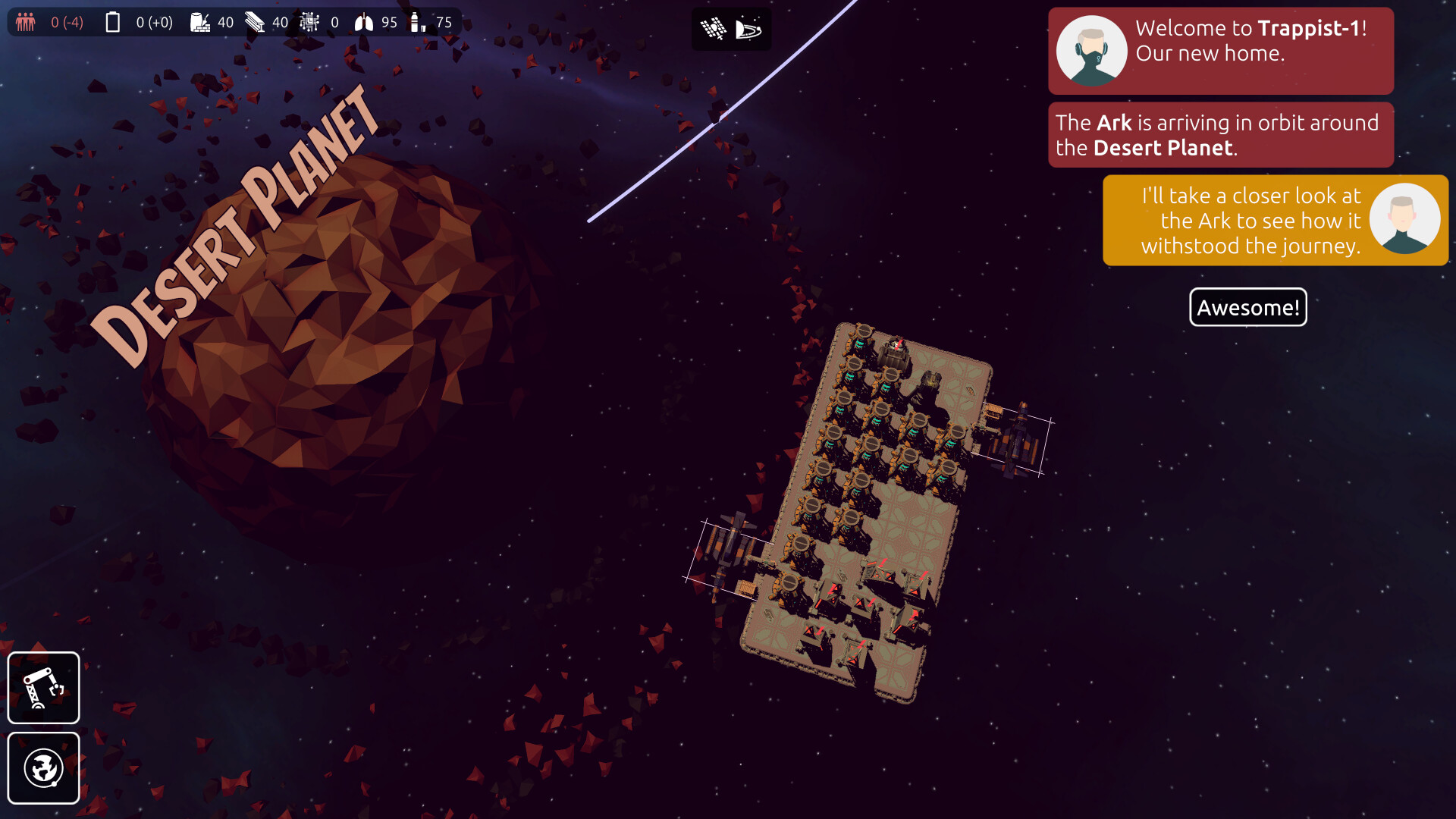As soon as humanity had the means we sent out an interstellar colony ship. Its design was basic but elegant. And it made it all 40.7 light-years to Trappist-1.
— Ship data files
On arrival at Trappist-1 you control the Ark. A large spaceship/movable colony and trading hub for your exploration of Trappist-1.
Trappist is a story-driven colony builder with resource management in the Trappist-1 solar system, and a focus on care-free building and story.
It's easy to play and respectful of your time. You'll create and grow multiple colonies in the Trappist-1 solar system, meet new alien friends and explore the mysteries of Trappist.
Trappist is fully playable from beginning to end and is under active development with more stories, colonies and improvements coming.

Discover and excavate alien artifacts hidden in the system and uncover the true purpose of Trappist-1.

Fill your cargo ships with the extracted resources and fly them to your manufacturing or population centers. Create automated trading routes for stable production chains across your colonies.
Fly your Ark as a mobile colony or place it strategically as your central trading hub.



— Ship data files
On arrival at Trappist-1 you control the Ark. A large spaceship/movable colony and trading hub for your exploration of Trappist-1.
Trappist is a story-driven colony builder with resource management in the Trappist-1 solar system, and a focus on care-free building and story.
It's easy to play and respectful of your time. You'll create and grow multiple colonies in the Trappist-1 solar system, meet new alien friends and explore the mysteries of Trappist.
Trappist is fully playable from beginning to end and is under active development with more stories, colonies and improvements coming.

Explore the Trappist-1 solar system
Fly through the Trappist-1 solar system and survey each planet to find the best locations for your colonies.Discover and excavate alien artifacts hidden in the system and uncover the true purpose of Trappist-1.

Build your colonies
Build colonies on the planets and moons of Trappist-1. Each colony has distinct resources and buildings that are necessary for success.Fill your cargo ships with the extracted resources and fly them to your manufacturing or population centers. Create automated trading routes for stable production chains across your colonies.
Fly your Ark as a mobile colony or place it strategically as your central trading hub.

Current features
- Relaxing gameplay
- Freely explore the Trappist-1 solar system
- Meaningful progress even in short game sessions
- Multiple storylets woven into the main story line about the nature of Trappist-1
- 10 hours or more to finish all current stories
- 6 distinct colony sites (the Ark, two planets and two moons)
- More than 40 different buildings
- Over two dozen construction and consumption resources
- Replace your workforce with robots
- Place buildings on a grid or go gridless at the flip of a switch!
- No money and no road placement, just base building without unnecessary distractions
- Automated trade routes between your colonies and the Ark
- Quick to start and no loading screens when switching between colonies
- Cheat codes and console commands
- (Skippable) tutorials to explain the controls and game play
- Different starting conditions. Including a New Game+ where you can start a new game and continue with your customized Ark from a completed game.

Planned features and continued development
These are some of the features I hope to implement:- More colonizable planets
- More aliens
- More research projects
- Improved models and sound effects
Controls
- Keyboard and mouse
- Left-click to select, right-click to give orders
- Move the camera with wasd or arrow keys, moving the mouse to the screen edges or click-and-drag
- Touchscreen, including drag and pinch-to-zoom
- Tutorial and documentation are available from within the game

Jump between colonies and more production info
Clicking on any icon works pretty much the same as clicking on the colony names while in space. You also have the option to send a selected ship straight to that colony.
When a colony is running into a serious resource shortage, the icon will flash a red alert and the tooltip will tell you exactly which vital resources are running out.
The top bar now shows Silicon, Computer Chips and Plasteel after you unlock these resources by expanding your colonies.
During building construction, the top bar will show the resources needed for that building.
The vital consumption resources for a colony (Oxygen, Water, etc. depending on the colony) are always displayed, and will alert you when they are running out.
The full list of changes to keybindings is in the changelog below.
The new defaults won't apply automatically if you've made your own changes. You can use "Options menu -> Keybindings -> Restore Defaults" to reset all keybindings to the new default.
The shadows should no longer have any unintended gaps and the shadow maps are now at a higher resolution (up to 8k on Ultra).
Trappist now uses Unity's Forward+ renderer for all quality levels. This allows for many more active lights at once and a large base now looks much more interesting, with all the factory and cargo drone status lights visible.
Thank you all for your feedback!
The changelog for v1.0.11:
- Add Colony Panel to allow fast switching between colonies.
- Add production and consumption totals to various relevant tooltips.
- Show additional resources in the top bar as the game progresses.
- Show construction resources in the top bar while placing buildings.
- Improve the population and energy tooltips in the top bar.
- Improve tooltips for transferring resources between the cargo ship and colony.
- Show number of existing buildings in the construction panel tooltip.
- Add 'space bar' to Pause/Resume the game. This is in addition to '1,2,3,4' to control the game speed.
- Change "Jump to Space/Jump to colony" to use 'tab/shift+tab' instead of 'space/shift+space'.
- Remove the default keybinding to switch between panels (previously 'tab').
- Add 'h' keybinding to "Move to Colony Hub", especially useful for macOS users without a 'Home' key.
- Show secondary keybindings in tooltips.
- Fix the pause/resume wording in the Cryo Pod tooltip.
- Prevent trade route panels from overlapping (somewhat, still a work in progress).
- Fix various smaller UI issues related to trade routes.
- Fix menu opening/closing animation from locking the game when repeatedly opening and closing the game with some unfortunate timing.
- Fix unreached colony tiers not marked as unreached in the population panel.
- Improvements to when the camera allows relative motion while following a moving Ark or planet.
- Add animation to the Helium-3 Harvester.
- Fix missing outline on range indicators for storage depots when using Ultra quality settings with MSAA.
- Switch to the Forward+ renderer for all quality levels. Previously this was only used on Ultra.
- Increase maximum number of visible point lights on Low, Normal and High quality levels due to the Forward+ renderer.
- Improved overall shadow quality.
- Improved the timing of some tutorial messages.
- Minor performance and memory improvements.
- Upgrade to Unity 6000.0.47.
Thank you all for the feedback you've given on Trappist! This update adds some of the most often requested QoL features: a panel to switch between colonies, consumption and production rates in tooltips and space bar as the default key to pause/resume.
New Colony Panel
There is a new panel to quickly switch between colonies. It shows a colored icon for each settled colony, and can be expanded to show the colony names or be disabled in the Options menu.Clicking on any icon works pretty much the same as clicking on the colony names while in space. You also have the option to send a selected ship straight to that colony.
When a colony is running into a serious resource shortage, the icon will flash a red alert and the tooltip will tell you exactly which vital resources are running out.
Production and consumption information
The resource related tooltips now include the total production and consumption on the colony. This information is also available while transferring resources and setting up trade routes.The top bar now shows Silicon, Computer Chips and Plasteel after you unlock these resources by expanding your colonies.
During building construction, the top bar will show the resources needed for that building.
The vital consumption resources for a colony (Oxygen, Water, etc. depending on the colony) are always displayed, and will alert you when they are running out.
Trade routes
The trade route UI has received some fixes and tweaks that make it much easier to use. Most noticeable is that the trade route panels now adjust their position so they won't overlap each other. And the resource transfer icons won't pop-up when the ship lands at a colony while you're adjusting the trade route.Changes to default keybindings
Many games use the space bar to pause/resume the game and it felt odd that in Trappist the space bar takes you to space instead. Now the default key to return to space is changed to tab and space bar will pause/resume the game like you'd expect.The full list of changes to keybindings is in the changelog below.
The new defaults won't apply automatically if you've made your own changes. You can use "Options menu -> Keybindings -> Restore Defaults" to reset all keybindings to the new default.
Graphics improvements
There are some graphical improvements as well.The shadows should no longer have any unintended gaps and the shadow maps are now at a higher resolution (up to 8k on Ultra).
Trappist now uses Unity's Forward+ renderer for all quality levels. This allows for many more active lights at once and a large base now looks much more interesting, with all the factory and cargo drone status lights visible.
Thank you all for your feedback!
The changelog for v1.0.11:
- Add Colony Panel to allow fast switching between colonies.
- Add production and consumption totals to various relevant tooltips.
- Show additional resources in the top bar as the game progresses.
- Show construction resources in the top bar while placing buildings.
- Improve the population and energy tooltips in the top bar.
- Improve tooltips for transferring resources between the cargo ship and colony.
- Show number of existing buildings in the construction panel tooltip.
- Add 'space bar' to Pause/Resume the game. This is in addition to '1,2,3,4' to control the game speed.
- Change "Jump to Space/Jump to colony" to use 'tab/shift+tab' instead of 'space/shift+space'.
- Remove the default keybinding to switch between panels (previously 'tab').
- Add 'h' keybinding to "Move to Colony Hub", especially useful for macOS users without a 'Home' key.
- Show secondary keybindings in tooltips.
- Fix the pause/resume wording in the Cryo Pod tooltip.
- Prevent trade route panels from overlapping (somewhat, still a work in progress).
- Fix various smaller UI issues related to trade routes.
- Fix menu opening/closing animation from locking the game when repeatedly opening and closing the game with some unfortunate timing.
- Fix unreached colony tiers not marked as unreached in the population panel.
- Improvements to when the camera allows relative motion while following a moving Ark or planet.
- Add animation to the Helium-3 Harvester.
- Fix missing outline on range indicators for storage depots when using Ultra quality settings with MSAA.
- Switch to the Forward+ renderer for all quality levels. Previously this was only used on Ultra.
- Increase maximum number of visible point lights on Low, Normal and High quality levels due to the Forward+ renderer.
- Improved overall shadow quality.
- Improved the timing of some tutorial messages.
- Minor performance and memory improvements.
- Upgrade to Unity 6000.0.47.
[ 2025-05-16 13:22:57 CET ] [Original Post]
Minimum Setup
- Processor: Intel Core 2 Duo or AMD Athlon 64Memory: 4 GB RAM
- Memory: 4 GB RAM
- Graphics: Vulkan support
- Storage: 1 GB available space
Recommended Setup
- Processor: Intel Core i5 or AMD Ryzen 3Memory: 8 GB RAM
- Graphics: Intel UHD 620 or dedicated GPU with Vulkan support
- Storage: 1 GB available space
GAMEBILLET
[ 6313 ]
FANATICAL
[ 5797 ]
GAMERSGATE
[ 1933 ]
MacGameStore
[ 2282 ]
FANATICAL BUNDLES
GMG BUNDLES
HUMBLE BUNDLES
by buying games/dlcs from affiliate links you are supporting tuxDB