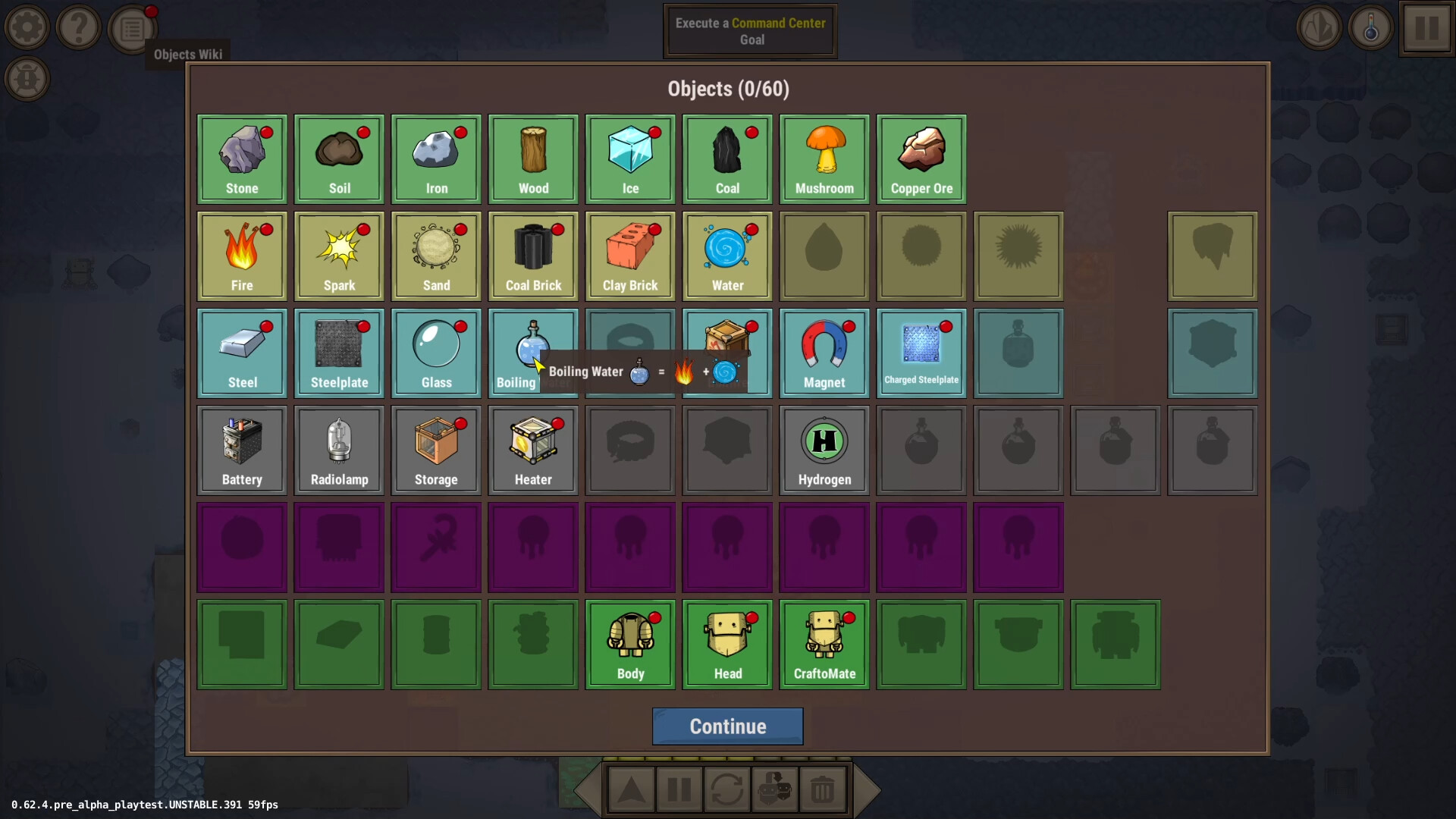- Tiny robots
- Visual programming (for tiny robots)
- Crafting (performed by tiny robots)
- A rocket (carrying one tiny robot)
- Story (see below)
- A frozen planet to terraform
Or you can make robots to do that for you!

Enter CraftoMate! They can be scripted with visual programming to perform all kinds of tasks.
More importantly, they can be assembled and upgraded with surrounding materials.

Even more importantly: you can program them to harvest and craft those materials and eventually become a sustainable workforce, capable of terraforming the entire planet.
Just don’t forget to feed them once in a while… Though you can program them to do it themselves, too.
 \r\n\r\n
\r\n\r\n
Hey everyone! \r\n
A tiny but merry update has landed heres whats new this holiday season!\r\n\r\nWhats in this update?\r\n
\r\n[olist]\r\nJust look at the new animations!
\r\nFirst, we added animations for puddles take a look:\r\n \r\n\r\nSecond, we updated the existing animations:\r\n
\r\n\r\nSecond, we updated the existing animations:\r\n \r\n
\r\n \r\n
\r\n \r\n\r\nAs always, a huge thank you to everyone who keeps sending us feedback and bug reports it genuinely helps us make the game better\r\n\r\nThats it for now, but more updates are on the way. Stay tuned!\r\n\r\n
\r\n\r\nAs always, a huge thank you to everyone who keeps sending us feedback and bug reports it genuinely helps us make the game better\r\n\r\nThats it for now, but more updates are on the way. Stay tuned!\r\n\r\nHow to join the development?\r\n
Want some more Craftomation 101? We got you! Here\'s what you can do:\r\n- \r\n
 \r\nhttps://store.steampowered.com/app/1724140/\r\n\r\n
\r\nhttps://store.steampowered.com/app/1724140/\r\n\r\n
Hello, friends!\r\n
\r\nFirst of all, for those who missed it, let us remind you once again: just yesterday we released a brand-new super update with maps [link not ready yet], so make sure to update and try it out! It features a new procedurally generated super map. Please dont hold back on bug reports and comments were continuing to work on new maps, and any feedback is worth its weight in gold!\r\n\r\n \r\n\r\n
\r\n\r\nWinter SALE!
\r\nThis year, Craftomation is joining the Winter Sale with an unprecedented 28% discount.\r\n\r\nhttps://store.steampowered.com/app/1724140/\r\n\r\nSign up for playtest
\r\n\r\nhttps://store.steampowered.com/app/3818770/SuperWEIRD/\r\nBy the way, a quick reminder! If you\'re into games about automation and programming, good news the development of our new game is going full speed. It\'s an automation roguelite where you assemble the world from pieces.\r\n\r\nWere currently polishing the games balance and fleshing out the narrative but most importantly, weve improved the look of the locations. Just look at those gorgeous plants! \r\n\r\n \r\n\r\nDo these 2.5D plants extending beyond the top edge of the screen remind you of anything? Well give you a hint about our inspiration.\r\n\r\n
\r\n\r\nDo these 2.5D plants extending beyond the top edge of the screen remind you of anything? Well give you a hint about our inspiration.\r\n\r\n \r\n\r\nA lot of you have been asking how a roguelite, automation, and Tower Defence can even work together. Well, we think its easier to show than to tell so sign up for the playtest and dont forget to wishlist the game.\r\n\r\n
\r\n\r\nA lot of you have been asking how a roguelite, automation, and Tower Defence can even work together. Well, we think its easier to show than to tell so sign up for the playtest and dont forget to wishlist the game.\r\n\r\nOur awesome DLCs are also on sale this year!
\r\nhttps://store.steampowered.com/app/2795680/Craftomation_101_Soundtrack/\r\nhttps://store.steampowered.com/app/2832980/Craftomation_101_Mega_Map_of_SelfReplicating_Machines/\r\nhttps://store.steampowered.com/app/2795690/Craftomation_101_Art_Pack/\r\n\r\nHow to join the development?\r\n
Want some more Craftomation 101? We got you! Here\'s what you can do:\r\n- \r\n
- Suggest your ideas for the game on our Discord server\r\n
- Help us translate the game into your native language\r\n
- Subscribe to our YouTube channel, and follow studio news\r\n
- Follow Craftomation 101 on Twitter\r\n
- Leave a comment under a video of your favorite content maker, to let them know about the game\r\n
- Sign up for our Newsletter \r\n
 \r\n\r\n
\r\n\r\n
Hey friends! \r\n
\r\n\r\nWere super excited to share something special our second map is finally here: Tunnelbound.\r\n\r\n \r\n\r\nThis map is a bit different from what youve seen before. Its split into small zones, but you wont just walk into them youll need to dig through tunnels to reach each area.\r\n\r\nAnd each zone has its own resources and surprises!\r\n\r\nAs usual, objects and resources on the map are procedurally generated.\r\n\r\n
\r\n\r\nThis map is a bit different from what youve seen before. Its split into small zones, but you wont just walk into them youll need to dig through tunnels to reach each area.\r\n\r\nAnd each zone has its own resources and surprises!\r\n\r\nAs usual, objects and resources on the map are procedurally generated.\r\n\r\nPlease, help us!\r\n
We\'re very curious: How does the experience of Tunnelbound feel compared to the tutorial map or the circular map? Your feedback matters so much dont hold back! Drop your thoughts in the comments here, in Steam reviews, or in our Discord . \r\nhttps://store.steampowered.com/app/1724140/Craftomation_101_Programming__Craft/\r\n\r\nEvery opinion helps us make the next map better, because more maps are coming soon. So stay tuned, don\'t miss our new major updates.\r\n\r\nDon\'t forget our extra content!
\r\nFor those who love the atmosphere of a frozen yet cozy planet, remember that you can download our soundtrack.\r\nhttps://store.steampowered.com/app/2795680/Craftomation_101_Soundtrack/\r\n\r\nHow to join the development?\r\n
Want some more Craftomation 101? We got you! Here\'s what you can do:\r\n- \r\n
- Suggest your ideas for the game on our Discord server\r\n
- Help us translate the game into your native language\r\n
- Subscribe to our YouTube channel, and follow studio news\r\n
- Follow Craftomation 101 on Twitter\r\n
- Leave a comment under a video of your favorite content maker, to let them know about the game\r\n
- Sign up for our Newsletter \r\n
 \r\nFriends, congratulations! We are finally rolling out to the main branch the update you have been asking for so long generated maps!\r\n\r\nFirst of all, we want to say a huge thank you to everyone who took part in the beta test and reported bugs! Without you, this update simply wouldnt have happened.\r\n\r\n
\r\nFriends, congratulations! We are finally rolling out to the main branch the update you have been asking for so long generated maps!\r\n\r\nFirst of all, we want to say a huge thank you to everyone who took part in the beta test and reported bugs! Without you, this update simply wouldnt have happened.\r\n\r\n
What has changed compared to the beta?\r\n
Oh, a lot!\r\n[olist]\r\nMore details\r\n
The game now has its first generated map. How does it work?\r\n \r\n\r\n[olist]\r\n
\r\n\r\n[olist]\r\n \r\n\r\n
\r\n\r\nArt\r\n
And another big improvement coming with this update new and improved art, as well as a better randomization system for artwork. But screenshots will probably tell this story better than any words:\r\n\r\n \r\n
\r\n \r\n
\r\n \r\n
\r\n \r\n
\r\n \r\n
\r\n \r\n
\r\n \r\n
\r\n \r\n
\r\n \r\n\r\nStay tuned new maps for generation are coming very soon!\r\n\r\n
\r\n\r\nStay tuned new maps for generation are coming very soon!\r\n\r\nHow to join the development?\r\n
Want some more Craftomation 101? We got you! Here\'s what you can do:\r\n- \r\n
 \r\n\r\nHey friends!\r\n\r\nHello to everyone whos been eagerly waiting for the new maps and is ready to help us make them better. \r\n
\r\n\r\nHey friends!\r\n\r\nHello to everyone whos been eagerly waiting for the new maps and is ready to help us make them better. \r\n \r\n\r\nAfter so many weeks of struggles and bug fixing, the maps are finally seeing the light of day as part of beta testing!\r\n\r\nLet us emphasize once again: this is a beta.\r\n\r\nBeta.\r\n\r\nBETA!!!\r\n\r\nWhich means its an unstable version released on a separate branch, first tested by brave volunteers.\r\nThat means it may work poorly, crash, or not launch at all and we really need to know about every such case. \r\n\r\nBut dont worry: if you ever get tired of testing, you can always roll back to the main (stable) branch.\r\n\r\nSo, if youre in heres how to join the beta and test our long-awaited maps:\r\n\r\n
\r\n\r\nAfter so many weeks of struggles and bug fixing, the maps are finally seeing the light of day as part of beta testing!\r\n\r\nLet us emphasize once again: this is a beta.\r\n\r\nBeta.\r\n\r\nBETA!!!\r\n\r\nWhich means its an unstable version released on a separate branch, first tested by brave volunteers.\r\nThat means it may work poorly, crash, or not launch at all and we really need to know about every such case. \r\n\r\nBut dont worry: if you ever get tired of testing, you can always roll back to the main (stable) branch.\r\n\r\nSo, if youre in heres how to join the beta and test our long-awaited maps:\r\n\r\n
Step 1\r\n
\r\nFind the game in your Steam Library, right-click it, and select Properties.\r\n \r\n\r\n
\r\n\r\nStep 2
\r\nIn the pop-up window, go to the Betas tab.\r\n \r\n\r\n
\r\n\r\nStep 3
\r\nUnder Beta Participation, select the branch unstable and close the window.\r\nThe correct version will automatically start downloading. Enjoy!\r\n \r\n\r\n
\r\n\r\nSomething broke?
\r\nWed be extremely grateful if you report any issues through the in-game feedback form or on our Discord . \r\n\r\nWant to return to the default branch?
\r\n\r\nNo problem! Just repeat Step 1, but this time choose None instead of unstable. When you restart the game, the Continue button will be unavailable, along with your beta saves. To pick up where you left off before joining the beta, just click Load Game.\r\n \r\n\r\nGoog luck with testing, we hope you enjoy the maps! \r\n\r\n
\r\n\r\nGoog luck with testing, we hope you enjoy the maps! \r\n\r\n \n\nHey everyone! \n\nWeve been quiet for a while no devlogs, no updates and thats because weve been completely buried in developing the new maps youve been asking for.\n\nWe thought wed release the update on Tuesday or Wednesday. But, as it sometimes goes in game development, everything suddenly broke. Like, everything. So here we are on Thursday knee-deep in bugs. Instead of an update, please enjoy a short compilation of the funniest issues we ran into while trying to add something the game was never originally designed to handle.\n\n
\n\nHey everyone! \n\nWeve been quiet for a while no devlogs, no updates and thats because weve been completely buried in developing the new maps youve been asking for.\n\nWe thought wed release the update on Tuesday or Wednesday. But, as it sometimes goes in game development, everything suddenly broke. Like, everything. So here we are on Thursday knee-deep in bugs. Instead of an update, please enjoy a short compilation of the funniest issues we ran into while trying to add something the game was never originally designed to handle.\n\n
Where the chaos came from\n
\nFirst, a bit of context: our game maps may look 2D, but under the hood, theyre layered like a cake. There are multiple layers for different things snow, grass, resources, and so on. While we were digging through this mess, we even found a mysterious mold layer. We honestly cant remember why it was ever added, but apparently its been sitting in the game this whole time. Imagine that!\n\nThe funniest bugs we found:\n
\nWell spare you the most technical details, but here are a few highlights from our personal hall of shame:\n[olist]\n\n \n\n
\n\n \n\n
\n\n \n\n
\n\n \n[/olist]\n\n
\n[/olist]\n\nWhats next?\n
\nWere now fixing all these bugs and plan to release a beta version with maps next week. Stay tuned so you dont miss it! \nHello, friends!\nWeve got some great news for you!\n\n
\nHello, friends!\nWeve got some great news for you!\n\n
News
\nThis week, during the Ada Lovelace Festival, our game Craftomation 101 is 26% OFF!\n\nPlus, all our DLCs are 10% off this week as well:\nhttps://store.steampowered.com/app/2795680/Craftomation_101_Soundtrack/\nhttps://store.steampowered.com/app/2832980/Craftomation_101_Mega_Map_of_SelfReplicating_Machines/\nhttps://store.steampowered.com/app/2795690/Craftomation_101_Art_Pack/\n\nSign up for playtest\n
\nhttps://store.steampowered.com/app/3818770/SuperWEIRD/\nBy the way, a quick reminder! If you\'re into games about automation and programming, good news the development of our new game SuperWEIRD is in full swing!\nDont forget to sign up for the upcoming playtest, which is happening very soon! \r\n\r\nHello friends! \r\n\r\n
\r\n\r\nHello friends! \r\n\r\n
Great news\r\n
\r\nOur game Craftomation 101 is taking part in the Autumn Sale! From September 29 to October 6 its available at 25% off. If its been sitting on your wishlist, nows the perfect time to grab it. Already own it? This is a great moment to gift it to a friend or at least recommend it while the price is lower.\r\n\r\nWere also happy to share that a major update for Craftomation 101something players have been requestingis in the works: new maps! Stay tuned so you dont miss any updates!\r\n\r\nJust news:\r\n
\r\nIf youre reading this, you might also be interested in our other titlesgood news: theyre discounted during the Autumn Sale too!\r\n\r\nhttps://store.steampowered.com/app/1201700/Warnament/\r\nhttps://store.steampowered.com/app/619150/while_True_learn/\r\nhttps://store.steampowered.com/app/1150090/Learning_Factory/\r\n\r\nSuperWEIRD:\r\n
\r\nhttps://store.steampowered.com/app/3818770/SuperWEIRD/\r\nAnd last but not least, development of SuperWEIRD is in full swing. Were preparing awesome dev diaries on YouTube where well share in detail how we spent the whole summer reworking automation and why. Stay tuned so you dont miss a thing! Also! Steam playtests are coming soon, so be sure to join our Newsletter and Discord so you dont miss them! \n\nHi mates!\n\nIts been a while since we last updated you on Craftomation 101, but it\'s all better now: we have returned to our regular schedule of 1 update per 2-4 weeks, and the plan is to keep them coming. \nToday, well walk you through everything thats happened in the game since March? Oh boy.\nWe started with migrating to a new engine version, 1.10.0. Which is always quite risky you never know what might break. This time, screen zooming started working incorrectly, which meant the camera couldnt show half of the map, and on top of that, the game wouldnt even launch on macOS. \n\nTo make things worse, the issue didn\'t reproduce on displays with 100% scaling, so it took some time to figure out what the players were complaining about at all. But in the end, we tracked down the problem and fixed everything.\n\nWith that out of the way, we added one small feature that made Craftomation 101 50% more programmerly weve added the block with comments. One little feature for a patch note, and a huge leap for those players who are into serious coding (which turns into hell without having an opportunity to comment).\n\n\n\nThen there\'s DYNAMITE! Yeah, you can now blow up tiles of land, temporarily removing snow out of it. It doesn\'t do much, but hey - destruction is fun, and we all know it. Let us know if you want more explosive features in the game, will you? Remember, we prioritize features based on your feedback!\n\n
\n\nHi mates!\n\nIts been a while since we last updated you on Craftomation 101, but it\'s all better now: we have returned to our regular schedule of 1 update per 2-4 weeks, and the plan is to keep them coming. \nToday, well walk you through everything thats happened in the game since March? Oh boy.\nWe started with migrating to a new engine version, 1.10.0. Which is always quite risky you never know what might break. This time, screen zooming started working incorrectly, which meant the camera couldnt show half of the map, and on top of that, the game wouldnt even launch on macOS. \n\nTo make things worse, the issue didn\'t reproduce on displays with 100% scaling, so it took some time to figure out what the players were complaining about at all. But in the end, we tracked down the problem and fixed everything.\n\nWith that out of the way, we added one small feature that made Craftomation 101 50% more programmerly weve added the block with comments. One little feature for a patch note, and a huge leap for those players who are into serious coding (which turns into hell without having an opportunity to comment).\n\n\n\nThen there\'s DYNAMITE! Yeah, you can now blow up tiles of land, temporarily removing snow out of it. It doesn\'t do much, but hey - destruction is fun, and we all know it. Let us know if you want more explosive features in the game, will you? Remember, we prioritize features based on your feedback!\n\n \n
\n \n\nWith the next little tweak, we wanted to make players lives harder and more fun at the same time by adding more sense of progression. So we limited chests in the game by volume. As it sometimes (very often) happens, this change dragged along a bunch of other reworks.\n\nAt first, players complained that the storage capacity was too small, so in the next update we increased the maximum size. And naturally, while making these adjustments, we ran into some bugs as you can see in the screenshot below, something went terribly wrong with the chest art sizes.\n\n
\n\nWith the next little tweak, we wanted to make players lives harder and more fun at the same time by adding more sense of progression. So we limited chests in the game by volume. As it sometimes (very often) happens, this change dragged along a bunch of other reworks.\n\nAt first, players complained that the storage capacity was too small, so in the next update we increased the maximum size. And naturally, while making these adjustments, we ran into some bugs as you can see in the screenshot below, something went terribly wrong with the chest art sizes.\n\n \n\nAnother problem was that replacing a small chest with a larger one turned into a real headache: the player couldnt move a chest that already had items inside. At the same time, the situation where you want to place a bigger chest in the exact same spot and move the same items there happens pretty often. \n\nAfter analysing your generous feedback on Steam forums and our Discord server, we made it so you can now simply drag a bigger chest onto a smaller one to replace it no more tedious back-and-forth item transferring!\n\n
\n\nAnother problem was that replacing a small chest with a larger one turned into a real headache: the player couldnt move a chest that already had items inside. At the same time, the situation where you want to place a bigger chest in the exact same spot and move the same items there happens pretty often. \n\nAfter analysing your generous feedback on Steam forums and our Discord server, we made it so you can now simply drag a bigger chest onto a smaller one to replace it no more tedious back-and-forth item transferring!\n\n \n\nWeve also made lots of other cool small improvements, especially in the interface (though the biggest UI update is still ahead well talk about that in future posts). We also added plenty of new sounds and tweaked the balance to make life a bit easier for players. After all, we cant only make things harder like we did with those storage units!\n\nAnd now for the most exciting part whats next? \n\nThe big UI/UX update was already mentioned. The next big thing is sitting in the game\'s main menu for a while - more maps! It is one of the most requested features, and we\'re excited to bring it to you. We\'re now considering ways of adding procedurally generated maps but maybe we\'ll start with more pre-made maps. Anyway, here\'s Alex the artist\'s vision for your (and our) inspiration:\n\n
\n\nWeve also made lots of other cool small improvements, especially in the interface (though the biggest UI update is still ahead well talk about that in future posts). We also added plenty of new sounds and tweaked the balance to make life a bit easier for players. After all, we cant only make things harder like we did with those storage units!\n\nAnd now for the most exciting part whats next? \n\nThe big UI/UX update was already mentioned. The next big thing is sitting in the game\'s main menu for a while - more maps! It is one of the most requested features, and we\'re excited to bring it to you. We\'re now considering ways of adding procedurally generated maps but maybe we\'ll start with more pre-made maps. Anyway, here\'s Alex the artist\'s vision for your (and our) inspiration:\n\n \n\nNext on the list was that annoying feature when you programmed a robot to, say, make batteries and carry them to storage but then the storage got moved by accident, and the robot just froze. That happened because in its code, the robot was told to deliver the fire to a specific spot on the map, not to the firebone itself. Also fixed now!\n\n\n\nThe decision the arrays of campfires, chests, and other objects. Remember how the moving campfires or storage units could mess up your whole game? With arrays, youll always know exactly where each campfire or storage is. We cant share all the details just yet, but we hope youll like it.\n\nTo quote one of the greatest robots of all times - Bender B. Rodriguez - we\'re back, baby! Stay tuned for more news!\n
\n\nNext on the list was that annoying feature when you programmed a robot to, say, make batteries and carry them to storage but then the storage got moved by accident, and the robot just froze. That happened because in its code, the robot was told to deliver the fire to a specific spot on the map, not to the firebone itself. Also fixed now!\n\n\n\nThe decision the arrays of campfires, chests, and other objects. Remember how the moving campfires or storage units could mess up your whole game? With arrays, youll always know exactly where each campfire or storage is. We cant share all the details just yet, but we hope youll like it.\n\nTo quote one of the greatest robots of all times - Bender B. Rodriguez - we\'re back, baby! Stay tuned for more news!\n
 \n\nHey friends!\n\nThe 256th day of the year is also known as Programmer\'s Day! That\'s today.\n\nA huge kudos to all the knights of ones and zeroes, present-day, former, and wannabes alike! Without you, there would be no video games!\n\nIf coding at work is not enough for you (we get it) - did you know that there\'s a dedicated page on Steam\'s programming games? Check it out:\n\n
\n\nHey friends!\n\nThe 256th day of the year is also known as Programmer\'s Day! That\'s today.\n\nA huge kudos to all the knights of ones and zeroes, present-day, former, and wannabes alike! Without you, there would be no video games!\n\nIf coding at work is not enough for you (we get it) - did you know that there\'s a dedicated page on Steam\'s programming games? Check it out:\n\nBrowse Programming games on Steam
\n\nAs for our own programming games - you know where to find them:\n\nhttps://store.steampowered.com/app/3818770/SuperWEIRD\n\nhttps://store.steampowered.com/app/619150/while_True_learn\n\nhttps://store.steampowered.com/app/1724140/Craftomation_101_Programming__Craft\n\nhttps://store.steampowered.com/app/1150090/Learning_Factory/\n\nLast but not least, here\'s one for those who fuel our programming power by providing an endless amount of internet memes - the cats! The furry muses of Luden.io say hi:\n\n \n\n
\n\n \n\n
\n\n \n\n
\n\n \n\n
\n\n \n\n
\n\n \n\n
\n\n \n\nHappy coding, everyone!
\n\nHappy coding, everyone!
 \n\nHey mates!\n\nA little teaser about bigger things: we\'ve now started working on one of the most requested features from the game, which we will start showing and discussing with you very soon. We will tell nothing more for now. Instead, we\'ll show our artist\'s vision of it:\n\n
\n\nHey mates!\n\nA little teaser about bigger things: we\'ve now started working on one of the most requested features from the game, which we will start showing and discussing with you very soon. We will tell nothing more for now. Instead, we\'ll show our artist\'s vision of it:\n\n \n\nBut big features take some time, so while you\'re waiting, weve released yet another new update with tweaks based on your feedback. Heres whats new:\n\n
\n\nBut big features take some time, so while you\'re waiting, weve released yet another new update with tweaks based on your feedback. Heres whats new:\n\n
New Sounds\n
\nLast week, we added a bunch of new sounds to make the game feel more alive. Youll now hear audio cues for resource gathering, mistakes, dragging items, and more.\n\nCampfire Upgrades
\n\nThe main highlight of this patch is new upgrades for campfires:\n\n- \n
- Two upgrades now increase campfire duration by 25% each, for a total of +50%.\n
- Campfire balance has been revised: early game campfires now burn longer.\n
 \nThese changes were made based on player feedback.\n\n
\nThese changes were made based on player feedback.\n\nBug Fixes\n
\nAs always, we fixed some minor bugs to improve your experience.\n\n \n\nhttps://store.steampowered.com/app/1724140/Craftomation_101/\n\n
\n\nhttps://store.steampowered.com/app/1724140/Craftomation_101/\n\n \nHow to get more involved?
\n \n\nIf you want more Craftomation 101, we got you! Here\'s what you can do:\n
\n\nIf you want more Craftomation 101, we got you! Here\'s what you can do:\n- \n
- Join our Discord server , find your mates and chat with us, the devs\n
- Subscribe to our mailing list to get the latest Craftomation-related news\n
- Follow Craftomation 101 on Twitter \n
 \n\nHey everyone,\n\nAs you may know already, Craftomation 101 is on sale this week, with a handsome discount of 28%!\n\nhttps://store.steampowered.com/app/1724140/Craftomation_101_Programming__Craft/\n\nBut if you\'re reading this, you\'re probably interested in more games from us. And we\'ve got a brand new game (developed by a brand new team, so Craftomation 101 update schedule will not be affected). Meet SuperWEIRD:\n\n\n\nIt\'s a co-op automation adventure set in we\'re not sure? (Seriously, pigs in shades? Fish with hats?)\n\n
\n\nHey everyone,\n\nAs you may know already, Craftomation 101 is on sale this week, with a handsome discount of 28%!\n\nhttps://store.steampowered.com/app/1724140/Craftomation_101_Programming__Craft/\n\nBut if you\'re reading this, you\'re probably interested in more games from us. And we\'ve got a brand new game (developed by a brand new team, so Craftomation 101 update schedule will not be affected). Meet SuperWEIRD:\n\n\n\nIt\'s a co-op automation adventure set in we\'re not sure? (Seriously, pigs in shades? Fish with hats?)\n\n \n\nBut it\'s ok: all you have to do is repair everything, clear this place of corruption, and defeat a bunch of manic monsters. Then you\'ll get outta here (maybe)! \n\nUse flags to set tasks for hordes of rusty robots! Make them work for you - crafting stuff, making swords and shields - everything can be done by hand, but also automated by tuning the system of flags.\n\n...and/or it all can be done with a little help from your friends:\n\n
\n\nBut it\'s ok: all you have to do is repair everything, clear this place of corruption, and defeat a bunch of manic monsters. Then you\'ll get outta here (maybe)! \n\nUse flags to set tasks for hordes of rusty robots! Make them work for you - crafting stuff, making swords and shields - everything can be done by hand, but also automated by tuning the system of flags.\n\n...and/or it all can be done with a little help from your friends:\n\n \n\nAfter everything is set up, watch your army of dysfunctional warriors as they march towards their doom!\n\n
\n\nAfter everything is set up, watch your army of dysfunctional warriors as they march towards their doom!\n\n \n\nYou can wishlist SuperWEIRD right away, and also apply for the future playtest - we\'ll need your feedback to make this game even more awesome:\n\nhttps://store.steampowered.com/app/3818770/SuperWEIRD/\n\n Disclaimer: We\'ll mention that again, just to be clear: SuperWEIRD is developed by a separate team. Updates for Craftomation 101 will still be released on a regular basis.
\n\nYou can wishlist SuperWEIRD right away, and also apply for the future playtest - we\'ll need your feedback to make this game even more awesome:\n\nhttps://store.steampowered.com/app/3818770/SuperWEIRD/\n\n Disclaimer: We\'ll mention that again, just to be clear: SuperWEIRD is developed by a separate team. Updates for Craftomation 101 will still be released on a regular basis.
 \n\nHey mates!\n\nWeve got a fresh update for you! Its not huge, but its packed with improvements that will make your experience smoother and more fun. Check out the details below!\n\n
\n\nHey mates!\n\nWeve got a fresh update for you! Its not huge, but its packed with improvements that will make your experience smoother and more fun. Check out the details below!\n\n
v0.91 Released!\n
\n\n \n
\n \n
\n \n\nhttps://store.steampowered.com/app/1724140/Craftomation_101/\n\n
\n\nhttps://store.steampowered.com/app/1724140/Craftomation_101/\n\n \nHow to get more involved?
\n \n\nIf you want Craftomation 101, we got you! Here\'s what you can do:\n
\n\nIf you want Craftomation 101, we got you! Here\'s what you can do:\n- \n
 \n\nHey mates!\n\nFinally we\'ve got a content update for you! It may not be big, but it sure is hot! One could say that it will blow your mind! More explosive details below.\n\n
\n\nHey mates!\n\nFinally we\'ve got a content update for you! It may not be big, but it sure is hot! One could say that it will blow your mind! More explosive details below.\n\n \n\n
\n\n
v0.90 Released!
\n- \n
- Added new Objects: Dynamite and the Thermal Bomb. Both of them temporarily warm out frozen areas, with Thermal Bomb having larger radius and power\n
- Object wiki items order was re-arranged to become more comprehensive\n
- Storage unit capacity increased, thanks to your feedback\n
- Game engine version updated\n
- Fixed a bug which caused Objects to disappear when a player tried to drag and drop it to a cell, occupied by anothere Object\n
- The names of selected programming blocks were slightly changed to make them more obvious\n
- Fixed a bug that caused game camera to teleport to the corner of the map upon loading a saved game\n
- Fixed a bug that caused incorrect display of the area of effect for heat-generating Objects\n
- Fixed a bug that didn\'t allow moving the game field with a mouse, if a Craftomate was selected\n
 \nSee you in a couple of weeks, when the next update rolls out!\n\nAnd if you haven\'t done it already, please don\'t forget to add Craftomation 101 to your wishlist, it is an important marker to us, that brings the game\'s release closer:\n\n
\nSee you in a couple of weeks, when the next update rolls out!\n\nAnd if you haven\'t done it already, please don\'t forget to add Craftomation 101 to your wishlist, it is an important marker to us, that brings the game\'s release closer:\n\n \n\nhttps://store.steampowered.com/app/1724140/Craftomation_101/\n\n
\n\nhttps://store.steampowered.com/app/1724140/Craftomation_101/\n\n ----------------------\nHow to get more involved?
\n \n\nIf you want Craftomation 101, we got you! Here\'s what you can do:\n
\n\nIf you want Craftomation 101, we got you! Here\'s what you can do:\n- \n
- Join our Discord server , find your mates and chat with us, the devs\n
- Subscribe to our mailing list to get the latest Craftomation-related news\n
- Follow Craftomation 101 on Twitter \n
 \n\nHey everyone!\n\nAt last, we have lived up to the day, where automation games have their own event on Steam!\n\nIt is all good news for you, and us, and the whole world!\n\nFor one, Craftomation 101 is 27% off:\n\nhttps://store.steampowered.com/app/1724140/Craftomation_101_Programming__Craft/\n\nBut there is more good news! Super good news, in fact. Or should we say SuperWEIRD news?\n\nAnyway, horrible puns apart, we\'re making a new co-op automation adventure game, and it has a Steam page, and you\'re very welcome to add it to your wishlist today:\n\nhttps://store.steampowered.com/app/3818770/SuperWEIRD/\n\nWe even have a teaser trailer, that\'s how devoted we are:\n\n\n\nFor any further questions, find us in the comments and/or on our Discord server .
\n\nHey everyone!\n\nAt last, we have lived up to the day, where automation games have their own event on Steam!\n\nIt is all good news for you, and us, and the whole world!\n\nFor one, Craftomation 101 is 27% off:\n\nhttps://store.steampowered.com/app/1724140/Craftomation_101_Programming__Craft/\n\nBut there is more good news! Super good news, in fact. Or should we say SuperWEIRD news?\n\nAnyway, horrible puns apart, we\'re making a new co-op automation adventure game, and it has a Steam page, and you\'re very welcome to add it to your wishlist today:\n\nhttps://store.steampowered.com/app/3818770/SuperWEIRD/\n\nWe even have a teaser trailer, that\'s how devoted we are:\n\n\n\nFor any further questions, find us in the comments and/or on our Discord server .

Wow, it's been some kind of a break. But we're moving forward!
v0.89 Released!
- To spice things up, Storage units no longer hold infinite amount of items
- Instead, there are now 3 tiers of Storage with the limits of 50, 200 and 1000 units
- In existing saved games, all Storage units will be replaced to the ones with maximum capacity
- UI/UX improvements: the buttons that can be pushed are now visually distinguishable
- Dragging a robot into a group no longer causes map scrolling
- Minor bug fixes

NB: Due to technical stuff, Mac version will arrive in a couple of days... Sorry about that!
See you in a couple of weeks, when the next update rolls out!
And if you haven't done it already, please don't forget to add Craftomation 101 to your wishlist, it is an important marker to us, that brings the game's release closer:

https://store.steampowered.com/app/1724140/Craftomation_101/
For the cherry on top, here's a video with an unofficial soundtrack made by danjvi. Consider having it for your new lo-fi tune for working/studying:
[h3]----------------------
How to get more involved?[/h3]

If you want Craftomation 101, we got you! Here's what you can do:
- Join our Discord server , find your mates and chat with us, the devs
- Subscribe to our mailing list to get the latest Craftomation-related news
- Follow Craftomation 101 on Twitter

Hey everyone!
We hope that you're having a great Summer Sale, and your Steam library is full of awesome new games (again).
As for us, we've got some exciting news of our own! For one, while True: learn() is expected to become a part of exposition in a hi-tech museum in Antwerpen (that's in Belgium)
Craftomation 101, in turn, is getting a lift-up in the UI/UX department: we've hired professional designer to make the game shine, and she's doing an awesome job:


The next update for that game is just around the corner!
As for Learning Factory, it now comes with a controller support , which kind of makes it one of the friendliest factory-building games out there:

Last but not least: have you heard of our new games? One of them is called SuperWEIRD . It's a tower defense adventure with automation and some resource management, and it looks exacly as the name suggests:

So many games, huh? Are we allowed to wear game publisher hats now? Just kidding, we're still keeping things simple, with all games being done by less than 20 people. So we're still your friendly neighborhood indie devs, who will do their best to bring you tons of fun!
We'll get back to it now. Until we meet again!
P.S. We're also doing tons of videos on our YouTube channel these days, so there's no reason to not subscribe for it. See you there!

Hey mates! We're slowly returning to our regular updating schedule, so stay tuned for more news! As of today, here's a nice little list of patch notes:

v0.88 Released!
- Added comment block, as seen in real-life programming languages
- Updated zooming in the Editor
- Updated GPT translations
- Fixed a bunch of bugs around achievements
And if you haven't done it already, please don't forget to add Craftomation 101 to your wishlist, it is an important marker to us, that brings the game's release closer:

https://store.steampowered.com/app/1724140/Craftomation_101/
[h3]----------------------
How to get more involved?[/h3]

If you want Craftomation 101, we got you! Here's what you can do:
- Join our Discord server , find your mates and chat with us, the devs
- Subscribe to our mailing list to get the latest Craftomation-related news
- Follow Craftomation 101 on Twitter

Hey, mates!
Today, we'd like to talk about New Year's resolutions. We know it's almost the end of February, but time flies! Besides, we actually made our resolutions back in December. At that time, Ivan the programmer was coming up with a big plan of features and tweaks we'd like to introduce to Craftomation 101 before the v1.0 release.
We already mentioned certain ideas from this master plan in our previous piece but we have developed these ideas since, and had them entered in a document - that's how serious we are! Here, we've even made a (quite literally) shiny new art for the Steam page:

Here's the old one, so you can compare them and see that we mean business:

Below, you will find some highlights from our list of next features. Some of them are definitely making their way to the game. Others still need to be tested to make sure they're fun. But we're equally excited to try out all of them, and we hope you'll have a fun ride along with us!
[h3]Some things that (most likely) will appear in Craftomation 101 before v1.0
[/h3]
- There are plans to replace the Sulfur source with an entity codenamed Research Center. Details will follow. Some day
- More programming tools, definitely: conditional searching, debugging, advanced interaction between CraftoMates, global Variables, and much more
- The Brewery will become mobile and more compact
- Brewable items will become applicable to heating elements, organics, and maybe some other stuff on the map
- Unique heating elements in each climate zone
- New Storage mechanics: limited Storage capacity, an ability to rename Storage units and empty them quickly. We don't yet know if it will be fun to play; we'll discuss it with you when it's there!
- Dynamite and the ability to throw items
- Fishing (because it makes everything better)
- Flying CraftoMate (AirMate? FlyingMate? The name is TBD, send your ideas to our Discord server!)

But you know how New Year's resolutions are: sometimes they don't get done. That said, this list is not a commitment, just an array of features from our to-do plan. It will be fun to check on this list again in a year or so and see how things will have turned out!
What is definitely happening - is the new look for the UI. Finally, we have moved on from making our own efforts and called an actual UI/UX designers, so now they're making this:


New Dev in Town
Please welcome Andrei, our newest mate on the team, helping us push Craftomation 101 beyond the current boundaries! Here's his short bio:
Name: Andrei Fenderov
Occupation: programming, prototyping
Works on: experimenting with web platforms and potential next games concepts
Favorite games: disco elysium, outer wilds, minecraft, cyberpunk, the talos principle
Favorite IDE: coding directly in Defold, because it's easier to switch between working with in-game objects and writing the code. Outside of work, it's VSCode
What makes a good game: Who knows! I like it when the game allows you to feel as part of a fantasy world, no matter the way - be it the means of gameplay or the good connection between the art and the sound, or the fascinating story
Other interests: painting, crafting silly presents, cooking, hanging out with cool people!
***
The year is young, and we have lots of things we'd like to improve in Craftomation 101. Thanks for being with us, and please: don't hesitate to share your thoughts about the game, the Universe, and everything.
Until we meet again!

Hey, mates!
This edition of our developer diaries is quite deliberately named after the iconic (and totally fake) robot holiday from Futurama. Because it's the holiday season, and robots are playing a growingly important role in our lives, they deserve a holiday of their own, don't you agree?
You can post your ideas for alternative names in the comments, and we'll keep telling the story of Craftomation 101. It was quite an important year for us, as the game was released into Early Access on Steam.
Even more so, it started coming into shape, thanks to your generous feedback and a bit of hard work.

About a month ago we released the coolest update for the game so far. It is so cool that it introduced 2 new types of frozen areas for you to warm out. This system is a result of weeks of experiments and it comes to replace the infamous Thorns (along with a weird thing called Ancient Ice). After many experiments with them we came to the idea that progressively colder areas felt more intuitive.
So now the planet is effectively more icy and even more lifeless. We hope you enjoy it!
That also led to rebalancing existing heating elements, such as Bonfires and Furnaces. We even introduced new visuals for their area of operation - and then changed it again in another update, for your convenience. Now the preview shows the final state of the affected tiles, instead of the heating level change (which makes sense with the new climate zone system):


Heating elements will keep evolving further. We have spent a lot of time drafting a content plan for the game. Although the details may and will change as we go, we now know the general direction in which we will be heading. More on that below.
The biggest mission for the next few months will be to build a more fluent system of objectives. One target effect is to bring together various gameplay mechanics that sometimes feel like they work independently in their present state.
For example, remember the Sulfur Source? Once you unlock it, it's kinda just sitting there. Which is a behavior expected from a mineral but it is not very fun. So, since managing that zone also implies working with various kind of organics, our idea is to replace the Source with something more alive. A giant tree? A giant forest? A wise giant turtle (not likely)? Ideas are very welcome: let us know in the comments or on our Discord server !
Introducing this thing will most likely lead to a separate line of objectives which will not be like the ones given out by the Command Center at the moment. One of the concepts we're going to experiment with is to ask for a certain amount of items to be provided per second, in the hope of motivating the players to experiment with balancing harvesting and crafting various objects.
Another idea for new kinds of tasks is procedural goals - when a player will be asked to provide a random-ish number of random-ish items and write a program for CraftoMates, that will allow them to properly detect what needs to be delivered.
Proceeding to the Volcano will also imply a new structure for the objectives though this is still rather early in the works. But what's definitely coming soon is several new types of heating elements, so you could experiment more with the new climate zones and optimize heat levels in different parts of the map.
We do have a long backlog of ideas that we have plans to experiment with next year. Like adding more minor mechanics that will let interact with the environment in different fun ways (one word: dynamite!). The Brewery could use a renovation, both in terms of mechanics and visuals. And we still owe you that bonfire-carrying ability for CargoMates! It's coming, too. Highly likely.
It was a good year for Craftomation, and the year 2025 is promising to be even more interesting. Happy Holidays, mates, especially to those of you celebrating Robanukah!


Hey mates! Here's the latest update for Craftomation 101, which fixes some important stuff:


v0.87 Released!
- We've changed the display of work range for heating elements to make it less frustrating. It now shows exactly the result of placing a heating element on a tile
- Optimized pathfinding for robots in case of an error
- Fixed the bug that sometiomes caused a CraftoMate to freeze upon executing a Function
- Fixed the bug that caused Command Center to shrink into total disappearance if a player placed a Storage unit with demanded items in front of it
- Fixed the bug that caused incorrect of display of the number of discovered items in the wiki
- Fixed a number of other bugs
And if you haven't done it already, please don't forget to add Craftomation 101 to your wishlist, it is an important marker to us, that brings the game's release closer:

https://store.steampowered.com/app/1724140/Craftomation_101/
[h3]----------------------
How to get more involved?[/h3]

If you want Craftomation 101, we got you! Here's what you can do:
- Join our Discord server , find your mates and chat with us, the devs
- Subscribe to our mailing list to get the latest Craftomation-related news
- Follow Craftomation 101 on Twitter

Hey, Mates!
We hope this year was good for you, and you managed to preserve eyour functions despite all the variables!
In any case, you deserve some quality playtime. Conveniently, Steam Winter Sale is here, and Craftomation 101 is 23% off until January 2:
https://store.steampowered.com/app/1724140/Craftomation_101_Programming__Craft/
And if you're looking for a gift for a geeky mate (even if that friend is yourself), our other games have discounts, too!
https://store.steampowered.com/app/619150/while_True_learn/
https://store.steampowered.com/app/1150090/Learning_Factory/
Happy Holidays!

Hey mates!
We promised you that in our last developer diaries , and here it is! The new cold and heating system is now in the game, and we can't wait to hear what you think of it! More on that below.
Warning: Unfortunately, this new system changes the game so much that the older saves are incompatible. We added an option to convert old saves and make them playable in the current version, but doing so may result in bugs (errors, not insects) emerging on your map. We apologize for any inconvenience, Early Access can be a bumpy ride (to making an awesome game)...

v0.86 Released!
- The map is now divided into 3 climate zones, each one progressively colder than the next one: the first is as cold as the map used to be, the next one is 10 times as cold, and the last one is 100 times colder
- Subsequently, Bonfires, Furnaces, and Heaters were rebalanced, so more advanced heating elements would be more efficient in colder areas
- More powerful heating elements can also be used in colder areas to warm them out more efficiently
- The display of heated areas and the heat map were improved to better show the areas, warmed out by heating elements
- Great news for everyone who were frustrated by Thorns: they are gone for good! And so is the Ancient Ice. Don't hesitate to celebrate it!

See you in a couple of weeks, when the next update rolls out!
And if you haven't done it already, please don't forget to add Craftomation 101 to your wishlist, it is an important marker to us, that brings the game's release closer:

https://store.steampowered.com/app/1724140/Craftomation_101/
[h3]----------------------
How to get more involved?[/h3]

If you want Craftomation 101, we got you! Here's what you can do:
- Join our Discord server , find your mates and chat with us, the devs
- Subscribe to our mailing list to get the latest Craftomation-related news
- Follow Craftomation 101 on Twitter

Hey mates,
If you're reading this, you've got an awesome chance to grab Craftomation 101 for a handsome price. It's Steam's Autumn Sale, after all!
Go wild:
https://store.steampowered.com/app/1724140/Craftomation_101/
You can also check out other games of ours, they're all on sale too:
https://store.steampowered.com/app/1150090/Learning_Factory/
https://store.steampowered.com/app/619150/while_True_learn/
https://store.steampowered.com/app/588560/VRobot_VR_Giant_Robot_Destruction_Simulator/

Hey mates!
While we're working on some major new gameplay features, please enjoy this update that brings a lot of optimization to the game.
v0.85 Released!
- Fixed the situation that was causing performance drops during the first seeconds of the game
- Optimized heat map render that now works faster on weaker computers
- Optimized the system for updating Objects on the map which improved the overall game performance
- Added an upgrade to the upgrade tree which expands the battery capacity of your robots (and auto recharges all existing robots once you unlock it, as a bonus)
- Fixed the bug that caused issues when trying to connect a Variable to 'compare' block
- Fixed the bug that caused issues when using a Fuction as a "dictionary"
- Fixed the old bug that caused connection lines between programming blocks appear on top of everything else in the work field
- Game engine version updated
- Added commmunity translation into Hungarian

See you in a couple of weeks, when the next update rolls out!
And if you haven't done it already, please don't forget to add Craftomation 101 to your wishlist, it is an important marker to us, that brings the game's release closer:

https://store.steampowered.com/app/1724140/Craftomation_101/
[h3]----------------------
How to get more involved?[/h3]

If you want Craftomation 101, we got you! Here's what you can do:
- Join our Discord server , find your mates and chat with us, the devs
- Subscribe to our mailing list to get the latest Craftomation-related news
- Follow Craftomation 101 on Twitter

Hey, mates!
The last couple of months were pretty intense for Craftomation 101. We got featured on Steam's main page for a while, we participated in a programming-themed event (that also got featured on the main page).
But most importantly, we released not one but two major updates, in which we introduced new mechanics, reworked the old ones, and added some long-awaited QoL improvements. It's been a wild ride, so let's try and summarize it all up.
It sounds somewhat ironic but we quite literally started this cycle of development by dealing with weeds. Those thorns that we had initially introduced to add more challenge to the game, turned out to be in the specter between annoying and frustrating.
So now there's an option to permanently deal with those pesky Bushes, or use them as a source of Thorns that can now be used for producing Fire.

But adding new ways to deal with Thorns (including a special brew known as Uproot Beer) has not solved the problem of them being frustrating, Thorns still felt out of place. Reinventing them would mean creating the whole gameplay mechanics from scratch.
The initial goal of introducing Thorns was to add more challenge to the game and stimulate the players to warm out map tiles more efficiently. So, after weeks of discussions, we remembered similar mechanics from earlier prototypes.
Were now about to introduce a new system of snow, in which some areas will be more frozen than others. Heres a work-in-progress example of how it will look:

This would mean rebalancing the Bonfires and improving the heat map but this system looks and plays more intuitively than the current mechanics. With it in place, the Thorns (and also Ancient Ice) will most likely disappear from the game in one of the next updates, so take your time to say goodbyes!
As for another mechanic that we introduced in September, its a keeper. We mentioned them more than once already but now you can finally try them for yourself: Ale Sprinklers disperse whatever Ale you load into it at an area on the map. This opens a whole new level of organizing your base: create dedicated areas near the resource where CraftoMates work faster? Sure, do that!
To enrich this part of the game we changed the effect of Primordial Ale: now it slowly replenishes the battery of your robots for 2% per second, for 45 seconds. Wanna try making an area with auto-charging for your CraftoMates? By all means, do that too!
And then, of course, there're new programming tools. The uncombine command allows you to disassemble an Object into its components.
We also added 'any object' and 'nothing' categories to Object categories (e.g. in Variables): you can now make a bot check whether its' hands are empty, whether a selected tile contains Objects, etc.
CargoMates have dedicated commands for checking the amount of items in their backpacks. Oh, and in one of the next updates they'll learn to drag Bonfires around, too (although they don't look very excited by this idea):

Last but not least: let's talk about those UI/UX improvements. The word around indie devs today is that in 2024 users are becoming more demanding of the quality of Early Access titles. Craftomation 101, on the other hand, is an old school, polish it as you go kind of an Early Access game. That means some pretty obvious and intuitive features take months to implement - sometimes due to technical limitations of the engine, sometimes because we get too carried away by improving the gameplay.
- But we're getting there! Here's a brief list of improvements we made in the past few months:
- Ctrl + Z and Ctrl + Shift + Z now work in the Editor (oh yeah!!!)
- Smoother camera zooming due to the release of a native camera module in Defold
- You can now input numbers as arguments for variables from the keyboard (can you believe it?!)
- We also added an option to input custom names for Variables and connectors of Functions
Oh, and for your convenience, there's now an option from the main menu that allows you to get unlimited progression points, so you could get the full set of programming options from the start, if you wish so. This feature becomes available after you unlock Sulfur Source at least once during a playthrough.

And if, on the contrary, you need more guidance in the early parts of the game, we have frozen not one, but two CraftoMates on the map, who have a premade programs installed in them: for your inspiration and maybe occasional copy-pasting.
We also added fog of war into the wiki and the tooltips, which looks surprisingly good and intriguing:

As for the near future, we're up to something really exciting: we are now discussing the narrative structure of the game. After studying the feedback and playing the game again and again for a couple of weeks, we feel that this is the kind of motivation that Craftomation 101 is currently lacking.
We still have to figure out how it will work though, and we'll make sure to let you know as soon as we've come up with a decision. Our Discord server is the place if you want to hear about it first and discuss it with us.
See you in the next edition of our developer diaries!

Hey mates! This content update comes with a new frozen robot, more flexibility for Variables and vital QoL improvements:

v0.84 Released!
- Added functional 'Ctrl + Z' and 'Ctrl + Shift + Z' keyboard shortcuts! Small step for game development, huge leap for QoL: this was one of the most frequently requested features from the community, and it's finally here!
- Added another frozen CraftoMate with premade code: it's found near the Sulfur source and it will help you deal with those annoying rock piles that are blocking the way
- Added 'any object' and 'nothing' categories to Object categories (e.g. in Variables): you can now make a bot check whether its' hands are empty, whether a selected tile contains Objects, etc.
- Added 'fog of war' to the wiki, that conceals Objects not yet discovered by the player
- Bug fixes

See you in a couple of weeks, when the next update rolls out!
And if you haven't done it already, please don't forget to add Craftomation 101 to your wishlist, it is an important marker to us, that brings the game's release closer:

https://store.steampowered.com/app/1724140/Craftomation_101/
[h3]----------------------
How to get more involved?[/h3]

If you want Craftomation 101, we got you! Here's what you can do:
- Join our Discord server , find your mates and chat with us, the devs
- Subscribe to our mailing list to get the latest Craftomation-related news
- Follow Craftomation 101 on Twitter

Hey, mates!
Today we have a small patch note with one interesting change:
Hotfix v0.83.5
- Coal Bricks now givee 50% more energy
- Fixed the camera on MacOS
https://store.steampowered.com/app/1724140/Craftomation_101/
Until we meet again!
[h3]----------------------
How to get more involved?[/h3]

If you want Craftomation 101, we got you! Here's what you can do:
- Join our Discord server , find your mates and chat with us, the devs
- Subscribe to our mailing list to get the latest Craftomation-related news
- Follow Craftomation 101 on Twitter

Hey mates!
If you're following our news for some time, you might know that in our spare time from making games, we're also organizing an event that gathers games about programming, automation and engineering.
This year it is dedicated to Ada Lovelace Day, celebrating the first programmer in the world . We've got over 80 participants this year, and you might find some familiar names and hidden gems there:
Visit Ada Lovelace Day Sale
And of course, all our games are discounted as well. Craftomation 101 is sold 25% off the price throughout this whole week, and the DLCs are 15% off as well:
https://store.steampowered.com/app/1724140/Craftomation_101/
Happy hunting, and happy Ada Lovelace Day!

Hey mates,
In this update, we added 3 new programming blocks, and that is not even our final form! These three just lay the foundation for some more exciting ideas that we plan to introduce until the end of the year.
In the meantime, check out the new blocks and let us know what you think of them in the comments and on our Discord server .
v0.83 Released!
- New programming block: 'uncombine' lets your CraftoMates to decompose any complex Object into simple components
- New programming blocks exclusively for CargoMates: 'get load amount' lets them detect the number of objects they're carrying (and, subsequently, use it as an argument in Variables), and 'get load type' allows them to detect the type of Object on their back (surprise!)
- Added an option to give custom names to Variables and inputs/outputs of Functions
- We've unified tooltips so that they work the same way in all the game's menus, with an option to pin them and open nested tooltips
- Fixed a bug that caused CraftoMates to incorrectly interpret the coordinates of a Storage unit carried around by a CargoMate

See you in a couple of weeks, when the next update rolls out!
And if you haven't done it already, please don't forget to add Craftomation 101 to your wishlist, it is an important marker to us, that brings the game's release closer:

https://store.steampowered.com/app/1724140/Craftomation_101/
[h3]----------------------
How to get more involved?[/h3]

If you want Craftomation 101, we got you! Here's what you can do:
- Join our Discord server , find your mates, and chat with us, the devs
- Subscribe to our mailing list to get the latest Craftomation-related news
- Follow Craftomation 101 on Twitter

Hey, mates!
Today we're adding a whole new entity to the game, with the potential to change the way you interact with your CraftoMates!
v0.82 Released!
- Enter the Ale Sprinkler and his big brother Big Ale Sprinkler*. It will dispense any kind of Ale you load into it.
- Ales no longer force switch speed settings of your bots. Instead, if a player changes the speed for a CraftoMate that's affected by an Ale, the speed will be multiplied by the bonus of that Ale
- Primordial Ale no longer charges robots; instead, it recharges 2 points of their batteries each second, for a total of 45 seconds. Use the new Sprinkler to create areas in which your robots will be automatically recharged!
- We added a new camera module that makes zooming and moving the camera around smoother. Let us know how you like it now, please
- Entering numbers as arguments to Variables is now available from the keyboard as well (oh, yeah!)
- In a new game, a frozen CraftoMate was added to the map: when warmed out, it will start producing food for other CraftoMates (to give the new players an example of writing such programs)
- Other bug fixes
And if you haven't done it already, please don't forget to add Craftomation 101 to your wishlist, it is an important marker to us, that brings the game's release closer:

https://store.steampowered.com/app/1724140/Craftomation_101/
[h3]----------------------
How to get more involved?[/h3]

If you want Craftomation 101, we got you! Here's what you can do:
- Join our Discord server , find your mates and chat with us, the devs
- Subscribe to our mailing list to get the latest Craftomation-related news
- Follow Craftomation 101 on Twitter

Hey mates! This update is basically dedicated to Thorns and how to get rid of them... Though maybe you'll want to keep some of them, with all the changes we made:
v0.81 Released!
- Thorns can now be used to produce Fire
- New Ale type in the Brewery: Uproot Beer will help you get rid of Thron roots permanently
- Thorn bushes grow back at a slightly faster rate
- A player no longer needs to harvest Thorns from Thorn roots to prevent them from growing back
- Effectively, the roots grow back into Thorns eventually (if not destroyed with Uproot Beer), but it's happening at a slower pace: about 4 minutes, if not stimulated by warmer ground tiles around
- Also, Thorns don't grow back, if there is an Object on top of Thron roots
- Added an 'Unlimited progress' option to the menu: it allows you to unlock Upgrades, even if you don't have enough Progression points
- Numerous UI/UX improvements and bug fixes

We'd like to say a special 'thank you' to our community on Steam forums and our Discord server - for pointing out the issues with Thorns, and helping us come up with new mechanics for them!
Bear in mind, that we have other interesting changes we'd like to try out for those Thorns, so follow the updates, and let us know what you think. After all, our main goal is to make Craftomation 101 more fun for you, so every opinion matters!
See you in a couple of weeks, when the next update rolls out!
And if you haven't done it already, please don't forget to add Craftomation 101 to your wishlist, it is an important marker to us, that brings the game's release closer:

https://store.steampowered.com/app/1724140/Craftomation_101/
[h3]----------------------
How to get more involved?[/h3]

If you want Craftomation 101, we got you! Here's what you can do:
- Join our Discord server , find your mates and chat with us, the devs
- Subscribe to our mailing list to get the latest Craftomation-related news
- Follow Craftomation 101 on Twitter

Hey mates!
It's been some time but we spent it productively!
Remember summer reading programs? In a way, that's what we were doing: reading lines of code, reading your feedback, sometimes even trying to read the cards, asking them to show us the way! Ok, maybe the last one didn't happen but we were observing user reviews on Steam closely (please keep them coming!), along with conducting internal tests. More on this below, but first we'd like to discuss something more exciting: new content!
What's New
As we wrote once already, the variables system in Craftomation 101 was a legacy from early versions times, and we started planning to improve them shortly after the Early Access release. A couple of months back we already made it so variables would accept game object types (Stones, Iron, Fire, etc.) as arguments. With the last update, we completed the picture and unlocked an option to enter numbers as arguments, too!
To our surprise, introducing this feature led to the introduction of seven new programming blocks*, to perform all kinds of operations with numbers and Variables:
- 'get type' - detects the type of Object on a selected tile and assigns it as an argument for a connected Variable
- 'get amount' - checks the number of items on a selected tile and assigns it as an argument to a Variable
- 'get length' - computes the distance between the coordinates provided by two connected Variables
- 'coordinate to var' - transforms two numbers into a coordinate that can be used as an argument in a Variable
- 'split var' - transforms a coordinate into two separate numbers
- 'check var' - checks the argument of a connected Variable with a selected value for equality
- 'compare numbers' - compares numbers from the arguments of two connected Variables
With these around, we felt there was no more need for the counter block because you can do the same thing with Variables, which brings the rules of Craftomation 101 closer to real-life programming logic:


With their new features, Variables provide you with more flexibility, allowing you to parametrize all kinds of things. For example, some of our players want to control the precise level of charge of their CraftoMates - with new blocks it becomes possible:

This will mean more blocks in a Program, but the blocks themselves are now more intuitive and flexible, with no more need for clumsy nodes that do magic stuff, made by developers. Instead, you are now able to reproduce the logic by yourself and, therefore, better understand how it works. Just look at the way of organizing cycles before and after the update:


All in all, the work on Variables, as we see them, is almost finished now. We will, however, add at least one more important block to your deck: get required type (work in progress name) will allow your CraftoMates to detect whatever type of item is needed on a selected tile - the type of fuel for a heating device, for example.
What's Next
We had plans to add even more content to the game after we were done with Variables. But then some new reviews came in, and we ran a couple of playtests - and decided that it would be better to concentrate on UI/UX tasks first: a bunch of minor features/bugs we were pushing away since the release turned into a huge snowball of problems. We have been thinking of dealing with them for months, but you know how it is: once you get locked into a serious content implementation, the tendency is to push it as far as you can!
This ends soon: we have a list of 70 improvements/fixes we'd like to make to the game in the upcoming weeks (some of them will be in the game by the time you have read these lines). That includes hotkeys, opening the Editor by double-clicking a CraftoMate, a battery indicator that changes colors, etc. We hope that combined, they will make Craftomation 101 a smoother experience.
And after we're done with them, we'll return to adding more features! Remember the area-of-effect-ale-fueled buildings we mentioned in June ? Alex the Artist even started making art for them:


Those are planned to be introduced in one of the next updates. But the work on making buffs more valuable has already started: in the last update we added visual effects for Ales, so you can know for sure who's under influence:
A related issue that is going through internal discussion is: what do we do about those Thorns? We initially added them to make the second part of the game more challenging. That is why Thorns cannot be eradicated permanently, which, in turn, is irritating some of the players.
But it's not just that: harvesting Thorns gives you the only and completely useless item (Thorn roots). The logic by which they work is unique, compared to other entities in the game: Thorns grow on tiles but do not occupy them, so a player can place an Object on top of a tile with Thorns, effectively making it impossible to interact/deal with them. Our idea was to motivate the players to find a solution around this, by either harvesting/eating Thorns or withholding their growth by surrounding them with low-temperature tiles.
Clearly, this idea is not communicated well enough and Thorns in general look a bit odd? In any case, they must be improved. We're planning to make them slightly more useful by adding a crafting recipe that would allow you to make Fire from Thorns. After that, we might expand that potential by allowing you to make Ales from them. Some changes in their growth mechanics are also on our minds, but that's food for further thoughts and experiments.
If you have your own ideas regarding Thorns, you still have a couple of weeks to let us know on our Discord server !
That concludes our review of the latest news and immediate plans for Craftomation 101, but there's one thing left: there will be a nice 2-day sale of the game, starting on August 28! Save the date, or, even better, add Craftomation 101 to your wishlist on Steam, and you'll get notified when there's a discount:
https://store.steampowered.com/app/1724140/Craftomation_101/

Hey mates! This update brings an array of small changes, which make Craftomation 101 a better game!
v0.80 Released!
- CraftoMates now have visual effects when buffed by Ales (see video below)
- Added hotkeys for most crucial actions, along with proper naming for the key setting menu:

- Added a separate Connector block for Variables
- The blocks 'sum', 'difference', and 'compare num' no longer need to have two Variables as an input (but it's still possible if you prefer it this way). Instead, you can enter a number from a Variable to one of the blocks and get a result passed as an argument to the next Variable:


- Fixed a bug that made blocks start disappearing from the screen after a player had a certain amount of CraftoMates
- Fixed a bug with the 'Enter' button working incorrectly in text input fields
- Fixed a bug that caused the 'organics tools' upgrade to not unlock 'set speed' block
P.S. We know we promised on Discord that we'd add an option to start a new game with the upgrade Tree unlocked, but we just didn't make it into this patch. We did not forget! We'll try and add it in the next patch.
See you in a couple of weeks, when the next update rolls out!
And if you haven't done it already, please don't forget to add Craftomation 101 to your wishlist, it is an important marker to us, that brings the game's release closer:

https://store.steampowered.com/app/1724140/Craftomation_101/
[h3]----------------------
How to get more involved?[/h3]

If you want Craftomation 101, we got you! Here's what you can do:
- Join our Discord server , find your mates and chat with us, the devs
- Subscribe to our mailing list to get the latest Craftomation-related news
- Follow Craftomation 101 on Twitter

Hey mates! Unlike the previous update, this one's pretty big: we have reinvented Variables, and shaken the Upgrade Tree really well! Please share your thoughts in the comments, on the forums, or on our Discord server !
v0.79 Released!

Variables & Numbers
Variables can now work with numbers, coordinates, and Object types (the latter two are unlocked by separate upgrades). That led to adding a bunch of new blocks for working with numbers and Variables:- 'get type' - detects the type of Object on a selected tile and assigns it as an argument for a connected Variable
- 'get amount' - checks the number of items on a selected tile and assigns it as an argument to a Variable
- 'get length' - computes the distance between the coordinates provided by two connected Variables
- 'coordinate to var' - transforms two numbers into a coordinate that can be used as an argument in a Variable
- 'split var' - transforms a coordinate into two separate numbers
- 'check var' - checks the argument of a connected Variable with a selected value for equality
- 'compare numbers' - compares numbers from the arguments of two connected Variables
In future updates, we will add more options for interacting with numbers and Variables!

Rebalanced Upgrade Tree
We have moved a bunch of upgrades around to make it more balanced and interesting: now players won't have to choose between an upgrade that gives 1 new block and the other upgrade that unlocks 5 blocks. But that's not it, here's a bunch of highlights:- 'eat' and 'compare energy' nodes are now unlocked with a single upgrade, so you could start making auto-feeding CraftoMates right away
- 'find and drop' node, previously known as 'drop to Storage' was confusing to some players in the early parts of the game, so it is now unlocked along with 'smart find and pick'. The latter, in turn, was brought closer to the beginning of the Tree
Optimization: Another Round
A round of optimization we started a couple of updates back is now complete! The game runs faster on bigger factories, and dropdowns to 50 FPS at the beginning of the game are not supposed to be happening anymore. The quest for ultimate performance optimization will continue!Other Stuff
- Improved button looks on the main screen
- Fixed a bug that allowed CargoMates to put Storage units into Bonfires, which used to cause distress
- Fixed a bug that was hiding one of the connection lines of a Variable in cases when a player connected one Variable to two inputs of a single block/Function
- Fixed a bug that blocked game input when a player would try to delete a CraftoMate's code with the Upgrade Tree screen opened
- Other bug fixes
And if you haven't done it already, please don't forget to add Craftomation 101 to your wishlist, it is an important marker to us, that brings the game's release closer:

https://store.steampowered.com/app/1724140/Craftomation_101/
[h3]----------------------
How to get more involved?[/h3]

If you want Craftomation 101, we got you! Here's what you can do:
- Join our Discord server , find your mates and chat with us, the devs
- Subscribe to our mailing list to get the latest Craftomation-related news
- Follow Craftomation 101 on Twitter

Hey, mates!
The last couple of sales were especially rich with precious, precious feedback from our new, and not so new, players. That subsequently led to extra time for head scratching, and then the great bug purge began, with the occasional break for QoL renovations.
Anyway, here are the first (but not last!) results of our processing your generous feedback:
Hotfix v0.78.4
Bug fixes
- Fixed the bug that caused the Editor to freeze and stop refreshing if a player removed the 'Idle' block from the Editor work field
- Fixed the bug that caused a newly added programming block to freeze over the right panel of the Editor
- Fixed a bug that caused CraftoMates not to regard a programming block as executed, if the execution occurred at the moment when a CraftoMate got frozen, or if the player was saving the game at the time. Effectively, a CraftoMate would skip a step in executing a Program. This shouldn't be happening from now on
- Made some fixes in the copying/pasting tool, which should work in a more stable way now. Also, clicking on a space outside of selected blocks should deselect the entire group from now on. And the default selection button is now 'Ctrl' (formerly - 'Shift')
- Upgrade Tree can now be closed by hitting 'Esc' button, which turned out surprisingly hard to implement
Other improvements
- The dropdown menu for selecting an argument or a number in certain blocks could previously disappear under the lower screen border. Now it will drop up if a block is too close to that border
- Added an option to reassign the button for dragging the game field (previously one could only do it with the left mouse button)
- When the Command Center extends its manipulator to grab a quest item, that item can no longer be stolen by a passerby CraftoMate, because stealing is bad
- Various fixes in the game's copywriting. The important part: 'nodes' and 'commands' will be known under the collective term 'blocks' from now on
https://store.steampowered.com/app/1724140/Craftomation_101/
Until we meet again!
[h3]----------------------
How to get more involved?[/h3]

If you want Craftomation 101, we got you! Here's what you can do:
- Join our Discord server , find your mates and chat with us, the devs
- Subscribe to our mailing list to get the latest Craftomation-related news
- Follow Craftomation 101 on Twitter

Hey mates,
Although the hotfix we just released was the main reason for this post, there's a bunch of awesome Craftomation-related news today!
Hotfix v0.78
- Fixed the bug that prevented CargoMates from swapping Storage units
- Fixed the bug that swapped the names for inputs and outputs in the 'Energy check' command for some languages
- Fixed the pathfinding bug that made robots to ignore closer, newly discovered object sources and choose those discovered earlier (even when they were further away)
- Fixed the bug that made it impossible to detect an object with 'Find' and 'Find and pick' commands, if that object was on the same tile as a robot
- Fixed a bug that caused the manual game saving window to work incorrectly
https://store.steampowered.com/app/1724140/Craftomation_101/
But wait, there's a delicious piece of charcoal on top: we have released a bunch of Craftomation 101-themed items in Steam points shop, and you can now decorate your profile with new backgrounds and enrich your conversations with Craftomated emoticons:

Until we meet again!
[h3]----------------------
How to get more involved?[/h3]

If you want Craftomation 101, we got you! Here's what you can do:
- Join our Discord server , find your mates and chat with us, the devs
- Subscribe to our mailing list to get the latest Craftomation-related news
- Follow Craftomation 101 on Twitter

Hey mates!
The most exciting things in this update are happening deep in the game's code: hopefully, it will make your playthrough smoother and more comfortable!
v0.78 Released!
Performance optimiztion
- Refactoring of the code responsible for 'Find' and related commands ('Find and Pick', 'Drop to Storage'): previous code was suboptimal, which resulted in performance drops for bigger bases. From now on, they're gonna run up to 2 times as fast, with stable 55-60 FPS on recommended PC configuration
- Refactoring of the code responsible for checking if a cell under an Object is frozen (subsequently freezing the Object on it), which is expected to boost the game's performance
- Other performance tweaks
Bug fixes
- Fixed the bug that made the tutorial for Functions run incorrectly
- Fixed the bug that displayed removed Objects on the map after restarting a Craftomate
- Other bug fixes
Other
- New sounds in the Program editor, played upon interacting with buttons and connecting lines
- New option in the Settings: turning off the 'Undefined Behaviour' mode prevents your Craftomates from picking/eating Storage units if the latter are empty. More safety options will be added to this mode later on

See you in a couple of weeks, when the next update rolls out!
And if you haven't done it already, please don't forget to add Craftomation 101 to your wishlist, it is an important marker to us, that brings the game's release closer:

https://store.steampowered.com/app/1724140/Craftomation_101/
[h3]----------------------
How to get more involved?[/h3]

If you want Craftomation 101, we got you! Here's what you can do:
- Join our Discord server , find your mates and chat with us, the devs
- Subscribe to our mailing list to get the latest Craftomation-related news
- Follow Craftomation 101 on Twitter

Hey mates!
We cannot stress enough how your feedback is important to us! Early Access is a strange dance: we roll out features that we think will be fun to play, listen to what the community has to say, and then we throw out everything that is not fun, plan out new features, and repeat the cycle.
Take this feature that allows a Craftomate to pick up and/or eat a Storage unit, if there are no items inside. At first, we thought it was hilarious and fell in line with coding logic. But then this year's Steam Summer Sale happened, and we received a bunch of negative feedback from the players frustrated with their Storage being eaten.



Which is why this little hotfix is out, preventing such situations from now on. We hope that it will make Craftomation 101 more fun and less frustrating but hey - it's your call! Leave us a comment, or talk to us directly on our Discord server . No piece of feedback is left behind!
Having heard of this news, our programmer Ivan took a break from his vacation, parked his car in a reasonable and a safe way, and made this hotfix for you. Here's what it looked like:

And if you're ready to give Craftomation 101 a shot, don't forget it's discounted by 22%, due to the aforementioned Sale:
https://store.steampowered.com/app/1724140/Craftomation_101/
Until we meet again!
[h3]----------------------
How to get more involved?[/h3]
If you want Craftomation 101, we got you! Here's what you can do:
- Join our Discord server , find your mates and chat with us, the devs
- Subscribe to our mailing list to get the latest Craftomation-related news
- Follow Craftomation 101 on Twitter

It's that wonderful time of the year again, everyone! Time for picking flowers, enjoying the time in the sun, and (or?)... buying bulks of awesome games!
We mean Steam Summer Sale, of course, where you can get Craftomation 101 22% off the price, and all the DLCs are 12% off too:
https://store.steampowered.com/app/1724140/Craftomation_101_Programming__Craft/
Come one, come all! Make this summer count!

Hey mates!
This update is especially exciting for us, as it introduces 2 features that you've been asking for so many weeks!

v0.77 Released!
- New Variable types (beta)! Previously, only the coordinates of map tiles could serve as arguments for Variables. If you read our most recent Dev Diaries , you might remember that this system is an artifact from very early times of development, when we were experimenting with the 'map as a memory unit' concept. This concept is no more, so it only makes sense to allow you to use object types (such as Stones, Sparks, Fire, etc.) as arguments.
And this is just the beginning: the plan is to make it possible to use almost anything as arguments in Variables (like counters, for example), which will add a whole new level of depth to the programming process!
But this is a matter of the future, as we need to test everything properly and, of course, hear what you have to say about this iteration of variables! Leave a comment, start a discussion on the Steam forum, or find us on our Discord server - Improved text input (finally!). We love our Defold engine for its flexibility, but some features are not provided out of the box. One of them is text input, with an insertion point and the ability to select the whole text, and instantly delete it.
It took us some time to come up with a workaround solution, and it's finally here! You can select the whole text by double clicking it, enjoy accelerated input (press and hold a key to see it at work) and the insertion point! You can even use 'Backspace' and 'Delete' buttons as usual (what a time to be alive!) We hope that renaming your Functions, Craftomate and custom robot groups will become much easier from now on!
- Last but not least: some bug fixes have happened here and there, as they always do

See you in a couple of weeks, when the next update rolls out!
And if you haven't done it already, please don't forget to add Craftomation 101 to your wishlist, it is an important marker to us, that brings the game's release closer:

https://store.steampowered.com/app/1724140/Craftomation_101/
[h3]----------------------
How to get more involved?[/h3]

If you want Craftomation 101, we got you! Here's what you can do:
- Join our Discord server , find your mates and chat with us, the devs
- Subscribe to our mailing list to get the latest Craftomation-related news
- Follow Craftomation 101 on Twitter
You probably saw the "Add to your wishlist" message several times here on Steam. But what are all the developers asking it for, should you click that green (or blue) button, what is it?
You can add the game to the wishlist right here:https://store.steampowered.com/app/1724140/Craftomation_101/
Or you can do it on the game's page just under the video trailer, like this:
For players
If you have a game on your wishlist you will:- Receive an email on the release day
- See news about the game published by its' developer here on Steam
- Get notified about the discounts by email
For developers
The developer will know nothing about players who added the game to the wishlist. No email, no account name, no ability to send you a message - nothing. The only thing visible for the developers is the total number of wishlistsThis number is a thing that can help the developers understand how much players are interested in the game, and how many additional features and level of quality they should consider to work on.
- 1,000 wishlists - almost nobody knows about the game, probably players don't want it or never heard about the game
- 1,000,000 wishlists - players absolutely crazy about that and expecting something really really good from the developers
Now you know what to do
If you are interested - consider adding the game to your wishlist right now, it's like hitting the subscribe button on social media.If you are not sure yet (or you waiting for the discounts) and want to see how the game is being developed to decide later - adding to the wishlist is the best option to tell Steam algorithms that you want to be aware of news and updates from the developer.
https://store.steampowered.com/app/1724140/Craftomation_101/
P.S. If you want to talk to developers directly, suggest some features, and get more involved in the making of the game - Discord and Steam Discussions are great for that. Or let's chat down below if you have anything to discuss!

Hey mates,
Although the past month was not very rich with new content for Craftomation 101, it was very important for the game. We released one very long-awaited feature and took some time to reflect upon what was already done, add the outcomes we took from your very generous feedback, and lay out long-term plans.
[h3]What's New
[/h3]
Perhaps the biggest star of May was that bot-management interface that so many of you asked for so many times. It is still a work-in-progress feature: we'd like to allow you to control the bots using that interface. But already it lets you to organize your Craftomates into groups and name those groups, so you could have a dedicated fire-making team, food-providing team, etc.

After shipping this crucial feature and eradicating the most vile bugs, Ivan the programmer went on a vacation, during which he enjoyed the magnificent views of Hong Kong and Shenzhen. Could this be an inspiration for our next game? Given the cyberpunk cityscape and the amount of robots in the streets, the answer is - maybe:




But before Ivan embarked on his journey, he and our studio head Oleg discussed the intricate details of writing a game on Lua programming language in general and making a game with it and Defold engine in particular. It's easy-peasy: just took us a couple of years, and 60 000 lines of code. And then we wrote this article:
What do I think about Lua after shipping a project with 60,000 lines of code? (15 minute read)
We published it separately because it contains a lot of technical details, and if you're into coding and making video games - we suggest you check it out!
Shortly after Ivan returned from his journey, another one happened - a journey of mind! We updated the version of Defold to v1.8.1, which (among other things) fixed that pesky bug that caused the game to crash if a controller not supported by Defold was plugged in.
Additionally, it increased game performance for ARM Mac users. But for us, the devs, it meant a lot of QA stuff - transition to a new version rarely happens without any stress. But thanks to that, Alex the artist had time to make a loading screen for the game, so it no longer looks like it froze when starting a new game or loading a saved one:

But all in all, we're very excited about this transition! Among other things, it introduces a native module for in-game camera, which is a pretty big deal, as it comes to replace the unofficial one. Of course, we're infinitely grateful to the devs of the latter, because it made Craftomation 101 possible in the first place! But unofficial is unofficial, it has its issues And the brand new camera module will allow us to introduce smoother camera zooming within weeks! We'll keep you posted.
And this is not the only thing that will keep us occupied this summer! Speaking of which
What's next?
Believe it or not, but we're just getting back from processing all the feedback you sent our way since the Early Access release. Craftomation 101 turned out to be bigger than we were prepared for!
And that means it's time to elaborate on our development plans for the upcoming months. Upon studying hundreds of reviews, forum threads, and comments, we picked two major directions:
[olist]
If you want to know how it might look, here's a screenshot from Tinkercad , which is one of our main references:

[/olist]
At the same time, we were bothered that Bonfire management mechanics exhausted itself by the second half of the game. And that, in turn, made us remember the concept of area-of-effect buildings that we were contemplating at early (very early) stages of development. Check out this fountain, for example: it was supposed to recharge all of the Craftomates that were in its area of operations:

So, our next crazy idea is to create more of those AoE buildings AND use Ales to make them work! It's a very early concept, so we're just sharing our wildest ideas, but: imagine a building that would consume a special Ale, that influences the growth of surrounding plants. Or a building that can be charged with an Ale to provide a buffing effect to any robot around. We've got a bunch of ideas, and if you want to discuss them, you can find us online on our Discord server or just leave a comment below! We're always happy to chat.
And if you're more fond of the programming part of the game, we've got a teaser for you too: more diverse variables! In their current state, they only accept coordinates as arguments - this is the remains of a very early concept of Craftomation 101, when we planned to treat the map as a memory unit. We took a different direction eventually, but the feature is still here. So, we're planning to make variables more flexible, to take your robot programming routines to the next level! Using numbers and object types as values for variables would be a good start.
Once again: the aforementioned features are just concepts. That's the drill in video games: we come up with an idea, we will prototype it into the game, we gather feedback from our players, and only then decide if we were right or wrong. Because with games, nothing matters if it isn't fun! Duh.
Before we wrap up for today, we've got a real exciting piece of news! We suggest you listen closely to the news from South America on June 26-30, because Craftomation 101 was selected as finalist at BIG Games Festival, which is currently known as Gamescom Latam:

We even have an official badge on our Steam page, so it's very serious! Wish us luck.
We hope you'll have a good rest this summer, and come back to see a better Craftomation 101! And if you're not planning to go offline for these months, feel free to stay tuned for more news about the game in the upcoming weeks.

Hey mates! Here's an update with a few listed feature, but for us, the devs, it's a very important one.
v0.76 Released!
- New engine version: Defold v1.8.1 fixes occasional crashes for users with unsupported controllers, improves performance for ARM Mac users, along with other good things
- Added Discord integration
- Improved copywriting
- Added loading screen

See you in a couple of weeks, when the next update rolls out!
And if you haven't done it already, please don't forget to add Craftomation 101 to your wishlist, it is an important marker to us, that brings the game's release closer:

https://store.steampowered.com/app/1724140/Craftomation_101/
[h3]----------------------
How to get more involved?[/h3]

If you want Craftomation 101, we got you! Here's what you can do:
- Join our Discord server , find your mates and chat with us, the devs
- Subscribe to our mailing list to get the latest Craftomation-related news
- Follow Craftomation 101 on Twitter
You probably saw the "Add to your wishlist" message several times here on Steam. But what are all the developers asking it for, should you click that green (or blue) button, what is it?
You can add the game to the wishlist right here:https://store.steampowered.com/app/1724140/Craftomation_101/
Or you can do it on the game's page just under the video trailer, like this:
For players
If you have a game on your wishlist you will:- Receive an email on the release day
- See news about the game published by its' developer here on Steam
- Get notified about the discounts by email
For developers
The developer will know nothing about players who added the game to the wishlist. No email, no account name, no ability to send you a message - nothing. The only thing visible for the developers is the total number of wishlistsThis number is a thing that can help the developers understand how much players are interested in the game, and how many additional features and level of quality they should consider to work on.
- 1,000 wishlists - almost nobody knows about the game, probably players don't want it or never heard about the game
- 1,000,000 wishlists - players absolutely crazy about that and expecting something really really good from the developers
Now you know what to do
If you are interested - consider adding the game to your wishlist right now, it's like hitting the subscribe button on social media.If you are not sure yet (or you waiting for the discounts) and want to see how the game is being developed to decide later - adding to the wishlist is the best option to tell Steam algorithms that you want to be aware of news and updates from the developer.
https://store.steampowered.com/app/1724140/Craftomation_101/
P.S. If you want to talk to developers directly, suggest some features, and get more involved in the making of the game - Discord and Steam Discussions are great for that. Or let's chat down below if you have anything to discuss!

Hey mates!
Here's a great news to start the week: due to Valve's Open World Survival Crafting Fest, the 21% discount for Craftomation is extended until June 3! Use it wisely:
https://store.steampowered.com/app/1724140/Craftomation_101/

Hey mates!
If you're reading this, you probably like puzzle games. In which case, we suggest you'd like to check out Cerebral Puzzle Showcase , which gathers around all kinds of mind-bending games on Steam!
Of course, Craftomation 101 is participating as well: you can grab it with a handsome 21% discount, which will last for whole 10 days:
https://store.steampowered.com/app/1724140/Craftomation_101/
Let there be games!

Hey mates! This update adds one major feature to the game, the one that you've been asking for since release! We're very excited to know if it will make your terraforming adventure more comfortable, so please update soon:
v0.75 Released!
Bot-management interface is finally here! Here's what it does:- Allows you to quickly check the status of each Craftomate, and see if it's working, paused, out of energy or has an error
- Allows you to create custom groups, pick names and colors for them
- Allows dragging and dropping robots to groups
- Allows selecting robots by clicking on them, naturally

What will be added later
- Syncing switching between robots with arrow keys on the bottom of the screen with their position in the new interface
- Controlling robots from the interface. Our plan is to see how people like its' current state and how they would like it improved, and then hopefully add more functions. Let us know what you think in the comments or on our Discord
See you in a couple of weeks, when the next update rolls out!
And if you haven't done it already, please don't forget to add Craftomation 101 to your wishlist, it is an important marker to us, that brings the game's release closer:

https://store.steampowered.com/app/1724140/Craftomation_101/
[h3]----------------------
How to get more involved?[/h3]

If you want Craftomation 101, we got you! Here's what you can do:
- Join our Discord server , find your mates and chat with us, the devs
- Subscribe to our mailing list to get the latest Craftomation-related news
- Follow Craftomation 101 on Twitter

Hey mates!
It's spring in our hemisphere, so this update will be colorful, like flowers in bloom! Only it's not flowers, but robots.
Anyway, we've released a new update, please check it out and let us know what you think - your feedback is fueling the development of Craftomation 101!

v0.74 Released!
- Cargomates can now be colored, the same way as regular Craftomates
- Added an extra Cargomate by the Sulfur Source. It has a pre-written code, to help the new players understand what these big guys can do
- Added an additional warning that appears when a player selects to delete a Craftomate's code
- Switching to another window via Alt+Tab now mutes the in-game sound
- 'Repeat' command now has more comprehensive input/output names. The execution of the command was also made more user-friendly, as we've received a lot of feedback about this command being confusing. We hope it's all better now!

New:

Some extra pesky bugs were fixed, including:
- That one that caused a collision between Cargomate and a Storage
- That one that caused the grid in the programming interface to move, if a player switched between Craftomates while was open
- That one that caused a function to crash if a player copy-pasted inputs or outputs of a variable from another function

And if you haven't done it already, please don't forget to add Craftomation 101 to your wishlist, it is an important marker to us, that brings the game's release closer:

https://store.steampowered.com/app/1724140/Craftomation_101/
[h3]----------------------
How to get more involved?[/h3]

If you want Craftomation 101, we got you! Here's what you can do:
- Join our Discord server , find your mates and chat with us, the devs
- Subscribe to our mailing list to get the latest Craftomation-related news
- Follow Craftomation 101 on Twitter

Hey mates!
We love releasing our games to Early Access at Luden.io! Sometimes they can be rough around the edges at first, but that's ok for us: that initial release is just another milestone on the roadmap. We were updating Craftomation 101 every couple of weeks even before it became available - for no one to be seen, except for us and a handful of playtesters.
After the game landed on the virtual shelves of Steam, we took a side-quest for extreme post-release bug fighting, but now we're back on the usual track, planning to release updates for the game every 2-3 weeks. So let's check out what's new in the game, shall we? But first, take a second an enjoy this special picture that we made to celebrate the International Day for Human Space Flight:

What's new?
The second part of the game was our main focus of attention in the past couple of weeks. After watching the players go through it, we noted a bunch of things we'd like to tweak to improve the experience. The biggest part of it was adding a second enemy (the first one being the snow) - growing Thorns, that need to be rooted out once in a while, otherwise they grow back, preventing Craftomates from interacting with the occupied tile.
We did not come up with this concept instantly, of course. At first, there was an idea to create a zone that would not allow manual interaction with objects, so only Craftomates could operate inside of it. However, we discarded it rather quickly, because we wanted to preserve the opportunity for the players to do everything by hand - it is a tough job, but an honest one! It doesn't mean that zones like that will not be added to the game at some point - it's just that their time hasn't come yet.

The visual manifestation of the new obstacle was also a matter of discussion. Before we decided to stick with thorns, we also briefly discussed sentient crystals and sentient mold. But thorns were a perfect match with the mechanic of growing back (which was the necessary part of the concept for the new obstacle), so here they are. We do not know yet, whether they are sentient or not. What do you think?
Please keep in mind: this mechanics is not yet final, so we could use some feedback from you! We will be conducting internal playtests as well. Our biggest doubt at this time is how those thorns will fit into current plant-growing mechanics, which rely on the temperature of the soil.
While most of the organics on the planet only provide benefits for the player, it makes sense to keep the ground as warm as possible (for it speeds up the growth of the plants). However, warmer ground makes Thorns grow faster, too. Switch to the heat map to see how warm your ground is:

One of the options we're considering now is adding another brewable item, that would withhold the growth of plants. This would also come in handy for those cases when you place a Bonfire on a tile with Thorn roots on it - effectively preventing you from harvesting the Throns, dealing with them only when they grow back fully.
By the way, at the moment harvested Thorns don't really do anything (except for being generally annoying), but we're considering options for making them more useful in the future. What benefits (or other effects) could they provide? Come discuss it with us on our Discord server !
Other steps to improve the experience of the second half of the game were taken as well! As part of balancing the aforementioned soil temperature paradox, Steam Bonfire (the most advanced Bonfire in the game so far) now warms out a larger part of the map, but does so at a minimal heat level, to prevent excessive growth of Thorns.
We have also changed the order of objectives in a way so tree-management gameplay would emerge roughly at the same time the players discover the Sulfur source.
Brewables were also boosted: previously there used to be a tradeoff from using them, but now they only bring benefits. With Thorns emerging, they can become a powerful tool for dealing with those pesky weeds.
What's next?
Major improvements of QoL are on the way, with many changes happening here and there. Key bindings are already in the game, the next step is adding a proper text input interface - we know it sounds like a feature that should have been there from the beginning, but our Defold engine, while being awesome in so many other ways, has no out of the box solution for text input. Fortunately, this issue is about to be solved:
The other feature that's going to emerge in the next update is rather colorful. We're going to let you paint Cargomates, the same way you do it with Craftomates. Make this world even more festive!

But this is just a temporary solution. The proper bot-management interface is now in active development, expected to appear in the game in May. Stay tuned for more information on that.
We'll see you again in a month, with more exciting news about Craftomation 101!
If you want to receive regular updates about Craftomation 101 (and our other games) development, consider joining our mailing list on Substack !

Hey mates,
This is one of those times, when the heading says it all! Random act of spring kindness: Craftomation 101 is 20% off for this whole week, and DLCs are 10% off, too!
https://store.steampowered.com/app/1724140/Craftomation_101_Programming__Craft/ https://store.steampowered.com/app/2795690/Craftomation_101_Art_Pack/ https://store.steampowered.com/app/2795680/Craftomation_101_Soundtrack/ https://store.steampowered.com/app/2832980/Craftomation_101_Mega_Map_of_SelfReplicating_Machines/
Get one of them, or get them all! Tell a friend! Have fun, and let us know how you like it.
We wanted to throw it last week to celebrate the International Day of Human Space Flight and even made a special art for it (see below)... But then we decided to give that update some more playtesting. Besides, robots really started conquering space a bit later than the first human got there, so it only made sense. And they're doing a heck of a job too! Just look at those handsome shiny beasts:

----------------------How to get more involved?----------------------

If you want Craftomation 101, we got you! Here's what you can do:
- Join our Discord server , find your mates and chat with us, the devs
- Subscribe to our mailing list to get the latest Craftomation-related news
- Follow Craftomation 101 on Twitter
You probably saw the "Add to your wishlist" message several times here on Steam. But what are all the developers asking it for, should you click that green (or blue) button, what is it?
You can add the game to the wishlist right here:https://store.steampowered.com/app/1724140/Craftomation_101/
Or you can do it on the game's page just under the video trailer, like this:
For players
If you have a game on your wishlist you will:- Receive an email on the release day
- See news about the game published by its' developer here on Steam
- Get notified about the discounts by email
For developers
The developer will know nothing about players who added the game to the wishlist. No email, no account name, no ability to send you a message - nothing. The only thing visible for the developers is the total number of wishlistsThis number is a thing that can help the developers understand how much players are interested in the game, and how many additional features and level of quality they should consider to work on.
- 1,000 wishlists - almost nobody knows about the game, probably players don't want it or never heard about the game
- 1,000,000 wishlists - players absolutely crazy about that and expecting something really really good from the developers
Now you know what to do
If you are interested - consider adding the game to your wishlist right now, it's like hitting the subscribe button on social media.If you are not sure yet (or you waiting for the discounts) and want to see how the game is being developed to decide later - adding to the wishlist is the best option to tell Steam algorithms that you want to be aware of news and updates from the developer.
https://store.steampowered.com/app/1724140/Craftomation_101/
P.S. If you want to talk to developers directly, suggest some features, and get more involved in the making of the game - Discord and Steam Discussions are great for that. Or let's chat down below if you have anything to discuss!

Ahoy, mates!
Slowly, but steadily, we're setting up the rhythm for regular content updates of Craftomation! This time we bring you new content: another obstacle and yet another command for overcoming it!
v0.72.1 Released!
- A new obstacle: Thorns appear in the second half of the game and provide you with endless fun of constantly removing them, as weeds do. Some more features might likely be added for them in the future (write us if you have your own ideas!)
- A new command: 'Set Speed' allows you to change a Craftomate's gear right from the code. Speeding up increases battery consumption, while speeding down a bit does the opposite thing (duh)
- 'Wait' command is now animated, so a bot doesn't look as if it's stuck, while waiting
- As was foretold, ales were buffed to the limit they're almost overpowered. We'll see about the balance, but in any case, combined with 'Set Speed', it provides you with new food for experiments
- Mid-game objectives (revolving around Sulfur source) were rebalanced
- 2 achievements changed, all the achievements are now indeed achievable (also added progress bars to achievements, where applicable)
- Fixed a bunch of particularly nasty bugs happening around the Brewery
- Other bug fixes

See you in a couple of weeks, when the next update rolls out!
And if you haven't done it already, please don't forget to add Craftomation 101 to your wishlist, it is an important marker to us, that brings the game's release closer:

https://store.steampowered.com/app/1724140/Craftomation_101/
[h3]----------------------
How to get more involved?[/h3]

If you want Craftomation 101, we got you! Here's what you can do:
- Join our Discord server , find your mates and chat with us, the devs
- Subscribe to our mailing list to get the latest Craftomation-related news
- Follow Craftomation 101 on Twitter

Ahoy, mates!
It seems like this is our very first public update (hotfixes don't count)... So exciting!
We're going to start small though: a few QoL improvements that hopefully will make your playthrough more comfortable.
That big war with bugs, however, goes on the very moment you're reading this. We will prevail in the next updates!
v0.72.1 Released!
- Visual effects optimization (resulting in the overall performance optimization)
- Added key bindings and an option to turn on AZERTY keyboard layout
- In the Program editor, tabs can be scrolled through, and their overall display was improved
- Fixed the bug (hopefully) that prevented selecting an argument for a node
- Fixed a bunch of bugs in processing Variables
- Copying and pasting programs works in a more stable way now

A little teaser! There is a feature which didn't make it in this update, but will definitely appear in one of the next: it's a new kind of obstacle, which is designed to make your journey to the Volcano more challenging and interesting. Here's a screenshot with a placeholder art, to give you the general idea:

Our goal is to update the game every two weeks, which means - see you in a fortnight!
And if you haven't done it already, please don't forget to add Craftomation 101 to your wishlist, it is an important marker to us, that brings the game's release closer:

https://store.steampowered.com/app/1724140/Craftomation_101/
[h3]----------------------
How to get more involved?[/h3]

If you want Craftomation 101, we got you! Here's what you can do:
- Join our Discord server , find your mates and chat with us, the devs
- Subscribe to our mailing list to get the latest Craftomation-related news
- Follow Craftomation 101 on Twitter
You probably saw the "Add to your wishlist" message several times here on Steam. But what are all the developers asking it for, should you click that green (or blue) button, what is it?
You can add the game to the wishlist right here:https://store.steampowered.com/app/1724140/Craftomation_101/
Or you can do it on the game's page just under the video trailer, like this:
For players
If you have a game on your wishlist you will:- Receive an email on the release day
- See news about the game published by its' developer here on Steam
- Get notified about the discounts by email
For developers
The developer will know nothing about players who added the game to the wishlist. No email, no account name, no ability to send you a message - nothing. The only thing visible for the developers is the total number of wishlistsThis number is a thing that can help the developers understand how much players are interested in the game, and how many additional features and level of quality they should consider to work on.
- 1,000 wishlists - almost nobody knows about the game, probably players don't want it or never heard about the game
- 1,000,000 wishlists - players absolutely crazy about that and expecting something really really good from the developers
Now you know what to do
If you are interested - consider adding the game to your wishlist right now, it's like hitting the subscribe button on social media.If you are not sure yet (or you waiting for the discounts) and want to see how the game is being developed to decide later - adding to the wishlist is the best option to tell Steam algorithms that you want to be aware of news and updates from the developer.
https://store.steampowered.com/app/1724140/Craftomation_101/
P.S. If you want to talk to developers directly, suggest some features, and get more involved in the making of the game - Discord and Steam Discussions are great for that. Or let's chat down below if you have anything to discuss!

Releasing a game is pretty much like throwing a party. You hang around some decorations (set up a page on Steam), plan the entertainment (prepare the game build), maybe invite a popular DJ (that would be content makers from YouTube/Twitch/TikTok). And then, when the time is due, you open the doors, expecting to see a hyped crowd.
What could be your worst nightmare at that moment? To see no one there, that's what. Were we afraid of it? You bet. But everything turned out to be alright!

Let's be honest: Craftomation 101 is a different kind of a game. We're no Fortnite, nor are we The Elder Scrolls VI (if you're reading this, Mr. Howard, please consider sharing more details about that game!). It's a game about programming. It's an Early Access title, too, meaning that only a small portion of the game would be available by the time we'd start selling it for money. We did see a decent amount of wishlists, but that's no guarantee that a game will spark interest in the players hearts.
With that in mind, we were prepared for the worst: that metaphorical empty space instead of a bunch of people with sparkles in their eyes and money in their hands. Fortunately, we were wrong. Even more so: despite all the bugs and bumps in game design, our players turned out to be very forgiving. We received a bunch of reviews in which people would meticulously list all the flaws in Craftomation 101, and still leave a thumbs-up review.


What is there to say? Thank you. Thank you! Thank you!!! Now we know that something clicked, and we're on the right track.
It also means that now we simply have to push this game to v1.0 release. It's probably gonna take some time, because Craftomation 101 is being developed by a new team at Luden.io, and it's a very small bunch of 3 people (with some occasional help from our very supportive peers).
It is also our first released project made in the wonderful Defold engine, and some bugs we're facing are quite unique, too! For example, we received a bunch of crash reports, that we struggled hard with, but weren't able to trace back for some time. The game would just crash upon launch and it seemed that nothing could fix it.
Turned out, that Defold has a feature of checking inputs on a user's PC, looking for connected controllers. If a user had some unexpected hardware connected - say, a joystick for flight simulators - the engine would crash: apparently, this is an issue for every game on Defold out there.
Luckily, Defold's team is very supportive and responsive, and this bug will hopefully fixed soon.
A side story: why Defold?
We meant to tell this story in the previous edition of these diaries, but it was so heavy on pretty pictures , that we decided to save it for later. So here it is now!

It took us almost 3 years to bring Craftomation 101 to Early Access release, and one of the big reasons behind that is that originally it was meant to be a whole different game. You see, in 2019-2021 our team was experimenting in the hope of developing a game that would prove beneficial for players with autism spectrum disorder . One of the problems that people with ASD often struggle with, is recognizing and dealing with emotions. At some point, we came up with the concept of a deck-building game, in which the players would need to defeat enemies by understanding their feelings and using words instead of swords and bullets. You can still play the prototype on our itch.io page .
Naturally, we also had to mind the fact, that neurodiverse children study in schools, and schools often have Chromebooks, or similar devices, which only allowed to launch apps in a browser. That's how we stumbled upon Defold, which would easily allow us to have a browser-based version, while still being able to release a good old installable version. As for the game for autistic children turned out that those of them who play games usually don't need specially tailored projects, they play pretty much the same video games as their neurotypical friends. The jokes were on us, apparently, but the idea of making a game about emotions lived on - at least, for some time.
The game that would later become Craftomation 101 featured quite different robots: they would emotionally burn out, as they were drowning in more and more work. You can also play it, still ! We've had great fun making it, but here's another thing that's magical about video games: sometimes you find out that the idea you thought would be fun to play doesn't turn out so well, but something completely different turns out to be way more exciting! For us, it was experimenting with combining resources first and automating robots to do it, second.
Which brings us back to the present day!
What's next?
At the moment, we're quite busy eradicating some nasty bugs that were discovered upon releasing the game - hang in there, folks, and thank you for your patience!
As for flaws in the design that our players mentioned in their feedback elevated our spirits, surprisingly perhaps, because, once again, the collective unconscious of our audience perfectly matched our plans for the future of Craftomation 101!
For example, many, many players want some sort of a meta interface for managing all the robots. It only makes sense in the late parts of the game, when there are so many processes to manage! We even wanted to add it before the Early Access release, but time is merciless, and the release date was set in stone. Which means, that this is what we will be working on in the next couple of months.
The next big feature Well, this one we didn't foresee, although it matches the game's spirit perfectly: we'll add procedurally generated maps to the game! More replayability, more challenge for the brain - what can possibly go wrong? Time and playtesting will show, we guess.

Balancing the current map will be another thing for us to meditate on. We thought that we got rid of the silly strategy of building a hell load of Bonfires to unlock the map within a couple of hours before release. It turned out that some players would still refer to it, so we will probably add additional obstacles to prevent this in the future. Or maybe come up with something completely different! And remember: if you want to suggest your own solution, or simply have a chat, you're always welcome to our Discord server !
We hope that the aforementioned features will fix a big part of the issues that the players are complaining about now. And after that, we will be able to focus on adding more programming-related content. More diverse variables. Properly working counters. Other smart sounding stuff! Oh, this is going to be so much fun!
See you in a month, with more exciting news about Craftomation 101!
If you want to receive regular updates about Craftomation 101 (and our other games) development, consider joining our mailing list on Substack !

Craftomation 101 is now one week old, but it's already attending events!
There's a 'Dinos vs. Robots ' fest happening on Steam right now, and you're so invited!
Especially since Craftomation 101 launch discount was extended for another week, and you can buy it 10% off - for yourself or your significant others!
https://store.steampowered.com/app/1724140/Craftomation_101/
Get yourself some awesome games! See you at the event.

Hey mates!
Working on a game is full of wonderful discoveries! You can test your game on hundreds of people with hundreds of PC configurations, but when you release it to Early Access - thousands more arrive, discovering awesome new ways of breaking Craftomation 101.
Our response? More bug fixes, of course! Here's what's been fixed in v0.71.9:
- Achievements are now working properly
- Fixed animation set for Cargomates - unfortunately, this resulted in some Commands being temporary disabled, because their animations are broken. These will be fixed and returned to the game soon
- Changed the system for monitoring inactive Craftomates, it is no longer displayed if a robot follows 'On error' path in the Program, or is executing 'Wait' Command
- Fixed path finding error, which resulted in Craftomates going to the icy area of the map, effectively ending up frozen
- Fixed the 'Compare' program, which previously allowed to have Variable as an input (that was not by design)
- Minor bug fixes
If you encounter more errors, please feel free to let us know on Discord , or leave a comment below this post, or on the forums.
And from the game, you can use the built-in feedback form:

Until we meet again!

Hey mates!
These days we work especially hard, fixing the bugs reported by you! Oh, these unforgettable first days in Early Access, the endless source of good memories and, sometimes, a reason for going into therapy!
Anyway, here's the list of pesky bugs that v0.71.7 aims to fix:
- Fixed interface freezing in the Editor, that happened in certain cases: when a Craftomate was picked by another Craftomate, for example
- Fixed the logics of selecting numeric parameters in respective nodes - the previous solution sometimes resulted in the program breaking, shouldn't be a problem anymore
- (Hopefully) fixed the problem with achievemnts, but we'll keep investigating
- Improved our crash reporting tool, for more detailed reports and faster crash fixing
- Other minor bug fixes
If you encounter more errors, please feel free to let us know on Discord , or leave a comment below this post, or on the forums.
And from the game, you can use the built-in feedback form:

Until we meet again!
Update v0.71.4 is alrady on air:
- The control center empty objective at the end of the content line is now fixed;
- Fixed Dormant Volcano instructions which were sometimes missing;
- A few text mistypes were fixed;
- UI layout for some rare aspect ratios fixed;
- Other minor bug fixes.

Hey Mates!
This is not a drill: Craftomation 101 is finally in Early Access, you can buy it, play it, own it, gift it to your significant others, etc., etc.!
Honestly, we don't know what else to say, as we're overwhelmed with excitement!
Oh wait, there's a couple of things to mention. First: there's a 10% launch discount, which will last not one, but two weeks! Tell your friends, it is time:
https://store.steampowered.com/app/1724140/Craftomation_101_Programming__Craft/
Second: we'd like to know what you think of the game! We're a tiny studio, so we do not usually spend tons of money on marketing research. Instead, we listen to our players and improve the game with a little help from them!
No message is left unread on our Discord server , and you're officially invited to chat with us.
And if you don't feel 100% sure about buying Early Access version - that's totally understandable! In that case, don't forget to add Craftomation 101 to your wishlist, so you don't miss the day when it gets released in full glory:

Last but not least: if you enjoy our artwork and music, there's now an option to have them in your library, too:
https://store.steampowered.com/app/2795690/Craftomation_101_Art_Pack/?beta=0
https://store.steampowered.com/app/2795680/Craftomation_101_Soundtrack/?beta=0
We hope you'll enjoy playing Craftomation 101 just as much as we enjoyed making it for you! And remember: Early Access release is just the beginning! More awesome features await you in the future.
Stay tuned, and, as always - until we meet again!

Hey mates!
So, you probably know that Craftomation 101 is heading for Early Access on February 19 ? Because we're serious about it. Save the date, it's happening!
We also might've mentioned that adding the game to your wishlist will ensure you won't miss the launch (and the corresponding discount) and give our team a virtual pat on the shoulder.
https://store.steampowered.com/app/1724140/Craftomation_101_Programming__Craft
So, don't hesitate to do that if you like the game - and play the demo if you're not yet sure about it! After all, Craftomation 101 is an unusual game. And going for release seems a great moment to look back and follow Craftomation's transformation from this

to this:
In the beginning were the nodes
Craftomation 101 has changed in many ways during the past years, but the core idea has been there since the early prototypes. Even earlier: as we were working on our previous game, while True: learn(), we got a lot of feedback about the game being about programming, but not having actual programming in it.In a way, Craftomation 101 is here to compensate for that, effectively making it while True: learn()'s spiritual successor. Now you have the opportunity to use functions, variables, counters, experience the joy of debugging, and even program robots to handle other robots:
So, automation and programming were parts of the plan all along! As for the visual style, it took us some time to find our own. The first prototypes were quite different:

And when Craftomates finally emerged, they did not look nearly as dandy as they do today (but still as goofy):



Developing games is more than just a job: it's a journey that takes you to surprising places, and that can make you a better, wiser person. In this case, Alex the artist was working hard on improving his drawing skills - and his progress shows on the game's screenshots from different times:




Even our key artwork changed at least three times:



Which one is your favorite, by the way? Let us know on Discord or leave a good old-fashioned comment!
Naturally, the inner structure of Craftomation 101 became comparably more complicated. An expanded list of features that were added to the game during the past year were listed in our previous post . But you will be able to check it out for yourself next Monday!
Here's a sneak peek though! We have almost completed the roadmap that we published on our page last year So we had to expand it:

We've got lots of plans, and we'll definitely share more details in the upcoming posts!
See you in-game on Monday, won't we? Wish us luck, and consider sharing this piece with fellow automation/base-building game lovers! Until later, mates!

Hey mates!
We won't waste too much time on introductions this time, as the elephant in the room needs to be addressed to: Craftomation 101 is coming to Early Access on Steam on February 19, 2024!
Save the date! Tell a friend! Plan a vacation, maybe? And by all means, check out our brand-new trailer:
Things to do before the Early Access
Play the demo, to help you spend time weating!And if you like the game, please consider adding Craftomation 101 to your wishlist. It shows Steam that the game is interesting to potential players, making the game visible to more gamers out there.
https://store.steampowered.com/app/1724140/Craftomation_101/
It will come in handy for you too, as you'll get notified once the game is out and whenever there's a discount on it.
Bottom line: adding Craftomation 101 to your wishlist is an anonymous, one-click way to encourage us to continue our work. Everyone's a winner!

Demo vs. Early Access: the nitty-gritty stuff
All this time, we were doing our best to keep the demo in line with our in-house version. We updated the graphics and added all the UI/UX improvements that we made throughout the past year - and the two years through our development journey:

We were telling you about all the new things in the main version - we did that so much, that we almost forgot what we started with back in January '23, when the demo was out! But here's the time to review all those awesome things we can't wait for you to play with:
- Bigger map to explore & the final goal: wake up the mighty Dormant Volcano
- New Commands for Craftomates: counters, tending to organics, and more
- More types of organics and more ways to interact with it: like brewing Speedy Ale, and even Wakey Ale in an automated (craftomated?) Brewery
- Cargomate: the best kind of Craftomates for delivering bulks of items to distant parts of the map
All in all, the game now has 10+ hours of content, as opposed to 1-2 hours in the demo! Of course, we don't plan to stop there. That's Luden.io's development style: we release games to Early Access with about 30% of our ideas there, then listen to what our players have to say and continue developing based on that feedback.
A couple of days back, we got a comment on a Reddit post :

The honest answer would be: we don't have anything like that on our minds, but we don't know how things will turn up, once the players get to it! It's the magic of video games: there's no way to succeed if your players do not enjoy our work!
So please, share your impressions with us: write a comment, or come straight to our Discord server !
And we'll get back to the usual stuff: telling you what we've been up to in the past month and a half!
Oh, but wait! Not that we have kill, maim, destroy part in the game, but we did allow Craftomates to pick up each other and more:
What's new?
Since you'll get to see all that stuff in less than a month, we'll try and keep things short this time. First, remember that Gearbox feature , that allows you to balance the speed and energy consumption for your Craftomates? Here it is now, looking sharper than ever:
We have also added a grid to the programming editor, for your convenience! As seen in Unreal Engine (kind of). Snapping commands to the grid is something we're still experimenting with at the moment. We're not sure that they're a keeper yet - how do you like them, by the way?
While we were testing the game, some major QoL issues were detected and fixed. For example, reaching the Sulfur source also grants a shortcut to your main base.
Previously you had to melt it out yourself, risking that the sole path between the two parts of your base will freeze while you're not looking. Not anymore:

Some other small yet important changes were made around the Sulfur source and the new content that comes with it, but we wouldn't bore you with tedious details, not in this edition of our diaries! Just remember that Craftomation 101 is going through some very profound testing & polishing at the moment.
Oh, and as part of it, we also have cloud saves in the game now, yay! They're coming to the demo soon, too.
What's Next?
Lots of bug fixing, some post-release feature planning, and a handful of beautiful things for you! At this moment, we're working on redesigning the progress tree:
We're also working on adding more matching colors to the palette of Cratomates looks:

That big meta interface for Craftomates management is one of the things that didn't make it to our Early Access list of features, but we'll see how things turn out once the game is released: maybe existing ways of distinguishing Craftomates will be enough. If not, we'll get back to that issue in one of the following updates.
The big day is coming! See you in February, mates!

Hey Mates,
Our hands be shaking with excitement as we're writing these lines. Our eyes are goggled from the sensation of the moment's importance. Perhaps, even our ears are moving from impatience!
More than 2 years of thoughtful prototyping, playtesting, releasing demos, gathering feedback, and doing things all over...
Craftomation 101 is coming to Early Access on February 19, 2024!
Please enjoy our brand new trailer that we made to celebrate this truly glorious day:
There is no time to explain more... because more will be explained by the end of this week, in the next edition of our developer diaries!
We'll talk about our current progress and the cool new features that you'll get to try out in less than a month. Stay tuned!
In the meantime, there's one important thing you can do, which is to add Craftomation 101 to your wishlist on Steam, if you like such games and/or consider purchasing it.
That's how you get notified once the game is out, so you don't miss the launch discount (and all discounts that come after). Just click the button below:
https://store.steampowered.com/app/1724140/Craftomation_101_Programming__Craft/
(There's also a separate post , explaining why wishlists are important, if you'd like to know more)
Doubt not: more details will follow! If you want to know anything specific, we're always happy to chat in the Discussions section, as well as on our Discord server

These last days of 2023 feel like we found ourselves in a reverse situation from the Interstellar movie: the time seems to move at normal speed, while the number of features and tweaks we add to the game grows with each day passing.
As you probably know from our last post , there's Early Access brewing. In this version, you'll be on a quest to reach and awaken the most steady source of heat on the planet - the almighty volcano (codenamed the Volcano):

The land around the Volcano is now a work-in-progress thing, we're experimenting with some mechanics related to it. We're also trying to make your progress through the game more visually distinguishable, hence the flowers around our magma-nificent friend. But that's not just the Volcano, the whole grass generation system has gone through revision:

There used to be a system for emerging grass that seemed perfectly logical to us but not very intuitive to the players. So we got rid of it, and now it's blatantly simple: heat sources (such as Bonfires) generate higher temperature areas around them that decay the further they are from the source. As shown in the screenshot above, heating areas might overlap, creating more fertile ground.
Since we're talking about graphics, check out these beautiful animated objects that Alex the artist made for us. Shiny!


A bunch of new commands made its way to the game, too, including the long-awaited counters:

Now you can command your Craftomates to check whether the amount items on a cell (be it a source of Objects or a Storage) is more, less, or equal to a target number. The same check can be performed on other Craftomates charge levels. Most importantly, you can make your Craftomates perform an action for a selected number of times.
At the same time, we're experimenting with another concept, codenamed Gearbox. In the game, it comes in the form of a slider that you can use to speed up a Craftomate (increasing energy consumption) or slow it down. We've started contemplating this feature shortly after our playtest back in the Autumn, and the idea was to give the players more precise control of the processes happening around the base.
We had many doubts about whether this feature would work because that's video game development: you never know if it's fun until you play it. And played it we did! And it turned out to be quite interesting to mess around with!

The Gearbox also provides a new level of depth for the ale buffs, although we need to make some changes to it now. This thing (along with another feature to be mentioned below) will keep us occupied until the first week of January, after which we'll stop adding features and focus on polishing the current version of the game.
Actually, it has already begun. In December, Ivan the programmer embarked on a journey to the island of Cyprus, where Luden.io headquarters reside, to conduct a series of playtests among some friendly developers from other tech companies. The results were far beyond our expectations: perhaps, the most heartwarming insight was to see that people are sincerely enjoying our goofy little game - it seems like we're onto something here, and we can't wait to see how you like Craftomation 101 when it hits Steam shelves by the end of this winter!
Another good omen for us was a little story from our Discord, when two very enthusiastic players of ours spent a couple of days hacking the demo and making their way to the content that was not intended for their eyes (yet). We knew it was theoretically possible, but it was so awesome to actually stumble upon people doing it!
If you want to know how they did it (and maybe reenact their glorious deeds by yourself), head to our Discord server and join our friendly team of mates over there:
Back to those playtests, we brought a bunch of ideas for QoL improvements: some stuff to do with copying and pasting the code, along with creating a shortcut for accessing the tree of upgrades. Some of our players experienced trouble with finding it. Hopefully, this won't be happening as often anymore:

That's just an example though, we have some other things, big and small, that we're doing right now to make the game more comprehensive and friendly. For one, as we observed the playtests, we noticed that understanding what each Craftomate does at a given moment is one of the most desired features when it comes to identifying your robots. That's why we're gonna try and implement this into the game before starting on that big all-Craftomate interface we were talking about last time.
Other than that, the plans are: polishing, playtesting, and preparing for the big date, and absolutely no messing with new features! Seriously, we tried experimenting with a feature, and it did not end well (Though we're still going to add it to the game)
Have a good end/beginning of the year (depending on when you're reading this)! The next couple of months are going to be pretty exciting, to say the least. See you there, mates!
https://store.steampowered.com/app/1724140/Craftomation_101_Programming__Craft/
In the meantime, here's another bunch of things that you can do to help Craftomation 101 see the light of release ASAP:
- Add Craftomation 101 to your wishlitst on Steam, that'd be a huge help to us at this pre-release stage
- You can even scribe yourself into the game's credits: most of our games localizations are community-made, and we now have a spreadsheet for those who are willing to help us translate the game into their native language
- Buy the supporter pack to gain access to exclusive WIP stuff and full-time access to the devs ears and minds
- And of course, play the free demo on itch.io or Steam, leave us a comment, or come to Discord and discuss your experience with us
You probably saw the "Add to your wishlist" message several times here on Steam. But what are all the developers asking it for, should you click that green (or blue) button, what is it?
You can add the game to the wishlist right here:https://store.steampowered.com/app/1724140/Craftomation_101/
Or you can do it on the game's page just under the video trailer, like this:
For players
If you have a game on your wishlist you will:- Receive an email on the release day
- See news about the game published by its' developer here on Steam
- Get notified about the discounts by email
For developers
The developer will know nothing about players who added the game to the wishlist. No email, no account name, no ability to send you a message - nothing. The only thing visible for the developers is the total number of wishlistsThis number is a thing that can help the developers understand how much players are interested in the game, and how many additional features and level of quality they should consider to work on.
- 1,000 wishlists - almost nobody knows about the game, probably players don't want it or never heard about the game
- 1,000,000 wishlists - players absolutely crazy about that and expecting something really really good from the developers
Now you know what to do
If you are interested - consider adding the game to your wishlist right now, it's like hitting the subscribe button on social media.If you are not sure yet (or you waiting for the discounts) and want to see how the game is being developed to decide later - adding to the wishlist is the best option to tell Steam algorithms that you want to be aware of news and updates from the developer.
https://store.steampowered.com/app/1724140/Craftomation_101/
P.S. If you want to talk to developers directly, suggest some features, and get more involved in the making of the game - Discord and Steam Discussions are great for that. Or let's chat down below if you have anything to discuss!

Hey mates,
Since it's been less than a month since the previous edition of these diaries was out, we haven't introduced much content to the actual build On the other hand, there have been a lot of discussions, drafting, and decision-making. Some exciting news is waiting for you below!
Is it Early Access Yet?
The Early Access release was looming for months now, but there was no particular date for it, as we were analyzing your feedback and considering the amount of features we want in the game by the time it heads to the shelves of Steam.
After many hours of meditating over the calendar, discussing stuff both internally and with our friends in Valve, we finally agreed on the date, which is not to be disclosed yet, naturally: we want to be entirely sure everything's in place before we make the big announcement. But rest assured, that there is a date nailed to the wall sometime around our studio.
And it's probably safe to say that you should follow the news especially closely in the mid-winter. Wink-wink, nudge-nudge.
Getting Warmer
Lots of other stuff is nailed to our physical and metaphorical walls these days, as picking a release date also implies having a list of things to be done. And boy, do we have a list! The top item on it would be to create a proper (though temporary, reserved for the EA stage) final goal for the game.
One of the options was to have the players build a rocket to send it to other planets for further expansion But we decided that this task would probably be too big for the current stage of development. Maybe we will return to it later, but for now we agreed to stick to the core theme of the game: terraforming.

Terraforming in general was on our minds after we studied the most recent feedback. Apparently, many players (ourselves included) are starting to get somewhat frustrated in the mid-late part of the game: new mechanics and new lands emerge, but the player still has to expand their base by placing new Bonfires along instructing Craftomates to fill them with fuel, over and over again.
Looking into how we could make the gameplay less repetitive, we've drafted a couple of ideas which we will be experimenting with over the next couple of months.
One way to make things easier would be adding one item every decent game must have: dynamite! It will temporary unfreeze surrounding areas, allowing you to harvest some vital resources without crafting additional Bonfires.
(Actually, it might not be dynamite in the end - we're discussing the visuals of this device right now: if you have your own ideas, let's discuss them on Discord , shall we?)
Another step would be to return CargoMate to its initial form. Some players were disappointed with the temporary nature of Craftomate that we introduced a couple of months back. Apparently, this way it is too cumbersome to include Cargomates into perpetual processes.
Now they're here to stay, and what's even more exciting: we'll allow Craftomates to take out stuff from a Cargomate's backpack on the go! If you were looking for a mobile food dispensary, this might be you chance to write a program for one:
But perhaps the biggest issue that we were looking forward to get to for a long time - is an interface to help the players better manage Craftomates. We want you to be able to tell one robot from another without having to hover your mouse over them, so we'll think on improving the coloring mechanics first.
After that, we'll start working on an interface for sorting Craftomates by various features. Also, we want to introduce a feature that would display the current path of a Craftomate upon hovering mouse on it.
Whats Next?
As of right now, Ivan the programmer is taking a little vacation, to prepare his mind for the final leap into the release. But before he went away, he rolled out a couple of important QoL features, including nested tooltips (which you can even pin to stay on the screen):

And that upgrade for Find & pick node that allows you select a source for a Craftomate to pick items from:

Once Ivan gets back, he will start off with making counters (finally!) appear in the game, and then proceed to making that epic robot-management interface. This is going to be a fun winter!
See you again in a month with more Craftomation-related goodness!
https://store.steampowered.com/app/1724140/Craftomation_101_Programming__Craft/
In the meantime, here's another bunch of things that you can do to help Craftomation 101 see the light of release ASAP:
- Share this post with a friend who might like Craftomation 101
- You can even scribe yourself into the game's credits: most of our games localizations are community-made, and we now have a spreadsheet for those who are willing to help us translate the game into their native language
- Buy the supporter pack to gain access to exclusive WIP stuff and full-time access to the devs ears and minds
- And of course, play the free demo on itch.io or Steam, leave us a comment, or come to Discord and discuss your experience with us

Hey mates!
The fall is the time for harvest here in the northern hemisphere, and ours has brought a lot of fruits! Watching you enjoy Craftomation 101's playtest was full of excitement and insights! We've made important improvements to the game and started implementing very interesting ideas. Let's talk about that, but first - check out our updated trailer:
If you happened to have participated in our playtest in September, we thank you a great deal, and you're forever in our hearts! More than 500 people joined us that glorious week, which led to fixing a spectacular amount of bugs, and making the difficulty curve smoother. We had spent a lot of time redesigning the map and creating a comprehensive sequence of quests, and we were so glad to find out that over 60% of the players who made it to the late part of the game have pushed it to completion!
After making a series of thweaks based on your feedback, we'll likely put polishing the map aside for some time, so we could finally start working on something truly epic: adding new commands to the program editor, and improving existing ones. More on that a bit later though.
What's New
If you missed the playtest, we still have great news for you: Craftomation 101 Demo got a nice reboot as well! It is know in sync with our current internal version, only with limited content. That means, that all the new graphics, some of the new commands (such as compare, for one) and all the bug fixes will appear in demo at the same time we roll out our in-house update!
We have updated the main menu art to celebrate the occasion, too:

That also includes a proper saving system, with autosaves, multiple save slots and whatnot, along with localizations update! By the way, we have not one, but two options to choose from when selecting language: you can either pick human (official or community-made) translation, or the one made by chatGPT 4. We're making a game about robots here, so it only made sense.
We'd like to take an opportunity to thank brave community translators (a special kudos to roigrek!), and invite you all to join our Discord - to share your thoughts about the game, help with translating it to your native language, or just chat with us about anything.
Oh, and you know what? We also have achievemnts now! Unfortunately, Steam won't allow us release them in the demo, but they'll be waiting for you by the time we hit Early Access! There's a total of 31 achievemnt at the moment, with 15 of them being secret. And here are the others, non-secret ones:

What's Next
Many new things are on our collective table at the moment, as the Early Access is looming. We didn't tell you that, but we have picked a release window already - still, we need to make some arrangements before we're confident enough to make it official. But that does mean that there's a lot of new content to be added.
We'll start small: Alex the artist is now working on making a neat border for the map, so it wouldn't look as if the game world just ends with black void anymore. Now it ends with impassable soulless icy moiuntans:

But most importantly: the new commands! We have been speaking about smart find (and its associates) for a while now , but now it's happening for real: an option to choose whether an object should be picked from the ground, natural source or a Storage is almost there:
(The buttons are placeholders, don't mind them for now)
We have also expanded the features of compare command, so players could select an object for comparing, making this command more useful:

And after that we'll start working on something real cool: counters will be introduced to the game! Those of you familiar with programming will understand, how it changes everything. For those who are not, here's an example: you'll be able to instruct a Craftomate to check whether the amount of items in a cell is more, equal or less than X. So they'll know when a Fire is fueled enough or when they have produced enough food to be able to switch to another task.
This (and other things that we're drafting at the moment) will make managing robots even more complex, so the next big thing for us would be creating an interface for navigating the ranks of your little silicone helpers.
https://store.steampowered.com/app/1724140/Craftomation_101_Programming__Craft/
So many things to do! We'd better get back to work, and get back in a month with more exciting details! In the meantime, here's another bunch of things that you can do to help Craftomation 101 see the light of release ASAP:
- Share this post with a friend who might like Craftomation 101
- You can even scribe yourself into the game's credits: most of our games localizations are community-made, and we now have a spreadsheet for those who are willing to help us translate the game into their native language
- Buy the supporter pack to gain access to exclusive WIP stuff and full-time access to the devs ears and minds
- And of course, play the free demo on itch.io or Steam, leave us a comment, or come to Discord and discuss your experience with us
You probably saw the "Add to your wishlist" message several times here on Steam. But what are all the developers asking it for, should you click that green (or blue) button, what is it?
You can add the game to the wishlist right here:https://store.steampowered.com/app/1724140/Craftomation_101/
Or you can do it on the game's page just under the video trailer, like this:
For players
If you have a game on your wishlist you will:- Receive an email on the release day
- See news about the game published by its' developer here on Steam
- Get notified about the discounts by email
For developers
The developer will know nothing about players who added the game to the wishlist. No email, no account name, no ability to send you a message - nothing. The only thing visible for the developers is the total number of wishlistsThis number is a thing that can help the developers understand how much players are interested in the game, and how many additional features and level of quality they should consider to work on.
- 1,000 wishlists - almost nobody knows about the game, probably players don't want it or never heard about the game
- 1,000,000 wishlists - players absolutely crazy about that and expecting something really really good from the developers
Now you know what to do
If you are interested - consider adding the game to your wishlist right now, it's like hitting the subscribe button on social media.If you are not sure yet (or you waiting for the discounts) and want to see how the game is being developed to decide later - adding to the wishlist is the best option to tell Steam algorithms that you want to be aware of news and updates from the developer.
https://store.steampowered.com/app/1724140/Craftomation_101/
P.S. If you want to talk to developers directly, suggest some features, and get more involved in the making of the game - Discord and Steam Discussions are great for that. Or let's chat down below if you have anything to discuss!

Hey mates,
Just a quick reminder: Craftomation 101 Playtest is live on Steam, and everyone is welcome to play! Gain access on the game's Steam page:
https://store.steampowered.com/app/1724140/Craftomation_101_Programming__Craft/
Scroll down the game's Steam page a little, hit the playtest button - and you're good!
The version we've got for this very special occasion is almost twice as big in content as the demo! Here's a brief reminder of what is new:
- New robot: Cargomate
- Extended organics: there's now a Sulfur source on the map, which is perfect for growing a new kind of plant - Moss (and Mushrooms, too). Check out this article to learn more;
- New building: a Brewery turns Wood, Moss, and Mushrooms into nutritious ales for your Craftomates! Just add some hot water;
- Reworked graphics: new Command Center visuals, new Ancient Ice visuals, a whole new array of new visual effects
- Interaction between Craftomates: copying, pasting programs, switching each other on and off, and waiting - more on this in this article
- Program editor improvements: you can now add and delete functions, and functions can operate with variables. A bunch of new commands for checking on organics and whether a Craftomate is buffed were added, too
- New, more deliberate map design

Enjoy the game, and please, let us know what you think of it! Every bit of feedback helps us to make the final game more appealing to you! You can use the in-game feedback button (look for an icon with a bug), drop us a line at info@luden.io, or come hang with us on our Discord server .
The playtest will last until September 18! Have fun :)


Ahoy, mates!
We know it's been a while, but hey! We bring you awesome news. Remember all that new content we've been talking about so many times? Well, you're about to check it all out by yourselves!
In order to make sure that Craftomation 101 hits Early Access in its best shape, we need to know what you (yes, you!) think of the game in its current state. That is why we will conduct an open playtest on September 11-18! You can sign up right now to get notified by Steam once it starts (scroll down the game page to see the button):
https://store.steampowered.com/app/1724140/Craftomation_101_Programming__Craft/

Here's a brief list of new features that will become available to you in less than 10 days:
- New robot: Cargomate Well, it's technically not an independent kind of robot read more on that below;
- Extended organics: there's now a Sulfur source on the map, which is perfect for growing a new kind of plant - Moss (and Mushrooms, too). Check out this article to learn more;
- New building: a Brewery turns Wood, Moss, and Mushrooms into nutritious ales for your Craftomates! Just add some hot water;
- Reworked graphics: new Command Center visuals, new Ancient Ice visuals, a whole new array of new visual effects
- Interaction between Craftomates: copying, pasting programs, switching each other on and off, and waiting - more on this in this article
- Program editor improvements: you can now add and delete functions, and functions can operate with variables. A bunch of new commands for checking on organics and whether a Craftomate is buffed were added, too
- New, more deliberate map design




The beta we're working on for the upcoming playtest is a huge content leap from what is currently available in the demo, so save the date, come one, come all!
The most recent update also stirred many internal discussions and made us reconsider some of our original ideas. Let's talk about that, shall we?
Cargomates: Heavy Duty
Cargomate seemed like a great idea when we came up with it earlier: a huge loveable robot for carrying heavy stuff. But what would that stuff be? Our initial idea was that Cargomate would be moving Storage units full of items around (which could not be moved otherwise without emptying them first). But when we added the robot to the game and started experimenting with it, we found out that it was not making the game more fun to play.
It happens all the time in the lives of video game devs: a feature might seem awesome while it's in your head, but actually playing it might be the direct opposite of fun. Another thing we got rid of was introducing different kinds of fuel for Bonfires that we mentioned last time : they just turned out to be not fun.
However, Cargomates wasn't exactly that case: moving Storages around made sense, it just didn't require a dedicated robot for that. Therefore, Cargomates were demoted: now any Craftomate can turn into one by brewing and consuming a special Primordial Ale in the Brewery.
We also reworked the animations of picking and dropping stuff for Cargomates, to make them niftier. Check it out below (feeding a battery to the robot is a placeholder, they will be required to drink ale later):
Introducing so many ales called for some optimization tools. Therefore, we added a command that allows checking whether a robot drank ale recently. A great opportunity to program yourself some bartending robots!
What's Next?
The playtest, of course! We're now trying hard to implement some of the most important features in modern game development: achievements and cloud saves. After that we get to adding that smart find & pick command we've mentioned before.Sign-up for the playtest, and see you in less than 2 weeks!
https://store.steampowered.com/app/1724140/Craftomation_101_Programming__Craft/
Here's another bunch of things that you can do to help Craftomation 101 see the light of release ASAP:
- Share this post with a friend who might like Craftomation 101;
- You can even scribe yourself into the game's credits: most of our games localizations are community-made, and we now have a spreadsheet for those who are willing to help us translate the game into their native language ;
- Buy the supporter pack to gain access to exclusive WIP stuff and full-time access to the devs ears and minds
- And of course, play the free demo on itch.io or Steam, leave us a comment, or come to Discord and discuss your experience with us

Hey mates!
We know that we promised that this edition of Dev Diaries will be about organic stuff too, but one thing led to another, so we all like robots, don't we? This piece will be all about our metal friends and how to make them better and happier workers!
We also promised more screenshots, but that was not completely the truth either. We will post more videos instead!
https://store.steampowered.com/app/1724140/Craftomation_101_Programming__Craft/
The Brewery we talked about so much is finally in the game, hissing with clouds of steam as it is producing all-natural brews for Craftomates! Ok, it's not hissing yet, sound effects are to be added, but there's steam alright:
There are 2 kinds of beverages at the moment: one speeds a Craftomate up, the other increases their battery capacity.

The effects of Buffs are adding up (whether this stays or not is still TBD), so if you're resourceful enough, you can have turbo beasts like the one below, doing your bidding:

Speaking of beasts, do you remember Cargomates? Those weight-lifting fellas we've talked about so much since last year? Here's a reminder from one year ago:

And here's him now:

We're still figuring out the looks and the exact mechanics for this adorable big fella, but his principal function is defined in its name: there will be a lot of moving heavy stuff around!
Another thing to gaze upon is a bunch of new visual effects we're introducing to the game now: check out new fires, new sparks, and some more Brewery steam (because why not):
New frozen art for Brewery and Sulfur Source is also now in the game, in its full icy glory:

We're also redoing cursors in the game, and adding some clickety clicking animations.
Another great news for true programmers: Alt + F4 is now supported in the game. You're welcome!
What's Next?
We're continuing to check the boxes in our To Do for Early Access list. The next month is promising to be quite productive, too!
First, we will add another resource - Copper - which will call for a reworking of crafting.
Bonfire mechanics is also going to be changed, so the Bonfires could burn different kinds of fuel.
Some new features for Craftomates interacting mechanics are also in the works. We're working on a new Command that will allow a robot to check the current state of a growing piece of organics. A Craftomate will thus be able to detect whether a plant needs water.
A modified version of Find Command will allow you to instruct Craftomates on where to take resources from a source, a Storage box, or pretty much anywhere in the field.
We're very excited to see how all those features will play out! We're even more excited to know what you think of them! Join our Discord to chat with us follow the latest updates on the dev progress.
Here's a another bunch of things that you can do to help Craftomation 101 see the light of release ASAP:
- Add the game to your wishlist on Steam
- Let us know about your favorite influencers on YouTube/Twitch/Other who are playing games like Craftomation 101
- If you feel like it - maybe even write a comment to one of the aforementioned influencers to let them know Craftomation 101 is worth checking out
- You can even scribe yourself into the game's credits: most of our games localizations are community-made, and we now have a spreadsheet for those who are willing to help us translate the game into their native language
- Buy the supporter pack to gain access to exclusive WIP stuff and full-time access to the devs ears and minds
- And of course, play the free demo on itch.io or Steam, leave us a comment, or come to Discord and discuss your experience with us
We'll be back next month with even more awesome news and details!

Hey mates!
Craftomation 101 was always a game about terraforming a frozen planet. However, up until recently, there wasn't much well, terraforming in the game. The ice was melting, the grass was growing - those who made it far enough in the demo would even plant a couple of lonely trees. And that was it.
But you didn't think we'll leave it that way, did you? Because the updates of both the past and the upcoming month are all about organic stuff! And some robot drinks, too.
Back to the Source

Sulfur Source (not the final name, but you got the idea), formerly known as Hot Springs is already implemented in the game for internal testing. As we mentioned last time, it works like the Command Center does, warming some ground around it and providing a substrate for growing plants.
However, the ground around Sulfur Sources is now rather unique: certain plants - like Moss and Mushrooms - can only grow on Sulfur-rich tiles. Moss is a plant that borrows its mechanics from Trees and Mushrooms: it gives you a lot of resource to harvest (like a Tree does), but only for a very short period (like Mushrooms do).
In turn, Trees now can only be grown on earth tiles with grass on them. Please remember that these mechanics may change at some point in development: we have lots of experiments and balancing ahead of us. What do you think of it, by the way? Maybe you have some other ideas on how Mushrooms, Trees, and Moss should work? Don't hesitate to let us know:
Additionally, certain climate changes are expected in the game (and we refuse to apologize for this clearly awful pun): for instance, the warmer the soil, the faster the plants will grow on it, BUT they will also require more water to maintain their wellbeing.

Oh, and another important new feature: we've added a 'Skip Tutorial button. For players who seek to live a dangerous life.
We Have to Brew
The new mechanics of plants and other flora calls for at least one new command for Craftomates: it will be similar to the existing Is_Empty command but will allow your bots to check whether a plant is watered. We will also probably set the limit for watering the plants to 1 unit of water at a time.
If and when you master the art of growing organics on a nameless planet, you will find yourself with a surplus of plant materials. We got you covered: a Brewery was planned in the game from the very beginning and formally introduced in the previous issue of our Dev Diaries . Here's a summary of how it's planned to work.

[i]Not an actual gameplay footage
[/i]
The Brewery will be crafting beverages for your Craftomates, that will temporarily boost their parameters. Each brew has a base and a key ingredient, and the two must be mixed in the brewery together.
There are currently 2 types of base: a good ol boiling water, and water with some minerals (maybe). It can be mixed with any type of organics, but only two types of brews are scheduled to be added to the game in the upcoming month: one will boost a Craftomate's speed, while the second one will increase its battery capacity.
As for the base, it will influence the duration of the effect of the resulting beverage and the shape of the bottle.

Command a Va?
In other important news: there's a new Command Center in town:

Fun fact: in 2023, it's hard to restrain from referring to AIs for various creative reasons. This new Command Center design was inspired by the work of Midjourney. Here're references that Alex the artist managed to generate and get inspired with:



(Who said 'Star Wars'?)
The Brewery and the new Command Center will make their way to the actual build in the next month because Ivan the coder is currently on academic leave to prepare his thesis (we wish him the best of luck, and you should, too!).
That means new screenshots are to be expected in the next issue of Dev Diaries. Some limited playtests are also likely to happen. In the meantime, here's a quick reminder of what you can do in the meantime:
- Add the game to your wishlist on Steam
- Let us know about your favorite influencers on YouTube/Twitch/Other who are playing games like Craftomation 101
- If you feel like it - maybe even write a comment to one of the aforementioned influencers to let them know Craftomation 101 is worth checking out
- You can even scribe yourself into the game's credits: most of our games localizations are community-made, and we now have a spreadsheet for those who are willing to help us translate the game into their native language
- Buy the supporter pack to gain access to exclusive WIP stuff and full-time access to the devs ears and minds
- And of course, play the free demo, leave us a comment, or come to Discord and discuss your experience with us
We'll be back in a month with more juicy details on Craftomation 101! Shall we talk about the Early Access release date? The answer is: maybe! Stay tuned, and please share your thoughts about the game in the comments! Until we meet again.

If you're familiar with independent games, you probably know that January is the magical month for us developers: the holiday fever is over, the major game releases usually don't happen until early spring it's the perfect time for cute little projects like Craftomation 101! And this year we did our best to seize the moment.
You may remember that we have officially frozen the content of our demo , so we could concentrate on preparing the game for Early Access release. That is, with one exception: Base Builder Fest on Steam seemed like the perfect event to show off Craftomation 101, gather feedback from our awesome players, and sync our vision with theirs, so we could ensure that we're developing the game in the right direction.
Tl;dr - it was a great ride!
Functions At Last
Composing programs for each Craftomate individually is a cumbersome task, especially when you've got a bunch of nifty bots to handle. Functions, on the other hand, are pretty much standard in the world of programming. They were on our minds from the very beginning, and introducing them to the game was only a matter of time for us. Well, that time is now!From now on, you can fit any code into one little node, and use it for any of your bots. But what's even better, is if you change a function, it will immediately affect any Craftomate that has it in its code. A super useful tool for dedicated visual coders!

New Look
Another new thing that does not require a lengthy text introduction: updated graphics! Alex the artist is working very hard on improving his skills (which is twice as spectacular given the fact, that he also holds the position of office manager, and plays in a band in his time of leisure - Alex, you're awesome and we all know it!). And it shows! We've got new snow, new shadows, a glowing effect from heated objects, and new looks for Trees and Mushrooms! Let the screenshots do the talking:



[h3]New Features: Useful & Pretty
[/h3]
Making a game about programming is a strange experience. It is almost like creating a programming language from scratch: sometimes we forget about basic features until we stumble upon the players who insist on us adding them. For us, one of these features was the trashbin. But - thanks to our players - it's here at last:

And just for the sake of eye candy, we now have a heating map mode! This is a useful feature but honestly, the principal reason for adding it was the fact that it looks awesome:

But let's return to basic programming features that are slowly but steadily making it into the game! For instance, right now we're working on introducing a set of rather mighty features: selecting, copying, and pasting nodes.

One of the next big features for us would be to enable Craftomates to interact with each other. The array of their interactions is the main source of current heated discussions at the studio. We'll make sure to tell you more by the time the next edition of these dev diaries comes out. In the meantime, you're always welcome on our Discord server : this is where we share the latest news about game development.
But back to the Base Builder Fest: it was awesome! It brought us a lot of new feedback that allowed us to improve many small aspects of the game. In addition to the aforementioned features, we've modified the Find & Pick command so the Craftomates wouldn't steal Fire items from Bonfires all the time. They can still do that, but Bonfires are now lower priority places to look for Fire. It might sound like a little thing but not for those who have to keep a dozen of Bonfires alive at the same time!
We were also humbled by the attention we got from our influencer friends, especially given that we are fans of the work of many of them: if you haven't seen it yet, check out these videos by KatherineOfSky , Hii Channel , and Kokoplays ! By the way, let us know who's your favorite content maker! They might not yet be aware of how cool Craftomation 101 is, and this definitely needs to change.
* * *
This January was very exciting but the most exciting events of the year are yet to happen (yes, we mean Early Access for Craftomation)! Stay tuned, drop us a line, hang with us on Discord, and we'll see you again in a month, in the next chapter of Developer Diaries!https://store.steampowered.com/app/1724140/Craftomation_101_Programming__Craft/

Ahoy, Mates!
As you might know, Craftomation 101's demo conent is now forzen , with no new updates expected before we hit Early Access.
With one exception!
Base Builder Fest is held on Steam on January 23-30, and our little game is part of it. What an honor! In fact, we felt so proud, we decided it deserves a big update, so here it is:
Base Builder Fest Special
- Reworked graphics: new snow, new shadows, glowing effect from heated objects, and new looks for Trees and Mushrooms
- Functions (AT LAST) - design bits of code, save them and feel free to use them in any Craftomate's program. And should you update a function, all CraftoMates using it will be subject to these changes immediately
- Trashcan on the work field - for easier command removal. Simply click and hold your mouse on a Command and drag it to the trash bin icon on the right
- Heat map - displays the warmth level from all of your Bonfires, Furnaces, Heaters and the Command Center. Mesmerizing!
But there's more! This grand event deserves a new trailer, and here it is:
Also, check out some of our new screenshots:



Just update your demo and enjoy! And please, don't forget to share your impressions on our Discord server !
https://store.steampowered.com/app/1724140/Craftomation_101_Programming__Craft/
And don't forget to add Craftomation to your wishlist:

This way, you'll never miss the big news of us going to Early Access later this year!

Come on, we all knew it would happen eventually! We've had great time around with the alpha version, and it helped us push the development forward a great deal. In fact, almost to the brink of Early Access launch - it is expected in the first half of 2023!
And that means that we're heads down in the development and polishing stuff, and doing other release thingies. That means, that free demo content is officially frozen.
If you have read our Dev Diaries, you probably know what's it all about. If you haven't (though, seriously, why not ?), here's a short Q&A:
What does it mean? The demo will still be available to everyone on Steam and itch.io, but there will be no public content updates.
You said public? Will there be a version with restricted access then? Very likely. More on that later though. Join our Discord server, to make sure you don't miss an opportunity to gain access!
Will there be updates for the free demo again? Why, yes! We're planning to release new content and give everyone access to it as part of celebrating Base Builder Fest on Steam on January 23-30, 2023! Save the dates and come play!

And if you want to keep up with the development process (see the latest updates, screenshots, or just chat casually with the devs), our Discord server is the place to go!
You can also share your feedback in this Google form (1 min).
Apart from that: Happy Holidays! Next year will be big for Craftomation 101, and we're very grateful to have you by our side. If you're reading this, please know: we think you're awesome!
Important Links
- Play free alpha in your browser: https://ludenio.itch.io/craftomation101
- Share your feedback on Discord: https://discord.gg/ludenio
- Follow us on Twitter: https://twitter.com/craftomation101


We hope we've made you feel a bit nervous with that goodbye-ish headline! Because that would mean that you care about our little game. If so, good news: Craftomation 101 isn't going anywhere. The development, however, goes undercover for a while. So, without further ado, let's get to the big news here.
The Demo Is Officially Frozen
which is kinda ironic, given the fact that the game is actually about unfreezing stuff! But this will allow us to concentrate on preparing the game for its glorious emergence into the Early Access stage next year. Here's a short list of frequently* asked questions:*ok, we know you really didn't ask any of those, since we're just announcing this thing. But we thought it's important to let you know anyway!
What does it mean? The demo will still be available to everyone on Steam and itch.io, but there will be no public content updates.
You said public? Will there be a version with restricted access then? Very likely. More on that later though. Join our Discord server, to make sure you don't miss an opportunity to gain access!
Will there be updates for the free demo again? Why, yes! We're planning to release new content and give everyone access to it as part of celebrating Base Builder Fest on Steam on January 23-30, 2023!
Is there a reason to waste time on these Dev Diaries, then? Of course, there is! We'll continue to keep you informed of the new features we're working on, along with challenges and in-house anecdotes! Speaking of which
What's New?
One of the cool new things we've introduced last month is the updated looks of the Upgrade Tree. Long story short: it looks better!
New design put aside, we've extended commands description to (hopefully) make it more comprehensive. Additionally, you can see a preview of how unlocking a new command will influence the looks of your Craftomates.
Also, all CraftoMates have names now! Say hello to Zoz The Goofy, Bib The Nervous, and, of course

What Else?
We've had our very own 20-minute adventure (that ended up lasting about a month of work). It all started with Alex the artist not being particularly happy with how our tiles looked; in particular - the inner angles of snowy/icy tiles Ivan the programmer has drafted a whole new tileset system, which implied that any ground tile would be assembled from 4 independent tile presets. It turned out to be quite elegant programmer-wise, but too complicated artist-wise.Intense quarreling occured.
We've almost fought.
We were in despair.
There were many experiments with the new system, but the results were below our expectations. Eventually, we decided to roll back to the previous tileset system, but have had it improved along the way. Here's a picture that briefly describes our, ahem-ahem, creative fluctuations:

Now What?
As the development goes on, we keep following the roadmap we drafted months ago. That said, the next big thing for us is functions.Functions will improve the quality of lives on so many levels! Long story short, they are nodes that allow you create a program for multiple Craftomates, and change its contents on the fly, and apply it to all connected Craftomates simultaneously. You also get to choose how many incoming and outgoing connections there are for a function node:


We're also planning to update eating animation for Craftomates - not only for the sake of visual beauty but also to make it possible for the player to feed Craftomates at any time of their working cycle (even when their hands are busy holding objects!).
We're hoping to share the details of our progress in the next edition of Craftomation 101 dev diaries. And since they're scheduled to be published shortly befor Base Builder Fest is upon us, you'll have an opportunity to try them out soon enough!
Until then Happy Holidays! See you in January or, even better so, see you every day: you can contact us in the comments or find us at almost any time on the Discord server!
Don't be a stranger. The demo of Craftomation 101 is still available to you on Steam and Itch.io . Until we meet again!
https://store.steampowered.com/app/1724140/Craftomation_101_Programming__Craft/

This new update is small, but cute on so many levels!
Version 0.48:
- Craftomates now have names, for better distinguishing
- The Upgrade Tree has been reworked, with more comprehensive node description and preview of how they will visually affect the Craftomates
- Snowy visuals reworked

We hope you will find this update useful and chilly! Don't forget to wishlist and follow us:
https://store.steampowered.com/app/1724140/Craftomation_101/
Please feel free to share any feedback, it's vital for us! You can do it in the form (1 min) or on our Discord server.
Important Links
- Play free alpha in your browser: https://ludenio.itch.io/craftomation101
- Share your feedback on Discord: https://discord.gg/ludenio
- Follow us on Twitter: https://twitter.com/craftomation101

Minimum Setup
- OS: Ubuntu 16.04+. SteamOS
- Processor: 1.2 GHzMemory: 1 GB RAM
- Memory: 1 GB RAM
- Graphics: Intel HD Graphics 3000
- Storage: 100 MB available space
[ 6409 ]
[ 6597 ]
[ 2652 ]
[ 4909 ]