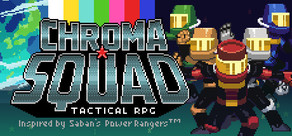Unturned is a sandbox game in the emerging multiplayer apocalypse survival genre. Rather than focusing on being an MMO it provides players with easy systems to sit down and survive the zombie infestation with their friends. Over the course of a typical adventure, groups will have a blast fortifying locations, scavenging for supplies, trying to live off the land and negotiating with other people. The game is being developed entirely with the community in focus, and tons of features are based entirely on feedback:
Fortification:
Players can build massive forts out of structural building blocks, or build onto smaller buildings in the world with barricades. It is also possible to create traps and intricate electronic systems. More options for building are constantly being added based on what the community requests.
Survival:
It is entirely possible to live off the wilderness by harvesting resources, fishing, growing crops and hunting animals down. What sort of survival stuff is added is entirely decided by the community.
Explore:
The game goes where the community wants it to. The initial release map is set on the lovely Prince Edward Island, but over the next few months many more locations will arrive for players to explore depending on what the community wants to see. Currently the island has plenty of interesting locations to discover and loot.
Bandits:
Players can choose to enter player versus player servers and battle other players to steal their gear. Banditry is highly supported with plenty of weapons and sneaky devices.
Heroes:
Players can join player versus environment servers to team up with other people, and easily create clans to play with their pals.
Unturned's level editor now supports the Vive! You can build the visuals of your maps using motion controllers with modes that provide the same functionality as the desktop editor, along with some special abilities like throwing objects. For non-visuals elements of the level such as data entry, spawn management or navigation baking the desktop editor is still required.
Fortification:
Players can build massive forts out of structural building blocks, or build onto smaller buildings in the world with barricades. It is also possible to create traps and intricate electronic systems. More options for building are constantly being added based on what the community requests.
Survival:
It is entirely possible to live off the wilderness by harvesting resources, fishing, growing crops and hunting animals down. What sort of survival stuff is added is entirely decided by the community.
Explore:
The game goes where the community wants it to. The initial release map is set on the lovely Prince Edward Island, but over the next few months many more locations will arrive for players to explore depending on what the community wants to see. Currently the island has plenty of interesting locations to discover and loot.
Bandits:
Players can choose to enter player versus player servers and battle other players to steal their gear. Banditry is highly supported with plenty of weapons and sneaky devices.
Heroes:
Players can join player versus environment servers to team up with other people, and easily create clans to play with their pals.
Roomscale VR Support:
Unturned's level editor now supports the Vive! You can build the visuals of your maps using motion controllers with modes that provide the same functionality as the desktop editor, along with some special abilities like throwing objects. For non-visuals elements of the level such as data entry, spawn management or navigation baking the desktop editor is still required.
3.22.8.0 Update Notes
Added:
After the character movement update it became more difficult to climb down ladders, so at long last you can optionally press the Interact key to mount at the point you are looking! Hopefully this reduces the number of hospital visits caused by jumping to climb down. Walking into a ladder to climb is also still supported.
You are probably sick and tired of hearing about fog adjustments with these past few updates.

100% is a balance between performance and quality. It was the intended maximum in the first of these updates, reducing the draw distance from its previous insanely high value. 50% is available for some lower-end hardware, but players at the maximum network distance will be slightly within the fog. 200% is available for higher-end systems.
Keep in mind that 2x the draw distance (radius) is 4x the area, so 100% has 4x the area considered for rendering compared to 50%, and 200% has 16x the area compared to 50%. The level editor max draw distance is separate from the in-game max draw distance, and its values are 2x as large. Landmark draw distance is automatically adjusted for the max draw distance, so for example landmarks 100% with a max of 150% is not rendering any landmarks in the fog.
Controls, options, graphics, and display settings can be adjusted in the level editor without returning to the main menu. You can also quit to desktop from the level editor or in-game pause menus, however the disconnect timer applies while playing in multiplayer.
NPCs can set a spawn location override so that the player will respawn at a marked location or vehicle spawnpoint. This override is saved between sessions. For example it could be useful for story sections or safezones.
Previously scopes and optics multiplied a base field of view of 90 degrees, whereas now your configured field of view is used.
Changelog:
Added:
- Climb interaction on ladder to snap without jumping.
- Graphics option for maximum draw distance.
- Options menus are available in the level editor.
- Quit to desktop buttons.
- NPC reward to override player spawnpoint.
- Zoom factors use preferred field of view.
- Invert water mask while camera is underwater.
- Updated Unity from 2019.4.37f1 to 2019.4.38f1.
- Disabled specular on vanilla static materials.
- Not applying conditions/rewards on quest and vendor dialogue responses.
- Disable sky fog on water backface.
- Missing character limit in uGUI text chat input field.
Ladders:

After the character movement update it became more difficult to climb down ladders, so at long last you can optionally press the Interact key to mount at the point you are looking! Hopefully this reduces the number of hospital visits caused by jumping to climb down. Walking into a ladder to climb is also still supported.
Max Draw Distance Option:
You are probably sick and tired of hearing about fog adjustments with these past few updates.

100% is a balance between performance and quality. It was the intended maximum in the first of these updates, reducing the draw distance from its previous insanely high value. 50% is available for some lower-end hardware, but players at the maximum network distance will be slightly within the fog. 200% is available for higher-end systems.
Keep in mind that 2x the draw distance (radius) is 4x the area, so 100% has 4x the area considered for rendering compared to 50%, and 200% has 16x the area compared to 50%. The level editor max draw distance is separate from the in-game max draw distance, and its values are 2x as large. Landmark draw distance is automatically adjusted for the max draw distance, so for example landmarks 100% with a max of 150% is not rendering any landmarks in the fog.
Miscellaneous:
Controls, options, graphics, and display settings can be adjusted in the level editor without returning to the main menu. You can also quit to desktop from the level editor or in-game pause menus, however the disconnect timer applies while playing in multiplayer.
NPCs can set a spawn location override so that the player will respawn at a marked location or vehicle spawnpoint. This override is saved between sessions. For example it could be useful for story sections or safezones.
Previously scopes and optics multiplied a base field of view of 90 degrees, whereas now your configured field of view is used.
[ 2022-04-22 16:32:39 CET ] [Original Post]
Minimum Setup
- OS: Ubuntu 16.04+
- Processor: 3 GHzMemory: 8 GB RAMStorage: 4 GB available space
- Memory: 8 GB RAMStorage: 4 GB available space
- Storage: 4 GB available space
Recommended Setup
- OS: Ubuntu 20.04+
- Processor: 4 GHzMemory: 16 GB RAMNetwork: Broadband Internet connectionStorage: 6 GB available space
- Storage: 6 GB available space
GAMEBILLET
[ 6409 ]
FANATICAL
[ 6591 ]
GAMERSGATE
[ 2652 ]
MacGameStore
[ 4909 ]
FANATICAL BUNDLES
HUMBLE BUNDLES
by buying games/dlcs from affiliate links you are supporting tuxDB