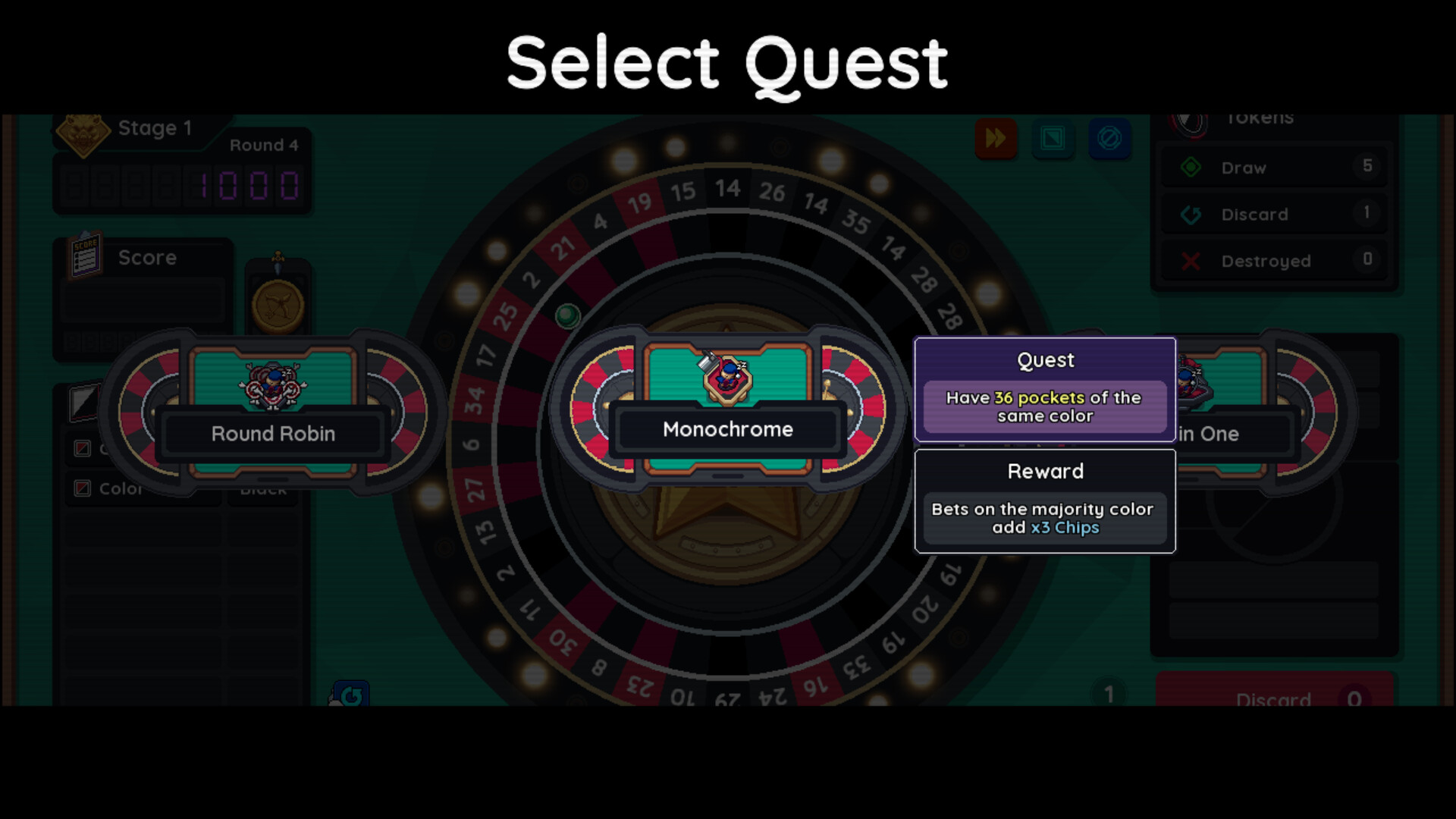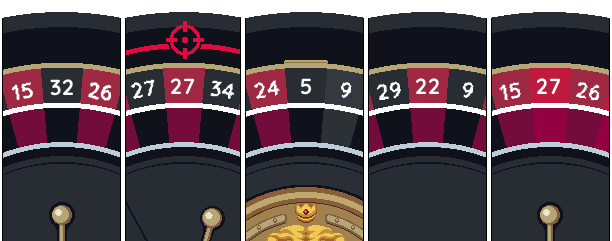
About Bingle Bingle
Bingle Bingle is a "Roulette Building" game where you can build your own roulette, changing numbers and colors to fit your strategy. You will start with a Normal Roulette and just a simple ball and bet. But as you spin the ball and earn scores to clear rounds, you will have the opportunity to upgrade your roulette, ball, and bets while crafting your own strategy. The decisions you make after each round to enhance your deck can lead to adrenaline-pumping synergy, where you can earn thousands or even millions of points, or you might fail and have to start all over again. Are you smart enough to create a strategy that will guide you to victory, and more importantly, are you lucky enough to beat the casino?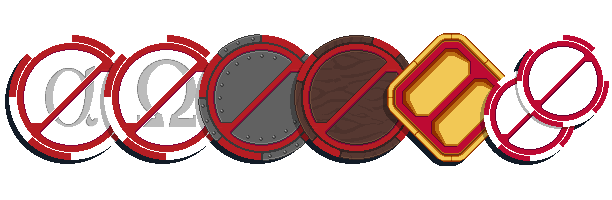
Features
- Build a unique roulette every run! you can change number, color or even freeze it!
- Upgrade or edit your tokens to make your betting and ball more interesting.
- Enhance your strategy by acquiring all sorts of unique effect items.
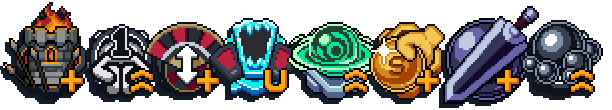
- Use 10+ unique balls to control your spin!
- 50+ betting options that will make your strategy more interesting.
- Choose a class and use interesting specialties! This allows you to build a variety of strategies

- If you fail, you have to start fresh, testing your skill and luck.
- Defeat the boss rounds to get more rewards and make your deck stronger!
- Unlock more bets, balls, and items!

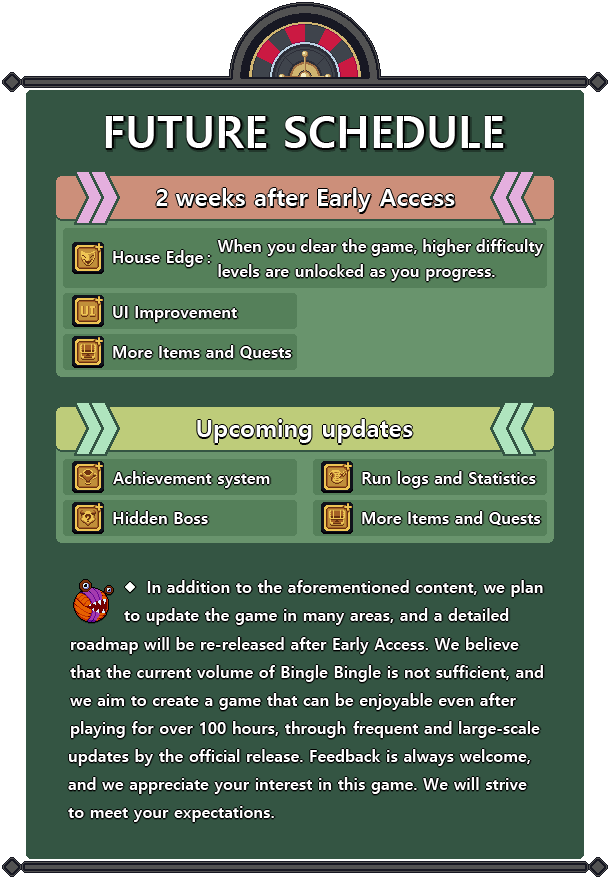

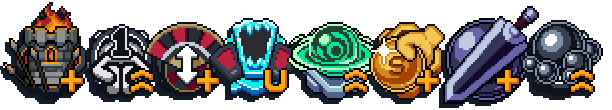


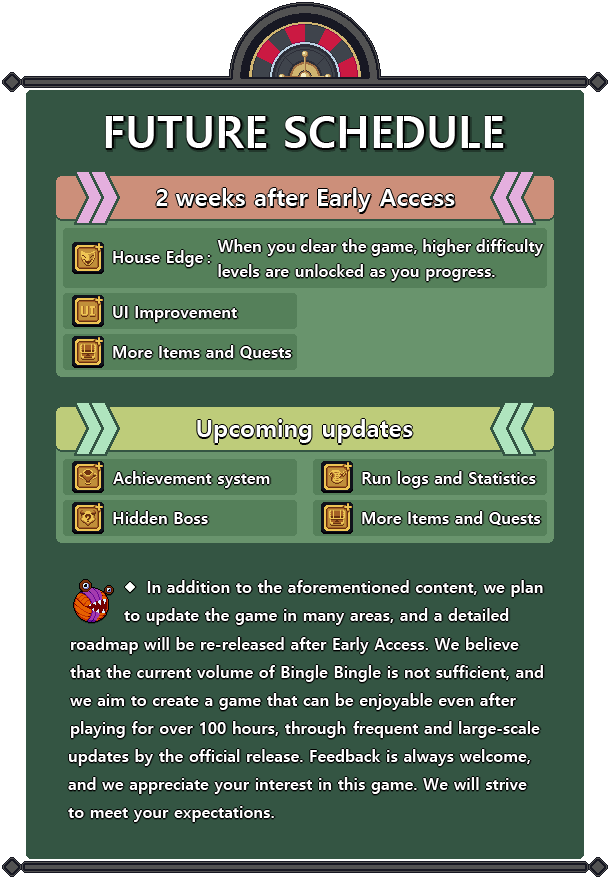

Custom Language Patch Now Live! (PatchNote 0.4.1)
Hello Bingle Bingle players,
Today, we're releasing a patch that includes an update for the language customization feature and some minor bug fixes.
First, we've added French, Russian, Spanish, Korean, Japanese, and Simplified Chinese to Bingle Bingle. We've also refined the existing English translations for clearer expressions!
The added languages were prioritized based on popular demand. However, the current translations are in beta and provided as examples. Since machine translation was used, please understand if the quality is not perfect. Report any problematic text to us, and we'll strive to improve the translations.
0. Before starting, note the path for the KnittingGames folder as follows:
1) For Windows: "user/appdata/roaming"
2) For Linux: "home - *show hidden files* - .local/share"
1. Create a folder named after the language you want to add (let's call this language "Binglian") in the knittinggames/binglebingle/language directory.
2. Inside knittinggames/binglebingle/language/Binglian, create GameText.json and language.json files, and add a font file [e.g., ttf, otf].
3. Populate the language.json file with character data. (Be sure to refer to the provided link.)
{
"code": "BGN", <- This is the code used to classify the language. Feel free to enter any value.
"name": "Binglian", <- Ensure this matches the name of the folder you created.
"huge": { <- Enter one of the sizes: huge, large, medium, or small. (Each language file must include data for all four sizes: huge, large, medium, and small.)
"name": "Fontname.ttf", <- Enter the exact name and extension of the font file you added.
"size": 10, <- Adjust the font size as needed.
"xAdjust": 0, <- Adjust the x-axis position of the text.
"yAdjust": 0, <- Adjust the y-axis position of the text.
"widthAdjust": 0, <- Adjust the letter spacing.
"heightAdjust": 0 <- Adjust the line spacing.
}
}
4. Next, fill in the translation contents in the GameText file. (Refer to the provided link.)
English Version
{
"code": "TokenSide.NORMAL",
"version": "0.4.1",
"name": "Normal Ball",
"shortName": "Normal Ball",
"description": "Rolls a ball.",
"activeDescription": "Rolls a ball. Its value increases by {pointColor}5{clearColor} per ability level.\n({pointColor}{levelValue}{clearColor} points)"
}
Korean Version
{
"code": "TokenSide.NORMAL",
"version": "0.4.1",
"name": " ",
"shortName": " ",
"description": " .",
"activeDescription": " . {pointColor}5{clearColor} .\n({pointColor}{levelValue}{clearColor} )"
}
5. Run the game, change to the newly added Test version in the options, and restart Bingle Bingle.
6. All done! Now you can play Bingle Bingle in the new language!
Modifying a supported language follows a similar process to adding a new translation file, but you can easily make changes by applying already translated data from the provided link. Since the font data is embedded in the game, you dont need to add font files separately for modifications. In the language.json file, you only need to enter the language code and name. Use the translated data from the link for the GameText.json file.
*Important Notes*
[b]*Make sure the folder name in the new path matches the language name in the language.json file*
*Ensure the version data in the GameText file matches the latest version (0.4.1 as of writing)*
*If you want to use a different font from the ones already in use, follow the method for adding a new language.*[/b]
We will provide examples of the GameText and language json files separately on the Bingle Bingle Discord channel below. Please check the link for detailed information!
https://discord.gg/XTFVWhUKGk
- Fixed a bug where the Trickster ability would crash when activated in the Portal Pocket.
- Fixed a bug where the Dwindling Rose Drink would not change the bet type even after being modified.
- Fixed a bug where the game would crash upon death in the tutorial.
Due to spending more time than anticipated on the language patch, the update originally scheduled for early August will need to be postponed to the late August. We kindly ask for your patience a little longer.

Patch Note 0.4.1
Hello Bingle Bingle players,
Today, we're releasing a patch that includes an update for the language customization feature and some minor bug fixes.
Language Customization Patch
First, we've added French, Russian, Spanish, Korean, Japanese, and Simplified Chinese to Bingle Bingle. We've also refined the existing English translations for clearer expressions!
The added languages were prioritized based on popular demand. However, the current translations are in beta and provided as examples. Since machine translation was used, please understand if the quality is not perfect. Report any problematic text to us, and we'll strive to improve the translations.
How to Add Translation Files for Unsupported Languages
0. Before starting, note the path for the KnittingGames folder as follows:
1) For Windows: "user/appdata/roaming"
2) For Linux: "home - *show hidden files* - .local/share"
1. Create a folder named after the language you want to add (let's call this language "Binglian") in the knittinggames/binglebingle/language directory.
2. Inside knittinggames/binglebingle/language/Binglian, create GameText.json and language.json files, and add a font file [e.g., ttf, otf].
3. Populate the language.json file with character data. (Be sure to refer to the provided link.)
{
"code": "BGN", <- This is the code used to classify the language. Feel free to enter any value.
"name": "Binglian", <- Ensure this matches the name of the folder you created.
"huge": { <- Enter one of the sizes: huge, large, medium, or small. (Each language file must include data for all four sizes: huge, large, medium, and small.)
"name": "Fontname.ttf", <- Enter the exact name and extension of the font file you added.
"size": 10, <- Adjust the font size as needed.
"xAdjust": 0, <- Adjust the x-axis position of the text.
"yAdjust": 0, <- Adjust the y-axis position of the text.
"widthAdjust": 0, <- Adjust the letter spacing.
"heightAdjust": 0 <- Adjust the line spacing.
}
}
4. Next, fill in the translation contents in the GameText file. (Refer to the provided link.)
English Version
{
"code": "TokenSide.NORMAL",
"version": "0.4.1",
"name": "Normal Ball",
"shortName": "Normal Ball",
"description": "Rolls a ball.",
"activeDescription": "Rolls a ball. Its value increases by {pointColor}5{clearColor} per ability level.\n({pointColor}{levelValue}{clearColor} points)"
}
Korean Version
{
"code": "TokenSide.NORMAL",
"version": "0.4.1",
"name": " ",
"shortName": " ",
"description": " .",
"activeDescription": " . {pointColor}5{clearColor} .\n({pointColor}{levelValue}{clearColor} )"
}
5. Run the game, change to the newly added Test version in the options, and restart Bingle Bingle.
6. All done! Now you can play Bingle Bingle in the new language!
How to Modify Already Supported Languages
Modifying a supported language follows a similar process to adding a new translation file, but you can easily make changes by applying already translated data from the provided link. Since the font data is embedded in the game, you dont need to add font files separately for modifications. In the language.json file, you only need to enter the language code and name. Use the translated data from the link for the GameText.json file.
*Important Notes*
[b]*Make sure the folder name in the new path matches the language name in the language.json file*
*Ensure the version data in the GameText file matches the latest version (0.4.1 as of writing)*
*If you want to use a different font from the ones already in use, follow the method for adding a new language.*[/b]
We will provide examples of the GameText and language json files separately on the Bingle Bingle Discord channel below. Please check the link for detailed information!
https://discord.gg/XTFVWhUKGk
Bug Fixes:
- Fixed a bug where the Trickster ability would crash when activated in the Portal Pocket.
- Fixed a bug where the Dwindling Rose Drink would not change the bet type even after being modified.
- Fixed a bug where the game would crash upon death in the tutorial.
Due to spending more time than anticipated on the language patch, the update originally scheduled for early August will need to be postponed to the late August. We kindly ask for your patience a little longer.

[ 2024-07-26 23:14:47 CET ] [Original Post]
Minimum Setup
- OS: Ubuntu
- Processor: Intel Core i3 or AMD Ryzen 3Memory: 4 GB RAM
- Memory: 4 GB RAM
- Graphics: NVIDIA GeForce GTX 660 or AMD Radeon HD 7870
- Storage: 1 GB available space
GAMEBILLET
[ 6491 ]
GAMERSGATE
[ 2221 ]
MacGamestore
[ 1907 ]
FANATICAL BUNDLES
HUMBLE BUNDLES
by buying games/dlcs from affiliate links you are supporting tuxDB