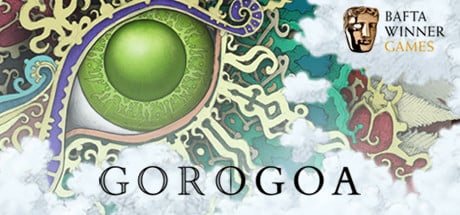BUILD - A futuristic robot battle vehicle from cubes, add wheels, thrusters, wings, legs, tank tracks, rail cannons and plasma launchers
DRIVE - Jump into the pilot seat of your robot and drive it into battle in jet cars, tanks, flying warships, helicopters, drones; anything your imagination desires.
FIGHT - Battle online in massively multiplayer mayhem against players from all over the world on dedicated servers.
- Over 200 cubes and components to collect and combine to make a million different Robot designs
- Be part of a constantly changing metagame with new weapons, components and functionality added every month
- Watch as your enemy's robot breaks apart cube by cube as you destroy them with powerful weaponry
- Invite friends and chat in-game
- Form Platoons and battle on the same team with your friends
- Save your robots in the garage to the cloud and share them with other players via the in-game Robot Factory.
- Free-to-win, everything required to get to the very top of the tree in Robocraft can be gained for free

One of many things that sets Robocraft apart from other robot battling games is that it gives you, the player, the ability to create robots from scratch - just like those famous Danish block building toys from your childhood. Just like making robots from plastic blocks, constructing robots in Robocraft can be a time-consuming endeavor and one that requires a bit of creative thinking if you want to build the perfect car, tank or walking mech.
With our new Body Builder tool that's coming to Robocraft on November 16th, we're introducing a new and exciting way of creating beautiful Robot bodies.
Body Builder Basics
The Body Builder tool has been designed to give players who maybe are not yet comfortable with building in Robocraft the power to create nice looking Robot chassis quickly with just a few clicks of the mouse.

*These colours are currently being tweaked, so expect a different colour palette in the final version.
- The Body Builder interface is very easy to use:
- Select a Robot class (car, mech or tank)
- Select a front body four front bodies (multiple selections available)
- Select a back body (multiple selections available)
- Select colour scheme
- Create your robot body
The colours used by the robot are shown on the interface and are always selected at random. If you're not happy with the pre-selected colours, press the "reload" icon to refresh your selection.
If you're concerned that you may not have enough building blocks on your account, there's no need to be, you'll be given them for free! To enable us to do this, all of the following will be forgeable for free when the Body Builder Update launches:
- Health Cube
- Health Edge
- Health Corner
- Health Inner
- Health Edge Round
- Health Corner Round
- Healthy Inner Round
- Health Edge Slope
- Health Corner Slope
- Health Inner Slope
- Health Cone
- Health Pyramid
Most robots built using the Body Builder tool will be around 1,000 CPU.
Opening the Body Builder
In order to accommodate the new Body Builder tool, we're making some changes to the in-game carousel interface.

When the update is launched you'll see a "NEW ROBOT" icon at the far right of your carousel on the main game screen. Pressing the "NEW ROBOT" icon will open a new menu, giving you the option to:
- Create Robot (Body Builder tool)
- Build From Scratch (traditional robot building in Robocraft)
- Download Robots (via the Community Robot Factory)

From there you'll be able to build or download new robots until your 100 bays are full.
For those of you that have mastered the art of building in Robocraft, we've not forgotten about you; alongside the Body Builder tool, we'll be adding an "Undo Button" to the standard building mode - giving you almost unlimited levels of undo if you need it.

We really hope you like the new Body Builder tool and make good use of it. We'll be monitoring your feedback (as we always do), so make sure to let us know of any issues or bugs that may need addressing.
The Body Builder Update will be arriving on Thursday November 16th!
Minimum Setup
- OS: Ubuntu 16.04
- Processor: Intel Dual Core or better with SSE2 support or equivalent AMD familyMemory: 4 GB RAM
- Memory: 4 GB RAM
- Graphics: Shader Model 3.0 Compatible GPUNetwork: Broadband Internet connection
- Storage: 2 GB available spaceAdditional Notes: Min resolution 1024x768
[ 6370 ]
[ 5870 ]
[ 1991 ]
[ 1943 ]
[ 986 ]