BUILD - A futuristic robot battle vehicle from cubes, add wheels, thrusters, wings, legs, tank tracks, rail cannons and plasma launchers
DRIVE - Jump into the pilot seat of your robot and drive it into battle in jet cars, tanks, flying warships, helicopters, drones; anything your imagination desires.
FIGHT - Battle online in massively multiplayer mayhem against players from all over the world on dedicated servers.
- Over 200 cubes and components to collect and combine to make a million different Robot designs
- Be part of a constantly changing metagame with new weapons, components and functionality added every month
- Watch as your enemy's robot breaks apart cube by cube as you destroy them with powerful weaponry
- Invite friends and chat in-game
- Form Platoons and battle on the same team with your friends
- Save your robots in the garage to the cloud and share them with other players via the in-game Robot Factory.
- Free-to-win, everything required to get to the very top of the tree in Robocraft can be gained for free
Hey there Robocrafters,
In the run-up to the Infinity Update that we plan to ship to you later this month, we're going to be revealing more about all the new content coming to your favourite Robo-building game. So far we've talked about how you can get some super-sweet golden guns and what the Infinity Cube system is. In this post we're going to cover Tiers, explaining what they are, how they'll work, and what changes they'll bring to the game. We'll also be sharing some screenshots of the amazing work the art-team have produced to highlight this new feature.
I know we've already mentioned this in the previous posts, but the Infinity Update is without question the biggest single update we've ever planned for Robocraft. Due to the sheer size/scope of the update we want to make it absolutely clear that there will in all likelihood be issues and bugs associated with the launch. But, by working with us to raise any game-breaking / glaringly obvious issues, we'll be able to fix them as quickly as possible.
5 Tiers
Those of you who've been playing Robocraft since the early days will no doubt be familiar with the concept of Tiers as they were in the game back when it was still in Early Access. As part of the development of the game, they were later removed. After listening to your feedback and investigating alternatives, we are going to bring them back. As Robocraft has changed a lot since they were originally in the game, we couldn't simply add them back as they were. Instead, we went back to the drawing board and have worked them in from the ground-up.
Robocraft will soon have five standard Tiers used for matchmaking and an additional one for Megabots. A Robot's Tier placement is solely dependant on the parts used to construct the Robot; this is known as the "Robot Ranking". Any Robots built above 2,000 CPU will automatically be placed in the Megabot Tier, regardless of the robots Robot Ranking.
Robot Ranking
Every part in the game including cubes, weapons, modules and cosmetics will be given a Robot Ranking stat; you'll be able to see a part's ranking stat by hovering over it in your inventory. When constructing/editing a Robot, you'll see both the Robot's current Tier as well as a running Robot Ranking total. Adding more parts or changing parts for ones with a higher ranking stat will increase the ranking stat. Removing parts or changing them for parts with a lower ranking stat will decrease your Robot's ranking. Once a Robot ranking moves above or below a threshold, the Robot will change up/down a Tier. This system allows you to fine-tune your Robot to fit a desired Tier.
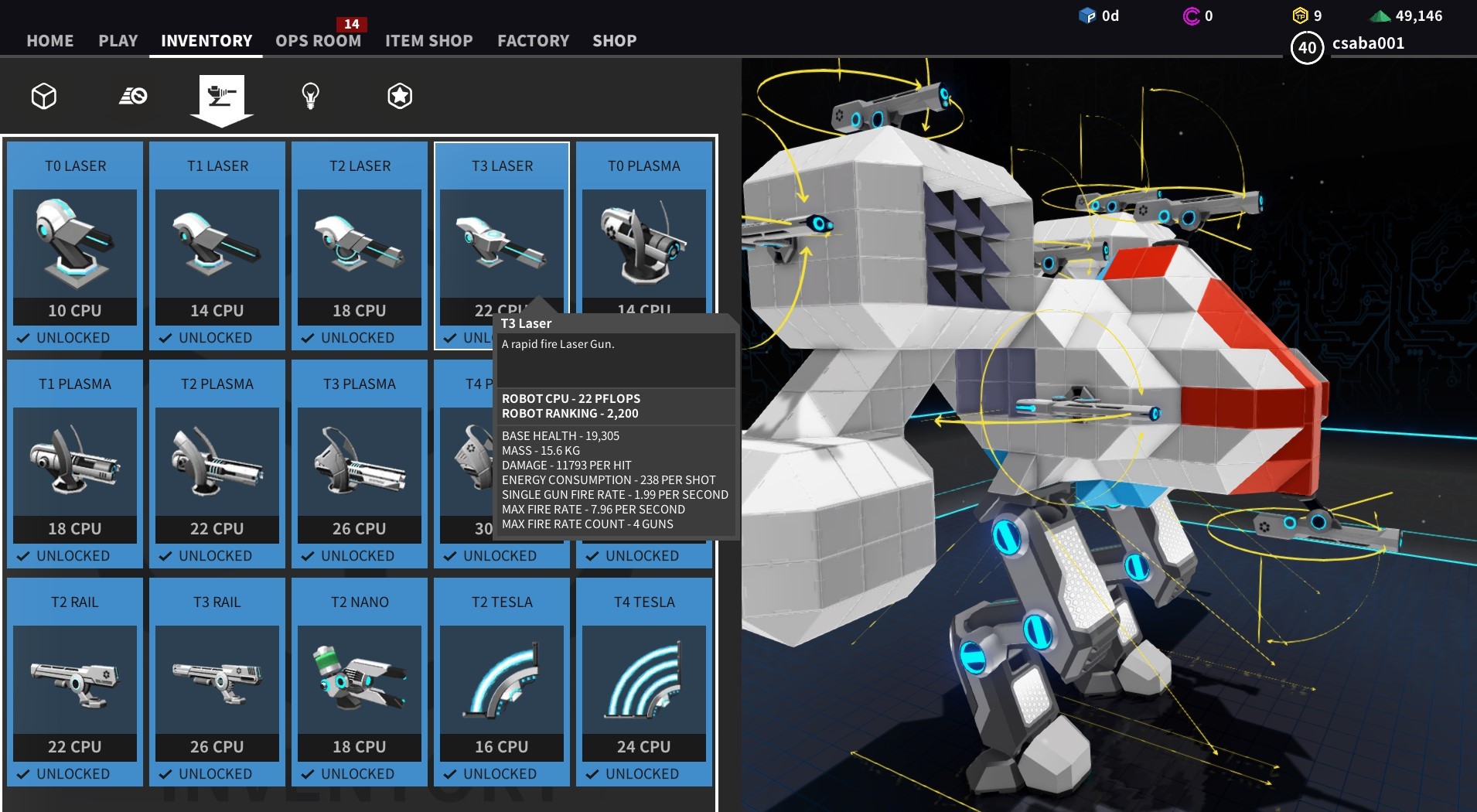
You may have already spotted this in the screenshot we released yesterday ; with the introduction of Tiers, each Robot part will also be renamed to follow the previous Tier naming convention: eg. a Laser Wasp will become a T0 Laser, and a Laser Leviathan will become a T5 Laser etc. Please note that placing a T5 Laser on a Robot may not make the Robot a Tier 5 Robot, a Robot's Tier placement is calculated by the Robot Ranking.
Changes to Matchmaking
With the introduction of the Tiers, we no longer be matching players queuing for battle by MMR; players will be matched by the Tier of their Robot. Keeping both the MMR and Tier as a form of matchmaking would greatly increase the queue times for battle and so by removing one form of matchmaking, queue times will be improved.
New players will not initially be able to play in any Tier other than Tier 1. However, as they level up and unlock new parts on the Tech Tree and start building new Robots they will be able to play in other Tiers.
If you're playing with friends in a party, you will need to ensure you're all picking Robots with the same Tier. The Party widget and UI will clearly display what Tier each Party member is in and it will be clearly displayed in-game that this is the case.
Tier Rank Progression
One of the biggest game changers coming with Tiers is the introduction of a new form of game progression, Tier Ranking. Unlike the previous Tier system, the new Tiers will also have a Rank progression system, similar to current League but there will be one for each Tier. In each Tier you will be able to progress from Bronze through to Protonium by winning more games of TDM or Battle Arena (excluding custom games, BRAWLs or single-player games) than you lose.
As you move through the ranks, your progression bar will increase and decrease based on your wins and losses in battles. However, unlike the current League, in the new Tier system, once you acquire a whole Rank (eg. Tier 4 Gold) you will lock it in, so if you decide you want to mess around in T4 for a bit you wont ever lose that Gold rank.
Also the progression system will be different at each Rank and each Tier. This means it will be easier to get from Bronze to Silver than it is to get from Diamond to Protonium, and easier to get to Protonium in Tier 1 than it is in Tier 5. As you progress through the Tier ranks you'll be able to view your progress on the Tier Ranking screen via the "OPS ROOM" (more on this below).

We should point out that with the introduction of this new Tier-based progression system, we will be retiring the current one as the two are not compatible.The Old League badges will be unobtainable when Tiers have been added, but will remain in the game and be useable by players who have already unlocked them. All current League rankings will be transferred to the Tier 5 ranking.
Ops Room
To finish today's post, a number of you out there were intrigued to know what was hidden behind the Ops Room screen that was teased in yesterday's post . Well, we can reveal that the Ops Room is where you'll find the Tech Tree, Daily Quests and your Tier Rank. The Ops Room will grow as we add more content and features required to run your Robocraft mothership.
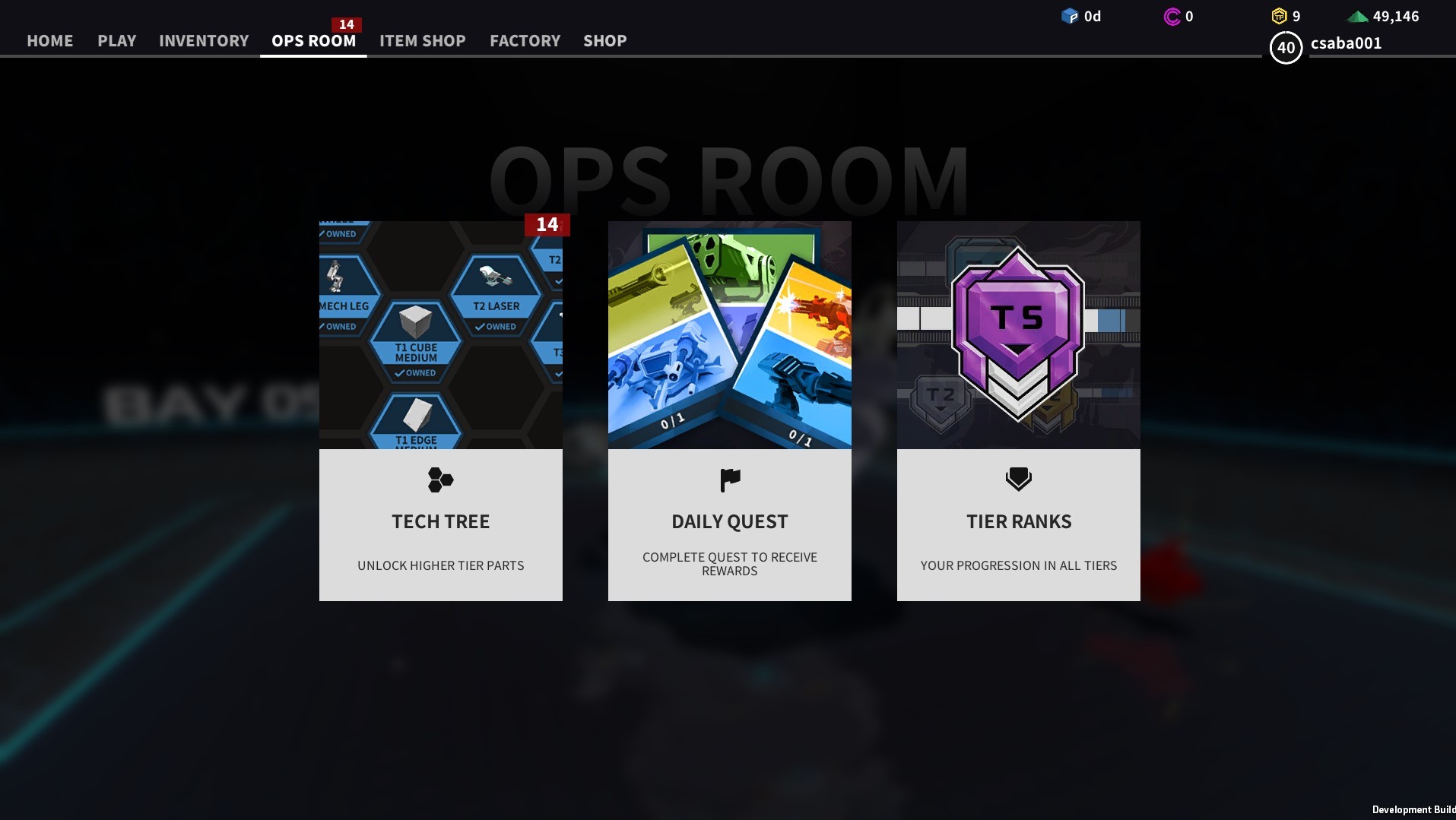
Again, we want to stipulate that the sheer scale of the Infinity Update will bring with it unforeseen issues and bugs but together we can stamp them out!
Thanks as always for your continued support and feedback for Robocraft, it is very much appreciated.
Minimum Setup
- OS: Ubuntu 16.04
- Processor: Intel Dual Core or better with SSE2 support or equivalent AMD familyMemory: 4 GB RAM
- Memory: 4 GB RAM
- Graphics: Shader Model 3.0 Compatible GPUNetwork: Broadband Internet connection
- Storage: 2 GB available spaceAdditional Notes: Min resolution 1024x768
[ 6375 ]
[ 5872 ]
[ 1265 ]
[ 1943 ]
[ 986 ]















































