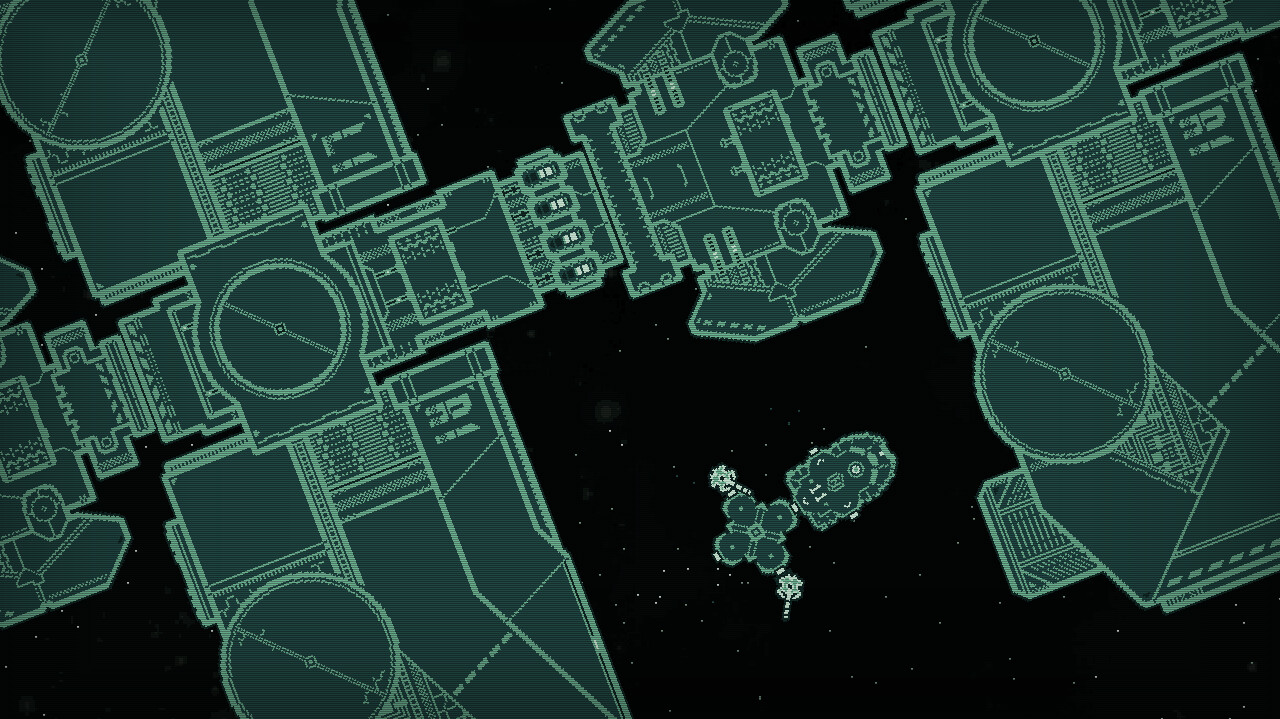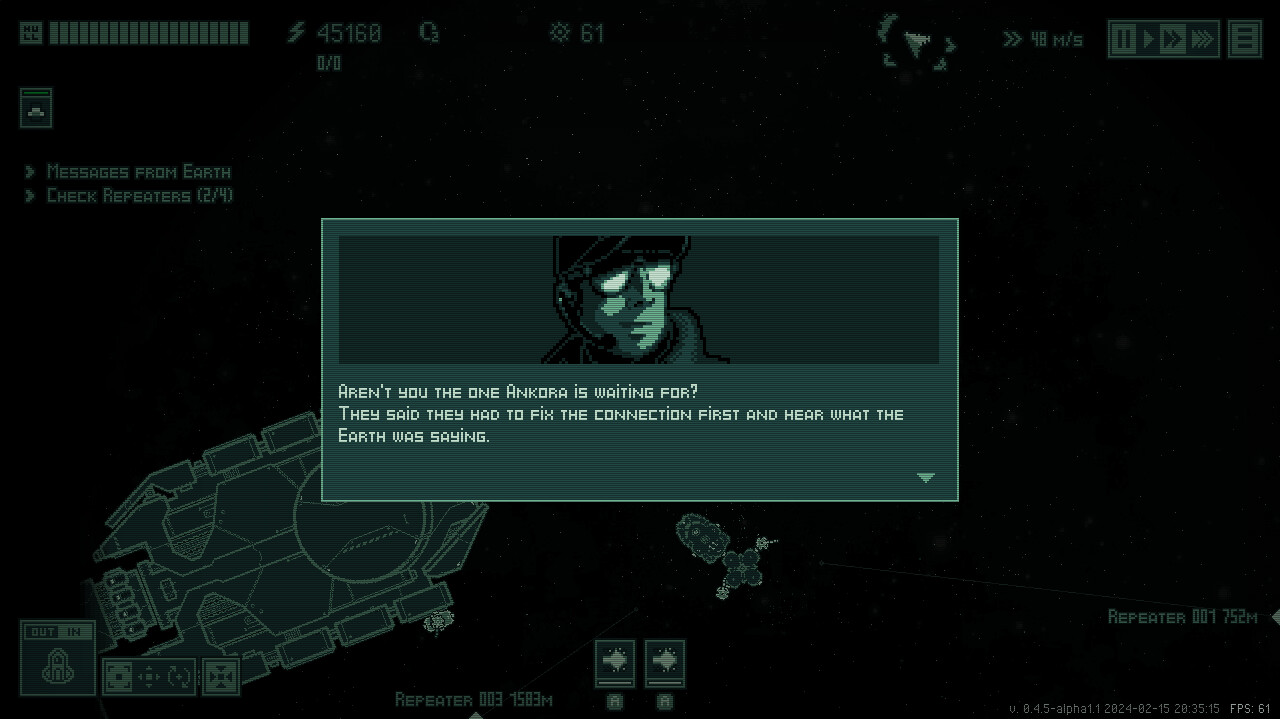Jitter is an immersive sci-fi exploration and survival game set on a mining colony and its outskirts in the Main Asteroid Belt. You assume the role of an experimental AI that maintains ship functions and engages with the crew on board. As you explore the mining colony, you will take on new missions, expand ships and bases using various modules, add survivors to your crew, engage in space fights, and repair the damage left by enemy fire and onboard accidents.
Asteroids, ships and outposts are susceptible to realistic damage and destruction, opening up strategic opportunities through emergent gameplay. Vaporize an asteroid blocking access to an enemy outpost, and the debris will damage its hulls. Or you.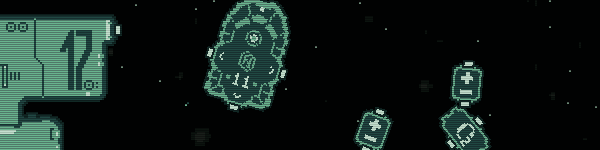
Modify your spacecraft to fit your playstyle. Want more firepower? Attach a cannon module. Need to make a quick getaway? Jettison the modules that slow you down – crew members and all, if your conscience is up to it. The mission is too important to jeopardize it.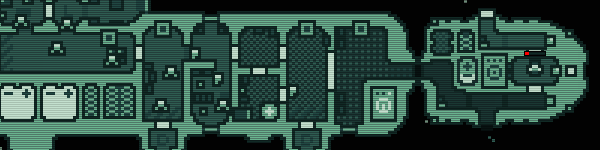
Seamlessly switch between strategic ship-on-ship battles and tactical action on deck. Exchange cannon fire in zero gravity – or board an enemy vessel to take it down from the inside.
Each key character brings a unique backstory, personality, and gameplay abilities, significantly affecting the way you play. Just remember to take care of them – losing a main character means game over.
TAKE ADVANTAGE OF THE ENVIRONMENT

Asteroids, ships and outposts are susceptible to realistic damage and destruction, opening up strategic opportunities through emergent gameplay. Vaporize an asteroid blocking access to an enemy outpost, and the debris will damage its hulls. Or you.
BUILD (AND REBUILD) YOUR SHIP
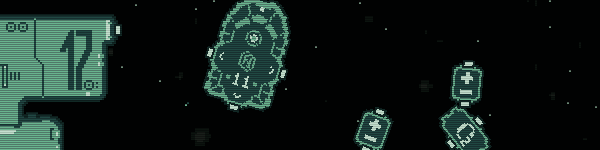
Modify your spacecraft to fit your playstyle. Want more firepower? Attach a cannon module. Need to make a quick getaway? Jettison the modules that slow you down – crew members and all, if your conscience is up to it. The mission is too important to jeopardize it.
FIGHT IN SPACE OR ABOARD
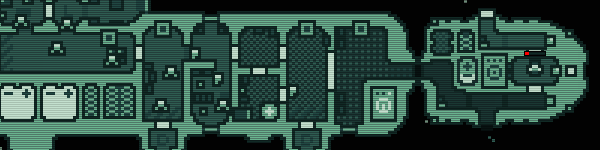
Seamlessly switch between strategic ship-on-ship battles and tactical action on deck. Exchange cannon fire in zero gravity – or board an enemy vessel to take it down from the inside.
ORGANIZE YOUR CREW

Each key character brings a unique backstory, personality, and gameplay abilities, significantly affecting the way you play. Just remember to take care of them – losing a main character means game over.
MANAGE ESSENTIAL SUBSYSTEMS
Geek out with complex simulation systems on your ship. Generate and distribute oxygen, calibrate and reroute power, and dismantle modules for scrap to achieve the best performance of your ship.EXPLORE A HARD SCI-FI WORLD
Navigate a bustling mining colony on a colossal asteroid. Delve into mines, traverse cave systems, investigate outposts and nearby space bodies. Be prepared to face pirates – or discover unknown life forms. Unravel the mystery behind the accident that sent you on your mission.
Demo update!

There are still some bugs, but were actively working on fixing them. With your help, we aim to polish the game and make a great impression at Next Fest!

Key bindings
First and foremost, check out the control settings. You can customize your key bindings, and were eager to hear your feedback. Its important for us to know what feels most comfortable for you, as it will help us define the best default configuration.Gamepad support
You can also fly using a gamepad. Currently, not all mechanics are fully compatible, but flying, docking, and undocking work smoothly. By default, the gamepad is used in dialogues, although not consistently across all menus. You may still need to use the mouse occasionally.Seamless world support
Weve worked on creating seamless transitions between different sectors, allowing for potentially endless worlds without loading screens. Theres still some fine-tuning to do, but overall, its functioning well. Weve also redesigned the Playground, transforming it into an open world with seamless transitions.Minimap
To help you navigate the levels more easily, weve added a mini-map. You can open it to view the entire level. Additionally, you can place your own marker on the mini-map by right-clicking.Recycler
Weve introduced a new tutorial level featuring a recycler and revamped the air level. It looks quite engaging, so dont miss out on trying it. Youll also find recyclers on other levels.Support for large screens
Weve added game scaling for large screen resolutions, ensuring that 4K monitor owners wont struggle with tiny text. Were keen to get feedback from our 4K users!
There are still some bugs, but were actively working on fixing them. With your help, we aim to polish the game and make a great impression at Next Fest!
[ 2025-02-14 21:18:07 CET ] [Original Post]
Minimum Setup
- Memory: 2 GB RAM
- Graphics: Nvidia 450 GTS / Radeon HD 5750 or betterAdditional Notes: OpenGL 3.2+
Recommended Setup
- Graphics: Nvidia GTX 460 / Radeon HD 7800 or betterAdditional Notes: OpenGL 3.2+
GAMEBILLET
[ 6420 ]
FANATICAL
[ 7154 ]
GAMERSGATE
[ 3653 ]
MacGameStore
[ 5363 ]
FANATICAL BUNDLES
HUMBLE BUNDLES
by buying games/dlcs from affiliate links you are supporting tuxDB