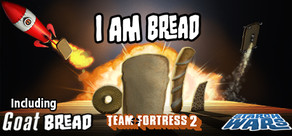Master of Orion – Conquer the Stars
The ascendant spacefaring 4X strategy game returns! A new chapter in the epic Master of Orion saga is poised to once again capture the imaginations of millions of gamers.
Diehard fans of the first games will be ecstatic to know that this revival is being built under the watchful eyes of members from the original development team, in conjunction with NGD Studios in Buenos Aires!
Discover Master of Orion as it was always meant to be: A fully orchestrated score, interstellar warfare and exploration against the backdrop of beautifully animated far flung galaxies. Confront hostile civilizations, negotiate with mysterious aliens, share knowledge with allies and uncover this newly imagined universe.
Just a sampling of the features you will find at launch:
The ascendant spacefaring 4X strategy game returns! A new chapter in the epic Master of Orion saga is poised to once again capture the imaginations of millions of gamers.
Diehard fans of the first games will be ecstatic to know that this revival is being built under the watchful eyes of members from the original development team, in conjunction with NGD Studios in Buenos Aires!
Discover Master of Orion as it was always meant to be: A fully orchestrated score, interstellar warfare and exploration against the backdrop of beautifully animated far flung galaxies. Confront hostile civilizations, negotiate with mysterious aliens, share knowledge with allies and uncover this newly imagined universe.
Just a sampling of the features you will find at launch:
- All 10 original Master of Orion races, brought to life through compelling AI and award-winning voice acting talent
- Over 75 researchable technological advancements
- Vast galaxies featuring up to a 100 different solar systems, each composed of myriad planets and stars
- Customizable ships with diverse styles for each race
- Multiple ways to win – including conquest, technological, diplomatic, and more
- Enthralling gameplay that will have you saying “just one more turn” again and again
New Tactical Combat Options
Bear in mind that max range caps at the squadron's longest range weapon, but it does not take into consideration shorter ranged weapons (So you may effectively be denying your squadrons the posibility of using their short range weapons if you set the threatened area too far out). Also worth noticing is that the threatened area does not prevent the vessel from taking potshots at other targets within range, it only factors while maneuvering against the current target - So even if the threat area is set at max range, the squadrons' shorter range weapons will fire against enemies that strafe close by.
Greetings Explorers,
With version 42.4.1 we've added new control options to tactical combat. These options are very much a first pass, so they do not all include descriptive tooltips yet. Because of that, we've put together some detailed information on what each option does.
New Controls on Tactical Combat
Two new sliders and three buttons have been added to the Tactical Combat controls, allowing for finer control over your squadrons.The Throttle Slider
The single-knob slider on the top, allows the player to control the speed of the selected squadrons. All selected ships will move at a percentage of their top speed, as indicated by the slider position. Placing the slider at the leftmost position will make all ships move at a dead slow pace, while the rightmost setting makes them all move at full speed.Match speed Button
Right next to the Throttle is the "Match Speed" button. Pressing this button will adjust each selected squadron's Throttle gauge so that all squadrons match the speed of the slowest vessel (Useful for creating escorts for larger, heavier ships and for delaying your frigates and destroyers from running headlong into the enemy). This button only becomes enabled when multiple squadrons are selected.Threatened Area Slider
Beneath the Throttle control there is a double-knobbed slider to control the squadron's threatened area. This is the distance where the squadron will attempt to keep its target. Moving either knob will display a colored area bewteen two circles around the ship (The left knob controls the inner circle, the minimum distance, while the right slider controls the outer limit, the maximum distance). The squadron will maneuver in order to keep its current target closer than the maximum distance, but will attempt to distance itself from the target if it comes closer than the minimum distance.Bear in mind that max range caps at the squadron's longest range weapon, but it does not take into consideration shorter ranged weapons (So you may effectively be denying your squadrons the posibility of using their short range weapons if you set the threatened area too far out). Also worth noticing is that the threatened area does not prevent the vessel from taking potshots at other targets within range, it only factors while maneuvering against the current target - So even if the threat area is set at max range, the squadrons' shorter range weapons will fire against enemies that strafe close by.
Cease Fire Button
Next to the Threat Controls is the Cease Fire button. This command forbids the squadron from taking any offensive action until disabled or the squadron is given a direct attack order by the player.Retreat Button
The last button added on this version is the Retreat button. This control issues an uninterruptible order to the squadron to abandon the battle. The squadron will commence maneuvers to face away from battle (Back towards the player's side "Starting Area"), and after a few moments will warp out of combat, surviving the battle even if the player's side is defeated. Keep in mind the ship is extremely vulnerable while preparing to escape, so use this command wisely.[ 2016-03-25 20:03:30 CET ] [Original Post]
Minimum Setup
- OS: Ubuntu 14.04 64-bit or newer. SteamOS
- Processor: Intel Core 2 Duo 2.0 GHz or AMD Athlon X2 2.2 GHzMemory: 2 GB RAM
- Memory: 2 GB RAM
- Graphics: NVidia 240. ATI 4650. Intel HD 4000 or better
- Storage: 15 GB available spaceAdditional Notes: Minimum Video Memory: 512 MB
Recommended Setup
- OS: Ubuntu 14.04 64-bit or newer. SteamOS
- Processor: Intel i5 2.8GHz or AMD Athlon X4 3.0GHzMemory: 4 GB RAM
- Graphics: NVidia 560. ATI 5870 or better
- Storage: 15 GB available spaceAdditional Notes: Recommended Video Memory: 1 GB
GAMEBILLET
[ 6316 ]
FANATICAL
[ 5957 ]
GAMERSGATE
[ 1933 ]
MacGameStore
[ 2282 ]
FANATICAL BUNDLES
GMG BUNDLES
HUMBLE BUNDLES
by buying games/dlcs from affiliate links you are supporting tuxDB