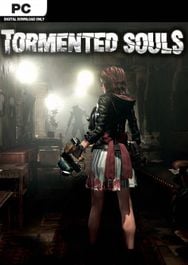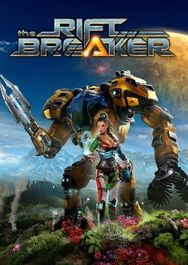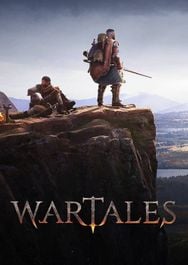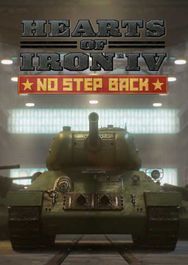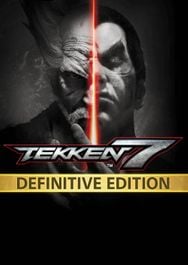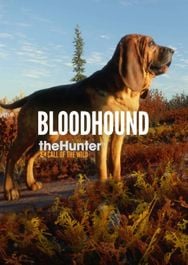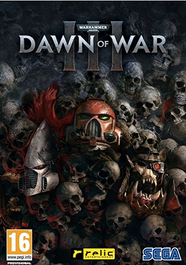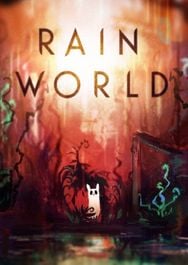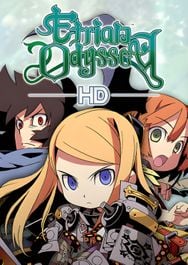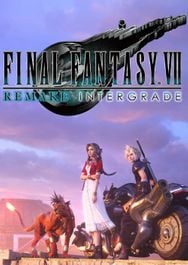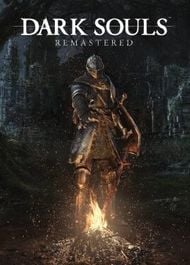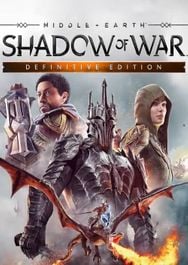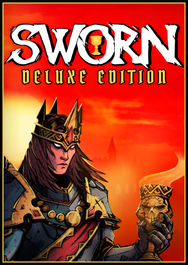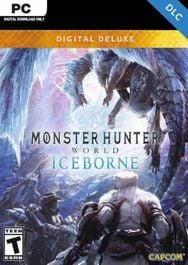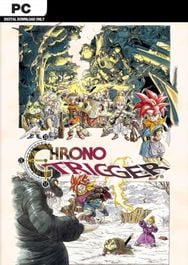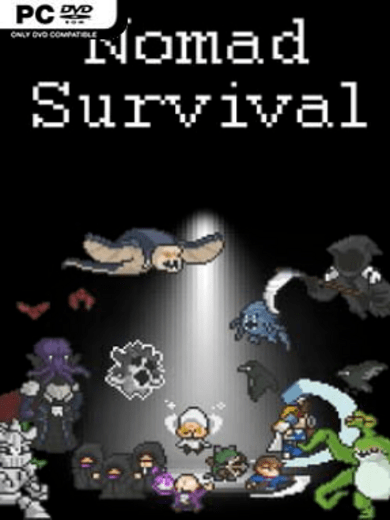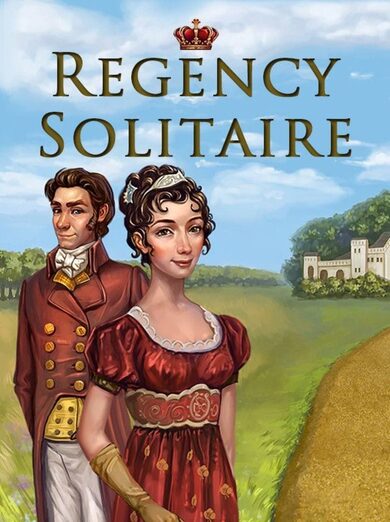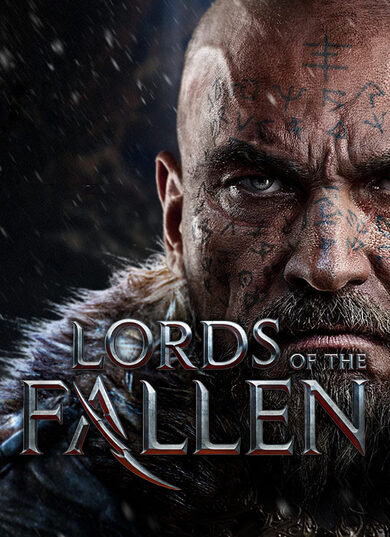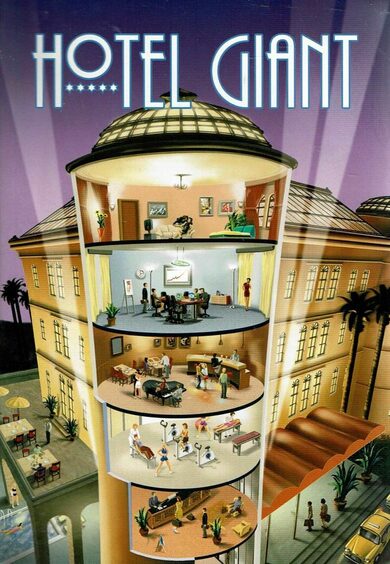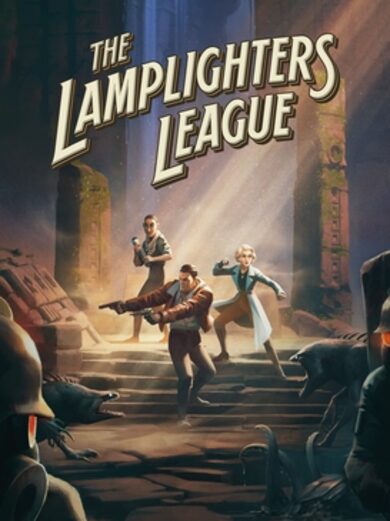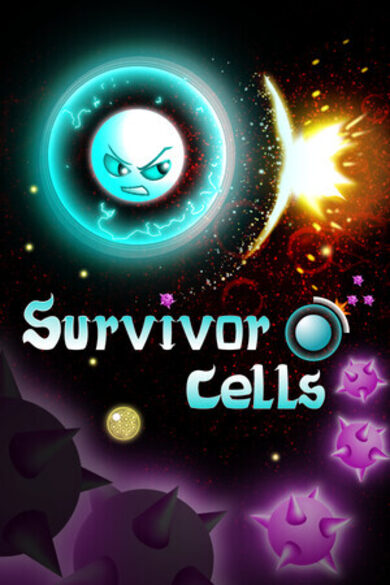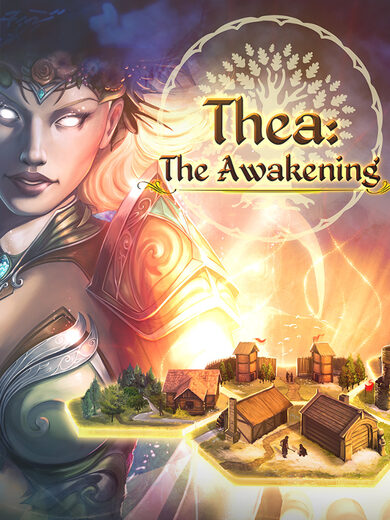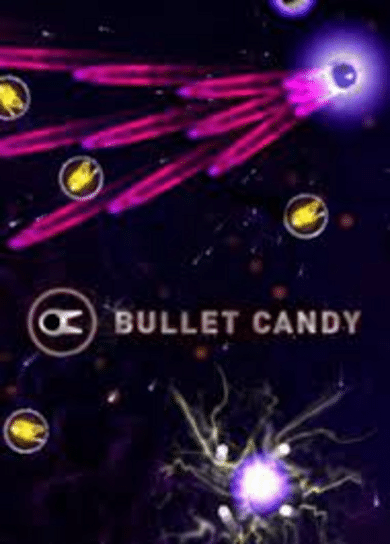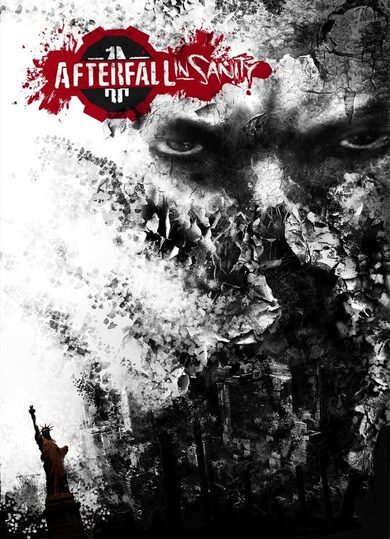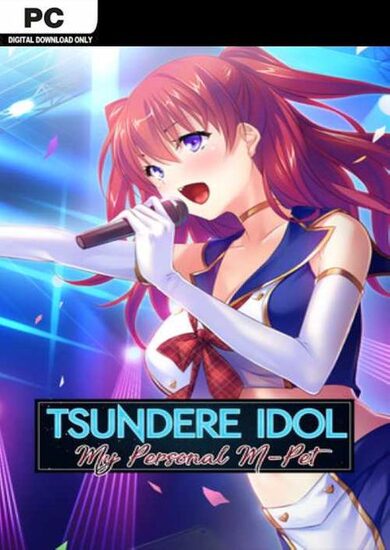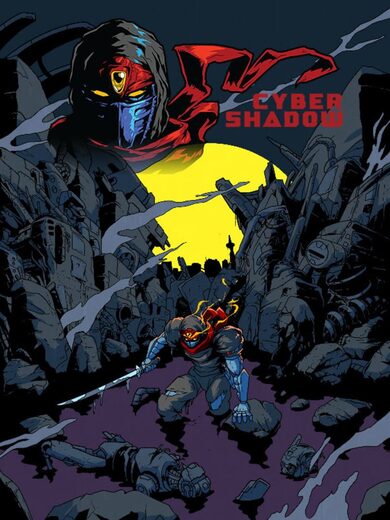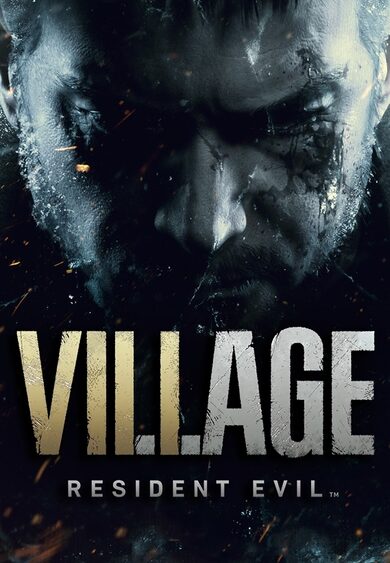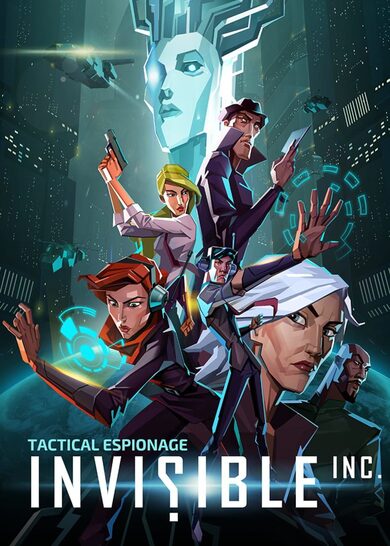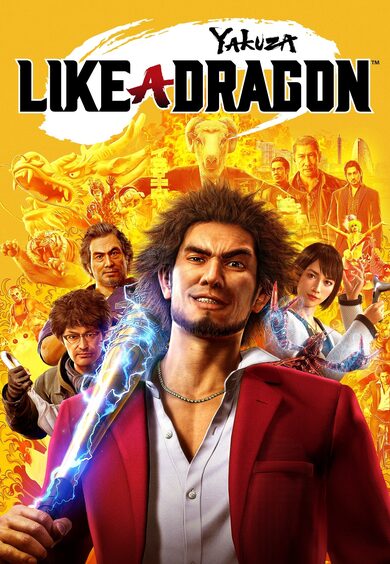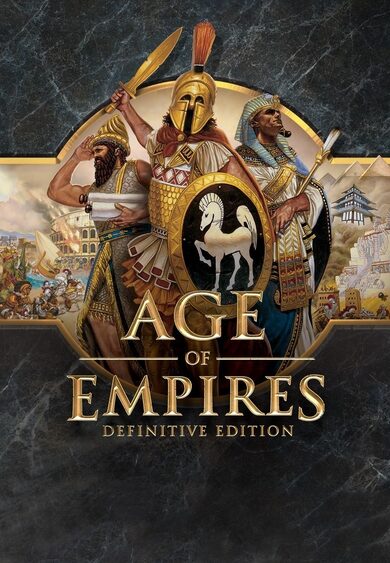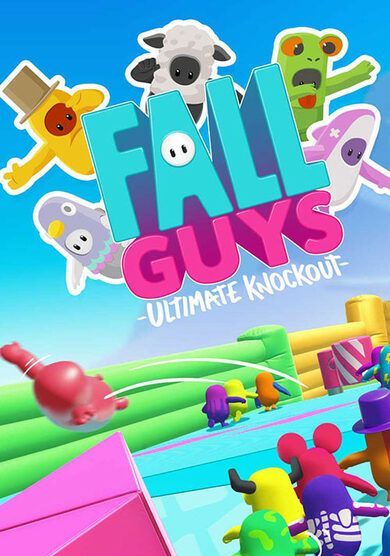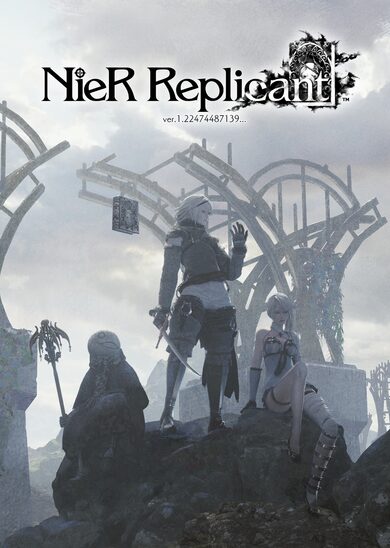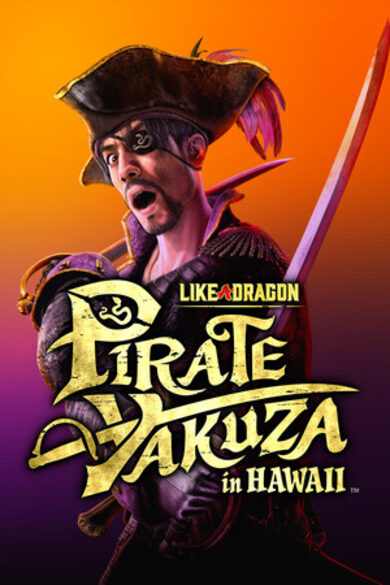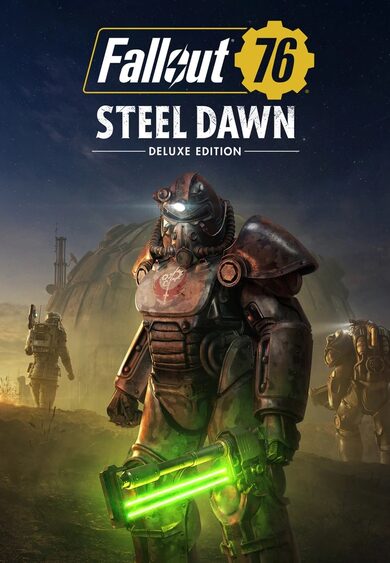Play as a young female kitsune, one of Inari's fox-eared and bushy-tailed messengers, and embark on a hero's journey that begins while delivering your first message. Experience a romantic encounter with a kindly sorceress who comes to your aid in a time of need. Explore the complicated relationship with your childhood friend turned antagonist and uncover her reasons for sealing your love interest inside an elemental prison. Unlock powers that manifest as cute outfits to help you run, jump, and dash across a land inspired by Japanese mythology in Kitsune Tails, the follow up to Super Bernie World.

FEATURES
- Classic platforming action set in a land inspired by Japanese mythology
- Explore five elemental worlds and various haunted houses
- Learn new elemental powers and use them to find secrets and optional story content
- Use cute outfits to power up or stomp around by stealing a giant boot from enemies
- Defeat your rival and her gang of foxy minions
- Stomp on pangos to make them curl into a ball, pick them up, and kick them around
- Carry lights through haunted houses to reveal secret doors and ward off ghosts

TEAM
The original team behind Super Bernie World returns to create an original platformer in a similar style to beloved classics, brought to you as a collaboration between Kitsune Games and MidBoss LLC.Creators of custom levels or minigames can easily upload their mods to Steam Workshop with the press of a button from inside the game. Players can subscribe to mods via Steam Workshop and they'll appear automatically in the mods menu, prefixed with a little Steam icon.

You can make custom levels for Kitsune Tails using the free and open source Tiled Map Editor, and make your own minigames using a simple framework using Lua, the same way we made the minigames in the arcade. Check the Steam forum for instructions on how to get started with modding and Steam Workshop .
OST now available on Steam

Now available on Steam, the Kitsune Tails OST is inspired by classics such as The Legend of the Mystical Ninja/Ganbare Goemon from the 16-bit era. Featuring 7 overworld themes, 10 stage themes, the festival dance music, and more. It's available by itself or bundled with the game as the Deluxe Edition and includes both MP3 and FLAC files for all tracks.
Other new features
An often requested feature is a way to swap characters after beating the game, you can now do so with the special button.
Speedrunners will be happy to know that we've added in-game timers for total game length (stored with your save) and time spent inside a stage. These can be toggled on in the options menu.
Patch notes
- OST is now available on Steam
- You can now swap characters with the special button after beating the game
- Steam Workshop integration, see the modding thread for more information
- Subscribed Steam Workshop mods in the mods menu are marked by the Steam icon
- Added the ability to toggle on a time played timer and level timer to the options menu
- Updated libsteam_api.so for Linux versions to fix a sporadic crash on launch issue
- Change #if GL_ES to #ifdef GL_ES in ntsc-generate-screen-texture.frag (fixes issues for players attempting to play on MacOS)
Minimum Setup
- OS: glibc 2.28+. 64-bit only
- Processor: Dual Core 2.0 GHzMemory: 1024 MB RAM
- Memory: 1024 MB RAM
- Graphics: OpenGL 3.0+ support (2.1 with ARB extensions acceptable)
- Storage: 350 MB available spaceAdditional Notes: SDL_GameController devices fully supported
[ 6408 ]
[ 5915 ]
[ 1967 ]
[ 2356 ]
[ 1046 ]
[ 1040 ]
[ 32805 ]
[ 867 ]