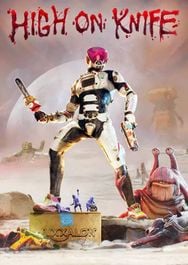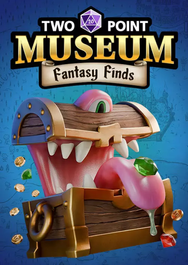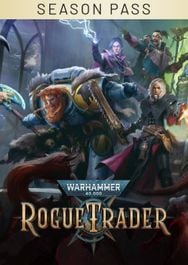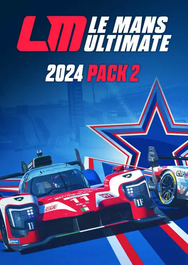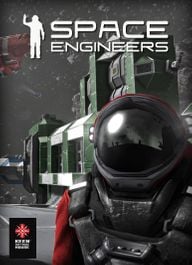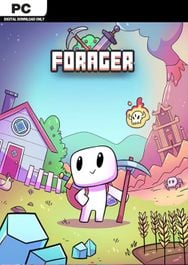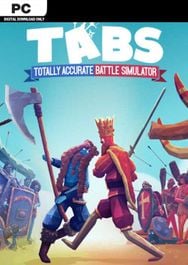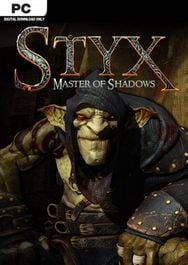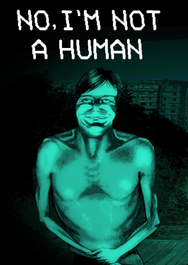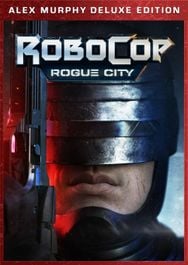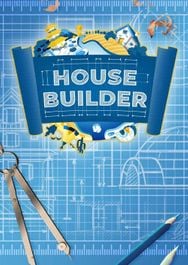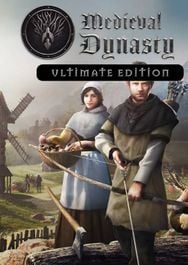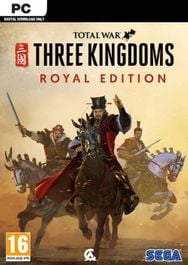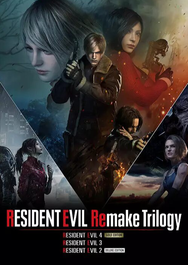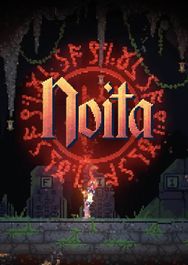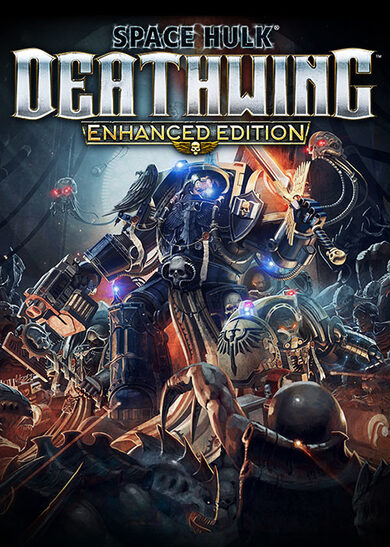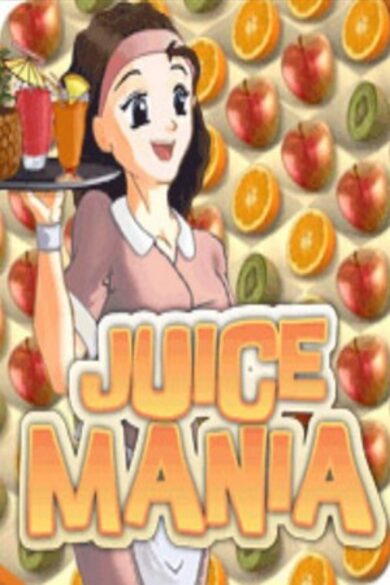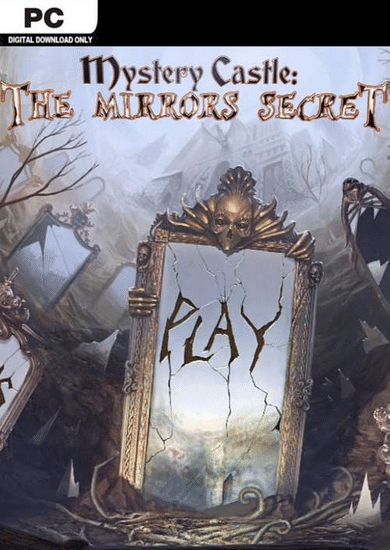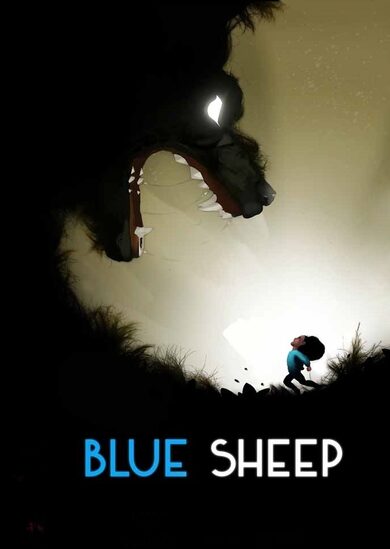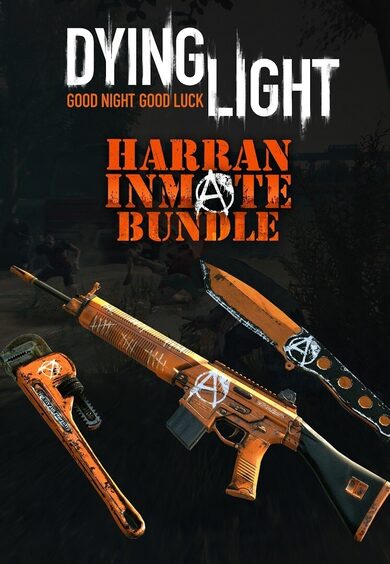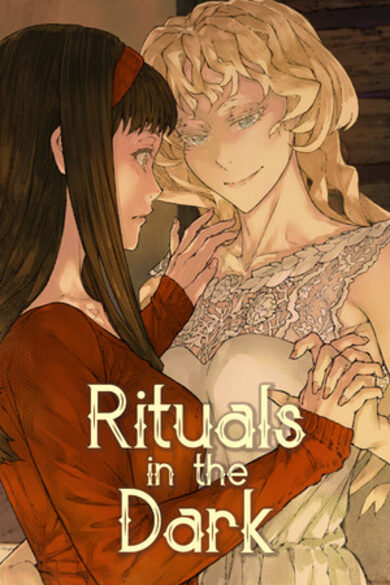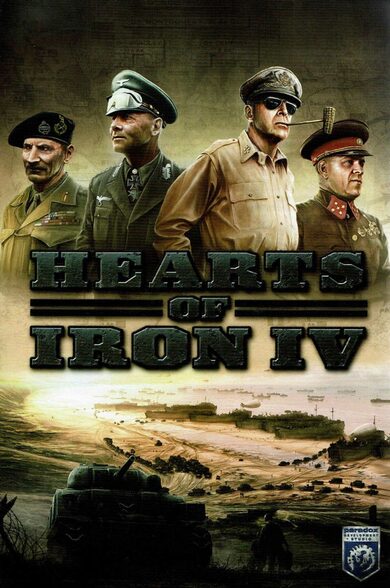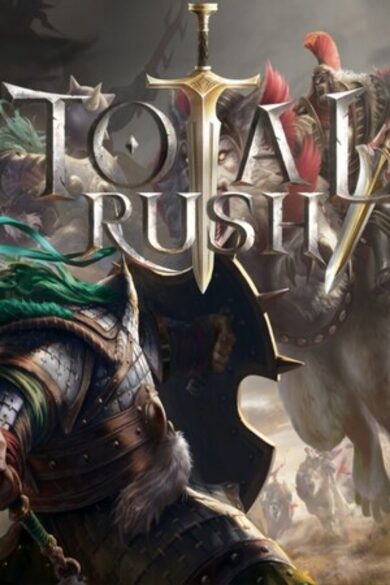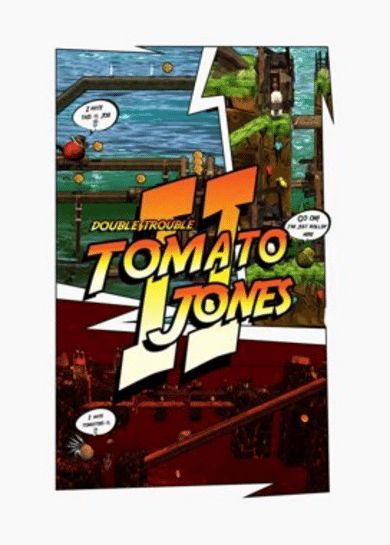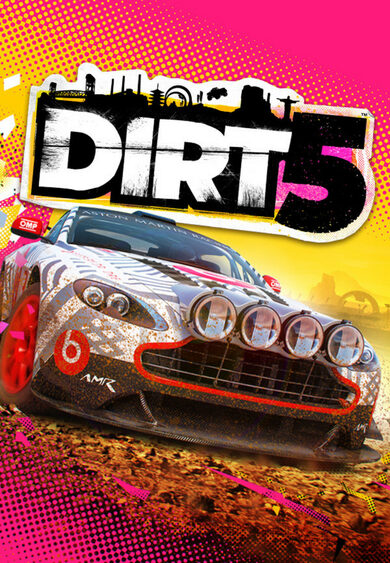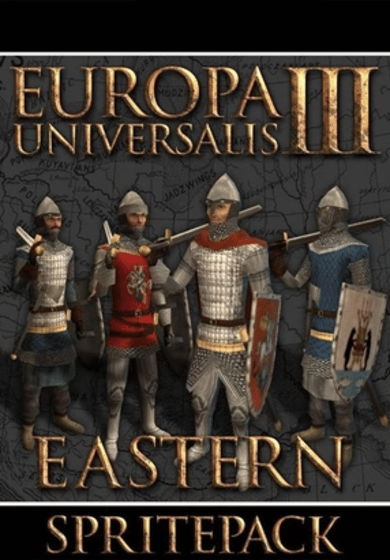Forever World Cup Simulator lets you simulate and manage over 50 football leagues and tournaments. With dynamic team evolution, tons of customization, and rapid simulations, this game offers endless entertainment and strategic depth.
- Over 50 international football leagues and tournaments to simulate, including the 32/48-team World Cup, EURO Cup, UEFA / Americas Nations League, AFC Cup, AFCON,
- Unique and fictional competitions like Commonwealth Games, Oil Rivalry League, Cold War Knockout, 256-team knockout, American Civil War League.
- About 300 teams available by default, including FIFA affiliated and non affiliated national teams, vintage teams (Soviet Union, East Germany, Saar) and 51 American state teams.
- Powerful editor to create unlimited amount of new teams or update existing teams' attributes, flags and various images. A performance adjustment editor can be used to limit teams' performance by specific competitions.
- Lightning-Fast Action: Complete an entire year with up to 10+ competitions in less than 5 minutes! You can easily simulate far into 2100 in less than 2 hours.
- Ability to enter match scorelines manually.
- Analyze each team's performance with detailed statistics and interactive charts.
- Head-to-Head section: Pick any two teams and pit them against each other. Track their rivalry with a standing table to record results and standings.
- Edit and track referee performance with a referee editor and statistics. Watch referees grow or decline in reputation over time.
- Use the Elo conversion tool to linearly scale Elo ratings based on various topics. Enter data like "the most democratic countries" or "the most green countries" and turn their ratings into football Elo ratings.
- Export or import saves. Export specific data like new teams or competition formats.
- Random incidents that can affect teams' performances.
- Lots of UI or game engine settings, including match incident frequency, make sim button drag-gable, dark/light mode,
New sections in the competition editor.
Feel free to create as many rules as necessary to accommodate various hosting conditions. The simulator will intelligently identify and apply the relevant rules for selecting qualified teams.
Host conditions
The section sets the criteria for how the simulator selects hosts for a competition.

The editable fields include:
However, there is a limitation with this new host condition concept. Selecting multi-hosts that are outside the default host conditions will not work. For example, if you try to select a European host and an Asian host for the World Cup, it will not work because there are no built-in host conditions for that combination.
To make this kind of multi-host scenario possible, you would need to create a new custom host condition and add corresponding stage adjustments (like team count, group count, etc.) and qualification rules.
Unfortunately, this process is very time-consuming and requires a lot of trial and error to get right.
The competition editor has just added two new sections to make the process of selecting qualifying teams more flexible and intuitive.
Qualifications
The new "Qualification" section replaces the previous playoff, qualified, relegated, and promoted slots. This section allows users to create custom qualification rules with or without host conditions.

The editable fields include:
- Stages where the qualified teams come from. whether group or knockoutalong with optional host conditions.
- Specify minimum and maximum overall standings to determine which teams qualify. For instance, if you want to select teams that lost in the quarter-finals, you can set the minimum overall standing to "5" and the maximum to "8."
- The highlight colors for qualified teams in group standings if the source stage is a group stage.
Feel free to create as many rules as necessary to accommodate various hosting conditions. The simulator will intelligently identify and apply the relevant rules for selecting qualified teams.
Host conditions
The section sets the criteria for how the simulator selects hosts for a competition.

The editable fields include:
- Number of hosts that can be selected
- Confederations of the hosts
- How often specific host conditions should be applied.
However, there is a limitation with this new host condition concept. Selecting multi-hosts that are outside the default host conditions will not work. For example, if you try to select a European host and an Asian host for the World Cup, it will not work because there are no built-in host conditions for that combination.
To make this kind of multi-host scenario possible, you would need to create a new custom host condition and add corresponding stage adjustments (like team count, group count, etc.) and qualification rules.
Unfortunately, this process is very time-consuming and requires a lot of trial and error to get right.
[ 2024-08-01 15:02:15 CET ] [Original Post]
Minimum Setup
- OS: Ubuntu 12.04 or later
- Processor: Intel Core 2 or AMD Athlon 64 X2Memory: 2 GB RAM
- Memory: 2 GB RAM
- Graphics: Integrated
- Storage: 3 MB available space
GAMEBILLET
[ 6354 ]
FANATICAL
[ 6591 ]
GAMERSGATE
[ 3177 ]
MacGameStore
[ 2532 ]
INDIEGALA
[ 1655 ]
LOADED
[ 1040 ]
ENEBA
[ 32822 ]
Green Man Gaming Deals
[ 867 ]
AllKeyShop
[ 45625 ]
YUPLAY
[ 6040 ]
Gamivo
[ 17232 ]
HUMBLE
[ 819 ]
FANATICAL BUNDLES
GMG BUNDLES
HUMBLE BUNDLES
INDIEGALA BUNDLES
by buying games/dlcs from affiliate links you are supporting tuxDB