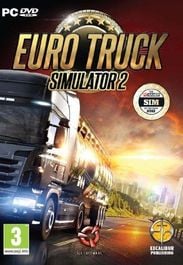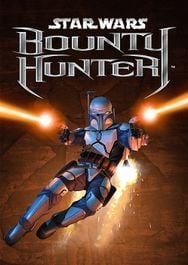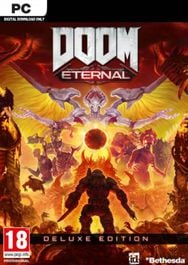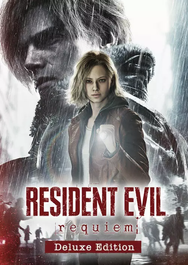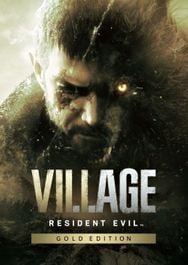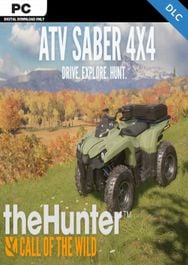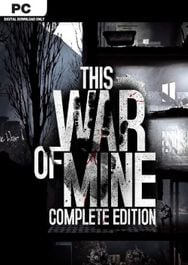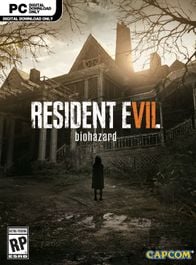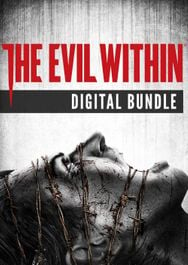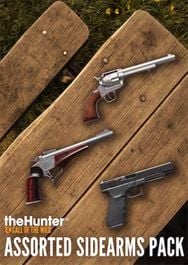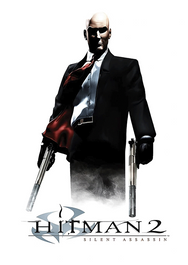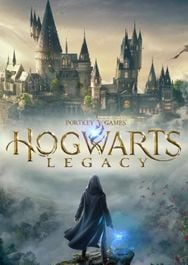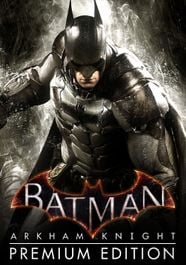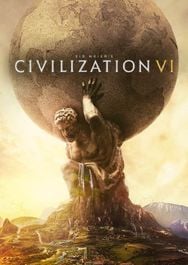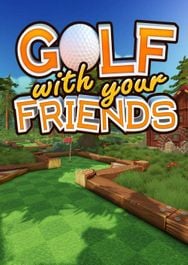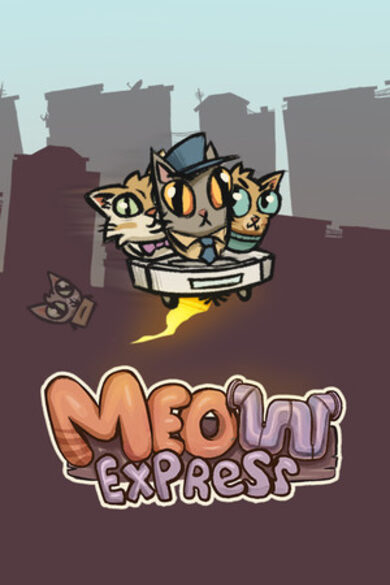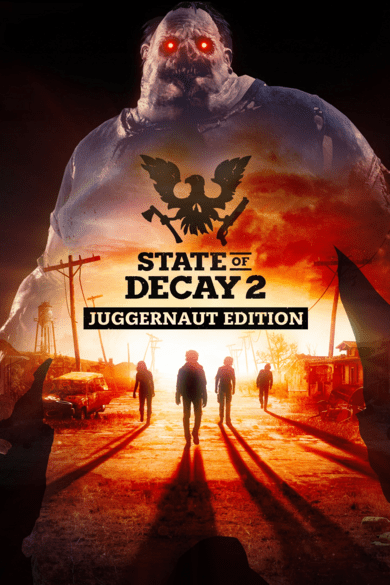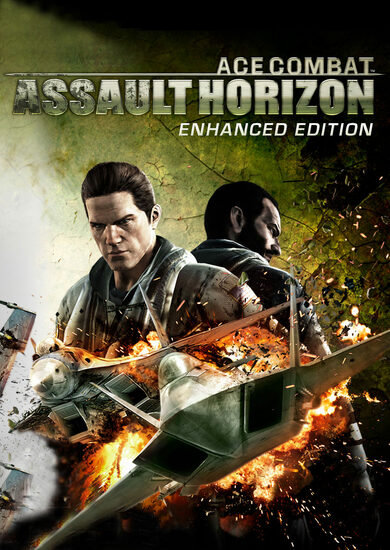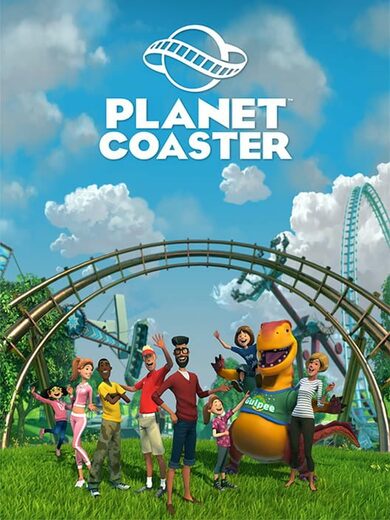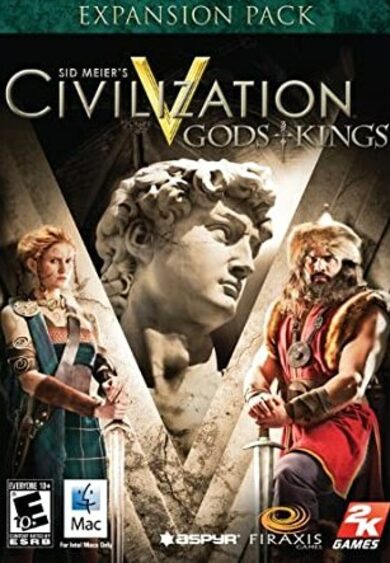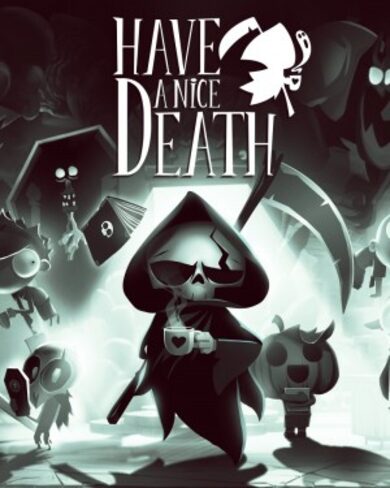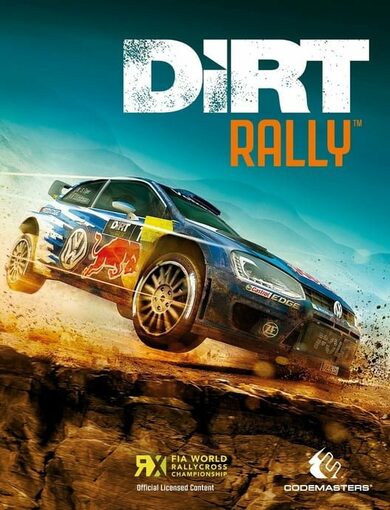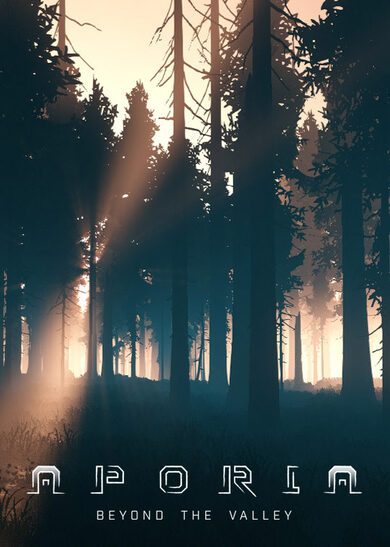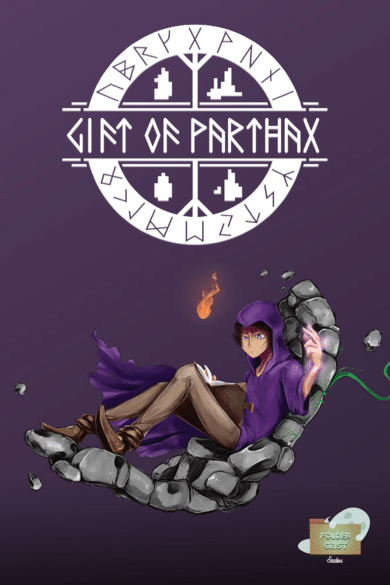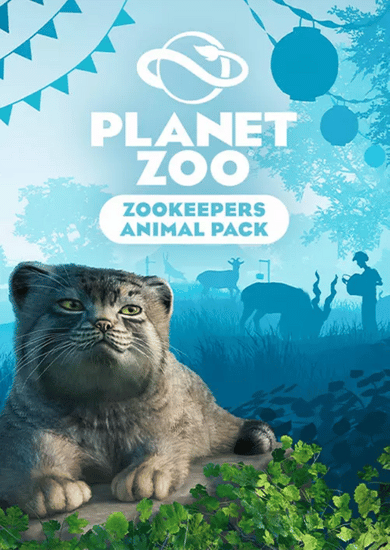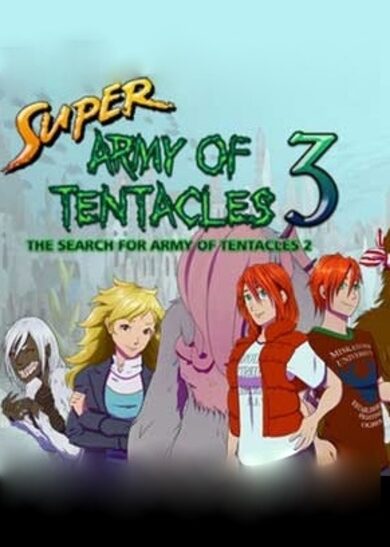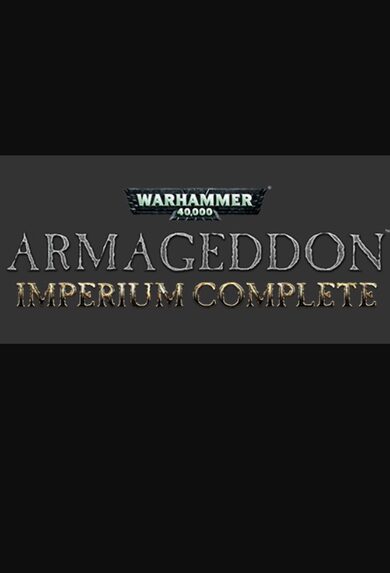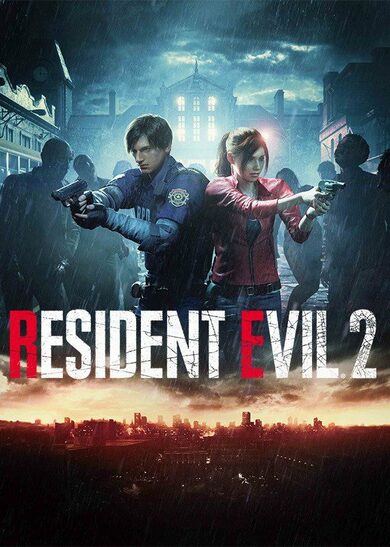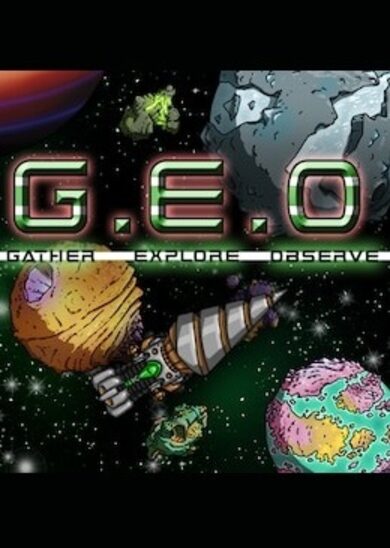- Over 50 international football leagues and tournaments to simulate, including the 32/48-team World Cup, EURO Cup, UEFA / Americas Nations League, AFC Cup, AFCON,
- Unique and fictional competitions like Commonwealth Games, Oil Rivalry League, Cold War Knockout, 256-team knockout, American Civil War League.
- About 300 teams available by default, including FIFA affiliated and non affiliated national teams, vintage teams (Soviet Union, East Germany, Saar) and 51 American state teams.
- Powerful editor to create unlimited amount of new teams or update existing teams' attributes, flags and various images. A performance adjustment editor can be used to limit teams' performance by specific competitions.
- Lightning-Fast Action: Complete an entire year with up to 10+ competitions in less than 5 minutes! You can easily simulate far into 2100 in less than 2 hours.
- Ability to enter match scorelines manually.
- Analyze each team's performance with detailed statistics and interactive charts.
- Head-to-Head section: Pick any two teams and pit them against each other. Track their rivalry with a standing table to record results and standings.
- Edit and track referee performance with a referee editor and statistics. Watch referees grow or decline in reputation over time.
- Use the Elo conversion tool to linearly scale Elo ratings based on various topics. Enter data like "the most democratic countries" or "the most green countries" and turn their ratings into football Elo ratings.
- Export or import saves. Export specific data like new teams or competition formats.
- Random incidents that can affect teams' performances.
- Lots of UI or game engine settings, including match incident frequency, make sim button drag-gable, dark/light mode,
Year-Long Home Ban
\n\nTeams with low host and reputation ratings may receive a one-year home ban, preventing them from playing at home. This also drastically lowers their chances of hosting any event for the season. Teams already under a home ban may likely carry it into the next season.\n\n \n\nBy default, roughly a dozen nations including Ukraine, Russia, Palestine, Israel, and several African and CONCACAF countries in 2026 will start with an active home ban.\n\nYou can edit the ban in the Team Editor.\n\n
\n\nBy default, roughly a dozen nations including Ukraine, Russia, Palestine, Israel, and several African and CONCACAF countries in 2026 will start with an active home ban.\n\nYou can edit the ban in the Team Editor.\n\n \n\n
\n\nRoad to 270
\n\nThere is a news ticker which continuously scroll through match results in a random order. Clicking a ticker item will instantly bring you to that matchs result.\n\n \n\nThe Delete Results button has also been moved to the Settings tab. It will only become available when all matches have been completed.\n\n
\n\nThe Delete Results button has also been moved to the Settings tab. It will only become available when all matches have been completed.\n\n \n\n
\n\nJersey
\n\nA new Clone option has been added in the Active section, so you can quickly duplicate any existing jerseys.\n\nWeb site:\nhttps://simcups.com\n\nhttps://simcups.com/election/2026Road to 270
\n\nYou can now change teams for any matches by clicking a pencil icon.\n\n \n\nThe U.S. map now displays state abbreviations directly on the map. Hovering over any state reveals a tooltip with the full name.\n\n
\n\nThe U.S. map now displays state abbreviations directly on the map. Hovering over any state reveals a tooltip with the full name.\n\n \n\nThe History section now includes two new tabs: Map and States.\n\nMap: Past match results on the U.S. general election map.\n\nStates: Browse historical match data by state with red vs. blue results over the years.\n\n
\n\nThe History section now includes two new tabs: Map and States.\n\nMap: Past match results on the U.S. general election map.\n\nStates: Browse historical match data by state with red vs. blue results over the years.\n\n \n\n
\n\nStadiums
\n\nA new surface typewoodhas been added for indoor futsal arenas. The surface setting is cosmetic for now. It doesn\'t affect match results.\n\nWeb site:\nhttps://simcups.comCoaches
\n\nAdded a team filter to the contracts page to find contracts specific to selected teams over the years.\n\n \n\n
\n\nJersey Editor
\n\nThe Clone feature, which allowed you to clone a jersey to multiple teams, has been removed because you can directly enter multiple teams.\n\nTeam Phases
\n\nIf a team is declining too rapidly, it may switch to the \"Rebuilding\" phase at the end of the season.\n\nRoad to 270
\n\nAdded a \"Settings\" tab to adjust match simulation speed.\n\n \n\n
\n\nStats -> Goal Times
\n\nFixed an issue where opponent score data was mistakenly included when filtering goal-time statistics for specific teams.\n\nSite:\nhttps://simcups.comJersey
\n\nYou can now customize shorts with the same style options as shirts, including vertical and horizontal stripe patterns.\n\nAdded a new \"Classic\" collar style.\n\nThe \"Folded\" collar has been renamed to \"Polo\".\n\n \n\n
\n\n48-team World Cup Bug Fix
\n\nFixed an issue affecting qualification in the second round of the African qualifiers for the 2030 tournament.\n\nWeb site:\nhttps://simcups.comTeam Phases
\n\nThe new phase path feature is an experimental attempt to provide a more consistent narrative behind the attribute fluctuation for each team at the end of each season, simulating the \"rise and fall\" cycles of a football team.\n\nAt the start of each save, every team is randomly assigned one of the built-in paths. Each path consists of a sequence of yearly phases. Once a team goes through all phases in the path, they will be assigned another random path.\n\nAvailable paths
\n- \n
- Standard: Volatile Rising Stall Declining Self-correcting\n
- Bullish: Rising Stall Rising Stall\n
- Bearish: Declining Stall Declining Stall\n
- Bullish to Bearish: Rising Rising Declining Declining\n
- Bearish to Bullish: Declining Declining Rising Rising\n
- Rebuilding: Reset Volatile Stall\n
 \n\n
\n\nPhase Definitions
\n\nSome phases (Volatile and Reset) only change specific attributes, while others (Rising and Declining) apply to all attributes:\n\n- \n
- Volatile: Penalty and luck attributes are randomized largely based on the elo ratings.\n
- Rising: Attributes generally improve.\n
- Stall: Attributes tend to see little change.\n
- Declining: Attributes generally decrease.\n
- Reset: Attack and Defence are recalculated based on current Elo ratings.\n
- Self-correcting: Attributes decreases if up too much or increases if down too much.\n
Matches
\n\nIn the match menu, the new \"Rankings\" option displays the world ranking charts for both teams. The chart was previously available under the \"Compare\" option.\n\n \n\nThe loading indicator triggered by the \"VS\" button will remain visible even when navigating to other pages or sections.\n\n
\n\nThe loading indicator triggered by the \"VS\" button will remain visible even when navigating to other pages or sections.\n\nCoaches
\n\nMost of the default coaches have been moved to the downloadable section.\n\nMore coaches have been added to the downloadable section.\n\n \n\nAdded a championship-count-by-competition table under Coach profile Achievements , showing a coachs total titles won.\n\n
\n\nAdded a championship-count-by-competition table under Coach profile Achievements , showing a coachs total titles won.\n\n \n\n
\n\nTeams -> Rankings -> Seeding / Competition -> Chart
\n\nThe line chart ranks only the teams shown in the current list. If you are in the Seeding tab, the chart will include only teams in that stage. To view the full world ranking chart, you should go to Teams Rankings World.\n\nRoad to 270
\n\nYou can now pause a running simulation using the large floating button just like on the tournament page.\n\nWeb site:\nhttps://simcups.comCoaches
\n\nThere are new incidents before the second half where a coach may give his team a pep talk that can slightly impact their teams performanceeither positively or negatively. This usually happens in more important matches. Currently, the \"mentality\" attribute determines the likelihood of a pep talk occurring, while \"luck\" affects whether it succeeds or not.\n\nCoach-related incidents, such as throwing water bottles, can now happen for teams without an assigned coach.\n\nWeb site:\nhttps://simcups.comAsian Nations League
\n\nThe new event models after the European Nations League format. All 47 AFC members including the Northern Mariana Islands are divided into Leagues A, B, and C based on their rankings. The system features promotion and relegation playoffs between the leagues.\n\nThe Asian Oceania Nations League has been moved to the downloadable section.\n\nMatches
\n\nHome team and referee information are now visible before kickoff.\n\nAway jersey should now display properly when available.\n\nHomepage
\n\nAdded a sortable competition table, allowing faster browsing and selection of tournaments.\n\n \n\n
\n\nCoaches
\n\nSeveral new coaches have been added to the downloadable section.\n\n \n\nThe Profile column has been removed from the Active Coaches and Contracts tables. You should click a coachs image to access their profile page.\n\nAdded new columns to show each coachs Elo rating at the start and end of their contract.\n\n
\n\nThe Profile column has been removed from the Active Coaches and Contracts tables. You should click a coachs image to access their profile page.\n\nAdded new columns to show each coachs Elo rating at the start and end of their contract.\n\n48-team World Cup Bug Fix
\n\nThe AFC First Round now uses a two-legged \"home and away\" format instead of a centralized venue.\n\nWorld Nations League Bug Fix
\n\nFixed a bug with the D vs E playoff stage. Please overwrite the event from the downloadable section or start a new save to apply this fix.\nIncidents
\n\nAdded a new incident where the coach throws a water bottle in frustration when the team is trailing or level, giving the players a small performance boost.\n\nAdded a new incident where the coach shouts from the touchlinebut it backfires as players feel disrespected, slightly lowering morale.\n\nCoach-specific incidents, like peeing on VAR, now only occur when the team actually has a coach assigned.\n\nMany incident icon colors have been updated: red now indicates negative effects, while green indicates positive boosts.\n\nSome time-wasting incidents will now only happen when the team is trailing or in the lead.\n\n \n\nMatches played in stages with a higher k-factor are more prone to incidents.\n\n
\n\nMatches played in stages with a higher k-factor are more prone to incidents.\n\nSimulation
\n\nIn group stages, when you simulate individual matches using the \"VS\" button, the \"Sim all,\" \"Sim current round,\" and the main floating simulation button will be temporarily disabled. Group standings will also only be updated once all individual match simulations are complete. This change should help improve simulation performance and prevent conflicting conditions in group stages.\n\nCoaches Contracts
\n\nAdded a new column to display the number of times a coachs contract has been renewed.\n\nAdded a new column to display coaches\' elo ratings.\n\n \n\n
\n\nKnockout Stats
\n\nThe N teams finished 1st3rd before table now appears only in the final knockout stage.\n\nTeams -> Top 5
\n\nIntroducing the new Uptrending and Downtrending categories. These categories can identify teams with a consistent trajectory over the past three seasons.\n\n \n\nWeb site:\nhttps://simcups.com
\n\nWeb site:\nhttps://simcups.comMore Dynamic Luck and Penalty Attributes
\n\nAt the start of each year, some teams will have their Luck and Penalty attributes automatically reset and randomized. The new values are influenced by their Elo ratings, team strengths and weaknesses, and a small element of randomness. As a result, even stronger teams may occasionally receive a lower score (around the 30s). However, the system will make slight adjustments to avoid values that are too extreme.\n\nThis new feature also applies to coaches.\n\nDue to this update, the randomizer on the Teams page has been removed.\n\nCoaches
\n\nThe card layout has been replaced with a sortable table on the Active Coaches page, allowing you to easily view and compare all coach attributes in one place.\n\n \n\nAdded a few new coaches to the downloadable section.\n\nWeb version:\nhttps://simcups.com
\n\nAdded a few new coaches to the downloadable section.\n\nWeb version:\nhttps://simcups.comStats -> Notable
\n\nIntroduced \"Most attendance\", \"Most incidents\" statistics.\n\nIntroduced \"Biggest losses\", \"Biggest upset losses\", available when filters are applied to a specific team.\n\nIntroduced \"Highest scores from both teams\". Unlike \"Highest scores\", this metric considers the scores of both teams rather than just the total goals in a match. For example, a 54 result ranks higher than a 90 match.\n\nImproved the results shown for \"Biggest upset wins\" and \"Biggest wins\" when filters are applied to a specific team.\n\n \n\n
\n\n \n\n
\n\nBug fix
\n\nThe pagination should appear again in the coaches section.\n\nWeb site:\nhttps://simcups.comCoaches
\n\nThere is an individual page for coaches\' contracts, which is filterable by years. All contracts includes additional details such as coach pictures, coach nationalities, team Elo ratings, last renewed years, profile links, team patience and other useful information.\n\n \n\nThe team patience feature is new. The value changes dynamically from year to year, with each coach starting out with an initial patience value determined by their luck.\n\nIn the Records tab, you can now filter match results by a coachs tenure with a specific teamjust click the filter icon to view relevant results. A new Rankings tab has also been added to track the teams Elo progression during a coachs time in charge.\n\nYou can now download additional coaches from the homepage.\n\nSite:\nhttps://simcups.com
\n\nThe team patience feature is new. The value changes dynamically from year to year, with each coach starting out with an initial patience value determined by their luck.\n\nIn the Records tab, you can now filter match results by a coachs tenure with a specific teamjust click the filter icon to view relevant results. A new Rankings tab has also been added to track the teams Elo progression during a coachs time in charge.\n\nYou can now download additional coaches from the homepage.\n\nSite:\nhttps://simcups.comAfrican Cup and Arab Cup seeding
\n\nThe group stage draw logic has been adjusted for the finals: The defending champions will now be placed in the final group, provided they have qualified and are not hosting the current tournament. This mirrors the seeding in AFCON finals, where the title holders are always placed in the last group.\n\nThe change will take effect in a new save.\n\nGroup standings
\n\nThis section is now organized into two tabs: Group and Overall. The Group tab displays data for a specific group, while the Overall tab shows all teams across every group. You can explore current standings, recent form, performance trends (standings by round), home and away results, and historical rankings.\n\n \n\n
\n\nQuick matches
\n\nYou can import stadiums, jerseys and flags for each match teams on each page.\n\n \n\nSite: https://simcups.com
\n\nSite: https://simcups.comAfrican Nations League
\n\nThe new Nations League, based on the proposed 2029 format, will feature all 54 nations competing within four geographical zones: North, East, West, and Central-South. \n\nEach of the East, West or Central-South zone will consist of four groups of four teams. The Northern zone will only have two groups of six teams as Mauritania officially joined the North Africa a few days ago. \n\nThe winners of each group, along with runners-up of the Northern zone, will advance to a centralized Round of 16 to determine the overall winner.\n\n \n\n
\n\nEditor: Knockout bracket
\n\nTo align with other settings related to group indices in the editor, the Group numbers setting in the Brackets section has been renamed as Group indices. The values are zero-based, meaning that group number 1 now corresponds to group index 0.\n\n \n\n
\n\nRivalry
\n\nThe rate at which rival relationships improve or deteriorate has been adjusted. If a rivalrys intensity become too low, there is a small chance it will be dissolved, If it happens, youll receive a notification after matches.\n\nUI
\n\nTransition effects have been used in order to reduce flashing issues that occur when switching to a new stage.\n\nWeb site: \nhttps://simcups.comConfederation Membership Challenge Cup
\n\nEach confederation except South America will hold a battle for membership status. The lowest-ranked teams of the confederation will enter the relegation zone, while the top independent teams of the same continent will enter the promotion zone.\n\nThe two worst ranked teams from the relegation zone will face the top two promotion teams in single-leg knockouts, hosted by the confederation sides.\n\nThe winner of each tie will retain or gain confederation membership, so they will be eligible for the next World Cups and continental cups. The losers will become unaffiliated. Membership changes will take effect after the competition.\n\nThe friendly at the end is a symbolic stage used only to determine the cup winner.\n\nThe new tournament is available when you start a new save.\n\n \n\n
\n\nConsequences tab in Editor
\n\nYou can use the editor to adjust the related confederation settings for each winner and loser in the \"Stages\" -> \"Consequences\". Since the feature is too new and experimental, you should avoid editing them too much.\n\n \n\n
\n\nStreak
\n\nYou may already know that when you click on a streak, a popup will appear. And now more information is available in the pop up - Each match result (W, L, D) will show the opponents team flag and the match location (Home, Away or Neutral) below it, making it easier to see which teams were played against.\n\n \n\n
\n\nSkip elo update setting
\n\nA new setting \"Skip elo update in non-tournament sections\" has been added. When enabled, a teams elo rating and other attributes will remain unchanged after match simulation in Head-to-Head, Quick Matches or Road to 270 section.\n\n \n\n
\n\nAfrican Cup Finals
\n\nThe event is about to kick off tomorrow, so a dedicated finals event is now available on the homepage. It will remain accessible throughout the tournament.\n\nWeb site:\nhttps://simcups.comFutsal Tournament
\n\nThe Futsal Cup has been fully expanded to mirror real-life formats across all six confederations, with over 100 national teams entering the qualifiers.\n\n \n\n
\n\nQualifier Breakdown
\n\nQualifiers follow real-life structures. The host will not participate in the qualifiers:\n\n- \n
- Asian Cup (3 rounds, 4 teams)\n
- OFC Cup (2 rounds, 1 team)\n
- Copa Amrica (2 rounds, 4 teams)\n
- CONCACAF Futsal Championship (2 rounds, 4 teams)\n
- Africa Cup (2 rounds, 4 teams)\n
- Europe\'s qualifiers (5 rounds, 7 teams)\n
Finals
\n\nA total of 23 teams qualify for the finals, joined by one automatically qualified host from any confederation. The host skips qualifiers and lands directly in Pot 1. The entire competition uses \"Pseudo futsal\" rules, so matches tend to be much higher scoring than other competitions.\n\n \n\n
\n\nStadium advantages
\n\nYou can now customize stadium advantages using the editor. Although it\'s called an \"advantage,\" for home teams, you can input either positive or negative values. For example, if a stadium has a bus-parking advantageyou can assign a positive number for defense and a negative number for attack.\n\n \n\n
\n\nTokens
\n\nThe token and prize feature will be removed from the next version because it isn\'t utilized other than teams spending some tokens hiring coaches. It will be replaced with a very special tournament.\n\nWeb site:\nhttps://simcups.comStreaks
\n\nIn previous versions, streaks only included matches from the current season. Now, streaks carry over by combining results from both the current and the previous season. For example, at the start of the 2030 season, some teams may already have active streaks based on matches from 2026.\n\nPlease note that streaks only look back one season. If youre in 2034, matches from 2026 are no longer counted ensuring streaks reflect each teams recent form.\n\n \n\n
\n\nEditor
\n\n- You can add team labels and colors to any stage in the \"Stage\"->\"Advanced\" tab. Team labels make it easier to identify teams that have advanced from specific stages at a quick glance. For instance, you can assign a \"Minnow\" label to teams in the preliminary rounds of the World Cup, and those labels will automatically appear in later stages if the teams advance. \n\nBy default, labels are used in Overseas Territories Cup to indicate which sovereign nations the teams belong to.\n\n \n\n- Some of the less common settings, such as \"Minimum stadium capacity,\" have been moved to the \"Advanced\" tab.\n\n
\n\n- Some of the less common settings, such as \"Minimum stadium capacity,\" have been moved to the \"Advanced\" tab.\n\nBug fix
\n\n- Fixed crash errors when starting penalty animation.\n\n- The OFCs first round of the 48-team World Cup had an incorrect match format. The correct format should be regular + extra time + penalties.\n\nWeb site:\nhttps://simcups.comTeam Labels
\n\nIn the Commonwealth Games and South American Nations Cup, guest teams appearing in the finals will now display the Guest label.
\n\n \n\n
\n\nFor the Commonwealth Games, member nations that advance all the way from the preliminary stage will receive the Underdog label.
\n\nThese indicators provide a quick way to understand how each team reached the finals.
\n\nOverseas Territories Cup
\n\nThe Americas and OFC qualifiers have been replaced by a new USA-affiliated qualifying stage. This stage features 11 U.S. overseas territories, including fictional representations of uninhabited islands such as Baker Island and Wake Island.
\n\nIn the knockout stage, each bracket will always include one team from the USA, EU, UK, and FR paths, ensuring that teams under the same sovereign nation do not meet until the final.
\n\nTeams will also display a label indicating their sovereign nation (e.g., EU, FR, USA, or UK).
\n\n \n\n
\n\nMatch UI
\n\nUI performance has been improved during simulation by reducing unnecessary re-rendering.
\n\nWorld Cup Inter-continental Playoff
\n\nInternal adjustments have been made to the inter-continental playoff system. If any issues or bugs arise, please overwrite the event from the Downloadable Events or Extra section.
\n\nCommonwealth Games
\n\nFixed a format issue with the guest qualifiers.
\n\nSite:\nhttps://simcups.comCommonwealth Games qualifiers
\n\nThe event now has separate qualifiers: members\' qualifiers and guests\' qualifiers. The guest qualifiers feature 16 countries which have expressed interest in joining the Commonwealth (such as the United States, Algeria, Israel, Palestine, and Sudan) competing in four groups of four. The four group winners will advance to a playoff round where they play away game against four Commonwealth members who qualify from their own qualifiers. \n\n \n\n
\n\n \n\n
\n\nStandings Chart
\n\nThe yearly finishing position charts have been moved from the \"Stats\" tab to \"Standings\" \"Chart\". You can now compare up to four group-stage teams by tracking their final positions over the years. Please note that the final positions are based on their overall standings in the stage.\n\n \n\n
\n\nStreaks
\n\nAdded a new \"No Draw\" streak, which highlights when a team goes ten consecutive matches without a draw.\n\nKnockout stats
\n\nMerge the N teams qualified for this round since and N teams qualify for this round 1st time into one sortable table.\n\nBug fix
\n\nFixed a formatting bug in the Commonwealth Games playoff bracket where there were bye opponents. Available in a new save.\n\nWeb site:\nhttps://simcups.comNew Stage Editing Option: Excluded Teams
\n\nThere is a new \"Excluded teams\" option in \"Stages\" -> \"Qualifications\" -> \"Automatically qualified. It is used to exclude specific teams from a stage, so you can ban certain countries from entering the World Cup qualifiers like in real life.\n\n \n\n
\n\nStats Tab
\n\nYou can filter match statistics by a specific team across all sections (scores, goal time, standings). Previously, the team filtering was limited to the Notable section.\n\n \n\n
\n\nHome and Away streaks
\n\nWhen you click the streak text, a pop up will appear, and in there it has a new table showing a team\'s home streaks and away streaks.\n\n \n\nFixed a bug where related broken streaks were not displayed when the match result was a draw.\n\n
\n\nFixed a bug where related broken streaks were not displayed when the match result was a draw.\n\nDownloadable teams
\n\nAdded a few more national futsal teams.\n\nRoad to 270
\n\nFixed a bug to prevent incumbents from competing in another state.\n\nWeb site:\nhttps://simcups.comWorld Cup finals
\n\nAll groups have been finalized based on the official draw results. It will also start from the group stage, skipping the playoffs because people may just want to simulate the finals . The playoff teams are selected through a weighted random system. In each playoff path, teams with higher Elo-rating should have a greater chance of filling the remaining slots.\n\nStreaks
\n\nIndicators will appear when a team\'s goal-related streak(s) (clean sheet, goalless etc) are broken.\n\n \n\n
\n\nAlternative World Cup Finals
\n\nThis new alternative World Cup format features an initial 12 groups of 4, with the top 2 from each advancing to a Round of 24. The 12 winners from the Round of 24 then proceed to a Second Group Stage. The four winners of this second stage qualify directly for the semi-finals.\n\nLosers World Cup
\n\nThe tournament has been updated to feature 32 top-ranked teams that did not qualify for the 2026 World Cup finals (playoff losers will be included once confirmed). Slots are allocated by confederation, with UEFA receiving the most and OFC the fewest. The host nation is chosen from the participating teams, and all participants are seeded based on their elo ratings. Available after you delete your old save.\n\nWeb site:\nhttps://simcups.comStreak Broken Indicator
\n\nA small text with a strike-through line (e.g [strike]6 unbeaten[/strike]) now appears when a teams streak (winning, unbeaten, winless, losing) is broken in matches.\n\n \n\n
\n\nImportant Note on Streak Records
\n\nFor the streak records to function correctly, matches must be simulated sequentially, matches by matches and events by events. Simulating in a non-linear orderfor instance, switching from EU Cup qualifiers to WC 48 qualifiers and backmay cause the streak records to be inaccurate.\n\nTeam recent form
\n\nThe Under 2.5 and Over 2.5 streaks have been replaced with short symbol text - Clean Sheet streak (CS), Goalless streak (G=0), Over 3 Goals Scored streak (G>=3) and Over 3 Goals Conceded streak (C>=3).\n\n \n\nSimulator site: \nhttps://simcups.com
\n\nSimulator site: \nhttps://simcups.comThe team form display in match fixtures has become more insightful. If a team has played more than five matches and is on a winning streak, losing streak, unbeaten run, or winless spell, the fixture will highlight this trend directly rather than just showing the basic W/L/D records.\n\nIt will also show whether the team has been goalless, under 2.5 or over 2.5 in the past few matches.\n\nYou can also click on the text to check out their opponents\' average elo.\n\n \n\n
\n\n \n\nWeb site:\nhttps://simcups.com
\n\nWeb site:\nhttps://simcups.com
Attribute Randomizer
\n\nYou can introduce some unpredictability to the game word by using the randomizer on the \"Active teams \" page. It lets you randomize most team attributes within a specified range (+/-) at any time, . Once applied, the changes cannot be undone.\n\n \n\n
\n\nExport Active Teams
\n\nYou can export active teams - if you only want to keep edited names and images, just export \"Active teams\' basic data\". However, in most cases, you should export both Active teams\' basic data and Active teams\' ratings to include their attribute history generated over years.\n\n \n\n
\n\nExport New Teams
\n\nYou must now select both New teams basic data and New teams\' ratings in order to export new teams\' names, photos and their ratings.\n\nAppearances
\n\nThe Appearances section now defaults the maximum year setting to the ongoing tournament year\nThe \"Current streak\" logic has been fixed. Broken streaks are all \"0\".\n\nTeam Tables
\n\nA few team tables, including standings, rankings, and appearances, have been updated with smoother scrolling. The team name column should be sortable correctly in most of the tables, except the standings.\n\nWeb site:\nhttps://simcups.comTeams -> Best & Worst
\n\nThe new Best and Worst section shows each teams best ranking, worst ranking, highest Elo rating, and lowest Elo rating over the years. If you have already simulated hundreds of years, the list could be potentially slow.\n\n \n\n
\n\nStadiums
\n\nYou can edit the \"bad weather likelihood\" setting for each stadium. It is 10% by default. A match with bad weather tend to have fewer scores. You should set it to 0 for indoor futsal stadiums.\n\n \n\n
\n\nAppearances
\n\nThe \"Best streak\" column now displays start and end year range.\n\n \n\n
\n\nMisc
\n\n- Slightly reduced the frequency of high scoring matches.\n\n- Fixed a world ranking bug affecting the top-ranked team.\n\nWeb site: https://simcups.comAppearances
\n\n- Now that you can change the minimum and maximum years and stages directly, the \"Appearances\" tab in Stats has been removed since it has become redundant.\n\n \n\n- Added a \"Never\" tab to show teams that have never qualified for the stage.\n\n- Added a new best streak column to display each teams longest consecutive run of appearances in a stage in the past.\n\n
\n\n- Added a \"Never\" tab to show teams that have never qualified for the stage.\n\n- Added a new best streak column to display each teams longest consecutive run of appearances in a stage in the past.\n\nStats Standings
\n\nAdded two additional columns to the standings table:\n\n \n\n
\n\nMisc
\n\nAdded a few free site recommendations to transfer exported files between devices in the Features and troubleshooting section.\n\nWeb site:\nhttps://simcups.comFact zone for major tournament finals
\n\n1. The fact zone now uses a sortable table to present the data.\n\n \n\n2. The finals stage of the following major tournaments now have the new fact zone enabled by default:\n\n
\n\n2. The finals stage of the following major tournaments now have the new fact zone enabled by default:\n\n- \n
- EU Cup\n
- African Cup\n
- Asia Cup\n
- All World Cup formats (16-team, 24-team, and 32-team, 48-team)\n
- Humble World Cup\n
- Pan EU Cup\n
 \n\n
\n\nTeam identities & flags
\n\nYou can export team flags and identities to a standalone file, making it easier to back up the entries you have created or downloaded.\n\n \n\n
\n\n2025 Arab Cup
\n\nAll finalists have been updated and the first tournament will skip the qualifiers and start from the finals.\n\nWeb site: https://simcups.comEach year, a small number of states may enforce term limits, meaning that winners of the general election will lose the incumbency advantage in the following year. These winners may move on to compete in a different state the next year.

Web page:
https://simcups.com
- In both primary and general elections, incumbents (winners in the general election in each state) automatically have home advantage in their state.

- In the general election, if there is no incumbent, home advantage is determined by the state's political leaning.
- However, if you skip simulating a year, the incumbent advantage will not apply.
- Teams with incumbency status will now display a clear label to indicate their advantage.
- Matches are now ordered by states with the highest electoral votes rather than being random. But if you use the big round sim button, matches will simulate in a random order.
Web page:
https://simcups.com
https://simcups.com/general-election/2026
The "Road to 270 " section now features a primary stage for each political party. Stronger candidates are usually assigned to the largest states and have weaker primary challengers. The winners from each partys primary then compete against their counterparts from the opposing party within the same state. This updated format should add some kind of tournament sense to the section.



Please note that the "Road to 270" section remains experimental, and the progress may not be persistent in future updates.
Web page:
https://simcups.com
The red and blue teams will no longer be randomly assigned every year. Instead, the groups of teams formed in the first year will remain the same in subsequent years. If you want to use a different set of teams next year, navigate to the Teams tab to make the changes.

Web site:
https://simcups.com
The "Stadiums " and "Historical identities " sections have been redesigned for better accessibility. Each section is now divided into two clear categories: "Active" (Items currently available in your save) and "Downloadable" (Items you can add to your save).


Increase the likelihood of team attribute change after matches.
The strongest teams (2000+ in elo ratings) should now be easier to obtain 90+ in attack or defense in the long term.
Web site:
https://simcups.com
The event includes 32 top-ranked teams that did not qualify for the World Cup finals. Qualification spots are distributed according to their confederations, with UEFA allotted the most and OFC the fewest. Importantly, one of the participating teams will act as the host. The tournament has a simple two-phase structure, starting with group stages and advancing to knockout rounds.
Please make sure the World Cup finals have already started before beginning this event to prevent any complications.
Web site: https://simcups.com
World Cup AFC Qualifiers
The qualification rules have been adjusted so that the highest-ranking losers from the 1st round will no longer advance to the second round.
Global League
Enhanced loading speed for the Global Leagues initialization following its first year of simulation.
Replaced Catalonia, Basque, and Galicia with Falkland Islands, Tuvalu, and Tanzania.
CAF Nations League
The event has expanded to 64 teams, divided into 4 divisions of 16 teams each. The top 10 African unaffiliated teams will join to complete the lineup.
Gold Cup bug
Fixed a qualification bug for events hosted by two countries.
Web site:
https://simcups.com
The Gulf Cup has introduced an experimental head-to-head tiebreaker system for the group stage used by the FIFA Club World Cup. When two or more teams are tied on points, their rankings are determined by their head-to-head results.
1. Total points earned in h2h matches.
2. Goal difference in h2h matches.
3. Number of goals scored in h2h matches.
If there are teams that remain tied after applying these criteria, the same criteria are reapplied only to the matches between those level teams. If still unresolved, overall goal difference, goals scored, and then Elo Ratings are used to break the tie.
For example, in the group results below:

Bahrain and Oman are tied on points. Although Bahrains overall goal difference (-2) is worse than Omans (+2), Bahrain ranks higher because they won the head-to-head match 1-0. This head-to-head result is what breaks the tie.
AFC-OFC Nations League
The AFC+OFC Nations League has expanded to 64 teams, divided into 4 divisions of 16 teams each. A small number of unofficial AFC and OFC members like Northern Mariana Islands will join to complete the lineup.
Tournament page
Added a new "Rules" tab to provide basic information, prizes, tiebreaker rules and other formats for the active stage.

Web version:
https://simcups.com
- The number of participants for the Americas League has increased from 48 to 51 teams, so three of the four groups in the last division have 5 teams each.
- Added an option to filter teams by confederations in the downloadable teams section
- Adjust teams attribute development in the long term.
Web site:
https://simcups.com
The Pan EURO Nations League expands the UEFA Nations League format into six tiers, featuring a total of 96 teams. This includes all 55 FIFA national teams and more than 40 unaffiliated or regional European teams from organizations such as CONIFA.
The competition follows the same structure as the UEFA Nations League but adds extra divisions to accommodate the increased number of teams. It also has promotion and relegation playoffs between tiers and a knockout stage for League A.



Web site:
https://simcups.com
New teams
You can now filter teams using partial names, tags, or a combination of both for easier searching.

Fixed a fatal error that occurred when attempting to edit a new team created from the downloadable section.
H2H insights
Included statistics for full time including extra time.

Web site:
https://simcups.com
You can now re-run simulations by clicking the simulation butto. You can also adjust the settings for the venue (home or neutral) and the number of matches to simulate.
The updates statistics provides insights into common scorelines for both the first half and full time, along with probabilities for "both teams to score" and "under 2.5 goals."

Web site:
https://simcups.com
The new Head-to-Head Insights section offers win odds and scoreline statistics based on up to 1,000 simulated matches between two teams. The data will include only results from regular time plus injury time.

You can access this feature through match menus.
Added own goals, which will be displayed as "O.<

Web version:
https://simcups.com
There was a restriction in earlier versions where you had to complete all stages in a phase before moving to the next, making progress very linear. This caused World Cup stages to be grouped by rounds across all confederations.
That restriction has now been removed, so the World Cup stages can be grouped by confederation. This lets you simulate all qualifier rounds within each confederation, making it easier to track the results.

The tradeoff is that you cant simulate an entire phase with one big button anymore. Instead, you simulate stage-by-stage in group stages or round-by-round in knockouts.
For example, in the Global Leagues, you need to simulate each division separately by clicking multiple times. If you want to avoid this, you can still use the "Forever" button to simulate the whole league nonstop.
To improve this, plans are underway to add features to the "Forever" button, like setting stop points before infinite simulation.
Web version:
https://simcups.com
- Teams with the "piling-on" trait tend to keep scoring even when the outcome is beyond doubt, like Germanys 7-1 win over Brazil and 8-1 over Saudi Arabia. However, if they are trailing by a lot, they may also keep getting weaker.
- When using the forever simulation mode, you can set a particular year at which the simulator will automatically stop running.

- Added a defunct simple 4-team Turkey league.
- The new World Cup phase reorganization introduced yesterday has caused duplicated teams in league events like the Global League and Energy League. This issue has been temporarily fixed.
Website:
https://simcups.com
48-team World Cup
Replaced the old 48-team World Cup format with the newer version from the downloadable section.

Editor
- Added new settings for group stages: Match format (Swiss system and default), Number of group rounds, number of pots per group.
- Added new settings specific to the Swiss system: Number of matches against teams from each pot, the total number of matches played by each team.

All-Star matches
- The all-star teams will be saved to the new team section instead of becoming an active team.
Confederations Cup
If you encounter errors with the event in your save, try overriding it with the one in the downloadable section.
Web version:
https://simcups.com
Bulk import downloadable teams
After filtering downloadable teams by a specific tag, you can bulk import up to 500 teams associated with that tag.

Cloning competitions like Pan EURO Cup
If you clone a competition that requires unaffiliated teams, such as the Pan EURO CUP, and wish to use those unaffiliated teams in your cloned competition, please go to the downloadable section to import them in bulk.
Humble World Cup and Confederations Cup
Its advisable to avoid customizing these two events excessively, as some key qualification rules still require refinement. Their qualification rules are likely to be overridden in the next update.
Web version:
https://simcups.com
Energy League with Round Robin Playoff
The former Oil Rivalry League has been renamed the Energy League with a complete overhaul. It retains the two-camp structureOil countries versus Green countrieseach organized into three divisions of 10 teams.

After the regular season, the top three teams from each camp will advance to a championship round-robin playoff. These teams will carry over half of their regular season points into the playoff.

Confederations Cup
The Confederations Cup now includes a fallback qualification rule to resolve cases where teams qualify through overlapping criteria. If you've customized the cup, you should review the new settings to make sure it still works.
New Settings in Editor
Trophy images have become editable in the "General" section.
You can find the carryover standing configuration in the "Qualification" section.

Web version:
https://simcups.com
In the upcoming version, the Oil Rivalry League will be renamed the Energy League and will undergo a complete overhaul. Like the previous version, there will be two camps: Oil countries and Green countrieseach camp will use a three-division system, with 10 teams per division.
The updated event will also introduce a very new format - after the regular season, the top three teams from each camp will enter a championship round-robin playoff. Each team will carry over half of their points similar to the Belgian Pro League format.


Championship playoff - qualified teams with carryover standings. You can check out how the Belgian Pro League works if you don't understand.

Web site:
All-Star Matches
You can add the two all-star teams to become active teams.

Use the hot key 'R' to quickly generate random lineups.
Editor
A new option, Hosts Exclusion, has been added to the qualification settings to address the EURO 2028 scenario, where the two highest-ranked hosts from the qualifiers will automatically qualify for the finals. However, some related settings are not editable yet, so its best to avoid adjusting their values for now.
Bug Fix
Fixed an error randomly prevented new tournaments from being created 100 years into the save.
Web version:
https://simcups.com
All-Star Matches
This new section lets you select 22 active teams to form two all-star squads, with each all-star teams attributes calculated from the combined strengths of their 11 players.

If you let the simulator create the lineups for you, each squad will have three key players and one captain. Key players boost most attributes and elo ratings, while the captain boosts the mentality more. Player positions (forward, midfielder, defender, goalkeeper) also influence attack, defense, and penalty ratings.

After confirming the lineups, you can simulate matches between the two all-star teams as many times as you want.
With the introduction of this section, the head-to-head group battle has been removed since this new feature provides greater potential and flexibility.
[hr][/hr]Editor Improvements
Added a setting to enable or disable the third-place playoff in knockout stages.
[/*]Added a setting to enable an indication in knockout stages, which will show the league division from which teams qualify. This is particularly useful for the relegation vs promotion play-off in Nations Leagues.
[/*]The "Conditional settings" section should show the correct values.
[/*]
Web version:
[olist]
Starting from the second year, the CONCACAF will hold its own qualifiers to determine the last seven teams that can qualify for the Gold Cup finals.

Added a new Indian coach to the downloadable section.
[/*]Fixed the Pacific Game Placement round.
[/*][/olist]Web site:
Prizes editable for any stage
Prize money can now be customized for any stage of a tournament, so you can award prizes across different divisions when designing a league system. This allows more detailed and varied prize structures beyond just the top-level or championship stages.

Editor UI
The "Check potentially qualified teams" has its own dedicated tab in the qualification section.

32-team World Cup
Fixed an issue in the AFC Round 3 playoff qualification when two AFC hosts are involved.
Web version:
Global League
A promotion and relegation playoff has been introduced to each division to determine whether the third-placed team from the lower division can ascend or the third-bottom team can descend.

Editor
A new "Is the stage Championship stage" option in the stage editor lets the simulator identify which stage decides the championship. This handles exceptions like the Global League, where the first top division stage determines the winner instead of the last stage. Only one stage can be the championship stage in a competition.
You can set a bye opponent in knockout brackets.
Web version:
Create New Cups
You can clone any competition on the homepage by clicking the "Copy" icon in any competition cards. Then you can use the editor to customize the cloned version, effectively turning it into a template for a new event.
The cloned competition should be playable without any modifications, although a few may not be, as I have yet to test them all.


Please avoid creating a huge number of custom competitions (e.g., over 300 events), as this may slow down future updates.
Other Editor Changes include:
The bracket feature can now be created for all knockout stages.
[/*]Added a new setting called "Category". By changing the value, a new filtering option will appear besides "Cup", "Knockout" and "League" on the homepage.
[/*]
Star Ratings
The star ratings are now divided into more than two fractional parts, allowing for finer distinctions based on elo ratings. The star calculation method has also been adjusted.

Cold War Knockout
The finals are structured in two phases, mirroring the UEFA Nations League A format: the round of 16 features two-legged ties, while from the quarterfinals onward, matches are single-leg and hosted by one of the finalists.
[hr][/hr]Class Matches
Added a link to each team to search for their classic matches.

2026-06-25:
New filtering options to narrow down results by teams and the number of groups or teams. Results can be ordered by year in either ascending or descending order.
[/*]

All headlines have been moved to a dedicated tab on the tournament simulation page.
[/*]

Web version:
A powerful new "Add / Remove Stages" section has been added to the format editor. This feature allows you to add new stages of any typegroup, knockout, or league divisionas well as easily remove or duplicate existing stages. You can also change the order of the stages with ease.
[/*]

A new "Seeding orders" setting is available for each stage to determine the seeding of all qualified teams. This setting supports multiple criteria, such as "hosts," "defending champions," and "elo ratings." The criteria are prioritized in the order listed. If the seeding order is "1. hosts, 2. defending champions, 3. elo ratings,", then the hosts will be placed in pot 1, followed by defending champions, with the remaining teams seeded according to their elo ratings.
[/*]

Three defunct teams (Cadi-Keuy F.C., Moda F.C. and HMS Imogene F.C.) from the Istanbul Football League have been added to the downloadable team section .
[/*]

Web site:
Added a one-click feature to import past team ratings for tournament groups from previous events. The ratings are always set to one day before the event's opening date, ensuring all participating teams enter the tournament with accurate ratings before the first match begins. The same feature can also be found in "Quick Matches" and "Classic Matches" sections.

Included EURO 1970s Qualifiers and World Cup group teams from the 1960s to 1970s.

When creating a new cup, defunct or unaffiliated teams like East Germany are now imported automatically.
If historical team flags have been imported, teams will display the corresponding flags relevant to the specific event period.
You can choose to go back to the homepage after creating a cup so that you can select other events before you start a new year.

Web site:
https://simcups.com
Updated: June 03, 2025:
- Added 2004 Unity Cup and 2017 Confederations Cup.

- There is a new custom cup format called "Final Four", which can be used to simulate 2025 COSAFA Cup.
- Added a new classic match - Australia vs American Samoa in 2001.
Web site:
https://simcups.com
The new "Custom Cup " section provides a hassle-free way to simulate simple two-phase tournaments (typically group stage + knockout) with a single host. The first year it will always use your selected groupings exactly as they were. From the second year onward, the teams will be redrawn into new groups, keeping every competition fresh and exciting.
Once you finish your current tournament, youre free to pick a new set of teams for your next simulation.

Web site:
https://simcups.com
Added a team-based filter option in the classic match section . Options for unaffiliated teams or historical figures will only appear after you have added them to the save in the "Downloadable" section.

Added a new feature about Iceland (2016-2018).
https://simcups.com/team-ratings/features?page=1

Historical Identities
Added a new column displaying squad pictures, with each image clickable to view a larger version.

Class Matches
There may be tidbits for some classic matches.
New Team - Corinthian F.C
Corinthian F.C has a very low penalty rating, which is based on their famous sportsmanship: they rarely contested penalties against them, often letting opponents score unchallenged, and when awarded penalties themselves, they took them lightly, missing deliberately or chipping the ball over the bar.

Web version:
https://simcups.com
Check out the new "Classic Matches " section, which provides a hassle-free way to simulate historic international games. Each game features authentic team ratings, stadiums, attendance figures, and flags, are all based on the time of the matches. Theres no need to visit the "Past team ratings " page to import team ratingseverything is ready to go!
Unlike the H2H section, team ratings are fixed and will not carry over to your tournament save.
Currently, there are around ten classic matches to explore, but more will be added soon!



Web version:
https://simcups.com
In the stadium section, flags for unaffiliated teams should be displayed even if they havent been added to the save.

Web site:
https://simcups.com
- A new indicator has been added to display the number of ongoing competitions.

- Added two new coaches from Hong Kong and Poland.

Web site:
https://simcups.com
Gold Cup
Two OFC teams and two worst ranked CONMEBOL teams will now compete in a joint preliminary round.
An extra qualifying round has been introduced to determine the two invitee teams that will participate in the Gold Cup finals. This means that instead of having four invitees directly entering the finals, only two teams will qualify through this new stage.
The new qualifying format should appear after the Gold Cup 2025.

Charts
Updated the "Confederations' total elo ratings" chart in "Teams" -> "Elo stats" section.

Web site:
https://simcups.com
- Each US state has their past win records (e.g BX RX) for both the blue and red camps in the Road to 270 section.

- Some older mascot images have been replaced.
Web site:
https://simcups.com
Knockout Team Selection
The Change teams button has been removed. Instead, a tab is used for each matchup to select teams.

Web site:
https://simcups.com
The allocation of the 24 slots for the Friendly Series is no longer distributed equally among the six confederations. The new format grants AFC (Asia) and CAF (Africa) each an additional slot, while OFC (Oceania) and CONMEBOL (South America) are limited to only three teams each.
The tournament format has also been updated. The second group stage is now divided into two groups, with the winner of each group advancing directly to the final knockout match. These two group winners will face off to determine the ultimate champion of the event.
Web site:
https://simcups.com
Downloadable Teams
There are new options to sort teams by their names or their Elo ratings, either in ascending or descending order.
Playlist
There is a new playlist for the Three Kingdoms League and FA Cup. To use it, you must add both events to the save from the downloadable section.

Web site:
https://simcups.com
Three Kingdoms FA Cup
This new tournament features an FA Cup-style knockout format with two-legged ties. The lowest-ranked teams (10 teams for now) begin in the first round, with winners advancing to join auto-qualified teams in the second round. The rest of the teams enter in the third round. All rounds are played over two legs, except for a single-match final held at a neutral venue.
Three Kingdoms League
The league has expanded to include three new teams-Zhang Yan, Liu Yao, and Guan Hei-bringing the total number of teams to 42.

Bug fixes
Fixed the electoral vote counts in in the Road to 270.
Fixed a bug that prevented a match from being simulated minute by minute when the result is 0-0.
Web site:
https://simcups.com
Head-to-Head Team
In the head-to-head team selection on the home page, youll now find a little link that takes you to a relevant date in the past team rating section. It is usually an important date for both teams involved.

New Teams:
Three historical French clubs from the early 20th century have been introduced to the game: toile des Deux Lacs, Neuilly Athletic Circle, and The White Rovers.

Match Simulation Adjustments:
Reduced the chances of scoring during extra time.
Web site:
https://simcups.com
Downloadable Teams
Added a new option to sort teams either by their Elo ratings or by the most recent update time.
New Teams
Added Crimean Tatars.
Web site:
https://simcups.com
Momentum Bar
During match simulation, a momentum / chance / progress bar will appear under the commentary to indicate which team is in control of the game and how many chances they have generated up until the minute.

New Teams
Added a new unaffiliated team called Esperanto and some characters from a fiction called Water Margin.
Match Results
Lowered the chances of high scoring matches like 6-4, 7-6.
Web site:
https://simcups.com
- The head-to-head team selection panel on the homepage now included the teams' attributes and elo ratings.
- The match result simulation system has been adjusted.
- Added West Indies to the downloadable section.

Web site:
https://simcups.com
Head-to-head
The team selection for head-to-head matchups on the home page is no longer random. Matchups are now carefully handpicked based on current events or rivalry.

Match Results
Injury time calculation has been adjusted to consider factors such as goal differences and match incidents. Close matches, especially in the second half, may have longer injury time.
Web site:
https://simcups.com
Match Results
The match result simulation is fully rewritten. The highlight mode should now shows correct minutes, with no more unrealistic times like 90+25 or 90+45.Common Scorelines
Forfeit matches have been excluded from the Most common scorelines statistics.
Trends
The simulator will no longer generate new trends. It will always be set to Modern by default. If you want to change the current trend, you must manually remove the current trend and add a new one.
Web site:
https://simcups.com
An more realistic World Cup is now available in the downloadable section . This edition closely follows the 2026 World Cup qualification format, featuring five qualification rounds for AFC, three for OFC, two for CAF, and three for CONCACAF, along with inter-confederation and UEFA playoffs.
In order to keep the World Cup as a standalone simulation, the AFC and UEFA qualifiers do not use the UEFA Nations League or AFC Cup for seeding, so the Nations League and AFC Cup are not prerequisites for the World Cup.
For those wanting an ultra-realistic setup that uses UEFA Nations League and AFC Cup results for seeding, this can be done in the editor by changing the qualification rules and removing the first two AFC qualifying rounds.
This edition is still under development so uses it at your own risk. Also, it is not compatible with saves created before v20250504.
Other updates:
Added a new team called Price Edward Island and several historical flags.
Temporarily fixed a qualification issue for the group stage when the event is hosted by one European team.
Web version:
https://simcups.com
- Fixed an issue where the match minute was incorrectly shown for some games during extra time.
- Lowered the chances of weaker teams like American Samoa or Macau getting radical changes in attributes after each year.
- In the Head-to-head section, the page now automatically scrolls to the top when a new match is ready.
- There is a new So Paulo state team in the downloadable section.

- Added a head-to-head match's quick team selection section on the homepage.

Web version:
https://simcups.com
Trends
Instead of manually adjusting individual fields like aggressive, defensive, and balance, you can now select a predefined set of trends for a period. These trends include Vintage, Modern", Defensive. and "Goalfest".

The "Goalfeat" is an experimental trend designed to hugely increase the likelihood of high-scoring matches. This trend might be useful for Futsal or Beach Soccer World Cup simulations for individuals who follow these non-mainstream activities.
Cold War Revisit
Several unaffiliated teams have been added to the different camps, including Crimea and Luhansk PR to the Eastern Bloc and Republika Srpska to the Non Align Movement.

Web version:
https://simcups.com
Create New Division in Editor
When editing custom leagues such as Global League or Alternative League, you can now use the new experimental "Add new division" feature to create a lower division. After adding a division, you must set its qualification rules to specify which teams will be promoted, relegated, or remain in the division. Additionally, you need to update the initial year league team settings accordingly.

Also, you can edit the division level for each stage in custom leagues. You can should use an unique number for each stage. The lowest number among all divisions indicates that the stage is the top division.

In "Auto qualified rules", the new "Check qualified teams" button let you find out what teams will be potentially qualified based on the options you use in the rule.

The host conditions section has also been improved and is now presented in a tabular format for better clarity and organization.

-----
Added a 4-team knockout tournament.
Web version:
https://simcups.com
Please update your version to the latest version, which is 20250429+, as there are crucial internal updates that could impact the Quick Matches and Head-to-head sections if you dont update.
Also, please do not close the app during its initial loading after the update, as this may affect the upgrading process.
EURO Cup Update
The updated version aims to mimic the 2028 qualification format, where a maximum of two best performing hosts can be guaranteed automatic qualification for the finals.
Team Trait Editing
You can now adjust team traits such as underrated, overrated, erratic, or clutch within the same editor section used for modifying a teams Elo rating, attack, and other attributes.

Statistics Tab
A new filter option, This stage has been added to the Stats tab. This allows you to view statistics specifically related to the current stage of the tournament, alongside the existing This event and All events filters. It should be useful for league tournaments where youre only interested in checking statistics for one division.

Romance of Three Kingdoms League Expansion
The League has been expanded with several new fictional teams and rivalries. The league now features three divisions, enhancing the competitive structure and depth of the competition.

Fixed a bug that caused coach attributes to decrease too rapidly.
Coach
The "Controversy" attribute has been changed to "reputation".
Added a new Australian coach. He will appear in a new save.

Bug Fixes
Fixed a pagination bug on the homepage.
Fixed a bug that broke the editor when clicking in the qualification tab.
Web version:
https://simcups.com
Homepage
The "Extra" button on the home page is used to link to the Downloadable competitions section.
New Teams
Several more fictional teams have been added to the downloadable section, including four navy teams from the Late Qing dynasty. These teams have also been included in the Eight Nations Alliance group battle.

Some political figures are planned to be featured in the "Road to 270" section.
Road to 270
The team changing option has been brought back.

Web version:
https://simcups.com
Weather
Bad weather not only affects attendance but also slightly increases the chances of incidents during matches. Other factors that influence the frequency of incidents include the referees reputation, rivalry, and one of the teams being the defending champion. This thing will be fine tuned in future versions.
Coaches
Coaches with poor Elo ratings are less likely to be hired by strong teams.The Game Feature page has been updated. Heres the link: https://simcups.com/feature-overviews?page=1
Web version:
https://simcups.com
Stadiums
Teams can now build new stadiums if they have more than 5,000 tokens and currently have fewer than 8 stadiums in their country.

Unaffiliated Teams
Unaffiliated team cards will appear on both the "Stadium" and "Historical flags" pages even if they have not been imported from the downloadable section.

Active Team Page
The Active Teams page now displays only the initial ratings and attributes of over 220 national teams before the first tournament starts. To view the latest team ratings during gameplay, users should use the Teams tab within tournaments.
Quick Matches
Added 2025 Gold Cup group matches to Quick Matches.
Web version:
https://simcups.com
- The Elo ratings for all national teams have been updated.
- Fixed a user interface glitch that occurred when editing year values in the host editor.
Web version:
https://simcups.com
The past meetings between two teams should show up again.

There are some new teams in the downloadable section , including Paterson F.C., Ryukyu, Lanfang Republic.

There are also new historical flags and stadiums from obscure countries.
Web version:
https://simcups.com
Head-to-Head
The settings panel has been relocated to its own dedicated tab.

Coaches
A standings table has been added to a coachs profile page , which can be used to check the performance of teams under the coach's watch.

Mediterranean Games
Past winners and host countries for the Mediterranean Games have been included.
Bug Fixes
Changing a comparison year in the Teams tab should now automatically display the correct differences in team attributes.

Web version:
https://simcups.com
Mediterranean Games
Twenty-seven Mediterranean national teams, including Monaco and the Vatican, are eligible for this new event. The lowest-ranked teams will enter a playoff to determine two final slots for the qualifiers with seven groups of three teams. All seven group winners and the host will advance to a 8-team group stage.
Past meetings
The past meeting menu item in matches will directly take to a specific page instead of showing the statistics and past matches in a modal / dialog.
Stats Tab
Added a team standing table to the stats section.

New Teams
Added two new teams - Ryukyu and Barotseland.

Web version:
https://simcups.com
- Added several new match tidbits in the Quick Match section.
- Added a few more stadiums, especially those in Africa. Angola has several stadiums that have a high altitude advantage.
- Added a new team called Barotseland.
Web version:
https://simcups.com
Quick Matches
A new search option lets you sort matches by the highest Elo rating gains and top scores. Simply click the "Advanced Search" button to access this option.

- Most past matches now display the Elo rating changes alongside the scorelines.

Team Rating Feature
Added a new team rating feature for Northern Irelands 1958 World Cup campaign.

Web version:
https://simcups.com
Rutherglen Ladies has been added to the roster.
A few old flags has been added.
A new head-to-head group battle featuring Spain vs. Nacionalidades Handicap Match.
A thumb up icon has been added to display team attribute changes after match.

Web version:
https://simcups.com
Gold Cup
The Gold Cup has been updated to only have four groups of four teams. Only four teams from the AFC, CONMEBOL, UEFA, and CAF will qualify for the group stage. The inaugural event will use the official draw for the 2025 Gold Cup, which was conducted yesterday. The United States and Canada will host the inaugural event.
Stadiums
You can conveniently sort stadiums based on the date they were added to the game.
Quick Matches
There are new World-Cup related tidbits added to the quick match section.
New Teams
A new team called Arameans Suryoye has been added to the downloadable section.
Web version:
https://simcups.com
- Two new teams, St. Helena and Sealand, are now available for download.
- A limited number of stadiums now provide a bus parking advantage.
- Stadiums located in Greenland have a extreme cold weather advantage.
- Additional stadiums from Tajikistan and Djibouti have been added.
- A few historical flags has been added to the game,
- A new head-to-head group battle related to Greenland against Denmark, United States, China and Russia.
Web version:
https://simcups.com
Head-to-head
- The battle page has been redesigned.

- Donut pie charts have been introduced to visually represent the total points earned by each group.

Editor
The editor now supports deleting stages. When removing a stage, please make sure that you also update any related qualification rules or bracket settings to avoid game breaking issues.
Web version:
https://simcups.com
Head-to-head
In Group Battle Mode, each group now has a specific target total of points required to win. These points are calculated using a traditional group standing system where a win is worth 3 points, and a draw is worth 1 point.

The first group to reach its threshold will be declared the winner.

You can customize both the group members and the total points needed for victory in the Group Battle tab.

New Teams
Added a new defunct team called Galt F.C which won the 1904 Olympic soccer tournament.

Web version:
https://simcups.com
https://simcups.com/head-to-head-group-battles
- Fixed an issue in the group battle mode where it would stop working after selecting one of the five opponents below the match.
- The "Stop" button for group battles should appear again.
- The group battle page will now only feature custom group battle suggestions, such as Russians Ambition for Warm Water Ports or the Eight-Nation Alliance versus China. No more random match-ups between two groups or tags.

Web version:
https://simcups.com
- More historical flags have been added for countries like Afghanistan, Albania, Syria, and Serbia.
- The default flag of Syria has been updated.
- You can sort team flags by the "since" column, which indicates when the flag was introduced, or by "added recently," showing the date it was added to the game. [Link ]

- More stadiums have been added to the game.
Web version:
https://simcups.com
Coaches
Theres a new page to add inactive coaches to your save. Currently, only two new coaches are available. Both of them are based on renowned coaches from the past century.

The stats table on a coach's profile page has a new column displaying the coach's contract value.
An issue with the minimum Elo threshold has been resolved.
Stadiums
Several Mexican and South African stadiums have been updated with high altitude advantages.

Web version:
https://simcups.com
Head-to-head Group Battle:
- The Group Battle feature now has two groups for you to assign any team to either group. You can add teams one by one or add them in bulk to one of the groups using tags.

- The groups win-loss records now include the draw count.

- A new page for the group battle section has been introduced, featuring a list of random head-to-head group battle match-ups.

Quick Match
The match filtering system has been improved. When filtering matches by multiple events, if there are matches for those events on the same day, the matches will now be sorted in the order of the events selected in the dropdown menu.
Web version:
https://simcups.com
You can check out a coachs total wealth in his profile.

https://simcups.com/coaches?page=1
Theres a new section on the SimCups website that showcases all historical flags that are available for download.

Stadiums Sorting:
On the Stadiums page, stadiums can now be sorted in descending order by capacity, opening year, or altitude using the select box at the top of the table.

EURO Cup
The simulator now defaults to Italy and Turkey as the hosts for EURO 2032.
Bug Fixes
African Nations Championship: All legacy issues related to the African Nations Championship have been resolved, so it should work without having extra teams being qualified for the group stage.
Web version:
https://simcups.com
UEFA Nations League
One of the finalists will be assigned as a host in the League A playoff.
Big Fixes
The Referee information should show up again after a match has completed.
Group matches that are played in a centralized venue should show the correct stadiums.
Web version:
https://simcups.com
Big Fixes
The Referee information should show up again after a match has completed.
Stadiums
Added several new advantages like "Poor pitch".
Attendance figures can sometimes exceed the maximum capacity.
Added a percentage next to the attendance number.

Web version:
https://simcups.com
Stadiums
The championship match can now select the largest stadiums among hosts. For example, the World Cup 2026 final will always be held in the United States.
On the stadiums page:
You can import all stadiums listed on a specific page in bulk.
Added a "Closed year" column for stadiums.
Added many more stadiums from OFC and CAF teams.
Added the historic Ali Sami Yen Stadium in Turkey.
Fixed a pagination issue affecting stadium listings.

Teams
Adjusted the reputations of many African teams because many of these teams in real life have been frequently fielding ineligible players in different events.
Web version:
https://simcups.com
Stadiums
You can add or remove stadiums one by one on the stadiums page . A bulk-add feature will be added to the section in future versions.

To search for all stadiums in a country, simply click on the stadium popup in matches.

Match Weather
Theres a small chance that a match might be played in heavy rain, which could potentially affect attendance. A small rain icon will be displayed next to the stadium name to indicate the rainy conditions.

Minimum Stadium Capacity
Prestigious competitions like the 48-team World Cup now have a minimum stadium capacity requirement. If the competition cant find stadiums that meet the capacity, it will randomly select one, with larger stadiums being more likely to be chosen. This feature will be available in a new save.
Web version:
https://simcups.com
A new section has been added, showing 2000+ national stadiums with basic information including opened year, closed year, city, altitude and advantages. You can click on a team flag or use the filter to search for stadiums by specific teams.

Web page:
https://simcups.com/stadiums
Attendance
A new system calculates match attendance based on various factors such as opponent Elo ratings, kFactor, championship match, rivalry and more with a does of randomness.
This feature is not intended to be realistic, so users are encouraged to suspend their disbelief.
Attendance numbers may be highlighted in different colors to indicate whether the stadium is full or less than half full.

Bug Fix
Resolved a bug that could cause the game to freeze during the World Cup qualifying stage in Forever mode, particularly on slower devices.
Web version:
https://simcups.com
The public-test branch has the latest version, 2500324.05, which tries to address a bug when the Forever mode is activated. This bug might be the cause of the game being stuck in the Forever mode during the World Cup qualifying stage if your device is not fast enough.
Web version:
https://simcups.com
Stadiums
Stadiums can now be added to the game via the home page before starting a new year.

Stadium names will appear once match simulation begins; basic details like capacity and city can be accessed by clicking on its name.

The championship match will take place in the country's largest stadium.
Certain stadiums can influence home team performance, with high-altitude stadiums providing an advantage. Some African stadiums may offer vuvuzela or witch advantages.
Most major countries have a maximum of eight stadiums. Not all countries will have a stadium.
Special Skills
The special skill feature has been removed with the introduction of stadiums.
Historical Flags
Historical flags and identities must be manually imported from the home page. These data, like stadium data, will not automatically load before the first tournament.
Web version:
https://simcups.com
Overrated and Underrated Traits
The Overrated and Underrated traits have been added to the list of available team traits. These traits are used to make up for teams that are stronger or weaker than their elo ratings suggest. During matches, teams with these traits may receive a slight boost or penalty. By default, San Marino and Liechtenstein are considered Underrated, while Ecuador and Austria are considered Overrated. These traits are dynamic and can change over time.

The bus parking specialists have been removed from San Marino and Liechtenstein since they overlap with the "underrated" team traits.
Export & Import
In the premium version, you can now export competitions data.
Bug Fixes
Fixed a bug that might have caused the simulation to skip the first stage of the first event at the beginning of a new year, which resulted in the forever mode being stuck at the second stage.
Web version:
https://simcups.com
The public-test branch currently has the latest version (2500321.01), which may resolve a bug in the Forever mode. This bug occasionally causes the simulation to skip the initial stage of the first event at the beginning of a new year, causing the Forever mode stuck at the second stage. You can give it a try.
EURO 2028 Beta
The EURO 2028 Beta is now available in the Downloadable section. This event simulates the qualification process for the EURO 2028 host teams. The two top-performing host teams will automatically qualify for the finals. This event is still in development and may be subject to change in future versions. Use at your own risk.

Head-to-Head
A new team statistics section has been added, displaying goals scored, conceded, wins, losses, and draws for each team in head-to-head match-ups. This is similar to the "Stats" tab found in tournaments.

Elo Ratings
The average Elo ratings for all teams have been updated to reflect changes since January 1, 1994.
Referee Headlines
Headlines will now be generated when referees secure new affiliations with teams. It will be available in a new save.
Web version:
https://simcups.com/downloadable-competitions?page=1
World Rankings
Most columns in the World ranking table are now sortable except the name column.
Past Winners
The past winners and host information have been removed from the featured section on the home page. Instead, a trophy link will appear in competitions and it will take you to the related page.
Bug Fixes
Fixed an issue with colored indicators in the historical group standings section.Web version:
https://simcups.com
- Fixed an issue that affected qualification in group stages with varying group sizes like EURO's qualifiers. This makes sure teams are ranked correctly in overall standings.
- Addressed a qualification problem in the UEFA playoff round for the 48-team World Cup format.
- Added the erratic trait to North Korea and choker trait to China. Remove the choker trail from England.
- Slightly increased the Elo rating requirement for continental cup hosts.
EURO Cup 2028
Northern Ireland will not be a host team for the Euro 2028 finals, so the EURO 2028 will only have four hosts by default.Match Highlights
A new highlight criticizing a match for being boring has been introduced for goalless matches.ASEAN Championship
Moved the event to the downloadable section.Web version:
https://simcups.com
Team Ratings
A new feature has been added to highlight the Magical Magyars, the legendary Hungarian national football team of the 1950s.
Quick Matches
Tidbits Filter: A new filter option, "With tidbits only," has been introduced to show only matches that include special tidbits.Matches
There are two new highlights regarding a double touch penalty kick, each with distinct consequences.
Bug Fixes
The Pan EURO Cup feature has been restored after resolving a hosting issue that made it impossible to progress.
Web version:
https://simcups.com
Road to 270
There is a new "Save teams" feature to let you reuse the same blue and red teams for future election matches.

Matches
- Lower the probability for teams to score in the same minute.
- Match incidents can be generated during extra time.
- Fixed incorrect match time for match incidents.
Web version:
https://simcups.com
https://simcups.com/general-election/2026
World Cup Hosts
There are more transcontinental hosts in the World Cup. One OFC and two AFC teams can co-host a World Cup. Its also possible for one AFC and CAF team to co-host, which is more likely to occur given the recent news that Egypt has expressed interest in hosting some matches in 2034 alongside Saudi Arabia.
In the 48-team format, the single UEFA host and three OFC hosts have been removed. The former is less and less likely to occur in real life. Its mathematically impossible to have three OFC hosts in the tournament as it requires three OFC teams to have ratings above 1600+.
UEFA Nations League A Knockout
The knockout stage of League A has been revised into two phases:
The quarter finals will be contested over two legs.
The semi-finals and final will be single-leg matches taking place at a neutral venue.

Web version:
https://simcups.com
Team Identities
Team historical flags and identities now have their own dedicated page, like this one . You can add, delete, and view the list in the section. Access the editing section through the Flag tab in team cards.


The reason for this update is to make it more scalable for users who want to add many teams and many historical flags.
Please note that when exporting new teams, all identity data for both active and new teams will be included in the file.
Web version:
https://simcups.com
https://simcups.com/team-identity-editor/12/list
Appearances Tab
The statistics section now displays the most recent year the team qualified for the stage.
If a teams last qualification was more than two decades ago, the year indicator will be colored orange.

Bug Fixes
When you click on the ranking indicators to view the recent title history in fixtures, it will now present the leaderboard for the last five tournaments.
The next opponents should be more random in the Head-to-head section when you click the "New opponent" button.
Web version:
https://simcups.com
Full Time Simulation
The new format lets you simulate matches minute-by-minute for the full 90 minutes, or up to 120 minutes if the match goes into extra time.
Here is a demo:
With this new format, the highlight speed setting has also been changed. You can adjust the speed of the highlights with three options: slow, default, and fast.

Others
- Several new match incident icons have been added to the fixture interface.
- Added a new headline about soccer players getting grass allergy.
- Belgium has a choker trait by default.
Web version:
https://simcups.com
- The stats table now includes additional columns, including win/loss/draw percentages and home/away win percentages. If you want accurate home and away win percentages, it is recommended to start a new save. A bug with "clean sheets" column has also been fixed.

- Issues with referees' statistics have been resolved.
- Qatar is now set as the default host for the 2025 Arab Cup.
Web version:
https://simcups.com
Team Stats Table
A detailed table has been added to display key statistics for all teams. This includes:
- Total wins
- Total losses
- Total draws
- Total goals scored
- Total goals conceded
- Number of clean sheets
- Extra time wins
You can customize the table by adding or removing columns by clicking the buttons located below the table.
[u]Note: The clean sheet column will be fixed in the next update.[/u]

Misc.
1. The upset / predicability statistic chart has been reinstated.
2. (Web version) On mobile devices, knockout statistics and charts are now displayed below the fixture list instead of being nested within the "Stats" tab.
Web version:
https://simcups.com
The v250306 version introduces several internal changes to enhance the flexibility of qualification rules. Also, some settings in the competition editor have been removed. The "Qualifications" section in the editor has also been reworked. Its highly recommended that you start a new save.
If there are any progress-stopping bugs, they should be resolved in the next few days. So far I haven't encountered any yet. If you have encountered any with your old save, you can switch to the previous version easily by using the Stable branch.
To switch to the Stable branch, just go to your Steam Library, right-click the game, and select 'Properties'. Click on the 'BETAS' tab and from the drop-down menu select Stable.
Web version:
https://simcups.com
- Deleting tournaments will no longer reset the game settings. Instead, use the new Reset default button.
- Two new input fields have been added to replace the draggable components setting to customize the bottom (Y) and right (X) offset position of the floating simulation button.

- A new Chinese coach has been added to the game.
- The incorrect -15 - 0 minute segment has been removed from the Goal times table.
Web version:
https://simcups.com
Goal Time Table
Added a column to display the percentage of wins for each 15-minute segment.

Past Meetings / Encounters
Added a standing table for teams' past meetings / encounters.

Web version:
https://simcups.com
Records Tab
- Theres a new table in the Records tab that displays goal time patterns for each 15-minute segment. You can also use the team filter above to check out the time statistics for specific teams.

- The "Trends" section has been moved from the Records tab to the "Teams" tab.
PK Statistics
The penalty kick (PK) donut chart has been updated to display hits and misses statistics instead of the win-loss rate for penalty shootouts.

Coach Contract
Teams with enough tokens are required to pay their coach a contract fee. And the fee is displayed in the profile.

Web version:
https://simcups.com
Hosts
The likelihood of weaker teams hosting major tournaments like the World Cup has been reduced. For instance, the World Cups now require teams to be at least 1600+ in Elo ratings to be a host. As a result, it is not likely for OFC teams to host the World Cups. This adjustment will be applied in new saves.
Coach Controversy Attribute
The more controversial a coach is, the more likely he will be fired in the middle of his contract.

Rivalries
A rivalry has been introduced between Ukraine and the regions of Donetsk and Luhansk, reflecting historical and cultural tensions.
A rivalry has been added between Quebec and the rest of Canada.
Web version:
https://simcups.com
Team Traits
The experimental coach "trait" attribute has been removed and replaced with team traits. This change allows teams to have unique characteristics that can negatively or positively influence their performance in certain matches. A small number of teams will obtain or lose a trait at the start of each year.

**Available Traits:
1. Choker: Performance will get affected negatively in important matches.
Default teams: Denmark, Netherlands, Columbia.
2. Erratic: Randomly affected positively or negatively in any matches.
Default teams: Costa Rica, Uruguay.
3. Clutch: Performance improves under pressure in important games.
Default team: France.
An indicator will appear during matches if a team has a trait. Clicking on it provides more information about the trait.

Team Table
The team table now includes additional columns for traits and tokens.

Bug Fixes
Resolved an issue where teams were mistakenly receiving tokens instead of paying coaches.
Web version:
https://simcups.com
New Statistics
You can find the new Goals per Game and Conceded per Game under the "Scores" donut chart in the team match history modal.

Records Tab
You can filter match records by specific teams in the "Records Tab.". When you filter by a specific team, there will be additional match records or stats including but not limited to:
1. Matches against strongest/weakest teams
2. Most Elo gained/lost
3. Defeats by weakest teams
4. Wins against strongest teams
5. Sort by elo ratings

New Teams
A new European team called Provence has been added to the downloadable section.

Head-to-Head
You can enable confetti effect after matches in the settings.
Web version:
https://simcups.com
Coaches
1. A new threshold has been introduced for every hired coach. If he fails to keep their team remains above I, he will likely be let go at the end of the contract. This threshold will be adjusted when their contract is renewed.
An emoji will indicate whether a coach is above or below the threshold.

2. A new headline has been added to reflect scenarios where coaches choose not to extend their contracts. Additionally, if a coach decides to extend their contract, they may also receive a headline.
3. An experimental trait called Clutch player has been introduced, which aims to enhance the teams performance in crucial matches.
4. Add a new French coach.

Generating AI Image in Head-to-head
In the head-to-head section, you can now generate images by clicking the pencil icon. These images are created using the FLUX.1 [schnell] model from Hugging Face. To avoid rate limits, please provide an access token from Hugging Face.

Bug Fix
Fixed a bug that overrode active custom team selections in knockout stages.
Web version
https://simcups.com
- Added Balkan Cup historical winners.
- Teams' historical flags have been moved to its own tab in team cards.
Experimental New Coach Attributes
The concept of coach style has been replaced with **Strengths** and **Weaknesses**. These attributes, similar to special skills, can either positively or negatively impact a teams performance in specific areas during matches. Coaches can possess multiple strengths and weaknesses.
Some coaches may have a unique trait that further influences their teams chances in matches. For instance, the Choke artist trait can negatively affect a teams performance only in the championship match. The Erratic trait can either amplify the impact positively or negatively.
New Headlines
Theres a new headline about a team being fined due to racist behavior by their fans. Another headline highlights a situation where two rival teams fans booing each others national anthem.
Team Donations
Wealthy teams may be forced to donate tokens to poorer countries at the beginning of each year.
Coach Contracts
Teams are now required to pay for coach contracts if they have enough tokens available.
Richer teams are more likely to be able to hire coaches.
New Teams
Added three unaffiliated or former CONIFA teams: **Quebec**, **Darfur**, and **Barawa**.
Web version:
https://simcups.com
If the hosts have enough tokens, they will need to pay tokens to host a competition, with the amount depending on the competition's prestige and their available tokens.
The number of tokens a team holds will be considered when deciding if they are selected as hosts.
Web version:
https://simcups.com
Import Single Team Ratings
In the past team rating section, you can now import a teams current attributes with their historical values by clicking the green arrow icon.

Group History
The History tab for group standings is now accessible for all stages of any competitions, regardless of their league format.

'Navigate To' Select Box
Theres a Navigate to select box at the bottom of the page that makes it easy to navigate to the current round and stage of a past tournament.

Headlines
Added a clickable icon to show a coach profile in coach related headlines.
Newly Promoted / Relegated Indicator
In all league competitions, a up or down arrow will be displayed in matches for newly promoted or relegated teams.

Pan EURO Cup
The Pan EURO Cup has been expanded to include up to 106 teams, now with three preliminary rounds. This new format will be available in a fresh save.

New Teams Added
Three unaffiliated teams have been added to the downloadable team section :
1. Maule Sur from South America
2. Artsakh, which has a rivalry with Azerbaijan
3. Felvidk

Match Highlights
Added "Hits" or "Misses" to match highlights in penalty shootout.
Tidbits in Quick Matches
Short snippets will appear during some vintage matches, such as the opening match between Germany and Chile in the 1974 World Cup.

Misc.
Match scorelines have been adjusted.
Web version:
https://simcups.com
The Pan EURO Cup features up to 100 UEFA and non-FIFA-affiliated European teams, including CONIFA teams, Basque, Catalan, and other minority teams you can find in Wikipedia. This poetic tournament begins with two preliminary rounds in a round-robin format involving the lowest-ranked 60 teams. The top 10 teams from these rounds will join the higher-ranked 44 European teams for the qualifiers, adopting a similar format to the EURO Cup.
In the finals, the group winners and runners-up will proceed to a Best 12 stage, divided into four groups of three teams. The winners from each group will advance to the semi-finals, ensuring that only the top teams progress to the next round.
New Teams
Three more European indie teams have been added - Ellan Vannin, Sardinia and Sicily.
Web version:
https://simcups.com
Downloadable teams:
https://simcups.com/downloadable-teams?page=1
New Team Section
Introducing a new feature: a Clone active teams select box. This allows you to import active teams with the latest attributes and ratings into the new team section.

Added two unaffiliated teams, Saba and Sint Eustatius.

Friendly Series Format
The format of the first group stage has been revised. Each group will host matches in a centralized venue, similar to the AFC Cup fourth round.
Bug Fixes
The headline local players feel sidelined, has been fixed. It was incorrectly used to report news about coaches being hired.
The confederations pie charts in the knockout stages will now display statistics for non-FIFA teams. It should be used in Humble World Cups.

Web version:
https://simcups.com
New teams:
https://simcups.com/new-teams
New Competition
The Balkan Cup follows a three-stage format. The first stage is an 8-team knockout round that includes teams from the lowest-ranked or non-affiliated Balkan countries, such as South Ossetia, Szkely Land, and Romani people. The last two teams from this round join the other higher-ranked Balkan teams in a 16-team group phase, which consists of a double round-robin. The winner from each group advances to a final 4-team knockout stage, where the champion is determined through two-leg matches.

New Teams
Added Western Armenia, Republika Srpska, and Romania people for the Balkan Cup.

Most independent teams no longer belong to the Others category; instead, they have been updated to one of the continents (Europe, Asia, Africa, South America, North America and Oceania). These confederations differ from FIFA-affiliated organizations like UEFA and AFC and will not participate in World Cups or major continental tournaments by default.
AFC Cup Group Host
In line with real-life practices, each group in the third round of the AFC Cup will have a designated host identified by an orange home icon in matches.

Head-to-head
Fixed the group battle mode and there are some improvements about team ordering.
Web version:
https://simcups.com
Downloadable teams:
https://simcups.com/downloadable-teams?page=1
Team Ratings
Added a new feature about Czechia golden generation.
Head-to-head
- In the "Lineup" tab, you'll find up to six match-ups featuring teams from the lineups. If you click the arrow button, it will override the current match with the first match-up.

- Fixed a few issues when the group battle is on.
Quick Matches
You may find a "VS" icon next to certain competition names. Clicking this icon will direct you to the Head-to-Head section, where the teams from that competition will be set as the default lineup.

Team Ratings
A "Find more" button has been added to teams in the "Features" tab. It is used to find features by specific teams.

Web version:
https://simcups.com
Head-to-head:
https://simcups.com/head-to-head/2026/3/19
Quick matches:
https://simcups.com/quick-matches/2025-02-01?page=1
Team ratings:
https://simcups.com/team-ratings/2025-02-16?page=1§ion=cards
Team Ratings
Added a new feature about Denmark's EURO 1992 campaign.

https://simcups.com/team-rating-features?page=1
Added a new filter to find features by specific teams.
Quick Matches
You can find matches by multiple events with the event filter.

https://simcups.com/quick-matches/2025-02-01?page=1
Trends
The Trends feature has been reworked. Each trend now includes specific ratios for match styles: balanced, aggressive, and defensive. You can adjust these values freely to influence match outcomes. A higher aggressive ratio will lead to more aggressive matches, while the balanced style, being the most common, should always have the highest value.

Match Highlights
Added a new highlight when the match is in a stalemate.
New Team
There is a new team called West Papua, a CONIFA team from Oceania, in the downloadable section.
Web version:
https://simcups.com
Theres a new chart in the Records tab that tracks the simulators predictability over time. Its essentially a statistic that represents the number of upsets in each year. For now it only includes match results with winners at present, but it may include draw results in the future.

Web version:
https://simcups.com
The 2500213+ version should fix a freezing issue with all Nations Leagues in the second year.
Team Ratings
Added a new featured post about Germany's bullish run in 2014 World Cup.

https://simcups.com/team-rating-features?page=1
Match Highlights
More descriptions have been added.
Quick Matches
If you click the "Arrow" icon in the date field, it will jump to the current date.

Match Highlights
- There is a new slider in the settings to adjust the delay time between each line.

- More descriptions have been added.
- Missed penalty kicks are now included in goal times.
- The short highlight mode will always show whether a goal is allowed or disallowed.
Web version:
https://simcups.com
Match Highlights
A corner kick scenario has been added to match highlights.
Theres a new setting for match highlights: Skip, Short, and Verbose.
In the Short mode, the simulation runs slightly faster and has fewer descriptions. The GOAL message wont appear every time a team scores. Instead, it will only appear when a team takes the lead from a tie.
The Live scoring mode setting has been removed because the "Skip" option basically does the same thing.
Web version:
https://simcups.com
Match Highlights
A loading indicator will appear between highlights and pseudo-commentary to make it easier to distinguish between the highlights. Furthermore, there are more descriptions, twists, and variables to make the highlights less repetitive.


Bug Fixes
The simulation button should no longer get stuck in loading mode when you switched opponents during the simulation.
Web version:
https://simcups.com
Match commentary / notifications in live simulation have been significantly updated with more descriptions and twists, including:
- The drama of the referee checking out the VAR system to allow or disallow a goal.
- Reactions after a goal is disallowed.
- The build up to penalty kicks or free kicks.
- The ball may hit off multiple objects before missing or hitting the net.

Web version:
https://simcups.com
There are several improvements to the live match simulation. in today's update.
1. The simulator can now simulate penalty kicks during regular time and extra time, with penalty kick scores displayed with a "Pk." prefix in goal times.

2. Match notifications and commentaries are now displayed within the match itself, instead of at the top of the screen. Additionally, new lines have been added to provide descriptions of scored or missed penalty kicks, the ball hitting goal posts / crossbar, and fans' reaction when a team is robbed of a goal.

Team Ratings
Added two new featured date - Poland's 1973-1974 World Cup run and Antigua and Barbuda's 2011 World Cup qualifier campaign.

Coach Headlines
At the start of each year, headlines will get generated for coaches who join a new team.
Web version:
https://simcups.com
Team Ratings
A new filter has been introduced to select teams based on their confederations.

Updated Humble World Cup Format
1. The second round now features ten groups of five teams each.
2. The competition will be hosted by one of the participating nations, with both the host team and the defending champion automatically qualifying for the second round. For the inaugural tournament, San Marino will qualify automatically as the defending champions.
Bug fixes
A freezing issue affecting the loser bracket stage of the Double Elimination Knockout tournament has been resolved.
Web version:
https://simcups.com
Team Ratings
1. The "Matches" button will take you to the Quick Matches section with the fixture of that selected date.
https://simcups.com/team-ratings/2025-02-03?page=1§ion=cards

2. Added a new featured date for Zambias historical achievements in AFCON 2012.

Web version:
https://simcups.com
Coaches and Referees
Previously, coaches and referees had only one field for their name. Now, their names are separated into first and last names.

Fired Coach Headlines
At the start of each year, headlines will get generated for coaches who do not receive contract renewals.
Team Ratings
Each featured date card now offers the starting date and end date to choose from. Typically, they are about the first and last dates of an event.

The "Latest Featured Dates" section has been removed. When you select a date that is close to a featured date, a new tab labeled "Features" will appear. This tab will provide you with detailed information about the corresponding featured date.

Web version:
https://simcups.com
Team ratings:
https://simcups.com/team-ratings/1954-02-02?page=1§ion=features
Oil Rivalry League
The knockout stages for both A and B Leagues now feature third-place matches for runners-up of each camp (Just Use or Just Stop Oil).
Featured Team Rating Dates:
- A new page has been introduced to showcase all featured dates, complete with descriptions and images.

https://simcups.com/team-rating-features?page=1
- A new featured date has been added related to the "Indian Golden Generation".
Miscellaneous
:- There is a new headline related to rivalries about one of them being unfairly treated by the World Cup Committee.
Past Team Ratings
Added an experimental section to highlight notable dates in international football.

Quick Matches
The section will now fetch matches from the current date until the end of the year if you are looking for specific team's matches or events. This feature is still experimental and may revert.
Web version:
https://simcups.com
Historical Team Ratings
The new Non-affiliated teams button can import inactive and unaffiliated teams to become active. This will make them appear in the rankings, assuming they have matches close to a specific date.

Quick Matches
Added penalty shootout results to some old matches.

Web version:
https://simcups.com
Historical Team Ratings:
https://simcups.com/team-ratings/2025-01-30?displayType=cards&page=1
Past Encounters
- The section now uses pagination instead of displaying matches all at once.
- Each historical match includes links to the historical team ratings and the quick matches section for the match date.

Misc.
- The first World Cup year setting is now functioning correctly.
- A new headline has been added regarding the dismantling of dispensers in male dressing rooms.
Web version:
https://simcups.com
Past encounters:
https://simcups.com/past-encounters/178/9
Quick Matches
- Theres a new Barnhart icon next to every date section in the fixture. When you click on it, it will take you to the Historical team ratings section of that specific date.

- Due to some significant internal changes, the Simulate all button is now limited to simulating all matches on the current page.
Historical Team Ratings
The luck attributes are calculated based on match results and some random fluctuations. Every time you visit the section, the results may be slightly different.
You can choose to view teams in either a card or table format in the new team ratings section.

Web version:
https://simcups.com
Historical Team Ratings
The team databases have been revamped with a new section called Historical team ratings . A significant change is that you can now import team data from any date between the 1870s and 2025, unlike the previous version with limited period options.

While the historical elo ratings are based on eloratings.net, some attributes like attack, defense, and mentality are calculated programmatically based on their match results from the selected period.
Other attributes, such as penalty, host advantage, luck, and reputation, rely on data from 2026. However, its possible that the penalty attribute will eventually be adjusted based on historical results as more data becomes available.
One important note: non-affiliated and defunct teams will only appear when you import them from the downloadable section, although there are plans to improve this and make them appear automatically in the future.
Futsal and Women Nations Teams.
Due to the groundbreaking nature of todays updates, the databases for womens national teams and futsal national teams will be temporarily suspended. The Futsal World Cup competition will also go offline. However, there are also plans to provide you with the option to download these databases and import them directly in the future.
Quick Matches
If you select two teams in the filter, only matches between those two teams will be displayed.

Web version:
https://simcups.com
All team databases will no longer be "manually curated". The new update will let you import any date from the 1870s to 2025. Some important national teams attributes, including elo ratings, attack, defense, and mentality, will be programmatically calculated based on historical match results. The penalty, host, luck, and reputation will be based on the 2026 data. However, the penalty will eventually be determined by historical results when sufficient data is gathered.
However, due to the nature of the new update, womens national teams and futsal national teams will be temporarily removed from the section.
Web version:
https://simcups.com
The competition format editor has been reorganized into two primary sections for each stage: Basic and Qualifications. Depending on the stage type, the Qualifications section may have two or three sub-sections: Auto-qualified teams, Other stages, and Knockout brackets.

In the Other stages section, you now have the flexibility to select any stages from any competitions, allowing for greater customization of rules. Additionally, if a team is eligible for multiple rules, the simulator automatically selects the next highest-ranked team to fill available spots.

For example, in the Confederations group stage, the qualifications include World Cup champions, runners-up, and other major continental tournament champions. If Spain were to win both the EURO and World Cup, the simulator would automatically select the EURO Cup runner-up to fill the available spot.
Simulation all until
This setting enables you to specify when the simulator should stop further match simulation. You have three options to choose from:
- Stop when the current stage is completed: This option tells the simulator to stop the simulation when all matches of the current stage are finished.
- Stop when all stages under a specific phase / tab are completed: This option is useful for World Cup qualifiers, where you want to simulate all matches across all continental qualifiers.
- Stop until the current round is completed: This option is used for knockout stages.
These settings are typically not required for editing, but they are provided for those who wish to experiment with various scenarios.
Web version:
https://simcups.com
Quick Matches
The Quick Matches section has been substantially expanded to encompass thousands of international matches spanning back to the 1870s. You can now access almost the entire match record of 200+ national teams, including England, Brazil, and Italy, throughout the entire history of international football.
All match records are sourced from World Football Elo Ratings , International Football , and International football results from 1872 to 2024 .


This comprehensive historical data will prove invaluable for this simulator and will be useful for future feature expansions.
Date filtering
The range date filter has been replaced with a simple minimum-date filter. You can directly enter the minimum date in the input box to filter matches without the need for the interactive calendar.

Make sure your version is up to version 250119, as the latest version has resolved a seeding error affecting all knockout tournaments.
Referees
Referees with a lower reputation are less likely to be selected to officiate matches, which should help reduce the occurrence of goal-robbing incidents.
Web version:
https://simcups.com
Quick Matches section:
https://simcups.com/quick-matches/2025?maxDate=2025-01-31&minDate=2025-01-01&page=1
World Cup Bug
There was a bug in the World Cup group stage when hosted by three AFC teams. This bug resulted in not enough qualified teams being selected for the group stage. The bug may have been fully addressed when you start a new save. If you prefer to use your old save, you can edit the format in the competition editor to remove the bug. Heres how:
Stages->Playoff->Inter Po->Qualification->Current rules-> Select "Three AFC hosts" and change "min. ranking" to 7 and "max. ranking" 8.

Bug Fixes
Corrected the seeding order for all knockout tournaments.
Misc.
Included match format information for each phase/stage in the competition on the homepage. Click the icon to check out the details.
You can click the pencil icon on the profile page to modify a coach's contract. The editing is only available when the coach has an ongoing contract.

The editable fields include:
[olist]
[/olist]

You can also delete the contract in the editor.
Bug Fixes:
Fixed a game breaking bug "Items must not be empty" when creating a new year of events.
The scoreline editing form should appear again in matches.
The goal times occasionally displayed as NaN or Infinity. This issue might have been resolved.
Web version:
https://simcups.com
Referee Stats
The statistics for red cards and disallowed goals will use "X per match" rather than percentages.

Coach Profile Page
Added an additional column that displays the year(s) in which the coaches renewed their contracts.

Competition tokens
The amount of tokens awarded to winners has been increased significantly to allow more teams to afford referee affiliations.
Referee affiliations
Most of the default referee affiliations have been removed to allow these affiliations to develop naturally and differently in each save.
Web version:
https://simcups.com
Referee Affiliations
Referees can now have affiliations! This allows referees to boost affiliated teams during matches and decrease the likelihood of disallowed goals. If both teams are affiliated with the referee, both teams may receive boosts.

An indication icon will appear if the referee is affiliated with one of the teams in a match.

Affiliations can change over time. Teams need to have at least 100 tokens to secure a referee affiliate. Theres a higher chance of affiliation when the referee and the team are from the same country, or if the referee's country is one of the teams groups.
Uncommon scorelines
The likelihood of uncommon scorelines in matches between teams with low reputations, like 8-3, 3-6, has increased.
Head-to-head
All old matches have to be cleared to prepare for additional championship statistics in future updates.
Referee Editor
Theres a Attribute explanation button that displays what the newly added attributes are supposed to do.
Misc
- Adjusted the disallowed goal frequency.
Web version:
https://simcups.com
Referee Attributes Editable
The new attributes - stoppage frequency and strictness have become editable in the referee editor. You can also check out what they are supposed to do by clicking the info icon.

Match Notifications
There are icons added to match notifications when there are upset, draw, or a goal robbed.

Bug fixes
Resolved issues with hosts' seeding in future EURO group stages.
Web version:
https://simcups.com
Referee editor:
https://simcups.com/referee/41/editor
Introducing two new experimental referee attributes: Stoppage frequency and Strictness.

Stoppage frequency affects how often referees interrupt the game with unnecessary stoppages, which could lead to fewer scoring opportunities during a match.
Strictness increases the probability of players receiving red cards during matches. The statistics section also displays the number of red cards issued by a referee.
Additionally, the statistic table for referees has been reinstated in the dialog when you click the Referee option in match menus.

Web version:
https://simcups.com
Referees:
https://simcups.com/referees
New Coaches
An additional five coaches from various countries have been added to the database, bringing the total to 20 coaches available by default.



Past Winners and Hosts
The entire history of winners and hosts from 1991 to 2017 has been updated for the Central American Cup.

Team Chart Tab
Below the chart, there is a new table showing the highest, lowest, and average values for the attribute.

Humble World Cup
Fixed the incorrect slots of the Humble World Cup's knockout stage.
Humble World Cup Updated Format
The tournament format has been updated to become more similar to the format of the AFC Cup.
A total of 56 of the lowest-ranked teams will participate in the World Cup, with CONIFA teams now eligible for the event. The tournament will be hosted in a neutral country ranked between 1 and 20 so the host will never participate in the event.
Tournament Structure:
1st round
A preliminary knockout stage for the 16 lowest-ranked teams.

2nd round
The winners from the 1st round will join 40 additional teams, forming a total of 48 teams divided into 12 groups. All group winners will qualify for the finals. Teams ranked 13th to 32nd will advance to the 4th round, while teams ranked 33rd to 48th will enter the 3rd round.

3rd round
This round will consist of a playoff knockout stage for 15 teams, with one team receiving a bye. The four playoff winners will qualify for the 4th round.

4th Round
This is a group stage with 4 teams per group. The top 12 teams will qualify for the finals.

Finals
The finals feature a 24-team and a knockout stage like the EURO Cup.
Web version:
https://simcups.com
Central American Cup
The event follows the 2014 Copa Centroamericana format, featuring seven teams divided into two groups. The group winners proceed to the final, while the runners-up participate in the third-place playoff, and the third-place team competes in the fifth-place playoff.

EURO v2
The competition has been moved to the downloadable section.
New Teams
Added two CONFIA football teams called Cascadia and Occitania.

Referees
Referee statistics have been relocated to individual profile pages.
For example: https://simcups.com/referee/59

The editor page has been redesigned to match the layout of the referee profile pages.

Coach
The reputation attribute has been replaced with the elo attribute.

Team Attack, Defence and Host
Each year, some teams may have a slight chance of experiencing dramatic fluctuations in attack, defence, and host.
Bug Fixes
A bug that messed up the order of penalty shootouts should have been fixed.
Improved page scrolling performance in "Active teams" and "Downloadable teams" section.
Web version:
https://simcups.com
If you have activated the "Live Scoring" mode, you can now view disallowed goals as they occur in real time. The simulator will indicate the minute of each disallowed goal in red colored. In addition, you will see notifications when a team has a goal denied.

Web version:
https://simcups.com
You should update the game to version 20250107 or above because it addresses a seeding bug in the knockout stage that ignored the pre-configured bracketing in certain competitions, such as the EURO Cup.

Title Belt in Head-to-Head Section:
- You can now set a match as a World Heavyweight Championship match by clicking the new "crown" icon. The winner of this match will be crowned the new champion and receive the title belt.

- If you click the "crown" icon again, the match will revert to a non-title status. This means that the championship remains unchanged even if the current champion loses the match.
- A new Championship tab has also been introduced to provide the championship counts for each team.

- In the "Line-up" tab, click the Random button to a random lineup with 100 active teams.

Bug Fixes
To resolve a tournament bug, The confederations of South Vietnam, East Germany and Saar have been updated to Other., which is what they are supposed to be. As a result, they are not eligible to participate in the AFC Cup unless you edit the formats for the tournament.
Web version:
https://simcups.com
Women's National Team Database
- All women's national teams' elo ratings have been updated to the latest based on the FIFA world ranking .

- Dick, Kerr Ladies FC has been added to the downloadable team section .

Coaches
- A new "Trophies" section has been introduced on the profile page. This feature lists all achievements in chronological order.

Misc
- Added an headline about a football star skipping the Presidential Medal of Freedom, which is based on a news event that took place yesterday.

Web version:
https://simcups.com
Coach Profile
The contracts are now displayed in descending order.
Clicking on a team's flag in the table will only show all match history during the coach's tenure. The team attributes displayed will reflect the last year of the contract. If the contract is still ongoing, it will be the most latest game year.

A breadcrumb has been added to make it easier to return to the coach list page.
Road to 270
The most recently completed match is now inside the "Live" tab.
You can edit the page title, add a banner, or adjust the banner height. These customization options also apply to the "Head-to-Head" section.

Past Winners and Hosts
The history of winners and hosts has been updated for Confederations Cup and British Home Championship. For BHC, you need to add the competition first in the "Downloadable section" to make its link visible in the "Select" menu.

The table can show co-winners in the same year.
Web version:
https://simcups.com
Coach profile page:
https://simcups.com/coach/3
Quick Matches
Many international matches that took place in 2014 have been added to the fixture, including the 2014 Brazil World Cup.
Football Coaches
Fifteen coaches have been introduced to the game. They can influence a team's performance either positively or negatively.

Initially, all of them will start as unemployed in the first year. However, by the second year, some of them may seek job opportunities based on their ambitions. They are more likely to get hired by teams whose elo ratings match their reputation. If these coaches perform well and want to stay, their teams may offer to renew their contracts.
All of their attributes, such as ambition, luck, and reputation, can fluctuate from year to year. However, their reputation is more closely tied to their match results. Additionally, their coaching styles may change randomly.
On the profile page , you can also check out their statistics including, contract periods, trophy counts, team world rankings.
Team Adjustments Suspended
The team adjustment feature has been suspended to make way for the new coach feature.
Luck, Mentality and Penalty
Each year, some teams may have a slight chance of experiencing more dramatic fluctuations in luck, penalties, or mentality. However, its much more likely to see this kind of changes in luck compared to the other two attributes.
Match UI
The "rocket" icon representing special skills has been repositioned below a team's flag.

Teams Tab
The team ordering issue for the "Competition" filter option has been fixed.
Web version:
https://simcups.com
Coach list:
https://simcups.com/coaches
In the next update, the game will feature coaches who can boost their teams during matches. They can switch teams occasionally. All of them will begin unemployed in the first year.
To make things easier to maintain, the "Team Adjustment" feature will be suspended.
Road to 270
When you start simulating, you can click the 'eye' button to open a panel showing the most recently completed match.
The "Teams" tab has been reworked.

Web page:
https://simcups.com/general-election/2026
Penalty Tournament
The live simulation has been improved slightly by skipping the redundant 0-0 initialization time.
Head-to-head
You can now display a radar comparison chart directly on the page by clicking the radar icon.

The match format option should now work again.
Misc
More new headlines have been added to the game.
One more incident icon.
Web version:
https://simcups.com
[h2]User Interface Enhancement[/h2
]In previous versions, the display of the winner and trophy card following the title match was too abrupt and snappy. This update introduces a smoother and more elegant transition, improving the overall presentation.
Match History Update
The match history section now features a new "match info" menu option for enhanced user experience.

African Teams Host Ability
Several African teams' host ratings have been improved, including Mozambique, Zambia, Zimbabwe, and Tanzania.
Web version:
https://simcups.com
EURO 2004 Team Database
The new database captures a snapshot of over 220 national teams along with their Elo ratings and various attributes in the lead up to the EURO Cup in June 2004.

Notable observations include:
Greece has a significant boost in many attributes, reflecting their historic success in the tournament.

Germany, Brazil, and Argentina shows weaknesses during this period.

The Czech Republic is experiencing a period of golden generation.

Other Teams: Latvia, Saint Kitts s, and the Solomon Islands are at their peak.

Gulf Cup Historical Data
Historical records for past winners and hosts of the Gulf Cup from 1970 - 2023 are now available for import.

Historical Names and Flags
An 1800s national flag has been added for Brazil.
Serbia will be displayed as Serbia and Montenegro when the starting year is set to 2003.
Misc.
Adjusted scoreline results.
Benin and Togo have also acquired the special skill "Voodoo".
-----------------------
Web version:
https://simcups.com
Past winners and hosts importer for Gulf Cup:
https://simcups.com/past-winners-and-hosts/32
Make sure your latest version is v241226.3+ because the previous one v241226.2 has a game breaking bug that adds duplicated hosts to some group stages.
Make sure your latest version is v241226.3 because the last one v241226.2 has a game breaking bug which adds duplicated hosts to some group stages.
Gulf Cup
The new competition uses the same format as its real-life counterpart, featuring eight teams divided into two groups. The top four teams will advance to the knockout stage. The first event will be hosted by Kuwait, with the same group arrangements as the 26th Arabian Gulf Cup.
Seeding
The seeding logic has been rewritten to allow for greater flexibility for future competitions. For the Gulf Cup, this update makes it possible to give the defending champions the top seed, a feature that was not possible in previous versions.
Quick Matches
More than a dozen international matches have been added to the fixture for 2025, including World Cup qualifiers,
Web version:
https://simcups.com
Quick Matches 2025:
https://simcups.com/quick-matches/2025?maxDate=2025-01-31&minDate=2025-01-01&page=1
Group Standing Chart
The group standing chart now includes a legend to make it easier to identify which line corresponds to which team.

Misc
Fixed some bugs in the "Top five" section.Bug Fixes
A bug has been fixed that was causing teams to become too strong in both attack and defense after a few years. (version: 241224.1)
Head-to-head
The previous bookmark feature has been replaced with a better saving feature in the "Lineup" tab. This new feature lets you save the entire lineup of challengers.
Click the "Save" button to save the current lineup. You need to enter a title to help you identify the lineup.

If yo've saved lineups, a "Import lineup" select box should appear.

New Team Adjustment
A new team adjustment entry has been added to North Korea, making them stronger in matches against South Korea. This is based on their recent encounters, where every match between them has ended with scores of either 0-0, 1-1, or 1-0.
Web version:
https://simcups.com
Penalty Shootout Challenge
In the new 256-team "Penalty Shootout" knockout competition, all matches are determined by penalty shootouts no regular or extra time is played.

Since every match only has penalty scores, the font size for penalty scores has been increased for better visibility.

Match Format in Head-to-head
The "No draw" setting has been replaced with a more flexible "Match format" that includes four options:
- Regular time only
- Regular + Extra + Penalties
- Regular + Penalties
- Penalties only

For those who want a Copa America-style knockout match, where the game goes straight to penalties after a draw in regular time, simply select "Regular + Penalties.".
This new setting is also available in the competition editor , allowing you to modify the match format for any stage of a competition.

Road to 270
The history tab now features electoral map results for each completed year. Each entry includes a "details" button that provides a list of states categorized as blue or red.

Troubleshooting
A new section has been added to guide users on activating the web premium version after purchasing the game on Steam.
Misc
- Added more historical flags / names.
- There is a brief description of what the special skill "Cursed" is supposed to mean. It will be available in a new save.
Web version demo:
https://simcups.com
Road to 270:
https://simcups.com/general-election/2026
Troubleshooting:
https://simcups.com/troubleshooting
After a competition ends, an experimental section highlights best-selling soccer merchandise featuring products from the winning teams. Currently, this section is only available on the web version.

A trend is an experimental feature that may affect match styles across different periods. Currently, there are four default trends spanning from 1870 to 2034 (From Aggressive to Defensive):
Pre-1960:
Aggressive - This trend reflects the early days of the sport when teams embraced an attack-minded approach. You can find there are a lot of high-scoring matches during this era.
1960s to 1998:
Normal - The influence of total football and Italian's Catenaccio style ended the Aggressive approach.
2002 to 2018:
Defensive - Particularly following Greece's EURO victory, which emphasized a strategy of strong defense.
2022 to 2034:
Normal - Reinstating a balanced approach similar to earlier trends.

You can check out the trends over the years by navigating to the "Records" tab. You can also add or delete a trend there.

Whenever the simulator is unable to find an existing trend, it will automatically create a new one, with the "Normal" approach being the most commonly generated style.
While this feature may increase the likelihood of certain outcomes, both teams' elo ratings and other attributes remain the key factor in how a match result unfolds.
Web version:
https://simcups.com
The 1954 FIFA World Cup features over 140 national teams, each with unique historical attributes, flags, and Elo ratings. Notably, Hungary achieved an unprecedented Elo rating of 2230 on June 30, 1954, just before their final match against West Germany. This database also highlights how the Netherlands, Soviet Union, and East Germany were relatively unknown before their rise to prominence in the following decades.



To import these teams, visit the "Team Databases" section in the game.
Quick Match
The date filter has been improved to allow selection of two dates across multiple years.

The month picker located at the bottom right of the screen has been removed since the date filter has been improved.
Head-to-head
You can edit the page title and add a banner in the "Head-to-head" section.

Misc.
Some adjustments to teams' annual attribute changes.
Web version:
https://simcups.com
Teams
The elo ratings for some teams have been updated to reflect their performance in ongoing competitions, including the ASEAN Championship, EAFF E-1 preliminary rounds, and various international friendlies.


Quick Match
Many international matches that took place in 2015 have been added.

Bug Fixes
The data you have selected to keep before deleting a save should now work again.
The bookmarks for head-to-head teams can be exported.

Web version:
https://simcups.com
Downloadable / New Teams Section
You can now filter teams by multiple tags.

Tags on each team card are clickable. Clicking on a tag lets you filter teams by that tag.
The County of Nice and Luhansk PR, two former CONIFA teams, have been added to the "Downloadable Teams " section.


Teams Tab
The table/list format has been made less compact, enhancing readability.
The list layout is available for seeding teams.
The chosen layout, list or card style, will remain consistent even when changing an option for "Team.
Improved Performance for Web Version
The performance on older mobile phones has been improved. It no longer needs to wait 10+ seconds before you can start simulating the entire stage. This is noticeable in stages with a lot of matches or larger groups, like in the EURO Cup qualifiers.
Web site:
https://simcups.com
Obtainable Special Skills
At the beginning of each year, there is a chance for one team to either gain or lose a special skill. This feature is limited to skills that make sense, like "Blessing" or "Cursed". Certain skills, such as "High Altitude," cannot be acquired or lost.
List Mode
A new "List" mode is now available when switching the "Team filter" from "Seeding" to any other option. This mode presents all teams in a list or table format with their attributes that can be sorted in ascending or descending order.

New Downloadable Teams
The CONIFA team Kabylia has been added to the "Downloadable Teams " section.
Web version:
https://simcups.com
Humble World Cup
The Humble World Cup features 53 of the lowest-ranked national teams and non-FIFA teams. The top 17 ranked teams automatically qualify for the finals, while the remaining lower-ranked teams will compete in a 48-team qualifying stage. Group winners from this stage will advance to the finals, with the last three spots filled through a playoff round.


The finals will consist of a 32-team group stage, where 16 teams will progress to the knockout rounds to fight for the championship.

512 Knockout
All CONIFA teams and Nacionalidades teams will take part in the competition, filling some of the bye slots.

Downloadable Sections
The downloadable sections now allow you to "clone" them into the "New team " section.

These cloned teams will remain inactive - which means they are not eligible to participate in any competitions and their attributes will remain unchanged. You have to explicitly "add" them to make them active.
All American state teams and related competitions - American Soccer Convention, President's Cup, American Civil War and America Last Cup have been moved to the "Downloadable teams " and "Downloadable competitions " sections.
Misc
Various UI updates such as ranking indicators, elo change indicators, match info tables and referee statistics tables.
Updated Copa America Format
In line with the new Copa America 2024 rules, matches in the knockout stage will bypass the extra time and proceed directly to a penalty shootout if the score is tied after 90 minutes.

This option can be adjusted within the editor settings.

Web page:
https://simcups.com/competition-editor/20
Rivalries
New rivalry between Syria and Lebanon.

New rivalries between Spain and
[olist]
[/olist]

Nacionalidades
The three "historic nationalities" (Catalonia, Galicia and the Basque Country) have been assigned to the "Nacionalidades" tag.

Web page:
https://simcups.com/downloadable-teams?page=1&tagIds[]=69
Misc
Small changes to the interface of team cards.Past Winners and Hosts
You can import records for up to 20 competitions at once. Click the "Import" button, and you'll be able to select specific competitions for which you want to import records.

Match Incidents
Goalkeeper injuries will now show the "injury" icon.
Team mates fighting each other will now show the "red card" icon.
Misc
Adjustments to match result calculations and team attributes.
Web version:
https://simcups.com
https://simcups.com/past-winners-and-hosts/1
Team's Trophies Section
The trophies section now includes a dual-tab layout: one tab showcases the chronological achievements, while the other displays the total number of titles won by the team.


Past Winners and Hosts
The section now includes records for the ASEAN Championship.
Bug fixes
The leaderboard should now display the hosts correctly when switching between competitions.
Web version:
https://simcups.com
Round Robin Scheduling
The scheduling algorithm has been improved to make sure each team in the group has roughly n/2 home matches in a single round-robin format, such as in the ASEAN Championship Cup, where each team is expected to play 2 home and 2 away matches. However, this method may not hold up well when the group size exceeds 10 teams.

Create New Teams
You can access the "Create New Teams" section from the "More Sections" on the home page.

Bug fixes
Fixed a stupid bug with the ASEAN Championship's incorrect number of rounds in the knockout stage.
ASEAN Championship Cup
The ASEAN Championship Cup is now live! It follows the same format as the real-life event. In this tournament, the top nine teams automatically secure their spots in the group stage. The tenth team earns its place through a playoff between the lowest-ranked teams. The group stage consists of two groups, with the top two teams from each group advancing to a four-team knockout stage. This stage features semi-final and final matches played over two legs.
The first tournament simulation will use the same groups as those in the 2024 ASEAN Championship, which takes place tomorrow (December 8, 2024).


Knockout Stage Statistics
The Teams have qualified this round before section now displays a table listing the teams and their total number of qualifications.

When you click on the total number button, a list of past winners and hosts will be displayed for each year in which the team has qualified for this particular round.

The Qualified for the first time section and Teams who never won anything have also been expanded to provide more detailed information about the teams.

Goal Time
The goal time dialog now displays details for both teams, including the time for each goal scored and any incidents that occurred during the match. Additionally, an issue related to the time display for the second half has been resolved.

Match Notifications
Notifications will now display the results for matches that end in a draw.
Forever World Cup Simulator web version:
https://simcups.com
Records Tab
Several charts and statistics, including "Goal Differences," "Total Goals," and "Average Goals per Match," have been relocated to the "Records" -> "Scores" tab. This change allows you to filter these statistics by specific stages of a competition.

Live Match Incidents
You can now see incidents such as fouls and injuries being generated in real time during match simulations.
Match Intensity
The new concept has been renamed as "Surprise level".

Special Skills
The "Bus Parking Specialist" skill has been updated to make a team weaker in attack.
The pop-up that appears when clicking the special skill icon now provides more detailed information about which attributes the skill will affect on a team.

Web version:
https://simcups.com
Match Styles and Intensity
The match style and intensity are two new concepts that set the stage for how matches are simulated.
The match style influences the number of scoring opportunities the teams tend to receive. It has three styles:
- Aggressive: More chances; Least common.
- Conservative: Fewer chances; Lesser common.
- Normal: Balanced number of chances; Most common.
However, teams' abilities remain the key factor in determining results.
The match intensity indicates the likelihood of teams getting incidents. Matches between rivals, matches involving defending champions or matches with higher prestige, are more prone to incidents.
You can find out these two details for any game by clicking the "Match info" option in match menus.


Custom Scorelines
The "edit scorelines by default" setting has been reintroduced so that the editing is enabled by default in every match.

Quick Matches
You can change teams in a match via match menus.

Head-to-Head
When there are only two challengers, and they are the same as those in the match, a rematch can now be automatically generated between them. In the previous version, it did not allow you to only have two challengers.
Web version:
https://simcups.com
https://simcups.com/quick-matches/2024
https://simcups.com/head-to-head/2042/1/11
Match Incidents
Each match can now get multiple incidents, and they aren't exclusive to one team - both teams can get them. The match layout has also been reworked so that you can easily know which team gets an incident without having to click. Some incidents like players getting red cards or injuries now have their own unique icons.


Match Results
The algorithm for calculating match outcomes has been updated to reduce the frequency of high-scoring games and minimize ties, such as 3-3 and 4-4 results.
There are also some adjustments to slightly increase high-scoring outcomes in the championship matches, but more work needs to be done on this.
Quick Matches
In tournaments like the World Cup qualifiers and EURO Cup, there are links to the past winners and hosts section for the competition.

Records Tab
The common scoreline bar chart has been moved to the "Records" tab. It has been updated to provide additional details like "total match count" when you hover over the chart.

Special Skills
- Turkey has a "Hell Stadium" special skill.

- The previously named "Underdog" special skill has been rebranded to "Bus Parking Specialists," with adjustments made to help reduce high-scoring outcomes for teams like San Marino and Liechtenstein.
Appearance Tables
The appearance label will turn green when a team qualifies for a specific stage for the first time. More fixes will be done on this.
Forever World Cup Simulator website:
https://simcups.com
Head-to-head
Default settings
When you click the "head-to-head " menu option in any match, it will default to the match formats, including venue, k-Factor, and draw settings.
For example, if you go to the head-to-head section from the EURO qualifiers:

The default settings will be: venue: home-away, k-Factor: 40, and no-draw: false.

Default settings
The win expectancy indicators will update in real-time as you modify the venue settings.

Time of goals
Teams may have more chances to score in the second-half. It is also possible to generate goals scored during injury time in the first half. The times will be displayed as 45+(N)'.

Elo Change Indicator
You can click on a team's elo change indicator in matches to view their previous and current Elo ratings.

Past Winners and Hosts
The history of winners and hosts has been updated for Pacific Games and CONCACAF Nations League.Headlines
Some headlines generated after matches, like "being slamed for twerking" or "destroying a dressing room", will now have an impact on teams' attributes.

Web version:
https://simcups.com
All FIFA-affiliated teams have had their ELO ratings updated as of November 2024, after the latest international match days, including the UEFA Nations League and World Cup qualifiers.


The top-ranked team is Spain, holding an impressive rating of 2178, which is currently at a resistance level. Argentina and France have struggled to surpass this resistance, experiencing a decline in their standings over the past few years. Additionally, Croatia, Belgium, and Poland have shown bearish trends in recent months.
This data is sourced from https://www.eloratings.net
Team list: https://simcups.com/teams
- The team selection box should now display the country's flag when a team is selected.

- A crash error in the standings tab should now be resolved in the "Quick Matches " section

Updated Island Games Format
The tournament has been updated to include a qualifiers round. The 12 lowest-ranked teams will compete in a round-robin group stage, with the winner of each group advancing to join the 13 highest-ranked teams in the subsequent group stage. The winner of each group then advance to a knockout round to fight for the championship, while the rest will have a placement playoff to determine their final rankings.

New Team for Island Games
Rhodes, an island in Greece, has been included to participate in the Island Games.

Past Winners and Hosts
The historical records of winners and hosts have been updated for the OFC Cup, Island Games, and African Nations Championship.

Misc.
Many unused / CONIFA teams have been moved from the "New Teams" to the "Downloadable Teams" section, including Krptalja, Hmong.
Issues with the order of teams' recent form should have been fixed once again.
Past winners and hosts
More historical winners and hosts of several competitions have been added, including:- Copa America
- AFCON
- AFC Asia Cup
- Arab Cup
- East Asia Cup
- Futsal World Cup
- CECAFA Cup
- French Territory Cup
- Futsal World Cup
- Gold Cup

Web version:
https://simcups.com/past-winners-and-hosts/1
Road to 270
The match simulation now factors in the political leanings of states. In red-leaning states like Texas, Florida, and Wyoming, the red team will have a home advantage. Conversely, in blue-leaning states such as New York and California, the blue team has the upper hand.
You can click on the vote button in each state to check out the information:

Web version:
https://simcups.com/general-election/2026
Past winners and hosts importer
You can only import records only after you have started your first tournament. If you have changed the starting year, the simulator is smart enough to just import the winners and hosts from years prior to the starting year.
Web version:
https://simcups.com/past-winners-and-hosts/1

This experimental section allows you to import historical winners and hosts data from various tournaments up to the year 2022 into your game. Currently, only records from the World Cups and EURO Cups are available, but there are plans to expand this feature to include additional competitions in the future.
Please note that the import feature will only work before your start the first tournament; once a tournament begins, importing data will no longer be allowed.

After you import the data, you should be able to find the related data in the "Leaderboard" tab or the "Trophies" tab in any team cards.


Since this feature is still experimental, if you plan to start the game from a year earlier than 2026, you should not use this import feature. This is because the simulator will have issues progressing when the winners have already been determined.
Web version:
https://simcups.com/past-winners-and-hosts/1
Road to 270
In the "Teams" tab, it will now show the average elo rating of each camp.

Leaderboard
The title history table will now has an extra "hosts" column to show the hosts for each year.

Misc
The time of goals popup has been redesigned to fit more minute details in one line as more goals are scored.
Scoreline
The match calculation has been adjusted again to generate even bigger results when stronger teams compete against very weak opponents. For example, it is not uncommon for Australia to score 25+ goals at home against American Samoa in the first year.

Web page: https://simcups.com
Road to 270: https://simcups.com/general-election/2026
Team history section
The order of the team's form for the last five matches ('L', 'D', 'W') has been fixed. The form icons have also been redesigned.

A new "Team's Form" button has been added in the history tab, allowing you to view all match results in the 'L', 'D', and 'W' format.

Teams' development
It has become less likely for weaker teams (like Guam, American Samoa) to see significant changes in their attributes over the years.

There is now an increased probability of generating higher scores when stronger teams compete against very trashy opponents. For example, it is not uncommon for Fiji to score 15 goals at home against American Samoa in the first year.

Web version demo page:
https://simcups.com
The date filter has been improved to enable users to filter matches by a date range rather than just a single date. However, it's important to note that this filter has a limitation: you can only select dates up to one year prior. For example, if you are viewing matches from 2023, the date filter will only allow you to choose dates up to 2022.

This section now supports applying multiple filters all at once. You can now easily find matches involving a specific team within a designated date range and in a particular tournament, making it much simpler to locate specific matches instead of relying on a single filter. However, please note that you now need to click the "Search" button explicitly to perform a search.

Web page:
https://simcups.com/quick-matches/2024
Bug fixes
Reduced unnecessary re-rendering in the "Teams" section during simulations.
Tournament cards now show the initial tournament details immediately upon entering Forever mode.
Resolved various issues within the "Quick Matches" section.
Adjusted the long-term development of team attributes for improved gameplay balance.
Quick matches
A new "Date" filter allows you to find matches by a specific date within the current year of the section.

https://simcups.com/quick-matches/2024-11
The 1950 World Cup team database features over 120 teams with historical attributes and Elo ratings leading up to the 1950 FIFA World Cup. This tournament is infamous for one of football's greatest upsets, where Brazil lost to Uruguay 2-1 in a crucial match during the second group stage, an event known as the Maracanazo.
Web page: https://simcups.com/team-databases-preview/10



1. The mechanism to update team attributes after every year has been updated. Teams with a very low "host" attribute are now less likely to see changes in that attribute.
2. More matches scheduled for Nov 2024 have been added the section.
CECAFA Cup
The CECAFA Cup is a new tournament featuring national teams from the East and Central African region, governed by the Council for East and Central Africa Football Associations (CECAFA), including one FIFA non-affiliated team, Zanzibar. It is structured in two stages: a 12-team group stage followed by an 8-team knockout round. This new competition will appear in a new save.


Custom group team selection
The AFCON 2025 qualifiers has become one the custom group team suggestions.

Team changing
In the dialog, a new exchange icon has been introduced to easily switch the positions of teams.
Eritrea's new skill
The Eritrea national team now has an additional advantage with their "high altitude" special skill.

Web version: https://simcups.com
Appearances tab
The table is now sortable. You can click on any phase name to sort the entries in ascending or descending order.

Leaderboard
The "Leaderboard," which displays title counts and history, has been moved from the "Teams" tab to the homepage. It will also appear when you activate the "Forever" feature on the tournament page.


Forever mode
When "Forever" mode is activated, all tournament cards will automatically show the competition that is being simulated.
Road to 270
The issue with Idaho has been fixed.
Web version: https://simcups.com
Appearances tab
The "Stats" tab in the group standings has been renamed to "Appearances." You click on any numeral button in the table to view the specific years a team has qualified for each stage of the tournament.
The different colors of the buttons should be useful to indicate which teams are qualifying for the first time at each stage.

Additionally, a "Show All Teams" button at the bottom of the section can let you check out the statistics of all teams participating in the current stage, not just the group teams being checked.

Teams tab
Click the "Chart" button to display a confederation distribution chart for all pot teams.

Web version: https://simcups.com
Road to 270
You can now change teams in any match by clicking the pencil icon

The "purge votes" button has been placed above the floating simulation button.
Custom Scoreline
To use the custom scoreline feature, click on the menu icon to open the form.

Quick Matches
All international matches from October 2024 have been updated with the latest information, including World Cup qualifiers and UEFA Nations League fixtures.
All UEFA Nations League matches scheduled for November 2024 have been added to the section.

Bug Fixes
The results for extra time and penalty shootouts will now correctly display for users who manually enter scores.
-------------------------- Web version:
Road to 270:
https://simcups.com/general-election/2026
Quick matches:
https://simcups.com/quick-matches/2024-11
Teams tab on tournament page
The "Rankings" tab on the tournament page has been renamed to "Leaderboard" to better reflect its purpose. There are also some user interface improvements for a more intuitive user experience.
A new section called "Leaderboard" has been added to the tab, displaying the champions, finalists, and third and fourth placed teams for each year.


Road to 270
A new "scroll to top" button has been introduced above the floating simulation button for easier navigation.
Clicking on a state on the map now triggers a popup displaying the name of the state before scrolling to the corresponding match, enhancing clarity.
Demo:
Road to 270 page.
Road to 270
The section's user interface has undergone a slight redesign to improve user experience:
- Teams Section: Now located in a dedicated tab for easier navigation.
- Team Flags: Increased size for better visibility, along with the addition of each team's Elo star rating.

- History Section: A new feature that displays the winners of past tournaments.
- Vote / Progress Bar: The bar showing votes for red and blue teams now remains fixed at the top of the screen while scrolling.

- The floating round simulation button should now be able to simulate matches much quicker.

- When you click on a state on the map, it will instantly scroll to the corresponding match.
Rivalries
The section to update or add a rivalry has been moved out of team cards. To access the rivalry form, click the match menu and select "Edit Rivalry".


Misc
Sections like Head-to-Head and Road to 270 have their own logos on the homepage .

The new "Road to 270 " section is inspired by the U.S. electoral system, featuring 51 match-ups, each representing a U.S. state and its corresponding electoral votes.

At the beginning, the simulator randomly selects 102 teams and divides them into two camps: red and blue. Each match-up pits one blue team (always positioned on the left) against one blue team (positioned on the right). The winner of each match-up secures the electoral votes for their camp. The first camp to reach 270 votes will be declared the election winner.

Key Features
1. Match-ups involving states with higher electoral votes, such as California and Texas, will always feature the strongest teams from each camp, while those with fewer electoral votes will involve weaker teams.

2. All match-ups are randomly ordered, adding an element of unpredictability and excitement to the gameplay.
3. Winners of each match-up will have their Elo ratings updated, reflecting their performance in these simulated contests. Elo ratings are a method for calculating relative skill levels based on match outcomes.
4. Purge Votes Button: A "Purge votes" button allows players to reset all match-ups.
5. You can click the "Simulate all" button to run all match-ups simultaneously.
Real-time Penalty Shootout
During the penalty shootout simulation, you can click the small play icon to observe the scores update in real time. When the details appear in a dialog, the team listed at the top will be the first to kick.
Also, most illogical penalty shootout results have been fixed.
Quick Matches
International matches that occurred in 2016 have been added to the Quick Matches section.

Downloadable Teams Section
A new tag filter has been introduced to facilitate team filtering based on specific tags.

Tags may also appear on some teams.

Web version:
https://simcups.com
Editable Group Point System
A new editable option has been added to customize the point system for group stages. You can now edit the points awarded for wins, draws, and losses in the competition editor .

The group stages of the 16-team World Cup finals now employ a two-point system for wins, reminiscent of the 1974 World Cup finals.

British Home Championship
The classic British Home Championship has been included in the Downloadable competitions section. Its a round-robin tournament featuring four UK countries, and it uses a two-point system for wins.

Penalty Shootout
There have been adjustments to the penalty shootout results.
Downloadable Competitions
Some non-mainstream competitions, such as the League of Three Kingdoms, will be moved to the "Downloadable Competitions " section. These competitions are not preloaded into the game and must be manually added each time you start a new save. This change is designed to enhance flexibility for future updates. Additionally, the Oil Rivalry League has been moved back to the homepage.
New Downloadable Teams
Two new teams, Padania and Galicia, have been added to the "Downloadable Teams " section.
Galicia represents the autonomous community in northwest Spain. It has a rich history of football, with clubs like Deportivo La Corua and Celta Vigo showcasing local talent.

Representing the northern Italian region, Padania is a cultural identity that emphasizes regional pride and heritage.

User Interface Improvements
There has been an improvement in simulation performance during group stages, particularly beneficial for competitions with many groups, like the EURO Cup qualifiers. This enhancement should be especially noticeable on older iPhones, where players previously experienced delays before simulations began.
New teams
Two new teams, Catalonia and Donetsk PR, have been added to the "Downloadable Teams " section.The Catalonia national football team represents the autonomous community of Catalonia and is organized by the Catalan Football Federation, established in 1900. While it is recognized as a national team, Catalonia is not affiliated with FIFA or UEFA, limiting its participation to friendly matches and regional competitions.

The Donetsk People's Republic (DPR) national football team was established to represent the Donetsk People's Republic, a self-proclaimed entity in eastern Ukraine. The team is not affiliated with FIFA or UEFA, which prevents it from competing in major international tournaments like the FIFA World Cup or UEFA European Championship. It has, at times, been associated with CONIFA (the Confederation of Independent Football Associations), but as of November 2022, it is no longer a member.

Bug fixes
Several chart and UI issues in the team ranking section have been fixed.Fixed a bug that prevented extra time and penalty results from being displayed for matches.
Display a score of 0-0 when you start simulating a match by clicking the VS button.
The simulator has upgraded its live scoring feature to include real-time updates for extra time and penalty shootouts, in addition to regular match time. This enhancement enables you to follow critical moments as they happen, offering an immersive experience during those tense match situations.
Here is the demo in the "Head-to-head " section.
New group standings chart
A new chart has been introduced for each group. The purpose of the line chart is to visually represent the standings of up to five teams for each round. You can easily track each team's performance over time and identify trends or patterns in their standings.

Bug fixes
Fixed the match order in the match history section.
The Live Scoring Mode is an exciting new feature in Forever World Cup Simulator offering real-time updates for each match by displaying goals one at a time. Here is a demo:
This mode is available in the tournament simulation, Quick Matches section, and Head-to-Head section. Please note that it will only activate when you click the "VS" button to simulate a single match; it will not function with the round floating "Play" button used for simulating all matches. By default, this feature is enabled, but you have the option to turn it off in the settings if you prefer.

- Reduced the frequency of headlines.
- More historical flags have been added to Saint Kitts and Nevis, Sierra Leone and Nevis, DR Congo.


This week marks an exciting expansion in the Forever World Cup Simulator with the new tournament of the French Territory Cup. However, this is not the only addition; today, the African Nations Championship (CHAN) has also been released.

This tournament has a distinctive structure divided into six geographic zones:
- North
- South
- Central
- Central East
- West A
- West B

Each zone will host its own qualifying knockout tournament to determine three teams that will advance to the finals. The structure of these knockout rounds varies by zone, with some, like the Northern zone, featuring fewer teams and thus a smaller knockout stage.
In general, 18 teams will compete in the finals, including the host nations. The 2024 edition of CHAN is co-hosted by Kenya, Uganda, and Tanzania, and it has 19 teams in the finals. From the group stage, the top eight teams will advance to a knockout round, where they will vie for the championship title.

Other updates
Custom stage team section
- A search filter has been added to the suggestion section . You can search for specific groups or knockout stages by partially typing the tournament title.

- An issue with the incorrect year displayed in the competition title has been resolved.
- Custom knockout teams for EURO 2024 and CHAN 2022 have been added to the suggestions section.

- The long-term development of team attributes has been fine-tuned
Host editor
In the editor , you must specify the host condition for each year of hosting. The host condition and the selected hosts should match. For instance, if the host condition is "1 AFC," you must select only one Asian team from the "Select hosts" dropdown menu.

Misc
The long-term development of team attributes has been fine-tuned as part of an ongoing effort to prevent teams from getting too strong in the long term.
French Territory Cup
About 11 national teams from France's overseas territories are invited to this new tournament, which consists of three stages. It begins with a qualifying knockout round for the four lowest-ranked teams, leading into an 8-team group stage. The winners of the two groups progress to the championship match, while the remaining teams vie for placements from 3rd to 8th in the playoffs. This tournament is always hosted in France, even though the French national team will never participate in the tournament.

Competition Editor
In the "Host Conditions" tab, a new field has been introduced that allows last year's hosts to be considered for selection in the current year.

A new setting named "Winner Rankings" has been added to the "Brackets" section for knockout stages. This feature is specifically designed for the French Territory Cup to determine team placements. It will only work when the total knockout rounds are set to 1.

Goals Times
The goal times have been adjusted to reduce the frequency of goals scored within the first 15 minutes of play.
Reorganized African Groups
All FIFA-affiliated African teams have been reorganized into five groups based on their regional sports governing bodies: UNAF, WAFU A, WAFU B, UNIFFAC, CECAFA, and COSAFA. For more details on these different zones, please refer to this Wiki page .
New Teams
Saint Pierre and Miquelon, a self-governing territorial overseas collectivity of Franc, has been added to the "New Teams " section.

Corsica, an unofficial football team for the island of Corsica, France, has been added to the "Downloadable Teams " section.

Quick Matches
International matches that took place in 2017 are simmable in the Quick Matches section. There were several less common tournaments held in that year, including CFU Caribbean Cup, UNCAF Cup, Superclsico de las Amricas.

Adjustments to 16-team World Cup
The second group stage has been revamped to align with the format used in the 1974 World Cup. Notably, runners-up will no longer compete for the championship; only group winners will advance to the final. Runners-up will now participate in a third-place playoff. This new format will be available when you start a new game.


Competition editor
Two new settings have been introduced in the "Bracket" section of the editor to support the 16-team World Cup format. You can set a specific knockout bracket for either the championship match or the third-placed playoff. These options will only work when the total knockout rounds are set to one for the knockout stage.

Custom group teams
The "Suggestions " section has been expanded to include teams from the 2012 and 2016 UEFA EURO tournaments. Default hosts for 2012 and 2016 EURO are also set to Ukraine, Poland, and France respectively.

Misc
Several historical flags have been added for various African, Asian, and European teams.
-------- Simulator web version:
https://simcups.com
The Forever World Cup Simulator has just introduced a vintage =4]16-team World Cup tournament , which borrows some elements from the 1974 World Cup held in West Germany.
Qualification Process
CAF (Africa): 1 slot
All 54 CAF teams will participate in a home-and-away knockout stage to determine one finalist.

AFC + OFC (Asia and Oceania): 1 slot
The lowest-ranked 28 teams will compete in a preliminary round. The best 7 teams will join other 29 teams to compete in a Swiss model group stage, where the top eight qualify for a knockout stage to determine one finalist.

South America: 3.5 slots
Teams are divided into three groups, with group winners qualifying directly for the finals. The fourth team will face a UEFA team in an intercontinental playoff.

CONCACAF (North America): 1 slot
All 41 CONCACAF teams will enter a preliminary stage, with the top 8 progressing to the second round. The best 4 from this round will compete to determine one finalist.
UEFA (Europe): 8 slots
UEFA teams will be split into 9 groups. The top 8 group winners qualify for the finals, while the last group winner faces a South American team in an intercontinental playoff.
Host Nation: 1 slot
The host nation automatically qualifies for the tournament.
World Cup Finals
The finals will feature 16 teams competing in a group stage.
Teams will be divided into 4 groups, with group winners and runners-up advancing to a second group stage.

The top four teams will then enter the semi-finals, ultimately competing for the title of World Cup Champion.
- Added an option to display or hide goal times in the settings.

- Many international matches that took place in 2018, including the World Cup 2018, have been added to the Quick Matches section.

- Added two more unaffiliated teams, Yorkshire and Abkhazia to the "Downloadable teams " section,

The simulator can now generate minute-by-minute scoring in match results. You will see the timing of goals directly in the match fixtures. Goals scored during injury time will be marked as 90+, while those netted after 90 minutes will be noted as occurring in extra time.

To keep the UI clean, only the first two / three goal minutes will be displayed. However, you can click on these times to access the full scoring details and a comprehensive minute-by-minute breakdown.

Other updates
-Moved the two-leg "win" label below the team's name.
-Resized match scores to be bigger.
Custom group teams
The "Suggestions" section now includes the 2022 AFF Championship groups (10 teams, 2 groups), AFCON 2002 Groups (4 teams x 4 groups). If you have a stage with the matching number of teams and groups they will appear in the section.

Also, you can import teams from different years in the same stage. Suppose you have saved the custom group teams in 2018 World Cup finals:

When you switch to edit the 2022 World Cup stage, a select option will appear letting you import the same group teams from 2018:

Island Champions Cup
The Island Champions Cup[/url] will try its best to avoid two teams of the same confederation in the same group.
Match history
The matches have been reordered to display the latest ones first. Previously, the earliest matches were at the top of the list, which does not really make sense:

Mics.
Added more historical country flags.
Fixed some issues with the match-day panel.
Fixed some issues with the "Qualification" tab in the competition editor.
Rivalries
When you click the rivalry icon in matches, a related image about the rivalry will appear if it is available.

These images are fully editable; you can easily add or remove them in the "Rivalry" tab on a team's overview card. While there are currently only a handful of rivalries with images, more will be uploaded in future updates.

Competition editor
A new editable field called "Phase" has been added. This is used so that stages within the same phase are organized into a single tab. It is recommended you do not edit it but you do you.

Head-to-head
A "Delete all" button has been added to the bookmark list for easier management.

Custom group teams
The "Suggestions" section has been updated to include the 1972 and 1976 EURO qualifier groups, which will appear when the stage you are editing has the format of 8 groups and 32 teams, like the 32-team World Cup finals .

Referees
Referees will no longer officiate matches involving their own countries. Also a new referee from Turkey has been added to the roster.

Head-to-head
A new bookmark feature lets you save your favorite match-ups. You can access your favorite match-ups by clicking the menu button next to the bookmark icon.

Misc and bug fixes
- Slightly reduced the frequency of match-related headlines.
- Adjusted the calculation method for match results.
- Fixed an issue with the stacked bar chart within the Teams -> Confederation tab.
Head-to-head
By clicking the purple "Re-load" button, you can instantly re-simulate the match result without needing to hit the "simulate" button again.
Quick matches
A number of international matches in 2019 have been added to the Quick Matches section, including all major international competitions.
Misc
- Fine-tuned the calculations for match results.
- Added a rivalry between Germany and England.
- When you import a new team database before starting any tournaments, the starting year will be updated to the year of the database. For instance, if you import a 1974 World Cup database, the starting year will also adjust to 1974, ensuring a more authentic experience.
- Added two CONIFA teams called Panjab and South Ossetia to the "Downloadable team section ".

Custom stage team selection
A new "Historical" section allows you to import groups or knockout teams (seeding) from the same stage of past tournaments. For instance, when editing the group stage of the 2022 Arab Cup, it will provide the exact teams and seeding from that tournament:


There are also suggestions from other tournaments that align with the number of groups and teams in your current stage. Take the EURO Cup 16-team knockout stage as an example, it will suggest teams and seeding from the World Cup knockout rounds (1986-2022) because the numbers of teams match.

You can click the blue icon to import teams into the current stage.
Currently, the game includes these suggestions:
- World Cup knockout teams from 1986-2022
- Fictional 64-team Asia-Pacific knockout teams.
- World Cup 2026 AFC third round groups
Quick matches
The AFC World Cup third round matches for October 2024 has been added, so you can stay up-to-date with current events.

Downloadable team section
A new sort button lets you sort teams by name or by the most recent update time.
Bug fixes
The ranking icon for defending champions and runners-up should appear again in match fixtures.

The new 1974 FIFA World Cup database has joined the expanding collection in the Forever World Cup Simulator, which now features databases for the 1966, 1994, 2002, and 2024 FIFA World Cups, along with Futsal teams and Women's teams.

The 1974 database features legendary teams such as Brazil, West Germany (the champions), Soviet Union, East Germany, and South Vietnam, among others.

The attributes and Elo ratings for over 190 national teams have been adjusted to reflect their historical performances leading up to the tournament.

Before you import these teams, remember to adjust the default starting year to ensure that the historical identities are accurately applied during the simulation.

Performance adjustment
The purpose of the editor has been changed. You can use it to make adjustments for a team you think has either historically overperformed or underperformed against another team. The frequency setting will decide how likely it will get triggered.

Currently only four teams have these adjustments by default.
1. Croatia vs Italy - they have still never lost to Italy since joining FIFA in 1994
2. Norway vs Brazil - they have never lost against Brazil competitively.
3. United States vs England 4. South Korea vs China - China has a Korea-fearing symptom
Team editor
Added a list of teams and their attributes in the "Strength" tab as a reference. The table scrolling has also been improved a little bit.

Custom group team selection
A new section called "Historical groups" will appear when you change the year and the group data are available. Just click the blue icon to import these groups into the stage.
Misc
Adjusted referees' long term development.
Downloadable team section
There is now a new section called Downloadable team section . Teams not featured in any competitions will be stored in the cloud instead of being pre-loaded into your local storage. You can add these teams to make them usable in tournaments.
Currently there are few teams in the section, but in the future, you can expect more new teams to appear in this section, as adding teams to the cloud is a lot easier for me and doesn't require updating the entire site just for that.

Basque Country is one of the downloadable teams.
Other changes
- Added one more team called Wang Kuang to the League of the Three Kingdoms.

- Redesigned the custom group stage team selection UI.

- A "Select" button will appear next to the pagination if there are more than 10 total pages available. This button lets you enter a custom page number to quickly navigate to a specific page.


The Quick Matches section has been expanded with a wide range of international football matches from 2020 - 2024 that have took place in real life, featuring all major international competitions. This includes tournaments such as the AFCON, COSAFA Cup, AFF Championship, Arab Cup, and more. You can easily simulate these matches and compare their outcomes with the actual scores.

These match records also serve as a comprehensive database for past encounter statistics between teams. A new match menu option can let you access historical results and head-to-head statistics, facilitating analysis of team performances and previous encounters.

A dedicated section has also been introduced to filter past encounters by year range. Currently, the archives include match results from the 2020 - 2024, but there are plans to expand soon to include results dating back to the 2010s.

Long Term Performance:
Improve the initial setup time for each year's events. It should reduce the time quite a bit. Here is a demonstration of what it is like in A.D 3100 with Romance of Three Kingdoms League:
Team Long Term Development:
Many teams appear to decline quite a bit over time, so adjustments have been made to team attributes in long-term development to better align with their initial levels.
Bug fixes:
Tournament Creation: Fixed a potential bug that could prevent users from creating tournaments on the homepage.
The "Change starting year" field is not supposed to show up after the first year.
Yesterday's update introduced a new tournament: the League of Three Kingdoms ! This fantasy league should give you an idea about how to use the editors to create a tournament that is more than football. The league now features 30 factions , including the legendary Wei, Wu, Shu, Yuans, Sima, and other warlords, as they compete fiercely on the football pitch.
League A's factions:
League B's factions:
Each team's attributes and ELO ratings are authentically based on their historical significance and power during this era. The Wei faction emerges as a dominant force with an impressive ELO rating of around 2200, while Wu and Shu closely follow at approximately 1900.
The league structure is pretty straightforward: 30 teams are divided into two divisions of 15. The top 2 teams from League B will rise to League A, while the bottom 2 teams in League A will face relegation.

Rivalries among several factions will enhance the league's dynamics, potentially leading to upsets and unexpected performances from some underdog teams in the simulation.
As the league exists in a fictional universe, it will not interact with real-world football teams, making it best suited for standalone play. Enjoy the unique experience of the League of Three Kingdoms!

The vintage 24-Team World Cup has been released! Its qualification process is similar to the 1994 tournament format.
Qualified Teams by Confederation
- UEFA: 12 slots
- AFC: 2.25 slots
- CAF: 3 slots
- CONMEBOL: 4.25 slots
- OFC: 0.25 slots
- CONCACAF: 1.25 slots
- Host Nation: 1 slot
Qualification Process Overview
UEFA: In the 1st round, the lowest-ranked 20 teams will compete in a round-robin stage, divided into 5 groups. The top team from each group will advance to the 2nd round, where 39 teams will fight for 12 slots in the World Cup finals.

CONMEBOL: The South American teams will be divided into two groups, the top 4 team will advance for the final, and the best third placed team will advance for the inter-continental playoff.

AFC: The top six teams in the 2nd round will enter the 3rd round, which features a single-group round-robin format. In this stage, the top 2 teams will secure their spots in the World Cup finals, while the third-place team will qualify for the inter-playoff.

OFC: The second round will consist of 2 groups of 8 teams. The winner of each group will enter a knockout round to determine the slot for the inter-continental playoff.

CONCACAF: The top 4 teams in the 2nd round will enter a single group round robin stage to decide the single slot for the World Cup finals. The second placed team will enter the inter-playoff.

The inter-continental playoff will have 4 teams from AFC, CONMEBOL, OFC and CONCACAF to fight for the last slot in the World Cup finals.

Historical Identities
- More historical identities from Iran , Sweden , Bohemia , Haiti , Egypt and many others have been added.


- A rivalry between Syria and Egypt has been introduced.
- If a historical identity does not have a defined country name, the default name will now be shown instead of just a "-"
UI Improvements
- The arrow icons of the headline carousel will now be hidden when there are no more items to navigate to.
- The "Next/Previous Months" links in the "Quick Matches " section have been improved for better usability.
In this update, a huge number of international matches from 2022 and 2023 have been added to the Quick Matches section, including many major competitions:
- 2022 FIFA World Cup Finals
- 2022 Africa Cup of Nations (AFCON)
- 2022 COSAFA Cup
- UEFA Nations League
- EAFF E-1 Football Championship
- King's Cup
- Kirin Cups
- AFF Championship
- Gulf Cup

and many more! These quick matches follow the real-life match rules. For example, if it is a knockout match, there will be no draw, but if it is a multi-nation tournament, it may have draws depending on the actual rules.
Most of the matches include the actual scorelines. This allows you to compare how the simulator predicts the results versus the real-life outcomes.
You can use the standings feature to check which teams perform best across different competitions throughout the entire year.

The expansion should give you enough real life international matches to simulate. For our Steam users, the simulation is unlimited both on the website and in the Steam version.
New CONIFA Teams
Several new teams from the Confederation of Independent Football Associations (CONIFA) have been introduced to the New teams section, including:
Kernow - Established in 2018, they have notable victories, including a 5-0 win over Barawa and a recent 2-1 triumph against Spmi, securing their place in the 2024 CONIFA World Cup.

Spmi represents the Smi people across northern Scandinavia and Russia.

Raetia from the historical region of Raetia, covering parts of Switzerland, Italy, and Austria.

Ticino represents the Italian-speaking canton of Ticino in Switzerland.
Saint Barthlemy a Caribbean team who defeated Saint Martin and Sint Maarten in 2023.

Tamil Eelam was established by Tamil youth globally, they have participated in various tournaments, including recent matches against Spmi and Tibetan NSA. A new rivalry has also been added between Sri Lanka and Tamil Eelam.

Two Sicilies represents the historical region of the Two Sicilies in southern Italy, controlled by the Regno delle Due Sicilie FA.

Chameria football team plays for the Republic of Chameria, a region with strong Albanian heritage in southern Albania and Greece.

Export active teams
You can now export active teams along with their attributes and Elo ratings. It should be useful for people who frequently edit the default team database. Please note that this new option will only export their attributes of the default year 2026.

Historical identities
Historical flags from Hungary, Indonesia, Egypt, Armenia, Southern Rhodesia and many others have been added.


An ID card icon will also appear on a team's overview card if they have historical identities. Click on it to view their historical flags, names and year ranges.

Meanwhile, these identities are also listed in the "Identities" tab on a team profile page .

Fustal World Cup 2024
The knockout stage has become the default starting point now that the group stage is over.
Quick Matches
More international matches have been added to the 2024 schedule, including World Cup qualifiers and UEFA Nations League that took place in September.

Bug fixes and misc
- A rivalry between Zimbabwe and Zambia has been added.
- An error that occurred when setting the starting year after 2026 has been fixed.
Customizable Starting Year
You can change the default starting year of 2026 to any World Cup year. Whether it is 1600 or 2024, the simulator should be capable to handle these adjustments seamlessly, but keep in mind that the year cannot be changed once events have started.

Changing the starting year will also update the historical identities of certain teams. For instance, if the starting year is set before 2006, Serbia will be replaced by Yugoslavia, complete with the Yugoslavia flag. Currently, there are a dozen teams with historical identities available, including China, India, Canada, Spain, and various African nations, but rest assured that more identities will be added regularly.
Some teams' flags has changed when you set the starting year to 1952.

Like many things in the simulator, the team identities are customizable in the "identity" tab of the team editors . You can add, remove or update the corresponding names, flags, squad images and victory images.

However, changing the year does not automatically change the attributes and elo ratings of all teams. You must import a related database (if available) corresponding to that year.
Competition editor
Auto or manual team selection
A "Team selection" setting has been added to each stage in the editor . If you set it to "manual", it will let you manually select teams before a stage begins provided that you haven't activated any team selections in the "custom team selection" editor. . The "auto" option will let the simulator do the job.
If the stage has the "manual option" enabled, you will be greeted with this section before you start the stage.

Elo Discount Threshold
Teams above a elo discount threshold will get a discount on their attributes in that specific stage. Currently, this setting is used for competitions like Pacific Games, Island Game, Commonwealth Games and East Asia Cup where some stronger teams have fielded B squads to participate in the past. As a result of this new setting, the performance adjustment tool is no longer used for teams that typically field U23 or B squads in less significant event.

Island Champions Cup
This new competition features the top 12 teams from the Caribbean Nations Cup, Pacific Games, and Island Games. The winner of each group will advance to the knockout round, where the champion will be determined. As always, you need to make a new save for this to appear.

Misc.
- The donut chart will show a "-" instead of a "NaN" in the center of the chart when there are not enough match data.
- Fixed a scroll stuttering issue in the "Groups" tab on team overview cards.
Pacific Games
The =24]Pacific Games features 21 teams from the Oceanic regions, including 21 teams from Oceanic regions, including both FIFA-affiliated and unaffiliated teams, as well as Guam and the Northern Mariana Islands. The preliminary round will use a Swiss system to determine the final few spots in the 16-team group stage.

The group winners will then advance to a four-team knockout stage to determine the champion.

Additionally, placement playoffs will be used to determine the rankings for the remaining 12 teams from the group stage.

To make sure there are enough participants, Marshall Islands and Wallis and Futuna, two unaffiliated Oceanic teams, have been added to the database.

Please note that a new save is required for this tournament to appear on the homepage.
Updates and fixes:
1. Redesigned the interface by grouping all matches of the same tournament together of the same date.

2. Added 1966 World Cup groups to the custom group team selection list.

3. Made sure some specific match incidents will only apply for away teams.
4. Added a new rivalry between Frya and Hitra.
5. Fixed world ranking line charts of all teams.
1. Updated many futsal teams' attributes and elo ratings again.
2. Orkney will be the host of the Island Games 2025. You can delete the default setting in the host editor [web version ].

3. Added a new OFC unaffiliated team called Wallis and Futuna.

4. Added a menu to every match when custom scorelines are enabled.

From now on, all competition updates will only take effect when you start a new save, unless absolutely necessary. Your current save will remain unchanged.
Commonwealth Games
The Commonwealth Games will kick off with a preliminary stage, where the lowest-ranked 24 teams will be divided into 6 groups. From this stage, the top 8 teams will advance to a 48-team qualifying round.

The finals will no longer be seeded based on teams' Elo ratings. Instead, seeding will be determined by the standings from the qualifiers and playoffs, so if teams like New Zealand qualifying for the finals via the playoff round, they will be placed in the last pot.

Additionally, England will have a performance adjustment applied to this event, since it is pretty reasonable to assume that they would field a B-team for an even like this. Feel free to change the adjustment if you disagree.

The updated format will become available once you start a new save.
Team's "Groups" UI redesigned
The "Groups" tab on the team overview card has been revamped for clarity. The previous clutter of small country flags has been replaced with a clean table layout that displays all members along with their attributes and Elo ratings.

Underdog special attributes
San Marino and Liechtenstein now have an "underdog" attribute. It is because when you look at their match results in real life, they often perform better against stronger European teams than their Elo ratings suggest. This attribute will be applied with a 70% chance as long as their elo rating is below 1000.


Mali has an "extreme hot weather" attribute that will be applied when they are playing at home, since they are the hottest country in the world.
Web version:
https://simcups.com
Yesterday's update revealed all 24 members of the International Island Games Association (IIGA) [Web version ], and today's update has introduced a new competition for these teams: the Island Games!

Competition Format:
Total Teams: 24
Groups: 6 groups, 4 teams per group.
Match Format: Single round-robin.
Qualification: The top 8 teams, including the group winners and the two best runners-up, will advance to the knockout stage to determine the ultimate winner. A third-place playoff will also be held to determine the bronze medalist.

Placement Playoff: The 16 teams that do not qualify for the knockout stage will compete in a placement playoff round to determine their final rankings. This is based on the format used in the 2023 Island Games in Guernsey, with matchups such as 15th vs 16th and 13th vs 14th and so forth.

When the Island Games competition is selected, all relevant island teams will be automatically added as active teams. Additionally, FIFA-affiliated teams like the Faroe Islands and Bermuda will have their performance attributes slightly adjusted because in the past they fielded U23 squads to take part in this event.
Notes:
If you run into an error message along the line with "Cannot read properties of undefined (reading 'tokens')", you need to open the toolbar, click "View" -> "Force Reload", like this

Today's update introduces all 24 members of the International Island Games Association (IIGA) to the game. Unaffiliated teams such as Shetland, Orkney, Menorca, Alderney, Sark, Saaremaa, Hitra, and Gozo are now available in the "New Teams" section (Web version ). You can add them as active teams to compete in a variety of tournaments.


This update completes the entire IIGA roster, including existing FIFA-affiliated teams like the Faroe Islands and Bermuda. There are also new rivalries between the island teams, such as Jersey vs. Guernsey and Shetland vs. Orkney.


You need to start a new save for these updated rivalries, or you can easily add them using the editor in the rivalry tab of the team overview cards.
In addition, many default island teams have received attribute updates. For example, Jersey's elo rating and attributes are now on par with Greenland.

Quick Matches Section Improvement
1. A new text area has been added to the "Standings" tab to display all match results in a text format. You can copy the text and share it elsewhere.
2. The match rules for the Baltic Cup have been updated to not to have draw.
3. The filter icon has been removed to reduce clutter in the interface. You can now filter events directly by clicking on a match title.

4. Matches from April 2024 have been updated, including the Marianas Cup, which becomes visible when the Northern Mariana Islands national team is added as an active team.
Others
1. Performance adjustments will now only trigger when a team's Elo rating is above or below a specified level. For example, if Croatia continues to go downhill, their boost in the World Cup will not be applied if their elo rating is below like 1800. This new criteria can be edited in the editor (Web version ).

2. The preliminary round of the East Asian Cup 2025 will use the real-life groups when you start a new save.

3. Added a new match incident about a star player being denied a visa.

4. Trophy images (when available) are now displayed on the homepage when you click to show the details of a competition.

Today updates still focus on improving the "Quick Matches" section [Web demo ]:
Expanded Fixtures
All matches from the EURO, Copa America, Baltic Cup and FIFA World Cup qualifiers held in June and July 2024 have been added to the fixtures.


New Standings Options
You can now view team standings with two options - Standings based on filtered matches and standings based on all year matches.
The filtered option is particularly useful when you want to check the standings for a specific event. For example, you can filter matches by a particular tournament like the Tri-Nation Cup and view the standings of only the teams involved in that competition.
Here is how you do it:
1. Filter matches by a specific event:

2. Click the "Standings" tab and click the "Filtered matches" option:

The all-year option, as the name indicates, can provide the overall standings for the entire year, considering all matches played.
Filter Icon
An "filter" icon has also been added next to the event title of each match to filter matches by stage.
Improved Navigation
The floating calendar icon has been positioned next to the simulation button. This new design ensures that when you open the calendar selection panel, it does not obstruct the simulation button. As a result, you can easily click the simulation button while the calendar is still open, creating a more user-friendly experience.

Today's update further enhances the "Quick Matches" section!
1. The section now includes additional matches from January and February 2024, featuring not only international friendlies but also matches from the Africa Cup of Nations (AFCON) and the AFC Asian Cup.

2. A new search box has been introduced, allowing you to easily filter matches by competitions and events, such as Friendly matches, Tri-Nation tournaments, Merdeka Cup, and Intercontinental Cup.

3. A thumbs-up icon will now appear when the simulated results align with actual match outcomes.

4. Simulation performance has been improved for a smoother experience.
Today's updates continue to enhance the "Quick Matches" section [Web version ]. This section is currently experimental and available to all users as a promotional effort for the simulator, but [u]please note that some features will become more exclusive to those who are smart enough to purchase the simulator[/u].
Today's updates include:
1. Many international friendly matches that have already taken place can now display their live scores in the bottom left corner, allowing you to compare simulation results with real-world outcomes.

2. A new search box has been added to filter matches by teams, making it easier for you to find specific matchups and track your favorite teams throughout the year.

3. A significant number of friendly matches scheduled for March 2024 have been added, enriching the gameplay experience.

4. All options in the draw menu in the custom team selection section are exclusive for Steam users.

The latest update continues to focus on the "Quick Match" section. You can check it out on the demo site (URL ):
1. The friendly matches have been expanded to include additional fixtures scheduled for May, June, July, August, and November 2024.
2. A new standing table has been introduced to track team performance throughout the entire year of 2024.

3. The calendar button has been repositioned to the right corner of the screen for easier access.

4. A new menu item has been added to display the rules for each match, including K-factor, No draw or not, and home field advantage.


5. Matches can now show the name of the friendly tournament they are part of (e.g., Merdeka Cup, Intercontinental Cup).


A brand new Quick Matches section has been introduced to Forever World Cup Simulator! This section lets you casually simulate match results of recent international matches and friendlies, following the real-life schedule.

This section will be prominently displayed on the homepage for a time. Afterward, it will move back to the navigation sidebar (hamburger icon).
Each page contains matches organized by month. You can use the calendar feature to select any specific month you wish to explore.

You can re-simulate as many matches as you like, and then delete them using the "Delete" button at the bottom of the page.

It is also worth noting that most matches follow their real-life rules. For instance, the Merdeka Cup in September 2024 features Malaysia vs. Philippines and Lebanon vs. Tajikistan, which can have extra time and penalty shootouts if necessary.
Additionally, certain matches, such as Russia vs. Thailand, are set to take place in neutral venues (Vietnam), so there will be no home advantage for either team.

However, keep in mind that the Elo ratings and other attributes of the teams will be impacted by the simulations. Just like the Head-to-head section, these changes cannot be undone even if you delete all friendlies results in this section. You need to delete all tournaments to reset teams' attributes.
To make navigating through matches easier, we've added a floating pagination button at the right corner of the screen. Click this button to view more matches of the same month.

Currently, the database includes matches from September and October 2024. However, you are guaranteed that more months will be added over time, ensuring that you always have the latest international matches to simulate.
1. In the head-to-head section, if you press the R hotkey, it will start a new match with the same opponents.
2. Added extra time and penalty shootout results to all match result text areas.

3. Updated the 1966 World Cup database, like lowering the host potential of Saudi Arabic and improving Japan, South Korea attributes slightly.

4. A host should be less likely to get goals robbed by referees.
5. The "detailed" match-day calendar mode will not be further developed anymore because it has become difficult to maintain and usage is very low on the website.
The simulator has just released a new team database for the 1966 World Cup tournament. This vintage database provides realistic Elo ratings for over 170+ teams based on historical data from reputable sources World Football Elo Ratings and the International Football Database .
In addition to the Elo ratings, other key attributes such as attack, defense, mentality, luck and reputation have been realistically adjusted to deliver an authentic representation of the teams as they were prior to the 1966 World Cup tournament.

Importing the new database is a breeze. Simply navigate to the team database section and click "Import" to seamlessly integrate the 1966 World Cup database into your existing database.

The database is currently in the beta stage, but you are rest assured that it will be continuously improved and refined in the near future. This commitment to ongoing development ensures that the simulator remains at the forefront of football gaming.
With the inclusion of the 1966 World Cup, the simulator now has a collection of interesting databases, including:
[olist]
[/olist]
This expansion allows players to explore various eras and formats of football, providing a rich and varied gaming experience that caters to both historical enthusiasts and modern fans alike.
1. The World Champion League now features a 32-team qualifying play-off round to secure the final eight spots for the league stage. Also, the auto-qualified teams will be seeded higher than those that come through the qualifiers.

2. World Cup 1978, 1982, 1986 group teams have been added to the built-in group list. However, you need to type in the select box to make them appear because the select box can only show 10 options at a time.

3. Some special attributes can now increase or decrease a team's other attributes (attack, defense, mentality etc), not just the elo ratings.

- Vintage World Cup 1990 group teams have been added to the built-in group list.

- The Futsal World Cup 2024 tournament will use the real-life draw results as the default setting. You can disable and deactivate it using the "Custom team selection editor" (web version URL ).

- You can only use Yugoslavia after you import a vintage team database like 1994 World Cup or 2002 World Cup because Serbia and Yugoslavia now share the same identity. Soviet Union and Russia will also receive the same treatment soon.
- Fixed Elo star ratings in fixtures after importing a team database.
- Added back a few headlines and incidents accidentally removed in the past.
- Added more squad photos to the futsal's national team database.

- Added more match day data to several more competitions including AFC-OFC Nations League, CONMEBOL-CONCACAF Nations League, Alternative League, African Nations League, CONCACAF Nations League and World Champion League.

-Updated the 1994 World Cup and futsal database.
- Added more futsal squad photos.

East Asian Cup
The East Asian Cup (EAFF E-1) has been updated to include an additional preliminary playoff round, which will determine the final spot in the finals. This change aligns with the format of the upcoming real-life tournament.

New mode in match-day / calendar panel
The panel now has detailed and simple modes.The detailed mode provides a detailed and extensive match day schedule for each group round of every stage. By clicking on a specific day, you can quickly navigate to that particular stage and round. Hardcore players can use this mode to simulate matches in real-time, similar to actual events. Currently, only continental cups, World Cups, and several fictional cups have realistic match day data.
The simple mode displays only the first match day of each stage, making it easier for casual players to navigate through the tournament.

You can add, remove or update all match days using the competition editor . Please note that you need to enter the date as an integer in the format "20240831" without any special characters.

Stage-wide group round navigation
An optional stage-wide group round navigation allows you to switch all group rounds in a stage with just a single click. This feature is disabled by default but can be activated in the settings.

Adjust settings and import database easily for the Futsal World Cup
The playlist prompt that asked you to change settings for the Futsal World Cup has been removed. Instead, a setting icon will appear in the competition card on the homepage.

It should provide an easier way to adjust futsal-related settings and import the futsal database without the need for a prompt. This change simplifies the process of customizing the game for the Futsal World Cup.

Misc.
- Competition logos on the homepage will now be displayed according to the latest year, rather than randomly displayed on page change.
- Added more squad photos to many futsal football teams.
Import and export
The import feature on the homepage now includes two different operations - "Merge" and "Replace".

If your file contains just specific data like new teams, host plannings, tags or rivalries, you should use "Merge" to combine the data with the current database.
If your file contains the entire progress and tournament history, you should use "Replace" to replace the current database with the file. database.
Competition Editor
The "Qualifications" tab has been redesigned to have two tabs to make things less confusing. To add new rules with specific host conditions, go to the "Add new rule" section. To view existing rules, go to "Current rules".

The "Team" tab has also been redesigned to have two tabs - "Participants' criteria" and "Select from other competitions".

Check it out at https://simcups.com/competition/format/1
UI Improvement
The competition tab buttons should now be displayed in a single horizontal row, with a scrollbar that will appear if there are too many buttons. It prevents a situation where selecting too many competitions would span across multiple lines, which would make too much scrolling.

Futsal World Cup tournament
The Futsal 24-Team World Cup is a new international football competition added to the database. The tournament features 24 teams qualified from various continental cups. Check out this announcement for more details.

Misc
- Added more squad photos to the women's national team database.
- Added a match result textarea to the Head-to-head section [Web page ]. Click the button "Show text" and it will show match results in text format which you can copy and share elsewhere.

Bug fixes
- The CAF Nations League's relegation and promotion system has been adjusted to ensure that the number of teams in League C and D remains consistent over years.
- The EURO Cup V2 has been fixed. It should now be able to start without the error "host conditions not found".
The Futsal World Cup has been newly incorporated into the simulator, expanding the total number of tournaments available to over 40.

The World Cup features 24 teams that have qualified through various continental competitions:
- EURO Cup: 7 teams
- AFC Cup: 4 teams
- CONCACAF Nations League: 4 teams
- Copa America: 4 teams
- AFCON: 3 teams
- OFC Cup: 1 team
Here's the catch. The World Cup does not completely mirror the actual events. In reality, Europe conducts its own World Cup qualifiers, while the Northern American region features a separate CONCACAF Cup that does not include Southern American teams. In this simulated version, the EURO Cup and CONCACAF Nations League act as substitutes.
In order to start the World Cup, you must select all these continental tournaments leading up to the event. To facilitate the selection, a new playlist is also available on the homepage, allowing you to quickly select all the continental tournaments with just one click.

What is more awesome about this playlist is that it will prompt you to enable "Futsal" scoring level before you begin. This ensures that you wont forget this crucial setting when simulating futsal matches.

The Forever World Cup Simulator now supports Steam's Cloud Sync feature! This allows you to seamlessly access your simulation data across multiple devices, cross-platform.
How to Use Steam Cloud Sync:

When you click the "Export" button on the homepage, save your files in the following directory path based on your operating system:
Windows users:
[b]%USERPROFILE%/My Documents/forever-world-cup-simulator/steam-cloud/
[/b]Linux and macOS users:
[b]~/Documents/forever-world-cup-simulator/steam-cloud/
[/b]
Once you've saved your files in this directory, Steam will automatically upload them to the Steam Cloud when you launch or exit the Steam app.
The feature works with both the web and Steam versions. So if you export saves in the web version, as long as you store it in the above directory path, the Steam app will take care of it.
Please note that the game will not automatically import your sync data on start. You still need to click "Import" to select the sync files from the document folder.
Storage Limits per User:
Maximum storage: 5GB
Maximum number of files: 1,000
Start using Steam Cloud Sync today to keep your Forever World Cup Simulator data safe and accessible across all your devices!
The latest update has introduced an optional user login system. This allows you to link your Steam account to your Gmail or the email you may have used to sign in to the official website . By linking the accounts, you are granted premium access to the website. The premium features are similar to the Steam version. including:
- Unrestricted simulation capabilities
- Access to over 200 competitions to simulate per year
- Ability to export and import save files
- Custom databases
In the Steam game, Click the login button in the header:

Sign-in with Gmail or email:

Once you've signed in to the game, you can now use the same email to log in to the website on any device and access the premium features available in the Steam version.
1. The group teams for the 1994, 1998, 2002, and 2006 FIFA World Cups have been added to the available options. You can now import these teams into any group stage that requires you to select group teams manually.

2. Several sections that were previously exclusive to the World Cup are now available for all competitions:
Defending champions' performances:

Common scorelines:

Total scores:

Several bugs and glitches have also been addressed. The user interface has also been improved. You can filter the statistics by multiple stages in the "Total scores" and "Common scoreline" sections.
3. The World Cup 1994 database has been updated. Turkmenistan and Sierra Leone have a little introduction because they were at their peak during that time.


4. Added back and forward navigation buttons in the header.

The women's national football team database [demo site ] is now live! Featuring over 200 teams, this database includes realistic attributes and Elo ratings based on the official FIFA Women's World Ranking .

The teams' attack, defense, and other attributes are derived from match results between 2023 and 2024.


This database will be regularly updated to reflect real-life changes in women's football, ensuring that you always have the latest information. Additionally, more teams will be assigned squad photos to make things more immersive!
Once you import the database, all teams' attributes and Elo ratings will seamlessly switch to the corresponding women's teams data. You can now easily simulate women's World Cup tournaments and continental cups.

There are now a few built-in group teams from the World Cup 2010 to 2022 finals for you to simulate.
When you get to a stage where you are required to select custom teams, you can choose to create custom groups by selecting a set of World Cup group teams from the built-in list.
World Cup 2014 groups:
World Cup 2018 groups:
World Cup 2022 groups:
This feature allows for a nostalgic experience, letting players recreate historical matchups or mix teams from different eras.
Demo site: https://simcups.com
A new **Futsal Simulation** is now live on the demo site ! This feature allows you to simulate futsal tournaments using the latest Elo ratings for national futsal teams, which is based on the official FIFA Futsal World Ranking and the Futsal World Ranking . These ratings are adjusted to align with traditional football Elo ratings.
Steps to simulate futsal football at https://simcups.com :
1. Head over to [simcups.com/team-snapshots](https://simcups.com/team-snapshots).

2. Choose the Futsal Simulation option, and the system will automatically import the latest Elo ratings for most national futsal teams. Beyond Elo ratings, other attributes like attack, defence are also updated that reflect their strengths and weaknesses

3. Select the "Futsal" scoring level option in the settings.

4. Once the teams and their attributes are set, you can simulate tournaments just like in the regular football version, including the FIFA World Cup, Continental Championships, and custom tournaments. The simulator will generate realistic results, standings, and statistics for each match and the overall tournament.
The futsal's Elo ratings will be regularly updated, ensuring the simulation remains current and reflective of the latest developments in the sport.
The simulator is introducing a new feature called "Scoring mode," which will include two options: Regular and Futsal.
In the Futsal mode, players can expect higher-scoring matches, with potential outcomes like 6-4 or 7-3, contrasting with the more traditional scores typically seen in the Regular mode.


You will find this option in the settings menu.

Check out the demo site at https://simcups.com
A revolutionary feature will be included in the Steam version. It allows you to import historical team data and Elo ratings by selecting a snapshot from a specific date.

Once imported, the attributes of all teams will be updated to reflect those from the chosen snapshot.
- All attributes are replaceable, including:
- Elo rating
- Attack
- Defence
- Mentality
- Luck
- Penalty
- Host
- Reputation
As a result, when the tournament begins, teams will utilize these imported attributes instead of the default settings.
Ireland broke top 10 before the 2002 World Cup!

Currently, there are two snapshots available: one from the 2002 World Cup and another as of August 2024. But you can be guaranteed that more snapshots will be added in the future!
An "Add Note" option has been added to the match menu icons in the fixtures. This allows you to jot down notes, storylines, or angles specifically related to matches worth noting.
Click on the menu icon:
Write whatever you want, no censorship! 
Previously, the Global League consisted of 10 divisions with 20 teams each, totaling 200 teams. However, the latest update has added a new division, Division K, which includes the remaining 17 teams from around the world. So now all FIFA-affiliated teams can now participate in this massive league. This bottom division will have 3 promotion slots to the J division. It has no relegation slots.

When you begin the first UEFA Nations League in the game, the groups and seeding have been updated to reflect the 2024/2025 edition in real life. From League A to D, all teams match the upcoming competition format. This update is particularly useful for those eager to simulate the tournament, which kicks off in September 2024.
Check out the demo site at [url=https://simcups.com]https://simcups.com
[/url]
League A:
League B:
There will be a small UI improvement to the homepage! In addition to introducing unique AI-generated logos for each competition, a "Select" button will be added at the bottom of each competition card. So the checkboxes will no longer be used. This change will make selecting your favorite tournaments easier than ever.

The demo site: https://simcups.com
Many competitions, including the World Cup, EURO, AFCON, have now come with their own AI generated logos. These logos are fully customizable. You can use the competition editor to add or remove any logos. More and more competitions will have their own logos in the future. Stay tuned!


A new field in the editor to add or remove any logos:

The competition editor has just added two new sections to make the process of selecting qualifying teams more flexible and intuitive.
Qualifications
The new "Qualification" section replaces the previous playoff, qualified, relegated, and promoted slots. This section allows users to create custom qualification rules with or without host conditions.

The editable fields include:
- Stages where the qualified teams come from. whether group or knockoutalong with optional host conditions.
- Specify minimum and maximum overall standings to determine which teams qualify. For instance, if you want to select teams that lost in the quarter-finals, you can set the minimum overall standing to "5" and the maximum to "8."
- The highlight colors for qualified teams in group standings if the source stage is a group stage.
Feel free to create as many rules as necessary to accommodate various hosting conditions. The simulator will intelligently identify and apply the relevant rules for selecting qualified teams.
Host conditions
The section sets the criteria for how the simulator selects hosts for a competition.

The editable fields include:
- Number of hosts that can be selected
- Confederations of the hosts
- How often specific host conditions should be applied.
However, there is a limitation with this new host condition concept. Selecting multi-hosts that are outside the default host conditions will not work. For example, if you try to select a European host and an Asian host for the World Cup, it will not work because there are no built-in host conditions for that combination.
To make this kind of multi-host scenario possible, you would need to create a new custom host condition and add corresponding stage adjustments (like team count, group count, etc.) and qualification rules.
Unfortunately, this process is very time-consuming and requires a lot of trial and error to get right.
Previously, League A was divided into 4 groups with a total of 12 teams. The upcoming update will feature an expanded League A with the top 16 teams, including the USA, Mexico, and Canada, divided into 2 groups. These teams will compete in a "Swiss style" format, where each team plays four matches. The top 8 teams across the groups will advance to the knockout stage.


For the lower divisions, League B will consist of 16 teams divided into 4 groups. while League C will feature 9 teams, organized into 3 groups. All matches in Leagues B and C will be played at neutral stadiums.

These changes bring the league format closer to its real-life counterpart, enhancing the competitive experience for players. Feel free to modify any part of it to better fit your game's tone or style!
This new calendar panel organizes all stages across different tournaments in chronological order, based on their actual dates in real-life football schedules. It allows you to seamlessly navigate between stages across competitions. For example, after you simulate World Cup qualifiers in March, you can then switch to Nations League matches in May, and then move on to continental cups in June, all with just a few clicks in the panel.

The panel can be easily activated through the settings menu. If you switch on "Draggable component" option in the settings, you can drag the calendar anywhere on your screen wherever is most convenient on your screen.

You can try this feature on our demo site now.
A new menu icon has been introduced to the fixture interface. It allows you to compare teams' strengths using a radar chart. The six attributes available for comparison are "attack," "defense," "reputation," "luck," "mentality," and "penalty." A select box is also provided to let you select different teams to compare.

Check it out at https://simcups.com
Minimum Setup
- OS: Ubuntu 12.04 or later
- Processor: Intel Core 2 or AMD Athlon 64 X2Memory: 2 GB RAM
- Memory: 2 GB RAM
- Graphics: Integrated
- Storage: 3 MB available space
[ 6354 ]
[ 6528 ]
[ 3177 ]
[ 2532 ]
[ 1655 ]
[ 1040 ]
[ 32822 ]
[ 867 ]
[ 45625 ]
[ 6040 ]
[ 17230 ]
[ 819 ]