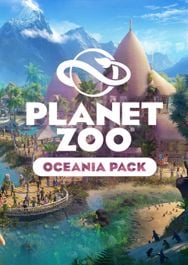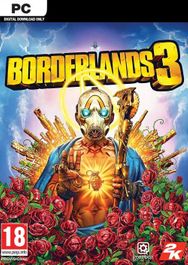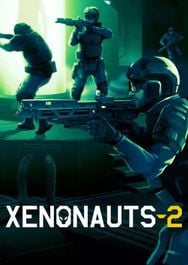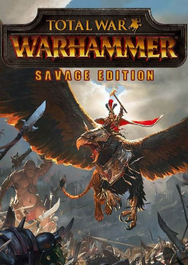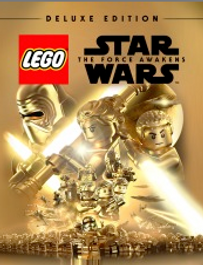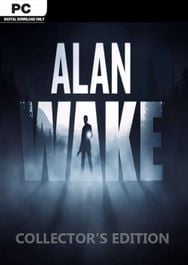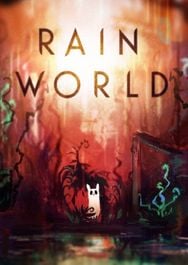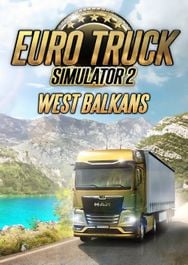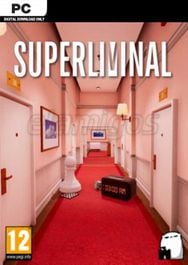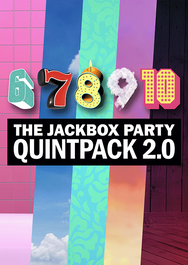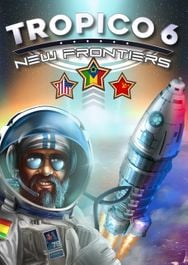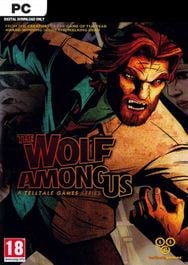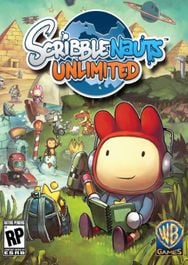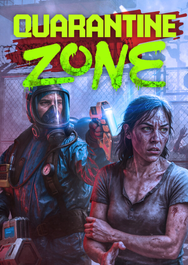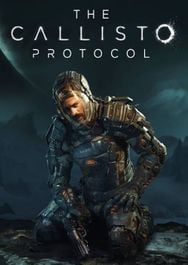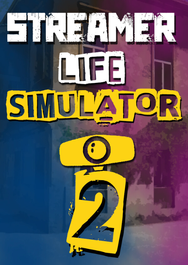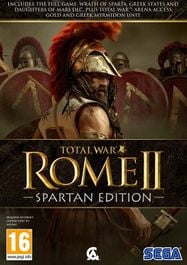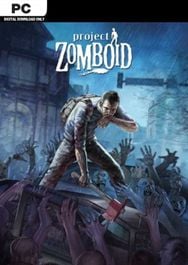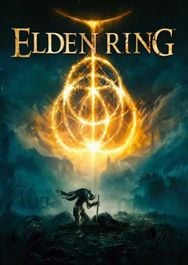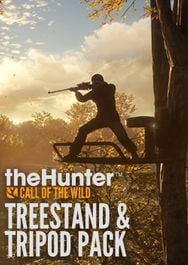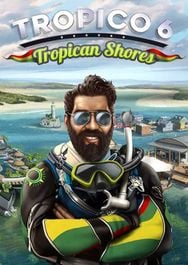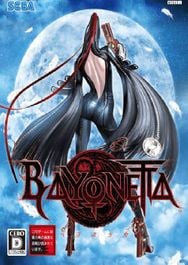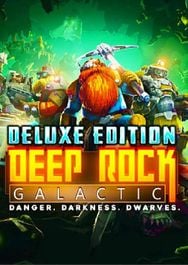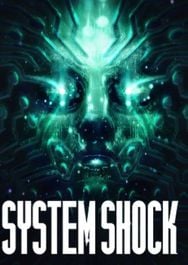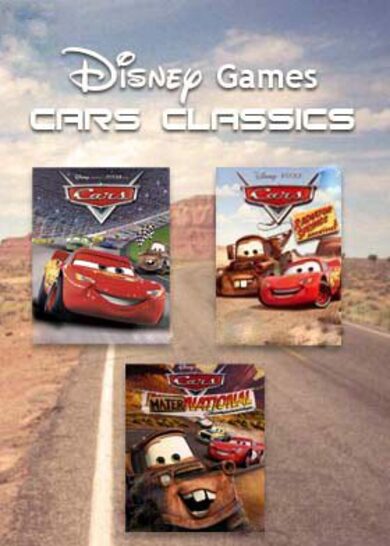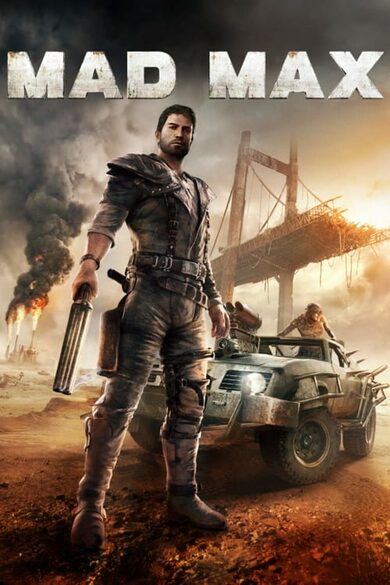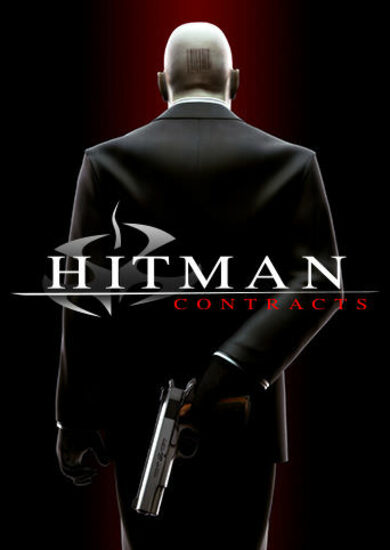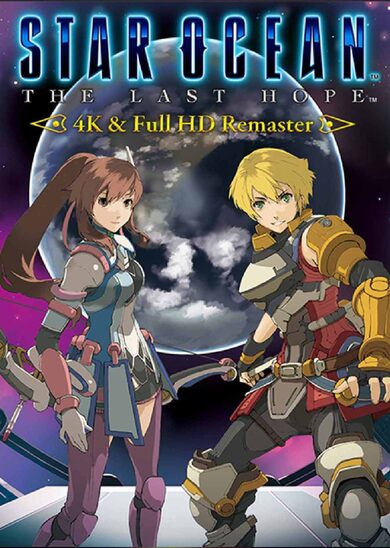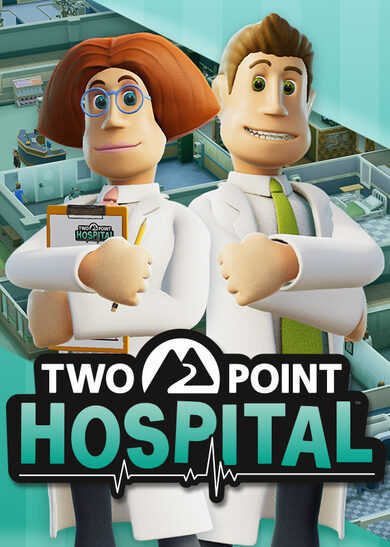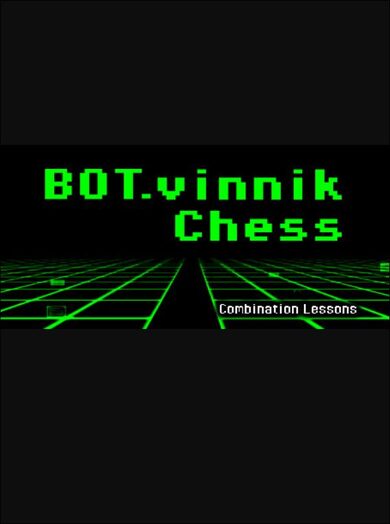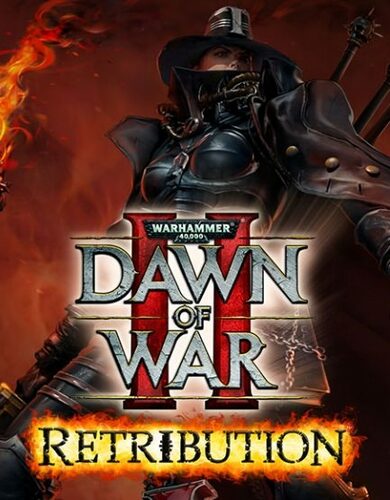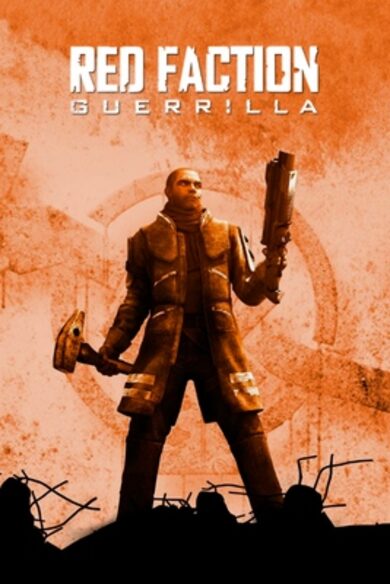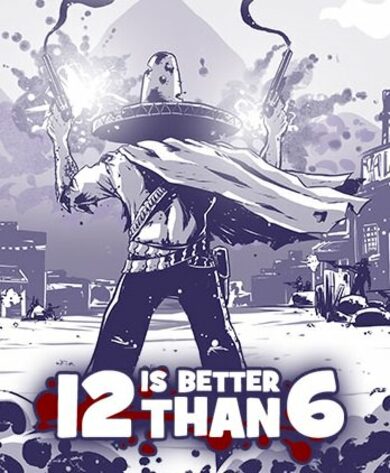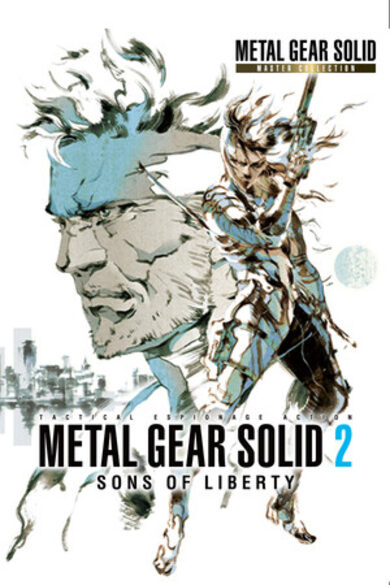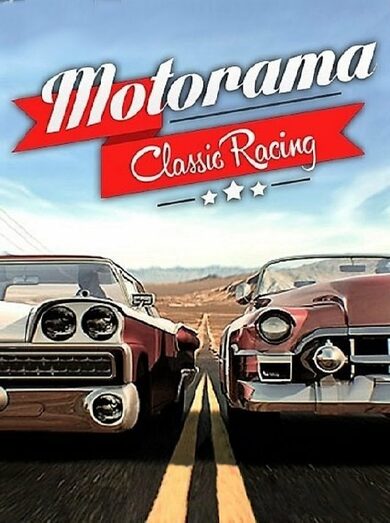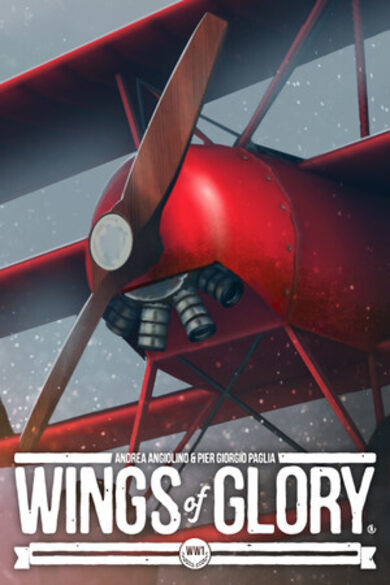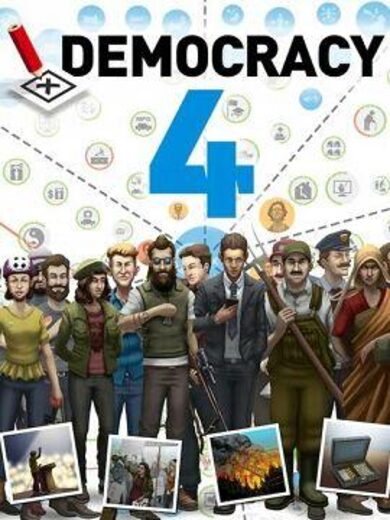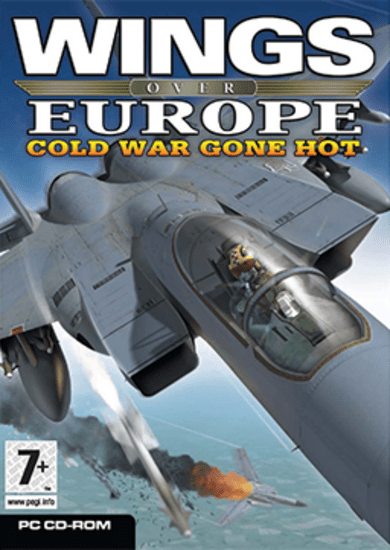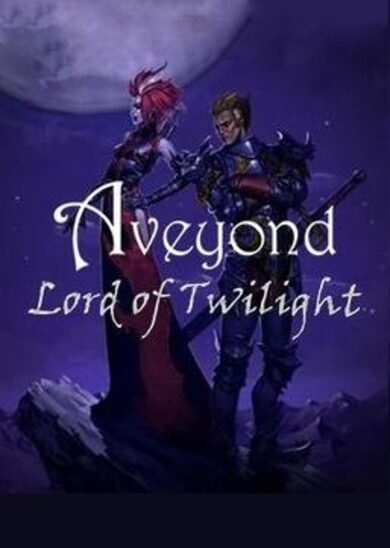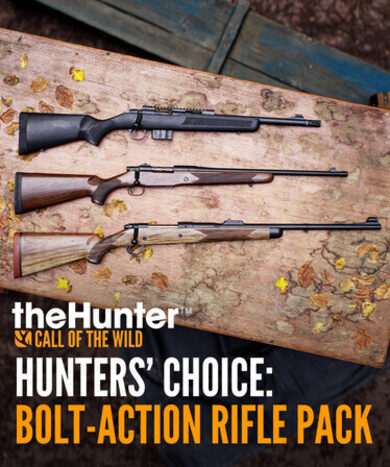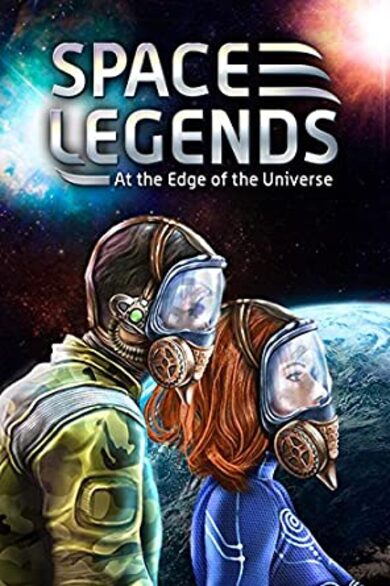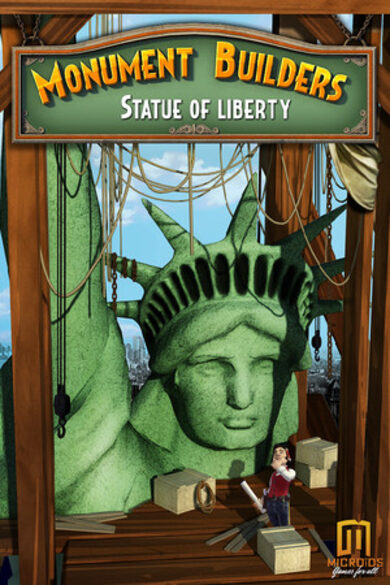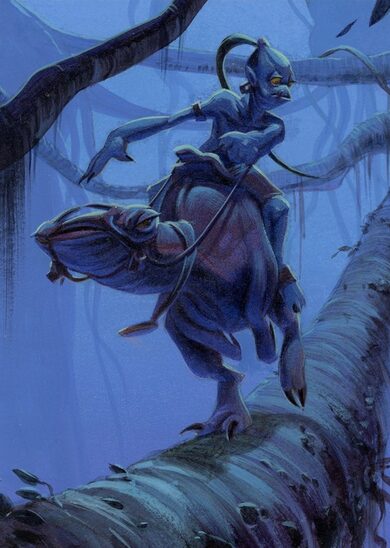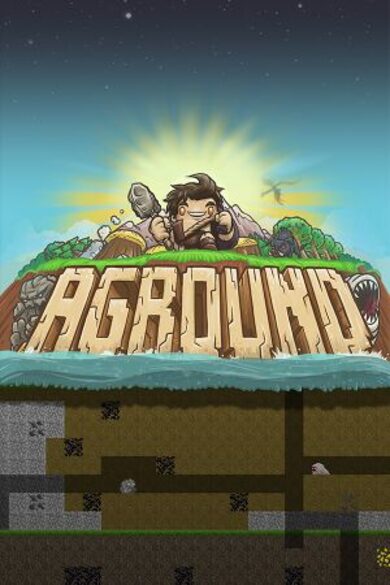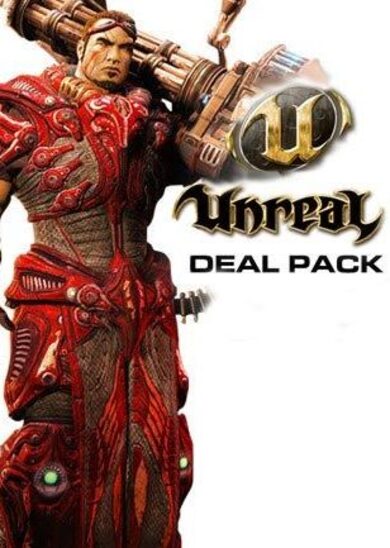- Over 50 international football leagues and tournaments to simulate, including the 32/48-team World Cup, EURO Cup, UEFA / Americas Nations League, AFC Cup, AFCON,
- Unique and fictional competitions like Commonwealth Games, Oil Rivalry League, Cold War Knockout, 256-team knockout, American Civil War League.
- About 300 teams available by default, including FIFA affiliated and non affiliated national teams, vintage teams (Soviet Union, East Germany, Saar) and 51 American state teams.
- Powerful editor to create unlimited amount of new teams or update existing teams' attributes, flags and various images. A performance adjustment editor can be used to limit teams' performance by specific competitions.
- Lightning-Fast Action: Complete an entire year with up to 10+ competitions in less than 5 minutes! You can easily simulate far into 2100 in less than 2 hours.
- Ability to enter match scorelines manually.
- Analyze each team's performance with detailed statistics and interactive charts.
- Head-to-Head section: Pick any two teams and pit them against each other. Track their rivalry with a standing table to record results and standings.
- Edit and track referee performance with a referee editor and statistics. Watch referees grow or decline in reputation over time.
- Use the Elo conversion tool to linearly scale Elo ratings based on various topics. Enter data like "the most democratic countries" or "the most green countries" and turn their ratings into football Elo ratings.
- Export or import saves. Export specific data like new teams or competition formats.
- Random incidents that can affect teams' performances.
- Lots of UI or game engine settings, including match incident frequency, make sim button drag-gable, dark/light mode,
The Forever World Cup Simulator now supports Steam's Cloud Sync feature! This allows you to seamlessly access your simulation data across multiple devices, cross-platform.
How to Use Steam Cloud Sync:

When you click the "Export" button on the homepage, save your files in the following directory path based on your operating system:
Windows users:
[b]%USERPROFILE%/My Documents/forever-world-cup-simulator/steam-cloud/
[/b]Linux and macOS users:
[b]~/Documents/forever-world-cup-simulator/steam-cloud/
[/b]
Once you've saved your files in this directory, Steam will automatically upload them to the Steam Cloud when you launch or exit the Steam app.
The feature works with both the web and Steam versions. So if you export saves in the web version, as long as you store it in the above directory path, the Steam app will take care of it.
Please note that the game will not automatically import your sync data on start. You still need to click "Import" to select the sync files from the document folder.
Storage Limits per User:
Maximum storage: 5GB
Maximum number of files: 1,000
Start using Steam Cloud Sync today to keep your Forever World Cup Simulator data safe and accessible across all your devices!
Minimum Setup
- OS: Ubuntu 12.04 or later
- Processor: Intel Core 2 or AMD Athlon 64 X2Memory: 2 GB RAM
- Memory: 2 GB RAM
- Graphics: Integrated
- Storage: 3 MB available space
[ 6354 ]
[ 6591 ]
[ 3177 ]
[ 2532 ]
[ 1655 ]
[ 1040 ]
[ 32822 ]
[ 867 ]
[ 45625 ]
[ 6040 ]
[ 17232 ]
[ 819 ]