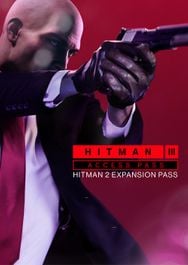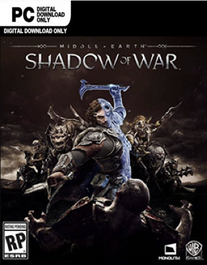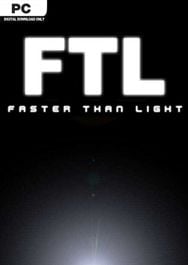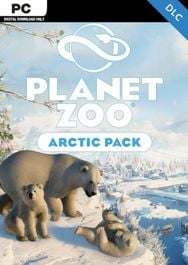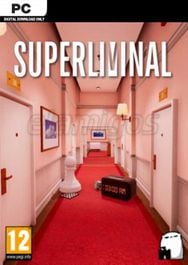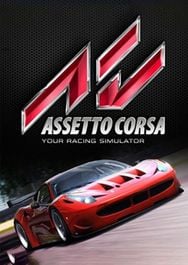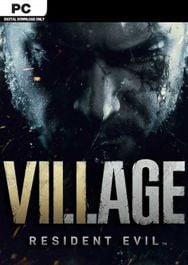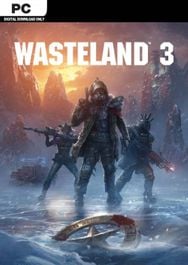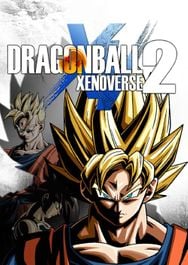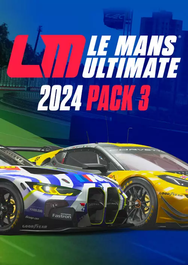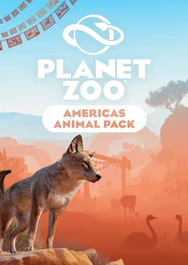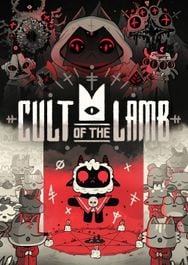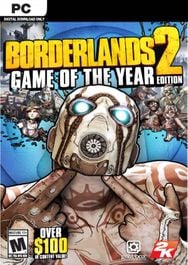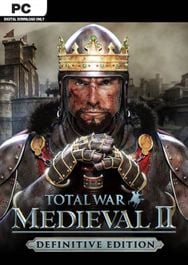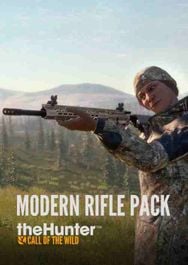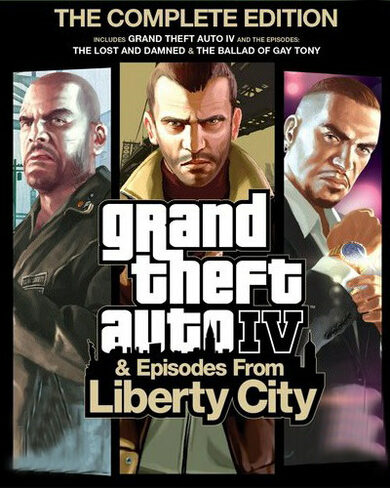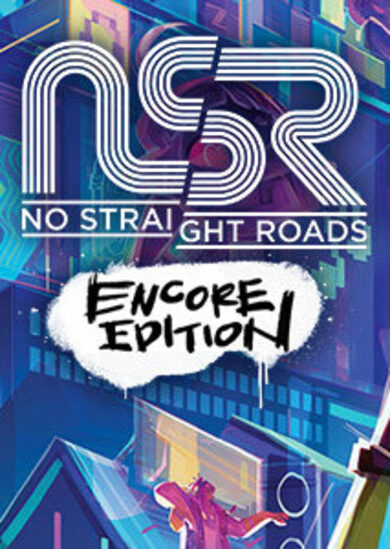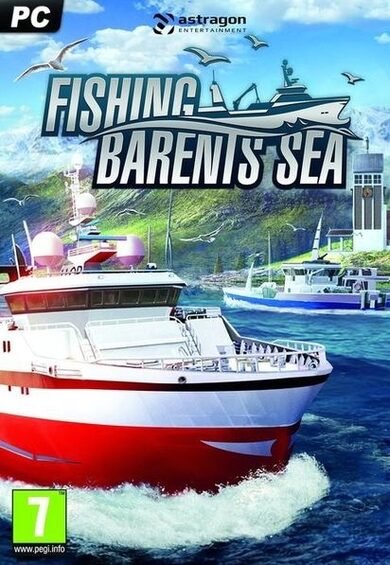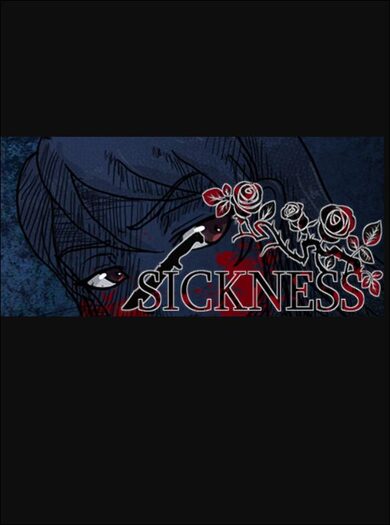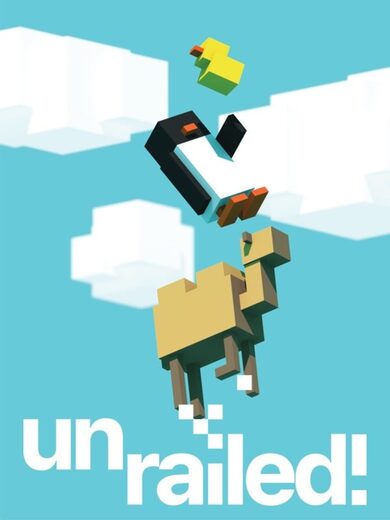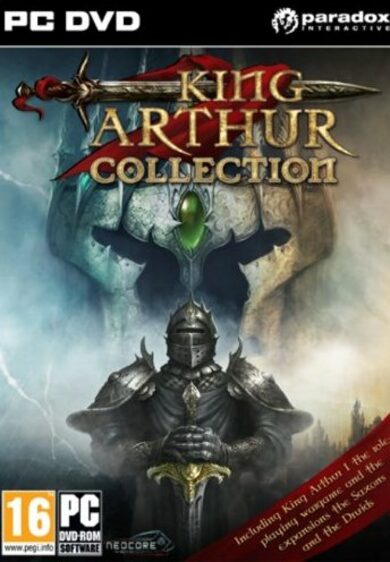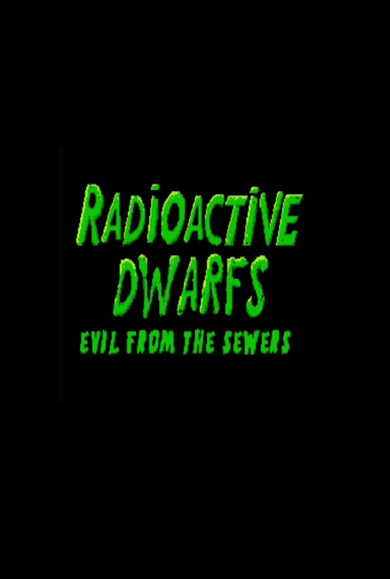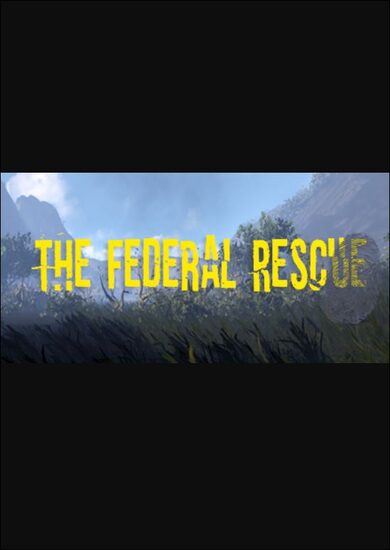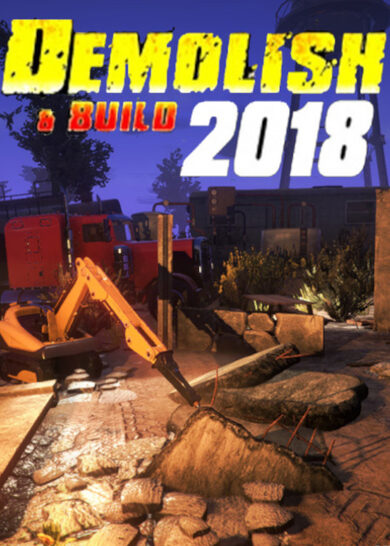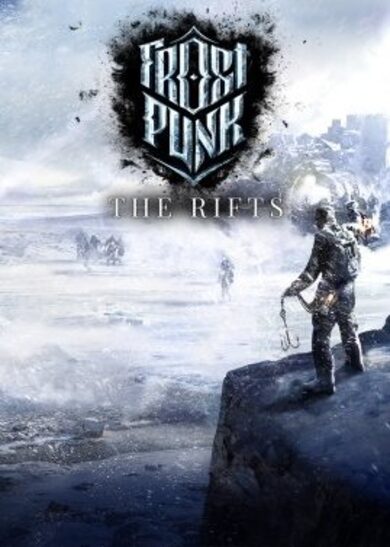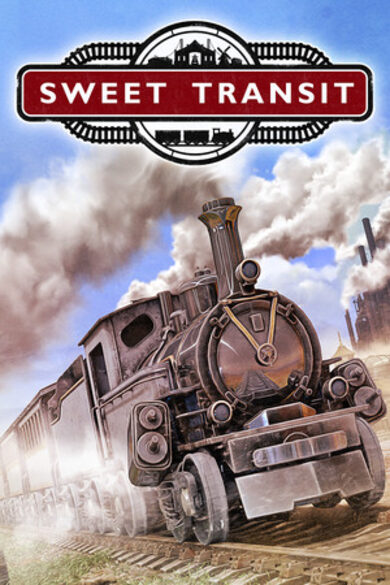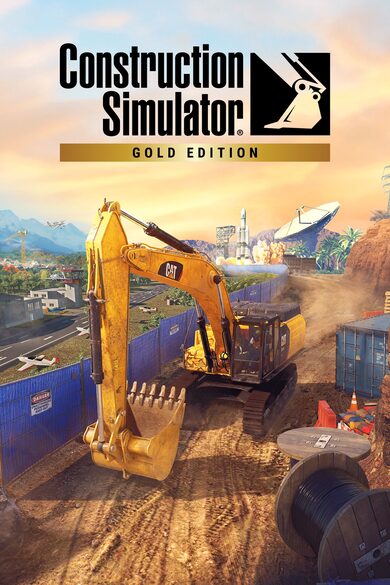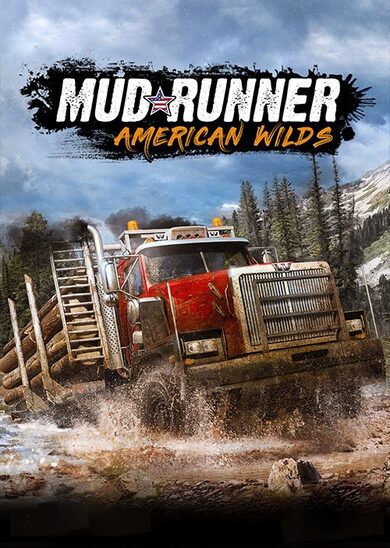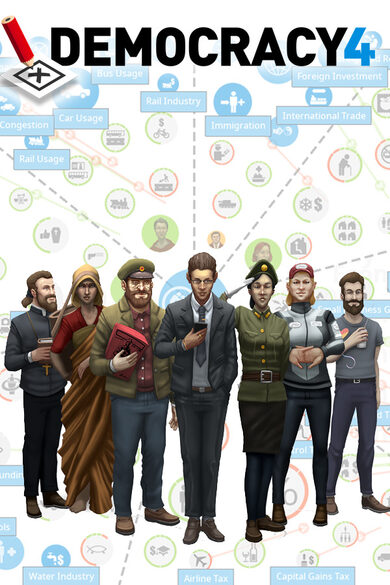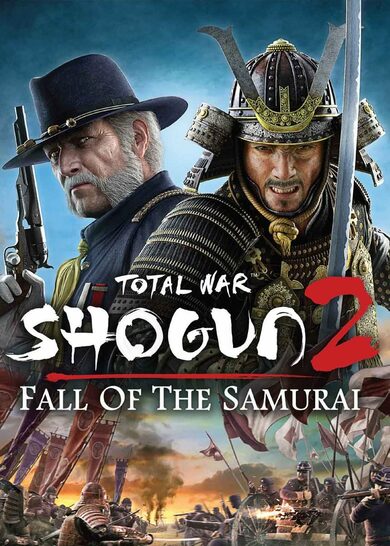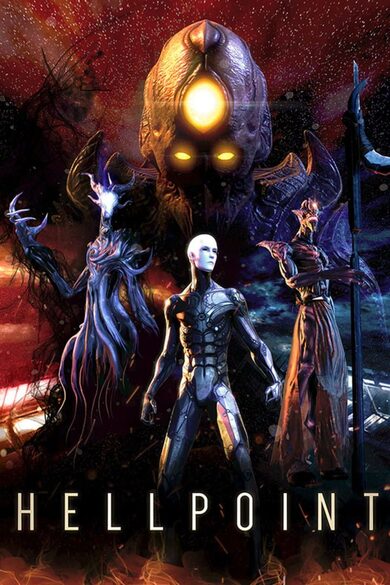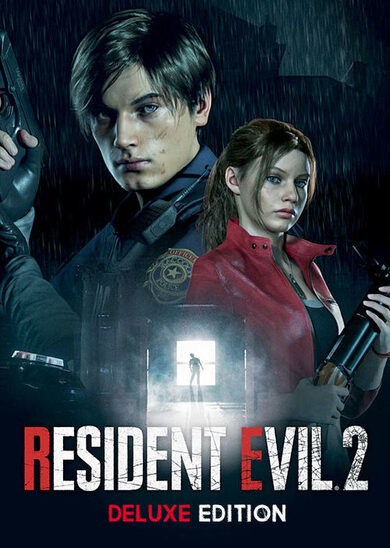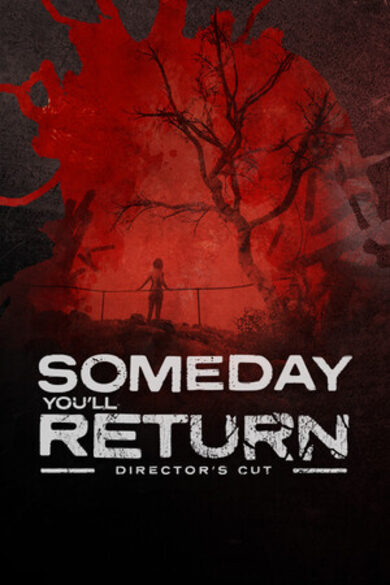Forever World Cup Simulator lets you simulate and manage over 50 football leagues and tournaments. With dynamic team evolution, tons of customization, and rapid simulations, this game offers endless entertainment and strategic depth.
- Over 50 international football leagues and tournaments to simulate, including the 32/48-team World Cup, EURO Cup, UEFA / Americas Nations League, AFC Cup, AFCON,
- Unique and fictional competitions like Commonwealth Games, Oil Rivalry League, Cold War Knockout, 256-team knockout, American Civil War League.
- About 300 teams available by default, including FIFA affiliated and non affiliated national teams, vintage teams (Soviet Union, East Germany, Saar) and 51 American state teams.
- Powerful editor to create unlimited amount of new teams or update existing teams' attributes, flags and various images. A performance adjustment editor can be used to limit teams' performance by specific competitions.
- Lightning-Fast Action: Complete an entire year with up to 10+ competitions in less than 5 minutes! You can easily simulate far into 2100 in less than 2 hours.
- Ability to enter match scorelines manually.
- Analyze each team's performance with detailed statistics and interactive charts.
- Head-to-Head section: Pick any two teams and pit them against each other. Track their rivalry with a standing table to record results and standings.
- Edit and track referee performance with a referee editor and statistics. Watch referees grow or decline in reputation over time.
- Use the Elo conversion tool to linearly scale Elo ratings based on various topics. Enter data like "the most democratic countries" or "the most green countries" and turn their ratings into football Elo ratings.
- Export or import saves. Export specific data like new teams or competition formats.
- Random incidents that can affect teams' performances.
- Lots of UI or game engine settings, including match incident frequency, make sim button drag-gable, dark/light mode,
National Teams Historical Identities - Flags, Names, Squads...
You can change the default starting year of 2026 to any World Cup year. Whether it is 1600 or 2024, the simulator should be capable to handle these adjustments seamlessly, but keep in mind that the year cannot be changed once events have started.

Changing the starting year will also update the historical identities of certain teams. For instance, if the starting year is set before 2006, Serbia will be replaced by Yugoslavia, complete with the Yugoslavia flag. Currently, there are a dozen teams with historical identities available, including China, India, Canada, Spain, and various African nations, but rest assured that more identities will be added regularly.
Some teams' flags has changed when you set the starting year to 1952.
Like many things in the simulator, the team identities are customizable in the "identity" tab of the team editors . You can add, remove or update the corresponding names, flags, squad images and victory images.

However, changing the year does not automatically change the attributes and elo ratings of all teams. You must import a related database (if available) corresponding to that year.

If the stage has the "manual option" enabled, you will be greeted with this section before you start the stage.
Teams above a elo discount threshold will get a discount on their attributes in that specific stage. Currently, this setting is used for competitions like Pacific Games, Island Game, Commonwealth Games and East Asia Cup where some stronger teams have fielded B squads to participate in the past. As a result of this new setting, the performance adjustment tool is no longer used for teams that typically field U23 or B squads in less significant event.

This new competition features the top 12 teams from the Caribbean Nations Cup, Pacific Games, and Island Games. The winner of each group will advance to the knockout round, where the champion will be determined. As always, you need to make a new save for this to appear.

- The donut chart will show a "-" instead of a "NaN" in the center of the chart when there are not enough match data.
- Fixed a scroll stuttering issue in the "Groups" tab on team overview cards.
Customizable Starting Year
You can change the default starting year of 2026 to any World Cup year. Whether it is 1600 or 2024, the simulator should be capable to handle these adjustments seamlessly, but keep in mind that the year cannot be changed once events have started.

Changing the starting year will also update the historical identities of certain teams. For instance, if the starting year is set before 2006, Serbia will be replaced by Yugoslavia, complete with the Yugoslavia flag. Currently, there are a dozen teams with historical identities available, including China, India, Canada, Spain, and various African nations, but rest assured that more identities will be added regularly.
Some teams' flags has changed when you set the starting year to 1952.

Like many things in the simulator, the team identities are customizable in the "identity" tab of the team editors . You can add, remove or update the corresponding names, flags, squad images and victory images.

However, changing the year does not automatically change the attributes and elo ratings of all teams. You must import a related database (if available) corresponding to that year.
Competition editor
Auto or manual team selection
A "Team selection" setting has been added to each stage in the editor . If you set it to "manual", it will let you manually select teams before a stage begins provided that you haven't activated any team selections in the "custom team selection" editor. . The "auto" option will let the simulator do the job.
If the stage has the "manual option" enabled, you will be greeted with this section before you start the stage.

Elo Discount Threshold
Teams above a elo discount threshold will get a discount on their attributes in that specific stage. Currently, this setting is used for competitions like Pacific Games, Island Game, Commonwealth Games and East Asia Cup where some stronger teams have fielded B squads to participate in the past. As a result of this new setting, the performance adjustment tool is no longer used for teams that typically field U23 or B squads in less significant event.

Island Champions Cup
This new competition features the top 12 teams from the Caribbean Nations Cup, Pacific Games, and Island Games. The winner of each group will advance to the knockout round, where the champion will be determined. As always, you need to make a new save for this to appear.

Misc.
- The donut chart will show a "-" instead of a "NaN" in the center of the chart when there are not enough match data.
- Fixed a scroll stuttering issue in the "Groups" tab on team overview cards.
[ 2024-09-22 13:32:48 CET ] [Original Post]
Minimum Setup
- OS: Ubuntu 12.04 or later
- Processor: Intel Core 2 or AMD Athlon 64 X2Memory: 2 GB RAM
- Memory: 2 GB RAM
- Graphics: Integrated
- Storage: 3 MB available space
GAMEBILLET
[ 6354 ]
FANATICAL
[ 6591 ]
GAMERSGATE
[ 3177 ]
MacGameStore
[ 2532 ]
INDIEGALA
[ 1655 ]
LOADED
[ 1040 ]
ENEBA
[ 32822 ]
Green Man Gaming Deals
[ 867 ]
AllKeyShop
[ 45625 ]
YUPLAY
[ 6040 ]
Gamivo
[ 17232 ]
HUMBLE
[ 819 ]
FANATICAL BUNDLES
GMG BUNDLES
HUMBLE BUNDLES
INDIEGALA BUNDLES
by buying games/dlcs from affiliate links you are supporting tuxDB