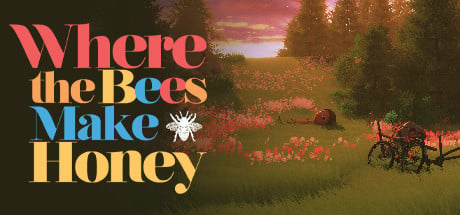Armello is a grand swashbuckling adventure that combines three styles of play; The deep tactics of card games with the rich strategy of table top board games, combined with a character role-playing system.
As a hero from one of the clans of Armello, you'll quest, scheme, hire agents, explore, vanquish monsters, cast spells and face off against other players, with one ultimate end goal in mind — storming the palace and becoming King or Queen of Armello. The Kingdom of Armello is as dangerous as it is beautiful, perils, banes and bandits hide around every corner and a spreading corruption known as the rot is leaving no creature untouched.
Armello is League of Geeks’ attempt to revolutionise digital board and card games, whilst providing players a rich world within which they can craft their own stories of epic adventure. The aim was to create a rich game full of backstabbing, close shaves, shattered alliances, ruses and empty promises - a perfect game to play with your friends.
The Dedicated Server Beta is Live!
I know, I know, you heard from us not too long ago and the other beta just finished up, WELL I come to you now with a glorious announcement. We’ve been working on something huge behind the scenes for a while now, Dedicated Servers for multiplayer! And guess what? The Dedicated Server beta is live right now!
It’s important to know that there will be bugs! Once again, there will be bugs, BUT we’re going to fix ‘em. Also, please know that we may need to turn the beta off for periods of time to make improvements. We’ll do our best to keep you in the loop.
For more details and more technical insights, you’ll be hearing from our lead developer Karl, soon.
Right click Armello -> Properties -> Betas -> Select the open beta from the dropdown menu
This will download the beta version of Armello. If you're conscious of your downloads, please be mindful that changing back will cause you to redownload the base game.
It’s not simply enough to play the Beta either, we need you logging bugs. So don’t forget how to report a bug!
On Windows: C:UsersAppDataLocalLowLeague of GeeksArmelloprofiles
On Mac: ~/Library/Application Support/League of Geeks/Armello/profiles
On Mac (el Capitan): /Users//Library/Caches/unity.League of Geeks
On Linux: ~/.config/unity3d/League of Geeks/Armello/profiles
As this is a Beta we recommend you backup (copy and paste to Desktop or other folder) your Steam Profile which links to your card gallery and ring progress. All of your multiplayer and inventory progress is saved remotely.
Hope you’re excited! Thanks for your efforts in advance and you will hear from us sooner rather than later.
[i]Edit: The server is live again as of 4th July 4:20pm AEST <3

Welcome!
I know, I know, you heard from us not too long ago and the other beta just finished up, WELL I come to you now with a glorious announcement. We’ve been working on something huge behind the scenes for a while now, Dedicated Servers for multiplayer! And guess what? The Dedicated Server beta is live right now!
What’s all this then?!
This is a fundamental rejigging of our back-end multiplayer infrastructure, paving the way for a new era of stability and juicy new features. This new logic sparked the creation of our new Multiplayer menu flow and recent changes to party queueing. Now that we’ve stripped it all back, we have the opportunity to build it all back up, hopefully implementing queue options along the way that all different players can get behind.It’s important to know that there will be bugs! Once again, there will be bugs, BUT we’re going to fix ‘em. Also, please know that we may need to turn the beta off for periods of time to make improvements. We’ll do our best to keep you in the loop.
For more details and more technical insights, you’ll be hearing from our lead developer Karl, soon.
How to get into the Dedicated Server beta!
It’s live now, so all you have to do is navigate to your Steam Library, locate Armello and do the following...Right click Armello -> Properties -> Betas -> Select the open beta from the dropdown menu
This will download the beta version of Armello. If you're conscious of your downloads, please be mindful that changing back will cause you to redownload the base game.
Known Issues
- Dice appear to be larger and sometimes out of place.
- Latency affects players turns (we’re working on a fix for this!)
- Seasons map skins may be unreliable.
- Steam overlay invites aren’t working in Private games.
- Queueing may time out, jump back in if you get hit with this!
- Summer Solstice Dice are currently not available for drops, we're workin' on it!
It’s not simply enough to play the Beta either, we need you logging bugs. So don’t forget how to report a bug!
On Windows: C:Users
On Mac: ~/Library/Application Support/League of Geeks/Armello/profiles
On Mac (el Capitan): /Users/
On Linux: ~/.config/unity3d/League of Geeks/Armello/profiles
As this is a Beta we recommend you backup (copy and paste to Desktop or other folder) your Steam Profile which links to your card gallery and ring progress. All of your multiplayer and inventory progress is saved remotely.
Hope you’re excited! Thanks for your efforts in advance and you will hear from us sooner rather than later.
<3 Darcy & the LoG Squad
[i]Edit: The server is live again as of 4th July 4:20pm AEST <3
[ 2018-07-03 07:34:44 CET ] [Original Post]
Minimum Setup
- OS: Ubuntu 12.04 LTS (64-Bit)
- Processor: Dual-core 2.0 GHz (SSE2)Memory: 2 GB RAM
- Memory: 2 GB RAM
- Graphics: OpenGL SM3.0 capable GPU with 1GB VRAM. Graphics card that has vendor-made drivers installed.
- Storage: 4 GB available space
Recommended Setup
- OS: Ubuntu 12.04 LTS (64-Bit) or later
- Processor: Quad-core 2.5GHz (SSE2)Memory: 4 GB RAM
- Graphics: OpenGL SM3.0 capable GPU with 2GB VRAM. Graphics card that has vendor-made drivers installed.
- Storage: 4 GB available space
GAMEBILLET
[ 6176 ]
FANATICAL
[ 5746 ]
GAMERSGATE
[ 1265 ]
MacGameStore
[ 2018 ]
INDIEGALA
[ 986 ]
FANATICAL BUNDLES
GMG BUNDLES
HUMBLE BUNDLES
INDIEGALA BUNDLES
by buying games/dlcs from affiliate links you are supporting tuxDB