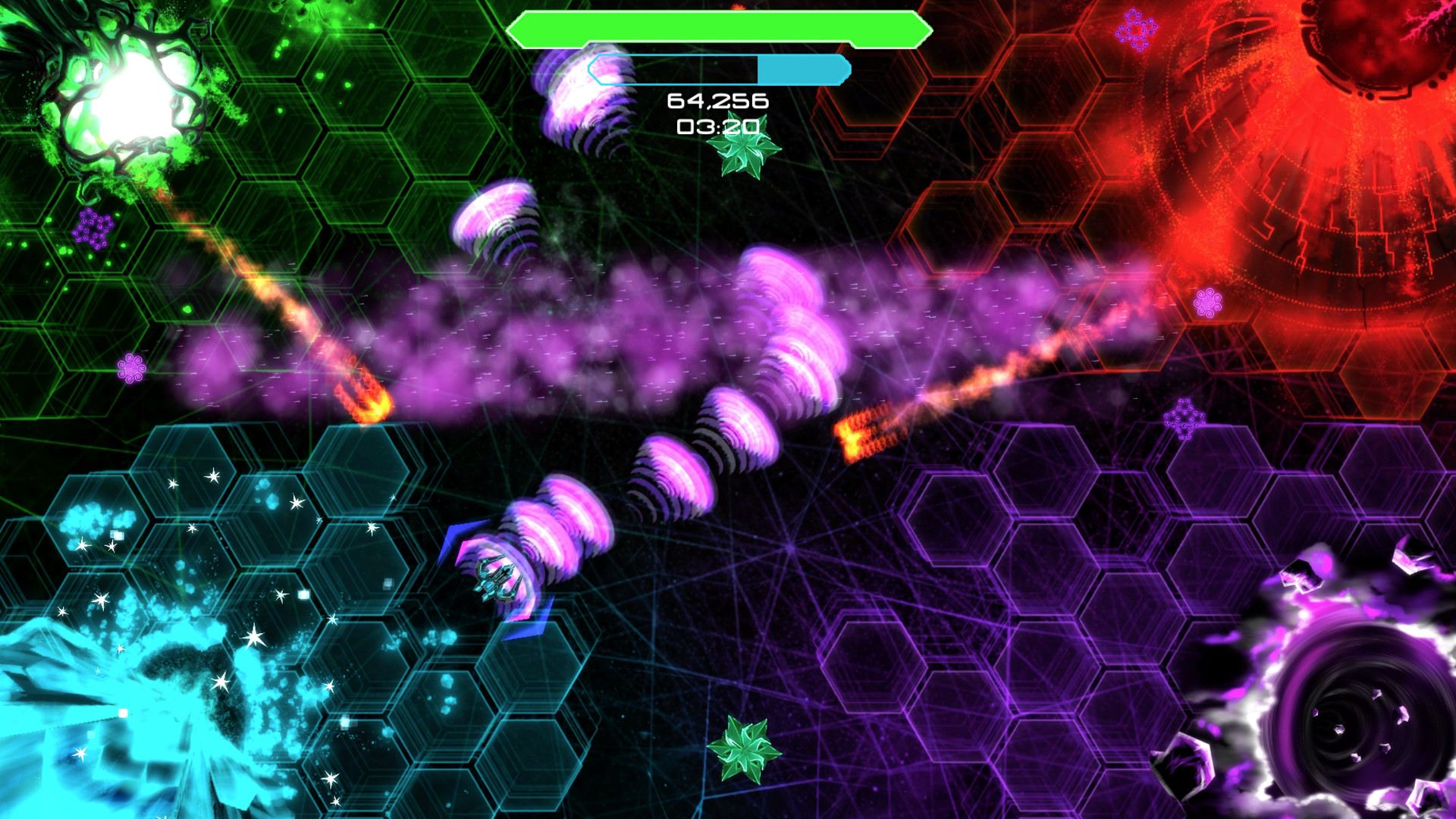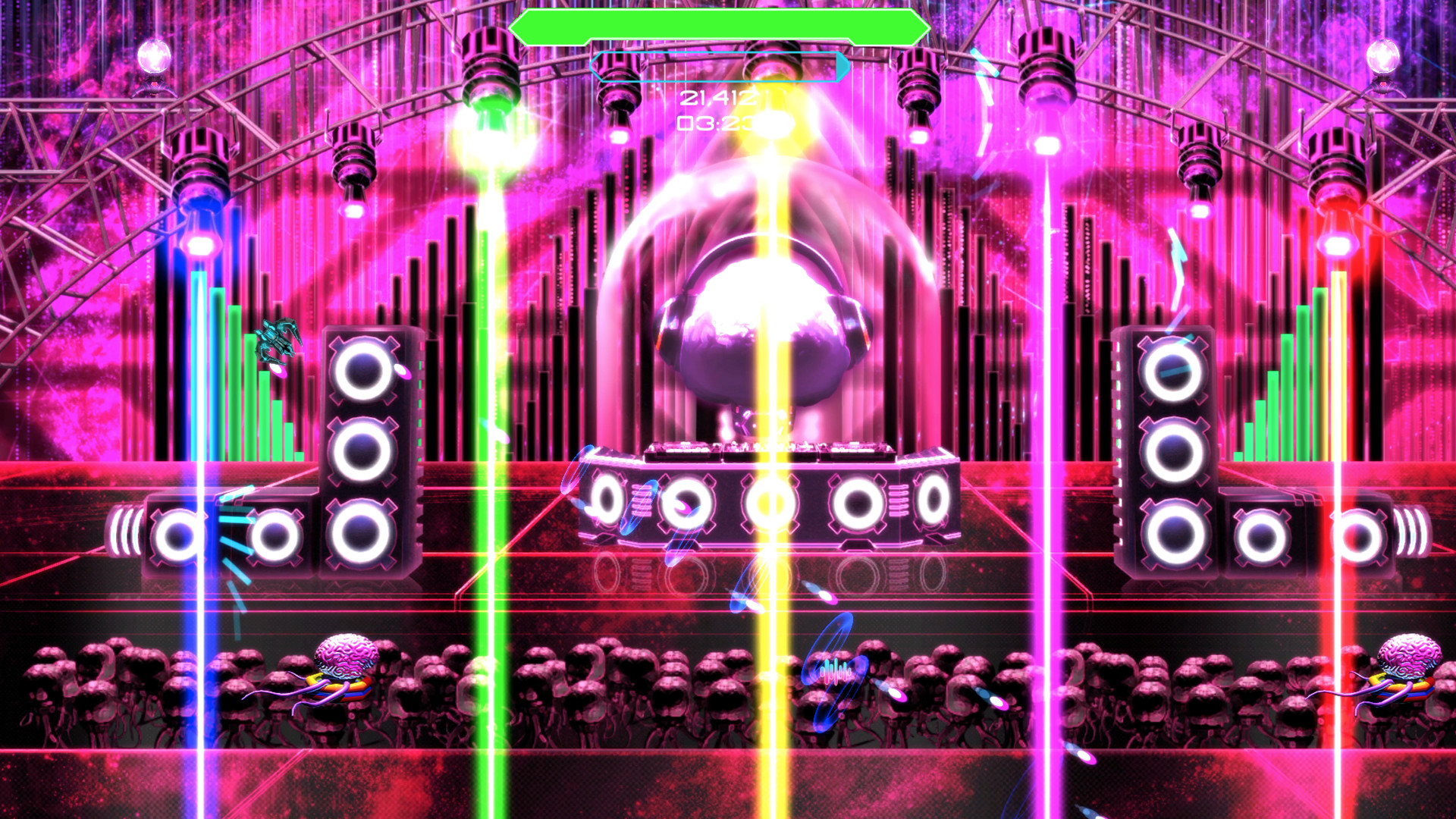- 10 custom-built levels with amazing visuals and effects!
- Discover and support both independent musicians, and your favorite established artists!
- Weapon Upgrades - Every weapon in the game will be upgradable.
- Difficultly Modes - Play in Easy, Medium, Hard or Endless!
- Missions, achievements, upgradables, unlockables, and MORE!
Levels:
- Omni - Urban Metaphor
- Dubsective - Synergy
- Spock - Break It Up
- Minecraft Universe - Eclipse
- Celldweller - Tough Guy (Tim Ismag Remix)
- Varien - Metalworks
- Minesweepa - Leviathan
- Totally Sick - Distorted
- Summer School & Nezzo - Choose Your Weapon
- NGHTMRE - MTRD
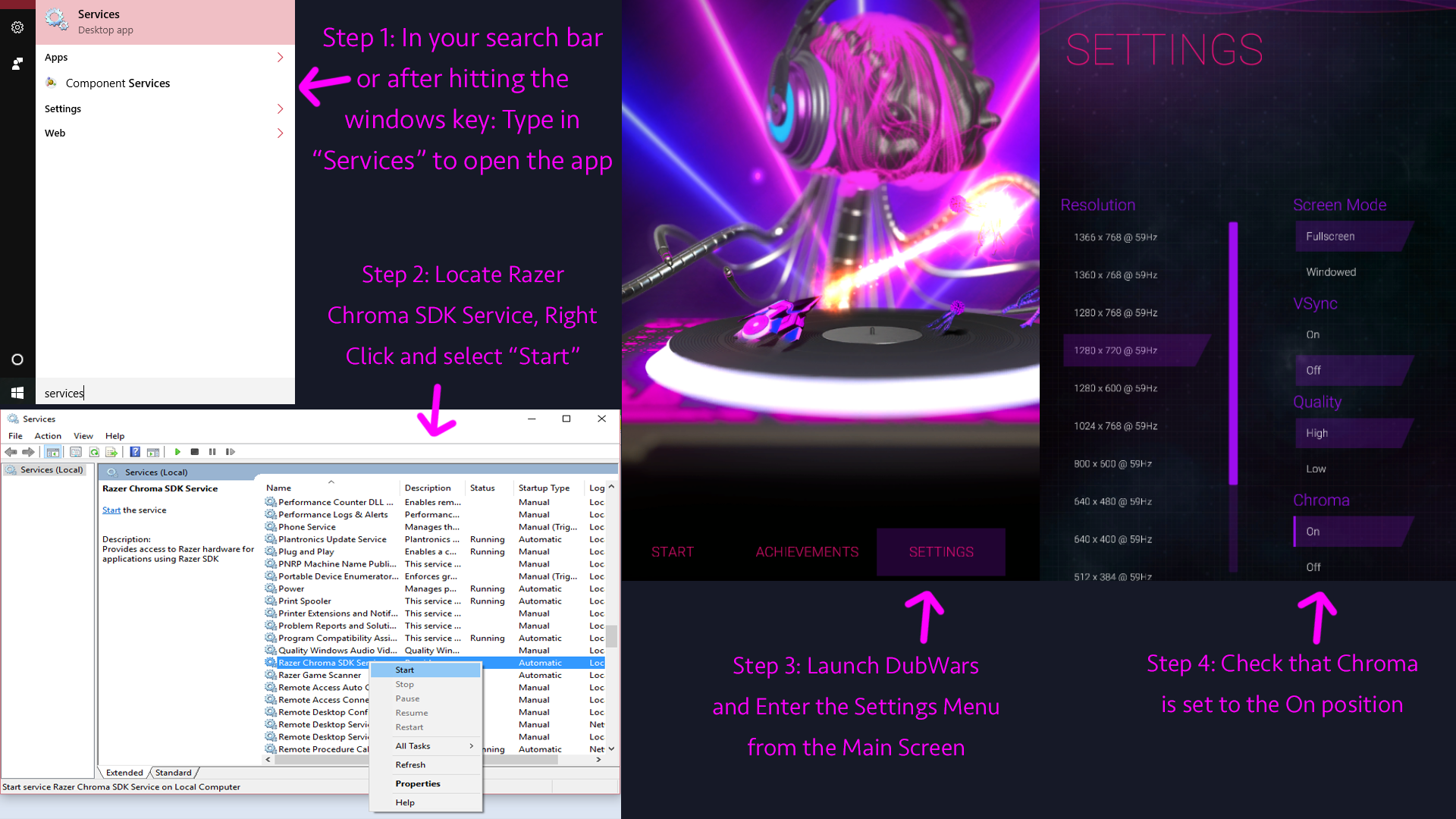
Here is a work around that has shown success if you are having trouble getting the Chroma devices to work properly within DubWars.
1. Start the Services app on your computer
2. Locate Razer Chroma SDK Service, Right Click and select Start
3. Inside DubWars access the settings menu from the main screen
4. Check that the Chroma Setting is set to On
Another thing to check is that your Razer Synapse app is up to date and DubWars is configured to be enabled.
Let us know if you are still having any problems and we will work with you. Visit our website at www.dubwars.com and send us a message through the support tab.
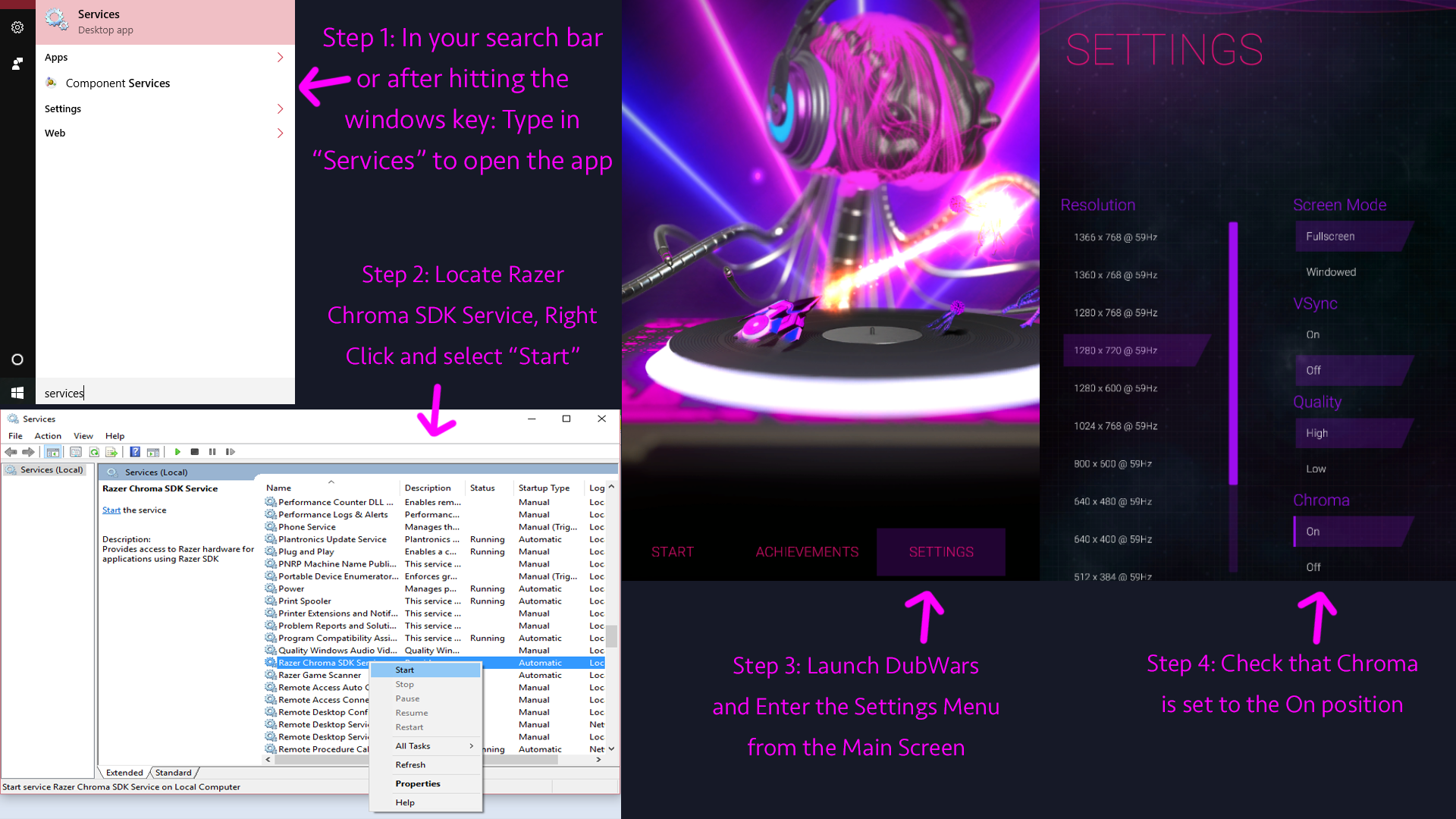
Here is a work around that has shown success if you are having trouble getting the Chroma devices to work properly within DubWars.
1. Start the Services app on your computer
2. Locate Razer Chroma SDK Service, Right Click and select Start
3. Inside DubWars access the settings menu from the main screen
4. Check that the Chroma Setting is set to On
Another thing to check is that your Razer Synapse app is up to date and DubWars is configured to be enabled.
Let us know if you are still having any problems and we will work with you. Visit our website at www.dubwars.com and send us a message through the support tab.
Minimum Setup
- OS: Ubuntu 14.04.4 LTS
- Processor: 3.0 GhzMemory: 2 GB RAM
- Memory: 2 GB RAM
- Graphics: Nvidia k2000m
- Storage: 700 MB available space
Recommended Setup
- OS: Ubuntu 16.04 LTS 64 Bit
- Processor: 3.7 GhzMemory: 4 GB RAM
- Graphics: Nvidia 750ti
- Storage: 700 MB available space
[ 6362 ]
[ 5847 ]
[ 1991 ]
[ 1943 ]
[ 988 ]