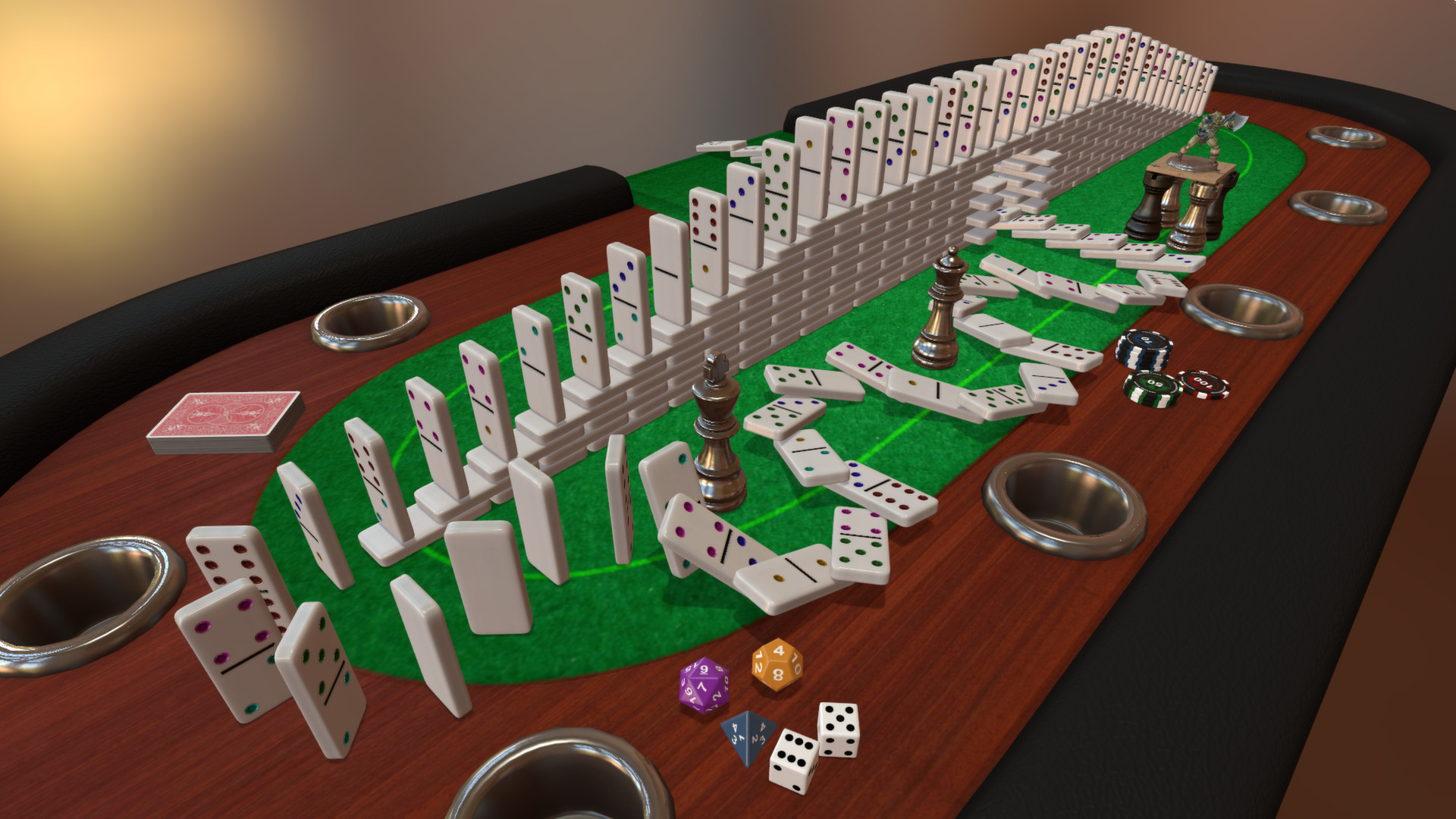Endless Games
Tabletop Simulator has it all. The base game includes 15 classics like Chess, Poker, Jigsaw Puzzles, Dominoes, and Mahjong. Additionally, there are thousands of community created content on the Workshop. If you’re the tabletop gaming type, we include an RPG Kit which has tilesets & furniture, as well as animated figurines that you can set up and battle with your friends, with even more options in the Chest. There’s even an option for Game Masters so they can control the table!

Create Games
If you’re into creativity and prototyping, you can easily create your own games by importing images onto custom boards & tables, create custom decks, import 3D models, create scripts, and much more. You can choose to upload your creations on the Steam Workshop or share them privately with your friends.

Fun For All Ages
Everyone can play Tabletop Simulator! Play a classic board game with grandma, have poker night with the guys, or start your epic RPG adventure with your crew. Play almost any tabletop game you can think of! Being a multiplayer-focused game, up to 10 players can play at any given time.

DLCs
Our downloadable content (DLCs) are different from other games, as we partner with developers and publishers to bring their games into Tabletop Simulator. Each DLC is custom created with high quality assets and special themes that match their games. And best of all, only the host needs to own the DLC for everyone at the table to play.

Key Features:
- Online sandbox with unlimited games to play how you want.
- Multiplayer physics with objects that collide and interact just how you would expect.
- Create your own mods easily with full Steam Workshop support and 3D model importing.
- Take games to the next level with Lua scripting support.
- Play just like you do in real life; pick up, rotate, shake, and throw any object.
- Up to 10 people can play together on the same table.
- Team system with voice and text chat.
- Save & load individual objects and complete games.
- Hotseat allows you to play locally on the same computer with your friends.
- Browse the internet, listen to music, and watch videos in multiplayer, in-game on a tablet.
- Perfect for RPGs - build your very own roleplaying dungeons with our modular tileset, RPG Kit, Multiple States and Tablet (useful for character sheets).
- Great admin tools to enable or disable player permissions and to eliminate griefing in public games.
- 360° panoramic backgrounds that change the lighting and atmosphere.
- Included games: Backgammon, Cards, Chess, Checkers, Chinese Checkers, Custom Board, Dice, Dominoes, Go, Jigsaw Puzzles, Mahjong, Pachisi, Piecepack, Poker, Reversi, RPG Kit, Sandbox, Solitaire, and Tablet.
We’ve got a brand new DLC by Jelly Bean Games that’s a great game for the whole family. Scuttle! is a card game for 1-5 valiant pirates, suitable for players as young as 6. In this fast-playing card game, players scheme, battle and steal to be the first to collect 21 doubloons.
We’re also excited that we’ve got some great new tools and improvements with the Gizmo Tool and Hidden Zones! You can now modify zones and objects to a whole new level - even inputting exact values that you want.
We have also updated the Chest (now Components) menu to match the rest of the UI and it’s setup very similar to the Games menu.

New DLC - Scuttle!
- Scuttle! is a pirate themed card game for ages 6 and up and created by Jelly Bean Games .
- Now available for
$4.99 with a 20% launch discount. - Scuttle! includes the base game and 2 free expansions, The Curse of Jack Black and Scurvy!
- Only the host needs to own the DLC for everyone to play.

New Gizmo Tools
- The Gizmo tools have been overhauled to be more easy to use and give you more flexibility and control.
- The Gizmo will always be the same size on screen.
- The Gizmo tool can move non-interactable items.
- It works on all objects including zones (excluding Hand Zones).
- You can now use the Gizmo tool on multiple objects.
- CTRL + Click to multi select objects.
[u]Move Tool:[/u] - Use to move an object in space.
-
Snap move. -
Screen space translation.
[u]Rotate:[/u] - Use to rotate an object.
-
Snap rotate.
[u]Scale (NEW):[/u] - Use to scale an object.
-
Snap scaling. -
Uniform scale.
[u]Volume Scale (NEW):[/u] - Use to scale an object by stretching its sides.
-
Snap scaling. -
Scale from center.
[u]Transform Space (NEW):[/u] - Local: Gizmos are in selected object's rotation.
- Global: Gizmos are in global rotation.
- Pivot Point:
- Center: Gizmos placed at the center of the selection.
- Pivot: Gizmos placed at selected object's pivot point.

Transform Menu
- Added Transform menu to Gizmo tool.
- When using the Gizmo Tool, click an object and a menu pops up so you can input the values for the X, Y & Z axis.
- This will let you place, move, rotate or size objects to your exact specifications.
- Drag the x, y, or z label for each component to increase or decrease the value.
- Easy to select and copy (for pasting into Lua scripts) or click to copy it all to clipboard.

Hidden Zones Improvements
- With the improvements to the Gizmo Tool, comes improvements to the Hidden Zones.
- You can now use the Gizmo tools to have precise control of the zones.
- Create your Zones, then switch to the Gizmo Tool (you can use any of them).
- Use Volume Scale to really get the precise size and placement that you want.
- You can also input exact values into the Transform menu if you know the sizes you need.
- Zones no longer have a larger invisible collider (new zones will be default taller).

Revamped Chest Menu
- Renamed Chest to Components.
- Updated the Components menu to match the rest of the UI.
- Larger buttons for bigger previews.
- Improved drag & drop spawning positioning.
- Updated category menu icons.

Scythe DLC Improvements
- All doubled separator dash lines have been removed from Tool Tip texts.
- The "Innovative" and "Militant" Mat running order has been switched to match the numbers on the Selection cards.
- Fixed issue with snap points on the Mechanical game mat.
- Fixed typo for 'Innovative' in Mat tooltip.
- Fixed minor scripting issues.
Tiny Epic Western DLC Improvements
- Made the Influence and Industry tokens not sticky, so that manipulating them is easier when trying to move stacks.
- Fixed Colored zones for Red/Green being mixed up.
- Fixed rotation snap points for the porch slots of the player mats so the cards face the correct way.
Scripting Improvements
- getStateId()
- onObjectLeaveContainer(Object Container, Object LeaveObject)
Improvements
- Fixed Superfight DLC so table and backgrounds can't be clicked on and accidentally deleted.
- Camera reset position for colors that don't have hands is now calculated based on the positions of the hands on the table.
- You can now ALT zoom objects in the UI menus.
- Improved rotation on objects in the UI to match ALT zoom (Sideways cards, figurines, tools, etc).
- Loading local assetbundle that is already in the caching location will use the shorthand version.
Fixes
- Fixed issue with ALT RMB dropping both cards when the deck gets down the last two.
- Fixed copying Text Tool guid to clipboard.
- Fixed issue with drop sound for Assetbundles not working.
- Fixed issue with Assetbundle point filter texture being weird.
- Fixed issue with Workshop search tooltips being messed up.
- Fixed issue with loading assetbundles from your local disk.
- Fixed issue with saving in VR.
- Fixed bizarre camera spinning when pressing the spacebar to reset the camera.
Stay up to date on development by following us on Twitter and Facebook !
Minimum Setup
- OS: Ubuntu 16.04+
- Processor: SSE2 instruction set support.Memory: 4 GB RAM
- Memory: 4 GB RAM
- Graphics: Graphics card with shader model 4.0 capabilities.Network: Broadband Internet connection
- Storage: 3 GB available space
[ 6483 ]
[ 2513 ]
[ 1962 ]