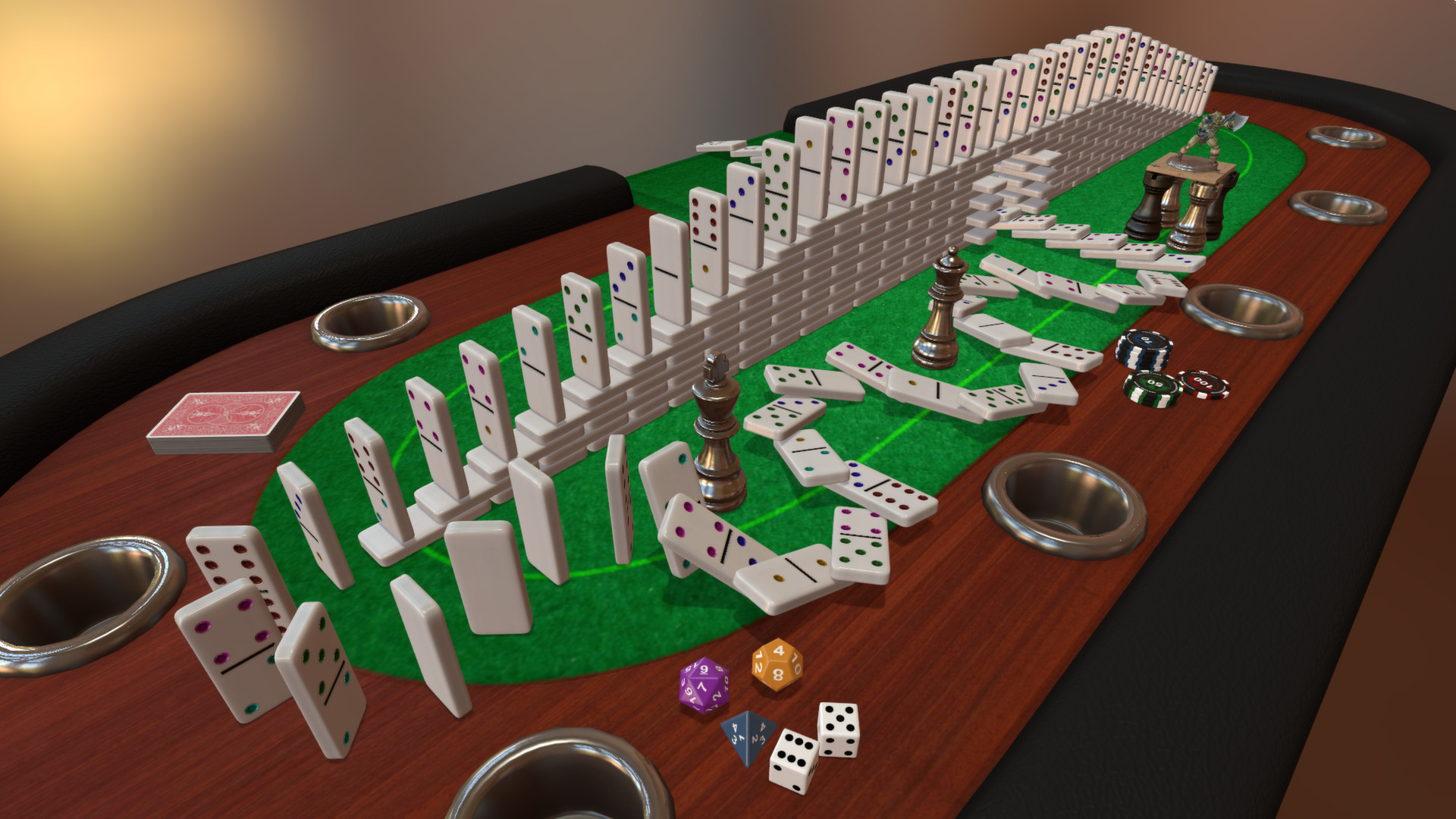Endless Games
Tabletop Simulator has it all. The base game includes 15 classics like Chess, Poker, Jigsaw Puzzles, Dominoes, and Mahjong. Additionally, there are thousands of community created content on the Workshop. If you’re the tabletop gaming type, we include an RPG Kit which has tilesets & furniture, as well as animated figurines that you can set up and battle with your friends, with even more options in the Chest. There’s even an option for Game Masters so they can control the table!

Create Games
If you’re into creativity and prototyping, you can easily create your own games by importing images onto custom boards & tables, create custom decks, import 3D models, create scripts, and much more. You can choose to upload your creations on the Steam Workshop or share them privately with your friends.

Fun For All Ages
Everyone can play Tabletop Simulator! Play a classic board game with grandma, have poker night with the guys, or start your epic RPG adventure with your crew. Play almost any tabletop game you can think of! Being a multiplayer-focused game, up to 10 players can play at any given time.

DLCs
Our downloadable content (DLCs) are different from other games, as we partner with developers and publishers to bring their games into Tabletop Simulator. Each DLC is custom created with high quality assets and special themes that match their games. And best of all, only the host needs to own the DLC for everyone at the table to play.

Key Features:
- Online sandbox with unlimited games to play how you want.
- Multiplayer physics with objects that collide and interact just how you would expect.
- Create your own mods easily with full Steam Workshop support and 3D model importing.
- Take games to the next level with Lua scripting support.
- Play just like you do in real life; pick up, rotate, shake, and throw any object.
- Up to 10 people can play together on the same table.
- Team system with voice and text chat.
- Save & load individual objects and complete games.
- Hotseat allows you to play locally on the same computer with your friends.
- Browse the internet, listen to music, and watch videos in multiplayer, in-game on a tablet.
- Perfect for RPGs - build your very own roleplaying dungeons with our modular tileset, RPG Kit, Multiple States and Tablet (useful for character sheets).
- Great admin tools to enable or disable player permissions and to eliminate griefing in public games.
- 360° panoramic backgrounds that change the lighting and atmosphere.
- Included games: Backgammon, Cards, Chess, Checkers, Chinese Checkers, Custom Board, Dice, Dominoes, Go, Jigsaw Puzzles, Mahjong, Pachisi, Piecepack, Poker, Reversi, RPG Kit, Sandbox, Solitaire, and Tablet.
Our latest DLC is by GARYKIMGAMES and published by Korea Boardgames , Abraca...What? is a family game of deduction and spellcasting. Now available in Tabletop Simulator with a 15% launch discount!
An exciting new feature that a lot of you have asked for is the ability to adjust the lighting! You no longer have to rely on the 8 different backgrounds for the only light source. You can customize your own and combining that with Assetbundles, you can create some pretty nifty things. We can’t wait to see what you come up with!
Thanks to all of your feedback, we made a lot of improvements as well as additions to scripting and we’ve added the much requested hotkeys to scripting (so keybinds had to be reset - sorry!).

DLC - Abraca...What?
-
http://store.steampowered.com/app/468739/Tabletop_Simulator__AbracaWhat
- Designed by GARYKIMGAMES and published by Korea Boardgames .
- Now available for $5.99 with a 15% launch discount!
- Only the host needs to own the DLC for everyone else to play.
- The dealing of spellstones is automated through the clicking of the relevant spell scroll, as is temporary blindfolding when taking a secret spellstone.
- The health tokens can also be added/removed by buttons, and will be refilled at the start of every new round.
- This is a game where you aren’t supposed to see your own pieces. To prevent pieces from getting knocked out of your hidden zones, the host should set the physics to either semi-lock or locked.
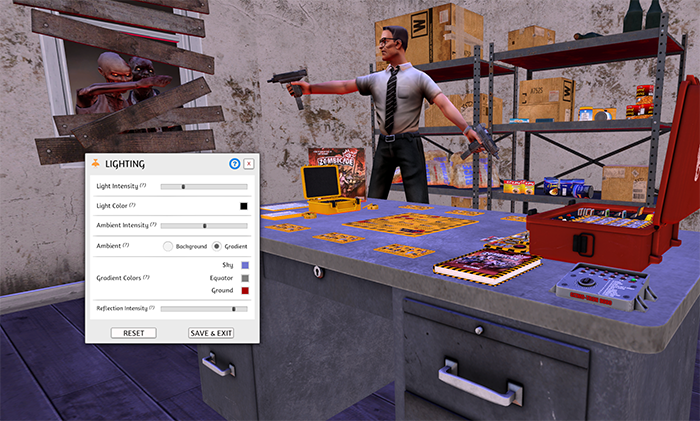
Lighting
- You can now adjust the lighting by going to Options -> Lighting.
- You can adjust the intensity of the light shining from above.
- The color of the light shining from above can be changed with the color picker.
- Choose between ambient light from the default backgrounds or gradient with 3 colors.
- Choose how strong you want reflections on shiny objects to be.
- You can load lighting from a save file by expanding it.
- You can read all about Lighting in our Knowledge Base: http://berserk-games.com/knowledgebase/lighting
Scripting Improvements
-
Doocumentation:
- Added type Color and Vector to documentation to cleanup all duplicate documentation.
- Event:
fixedUpdate()
onScriptingButtonDown(int index, string player_color)
onScriptingButtonUp(int index, string player_color)
- Player:
Transform getHandTransform()
bool setHandTransform(Transform)
- Object:
BoundsTable getBounds()
BoundsTable getBoundsNormalized()
Vector(Direction) getTransformForward()
Vector(Direction) getTransformRight()
Vector(Direction) getTransformUp()
Vector positionToLocal(Vector)
Vector positionToWorld(Vector)
- Bounds Table:
Vector center
Vector size
Vector offset (transform offset from bounds)
- New Class Lighting:
float light_intensity
Table getLightColor()
setLightColor(Color)
float ambient_intensity
int ambient_type
Color getAmbientSkyColor()
setAmbientSkyColor(Color)
Color getAmbientEquatorColor()
setAmbientEquatorColor(Color)
Color getAmbientGroundColor()
setAmbientGroundColor(Color)
float reflection_intensity
apply()
- New Class Physics:
HitTable cast(Table Cast)
Vector getGravity()
setGravity(Vector)
- Cast Table:
Vector origin
Vector direction
Vector size (Box and Sphere)
Vector orientation (Only Box)
float max_distance
int type (1 Ray, 2 Sphere, 3 Box)
- Hit Table:
Vector point
Vector normal
float distance
Object hit_object
- Fixed:
Improved erroring when trying to Json.Encode() a table with string and number keys.
Editing a button not changing its color.

Cloud Manager Improvements
- Revamped cloud manager menu to match the rest of the UI.
- You can now see previews of your cloud images.
- To see previews of the OBJ files, click the triple dot icon and choose "preview".
- Clicking on the file will copy the URL to the clipboard.
Blocked Menu Improvements
- Updated the block menu to match rest of the UI.
- Added ability to block people manually with a name and steam id.
- You can find the Steam ID in Steam by going to View -> Players -> Recent.
UI Improvements
- Scrolling the games menu with your middle mouse now properly scrolls on the background/dot icon not just on the buttons.
- DPI works in non auto scaling mode.
- Added help and knowledge base articles to missing menus, as well as updating old ones.
- Fixed miscellaneous blurry parts of the UI.
- Fixed some click colliders to be more accurate.
- Fixed some UI glitches on high resolution screens.
- Fixed jittering when removing blindfold.
Improvements
- Moving objects around should feel much more smooth.
- Chip stack alt zoom will always look down from the top.
- Saved object will no longer be automatically unlocked when spawned.
- Grouping cards while holding them will now hold the deck created from that grouping.
- DLC - Indonesia: Set the point tokens to not be sticky for easier player movement.
- Fixed table & objects disappearing when using gizmo tool & top down camera.
Fixes
- Fixed AssetBundles or obj files in bags having colliders.
- Fixed Rotation in bags being bugged.
- Fixed AssetBundles that are loaded in hidden zones not being hidden.
- Fixed issue with Hand Zone creating card copies when grouping them.
- Fixed Custom Token collider issues.
- Fixed issue with clients getting stuck loading when rewinding.
Stay up to date on development by following us on Twitter and Facebook !
Minimum Setup
- OS: Ubuntu 16.04+
- Processor: SSE2 instruction set support.Memory: 4 GB RAM
- Memory: 4 GB RAM
- Graphics: Graphics card with shader model 4.0 capabilities.Network: Broadband Internet connection
- Storage: 3 GB available space
[ 6483 ]
[ 2513 ]
[ 1962 ]