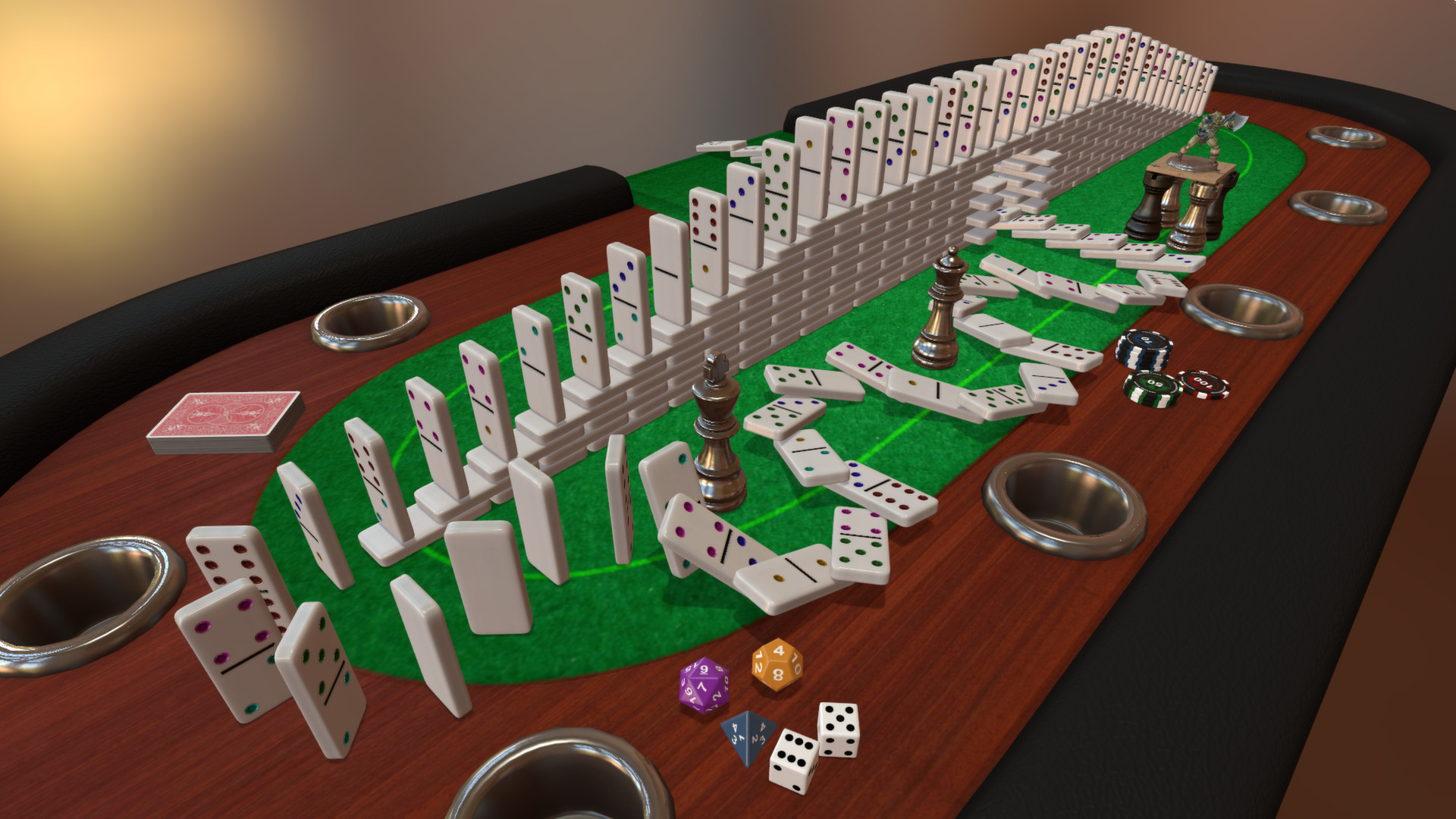Create your own original games, import custom assets, automate games with scripting, set up complete RPG dungeons, manipulate the physics, create hinges & joints, and of course flip the table when you are losing the game. All with an easy to use system integrated with Steam Workshop. You can do anything you want in Tabletop Simulator. The possibilities are endless!

Tabletop Simulator has it all. The base game includes 15 classics like Chess, Poker, Jigsaw Puzzles, Dominoes, and Mahjong. Additionally, there are thousands of community created content on the Workshop. If you’re the tabletop gaming type, we include an RPG Kit which has tilesets & furniture, as well as animated figurines that you can set up and battle with your friends, with even more options in the Chest. There’s even an option for Game Masters so they can control the table!

If you’re into creativity and prototyping, you can easily create your own games by importing images onto custom boards & tables, create custom decks, import 3D models, create scripts, and much more. You can choose to upload your creations on the Steam Workshop or share them privately with your friends.

Everyone can play Tabletop Simulator! Play a classic board game with grandma, have poker night with the guys, or start your epic RPG adventure with your crew. Play almost any tabletop game you can think of! Being a multiplayer-focused game, up to 10 players can play at any given time.

Our downloadable content (DLCs) are different from other games, as we partner with developers and publishers to bring their games into Tabletop Simulator. Each DLC is custom created with high quality assets and special themes that match their games. And best of all, only the host needs to own the DLC for everyone at the table to play.

Key Features:

Endless Games
Tabletop Simulator has it all. The base game includes 15 classics like Chess, Poker, Jigsaw Puzzles, Dominoes, and Mahjong. Additionally, there are thousands of community created content on the Workshop. If you’re the tabletop gaming type, we include an RPG Kit which has tilesets & furniture, as well as animated figurines that you can set up and battle with your friends, with even more options in the Chest. There’s even an option for Game Masters so they can control the table!

Create Games
If you’re into creativity and prototyping, you can easily create your own games by importing images onto custom boards & tables, create custom decks, import 3D models, create scripts, and much more. You can choose to upload your creations on the Steam Workshop or share them privately with your friends.

Fun For All Ages
Everyone can play Tabletop Simulator! Play a classic board game with grandma, have poker night with the guys, or start your epic RPG adventure with your crew. Play almost any tabletop game you can think of! Being a multiplayer-focused game, up to 10 players can play at any given time.

DLCs
Our downloadable content (DLCs) are different from other games, as we partner with developers and publishers to bring their games into Tabletop Simulator. Each DLC is custom created with high quality assets and special themes that match their games. And best of all, only the host needs to own the DLC for everyone at the table to play.

Key Features:
- Online sandbox with unlimited games to play how you want.
- Multiplayer physics with objects that collide and interact just how you would expect.
- Create your own mods easily with full Steam Workshop support and 3D model importing.
- Take games to the next level with Lua scripting support.
- Play just like you do in real life; pick up, rotate, shake, and throw any object.
- Up to 10 people can play together on the same table.
- Team system with voice and text chat.
- Save & load individual objects and complete games.
- Hotseat allows you to play locally on the same computer with your friends.
- Browse the internet, listen to music, and watch videos in multiplayer, in-game on a tablet.
- Perfect for RPGs - build your very own roleplaying dungeons with our modular tileset, RPG Kit, Multiple States and Tablet (useful for character sheets).
- Great admin tools to enable or disable player permissions and to eliminate griefing in public games.
- 360° panoramic backgrounds that change the lighting and atmosphere.
- Included games: Backgammon, Cards, Chess, Checkers, Chinese Checkers, Custom Board, Dice, Dominoes, Go, Jigsaw Puzzles, Mahjong, Pachisi, Piecepack, Poker, Reversi, RPG Kit, Sandbox, Solitaire, and Tablet.
Updated v10.5 Custom UI, New VR Controls, New API Docs!
You can quickly switch between old and new controls if you do something like 'bind right_control !vr_controls_original' (...you can then hit right control to toggle)
Selection box now drawn from controller position instead of laser position.
Center = click (buttons, UI, etc.)
Up = teleport
Left & Right = Mapped tool. Hold left or right to bind current tool to that button.
Touchpad when holding an object:
Center = flip
Left & Right = Rotate
Grip buttons now let you move (holding one controller) or rotate/scale (holding both). Holding any grip button will display control layout.
Holding menu button will reset your position.
Trigger now used exclusively to interact with 3D world
Example autoexec
-vr_controls_original
vr_unbind_all
bind +vr_right_pad_left tool_grab
bind -vr_right_pad_left tool_revert
bind +vr_right_pad_right tool_paint
bind -vr_right_pad_right tool_revert
This will mean for the right controller, as long as you hold the left pad you will be in grab mode, and as long as you hold the right pad you will be in paint mode.
This patch includes creating Custom UIs using Xml giving you the power of Unity's UI system with an easy to use format.
We also have a brand new API documentation that is much more feature complete with examples and better looks. Can be found here: https://api.tabletopsimulator.com/
Read about the new VR Controls at the bottom of the patch notes!
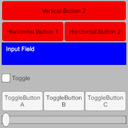
Custom UI
- Custom UI added using Xml.
- Gives the power of Unity's UI system.
- Docs can be found here: https://api.tabletopsimulator.com/ui/introUI/
Scripting
- object.randomize (or shuffle/etc) now returns 'true' if shuffle occurred. For example, a deck currently being searched by a player will not shuffle, so 'false' is returned.
- Added search events: onObjectSearchStart, onObjectSearchEnd, onSearchStart, onSearchEnd
- Button callbacks now have a third parameter which will be set to true if the button was right-clicked or long-pressed.
- createButton now lets you specify 'hover_color' and 'press_color'
- Added getJSON() to Object and spawnObjectJSON() this is the same format as Objects are saved in the save files.
- Turns class added to let you controls the turns menu from scripting.
- Event onPlayerTurn(player) added.
Voice Chat
- Team icon is now working.
- Updated to latest version of voice chat.
- Fixed more bugs with Voice Chat.
Fixes
- Fixed items appearing faded in Search window.
- Fixed Search window not working in VR.
- Fixes to cosmic encounter.
VR Controls Update
The goal is to provide a more intuitive VR experience; closer to how you would play a board game IRL. This is still in development, feel free to leave us your feedback about how it feels! To enable the old control scheme type +vr_controls_original into the system console.Note
Various commands in the system console govern vr behaviour: type help vr to see them. For example, turning 'vr_sticky_grab' on will mean you do not have to hold the trigger to maintain grip on an object; instead you press to grab, then press again to release. If you want these commands to persist then add them to your autoexec (type 'edit autoexec' and enter them there).You can quickly switch between old and new controls if you do something like 'bind right_control !vr_controls_original' (...you can then hit right control to toggle)
Changes
Laser pointer now turns on and off as the player touches the touch pad, and is oriented like a pointer rather than a gun (it now matches the default steam keyboard laser).Selection box now drawn from controller position instead of laser position.
Controls
Touchpad when not holding an object:Center = click (buttons, UI, etc.)
Up = teleport
Left & Right = Mapped tool. Hold left or right to bind current tool to that button.
Touchpad when holding an object:
Center = flip
Left & Right = Rotate
Grip buttons now let you move (holding one controller) or rotate/scale (holding both). Holding any grip button will display control layout.
Holding menu button will reset your position.
Trigger now used exclusively to interact with 3D world
Advanced
The touchpad controls when not holding an object are set using the console bind command, and can be overwritten, so you can bind any command you want to the touchpad if you wish (left, right, and up if you disable teleport; down and center are reserved). For example: 'bind vr_right_pad_left !vr_laser_constant' will toggle the laser on and off when you hit left on the right controller's touchpad. You can use -, +, and ! bind prefixes to bind to press, release, and long press respectively. Use 'vr_unbind_all' before binding your own to remove the default bindings.Example autoexec
-vr_controls_original
vr_unbind_all
bind +vr_right_pad_left tool_grab
bind -vr_right_pad_left tool_revert
bind +vr_right_pad_right tool_paint
bind -vr_right_pad_right tool_revert
This will mean for the right controller, as long as you hold the left pad you will be in grab mode, and as long as you hold the right pad you will be in paint mode.
[ 2018-05-07 23:52:19 CET ] [Original Post]
Minimum Setup
- OS: Ubuntu 16.04+
- Processor: SSE2 instruction set support.Memory: 4 GB RAM
- Memory: 4 GB RAM
- Graphics: Graphics card with shader model 4.0 capabilities.Network: Broadband Internet connection
- Storage: 3 GB available space
GAMEBILLET
[ 6483 ]
GAMERSGATE
[ 2513 ]
MacGamestore
[ 1962 ]
FANATICAL BUNDLES
HUMBLE BUNDLES
by buying games/dlcs from affiliate links you are supporting tuxDB