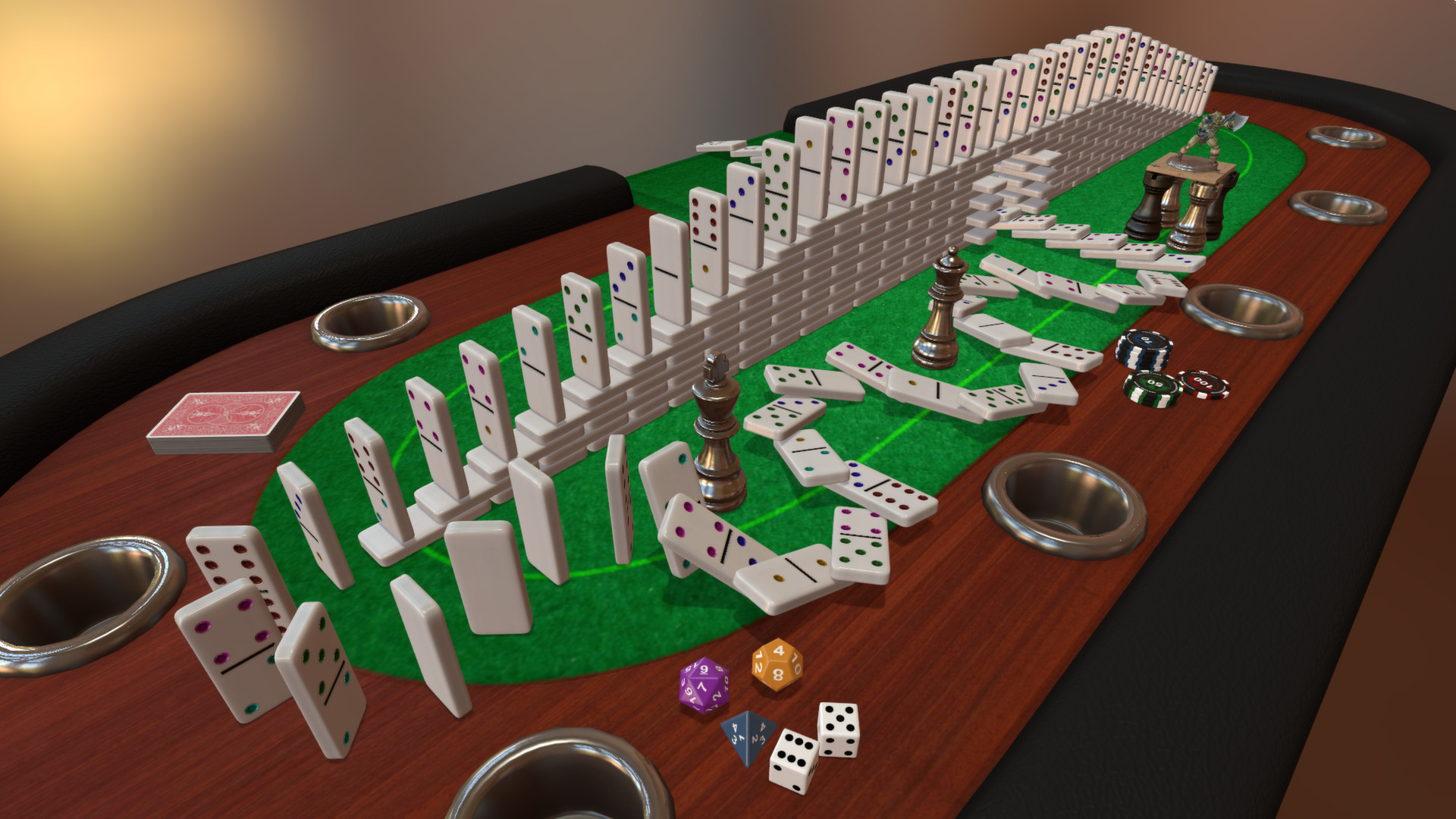Create your own original games, import custom assets, automate games with scripting, set up complete RPG dungeons, manipulate the physics, create hinges & joints, and of course flip the table when you are losing the game. All with an easy to use system integrated with Steam Workshop. You can do anything you want in Tabletop Simulator. The possibilities are endless!

Tabletop Simulator has it all. The base game includes 15 classics like Chess, Poker, Jigsaw Puzzles, Dominoes, and Mahjong. Additionally, there are thousands of community created content on the Workshop. If you’re the tabletop gaming type, we include an RPG Kit which has tilesets & furniture, as well as animated figurines that you can set up and battle with your friends, with even more options in the Chest. There’s even an option for Game Masters so they can control the table!

If you’re into creativity and prototyping, you can easily create your own games by importing images onto custom boards & tables, create custom decks, import 3D models, create scripts, and much more. You can choose to upload your creations on the Steam Workshop or share them privately with your friends.

Everyone can play Tabletop Simulator! Play a classic board game with grandma, have poker night with the guys, or start your epic RPG adventure with your crew. Play almost any tabletop game you can think of! Being a multiplayer-focused game, up to 10 players can play at any given time.

Our downloadable content (DLCs) are different from other games, as we partner with developers and publishers to bring their games into Tabletop Simulator. Each DLC is custom created with high quality assets and special themes that match their games. And best of all, only the host needs to own the DLC for everyone at the table to play.

Key Features:

Endless Games
Tabletop Simulator has it all. The base game includes 15 classics like Chess, Poker, Jigsaw Puzzles, Dominoes, and Mahjong. Additionally, there are thousands of community created content on the Workshop. If you’re the tabletop gaming type, we include an RPG Kit which has tilesets & furniture, as well as animated figurines that you can set up and battle with your friends, with even more options in the Chest. There’s even an option for Game Masters so they can control the table!

Create Games
If you’re into creativity and prototyping, you can easily create your own games by importing images onto custom boards & tables, create custom decks, import 3D models, create scripts, and much more. You can choose to upload your creations on the Steam Workshop or share them privately with your friends.

Fun For All Ages
Everyone can play Tabletop Simulator! Play a classic board game with grandma, have poker night with the guys, or start your epic RPG adventure with your crew. Play almost any tabletop game you can think of! Being a multiplayer-focused game, up to 10 players can play at any given time.

DLCs
Our downloadable content (DLCs) are different from other games, as we partner with developers and publishers to bring their games into Tabletop Simulator. Each DLC is custom created with high quality assets and special themes that match their games. And best of all, only the host needs to own the DLC for everyone at the table to play.

Key Features:
- Online sandbox with unlimited games to play how you want.
- Multiplayer physics with objects that collide and interact just how you would expect.
- Create your own mods easily with full Steam Workshop support and 3D model importing.
- Take games to the next level with Lua scripting support.
- Play just like you do in real life; pick up, rotate, shake, and throw any object.
- Up to 10 people can play together on the same table.
- Team system with voice and text chat.
- Save & load individual objects and complete games.
- Hotseat allows you to play locally on the same computer with your friends.
- Browse the internet, listen to music, and watch videos in multiplayer, in-game on a tablet.
- Perfect for RPGs - build your very own roleplaying dungeons with our modular tileset, RPG Kit, Multiple States and Tablet (useful for character sheets).
- Great admin tools to enable or disable player permissions and to eliminate griefing in public games.
- 360° panoramic backgrounds that change the lighting and atmosphere.
- Included games: Backgammon, Cards, Chess, Checkers, Chinese Checkers, Custom Board, Dice, Dominoes, Go, Jigsaw Puzzles, Mahjong, Pachisi, Piecepack, Poker, Reversi, RPG Kit, Sandbox, Solitaire, and Tablet.
Update v12.0 Public Beta, Engine Upgrade, Dx11, Performance Increases, DLC Improvements, and a ton more!
* Choose Properties -> Beta.
* Then in the drop down for "Select the beta you would like to opt into:" choose "public_beta".
* Dx11 on Windows, OpenGLCore on Mac and Linux.
* FPS should be overall faster. Can be twice as fast in really specific scenes.
* Physics performance improved.
* Video textures much faster with more formats support (.m4v and .mov)
* Incremental garbage collector greatly reduces the game's stutters.
* Windows Xp support dropped and with Steam not supporting it anymore either this isn't a surprise.
* All custom images are now resized to a power of 2 internal, so avoid using non power of 2 images if you can. This is due to Dx11 bug this might be changed back in the future if Unity fixes this.
* RAW cache from Images and Models had to deleted to due incompatibilities with the engine upgrade.
* Old AssetBundles using crunched textures will not load correctly and need to be re-exported.
* AssetBundle mesh colliders might behave differently due to physx upgrade.
* Greatly reduced the time it takes to destroy objects reducing the lag when changing mods.
* Made the Games & Saved Objects menu async to fix stutters when opening them.
* This has reduce the install size of the game by 4 gigs.
* We can also now update and add new DLCs without having to update the game.
* Create holographic playing cards or add normal maps to your custom dice!
* Works by assigning your material to an AssetBundle and then exporting like normal.
* Added /rules to global chat which opens a link to the rules on our knowledge base.
* Update DLC Three Cheers for master with scripted components.
* Disabled being able to load local files with the Tablet due to javascript exploits.
* Opening urls now only open steam links in the overlay and all others open in your default browser.
* Secured many networking related functions from hackers.
* Added .json to Steam Cloud upload file types.
* Steam Cloud now supports uploading files greater than 100mb.
* Added `say_global`, `say_game`, `say_team` commands.
* `/` commands now work when typed into system console.
* Added subtract command.
* Renamed vr_bindings command to vr_steamvr_bindings
* Added say_global, say_game, say_team commands.
* Added `displays` command, reworked `spectator_activate_with_resolution` command (can now specify display)
* `spectator_camera_attachment` - sets component or pointer for camera to attach to.
* `spectator_camera_follow_attachment` - when this is on the camera will move as if attached to above entity.
* `spectator_camera_follow_player` - renamed, was `spectator_camera_follow`.
* `spectator_camera_dolly` - distance camera is offset along the direction it is looking.
* `spectator_camera_offset_position` - vector3 positional offset from attachment.
* `spectator_camera_offset_rotation` - vector3 rotational offset from attachment.
* `spectator_camera_look_at` - make camera look at specified component or pointer.
* `spectator_camera_target` - sets component or pointer for camera to track.
* `spectator_camera_tracking` - when ON the camera will constantly track the above entity.
* `spectator_camera_override_player_with_look` - when ON look and track commands will override follow_player.
* `spectator_camera_stay_upright` - when ON the camera will avoid being upside-down.
* Can now get the click button for events like onClick with the value param passed.
* Xml UI image assets are now no longer compressed to make them look nicer.
* Xml UI errors now print to chat, to make it easier to debug Xml UI.
* Fixed line tool, including flick and joint.
* This is an advanced feature for people that want to host content on there own servers and make sure people get updates without having to change the URLs.
* https://developer.mozilla.org/en-US/docs/Web/HTTP/Headers/Last-Modified
* Fixed saving .rawm to disk when regular caching.
* Fixed random sort for Games and Saved Objects is now actually working correctly.
* Fixed custom objects not probably being positioned on the UI correctly.
* Fixed the black background fade stuttering on when open exist to main menu window.
* Fixed some format stuff for file browser or tooltips. Added back .jpeg.
* Fixed line tool, including flick and joint.
Hey there everyone! This is one of biggest updates yet, we have a lot of great stuff coming for you guys in this update, but we want to make sure it's stable before pushing it live. So, we are doing a public beta first and we want to hear from you about any issues!
To opt into the beta:
* Right click on Tabletop Simulator in your Steam library.* Choose Properties -> Beta.
* Then in the drop down for "Select the beta you would like to opt into:" choose "public_beta".
Unity Engine Upgrade:
* Upgrade Unity version from 5.6.6 to 2019.1.* Dx11 on Windows, OpenGLCore on Mac and Linux.
* FPS should be overall faster. Can be twice as fast in really specific scenes.
* Physics performance improved.
* Video textures much faster with more formats support (.m4v and .mov)
* Incremental garbage collector greatly reduces the game's stutters.
Changes:
* Dx9 support has been dropped only 0.01% of players have a gpu that is only Dx9. Dx10 is minimum requirement now.* Windows Xp support dropped and with Steam not supporting it anymore either this isn't a surprise.
* All custom images are now resized to a power of 2 internal, so avoid using non power of 2 images if you can. This is due to Dx11 bug this might be changed back in the future if Unity fixes this.
* RAW cache from Images and Models had to deleted to due incompatibilities with the engine upgrade.
Known Issues:
* Due the massive engine upgrade AssetBundle are the most effected due to Unity changes you might have to re-export your AssetBundle from 2019.1 with the updated Modding Project.* Old AssetBundles using crunched textures will not load correctly and need to be re-exported.
* AssetBundle mesh colliders might behave differently due to physx upgrade.
Performance Optimizations:
* Saving mod asset to disk is now async and will not sutter the game.* Greatly reduced the time it takes to destroy objects reducing the lag when changing mods.
* Made the Games & Saved Objects menu async to fix stutters when opening them.
DLC Improvments:
* DLC are no longer included in the game install and will be downloaded when played the first time.* This has reduce the install size of the game by 4 gigs.
* We can also now update and add new DLCs without having to update the game.
AssetBundle Materials:
* Added support for loading AssetBundle materials into any Custom Object Image slot.* Create holographic playing cards or add normal maps to your custom dice!
* Works by assigning your material to an AssetBundle and then exporting like normal.
General Improvements:
* Custom Card added so you can create cards one at a time.* Added /rules to global chat which opens a link to the rules on our knowledge base.
* Update DLC Three Cheers for master with scripted components.
* Disabled being able to load local files with the Tablet due to javascript exploits.
* Opening urls now only open steam links in the overlay and all others open in your default browser.
* Secured many networking related functions from hackers.
* Added .json to Steam Cloud upload file types.
* Steam Cloud now supports uploading files greater than 100mb.
System Console:
* Added `mod_caching`, `mod_caching_raw`, `mod_threading`, and `mod_thread_count`.* Added `say_global`, `say_game`, `say_team` commands.
* `/` commands now work when typed into system console.
* Added subtract command.
* Renamed vr_bindings command to vr_steamvr_bindings
* Added say_global, say_game, say_team commands.
Spectator Mode:
* Spectator mode should be working correctly with differing monitor resolutions.* Added `displays` command, reworked `spectator_activate_with_resolution` command (can now specify display)
* `spectator_camera_attachment` - sets component or pointer for camera to attach to.
* `spectator_camera_follow_attachment` - when this is on the camera will move as if attached to above entity.
* `spectator_camera_follow_player` - renamed, was `spectator_camera_follow`.
* `spectator_camera_dolly` - distance camera is offset along the direction it is looking.
* `spectator_camera_offset_position` - vector3 positional offset from attachment.
* `spectator_camera_offset_rotation` - vector3 rotational offset from attachment.
* `spectator_camera_look_at` - make camera look at specified component or pointer.
* `spectator_camera_target` - sets component or pointer for camera to track.
* `spectator_camera_tracking` - when ON the camera will constantly track the above entity.
* `spectator_camera_override_player_with_look` - when ON look and track commands will override follow_player.
* `spectator_camera_stay_upright` - when ON the camera will avoid being upside-down.
Lua:
* Added onObjectTryEnter(object) callback: if present on an object then it will be called when another object would be inserted into it (like a card into a deck or a token into a bag). If it returns false then the item will not be able to enter.XML UI:
* Updated plugin to the latest version.* Can now get the click button for events like onClick with the value param passed.
* Xml UI image assets are now no longer compressed to make them look nicer.
* Xml UI errors now print to chat, to make it easier to debug Xml UI.
* Fixed line tool, including flick and joint.
Caching Improvement:
* Added support for adding {verifycache} in front of your urls to have the game check the last-modified header of a url to update the local cache if it is stale. Only does this check once per game session.* This is an advanced feature for people that want to host content on there own servers and make sure people get updates without having to change the URLs.
* https://developer.mozilla.org/en-US/docs/Web/HTTP/Headers/Last-Modified
Fixes:
* Fixed blury comfirmation UI for tablet.* Fixed saving .rawm to disk when regular caching.
* Fixed random sort for Games and Saved Objects is now actually working correctly.
* Fixed custom objects not probably being positioned on the UI correctly.
* Fixed the black background fade stuttering on when open exist to main menu window.
* Fixed some format stuff for file browser or tooltips. Added back .jpeg.
* Fixed line tool, including flick and joint.
[ 2019-04-30 18:14:24 CET ] [Original Post]
Minimum Setup
- OS: Ubuntu 16.04+
- Processor: SSE2 instruction set support.Memory: 4 GB RAM
- Memory: 4 GB RAM
- Graphics: Graphics card with shader model 4.0 capabilities.Network: Broadband Internet connection
- Storage: 3 GB available space
GAMEBILLET
[ 6483 ]
GAMERSGATE
[ 2513 ]
MacGamestore
[ 1962 ]
FANATICAL BUNDLES
HUMBLE BUNDLES
by buying games/dlcs from affiliate links you are supporting tuxDB