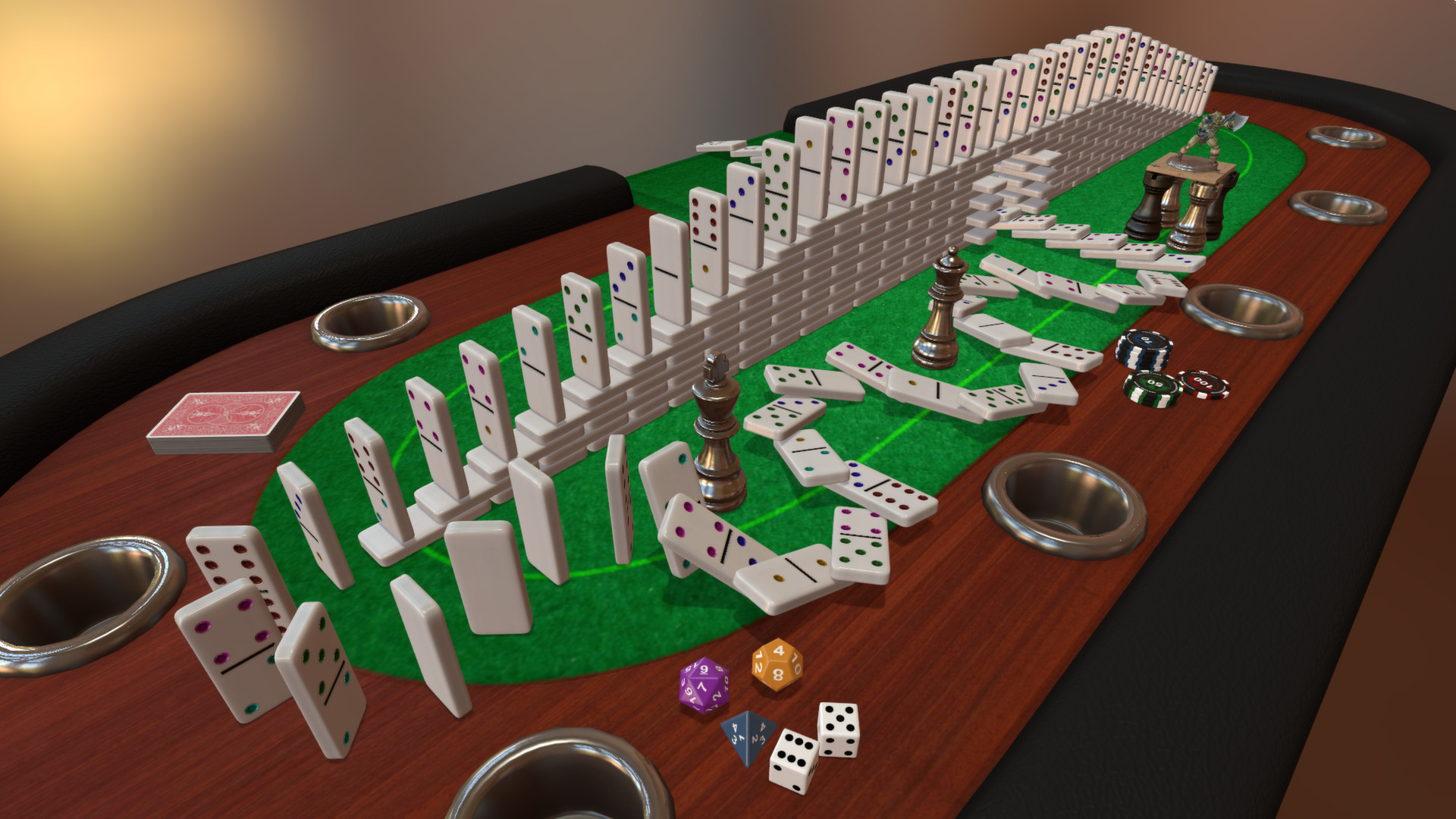Create your own original games, import custom assets, automate games with scripting, set up complete RPG dungeons, manipulate the physics, create hinges & joints, and of course flip the table when you are losing the game. All with an easy to use system integrated with Steam Workshop. You can do anything you want in Tabletop Simulator. The possibilities are endless!

Tabletop Simulator has it all. The base game includes 15 classics like Chess, Poker, Jigsaw Puzzles, Dominoes, and Mahjong. Additionally, there are thousands of community created content on the Workshop. If you’re the tabletop gaming type, we include an RPG Kit which has tilesets & furniture, as well as animated figurines that you can set up and battle with your friends, with even more options in the Chest. There’s even an option for Game Masters so they can control the table!

If you’re into creativity and prototyping, you can easily create your own games by importing images onto custom boards & tables, create custom decks, import 3D models, create scripts, and much more. You can choose to upload your creations on the Steam Workshop or share them privately with your friends.

Everyone can play Tabletop Simulator! Play a classic board game with grandma, have poker night with the guys, or start your epic RPG adventure with your crew. Play almost any tabletop game you can think of! Being a multiplayer-focused game, up to 10 players can play at any given time.

Our downloadable content (DLCs) are different from other games, as we partner with developers and publishers to bring their games into Tabletop Simulator. Each DLC is custom created with high quality assets and special themes that match their games. And best of all, only the host needs to own the DLC for everyone at the table to play.

Key Features:

Endless Games
Tabletop Simulator has it all. The base game includes 15 classics like Chess, Poker, Jigsaw Puzzles, Dominoes, and Mahjong. Additionally, there are thousands of community created content on the Workshop. If you’re the tabletop gaming type, we include an RPG Kit which has tilesets & furniture, as well as animated figurines that you can set up and battle with your friends, with even more options in the Chest. There’s even an option for Game Masters so they can control the table!

Create Games
If you’re into creativity and prototyping, you can easily create your own games by importing images onto custom boards & tables, create custom decks, import 3D models, create scripts, and much more. You can choose to upload your creations on the Steam Workshop or share them privately with your friends.

Fun For All Ages
Everyone can play Tabletop Simulator! Play a classic board game with grandma, have poker night with the guys, or start your epic RPG adventure with your crew. Play almost any tabletop game you can think of! Being a multiplayer-focused game, up to 10 players can play at any given time.

DLCs
Our downloadable content (DLCs) are different from other games, as we partner with developers and publishers to bring their games into Tabletop Simulator. Each DLC is custom created with high quality assets and special themes that match their games. And best of all, only the host needs to own the DLC for everyone at the table to play.

Key Features:
- Online sandbox with unlimited games to play how you want.
- Multiplayer physics with objects that collide and interact just how you would expect.
- Create your own mods easily with full Steam Workshop support and 3D model importing.
- Take games to the next level with Lua scripting support.
- Play just like you do in real life; pick up, rotate, shake, and throw any object.
- Up to 10 people can play together on the same table.
- Team system with voice and text chat.
- Save & load individual objects and complete games.
- Hotseat allows you to play locally on the same computer with your friends.
- Browse the internet, listen to music, and watch videos in multiplayer, in-game on a tablet.
- Perfect for RPGs - build your very own roleplaying dungeons with our modular tileset, RPG Kit, Multiple States and Tablet (useful for character sheets).
- Great admin tools to enable or disable player permissions and to eliminate griefing in public games.
- 360° panoramic backgrounds that change the lighting and atmosphere.
- Included games: Backgammon, Cards, Chess, Checkers, Chinese Checkers, Custom Board, Dice, Dominoes, Go, Jigsaw Puzzles, Mahjong, Pachisi, Piecepack, Poker, Reversi, RPG Kit, Sandbox, Solitaire, and Tablet.
Update v12.4 Line Tool Revamp, Ghost Preview, Tags, Physics Improvements More!
We have a ton of great new features to the line tool making it awesome for all your wargaming needs.
There are a lot of great physics improvements to make everything feel a lot more stable.
Workshop tags have been revamped and have many more options making it easier to find your games.
Custom Card shapes have been added hex, circle, and square.
Spawning overhaul where you can see a ghost preview where the object will appear.
And much more all covered below!







Hey everyone, hope you're all doing good!
We got a great patch you guys today with a ton of great features, improvements, and fixes.
Summary:
You can now make your games friends or invite only, no longer requiring a password.We have a ton of great new features to the line tool making it awesome for all your wargaming needs.
There are a lot of great physics improvements to make everything feel a lot more stable.
Workshop tags have been revamped and have many more options making it easier to find your games.
Custom Card shapes have been added hex, circle, and square.
Spawning overhaul where you can see a ghost preview where the object will appear.
And much more all covered below!
General
- The game will now show a ghost object where your object will drop when snapping to grid or snap points.
- You may still drag components out of the component window, but if you click one instead you will enter Spawn mode. Click the left mouse to place a copy of that object. Hit right mouse or escape to end.
- New context menu for objects: Clone. Puts you in Spawn mode for that object.
- When holding an object, hitting escape will return it to where you picked it up.
- Snap points are now editable for promoted players.
- New feature where when you press a number key while holding a bunch of objects it will arrange it in a grid based on the number of rows specified with the number key.
- Settings added for various new features present in the patch.
- Misc setting added to make containers (decks, bags, etc.) respond to the first number typed on them.
Server
- Added new server types public, friends, and invite.
- Public servers are just how you are used to anyone can join, but you can have an optional password.
- Friends server means only friends can join, no password required.
- Invite server means only people you choose to invite can join the game, no password required.
- Server browser loading should be faster because there will be less public servers that need to fetched with the new friends and invite servers.
- Server browser will now always get your friends servers instantly first.
- Server browser is now available while you are in a game, in the escape menu.
- Server browser now shows the total number of people in-game.
- Fixed connecting to a new game while you are already in one.
Line Tool
- Moved measurement options from Misc menu to the Line Tool button.
- Added Grid units alongside Inches and Metric, Will measure according to the size of the grid.
- Added 2D/3D modes. In 2D all measurements are flattened to the horizontal plane. In 3D height is included.
- Added ruler mode: Auto or Free. In Auto mode the ruler will take advantage of objects you hover over, snapping to them where appropriate. You can hold down ctrl to override this behaviour.
- Objects now have a Measure Movement toggle, which if enabled will mean whenever that object is picked up (and you are in Auto mode) a measurement will be started.
- When in Auto mode, if you start measuring while holding an object (by holding tab), it will measure from the pickup location.
- You may hold down shift while measuring to view the orthogonal axes (2D mode) or the flat distance + height (3D mode). Holding ctrl at the same time will show the other.
- Fixed being stuck in Line Tool after using it while holding an object.
Line Tool: Options

Line Tool: Object Snapping

Line Tool: Orthogonal Components

Line Tool: Flat Distance + Height

Pure Mode
- Added Pure Mode, a simpler view of the table, tunable in the Theme Editor. Supports all built-in tables.
Pure Mode: Light Theme

Pure Mode: Dark Theme

Hand Zones
- On-screen Hand View now shrinks when you are not hovering over it.
- Optimized Hand Zones with lots of objects in them.
- Hands Zones are much snappier with their movement.
- Fixed issue where object you were holding would go below objects in your Hand Zone.
- Fixed sub components of cards/dominoes/pachisi (drawings, decals, attached objects, etc.) not hiding in hands.
Spectator View
- Picture-in-Picture window now allows you to interact with the game through it.
- For example, you could set it to look at a dice, and whenever you want you can hover over the dice and hit R to roll.
Physics
- Greatly improved the reliability of physics collisions especially for thin objects.
- Consolidated physics settings under a new menu called Physics.
- Gravity slider goes twice as high now for stronger gravity.
- Cards collider thickness is now the actual size instead of being much thicker.
- Cards will no longer stack if their scale differ by 15%.
- Made it so you have to be more precise when placing objects into a bag / infinite bag to reduce accidents especially on large objects.
- Revamped teleporting when objects fall off the table to now place it floating at the edge of the table where it flew off to reduce disruption.
Tags
- Revamped the workshop tags with a bunch more and now available in the new Options -> Info menu.
- These tags are now embedded in the save file and will be in the future searchable and filterable in-game just like the Workshop.
- New tags categories: Type, Game Category, Complexity, Number of Players, Play Time, and Assets.
UI
- Add an all search to the games menu.
- Objects menu revamp completed by merging all Object Menus into the same menu that is searchable.
- Search for Games and Objects menu has been improved.
- Physics options have now been moved into Options -> Physics.
- When you have a folder open on the UI popup menus will have it default selected for you.
- Added hover icons for buttons and input fields for 3d Xml UI matching 3d NGUI.
- Added tooltips to Tablet UI buttons.
- Renamed vector paint to just draw.
- Can now hold down rotate snap point buttons for continuous rotation.
- Fixed Saved Objects that are wider than taller now save their thumbnails correctly.
- Fixed decks making shuffling sounds in the components menu.
- Fixed PDF popout window working at any UI scale.
- Fixed hand opening up like you can grab on a 3d UI element overlapping an object.
- Fixed scaling alt zoom on UI objects.
- Fixed performance issue when alt zooming objects on the UI.
- Fixed when having the Components -> Boards open causing snap in the middle of the table.
New Searchable Objects Menu

Custom Objects
- Added Custom Card/Deck shape types: Rectangle (Rounded), Rectangle, Hex (Rounded), Hex, Circle.
- Added Stand Up toggle to Custom Token, that stands the token up like a meeple.
- Optimized Custom Token to load instantly for images with no transparency.
- When updating an Custom Object, if there exists any objects with matching custom object properties, a popup will appear and ask if you also want to update them.
Lua
- Updated Color and Vector types: https://github.com/Berserk-Games/Tabletop-Simulator-Lua-Classes
- object.measure_movement - access the Measure Movement object toggle.
- Vector held_position_offset - position offset from pointer, lift height and object bounds still modify distance from surface.
- Vector held_rotation_offset - rotation offset from pointer. This in combination with held_spin_index and held_flip_index determine rotation.
- int held_spin_index - 0-23 value, 15 degrees Y axis. Upside down is 12, right side up is 0. Changes when a player rotates.
- int held_flip_index - 0-23 value, 15 degrees Z or X axis depending on the object. Face down is 12, face up is 0. Changes when a player hits flip or alt + rotate.
- Vector pick_up_position - The position the object was picked up at.
- Vector pick_up_rotation - The rotation the object was picked up at.
- bool held_reduce_force - When the Object collides with something while moving this is automatically enabled and reduces the movement force.
- Added Object.getData() and spawnObjectData({ data = Object.GetData()}), which is the same thing as getJson() and spawnObjectJson() except that is working with tables and you don't have to convert in Lua which should be more performant.
- Added type to getCustomObject() from cards.
- Fixed filterObjectEnter and filterObjectEnterContainer not working while game is loading.
System Console
[code]- Added action_cut, action_deal, action_draw, action_flip, action_group, action_lock, action_randomize, action_rotate, action_search, action_split, action_state_next, action_state_prev commands, which will trigger that action on the currently selected object.
- For example, you could do bind f action_search, and then would open the search window.
- Fixed edit command messing up {` `} characters.
Fixes
- Fixed Fog of War sync on load.
- Fixed objects not revealing when being dragged out from underneath Fog of War.
- Fixed Cloud Manager not loading for people that had a corrupted cloud after uploading a save.
- Fixed Search and expand working with non decks that aren't loaded already on the table.
- Fixed black spectator hidden zone bug.
- Fixed SSAO not being enabled correctly for cameras besides main.
- Fixed bug with PDFs breaking in search / expand and dummy mode.
- Fixed networking issues with the attach tool.
- Fixed AssetBundle not hiding correctly that don't have a mesh filter.
- Fixed AssetBundles that are attached not having colliders.
- Fixed Fog of War cut paste issue.
- Fix FoW issue where the fog was not lifting for clients
- Fix FoW issue where the faraway objects were incorrectly not revealed
- Fixed color picker display of low-alpha colors.
- Fixed Attached Objects not getting converted when doing upload all on the cloud manager.
- Fixed up issues with stacking custom tiles as chips.
- Fixed rotation of cards in hands on the poker table.
- Fixed touchscript exceptions being thrown.
- Fixed timer sound not playing the digital clock.
- Fixed putting objects into the search windows for decks or bags not deleting the object for clients.
- Fixed visual objects now working decals in Search, UI, Attach, etc.
[ 2020-05-18 18:16:18 CET ] [Original Post]
Minimum Setup
- OS: Ubuntu 16.04+
- Processor: SSE2 instruction set support.Memory: 4 GB RAM
- Memory: 4 GB RAM
- Graphics: Graphics card with shader model 4.0 capabilities.Network: Broadband Internet connection
- Storage: 3 GB available space
GAMEBILLET
[ 6483 ]
GAMERSGATE
[ 2513 ]
MacGamestore
[ 1962 ]
FANATICAL BUNDLES
HUMBLE BUNDLES
by buying games/dlcs from affiliate links you are supporting tuxDB