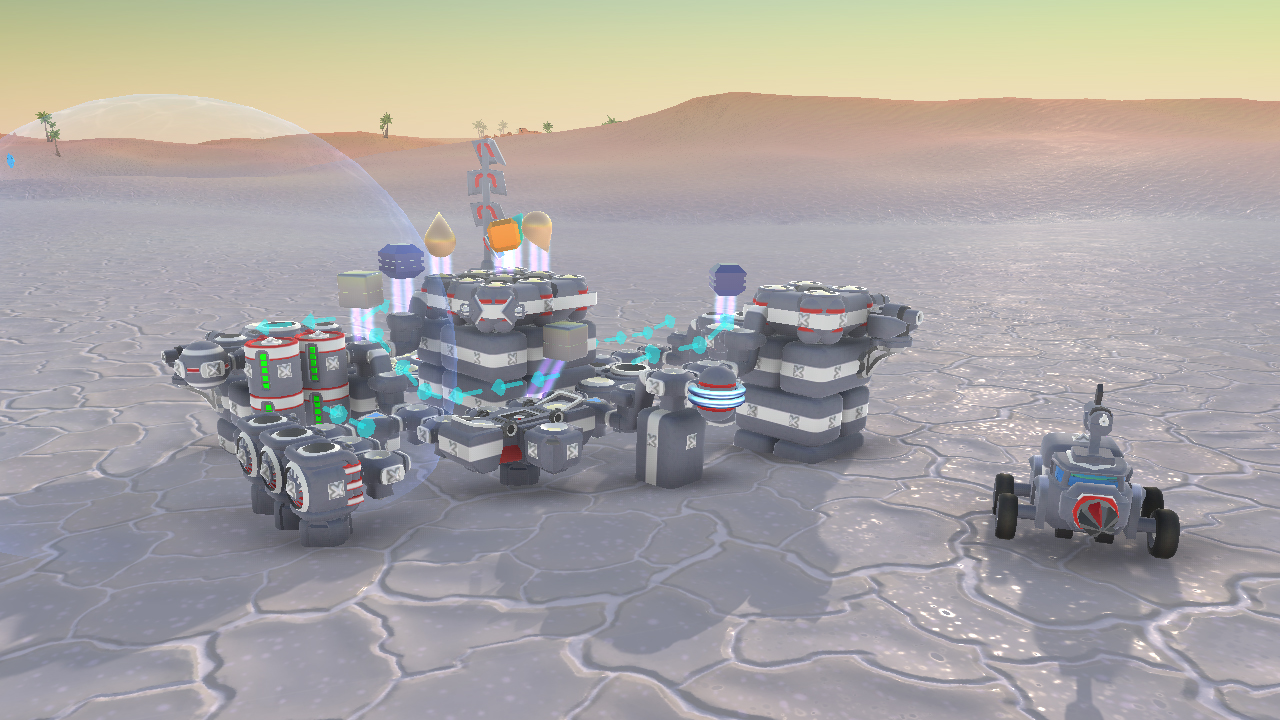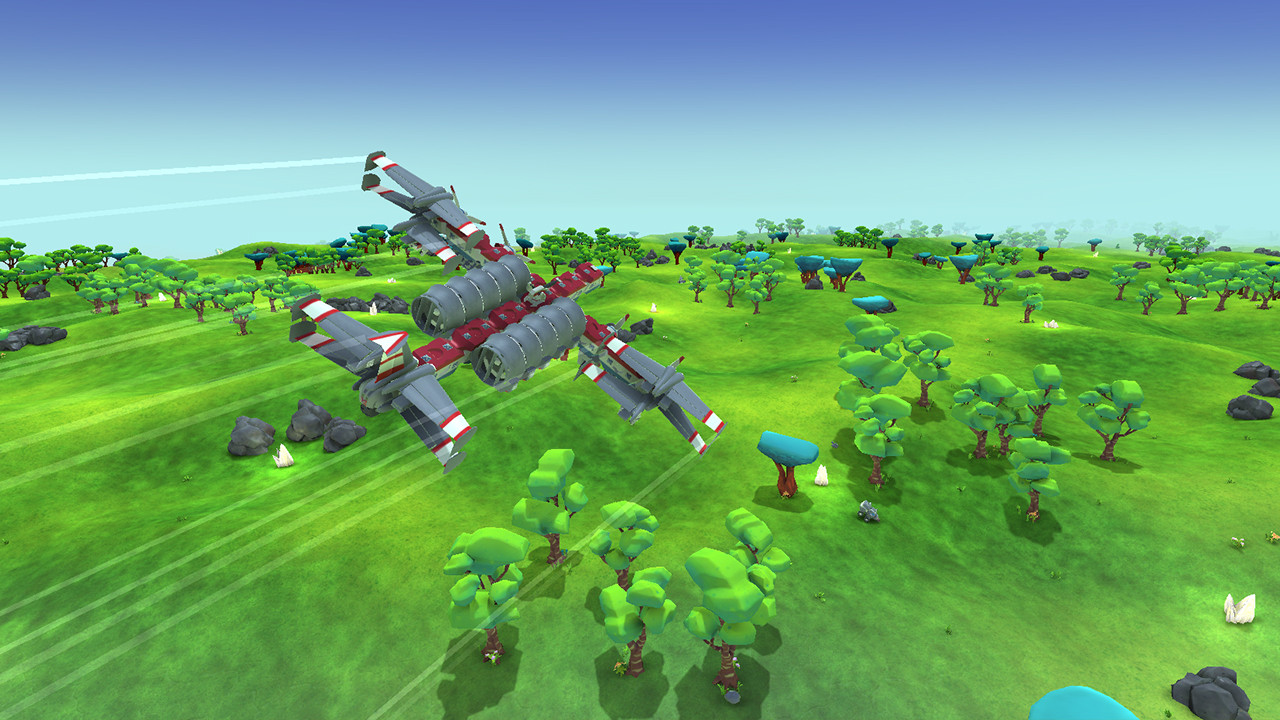Build crazy vehicles out of modular blocks! Hunt down enemies, shoot parts off them and scavenge the remains, to make your vehicle harder, better, stronger and faster.

Build anything you can imagine! Heavy battle tanks? Yes. Fast scout vehicles? Indeed. Flying carpet bombers? Why not? Simply drag and snap new blocks onto your creation, and get straight back into the fray!

Hi guys,
Creative Mode is a feature that has been greatly requested in our Suggesions forums for as far back as most of us can remember. A world where you are free to roam and build whatever you want -- without any limitations, or annoying baddies to show up and spoil the fun (converting friendly Techs to enemies is currently being tested in R&D and will make its way into Creative Mode once it's deemed worthy). Well here it is!
This coupled with awesome new toys like the Auto Miner block -- Multiple game mode saves and extensive performance enhancements combine to make 0.7.4 something we're very happy to be shouting about! We look forward to seeing what kinds of awesome creations you can come up with in this version of TerraTech.
Be sure to share your findings on the Official Forums. Have fun out there!
- Jamie xo
New features / content / improvements:
[olist]
[list]
[/olist]
Game Design Tweaks:
[olist]
[list]
[/olist]
Art Tweaks:
- Cursors have been updated and should be more visible against different colour backgrounds.
- Added corporation logo sprites to mission message boxes.
- Added new rocks to Salt Flats biome.
- All rocks are now breaking apart more naturally.
- Optimised scenery objects to improve frame rate.
Bug Fixes:
- Blocks:
[list] - Fixed shotguns not damaging shields
- Made the GeoCorp cab drive properly again.
- Fixed GeoCorp Anchor 222 bottom attach points.
- Updated flamethrower start and stop times to be more responsive. Fixed animation issue if quickly toggled off, on and then off again.
- Fixed issue causing resources to incorrectly fall off a Tech/base when entering a silo.
Known Issues:
Minimum Setup
- OS: Ubuntu 64-bit 12.04 or higher
- Processor: 2.33Ghz Dual CoreMemory: 4 GB RAM
- Memory: 4 GB RAM
- Graphics: OpenGL 3 Compatible GPU with 1GB Video RAM
- Storage: 1 GB available spaceAdditional Notes: Three-button mouse strongly recommended. Spec may be subject to revisions.
[ 6433 ]
[ 7164 ]
[ 3708 ]
[ 5362 ]