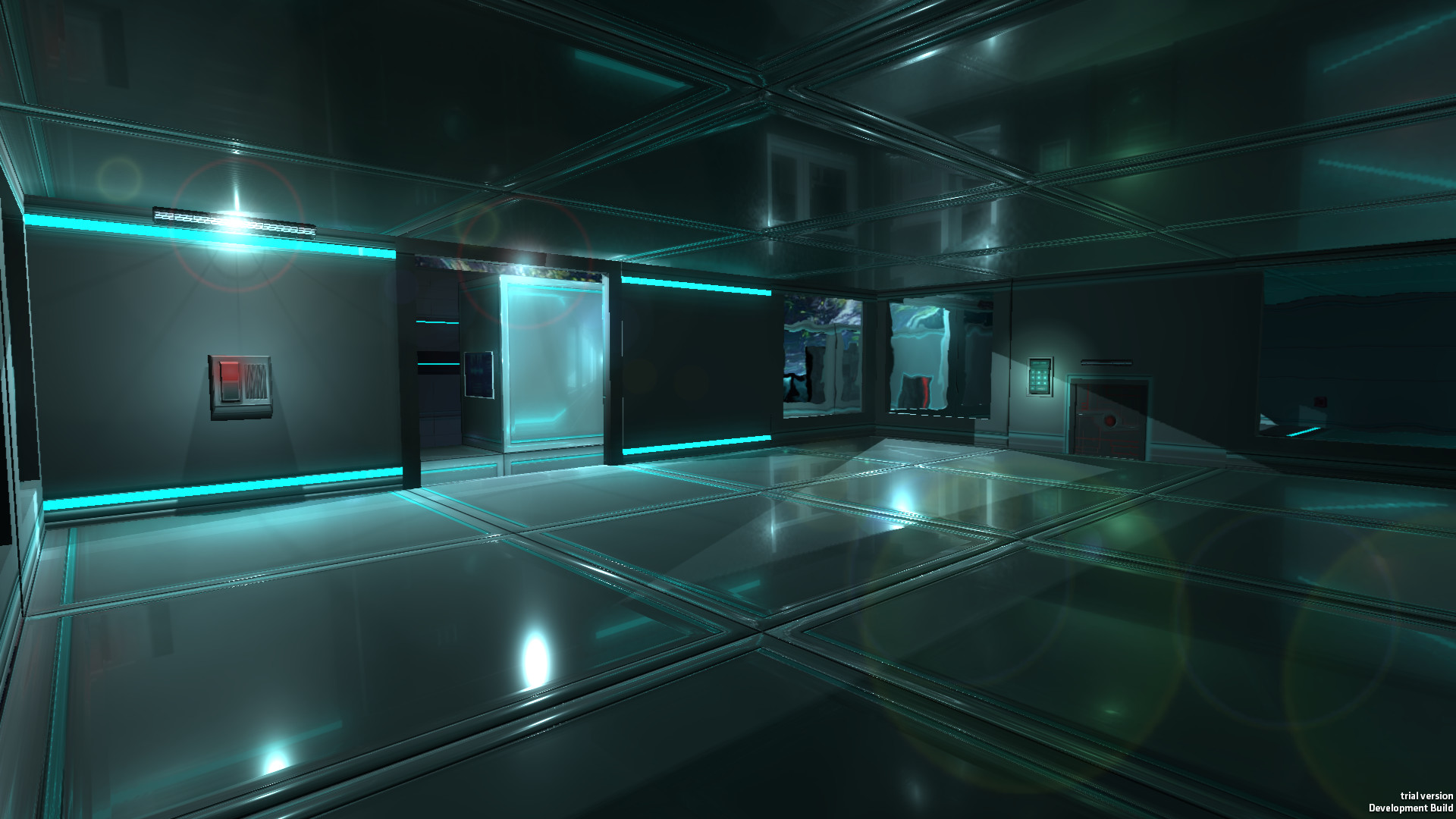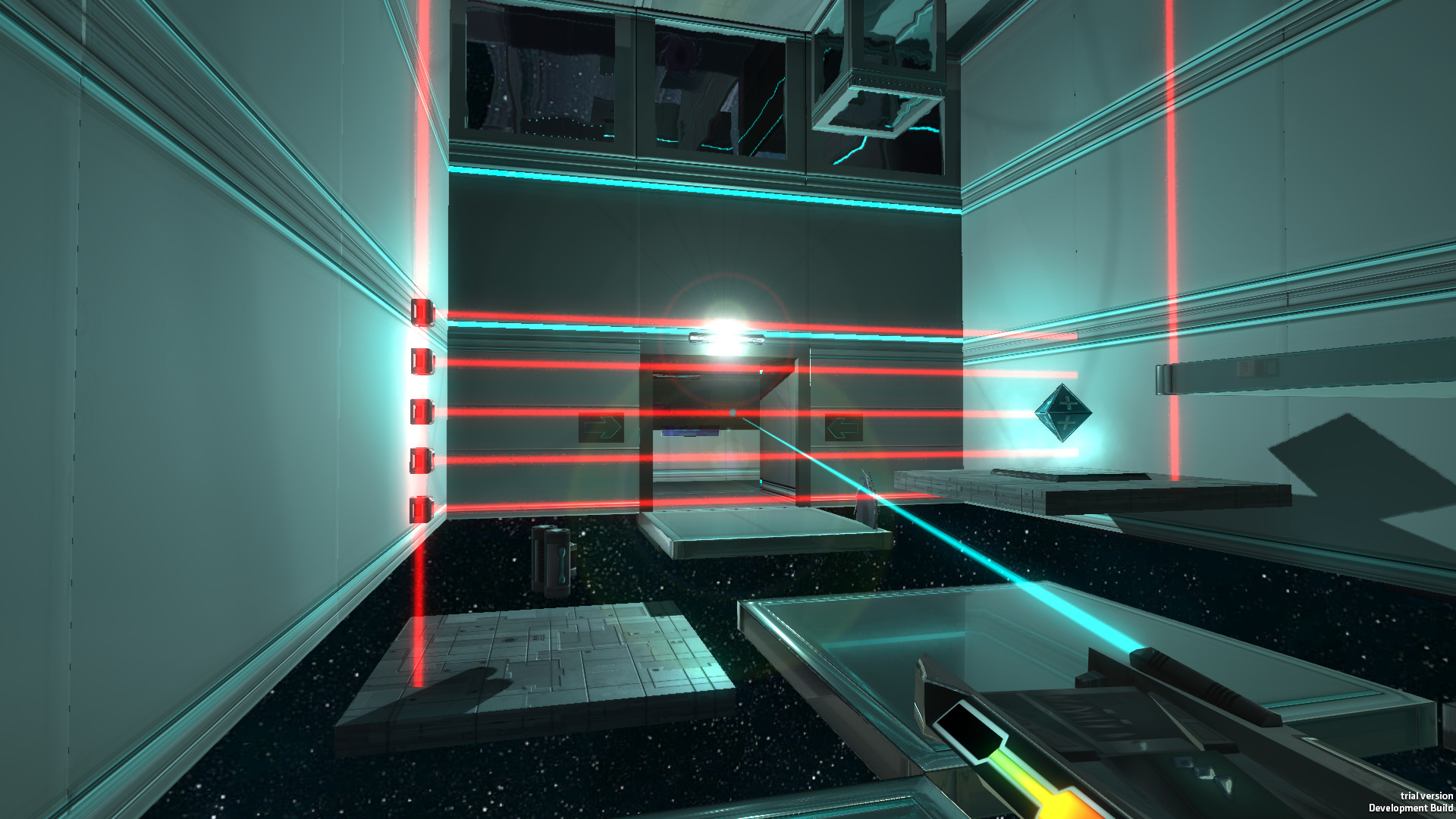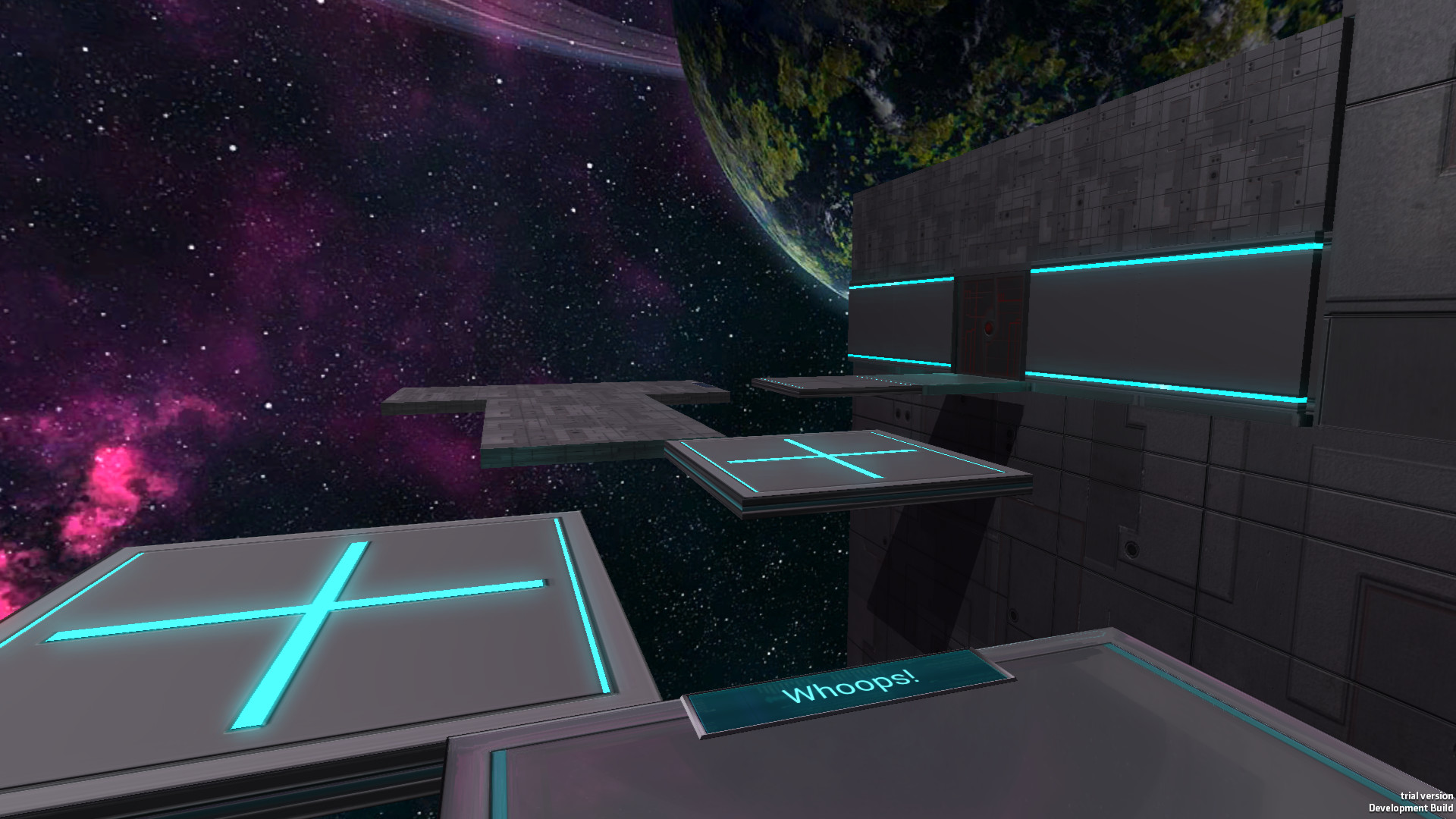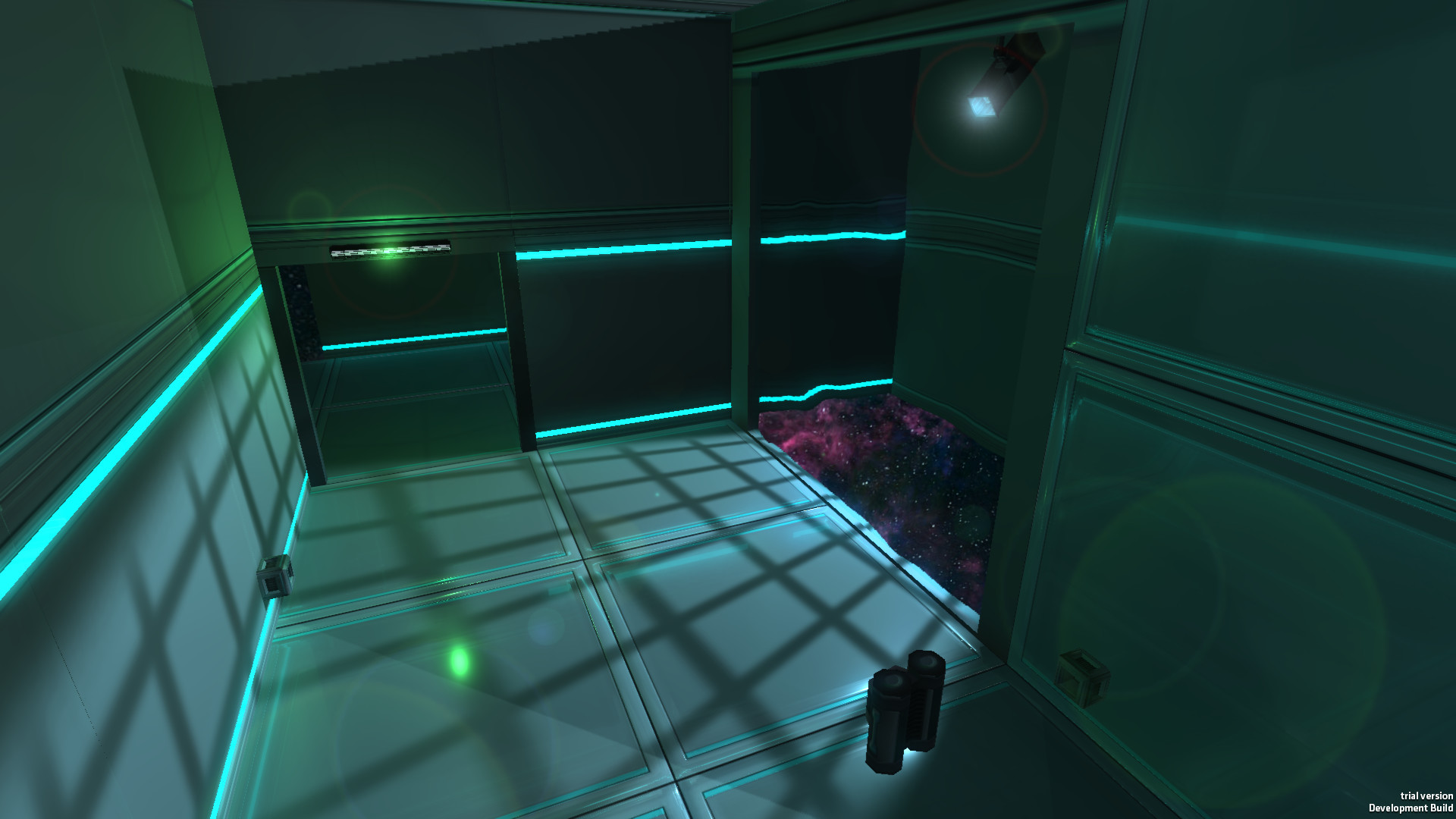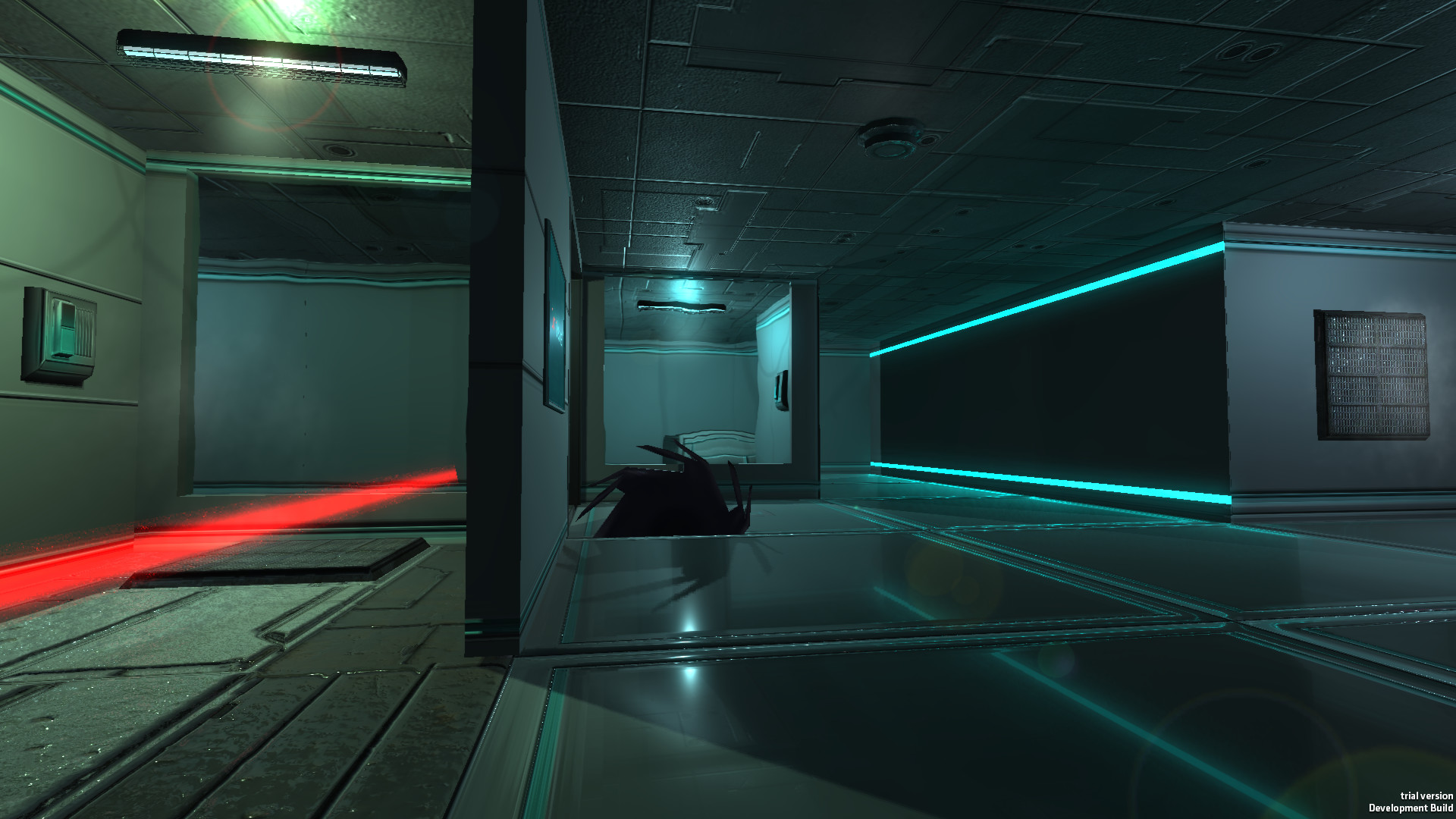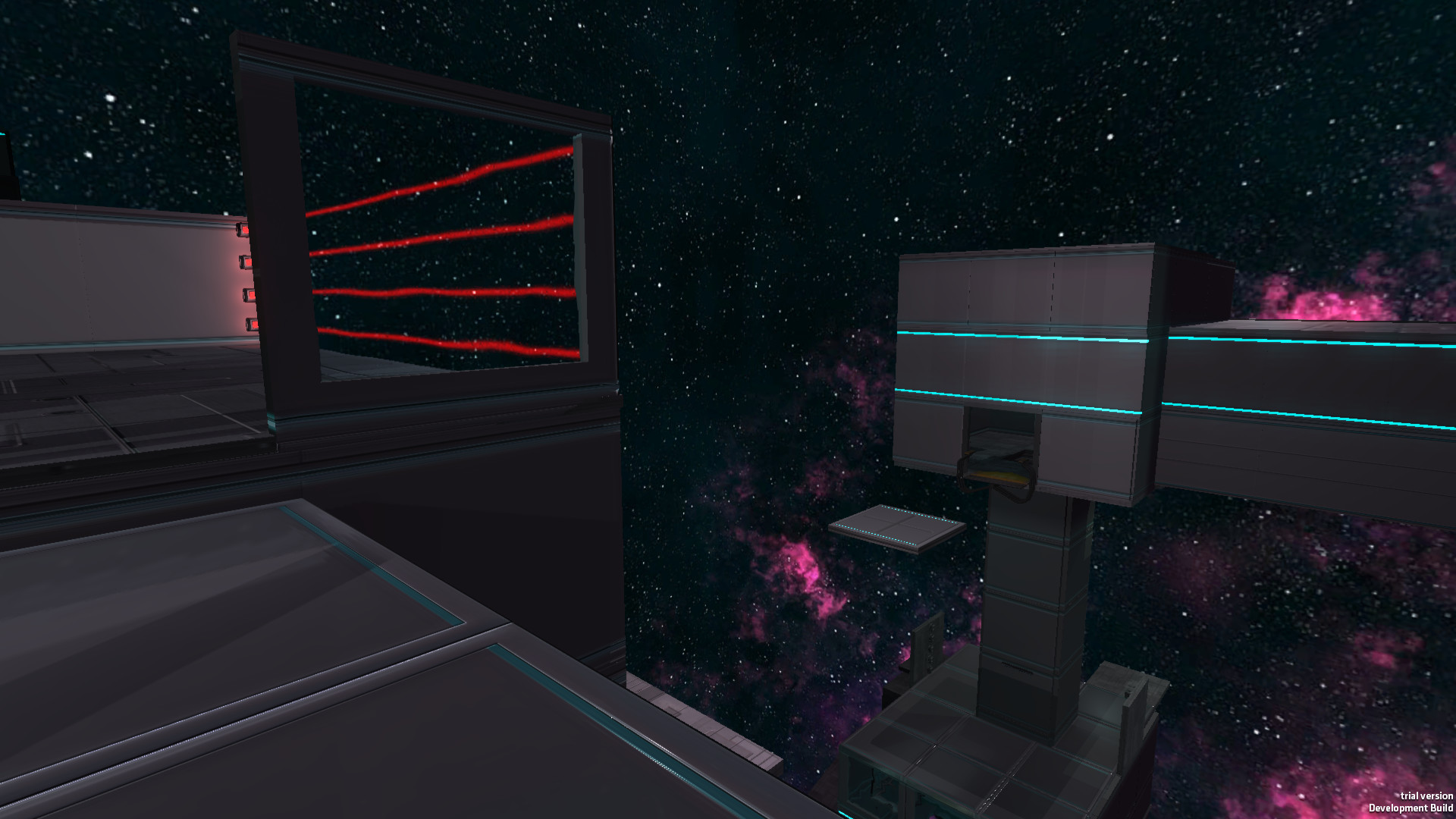This, my friend, is up to you...
KEY FEATURES
- Control your Jetpack to fly freely around space!
- Use your Taser-Gun to activate switches remotely
- Find lost recordings to solve mysteries and learn what lead you to this station
- Think and act upon your environment to solve puzzles
- Full Gamepad support
SOLVE BRAIN-ENGAGING PUZZLES
While surviving the adventure through the space station, dexterity is not your only challenge; activate switches, complete 2D minigames, use cubes to reach higher grounds, go through portal teleporters, orient light mirrors, search for clues to guess access codes... Your brain and mental resources must constantly be stimulated if you want to solve the station's puzzles!TASER-GUN: PRECISION IS PRECIOUS
Shoot your taser-gun to power-up electric devices remotely. When you're alone in the universe, this weapon is your best friend!JETPACK: ENJOY FLYING
Defy laws of physics and gravity by firing up your Jetpack to fly freely through space and avoid deadly traps in the station. You cannot risk falling into the void; use it wisely and make sure you have enough fuel to make your journey!SPACE EXPLORATION AWAITS
Explore and pick up hidden recordings throughout the station - they will help you solve certain puzzles, recall what happened to you and find answers about your past, present and future.Pick up health and ammunition packs as you explore space to help you get through this adventure.
ACHIEVEMENTS & LEADERBOARDS
Show the entire world what a puzzle mastermind you are by unlocking Achievements, and sharing your speed run scores with your friends!Hello, dear players!
The new update 0.598 is now LIVE on Steam for Pre-Alpha testers! It includes over 100 reported bug fixes, many gameplay and Quality of Life improvements, and a full Lighting & Static Reflections rework!
Once it has been tested for major issues in Chapter 1 New Game, we will update the Steam Demo.
If there are only minor bugs, or major bugs exclusive to New Game+, or later Chapters than Chapter 1, a hotfix update will be made in 1 or 2 weeks, but the Demo will still be updated before that (if these issues do not impact Chapter 1 New Game).
In this post, we'll talk about the major changes that were done for this 0.598 update!
The reason why players awaiting for Steam keys have still not yet received them, is because we have run out of Steam keys and have reached the authorized limit.
We will be migrating the game to the Steam Playtest system to override this limit. This will likely change the way you access the Pre-Alpha, even for existing Pre-Alpha testers.
We will keep you updated on when and how this migration will take place.
Once this update is stabilized for the first major bugs in Chapter 1 New Game, and the Demo is safely updated on Steam to 0.598, we will take some time to work on a maintenance update for the Pocket Edition. It will include many bug fixes and some first visual improvements.
We'll keep you posted on that, but you can expect a BETA very soon!
NEW
First, we'll highlight below the most important new elements from this update.LIGHTING | Rework
One of the major changes for this update, that took a long time to implement, is a full rework of the lighting system.The impact may not be noticeable to all players, but the decision to rework this came from the following reasons:
- G.Round Playtest was very positive, but the most frequent complaint was that the "Flashlight was too bright and hurt the eyes"[/*]
- Some areas had lights with too strong intensities, which could be a strain on the eyes as well[/*]
- All shaders and textures of the game have been modified, in order to less exaggerate the "lighting highlights" from objects, and have a more neutral rendering. This was the main source of the issue, as having a light source next to an object or flashlight would result in very strong metallic highlights, that could be a strain on the eyes[/*]
- Every single light in the game has been manually re-balanced to avoid being too bright[/*]
- All textures and shaders are now slightly darker, which means that in general, the game feels darker in many areas (lighting highlights are no longer / much less exaggerated). Many more lights were added to counter-act this in some areas.[/*]
- Extremely bright/white metallic highlights are greatly reduced to avoid strain on the eyes (door frames, cube frames, vent walls, etc.). They still remain, to give a metallic feel, but are less exaggerated.[/*]
- Grounds and ceiling tiles are now slightly darker, which adds contrast, and reduces the over-bright lighting in many areas.[/*]
- White pipes (ones attached to various fans) are now much less reflecting white/bright colors, meaning they will have less situations in which their lighting is "too bright because of a nearby light. They also now feel more metallic with a real-time light source nearby.[/*]
Below are a few screenshots to illustrate these differences mentioned aboveDoor / Vent Frames | OLD:

0.597: Door and Vent frames were often very white when lit by any lights, especially the flashlight
Door / Vent Frames | NEW:

0.598: Door frame is now still metallic, but is no longer purely white even with flashlight. Bloom is less intense.
Cube Borders | OLD:

0.597: Cube borders / edges were reflecting extremely bright white light
Cube Borders | NEW:

0.598: Cube borders are still highlighted, but more realistically, less exaggeratedly white even with flashlight active
Inside Vents | OLD:

0.597: Vent walls were reflecting a lot of white lighting - could be blinding
Inside Vents | NEW:

0.598: Vent walls are reacting more realistically to reflected light, and less blinding. You can actually see the light source.
In addition to the lighting system rework, here are a few new changes worth noting related to it:
- Shooting a dynamic light (not static lights) with Hyper-Shot will now completely turn it off forever. Later on, a light destruction effect will be added (not yet implemented). In addition, regular shots and Hyper-Shot will now also reduce the associated reflections to make the area significantly darker (as it should, because less light present means less visible reflections).[/*]
- Bloom has been reworked to be less intense than before, to avoid overbright areas with some lights. In addition, many lights in all Chapters were changed to be less intense, in order to avoid overbright areas next to them.[/*]
Now that the game is less blinding, and more realistic, we will likely add a few more highlights in the future, but they will remain less intense and not on large surfaces.
WHITE REFLECTION CIRCLES
Another major improvement which the Lighting Rework allowed to achieve, is to significantly reduce the presence of the white reflection circles, that you may have noticed on the grounds and ceilings.In reality, these need to be somewhat present, to be accurate and provide a metallic feel to surfaces.
However, before this update, they were extremely strong, very large, and present in every single area of the game, and on every object. This could be too disturbing and a strain on the eyes as well.
From this update, the white reflection circles are now:
- No longer present on all surfaces:
- Some grounds/ceilings do not have them, when they are too distracting[/*]
- When present, they are significantly smaller than before and less distracting[/*]
- They are less intense, which avoids the strain on the eyes[/*]
- They have a grain/stained effect, instead of a perfectly white circle[/*]
- They are no longer present on many other object types[/*]
- The flashlights light reflection (or any other light source), will no longer result in a big white circle when reflected in the windows and other objects. It is now a more diffused, larger reflection highlight from the light source across the window, avoiding to be a too bright white reflection circle.[/*]
Below are a few example comparisons from 0.597 / 0.598 to see the differences with these light circlesOLD:

0.597: Large white reflection circle on the ground
NEW:

0.598: White reflection circle not visible in this area (fully disabled)
OLD:

0.597: Windows reflected light as a concentrated white circle, very strongly
NEW:

0.598: Window reflects light in a more subtle, diffuse manner, and the ground circle is no longer distracting
OLD:

0.597: White reflection circles for 2 lights on the ground in this room, ceiling light reflection is very strong
NEW:

0.598: White reflection circles are not visible anymore, and the ceiling light reflection is less intense
OLD:

0.597: There were 2 strong white reflection circles on the grounds
NEW:

0.598: Here, the 2 reflection circles are intentionally kept, but you can notice they are much less distracting, and have a dirtiness effect instead of a perfect circle, which looks more realistic
STATIC REFLECTIONS | Rework
You may have noticed that in various Chapters, quite often, Static Reflections could be greatly distorted:
0.597: Example of some inaccurate reflections
This was the result of many optimizations. For this update, all static reflections of all Chapters have been significantly improved, in order to reduce the noticeable inaccuracies, and reduce distortion.
They will now, most of the time, have less visible inaccuracies:

0.598: More subtle, and significantly more accurate reflections on the ground. White reflection circles are also much less distracting (but intentionally still present).
Here's another example of an area with distorted / inaccurate reflections:

0.597: The ground has distorted, inaccurate reflections, and the walls as well
NEW:

0.598: More accurate reflections on the ground, no distortion on the walls
It's important to note that some distortion and inaccuracies are still present, as is the limitation of those static reflections, which are very optimized and can run smoothly even on integrated GPUs.
If you search and analyze, you'll always find inaccuracies / distortions - and that's okay, because they are now considered "good enough" for most areas.
Some areas cannot have good Static Reflections, and cannot be solved - these areas now have less visible Static Reflections, or no static reflections at all.
The only way to have better reflections from this point in these problematic areas, is to use Dynamic Reflections mode.
Please report areas in which even these new Static Reflections are way too distracting, and they will either be improved or made less visible.
LENS FLARES | Rework
Another major visual improvement in 0.598 is the lights' lens flares rework. Many of the existing lights were using a simple "star shape" lens flare effect, which didn't always look good.All light lens flares have been reworked, then adjusted individually.
These new lens flares now add a visual effect on most lights, of "horizontal line lens flare". The further you are from the light, the more visible the effect is:

They all have been adjusted to avoid being too strong / blinding, but you might still find some that are too intense. Up close, they might still look like small stars, which isnt great, but they still look significantly better than the previous light flares, which were simple circular spherical points.

In addition, its now more consistent, as all lights have the same effect (previously, many lights were missing them) - even though it's now more or less visible based on light intensity and light importance.

NEW OPTION | Lens Flares
Since the addition and rework of the new Lens Flares - which are now present on all lights - you can now also select adjust how many of them you want:- None: Will disable all lens flare effects (select this if you don't like them!)[/*]
- Partial: Only Dynamic Lights and important objects will have them (Color Packs, Ammo Packs, Lasers, blinking lights, lights which change colors, and some other important lights)[/*]
- Full: Every light has the new reworked Lens Flare effect[/*]

NEW OPTION | Monitor
You can now click on the new Monitor option to change on which monitor the game should be rendered.Doing so will apply any pending graphics options changes, and instantly change display and update the available resolutions accordingly.
It will always default to maximum resolution after switching. This option is unavailable if you have a single monitor attached:

0.598: New Monitor option
The game will now show less options in resolutions. This is normal, as previously it could list resolutions that your monitor couldnt handle at the regular refresh rate.
This helps reduce the chances of selecting a resolution that would result in lower framerate. Now, only the resolutions that your screen supports at maximum refresh rate are displayed.
INTERACTION | Rework
This update includes major changes to the object pickup / interaction system. This will very likely provoke new bugs with certain objects, so it is to be tested!This rework was done to finally solve some old problems that were considered minor, but are welcome additions.
Most importantly, it solves the following issues:
- Pickup transition of objects is now smoother than before[/*]
- Picking up a Cube or Power Core would make the object rotate a lot during pickup, and often rotate the wrong direction (not taking shortest path for rotation). If you drop a cube, then pick it up from the opposite side, it would rotate 180-360 during the pickup transition. This wont happen anymore. Well, to be precise, it can still happen in some specific cases of Power Cores, but it's much more rare, and will be finalized later.[/*]
- Cubes can now be picked up from any of the 4 sides! This helps a lot with the issue above. It will now only significantly rotate if its placed on its sides or is upside down, as it should still always require to be standing upright while in your hands (intended)[/*]
- Power Cores can now be picked up from any of the 2 sides - they wont rotate 180 to be picked up anymore![/*]
- Cube Stacking: Does not take longer anymore to decide to stack while Hyper-Speed is enabled[/*]
- Cube Stacking: Requesting to crouch while holding a Cube above another one (stacking), no longer creates a Cube vertical jitter glitch[/*]
- Crouched Drop: The Cube is now held a bit higher than before while crouched, to allow to still drop the Cubes on Pressure Plates while crouched (would previously clip through the Pressure Plate and would not allow to drop). Maybe some Pressure Plates will need to be adjusted for this to work everywhere as expected - to be tested.[/*]
- Crouch: Tablets are now also held slightly lower when crouched and in Zero-G[/*]
0.598: New Interaction System Rework Examples
DODGE | Improvements
A few important improvements were made to Dodge and some bug fixes as well.Requesting to Dodge downwards vertically while standing on a breakable window, or while in mid-air, was functional. However, doing the same when trying to get down a horizontally-placed vent, or Dodging down from a Ledge, would always result in a horizontal Dodge if you were on the gound.
This has now changed, in order to allow you to more easily Dodge down vents or from ledges, without the need to jump beforehand.
Dodging while looking downwards, while standing close to a ledge or next to a horizontally-placed vent, will now Dodge vertically downwards - This should make Dodging down through vents below you much easier during Speedruns.
Please note that you must request either no movement, or forward-only movement, otherwise you will Dodge horizontally in the requested lateral directions as usual (intended).You can see an illustration of these new Dodge changes in this video:
Please also note that this new behavior only works when close to a ledge/gap, and while looking downwards (intended), to avoid unintended downwards dodges in all other situations.
0.598: Dodge improvements examples
This new change now also works with Destructible Windows and Destructible Walls ;)
In addition:
- Initiating a horizontal-only Dodge while standing on a horizontally-placed Fragile Window will no longer break it - you need to Dodge downwards towards it (intended)[/*]
- Dodging over a horizontally-placed Fragile Window will no longer break it - you need to Dodge downwards towards it (intended)[/*]
- Dodge can now be upgraded up to Level 3![/*]
CHAPTER 2 | More Freedom

Chapter 2: From this moment, the player has more freedom and less relocations
Significant changes were made to Chapter 2, in order to add much more freedom once the Jetpack is acquired:
- As you get out of the vertical vent just after the very first electrified water room, you will now be allowed to drop down to get the Upgrade Terminal if you missed it and noticed it from here.[/*]
- You will now also be able to go further back to grab other Health / Ammo Packs. Before this update, Relocations would prevent you from doing so (it was intended). These changes should not create new bugs if you go there (to be tested!).[/*]
- The first Electrified Water Room has a few small changes: electricity pylons coming down from the pipes, and cables are powering up the water electricity.[/*]
- In addition, a new Tablet has been added in Chapter 2. Well let you find it :)[/*]
NEW: Some tablets are now "enclosed". Youll see ;) There will be various ways to unlock them in the future.
CUBE SURFING | Reduced
The previous update already introduced a first version of the Cube-Surfing / Tablet-Surfing prevention system - but it was not working as intended. It now should.This system should make it much harder to perform Tablet / Cube jumps while the object is in freefall.
It should now push the objects downwards instead of allowing you to jump from them (this push is only done if the Cube is not too close to the ground already).
In addition, it should be harder to pick them up while in the air to chain drop-walk on top of them. You should be able to do this once, then, you probably wont have the object anymore.
This change might create various new bugs, so it is to be tested.
IMPORTANT: Cube-Surfing prevention system is automatically disabled when Hyper-Speed is enabled. This is considered acceptable, as no Cube-Surfing tricks should allow you to reach/skip anything that you wouldnt be able to do with Dodge/Hover/Jetpack in NG+ anyways.
Please report any cube-surfing which seems illegal, i.e. areas that couldnt be reached with Dodge/Hover/Jetpack in NG+, and that is reachable thanks to Cube-Surfing only.
If that situation creates a major issue, then Cube-Surfing might be prevented at all times. But the idea is that Cube-Surfing is only an issue in NG in early Chapters (before Jetpack), so I would like to still allow you to have fun with Cube / Tablet-Surfing in NG+ using Hyper-Speed, if it does not break the game ;)
FLASHLIGHT | Improvements
Flashlight intensity has been reduced. Its radius is now smaller (less spread out across the screen):
0.598: Smaller radius of Flashlight, and more realistic intensity
This is primarily because if it was turned on in not-so-dark areas, it would overly brighten up the scene to a point where reflections of lighting would be painful to the eyes.
This is based on various G.Round players reporting flashlight is way too bright. It is meant to be used in dark areas, in which case it lights up enough - but obviously, its now much harder to notice in bright areas (now intended).
In addition to that, the Flashlight system was reworked to:
- Have small sideways movements as you walk, instead of always being perfectly centered[/*]
- Now animated for a small, slow flashlight movement when standing still[/*]
- Slightly more noticeable latency as player looks around / moves arounds / crouches for a less robotic feel of the flashlight movements[/*]
TOOLTIPS | Added
A first version of Tooltips for all the options that are not self-explanatory have been added!
They should also work with a keyboard or gamepad, with a slightly longer delay. Translators might want to take a look at the sheet to localize them - Thank you! ;)
FRAMERATE OPTION | Removed
After a lot of additional work that was made on supporting more refresh rates and framerates, it was decided to remove the Framerate option.The reason behind this, is that now that the screen has a proper support for changing the active display, there are various combinations which could result in problematic settings, and many of them could cause screen tearing or other unwanted bugs.
Some other edge cases could cause inaccurate physics / framerate calculations if you were to define specific frame rates.
The best way to handle this, is to allow the game to select the appropriate framerate (always the maximum possible framerate based on your systems connected monitors).
With these changes, you should now be able to safely play on any monitor, with any resolution, in borderless/fullscreen/window - without any screen tearing, even if you are duplicating your screen or playing on screen set to be a secondary monitor.
CHAPTERS | Cycle Button
You can now start a New Game+ Cycle directly from the Chapters Page. This also allows to quickly view the Cycle Leaderboard directly from the Chapters Page, and stats for the Entire Game:

0.598: New Cycle Button in the Chapters page
OTHER | NEW FEATURES
A few additional new features worth noting here:- Screens: Screens will now react to Taser shot and jitter a few moments. Maybe later Hyper-Shot will fully destroy them, just like lights? Well see![/*]
- Generators: They will now damage the player if they explode while the player is close to them.[/*]
- Cables: Some parts of Chapter 1 have new small hanging cables here and there.[/*]
- Screenshot Mode: The F4 key (only while Debug Mode is DISABLED) is now a new default hotkey to toggle Interface ON/OFF to allow easy screenshots without any user interface. This hotkey and Interface option will only be available if the game was completed at least once, in the final release. [/*]
Currently, the F4 hotkey for Screenshot Mode is always available in the Pre-Alpha (but not in the public Demo).
Just like Performance Mode, its customizable ;) Changing via F4 hotkey should not be saved when the game is closed (in contrast to going to enable / disable Interface in the Options). Its possible later on the Screenshot Mode will pause the game and allow custom camera placement (but this is for later).
CHANGES
Below are listed the major changes in the game, which are worth noting:- Switches: Slightly improved required precision to shoot Switches. You could previously shoot slightly next to them, and it would be registered as a successful shot. Collision detection for Switches is now more precise. Please report a Suggestion if you now think its too hard to shoot at them, or if this change is annoying / problematic.[/*]
- Cubes Pushing Player: It was intended (not a bug) that moving Cubes in mid-air push the character when they collide with him. This was to prevent various bugs, and add a feel of weight to the Cubes. This has now changed, and the player will no longer be pushed around by Cubes that are in mid-air. The player will either block the Cubes movement, or push them slightly depending on current player velocity. This may create new bugs, but should remove the strange feeling of being bullied by Cubes :)[/*]
- Cubes Forced Physics Clipping: Pushing Cubes through walls should now be near impossible / very hard to achieve.[/*]
- Chapter 1: Restarting Chapter 1, only skipped the Shortest Distance text and wake-up cutscene if Speedrun Mode was enabled, or if Cutscenes were disabled. It will now always skip it when Restarting the Chapter. This might be reverted later on, to be still played when restarting Chapter 1, but only when this cutscene is made skippable. The issue with it is that its not skippable currently, so that why it may be annoying for testers.[/*]
- Chapter 1: The rooms just after the 6984 Code are now taller, which allows for jumping without touching the ceiling, to make it more comfortable while playing. Various changes were made on the way to the Taser Room vent / Bridge button path with big saws (removed the first slope next to the window, new edge that requires a jump on the roof, etc.)[/*]
- Chapter 1: The Lasers Cage Room for Cubes after 6984 Code, has changed to make the laser cages look more dangerous (more lasers, crossed lasers, and lasers pillar added), to discourage trying to squeeze through individual lasers without activating the switch. You will no longer survive trying to do so. Added screens, and wires as hints to find the vent, as quite a few new G.Round players were unable to find the vent below to invert the laser's state. The lower-part of the left-side cage (when entering) allows to go through if you block the lasers with a Cube (like previously), but the upper part doesnt allow to go through (intended).[/*]
- Chapter 1: The Orange Structure, that appears only on your way back after acquiring the Taser, will disappear as you will go outside after the Cracker Room. This is intended, for both performance and consistency with the fact that this structure strangely appeared out of nowhere and disappeared as well (intended).[/*]
- Chapter 1: Chapter 1 3D text title is now placed next to the first door in front of the player, when Speedrun Mode is enabled or Cutscenes are disabled. In normal situations, its still on the right-side wall. This is to ensure its visible in all configurations.[/*]
- Chapter 1: The optional area for Recording pickup, behind the breakable window next to 3600 code, is no longer requiring you to complete the deployable platforms puzzle to get back up in New Game+, in case you dodge up trying to skip it (authorized in NG+). In New Game, however, solving this puzzle manually to get back up remains mandatory.[/*]
- Chapter 2: First Room with platforms / lasers / crushers: A gap was added between the vertical moving platform (activated by Pressure Plate surrounded by 2 saws) and the top ground towards the Bridge. This gap does not require you to jump (you can simply walk over it). However, if you do so, you will be damaged because of the new laser. In addition, the entire room was made slightly taller, to allow jumping without being stopped by the ceiling, to make it more comfortable (this room was designed a long time ago, when jump was not as high as it is today). There is now a glass window to allow picking up the Taser Ammo from only one direction (intended).[/*]
This post is too long and exceeds Steam's character limit. Please check the full list of Changes and Bugfixes on the update changelog on our Official Website .
Minimum Setup
- OS: Ubuntu 12.04 or later- 64 bit only
- Processor: Dual Core from Intel or AMD at 1.2 GHzMemory: 2 GB RAM
- Memory: 2 GB RAM
- Graphics: nVidia GeForce 8600/9600GT. ATI/AMD Radeon HD2600/3600 (Graphic Drivers: nVidia 310. AMD 12.11). OpenGL 3.0
- Storage: 4 GB available space
Recommended Setup
- OS: Ubuntu 12.04 or later- 64 bit only
- Processor: Dual Core from Intel or AMD at 2 GHzMemory: 4 GB RAMStorage: 4 GB available space
- Storage: 4 GB available space
[ 6372 ]
[ 5870 ]
[ 1265 ]
[ 1943 ]
[ 986 ]