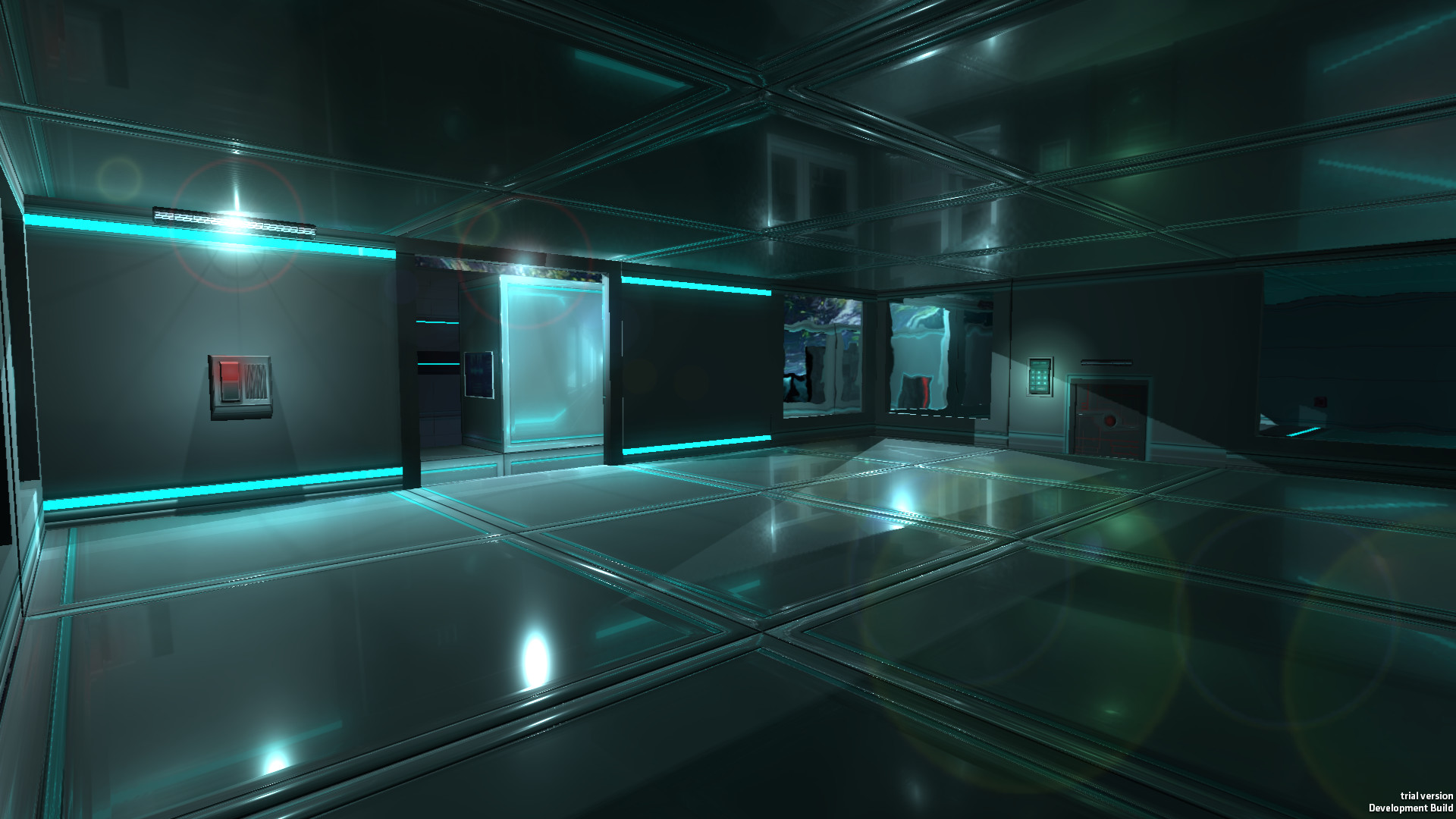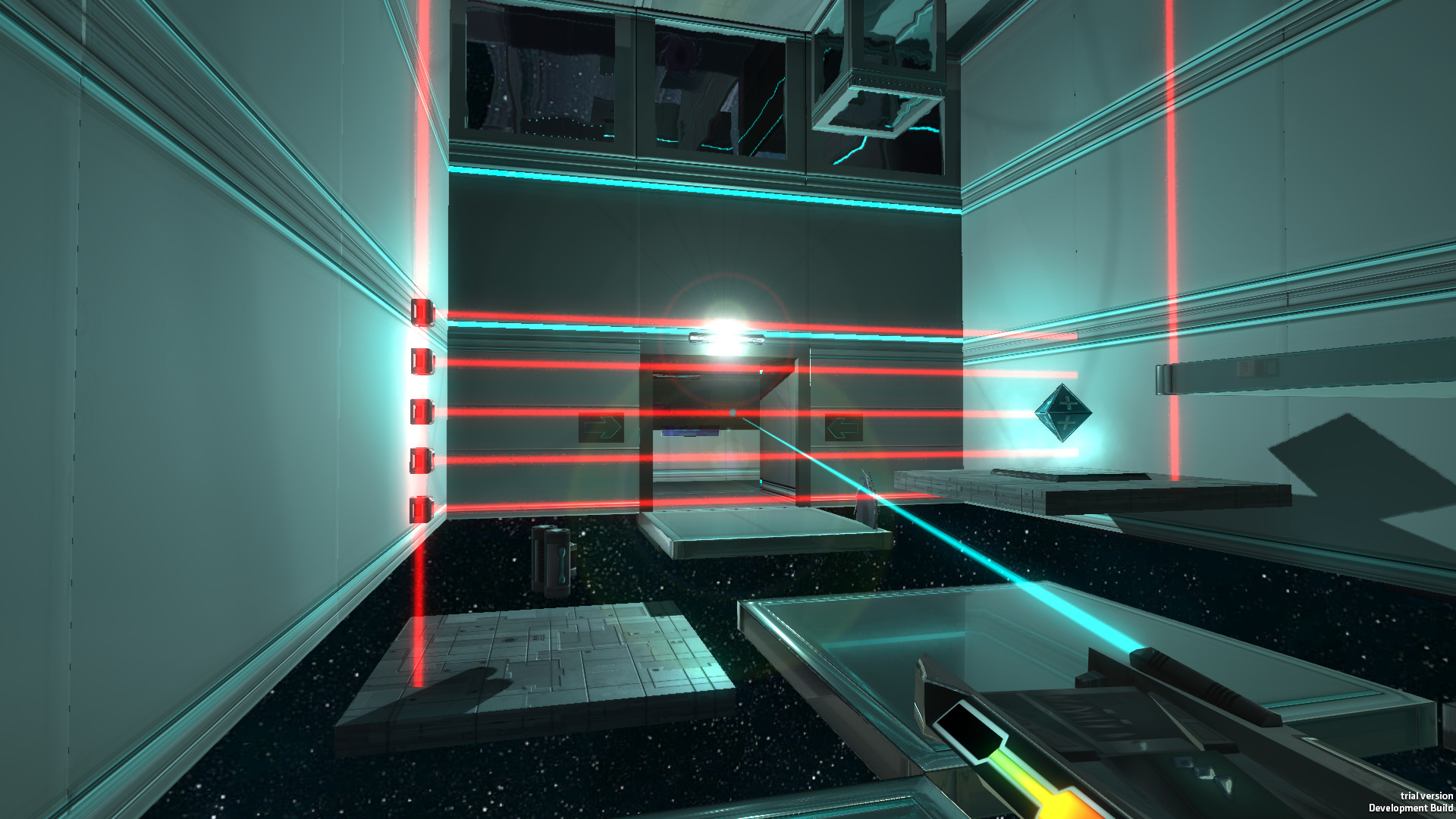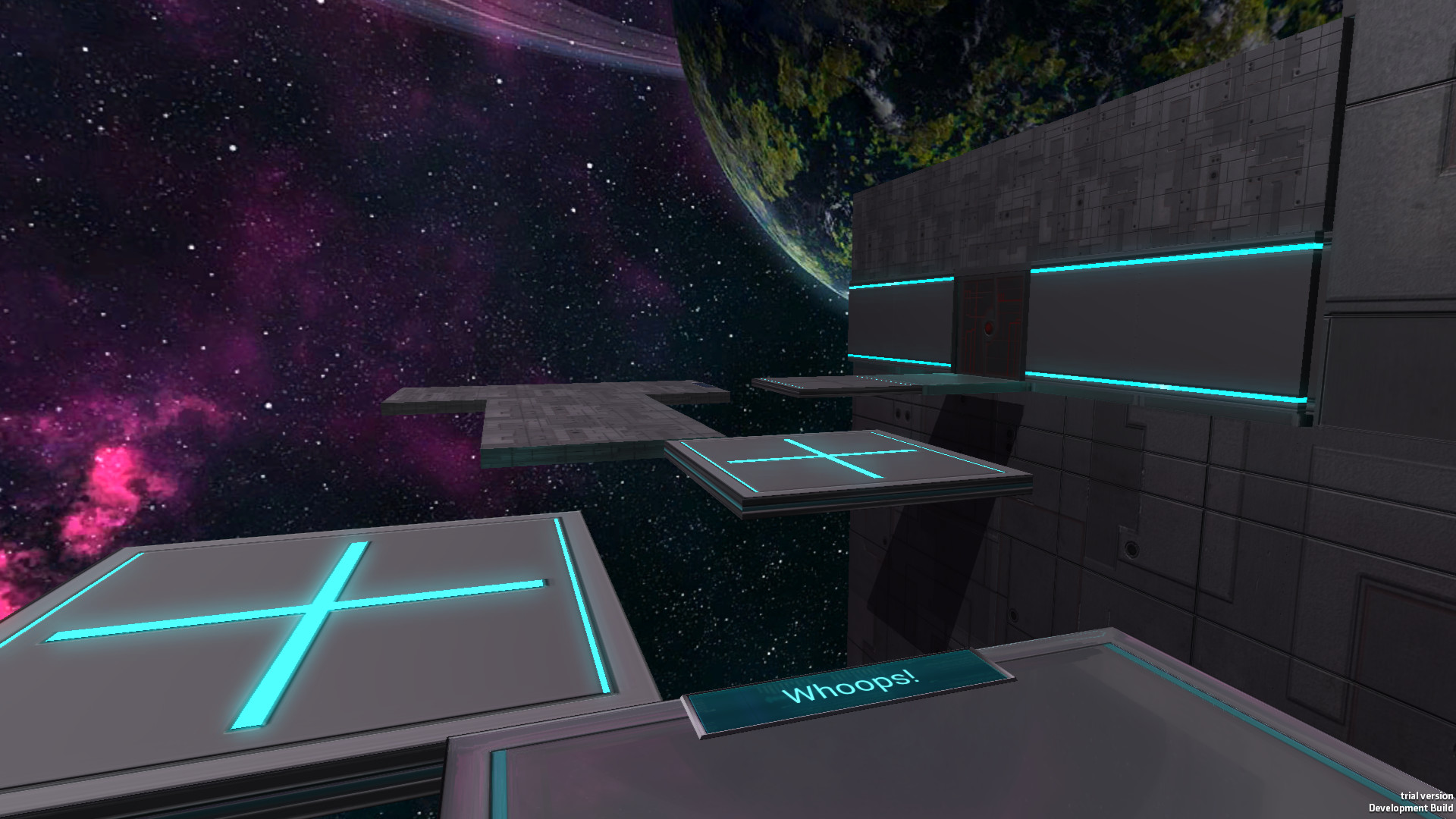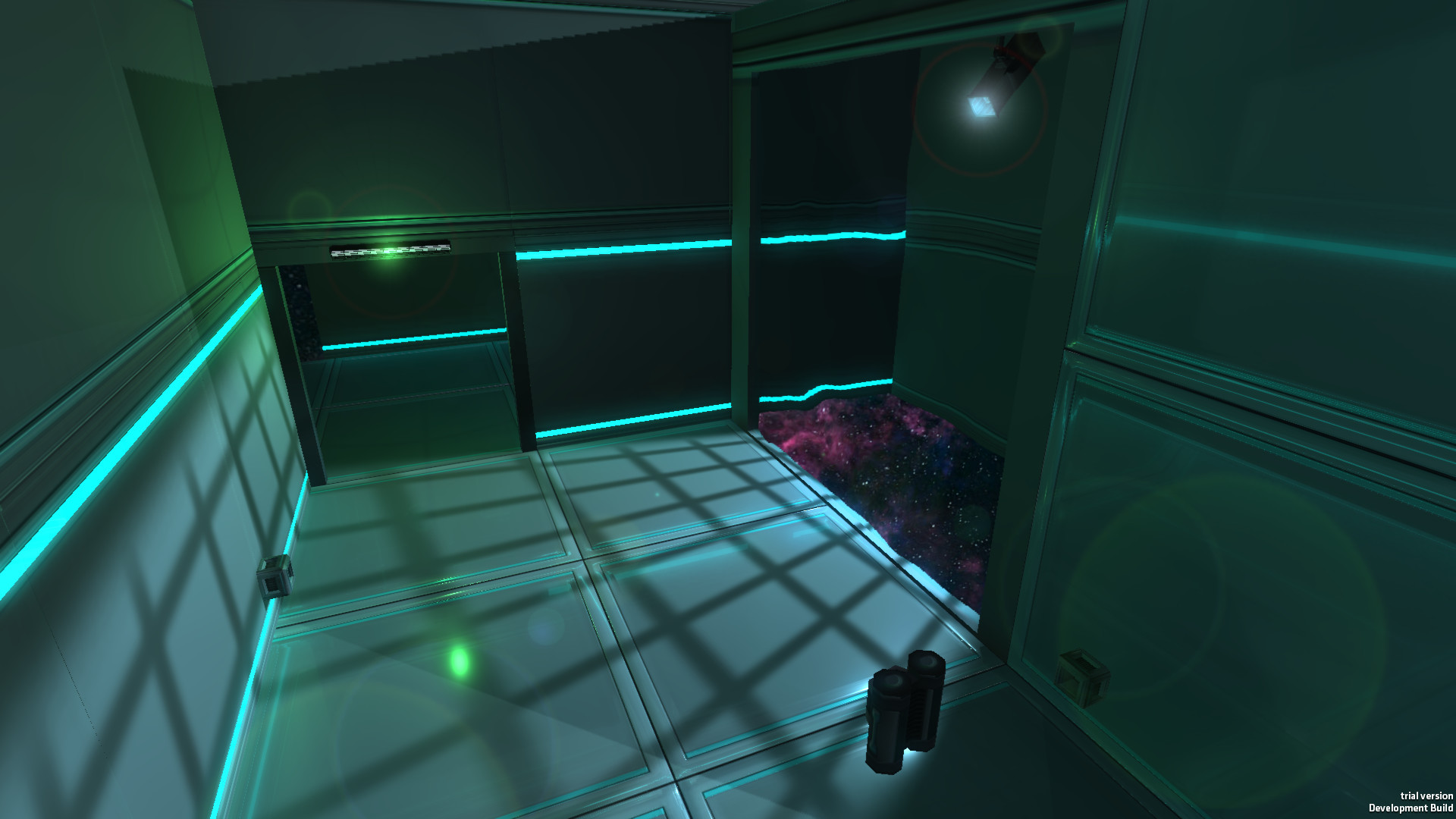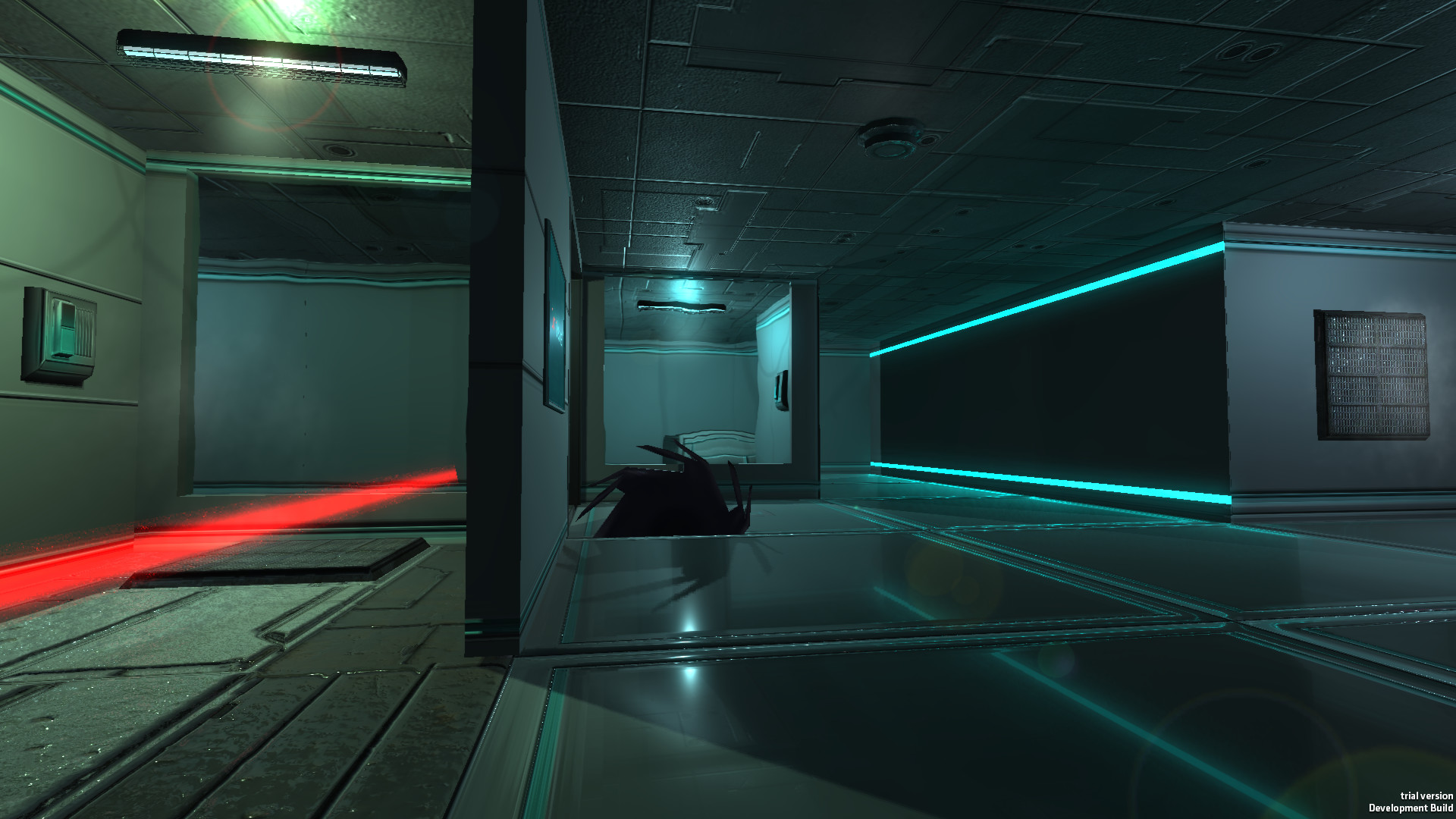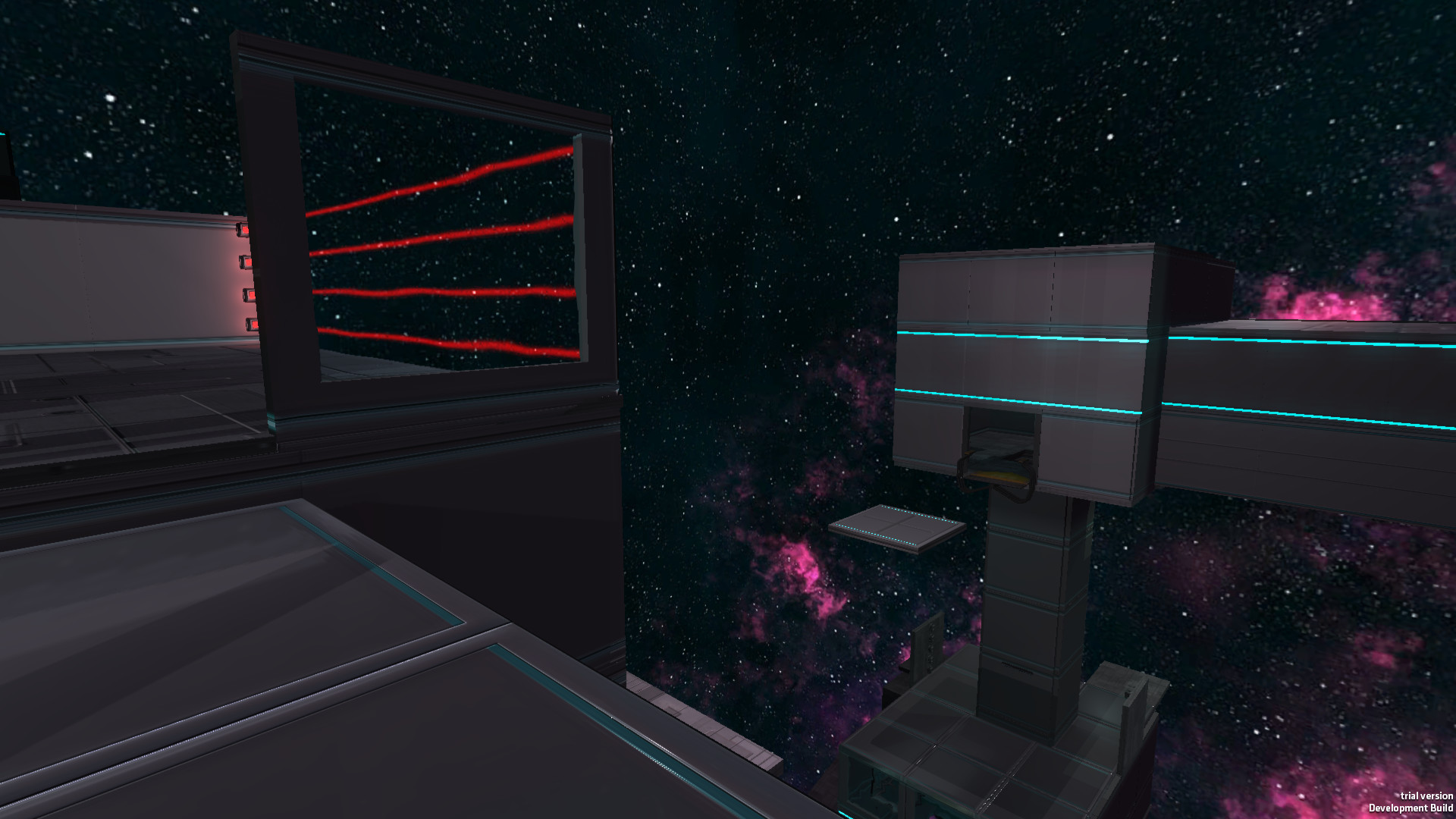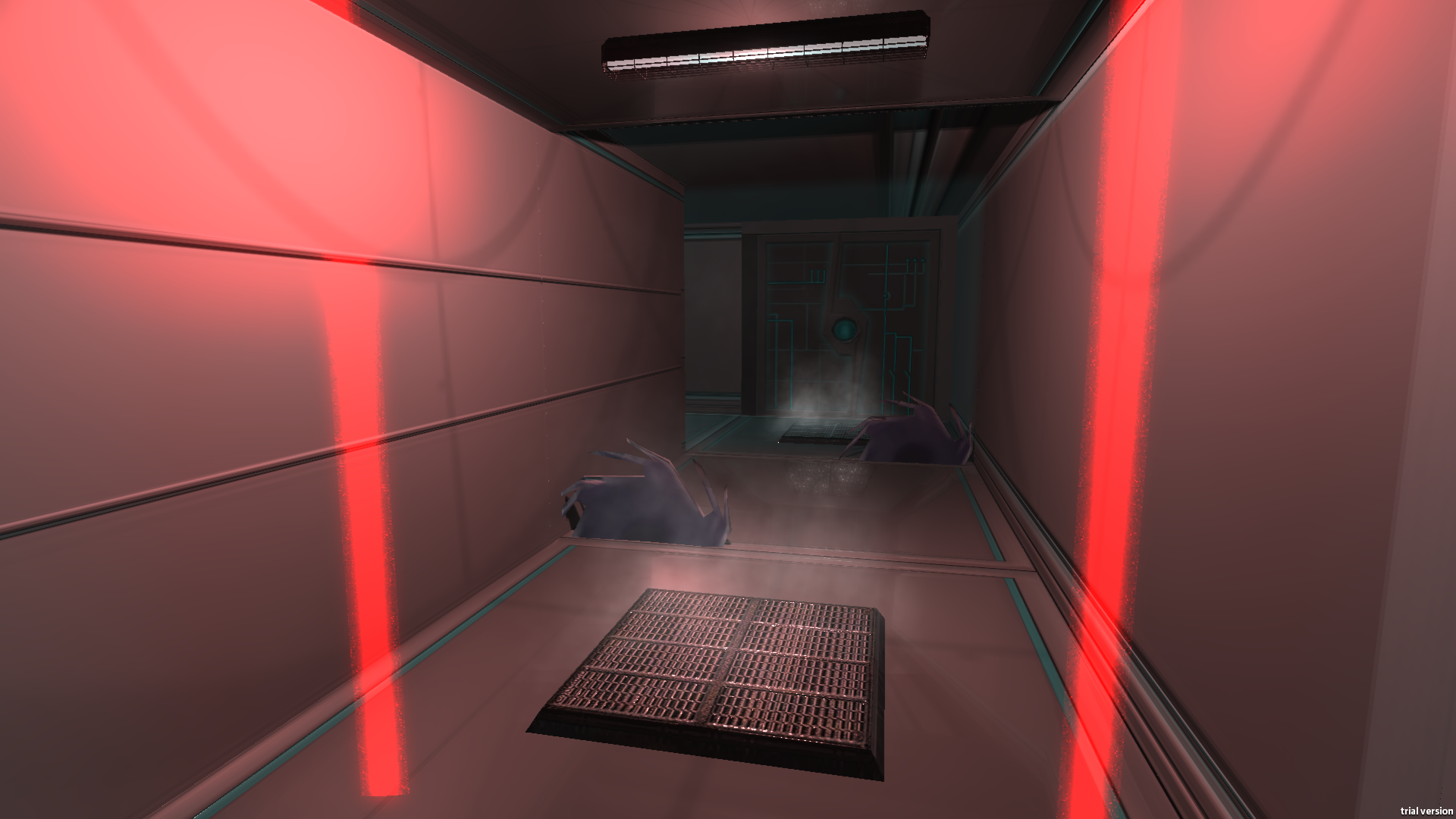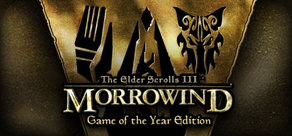This, my friend, is up to you...
KEY FEATURES
- Control your Jetpack to fly freely around space!
- Use your Taser-Gun to activate switches remotely
- Find lost recordings to solve mysteries and learn what lead you to this station
- Think and act upon your environment to solve puzzles
- Full Gamepad support
SOLVE BRAIN-ENGAGING PUZZLES
While surviving the adventure through the space station, dexterity is not your only challenge; activate switches, complete 2D minigames, use cubes to reach higher grounds, go through portal teleporters, orient light mirrors, search for clues to guess access codes... Your brain and mental resources must constantly be stimulated if you want to solve the station's puzzles!TASER-GUN: PRECISION IS PRECIOUS
Shoot your taser-gun to power-up electric devices remotely. When you're alone in the universe, this weapon is your best friend!JETPACK: ENJOY FLYING
Defy laws of physics and gravity by firing up your Jetpack to fly freely through space and avoid deadly traps in the station. You cannot risk falling into the void; use it wisely and make sure you have enough fuel to make your journey!SPACE EXPLORATION AWAITS
Explore and pick up hidden recordings throughout the station - they will help you solve certain puzzles, recall what happened to you and find answers about your past, present and future.Pick up health and ammunition packs as you explore space to help you get through this adventure.
ACHIEVEMENTS & LEADERBOARDS
Show the entire world what a puzzle mastermind you are by unlocking Achievements, and sharing your speed run scores with your friends![color=#00FFFF]DISCORD[/color]
\n[img src=\"https://cdn.cloudflare.steamstatic.com/steamcommunity/public/images/clans/11869706/43e4833461e439cccd325efc8e8788180cb284b1.gif\"][/img]\nJoin us on the official Discord server to talk about the game and the bugs you find!
\n[color=#00FFFF]CHAPTER 1 | NEW ENDING[/color]
\n \n\nFinally, the [color=#00FFFF]New Ending for Chapter 1[/color] is complete and functional! Thank you to the Experimental Testers that helped finding many bugs in Experimental (EXP) builds!\n\n
\n\nFinally, the [color=#00FFFF]New Ending for Chapter 1[/color] is complete and functional! Thank you to the Experimental Testers that helped finding many bugs in Experimental (EXP) builds!\n\nNo spoilers here - just [color=#00FFFF]play a New Game from scratch[/color] and enjoy the new changes!\n
[color=#00FFFF]NEW[/color]
\nBelow are the main new elements since 0.611 (were added in various EXPerimental builds first)\n- \n
- [color=#00FFFF]Bug Reporting[/color]: Improved bug report interface visuals, colors, and added new icons! Discord reports will also soon use these icons per bug category.\n\n
- [color=#00FFFF]Chapter 1[/color]: First outside area: Relocation adjusted to make it harder / impossible to climb around the large wall and pillars. You can, still, but now it will not last for long, so fixing visual bugs behind the wall is not needed. It should be now impossible to trigger major bugs (like 83611451642664 comments) related to this. The walls width on the left side has also been increased to discourage new players from trying it.\n\n
- [color=#00FFFF]Chapter 1[/color]: A few more of Chapter 1 dialogs were re-recorded and improved for better acting. They are better than the older versions. Some of the additional too long pauses were fixed. There used to still be a couple NG+ dialogs that were silent. Now, every single Chapter 1 dialog in NG and NG+ are recorded.\n\n
- [color=#00FFFF]Chapter 1[/color]: One new Curiosity was added. Progression stats should be OK even without a save reset, but if any over 100% issue or similar occurs, please ignore it and report as bug only if it still occurs after Reset Save.\n\n
- [color=#FF6666]Chapter 2[/color]: First room has not yet been adjusted to match [spoiler]Chapter 1 New Ending[/spoiler], no need to report inconsistency with the new [spoiler]Chapter 1 ending[/spoiler] - it will be done in a future EXP build cycle ;)\n\n
- [color=#FF6666]Chapter 2[/color]: For consistency, Chapter 2 old mobile dialogs have been removed from the first few rooms. Chapter 2s first rooms are now silent - this is not a bug. There will be new dialogs when a story / voice over recording pass is done on Chapter 2 later on. The rest of Chapter 2 rooms still have the old mobile dialogs, but they will all be replaced in the future.\n\n
- [color=#00FFFF]Chapter 2[/color]: Dont Look Down area now has a new saw in the room + a new small cosmetic addition :wink:.\n\n
- [color=#00FFFF]Interactions Limitations[/color]: Objects and Buttons can no longer be interacted with, when they are behind the players back. This prevents bugs 36620953703446 and 4493148898827. It was too tolerant, and allowed to pickup Cubes from behind you, and interact with Buttons while looking mostly 180 away from them (especially noticeable with high FoV). This new change is not a bug, but an intended limitation as it feels weird and too easy to pick up Cubes while they are behind your back.\n[list]
- Note that when very close / standing on objects, you are allowed to pickup / interact even if the object is slightly behind you - to ensure it is not too annoying when trying to interact with the object you are standing on (intended)
[color=#00FFFF]CHANGES[/color]
\nBelow are the main changes since 0.611 (were modified in various EXPerimental builds first)\n- \n
- [color=#FF6666]Criss-Cross Lasers[/color]: Now officially renamed as X-Lasers in the game. Tutorial has been shortened and simplified to ensure it is read by most players. Translators might want to double-check cell with ID: CROSSED_LASERS_Layer_PC.\n\n
- [color=#FF6666]Chapter 2: First Shooting Camera cutscene[/color]: Used to play only once per cycle, because it used to be unskippable. Now that its been skippable for a while, it will be like every other cutscene: Will play every time. This may cause new major bugs with this area, that was already quite dangerous due to many events / saving in between. To be tested.\n\n
- [color=#00FFFF]Crouch[/color]: Fixed a few issues with the game allowing you to stand up again while there was in fact not enough space to stand up properly (causing twerking, hehe :smile: and visual rendering bugs inside the ceiling). Note that it means that on slopes and such, you may be able to start walking upwards, but no longer stand up again after crouching at that location. This is intended, not a bug, and acceptable because you can start squeezing somewhere but then cant stand up safely anymore. Please report any major issues this may bring (should be overall OK).\n\n
- [color=#00FFFF]Stand-Up[/color]: In addition to the Crouch changes above, various other technical changes were made to strongly reduce the chances of the head clipping through ceiling bug, causing objects to blink. Likely still possible, but now more rare from EXP3 / 0.612.\n\n
- [color=#00FFFF]Chapter 1[/color]: The first Dual Pressure Plate room (lockdown room) no longer allows walking on its entrance Door upper collisions.\n\n
- [color=#00FFFF]Chapter 1[/color]: First lift: Some vent grids no longer have smoke particles. Basically, only the ones directly fit onto exterior walls have smoke. If there is an interior behind, no smoke is present (so all the vent grids on the side where the vent door is present, no longer have smoke), but the vent still remains for visual symmetry, as it looks strange to fully remove them. Vent grids without smoke particles, also dont have the associated cyan light planes, as they are not active. Same applied to other lifts. After discussion with Chris :wink:.\n\n
- [color=#00FFFF]Chapter 1 - Cubic Cauldron[/color]: If you trigger the Mines and somehow manage to get out of the room with Upgrade Terminal, you will no longer be able to enter it, ever (lockdown), and all 4 Pressure Plates will become unavailable. This is intended to ensure you cant get stuck inside it (if youre inside, you die with the mines), but can get locked out of it. If this happens (intentionally trigger mines and get out), then youll have to load Last Checkpoint if you want the upgrade, and avoid mines properly (intended). But you cant be softlocked inside it anymore.\n\n
- [color=#00FFFF]Chapter 1[/color]: Various relocation changes.\n\n
- [color=#00FFFF]Restart[/color]: Made a change for fixing bug 1961435941010563 when Restarting Chapter during New Game, to fix some inconsistencies with red / cyan lights for Upgrade Terminals. This might break things regarding the restart loop from scratch in NG. This could have unforeseen consequences Keep an eye out :wink:.\n\n
- [color=#00FFFF]Relocation[/color]: While Speedrun Mode is ON, the nice short fade-out and fade-in is disabled. This is simply to make things feel faster/instant for Speedrunners.\n
[color=#00FFFF]BUGFIXES[/color]
\nBelow are the main bugfixes since EXP 4:\n- \n
- [color=#00FFFF]Chapter 0[/color]: Fixed a case in which music would go silent after dropping the box on the Pressure Plate, if it was the second CH0 playthrough in the session.\n\n
- [color=#00FFFF]FoV[/color]: Fixed a bug that could cause FoV to be reset to default 70 even though player had selected any other FoV value.\n\n
- [color=#00FFFF]Music[/color]: Fixed a case that could cause Menu music to continue playing, over the current Chapter soundtrack. This bug only happened if you were to resume a Checkpoint from Main Menu, in which the game had saved while player was detected (Camera Chase music overlapped with Menu music incorrectly), and some other specific cases (where player was recently detected, then Cleared).\n
- \n
- [color=#00FFFF]Chapter 1[/color]: Relocation after picking up Taser, could trigger slightly earlier than the ground that allows Curio / Tablet pickup - A few additional small changes were made to ensure you cant easily get stuck in NG on the pillars below the Agile as a cat platform.\n\n
- [color=#00FFFF]Chapter 1[/color]: Should no longer be possible to bypass the trigger preventing non-Cauldron Cubes from entering Cauldron Bonus Room.\n\n
- [color=#00FFFF]Upgrade Terminals[/color]: Table now changes correctly to RED color instantly after selecting an Upgrade. Used to previously only become red after only the next Last Checkpoint or Quick Load (not intended).\n\n
- [color=#00FFFF]Chapter 1[/color]: Harder to use low FPS / ALT+TAB skip of both full laser fields in the First Cube ever area (and first Dual Cube area). Still possible, but likely harder. Proper fixes / solutions for that might be needed later.\n\n
- [color=#00FFFF]Audio[/color]: Lifts + Moving Platforms could sometimes not play their travelling loop sound after being activated at least once (for ex, after Quick Load shortly after activating the lift, then re-activating it again). This should now be fixed and should always play as intended.\n\n
- [color=#00FFFF]Lifts[/color]: They should still provide a jump boost when moving fast in Speedrun Mode, but should no longer be as OP as it used to be (should not result in sticking to the ceiling for a few seconds, might still happen slightly but more acceptable).\n\n
- [color=#00FFFF]Recordings[/color]: Couldnt be played from the PAUSE menu anymore. Fixed.\n\n
- [color=#00FFFF]Chapter 0[/color]: Fixed potential camera clipping during flood cinematic.\n\n
- [color=#00FFFF]Moving Platforms[/color]: Various fixes to \"moving sound\" of moving platforms after quick load / quick saves.\n\n
- [color=#00FFFF]Healthbar[/color]: Fixed cases of healthbar displaying as fully empty when player has just 1 HP.\n
[color=#00FFFF]3 SOLVED REPORTS SINCE EXP4[/color]
\nBelow are the solved issues reported in EXP 4, fixed only from 0.612:\n[olist]\n[color=#00FFFF]134 SOLVED REPORTS SINCE 0.611[/color]
\nBelow are the solved issues reported in 0.611 and EXP builds, fixed in both EXP 4 and from 0.612:\n[olist]\n[color=#00FFFF]DISCORD[/color]

Join us on the official Discord server to talk about the game and the bugs you find!
[color=#00FFFF]NEW[/color]
- [color=#00FFFF]Chapter 1 Dialogs[/color]: Some of the first Chapters dialogs have been re-written and re-recorded, others have simply been re-recorded, with the goal to make them more natural / slightly better acting. A few more improvements like this are planned for next EXP builds and future updates.
- [color=#00FFFF]Chapter 4[/color]: Final Maze area + Final Room: It is now possible to bring the two Cubes from the areas below the orange Maze area, in order to use them as well for the final puzzle with glass tubes. This might provoke new bugs - to be tested. They are no longer smaller cubes than usual, as the area was reworked to be acceptable with regular-sized Cubes. Various changes to reduce chances of accidentally triggering the Mines towards the last room.
[color=#00FFFF]CHANGES[/color]
- [color=#00FFFF]Healthbar[/color]: Healthbar no longer has the 4 segments separation to avoid confusion. Well see if thats better or not.
- [color=#00FFFF]Healthbar[/color]: Healthbar now becomes red, when extremely low Health, even if Hyper-Speed has not been acquired yet.
- [color=#00FFFF]Chapter 3[/color]: First fast-blinking lasers requiring Hyper-Speed, should no longer be skippable in any way, until Hyper-Speed is acquired. Was already very difficult, but some last remaining exploits could allow to skip them.
[color=#00FFFF]BUGFIXES[/color]
- [color=#00FFFF]ALT+F4 Safety[/color]: ALT+F4 while saving, will now show Please Wait and exit the game safely as intended, instead of throwing a Steam error.
- [color=#00FFFF]Restart Shortcut[/color]: Pressing simultaneously Last Checkpoint (F10) and Restart shortcut (HOME) will no longer result in weird bugs (unable to Pause, unable to report bugs, unable to save at next Checkpoints), after restarting current Chapter.
- [color=#00FFFF]Healthbar[/color]: Fixed cases where healthbar would remain incorrectly red.
- [color=#00FFFF]Audio[/color]: Low Health heartbeat sounds would not be played, if the player Quick Loaded or Last Checkpoint into a save that had health below the Low Health threshold.
[color=#00FFFF]21 SOLVED REPORTS[/color]
[olist][/olist]
[color=#00FFFF]DISCORD[/color]

Join us on the official Discord server to talk about the game and the bugs you find!
[color=#00FFFF]NEW[/color]
- [color=#00FFFF]ALT+F4[/color]: Major rework of save system while exiting the game with ALT+F4. It used to be unsafe, and could result in broken Checkpoint saved data if you were to force-exit the game with ALT+F4 while the game was saving. Note that his is the case for most games out there. The only safe exit was using the proper Exit button of the game (or Main Menu, then Exit). It has now been changed to delay the ALT+F4 for a short time (Please Wait visible), in order to allow the game to complete the ongoing save (if any). It should now be equally safe to force-exit at anytime with ALT+F4, or use the proper Exit red button. Of course, I shouldnt encourage you to exit any game with ALT+F4, but if you are ready to test this (maybe backup your save first), you can try to use ALT+F4 while passing checkpoints:
- [color=#00FFFF]Relocation[/color]: Added very short & fast fade-out effect when Relocating to make it feel less abrupt.
- [color=#00FFFF]Room Control Terminals[/color]: You can now use direct mouse clicks also on the objects themselves from the Map of Room Control Terminals, in addition to using the regular left-side buttons. Its intended that this doesnt work with gamepads or keyboard navigation - it just wouldnt be practical. It does not work with moving objects (moving lasers etc), so a static general area to click is used for those instead (better this way, easier than having to chase moving objects):
- [color=#00FFFF]Room Control Terminals[/color]: In addition to ESC, Tab will now also leave Terminals.
- [color=#00FFFF]Optimizations[/color]: Most particles effects have been optimized further - the performance hit of having them enabled is still present, but reduced, and average framerate with them enabled is improved. Many other small effects have been further optimized. Low-end CPUs should benefit at least a bit from that.
- [color=#FFA500]Optimizations[/color]: Major, dangerous optimizations were made to all Post-Process effects and input system. These might introduce new major bugs!
- [color=#FFA500]Lens Flares[/color]: When setting is set to Partial, all static lights flares will be disabled, and only collectable objects and dynamic/blinking lights will have Lens Flares. It was meant to work like this, but wasnt 100% working as intended. This allows to slightly increase performance on lower-end CPUs while still having Lens Flares for important elements (Taser shots impacts, collectable items, important lights, etc.):
- [color=#FFA500]Dynamic Lighting[/color]: The setting will now impact the games small dynamic lights much more than before to help improve performance on older PCs, with and without Performance Mode:
[list] - Low: Most objects (IG Diaries / Insights, Cubes, Health/Ammo Packs) will no longer have small dynamic lights. This will significantly help low-end CPUs.
- Medium: Similar to Low, but some important objects objects (Collectables, Cubes, Power Cores, Encryption Keys) will have small dynamic lights.
- Maximum: All items (including IG Diaries, Moving Lasers, etc), will have small dynamic lights (just like previous versions).
[color=#00FFFF]CHANGES[/color]
- [color=#00FFFF]Camera Smoothing[/color]: Now back to ON by default. It was off by default in recent updates, because of various issues with it, that have now been fixed. You can still disable if you prefer no smoothing at all.
- [color=#00FFFF]Chapter 0[/color]: Enabling Screenshot Mode in Chapter 0 used to not work at all. It will now work as intended.
- [color=#00FFFF]Chapter 2[/color]: To avoid potential bugs like Bug 3272615566312, the game will no longer save while the cutscene to show the first shooting Camera starts. It will now only save after the cutscene is completed. If the player starts playing it, exits the game while it is running, then the player wont see it again when they resume. Thats fine - and more acceptable than having save bugs related to exiting while the game is saving during the cutscene :wink: Its possible that in the future, that cutscene will play every time you reach this point, as it may not be too annoying, since you can now skip it (this was made a once-per-game-ever cutscene, because at the time, it was unskippable).
- [color=#00FFFF]Chapter 3[/color]: Checkpoint in front of glass structures area (just after exiting Tunnel), will now respawn just below Zero-Gravity toggle button (just like Relocation), in case player has saved Checkpoint with Zero-G disabled (now safer). In addition, the Zero-Gravity toggle button, will only be usable once the player has reached closer to the space structure to make Checkpoints safer here. Finally, going down too much or falling, is now replaced by Imminent Termination here, because most cases of that are mistakenly falling to your death with Zero-G disabled, thus avoiding wait time, and ensures respawn will be valid using Checkpoint instead of Relocation.
- [color=#00FFFF]Upgrades[/color]: UV Flashlight Level 2 has been removed from the Pre-Alpha - Only Level 1 remains. This is to ensure the All Upgrades count is correct and Achievement too, considering it has no effect for now. It should no longer appear in available upgrades during End Game either. In future updates (when Chapter 5 is added), UV Flashlight Level 2 will be back.
[color=#00FFFF]BUGFIXES[/color]
- [color=#00FFFF]Tooltips[/color]: Fixed a delay that could cause tooltips to take 0.5s to disappear. Will now disappear instantly as buttons are unhovered / moved away from using keyboard/gamepad navigation. Likely also fixed issue where tooltip would remain persistently visible during active gameplay.
- [color=#00FFFF]Safe Landing[/color]: Performing a Dodge while it was displayed, would cause it to hide temporarily. Should now be fixed and remain displayed while Dodging.
- [color=#00FFFF]Pause[/color]: Fixed various mouse/keyboard navigation switches when leaving Main Menu and Exit popups, which could lead keyboard navigation to no longer react until next switch to a new page.
[color=#00FFFF]26 SOLVED REPORTS[/color]
[olist][/olist]
[color=#00FFFF]DISCORD[/color]

Join us on the official Discord server to talk about the game and the bugs you find!
[color=#00FFFF]TEASER | VIDEO[/color]
Below is a short video with a few elements from latest 0.609![color=#00FFFF]NEW[/color]
- [color=#00FFFF]Safe Landing[/color] - Level 1 visuals have been reworked to take less space, be less noticeable, and simplified:

- [color=#FFA500]Safe Landing[/color] - Level 2 visuals have been reworked to allow a larger preview monitor. Now a simple, lightweight square. Its possible that it now feels too big? Well see. In the future youll be able to disable it (but not yet, please use it and test it ):

- [color=#FFA500]Scanner[/color] - From Scanner Upgrade Level 2, distance to the detected items will now be displayed!

- [color=#FFA500]Chapter 1[/color] - More backtracking allowed only affects NG+: After getting the Taser, then entering Lockdown room, the Relocations which prevented some amount of backtracking now allow to go back to nearly the Taser pickup area, to grab Curiosities / Recordings on the roofs or play the Bonus Room with the Taser. This is now allowed. To check for new bugs with this now-legal backtracking
[color=#00FFFF]CHANGES[/color]
- [color=#00FFFF]Chapter 1[/color] - Various changes to first Power Core Slot area to avoid hard-to-provoke softlock 17023803181460 and other variants. Some Relocation changes: now relocates inside 3600 after it's been entered once, instead of in front of the Power Core Slot.
- [color=#FFA500]Chapter 1[/color] - Cubic Cauldron entrance to Many Mines Room has changed, shouldnt be able to perform bug 429842663099747 anymore. The exit of this room has changed too!
- [color=#00FFFF]Chapter 2[/color] - The checkpoint before the Heads-up lift will now save even if the player skips without deploying the Bridge.
- [color=#00FFFF]Chapter 2[/color] - Fixed Imminent Termination bypassing when dropping down the first room. Worst case scenario, you'll now get a Relocation instead.
- [color=#00FFFF]Chapter 2[/color] - Do names exist for you? dialog has been removed. Will be slightly different later on PC and removed for technical reasons.
- [color=#00FFFF]Keypads[/color] - Keypad buttons will now react instantly when left mouse button is pressed down (instead of On Click). Same as Room Control Terminals, now more reactive for Speedrunners. Could potentially break minigame buttons with keyboard/gamepad please test these too .
- [color=#00FFFF]UI Navigation[/color] - Pressing any keyboard key no longer switches UI navigation from Mouse to Keyboard. Only Arrow Keys, TAB, and SHIFT+TAB will do this. May break navigation in some pages keep an eye on it .
- [color=#FFA500]Quick Save & Relocations[/color] - Entering a Relocation while a Quick Save is being written now cancels the save and shows Quick Save Cancelled. Previously only worked on first frame now reliable, fixing bug 1628818152340.
- [color=#00FFFF]Quick Save / Quick Load[/color] - Anti-spam delay reduced by half, still present to prevent spam abuse.
- [color=#FFA500]Screenshot Mode[/color] - No longer requires holding the key! Now uses SHIFT + F7 by default. If remapped, SHIFT is no longer required. Warning Notification and 2s delay now only show once per Save Reset. Shortcut is disabled in DEBUG mode.
- [color=#FFA500]Achievements[/color] - Shoot 20 Mines Shoot 20 different Mines, Explode 50 Mines Explode 50 different Mines. Prevents Quick Load farming. New unique Mines destroyed/shot stats added to the Statistics page.
[color=#00FFFF]BUGFIXES[/color]
- [color=#FFA500]Bug Reporting[/color] - Fixed various edge cases in which the game could break when requesting to report a bug during pause transitions. The game no longer allows reporting bugs during these transitions.
- [color=#00FFFF]Calibration[/color] - Brightness and other calibration settings were not correctly applied to Cutscenes in some cases. Should now be working properly.
- [color=#00FFFF]Water[/color] - There were still cases in which LOW quality water appeared washed-out / gray / white instead of the intended blue-ish color. Should now be fully fixed and LOW quality water should look correct.
- [color=#00FFFF]Chapter 1[/color] - Fixed Relocation loop softlock if player skips the door that closes in front of them in the red room with saws (before the first Bridge outside), then explores that room again after going outside (by Dodging back inside from below).
- [color=#00FFFF]Chapter 1[/color] - Fixed Relocation loop softlock if player shoots the Platforms button that helps reaching the Taser, after having already picked up the Taser and backtracked from the Lockdown room.
- [color=#00FFFF]Chapter 2[/color] - If you explore the roof of the first room (even though its not fully supported yet), while the Smasher is active, it will no longer appear to go through the ceiling, as its now aligned with a hole in the ceiling.
- [color=#00FFFF]Pre-Alpha / Demo[/color] - When automatically returning to Main Menu (CH1 end in Demo, or CH4 in Pre-Alpha), it is no longer possible to Pause the game during the final fade-out.
This is to prevent various possible exploits, and is intended.
Does not affect other Chapter transitions (intended).
- [color=#FFA500]Reset Save[/color] - If you used Reset Save and didnt restart the game before launching a New Game, some Statistics page entries could be incorrectly loaded from the previous save state instead of being reset. This is now fixed.
[color=#00FFFF]32 SOLVED REPORTS[/color]
- 1) MAJOR BUG | 17023803181460 - A video is provided to explain a major bug without further details.
- 2) MAJOR BUG | 1628818152340 - A specific sequence of actions can lead to a black and white screen indicating a bug.
- 3) MAJOR BUG | 429842663099747 - Encountered a confusing situation where a terminal appears usable but is not interactable, leading to a potential softlock.
- 4) MAJOR BUG | 3788946166857 - A sequence of actions in New Game+ results in a softlock after interacting with a relocation zone.
- 5) MAJOR BUG | 33767161467681 - Flamethrowers in Chapter 4 do not disable after completing challenges, preventing level progression.
- 6) GAMEPLAY BUG | 335833928366918 - Players can exploit a pillar to climb over a wall.
- 7) GAMEPLAY BUG | 640730451581 - Quick saving inside a relocation zone can bypass the timer.
- 8) GAMEPLAY BUG | 1456625220470 - A specific sequence of pausing and pressing Alt+B can trigger an unintended effect.
- 9) GAMEPLAY BUG | 3267712733256 - Pressing Alt+B during the pause menu can lead to an unintended frozen state in the game.
- 10) GAMEPLAY BUG | 18453757432530 - Achievements can be easily obtained through quick-saving and loading, which may undermine their intended challenge.
- 11) GAMEPLAY BUG | 3015335970310276 - A vent in Chapter 3 spawns open, which may not be the intended behavior.
- 12) GAMEPLAY BUG | 1445417584613 - Dying on a lift causes respawn at an earlier checkpoint, raising concerns about checkpoint functionality.
- 13) GAMEPLAY BUG | 438052500304316 - Players can access a room through a vent, which may not be intended.
- 14) GAMEPLAY BUG | 386302714974710 - It is possible to survive contact with one of the Criss-Cross lasers by quickly stepping away.
- 15) GAMEPLAY BUG | 64363966726917 - A humorous remark about recurring bugs suggests they keep returning despite fixes.
- 16) GAMEPLAY BUG | 358871719993090 - The player can become stuck in a vent or be phased through a wall when interacting with it.
- 17) VISUAL BUG | 416767822911992 - A bridge is protruding unexpectedly.
- 18) VISUAL BUG | 3248026216882 - The left-hand animation fails to play when interacting with a specific switch, unlike other switches.
- 19) VISUAL BUG | 333022656254623 - Jumping after loading a room from outside causes a visual glitch.
- 20) VISUAL BUG | 381325160532 - Activating and deactivating Hyper-Speed results in a bluish tint on the screen until the game is paused and unpaused.
- 21) VISUAL BUG | 36681394562495 - Brightness settings in cutscenes revert to previous levels after being changed.
- 22) VISUAL BUG | 1388915450516 - The screen remains gray after going out of bounds.
- 23) VISUAL BUG | 23246608621520 - A cutscene appears pitch black while gameplay is significantly brighter, highlighting inconsistency.
- 24) VISUAL BUG | 361862132567578 - The dodge icon remains visible under certain conditions, and the upgrade counter displays incorrect values after restarting the chapter.
- 25) SUGGESTION | 433602727014067 - A suggestion to enhance the Hyper-Speed effect with visual elements to improve player experience.
- 26) NITPICK | 3727365747910078 - Aesthetic concerns regarding the elegance of a certain visual element.
- 27) NITPICK | 28748395931380 - A lamp inside a vent is illuminating the floor inappropriately, causing visual inconsistencies.
- 28) NITPICK | 409391169464267 - Noted a leak in the vent area.
- 29) NITPICK | 38983813051415 - Walls on either side are protruding slightly.
- 30) NITPICK | 2611616122536 - Green light rapidly turns off when moving the camera, possibly indicating a GPU issue.
- 31) PERFORMANCE | 32901745072576 - Input lag when clicking numbers and cursor auto-centering issues on keypads may be related to low FPS.
- 32) LOCALIZATION | 25361814931404 - The curiosity of the laser is not translated into Brazilian Portuguese.
[color=#FF6666]PLEASE RESET SAVE![/color]
Please reset your save with the Reset Save button in the Main Menu, as this update has many significant changes that will require a fresh new save for Lore tablets to be counted properly, some new statistics and Achievements to work, etc.
In addition, you can now reset Achievements (recommended too for this update, as many were removed / changed / implemented)
[color=#00FFFF]DISCORD[/color]

Join us on the official Discord server to talk about the game and the bugs you find!
[color=#00FFFF]TEASER | VIDEO[/color]
Below is a short video with a few elements from latest 0.608![color=#00FFFF]NEW[/color]
- [color=#00FFFF]Chapter 2[/color] - All instant-death from void falls have been removed. Now replaced by either Relocations or Imminent Terminations, depending on the situation. May introduce new bugs to be tested! Overall now more consistent with the new logic of Chapter 1 and Chapter 3.
- [color=#00FFFF]Chapter 3[/color] - Now has mostly no more sudden death when falling into the void. Most of these cases are now replaced by Relocations, with only one Imminent Termination remaining. This makes Chapter 3 more consistent with Chapter 1s new logic of no sudden death by void. To be tested this could provoke new bugs or exploits.
- [color=#00FFFF]Brightness Calibration[/color] - Now also affects Taser rendering:

- [color=#00FFFF]Flashlight Intensity[/color] - You can now adjust Flashlight Intensity in Brightness Calibration:

- [color=#00FFFF]Achievements[/color] - Added 4 new Achievements, related to Mines, along with new entries in the Statistics page!
- [color=#00FFFF]Achievements[/color] - Removed unobtainable Achievements, and adjusted all others to allow 100% completion based on current content. As more Lore items and Terminals are added, these Achievements will be updated accordingly. Might be worth resetting your save and Achievements for this update to fully test them again.
- [color=#00FFFF]Performance Mode[/color] - You can now toggle it ON / OFF with a gamepad! It may become remappable in the future, but not yet. For now, press Dpad UP while holding Flashlight input (default: Right Stick pressed down).
[color=#00FFFF]CHANGES[/color]
- [color=#00FFFF]Chapter 1[/color] - Dual Cubes with Cages Room: Softlock is now prevented by allowing the Reinitialize Cube button to respawn both Cubes instead of only one. Picking up either Cube will enable the button again.
- [color=#00FFFF]Hyper-Speed[/color] - The view distortion effect while active now also affects Taser rendering, and the distortion has been significantly reduced.
- [color=#00FFFF]Hyper-Speed[/color] - While active, the screen is now less saturated (intended). Previously it was more saturated while active. Feedback will determine whether to revert this change or not.
- [color=#00FFFF]Achievements[/color] - Due to the major changes removing instant-death from void falls (now replaced by Relocations or Imminent Terminations), the Lost in Space Achievement has been removed. It became very hard or impossible to obtain or guess correctly. If suggested, it might be re-added later for the few remaining Imminent Termination cases but undecided for now.
- [color=#00FFFF]Camera Smoothing[/color] - This option is now disabled by default. This might be reverted in the future to be ON by default. Well see how new players feel about this change as having it on does feel overall smoother for most.
[color=#00FFFF]BUGFIXES[/color]
- [color=#00FFFF]Quick Save / Quick Load[/color] - A new system was added to make Checkpoints safer. A very rare bug could cause incorrect object states after loading a Checkpoint or using Quick Load. Most likely fixes bugs 210733402855813 and 248371210802147. Should now be fully fixed and safer than ever before
- [color=#00FFFF]Pause[/color] - Fixed undesired invincibility frames exploit for 0.5s after unpausing the game.
- [color=#00FFFF]Cameras[/color] - Fixed a bug that caused Cameras to detect the player even while the game was paused.
- [color=#00FFFF]Brightness Calibration[/color] - Entering the Calibration screen while Hyper-Speed or Relocation is active will now disable all current visual alterations temporarily.
Correct effects (grayscale, desaturation, etc.) are restored upon resuming gameplay.
- [color=#00FFFF]Achievements[/color] - Fixed delayed progress and unlocks. Also fixed Fragile Windows and Generators Destroyed counting bugs. Should now be fully functional.
- [color=#00FFFF]Reported Bugs[/color] - Many reports have been resolved please check the summary of solved reports below!
[color=#00FFFF]64 SOLVED | REPORTS[/color]
Below are all the player-reported bug reports and suggestions now solved:- 1) MAJOR BUG | 2943934397647 - A checkpoint can cause a door to disappear, leading to a softlock if the player falls through the floor.
- 2) MAJOR BUG | 210733402855813 - A platform fails to move after loading from a checkpoint, potentially causing a softlock for some players.
- 3) MAJOR BUG | 2959971661212391 - Achievements are triggering at incorrect times, similar to a previously reported issue.
- 4) MAJOR BUG | 384882700114593 - Dropping the highest cube out of reach results in a softlock, as it cannot be retrieved.
- 5) MAJOR BUG | 101491334065481 - A significant visual bug in Chapter 3 has been discovered, which was previously unnoticed.
- 6) MAJOR BUG | 429842663099747 - Encountering a terminal that appears usable but is not interactable leads to confusion and potential softlock.
- 7) MAJOR BUG | 384173059255377 - Pausing during the Chapter 4 end transition prevents unpausing and exiting the options menu.
- 8) GAMEPLAY BUG | 1103740192891 - The "Blow up generator" achievement can be unlocked by destroying a mini generator, which is unintended.
- 9) GAMEPLAY BUG | 12262800741700 - A wall in the game causes instant death upon contact, as demonstrated in a video.
- 10) GAMEPLAY BUG | 1816634603112485 - A cutscene only plays once when entering a room, preventing players from experiencing it again and potentially leading to a softlock.
- 11) GAMEPLAY BUG | 462461100431919 - The camera can still detect players while paused, causing inconsistencies with the camera light indicators.
- 12) GAMEPLAY BUG | 3217932791011745 - Dodging after falling can result in an unintended relocation to a different area, bypassing significant gameplay sections.
- 13) GAMEPLAY BUG | 95542003637785 - Lasers are functioning as death barriers despite not being properly configured.
- 14) GAMEPLAY BUG | 590871865620517 - A door fails to open, causing confusion during gameplay.
- 15) GAMEPLAY BUG | 5333514402090 - Quick-loading in a specific scenario misaligns a mirror, complicating its retrieval and connection without using rotation controls.
- 16) GAMEPLAY BUG | 302024784084696 - The cube experienced phasing issues when moving right, which resolved after reinitialization.
- 17) GAMEPLAY BUG | 480511002002382 - The user was unable to move after reporting a bug, highlighting a potential interface issue.
- 18) GAMEPLAY BUG | 2721417855320 - The new F11 bind prevents upgrading the hover feature.
- 19) GAMEPLAY BUG | 36135988051704 - Perfect pause timing allows players to phase through the laser wall and access a de-loaded area.
- 20) VISUAL BUG | 1085846403947 - A camera movement in CH0 causes a strange screen effect that can be resolved by enabling PM.
- 21) VISUAL BUG | 418221294493625 - Clipping issues occur with the bridge and hyper-door against the pillars, which may mislead players.
- 22) VISUAL BUG | 234384836648566 - A door and part of a wall flicker on and off when moving back and forth in a specific location.
- 23) VISUAL BUG | 2710723608275 - The label is displayed above its intended border.
- 24) VISUAL BUG | 185222389524407 - Completing only the upgrade terminal in a bonus room incorrectly shows the completion percentage as 33% instead of 50%.
- 25) VISUAL BUG | 417901426984098 - The top part of a lamp is clipping into a pillar.
- 26) VISUAL BUG | 263412259044176 - Zooming in on an information tablet displays a TAB icon despite no secondary text being present.
- 27) VISUAL BUG | 260693524196274 - Using "always visible timers" hides the timers when entering a keypad or terminal until TAB is pressed again.
- 28) VISUAL BUG | 34556109152918815 - The screen appears bugged with a 4:3 aspect ratio and black boxes on the sides, along with oversized text and visibility issues for the third camera.
- 29) VISUAL BUG | 4391881409822752 - The "always-on timers" option does not consistently function, causing timers to disappear unexpectedly.
- 30) VISUAL BUG | 3017929593310914 - Pausing just as the player's hand touches a lever causes the lever to move during the pause screen.
- 31) VISUAL BUG | 672662723518121 - A blue wall and upper laser emitters are observed, despite settings being on maximum and no UV flashlight enabled.
- 32) VISUAL BUG | 324941666386357 - Holding the tab key while dying seems to trigger an interesting visual effect.
- 33) VISUAL BUG | 43022325893940 - The tip remains red even when saturation is set to zero.
- 34) VISUAL BUG | 280371397312963 - The taser does not appear in black and white filter as expected.
- 35) VISUAL BUG | 48000975802300 - Saturation settings do not affect lens flares, which may lead to misleading reports.
- 36) VISUAL BUG | 1498533757594 - Adjusting brightness settings in a relocation zone removes the grayscale filter.
- 37) VISUAL BUG | 1243730035785 - The Speedrun Mode interface appears during loading screens due to key spamming, causing visibility issues.
- 38) VISUAL BUG | 1173593722033 - Visual elements appear to "despawn" at the last second of relocation.
- 39) AUDIO BUG | 4000760190217489 - A dialogue plays unexpectedly when shooting a fragile wall from outside.
- 40) SUGGESTION | 1671371328120340 - Debris in tight spaces causes damage, suggesting fragile walls and glass shards should have no player collision in Speedrun Mode.
- 41) SUGGESTION | 2443572808220735 - Fragile wall debris can be frustrating for normal players, indicating a need for consideration in design.
- 42) SUGGESTION | 2069822966846 - A checkpoint is needed inside a room to avoid long backtracking after dying to lasers.
- 43) SUGGESTION | 299391028713816 - An arrow indicator is suggested for better navigation in a specific area.
- 44) SUGGESTION | 92413941303711 - Flashlight brightness and range should adjust with brightness changes to improve visibility.
- 45) SUGGESTION | 22987544291899 - A report is made regarding the need for imminent death warnings in certain areas for better player awareness.
- 46) SUGGESTION | 1555121460926 - Suggestion for a new achievement titled "Mine, oh mine" for getting killed by a Mine.
- 47) NITPICK | 1445967769311723 - A collision issue allows players to phase through an object with orange lights when using the smasher.
- 48) NITPICK | 4142829513910438 - Falling from the edge of the jetpack platform still grants the "Bridge" achievement, which may not be intended.
- 49) NITPICK | 2504847236912263 - A previously reported bug was noted as fixed, but it may not be completely resolved.
- 50) NITPICK | 269233357811985 - A collision issue prevents shooting certain fans, which are not affected by taser shots as expected.
- 51) NITPICK | 808915327615 - The mirror is respawning incorrectly below the Relocation trigger, which should not happen.
- 52) NITPICK | 3980013446236 - Auto-aim malfunctions when multiple mines are placed too close together.
- 53) NITPICK | 45115837131464 - Walls in the game are misaligned or offset.
- 54) NITPICK | 15128732231272 - Two windows are experiencing z-fighting issues.
- 55) NITPICK | 16834833732906 - A smasher visually passes through a pillar, which looks unrealistic during gameplay.
- 56) NITPICK | 10819556862443 - Electric sparks appear too high above the water and disappear inconsistently when pausing the game.
- 57) NITPICK | 41882389922924 - Using Hyper-Speed allows players to see an ammo pack's lens flare before it has spawned.
- 58) NITPICK | 187381423785278 - Light from the electrified water room is visible through the walls.
- 59) NITPICK | 23509423751741 - A sound issue occurs when respawning, with inconsistent audio feedback when dying to lasers.
- 60) NITPICK | 466073737866402 - Sliders in the game are overlapping each other.
- 61) NITPICK | 88529902245 - The sprint pending icon appears in the menu but not on loading screens, and there is a potential fix for the post-CH1 chapter music issue.
- 62) NITPICK | 42667131769522720 - There is a misalignment issue with Charles in Chapter 1's bonus room.
- 63) NITPICK | 47504840584 - The taser impact does not register correctly with the camera as expected.
- 64) LOCALIZATION | 19923110338784 - The Czech localization incorrectly translates "Extreme" as "Ekstremni" instead of the correct term used in the pop-up menu.
[color=#FF6666]PLEASE RESET SAVE![/color]
Please reset your save with the Reset Save button in the Main Menu, as this update has many significant changes that will require a fresh new save for Lore tablets to be counted properly, some new statistics and Achievements to work, etc.
In addition, you can now reset Achievements (recommended too for this update, as many were removed / changed / implemented)
[color=#00FFFF]DISCORD[/color]

Join us on the official Discord server to talk about the game and the bugs you find!
[color=#00FFFF]TEASER | VIDEO[/color]
Below is a short video with a few elements from latest 0.607 and 0.604-0.606 update cycles![color=#00FFFF]SAFE LANDING | VISUALS[/color]
A few visual improvements for Safe Landing upgrade.[color=#00FFFF]Safe Landing Level 1[/color]
- Now much smaller vertically than before. It used to be the same size as Level 2, even though it doesnt display a preview monitor.
[color=#00FFFF]Safe Landing Level 2[/color]
- The preview monitor is now less saturated (may become fully black & white or more saturated later, depending on feedback), uses a black background (was previously transparent, which was confusing), and now features scan lines to make it feel more like a monitor and less distracting than previous versions.
- The triangle arrow/icon is hidden to obstruct less of the preview.
- The distance moved display has been moved to the upper right of the Safe Lander to avoid blocking the preview.
- Also slightly smaller vertically:

[color=#00FFFF]SAFE LANDING | BEHAVIOR[/color]
It is now intended that display conditions are NOT consistent between Level 1 and Level 2this is not a bug. Each level serves different goals.[color=#FFA500]WARNING:[/color] In the future, youll be able to disable Safe Landing.
Speedrunners will prefer it OFFas they dont need it.
However, it exists mostly to help more casual players, especially on consoles (or PC with gamepad).
When testing and providing feedback, please try to put yourself in the shoes of a new player, and use a gamepad if possible (as fast mouse movement to check below is not possible).
[color=#00FFFF]SAFE LANDING | LEVEL 1[/color]
- Helps you know if its safe to land again directly below.
- Only appears when a hazard was detected at least once below the player while airborne, or when the player has been flying over empty space and is now above safe ground again.
- Shown rarely, since it does not include a preview camera.
- May show some (not all) lower limits (Relocations / Imminent Deaths) slightly in advance.
[color=#00FFFF]SAFE LANDING | LEVEL 2[/color]
- Same as Level 1, but with added functionality: Helps adjust landing more precisely on safe ground.
- Will not display immediately when jetpacking or jumping over already-safe ground, to avoid constant blinking in interiors or safe areas.
- Only appears when the player is in mid-air AND flew over void (unsafe) OR hazard.
- Remains displayed until the player lands again, since the preview monitor helps you adjust your landing without needing to look down.
- Now detects Healthpacks and Energy Packs separately from general Hazard / Ground.
- Example: Lets you land on a Healthpack while still looking upward to aim and shoot at a buttonno need to look down with a slow joystick while using a gamepad.
[color=#00FFFF]NEW[/color]
- [color=#00FFFF]Dodge & Windows[/color] - Improved Dodging through Fragile Windows to break them even more easily, and ensure that vertical Dodging (upwards and downwards) into a Fragile Window works smoothly again as it did in 0.603. It should now feel even better than before.
- [color=#00FFFF]Brightness Calibration[/color] - New page in Graphics Options to calibrate your screen with separate controls for Brightness, Contrast, Saturation, and Bloom Intensity:
[list] - Default values match 0.603 for optimal experience on most TVs and monitors.
- Disabled when Performance Mode is ON (intended).
- Switching between Medium and Maximum Tonemapping requires readjustmentidentical values cannot produce the same results (SDR vs HDR).
- Instead of showing an image (which is usually inaccurate), the game now previews the current in-game view (while paused) or the Main Menu background to provide more accurate adjustments:

Please report if you notice significant stutters or delays when dialogs play.

If enabled, Speedrun Timers will remain visible at all times during gameplayexcept during Room Control and minigames, to avoid UI obstruction:

If disabled, auto-pausing when the game loses focus is turned OFF. [color=#FFA500]WARNING:[/color] Speedrun Timers will still runso keep this option enabled to ensure ALT+TAB doesnt affect runs (default: ON).
Includes physically-based rain drops, on-screen droplets, and different rain sounds when near the Box, Pressure Plate, or water areas:

[color=#00FFFF]CHANGES[/color]
- [color=#FFA500]Chapter 0[/color] - In efforts to make the Pandora drop on Pressure Plate safer, it will now only activate the Pressure Plate if the Box is moving slowly:[list]
- If it passes by too fast, it will not activate it (intended).
- In addition, when it does activate the Pressure Plate, the Box will be force-stopped.
- Not realistic, but fine for safety and avoids bug 1717590139. To be testedit may create new bugs.
Youll need to solve the puzzle properly
[color=#00FFFF]BUG FIXES[/color]
- [color=#FF4444]Zero-Gravity[/color] - Fixed a major bug that could cause (not 100%) Zero-Gravity movement and swimming in CH0 to have incorrect controls:
[list] - When affected, movement directions were incorrect (e.g. forward/left inputs moved you wrongly).
- True camera rotation would be visible when pausing the game.
- Caused by Unity internal physics bug workaround implemented without upgrading to Unity 6 to avoid new risks.
[color=#00FFFF]SOLVED | REPORTS[/color]
Below are all the player-reported bug reports and suggestions now solved:







This is a second hotfix update to fix more issues from the latest Major Update 0.604 a follow-up to Hotfix 0.605 , which already fixed a few major issues.
[color=#00FFFF]NEW[/color]
- [color=#00FFFF]Scanner[/color] - Added a Level 3 Scanner upgrade icon.
- [color=#00FFFF]Chapter 2[/color] - Added Jetpackless Achievement (unlocks when the secondary Jetpack is picked up).
- [color=#00FFFF]Achievements[/color] - Veteran Medic should now unlock properly.
- [color=#00FFFF]Achievements[/color] - Ultimate Taser should now unlock properly.
- [color=#00FFFF]Achievements[/color] - Latest Firmware should now unlock properly.
[color=#00FFFF]CHANGES[/color]
- [color=#00FFFF]Chapter 2[/color] - During a Jetpackless run, you will no longer be able to use Zero-G Boost until you pick up the Jetpack at the end of Chapter 2. This is intended as Zero-G Boost requires the Jetpack. The Jetpack Fuel gauge will also no longer be displayed in Zero-G in this case. The associated Zero-G Boost tutorial will not display if you havent picked up the Jetpack yet.
[color=#00FFFF]BUG FIXES[/color]
- [color=#00FFFF]Audio[/color] - Fixed a bug where Chapter 1s new background dynamic music would play simultaneously with other Chapters soundtracks.
- [color=#00FFFF]Chapter Statistics[/color] - Fixed bugs with Chapter completion statistics and Upgrade Terminals / Bonus Rooms statistics. Some issues may still remainplease check with ESC in NG+ to verify completion stats and report any bugs!
- [color=#00FFFF]Chapter 1[/color] - The first light after exiting the water area was no longer turning ONnow fixed.
- [color=#00FFFF]Chapter 1[/color] - Fixed a Laser Field with larger-than-intended collision for players and Taser shots.
- [color=#00FFFF]Chapter 1[/color] - Activating the final lift button will now stop the Speedrun Timer instantly, as in previous versions.
- [color=#00FFFF]Chapter 2[/color] - Fixed some localization bugs where $PLAYER_NAME$ was incorrectly displayed on some Lore Tablets.
- [color=#00FFFF]Chapter 2[/color] - Fixed cases where Dodge tutorials and Zero-G tutorials could overlap.
- [color=#00FFFF]Chapter 4[/color] - Exiting the Sun Control room while actively controlling the Sun would cause the player to continue controlling it (regression from 0.603).
- [color=#00FFFF]Chapter 4[/color] - Fixed an invisible wall that was physically present but not rendered.
- [color=#00FFFF]Curiosities[/color] - Clicking New Game would still prevent previously picked-up Curiosities from respawning in a New Game runnow fixed.
- [color=#00FFFF]Localization[/color] - Fixed various localization issues.
First hotfix patch released a few hours after Major Update 0.604 , to fix a first set of new bugs introduced by the latest update!
Some major issues still remain and will be addressed in 0.606 as soon as possible, but these fixes were important enough to release now:
- [color=#00FFFF]Flashlight[/color] - A new bug caused the Flashlight to stop working if coming from Chapter 0 (but worked fine when starting from the Chapters page). The Flashlight would only restore after returning to the Main Menu and clicking Resume. This is now fixed!
- [color=#00FFFF]Chapter 1[/color] - Could incorrectly reload Chapter 1 instead of loading Chapter 2 upon completion if Speedrun Mode was ON.
- [color=#00FFFF]Chapter 1[/color] - Fixed a Chest containing a Lore item that could appear floating in mid-air if viewed too early in the Chapter.
- [color=#00FFFF]Chapter 1[/color] - Fixed a bug where the auto-closing Door in the Lockdown area (where the two walls and pipes explode) would prevent re-entry when using Hyper-Speed.
- Now, this skip is possible again. - [color=#00FFFF]Chapter 2[/color] - The secondary Jetpack (for Jetpackless runs) was incorrectly present at the end lift of Chapter 2, even if the player had already picked up the Jetpack earlier. This is now fixed.
- [color=#00FFFF]Upgrades[/color] - Fixed a localization bug for Scanner Level 3.
- [color=#00FFFF]Achievements[/color] - The Find all Curiosities Achievement and similar new Achievements should no longer be unlocked prematurely upon collecting them all in Chapter 1.- They will now remain unobtainable until all required conditions are met.
[color=#FF6666]PLEASE RESET SAVE![/color]
Please reset your save with the Reset Save button in the Main Menu, as this update has many significant changes that will require a fresh new save for Lore tablets to be counted properly, some new statistics and Achievements to work, etc.
[color=#00FFFF]DISCORD[/color]

Join us on the official Discord server to talk about the game and the bugs you find!
[color=#00FFFF]HOTFIX 0.605[/color]
Hotfix 0.605 was released shortly after this update, to address a few newly introduced bugs by this update
[color=#00FFFF]NEW[/color]
[color=#00FFFF]CHAPTER 1 | NEW SOUNDTRACK + DYNAMIC MUSIC[/color]
This is a significant change, and long-time players might have a hard time adjusting to it - but we hope you'll like it!- The goal is to get Chapter 1's music more consistent with the style of Chapter 0, which better matches the direction of the PC version.
- Depending on the area, room intensity, and outside / inside, the soundtrack will now change dynamically.
- This should offer more consistency and variety across Chapter 1.
- It's not "simply" a switch between 2 music files, and uses dynamic layers. Since it's a complex system, it's prone to have bugs and issues in this first version. If you encounter any bugs, please be patient and report them :)
- A lot of optimization was done to this system already - but as this is more resource-intensive, it's possible that on low-end CPUs, you may experience audio de-syncs or other bugs. Please report them too, they'll need to be fixed.
- Currently, the "chase" music while detected by Cameras is still the same old music. It will be replaced too in the near future.
[color=#00FFFF]DIFFICULTY LEVELS[/color]
First prototype versions of Difficulty settings have been added! :)
HARD:
- Most traps deal more damage.
- Ammo Packs and Health Packs never respawn.
- Health Backpack does not auto-consume from inventory for death prevention (manual request required, but still auto-consumes when requesting to use Hyper-Speed without enough Health, but Healthpack available, or when reaching Health Too Low point while it is active).
- Same as HARD, but all traps are instant-kill, with the exception of small damage events like Generator explosions (newly added in 0.604) which deal the same increased x2 damage compared to Normal (same as in Hard).
[color=#00FFFF]OTHER NEW ADDITIONS[/color]
- [color=#00FFFF]Manual Interaction[/color] - A new in-game interaction cutscene system has been added, allowing some buttons to be only interacted with manually while disallowing Taser shots. Some buttons already behaved this way (Taser shots had no effect), but it was unclear, leading to potential ammo waste. This should now be clearer. In Speedrun Mode, the animation is played 2x faster to prevent slowdown.
- [color=#00FFFF]Textures Quality Settings[/color] - Setting Textures to LOW no longer reduces static lighting and shadow quality. Previously, this caused visible dark lines between walls. Now, LOW textures can be used without affecting static shadows. However, this change slightly increases RAM & VRAM usage, so if crashes occur, consider lowering the new Shadowmaps setting.
- [color=#00FFFF]New Option: Shadowmaps[/color] - A new Shadowmaps option now controls static lighting and shadows separately from Textures. Lowering this setting may cause black lines between walls, which are not bugs but expected behavior for low settings. Reduce only if experiencing performance issues or crashes:

- [color=#00FFFF]New Lore System[/color] - Many new lore items have been added in Chapter 1 with a new interface to read them. More will be introduced in future chapters.
- [color=#00FFFF]Statistics[/color] - A new UI page now tracks various player statistics:

- [color=#00FFFF]Fragile Walls[/color] - Debris from Fragile Walls will no longer prevent interactions. You can now interact with Buttons, Cubes, and Power Cores directly through debris. This is unrealistic but improves Quality of Life and reduces frustration :)
https://youtu.be/AsReaX5KwC4 - [color=#00FFFF]Fragile Walls[/color] - Now easier to walk through after being destroyed by a Hyper-Shot. While they are now less obstructive, bricks will still take time to clear (intended). Dodging remains the fastest method for Speedrunning:
https://youtu.be/xHwD2s5vMCg - [color=#00FFFF]Fragile Walls[/color] - In Zero-G, after being Hyper-Shot at least once, they can now be moved through. Previously, most debris would block movement entirely, even when using Dodge. Now, Dodge will work without needing extra Taser shots.
- [color=#00FFFF]Lasers[/color] - New Tutorials added to make it clear that diagonally-placed (cross-shaped) Lasers will always kill you. Similar tutorials have been added for Laser Fields. These tutorials will appear only once, but can appear at different diagonal lasers or Laser Fields in Chapter 1, depending on which one is approached first. Not all of them trigger it, as it depends on whether it makes sense at that moment. This is a rule in the game that must be clear and consistent across all Chapters. If you find any instant-kill lasers that dont have diagonal lasers, please report as gameplay bugs or suggestions. If needed, upcoming updates may add reminder tutorials in later Chapters, if players still do not understand or forget about it.
- [color=#00FFFF]Lasers Consistency[/color] - Related to the Tutorials above, many instances of regular lasers being instant-kill have been removed or replaced with either diagonally-crossed lasers or Laser Fields, depending on the situation. Some lasers are also simply no longer instant-kill, so you might now be able to pass through lasers that previously killed instantly if they are not using the crisscross pattern. Please report any inconsistencies with this new setup:
https://youtu.be/i-gIkLR_mo0 - [color=#00FFFF]Explosive Pipes[/color] - A new explosive pipes system has been added, similar to the exploding walls & pipes of Chapter 1 upon returning with the Taser. In this Chapter 1 room, they explode automatically due to design reasons and because the player has no Taser ammo. However, these new explosive pipes (which will be used in various areas, including the future new ending of Chapter 1) require a shot from the Taser to explode. Currently, only one has been added in Chapter 3, but more will come later :)
- [color=#00FFFF]Physics Objects[/color] - New physics objects / debris were added in preparation for the future new Chapter 1 ending. They are used in one or two places in Chapter 1.
- [color=#00FFFF]Steam[/color] - Steam is now required to be running before starting the game in order to report bugs. However, you can still play without it. This requirement ensures security and prevents certain players bug reports from being posted on Discord. (Ill still receive them, and they will be posted in a private channel for moderators). Additionally, some players' Leaderboard Scores are now blocked from being uploaded.
- [color=#00FFFF]Steam Cloud[/color] - Fixed Steam Cloud sync issues that could cause saved game data to not properly sync between Windows, Mac & Linux versions. All saved data should now sync correctly across all platforms, allowing you to resume progress on any of the three platforms :)
- [color=#00FFFF]Achievements[/color] - Clicking the Achievements button will now display the Steam Overlay on the Achievements page! This will show many Achievements that are not yet completeable. Please ignore them and do not report them as bugs, as they are not yet implemented :)
- [color=#00FFFF]Achievements[/color] - More Achievements were added for the new Lore System. Some might not be unlockable yet, as there are not enough lore entries available yet. This is intentional and not a bug. Additionally, some Achievements were removed and replaced with incremental Achievements due to the maximum number of Achievements Steam allows.
- [color=#00FFFF]Achievements[/color] - The following Achievements should now be implemented: Killed by Camera, Killed by Flames, First Room Control.
- [color=#00FFFF]Leaderboards[/color] - Every newly uploaded score from 0.604 will now also show the date when the score was achieved. This is timezone-adjusted to always be accurate for the player viewing the Leaderboard.
- [color=#00FFFF]Scanner[/color] - Can now be upgraded to Level 3 to help find not-yet-found new lore items added in this update (only in Chapter 1 for now). In addition, sound effects have been added when the scanner detects or loses something nearby.
- [color=#00FFFF]Tablets[/color] - Tablets collectibles are now split into two distinct categories, with different progression counters on the Chapters Page and Pause Menu (NG+ only). This change is intended to improve clarity. Additionally, regular "Information" Tablets are now the only ones with the "Information" title header, and they do not count toward progression at all :)
- [color=#00FFFF]Generators[/color] - Now turn orange after the first shot to indicate that a second shot may be required to break them and that the first shot was successful. They also now have a small screen displaying the generator's status.
- [color=#00FFFF]Safe Landing[/color] - Safe Landing Level 2 Upgrade will now show a preview of what is below the players feet. This can be useful, once you get used to it, to avoid needing to look down while jetpacking or jumping, as the preview helps ensure a safe landing.
- [color=#00FFFF]Chapter 1 | Escapism Room[/color] - The button to open Cage 1 (where the button is located) can no longer be shot from a distance and now requires manual interaction.
- [color=#00FFFF]Chapter 3[/color] - The door button after the Leaf Bridge has been modified to be protected, ensuring the player understands why it cannot be shot from a distance. However, once the protection is removed, it can now be shot by the Taser. This change should not cause bugs.
- [color=#00FFFF]Chapter 3[/color] - The initializeRoom.cpp button now has a (silent for now) dialog to help players understand that its not a bug that this button has strange text (intended).
- [color=#00FFFF]Chapter 3 | Bonus Room 7[/color] - The broken pipes through which the player must shoot the switch now have flames as you enter and will require a player action to explode. This is to provide a hint on where to look, as many players did not notice the crack through the pipes (suggested by Chris).
- [color=#00FFFF]Cameras[/color] - Cameras will now look fully turned off while stunned. This should make it more visible when a successful shot stuns the Camera. The camera will appear dark while stunned, but that should be acceptable.
- [color=#00FFFF]Cameras[/color] - Destroyed Cameras are now in a red color state. Well see if this is better than keeping them in the default blue state :)
- [color=#00FFFF]Cameras[/color] - Shooting Camera projectiles will now create sparks & particles when shots hit objects, surfaces, or the player.
- [color=#00FFFF]Audio[/color] - Cardboard boxes will now have an associated sound effect when burning due to colliding with Lasers or Laser Fields.
- [color=#00FFFF]Exit System[/color] - Returning to the Main Menu and Exiting the game now requires a confirmation popup. You can now Exit the game from the Pause Menu using the red EXIT button. ALWAYS USE THE EXIT BUTTON to avoid saved data corruption. Never exit the game with ALT+F4 or other methods, as it may corrupt your saved data if you do so while the game is saving (like in any other game).
[color=#FFA500]WARNING:[/color] If not careful, 100% of pre-alpha players will now exit the game by mistake instead of returning to the menu! - [color=#00FFFF]Ultrawide Support[/color] - Many visual bug fixes & improvements in the user interface for Ultrawide and Super-Ultrawide display aspect ratios.
- [color=#00FFFF]Safe Area[/color] - Now supports Ultrawide & Super-Ultrawide monitor aspect ratios, allowing the main UI to be centered like on a regular 16:9 monitor. Holding the keys down now modifies the safe area faster. It now affects more UI elements, including the menu's bottom navigation bar, Main Menu buttons/windows placements, etc., to ensure everything looks OK on Ultrawide / Super-Ultrawide displays.
- [color=#00FFFF]Instant Restart[/color] - The HOME key (by default) will now instantly restart the current Chapter from the beginning when Speedrun Mode is ENABLED, without any confirmation required. This shortcut can be customized:
https://youtu.be/wqIbC9FQ6OA - [color=#00FFFF]Tablets[/color] - Information Tablets that change from a New Game to New Game+ will now allow you to toggle between the original New Game text and the New Game+ version by pressing TAB (or D-Pad Down) while zooming in with Right Click (or Right Stick Button).
- [color=#00FFFF]Tablets[/color] - Tablet and Encryption Key screens now jitter and appear buggy while underwater. They also react to Taser shots with a temporary buggy screen effect.
- [color=#00FFFF]Achievement[/color] - A new Achievement has been added for getting past the very first blinking Hyper-Speed Lasers in Chapter 3 without using Hyper-Speed (only possible after acquiring Hyper-Speed, though - intended).
- [color=#00FFFF]Bug Reporting[/color] - Reworked the Bug Reporting system to be much faster when displaying reports on Discord. Now, after everything is uploaded, the bug report will appear on Discord nearly instantly instead of having a 5-10 minute delay. Additionally, if no errors are shown, the system should now have a 100% success rate when publishing to Discord (previously, some rare reports could be lost in the void, though they would still reach me).
- [color=#00FFFF]Bug Reporting[/color] - Please have the Discord app running in the background and signed in with your main Discord account before launching the game. This ensures that bug reports are linked to your Discord account. If you do not wish to have the Discord app installed or running in the background, please contact me on fractal-space-chat or via DM. A new method is now available to link your Discord account manually without requiring the Discord app to be running.
- [color=#00FFFF]Background Loading[/color] - By default, the Chapter 0 to Chapter 1 transition lasts only 2-5 seconds on most PCs, thanks to a background loading system (only used for the CH0 to CH1 transition). However, in rare cases on older PCs, this may cause a crash or infinite loading after drowning. If you experience this crash, please disable Background Loading in Options | Accessibility:

[color=#FFA500]NOTE:[/color] If you are not experiencing these issues, it is not recommended to disable background loading, as it will only increase the loading time for the CH0 to CH1 transition.
[color=#00FFFF]CHANGES[/color]
- [color=#00FFFF]Reset Save[/color] - Now has a confirmation popup.
- [color=#00FFFF]Hover[/color] - Now requires Taser Ammo to be engaged. If Ammo is depleted while using Hover, it will automatically disengage. Hover will not engage when aiming if Ammo is at zero.
- [color=#00FFFF]Framerate Counter[/color] - Changed from SHIFT+F to ALT+SHIFT+F to prevent accidental activation (can cause a temporary mini-freeze when toggled).
- [color=#00FFFF]Save System[/color] - Whenever an important level change happens during a Checkpoint Save or Quick Save, the game now performs a re-save as a safety measure. Previously, this re-save process could not be interrupted, making saving take much longer when triggered frequently. Now, if a re-save is required, it will interrupt the current ongoing save, making most Checkpoint saves faster than before with less risk of requiring an extra re-save.
- Generally, auto-save should now be safer, with less risk of incorrect saved states.
- Checkpoint saving is now slightly faster overall.
- Please report if you experience a strong hiccup or freeze while checkpoint saving (this could affect older CPUs). - [color=#00FFFF]New Game[/color] - Selecting New Game will now reset all picked-up Recordings and Color Packs as well.
- [color=#00FFFF]Screenshot Mode[/color] - Pressing F11 to Enable Screenshot Mode will now display a Notification for 3 seconds, showing the shortcut to disable it before engaging. This should help players who mistakenly thought it was a bug when their UI disappeared.
- [color=#00FFFF]Chapter 1[/color] - The final rooms first Camera patrol angles have been adjusted slightly to be more forgiving when standing next to the Door from which the player enters the room.
- [color=#00FFFF]Bonus Rooms[/color] - Completion state of Bonus Room screen panels (incomplete vs. complete) has been migrated to a completion percentage system. When a Bonus Room only has an Upgrade Terminal, it will be 100% completed after acquiring the Upgrade. If there are Tablets, Recordings, or Color Packs to find, the completion percentage will adjust until reaching 100%. This change needs testing, as many things can go wrong :)
- [color=#00FFFF]Doors[/color] - Many regular Doors in the game were not being slowed down by Hyper-Speed. Only Hyper-Doors should be immune to Hyper-Speeds time dilation, except for some specific cases where regular Doors must close faster (but not open faster) with Hyper-Speed ON to prevent softlocks or for practicality. This is now more consistent across all Chapters. However, this change may have introduced new softlocks that will need to be fixedtesting required.
- [color=#00FFFF]Flames[/color] - Damage over time from Flames and other objects did not show red screen edges while taking damage. Now, the red screen effect will be displayed while being burned, and hurting sounds will now play every 1.5s while burning (intended).
- [color=#00FFFF]Flames[/color] - An additional flesh-burning sound has been added while being burned by flames.
- [color=#00FFFF]Chapter 1[/color] - The dialog clumsy running around with Cubes now only triggers if you actually have a Cube in your hands.
- [color=#00FFFF]Chapter 1 | Speedrunner[/color] - Threshold reduced to 1:28!
- [color=#00FFFF]Chapter 1 | Whoopsie Area[/color] - Falling into the void now displays an Imminent Death warning. If you attempt to skip past the walls, you will now experience the intended Relocation instead, depending on how far down you fell.
- [color=#00FFFF]Chapter 2[/color] - In the first Zero-G scene with 2 Cubes and the second Zero-G scene with a Power Core, rare cases could cause both Cubes and/or the Power Core to go back downwards after enabling Zero-G. Adjustments ensure these important objects are now stabilized and remain motionless after Zero-G activation.
- [color=#00FFFF]Taser[/color] - When reloading, ejected batteries are now thrown at a slower speed, making them more noticeable, especially in Zero-G.
- [color=#00FFFF]Low Fuel[/color] - Now only shows the LOW FUEL notification once per session within a Chapter to prevent spam. The low fuel sound still plays every timethis is intended and not a bug.
- [color=#00FFFF]Depth of Field[/color] - Depth of field is now disabled when aiming at transparent Windows and Fragile Windows. This ensures that you can always see the window properly, as well as the contents behind the window. Previously, this sometimes caused blurry windows or blurry content behind them.
- [color=#00FFFF]Chapter 3 | Entrance to Vertical Room[/color] - Lasers are no longer force-enabled behind you as you approach the entrance of the Vertical Room (where you reach the large vertical moving platform).
- You can still go back outside by dropping between the lasers below.
- Now, only the entrance lasers controlled by the Timer are instant-kill diagonal lasers.
- More freedom: Upon approaching the large vertical moving platform inside the Vertical Room, it no longer locks the door behind you. This allows you to backtrack more easily if you havent explored the Bonus Room at the top yet (outside) and are curious to explore outside more. No bugs should be present. - [color=#00FFFF]Chapter 3[/color] - The first two lore tablets, located right after exiting the first room and entering the secret area, now have small traps in the room. Difficulty may be increased in the future.
- [color=#00FFFF]Cameras[/color] - Live preview screens for Cameras in Chapter 1 are now higher quality, and the censored effect on the player is now more visible. Feel free to suggest other Camera feeds that should have improved preview quality (only where relevant).
- [color=#00FFFF]Imminent Termination[/color] - No longer triggers any dialogsonly Relocations do.
- [color=#00FFFF]Chapter 4[/color] - Fixed various softlocks.
- [color=#00FFFF]Fragile Walls[/color] - Fragile wall rubble pieces will now be more easily movable by shooting at them. Previously, rubble on the ground would often refuse to move when shot. While this may still happen occasionally, it has been significantly minimizedmost shots should now push rubble objects out of the way:
- The most effective method is firing a Hyper-Shot, as it will move more pieces away in a single shot and push them farther
- The same change was applied to broken glass
https://youtu.be/zHqHj1Xd9fc - [color=#00FFFF]Tablets[/color] - Can now be pushed by walking toward them.
- [color=#00FFFF]Audio[/color] - The slow heartbeat sound (low health) and fast heartbeat sound (low health while Hyper-Speed is ON) are now significantly louder. Previously, they were barely audible. Let us know if they are now too loud.
- [color=#00FFFF]Mines[/color] - The center part of mines, which looks like a Laser, will now rotate with the mine casing (intended).
- [color=#00FFFF]Screens[/color] - The buggy screen animation when shot at has been slightly improved.
- [color=#00FFFF]Chapter 2[/color] - You can now take the Cube from the Roof of the Big Room toward the dual-moving-platforms-with-pressure-plates area :). If lost or dropped, it will respawn correctly in the dual pressure plate room.
- Players should no longer be able to softlock themselves below in the Roof area using Hyper-Speed. - [color=#00FFFF]Chapter 2 | New Achievement[/color] - Added a new Achievement for completing Chapter 2 without using the Jetpack :)
- [color=#00FFFF]Chapter 2 | Jetpackless Run[/color] - Major reworks were made to allow a Jetpackless Chapter 2 in an officially supported way!
- This is only possible in New Game+, requiring at least Dodge / Hover.
- Most areas now feature new small platforms or objects to stand on to make it more achievable.
- Two new optional Skips were added in Chapter 2 to allow faster completion and to make the Jetpackless Achievement slightly easier. - [color=#00FFFF]Chapter 2 | New Skip Path 1[/color] - Players can now skip directly inside the dual-pressure-plates section in the vertical-moving-platforms area, bypassing the Big Room.
- Only available in New Game+.
- This Skip is designed to help with Jetpackless runs, as it allows players to climb to the top area above the Big Room using new pipes.
- When reaching this room through the Skip, both Cubes... - [color=#00FFFF]Chapter 2 | New Skip Path 2[/color] - After passing the first Shooting Cameras, players can now skip directly outside of the very first electrical water area.
- This is recommended for Jetpackless Chapter 2 runs and Speedrunners!
- The outside vent is now a locked vent, based on the locked status of the vent that is partially underwater.
- It will remain locked unless opened via the Room Control terminal.
- This is intended to prevent softlocks when attempting a Jetpackless Chapter 2 run. - [color=#00FFFF]Chapter 2[/color] - You will be forced to pick up a secondary Jetpack at the end of Chapter 2 if you complete Jetpackless Chapter 2, as it will be mandatory to continue.
- [color=#00FFFF]Chapter 3[/color] - The first Hyper-Speed lasers: The objective Use Hyper-Speed to get past lasers will now only be marked as complete if the player actually used Hyper-Speed. Otherwise, the objective will be red and canceled instead.
- [color=#00FFFF]Chapter 4[/color] - The very first pillar towards Solar Station now has a short cutscene to show it appearing, as some players didnt notice it.
- [color=#00FFFF]Chapter 4[/color] - The Sequence Room with colors: Poppy has been changed to Tomato, as too many players were unaware of what a poppy is . Additionally, these hints are now correctly localized.
- [color=#00FFFF]Chapter 4[/color] - Added a new Checkpoint just after starting the Train Ride. This should reduce the chances of a respawn making you fall into the void if the Train Ride had already started while the previous Checkpoint was still saving (edge case due to save system limitations).
- [color=#00FFFF]Options[/color] - Resolution now displays a suffix of the aspect ratio.
[color=#00FFFF]BUG FIXES[/color]
[color=#FFA500]NOTE:[/color] Only a few fixed bugs are mentioned here, as I can't write a description for every single reported bug that was fixed. The bot summary will contain more details about fixed bugs.- [color=#00FFFF]Relocation[/color] - Player Relocation could be interrupted by pausing the game, causing major bugs



DISCORD

Join us on the official Discord server to talk about the game and the bugs you find!
UPDATE
Hello, dear Fractal Space players!
New PC Pre-Alpha update 0.602 is available on Windows, Mac & Linux!
[h5]IMPORTANT: RESTART CURRENT CHAPTER[/h5]If you encounter a major blocking bug that prevents you from finishing the game, please report in-game as MAJOR Bug with ALT+B.
If you were playing before this update and do not wish to start a new game / reset your save, please restart current Chapter from the beginning to avoid bugs, prevent invalid softlocks, and ensure the new bugfixes are correctly applied.
Thank you for testing and reporting bugs!
CHAPTER | FIXES
- Chapter 0: Objectives accomplished / new objectives were silent in CH0 intentionally, to not be too disturbing to the atmosphere. An additional change is now to only have 1 objective: Investigate the Red Platform, instead of first Reach then Investigate. This is to avoid disturbance too. Please let me know if you think it should be reverted or if its better like this ;)
- Chapter 1: When coming from Chapter 0 to Chapter 1, some objects, like moving platforms, some doors, vents, and other objects, could be significantly darker than expected. A restart of Chapter 1 was required to fix it. It should now be fixed and be correct, even when coming from Chapter 0 to Chapter 1.
- Chapter 1: Cannot use cables to skip the dual laser cages with 2 cubes anymore
- Chapter 1: Added Reinitialize Cube button in the dual laser cages/cubes area, in order to prevent a potential softlock. This may be making this part too easy, so maybe it will be removed, if enough players suggest its removal. But maybe it will remain if we see it does indeed prevent the softlock, and doesnt add any confusion. I prefer this rather than an auto-respawn in this case, as the auto-respawn might respawn the cube by mistake / when not necessarily desired.
- Chapter 2: First room: Vertical moving platform above the space gap will now crush you if you stand in between the void and the ground. It will still not crush you if you have no ground below your feet (intended), but will do if you get squashed between the platform edge and the ground. There is still some tolerance, if you are far away enough from the gaps edge, you will still be pushed back instead of crushed (intended)
- Chapter 2: Fixed visual rendering bug with windows that caused a window to be rendered on top of another window.
- Chapter 2: Fixed a bug that caused Power Core to indefinitely respawn in a loop showing Power Core Respawned, after reaching the first Zero-Gravity room.
- Chapter 3: Fixed a bug that could cause infinite relocation just after the first Hyper-Speed blinking lasers.
- Chapter 3: Fixed a visual bug at the very end, that could cause some white lines due to the blinking lights in the corridor, when looked at from outside / above.
- Chapter 4: Fixed a rare bug that could cause the Secret Passage to be in an inverted state, blocking the player.
- Chapter 4: Fixed Hyper-Speed Suppressor sometimes not showing the red cross above Healthbar, meant to show that Hyper-Speed is currently unavailable.
BUG | FIXES
- Taser: Fixed an exploit that allowed you to control the direction of a pushed Cube by rotating the camera very fast just after a Hyper-Shot.
- Cameras: Destroying them right as they detect you, will ensure the shield is disabled (to avoid camera football)
- Moving Saws: Fixed a rare case in which Saws would rotate incorrectly sideways when not needed.
- Moving Saws: Moving saws, which need to rotate sideways, could sometimes not be perfectly aligned with their moving direction. They should now always be aligned in a straight line with their moving direction.
- Moving Lasers: Fixed remaining edge cases with Moving Lasers, which could become de-synced from their intended pattern. There should not be any remaining cases of Laser movement de-syncs anymore. To be tested, though, as this fix might have broken other specific cases of Moving Lasers.
- Flashlight: When triggering a cutscene with Flashlight currently ON, the flashlight will no longer move along with the cutscene camera during the transition (it will remain where it is, as intended). In addition, some cutscenes will now force Flashlight state OFF during the cutscene, and restore it after the cutscene (intended). Please report as a visual bug, if you see cutscenes in which the flashlight should be forced-off to avoid various visual bugs or strange-looking situations.
- Bug Reporting: Should no longer be possible to interact with objects or other actions while the Bug Reporting page is displayed.
- Bug Reporting: Video URL field could sometimes be resized to be taller than intended. Shouldnt happen anymore.
- Jetpack Notifications: Low Fuel sound and text notification system have changed. It now is as follows:
- - Low Fuel Sound: Played when going from "normal fuel" to "low fuel" state, with a minimum allowed interval of 3s. This prevents it being spammed when you are letting it recharge slightly, then using Jetpack again (avoids spamming the low fuel beep sound)
- - Low Fuel Text Notification: "Low Fuel" text notification when going from "normal fuel" to "low fuel" state, is now shown only once per game session. This allows new players to see it the first time they use the Jetpack and reach Low Fuel. Then, only the sound plays. Every time you restart the game, you'll see it once, just as a reminder of associating the notification to the sound. Then, only the sound is played. This change is to avoid having "Low Fuel" notification appearing too often on the screen.
- Encryption Keys: Approaching a Formatting Terminal, with a Power Core or Cube, would play the dialog and show Incompatible Device Notification, whereas this was meant to only happen when approaching them with an information Tablet. Also, it used to only appear once. It will now always appear if the player approaches a Formatting Terminal with an information Tablet instead of an Encryption Key.
- Custom Resolution: The -allowCustomResolution argument to allow custom resolution, to use with -screen-width and -screen-height was working correctly for most PC configurations. However, it should now also work for more specific setups and Windows versions. If you still experience resolution resets, please try also by adding the new -noForcedRefreshRate (but only as last resort, as it should not be needed, in theory)
- Leaderboards: Potential fix for Cycle leaderboard, which would always incorrectly round legitimate scores milliseconds to 0. It should now send the correct entire game duration value, with correct milliseconds. To be tested if properly fixed, though. To test this, make sure you never enable Debug Mode in your run.
DISCORD

Join us on the official Discord server to talk about the game and the bugs you find!
UPDATE
Hello, dear Fractal Space players!
New PC Pre-Alpha update 0.601 is available on Windows, Mac & Linux!
[h5]IMPORTANT: RESTART CURRENT CHAPTER[/h5]If you encounter a major blocking bug that prevents you from finishing the game, please report in-game as MAJOR Bug with ALT+B.
If you were playing before this update and do not wish to start a new game / reset your save, please restart current Chapter from the beginning to avoid bugs, prevent invalid softlocks, and ensure the new bugfixes are correctly applied.
Thank you for testing and reporting bugs!
BUG | FIXES
- Audio: Hopefully, sometimes hearing electricity sounds in the background, should be solved. Maybe not yet fixed for 100% of cases and 100% of hardware combinations? To be tested.
- Audio: Hopefully, sometimes hearing electricity sounds for 0.1-0.5s upon respawning, should be solved. Maybe not yet fixed for 100% of cases and 100% of hardware combinations? To be tested.
- Taser: Could fire Hyper-Shot through walls, if a piece of broken glass or breakable window was the first object to be hit by the Hyper-Shot.
- Taser Ammo: Fixed a bug which could cause you to have the wrong amount of maximum Taser Clip ammo after Upgrading Capacity. Starting from Chapters page should always start the Chapter with a full clip (at current max ammo value). Transitioning from a Chapter to another should continue to keep the amount of ammo of the previous Chapter.
- Power Cores: Fixed a hard crash, if you were to quick load shortly after it entered Unauthorized Object state, and various other textures-related bugs along with it for this situation.
- Power Cores: Fixed a bug that could cause Power Core to be invisible / inexistant, after a Quick Load performed just after it was Unauthorized Object.
- Power Cores: Could remove Power Cores from Slots, from a specific angle that was undesired.
- Power Cores: Should now be possible to insert through broken pieces of glass (could prevent it previously).
- Cube / Tablet Surfing: Recent fixes to prevent Cube Surfing / Tablet Surfing was not working as intended for Tablets. Should now be harder to exploit Cube Surfing / Tablet Surfing, even with Hyper-Speed enabled. Its still somewhat feasible, the idea is just to make it harder to break the game by making it not easy and less efficient.
- Chapter 1: If you skip the door that closes in front of you using Hyper-Speed (red saws area just after the first lift), then enter with a Dodge from below to return back inside this room, the button to open the door will now be unavailable (intended). This makes it hard to come back out, but its also not intended that you re-do this from inside, once you have been past it already.
- Chapter 1: First Cube ever area: Could somehow skip the door closure, get back outside, and climb the wall and skip many parts. Shouldnt be possible anymore.
- Chapter 2: Fixed illegal skip from roof of very first room using Hover.
- Chapter 2: Fixed some visual bugs when backtracking just before meant to enter the Zero-G Room.
- Chapter 2: Fixed being able to remain in-air during the trapped lift with saws.
- Chapter 2: Fixed various gaps and visual bugs.
- Chapter 3: It should be possible to use previous Power Cores to open the Crypto-Locator door - it used to Destroy them as you approached the Power Core Slot.
- Chapter 3: Mysterious saws rotated the wrong way: Unsure if fixed, as I cannot reproduce it, but maybe it is fixed? To be tested.
- Chapter 3: Fixed case where backtracking inside the newly re-designed room, after Crows cutscene, would cause it to re-save the checkpoint inside.
- Chapter 3: Fixed incorrect default insertion position of Power Core protected by Camera (for the first Electrified Water area)
- Chapter 3: Bonus Room accessible around the Sequencer Room area, could sometimes have the Cube misplaced, not on the desired button to keep the vent open, resulting in a closed vent. Should now be fixed.
- Chapter 3: Various visual bug fixes, including some disappearing objects, etc.
- Chapter 3: Fixed seeing noticeable missing switches when going through the Bonus Rooms and looking through the window towards the platform/cube puzzle before the electrified water.
- Chapter 4: Train Ride: After passing the final saws, you **cannot backtrack anymore** *(Imminent Termination)*.
- Chapter 4: Train Ride: Prevented softlock if player goes on left, then right side of the laser fields
- Mines: Mines explosion should be louder and heard better (they used to be mostly silent)
- TAA: Enabled could cause some blurriness like motion blur through walls
- Custom Resolution: More small changes were made, hopefully should help avoiding reset resolutions. However, having multiple monitors connected, might be the source of the issues experienced. I think it should work fine with a single monitor, maybe having a second one and rendering on a different monitor will cause issues? To be tested.
- Error: Fixed a possible game error when very quickly requesting to restart the current Chapter, just as the game is currently auto-saving. To be tested.
Hello dear Fractal Space players!0.600 Hotfix
This post was originally written for 0.599 update. We have since then released a 0.600 hotfix, which adds the following important fixes over original 0.599 post below:
- Steam Integration Fixed: Leaderboards, Achievements should be working as intended again
- Chapter 2: A level bug was causing a wall to remain present, blocking the player
It's been a while - we've been focusing quite a bit on Pocket Edition updates recently, and there were many bugs reported in latest 0.598, so it was a lot of work to get this 0.599 update ready!
The goal of this update is mainly to reach a stable point for Chapter 1 in order to update Steam Demo and Demo on other platforms, about a week after this update is live for the Pre-Alpha PC players.
Let's talk about the major new changes in this post!
If you encounter a major blocking bug that prevents you from finishing the game, please report in-game with ALT+B ;)
Thank you for testing and reporting bugs!
IMPORTANT: RESTART CURRENT CHAPTER: If you were playing before this update and do not wish to start a new game / reset your save, please restart current Chapter from the beginning to avoid bugs, prevent softlocks, and ensure the new bugfixes are correctly applied.
NEW
The major new changes are discussed here.CHAPTER 3 | Re-Design

The first room of Chapter 3 has been completely re-designed and re-worked with new rooms:
- You should no longer be able to skip past the first Crows cutscene.[/*]
- There is now also new optional/secret area here, but we will let you find it for yourself :)[/*]
- You can no longer simply Jetpack to the first platform when getting out of the first room, in NG with Jetpack Level 1 - youll need to deploy additional platforms.[list]
- These platforms are optional from Jetpack Level 2, or from Jetpack Level 1 + Sprint (intended).[/*]
CHAPTER 2 | Even More Freedom
Update 0.598 introduced more freedom for the player to explore the outside of the station, after going out from the first electrified water vent. It has now been improved even more, by giving that same freedom, from the moment the player acquires the Jetpack!
"With more freedom, comes a great chance of introducing game-breaking bugs. To be tested!"
SAW | Sparks
Saws now have new particle effects to show sparks!
They also have physics collisions.
INTERACTION | Fixes
After the major interaction rework, that was then added to Pocket Edition as well, interactions were more precise and most bugs related to them were fixed. In addition, interaction with a specific object when multiple ones were present, was made much easier and more intuitive.However, a consequence was that interacting required the player to look more precisely at objects, even when there was only 1 interactive object available. Some precision is still required when there are multiple interactions available, but most cases will now be much more tolerant of where the player is looking at, than the previous update (more radial interaction):

In addition, the new interaction changes had broken a previous system: preventing picking up / dropping Cubes or Power Cores through Laser Fields and vent grids, etc.
This made some previously-impossible softlocks possible again in 0.598.
It should now be working as intended again, with some Laser Fields / Vent grids / small bars in vents, now preventing you from dropping/picking up through them again (as it was, prior to 0.598).
LEADERBOARDS | Improved
This update required a FULL RESET of all Leaderboards. This is because new features to leaderboards were added, which made them not retro-compatible. Further changes should not require Leaderboards reset anymore.Not only does leaderboards now fully support MILLISECONDS (even though they are not displayed in-game to avoid distraction of fast ms change), but you can now hover any Leaderboard entry to get more statistics about the players run!
Stats are per-Chapter for this run, except for Cycle, in which its the accumulated for the entire Cycle:

Obviously, this is a new feature, and requires some testing to validate all stats are correct (we have tested, they seem OK :) )
Navigation has also been improved on Leaderboards page. In addition to being able to navigate the Leaderboards Page with keyboard / gamepad, you can now also browse through entries / scroll using keyboard arrows to see more info about other players scores. Mouse scroll wheel also works.
If you are using a keyboard or gamepad, when changing Chapters, while looking at Top 50 / Top 100, it will automatically select ranks 10 and 50 respectively after loading the scores. This is to avoid scrolling down the first 10/50 scores when looking at Top 50 / Top 100, because these first 10/50 can already be seen in Top 10 / Top 50 respectively.
BUG REPORTING | Improvements
Various improvements were made to the bug reporting system. It's possible that the first bug reports you send will not appear on the Discord server just yet, because there were changes to the syntax and how they are sent, that will require some changes from the Discord server's side.However, we should be receiving all bug reports correctly even if they do not appear on Discord just yet.

We also made these changes in order to ensure that we would still receive all bug reports even if the Unity side of the system would fail, like it did during approximately 2 months when 0.598 was released.
Here's an overview of the new changes to the bug reporting system:
- Categories: Many new categories were added. This will make it much easier for us to filter / prioritize bugs and ensure Nitpicks don't slow down the development's process by requiring to be fixed now as they were same priority as "Gameplay Bugs". Please make sure you select the appropriate category for each reported bug. Thank you![/*]
- Video Link: A new field for Video link was added! Bug reports are always much better with video links if possible :) Whenever you have a video available, please copy/paste the link in the video field, it will make it much easier for us to access it instead of having it directly in the description. Thank you![/*]
- More details: The bug reporting system will now provide more details to the Discord server. Once the Discord server code has been updated to receive the new bug report information, it will be possible to show a few more stats on the bug report entries on the server.[/*]
- Longer storage: We used to only have 2 months to fix a reported bug. This was really impractical, because many minor bugs or nitpicks could wait for a future update instead - but if we did wait, we would lose all the data from this bug. We will now be able to keep them for much longer in order to push back minor bugs to future updates.[/*]
- More stable: Various edge cases that caused bug reports to fail to upload were fixed. You will still have failures in some cases but the retry should be OK. If after 3 or 4 retries you still can't upload a bug, please temporarily disable your firewall and antivirus and try again.[/*]
Reporting a bug will still take time, and the Discord upload will look like it froze on 0% for a while. This is normal. We are planning to change the Discord screenshot upload server in a future update, to greatly increase the speed of this step in the near future.
SAVE BACKUPS
The game now makes backups of the save game regularly, mostly every time the game is paused. If later on, the saved data file gets corrupted or deleted, the player will now be informed when starting the game.A popup will now allow to either start a fresh new save, or use the latest backup (if available):

This is different from save game compatibility after a major game update. There will be a separate system to warn players about their potential saved games incompatibility in the future, encouraging them to restart the current Chapter, if it was affected.
This is only for data corruption of the main save file. If a level checkpoint auto-save or quick-save is corrupted, it should result in automatically restart the Chapter from start. But in case of main save file corruption, this backup popup window system should at least allow players to resume their last checkpoint (if last checkpoint file itself is not corrupted), or resume from the beginning of the Chapter they had reached (which is still better than starting from Chapter 0)
CUSTOM | RESOLUTION
This is only for very specific edge-cases in which players need to use a specific, non-standard resolution, that is not listed in the resolution options list.If you wish to use a different resolution than the one officially supported by your monitor, you now can make sure it works by using -allowCustomResolution launch parameter on Steam.
If you use this, please make sure you add new add this new -allowCustomResolution as well, when using -screen-height and -screen-width to force a specific resolution.
This new parameter will disable all resolution fallbacks and resetting of the game, to avoid overriding your custom resolution, even when requesting to change graphics options.
This means the Resolution popup list will be completely ignored when using this argument!
CHANGES
Below are described the important changes from this version:- Dodge: Upgrades were a bit overpowered. Slightly modified the Dodge upgrades. Level 3 is no longer 0.5 seconds, but now 0.8s recharge time.[/*]
- Respawn Spam Protection: Increased the respawn spam protection delay to 0.8s. This means that, if you die, with a Quick Save available, the game will ignore SPACE / LMB for 0.8s to prevent reloading the last checkpoint, in case you in fact wish to use F9 to load your Quick Save instead.[/*]
- Chests: The newly added chests in 0.598, will now unlock faster after shooting the associated generators. The bug in which they remained in locked state after destroying their generators, could not be reproduced, though. Please keep an eye on it, and report with a video for more specific steps on how to reproduce this bug. Thank you![/*]
- Interaction: New interaction rework made it sometimes hard to pick up / interact with objects if a piece of broken glass was in the way. Broken glass pieces should no longer be a problem for interaction with objects, nor with picking up objects ;) This may have introduced new bugs, to be tested.[/*]
- Chapter 3 Double Cubes / Timed Boxes: At the beginning of Chapter 3, once you had placed both Cubes on the Pressure Plates to open the horizontally-placed door by taking Cubes from the Timer Boxes, it used to lock the Pressure Plates to Red state, and the door you come down from would close:[/*]

- This was originally designed to avoid various bugs in earlier versions of the game. It has now been changed to not do any of these things. You can then continue having fun opening the door / timed boxes as much as you want, before activating the platform with the far-away large button, and no bugs should occur. There will later on be an achievement planned here for some fun action to do, but its not implemented yet. This change should be tested for bugs :)[/*]
- Chapter 3 Large Button / Fast Platform: The big button to shoot for the fast Transport platform, just after the area mentioned above, has now been changed for you to be able to return to it after reaching the other side of the Transport. It will no longer relocate you. There is no purpose in backtracking here at this time, but this change was simply made to allow curious players to return there safely without encountering weird bugs ;) In addition, there is no longer a relocation if you fall from the transport platform - death is upon you in this case (intended). If you jetpack out of the level bounds, you will no longer relocate at the end of the Transport platform path (it was a skip). If you miss the Transport platform path (by jumping off it), you will need to reach the other side using the Jetpack (its possible by landing on the pipes on the wall in front). You cannot backtrack to that area again, once you have approached the Tower area (intended, like before)[/*]
- Chapter 3 Musical Hack - Hard of Hearing: In case some players might have missed that in an earlier changelog, or if I forgot to mention it: This puzzle was too hard for most players, and couldnt find the combination once it was changed to not fail on every mistake (it was only doing so with Hard of Hearing enabled). So, it was changed back to always fail on the first mistake. This was changed because of too many reports of players not finding the solution. It will maybe be re-introduced later, but only if the player selects a harder difficulty setting. Then, the Hard of Hearing option, will override this specific puzzle to keep current behavior even on Hard difficulty (and other potential / future audio puzzles will be adjusted too). So, it means that currently, Hard of Hearing option no longer has any effect (intended).[/*]
- Jetpack Balancing: Jetpack regular cooldown before recharging fuel has increased from 0.3s to 0.5s. If Jetpack fuel becomes empty, penalty Jetpack cooldown before recharging has increased from 1s to 1.2s. This is to compensate for the fact that from recent updates, Jetpack is now much faster to provide the first 3s rise - so it became much easier to exploit it and remain for a very long time in-air, without having to worry about Fuel. Zero-G boost remains unaffected by these changes and is faster to recharge, and has no empty penalty cooldown (intended). If this change breaks too many speedrun strats, please report a suggestion with a video of the strat, well see if we can fine tune it to still keep it.[/*]
- Relocation: It is fully intended that you cannot drop your current object, or pickup any other item, while the Relocation is active. This is to make the game safer, and avoid the player dropping important objects inside a non-reachable area. It also prevents the player from picking up items that should not be obtainable at this moment in the game. However, trying to pickup an object during relocation would display Cannot Drop Here. It now shows the appropriate message.[/*]
- Dropping Objects: Changed to have higher velocity from the player, when dropping objects while moving. This reduces the chances to bump into the Tablet / Power Core dropped while moving forward. However, when you are moving slowly, or stopped actively requesting movement, velocity transferred is now reduced, to avoid throwing the dropped object forward while you are currently stopping (could be irritating). You can still do so if you request to drop while still requesting movement, and stop requesting movement just after the drop request. But this is acceptable, as you are, in fact, moving, so it is natural that the object is thrown forward. It simply happens less frequently by mistake.[/*]
- Power Cores: Now held a bit further away from the player. This is to avoid bumping too much into it when dropping it while moving. You may still bump it while high-velocity sprints, but thats acceptable.[/*]
- Power Core Slots: Power Cores are now inserted further away inside Power Core Slots. This is intended to ensure they dont stick out too much from the front. They are now less problematic to the player, as they will no longer push the player backwards when inserting them while being very close to the Power Core Slot. Or when it still happens, its only slightly (while in Zero-G) and acceptable. In addition, this now makes it harder to climb on them while inserted (intended):[/*]

- Thresholds: Chapter 2 leaderboard threshold is now 3:00[/*]
- Destructible Walls: Broken pieces of Destructible Walls had very fully-black edges & borders. They should now look more normal and react more normally to lighting changes.[/*]
LEVEL FIXES
Below are mentioned the important level bug fixes:- Chapter 1: Fixed pure black borders on obstacle crates in the Camera room at the end of the Chapter.[/*]
- Chapter 1: Fixed OOB when being pushed towards the wall using the moving platform in the room with the very first Camera ever. It should now be harder to get pushed through the wall, and if it happens, the player will die (intended, appropriately squashed).[/*]
- Chapter 1: Fixed some purely black moving platforms, and some platforms that were being rendered incorrectly and too dark.[/*]
- Chapter 2: Fixed a few pipe collisions with the new Cozy Den area of the first electrified water room.[/*]
- Chapter 2: Fixed various bugs related to the more freedom approach of Chapter 2, which included missing objects and not-yet active traps.[/*]
- Chapter 2: Fixed a possible trigger skip in the first Shooting Cameras room, when entering, that could cause multiple other bugs. Should not be skippable anymore by hugging the wall.[/*]
- Chapter 2: Roof slow inoffensive smasher will now close down much faster, to prevent you from squeezing through while its closing. It will also now only close behind you a bit later, as you get past the second laser field.[/*]
- Chapter 2: Fixed OOB by backtracking and seeing the door still open if you skipped a trigger, where you press the initializeRoom.cpp button (thanks Latte).[/*]
- Chapter 4: Fixed some cases in which the Set all Solar Panels in Sunlight would not accomplish correctly even if the puzzle was completed.[/*]
- Chapter 4: Fixed some misplaced buttons in some vents[/*]
- Chapter 4: Fixed some missing mines towards the end, that seemed to have been triggered by a ghost :)[/*]
- Chapter 4: Fixed a bug when you were standing on a retractable, you could get pushed through the ceiling of the vent. Player character should now be killed, as intended.[/*]
- Chapter 4: Some optimizations were made to texts in all Chapters in 0.598. This broke some Timers screens in Chapter 4 that were now displayed too big.[/*]
- Chapter 4: Train area: fixed a bug that caused a Power Core to be respawned when removed or re-inserted in the Power Core Slot.[/*]
- Chapter 4: Fixed various visual glitches (blinking walls, blinking vent entrances, etc.)[/*]
- Chapter 4: Fixed various softlocks in the very last room. Laser Fields in the last room now respawns Power Cores to prevent softlocks.[/*]
- Chapter 4: The Processing Center could have strange, deadly respawn points for some checkpoints in specific cases. Should now be fixed.[/*]
- Chapter 4: Processing Center giant crushers should now kill the player more often, when squashed against vents, like the one towards generators / maintenance, etc. In addition, lower FPS now has much less chances to push the player to clip into the Bonus area / outside (will die more often instead)[/*]
BUG FIXES
Below are described the important general bug fixes (many more in the full changelog below):- Buttons: Fixed a rare bug that could cause button states to become invalid and break some areas, thanks to Lattes discovery[/*]
- Pressure Plates: Fixed a Game Error when dropping Power Cores / Tablets on Pressure Plates[/*]
- Pressure Plates (Player Activated): Will now correctly push up / down the objects dropped on them, as they move up and down (objects used to clip through them).[/*]
- Cameras: A new bug allowed Cameras to revive after being destroyed. This was fun, honestly, should probably have remained - but should be fixed :D[/*]
- Vibration: Many fixes were done to gamepad vibration: sudden vibrations stop while using jetpack should now be fixed, and Sprint vibration should now resume correctly after jetpacking. In addition, sprint vibration should be paused while jumping and resume when on the ground again (intended)[/*]
- Heal / Damage Effects: Fixed a bug that caused them not to be displayed correctly during Chapter 1, after coming from Chapter 0.[/*]
- Hover: Fixed a new bug with latest changes, that caused to fall down rapidly for 1s, if you were to engage Hover instantly after requesting a vertically-upwards Dodge (without prior Jump / Jetpack in the sequence). Hover engagement should feel smooth and working as expected in all combinations.[/*]
- Sprint: Fixed bugs that allowed Sprinting in mid-air, if the key was sprint was pending before falling while in crouched stance, or if key was held while jumping in place from a crouched stance.[/*]
- Bug Reporting: Fixed a bug that caused the bug reporting window to not react to user input, when reporting a bug in Chapter 1, after coming from Chapter 0.[/*]
- Propellers: Fans could be bugged after quick load / quick save and could be incorrectly stopped / turned on when they shouldnt be after loading. Audio could sometimes continue when they were off.[/*]
- Encryption Keys: Changing language should now properly update the Encryption Keys language instantly.[/*]
- Dodge: Fixed exploit which allowed to have infinite Dodge when trigger cutscenes after Dodging (while still in-air). To be tested for potential new bugs related to this fix.[/*]
- Mines: A new bug from 0.598 was causing Mines to react as if you had detonated them by direct contact, when you pushed a Power Core to the Mine Beam. This bug could cause you to be damaged from very far away when pushing Power Cores into the beam from a distance. Should now work as intended again.[/*]
- Power Cores / Cubes: A new bug allowed the player to drop and pick up Cubes / Power Cores behind areas that shouldnt allow it (through Laser Fields, vent grids, small gaps, etc). It should now work as intended.[/*]
- Power Core Slots: New interaction rework changes introduced a new bug that allowed the insertion of Power Cores / Tablets through walls** and windows. Should now be fixed.[/*]
- Power Cores: Inserting in Zero-G could provoke Power Cores to flip 180 degrees visually before inserting. This should now be fixed in 99% of cases. It could still happen, but if you manage to, please report the repro steps as visual bug, as it should now be rare and considered minor or nitpick, and would need precise reproduction steps to be fixed. Thanks![/*]
- Saws: Most of the time, Cubes and Power Cores are pushed away correctly by Saws. Only very fast moving saws, while Hyper-Speed is disabled, can cause strange bugs when pushing them. From now on, some very-fast moving saws will selectively respawn Cubes and Power Cores, when Hyper-Speed is disabled.[/*]
- Damage: Lasers and Saws will now have the same delay between hits, when Hyper-Speed is ON or OFF. It used to allow longer invincibility time between hits in Hyper-Speed.[/*]
- Terminals: Will now react and glitch when shot at with the Taser :)[/*]
- Timers: Fixed an exploit that could reset speedrun timers to 0 when quick loading during the final end of chapter fade-out.[/*]
- Power Cores: They should no longer go through windows when thrown fast vertically from above (using Hyper-Speed + Dodge downwards, kinda Lattes trick :) )[/*]
- Screenshot Mode: Enabling Screenshot Mode with either the Options menu or F4 Shortcut, will now hide the FPS counter, and display it again it was meant to be ON originally[/*]
- Screenshot Mode: Its state is now saved when using the Shortcut, to be kept in sync with the checkbox in the Options[/*]
- Audio: A new bug could cause undesired sound effects to be played upon respawning (electrified water sound, for example).[/*]
- Audio: Colored Pressure Plate wont make the pressed down sound if you walk on it multiple times while its already being pressed down with Hyper-Speed enabled (thanks Latte & ChrisLP!)[/*]
- Audio: Fixed a bug that could cause music to play, when music volume was set to 0. This might still occur in some remaining rare cases. Please report as Audio bug, if it occurs again, with as much info as possible on what happened previously, as these are generally very specific.[/*]
- Screens: Fixed various bugs with signs / screens, which could cause some screens to not show their associated texts after quickload sometimes, or vice-versa, showing them when they should be OFF. Keep an eye out for new bugs with them, though ;)[/*]
- Taser: Fixed a bug that showed Switch on the Taser screen, while in fact, aiming at a regular non-interactive Laser.[/*]
- Taser: Shooting at buttons would make the shots shadows show some incorrect shadowing (lighting was going through the button). It is now more accurate. It can still happen in some angles, but its now much more rare.[/*]
- Menu: Fixed a tiny crack in the Main Menu area[/*]
- Cables: Collision bugs with the new hanging cables prevented you from shooting through them. Now fixed and working as intended ;)[/*]
- Return to Menu: Quick loading while the game is returning to the main menu (after completing Chapter 4) is no longer possible.[/*]
- Performance Guide: Button now correctly localized[/*]
- Reported Bugs: Many more in-game reported bugs and suggestions implemented.[/*]
Hello, dear players!
The new update 0.598 is now LIVE on Steam for Pre-Alpha testers! It includes over 100 reported bug fixes, many gameplay and Quality of Life improvements, and a full Lighting & Static Reflections rework!
Once it has been tested for major issues in Chapter 1 New Game, we will update the Steam Demo.
If there are only minor bugs, or major bugs exclusive to New Game+, or later Chapters than Chapter 1, a hotfix update will be made in 1 or 2 weeks, but the Demo will still be updated before that (if these issues do not impact Chapter 1 New Game).
In this post, we'll talk about the major changes that were done for this 0.598 update!
The reason why players awaiting for Steam keys have still not yet received them, is because we have run out of Steam keys and have reached the authorized limit.
We will be migrating the game to the Steam Playtest system to override this limit. This will likely change the way you access the Pre-Alpha, even for existing Pre-Alpha testers.
We will keep you updated on when and how this migration will take place.
Once this update is stabilized for the first major bugs in Chapter 1 New Game, and the Demo is safely updated on Steam to 0.598, we will take some time to work on a maintenance update for the Pocket Edition. It will include many bug fixes and some first visual improvements.
We'll keep you posted on that, but you can expect a BETA very soon!
NEW
First, we'll highlight below the most important new elements from this update.LIGHTING | Rework
One of the major changes for this update, that took a long time to implement, is a full rework of the lighting system.The impact may not be noticeable to all players, but the decision to rework this came from the following reasons:
- G.Round Playtest was very positive, but the most frequent complaint was that the "Flashlight was too bright and hurt the eyes"[/*]
- Some areas had lights with too strong intensities, which could be a strain on the eyes as well[/*]
- All shaders and textures of the game have been modified, in order to less exaggerate the "lighting highlights" from objects, and have a more neutral rendering. This was the main source of the issue, as having a light source next to an object or flashlight would result in very strong metallic highlights, that could be a strain on the eyes[/*]
- Every single light in the game has been manually re-balanced to avoid being too bright[/*]
- All textures and shaders are now slightly darker, which means that in general, the game feels darker in many areas (lighting highlights are no longer / much less exaggerated). Many more lights were added to counter-act this in some areas.[/*]
- Extremely bright/white metallic highlights are greatly reduced to avoid strain on the eyes (door frames, cube frames, vent walls, etc.). They still remain, to give a metallic feel, but are less exaggerated.[/*]
- Grounds and ceiling tiles are now slightly darker, which adds contrast, and reduces the over-bright lighting in many areas.[/*]
- White pipes (ones attached to various fans) are now much less reflecting white/bright colors, meaning they will have less situations in which their lighting is "too bright because of a nearby light. They also now feel more metallic with a real-time light source nearby.[/*]
Below are a few screenshots to illustrate these differences mentioned aboveDoor / Vent Frames | OLD:

0.597: Door and Vent frames were often very white when lit by any lights, especially the flashlight
Door / Vent Frames | NEW:

0.598: Door frame is now still metallic, but is no longer purely white even with flashlight. Bloom is less intense.
Cube Borders | OLD:

0.597: Cube borders / edges were reflecting extremely bright white light
Cube Borders | NEW:

0.598: Cube borders are still highlighted, but more realistically, less exaggeratedly white even with flashlight active
Inside Vents | OLD:

0.597: Vent walls were reflecting a lot of white lighting - could be blinding
Inside Vents | NEW:

0.598: Vent walls are reacting more realistically to reflected light, and less blinding. You can actually see the light source.
In addition to the lighting system rework, here are a few new changes worth noting related to it:
- Shooting a dynamic light (not static lights) with Hyper-Shot will now completely turn it off forever. Later on, a light destruction effect will be added (not yet implemented). In addition, regular shots and Hyper-Shot will now also reduce the associated reflections to make the area significantly darker (as it should, because less light present means less visible reflections).[/*]
- Bloom has been reworked to be less intense than before, to avoid overbright areas with some lights. In addition, many lights in all Chapters were changed to be less intense, in order to avoid overbright areas next to them.[/*]
Now that the game is less blinding, and more realistic, we will likely add a few more highlights in the future, but they will remain less intense and not on large surfaces.
WHITE REFLECTION CIRCLES
Another major improvement which the Lighting Rework allowed to achieve, is to significantly reduce the presence of the white reflection circles, that you may have noticed on the grounds and ceilings.In reality, these need to be somewhat present, to be accurate and provide a metallic feel to surfaces.
However, before this update, they were extremely strong, very large, and present in every single area of the game, and on every object. This could be too disturbing and a strain on the eyes as well.
From this update, the white reflection circles are now:
- No longer present on all surfaces:
- Some grounds/ceilings do not have them, when they are too distracting[/*]
- When present, they are significantly smaller than before and less distracting[/*]
- They are less intense, which avoids the strain on the eyes[/*]
- They have a grain/stained effect, instead of a perfectly white circle[/*]
- They are no longer present on many other object types[/*]
- The flashlights light reflection (or any other light source), will no longer result in a big white circle when reflected in the windows and other objects. It is now a more diffused, larger reflection highlight from the light source across the window, avoiding to be a too bright white reflection circle.[/*]
Below are a few example comparisons from 0.597 / 0.598 to see the differences with these light circlesOLD:

0.597: Large white reflection circle on the ground
NEW:

0.598: White reflection circle not visible in this area (fully disabled)
OLD:

0.597: Windows reflected light as a concentrated white circle, very strongly
NEW:

0.598: Window reflects light in a more subtle, diffuse manner, and the ground circle is no longer distracting
OLD:

0.597: White reflection circles for 2 lights on the ground in this room, ceiling light reflection is very strong
NEW:

0.598: White reflection circles are not visible anymore, and the ceiling light reflection is less intense
OLD:

0.597: There were 2 strong white reflection circles on the grounds
NEW:

0.598: Here, the 2 reflection circles are intentionally kept, but you can notice they are much less distracting, and have a dirtiness effect instead of a perfect circle, which looks more realistic
STATIC REFLECTIONS | Rework
You may have noticed that in various Chapters, quite often, Static Reflections could be greatly distorted:
0.597: Example of some inaccurate reflections
This was the result of many optimizations. For this update, all static reflections of all Chapters have been significantly improved, in order to reduce the noticeable inaccuracies, and reduce distortion.
They will now, most of the time, have less visible inaccuracies:

0.598: More subtle, and significantly more accurate reflections on the ground. White reflection circles are also much less distracting (but intentionally still present).
Here's another example of an area with distorted / inaccurate reflections:

0.597: The ground has distorted, inaccurate reflections, and the walls as well
NEW:

0.598: More accurate reflections on the ground, no distortion on the walls
It's important to note that some distortion and inaccuracies are still present, as is the limitation of those static reflections, which are very optimized and can run smoothly even on integrated GPUs.
If you search and analyze, you'll always find inaccuracies / distortions - and that's okay, because they are now considered "good enough" for most areas.
Some areas cannot have good Static Reflections, and cannot be solved - these areas now have less visible Static Reflections, or no static reflections at all.
The only way to have better reflections from this point in these problematic areas, is to use Dynamic Reflections mode.
Please report areas in which even these new Static Reflections are way too distracting, and they will either be improved or made less visible.
LENS FLARES | Rework
Another major visual improvement in 0.598 is the lights' lens flares rework. Many of the existing lights were using a simple "star shape" lens flare effect, which didn't always look good.All light lens flares have been reworked, then adjusted individually.
These new lens flares now add a visual effect on most lights, of "horizontal line lens flare". The further you are from the light, the more visible the effect is:

They all have been adjusted to avoid being too strong / blinding, but you might still find some that are too intense. Up close, they might still look like small stars, which isnt great, but they still look significantly better than the previous light flares, which were simple circular spherical points.

In addition, its now more consistent, as all lights have the same effect (previously, many lights were missing them) - even though it's now more or less visible based on light intensity and light importance.

NEW OPTION | Lens Flares
Since the addition and rework of the new Lens Flares - which are now present on all lights - you can now also select adjust how many of them you want:- None: Will disable all lens flare effects (select this if you don't like them!)[/*]
- Partial: Only Dynamic Lights and important objects will have them (Color Packs, Ammo Packs, Lasers, blinking lights, lights which change colors, and some other important lights)[/*]
- Full: Every light has the new reworked Lens Flare effect[/*]

NEW OPTION | Monitor
You can now click on the new Monitor option to change on which monitor the game should be rendered.Doing so will apply any pending graphics options changes, and instantly change display and update the available resolutions accordingly.
It will always default to maximum resolution after switching. This option is unavailable if you have a single monitor attached:

0.598: New Monitor option
The game will now show less options in resolutions. This is normal, as previously it could list resolutions that your monitor couldnt handle at the regular refresh rate.
This helps reduce the chances of selecting a resolution that would result in lower framerate. Now, only the resolutions that your screen supports at maximum refresh rate are displayed.
INTERACTION | Rework
This update includes major changes to the object pickup / interaction system. This will very likely provoke new bugs with certain objects, so it is to be tested!This rework was done to finally solve some old problems that were considered minor, but are welcome additions.
Most importantly, it solves the following issues:
- Pickup transition of objects is now smoother than before[/*]
- Picking up a Cube or Power Core would make the object rotate a lot during pickup, and often rotate the wrong direction (not taking shortest path for rotation). If you drop a cube, then pick it up from the opposite side, it would rotate 180-360 during the pickup transition. This wont happen anymore. Well, to be precise, it can still happen in some specific cases of Power Cores, but it's much more rare, and will be finalized later.[/*]
- Cubes can now be picked up from any of the 4 sides! This helps a lot with the issue above. It will now only significantly rotate if its placed on its sides or is upside down, as it should still always require to be standing upright while in your hands (intended)[/*]
- Power Cores can now be picked up from any of the 2 sides - they wont rotate 180 to be picked up anymore![/*]
- Cube Stacking: Does not take longer anymore to decide to stack while Hyper-Speed is enabled[/*]
- Cube Stacking: Requesting to crouch while holding a Cube above another one (stacking), no longer creates a Cube vertical jitter glitch[/*]
- Crouched Drop: The Cube is now held a bit higher than before while crouched, to allow to still drop the Cubes on Pressure Plates while crouched (would previously clip through the Pressure Plate and would not allow to drop). Maybe some Pressure Plates will need to be adjusted for this to work everywhere as expected - to be tested.[/*]
- Crouch: Tablets are now also held slightly lower when crouched and in Zero-G[/*]
0.598: New Interaction System Rework Examples
DODGE | Improvements
A few important improvements were made to Dodge and some bug fixes as well.Requesting to Dodge downwards vertically while standing on a breakable window, or while in mid-air, was functional. However, doing the same when trying to get down a horizontally-placed vent, or Dodging down from a Ledge, would always result in a horizontal Dodge if you were on the gound.
This has now changed, in order to allow you to more easily Dodge down vents or from ledges, without the need to jump beforehand.
Dodging while looking downwards, while standing close to a ledge or next to a horizontally-placed vent, will now Dodge vertically downwards - This should make Dodging down through vents below you much easier during Speedruns.
Please note that you must request either no movement, or forward-only movement, otherwise you will Dodge horizontally in the requested lateral directions as usual (intended).You can see an illustration of these new Dodge changes in this video:
Please also note that this new behavior only works when close to a ledge/gap, and while looking downwards (intended), to avoid unintended downwards dodges in all other situations.
0.598: Dodge improvements examples
This new change now also works with Destructible Windows and Destructible Walls ;)
In addition:
- Initiating a horizontal-only Dodge while standing on a horizontally-placed Fragile Window will no longer break it - you need to Dodge downwards towards it (intended)[/*]
- Dodging over a horizontally-placed Fragile Window will no longer break it - you need to Dodge downwards towards it (intended)[/*]
- Dodge can now be upgraded up to Level 3![/*]
CHAPTER 2 | More Freedom

Chapter 2: From this moment, the player has more freedom and less relocations
Significant changes were made to Chapter 2, in order to add much more freedom once the Jetpack is acquired:
- As you get out of the vertical vent just after the very first electrified water room, you will now be allowed to drop down to get the Upgrade Terminal if you missed it and noticed it from here.[/*]
- You will now also be able to go further back to grab other Health / Ammo Packs. Before this update, Relocations would prevent you from doing so (it was intended). These changes should not create new bugs if you go there (to be tested!).[/*]
- The first Electrified Water Room has a few small changes: electricity pylons coming down from the pipes, and cables are powering up the water electricity.[/*]
- In addition, a new Tablet has been added in Chapter 2. Well let you find it :)[/*]
NEW: Some tablets are now "enclosed". Youll see ;) There will be various ways to unlock them in the future.
CUBE SURFING | Reduced
The previous update already introduced a first version of the Cube-Surfing / Tablet-Surfing prevention system - but it was not working as intended. It now should.This system should make it much harder to perform Tablet / Cube jumps while the object is in freefall.
It should now push the objects downwards instead of allowing you to jump from them (this push is only done if the Cube is not too close to the ground already).
In addition, it should be harder to pick them up while in the air to chain drop-walk on top of them. You should be able to do this once, then, you probably wont have the object anymore.
This change might create various new bugs, so it is to be tested.
IMPORTANT: Cube-Surfing prevention system is automatically disabled when Hyper-Speed is enabled. This is considered acceptable, as no Cube-Surfing tricks should allow you to reach/skip anything that you wouldnt be able to do with Dodge/Hover/Jetpack in NG+ anyways.
Please report any cube-surfing which seems illegal, i.e. areas that couldnt be reached with Dodge/Hover/Jetpack in NG+, and that is reachable thanks to Cube-Surfing only.
If that situation creates a major issue, then Cube-Surfing might be prevented at all times. But the idea is that Cube-Surfing is only an issue in NG in early Chapters (before Jetpack), so I would like to still allow you to have fun with Cube / Tablet-Surfing in NG+ using Hyper-Speed, if it does not break the game ;)
FLASHLIGHT | Improvements
Flashlight intensity has been reduced. Its radius is now smaller (less spread out across the screen):
0.598: Smaller radius of Flashlight, and more realistic intensity
This is primarily because if it was turned on in not-so-dark areas, it would overly brighten up the scene to a point where reflections of lighting would be painful to the eyes.
This is based on various G.Round players reporting flashlight is way too bright. It is meant to be used in dark areas, in which case it lights up enough - but obviously, its now much harder to notice in bright areas (now intended).
In addition to that, the Flashlight system was reworked to:
- Have small sideways movements as you walk, instead of always being perfectly centered[/*]
- Now animated for a small, slow flashlight movement when standing still[/*]
- Slightly more noticeable latency as player looks around / moves arounds / crouches for a less robotic feel of the flashlight movements[/*]
TOOLTIPS | Added
A first version of Tooltips for all the options that are not self-explanatory have been added!
They should also work with a keyboard or gamepad, with a slightly longer delay. Translators might want to take a look at the sheet to localize them - Thank you! ;)
FRAMERATE OPTION | Removed
After a lot of additional work that was made on supporting more refresh rates and framerates, it was decided to remove the Framerate option.The reason behind this, is that now that the screen has a proper support for changing the active display, there are various combinations which could result in problematic settings, and many of them could cause screen tearing or other unwanted bugs.
Some other edge cases could cause inaccurate physics / framerate calculations if you were to define specific frame rates.
The best way to handle this, is to allow the game to select the appropriate framerate (always the maximum possible framerate based on your systems connected monitors).
With these changes, you should now be able to safely play on any monitor, with any resolution, in borderless/fullscreen/window - without any screen tearing, even if you are duplicating your screen or playing on screen set to be a secondary monitor.
CHAPTERS | Cycle Button
You can now start a New Game+ Cycle directly from the Chapters Page. This also allows to quickly view the Cycle Leaderboard directly from the Chapters Page, and stats for the Entire Game:

0.598: New Cycle Button in the Chapters page
OTHER | NEW FEATURES
A few additional new features worth noting here:- Screens: Screens will now react to Taser shot and jitter a few moments. Maybe later Hyper-Shot will fully destroy them, just like lights? Well see![/*]
- Generators: They will now damage the player if they explode while the player is close to them.[/*]
- Cables: Some parts of Chapter 1 have new small hanging cables here and there.[/*]
- Screenshot Mode: The F4 key (only while Debug Mode is DISABLED) is now a new default hotkey to toggle Interface ON/OFF to allow easy screenshots without any user interface. This hotkey and Interface option will only be available if the game was completed at least once, in the final release. [/*]
Currently, the F4 hotkey for Screenshot Mode is always available in the Pre-Alpha (but not in the public Demo).
Just like Performance Mode, its customizable ;) Changing via F4 hotkey should not be saved when the game is closed (in contrast to going to enable / disable Interface in the Options). Its possible later on the Screenshot Mode will pause the game and allow custom camera placement (but this is for later).
CHANGES
Below are listed the major changes in the game, which are worth noting:- Switches: Slightly improved required precision to shoot Switches. You could previously shoot slightly next to them, and it would be registered as a successful shot. Collision detection for Switches is now more precise. Please report a Suggestion if you now think its too hard to shoot at them, or if this change is annoying / problematic.[/*]
- Cubes Pushing Player: It was intended (not a bug) that moving Cubes in mid-air push the character when they collide with him. This was to prevent various bugs, and add a feel of weight to the Cubes. This has now changed, and the player will no longer be pushed around by Cubes that are in mid-air. The player will either block the Cubes movement, or push them slightly depending on current player velocity. This may create new bugs, but should remove the strange feeling of being bullied by Cubes :)[/*]
- Cubes Forced Physics Clipping: Pushing Cubes through walls should now be near impossible / very hard to achieve.[/*]
- Chapter 1: Restarting Chapter 1, only skipped the Shortest Distance text and wake-up cutscene if Speedrun Mode was enabled, or if Cutscenes were disabled. It will now always skip it when Restarting the Chapter. This might be reverted later on, to be still played when restarting Chapter 1, but only when this cutscene is made skippable. The issue with it is that its not skippable currently, so that why it may be annoying for testers.[/*]
- Chapter 1: The rooms just after the 6984 Code are now taller, which allows for jumping without touching the ceiling, to make it more comfortable while playing. Various changes were made on the way to the Taser Room vent / Bridge button path with big saws (removed the first slope next to the window, new edge that requires a jump on the roof, etc.)[/*]
- Chapter 1: The Lasers Cage Room for Cubes after 6984 Code, has changed to make the laser cages look more dangerous (more lasers, crossed lasers, and lasers pillar added), to discourage trying to squeeze through individual lasers without activating the switch. You will no longer survive trying to do so. Added screens, and wires as hints to find the vent, as quite a few new G.Round players were unable to find the vent below to invert the laser's state. The lower-part of the left-side cage (when entering) allows to go through if you block the lasers with a Cube (like previously), but the upper part doesnt allow to go through (intended).[/*]
- Chapter 1: The Orange Structure, that appears only on your way back after acquiring the Taser, will disappear as you will go outside after the Cracker Room. This is intended, for both performance and consistency with the fact that this structure strangely appeared out of nowhere and disappeared as well (intended).[/*]
- Chapter 1: Chapter 1 3D text title is now placed next to the first door in front of the player, when Speedrun Mode is enabled or Cutscenes are disabled. In normal situations, its still on the right-side wall. This is to ensure its visible in all configurations.[/*]
- Chapter 1: The optional area for Recording pickup, behind the breakable window next to 3600 code, is no longer requiring you to complete the deployable platforms puzzle to get back up in New Game+, in case you dodge up trying to skip it (authorized in NG+). In New Game, however, solving this puzzle manually to get back up remains mandatory.[/*]
- Chapter 2: First Room with platforms / lasers / crushers: A gap was added between the vertical moving platform (activated by Pressure Plate surrounded by 2 saws) and the top ground towards the Bridge. This gap does not require you to jump (you can simply walk over it). However, if you do so, you will be damaged because of the new laser. In addition, the entire room was made slightly taller, to allow jumping without being stopped by the ceiling, to make it more comfortable (this room was designed a long time ago, when jump was not as high as it is today). There is now a glass window to allow picking up the Taser Ammo from only one direction (intended).[/*]
This post is too long and exceeds Steam's character limit. Please check the full list of Changes and Bugfixes on the update changelog on our Official Website .
Hello, dear Fractal Space players!
The latest update 0.597 is now ready for testing, and fixes many of the in-game reported bugs.
However, there were many reported bugs, so only around 40% of them are fixed. We will gradually work through them all and fix over the next few updates.
We focused mostly on the important major bugs for this update.
CHANGES
Here are a couple of changes in this update:
- Power Cores: Interaction ranges to remove / insert Power Cores has been slightly reduced, as you could remove them from very far away.[/*]
- Cutscenes: Black top/bottom cutscene bands now remain visible when the game is paused (but behind the menu)[/*]
BUG FIXES
Here's a short list of most important fixes in this update (many more in-game reported bug are will be mentioned on the Discord server):
- Chapter 1: Fixed Tablet Destroyed in Chapter 1 after the Im not your shrink lasers room.[/*]
- Infinite Jump: Fixed a bug that could sometimes cause the Player to be able to indefinitely continue jumping from the air, after repeatedly jumping from Moving Platforms / Lift buttons surface. Thanks Latte, Chris & Aidan for the videos ;) The infinite flying / jetpack bug is separate than this though, so fixing this bug doesnt mean the other cases are solved as well yet.[/*]
- Power Cores: Latest update that improved Power Core physics collisions, also made it much harder to insert them into Power Core Slots while in Zero-Gravity. This has now been fixed, and its easier, as it was before 0.596[/*]
- Object Respawns: Latest 0.596 update made many/all respawn systems areas for Power Cores / Cubes to be non-functional. This has been fixed, so respawn areas should be functional correctly again.[/*]
- Pressure Plates: When multiple Cubes are placed on a pressed down Pressure Plate, removing 1 of them would deactivate and reactivate the Pressure Plate within 1s. Should now no longer react this way and remain pressed down, when another Cube is already actively pressing the Pressure Plate down, and the other second one is removed.[/*]
- Pressure Plates: Fixed a new bug with Pressure Plates, introduced in 0.596, that could cause Cubes to be ejected / catapulted fast from Pressure Plates upon deactivation (return to unpressed red state). Should now behave normally, pushing them gently upwards instead of sending them off flying in the air.[/*]
- Zero-G Boost: Fixed a bug that could cause being able to Zero-G boost indefinitely, after a Last Checkpoint load with Speedrun Mode disabled.[/*]
- Crouching: Fixed a rare bug that could cause crouch/standing up transition to provoke the Player to die on some moving platforms / lifts.[/*]
- Saving: Dying while reloading Taser, and while a save is happening, wouldnt always save the Taser as full upon loading the save later on. Should now work as expected.[/*]
- Reported Bugs: Hundreds more in-game reported bugs and suggestions implemented.[/*]
Hello, dear Fractal Space players!
We have worked on a new 0.596 update for Fractal Space on Steam, in order to fix most of the remaining bugs reported by players in 0.595!
Now that this update is live, the Demos will be updated on both Steam & Xbox within the next 7 days, except if players find new major bugs in Chapter 0 or Chapter 1 in New Game. We'll also finally be sending more keys to players that were still waiting for them!
Various balancing changes and dangerous changes were made, so it's a good idea to re-test a few core mechanics that we'll discuss here.
If you encounter a major blocking bug that prevents you from finishing the game, please report in-game with ALT+B ;)
Thank you for testing and reporting bugs!
Since the Demos will be updated soon to 0.596, if you don't have much time to test, you may focus on New Game only, in Chapter 0 & Chapter 1, as the Demo content is limited to this.
NEW
Let's talk about a few new additions in this update.ACHIEVEMENTS
This update now adds a few new Achievements for:- Death by electrified water[/*]
- Destroy first Camera[/*]
- Destroy 10 different Cameras[/*]
- Stun first Camera[/*]
- Stun 10 different Cameras[/*]
- Enable Zero-Gravity the first time[/*]
CHAPTER 0
First, the Red Platform now uses an animated red volumetric light beam, and is now taller than before. It also now gradually disappears (intended) when the box is placed.[spoiler]Here's an image of the new red volumetric light beam in Chapter 0:

[/spoiler]
Then, a few additional improvements:
- The word "presents" is now more readable in the introduction sequence[/*]
- Fixed some potential softlocks in which the player could get stuck in corners. Some might still remain.[/*]
PRESSURE | Plates
Pressure Plates have been reworked in order to make them more accurate:
- The slightly higher edges are now taken into account in the Cubes collisions, and they now need to be placed more to the center to be considered valid:[/*]
- They remain tolerant, as to not be frustrating, but a small part on the corner, or too much on the outside, will no longer activate it:[/*]

This change, behind the scenes, is a big change: as a precaution, all pressure plates should be tested after this change.
JUMP | Improvements
The game already has many systems to ensure jumps are reactive and never ignored (height tolerances, jumps from ledges have tolerance, higher jumps when moving upwards on slopes, etc).However, a new security system has been added that could be the root cause of some ignored jumps: When the player requests a jump up to 0.15s too early (while in air, just before touching the ground), the game will now still jump as soon as the character touches the ground.

This should fix all the remaining why didnt I jump when I asked for it? situations - except, obviously, if you miscalculate your timing and request to jump too early (0.15s timing precision required from the player, instead of previously frame-perfect).
CUBE SURFING | Props Flying
Prop Flying & Cube Surfing: Still possible, but made much harder to achieve with Power Cores and Cubes.
Youll be allowed to jump from an airborne Cube / Power Core only once in most cases, as it will be pushed downwards properly (this was added 0.594 but wasnt always working as expected).
They can act as a single-use temporary platform instead of a chain-cube-surfing exploit. In addition, simply walking on Cubes in-air by repeatedly dropping and grabbing it should be much harder to exploit, as it should now try to prevent you from doing so.
CHANGES
This update includes quite a few notable changes that should be tested too:- Chapter 0: Show HUD no longer plays any sound (whether the first Objective will be shown or not). This is now intended.[/*]
- Chapter 0: Current upgrades display on Pause Menu is now fully hidden in Chapter 0, even if you have started from Chapters page - they should remain hidden in that sequence. They will be restored when you reach Chapter 1.[/*]
- Chapter 1: Added a new Checkpoint, when the first Taser Battery is retrieved in the Lockdown room. If you die before retrieving it, it is intended and normal that you see the wall explosion moment again. This new Checkpoint is to be tested![/*]

- Chapter 3: Musical hacking minigame is now too hard for some players, as new players are unable to get past it and report bugs. This puzzle is now reverted back to the previous logic, that fails upon any mistakes in the code.
Later on, when the difficulty system will be implemented, the 0.595 logic for this puzzle (fail only on first mistake), will be used when Puzzles Difficulty is set to Hard.[/*]
- Chapter 4: Flames corridor before Processing Center: Now damages significantly more, as it should not be survived in most cases of NG. Youll now need at least 1 Healthpack in your Backpack + Sprint + Dodge + Speed Level 3 + Health Level 3 to survive it consistently. Missing any of the last 2 mentioned upgrades is still theoretically possible (especially at low framerate), but harder to do consistently (not recommended), and will still require you to Sprint + Dodge.[/*]
- Power Cores: Fixed inaccurate collisions between Power Cores and pillars in the game. They should now be greatly improved, and collide properly with walls and pillars. This is a dangerous change, though - Power Cores functionality should be tested:[/*]

- Switches: Reduced manual interaction range slightly, for all switches in the game. To be tested if any issues occur in specific cases.[/*]

- Mines: It was possible to stand on Mines. Its no longer possible - they will now explode.[/*]
- Recordings: Listening to a Recording from the Recordings page will now pause the Menu or Chapter music, and resume it correctly when finished.[/*]
LEVEL FIXES
- Chapter 2: Fixed visual black shadow bug on an Exit vent.[/*]
- Chapter 4: Fixed Solar Panels distorted texture. These Solar Panels will be reworked in the future to look better. This is just a temporary fix.[/*]
- Chapter 4: Fixed various Power Core related softlocks and issues with being able to pick them up from too far away[/*]
BUG FIXES
Most of the in-game reported bugs have been fixed, and some suggestions have been implemented:- Taser: Fixed a case that would result in reloading an invisible Taser, if you were to reload after / while using Scope.[/*]
- Taser: Pausing the game while holding the Aim button, would remove the Taser, and quickly show it again upon resume.[/*]
- Taser: Pausing the game while Hyper-Shot is currently charging, would continue the charging animation while paused.[/*]
- Taser: Pausing the game while charging Hyper-Shot would reset the Hyper-Shot charging to zero.[/*]
- Taser: Fixed a case that would cause Module Management to not work properly after using Scope.[/*]
- Laser-Equipped Cameras: Depending on your framerate, many hits from the shooting cameras would not properly register. This has been significantly improved, and you should now be more accurately damaged when hit by the Cameras shots.[/*]
- Breakable Walls: Aiming exactly between small bricks of the wall, would not register the shot to destroy it. In addition, the screen will no longer show its a breakable wall, once it has been damaged at least once. In addition, remaining flying wall pieces should now happen much less frequently than before.[/*]
- Zero-Gravity: Fixed a bug that could cause indefinitely keeping upwards gravity, if a Quick Load occurred to load a Zero-G state save, while the game was already transitioning from Normal Gravity to Zero-Gravity. To be tested if this doesnt provoke new bugs with checkpoints in Zero-G, etc.[/*]
- Quick Load: Fixed an exploit that could allow to spam Jump during Quick Load, and resulting in an additional (illegal) jump even while in the air. To be tested, and to verify if this doesnt introduce new bugs with Quick Load in normal conditions.[/*]
- Game Saves: Switching from a Chapter to another would sometimes keep previous runs quick save and checkpoint autosaves. All these cases should be fixed, and saved data should be cleared properly, thus preventing various exploits.[/*]
- Taser Batteries: Saving the game after picking up a Taser Battery, then exiting to main menu, and resuming again, would result in the Taser Battery being respawned and present instantly. It will now correctly not be present, and will only respawn after the intended delay.[/*]
- Reported Bugs: Hundreds more in-game reported bugs and suggestions implemented.[/*]
Hello dear Fractal Space players! The new 0.595 update is now ready to be tested, and focuses on stabilizing the new changes introduced by 0.594.
In the next few days, we will be sending Steam keys to the players waiting to access the Pre-Alpha up to Chapter 4.
We are still not showing / detailing much the newly added Chapter 0 introduction scene, as it was only limited to Pre-Alpha testers.
This 0.595 update will also be set live for the Steam Demo and Xbox One Demo, provided we do not receive major bug reports in fresh New Game runs in Chapter 1 (bugs in next Chapters, or in New Game+ only, do not impact the Demos).
All players will be able to see the new introduction in the Demo by the end of next week.
Let's take a look at the new changes & improvements of this update!
NEW
What's new in this latest update?CHAPTER 0 | Improvements
A few improvements were made to Chapter 0. If you haven't seen it yet in 0.584, do not read this yet.- [spoiler]First of all, some players were confused about the childs voice in the introduction, and thought it was only IG speaking. It is not only IG. Its a conversation between IG and a different voice (a child). It is now a bit clearer in both audio and subtitles.[/spoiler]
- [spoiler]Animated volumetric fog has now been added to Chapter 0! Having fog was always planned in Chapter 0, but considering both performance and complexity, it wasn't ready yet. It should be well optimized already, but is still a heavy addition for some older machines with integrated GPUs.[/spoiler]
- [spoiler]Performance Mode keeps the fog enabled, but since Performance Mode is now more effective in Chapter 0 from this update, it should allow older machines to run smoother in this scene. Later on, an option for Fog Quality will be added to reduce its performance impact.[/spoiler]
- [spoiler]The volume of the waves is now increased. You should now hear them more on other shores.[/spoiler]
CHAPTER 1 | Dialogs
The update 0.594 introduced all-new re-written and re-recorded dialogs for Chapter 1. One major change is that we wanted to try a more feminine voice for IG, and make it feel like her voice was coming through speakers.However, we understand IG's voice may have been a bit too high-pitched and could feel irritating. We have adjusted them all in order to try and reduce this effect, but still keep a mild "coming from speaker" sensation.
Hopefully, the irritating aspect of her voice should be now reduced. We'll continue working on that to improve it.
In addition, some of the new dialogs are planned to be re-recorded, because even though, we feel most of them are better than their older versions, some still aren't good enough - so you can expect them to be improved across the next few updates (In this update, already a few of them were re-recorded, but not as much as we hoped).
SHOOTING | Lights
The previous update added the ability to shoot at blinking lights to temporarily disable them (small visual enhancement).From this update, shooting at dynamic lights that do not blink (most of the time, the ones that can change color, for example lights for buttons, Power Core Slots, etc.), would not react. They now will, just like other blinking lights. Static lights do not (and never will) react, as those need to remain on at all times, for optimization purposes.
SPEED | Upgrade
Speed upgrade was already affecting crouched movement speed. However, this update now allows the player to crawl faster than it used to, after upgrading Speed.ACHIEVEMENTS
Achievements were added for acquiring Hyper-Speed, and breaking walls with Hyper-Shot.Youll need to reset your save for Breakable Walls related achievements to work!
CHANGES
What was changed in this update?CHAPTER 0 | Changes
A few changes were made to Chapter 0. If you haven't seen it yet in 0.584, do not read this yet.- [spoiler]White light next to the Red Platform has been removed to make it darker and more mysterious. If its too dark and hard to get there, it will be restored. Let us know if you want it back ;)[/spoiler]
- [spoiler]Water visual edges are now less noticeable than before - they can still be noticed, but should be significantly better.[/spoiler]
- [spoiler]Interface option, is now ignored during Chapter 0, and will be applied when reaching Chapter 1 (intended)[/spoiler]
- [spoiler]Changes to reduce CPU usage after dropping the box on the red platform. This could help older machines with low-end CPUs during this cutscene, but might also result in longer transition time to Chapter 1. Most players wont feel any difference.[/spoiler]
- [spoiler]Performance Mode should now much further increase performance in Chapter 0, as the lighthouse light will now be disabled as well.[/spoiler]
OTHER | Changes
- Health Packs: Standing on a Health Pack, will now pick it up properly even if you don't move out from it, if you get injured while still standing on it - or if you now have available space in your Health Backpack (use one from Backpack while currently standing still on it).[/*]
If you are full health, standing on a Health Pack, and then enable Hyper-Speed, it will NOT pick it up instantly (intended, to avoid wasting it to heal just 1 HP). It will instead wait for you to disable Hyper-Speed, or be injured externally, to pick it up. These improvements are not applied to Taser Batteries. It will be done for them in the future (less urgent).
- Chapter 3: Shorter relocation to make less visible a visual bug when trying to go around / above the bigger on the inside door, just after the Leaf sequence.[/*]
- Chapter 3: Optimizations for the area with the musical Hacking minigame have been done (still an expensive area to render, optimizations not finished).[/*]
- Chapter 4: The first jetpack path with retractable pillars, will no longer kill the player if he falls slightly lower than the building. It will now relocate instead. In addition, if you try to enter from below, when the laser field isnt present yet (if you didnt go through the vent to the bonus area below), it will activate to prevent you from reaching it from outside (as you are meant to use the ground vent from inside).[/*]
- Power Core Slots: Slightly improved the self-shadows for those.[/*]
- All Chapters: Various optimizations for first-time use of most shaders - should prevent some mini-freezes while playing on older GPUs. If you still have mini-freezes on first usage of game features, it is most likely linked to first audio loadings, on older CPUs.[/*]
LEVEL FIXES
- [spoiler]Chapter 0: A bug was causing water to be very bright and white, when Chapter 0 was started with Water quality set to Low. Should now be fixed with proper Low quality water.[/spoiler]
- [spoiler]Chapter 0: The Beach music would not properly loop and have small skips in some cases. Should now be solved and play perfectly.[/spoiler]
- Chapter 1: If the box from Chapter 0 was placed too far away from the center of the red platform, it will now fallback closer to the center to avoid having it too close to the player as he wakes up in Chapter 1.[/*]
- Chapter 1: Power Core was not always respawned properly when dropped in the Laser Field in front of the time-related keypad for the vent.[/*]
- Chapter 2: Recent changes to the Bridge area introduced a new Last Checkpoint softlock when dying on the Bridge (locked in between the double doors). Now fixed.[/*]
- Chapter 2: Various static reflections improvements / bugfixes after the Heads Up lift, and Bridge areas.[/*]
- Chapter 4: Added security system for ending the Sun Control sequence: it should make sure you cannot move the sun at the very last frame when its in the correct angle. You could potentially end up with the Power Beam enabled and not all Solar Panels in the sun without this security. To be tested.[/*]
BUG FIXES
- Mouse / Gamepad Rotation: Looking around with mouse or gamepad had a bug that caused it to be framerate dependent. The speed of looking around with gamepad and mouse, should now be fully independent from framerate. Having a mini-freeze can still cause some jittering, but this is hard to fully solve (should be reduced now).[/*]
- Camera Smoothing: The smoothing of looking around (enabled by default) is now slightly smoother.[/*]
- Mouse / Gamepad Rotation: In addition, when Camera Smoothing is disabled, the camera rotation movement should now feel more reactive and more instantaneous (less input lag), especially at 144+ FPS.[/*]
- Moving Platforms: There was still a case in which jump reception on a moving platform could push you a bit too far for 1 frame, offsetting you from the platform at every jump landing on said platform. Should now be fully solved (to be tested with different machines and framerates, though)[/*]
- Aim Stabilizer: The automatic movement to aim at the stabilized object, was also framerate dependent, due to a bug. Now fully framerate independent.[/*]
- Leaderboards: Exiting Leaderboards page while the active tab was Cycle, and coming back, would result in an in-game critical error. Now fixed.[/*]
- Tablets: Current tablet held in hand would become invisible when a cutscene started, but the text would remain in the air, flying. They are meant to be fully hidden during cutscenes, and should now be fully invisible as intended.[/*]
- Tablets: A bug would allow picking up the same tablets in NG+ in order to incorrectly increase the completion of the Chapter (Tablets found).[/*]
- Crosshair: After or during a cutscene, the crosshair could sometimes be visible again, even if the player currently had an object in his hands (should be hidden in this case)[/*]
- Graphics: Changing Graphics Options during a cutscene would provoke unintended flying lights above the players hands, and for other various lights in the game during that specific cutscene.[/*]
- Chapter 1: Fixed various small lighting and reflections bugs that were reported.[/*]
- Catwalk Achievement: Could sometimes be unlocked even if the player walked in water in the first room. Now fixed.[/*]
- Reset Save: Improved this system to clearly explain in case the game is not allowed to delete its own save files (antiviruses usually do this). In addition, ensuring that requesting this while the game was already saving, would still successfully reset the save.[/*]
- Forced Pause: Fixed a case in which out-of-focus forced PAUSE overlay would remain visible when returning to the Main Menu.[/*]
- Film Grain: Could sometimes remain enabled even if it was requested to be disabled. Should now be fixed, but to be tested as there may be edge cases.[/*]
- Reported Bugs & Suggestions: Many additional in-game reported bugs have been fixed, and various suggestions have been implemented or planned for future update.[/*]
Hello, dear Fractal Space players!
After a large amount of work and time, the latest major update 0.594 for Fractal Space is now live on Steam!
This update brings a crazy amount of bugfixes, improvements and new changes, and a completely new introduction sequence to the game!
Currently, this update is only for Pre-Alpha players. The Public Demo on Steam and Xbox will only be updated in a couple of weeks - after the major issues have been fixed in the new changes and the new intro.
Players awaiting for a Steam Key: You will receive within 1 or 2 weeks, most likely after the next update is live, once major issues with this update are fixed.
Please click the !Reset Save! button in the Main Menu to reset your save and avoid various bugs with the new changes - At least, starting a New Game is strongly recommended.
CHAPTER 0 | Introduction
The new introduction for Fractal Space on PC is now finally ready!Even though it feels like a short introduction, it was a significant amount of work to have this first functional version.
IMPORTANT | Notes
- Please start a fresh New Game without Speedrun Mode and Cutscenes enabled, to see the new intro![/*]
- None of your Abilities are available during the introduction (intended)[/*]
- Debug Mode is not allowed in Introduction (intended)[/*]
- Custom FoV is ignored and NOT applied throughout the introduction sequence. This is intended, and will not change. It is only then correctly applied to desired value after the intro is finished.[/*]
- There are no checkpoints in the introduction scene (intended, its very short)[/*]
- There is a point in the introduction sequence, from which the Restart chapter button is temporarily unavailable (greyed out). This is intended, and it is restored again after the intro is finished.[/*]
- It is intended that its not played when starting a New Game+, and start directly in Chapter 1.[/*]
- Chapter 0 is entirely skipped in Speedrun Mode (because it does not impact Leaderboards, and contains 1 unskippable cutscene)[/*]
CHAPTER 1 | New Dialogs
This update contains many changes to Chapter 1's dialogs:- Most of the dialogs of Chapter 1 have been re-recorded from scratch, many were entirely re-written too. They are now of much higher audio quality, with better audio equipment.[/*]
- IGs voice now feels more like it is coming out of a speaker in the room, or a communication device (intended).[/*]
- In general, the acting is also improved for most lines - some are still not good though, and well improve them over time.[/*]
- Many more dialogs are now different in New Game+. Since most of them are not played in Speedrun Mode, its recommended to play at least once NG and NG+ with Speedrun Mode disabled in CH1 (no changes in later Chapters yet) to hear them / check for bugs / subtitles issues.[/*]
- Note of a story change: the character (you) is meant to remember more in NG+ compared to previous versions and Pocket Edition, this is also intended.[/*]
- The last rooms of Chapter 1 (after the second lift) still have older dialogs, and some that are silent, please ignore those, because we didnt have time to work on them yet - and there are planned changes at the end, that arent done yet.[/*]
NEW
Let's talk about the new features and options that were added in this update.LEADERBOARDS | In-Game Page
Finally! The game now has full support for in-game Leaderboards page! You can now check your Rank, Top 10, Top 50 and Top 100 of each Chapter, and the entire Cycle!
In addition, gamepad navigation is fully supported on this new page.
When this new page has been tested and all potential bugs on this new system are fixed, there will be a Leaderboard reset for all Chapters, and anti-cheat systems to avoid uploading scores from older versions of the game, and more - but this isn't the priority for this update.
CHAPTER 1 | Recordings & Tablets

Picked-up Recordings for the first Chapter have been re-recorded for better quality and acting as well. There are now also 3 new Recordings to pick up in Chapter 1!
New Tablets were added in the first Chapter as well. We'll let you find them :)
Some Tablets now have a different text in New Game+, so it might be worth to revisit them!
CHAPTER 1 | Accessible Rooftop
The rooftop above the Taser Room is now meant to be fully accessible (only in New Game+), when going to pick up the Taser, and when returning back from it. No buggy / forced skips should be possible:
Future updates will add more challenge to reach the item up there.
CHAPTER 1 | Lockdown Area
After getting the Taser, the room where you get the first Taser Ammo Pack ever has changed slightly, when you return to it on your way back (the lockdown moment). Youll see ;)
In addition, IG will now react to activating the button manually instead of shooting at it (it's intended to be possible, but not the main path)
WATER | Option & Optimization
A new Water Quality option has been added. Default is Maximum, which enables dynamic reflections on Water. Setting it to Low disables the water reflections and other effects:
This allows you to disable environment dynamic reflections by setting Reflections to Medium (Static reflections only) or Disabled, but keeping dynamic reflections on Water by keeping Water option to Maximum separately. Maximum setting is quite expensive, but much less expensive than general Dynamic environment Reflections settings (as there are less water areas regular reflective areas).
In addition, dynamic water reflections (Water setting at Maximum) have been significantly optimized compared to previous versions of the game. Various rendering artifacts causing objects to blink / disappear in water reflections were fixed as well.
240 FPS SUPPORT | Framerate Options
This update adds official support for 60+ Hz monitors, and a Framerate Option, which can allow to disable V-Sync.240 Hz Screens
The game now supports all monitor refresh rates! If you have a 75, 144, 240 Hz monitor, and a gaming GPU that can run the game above 60 FPS, you should feel the difference:
Monitor maximum refresh rate is automatically detected and the monitors refresh rate is used when starting the game.
Note: It is recommended to keep Reflections to Medium, Decals at Low / Medium to reach higher framerates (Dynamic reflections is the most expensive setting)
Framerate Option & V-Sync
You can now cap your framerate to a lower value than your monitor refresh rate:In which case would you do that? If you have an older PC, and rarely hit 60 FPS on a 60 Hz monitor, it might be a good idea to limit it to 50 FPS, for example.

This will avoid substantial changes in framerate, and will automatically disable Vsync, which will slightly increase performance - so it might help to try and keep this framerate. Since the framerate is capped to that selected value, you will not experience screen tearing even without Vsync.
Vsync is always enabled if you select your monitors refresh rate as a framerate cap (max value). Otherwise, you are bound to experience screen tearing if you ever reach 61 FPS, which is bad for everyone's experience.
Unlimited framerate is not an option, as it will not have any advantages to go higher than your monitors refresh rate for this game, and will only introduce screen tearing and various other issues, and could result in potential exploits.
If you wish to simply disable V-Sync while still targeting max framerate, simply select the second-to-last maximum framerate option - it will disable V-Sync and sure no screen tearing will happen (best of both worlds), as the game will remain 1 FPS below than your monitor's refresh rate.
DYNAMIC REFLECTIONS | Rework
The Dynamic option for environment Reflections has been completely reworked in order to improve their overall visual quality, reduce the blur and associated jittering:
They also are now greatly optimized compared to the previous versions. Even with these optimizations, its still the most expensive option in the game, and is built for dedicated gaming GPUs, so do not expect to play smoothly on an old PC, or non-gaming laptop with integrated graphics.
They still cannot be perfect in all situations and have some artifacts in some angles; but its much better than previous implementations ;)
Note: They are now meant not to be present on all surfaces. It is normal that youll find various areas where you cannot see any Dynamic Reflections (intended for either performance reasons, or because they have not been implemented in this room yet, and sometimes because they would simply be too distracting).
VENT FANS & DYNAMIC LIGHTS
- Shooting a dynamic light (blinking / color changing ones) will provoke it to flicker a bit temporarily (not the fully static ones, and this is intended. Its acceptable as this is only a small cosmetic detail)[/*]
- Vent Fans: Shooting vent fans will provoke them to stop spinning / jitter temporarily[/*]
ACHIEVEMENTS
A few new Achievements were added in this update:- New Achievement added for the very first room, only possible in New Game+. Wont be detailed here to avoid spoilers, but you can see it after playing the new introduction, on the games page on Steam / Achievements.[/*]
- New Achievement added for completing Chapter 1 while shooting only 1 Switch (the mandatory one during the Tutorial). Only possible in NG+ with upgrades (to my knowledge!).[/*]
- New Achievements added for finding Tablets. They cannot be all completed yet, because not all Tablets are in the game yet (intended).[/*]
- Stats: Current Chapter stats in New Game+, and Chapters page, now display Tablets found, and are taken into account for Chapter Completion %.[/*]
LIGHTING | Improvements
Most light band highlights on walls and grounds (blue, red, etc), now emit a faint (non-dynamic) light to surrounding objects:

It remains mostly visible in dark areas and corners, and adds a bit to the atmosphere and feels more realistic:

CHANGES
This update contains various changes - we'll list the most important ones here.LOCALIZATION | Update Shortcut
- Localization: Dynamic update of Localization has now been changed to Left Shift + L key combination[/*]
LEVEL | Changes
A non-exhaustive of various Chapters changes:- Chapter 2: Dont look down laser fall: Last blinking lasers are no longer instant-kill, meaning you can now survive them if you have enough health. This might be reverted in the future, but if so, it will have many more lasers to make it understandable that you cannot survive them.[/*]
- Chapter 3: Terminal Override (musical hacking): Since the latest change (that made it harder by only failing when all 5 notes have been pressed), too many first-time players are stuck here. Piano notes sound quality and accuracy has been greatly improved to help with this. In addition, the first note now always fails instantly if it is wrong, to at least give away the first base note.[/*]
- Chapter 4: Train Ride: Many of the challenges no longer allow you to simply fall below to skip them - it made it too easy, especially while speedrunning:[/*]

- The ones in which you still can simply fly below, are still allowed, but most now require you to play then normally even while speedrunning - which makes it harder (intended). In addition, a few new changes were made to the Train Ride rooms. If you resume your saved game from the previous update without restarting Chapter 4 entirely, you will have various invalid bugs - please restart Chapter 4 from the start if you are not starting a New Game or not resetting your save.[/*]
- Chapter 4: The Secret Passage area is now a fully enclosed, darker area (as intended).[/*]
JETPACK | Balancing
The latest update introduced smoother jetpack movement.However, it was a known issue that the first few seconds of jetpack rise were too powerful.
It has now been reduced, in order to both feel smoother and prevent exploiting to jetpack almost indefinitely (as the jetpack rise of the first few seconds was too powerful, you could chain the jetpack and fly for much longer than intended).
PROP FLYING
Tablet Surfing / Cube Surfing / Prop Flying exploit (not really a bug per-say) has been present for a while, as its a complex one to solve. Finally, it has now been drastically reduced.The idea behind this change is that Cube Surfing / Prop Flying should no longer be easy to perform to skip mandatory puzzles / challenges in New Game for a new player.
A Cube below your feet will still slow down your fall (intended), but wont allow you to jump higher from it anymore.
In addition, whenever you try to perform it (or successfully manage to), the Cube will now be properly pushed downwards (as it should, because you are in fact, kicking it down), thus preventing you from chaining it easily.
This change should prevent many illegitimate skips in New Game.
Note: You can still perform it easily if the cube currently has an upwards vertical velocity (intended).
TUTORIALS
- All tutorial visual skins have changed for better readability.[/*]
- Movement and Look Around tutorials are now present only in the intro, and only displayed if the player has not looked around or moved after a few seconds upon taking control in the intro. It is not a bug that they are no longer displayed in Chapter 1, and intended that they are never seen if the player knows how to move / look around on his own (the case of most players).[/*]
OTHER | Changes
- Flames: Flames now push Cubes that are in the way (intended)[/*]
- Crosshair: Center crosshair is now hidden when the player is carrying any object (intended)[/*]
- Respawn: Cycle and Iteration now displayed at every death, even if cutscenes are disabled / Speedrun Mode is enabled[/*]
- Speedrun Mode: Speed is now correctly updated while in Zero-Gravity[/*]
- Skip Cutscenes: The Skip button has been moved to the top-right corner of the screen, to avoid interfering with subtitles readability. It is now also automatically hidden after 5 seconds.[/*]
- Terminals: Upgrade Terminals and Room Control Terminals now show Sign in instead of Activate when looking at them.[/*]
- Heal / Reload: Request to reload Taser / Heal while nothing left in the Backpack and Health / Ammo already full,, will now show No healthpack / No Batteries instead of Health Full / Ammo full (intended)[/*]
- Health / Taser Backpacks: Moving naturally from a Chapter to another, will keep the current items from the previous Chapter (Health/Taser backpack count), but will properly be emptied if starting any Chapter from Chapters Page, or starting New Game / New Game+ (intended)[/*]
- Performance Mode: Enabling Performance Mode now also reduces the quality of Dynamic Lighting on Recordings.[/*]
- Code Changes: There has been many code changes to ensure many time-based events / User Interface animations / tutorial, etc are now fully independent from the time slowdown provoked by Hyper-Speed. For example, before this update, enabling Hyper-Speed while a Tutorial was displayed, could cause it to remain displayed for 30 seconds instead of 3 seconds. This was considered minor, but could cause other bugs that could end up being major. Most, if not all, important code is now independent from Hyper-Speed time slowdown (as intended).[/*]
BUG | Fixes
A large amount of bugs were fixed in this update - more than what will be listed here, but here's the list of the most important ones. Note that most in-game reported bugs should now be fixed as well.LEVEL | Fixes
Here are the major bugs fixed in specific Chapters:- Chapter 1: Various relocation fixes have been made. The relocations for Taser Room have been modified to avoid certain skip/exploit situations (could sometimes relocate next to first 2 cubes & laser cages room instead of inside Taser Room, etc). Should now be fixed for all Taser Room relocations.[/*]
- Chapter 2: Bridge Puzzle: If you were to instantly request Last Checkpoint within 1s after solving it, you would remain stuck in the Bridge Puzzle interface. Good find! It used to be a bug that could happen often and was fixed, to only be possible in that small timing window. Now it should be fully fixed![/*]
- Chapter 3: Various vents now open faster & earlier, to avoid getting slowed down by them while speedrunning.[/*]
- Chapter 4: Train Ride: Various visual bugs (missing objects when backtracking) have been fixed. Maybe some still remain, to be tested. Various collision bugs were also fixed.[/*]
- Chapter 4: Progress Room: If you were to go through the window of Progress Room (as intended), then went back up outside to the roof, you could then drop down into the Cameras room too early (not intended), and be stuck without the Hyper-Speed Suppressor Generator present. Should now be solved:[/*]

GAMEPLAY | Fixes
And now, here is the list of most important gameplay bug fixes:- Terminals: Fixed a bug that provoked Terminals to only be usable once, if the player had acquired every single upgrade in the game[/*]
- Keypads: Fixed a bug that could cause a softlock on Keypad interfaces, in case you spammed keys while it is hiding / showing.[/*]
- Gamepad: Fixed a bug that could cause gamepad right stick to not work to look around in some rare combinations of ALT+Tab and playing on keyboard/mouse while a gamepad is attached (not used).[/*]
- Mouse Look: Fixed a bug that could cause mouse movement to not rotate the camera properly (only vertical or horizontal look movement was working). This happened with a complex combination of ALT+Tab and playing on keyboard/mouse while a gamepad is attached (not used).[/*]
- Gamepad: Fixed a bug that could cause wrong control icons when often switching between keyboard/mouse and gamepad.[/*]
- Performance Mode: Fixed a bug when Enabling, then Disabling Performance Mode during a cutscene, could cause it to be re-enabled when the cutscene was finished, but with the game considering Performance Mode to currently be OFF.[/*]
- Room Control: Map labels for objects Camera 1, Door 2, etc. were not properly localized. Now fixed.[/*]
- Room Control: Visual gauge to represent current Available Power has been reworked to ensure the 0 state is represented correctly with the bar placed fully at the left. Now becomes red when at 0.[/*]
- Bridges: If the player is on a Bridges deployment animation path, he will now be pushed correctly by the deploying Bridge (bug also known as Bugge for Bug + Bridge). You might be teleported above or below the Bridge (intended).[/*]
- Tutorials: Changing resolution or Safe Area position while a Tutorial was displayed, could cause the tutorial to not be fully visible. It may now take 1s to update, but should ensure to adjust tutorial position to be fully visible, after changing resolution. This could mostly be noticed on 4:3 screens, rather than 16:9 / 16:10 screens.[/*]
- Crouching: Crouch / Standing Up transition could be faster when running at higher FPS, and slower when running at lower FPS. This has now been fixed.[/*]
- Flames: Fixed a bug that could cause flames to sometimes be ON or OFF incorrectly, while sometimes doing damage or not - they should now always be in sync properly with the desired state.[/*]
- Cutscenes: Disabling Cutscenes option while a cutscene was playing, but was just already requested to be skipped right before pausing, could cause various strange bugs. Should now be fixed.[/*]
- Moving Platforms: The rare, mysterious bug in which the player could slide while standing on a moving platform, should now be fixed. It was rare, because it could only happen if you were to play on a PC with a 144hz monitor and was actively running the game at 144 FPS. Official support for 144 FPS should now fix this issue.[/*]
- Moving Platforms: Fixed a bug that caused a slight player push upon reception on an actively moving platform. Repeating jumps on moving platforms would gradually move you towards the edges of the moving platform, if the reception happened while it was still moving. Should now be perfect.[/*]
- Headbob: Fixed a bug that could cause sudden camera mini-bump shortly after reception on a moving platform. Recentering (headbob stop) upon stopping requesting movement, is now smoother as well.[/*]
- Aim Stabilizer: Fixed a bug that could cause it to aim next to the object instead of directly aiming at it. It should now be solved, but could create new ones - to be tested![/*]
- Physics: Some players could feel like the physics movement of objects, especially in Zero-G, could feel laggy. This was mostly noticeable when running the game above 60 FPS. It should now be greatly improved, as physics system is now update more often to result in smoother movement, based on the actively selected framerate in Options.[/*]
- Pause Menu: Fixed visual bug that could cause the current Chapter Stats and Upgrades Stats text to sometimes overflow their box container visuals in some languages.[/*]
- Pause: Pausing the game or ALT+Tabbing while on a moving platform could cause the player to be moved slightly forward/back in the moving platforms movement direction. Should now be fully solved.[/*]
- Lighting: Fixed unintended self-shadowing on some grounds (floors), that would show black shadow bands for no apparent reason.[/*]
- Save System: Rare cases of saving during cutscenes that modified the environment (disabled Flames, lasers, opened doors, etc), could result in corrupted level state (lasers remaining ON when they should be OFF after a last checkpoint load, for example).[/*]
KNOWN | Issues
A short list of the known bugs or issues that aren't 100% sure to be fully fixed:- Bug 7482773931343 about somehow having a non-unlimited ammo during the Taser tutorial of Chapter 1 could not be reproduced, thus might still be active. If you find steps on how to reproduce, please report again with more information. Thank you![/*]
- Bug 231132669394050 about a probably incorrect relocation in Chapter 4 could not be reproduced, thus might still be active. If you find steps on how to reproduce, please report again with more information. Thank you![/*]
- Bug 4212816279831 involving an incorrect moving platform / switch state synchronization in Chapter 1 could not be reproduced, thus might still be active. If you find steps on how to reproduce, please report again with more information. Thank you![/*]
- The new Chapter X 3D display will not adjust localized language correctly if the language is changed while already displayed. This will be solved later. It is currently only used in CH0 / CH1.[/*]
- Even though most cases of players unable to rotate the camera horizontally or vertically using the mouse, have now been fixed (happens after ALT+Tab out and back), there could still be rare cases of this happening. If it happens, please report with details of steps to reproduce. When it happens, simply moving your mouse significantly or Alt+Tab again should fix it.[/*]
THANKS | For Playing
Thank you again to all dear players for testing!We'll continue working to fix the new reported major bugs from this update, in order to update the Steam and Xbox One Demo, over the next week or two ;)
When the Demos are updated within the next 1-2 weeks, we will send out new Steam Keys to players currently waiting.
Have a great day, and happy gaming!
Hello, dear Fractal Space players! The PC Pre-Alpha Version 0.593 is now available on Steam!
After recent update 0.592, we have been working on various bugfixes & improvements for 0.593, which are now ready to test!
We're hoping most major bugs are now fixed, but we'll see about that once our testers get their hands on it :)
Alright, let's take a look at the new changes and fixes!
NEW
Here's a list of a few new features that are worth mentioning first.SWITCH PRO CONTROLLER
This update adds official support for Nintendo Switch Pro Controller! It will now show the correct gamepad icons (was previously showing the Xbox One button icons):
Please note it will only work perfectly while connected wirelessly via Bluetooth. If you are playing with Nintendo Switch Controller via USB cable, please follow this guide .
USER INTERFACE | Improvements
This update includes a few user interface improvements:- Many UI elements are now sharper (less blurry).[list]
- Note: This may not be noticeable at low resolutions[/*]
- Jetpack/Hover Gauges: Some unintended lines could be visible next to them. Should now be fixed[/*]
- Mouse: Button Icons: Mouse side Next/Previous buttons on a gaming mouse should now show side click buttons correctly instead of ButtonX.[/*]
- Health Bar: Improved visual indicator for Hyper Speed / Health Backpack counter above health bar. Health backpack and Taser backpack battery counters are now greyed out if empty:[/*]

- Room Control Interface: Buttons are now less blurry:[/*]

CHAPTER 2
First of all, in the first room of Chapter 2, you will now be required to shoot a button for the Bridge 1 to deploy (similar to the Pocket Edition ):
In addition, a button is now also required to deploy Bridge 2 to exit this room. This was added for the following reasons:
- It is a preparation to later allow the player to drop down to access a Bonus Room (roof of the Room you are getting out of). This change makes this future secret area easier to see and access.[/*]
- Currently, there is no way to actually reach the roof anymore; but this is intended, as there is not yet any content here[/*]
LAST CHECKPOINT
The Checkpoint button now displays how much gameplay time has elapsed since it was saved:
The goal of this is to allow a player to estimate roughly how much gameplay time would be lost if he uses the Checkpoint button to restart from the last Checkpoint, or if he wants to exit the game.
Please note that:
- It intentionally does not change the elapsed time if the game is paused or out of focus[list]
- This is to avoid wrongly thinking the last checkpoint was 10 minutes ago whereas the game was in fact paused for 10 minutes.[/*]
- It is reset to 0 when loading the last checkpoint or after death, to avoid thinking the last checkpoint was a long time ago after multiple deaths, whereas it is, in fact, a very recent save, and no (or very little) progress would be lost. [/*]
LOCALIZATION
Good news for translators!From this update, when you are done making a pass of changes to the Localization Kit online sheet, and would like to test them, simply let us know at charles@haze-games.com and we will update the game's database (it's in a different dedicated sheet, for security reasons)
Then, you can automatically update the localization of your local version of the game, without needing to wait for a next Steam update!

This runtime localization update can be performed by:
- Pause the game (or if already on the Main Menu)[/*]
- Press Left Shift + R[list]
- Note: This will be changed to Left Shift + L in next 0.594 update, to avoid potential conflicts[/*]
If after 15s, no notification appears, it means you already have the latest localization version. The next update will notify you that you are already up-to-date.
CHANGES
Below is the list of main changes in this update.CHAPTER 1

- Chapter 1: Last Room Camera: You can no longer avoid the Camera by standing/jumping on the crates with a Healthpack on them. It is intended, though, that the Camera cannot see you on the 3-stacked Crates if you go there with Dodge (NG+ only).[/*]
CHAPTER 2
- Chapter 2: Bridges 1 and 2 in the first Room now require a button interaction to be deployed.[/*]
- Chapter 2: Corridor before Dont Look Down screen: You cant stand above the Lasers anymore[/*]
- Chapter 2: Double-Saw horizontal door replaced by Hyper-Door. The saw can be seen and climbed on from the outside, but thats acceptable.[/*]
CHAPTER 3
- Chapter 3: First bridge and first room now uses Imminent Death instead of instant-death[/*]
- Chapter 3: Crows and Leaf cutscenes will now teleport the Player to the correct end of cutscene position[/*]
- Chapter 3: Added a checkpoint if you enter the Bonus vent to reach the Recording, after the first possible Breakable Wall.[/*]
- Chapter 3: Entering the Sequence Room will now make the ground below the Laser Field disappear[/*]
CHAPTER 4
- Chapter 4: You can now shoot through the pipes of Chapter 4 to destroy the Hyper-Speed Suppressor below you. You can still either open the door or shoot through (now a player choice).[/*]
- Chapter 4: You can now shoot through pipes in the Vent 3, returning to the Door 1 after opening it (the Vent with a Generator to Destroy, and small retractable walls)[/*]
LEVEL FIXES
Here's a list of the various level-related bug fixes:- Chapter 1: Light next to the moving platforms after the dual Laser Cages was too bright.[/*]
- Chapter 2: When speedrunning, the London Bridge area where you pickup the jetpack would require you to stand still or move backwards for relocation & lasers in front to be properly disabled / activated if you were to skip the Bridge puzzle. Should now be fixed an allow fast playthrough to skip the London Bridge.[/*]
- Chapter 2: Fixed exploit that could allow you to go through the Roof large smasher and skip a big part of the level. You will now be crushed appropriately.[/*]
- Chapter 3: Fixed a bug if you entered then exited rapidly the bigger on the inside door, after the leaf scene. All bugs of this door should now be fixed.[/*]
- Chapter 3: Various collision bugfixes in electrified water area, below the Initialization Room[/*]
- Chapter 4: Opening the Secret Passage protection of the Beam Receiver, with the Beam already directed correctly, would cause a magic free camera bug. Should now be fixed![/*]
- Chapter 4: Fixed keyboard going through the ceiling of the last Room Control area (hopefully)[/*]
- Chapter 4: Last Room checkpoint could incorrectly save the state of lasers that protect the Power Core, and the Generator. Should now be fixed[/*]
- Chapter 4: The first Mines intro cutscene could sometimes not be played. Should now be fixed (to be tested).[/*]
- All Chapters: Removed player collisions on various lights to avoid interference with gameplay[/*]
BUG FIXES
Finally, here's a list of the most important bug fixes for this update:- Black Screen: When restarting a Chapter or loading the next Chapter, it could happen that the game would remain a black screen. If this happens, please use ALT+Tab to fix it. At least 1 occurrence of this bug has been fixed - so it should happen much less often. Though there may still be some cases, please report if it happens again with as much details as you can about what preceded the occurrence of the bug (ALT+Tab, bug report uploaded recently, etc.). Thank you![/*]
- Terminals: Pressing ESC or back button on the gamepad will now properly remove the Upgrades or End Game tutorials.[/*]
- Objective Markers: Enabling Objective Markers in the middle of a level, while having played without them, would cause older objective marker arrows to remain.[/*]
- Pressure Plates: When disabling Zero-G, the Pressure Plate would sometimes become green, but not activate the corresponding objects. This could likely happen for the last door of Chapter 2. Should now be fully fixed.[/*]
- Sequencer: Fixed bug that could cause the Sequencer light LEDs to be all off after resuming the game from the Main Menu, even though it should show the currently required color to press.[/*]
- Encryption Keys: When inserted into Key Readers, the Encryption Key could sometimes change to an incorrect color[/*]
- Objective Markers: Changing language while playing will now correctly update language of objective markers.[/*]
- Tutorials: Would sometimes still play appear/disappear sound even though these tutorials would not be visible to the player (already seen, for example)[/*]
- Taser: A bug could cause the Taser to hide even with Aiming button held down, when a Cube/Tablet/Power Core was respawned[/*]
- Doors: Sometimes, doors could finish their close animation abruptly, skipping the small bump upon closing part of the animation and instantly close. Should now be fixed.[/*]
- Generators: Fixed a bug that could cause Generators to be saved as Exploded, when the associated objects would still be ON. This could happen if the game was saved during a Generator Explosion. It could result in an impossible situation if Quick Load / Restart from Last Checkpoint. Should now be fixed.[/*]
- Start Screen: If a gamepad is connected, it will now display correctly both gamepad button AND Tab icons instead of Action4[/*]
- Restart: Upon restarting or loading to the next chapter, Last Checkpoint respawn hint, crosshair and other interface elements could be visible. Should now be fixed (at least improved)[/*]
- Cube: Unauthorized Object cube disappearing animation could keep the Cubes visual effects while the cube was no longer visible, for quite a while if it happened with Hyper-Speed active.[/*]
Hello, dear Fractal Space players! A new update is now live on Steam! Version 0.592 is available!
This version includes hundreds more bug fixes, reported by our dearest fans, which we would like to thank before we continue :)
We will be sending hundreds of keys to the many players who requested them since previous 0.591 was live. Get ready!
Alright then, what's new?
NEW
We have a few new elements or major changes to discuss in this update.JETPACK | Customization
You can now customize your Jetpack Color in Taser Customization page! The Jetpack fuel bar will now adjust its color based on this custom color as well:
JETPACK | Physics Improvements
Jetpack physics have been improved to feel smoother. It might take you some time to get used to it. New bugs expected with this change as well.The goals of this change are to:
- Make the vertical compensation of initiating the Jetpack during a fall, feel much smoother[/*]
- Eliminate all "abrupt stops" while using the Jetpack[/*]
- Create a smoother Jetpack momentum feel[/*]

HYPER-SHOT | Improvements
Many improvements were made to the newly introduced Hyper-Shot system:- Hyper-Shot sounds have been added[/*]
- Sound fixes when starting to charge Hyper-Shot[/*]
- Hyper-Shot Level 2 now charges significantly faster than Level 1[/*]
- Various bugfixes linked to Hyper-Shot mechanic[/*]
FRAGILE | Windows

In most situations, Dodging while on the ground will never dodge downwards (but Dodging downwards works if you are in the air).
From this update, you can now directly Dodge vertically down (towards your feet) when standing on a breakable window to break through it!
VISUAL | Improvements
This update includes some visual improvements - let's take a look at a few of them!Crates
Simple static crates that block the player (not interactable) have been visually improved. The older version is still used in some areas to vary:
Lights
Improved lights source visuals and texture.Lights now have the center neon of the correct color instead of simply white. In addition, when the light color changes (green to red, for example), neon center and surrounding light beam around it also changes to the appropriate color. Its good to check them out, because there might be some incorrect color selected by the system in some edge cases:

OTHER | New Additions
A short list of the most important new additions:- Smashers: Death by being crushed by moving platforms or Smashers will now instantly fade-to-black[/*]
- Taser-Gun: The character will now still squeeze his finger even if there is no more ammo remaining, as he tries to shoot.[/*]
- Terminals: Textures of Terminals and locks have been slightly improved. White lighting is present on them (especially sides/back), as it was always intended.[/*]
- Power Cores Now have gradual appear visual effect when respawned, like Cubes.[/*]
- Chapter 1: Triggers / Spawning / Despawning optimizations have been applied to Chapter 1 only. As these optimizations may create new bugs, it was only applied to this Chapter (and a bit in Chapter 3). Let us know if new bugs appear. This optimization should result in slightly less mini-freezes as you make progress through the level, but will potentially take longer to save Checkpoints in some areas on low-end PCs.[/*]
- Chapter 1: Added a new button to open / close Door 1 and Door 2 in the first Camera Room, in case you lock yourself in with the vertical moving platform. If you are detected, they remain unusable until Camera is Cleared (intended).[/*]
- Chapter 1: First Camera Room: There is now a Laser Field that will kill you below the vertical moving platform, as you should not be able to exit through here. There is now a visible gap between vertical moving platform and walls, so you can clearly guess that there is a trap below (light goes through the edges)[/*]
- Chapter 1: Picking up the Taser with a Cube in hands, will now automatically drop the Cube to ensure you see the Taser.[/*]
- Chapter 2: You can now skip the corridor that leads to the Big Room in New Game+, by using Hyper-Speed + Dodge[/*]
- Chapter 2: Door to the final lift of the Chapter, now uses a Pressure Plate instead of a switch - requires you to disable Zero-G[/*]
- Chapter 3: Initialization Room now has more lasers protecting the first Generator to destroy - this is to make it more clear you wont survive trying to go through. In addition, there are now static lasers, requiring you to either crouch or jetpack above them to reach the Generator. New static lasers when entering this area as well, to force you to be more careful after moving the Platform 1.[/*]
- Chapter 4: Processing Center Atomizer destructible floors now look cracked to have a more fragile appearance. The Protection Grid also now looks stronger.[/*]
- Quick Save: Requesting a Quick Save while the game is already saving a Checkpoint, will now force the Checkpoint save to finish instantly, to avoid you having to wait a few seconds for it to finish, before the Quick Save can finally be performed. This may result in a mini-freeze when requesting a Quick Save while the game is already busy saving your checkpoint - but should avoid you having to wait. If this mini-freeze is too much on low-end machines, let me know and this will be reverted.[/*]
CHANGES
In addition, we have some changes that are worth noting here.- Optimization: Various Triggers and other events in Chapter 1 and Chapter 3 have been optimized. These optimizations will over the next few updates be applied to other Chapters, and be improved. The goal for them is to reduce mini-freezes while making progress.[/*]
- Jetpack Color: Default Jetpack flames color is now changed from Yellow to Cyan (Arctic)[/*]
- Headbob: Headbob movement while walking has been changed slightly to feel smoother and more natural. It may feel weird at first - or maybe you wont even notice :)[/*]
- Dodge: Requesting to Jump while already Dodging used to continue the Dodge, and perform a Jump at the end of the Dodge. This could be a few seconds later.
This has now been changed to start jumping instantly - interrupting the Dodge but still providing you with higher momentum for the Jump.[/*]
- Chapter 1: First Cameras room (last room of the Chapter): You can now see better the Camera 3D Models, as there is better lighting next to them. First Camera is now behind a window that clearly shows the rest of the station outside (intended):[/*]

- Saws: Now have a more precise damage collision system. Should improve cases where players head is inside the saw without being damaged. Good idea to check if some saws no longer work correctly after this change.[/*]
- Chapter 1: Changed the first Cube room: the Respawn button has been removed. The Cube will now automatically be respawned in front of the exit door, if its placed where you would be softlocked, once the player touches the ground. This makes it more discrete, and still handles the potential softlock. This auto respawn system is disabled in NG+ if you have Dodge, as its not required.[/*]
- Chapter 1: First Power Core will only respawn in front of the fist Power Core Slot if you had reached that area with the Power Core in your hands.[/*]
- Chapter 2: Vertical Room large moving platforms are now made of 4 (now red) moving platforms instead of one large one. When opening the Exit, the light of the moving platform that stops becomes white, in order to make it clear that it is not an active danger of falling anymore:[/*]

- Chapter 2: First shooting cameras room: If you use the Override Door button, the saved Checkpoint will now respawn you force-crouched behind the boxes (intended), to ensure you will not be softlocked in an imminent death checkpoint save, if a projectile was currently heading towards you at the time you interacted with the Door Override button.[/*]
- Chapter 2: Very last room, the breakable window to get out of the optional Upgrade Terminal, now has many more lasers to make it clear you cannot survive entering it without first disabling the lasers, or going through the vent instead.[/*]
- Chapter 3: Various lighting improvements, including the Sequence Room[/*]
- Chapter 3: From Cold to Warm hint text in the Tunnel, is now white instead of cyan to avoid confusion in the order / hints[/*]
- Chapter 4: The Sun Control Room is now accessed from below, instead of on the right (when looking at it).[/*]
- Chapter 4: The Train Ride: Imminent Death system now displayed correctly. Has been changed to make it harder to be skipped in New Game (only 2s before death). If you are in Speedrun Mode or in New Game+, Imminent Death limit is now moved to be lower than normal, allowing you to continue performing your previous speedrun skips.[/*]
- Chapter 4: Various lighting improvements[/*]
CHAPTER | Fixes
Here's a list of the most important bugfixes which are directly related to Chapters:- Chapter 3 and Chapter 4: All lights re-adjusted to avoid the too bright intensities of lights when Bloom is enabled. Some are still intentionally brighter than others - but If you still find some that are way too bright (blinding) or way too dark, please report them as visual bug.[/*]
- Chapter 1: Pandoras Box at the beginning of the level, was using the old visuals. Now updated.[/*]
- Chapter 1: Various collision bug fixes in the very first lift when using Dodge (could stand where you shouldnt)[/*]
- Chapter 1: Various collisions bug fixes with Cubes on the ledge to exit the Prison of Lasers for Cubes room[/*]
- Chapter 1: Fixed door appearing as you stepped in for the Lift just after the dual smashers area.[/*]
- Chapter 1: Fixed 2 infinite Relocations when trying to go through unintended paths[/*]
- Chapter 2: A bug could cause Relocation from beginning to Jetpack area (!) is now fixed.[/*]
- Chapter 2: Fixed exploit in which you could skip from the roof of the dual Cameras Room, directly to the Bridge (not intended).[/*]
- Chapter 2: Fixed exploit in which Dodging through a laser field that would kill you, would save at the next checkpoint, allowing you to skip a room (and creating bugs along the way)[/*]
- Chapter 3: Entering The Cube (after using the first mandatory Encryption Key) could sometimes cause missing objects before the Tunnel entrance. Lasers by the entrance vent will no longer be disable as you move forward.[/*]
- Chapter 3: Many various visual bugs have been fixed[/*]
- Chapter 3: In rare cases, very fast smashers in the Red area could be out of sync. Should not happen anymore.[/*]
- Chapter 3: The musical Hacking in Chapter 3 to access Room Control, could sometimes not play the sounds correctly for some players. Should now be fully fixed.[/*]
- Chapter 4: It was possible to complete the Sun Orientation puzzle with only B as a deployed wall. Should not be possible, and should now be fixed.[/*]
- Chapter 4: Various screens were displaying multiple times Door 1 when incorrect (upgrade before fast-shooting Camera)[/*]
- Chapter 4: Now impossible to enter the UV-color-Sequence room by entering from below, just after breaking the Breakable Window of the Sequence Room (laser field will now be active if you try)[/*]
- Chapter 4: In the room just before the fast shooting Camera, the bottom laser field of the moving dual-laser-field could sometimes be missing.[/*]
- Chapter 4: When entering the flames area (just before Processing Center), you could drop down rapidly through the closing vent and be locked out, and you could see the world being de-spawned. Now fixed.[/*]
- Chapter 4: Processing Center large crushers now change color (blue/red) appropriately when moving.[/*]
- All Chapters: Various collision bug fixes with some pillars throughout levels.[/*]
BUG | Fixes
Destructible Walls: Borders of destructible wall pieces no longer have the strange buggy colors before they are broken- Save System: Rare bug with Save System could cause the rooms to be in an incorrect state (missing objects, lasers OFF instead of ON, etc.).
I could not reproduce those, as it seems to be machine-specific depending on how fast the save process is, based on hard drive speed, etc.
Many changes were made to the save system to make this more robust, hopefully solving all these rare cases of incorrect saved data.
This is a dangerous change; to be tested if there are any new bugs linked to saving / dying rapidly while the game is saving a Checkpoint, etc.[/*]
- Relocation: Imminent Death message for relocation that kills the player character, were not being shown correctly and would display Relocation instead. Should now be properly fixed.[/*]
- Ceiling Clipping: In some cases, when very close to the ceiling - an object below you forcing you to touch the ceiling, for example - you would see through the ceiling (clipping bug). Should now be fixed.[/*]
- Jump Exploit: At low FPS, your character could jump slightly higher. That was enough to reach unintended areas. This should now be drastically improved, and it will be much harder to manage to reach unintended places at low FPS.[/*]
- Cube Exploit: It should no longer be possible (or much harder) to get Cubes stuck in between vertical pillars, preventing various exploits.[/*]
- Smasher Exploit: Fixed an exploit that would allow players to sometimes go through smashers, especially easier at lower FPS. If this happens, the player character will now be killed appropriately.[/*]
- Dodge Exploit: Fixed a bug that could allow to jump at the same time as starting Dodge, resulting in being able to Dodge twice without touching the ground.[/*]
- Fan Exploit: Mitigated (or fully fixed), an exploit in which the player could go through a full-speed fan even without Hyper-Speed in Chapter 3. Maybe other fans have the same bug, to be checked.[/*]
- Speedrun Mode: A bug was causing Laser collisions to not be correctly enabled/disabled when Speedrun Mode state was changed while in a level. This only applies for the lasers which should have collisions in Speedrun Mode.[/*]
- Hyper-Speed: Pausing the game with Hyper-Speed active, would then continue to be active (intended) when game is resumed, but without the Hyper-Speed visual effects (unintended). Hyper-Speed visual effects are now properly re-applied when the game is resumed.[/*]
- Quick Load: Fixed various gameplay bugs that could happen if requested to Quick Load exactly while shooting a button - could cause the player to not be able to jump for a few seconds.[/*]
- Jump: Fixed a bug that could prevent the player from Jumping after a Quick Load in which the Quick Saved player position was on a slope instead of flat ground[/*]
- Disable Cutscenes: Fixed a bug that could cause skipped cutscenes to not react to the next activation (from a button, or any other type of trigger for the cutscene), if a quick load was performed just after interacting with it[/*]
- Upgrades: Hyper-Shot upgrade icon was not showing[/*]
- Terminals: Now easier to interact with terminals when crouched, or in Zero-G and slightly lower height than the Terminal screen[/*]
- Footsteps: Sometimes, the first footstep sound when starting to move would not be played. Now fixed.[/*]
- Tablets & Power Cores: Fixed blinking blue/red tablets and power cores at low FPS.[/*]
- Retractable Walls: Made potential improvement for retractable walls/platforms which can sometimes be visually deployed when they should not (and usually, not fully deployed when this bug happens). Its a blind fix, meaning I couldnt reproduce the actual bug on my machine, so Im not sure if this is fixed. But here's hoping its improved ;)[/*]
- Screens: Fixed some screens which were not displaying their text correctly after recent optimizations of 3D texts (Chapter 4 Generator screens, Chapter 2 Special Thanks title, and more). Please report any other screen that seems to not display its text correctly.[/*]
- Overlapping Cutscenes: A very rare bug could cause 2 cutscenes to play at the same time. This should no longer happen. In the event that you manage to make 2 cutscenes play at the same time (very rare), it should now correctly play them one after the other in a sequence.[/*]
- Tablets: Removing a Cube that is below another Cube (stacked) was no longer provoking flying cubes anymore from the latest update. However, this could still occur with Tablets. Should now be solved.[/*]
- Cubes: Quick-Saving while a Cube was falling in the void, would then result in the Cube never being respawned if you were to Quick-Load to that save with the Cube falling in the air. Could also happen if you were to simply push the cube off the ledge, instead of picking up then dropping the Cube.[/*]
- Red Pillars: Could have a hole, missing face on the red pillars. Fixed in most cases (some remain).[/*]
- Dodge: Various bugs were fixed if the player requested to Jump just after a Dodge was initiated, including various exploits[/*]
- Vents: If you placed Power Cores / Cubes in the middle of an open Vent Door, Quick Saved, then closed the vent, and then Quick Load to the save with the Vent Door open, it would provoke the Cubes/Power Cores to fly a bit. Now it should be fully solved and keep the objects precise positions.[/*]
- Objectives: Playing with Objectives disabled would still play Objective sounds when an objective was accomplished. Now fixed.[/*]
- Module Management: Fixed a bug in which Module Management could be displayed over Pause menu, if it was being shown while the Taser was Toggled ON.[/*]
- Taser Ammo Indicator: Reduced unintended flickering of the Ammo display on the Taser-Gun, after the Train Ride in Chapter 4.[/*]
- Death: Requesting Quick Load or Last Checkpoint after Death, will no longer cancel the fade-to-black (which allowed you to see for a short amount of time after death)[/*]
- Death: Pausing the game while dead will keep a black background, to prevent you from seeing the world while being dead[/*]
- Taser: Fixed a bug that prevented aiming laser from turning on correctly, if insta-reload was meant to be done instead of reloading animation (ex: picking up healthpack at the same time as reloading)[/*]
- Taser: Fixed many bugs related to playing both reload & heal animation at the same time (not intended, the first one requested should play, the second one should be instant)[/*]
- Keypads: Using keyboard to interact with keypad buttons should now play the sound, just like using the mouse cursor[/*]
- Cubes: Fixed a rare bug that could cause Cubes to be non-interactable, after a quick sequence of Quick-Save/Quick Loads while the Cube is being respawned[/*]
Hello, dear Fractal Space players!
A new update is ready to be tested! As usual, many bugfixes & improvements were added, in addition to a a couple of new features & changes!
COLLISION BUG | FIXED
We mentioned in our previous update news, that a major collision bug was under investigation for months with the Unity team. It was investigated and solved, but we had to wait for it to be included in order to update Fractal Space with the fix.We are glad to say the fix is now live, and included in this latest update! You should no longer randomly fall through any ground for no reason :)
TASER | HYPER-SHOT
The Taser-Gun shooting and input system has a significant change in this update:- Normal shots (Shoot button pressed) will no longer break fragile walls, nor destroy Cameras[/*]
- When upgrading Taser Power to Level 2, you now unlock Hyper-Shot ability[/*]
- HOLD Shoot button to charge Hyper-Shot, release when charged to fire (releasing before fully charged will cancel shot)[/*]
- Only Hyper-Shot will perform first breaking impact on a Breakable Wall[/*]
- Only Hyper-Shot will destroy an unprotected Camera[/*]
- Hyper-Shot can destroy a Generator in 1 single shot[/*]
- Hyper-Shot can break through multiple fragile windows, and directly Activate the switch behind the broken window and break any next windows behind in 1 single shot![/*]
- Normal shots (even with Taser Power level 2 or 3) will continue to only stun Cameras[/*]
- Shoot animation now blends better with walk/jump/jetpack/reception animations[/*]
- Holding the Shoot button down without Hyper-Shot unlocked will now continue to shoot as soon as possible when you have not yet unlocked Hyper-Shot (in which case it will then start charging Hyper-Shot instead).[/*]
- Pressing the Shoot button while the Taser is already shooting will now chain another shot as soon as possible (intended).[/*]

This Hyper-Shot system was always intended, but required some rework of the Taser-Gun that we didnt have time for. It was done for the following reasons:
- We want you to time your Hyper-Shot charge correctly before being able to Destroy objects (especially during speedruns)[/*]
- Greater feel of power as you upgrade the Taser-Gun[/*]
- Allows you to still stun Cameras instead if you dont have time to Charge (now a player choice)[/*]
- There will be an Achievement for completing the game without ever destroying Cameras (impossible without this new systemif you upgraded Taser Power).[/*]

Currently, a Hyper-Shot still only consumes 1 Ammo. It is possible in the future that it will consume 2 Ammo instead - but this is still under investigation. It might be like this soon as a test, and well see how that goes ;)
Note: Later on, there will be a specific visual effect and sound effects that are different for Hyper-Shot (not yet implemented)
WATER | Dynamic Reflections
From this update, when Reflections are set to Dynamic, water areas now have much more precise realtime reflections. This is very expensive, and should only be enabled with dedicated mid/high-end graphics cards. If you are playing on Mac/Laptop/integrated graphics, it will most certainly result in lower FPS:
In the future, there will be a separate setting for Water Reflections quality VS Reflections, in case you have decent playable performance with Reflections set to Dynamic, but dynamic water reflections impact your FPS too much. Currently, they are both tied to the same Reflections option.
PERFORMANCE | MODE
Fractal Space is now well-optimized and should run smoothly on any modern computer with a dedicated GPU.If you are playing with a low-end machine or laptop with an integrated graphics card (no dedicated GPU), you'll always need to reduce resolution to reach playable FPS in a game like Fractal Space, which has dynamic lighting and realtime shadows, along with post-processing effects.

In general, it is not recommended to enable any other post-processing effect than Bloom and remain around 1280x720 when you only have an integrated graphics card.
The game had an old Debug Tool was used by some players to improve performance: ALT + Backspace. This shortcut disabled all post-processing effects. However:
- It was unstable, and would be automatically disabled in the next cutscene[/*]
- It could cause various rendering bugs: windows, screens would have visual bugs when using it and aiming with the Taser or using Scope[/*]
- It was not a recommended feature to use, only to debug crashes[/*]
The goals of the Performance Mode are to:
- Choose your regular settings to play most of the game with good-looking visuals on your machine. You might be able to play with acceptable FPS with Bloom, Chromatic Aberration, etc in most areas, so you will want to keep these settings for most parts of the game.[/*]
- Easily engage Performance Mode when you reach a low-FPS area in which your GPU/CPU has more difficulty[/*]
- Easily disengage Performance Mode to return to your desired higher-quality graphics when you are past the low-FPS area[/*]
- It is now activated with the F2 key (will not react while Debug Mode is enabled)[list]
- You can now re-assign this shortcut in the key remapping window to suit your needs (Keyboard/Mouse only)[/*]
In general, the FPS boost provided by Performance Mode should be significantly higher than the previous ALT + Backspace debug shortcut, and should no longer create any visual bugs!
Please note that changing any of the Graphics Options will automatically disengage Performance Mode when applying settings - this is intended, you will have to re-enable it when you are back in active gameplay.
CHAPTER 3 | NEW SKIP
Chapter 3 now has a new skip path!It is meant to skip a part, only for New Game+. Its next to the large vertical Tower area, around where you can find the very first (optional) Encryption Key of the game:

This path means that you can backtrack a bit more in this area (to return and get the Upgrade next to the Crusher if you missed it)
The level has been changed accordingly to avoid most bugs.
If you get Hyper-Shot Level 1 with the Upgrade Terminal just before it (inside), it means you can get out in New Game - which is intended, so you can go to the optional area on the roof in case you missed it, but cant skip this area the first time. To be tested!
OBJECTIVES | Options
From this update, there are now 2 new Gameplay options:[olist]

NEW | IMPROVEMENTS
CHANGES
BUG FIXES
Hello, dear Fractal Space players! Weve been working hard on this update, which includes many new improvements & changes; especially on the code / behind the scenes, and of course, hundreds of reported bugs are now fixed!
Some of the improvements, you might not even notice, but they were necessary to prepare the game for the next Chapters. Well present here an overview of the main changes that were made in this latest update!
Considering the major changes in the Save System of the game, we did our best to keep older saves compatible, but there is a chance you will need to RESTART the Current CHAPTER from Start after resuming from the new version, to avoid any level or save-related bugs!
FRACTAL SPACE | 64-BIT
Fractal Space has now officially switched to 64-bit support for Windows, allowing better performance in general. Along with the big save system optimization explained later below, this should greatly help with various stutters and mini-freezes.Since this is a first 64-bit implementation of the game, there is a chance new bugs/crashes may occur. Well see how it goes!
Still on a 32-bit Windows machine? Dont worry, all updates will also ship the 32-bit version, and only the appropriate version for your machine will be downloaded.
NEW | Buttons
This will feel like a big change at first for our dearest fans, as you are accustomed to how the in-game 3D interactable buttons look like, since the Pocket Edition of Fractal Space.However, it was important to improve them for various reasons:
- We want them to look better and have a bit more detail
- We need it to be more clear which state they were in, even from a distance
- They need to have a more visible state change
- Red VS (Green/Blue) state needs to have a slightly different shape to ensure colorblind players notice more the difference
- We want to make it more clear that a button is currently unusable:
- When unusable, the difference VS usable is more noticeable
- Even while being not completely off
It may take a while for you to get used to the new buttons (just like it was for some with the new Taser-Gun for PC) but in the long run, we feel they are better compared to the old ones
Were intentionally not including screenshots for this, see it for yourself in the game!
We hope youll enjoy them!
TASER-GUN | Weapon Sway
One of the additions we wanted to work on for a while, was adding a dynamic weapon sway system for the Taser-Gun in Fractal Space. We took the time to add this, and even though this is a first version, it now:- Adds a feeling of weight to the Taser-Gun
- Feels more natural as the player looks around while aiming
- Feels more natural as the player moves/uses the Jetpack/hovers while aiming
- Adds this rotation/movement momentum over regular Taser Animations, smoothly blending with them, making a more natural movement feel
- Small change in Taser-Gun position when crouched VS standing up
TASER-GUN | Animations
We made a few improvements to Taser Animations in this update:- All Taser Animations have been improved to feel smoother
- Many cases of instant interruption of some animations (upon jump/reception/jetpack events) have now been fixed and general Taser Animation transitions feel much smoother than before.
- NEW: Taser Animation for Hover, with sound and vibration. Additional visual effects will be added in later updates
- Zero-G Boost: Slight Taser-Gun shake while using Zero-G Boost
VISUAL | Improvements
There are countless of small visual improvements in this update, well mention the most important ones here:- Bloom: Now more intense in general (slightly). Might be too much now in some areas. Well see if this will be reverted, or if in general lights will need to be lowered to compensate.
- Hyper-Speed: Visual effects (Distortion + Chromatic Aberration) are now reworked for progressive transition instead of instant when enabling / disabling Hyper-Speed.
- Smashers now become RED while moving:

- Power Cores and Cubes now look better (RED lines highlights) when held in an invalid position (Cannot drop here). The rest of the Cube / Power Core does not become red anymore:

- Generators: Textures have been improved and better metallic feel. In addition, generators are now red when destroyed:

- Generator Explosions: Now look better, and more realistic. Looks also better when Hyper-Speed is active. Uses Particles, so will look better with Particles enabled (just like the Taser-Gun shooting)
- Camera Explosions: Now look better, and more realistic. Looks also better when Hyper-Speed is active. Broken Camera has a small blue fire for a few seconds after being destroyed. Uses Particles, so will look better with Particles enabled.
- Lasers ON/OFF states (color/lighting) is now better, and visual difference is more noticeable (there were texture bugs with them). Side grid of Lasers now also become RED when ON.
- Lasers: Some laser sets now have a STATIC rail support (different from moving laser rails). More will be added over time. Not all static lasers should/will have them (intended):

- Bridges: Improved Bridge textures:

- Water: Objects falling in Water, and Taser Shots, will now create various water splashes:

- Chapter 4s Solar Station now has proper cables for all Solar Panels
- Many optimizations of some some specific Areas in all Chapters
- Various animations improvements to the Taser-Gun
- New Buttons visuals
AUDIO | Improvements

Weve reworked a lot of the audio as well to fix a few issues:
- Some players could have cracking sounds at higher volume, especially if volume sliders were all at maximum.
- The default sound setting for the game have changed, to have most sliders to maximum value, and sound is more normalized to your current system sound volume.
- All bugs related to cracking sounds at higher volume should now be fixed. Please report if you still find some.
- Water now has specific sounds when walking in it, and creates water splashes with sound, reacting to objects and player
- Footsteps: Better in sync with camera headbob. Reworked system to sound smoother from one step to the next, and for more variety in sounds. Lowered their general volume as they were too loud.
- Added many new sound effects and made sure some existing ones can be heard better: saw hit, pickup Healthpack / Battery Pack, objective accomplished, Taser Reload, Hover and more
- All sounds have been re-mixed and volume-adjusted in order to create a more harmonious sound experience, so it should be more comfortable to play.
BRIDGE | Puzzle

The Bridge Puzzle has changed in this update:
- It no longer activates automatically as you approach the Bridge
- It now requires interacting with a Terminal
- It is now fully skippable in New Game+ with Dodge and/or Hover. Should NOT be skippable in New Game.
- The game no longer saves checkpoints if you try to continue without picking up the Jetpack. Its authorized to try, though, but to avoid encouraging you to do so (impossible to continue later), the game only saves next checkpoints after picking it up.
CUTSCENES | Improvements

Weve made a push on cutscenes issues for this update, finally solving some older bugs and adding missing functionalities:
- Chapter 3: InitializeRoom.cpp room cutscene can now be skipped like any other cutscene! To be tested, should not break anything (but could, as its a complicated one to make skippable)
- Auto-skipped cutscenes (Cutscenes disabled) should no longer create any gameplay/camera jitters!
SAVE SYSTEM | Optimization
A while back, we introduced the new save system, which allowed to add many more checkpoints, and allow instant Quick Save / Quick Load.In this update, there was a tremendous change of how the Save System works: it is now more optimized and now takes advantage of Multithreading.
Even though it was functional, there was still a lot that could be done in order to make it safer, and optimize it to be more efficient.
Hopefully, this update addresses both of these concerns. However, as this is a first test version of the newly-optimized save system, you might encounter various new bugs about saving / loading, that will need to be fixed ASAP.
You might be wondering: What changed exactly in the save system? Heres an overview if youre interested (skip this if youre not interested in technical):
[olist]
[/olist]
WHATS THE BENEFIT?
The game should now:[olist]
[/olist]
OPTIONS | Improvements

There were various improvements to the Options menu in Fractal Space:
GAMEPLAY | Changes
Heres a list of various other changes & improvements that are worth noting here:BUG REPORTS | Retry
Weve made quite a few changes as to how bug reports are uploaded. Most importantly:These changes should help with reporting bugs, but might add new bugs to the bug reporting system. To be tested!
COMING SOON | Random Collision Bug Fix
You might have encountered this bug before:
It was very hard to point out the issue precisely, and understand how to fix it. Weve been working with Unity the past few months to help reproducing the issue in a separate reproduction project:

This means this bug is still active in this latest update. However, we think they will have published the fix in about 2-4 weeks, so well have it soon finally fixed in Fractal Space as soon as they are ready
BUG | Fixes
There were many bugfixes in this update. Here are just a few of the most important ones:Thank you for testing! Well continue working on the various remaining bugs, and re-update over the next few days for any major bugs
Have an awesome week, and happy gaming!
Charles & Amlie from Haze Games
Hello, dear players of Fractal Space!
We thank you again for the many bug reports, suggestions and more that we have received lately.
We've been delaying the hundreds of Steam key requests to access the Pre-Alpha, in order to solve these first before having new players report new bugs :)
The latest update 0.587 is now live on Steam! It solves many more bugs, and adds new improvements, various levels changes and more. We'll discuss the important ones here.
IMPORTANT: RESTART CURRENT CHAPTER: If you were playing before this update, please restart current Chapter from the beginning to avoid bugs, prevent softlocks, and ensure the new bugfixes are correctly applied.
DIALOGUES | REPETITION
Some players were complaining about hearing the same dialogues again after dying and respawning. We have changed the system to:- Do not play already played level dialogues again within the same session[/*]
- There might be exceptions for some dialogues because some should be repeated in the same session[/*]
- If you exit the game and resume, these dialogues will be played again (intended)[/*]
Respawn dialogues have not changed, and will still be different at each death, until there are no more available, in which case it will then be "sighs" instead of sentences.
CUTSCENES | HANDS
In this update, you can now see the player character's hands during the very first introduction of the game, and during Respawn cutscenes!They should work correctly with any FoV setting - even though high FoV will always result in slight distortion of objects, which is normal. Ensuring animations work well with all FoV values isn't as easy as it sounds, so it has to be tested ;)

On some specific respawn points, you might see the hands go through objects or the ground; please report in-game when this happens, so it can be fixed in the next updates.
FRAGILE | WINDOWS
Fragile Windows have been reworked in order to solve multiple issues:- They had holes, which required you to aim more precisely to avoid shooting through he holes instead. This was intended, but it seems like more players are annoyed by this than anything - so they no longer have holes, but they do have visible cracks.[/*]
- Holes were partly also present to make the fragile windows stand out more from regular windows and make them more visible. This new version now has a much more visible crack to help making them more noticeable, as some players had a hard time differentiating them.[/*]
- After shooting a first time on a fragile window, shards will then break with player weight and / or dropped cube on them. It now makes more sense that they do not do so until a first shot has been fired.[/*]

CHAPTER 1 | NEW AREA
Just after the first 2 pressure plates, in front of the Math door, you can now freely access the white light hole to your right.There will be a recording here in the future:

It is meant to be accessible and completable in New Game. You can do this before or after getting the Taser. The roof above the math door will still relocate you for now, but in the future there will be a recording accessible only in New Game+ up there as well.
CHAPTER 1 | OPTIONAL RECORDING
The optional Recording to get around the first Smashers area (requiring Cube/Dodge to reach the Roof) is now protected to be inaccessible or by simply Dodging from below, or by using various other techniques to reach the ceiling:
CHAPTER 2 | LAST ROOM
The Power Core Storage button will no longer disable the lasers above the Power Core, and will only open the door. You will need to open the door, then enable Zero-G to get the Power Core that will be pushed out:
In addition, the optional Upgrade in this room will now require Zero-G to be accessed:

OTHER
Other new additions worth noting here:- Chapter 1: New checkpoint added above the Go Left, Go Right area to save outside as well. In addition, checkpoints here will save multiple times after various key interactions are done.[/*]
- Cameras: Disabled Cameras can now be destroyed[/*]
- Physics Debris: You can now shoot through the cylinder of floating pipes debris in Chapter 3 (The Cube area)[/*]
- Tablets / Power Cores / Encryption Keys: Will now react to Taser shots (be pushed) in Zero-G.[/*]
CHANGES
Below is a list of various important changes in this update:- Lasers: Various insta-kill lasers now have more tightly-packed lasers to make it more clear you wont survive if you try to get through. Many of these areas will have similar additions over the next updates to make it more predictable.[/*]
- Saws: Some saws (especially moving saws, or static that should be jumped over) are always more tolerant than others (intentionally) to avoid you getting damaged when a fairly acceptable jump was performed instead of a perfect jump. This will remain for the upper part to avoid frustration. Though the sides shouldnt behave like this for this saw. They will now damage the player more accurately from the sides. Please report any unintended damage by saws that may now occur with this change (in some specific areas, this change might be an issue)[/*]
- Saws: Now have additional red lines coming from the center when activated[/*]
- Bloom: Bloom is now a bit more intense[/*]
- Taser Shot: Impact light now more intense and more visible[/*]
- Doors / Vent Doors: Closing a vent door with a Cube in the middle would now push it better out of the way since the previous update already. With Power Cores, its more complicated due to their shape. Now, if a Power Core gets caught inside a closing door or vent door, it will be automatically forced out of the way. This solves the issue. To be tested in case it creates new bugs![/*]
- Dodge Cooldown: The Dodge cooldown gauge could sometimes remain indefinitely visible when used with the Taser Toggle system. In addition, it could sometimes not be visible with Taser Toggled on, preventing you from knowing when it has finished recharging.[/*]
- Dodge Cooldown: Will now always be displayed, and move downwards while aiming in order to avoid being disturbed when trying to aim with the Taser.[/*]
- Speedrun Mode: Some lasers have player collisions in speedrun mode only. Previously, changing Speedrun Mode during a level would not update laser collisions (restart of Chapter required). It will now change appropriately instantly.[/*]
- Chapters Replay: Selecting Chapter 1 from the Chapters page would not play the first introduction (it was only played on New Game without Speedrun Mode).[/*]
- Chapter 1: Pipes to reach the skip (Fragile Wall) next to the Smasher button are kept, but not the lowest one, as it creates more confusion than anything (was intended to be here to help and provide a hint that roof is accessible).[/*]
- Chapter 1: Small vent in Taser Room cannot be closed after being opened to prevent potential softlock[/*]
- Chapter 1: Saw in This is bad room has a new path, which doesnt clip through the Door pillars. Other various small changes and improvements were made in this room.[/*]
- Chapter 3: Vertical row of Lasers next to the Camera (for which you must disable Shield to get through, that is looking at the vent), could let you go through with somedamaged - they are meant to kill if you go though. Now changed to reflect this.[/*]
- Chapter 3: Horizontal lasers in the area after the 2 breakable glass to access the Power Core to disable the camera shield mentioned above, will now instantly kill you if you go through it to prevent you from skipping this room.[/*]
- Chapter 3: Solved potential softlock with locking the cube on the wrong side in the Initialization Room[/*]
- Chapter 4: When reaching the last room, the retractable walls will now deploy to prevent you from backtracking to a potential softlock (room with flames)[/*]
- Upgrades: Tutorial about upgrades (and associated dialogues) will not play when interacting with a mandatory Upgrade Terminal if its your very first terminal ever (ex: first terminal ever interacted with is Hyper-Speed terminal in Chapter 3). This is because the player has no choice for this terminal.[/*]
BUG FIXES
Below is a list of the most important bugfixes included this update:- Taser Toggle: When toggled always on, the Taser could be shown after a Cutscene, even with an object currently in hands.[/*]
- Saws: Cannot Stand Here could happen when crouched really close to a Saw[/*]
- Room Control: Sometimes, a button would require clicking it twice to perform the turn ON/OFF of a specific action. Should be fully solved. To be tested - as this change may have caused unwanted new bugs in various other Room Control interfaces.[/*]
- Moving Platforms: Vertical Dodge from a moving platform could sometimes result in bouncy reception upon the next moving platform landing. This should now be fixed (to be tested).[/*]
- Power Cores: You could potentially encounter bugs if you inserted a Power Core inside a Power Core Slot at the same time as Relocation would be happening. You can no longer drop / insert a Power Core Core while a relocation is in progress (to prevent this bug, and to prevent unintended situations / softlocks due to leaving a Power Core in an unreachable area).[/*]
- Lasers: Laser beams could go through the edges of vent doors (leak). Now fixed.[/*]
- Taser: In some specific cases / angles, you could sometimes shoot through walls. Shouldnt be possible anymore.[/*]
- Sprint: When a sprint is pending, and getting out of a vent could result in sprinting while remaining crouched.[/*]
- Chapter 1: Ensured the Ext door of the very first Camera room will not sometimes re-open once you went past the door (could happen in some cases).[/*]
- Chapter 1: Relocation could sometimes briefly be displayed upon entry of the very first Cube room.[/*]
- Chapter 1: Math Door: Entering slightly then returning back, could result in relocation bug that allowed to skip the Laser Cage room if you were to go outside on attempted to reach the roof.[/*]
- Chapter 2: Solved possible unintended backtracking after disabling lasers in the first Electrified Room if you returned outside using the vent below, after going past these (now disabled) lasers.[/*]
- Chapter 3: You could skip the 2 cages with cubes by flying further on the sides[/*]
- Chapter 3 You could activate The Cube button remotely with the Taser, earlier than you should be able to. Now fixed (not usable until going actually through)[/*]
- Chapter 3: Generator to break for glass-cubes area (just after the Tunnel): There were multiple bugs with the vents / lasers in this room, could cause laser issues, and softlocks. All should be fixed. Added an Ammo Pack in this room as well to prevent soflocks.[/*]
- Chapter 3: The Cube Area Encryption Key Formatter: The game should now only save in front of the formatter Terminal, after leaving it, but only if the Lasers have already been disabled by breaking the generator. This avoids potential softlock if went through using cover, then removed it, or passed through and survived during Dodge.[/*]
- Chapter 3: In the last hallway, sometimes laser fields would not be properly activated for the Bridge power puzzles (where you must deploy only necessary Bridges). Should now always be the correct way (all laser fields enabled correctly)[/*]
- Chapter 4: The Map of the Room Control Terminal in the Hyper-Speed suppressor area would not be displayed correctly upon very first interaction[/*]
- Chapter 4: Portable mirrors were falling like leaves when Zero-G was disabled. Should now behave correctly.[/*]
- Saving: A change was made on saving data, hopefully will help reduce chances of having an in-game error about a value being negative. However, if your game crashes while saving, or you exit the game with ALT+F4 while saving, data will still be corrupted (like with any other game). Later on, there will be a backup system in case this happens, but this is not here yet.[/*]
- Texts: Texts that appear gradually (tutorials, etc.) could display the full text for a very short period of time, before starting the smooth apparition. Should now be fixed.[/*]
- Reported Bugs: Fixed many in-game reported bugs[/*]
Hi all, dear Fractal Space players! We wish you all a Happy New Year 2021! A new update 0.585 is now live for Windows, Mac & Linux!
[quote=""]Please restart Steam to ensure you get this update now[/quote]
This update focuses on fixing the various major issues in levels, that could prevent you from completing the Pre-Alpha.
Some of these issues were added with 0.584 changes, and should now be solved.
In addition, there are various level changes to solve some gameplay issues, most important ones are listed below. There is a chance these new changes provoked new bugs - to be tested!
If you encounter a major blocking bug that prevents you from finishing the game, please report as usual, and also send an email to bug@haze.games ;)
[quote=""]IMPORTANT: RESTART CURRENT CHAPTER: If you were playing before this update, please restart current Chapter from the beginning to avoid bugs, prevent softlocks, and ensure the new bugfixes are correctly applied.
[/quote]
NEW
List of additions / new elements in this update:- Chapter 1: Optional Area with Impressive Recording: Checkpoint to save progress if you reach this area. To be tested.[/*]
- Ammo Packs: Now slightly smaller visual - same pickup range. Now it has more polygons to look better on circular parts. Texture will be improved later on:[/*]

- Screens: They no longer have player collisions. Only a few will keep them (the very large ones that should have some). Please report if you find large ones that should be walkable and that currently arent (should be very rare).[/*]
- Controls Remapping: Skip cutscenes control will now use the Show Objectives input to skip cutscenes if remapped. Only with the Keyboard, as with a Gamepad it should always remain on the Y button (intended).[/*]
- Taser Power Upgrade Previous updates added more powerful wall breaking with Taser Power Level 3. Now, from Taser Power Level 2 upgrade, fragile windows will also break much more in 1 single hit.[/*]
- Lasers: Some individual lasers (selectively) will now destroy broken glass shards upon contact (intended), to avoid blocking the beam. Please report any areas where specific lasers should use this new system to destroy glass shards in order to avoid game-breaking situations (like going through lasers you shouldnt be able to, etc.). These situations will usually be isolated to vertical lasers, placed low on the ground, next to fragile windows.[/*]
CHANGES
List of changes to be aware of from this update:- Taser Toggle ON/OFF: As some players pressed T by mistake, and thought it was a bug that the Taser Gun would remain toggled ON, releasing the AIM (HOLD) key will now cancel the Aim (Toggle) in order to hide the Taser to unblock aiming.[/*]

- Chapter 1: Room with first 2 pressure plates: reworked to prevent being able to get up onto the pipes and upper vent (upon return) without a Cube in New Game. You can either get past the lasers (with the 2 lower ones now disabled) and use the Cube to get up unharmed, or go through lasers without a cube (on the side of pipes), but you will be damaged (intended to allow it, but not optimal choice). From the start of the pipes (higher than the rest), you may stack 2 cubes to directly reach the upper vent from here (intended). You can step on the pipes directly on the right as you enter but wont be able to get onto the vent:[/*]

- Chapter 1: New Game + shortcut with Dodge through fragile window, upon returning with Taser to get Ammo Pack: Has been changed to ensure that: You cannot go outside through that window without Dodge anymore; recently added Cube Respawn here has now been removed (you can stack cubes and wont be able to go out in New Game). Its now higher, to discourage new players from trying to get there. With Dodge, you can still go outside or inside through that fragile window:[/*]

- Chapter 1: New Orange thingy dialogue actually refers to the structure on your right as you return to this room (which wasnt here first time you crossed the Bridge). Moved the Color Pack to be less visible upon return here to avoid confusion with the Color Pack, until this dialogue is changed.[/*]
- Chapter 1: You cannot simply jump over the laser field in the This is bad room after the fall in New Game anymore. Youll need Dodge as intended:[/*]

- Chapter 1: Alternate route: You cannot use only 1 cube anymore on New Game and will require 2 cubes (except if there is still an issue with jump height in some cases or another collision bug here)[/*]
- Chapter 4: Second propeller (super-fast one) in the Train area (which requires to remove Power Core) was too easy to get through without removing it, because it was pushing you instead of killing you (this pushing is kept and appropriate for other areas). It is now still possible without removing the Power Core, but much harder, using a perfect Dodge, or quick jetpack below before relocation. There will be an achievement here in the future. You could also just crouch below them - no longer possible.[/*]
- Chapter 4: Sun & Solar Panels: The only possible combination should be A-B-E green. Solved multiple cases of other combinations that could work (not intended, and objectives would not accomplish). If you find other combinations that work, please report them ;)[/*]
- Speedrun Timers: Will now correctly be hidden on all Computer Interfaces / Upgrade Terminals, but remain on Keypad and other interfaces (intended).[/*]
- Screens: Small screens (rectangular ones - most of them) will now have borders that dont look as stretched as they used to.[/*]
BUG FIXES
List of major bug fixes in this update:- Dodge: Dodging upwards from Crouched stance could allow you to enter small height areas that you are not meant to.[/*]
- Jump Save Spam: Spamming Quick Save / Quick Load with Jumps could allow multiple jumps. Now solved.[/*]
- Save System: 0.584 introduced a safer save system to ensure there were no level bugfixes after saving when many changes are being done simultaneously in the level. Fixed some additional cases of these issues (with buttons triggering Timers and such).[/*]
- Interaction: Could interact with some objects through some types of walls. Should be fixed. In order to solve this, a few changes had to be done to interaction in general - please check interaction for all object types to see if this change didnt break interaction with some object types. In addition, it was possible to pick up cubes through vent grids.[/*]
- Show Objectives: Various bugfixes with the system which sometimes would not show objectives when requested. Fixed cases where health / fuel bar could remain displayed on interfaces if quickly interacted with it after unpausing the game.[/*]
- Objectives: Objective entries could sometimes remain displayed as a line for a few seconds before being shown. Should now be fixed.[/*]
- Objectives: Objective cancelled red square could be displayed at a wrong position in the notification system, overlapping text, etc. Should be fixed.[/*]
- Music: More cases of Detected music remaining indefinitely now fixed. Shouldnt happen anymore, or at least, much less often. If it happens, please report again with steps to reproduce (if you know them).[/*]
- Chapter 1: This is bad room Relocation will now be performed before dying from falling into the void[/*]
- Dodge: Fixed exploit that allowed you to Dodge through lasers or others if Dodge was performed immediately after a Quick Load. Dodge is no longer available until the Quick Load is fully completed (around 0.5s).[/*]
- Upgrades: Could sometimes fail to provide non-acquired upgrades when reaching last terminals in the game (and End Game not yet reached)[/*]

- Controls Remapping: Fixed a bug with Aim Toggle being displayed and empty on Gamepad input, which was creating a conflict - should not be here with Gamepad (at least for now, intended not to be).[/*]
- Controls Remapping: A bug caused deleted secondary mappings to cause conflicts on empty keys.[/*]
- Localization: Various localization fixes[/*]
- Taser Ammo: The Energy text on the Taser screen was not using the correct color and would keep orange / red even when fully charged.[/*]
- Reported Bugs: Fixed many in-game reported bugs[/*]
We wish you all have a great year 2021!
Charles & Amy from Haze Games
Hello, dear Fractal Space PC Pre-Alpha players! Latest update 0.584 of the PC Pre-Alpha is now live on Steam!
The update is also coming within a few hours for the Xbox One Demo.
There has been a massive amount of bugfixes from the recently reported bugs, and many changes and some new features!
IMPORTANT: RESTART CURRENT CHAPTER: If you were playing before this update, please restart current Chapter from the beginning to avoid bugs, prevent softlocks, and ensure the new bugfixes are correctly applied.
After updating, if at any time you are encounter a missing object in the level (Power Core Slot or other), please restart the current chapter from the beginning (not last checkpoint, full Chapter restart) and check if the issue is still happening. If it still missing, please report with ALT+B.
IMPORTANT: DEBUG MODE AND TERMINALS: Acquiring upgrades via Debug Mode will always likely result in bugs with Terminals upgrade list, Terminal usable states and such; if you are testing the Upgrades distribution and End Game, you should play the game normally and never acquire upgrades via Debug Mode. Any bug about Upgrades / Upgrades PC / End Game mode (all Terminals found once) are invalid if any upgrades are acquired with Debug Mode as it results in impossible situations.
If you encounter a major blocking bug that prevents you from finishing the game, please report as usual, and also send an email to bug@haze.games ;)
Thank you for testing and reporting bugs!
TASER | TOGGLE AIM
Fractal Space is meant to be played with the Taser-Gun hidden, and shown only when the player requests to aim. This will not change for regular and new players as a first experience with the game.However, if you are an expert at the game and/or a speedrunner, you will enjoy having the ability to toggle the Taser-Gun to be always displayed - and we want this to work.

This will require you to change the default keys for Dodge, and use the new Modules Management system to enable / disable the Aim Stabilizer and Hover modules at your convenience.
The Toggle Taser is set by default on the T key. It has now been greatly improved to:
- Save the desired Taser Toggled on / off state to avoid you from having to request it again at every game load / checkpoint[/*]
- Keep the desired Taser Toggled on / off state after cutscenes, interfaces, and dropping objects. It used to sometimes be forced off.[/*]
The end goal is that if you Toggle the Taser-Gun ON in the first room of the game, you can complete the game without ever having to request it again. Except, of course, if you intentionally toggle it off yourself ;)
TASER | RELOADING
Added a first version of a new Taser Reload animation! No longer instant reloading. Still, its very fast to make sure you dont wait too long.
It is intentional that reloading now takes around 1s - and is not meant to be instant in Speedrun Mode either. Youll need to take that time into account during speedruns and reload at the right moment (intended).
The following cases INTENTIONALLY result in an instant-reload to avoid waiting / frustration:
- Reload animation will not be played if you are currently healing (intended)[/*]
- Reload will interrupt Scope and return to previous Scope zoom after reload is completed, if aiming is still requested (intended).[/*]
- Reload will NOT interrupt Hover if you keep requesting to aim the Taser (intended). If you stop requesting to aim the Taser during the reloading process, Hover will stop as intended.[/*]
- Requesting to shoot while reloading will shoot as soon as the Taser is ready (intended).[/*]
IMPACTS | IMPROVEMENTS
Many improvements to impacts were made:
- Less chances of floating on sides of objects (Power Cores, etc.)[/*]
- Impacts are now visible on glass![/*]
- Lasting impact doesnt last as long as before, but looks better than the circle that was here in previous versions (and PE), and now disappears smoothly over time[/*]
- The impact will still look strange on edges / corners, but much less than before[/*]
- Cardboard Boxes: Added visual effect when destroyed by lasers.[/*]
MODULE | MANAGEMENT
We've added a new Module Management system to allow you to:
- Toggle Hover ON / OFF anytime using "1" key[list]
- When disabled/enabled, Hover gauge will be hidden / shown accordingly[/*]
However, in addition to this, you can now see which modules are currently active by holding the Show Stats key (TAB by default):

While playing on PC with keyboard / mouse, this Module Management will mostly be cosmetic and to help you to learn the shortcuts by heart.
After a while, you won't need to use it, as you can use those shortcuts anytime without showing Module Management.
If you toggle any module ON / OFF while aiming, the Module Management will display for 3 seconds as feedback, without disturbing you current aiming state:

While playing with gamepad, the shortcuts to toggle Modules are set to A and B buttons, and are only active while Module Management is displayed. This way, you can still jump and crouch using the alternative LB and RB buttons while this interface is displayed:

Please note that since gamepads have less input buttons, you will need to hold Show Stats button (Dpad Down by default) in order to toggle Modules ON/OFF if you are playing with a gamepad. This is to prevent disabling modules by mistake.
OPTIONS
Many improvements and bugfixes were made to the Options menu:
- Reworked the Fullscreen / Windowed / Borderless system to work more consistently, and more stable:[list]
- Now starts by default in Borderless mode, switching to other modes should now work better[/*]
- ALT+ENTER now disabled to prevent engine bugs[/*]

- Resolution now uses a Drop-Down list:[/*]

- Some sliders now have values text displayed[/*]
- Changed some options to use Checkboxes (Speedrun Mode, Cutscenes, etc)[/*]
- New Aim Sensitivity Multiplier slider (set it to 1 for same sensitivity as when not aiming):[/*]

- New customization shortcuts for Aim Stabilizer and Hover Modules Toggle ON/OFF[/*]
CHANGES
Summary of the major changes of this update.AIM | STABILIZER
Improvements were made to the Aim Stabilizer:[olist]
GENERAL
BUG FIXES
This update includes hundreds of bugfixes; only important ones are mentioned here:Enjoy your wonderful holidays, and we wish you a Happy New Year in advance!
Charles & Amy from Haze Games
Hello, dear Fractal Space players! Update 0.583 is now LIVE on Steam for Windows, Mac & Linux!
This update focuses on fixing many reported bugs in 0.582. The game should now be more stable
[quote="Haze Games"]IMPORTANT: RESTART CURRENT CHAPTER after updating to avoid bugs, softlocks and ensure new bugfixes are correctly applied![/quote]
After updating, if at any time you are encounter a missing object in the level (Power Core Slot or other), please restart the current chapter from the beginning (not last checkpoint, full Chapter restart) and check if the issue is still happening. If it still missing, please report with ALT+B.
As there were a huge amount of bug fixes and important changes, please expect new bugs to occur. If major blocking bugs occur, please report and there will be a quick patch within a few days to fix those first. Other bugs will wait for the next update.
If you have specific bug reports that require videos, please send them to bug@haze.games
Thank you for testing and reporting bugs!
| NEW IN 0.583 |
- Interaction: A bug made all interactions possible from further away than intended. Fixed, which might create new bugs or unsolvable situations. Picking cubes that are on platforms below you may now require you to crouch (intended and acceptable). Please report if you find blocking issues with performing interactions after this change. Im aware speedrunners might dislike this change; Im expecting complaints Youll need to get used to the smaller interaction range. If after a few runs you still cant adapt to it and it is too annoying, Ill increase it slightly again (but will remain smaller than it was before), and maybe only for Speedrun Mode. Please report as Suggestions what you think about the smaller interaction range (please not the first time you try only after doing a few runs and being used to it).
- Button Interaction: First version of button interaction animation; will be using the left-hand glove with an electrified short-range visual effect towards the button activated in the future. Its meant to be very short and quick to avoid adding delays for interaction. Current delay is only 0.1s. Speedrun Mode completely removes this delay and keeps instant-interaction (the animation will be slightly out of sync, but its intended for Speedrun Mode). You can safely request interaction and move / look away and it will work (intended to avoid annoyance, and remain cosmetic). If you press it multiple times, it will correctly perform the interaction multiple times (might sometimes be out of sync visually with the animation, but that will be fixed later). Wont be played if currently healing, but instant interaction will be performed (intended)
- Achievements: Many existing Achievements now have new icons, 2 small ones were added. Many more to come, when I have time to add Achievements
- Hyper-Speed: Auto-heal if the player has a health kit in his backpack when reaching the low health threshold for Hyper-Speed.
- Chapter 1: Added softlock release in the first vertical corridor if no more Taser Ammo. You need to aim really badly to have it Its a silent dialogue for now.
| CHANGES |
- Damage: Invincibility period after being hit by Lasers / Saws has been reduced
- Dodge: Crosshair disabled will now still show Dodge cooldown gauge (washidden as well with the crosshair)
- Chapter 1: Taser pickup dialogues and objects are now better tied to picking up the Taser, avoiding them to be triggered if you dont pick it up directly.
- Chapter 1: First button to shoot in the game, can no longer be accessed manually
- Chapter 1: Skip through the breakable window in the room with the first Cube will no longer destroy the first cube you can continue to Taser Room door with it. Previous vents wont be automatically locked.
- Chapter 1: Cannot go back into the lift Maintenance hatch of Alternate Route anymore after using the lift to go up to the first Power Core
- Chapter 1: After dropping in the room below the vertical corridor with a button to shoot, the blinking laser will turn off after interacting with the first switch.
- Chapter 2: Upon entering the last room in the Zero-Gravity part, the ground will be blocked to prevent you from returning down.
| BUG FIXES |
There were many more bugfixes than the list below; only noting here the most important ones:- Reported Bugs: Fixed many in-game reported bugs
- Saving: In some cases, resuming the game from Main Menu could provoke some triggers to re-activate and checkpoints to re-save. This has been fixed.
- Cutscenes: Disabling Cutscenes while a cutscenes was already playing could result in a black screen.
- Cutscenes: Auto-Skipping a Cutscene with Hyper-Speed activated could freeze the player for around 1s if the player was static or impede controls if already moving
- Music: Could play detected soundtrack at the same time as level soundtrack, especially when there were multiple cameras involved in the room. Most cases should be fixed, please report steps to reproduce if you find additional cases of this happening. Thank you!
- Music: Entering loading transition will now stop playing current chapter music until next chapter is loaded (intended).
- Cameras: Will now switch to normal level music and show Cleared when no more cameras are searching for the player. The game would sometimes do this when there was still another different camera detecting / searching for the player.
- Sequence Switches: Bugs were fixed with them sometimes remaining pressed down without actually moving to the next sequence step. Other bugs related to saving at specific moments of sequences have been fixed too they should be more stable.
- Room Control: Improved buttons to avoid them not always being activated when clicking outside of the center
- Sound Volume / Music Volume: Various bugfixes were made to music / sound volumes: a bug was provoking music to return during level loading (should be silent for now between levels), and music volume could be changed to higher than desired. Should now be better, might provoke new sound-related issues.
- Chapter 4: Power Beam switch was not playing its Activation animation.
- Chapter 4: Secret stairs to secret passage could sometimes open / close instantly instead of playing the intended animation. This is quite a dangerous change, please test and report any bugs regarding stairs animation or other animations like this.
What are you really trying to escape?
[hr][/hr][hr][/hr]
HELLO | DEAR SPACE TRAVELER!
We are Haze Games, an indie studio of 2 members. We have been working on Fractal Space for the past few years to bring our first-person adventure & puzzle game to life.
No violence here. You will need your precision and timing skills, though. Oh, and don't forget your brainpower!
[hr][/hr]
KEY | FEATURES
- Control your Jetpack to fly freely around space!
- Shoot your Taser-Gun to power-up devices remotely
- Solve amazing puzzles involving Zero-Gravity rooms
- Use Hyper-Speed to bend time around you and survive impossible traps
- Find Upgrade Terminals to acquire new Abilities
- Find lost Recordings to understand what lead you here and learn about yourself
- New Game+ to keep Upgrades, access Bonus Rooms and secret passages!
- Enable Speedrun Mode to skip cutscenes and accelerate parts of gameplay
If you enjoyed this Demo, the game is available in free closed Pre-Alpha testing up to Chapter 4. You can request a Steam key directly from the Main Menu of the Demo, or with the button below:
Request Pre-Alpha Access
We would like to thank our great community of testers, who have been supporting us in the long journey to improve the game every month!
[quote=Charles & Amlie, Haze Games]We sincerely hope you will enjoy this free Demo of the first Chapter of Fractal Space![/quote]
Charles & Amlie, Haze Games
Haze Games
Hello dear Fractal Space players! Latest update 0.58 is now available on Windows, Mac and Linux! Please restart Steam to be sure you get the latest update as soon as possible.
This update focuses on a massive amount of bugfixes, that were introduced by previous update 0.57; as the previous version had many code / structural changes, it also brought in many new bugs.
Theoretically, most of them should now be fixed! We hope this 0.58 update version is more stable than 0.57!
[quote=Haze Games]RESTART CURRENT CHAPTER: If you were playing before this update, please restart current Chapter from the beginning to avoid bugs.[/quote]
After updating, if at any time you are encounter a missing object in the level (Power Core Slot or other), please restart the current chapter from the beginning (not last checkpoint, full Chapter restart) and check if the issue is still happening. If it still missing, please report with ALT+B.
If you have specific bug reports that require videos or cannot be sent via ALT+B, please send them to bug@haze.games ;)
Thank you for testing and reporting bugs!
In case you had missed our behind-the-scenes video about adding pipes in the past few updates, you can check it out now:
NOTES | KNOWN ISSUES
Ghost Mode: Using Ghost Mode will result in bugs that you do not need to report.If you use Ghost Mode, please play the "normal way" and activate all the buttons / objects correctly in the right order, and "fly" through the normal path.

Otherwise, the level won't respond correctly and won't be initialized how it should. This is intended, as the game is highly optimized with all rooms being initialized as the player progresses.
If you skip them completely with Ghost Mode, they won't be initialized. This is not a bug and does not require to be fixed, because it's simply an impossible situation in normal play.
There will be an in-game warning about this in the future ;)
Random Clipping: It can sometimes happen that you may randomly clip through a wall or ground. This is a Unity engine bug with physics.
Unfortunately, we cannot do anything about it at this stage. The bug was reported years ago, and Unity is finally working on a fix. I will let you know when this issue is presumably fixed, from which point this issue shouldn't happen anymore.
Until then, you might still experience it once in a while. You may still report bugs about them for information purposes but it requires Unity to fix their physics bug :(
NEW | IN 0.58
- Propellers with Blades: Being improved and reworked visually; you currently will have a mix between the old and new version (it's intended as work not finished). Will be improved in the next updates ;)[/*]
- Safe Area: Added "Reset" when editing Display Safe Area to reset to default values in Options - Accessibility:
 [/*]
[/*] - Upgrades: Reworked Upgrade interface with more readable layout and new icons for each upgrade. If you want to discover the updated Upgrades page yourself, please dont hover the SPOILER black bar below:
[spoiler] [/spoiler]
[/spoiler]
[/*]
CHANGES
- Chapter 1: Solved softlock before/after getting the Taser: if you have disabled the Platforms button, platforms will be forced active after shooting the very first switch, to ensure you can get back. If you disable the platforms after getting the Taser and try to return to Taser Room and fall, relocation will now appropriately relocate you to the correct side to avoid softlock.[/*]
BUG | FIXES
- Zero-Gravity: Fixed the major bug that would cause "throwing the player" around while in Zero-Gravity and going out of cutscene state (even with cutscenes disabled this bug would happen)[/*]
- Moving Lasers: Could sometimes stop movement after character death and save reloads[/*]
- 3D Texts: Some Russian characters were not displayed correctly (squares). Should be fixed. Please report if you find others ;)[/*]
- Breakable Windows: Falling from breakable window glass shards (example, walking on it and dropping down) could cause jetpack request to not happen until next time you touched regular ground[/*]
- Hover: Was recharging during cutscenes[/*]
- Collectibles: Various collectable objects could still have collisions (with other objects) after being picked up. Lens flares (small lights) were not displayed correctly (they should be back)[/*]
- Cutscenes: Some cutscenes could have lens flares wrongly placed (stars)[/*]
- Chapter 1: Could see the Power Core after 3600 code sticking out of the wall if you then decided to go outside[/*]
- Chapter 1: "Find a way to unlock the Taser Room" objective could be triggered and displayed as active when going through the vent before entering the room (too early).[/*]
- Chapter 2: The Bridge to get out of the first room had a ground placed above it - this was a bug.[/*]
- Chapter 2: Interior of the Big Room could have a missing part[/*]
- Chapter 2: First shooting camera cutscene could go wrong and prevent camera's surrounding walls to retract, if you were in first run (not NG+), and cutscenes disabled.[/*]
- Chapter 2: Last room's Cube could be picked up through the breakable window at some angles[/*]
- Chapter 3: Horizontal fast smashers could kill the player at incorrect moments of their moment:
 [/*]
[/*] - Chapter 3: The first double-pressure plates for the first door will now become inactive and unusable (stop reacting to cubes) when the button below has been activated. Intended, to avoid issues with the door they control, and keep that door closed.[/*]
- Chapter 3: After the first double-pressure plate area (with 2 timer boxes), the Cubes and structures behind would be destroyed while the moving platform was moving to the next area. Now, has been changed to be destroyed when entering the Vertical Room, to be less noticeable.[/*]
- Chapter 3: Power Core Slot for optional upgrade before The Cube initialization button, and others, could sometimes not be present.[/*]
- Chapter 3: The Cube area could be missing the Encryption Key readers and formatters. If you still have them missing, please share a video of how you played the previous rooms, as it may be linked to what actions you perform before reaching The Cube:

[/*] - Chapter 3: Invisible ground just before the "Timing is Important" room, after getting out of the vent[/*]
- Chapter 3: After the Bridge from the Vertical Room, you could shoot the button and result in a buggy entrance towards the next area. This button is now manual only.[/*]
- Chapter 3: Going through the disabled lasers after the music hacking part, would destroy the camera and other objects, even if you went back down. This has now been changed to be done later in the level to make it less noticeable.[/*]
- Chapter 3: "initializeRoom" button cutscene had a few objects wrongly present beforehand[/*]
- Chapter 3: Fixed various blinking objects inside Initialization Room, and some floating structures of the level that were visible too early[/*]
- Chapter 4: Sun Room Power Core Slot and others could sometimes be missing[/*]
- Chapter 4: A Train wall collider was bugged and you could clip through it[/*]
- Chapter 4: The Hyper-Speed Suppressor area could sometimes have a missing destructible wall on the ceiling[/*]
- Fixed camera glitches during cutscene transition for a non-skippable cutscene with Disable Cutscenes enabled[/*]
- Keyboard / Mouse Objects: Keyboard / Mouse objects of Terminals would be thrown very fast if shot with Taser in Zero-G. Will now react appropriately.[/*]
- Localization: Various typos and wrong localizations were fixed (thanks for reporting them)[/*]
- Subtitles: "Nope" subtitle wouldn't disappear[/*]

Thank you for testing! We'll continue working on the various remaining bugs, and re-update the game within 3 weeks ;)
Hello, dear players!
A new update 0.57 of Fractal Space Pre-Alpha is ready to be tested, and live on Windows, Mac and Linux!
Please restart Steam to be sure you get the latest update as soon as possible.
As mentioned below, this update is significant in terms of code changes and optimizations - I'm expecting new bugs to appear with lasers, in-game screens, and character movement.
RESTART CURRENT CHAPTER: If you were playing before this update, please restart current Chapter from the beginning to avoid bugsThank you for testing and reporting bugs!
TIMELAPSE | Adding Pipes
In case you might have missed the video, we added new pipes in all levels in the last few updates. This updates adds a few more around the end of Chapter 3. Here's a timelapse of the addition of only a few of them:CHAPTER 1 | Dialogues
From v0.57, most dialogues are no longer silent for Chapter 1!As you might be used to the old dialogues from the mobile version, you might not like the new ones at first, and it will take some time for you to adjust to the change; but they are better for new players who do not know the mobile version.
NOTE: They are not all final in terms of quality and acting, and some will be improved over the next updates. Chapter 1 dialogues will soon be added to the Localization sheet.
CONTROLS | Rework
There has been a major rework of the controls / gravity / fall movement engine.This is a significant change in code, which came along with a pretty significant amount of headaches :)
You won't see the difference much at first glance - but this major rework was necessary in order to fix a few complicated bugs, that were annoying whenever they would happen, especially during speedruns.
The end result is smoother fall / landing on grounds, especially while running and on slopes, etc.
Here's an explanation of the fixes and desired behavior with the new changes:
- Undesired Fast Fall: When "dropping from a ledge" without jump, the player would "fall very fast" for around 0.2s, which created a visible downwards "jitter". This could sometimes prevent a jump from being performed as requested.[/*]
- Slopes Fast Fall: The same as the above, but was worse when running on slopes (especially downwards slopes). This could also happen when falling off the edge of a vertical moving platform.[/*]
- Hard sticking to Ground: When running off a ground towards another ground slightly below, the character would "hard stick", meaning instantly teleport to the next ground's vertical position, creating a "vertical jitter" of the character instead of smoothly falling on the next ground.[/*]
- Tolerant Jump: In order to avoid frustration, there is a jump tolerance of around 0.1s that allows the character to jump, even if he is no longer on the current ground for less than this duration. This avoids jumps being ignored if the player just got off the platform (necessary, especially while running fast). However, before the rework, these jumps would create a visible "downwards jitter" of the character too. Should now be smooth.[/*]
- Sprinting on Slopes: This was still an issue and the character would sometimes "unstick" from slopes when running downwards on them. Should happen far less often.[/*]
- Various other non-smooth movements were happening in other situations, especially on smashers / moving platforms. This has been improved.[/*]
NOTE: The rework does affect how gravity / ground collision / jetpack / hover / dodge is applied to the character - this means that even though the bugs above have been fixed in most cases, these changes may have introduced new bugs, especially if you test complicated combinations of hover / dodge / jetpack / jump / moving platforms.
NEW | From v0.57
- Screens with Texts: Screens which display texts in-game were OK, but they were becoming an issue. Every single one of them has been replaced in all levels with a new display system that allows:
- Smoother texts (no blurriness), even with large characters (like the Big Room screen)
- Significantly more optimized when there are many (the PC version has more than 200 screens per level)

The new system for these screens doesn't have yet the "typewriter effect". It will be added in a future update (needs to be re-done).
- Active Lock: For some locked vents where the player must act to unlock them (removing a power core, Room Control, etc.), now have a visible "active lock" to make it more clear that this vent is currently locked, and that power to this lock must be cut-off to unlock it:

[/*]
- Chapter 1: All collectable recordings are now placed for this level:

[/*]
- Relocation: Added Black & White effect when starting a relocation[/*]
- Cables: Added many new cables for some Power Core Slots / buttons in Chapter 2 and Chapter 3, to make some areas more clear:

[/*]
- Chapter 3: Added more pipes at the end of the chapter[/*]
- Texts: Both in-game 3D texts and User Interface now support all languages characters display. All Ukrainian / Russian characters should now be displayed correctly:

[/*]
- Options: New Accessibility tab: You can now disable / enable the white point crosshair when not aiming the Taser, and change Subtitles Size. In addition, you can now change the Display Safe Area if you have a screen aspect ratio that may have UI elements "oustide the screen". This can mostly happen when connected to a TV:

More accessibility options will be added in future updates, like color blind options, and more. In the future, you'll be able to select different crosshair styles and colors.[/*]
CHANGES
- Lasers / Mines Optimization: The code that handles lasers and mines has been significantly optimized. It will run better on low-end CPUs when many lasers are active. These changes might have introduced new bugs with Lasers - keep an eye out ;)[/*]
- User Interface Optimization: The code that handles the user interface in general has been significantly optimized as well. It will run better on low-end CPUs. In addition, all in-game UI elements positions are now depending on the new Display Safe Area. These changes might have introduced new bugs with user interface elements - keep an eye out for new UI-related bugs too ;)[/*]
- Various Optimization: Many other systems were optimized, and many more to come in future updates.[/*]
- Lens Flares: Disabling / Enabling "Bloom" will now also enable / disable associated Lens Flares of lights (small stars on them). This will improve performance on low-end PCs when disabled.[/*]
- Chapter 1 Quote: Has been removed and replaced by a different one. It is now on an Information Tablet, not on a wall screen. Please check localization sheet to re-translate it. Thank you![/*]
- Chapter 1: First Crushers Room: In case you leave your cube in an inaccessible place without it, you can now regenerate the cube with a button next to the platform to avoid softlocks:[list]
- This button doesn't work until cube has been picked up at least once after initial spawn / manual respawns.[/*]
- Note: This new Reinitialize Cube button cannot be activated while the cube is on the objective Pressure Plate (intended), to avoid mistakenly respawning the cube when you have solved the room.[/*]
- Chapter 1: The pathway to get to the optional area to get "Impressive" recording has changed visually. Since the Cube can be re-generated using the new button, the slopes to help get there without a cube after completing this area has been removed.[/*]
- Chapter 1: First Power Core Slot will make the Entrance door button activable; but opening the Entrance door will properly make the button inactive again to avoid softlocks.[/*]
BUG FIXES
- Smasher Death during Cutscenes: Was no longer resulting in "red invincible state" since 0.56 (good), but was then breaking collisions with the Smasher (bad). Should now be fixed.[/*]
- Language: When changing languages, tutorials, objectives and other texts that were not updated to the new language until next time they are shown - will now be updated correctly.[/*]
- ALT+B In-Game Bug Reporting: Should now be displayed properly on all screen aspect ratios and resolutions, including very low resolutions.[/*]
- Zero-G Boost: Was wrongly displaying "Pending" for the Sprint when performing Zero-G Boost[/*]
- Chapter 1: Fixed more misaligned walls in the last camera rooms.[/*]
- Chapter 2: The door at the end of the first shooting cameras corridor could be missing, allowing you to enter the room with the first electrified water, without it being properly initialised. This is a bit of a mystery bug, as it doesn't happen here in normal play. I made some changes to try and avoid it, but cannot guarantee it's fully fixed. To be tested ;)[/*]
- Chapter 3: Fast horizontal Smashers should no longer push you through the wall upon death.[/*]
- Chapter 3: I was not able to reproduce the bug in which the initializeRoom.cpp button failed to initialize the room. If you do manage to find a way to reproduce this, please report it again with more details of how this bug can happen (maybe something specific to do before?)[/*]
- Interaction: Fixed a case in which the "Interaction" sign would be stuck in a loop of being hidden and shown very rapidly.[/*]
Hi all! PC update 0.56 is available on Windows, Mac and Linux! Restart Steam to be sure you get the latest update as soon as possible.
This update is mostly about bugfixes after the 0.54 - 0.55 updates. You can view the previous full 0.54 update changelog on our post here: https://haze-games.com/update-0-54
There has been changes to Chapter 1 - Please read the changelog before testing, or else you might think these changes are not intended ;)
Thank you for testing and reporting bugs!
RESTART CURRENT CHAPTER: If you were playing before this update, please restart current Chapter from the beginning to avoid bugs
RESET SAVE: If you want the recordings counter fixed properly, you'll need to reset your save with the !Reset Save! button. As a precaution, it's good to reset your save if you are going to test the full game ;)
NOTES & KNOWN ISSUES
Reset Save: "Bonus rooms count doesn't reset by !reset save!" -> Was not able to reproduce; every time I reset save (either from Main Menu or Pause), everything is reset correctly, including Bonus Room count and states. Maybe there is a specific step to do in order for this bug to occur? However, I made a change to Reset Save that may help this, so it might be solved.
Jetpack & Cutscenes: "Sometimes, when cutscene start, and you starting to use jetpack, after cutscene, jetpack would start and hold Space until end of oil" -> Not able to reproduce: jetpack is always interrupted when a cutscene starts (intended) and request to use Jetpack is always ignored during cutscenes, until cutscenes end. At end of cutscene, jetpack reacts normally. If you find a way to reproduce this, please report again - it doesn't look systematic.
Text: Russian characters are supported by the main User Interface of the game - the Taser screen and hidden messages aren't displaying correctly with all languages yet - it's a known issue, I'll be working on this soon. It's different because text display in 3D uses a different system than UI texts - dynamic font switching support needs to be added for 3D texts (missing feature, will work on it for future update).
ALT+B Reporting: Not displayed correctly on super-low resolutions (like 640x480). Will be fixed in a future update.
NEW IN 0.56
- Ukrainian: Added Ukrainian (thanks for the translation!). However, some characters might not yet be displayed correctly, please wait for the next update if there are issues with this language.
- Vents: Outside texture of ventilation shafts has changed to look cleaner, and more consistent with the rest of the level. You might not like it at first, as you were used to the previous texture - but it looks better for new players. They will be improved later to look more different than grounds.
- Cables: New cables visuals have been added in Chapter 3, first Encryption Key area on roof of vertical room. They will be gradually added to various Power Cores Slots (not necessarily all of them).
- Local Pixelation effect has been added to "censor" the player position on camera feed screens. There will be something for Cutscenes too in the future
- Chapter 1: Roof next to first smasher button has been visually improved. Walls of this smasher room have been reworked to be better aligned, avoiding ghost collisions on small borders.
- Chapter 1: Room with "Taser Room" door using 2 pressure plates has changed. In addition, all elements are directly present the first time you enter it, but can't be used yet (before, elements for your return were not present at all the first time).
[list] - When coming back with the Taser on New Game+, you can skip activating the platform by directly activating the Laser Field button (inside the room, or button behind Laser Field, coming from breakable window).[/*]
- Made the dual pressure plates safer: You can't get out onto the Bridge with the cubes anymore in New Game. If you do so using HS + Dodge in NG+, they will be respawned as you cross the bridge to ensure they remain on the pressure plates and keep the door open. Dropping it on the bridge will also result in respawning.[/*]
- You also cannot softlock yourself in this room by using HS to drop the cube on the bridge and go back in[/*]
CHANGES
- Chapter 1: First lasers "Don't be Afraid": ATTENTION, SPEEDRUNNERS: I want the player to not be able to go through them at all on first run, but still allow speedrunners to skip them, so it has changed:
[list] - There are more lasers now, and it's intended that you can't walk through them on New Game (you won't survive)[/*]
- On New Game+, you can decide to go through while speedrunning and lose some health by moving through them crouched (crouch + dodge works too) to minimize the count of lasers that hit your body.[/*]
- You will need to haveHealth Level 2 minimum to survive it. [/*]
- The 3 blinking lasers just after this will now be activated even if you skipped the first lasers - you'll need to be more careful ;)[/*]
BUG FIXES
- Invincible Red State: Dying during a cutscene should not be possible; if it happened, you would enter an invincibility state, with the red "death effect". This has been solved, and you should never get killed during cutscenes (yes, even if you are squashed during a cutscene - this is an intended choice to avoid the frustration of being killed during a cutscene rather than being realistic).
- Dialogs: Some silent dialogs were actually playing "Cmon, let's go on an adventure" instead of silence. You were not crazy, hehe :)Fixed many - You might find more - let me know if you do!
- Cubes: A player reported sometimes not being able to pick up a cube. After a lot of investigation, found and fixed a case that provoked this; it was having a cube forced respawned via "Unauthorized Object" while the cube was in hands and invalid position (red, cannot be placed here). Should no longer happen.
- Game Completion: After completing the game and directly exiting, the game would start a normal New Game upon re-launch, instead of New Game+, thus resetting your recordings to 0 and probably upgrades too. Should now start a New Game+ as intended.
- Recordings: Number of recordings collected could not be displayed correctly (showing 0), especially after re-launching the game or New Game+. If you are still having this bug, please !RESET SAVE! in the menu.
- Customization: Resetting the save will correctly select default colors to avoid selecting colors that aren't unlocked anymore
- Reporting: Reporting a bug in the main menu without any level loaded will now behave normally again
- Tables: You could crouch underneath tables - not intended
- Rumble: Fixed some rumble sequence to still trigger when Rumble is disabled (rumble only with XInput devices like Xbox controller + Windows)
- Chapter 1: Could stand on the retracted Bridge that closes in front of you, on return from picking the Taser.
- Chapter 1: Skip breakable wall with pipes was hard to break than others.
- Chapter 1: Fixed being able to stand on invisible ground next to moving platform in front of Smashers button
- Chapter 1: Button in first Power Core area, (next to the blue light) to shoot with Taser could not be activated manually.
- Chapter 1: Fixed sometimes being "stopped in the air" when falling down the vertical corridor, just after recharging Taser for the first time
- Chapter 1: Ceiling pipes for Recording in Smasher Room could sometimes be disabled and would be enabled only later on.
- Chapter 1: Fixed floating pipes when reaching the first Power Core area. This won't happen in a normal run. If you use Ghost Mode, many bugs like this will happen but ignore them - shouldn't in "normal play".
- Chapter 1: Fixed softlock in when doing optional room for the recording ("Impressive" bridge). If you dropped the cube a on some remaining objects in the room, you couldn't retrieve it. Room should now be empty as intended, preventing this from happening (cube will respawn).
- Chapter 2: Bridge Minigame: Wasn't able to reproduce reported bug about Bridge minigame being ended with a wrong solution - changed it to be safer - let me know if you find a way to have it end on an incorrect solution.
- Chapter 2: Weird bug with Cubes jumping off the vertical moving platform without being touched by the moving saws, next to the the lift to the first shooting camera room: made some changes that should help, but couldn't reproduce the issue here, so not 100% sure it's fixed - to be tested!
- Chapter 3: Fixed a critical error that was happening for a specific language (Czech) when loading this chapter.
- Chapter 3: New roof of vertical room: You could squeeze through some pipes (not intended) instead of using the Power Core to open Maintenance Access of the new area, to get the Recording.
- Chapter 3: The Recording in the new area above, would sometimes not be present.
- Chapter 3: Standing up in the glass vents of Chapter 3 with Zero-G disabled would result in a bug.
- Chapter 3: Crypto-Locator button would fail to work as intended if player picked up the Encryption Key beforehand. It was a bug that the key was already present, as it should spawn randomly when Cypto-Locator is activated.
- Crosshair: Could sometimes see Crosshair, Dodge Cooldown gauge, or Dodge visual effect while in Pause / Taser Customization.
- Music: Fixed a case where detected music would continue playing even after being cleared (maybe still more cases present)
- Other: Various other reported minor bugs have been fixed
Thank you for testing! We'll continue working on the various remaining bugs, and re-update the game by the end of next week ;)

The first patch of version 0.54 is now live, as 0.55! Restart Steam to ensure you receive it as as soon as possible!
This update focuses on bugfixes from the first wave of reports from the 0.54 update . We'll continue fixing more as they are reported during the week.
Thank you for testing and reporting bugs!
| NEW IN 0.55 |
- Chapter 3: Added hint dialogs for Encryption Keys, improved info tablet text. Encryption Key on roof now easier to find. Information tablets will look different than Encryption Keys in the future.
- Resolution: First launch of the game will now be in full resolution of screen. Windowed mode will now work correctly for subsequent launches, and will not return to full screen after ALT+Tab.
- Sprint: It's intentional to see the Sprint icon even when not able to sprint, to ensure you are aware if sprint is Toggled ON or OFF (especially useful if using TOGGLE sprint type in options).
- New Sprint request icon now visually different when sprint request is pending (not sprinting right now / cannot sprint now) or currently sprinting to make it more clear. This way, you clearly know if you are going to sprint ASAP or not.
[quote=Haze Games]Known Issue: Bug Reporting: Reporting a bug in the Main Menu with no level loaded, will result in an error; please only report bugs while a level is loaded in 0.55 - this will be fixed in next update ;) [/quote]
| CHANGES |
- Pre-Alpha Warning Popup: The popup explaining that most dialogs are not recorded yet, and it's not a bug that they are silent, was not being displayed on first launch. Should now be displayed again.
- Sound Effects: I was not able to reproduce the bug with sound effects that stop working (music only) after character death. I tried many times with the same save as The Promidius, unsuccessfully. If you manage to find a way to reproduce this, please let me know the steps in a bug report. It may be linked to character death exactly while volume is being reduced for a dialog to be played, or something tricky like this ;) I made some changes to try and avoid this, but not sure if this is properly fixed yet.
| BUG FIXES |
- Mines: Potential critical error in some cases of Exploding a Mine should be fixed
- Discord: Username was no longer being added automatically to the in-game bug reports. Should now be functional again
- Collisions: There can be times when the player would ignore some collisions randomly, like fall through a floor. This is very hard to solve everywhere - Theoretically, fixed a few that were reported in Chapter 1 by Ilya. If you encounter any others, please report them so I can investigate. Thanks!
- Safe Landing: Potential critical error in some cases of Safe Landing detection should be fixed
- Cubes: Picking up a cube that is below another cube, could result in the stacked cube to remain stuck in the air.
- Chapter 1: Platforms disappeared on first try when opening the Bridge: They will now act as intended, and appear after activating the Bridge switch ;)
- Chapter 1: Collision bug pushing the player in room with first Cube.
- Chapter 1: Third laser in first Cube room couldn't harm you if moving towards the "vent access bloc"
- Chapter 2: Various visual bugs reported in 0.54
- Chapter 3: New area had a bug provoking a missing button for Platform 1
- Chapter 3: Some disappearing objects when exploring the new Cube area on some angles
- Chapter 4: Power Cores could be "sticking out" of Processing Center and the room just before
- Chapter 4: Visual bugs with blinking walls on solar station roof
- Lights: Lens flares ("stars") from lights are no longer "outside the light", but at the edge limit. They are intentionally not fully "inside".
- Bug Report Error: If you are having a "invalid uri" game error when trying to upload a bug, it may simply be that your Firewall is blocking the game from uploading files externally. Please check your firewall settings to allow the game, or disable it while reporting bugs ;) Otherwise, it can also be that another user is uploading at the same time, the server has limits of concurrent users - simply try reporting your bug again a few seconds later.

After a lot of work, the major Update 0.54 of Fractal Space is now live and ready to be tested!
As Steam announcements do not properly support Spoilers for images, we have decided to keep the changelog on our on our official website for a few days - until most of you have had enough time to play the update.
Please click the link above to read more about the content of the new update without getting spoilers - we recommend reading the spoiler parts once you have tested the new update :)
We have updated the game today to version 0.53 on Steam! This update brings hundreds of bugfixes reported by players since 0.52 last week!
Restart Steam to ensure the download is detected, then check top-right of the main menu that you are on the latest version.
We only going to detail here a few of the important bugfixes and changes from this update.
More Steam keys are going to be sent now for a few new players.
[quote=Haze Games]Please remember: silent dialogues are normal as they are changing - not bugs
If you are in Chapter 3: Restart CHAPTER required![/quote]
KNOWN | ISSUES
Here are listed the known bugs. You can avoid them, but please don't report these bugs again, unless you have found new information or a 100% reproducible situation to help solve them:- Aim Stabilizer: Auto-aim when high angle vertically (object right on top or right above you) will result in fast camera rotation instead of auto-aiming. Will be solved in a next update[/*]
- Camera Rotation: Maybe a consequence of another bug, that can cause "camera jumps" when looking around you. Please report if you find any way to reproduce the occurrence of this bug. Possibly only with a gamepad.[/*]
- Chapter transition might result in playing 2 soundtracks. Restarting the chapter should fix it, or exit the game and resume. Will be fixed in future update. [/*]
CHANGES
Below are listed the changes - not bug fixes of this update. Bugfixes are listed further down.

UPGRADE | SAFE LANDING

The behavior has changed for this upgrade:
- Now only displayed when GROUND is detected, AFTER flying at least once over an UNSAFE area (this avoids it being displayed most of the time, when unnecssary, like small jumps).[/*]
- Now shows LIMIT for relocation detection, 2 to 10m before reaching the lower limit (only a few meters to avoid always showing where limits are from far away, different per-relocation systems)[/*]
- Always displayed when flying over a HAZARD (electrity, large laser fields)[/*]
- Doesn't show VOID anymore to avoid showing it too often, and it's best to inform when it's safe rather than when there is nothing to land on.[/*]
- Distance always shown if distance < 30m (except for limit detection, for which distance display varies)[/*]
SEQUENCE | SWITCHES

Sequence switches were reacting to Cubes in addition to the player. They have been changed to only react to the Player. This is the intended behavior.
OTHER | CHANGES

Chapter 2: Changed the large button platform to require player presence to start. No longer possible to "stay behind" (safer relocation system).
BUG | FIXES

Chapter 3: You could place cubes through the small breakable windows, at the glass-window station area in zero-gravity. This was not intended, and not possible before:

List of some of the bugs that were solved in 0.53:
- Chapter 1: First dialog sequence fixed[/*]
- Chapter 1: Picked up recordings were not played correctly[/*]
- Being crushed could sometimes cause character to teleport through crusher[/*]
- A bug allowed you to interact with Terminals from further away than before, and without facing them (not intended)[/*]
- Skipping cutscenes could create a game error, leading to cutscene events not being executed properly[/*]
- Jumping in an accelerated lift with Speedrun Mode enabled could cause you to fall through it[/*]
- Chapter 2: New change in first Shooting Cameras would make them being active too early[/*]
- Chapter 3: Large button and moving platform after double-cube door safer if you try to leave the platform or skip (relocations and others should trigger correctly). To be tested![/*]
- Chapter 3: Player pressure plates (sequence switches) were also reacting to cubes. Won't anymore (intended this way).[/*]
- Breakable Windows: Various bugs solved with them. Shouldn't result in "flying parts" anymore as well.[/*]
- Many various bugs fixed in Chapter 4[/*]
- Safe Landing: Could previously show false-positives for "VOID" [/*]
- Color Packs Stats: CH1 would display "3/4" max, and CH3 too. Fixed, but requires a SAVE RESET if you want this counter to be correct. If you don't reset your save, you'll keep "3/4" as max for CH1, and will reach "5/4" for CH3 if you find them all.[/*]
- Bonus Rooms Objectives won't be activated anymore in End Game mode. They might still appear as "Completed". Will be solved in the future.[/*]
- Many other bugs and rendering issues reported in some Chapters were fixed[/*]

Thank you to all players who reported bugs from the game, and helped solving these!
HELLO | DEAR PLAYERS
Hi there, Fractal Space players! New update 0.52 is finally live! This update includes many changes, improvements and bugfixes!MAJOR CHANGES | RESET SAVE
This update contains many bugfixes and changes to make the game more stable, and fix various gameplay bugs & additions, and save system reworks.[quote=Haze Games]IMPORTANT: These changes imply that a full RESET SAVE is required for the game to function properly. We strongly recommend you press the !Reset Save! button in the main menu after the update![/quote]
CHAPTER 1 | DIALOGUES
Chapter 1 had many old dialogues coming from the Pocket Edition, and most of the new PC-exclusive dialogues were simply not present.We have added the missing dialogues in Chapter 1 for PC; they are silent and this is not a bug.
As we are reworking them all in the game, please ignore the fact that the audio is not yet recorded, and read subtitles meanwhile.
Please note that new dialogues are not yet localized, and they should not yet be translated as they are liable to still change. Some lines are the same as on mobile good chance these will change as well in the future. They will only be added to the Localization Sheet when they are considered to be final.
In addition to Chapter 1 dialogues, there are also many new dialogue events. Here are a few examples:
- Dialogues for first Upgrade Terminal discovery
- Dialogues after taking an upgrade
- Dialogues for approaching already used Upgrade Terminals in New Game+
- Dialogues which only exist in New Game+, or changed for New Game+
- Dialogues for trying to get out of the level (relocation system)
SPEEDRUN | DIALOGUES
Speedrun Mode now disables many dialogues in Chapter 1 (around 60% are disabled) to prevent having too much talking during Speedrun sessions. If you want to test the new dialogues (silent, only subtitles for now), please play without Speedrun Mode first. This will be applied to all Chapters in the future.LEVEL | CHANGES
Many changes were made to various areas in most levels sometimes these are small changes and fixes, and a few larger ones:- Chapter 1: Cutscene that shows the door closing in front of you in 1..2.. SLICE room has been removed, to allow skip using HyperSpeed without the need to disable cutscenes.
- Presure Plates: Reworked in Chapter 1 before Taser Room in order to solve many bugs with their logic. They now enter lockdown for the second time you enter that room, after picking up Taser, preventing many possible bugs, and making them inactive (intentional).
- Chapter 2: A room now has higher ceilings to avoid the feel of being too constrained.
- Chapter 3: First breakable wall with Upgrade Terminal has changed into Bonus Room 6; now also contains a recording and has been rebuilt differently.
- Chapter 3: The corridor with the breakable wall above now has higher ceiling
- Chapter 3: The area in which you must destroy the Generator to disable the laser field, before the Sequence Room, has changed a bit
- Chapter 3: The Bonus Room 7 next to the Sequence Room area has been built and should be functional
END GAME | NEW GAME+
The End Game was one of the main game systems that was not yet functional and it is now! There might be bugs with this, but the main logic is implemented.The End Game system is activated when the player has found all Upgrade Terminals in the game, and none are available to use:
- Makes all terminals available for a second upgrade
- These terminals will now provide you with missing upgrades
- When the player acquires all upgrades in the game, all terminals become unavailable
NEW UPGRADE
A new Upgrade has been added to the game!SCANNER
This upgrade helps finding Recordings, Upgrades Terminals and Color Packs. It has 2 levels of upgrade:- Level 1: Be notified when an Upgrade Terminal is nearby
- Level 2: Be notified when Recordings or Color Packs are nearby
NEW | CHAPTERS PAGE
The Chapters page has been reworked to be more suitable to PC and gamepads. Each Chapter now has a specific image and loading image.It now also displays new stats for each Chapter:

NEW | STATISTICS
This update introduces new statistics available in the Pause Menu. Later on, well rework the interface display to be easier to read, but for now its important to check it regularly to see if it displays accurate information at all times:
Both stats of your current Upgrades (left) and the current Chapter are displayed (right)
[quote=Haze Games]IMPORTANT: Its intended that Chapter Stats (right side) are NOT DISPLAYED on the first run of the game. Upgrade stats are displayed after acquiring your first Upgrade.[/quote]
UPGRADES | CHANGES
Changes and fixes were made to various upgrades in the game, detailed below.HOVER | FIXES
Level 3 Upgrade of Hover had a bug, and felt like walking freely in the air because of perfect air control. Changed to feel like hovering, while still having more air control than previous levels.JETPACK | HYPER-SPEED

- Jetpack light and gauge color now yellow to make it easier to distinguish between health / hover / hyper-speed and another element to be revealed in Chapter 5
- Health Backpack and Hyper-Speed display improvements, now above health gauge
- Health gauge now becomes blue while Hyper-Speed is active, and becomes red when not enough health to activate Hyper-Speed. The gauge and buttons now look like it has been Toggled On:

AIM | STABILIZER

Many improvements were made to the Aim Stabilizer upgrade mechanic:
- Now shows Stabilizing gauge when auto-aim is starting and waiting for you to stop moving the camera. Any camera movement will cancel stabilization. it will resume if you stop moving the camera again. This will allow you to still play normally with Aim Stabilizer, and only use it by not moving the camera and prefer to wait for Aim Stabilizer to perform.
- Longer delay before auto-aim kicks in.
- Will no longer instantly auto-lock while in air / hovering / using Jetpack, in order to avoid unintentional instant auto-lock. Instant auto lock now only works if you aim close to the target while on the ground.
- Instant auto-lock when starting to aim close to a target to now exclusive to Aim Stabilizer Level 2.
CROUCH | SPRINT
Many bugfixes and improvements were made to Sprint and Crouch mechanics for this update:- Requesting to Crouch shortly after touching the ground wouldnt be taken into account properly. It will now work and crouch as expected.
- Holding the Sprint key would not always work if the character could not sprint at that moment (cannot stand up or other scenarios). Any Sprint request should now always be performed as soon as possible.
- Crouch: TOGGLE mode is now the default mode.
- Crouch: Various bugs fixed cause by alternating between crouch and sprint
CHAPTER 5 | PROGRESS
If you have played Chapter 4 on PC, the word Progress might ring a bellChapter 5 is a lot of work, just like Chapter 4 on PC was. Were gradually getting there, though. Were getting more rooms functional. Theres a few new features that were added for this Chapter, and creating rooms, puzzles and traps that use them takes time.

Were hoping to have a first playable of Chapter 5 in Experimental Builds in April. Thank you for your patience!
FUTURE | PC TASER
We have started to rework the Taser-Gun exclusive for the PC version. It will have the following major improvements over the current (mobile) version:- The Taser model have better visuals
- All Taserrelated Upgrades will have a visual impact on the Taser in-game: Batteries will be added, scope attachment, etc.
- Ammo will be displayed more clearly as a number instead of gauge
- Taser Customization will affect more parts of the Taser
- Reloading system: Batteries will be ejected and replaced with a reloading animation
- New animations
- Taser Power Level 2 and 3 will be replaced by a Charged Shot Level 1 and 2 mechanic. A Charged Shot will consume more ammo, but will break walls (Level 1) and destroy cameras (Level 2) . This will allow you to still choose to only stun a camera, even after reaching max Taser Power level, by not charging the shot thus saving ammo. This change will also make Taser Capacity and Taser Backpack upgrades more meaningful.
BUG FIXES | IMPROVEMENTS
Heres a list of the many other various bugfixes of this update many more have been fixed, only listing the major ones here:- Crashes & Optimization: GPU memory load has been improved for all Chapters. Crashes on old graphics card should occur less often when loading next chapters. Chapter 4 might still have issues, thoughm as there is still work to do for this one. Let us know how it goes!
- Subtitles: Could sometimes display slowly or with wrong timings with Hyper-Speed active should now work fine in all cases
- Jump: Low framerate would make it impossible to jump quite often, usually after interaction. Should now be at least reduced, or fixed let me know if it still happens
- Fast Moving Platforms / Smashers / Lifts: Reworked to ensure smooth movement while standing on them, and avoid going through them at low framerate. Please dont jump while in accelerated lifts for now, still not perfect
- Water: Would only be rendered if Depth of Field was Enabled, or Reflections was set to Dynamic. Should now always be displayed, as intended.
- Triggers / Events: A bug could provoke some triggers / events to be activated twice, when they should only work once. This could create many level bugs, like unexpected relocations.
- Save System: After loading a save, some triggers or objects could be enabled when they shouldnt be would create unexpected random level bugs
- Aim Stabilizer: Could continue trying to aim after stopped aiming Taser.
- Jetpack: Starting using jetpack when a vertical moving platform just started to move upwards would provide massive boost to jetpack.
- Jetpack: QuickSave / Quickload will keep Jetpack Fuel at time of save (avoid exploits). For Auto-Saves / Last Checkpoint, fuel will now be fully recharged
- Exit Crash: Fixed crash that could occur upon game exit
- Shadows / Reflections: Many reflections / shadows fixes that were reported
Thank you for reading, and see you next time!
Charles from Haze Games
Dynamic Reflections
The latest updates of the PC version now support a new Dynamic level of Reflections in the Graphics options:Staticreflections are precomputed andgreatly optimized, so itshould be fine keepReflectionstoMediumorLowevenwith an integrated graphics card. The main drawback is that as the environment changes (a door opens, a screen changes color, etc.), these new changes are not seen in the reflections. It is a performance VS realism compromise.
The newDynamicreflections level usesScreen Space Reflections and solves the issue stated above. However, it is resource demanding, and should be usedonly if you already have a good framerate. It usually lowers the FPS significantly on integrated graphics cards.
If you are onintegrated graphics instead and not a dedicated GPU, you shouldkeepReflectionstoMediumorLowlevel.
New Electrified Water
The Electrified Grounds were only made of an electricity visual effect. We have improved them:
- Optimized the electricty effect to have a lower impact on framerate - will be even more optimized later on[/*]
- Water has been added below them, with the associated sound effects[/*]
New Vent Doors
Vent doors were using a small regular door visual. This was temporary. They now all have been replaced with the new visual! They have been improved to:
- Look better from both sides[/*]
- New animation that avoids sticking out through walls and windows[/*]
Aiming Depth of Field
TheDepth of Fieldeffect cansimulate the blurthat can be observed by areal-world camera, when it isfocusing on close or distant objects. If this effect is enabled, it will beused in the following cases:
- Aiming Taser:Theaimed at pointbecomes thefocus. When aiming atclose objects,distant objects are blurred, and vice-versa[/*]
- Taking Damage:Thescreen becomes blurryfor afew seconds[/*]

This effect isdemanding;if you have anintegrated graphics cardand alow framerate, it'sbest to keep it disabled.


Reworked Taser Aiming
The aiming laser for the Taser -Gun has been reworked significantly to fix the following issues:- The laser was not always pointing at the exact position the shot would be performed[/*]
- The laser point was sometimes positioned wrongly to the left or right of the laser line's end[/*]
- With a high Field of View setting, the laser would not be aligned with shooting final point (with default FOV, it was working correctly most of the time)[/*]
- The laser line could be seen through some solid objects in some cases, making it hard to perform precise shots (ex: through pipes)[/*]
- Aim Assist on mobile and PC would use the center point of the screen, resulting in sometimes locking slightly next to the target (because the laser end point cannot always be at a perfect center of the screen depending on the distance and angle with aimed object). It is now using the laser's end point instead. This was much more complex to accomplish than it seems! Pfew![/*]

With the newly reworked Taser aiming system:
- Aiming laser always points exactly where the shot will be performed, regardless of the conditions or current FOV value[/*]
- Laser point now has dynamic lighting: makes the Laser color from Taser Customization more visible, and allows easier aim in dark areas without having to turn on the flashlight[/*]
- Aim assist will always perfectly lock at the desired target, regardless of distance and angle with the target[/*]
Here's an image of the updated version of aiming, with these issues fixed:

Softlocks and Hyper-Speed
In the game, for quite a while, it was possible to get on the wrong side of some doors as they were closing; this would result in being softlocked, requiring to reload from last checkpoint.New Door Type: Hyper-Door
Since we have introduced Hyper-Speed in Chapter 3, there were 3 major design problems to solve:
- The player should not be able to skip all doors of the game by slowing down time using Hyper-Speed: only some that are intended[/*]
- The player should not be able to use Hyper-Speed to go backwards while a door is closing. By doing so, he can get stuck behind a locked door, resulting in a softlock :([/*]
- If a door can be slowed down with Hyper-Speed, it needs to be clear to the player, using a different visual for doors that are Hyper-Speed proof. This way, the player can plan his action accordingly, and doesn't have to try skipping every single door with Hyper-Speed only to see if it will be slowed down by the ability or not[/*]
In order to solve the issues above, we have introduced a new door type: the Hyper-Door:
- It always closes or opens at a constant speed, even if Hyper-Speed is activated.[/*]
If you find any softlocks while playing, let us know!
New Upgrades
We have added 3 new upgrades to the game; the upgrades distribution has also been changed to reflect the new upgrades and a few new improvements were made:- All playable Chapters have the correct amount of Upgrade Terminals per level, using temporary Work in Progress Bonus Rooms[/*]
- All work in progress Bonus Rooms have the intended Upgrade Terminal even if the rooms are not built yet. [/*]
- Associated Bonus Room screen will now reflect the state Incomplete or Completed if the upgrade in that room has already been consumed[/*]
- All Upgrade Terminals already consumed will now display the selected upgrade on this Terminal. [/*]
Upgrade 1: Scope
Allows to zoom while aiming with the Taser. Simply use the scrollwheel or Directional Pad Up/Down while aiming to start using the Scope. The Aim Stabilizer is disabled while using Scope to allow precision shots.It has 2 levels of upgrade:
- Level 1: Moderate maximum zoom [/*]
- Level 2: High maximum zoom [/*]
Upgrade 2: Aim Stabilizer
Taser aim assistance module, which automatically locks aiming to the closest aimed at target. It has 2 levels:- Level 1: Only works while standing still. Any horizontal character movement requested by the player will prevent the Aim Stabilizer from locking to targets[/*]
- Level 2: Works in all conditions and faster lock on targets[/*]
This system is hard to make comfortable in all situations. At the end of this post, we have some additional details on how it works ;)
You can see these 2 upgrades in action in the following video:
Upgrade 3: Safe Landing
This upgrade informs the player if it's safe to land below him. It has 2 Levels of upgrade:- Level 1: Displays a notification when a hazard is detected below the player [/*]
- Level 2: In addition, shows a view camera of what is directly below the player in realtime. This feature has not yet been implemented.[/*]
Elevators
We have reworked and improved elevators in all Chapters of the game:- Ensure they open faster and earlier in case you are speedrunning[/*]
- Ensure they move much faster in Speedrun Mode[/*]
- Avoid elevator doors to "stick out" that could block you[/*]
- Avoid activating an elevator switch if you are not inside: prevents having the lift leave without you[/*]
Chapter 1: New Elevator Skip
We have added a new Skip path in Chapter 1! It is located in the very first lift, and is only accessible after activating the elevator, using Dodge in New Game+.
The first time you try it, you might not be faster than the lift - however with a bit of training, high Speed upgrade level and Sprint ability, you will be able to get up much faster than the lift ;)
In addition, this new skip path contains a Bonus Room (currently empty), in which you can acquire an additional upgrade.
Chapter 4: New Bonus Room
A new Bonus Room has been added to Chapter 4, just before the Enhanced Camera. It allows you to acquire an additional upgrade.
This is one of the rare Bonus Rooms that will be accessible on the first run and not only in New Game+, as it doesn't require a specific ability, and is only protected by a Breakable Window.
Chapter 5
We have been working a lot on the PC version of Chapter 5 in parallel. Progress is slow, but steady. It's a complex Chapter, introducing quite a few new elements, similarly to Chapter 4 on PC.
We can't give you too many details as we don't want to spoil your first experience with this new Chapter when it's available to play. Here's what we can say:
- It will be quite surprising[/*]
- It will have a few new elements that you haven't seen in the previous Chapters[/*]
- It will start with new PC exclusive content, and end with a "similar logic" than Chapter 4 on mobile, but reworked and improved[/*]

Level Editor
In parallel, we have also worked on the Level Editor, but we are still currently focusing on Chapter 5 and mobile updates, so it's still not ready to be tested. Here's a bit of news on the status.We have started to create a basic user interface (currently, all icons are the same) to add objects, and edit selected objects, in addition to a customizatble Quick Access hotbar:

Functional
- Placing/deleting objects[/*]
- Changing "floor": construct on ground floor, or at higher / lower levels to build vertically[/*]
- Placing walls, grounds, windows[/*]
- Placing doors, buttons, cubes, pressure plates[/*]
- Placing Lasers, Mines[/*]
- Customizable damage for lasers and mines, and option to make blinking lasers[/*]
- Saving/loading a work in progress level[/*]
- Hooking events to ensure buttons/pressure plates can interact with the environment[/*]
- Testing a level instantly: not perfect yet, a few bugs, but mostly functional[/*]
Not Functional - Required
Here's a list of what we need to work on before a first version can actually be tested or shown:- Checkpoints must also save while "really playing" a level[/*]
- Placing checkpoints, saws, invisible triggers[/*]
- Placing invisible killzones[/*]
- Placing collectibles: Taser Ammo packs, Healthpacks[/*]
- Placing Jetpack, Taser collectibles[/*]
- Customizing player spawn point, player stats (health etc) and if player starts with Taser / Jetpack and which upgrades[/*]
- Improving the user interface (many functions are only on hotkeys currently)[/*]
- Interface to load different levels (only 1 level supported right now)[/*]
Bugs & Crashes
We have fixed hundreds of bugs in the last few updates; one major victory was made on mysterious crashes some users were experiencing every time the game was trying to reload the latest checkpoint.Fixed Crashes
The crashes upon last checkpoint reload were linked to some Graphics Cards not supporting some specific instructions.After a lot of work and testing of special development builds from these users (thanks again for helping out!), they are finally fixed and these users can enjoy the game again without crashes!
Important Bugfixes
- Jump: If the character was standing on an edge (half on the ground, half in the air), he would sometimes refuse to jump[/*]
- Reflections: There was a bug that could cause LOW or MEDIUM level of static reflections to not be displayed[/*]
- Cameras: Destroying a camera while the room was in lockdown could result in a softlock. Other bugs were fixed with Cameras.[/*]
- Interface: Many interface elements adjusted to reduce pixelization, including Dodge Cooldown widget, center crosshair and objective markers [/*]
- Performance Guide : Has been updated to explain and describe the new Dynamic Reflections and Depth of Field effect.[/*]
- Steam Leaderboards: Were not updating properly in Chapters page[/*]
Aim Stabilizer Details
Here are a few additional details about the Aim Stabilizer system:- Disabled while using Scope[/*]
- Works with both mouse and gamepad aiming[/*]
- Does not snap to breakable windows or breakable walls, as they are large targets - all other targets can be locked[/*]
- If you start aiming with a target next to the center of the screen, it will immediatly lock it[/*]
- If you move your aim next to a target while already aiming the Taser, it will start locking after a short delay (this delay is to avoid snapping to the wrong object while moving the camera to find your desired target)[/*]
- While locked to an object, shooting or moving the camera (a certain camera movement threshold is required) will cancel the lock. If a lock is cancelled in this case, it will not try to lock again until you aim somwhere else and then aim again at this object or release aim button (this is to avoid repeatedly lock an object you have just explicitly stopped aiming at) [/*]
- While aiming is locked to an object, any visibility obstruction will cancel the lock. Example: wall or moving platform coming in between[/*]
- However, in this case, it will auto-lock again to this target immediatly when it is visible again[/*]
Charles from Haze Games

Hi there, dear Fractal Space players!
Weve had quite a lot of new things added to the game recently, and many long-lasting issues were addressed in the latest updates.
Well discuss here the new and changed elements in Fractal Space.
You can also check this post on our official website here .
Taser Customization
Were very happy to announce a new feature that was requested a lot over time by the community on both PC and the Pocket Edition of Fractal Space: The ability to customize your Taser!https://youtu.be/QsX_JiNxozg
In the video above, youll see that you can separately select a color for:
- Structure: Color of the Tasers body structure; becomes brighter when aiming at an interactive element[/*]
- Laser: Color of the laser when not aiming at an interactive element[/*]
- Laser Active: Color of the laser when aiming at an interactive element[/*]
- Screen: Color of the Tasers screen when aiming at an interactive element[/*]
- Impact: Changes the color of the shooting impact lightning effect, particles and explosion lighting (not visible in the video)[/*]
- Cyan: Default Taser Structure / Laser / Screen color[/*]
- Green: Default Laser Active color[/*]

If you try to activate a locked color, a hint will show you in which Chapter it can be found:
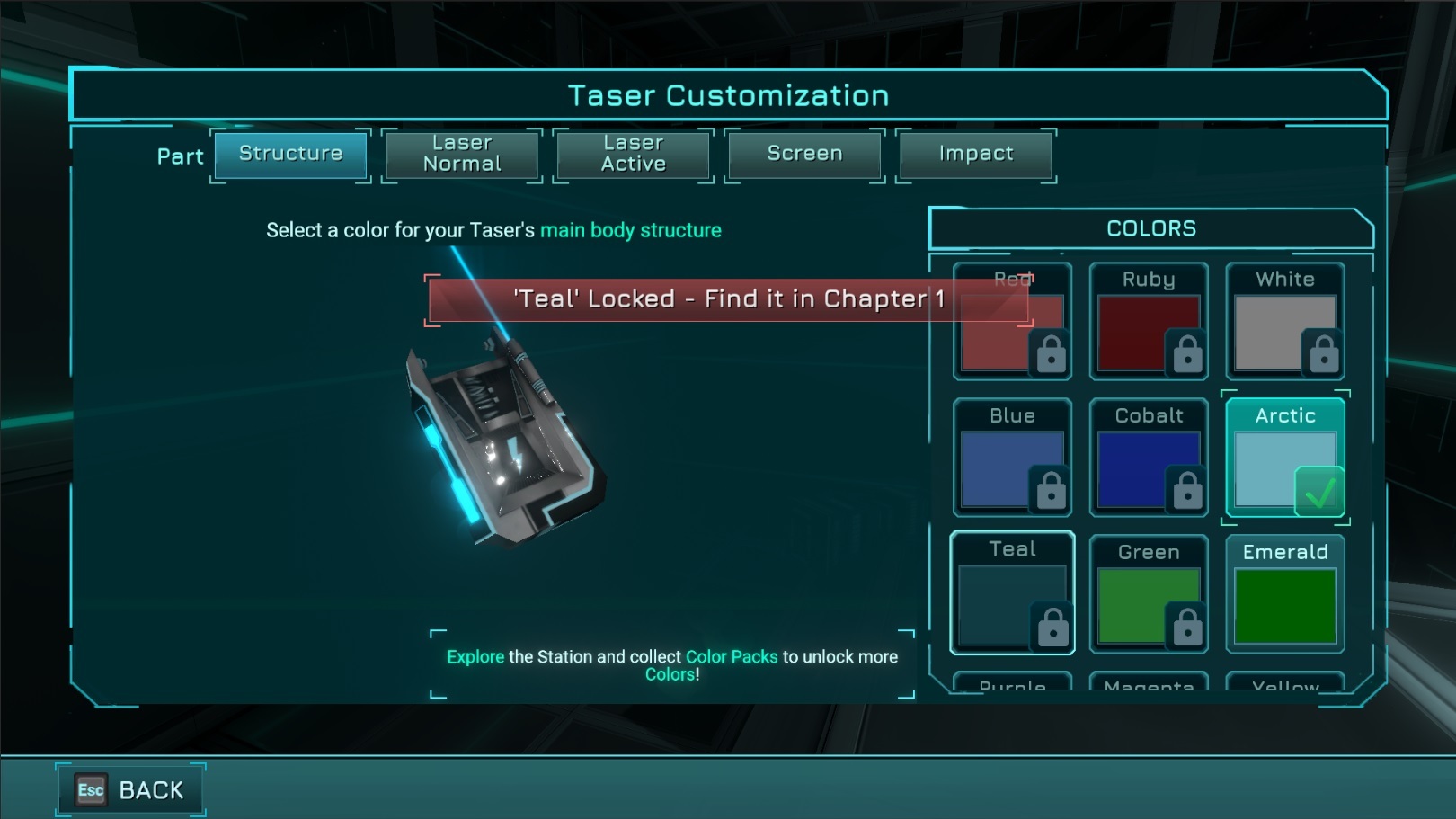
Some Color Packs can be found in the first run; rare Color Packs can only be accessed in New Game+ using Taser Power Level 2, Dodge and Hyper-Speed.
New Objectives System
The game was missing a core element: objectives and objective markers. We have now added this to the game, and completely reworked the objectives system. You can see a demonstration of this new Objectives Systemin this video:https://youtu.be/tcTrL-R96NU
As you can see in the video above:
- Multiple objectives can be active simultaneously[/*]
- An objective can be completed or cancelled[/*]
- Objectives can have an associated Marker, showing an action name and distance[/*]
However, its now much harder to forget what you are supposed to do, by simply pressing Tab or Dpad Down to see your current objectives and their markers anytime.
Chapters 1, 2 and 3 have new, reworked objectives throughout the level; we will soon be adding them toChapter 4 too on the Experimental branch.
Controls Remapping
Controls Remapping has been improved, bugs have been fixed, which makes it more stable and all cases should work fine:https://youtu.be/AZFgbkXt0_I
Gameplay Changes
Many changes were done to the core gameplay of the game; some that are hard to notice if you dont know about them, but they should prove to make the game more comfortable especially for newcomers.New Area
We have added a new hidden area in Chapter 1 in which you can find a Bonus Recording (coming later) and a Color Pack:https://youtu.be/uS2FfoLrePo
And below is a Time Lapse of how this area was created if youre curious :)
https://youtu.be/ohMcypxl06Q
Multiple Paths
The game now supports multiple paths to reach the very first Taser Ammunition Pack in Chaper 1 on New Game+ demonstrated in the video below using the Dodge ability:https://youtu.be/Z45gvUuRpqo
New Skip
We have added a new skip path in Chapter 1 for New Game+ only, next to the very first crushers you encounter in the game:https://youtu.be/JAT3AJylcnQ
Improved Area
In Chapter 1 on New Game+, you can walk on the vent next to the very first Power Core; this area looked visually buggy; it has been reworked to look more like an intended secondary path: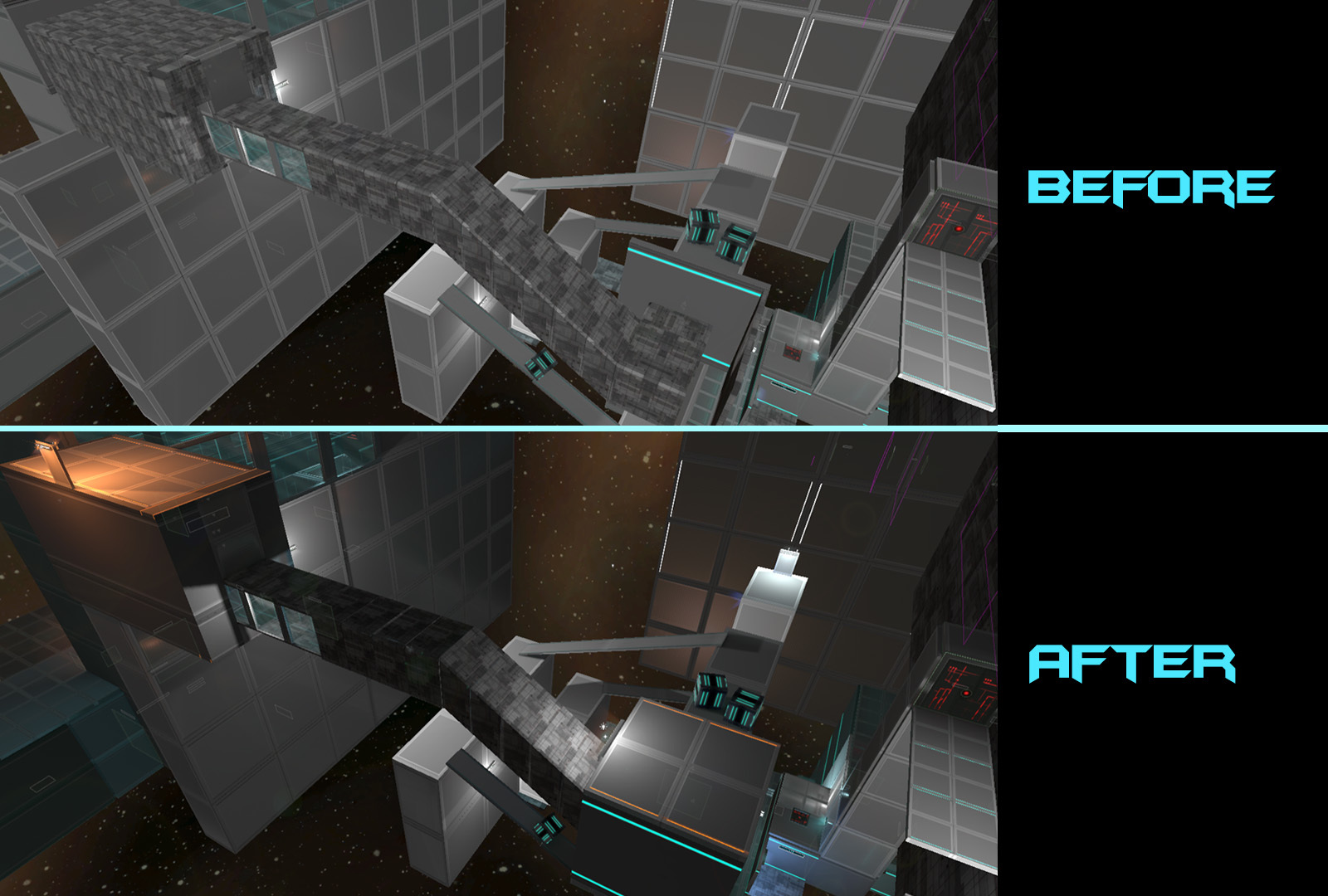
Interaction
- All interactions no longer require to aim precisely to objects[/*]
- Power Cores can now be inserted even while they are currently moving to their insertion preview position[/*]
Jump
In some cases, the character wouldnt respond to jump requests; now this shouldnt happen anymore and the player should always jump when requested, even while moving fast considering there is a valid ground below.Slopes
There were many issues when the player was moving fast on slopes. Now, moving fast up or down a slope will still ensure the character remains sticked to the ground all the way instead of slowly flying down the slope sometimes (that was preventing you from jumping while going fast down slopes).Jetpack
- Jetpack activation requests wouldnt work every time, especially if you requested to activate the Jetpackjust as you were touching the ground. It should now always turn on when requested, or jump if there is no more fuel.[/*]
Mine Beams
We have reworked the mine beams visual effect to be more distinguishable from normal lasers, and to look nicer:https://youtu.be/gbTSm4CXR5k
In-Game Bug Reporting
We have reworked the in-game bug reporting system. It is now:- Faster to upload[/*]
- More stable: Sometimes, there could be errors after posting bugs[/*]
- Uploads screenshots, log files and save games directly to Haze Games[/*]
- Reported bugs in-game are now linked to the Discord Server[/*]
It is now the recommended way to report bugs: Please press ALT+B directly in-game.
A great addition thanks to these changes and The Promidius hard work on the Discord Server code, bugs are now fully linked to the server, and it will automatically post a new bug report on the #active-bugs channel!
New Sounds
- Heartbeat: There are 2 new heartbeat looping sounds: slow (low health), fast (low health while Hyper-Speed is active)[/*]
- Jetpack: New sounds for firing the jetpack, the jetpack loop and jetpack stop[/*]
- User Interface Sounds: New sounds for user interface confirm, cancel, show taser screen, etc[/*]
- Dodge: New fast wind sound when performing a Dodge[/*]
Next Steps
From now on, we have the following main next steps that we are going to be actively working on.Finishing Chapter 4
Chapter 4 on PC is currently only available in EXP builds. We will now make some final additions:- Implement all remaining temporary silent dialogues[/*]
- Integrate all the Objectives using the new Objectives System to help guide the player[/*]
- Minor level changes to result in more clear puzzles / somes easier challenges based on feedback of experimental testers[/*]
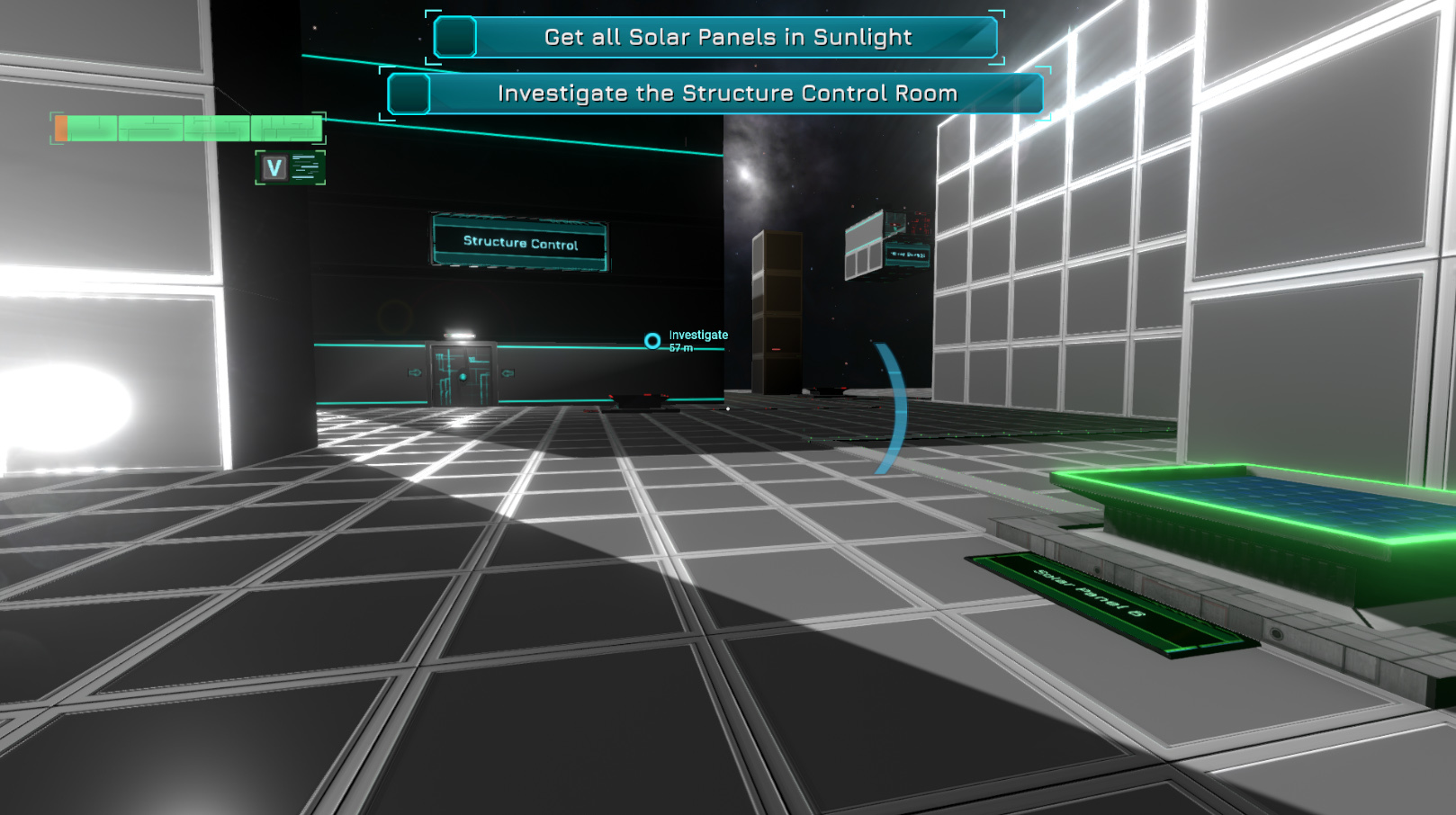
After these 3 steps are completed and testing is done, Chapter 4 will be available in the default branch!
Building Chapter 5
We have just started the work on Chapter 5 for PC; It will be a long journey of work, estimated to 2 months.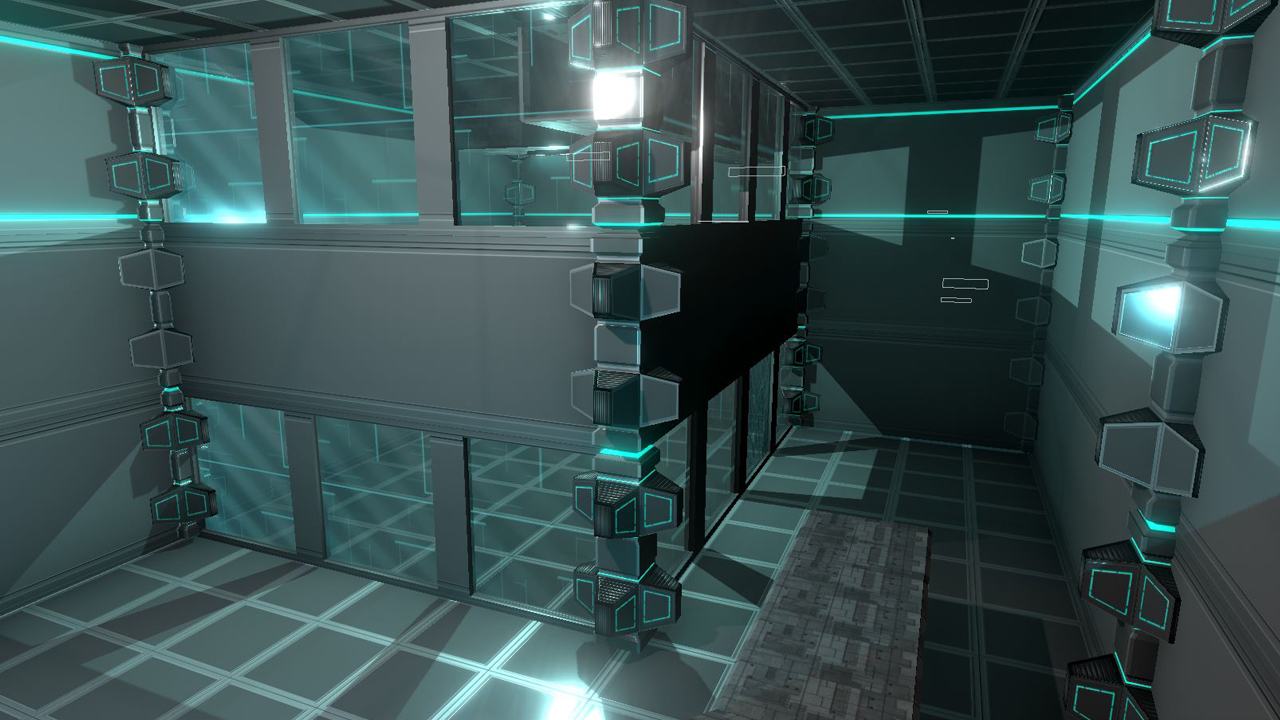
Chapter 5 will be a reworked version of Chapter 4 on mobile, with many new rooms and new PC-Exclusive content. The existing mobile content will be completely re-designed to look and play better with the PC gameplay mechanics.
When it will be ready to be tested, it will first only be playable on EXP builds.
Creating the Level Editor
We have started working on first tests for a Level Editor for Fractal Space a while back. However, its in a very early state, and cannot be tested currently.We will now be spending some time every week working on the Level Editor in parallel, and we will now share screenshots and progress of how the Level Editor is coming up on social media, hopefully once a week!
Updating the Pocket Edition
https://youtu.be/1s2iQAbm29gWith our focus on progress for the PC version recently, we havent updated the mobile version for a while. Well now be working on the mobile version in parallel, in order to:
- Fix many bugs that were reported[/*]
- Add Taser Customization to all mobile versions of the game, with exclusive colors for players who Donate or purchase the HD Edition on Android and iOS.[/*]
- Add Speedrun Mode support on mobile versions[/*]
That's it for this month! Thank you for your support and for reading us!
Experimental Chapter 4!
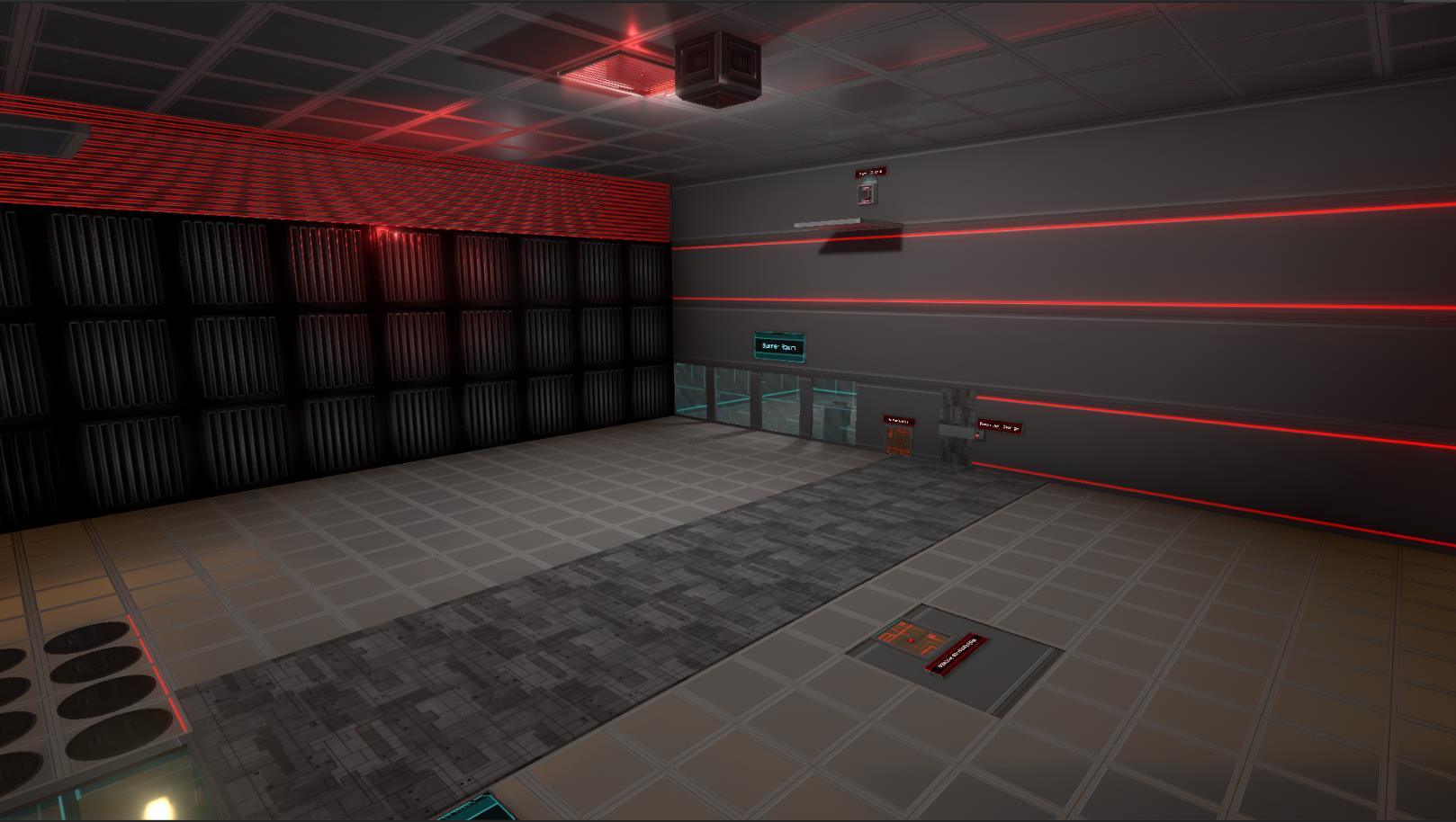
We hope you're all doing great since last time! We had quite a lot of updates of the PC version since the last article - I'll try to summarise them all up here!
It took a great amount of time to get this new, exclusive Chapter 4 ready for you to play and test to help improve and find bugs, but it's finally available in an early, experimental version! This new Chapter features quite a lot of new gameplay mechanics - we sincerely hope you'll enjoy them!
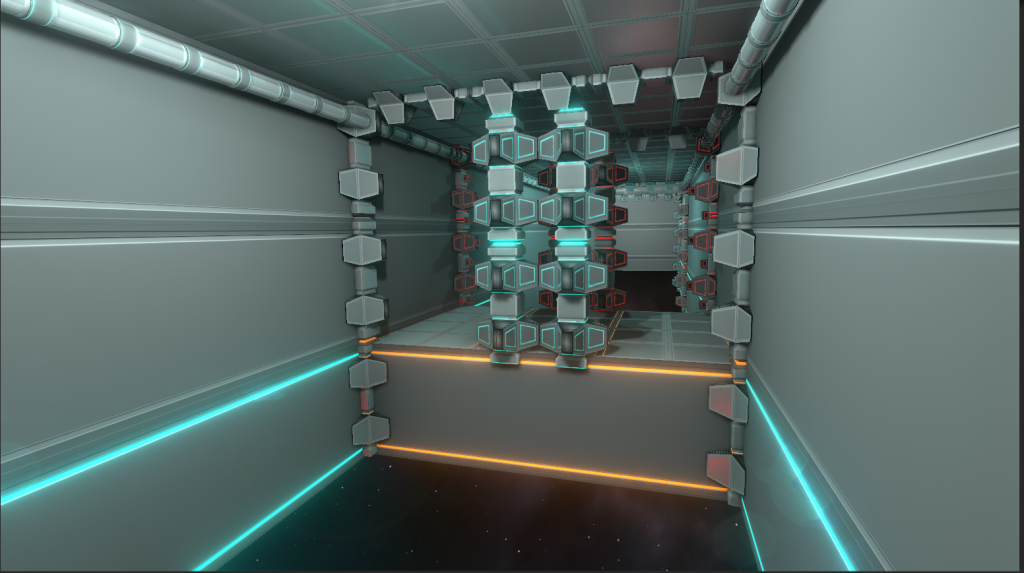
It's currently missing objectives and voice-over dialog; even if they are silent, subtitles are displayed to help you understand what to do as you play.
There was a very first release of Chapter 4 a few weeks ago, but it had various bugs and was missing some rooms, that have since then been added in the latest update v0.4.2c_EXP. In addition, the first version wasn't optimized; the latest should now run better on low-end computers.
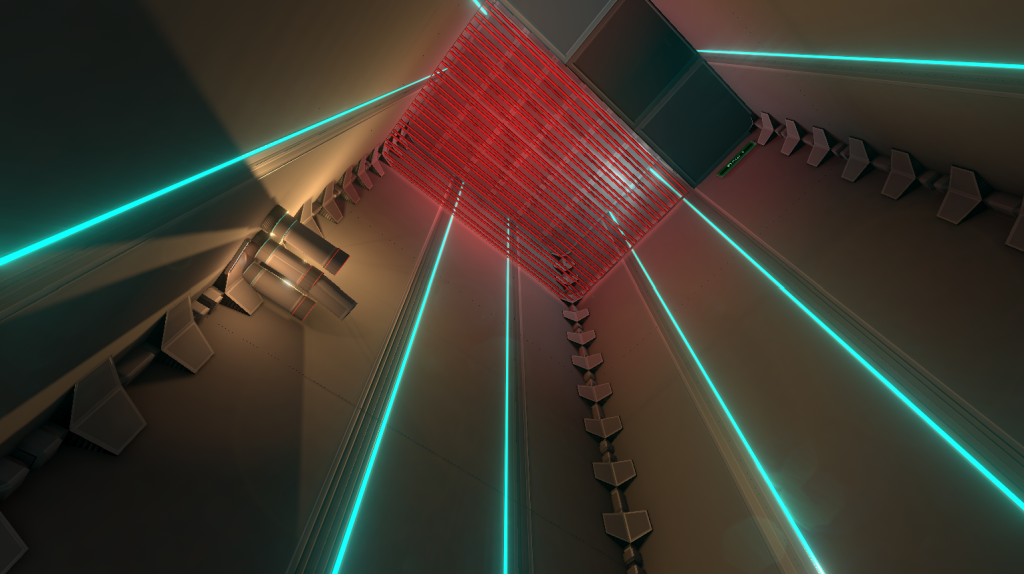
Even if the ending of Chapter 4 is still missing the latest version, most of Chapter 4's playable content is now here. Chapter 4 will then be available on the main Default branch for all players only once the final ending of the Chapter is implemented. This is estimated to be for the end of May 2019.
I would like to thank all the early testers that have already tested the new Chapter through our official Discord Server!

I'm not going to provide more details of this new Chapter to avoid spoilers :) If you're interested in trying out the current Experimental version of Chapter 4, head to the Official Steam Guide for accessing Experimental Builds !
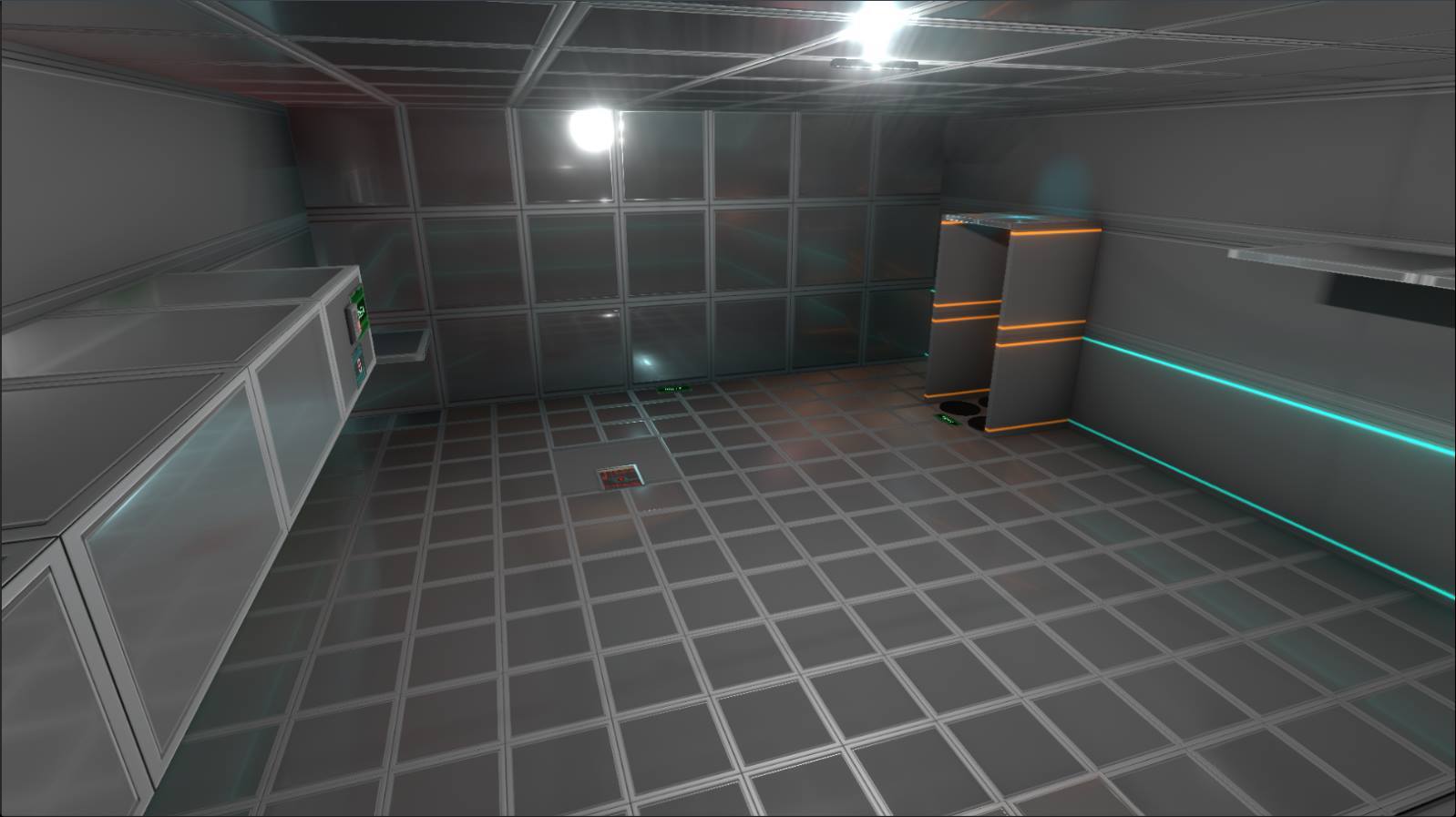
New Upgrades
New Upgrade available, with 3 upgrade levels! You can find it in all Chapters. This new upgrade is called Hover: It allows you to hover in-air for a short duration while you aim your taser, making it easier to shoot while airborne. This upgrade is meant to be functional before picking up the Jetpack, which is why it's a separate system than the Jetpack. However, it does prevent the Jetpack from recharging while in use (intended).Check out a video of the new Upgrade here!
Health Backpack and Taser Backpack upgrades are now considered Abilities until first unlock to Level 1. Then, can be upgraded to Level 2 and finally, Level 3. Until now, there were only 2 upgrade levels possible for these upgrades - we have now brought it up to 3 in order to carry up to 3 of each item types (Healthpack or Taser Battery).
New Graphics Options
The game now has a new Display Type option in the Graphics tab: Select either Fullscreen, Borderless or Windowed mode.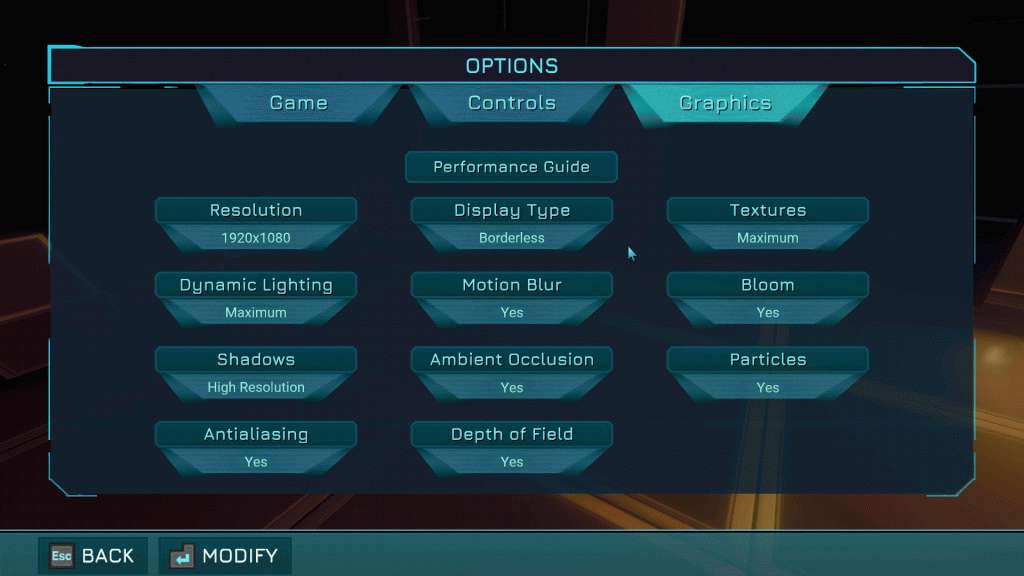
We have added a new Depth of Field option in Graphics tab: Enable or Disable the hit blur visual effects (high performance impact on low-end integrated graphics cards)
New Sounds!
We have started to rework the sounds of the game! Philip, a good friend of mine and sound designer, is working on his free time to replace gradually the sound effects of the game, and he will help with some new music sound tracks.
We already have quite a few new sounds implemented: taser shooting sounds, heal, healthpack / taser battery pickup, taser reload, ui notifications, and a few more.
More will come over time as he has time to work on them!
More Optimizations
In the previous major updates of the game, we had already made big optimization improvements, making the game more playable on low-end computers.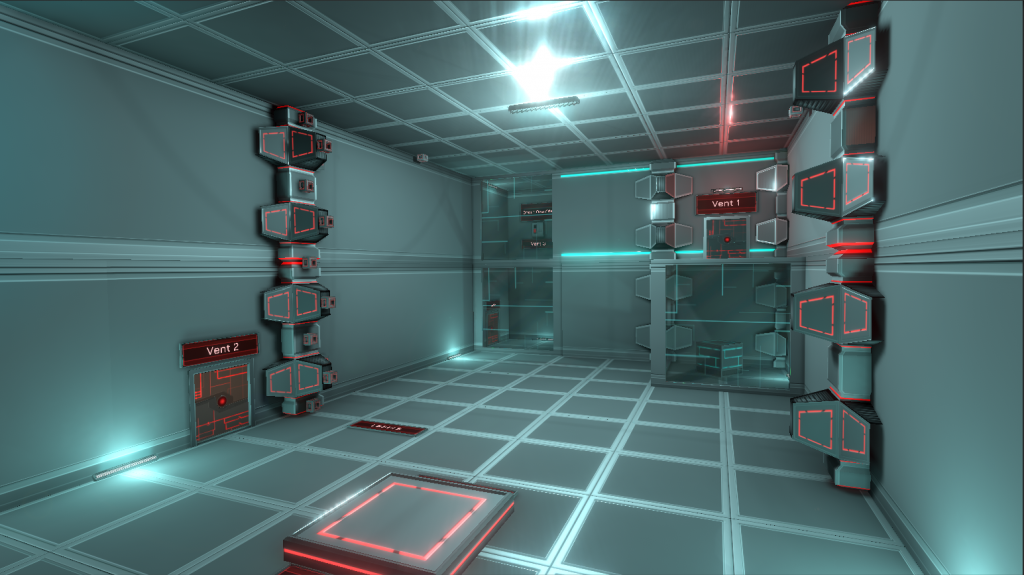
With this latest update, many of the rooms that were still a bit more demanding have now been adjusted, re-structured and optimized to be easier to render on integrated graphics cards.
Bug Fixes and Changes
- Use Dodge ability into it a Fragile Window to blast through it without consuming Taser ammo! [/*]
- Many Dodge ability improvements: Smoother + Verticality in dodge movement now more accurate in Zero-Gravity. Dodging temporarily interrupts Jetpack, but Jetpack resumes correctly if Jump button still pressed. You can now dodge while crouched, but will be forced to stand up if dodging up vertically [/*]
- Linux builds should now launch properly in both Default and Experimental branches.[/*]
- Many level design and visual bugs were fixed[/*]
- Fixed: Various Taser aiming laser bugs: misalignment when aiming laser switches from "far away empty space" to touching an object, and sometimes going through objects should now all be fixed. Makes it easier and more precise to aim far away objects.
[/*] - Changed: If cutscenes are disable OR speedrun mode, first intro of the game is automatically skipped
[/*] - Changed: Disabling Cutscenes, OR enabling SpeedRun Mode will always automatically skip the respawn animation
[/*] - NEW (EXP only): New additional rooms at the end of Chapter 4! The ending is still missing, but the transitional rooms towards the ending of Chapter 4 are now here. It's not very long, and they will be improved a bit since this is a first version, but please tell me if you find any problems or bugs already :)
[/*] - Changed (EXP only): Optimized more rooms in Chapter 4: A lot of areas should now run fine on integrated graphics cards. Still some rooms are required to be optimized (50% done)
[/*] - Changed: Optimized Destructible Walls: Some Areas in CH3 were heavy on performance due to presence of 2 or more destructible walls; should now be much better. It is a known issue that the "interior" sides of wall parts have a texture visual bug - ignore it - it will be fixed later.
[/*] - Changed: Optimized Destructible Windows: Destructible Windows should be much less heavy on performance than before. Still some optimization to do on them once they are broken, that will come later.
[/*] - Fixed: Dodging into a breakable window during Zero-G will also break it (used to work only in non-Zero-G)[/*]
- Many gameplay bugs reported by the Discord Community were fixed. Check the #solved-bugs channel of our Official Discord Server to know more.[/*]
- Changed: Smoother Jetpack: Short jetpack impulsions while falling used to create a "jump" - no longer the case. Acceleration is faster after long fall (used to take up to 4 seconds to start going up again)
[/*]
Chapter 4: Ending
Now that most of Chapter 4's content is functional, we have the ending of the Chapter to create. This will be done in a future update, as it's going to require a lot of additional work. We will now be focusing on that.Chapter 5
Once we have implemented the ending of Chapter 4, the chapter will be out of Experimental build for all players to test, and we'll start working on Chapter 5, which will be a longer, improved version of the mobile version's Chapter 4.Mobile Updates
Currently, the mobile version's updates are on hold as we focus on the PC version. However, we're planning to fix a few additional bugs, and improve performance and quality even more within the next 1 or 2 months.Level Editor
We are aware you all would love a Level Editor. We still haven't announced anything yet, as we are still researching the possibility of adding a Level Editor in the PC version of Fractal Space.Yes, we are experimenting, in parallel of creating the ending of the game. However, we will only start focusing on a Level Editor once we are closer to releasing the final version of the PC version.
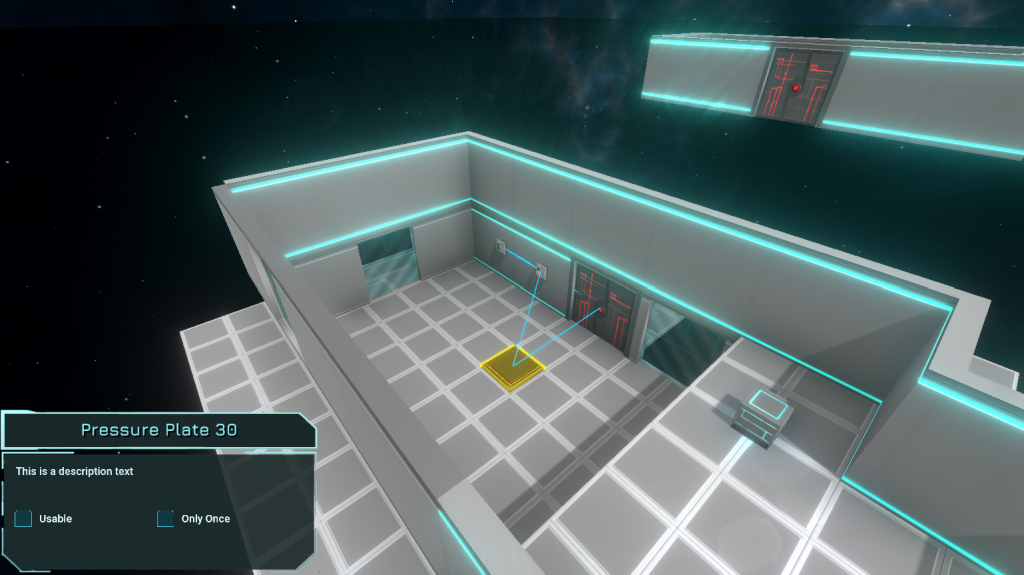
Once experiments are concluded and if they are successful, we'll officially announce a Level Editor and start a beta-testing phase for the feature. However, at this stage, we still cannot confirm there will be one, and when it will be released.
One thing is sure: if there will be a Level Editor, it will be completed and available to the public only after the story mode is completed, as we are too small a team to work on the game itself and a fully-fledged Level Editor.
Thank you all for playing, for your endless support and for reading! Talk to you soon,
It's been a while since the last Development Update! We've been updating the game through Steam and posted news on our Discord Server , but not here.
We have been (and still in the process of)moving from France to Canada,so it has been very busy around here, and we didn't have much time recently, but here is a summary of the improvements that have been made the past two months!
VISUAL IMPROVEMENTS + OPTIMIZATIONS
The builds of the last two months were primarily focusing on many visual improvements and performance optimization; the game now runs much better than before, while looking better as well! These changes were in Experimental Builds for a while, they are now in the default, stable branch for all players.
We've reworked most of the visual effects and post-process effects; Ambient Occlusion, Motion Blur, Antialiasingand Bloom are more realistic, and a lot of work was done on lighting to increase realism and performance, while making all scenes brighter.

Finally, we've added a Performance Guide here to help tweak / customize the Graphics options available in the game's Options page:

NEW: IN-GAME BUG REPORTING
Good news for testers! If you encounter a bug or want to make a suggestion, you can now do it directly in-game:- Press ALT + B shortcut anytime, enter information in the form and click Submit
- Or click the Bug / Suggestion button in the Main or Pause Menu

NEW: SPEEDRUN MODE
This has been requested for a while by our community; a way to help Speedrunners and compare scores; it's now possible from the latest update!You can check out the Speedrun Mode guide here to know more about this mode: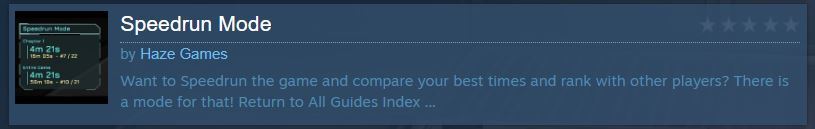
When this mode is enabled, you can press Tab (or Dpad Down) anytime to see your current stats:

- Current time for this level[/*]
- Current time for entire game[/*]
- Current best time for this level (if any)[/*]
- Current best time for entire game (if any)[/*]
- Current rank for this level (if any)[/*]
- Current rank for entire game (if any)[/*]
Everything isn't perfect yet; but the system basics are here and we'll add a few missing features soon! Currently, you cannot view the Leaderboards (coming soon), but you can see your best times and rank by selecting Chapters in the Main Menu:
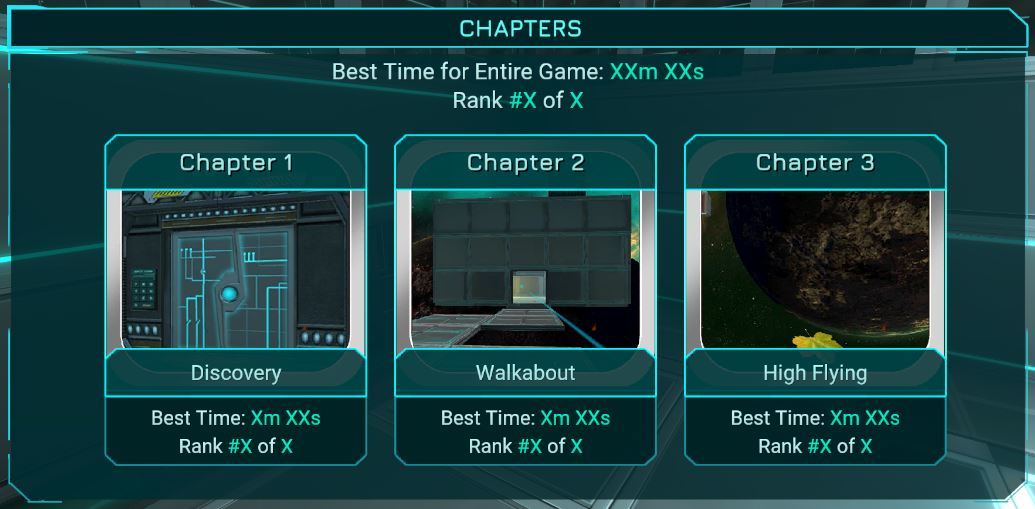
NEW: DISABLE CUTSCENES
For testers who know the game well and want to speedrun it, you can now completely disable cutscenesusing the "Cutscenes" button in the Options menu:
Please note that in any case, even with cutscenes enabled, the timer stops counting seconds during cutscenes, so this option is really just here to smooth out the speedrun experience, and avoid spamming the "skip cutscene" button as you speedrun the game, but won't affect your speedrun score.
NEW: DEBUG MODE
We have now a brand new version of the Debug Mode, which is more stable and much easier to use. If you want to test out Debug features, get your upgrades back after a Reset Save, or test the newGod Mode to reach a specific point, I invite you to check our new Debug Mode guide here:
You'll be able to see all the available commands in the guide ;)
VARIOUS BUGFIXES
- Fixed: In Chapter 1, the door opened by the pressure plate next to "Go Left, Go Right" labels could be force closed in some cases[/*]
- Fixed: Using God Mode and reloading the level could create a bug in which collisions were broken[/*]
- Changed: Timer for speedruns stops when the game is not focused[/*]
- Changed: If you enable Debug Mode in a level, your end score for the level and entire game will be randomly set to a much higher value. if you do so and want to speedrun the level, you must restart the current Chapter from the beginning.[/*]
- Fixed: In some cases, a cube on a pressure plate could incorrectly activate linked objects[/*]
- Change: When cutscenes are disabled, respawn camera animation is now ignored after last checkpoint reload[/*]
POCKET EDITION UPDATES
We've also been fixing various bugs on the Android version of the game; Fractal Space FREE and Fractal Space HD . Also, we have finally been able to publish an update for the iOS version , in Beta channel using Testflight! You can subscribe here the test the current iOS Beta v2.0.4 !We'll fix a few more bugs that some testers have already found in the mobile beta version, then this update will be live for all players on iOS and Android before end of December!
Thank you everyone for playing, reading and supporting us! Talk to you next time!
AlienFX: Enhanced Immersion
We are happy to announce a partnership with Alienware! Fractal Space supports AlienFX LED lighting technology on Alienware computers! Below is a demo video to show examples of how the lighting reacts in realtime to in-game events:https://youtu.be/PlZFt6yLQF0
And a few photos of the LED lighting while running the game:



Stable New Save System
A huge task for us the last 4 weeks has been to focus primarily on the PC version's new Save System for Fractal Space. You can read more about how it works and why it was necessary in our previous news here .The great news is that the new system is now functional with Chapter 1, 2 and 3! We had testers finding many bugs concerning this feature using Experimental Builds on Steam's Experimental Branch. Thank you again, Adam, Promidius and Fractal Space Fan for your help!
Thanks to extensive testing and many updates, we now have a new save system which saves the entire level state; if you play the game again, you will notice that there are many additional checkpoints, especially in Chapter 3!
As of today's update on Steam, from v0.3.0, everybody testing the Pre-Alpha is now using the new Save System.
[u]IMPORTANT:[/u] Previous builds save files are not compatible with the new update; you will lose all current progress. After the update, you must press TAB on game launch to show the main menu, and select to perform a !RESET SAVE! using the button. If you tested latest Experimental Builds, your save should remain compatible.
Pocket Edition Status
Currently, Fractal Space: Pocket Edition is not available to download on the Google Play Store; This is TEMPORARY; we need fix a couple of important issues with the game before we can upload an update again.Lately, we have been focusing on the PC version of the game. We will work on the mobile Pocket Edition to provide an update for the end of June, and it will then be back online where it has always been ;)
This means we hope to finally deliver the update v1.7 of the Pocket Edition around the end of June / beginning of July, in which we'll have many bug fixes, better controls and controls customization, along with a couple of reworked visual 2D and 3D assets to look more like the PC version.
Chapter 4
Initial work has started on the PC version's Chapter 4, in parallel of the new Save System! There's still a lot of work, but we will have more time to work on it now that the new Save System is stable :)We've created about 25-30% of the content for Chapter 4. Below are a couple of screenshots of the work in progress; we won't show you too much, it's best to keep a bit of the surprise :)
We currently have 2 rooms in very early playable stage, and we are prototyping the new gameplay elements that will be introduced during this fourth Chapter:
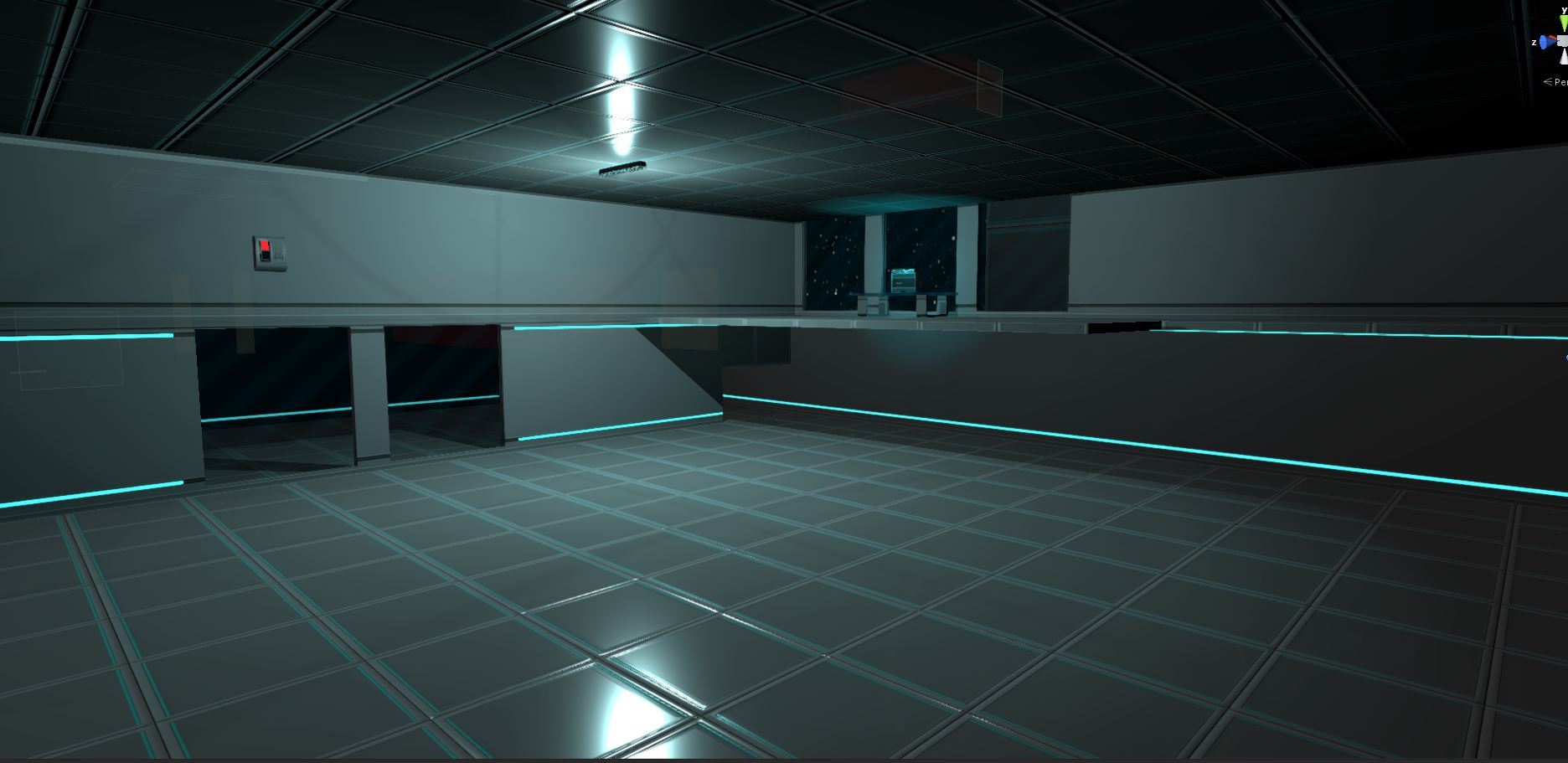
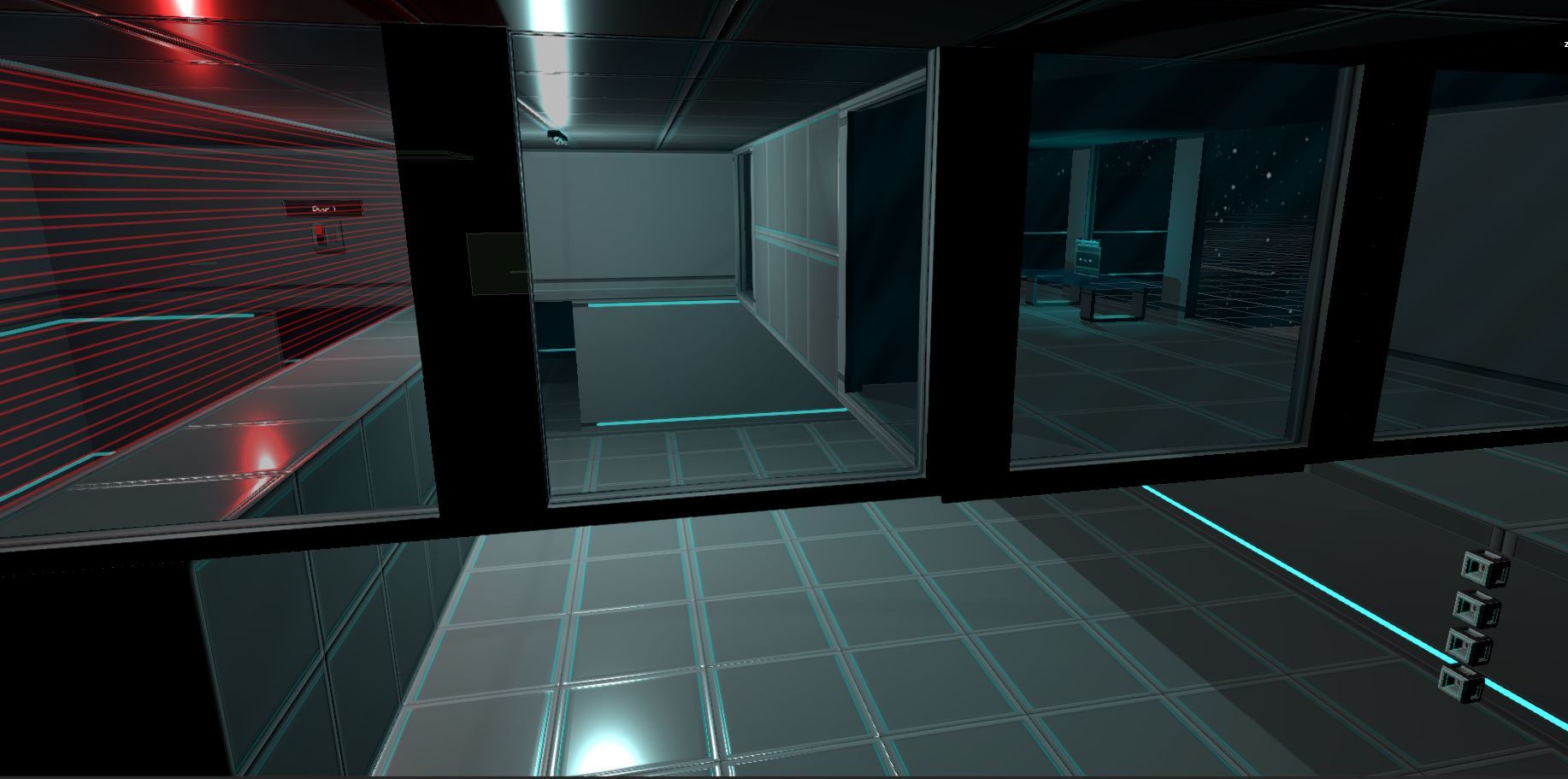
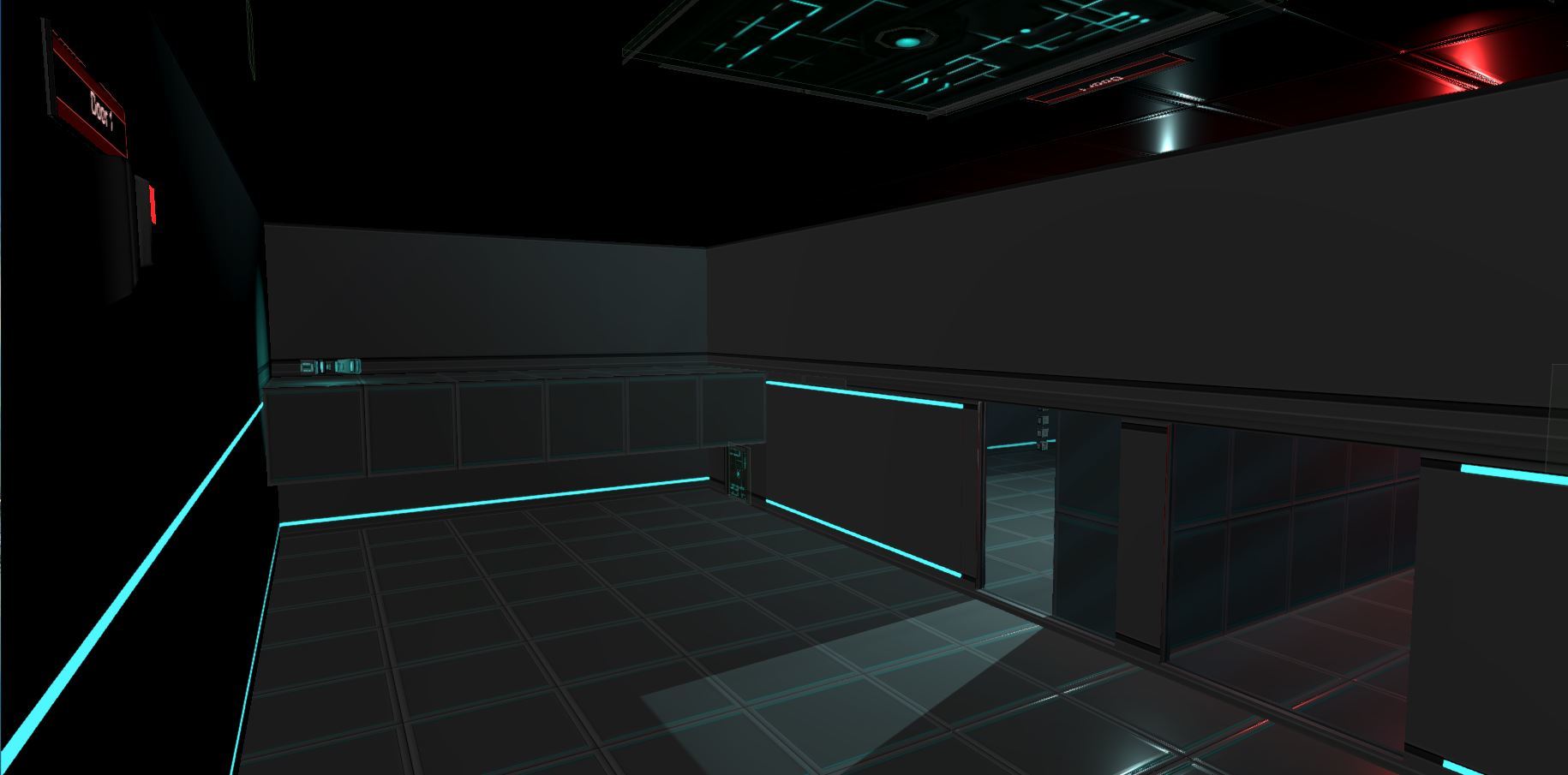
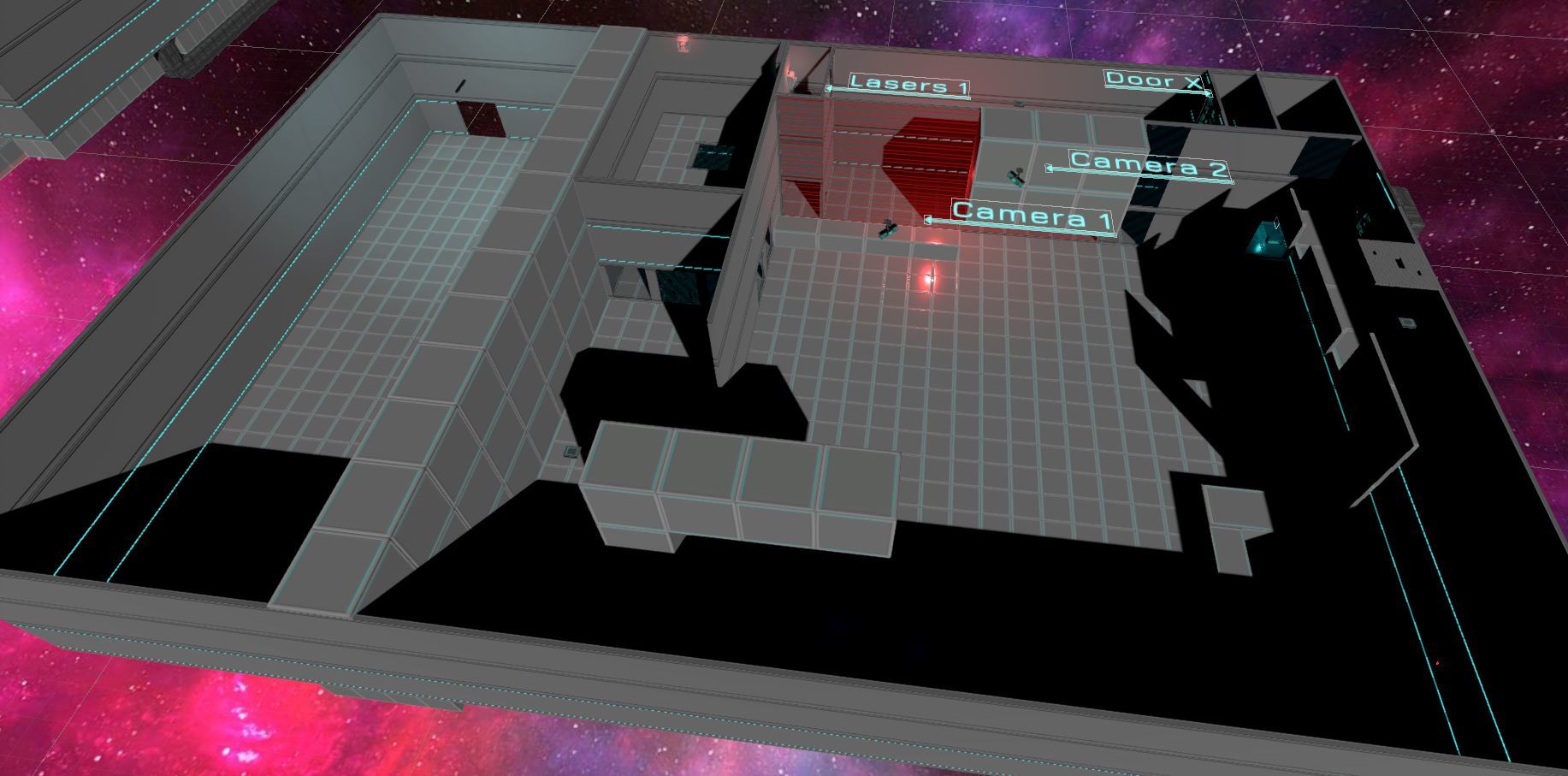

Update v0.3.0 on Steam
v0.3.0 is available on default Branch! If you are on Experimental Branch, you can switch back to default.[u]In-game UI Improvements[/u]
- Smaller in general and more readable.[/*]
- Removed "Data Saved" Notification: Replaced by discreet icon at the bottom right while saving.[/*]
- Fade in / Fade out on Checkpoint reload and Quick Load[/*]
- Instant Load Last Checkpoint after dying, no longer reloading the scene![/*]
- Many more checkpoints in all levels![/*]
- QuickSave/QuickLoad Feature with F5/F9! For testing, it is enabled currently. It will be disabled for first run of the final game, as it will be a special end-game upgrade available only for NewGame+[/*]
- Scenes look now brighter than previous builds. This is to reduce the amount of time spent with Flashlight ON. I'll be happy to have your feedback, as maybe the general increased brightness now looks too pale, and some lights might now be too bright. I didn't have time yet to rework all areas; feel free to post screenshots of too bright/dark areas in #visual-bugs ![/*]
- Now auto-disabled when a chapter to play is selected from menu loading, and on checkpoint load / dying / quick load. You don't have to think about it anymore when you chose a chapter to play.[/*]
- Official profile now uses Right Pad touch for Gyro input. Set to low sensitivity.[/*]
Known Issues v0.3.0
Below are listed the currently known issues in the build v0.3.0; if you encounter them, there is no need to post a bug report:- On Show Stats (TAB), current objective sometimes will not be displayed. Will be fixed in later build.[/*]
- Taser Power might be reset to full capacity when changing to the next Chapter naturally. Will be fixed in a later build.[/*]
- In Spanish language, a Zero-G related Tutorial might spawn an error. Please send a screenshot if it occurs while you are playing.[/*]
- Character is sometimes "pushed through walls" instead of being crushed when provoked by a Horizontal Moving Platform.[/*]
- Performance issues in CH3 in some rooms with Destructible Walls. In addition, before dialog is played, a small freeze can sometimes be felt.[/*]
These files are located in: C:UsersUSERNAMEAppDataLocalLowHaze GamesFractal Space
___________________
That's it for today! Join us on our Discord Channel to test the game, post bugs and chat with us!
Charles from Haze Games
New Save & Load System
There has been no new updates on Steam the past 2 weeks. That's because we have started a new task that's still Work In Progress: reworking the entire game saving / loading system. It is a huge task, and it will still be the current priority for the next three weeks.
Why?
Since the latest Steam update, the game has reached a point in which Chapter 1, 2 and 3 are now stable; only a few bugs are present, and they are not game-breaking. This means that we could start working on Chapter 4... ? Yes, but we have one big issue we've been pushing back and that is... the current save system.The current save system is very limited and requires a lot of additional level design work to function properly. It also does not allow to save specific elements that are required by the game's new features, like destroying cameras.
You may have noticed already that in some areas, there aren't many checkpoints. This is caused by the current save system; it would require a big amount of time to setup checkpoints in some specific parts of the level.
For example, in Chapter 3, you must remove 2 Power Cores in order to access the button to enable The Cube. You can potentially either remove Power Core A [i]or[/i] Power Core B first. Currently, the game cannot save in between both actions and "remember" which one was removed first. This kind of limitation makes some gameplay situations impossible to create, but also becomes frustrating as when you die in these areas, you are forced to re-play the entire room, which can be long and repetitive.
Because of this inefficient save system, it's very dangerous (from a game design perspective) to create hard and skill-based rooms, because there's a good chance the player will be frustrated of starting the entire room again if this challenge requires 2-3 attempts.
Last but not least, some of the future features of the game, and especially one big and exciting one (that we will talk about in a future development update, when there is more progress), will require this new save system in order to work correctly.
What?
As a summary, the new save system will allow:- Easier checkpoint system to setup for us, while building levels[/*]
- We'll be able to place checkpoints to save at anytime, anywhere in the game (without additional work)
[list] - This means we can make challenging areas less frustrating[/*]
[/*]
When?
We are currently in the middle of the implementation for this new save system. After a lot of work, late nights, and extensive testing, it's starting to work correctly (yay!), and we can save most objects of Chapter 1. This is a good start, and theoretically the implementation will be easier for Chapter 2 and 3, as most of the work has been done during Chapter 1 implementation.I hope to deliver an experimental build (with Chapter 1 only) to players who are interested in helping out finding bugs with this new save system. It will be available through Steam using a special code (easy to setup).
When the first players have tested (and broken!) the new system applied to Chapter 1, we will see how stable it is. I'll then fix all the bugs found. When we reach a point where Chapter 1 is stable with this new save system, I can switch to Chapter 2 and 3's new save system implementation. We'll do an experimental build for each Chapter ;)
When all 3 Chapters are stable with this new system, the Pre-Alpha "public" channel will be updated to use it. I hope that this save system will be stable and finished for the entire game, around mid-May, so about 3 weeks from now.
Experimental Build
I'll soon make an Experimental Build available for testers through Steam who which to help us find bugs with the new save system. If you're interested in opting in for the Experimental Build, simply notify me in the #general Discord Channel.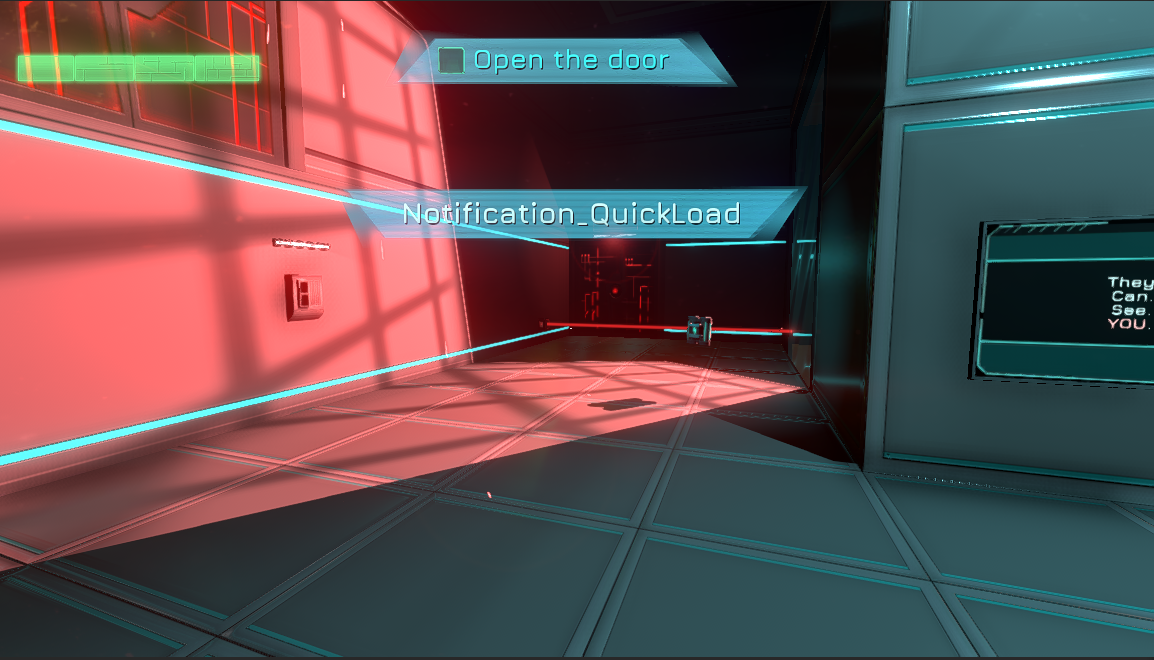
Please read and follow the steps written in the very last section "New Save System" of this guide to access the build and start testing ;)
In this Experimental Build, you'll be able to Quick Save (F5) and Quick Load (F9) at anytime (only for testing the new system). This way, you can check if everything is restored to correct states after reloading the save game.
However, the game will now be using the new save system for all checkpoints; upon death, the last checkpoint saved is reloaded (normal behavior).
When, the build is available, I will add a section in the Steam Guide to explain the steps for correct testing of the Experimental Build ;)
New Languages
We've updated the localization files and font systems to support the following new languages:- Polish[/*]
- Hungarian[/*]
- Italian[/*]
Steam Integration
The game now supports Steam Achievements! They are not yet all implemented, thus won't all be unlocked - but there are quite a few already that you should unlock as you play! We also started the work on Steam Leaderboards; for now scores are being gathered, but there is no way to view them currently. We'll add this in a future update ;)
That's it for today! I hope that in the next Development Update, we will have finished the new save system :)

Hello!
Hi there, dear Fractal Players! We have a small new update v0.2.1!Steam Controller Support
From any variant of version v0.2.1, the [b]Steam Controller [/b]should now work nicely with [b]Fractal Space[/b]. A specific profile has been created with the following specs:- Improved aiming: Mouse movement using the right trackpad movement[/*]
- Gyroscopic Controls: Pull Left Trigger fully to enable Gyro for more precise aiming [/*]
- UI Navigation: Mouse cursor with right trackpad movement + mouse click with right trackpad button[/*]
- Left Rear Button: Crouch[/*]
- Right Rear Button: Jump[/*]

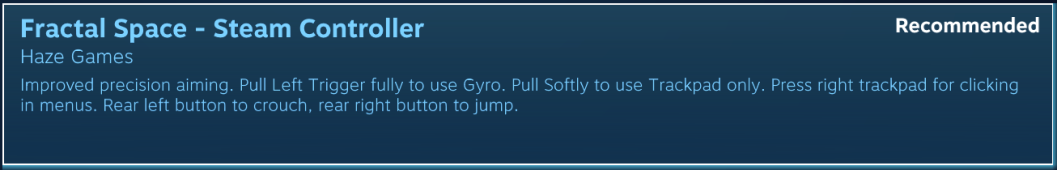
Controls Remapping Fixes
Various bugs were fixed with the controls remapping window and associated tutorials. It should now work better and be more stable :)Known Issues
We have a couple of issues that will be fixed for the next update:- If you can only move the camera, and other inputs are not working correctly, please restart the game. Make sure the[b] Steam Controller[/b] is connected before launching the game.[/*]
- If you have a [b]
errors[/b], at start or later, simply enter the pause menu and click "Close" next to the console. Ignore them, they are harmless and will be fixed in next update[/*] - You might have errors [b]FormatException: Index (zero based) [/b]on display of some tutorials when using the Steam Controller. You can ignore those too.[/*]
- Please do not use the right trackpad (mouse) in the game's controls remapping window for now - you might have some issues (navigate with left stick or Dpad)[/*]
That's all for this small update! Thanks for reading us. Have a great holiday, and Happy Gaming!
Charles from Haze Games

Hello!
Hi there, dear Fractal Players! We have a small newupdate v0.2.1!Steam Controller Support
From any variant of version v0.2.1, the [b]Steam Controller [/b]should now work nicely with [b]Fractal Space[/b]. A specific profile has been created with the following specs:- Improved aiming: Mouse movement using the right trackpad movement[/*]
- Gyroscopic Controls: Pull Left Trigger fully to enable Gyro for more precise aiming[/*]
- UI Navigation: Mouse cursor with right trackpad movement + mouse click with right trackpad button[/*]
- Left Rear Button: Crouch[/*]
- Right Rear Button: Jump[/*]

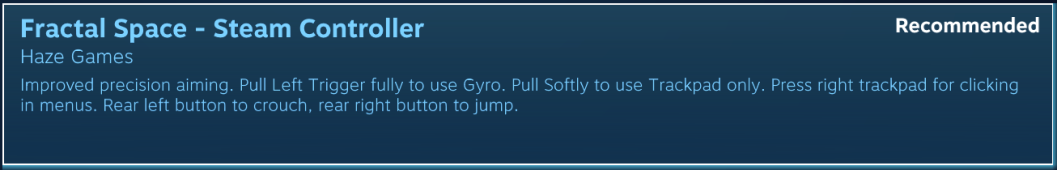
Controls Remapping Fixes
Various bugs were fixed with the controls remapping window and associated tutorials. It should now work better and be more stable :)Known Issues
We have a couple of issues that will be fixed for the next update:- If you can only move the camera, and other inputs are not working correctly, please restart the game. Make sure the[b] Steam Controller[/b] is connected before launching the game.[/*]
- If you have a [b]
errors[/b], at start or later, simply enter the pause menu and click "Close" next to the console. Ignore them, they are harmless and will be fixed in next update[/*] - You might have errors [b]FormatException: Index (zero based)[/b]on display of some tutorials when using the Steam Controller. You can ignore those too.[/*]
- Please do not use the right trackpad (mouse) in the game's controls remapping windowfor now - you might have some issues (navigate with left stick or Dpad)[/*]
That's all for this small update! Thanks for reading us. Have a great holiday, and Happy Gaming!
Charles from Haze Games
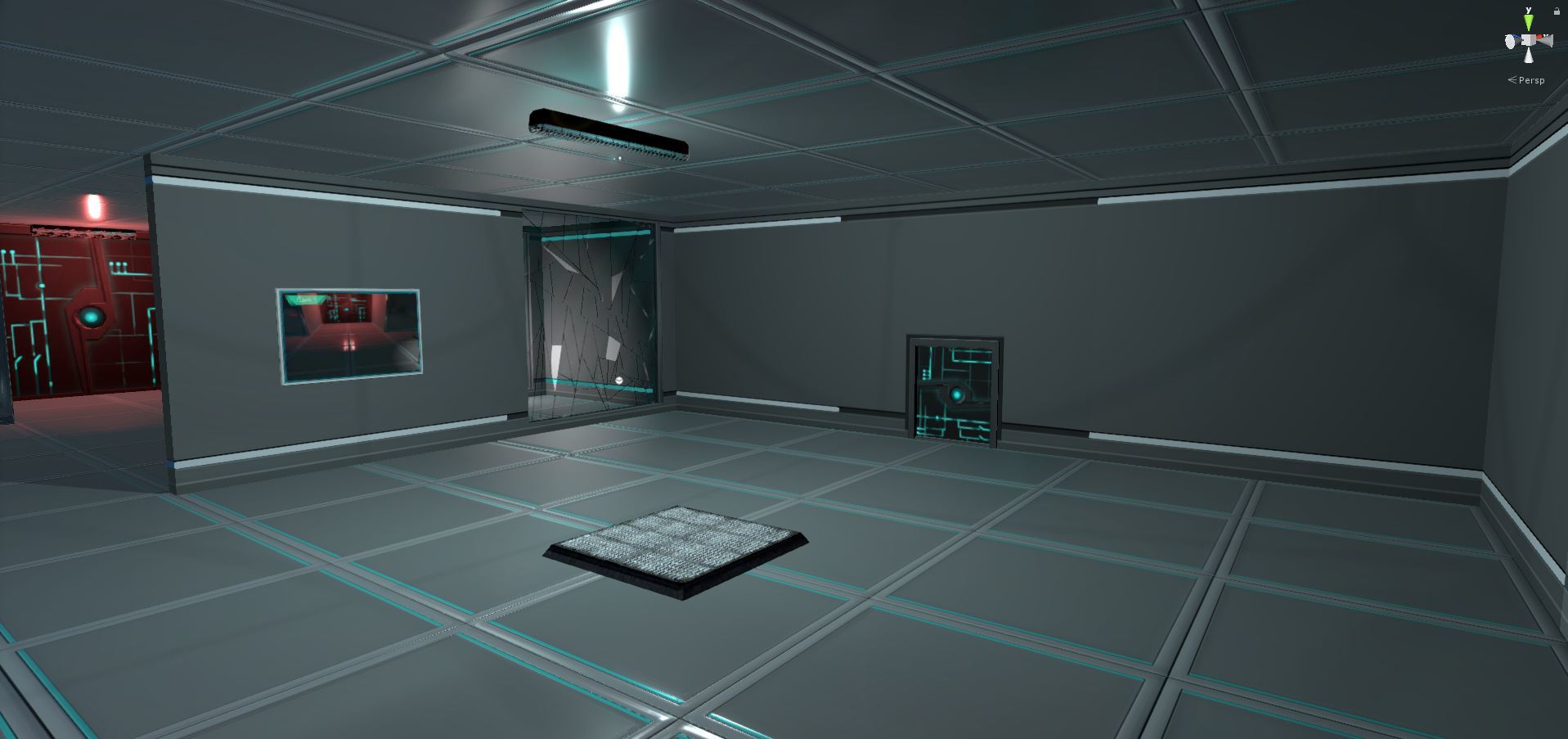
Update v0.2.0b on Steam!
Hello! We are now doing the first update -[u]V0.2.0b[/u]- since the release of a playable version of Chapter 3 on PC! Here are the various updates, bug fixes and news about the game.Walls & Texture Alignments
It has been very long, but most of the wall and textures alignementsthat were present in both Chapter 1 and Chapter 2 should be fixed! Chapter 3 has not been reworked yet.
3D assets have been reworked to ensure a better alignment, and all objects have been checked / moved / resized to avoid the misalignments that were visible. There might still be some present here and there; if you do find some in Chapter 1 or 2, please do take screenshots and notify me! Thanks!
Skip Cutscenes
You can now skip cutscenes by pressing the [u]TAB[/u] key (or [u]Y[/u] on Controller)! That will be very useful to test the game quicker and for multiple runs: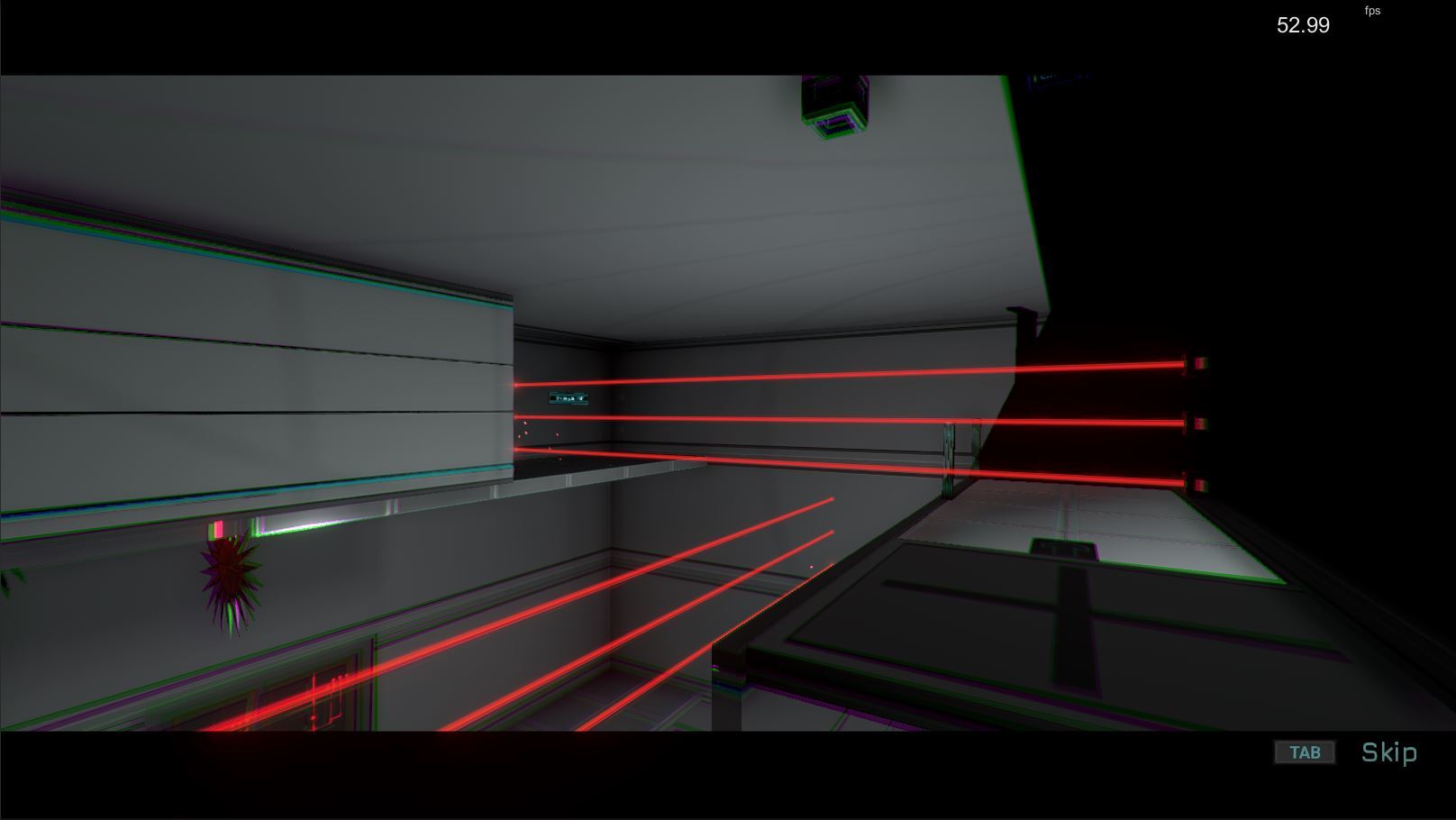
Even though this new addition has been tested, I recommend that as a tester, you try it thouroughly; as skipping a cutscene means that all the events during those cutscenes need to be executed instantly (open a door, turn off a laser, etc); and there is a chance that in some cases, with specific cutscenes, it breaks some puzzles or creates undesired scenarios.
Especially, for example, for a cutscenes that normally requires the player to wait until some parts of the level are being loaded, configured or initialized [u](ex: Chapter 3 "Initialize Room" button)[/u].
For these very few specific cases of complex cutscenes in the game (maybe 3 out of 200), they need to be set as exceptionally not skippable. If you encounter some sort of strange glitch or bug after skipping a cutscene, please write a bug report on the Discord channel or the Steam Discussion :) Thank you!
Faster Zero-G Boost
Zero-G movement itself has not changed; only the boost speed is faster to cover larger distances. We'll be glad to hear if it feels too fast now :)Concentration --> Hyper-Speed
Concentration has been renamed to [u]Hyper-Speed[/u]. I'll be happy to hear as well how this feels and if this ability name makes more sense to you as a player.Hyper-Speed: Show Threshold + Controls
[u]Hyper-Speed [/u]now shows an orange threshold of auto-deactivation on the health bar; it's easier to know when it will be forced to be disabled.The associated key icon [u]V[/u]or [u]Y[/u] on Gamepad is now displayed next to the health bar as well, and remains displayed until deactivated:
Bug Fixes
Most of the first bugs found in Chapter 3 have [u]theoretically [/u]been fixed, including:- Bloc Switch that was not behaving properly to open the Vent in the "[u]rotating laser and electrified ground[/u]" ([u]Maintenance Room[/u]) should now be working as intended[/*]
- A few flying lights and flying objects / grounds have been fixed ;)[/*]
- A bug made some players get killed by lasers that were disabled in Chapter 3. Should now be fixed.[/*]
- A few walls were not casting shadows properly. Fixed[/*]
- [u]HEALTH_ADDED_TO_IVENTORY [/u]notification should now display appropriate text[/*]
- Chapter 3: "[u]On your knees[/u]" part should now require the player to crouch to see the switch[/*]
- Very rapidly crouching and releasing key could sometimes result it standing up inside the ceiling. Fixed ;)[/*]
- Various Power Cores could be seen through some walls of the level. Fixed[/*]
- You could re-enter the room with the Kojima Quote on the wall, later on the in game - Undesired. Fixed.[/*]
- Disabled buttons were still making sounds when out of interaction range[/*]
Thanks again for your help and support, and Happy Gaming!
Update v0.2.0b on Steam!
Hello! We are now doing the first update - [u]V0.2.0b[/u] - since the release of a playable version of Chapter 3 on PC! Here are the various updates, bug fixes and news about the game.Walls & Texture Alignments
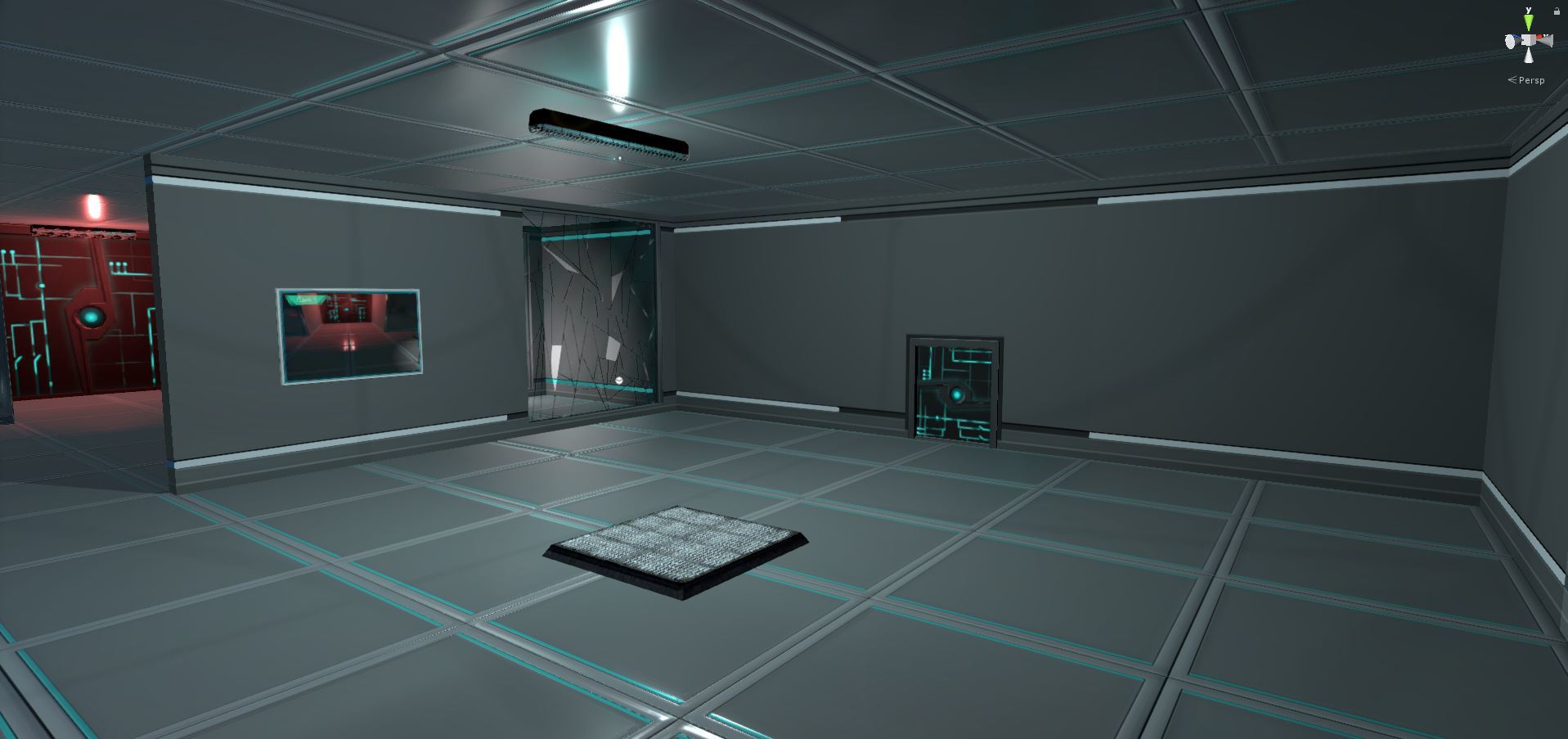
It has been very long, but most of the wall and textures alignements that were present in both Chapter 1 and Chapter 2 should be fixed! Chapter 3 has not been reworked yet.
3D assets have been reworked to ensure a better alignment, and all objects have been checked / moved / resized to avoid the misalignments that were visible. There might still be some present here and there; if you do find some in Chapter 1 or 2, please do take screenshots and notify me! Thanks!
Skip Cutscenes
You can now skip cutscenes by pressing the [u]TAB[/u] key (or [u]Y[/u] on Controller)! That will be very useful to test the game quicker and for multiple runs: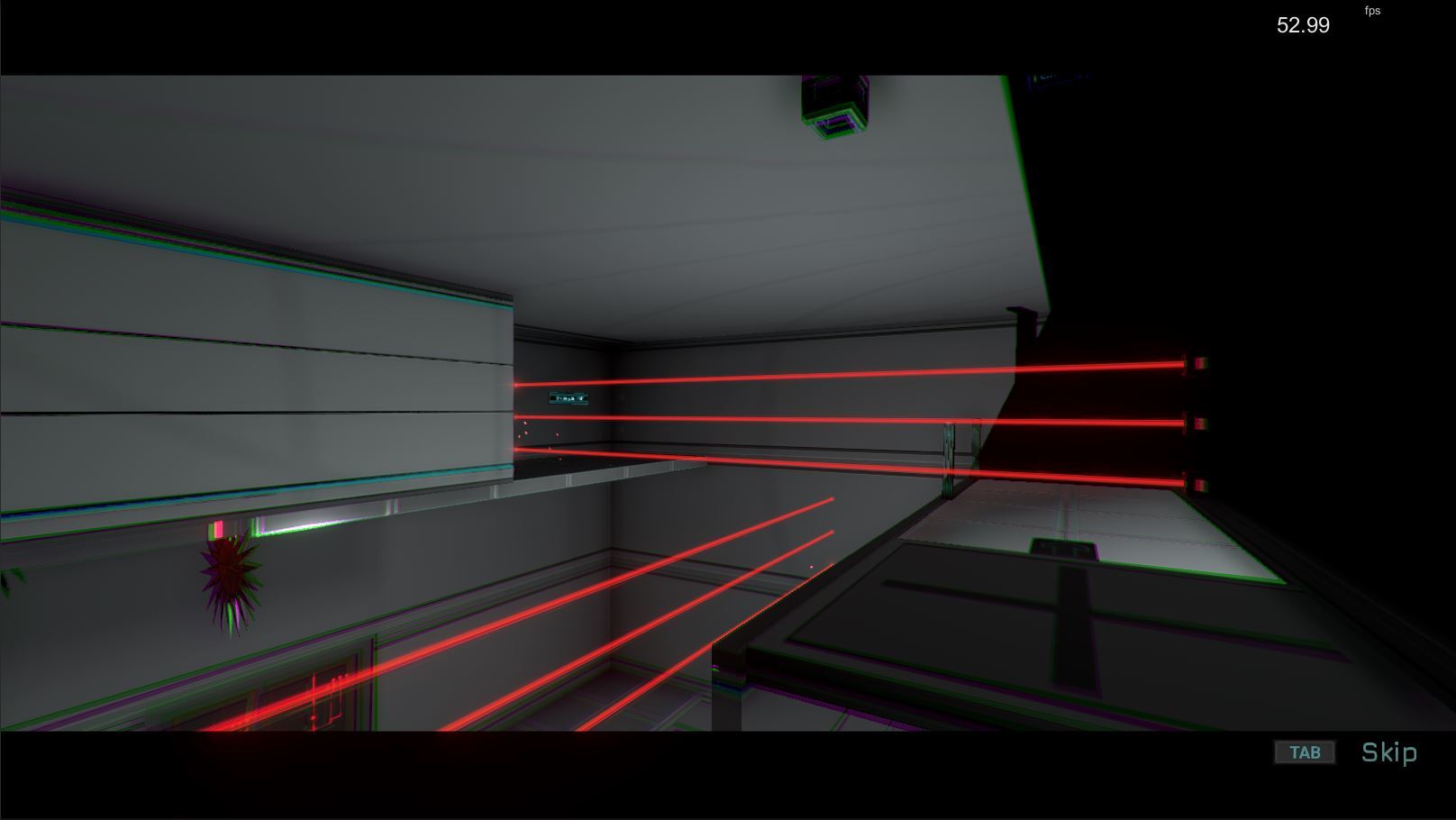
Even though this new addition has been tested, I recommend that as a tester, you try it thouroughly; as skipping a cutscene means that all the events during those cutscenes need to be executed instantly (open a door, turn off a laser, etc); and there is a chance that in some cases, with specific cutscenes, it breaks some puzzles or creates undesired scenarios.
Especially, for example, for a cutscenes that normally requires the player to wait until some parts of the level are being loaded, configured or initialized [u](ex: Chapter 3 "Initialize Room" button)[/u].
For these very few specific cases of complex cutscenes in the game (maybe 3 out of 200), they need to be set as exceptionally not skippable. If you encounter some sort of strange glitch or bug after skipping a cutscene, please write a bug report on the Discord channel or the Steam Discussion :) Thank you!
Faster Zero-G Boost
Zero-G movement itself has not changed; only the boost speed is faster to cover larger distances. We'll be glad to hear if it feels too fast now :)Concentration --> Hyper-Speed
Concentration has been renamed to [u]Hyper-Speed[/u]. I'll be happy to hear as well how this feels and if this ability name makes more sense to you as a player.Hyper-Speed: Show Threshold + Controls
[u]Hyper-Speed [/u]now shows an orange threshold of auto-deactivation on the health bar; it's easier to know when it will be forced to be disabled. The associated key icon [u]V [/u]or [u]Y[/u] on Gamepad is now displayed next to the health bar as well, and remains displayed until deactivated:
Bug Fixes
Most of the first bugs found in Chapter 3 have [u]theoretically [/u]been fixed, including:- Bloc Switch that was not behaving properly to open the Vent in the "[u]rotating laser and electrified ground[/u]" ([u]Maintenance Room[/u]) should now be working as intended[/*]
- A few flying lights and flying objects / grounds have been fixed ;)[/*]
- A bug made some players get killed by lasers that were disabled in Chapter 3. Should now be fixed.[/*]
- A few walls were not casting shadows properly. Fixed[/*]
- [u]HEALTH_ADDED_TO_IVENTORY [/u]notification should now display appropriate text[/*]
- Chapter 3: "[u]On your knees[/u]" part should now require the player to crouch to see the switch[/*]
- Very rapidly crouching and releasing key could sometimes result it standing up inside the ceiling. Fixed ;)[/*]
- Various Power Cores could be seen through some walls of the level. Fixed[/*]
- You could re-enter the room with the Kojima Quote on the wall, later on the in game - Undesired. Fixed.[/*]
- Disabled buttons were still making sounds when out of interaction range[/*]
Thanks again for your help and support, and Happy Gaming!
Chapter 3!

We are happy to announce that Chapter 3 is now included from the build v0.2.0 of [u]Fractal Space[/u] on [u]Steam[/u]! This new chapter is still in early stage of development and will surely contain glitches and bugs that we will need to find and fix together!
Want a Steam Key to test the game? Send an email to contact@haze-games.com or join our Discord Channel ([u]https://discord.gg/NceYxww[/u]) and ask for one :)
Please note that currently, there aren't that many checkpoints, and most dialogs for the second half of the level are missing.
We have tested it extensively and is playable entirely - however, using your wonderful imagination, you guys will definitely find new ways to break the level - which is always surprising and interesting. And it makes us happy while adding more work on the to-do list :)
Even though we still have a lot of work ahead of us,we will gradually make it a great experience!
Feel free to [u]join our Official Discord Server[/u] with this link:https://discord.gg/NceYxww to keep posted on progress, chat with us and provide feedback for the new third Chapter!
Bug Fixes
For this update, we have fixed a lot of bug reported by our lovely community of players on [u]Steam[/u]:- Controller Bugs: Controller button icons were not always displayed, it was not possible to shoot the Taser with some controller types[/*]
- Pickup System: Sometimes, objects were carried "inside the player" and provoke a "throw" of the object upon drop.[/*]
- Boxes Crushed: If a box / power core is crushed, it is now destroyed and respawned. This also introduced other bugs which are now fixed as well.[/*]
- Dialog Pause: Dialogs were not always paused correctly upon game pause[/*]
- Junctions Fixed: Many wall / ground junctions had visual issues and were not always placed correctly. A strange vortex-like effect on doors was fixed.[/*]
Improvements
In the sections you will find a listing of notable improvements that were made on the game in recent [u]Steam[/u] updates.Flashlight
The flashlight was really just illuminating a small circle on the screen. In addition, it wasnot lighting the objects surrounding the player:

Squashed Textures
We had a few object's textures that were "squashed" and didn't look good. We have fixed a couple of them. You can see an example in the screen below:
Upgrades Distribution
Upgrades available to the player in Chapter 1, 2 and 3 have been reworked; you will now have different available upgrades per PC, and more variety in the choice. There is also an additional upgrade PC in Chapter 1, in the same room in which you see the very first Cameras:
Thank you for reading, and for your support! See you next month for more news, or directly on our Discord Channel:https://discord.gg/NceYxww
Cheers, Happy New Year and Happy Gaming!
Chapter 3!

We are happy to announce that Chapter 3 is now included from the build v0.2.0 of [u]Fractal Space[/u] on [u]Steam[/u]! This new chapter is still in early stage of development and will surely contain glitches and bugs that we will need to find and fix together!
Want a Steam Key to test the game? Send an email to contact@haze-games.com or join our Discord Channel ([u]https://discord.gg/NceYxww[/u]) and ask for one :)
Please note that currently, there aren't that many checkpoints, and most dialogs for the second half of the level are missing.
We have tested it extensively and is playable entirely - however, using your wonderful imagination, you guys will definitely find new ways to break the level - which is always surprising and interesting. And it makes us happy while adding more work on the to-do list :)
Even though we still have a lot of work ahead of us, we will gradually make it a great experience!
Feel free to [u]join our Official Discord Server[/u] with this link: https://discord.gg/NceYxww to keep posted on progress, chat with us and provide feedback for the new third Chapter!
Bug Fixes
For this update, we have fixed a lot of bug reported by our lovely community of players on [u]Steam[/u]:- Controller Bugs: Controller button icons were not always displayed, it was not possible to shoot the Taser with some controller types[/*]
- Pickup System: Sometimes, objects were carried "inside the player" and provoke a "throw" of the object upon drop.[/*]
- Boxes Crushed: If a box / power core is crushed, it is now destroyed and respawned. This also introduced other bugs which are now fixed as well.[/*]
- Dialog Pause: Dialogs were not always paused correctly upon game pause[/*]
- Junctions Fixed: Many wall / ground junctions had visual issues and were not always placed correctly. A strange vortex-like effect on doors was fixed.[/*]
Improvements
In the sections you will find a listing of notable improvements that were made on the game in recent [u]Steam[/u] updates.Flashlight
The flashlight was really just illuminating a small circle on the screen. In addition, it was not lighting the objects surrounding the player:

Squashed Textures
We had a few object's textures that were "squashed" and didn't look good. We have fixed a couple of them. You can see an example in the screen below:
Upgrades Distribution
Upgrades available to the player in Chapter 1, 2 and 3 have been reworked; you will now have different available upgrades per PC, and more variety in the choice. There is also an additional upgrade PC in Chapter 1, in the same room in which you see the very first Cameras:
Thank you for reading, and for your support! See you next month for more news, or directly on our Discord Channel: https://discord.gg/NceYxww
Cheers, Happy New Year and Happy Gaming!
Hello! Thanks to The Promidius for his great efforts and work to make this happen, we now have an Official Discord Channel for testers to communicate between each other easily, talk directly to us and report suggestions / bugs.
If you prefer to use Discord rather than the Steam community, feel free to join our Official Discord Channel here:https://discord.gg/NceYxww
Thanks, and see you soon on Discord!
Hello! Thanks to The Promidius for his great efforts and work to make this happen, we now have an Official Discord Channel for testers to communicate between each other easily, talk directly to us and report suggestions / bugs.
If you prefer to use Discord rather than the Steam community, feel free to join our Official Discord Channel here: https://discord.gg/NceYxww
Thanks, and see you soon on Discord!
Hello!
Hi again everyone! Here is some news about latest improvements of Fractal Space PC version 0.1.5c for [u]November 2017[/u]!Linux and Supported Resolutions
The game was crashing on [u]Linux[/u] hardware. This has now been fixed, and the game also supports all resolution types. You can now play the game with any resolution on [u]Windows[/u], [u]Mac[/u] and [u]Linux[/u]!Game Auto-Start & Auto-Resume
In addition to improving the general main menu visuals, if you launch the game for the first time, the game starts automatically a new game. If you launch it with a game to resume, the game is resumed on launch. This avoids to go through the main menu every time you wish to play. You can still come back to the main menu or access options in-game ;)You can also prevent the game from auto-launching and display the main menu instead by pressing the left [u]CTRL[/u] [u](or Command)[/u] key as soon as the auto-save warning is displayed.
Steam Guide Update: Errors
We have added in the Steam Guide here , the section regarding errors "[u]A Wild Error Appears![/u]" and what to do when they happen, as from now on code errors will be [b]displayed in red at the bottom left of the screen.[/b]
We also added a few tips regarding performance [u]Options[/u] in the guide.
Improved Lighting
Lighting is much more optimized: performance should be better in both Chapters. Some areas might seem now darker; please do point them out if you think they are way too dark. We also did this intentionally to encourage the usage of the [u]Flashlight[/u].Lighting is more realistic: There are now less areas where lights are "[u]very bright on close surfaces[/u]", creating a blinding-bright zone on the closest walls of realtime lights. This makes the general feel less colorful, but more realistic.
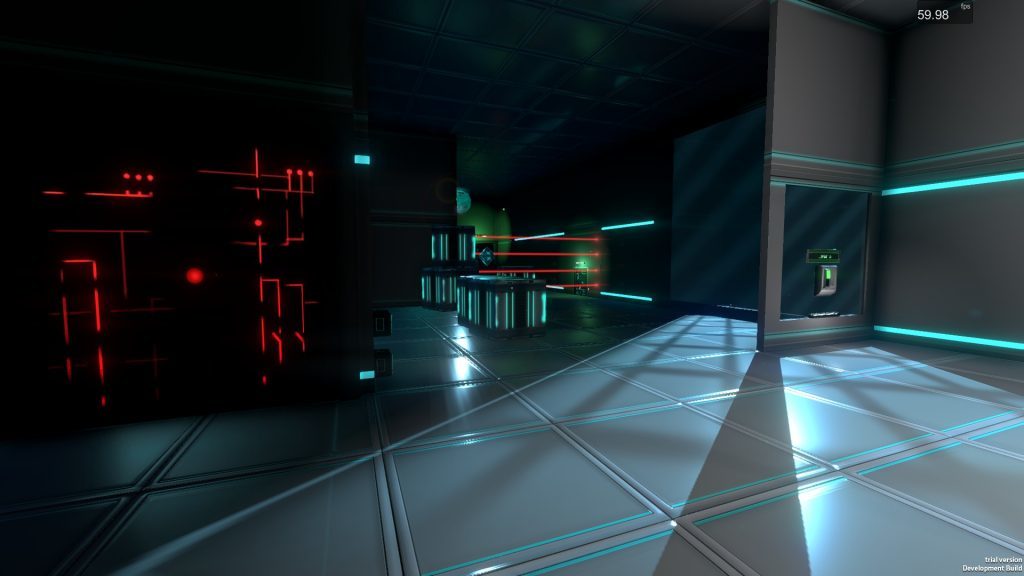
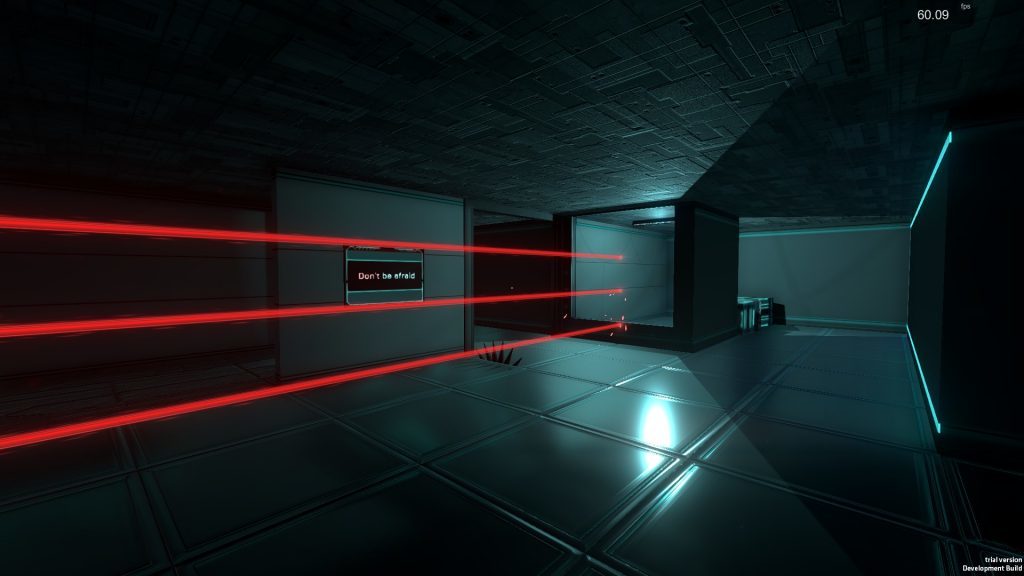
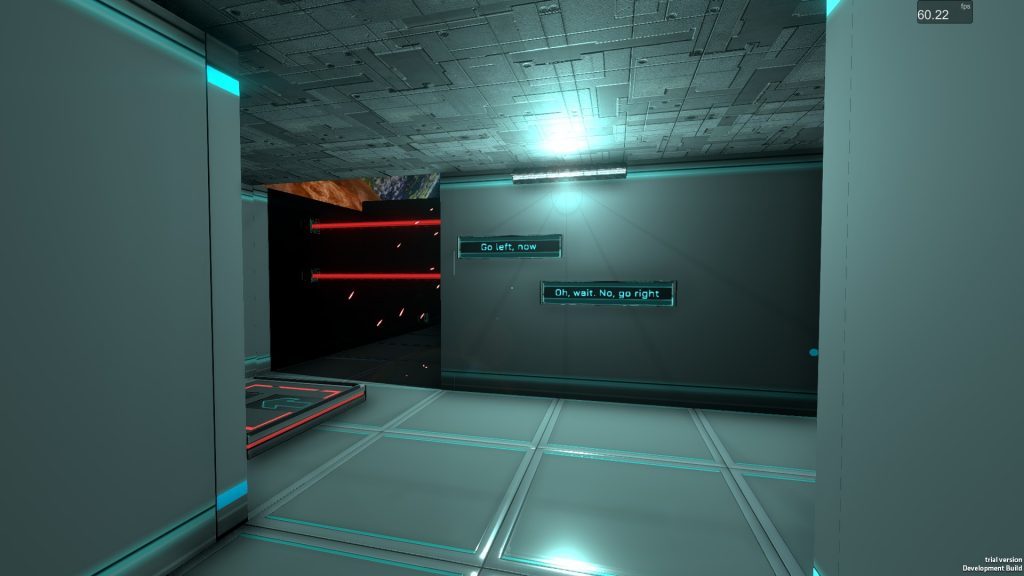
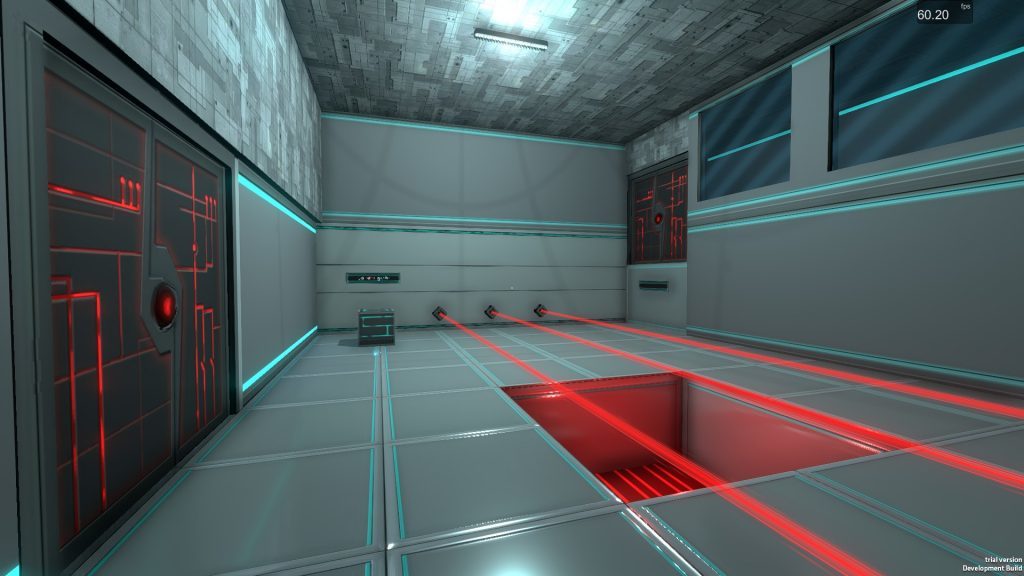
Destructible Windows
Destructible [u]Walls[/u]: They are now replaced by Destructible [u]Windows[/u]. [u]Windows[/u] can be destroyed with the basic [u]Taser[/u], whereas Destructible [u]Walls[/u] require the [u]Taser Firepower Level 2[/u] Upgrade to be destroyed.Destructible [u]Walls[/u] found in Chapter 1 and 2 are Bonus Rooms - you will need to play them again once you have acquired the Taser Upgrade in Chapter 3, as Upgrades are Persistent, and remain even if playing an earlier Chapter!
Bonus rooms are not yet designed; if you do break the wall, you will currently find nothing behind ;)
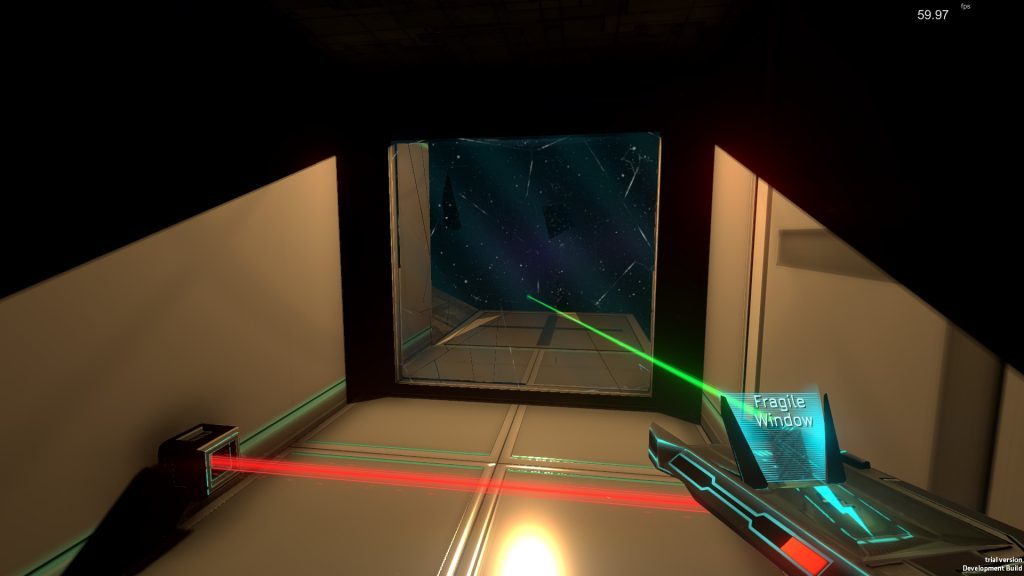
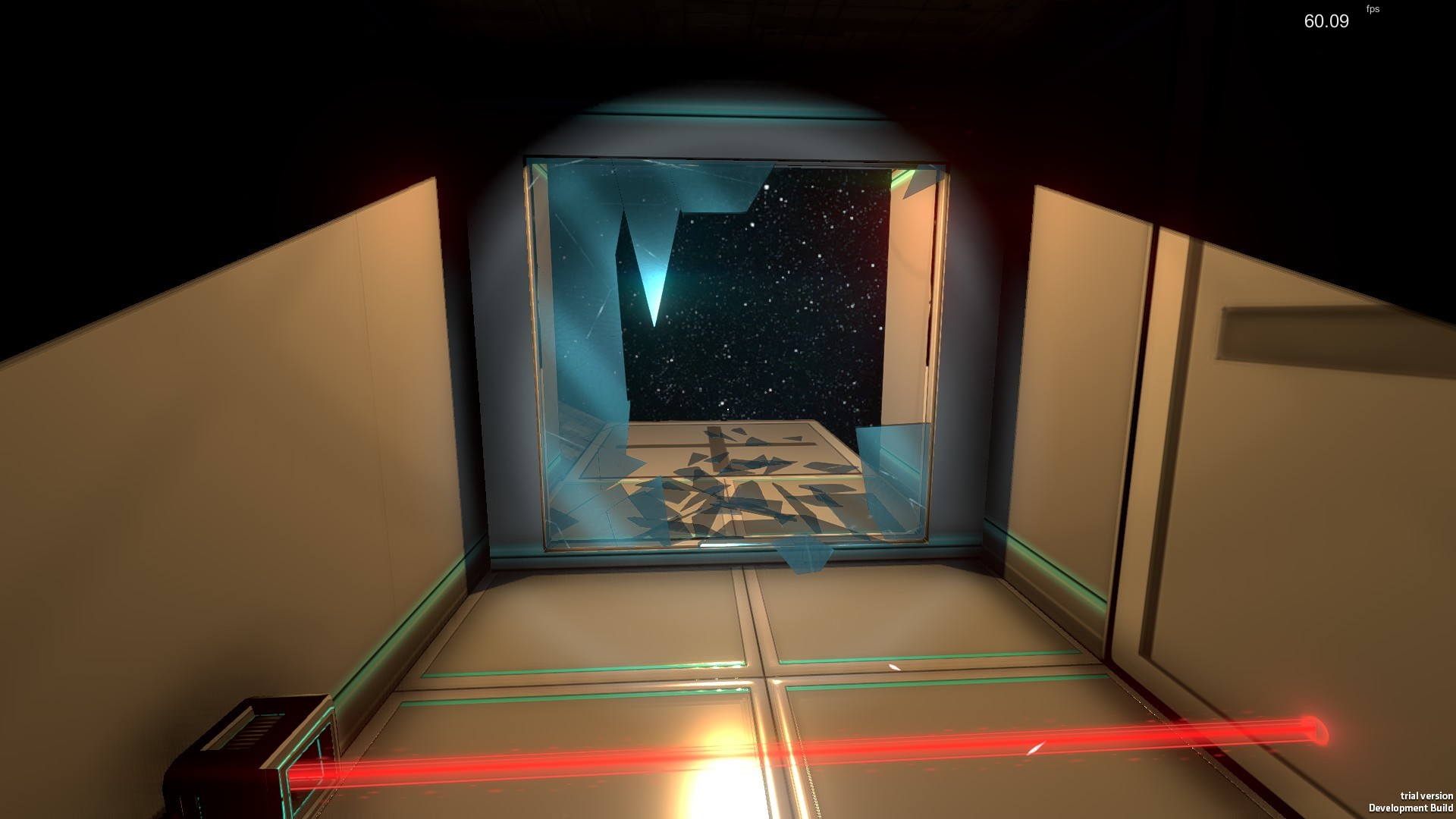
Visual Improvements
A lot of small improvements and tweaks have been made on most 3D models and textures to look better; the light some objects emit is now more realistic compared to the previous very bright binary "[u]emissive or not[/u]" aspect they had.Screens are now improved and there are more of them for better prediction of the switches usage. The User interface has also been improved for most pages of the game.
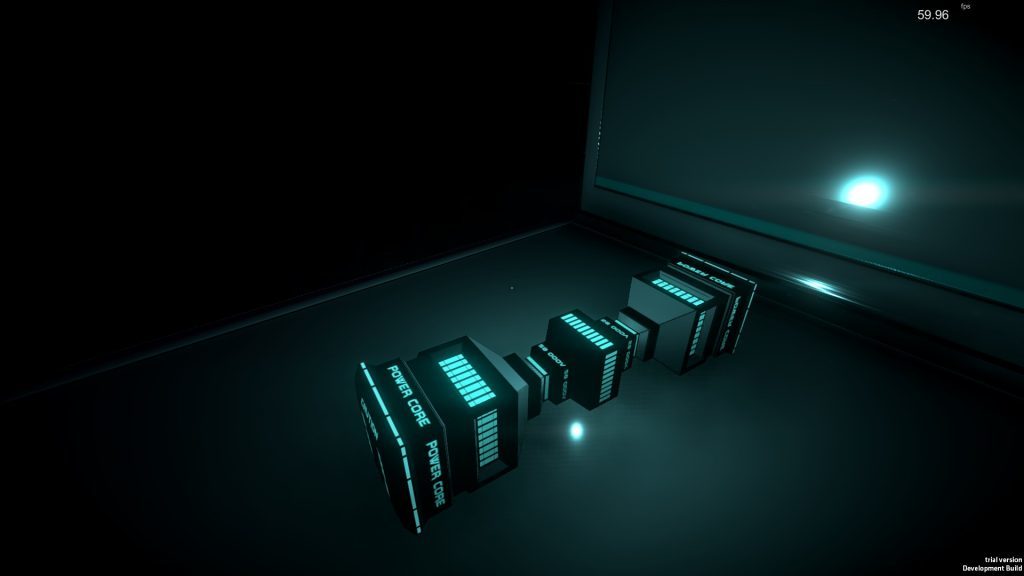
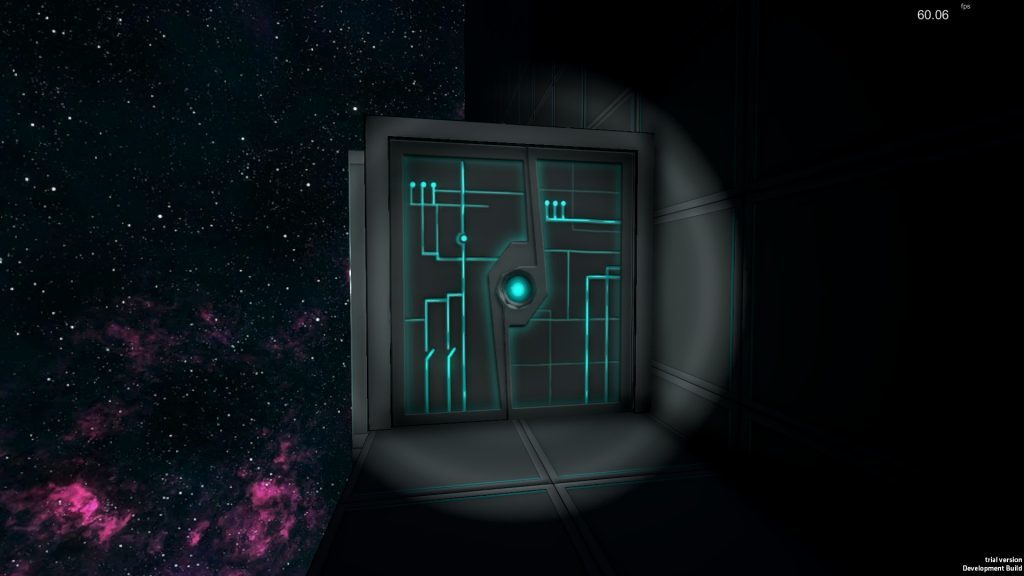
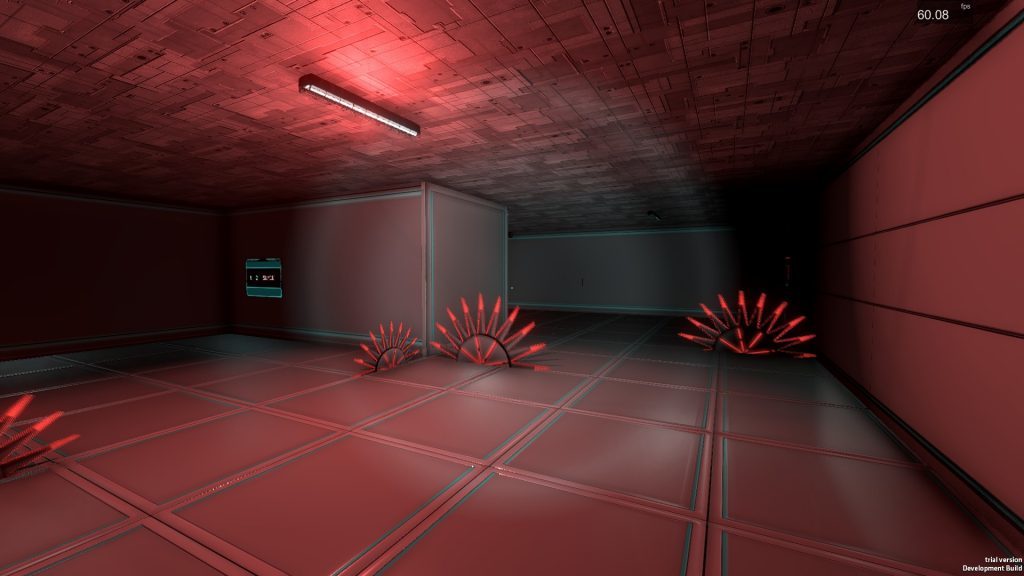
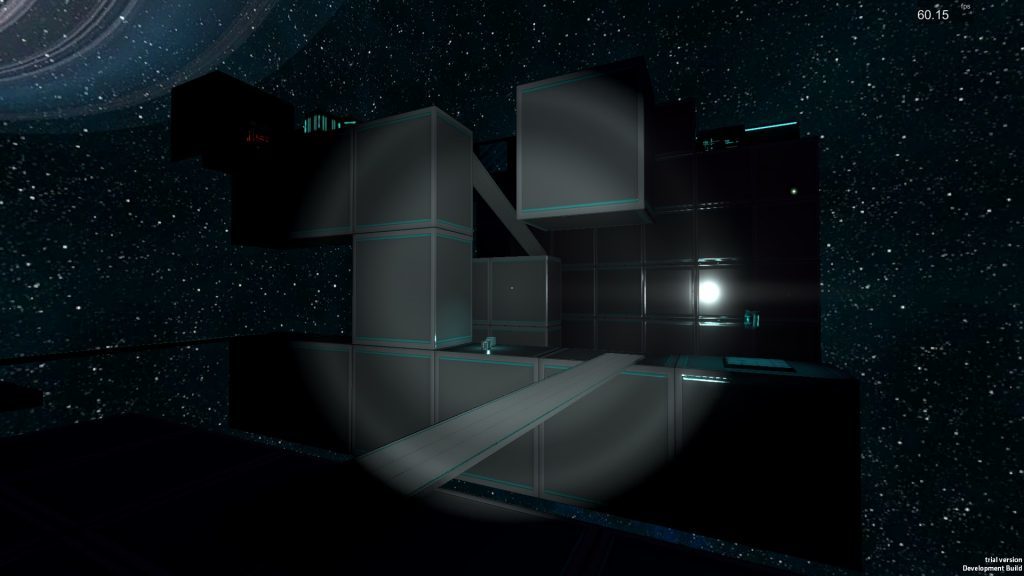
New Upgrades: Healthpack & Taser Ammo Backpacks
At first, when you pick up a [u]Healthpack[/u] or [u]Taser Ammo[/u] pack, it is used automatically on-the-spot to heal you or recharge your [u]Taser[/u] [u]Energy[/u]. If you acquire the [u]Taser Backpack[/u] or [u]Health Backpack[/u] upgrades from [u]Upgrade Terminals[/u], you will then be able to store 1 to 2 of each of those packs.This will allow you to always keep a [u]Taser Ammo[/u] pack or [u]Healthpack [/u]for later use in a hard situation ;)
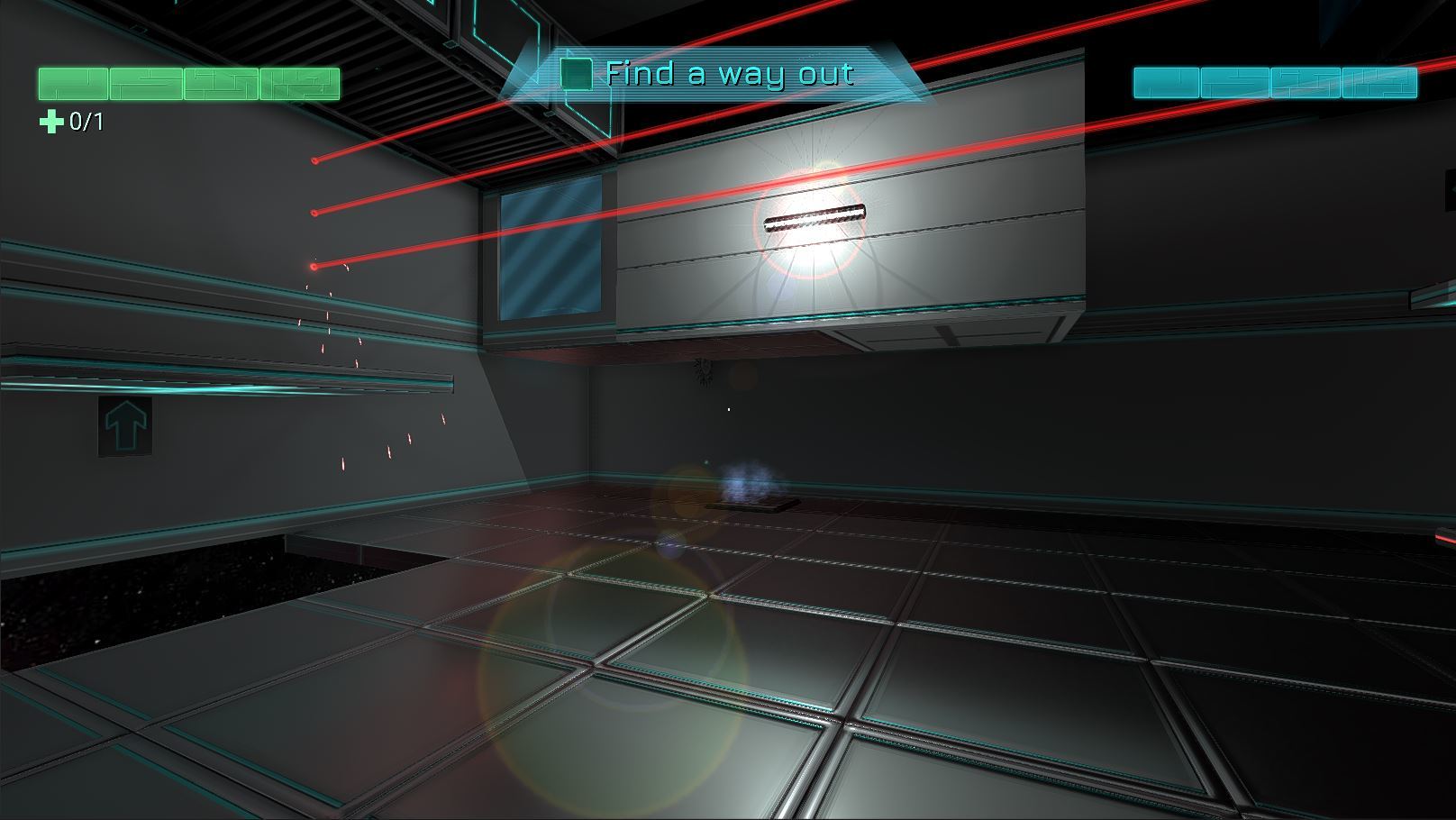
Chapter 3 ?
We have made a lot of progress on Chapter 3, and it's soon ready! We expect to release it before [u]Christmas[/u], as a first playable version!Talk to you soon, on the next development update :)
Pocket Edition: Update 1.7 (Work In Progress)
We have switched to the mobile version the last few weeks in order to complete some of the features we've been working on for a while. Details on the Pocket Edition's additions (still Work In Progress) can be found on the dedicated page here .All these new additions have taken a lot of time, which is why we didn't upload any PC Pre-Alpha version update on Steam. We hope to soon complete and release the Pocket Edition Update 1.7 and switch back to working on the PC version!
Chapter 3: Work In Progress
In parallel of improving and adding new features to the Pocket Edition on Android & iOS, we've been working on the PC version's third chapter.Since Chapter 3 is introducing a few new features, it takes a long time to build. Here's an example of a room (pretty dark one for now) that builds itself in real time:

Here's a sneak peek of a couple of new rooms in Chapter 3:







Power Management in Security Center Interface
We have done a couple of improvements on the Security Center Interface on PC. We've added a Power System, which constrains you to enable a limited amount of functions simultaneously:
New Bridges
We have reworked the bridges, which looked very simple as well previously; they now have nicer textures and shapes :)
New Ventilation Shafts
In previous PC builds of the game, the ventilation shafts were very simple, assembled rectlangular-shaped objects. We now have new ventilation shafts which have the appropriate and necessary shapes. We'll improve the 3D models and textures later on during development, but for now it already looks and plays much better:
Thank you very much for reading, we'll keep you posted next month in a new update!
Charles from Haze Games
Steam Pre-Alpha v0.1.1d
The latest Steam Update of Fractal Space Pre-Alpha preview build has been updated. A few of the changes have been listed in the sections below.New Visual Effects
The Taser Gun now has more realistic and more immersive visual effect when shooting:
We also have new electrified grounds, which allows us to create large traps without having to create a large number of lasers:

Lasers now have particle effects! Later will come an option to disable for performance purposes:

We have a few additional rooms in Chapter 2, and some modifications in the rooms that were already present. Example screenshots here:



Bug Fixes & Improvements
- You can now jump even when crouched: you will first stand up automatically[/*]
- Hold Space key or A button to use Jetpack: no need to press the button twice[/*]
- Fixed behavior if jump vertical trajectory is obstructed by an object[/*]
- Overall better movement reactivity of player character[/*]
- Many floating lights, objects and other visual issues are fixed[/*]
- Fixed some doors which were not opening / closing or disappearing as player progresses[/*]
- Reworked Doors: Texture fixes and frame looks better + red & blue lines to show if locked or opened[/*]
- Reworked Cubes to look better[/*]
- Ground Bloc Switches: Now look nicer as well[/*]
- Reworked lighting to have more lights in Chapter 1 - some areas are darker intentionally - flashlight tutorial placed earlier in the game[/*]
- Taser could sometimes shoot in "void" - also be fixed[/*]
Reboot Develop 2017
We were at Reboot Develop 2017 Conference at the end of April. It was in Dubrovnik, the real-world King's Landing from the famous Game of Thrones TV Show!It was a great experience; we had some players try out the game, had some positive and interesting feedback on some of the work in progress game mechanics. We also managed to see a few of the conferences there with great speakers like Renaud Charpentier, Matthew Steinke and Chris Taylor. We also met other interesting people from the games industry.
We have gathered a lot of feedback, and also a few new bugs that were discovered on the spot!
I would like to thank Peter and Kjus for helping so much with the bug reporting and testing prior to the event; this helped getting a build ready for people to test more relevant aspects of the game.
We have been working on the build v0.1.1d for Steam. It will be live within the next hours. It will include a lot of main bug fixes reported on Steam and during the Reboot Develop event.
Back to Pocket Edition
Now that this Steam updated build is released, we need to slow down the work on the PC version and return to improving the Pocket Edition of the game on iOS and Android.We want to add new languages, fix a few issues that some players reported, but mostly improve the User Interface and some usability issues, like the jump button being too far away for some large screens like the iPad Pro and large-screen Android tablets.
The next major mobile update of Fractal Space: Pocket Edition will allow us then to focus on marketing the mobile version, and return to work 100% on the PC version.
Hello!
We are happy to write to you again :) We hope you're alright. We're back here to write about the current progress and state of the game :)Pre-Alpha Testing

As mentioned in the previous development update, we have a PC Pre-Alpha build ready for anybody to play and test, if you are willing to play an early version in order to provide useful feedback and opinion on the game and find out bugs!
Current pre-alpha testers are currently finding a lot of nice glitches, bugs and other issues, but also provide interesting ideas for current and next chapters of the game. If you're interested in helping us improve the game, you can simply request a Steam key for the PC Pre-Alpha build of the game by sending an email to contact@haze-games.com
The Pre-Alpha Steam build is updated about 1-3 times / week to fix all bugs which are encountered by players and test new experimental features.
Special thanks go to Peter and Kjus! They have both found many bugs and created videos for them! Peters also helps with Hungarian localization! Thanks very much to both of you!
We are focusing on fixing all bugs and polishing the first 2 chapters of the game, mostly because we want a good playable build for... Reboot Develop!
Event: Reboot Develop

We are happy to announce that Haze Games is going be present at the indie games event Reboot Develop in Dubrovnik, Croatia!
We are thus working actively on a fully working build of the first 2 Chapters of the game on PC, for the people on-site to play! We are getting some very useful feedback, bug reports and comments from Pre-Alpha players that have requested a Steam Key. Thanks to them, we hope to achieve a bug-free and fully playable demo build :)
This also means we have to work on Posters, Flyers and Business cards for the game; a different, time-consuming type of work, but also very important.
We hope to have a few players at our booth - if you live in the area, please feel free to come and see us, we would be very happy to meet you!

Tutorials & Controls
We have reworked all tutorials to be fully compatible with display of keyboard/mouse icons and Xbox One / Xbox 360 controllers! Now, we're sure everything can be understood easily, and those controllers are now fully supported:
Note: Later on, we'll add support for the Steam Controller and various others.
Using a gamepad, the Jump/Jetpack buttons are now either
 OR
OR  . The player can use either of these 2 buttons at anytime to Jump/Activate Jetpack.
. The player can use either of these 2 buttons at anytime to Jump/Activate Jetpack.In most circumstances, using
 to jump is fine. However, using
to jump is fine. However, using  button to use the Jetpack forces you to remove your right thumb from the right joystick... This is bad, since you cannot look around or change direction without interrupting jetpack thrust.
button to use the Jetpack forces you to remove your right thumb from the right joystick... This is bad, since you cannot look around or change direction without interrupting jetpack thrust.Instead, you can now use
 for Jump/Jetpack, and keep both your thumbs on the gamepad's joysticks while using the jetpack. This makes it much easier to control!
for Jump/Jetpack, and keep both your thumbs on the gamepad's joysticks while using the jetpack. This makes it much easier to control!Upgrade System
We have been working on an interesting feature for Fractal Space on PC: The Upgrade System from Upgrade Terminals. These Upgrade Terminals allow the player to, for example, improve Taser capacity, movement speed, Jetpack duration, maximum Health, or unlock new abilities:
You can only select one type of upgrade out of 2 to 4 choices every time you encounter an Upgrade Terminal. They are not always easy to find (or reach). Upgrades being persistent from a playthrough to another we hope it improves replay value for a New Game+. As soon as an upgrade has been selected, the Upgrade Terminal is not longer available, you'll need to search for the other ones throughout the station if you want to upgrade more!
Sprint
We will be adding the Sprint Ability to unlock from Upgrade Terminals very soon to the Pre-Alpha for current alpha players to test. This allows you to run much faster. We've been making sure it works nicely, both with and without controller.Focus
The Focus Abilitiy is not yet ready for testing and will be introduced in Chapter 3, when it is ready for pre-alpha testers to play with. However, further work has been done on this feature to make sure it works well while in Zero-Gravity, and a few new rooms exploiting it have been created.Chapter 3
We are also working in parallel on the third chapter of the game, which will mainly exploit Zero-Gravity and introduce the Focus Abiltiy described above!Here are a few screenshots of some of the new rooms of Chapter 2, and Chapter 3 Work In Progress!





We hope you enjoyed reading us today, and we'll be back next month for more news! Have a great day, and happy gaming!
Charles and Amélie, from Haze Games

Hello!
We have been working on the [u]PC[/u] version of [u]Fractal Space[/u] this month, and we are happy to announce that we have a first Pre-Alpha PC Press build available!We have worked a lot on the visual effects and sound effects to make the game more immersive. We will make them better in the polish stage, but it's already sounding much better than it was last month :)
PC Pre-Alpha Available
We have completed the re-work of the game on [u]PC[/u] for the first two Chapters of the game! Meaning that we are now sending [u]Steam[/u] keys to everyone who requested one! You can request one by sending an email to contact@haze-games.com.This Pre-Alpha [u]Steam[/u] build lets you try the new features and reworked graphics exclusive to [u]PC[/u],[u] Mac[/u] and [u]Linux[/u] platforms!

Zero-Gravity
Another nice [u]PC[/u]-exclusive feature we are working on is Zero-Gravity rooms with their associated puzzles!This requires a lot of re-work of the controls and physics handling for movement, jump, jetpack and objects. Handling player collisions has been painful. It's still an unstable system, that's at its early stage - we need to build more rooms exploiting this feature, and fix issues & bugs as we go along.
However, it's starting to work pretty well, and we hope you'll enjoy it on the [u]PC Pre-Alpha [/u]build!
[url=http://aze.bernardoff.fr/wp-content/uploads/2016/09/2016-09-24-33.png]
[/url]

Destructible Walls
That's also new for the Desktop version of Fractal Space: We are using Destructible Walls to place some of the hidden recordings, and some rooms require you to break its structure in order to solve their associated puzzles:

Beware, you may also find yourself lead into a trap, hidden behind what seemed to be a secret reward behind the wall ;)
Visual & Sound Enhancements
For the PC version, we have reworked most 3D assets to look better, be more visible, and show more instant feedback to the player: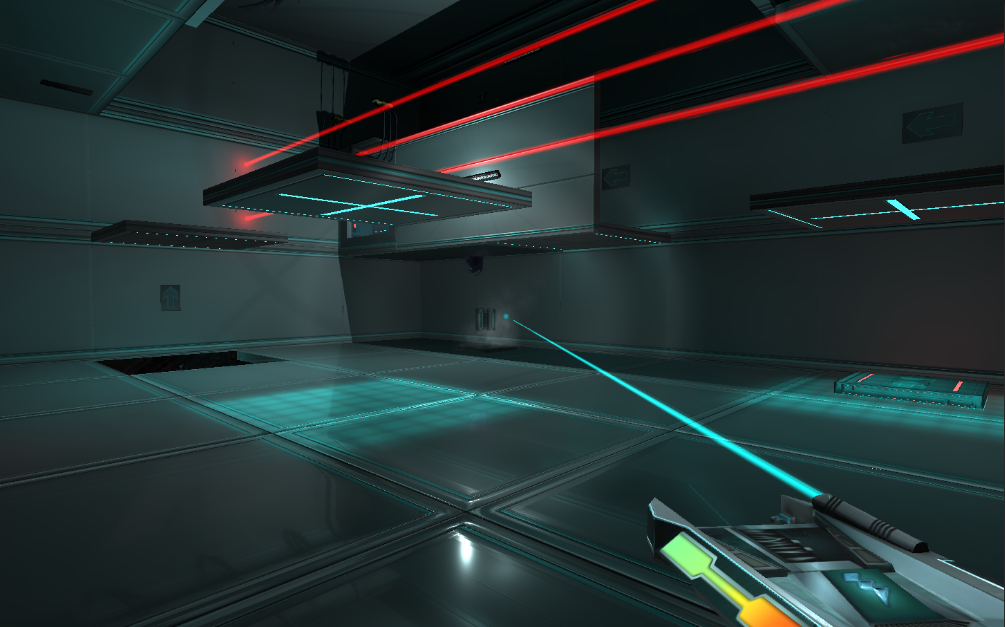
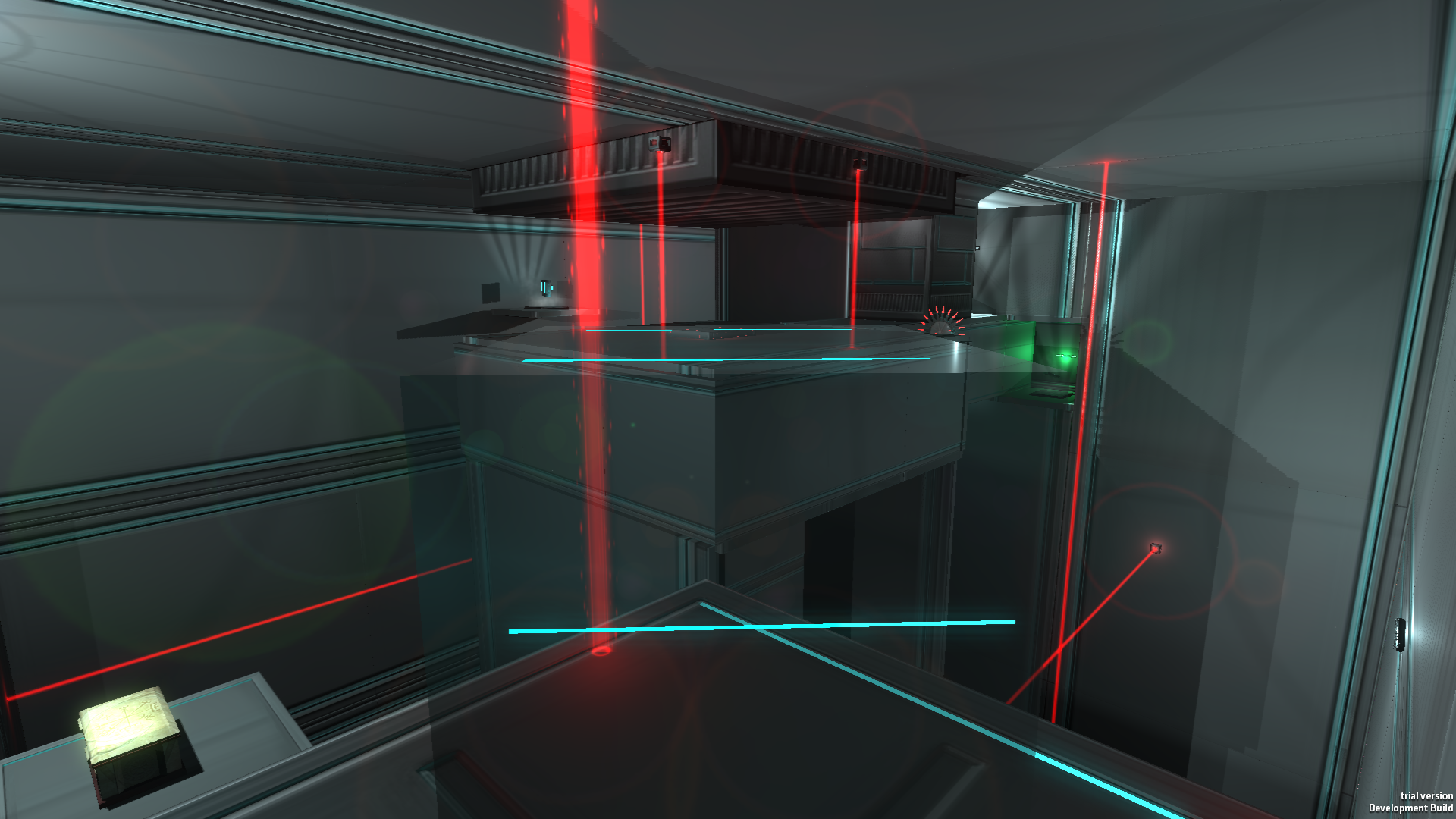
Next Step: Chapter 3
Thanks for reading! We are now working actively on Chapter 3, and all the new rooms and new features this room involves. We have something new about [u]Time Manipulation[/u]... But we will talk more about it when we have something to show :)We will release a new [u]Development Update[/u] when [u]Chapter 3[/u] is completed, within 1 or 2 months! Thank you all, see you next time, and [u]Happy Gaming![/u]
[u]Charles[/u] from [u]Haze Games[/u]

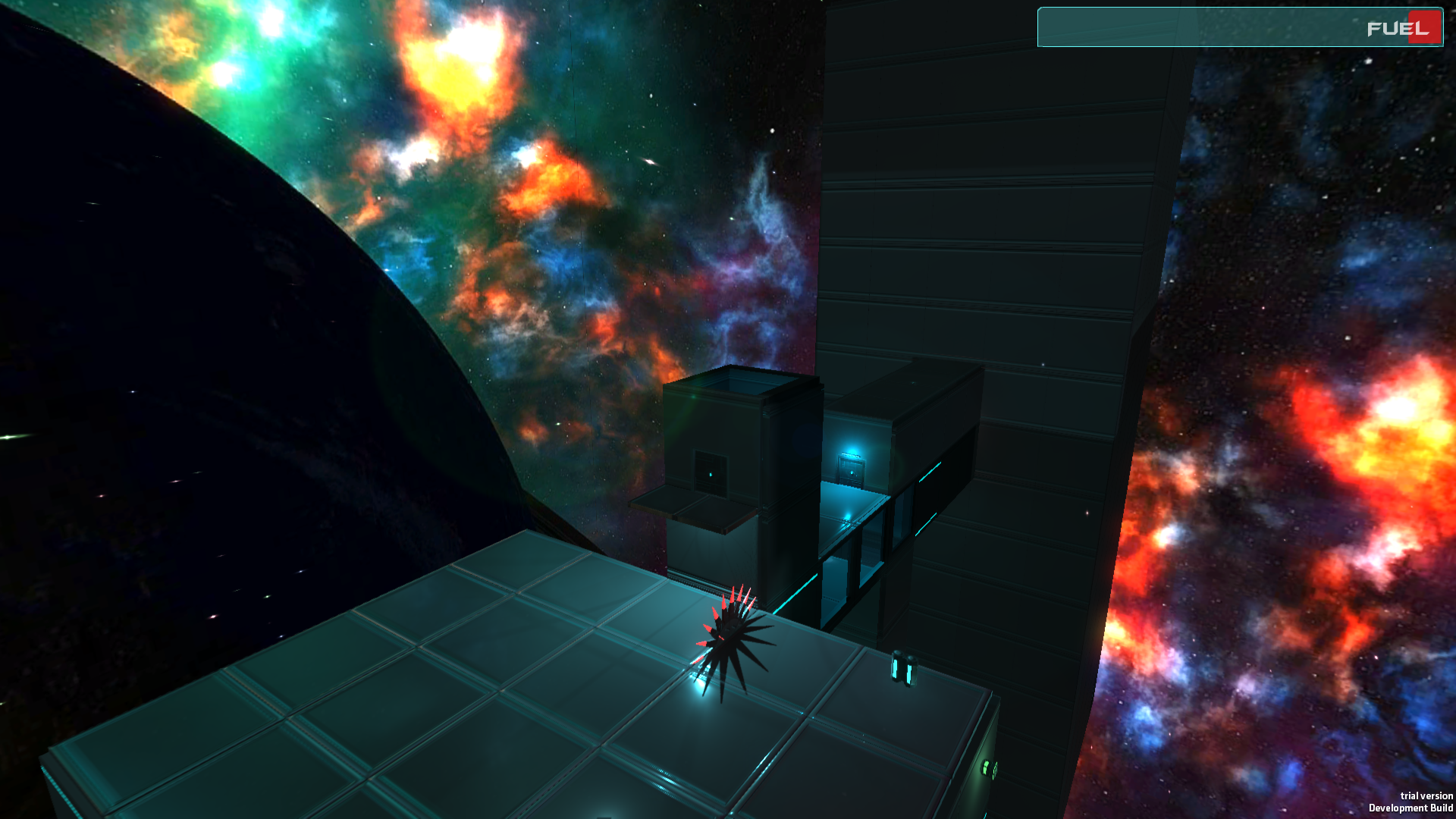
We have been very busy the last few weeks, focusing on the Steam version of the game. This is why there hasn't been any update of the Pocket Edition on iOS and Android - yet.
The Pre-Alpha PC Press Build is soon to be ready for Press and Youtubers to enjoy! It was supposed to be ready within the next few days, but we have taken the decision to delay it a bit more.
For the next development update, during October, the Pre-Alpha PC Press Build will be ready.
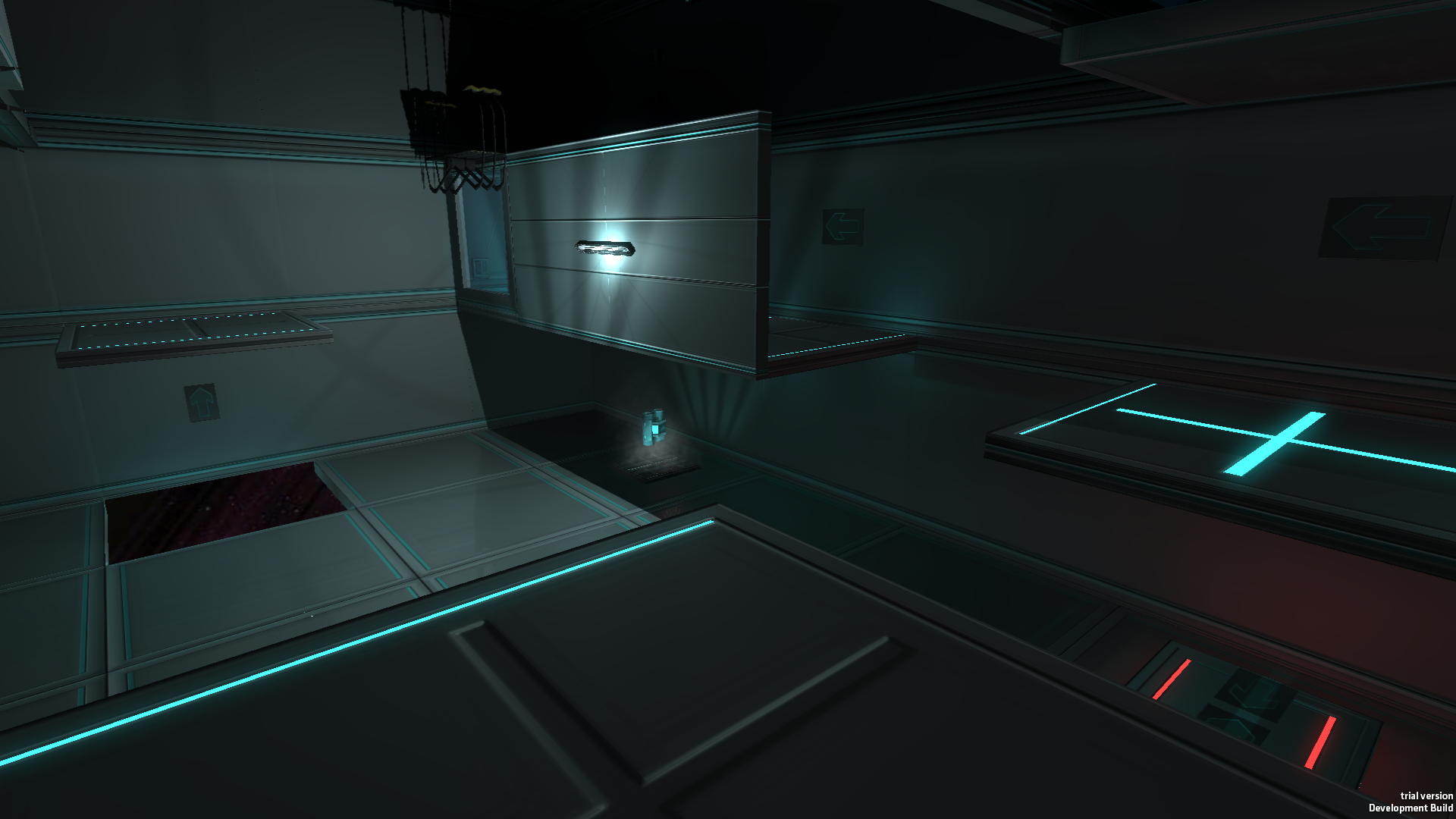
Movement & Controls Rework
Instead of releasing the Pre-Alpha PC Press Build in the next few days, we took a hard decision:Player movement and controls on PC were working OK. But they weren't perfect. And that was the issue. After a lot of hard work and time spent fixing issues, tweaking and trying to make them perfect with the current system, we finally decided that it would be best for our players to actually completely rework the movement, jump, gravity, jetpack and moving platforms system.
What does this mean?
Well, as we were adding features and perfecting the player experience, the current system proved to have flaws. Flaws that couldn't be fixed. There would still be situations where we'd be unhappy with the result. That comes from the fact that this game was first started a long time ago, and was not ready to support the new features we have added since.
This means that the entire controls and movement system has been restarted from scratch. It's a long process, and a lot of work, yes, but it had do be done at some point.
The reason behind this decision is that it was too hard to achieve a smooth, reactive and completely bug-free experience with all 3 input systems: touch controls, keyboard & mouse combo and gamepad. We want YouTubers and Beta-Testers to have the best experience possible for the early PC build.
After this huge rework, the result will be:
- Global movement feel and experience will be the same regardless of input system: touch, gamepad or keyboard & mouse[/*]
- Acceleration and deceleration of the character will feel much more natural on all platforms[/*]
- Jump will be smoother[/*]
- Additional PC-exclusive features will feel more polished[/*]
- Bugs regarding moving platforms will be fixed[/*]
- Moving platforms will now give velocity to the player and objects placed on them[/*]
- Objects will now have momentum and will be thrown with player's current velocity[/*]
- Falling from a platform or ground will result in a smoother fall trajectory[/*]
- Jetpack will feel more smooth and gravity applied while using the jetpack will feel more realistic[/*]
- We will have the same experience with all 3 input models[/*]
However, below are some new screenshots of improvements and levels for the PC version, and a few new features announcement!
Zero-Gravity
Another nice PC-exclusive feature we are working on is Zero-Gravity rooms with their associated puzzles!
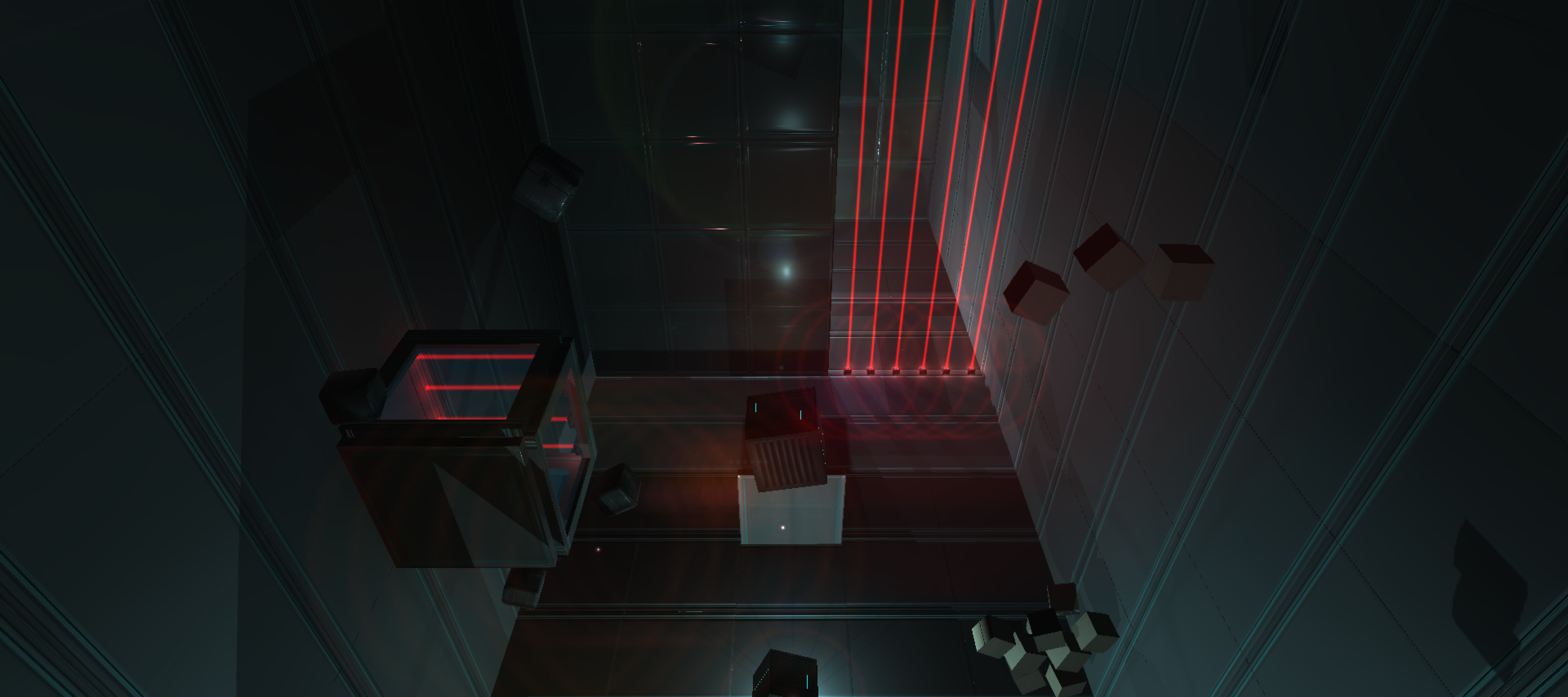
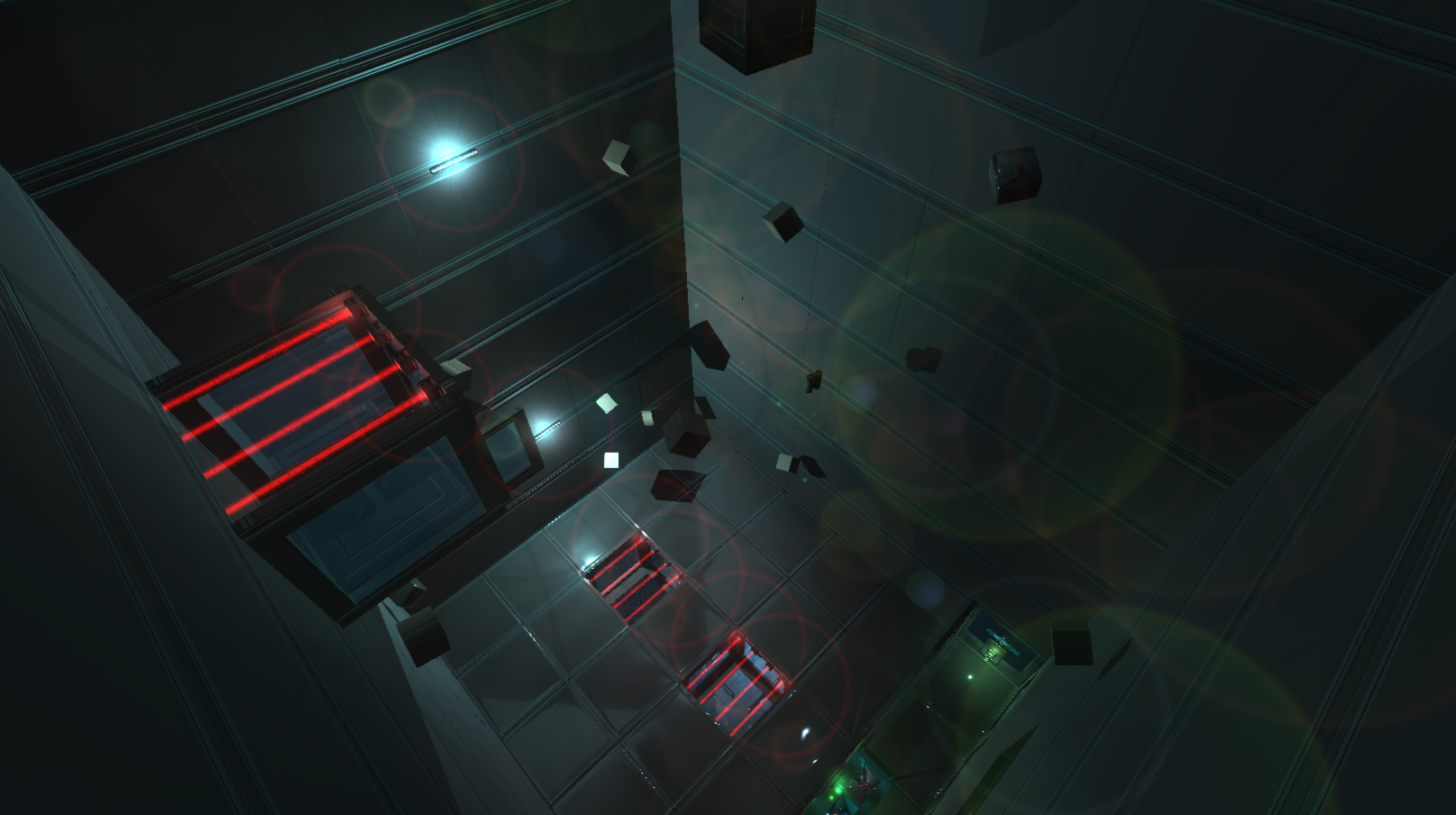
This requires a lot of re-work of the controls and physics handling for movement, jump, jetpack and objects. Handling player collisions has been painful. This is also one of the reasons why we chose to rework the movement system; it makes it easier to support this features.
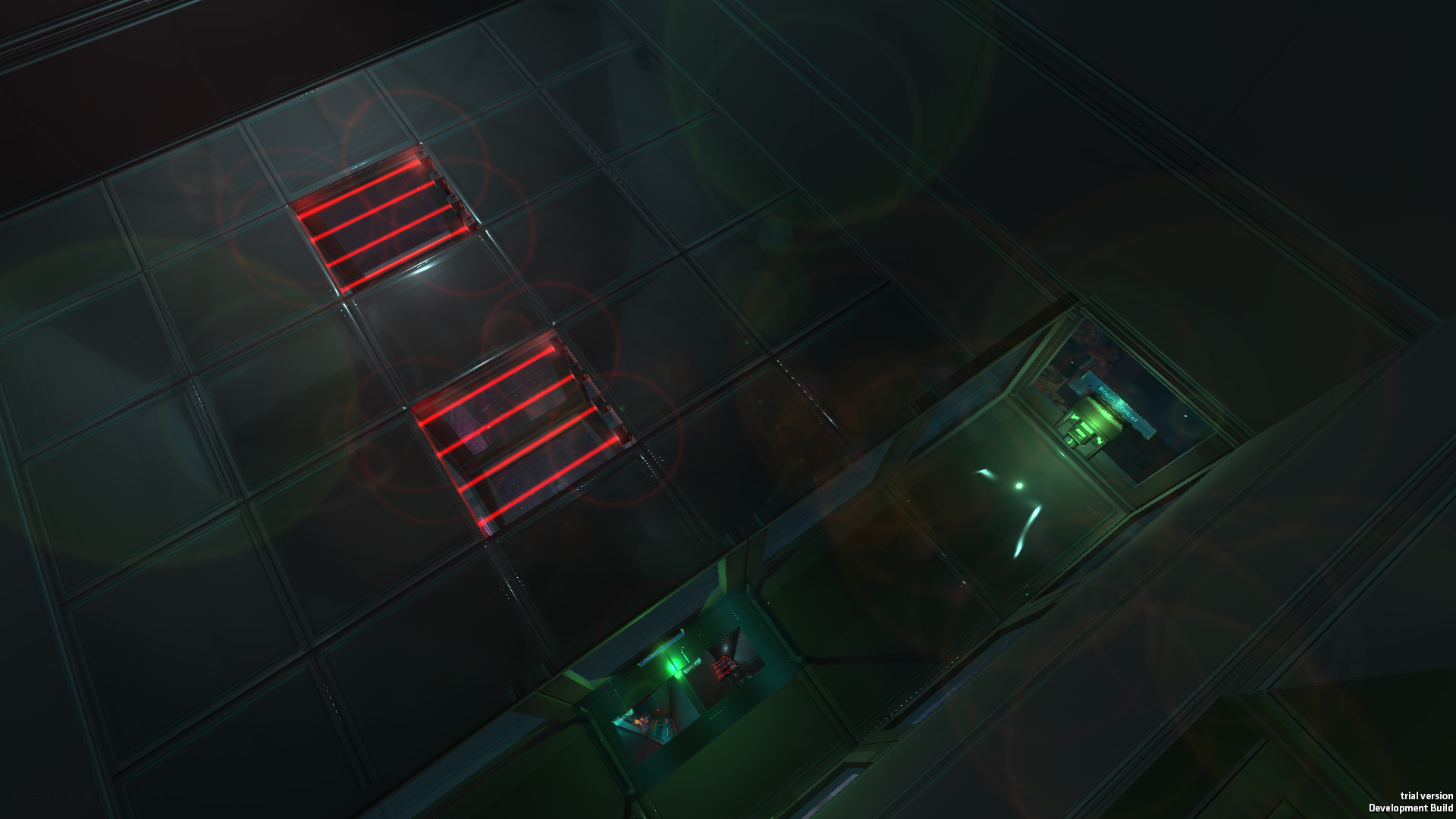
It's starting to work pretty well, and we hope you'll enjoy it on the PC Pre-Alpha Press Build!
Visual & Sound Enhancements
We have reworked most 3D assets to look better, be more visible, and show more instant feedback to the player. For example, cubes, switches, cameras, ammo packs and health packs are more visible in dark areas, and their current state is more understandable using more visible color changes: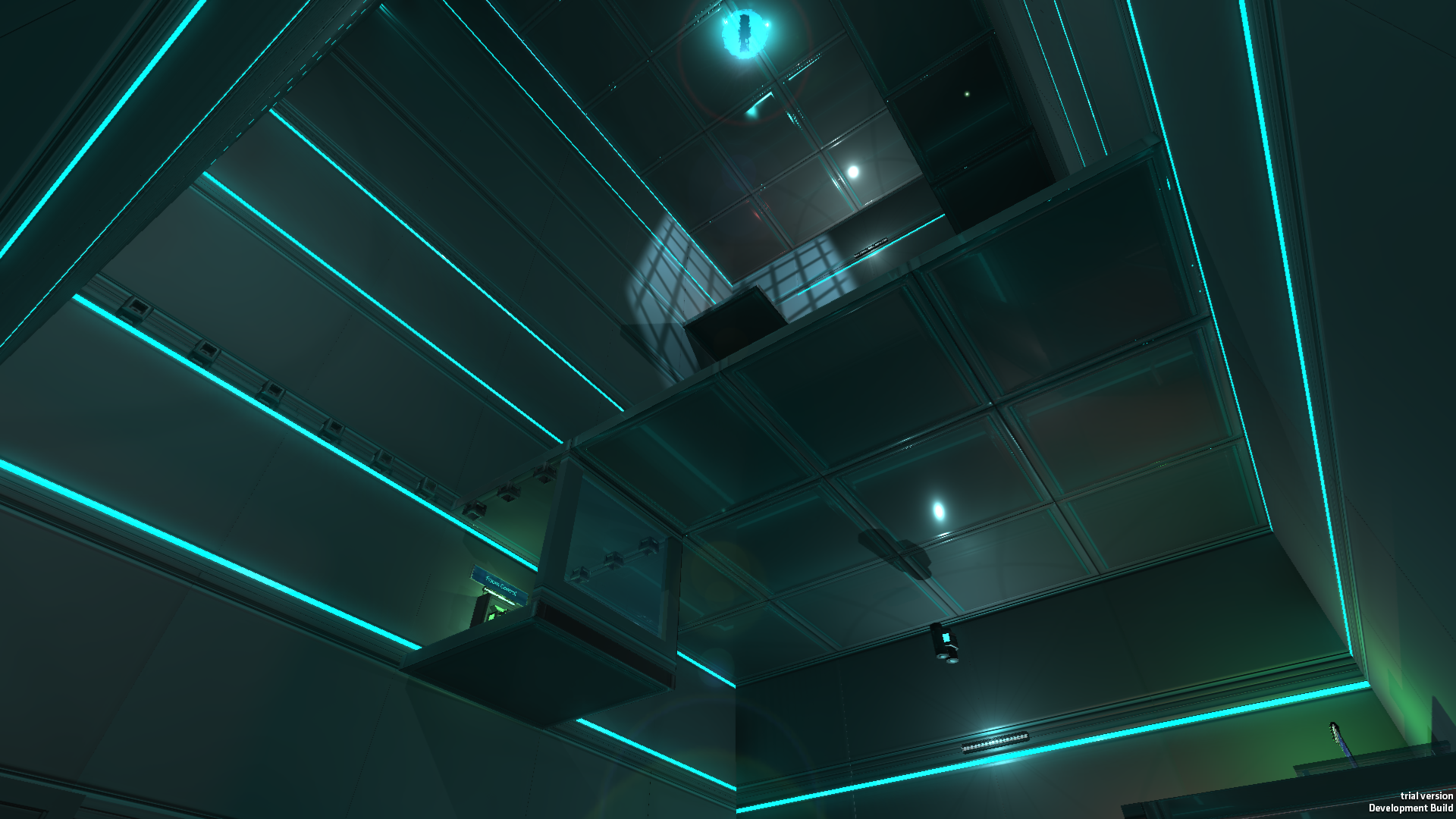
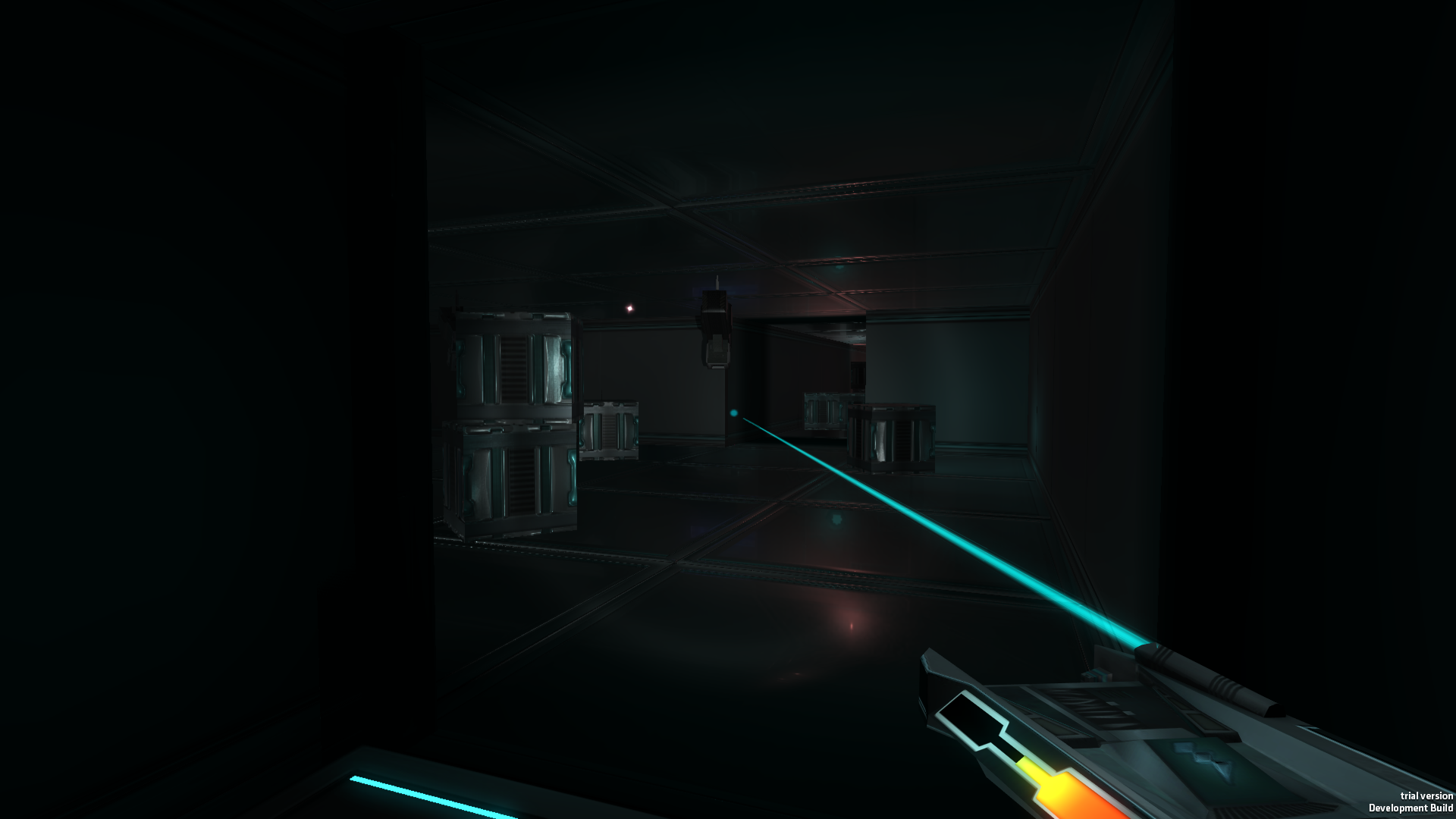
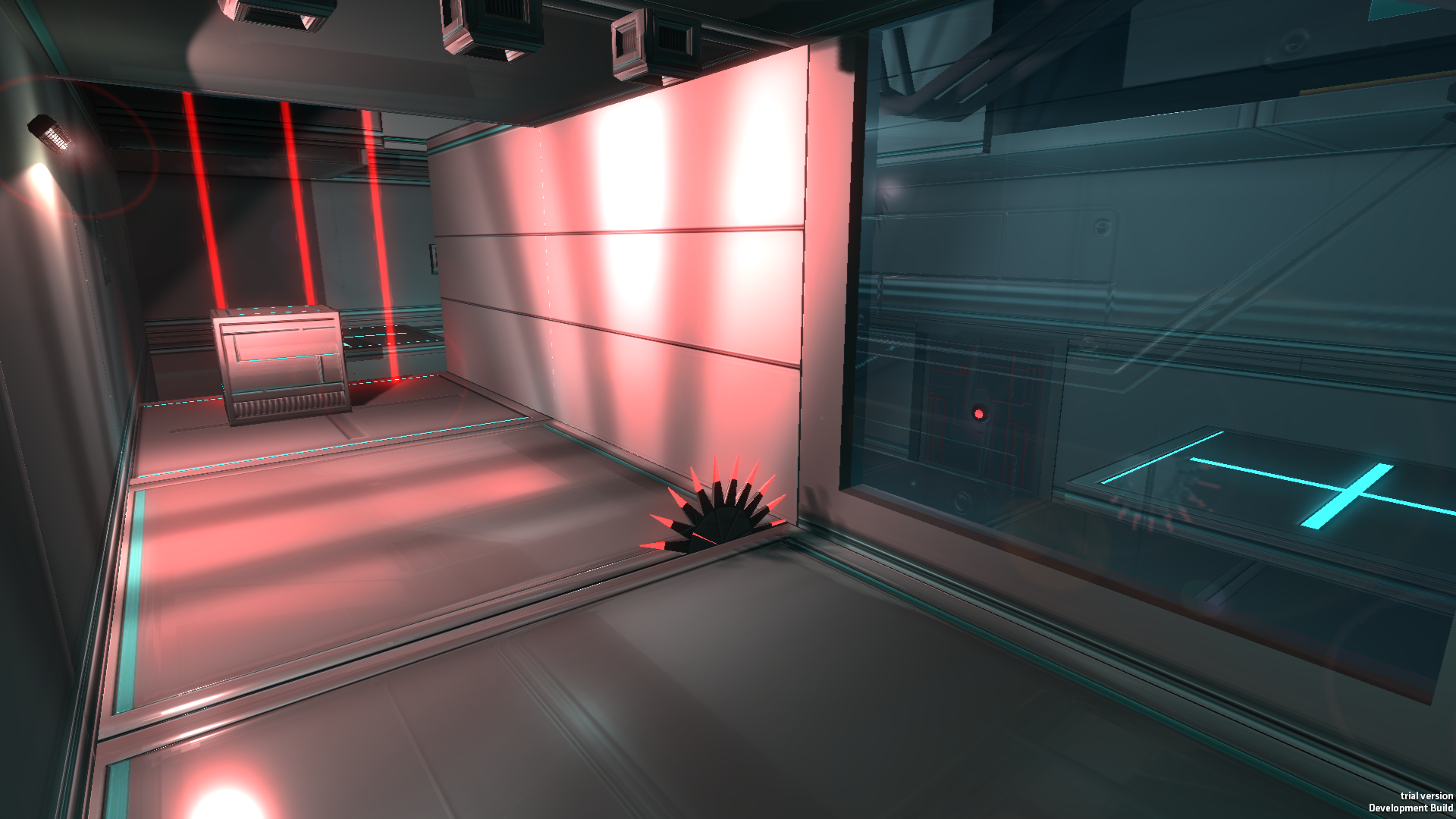
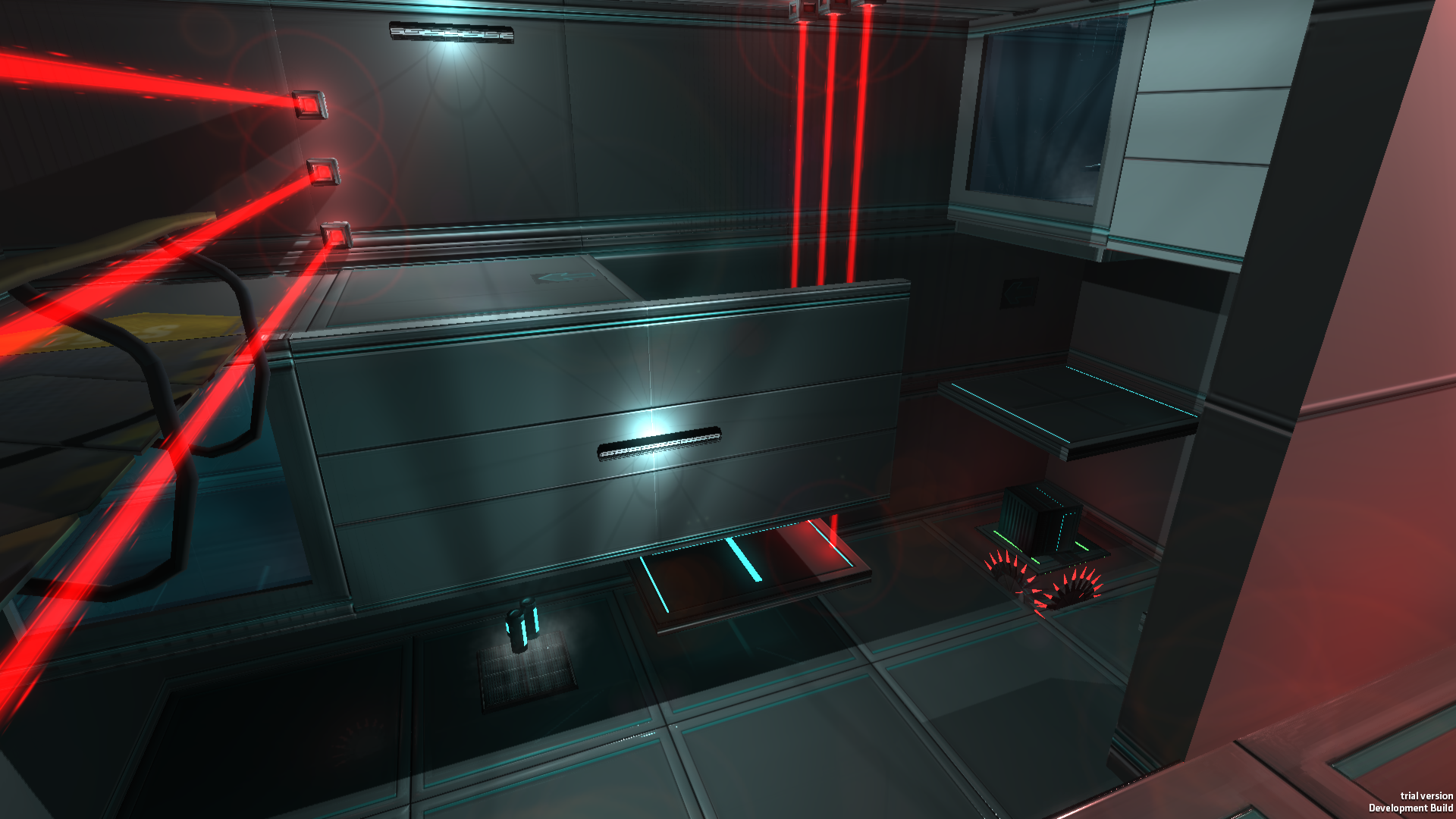
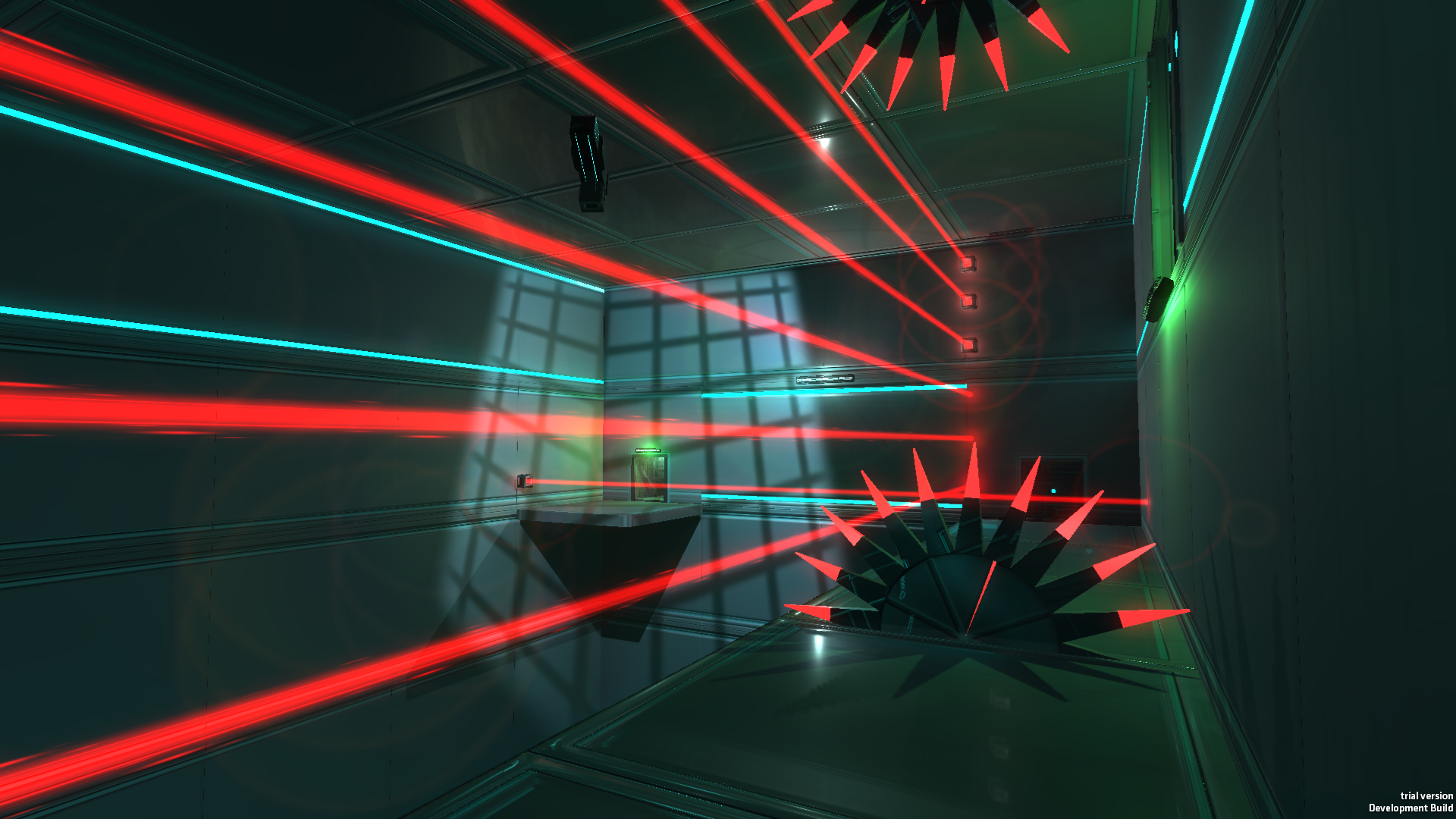
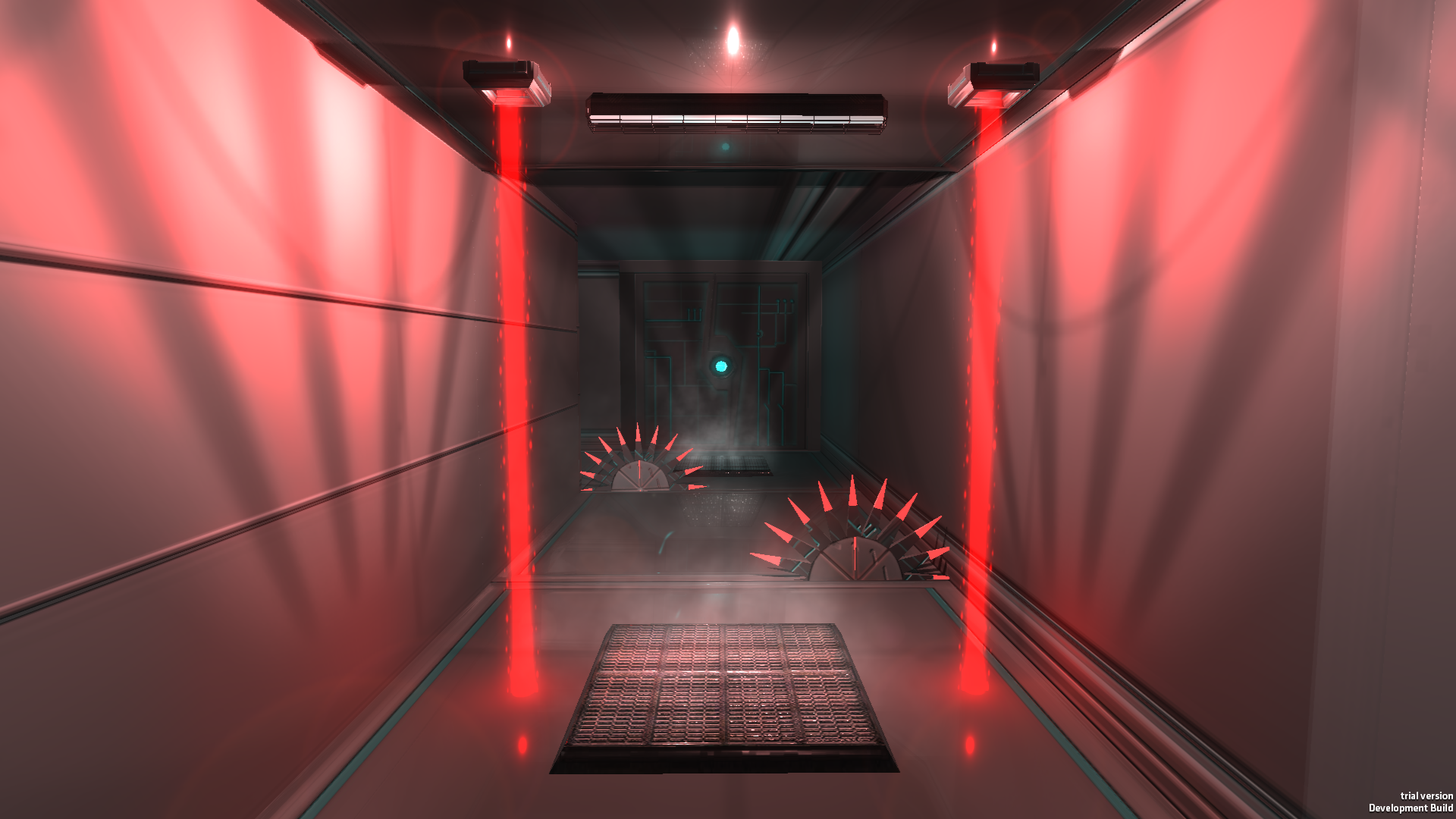
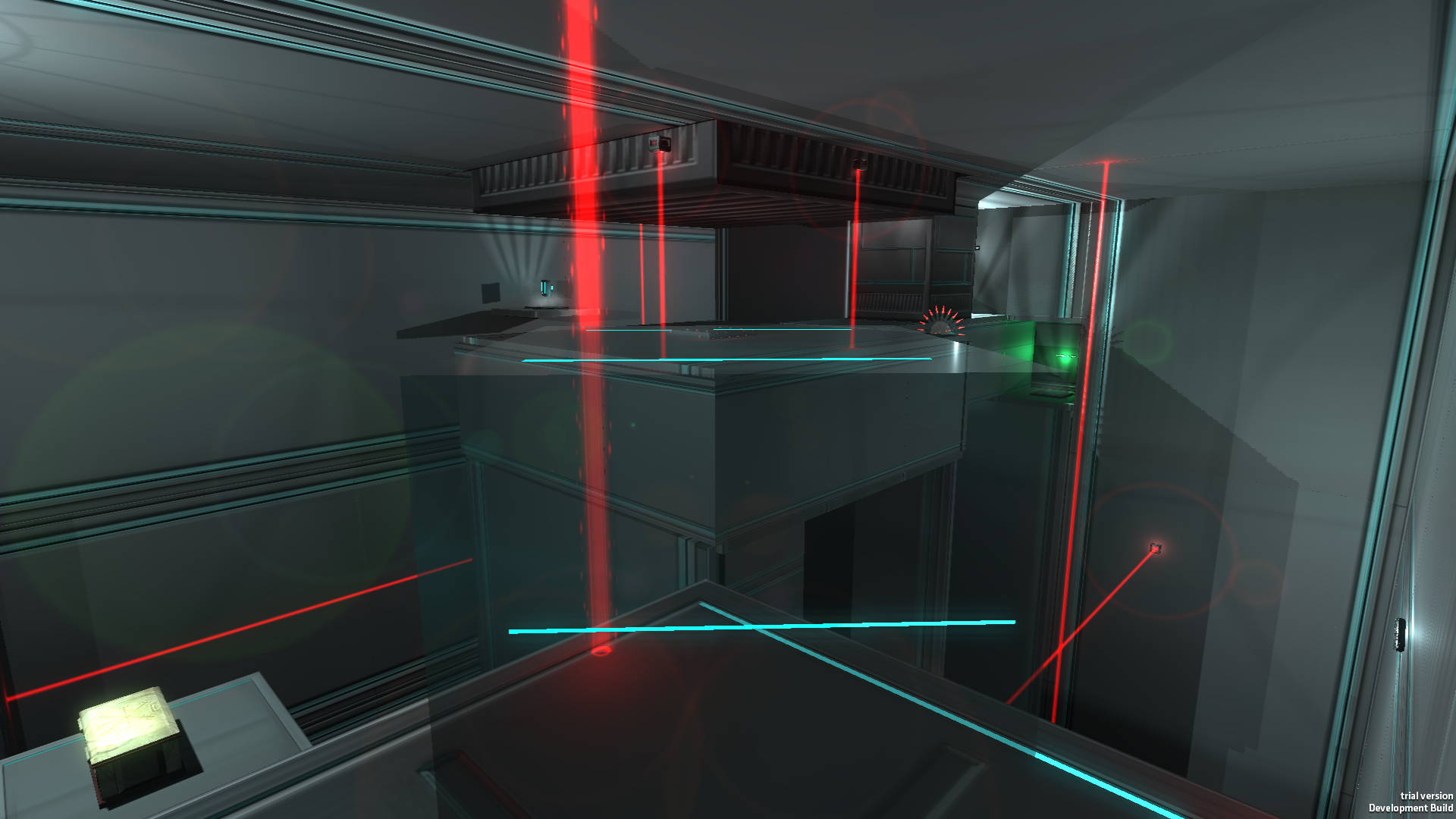
Pocket Edition: 100 000 Downloads
We are super happy to say that we have finally reached over 100 000 Downloads of the Pocket Edition on Android!This is great news for us, because we wanted to achieve that. Considering we have zero budget in advertising and marketing, we are very moved and very happy to have reached this number only by having people play the game and talk about it to their friends.
We would like to say "Thank You" to everyone, every single 100 000 of you who have downloaded and played the game.
We are extremely grateful to each of you who have taken the time to rate and / or comment our big project that we love :)
Next Steps
We will release a new Development Update when the Pre-Alpha PC Press Build is ready. Once we have reached this point, we'll then move back to the Pocket Edition to update it with bug fixes, the new systems discussed here and enhancements.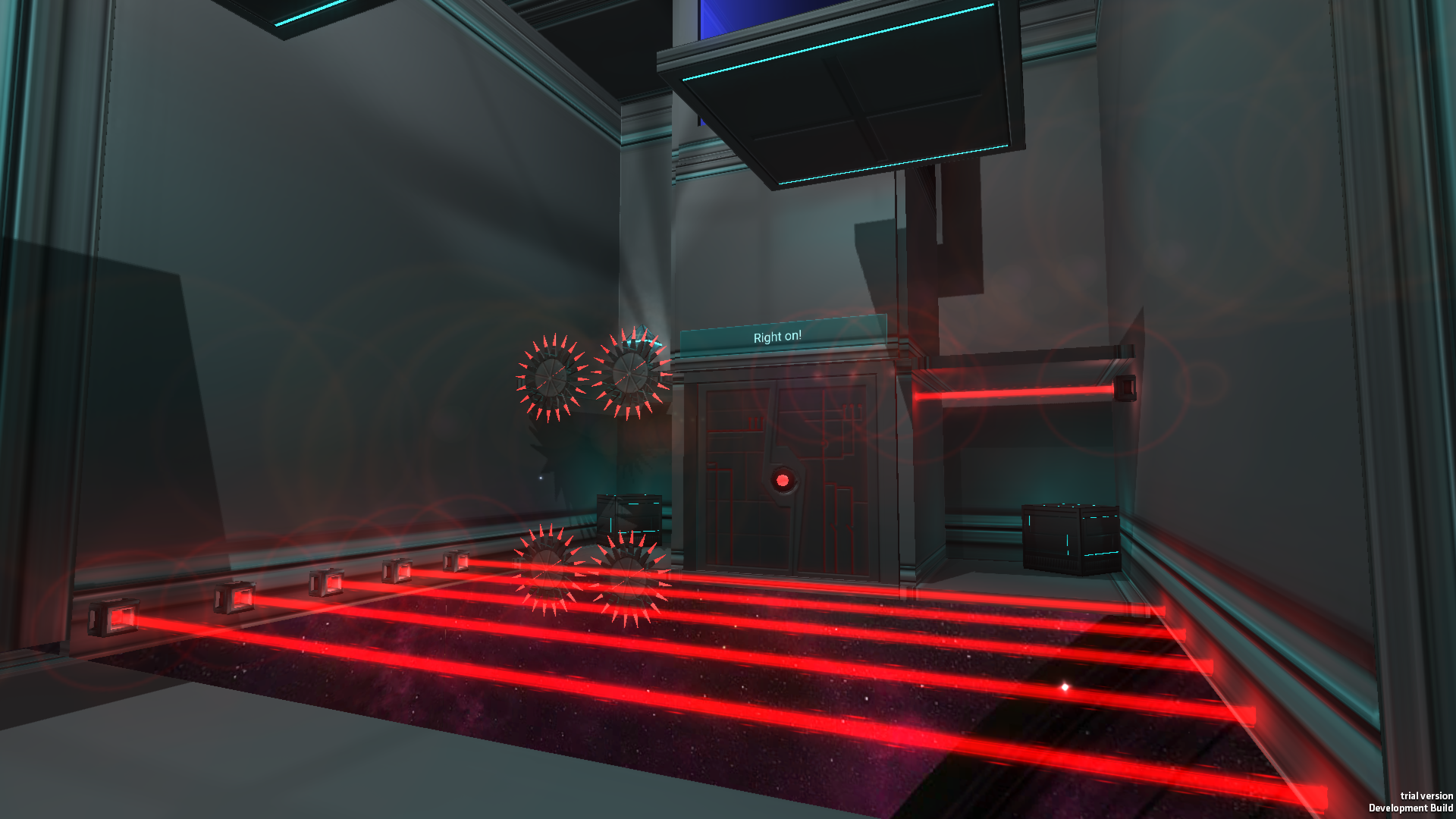
Once this Pocket Edition update is rolling out, we'll return to working the PC version, completing the rework of Chapter 3, 4 and 5 and fixing the bugs the Press players and beta-testers will have discovered ;)
Thank you all, see you next month and Happy Gaming!
Charles from Haze Games
Hello, dear Fractal Space players, fans and readers!

We are writing this post to update you on the progress made on the PC version these past few weeks. We have been very busy with:
- Working for other studios, on different games :)[/*]
- Moving from London to Kosice, Slovakia (pfew!)[/*]
- Finishing the first chapter of the PC version[/*]
- Adding new rooms to the second chapter of the PC version and reworking lighting[/*]
- Adding cool new PC-exclusive features[/*]
- Answering to many Google Play comments from our players[/*]
- Adding localization options (German, Russian & Spanish) to the Android & iOS (Pocket Edition) of the game[/*]
- Fixing a few bugs reported by our Android players (thank you very much!)[/*]
PC Release?
Some of you have asked why the game isn't released on PC yet. Others even wondered if we're still working on it.
The initial plan was to release in May 2016.
However, the recent gameplay and level additions that will drastically improve the game experience have taken more time than expected.
Why is that?
The main reason is that I am the only one working on the game development, while Amélie writes the story and dialogs.
Building a game takes time. Building a good game takes even more time. That's what we are trying to do.
If we were working full time on the game, it would already have been released. However, we are both working full time in the games industry for other companies. We have recently been completing other projects, and we are now moving from the United Kingdom to Slovakia to work on a new project!
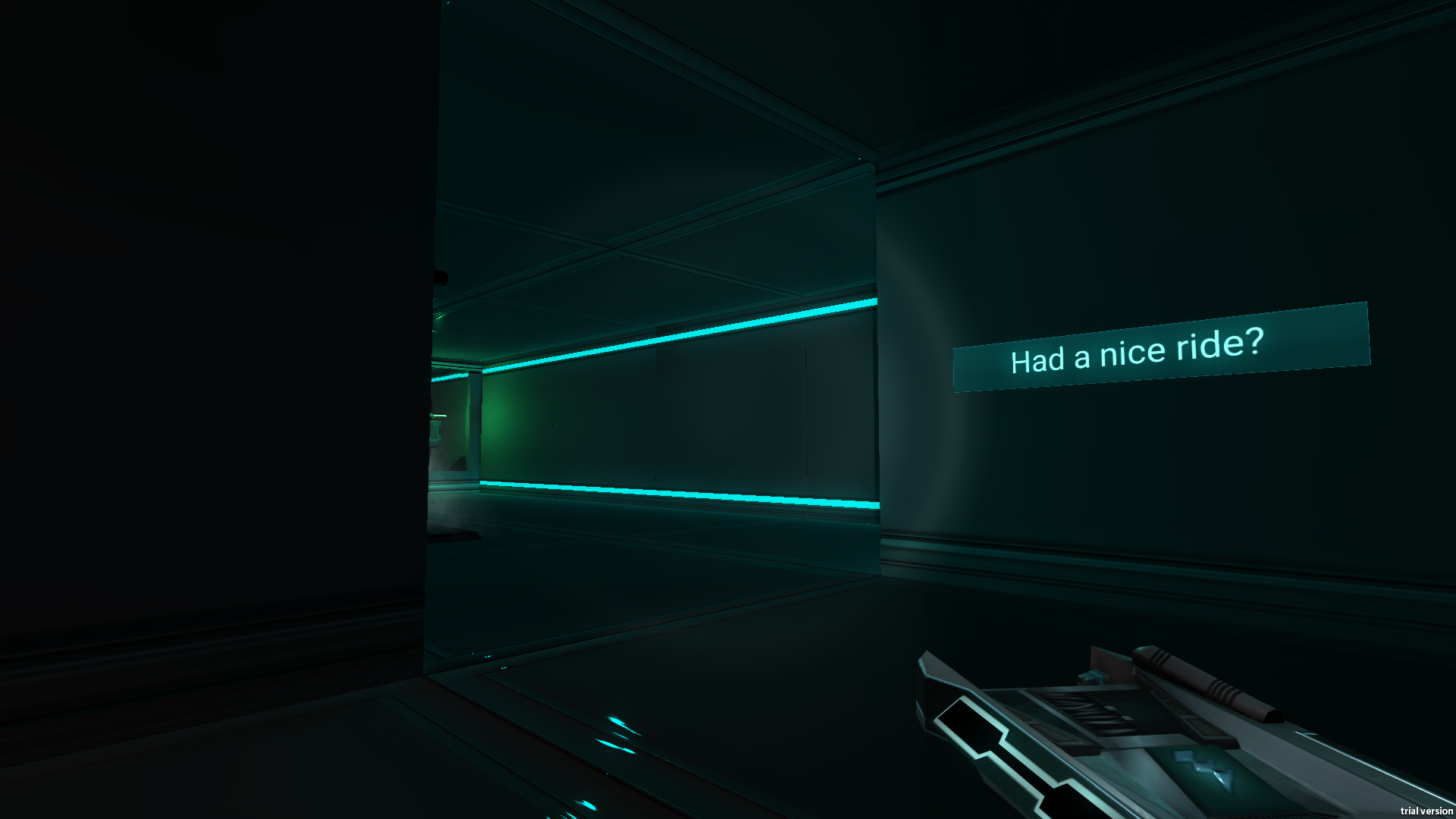
Fractal Space is our side project. It is very important for us - I work on game building most evenings and over weekends. Amélie thinks about the story as often as I think about new rooms, situations and features: every day.
In parallel of of building the new Steam version, I have also worked on bug fixes for the Pocket Edition. We will release an update for mobile platforms within a month or 2 to fix all known issues, and add German & Spanish localization.
Simple version: we are never going to stop working on the game until it's properly released, but we are creating out of passion - meaning that we do not have as much time as we would like to. The current goal is to release before the end of 2016. It is currently hard for us to be more precise than this.

I would like to thank all Android players that have generously donated. Some of you have donated $7, which is awesome; and it gives us hope that it's possible to release a game for free and still get a a little reward for it! Thanks again ;)
Now, let's talk about the PC development update!
If you have not yet read the first PC Development Update we published in August , we recommend you have a quick look before scrolling down!
Press kit
We are very pleased; we have received a large number of CD Keys requests for press and Let's Play videos for YouTubers.
We can now say that we will very soon be ready to send a preview build including the first two chapters of the game! We will release a new development update on this blog for the occasion, so keep your eyes open on our Twitter , Facebook or Google+ account ;)
Chapter 2 Lighting

As we did for the first chapter, we have reworked the lighting of the second chapter of the game. That's a big part, so we're happy to have completed this :)
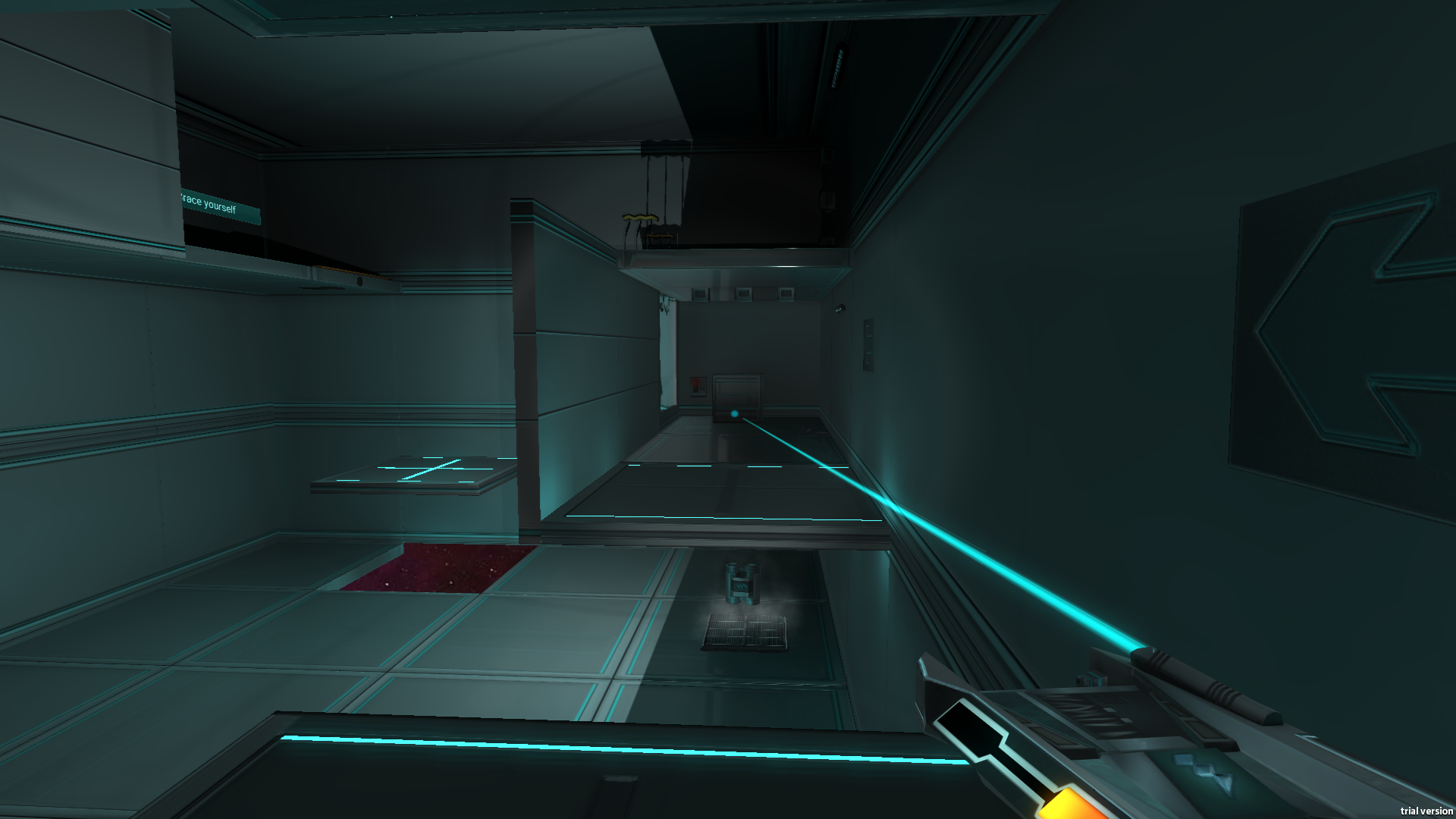
Chapter 2 Additional Rooms

We have added a few new rooms and challenges these past few weeks. They focus mainly on using the Jetpack and avoiding trap-enabling cameras.
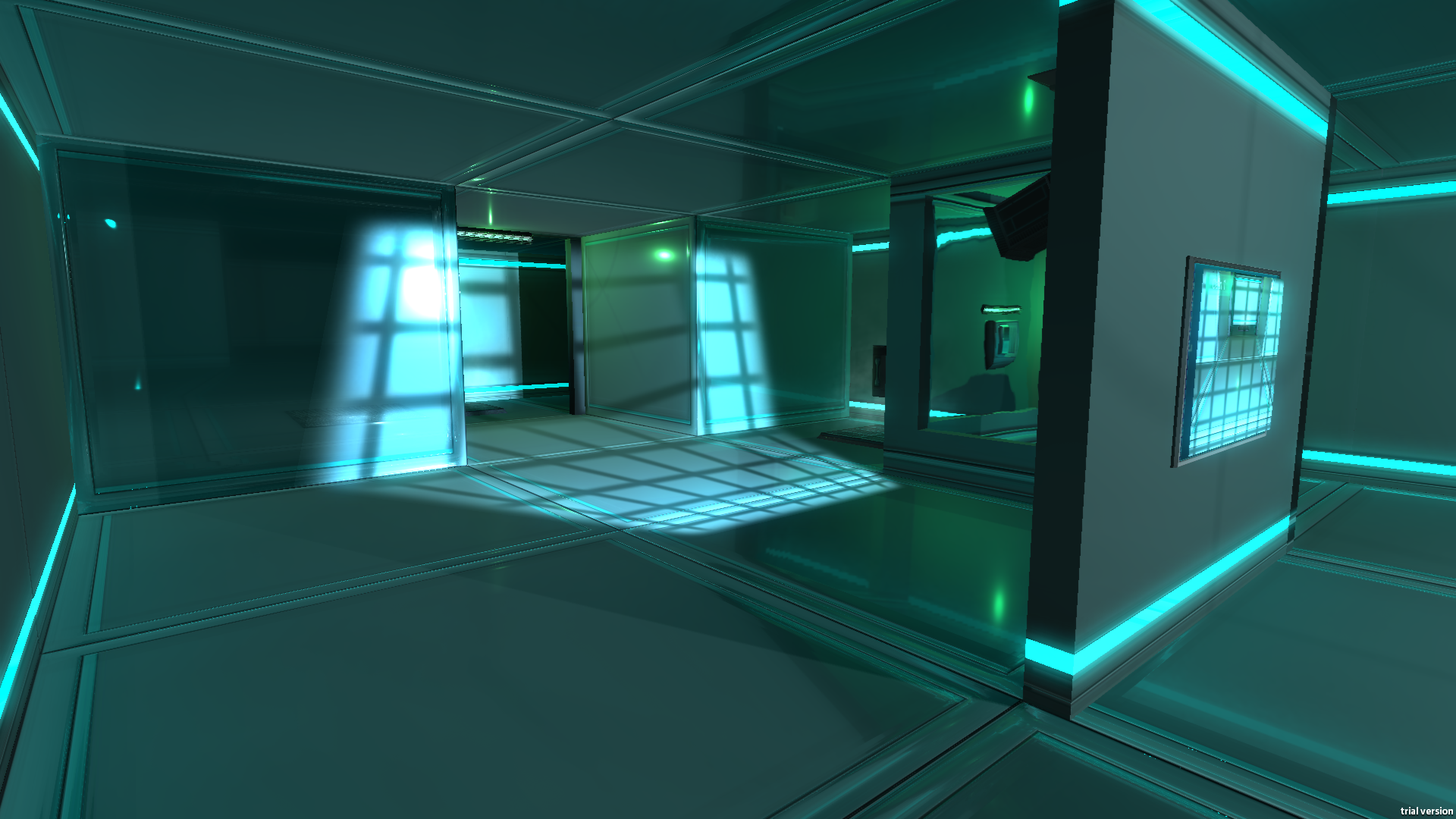
Cameras can usually be disabled for a few seconds using your taser-gun. However, some of them might be equipped with a force field, making your beloved taser-gun useless against them!
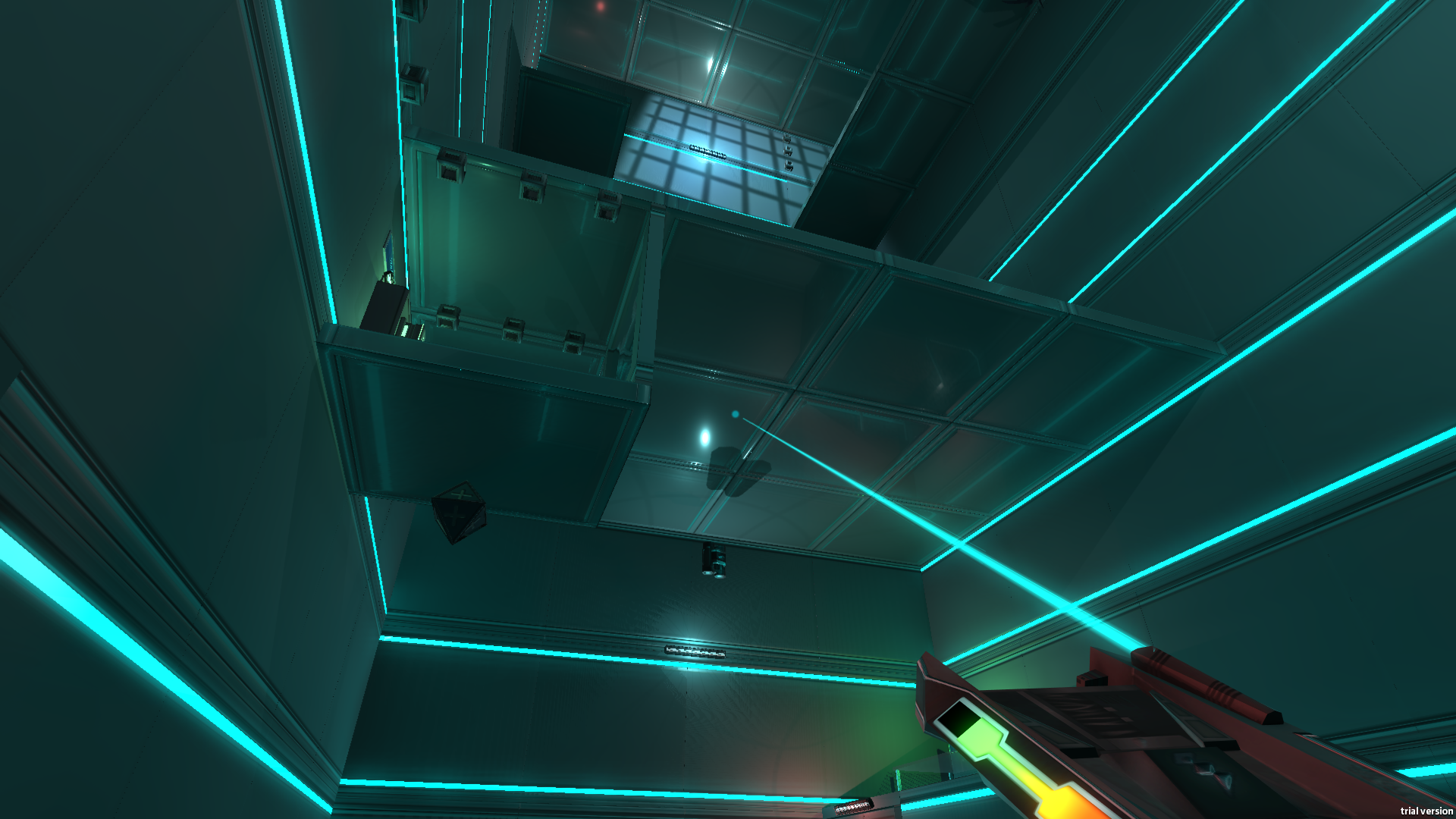
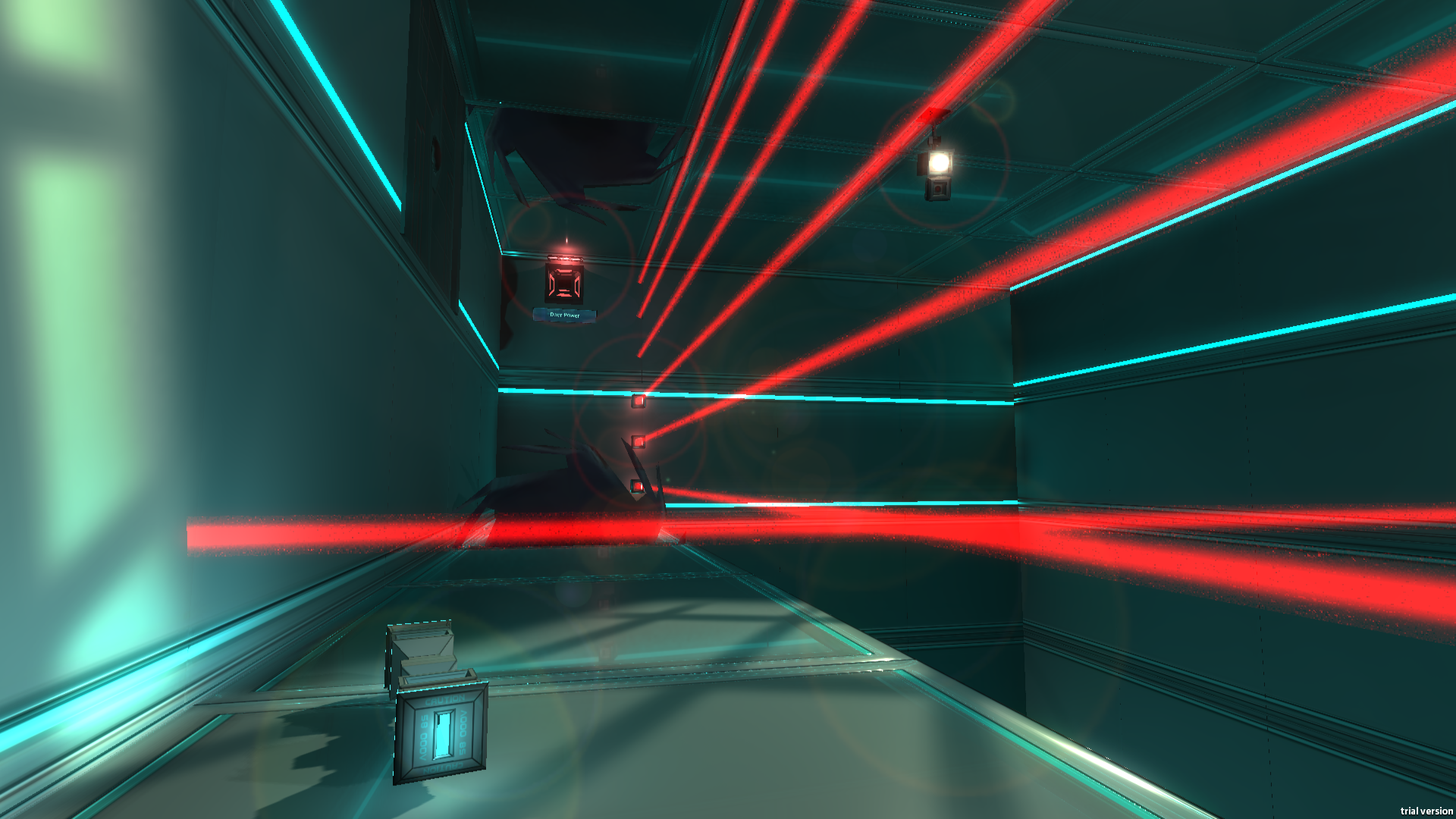
Room Control
We are adding the Room Control feature, which allows the player to control certain security modules of the room!
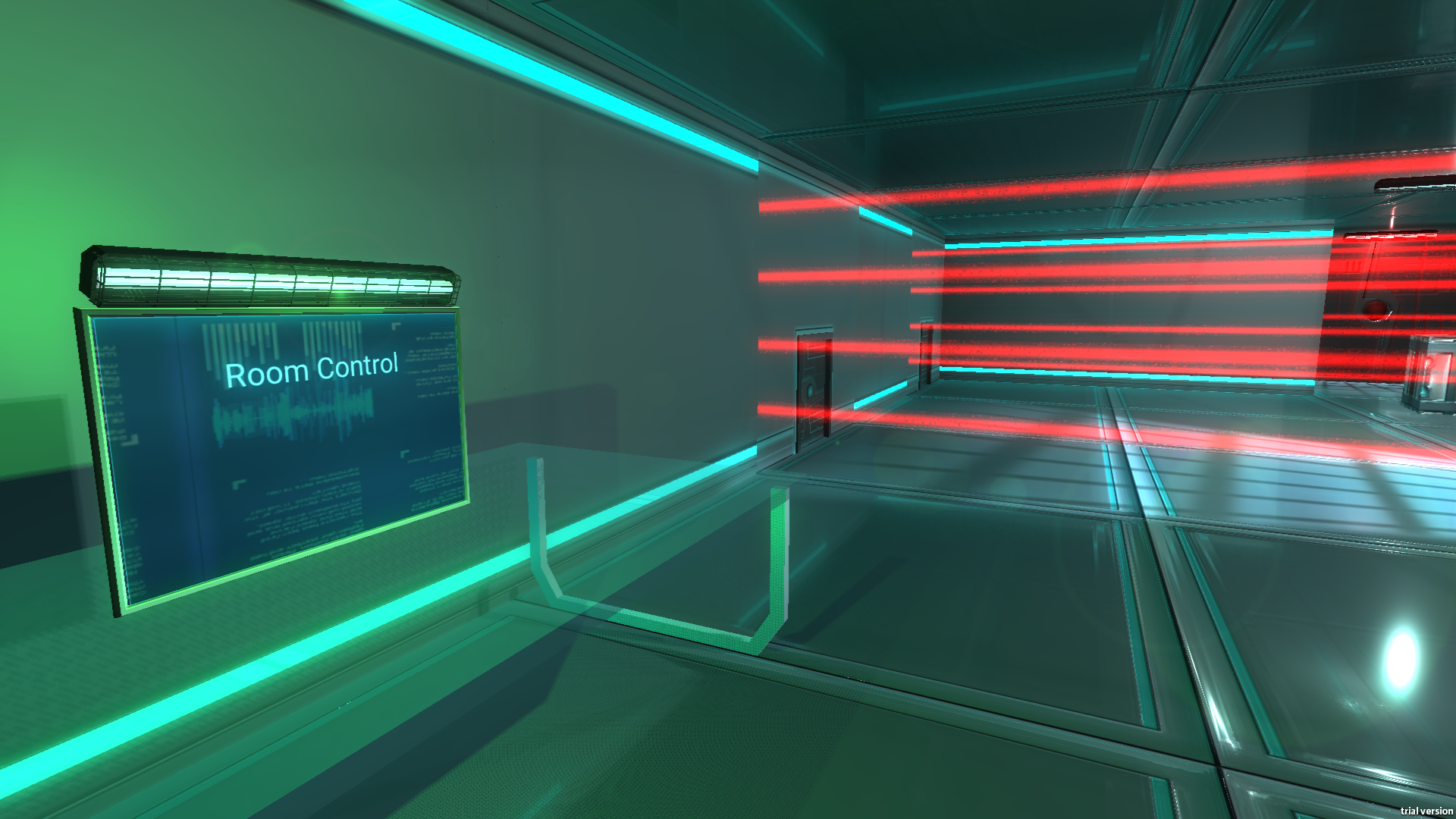
A map of the current room is displayed. You can use it to enable or disable security modules to help get past challenges that are apparently impossible.
If you feel like it - or you're afraid of the dark - you can also switch on the lights ;)

Laser-Equipped Cameras
In the previous development news, we talked about cameras. These cameras will set deadly traps once if they detect you.
Beware! You will now also encounter laser-equipped cameras, and these will try to kill you on sight!
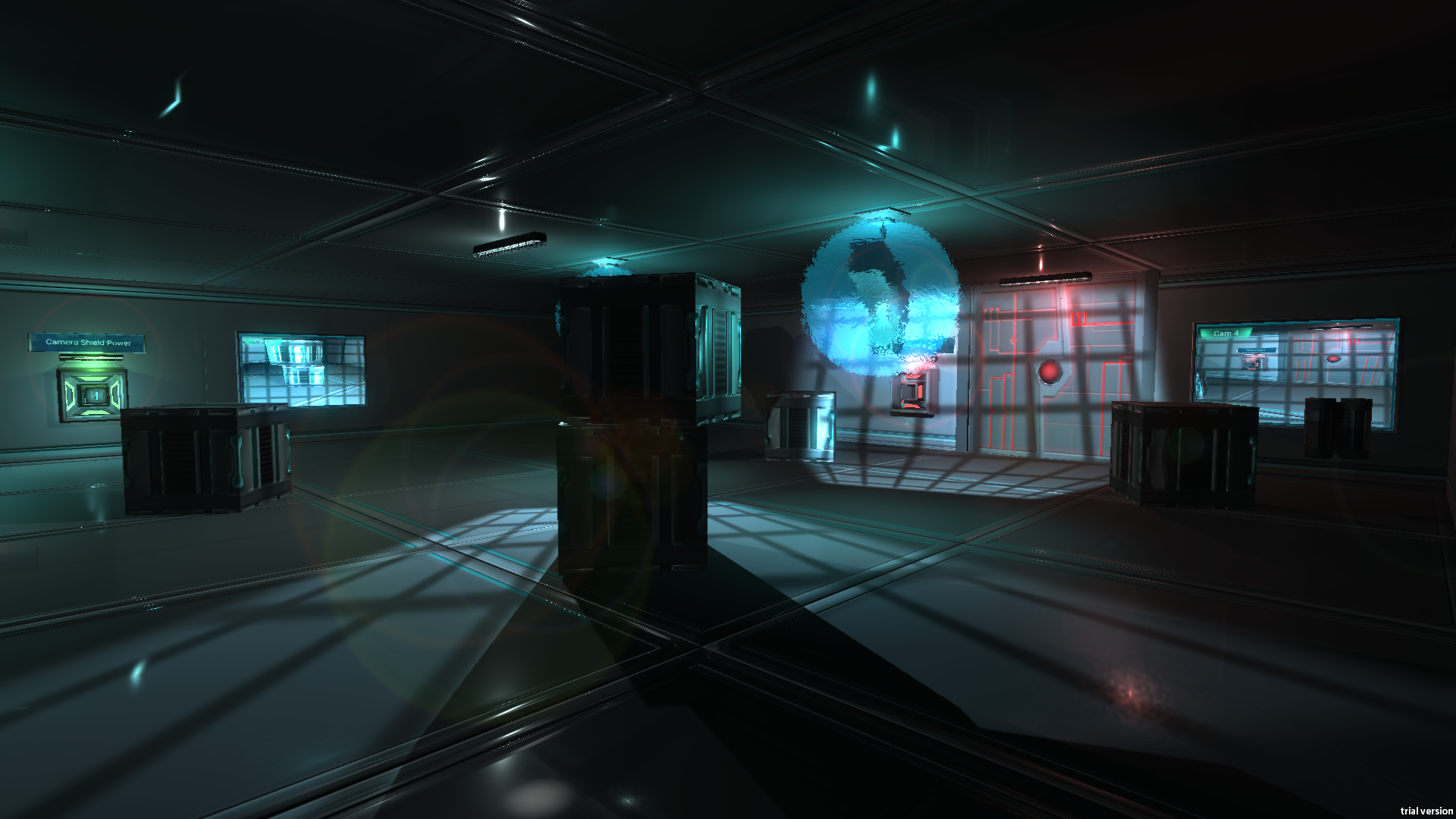
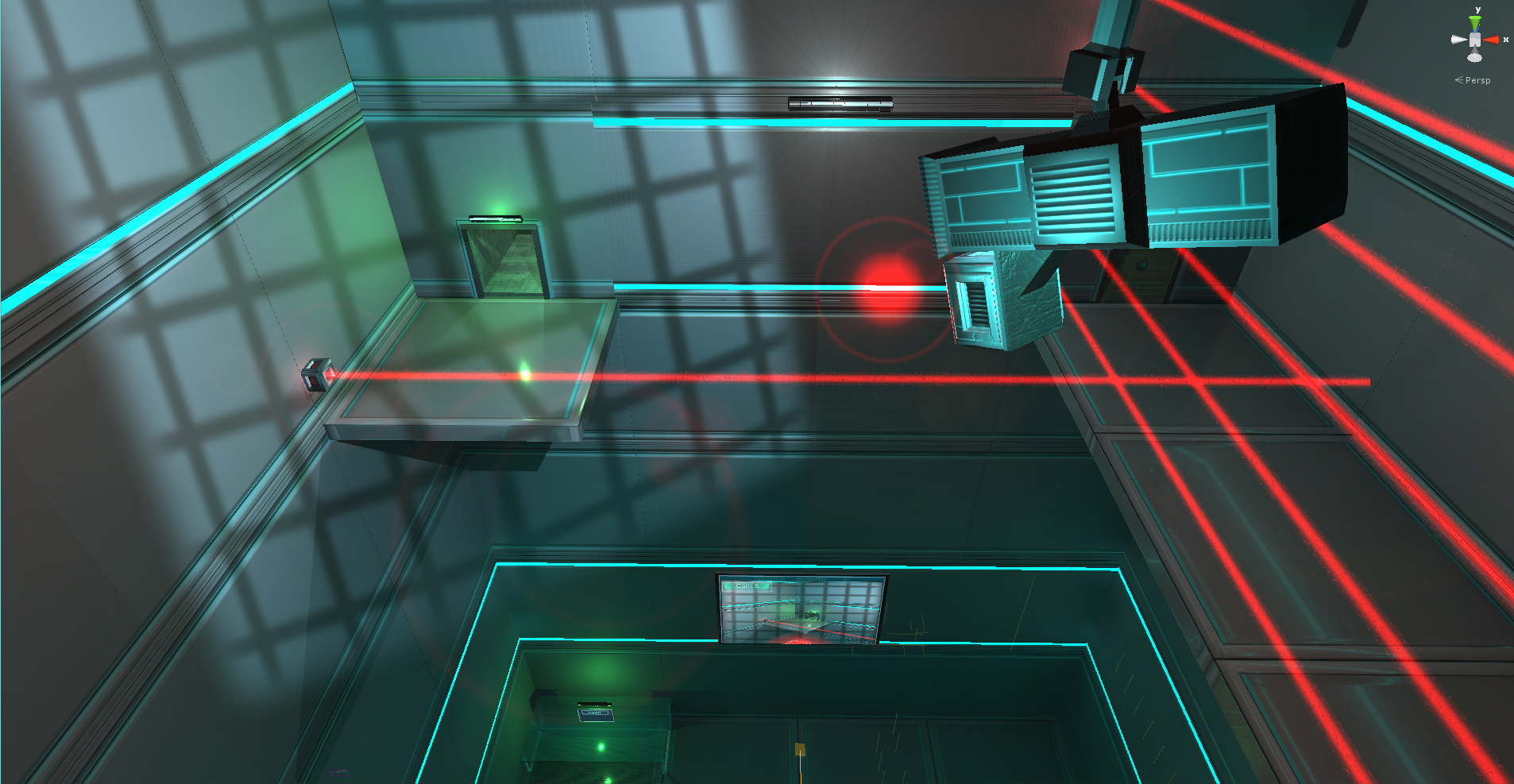
If you move quickly and swiftly, you might successfully avoid the camera's laser projectiles and get to cover behind a crate. Or not...
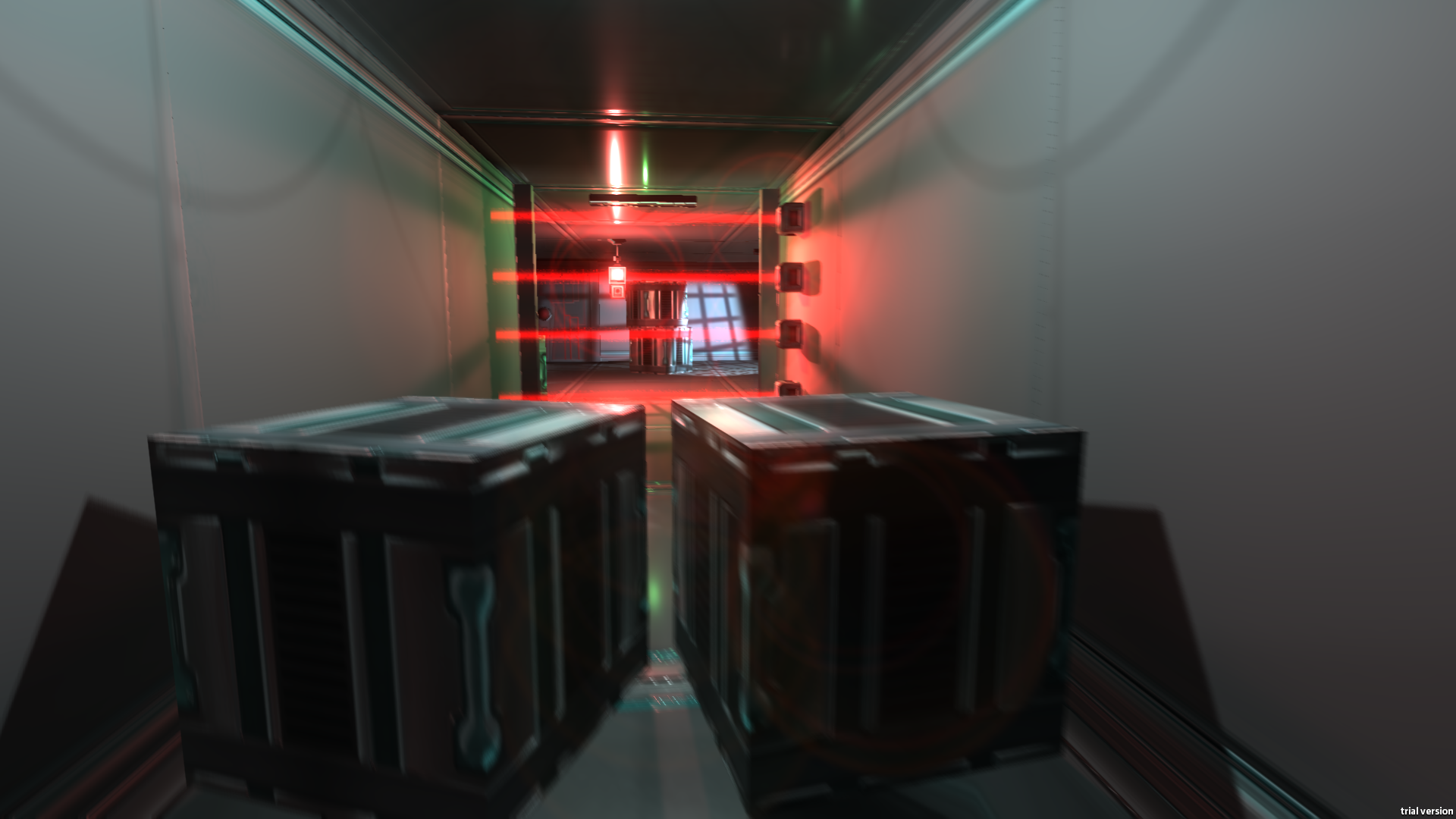
That's if for the development update! We hope you liked this post and screenshots, we'll keep you posted about Chapter 3 within the next two months. You can expect a new development update when we release the press test builds around the end of July or beginning of August, hopefully ;)
Cheers, and Happy Gaming!
Charles & Amélie from Haze Games.
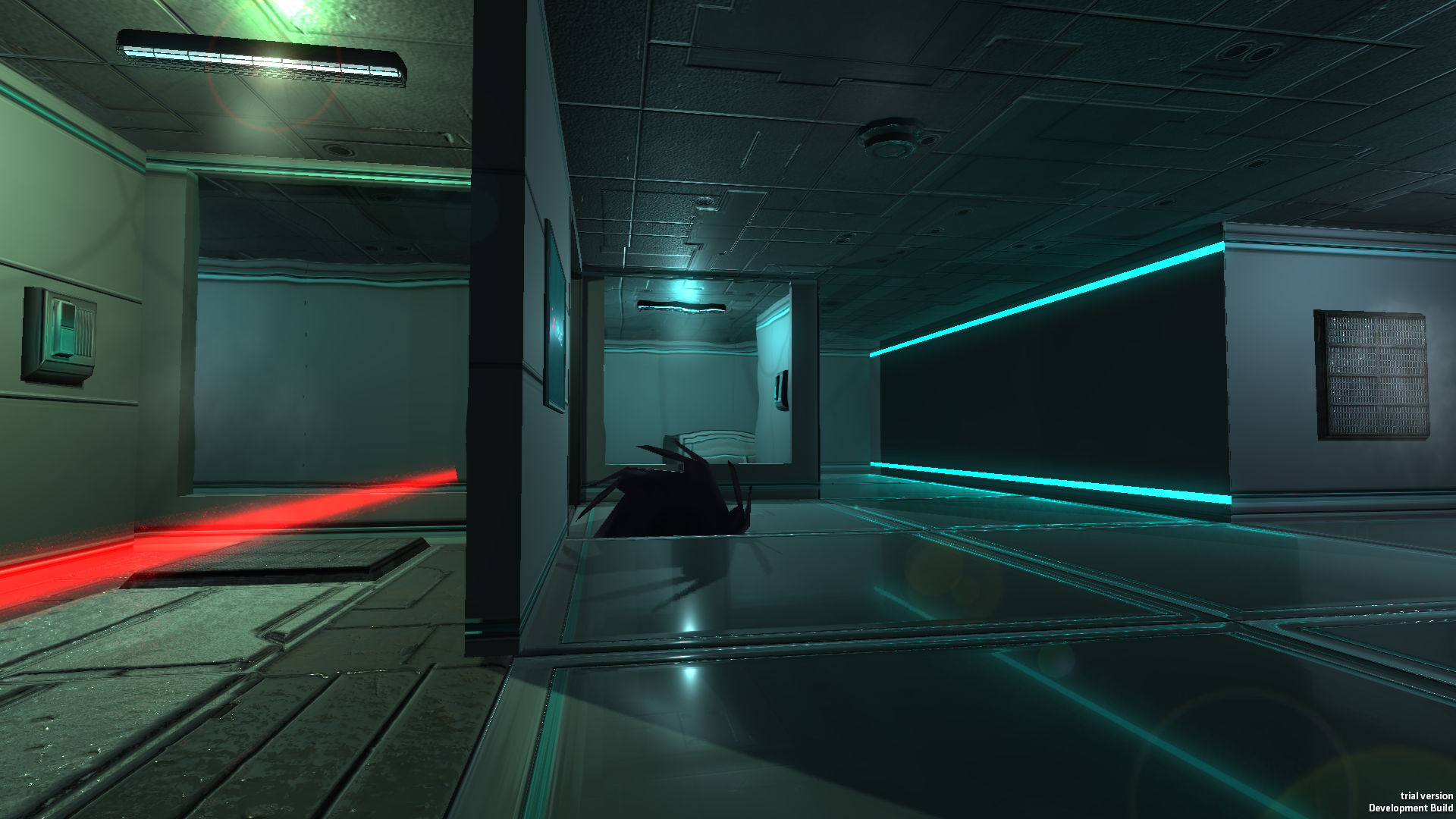
Hello dear followers!
Since we have released the Pocket Edition of the game around a month ago on Android & iOS, we have delivered a few game updates that you can check out here .By the way, we just had a great review from PocketMeta :)
These past few weeks, we have mainly been working on the PC version of the game.
We do not want to deliver a simple PC port of the Pocket Edition on Steam - we want to create the best experience possible, considering our small team of 2 with only 1 developer. This is the reason why it takes so long.
Some of you might think:
"Fractal Space on PC will just be a simple mobile port. It's basically the same game with keyboard and mouse!"
We would like to prove you wrong.
First of all, the graphics are much better than the mobile version. The levels will be more surprising, even for a huge fan of the Pocket Edition, who may have completed it more than once.
What we mean by "surprising" is that levels are longer, more challenging, and make use of exclusive new features that we could not implement on mobile devices.
The goal of this post is to show you a bit of the new stuff!
A Lifting is Always Good
Here are a few new screenshots of some simple elements that simply look nicer than the mobile version. Please note that all images in this post are Work in Progress. Final quality might change and look better after polish phases: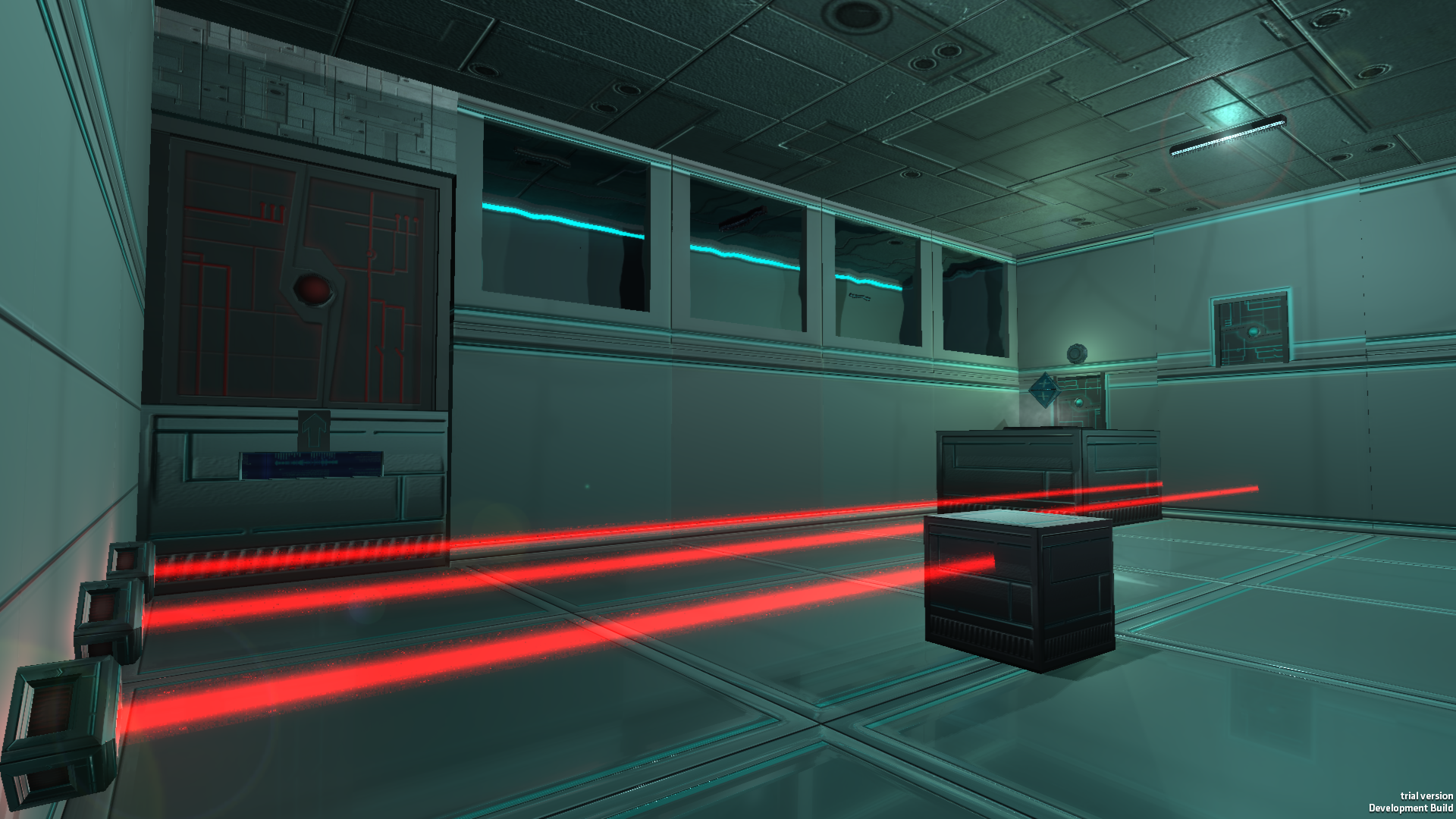
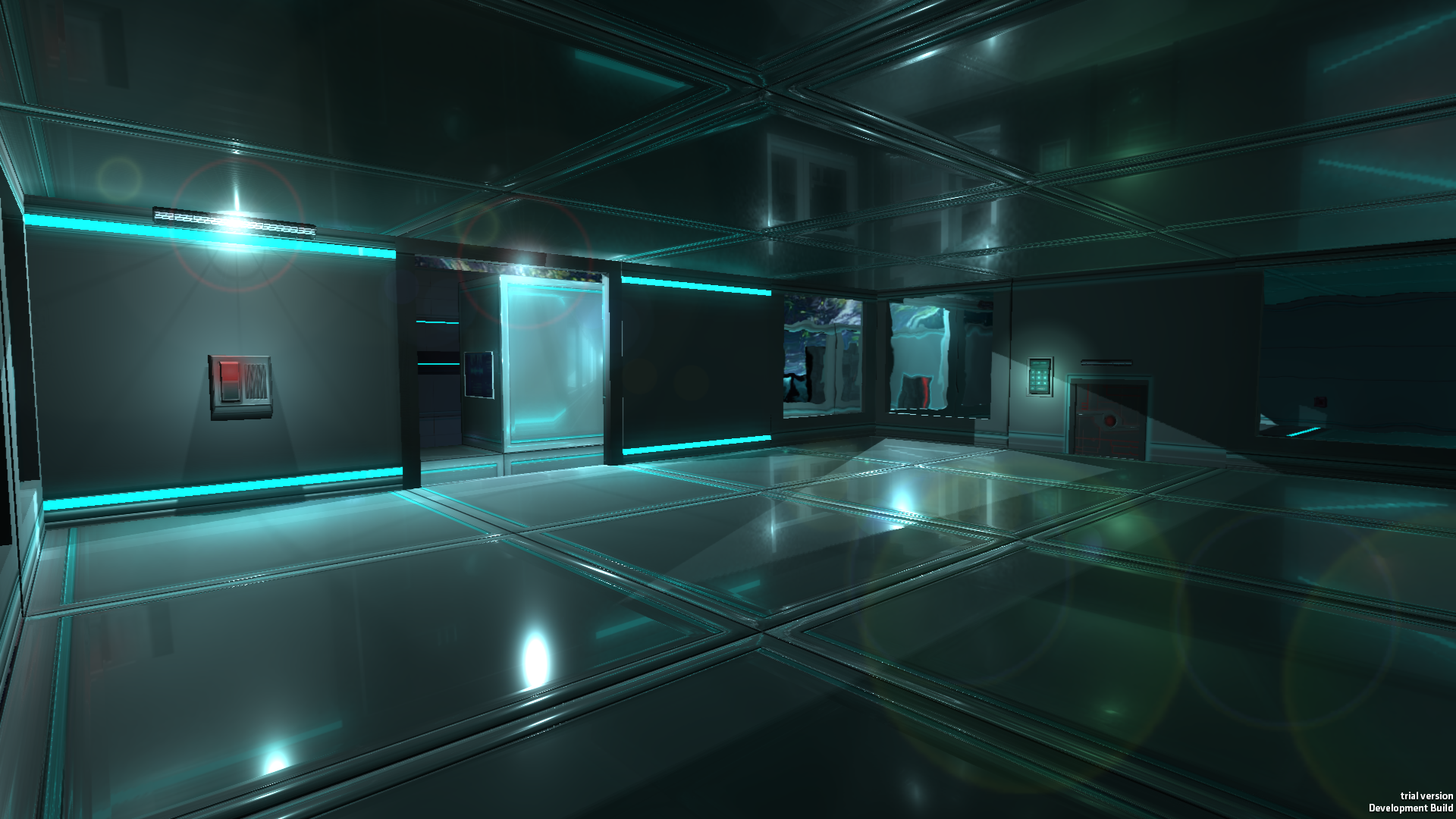
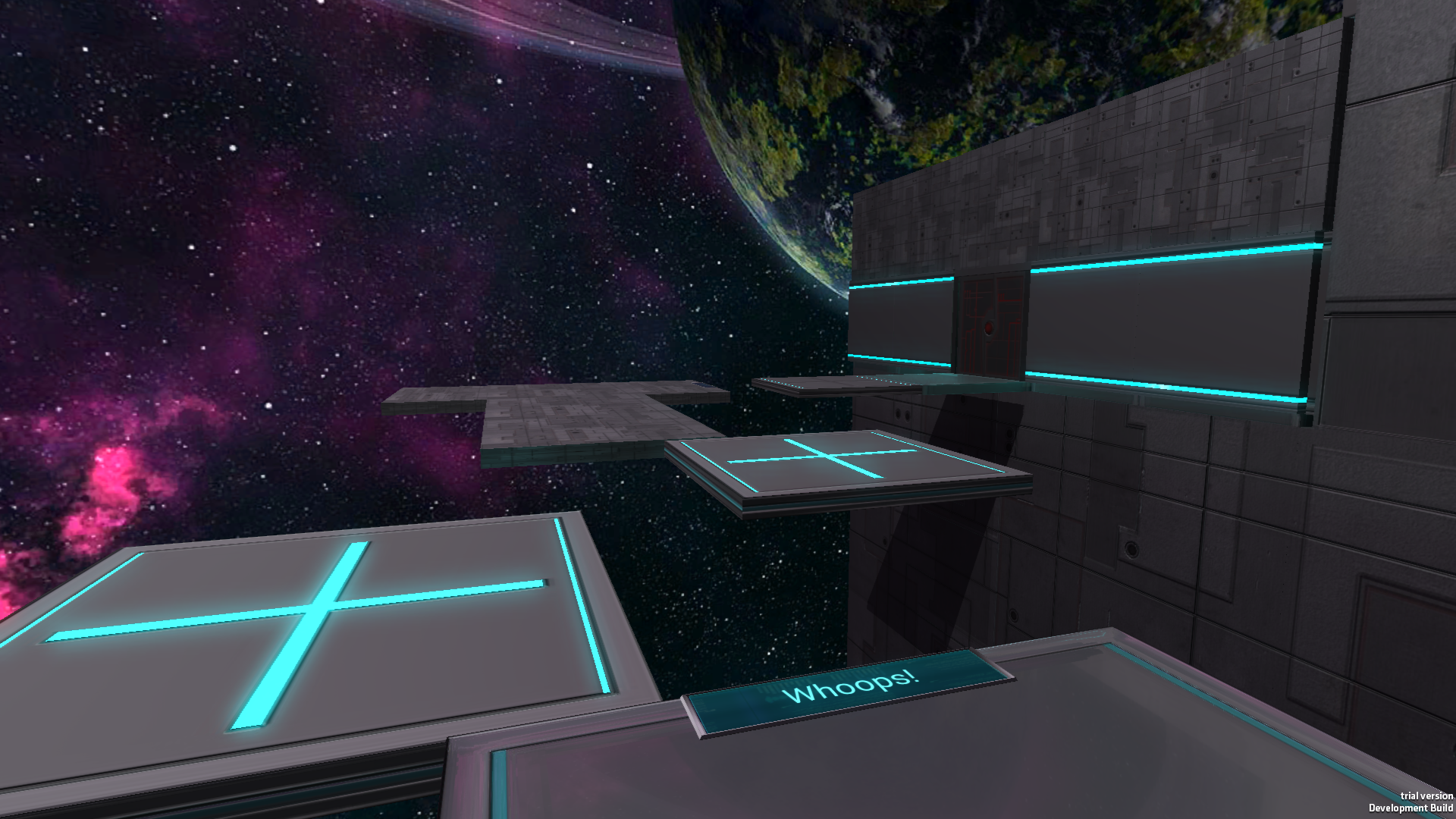
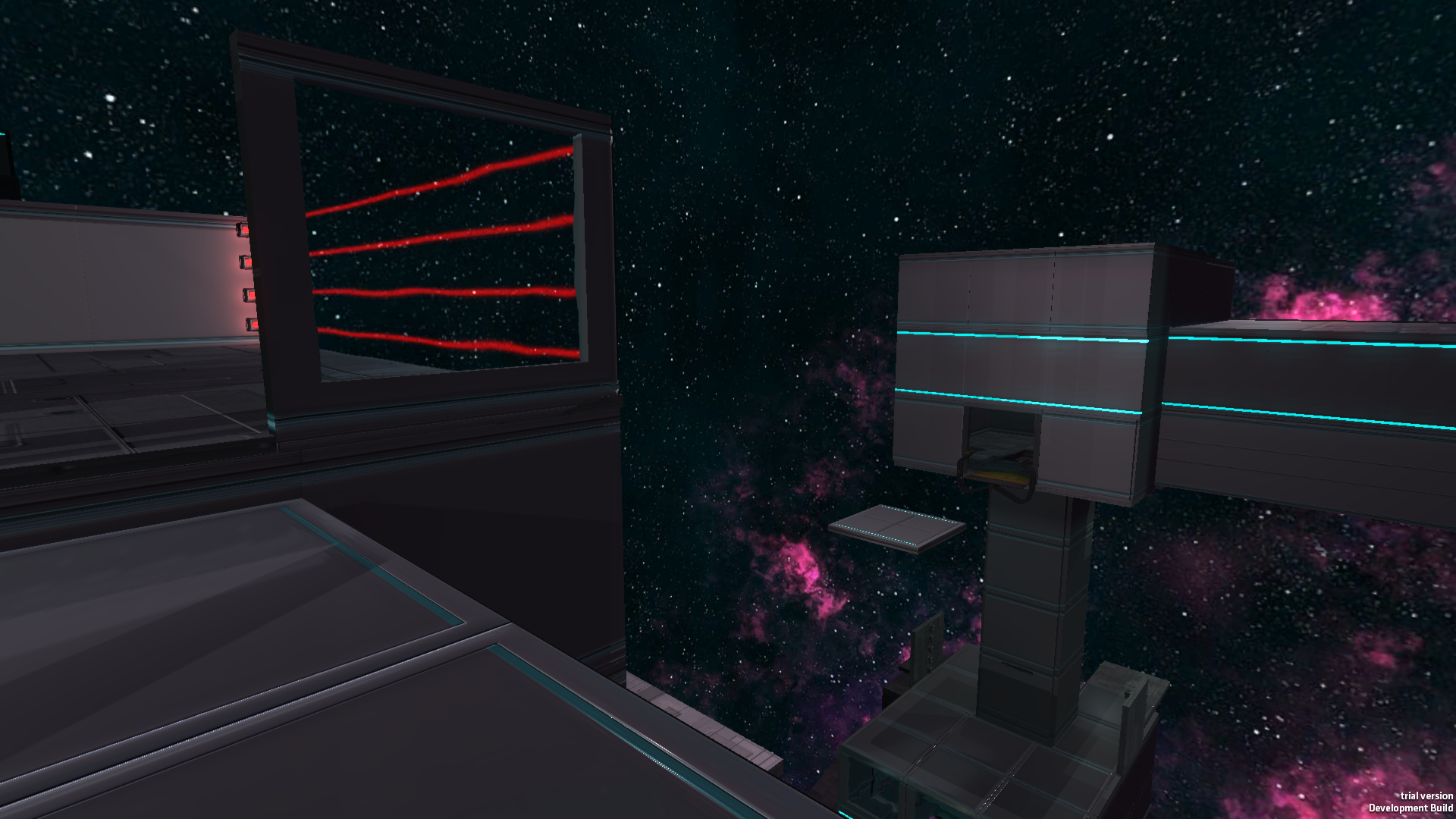
Duck!
The space station will now be crawling with ventilation shafts (oh, I see what you did here).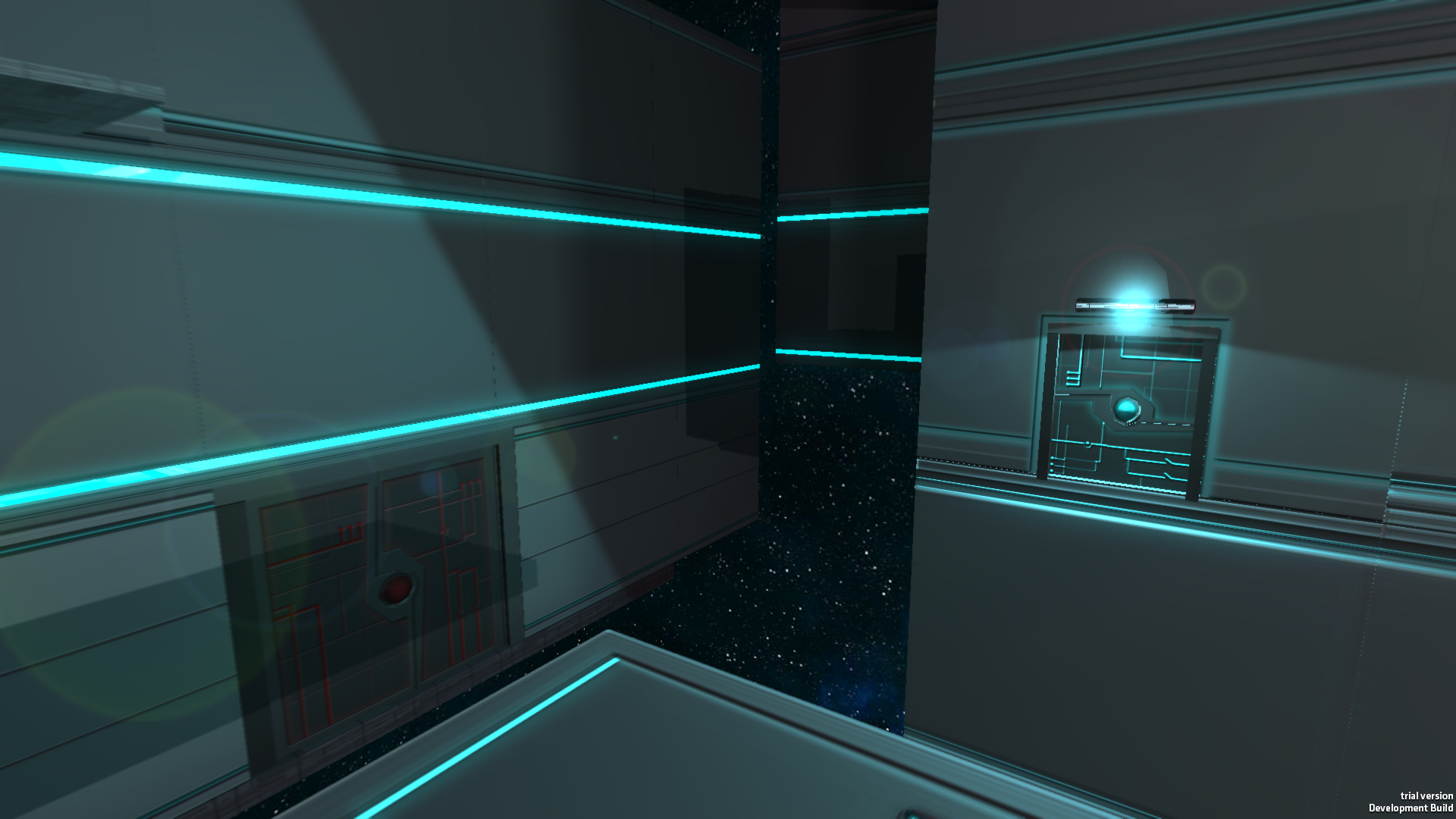
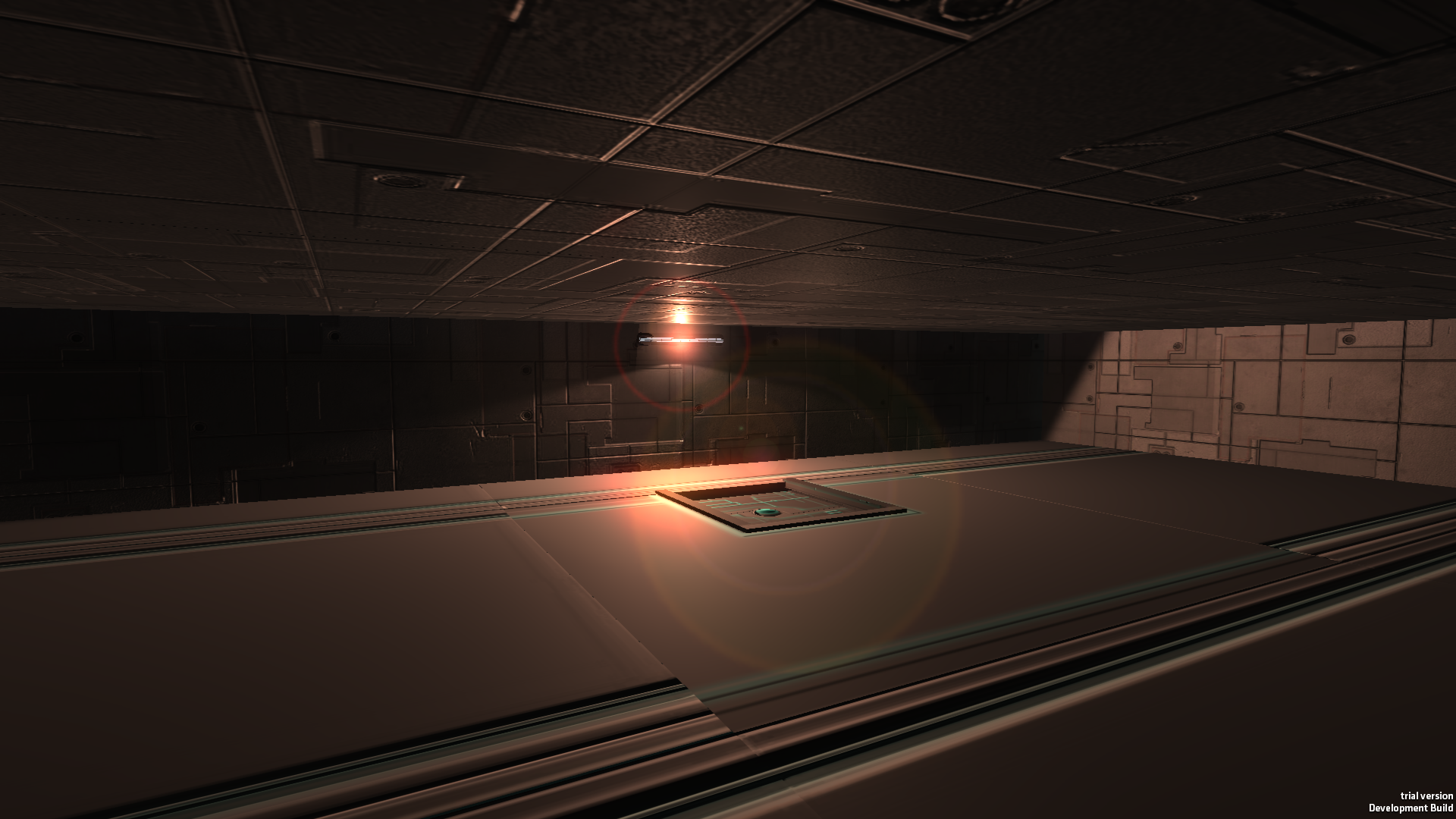
You will need to crouch through them to discover where they lead you. Let's hope they don't lead you straight into a whole new trap!
Of course, you'll also need to crouch under nasty lasers and other mean things... ;)
It's dark in here, isn't it?
We have been working a lot with lighting in the PC version of Fractal Space. You now have a flashlight attached to your Taser Gun, allowing you to see - even in the darkest corners of the space station:
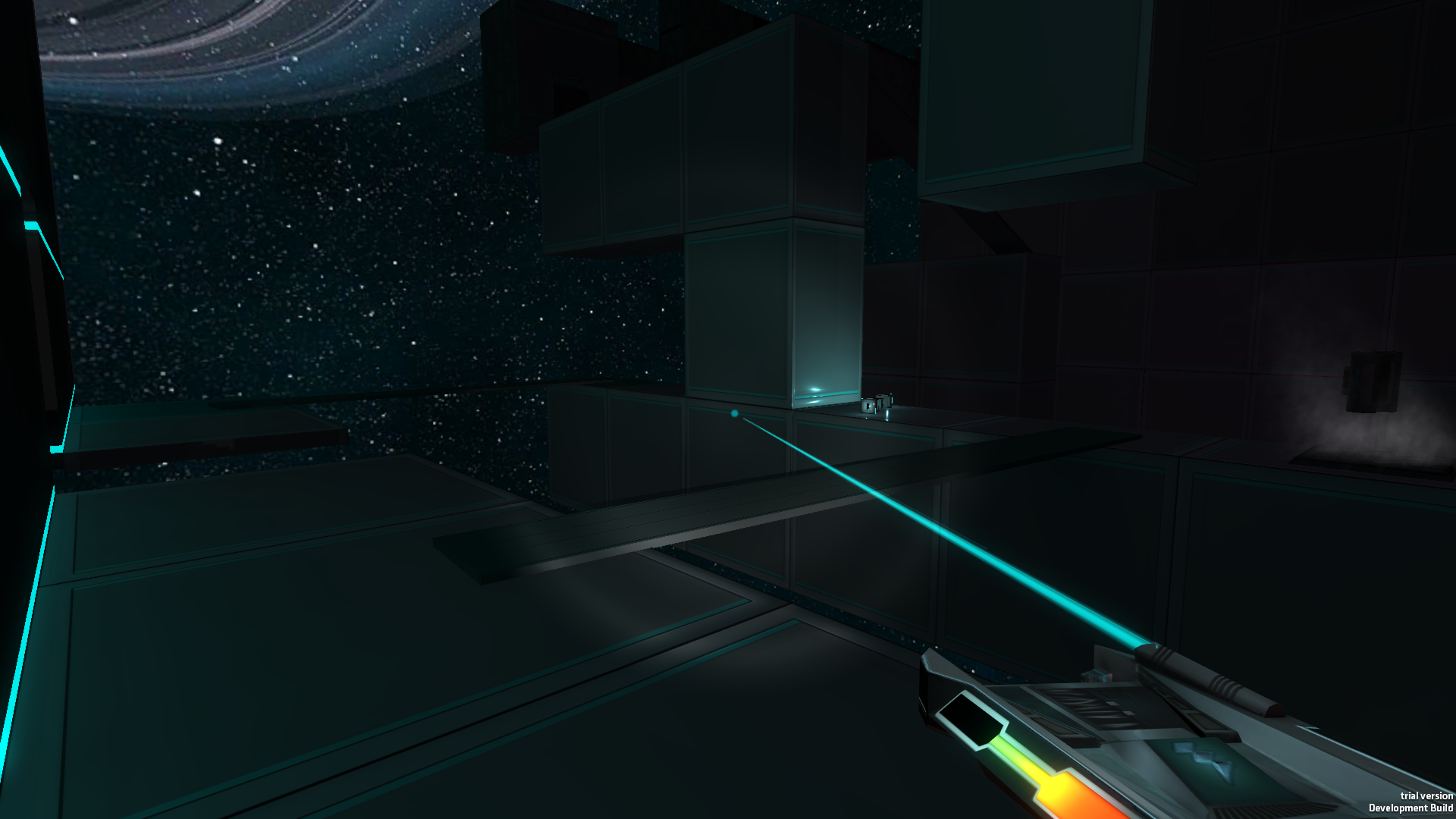
This flashlight will come in handy in many situations; lighting in the station might be unstable, and sometimes you might need to cut the power in order to get past some deadly traps.
Beware! Your flashlight intensity depends on the charge of your Taser Gun, so don't go around shooting anything that moves, or you'll discover how dark the station can be ;)
Power-Up, Baby!
One of the new elements of the PC version is the Power Cores. These little guys are portable batteries, allowing your to power-up systems by inserting them inside Power Stations.
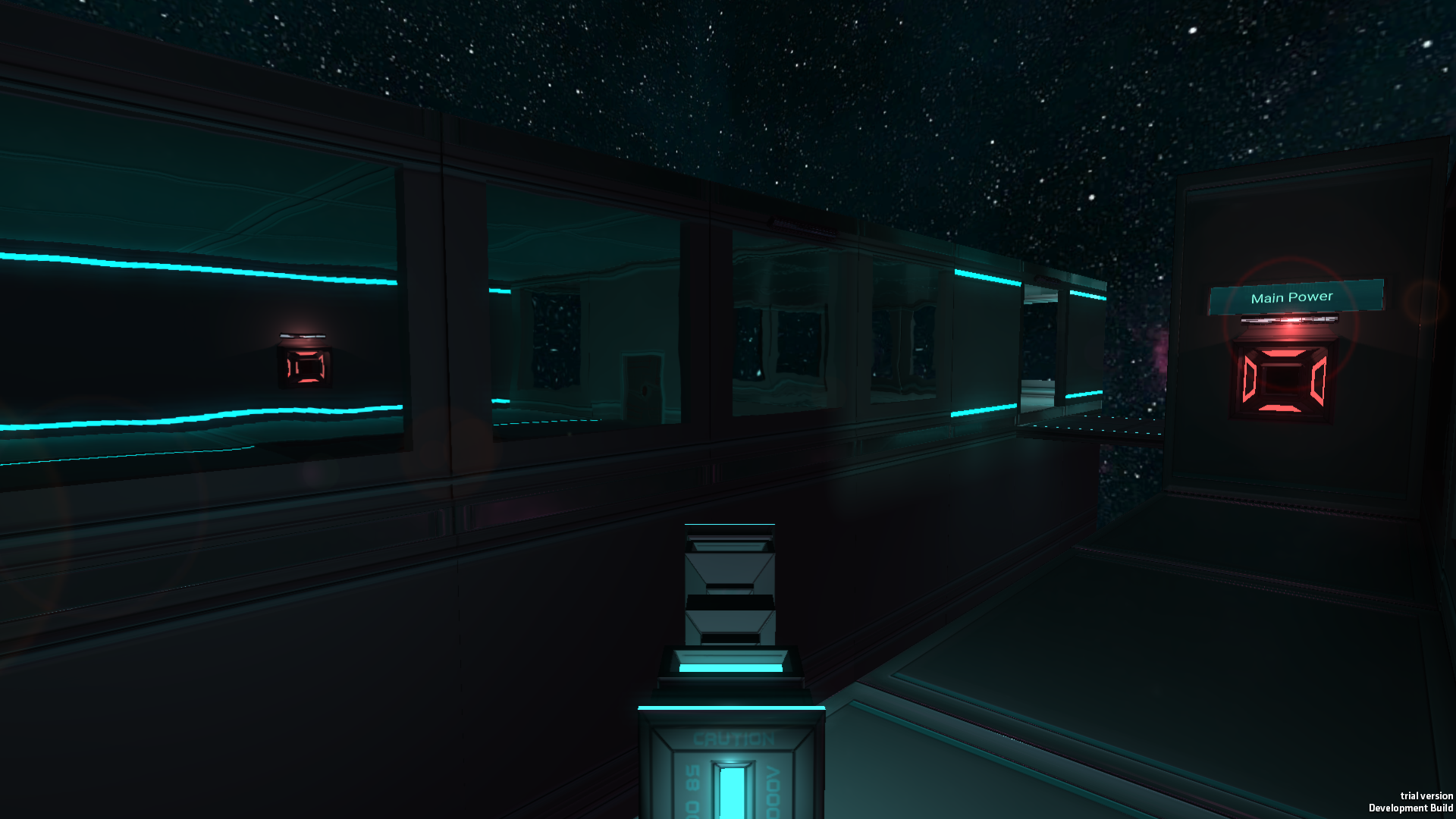
They will thankfully turn on lights in the room, allowing you to walk around without your flashlight. They will also activate lifts and moving platforms, helping you reach the exit. However, they might activate those lasers, who seemed to be useless until then!

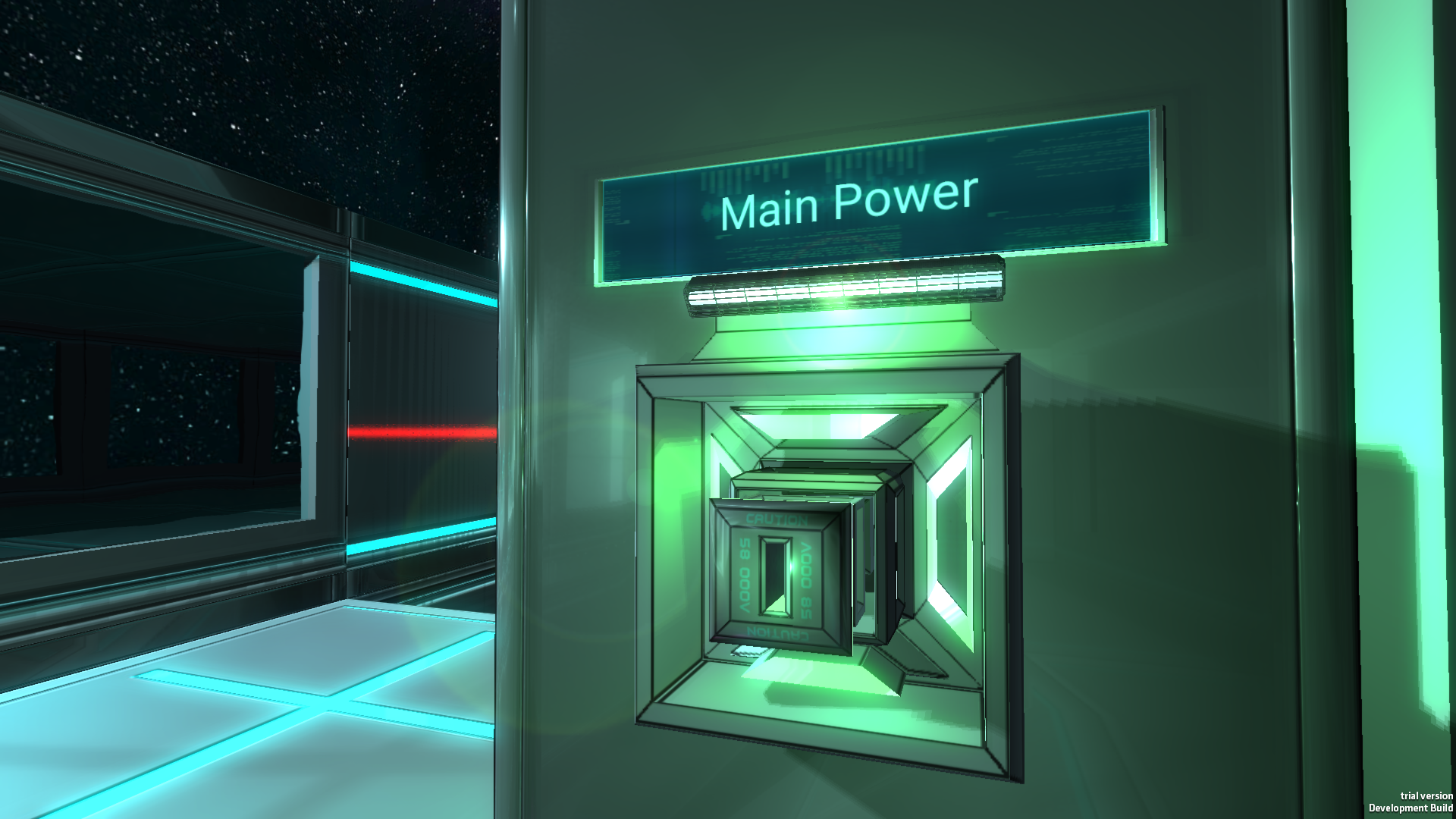
Big Brother Comes In
We wanted to add a little bit of life within the walls of the space station. We have added static and moving cameras. Indeed, life couldn't be added without a bit of a new challenge too :)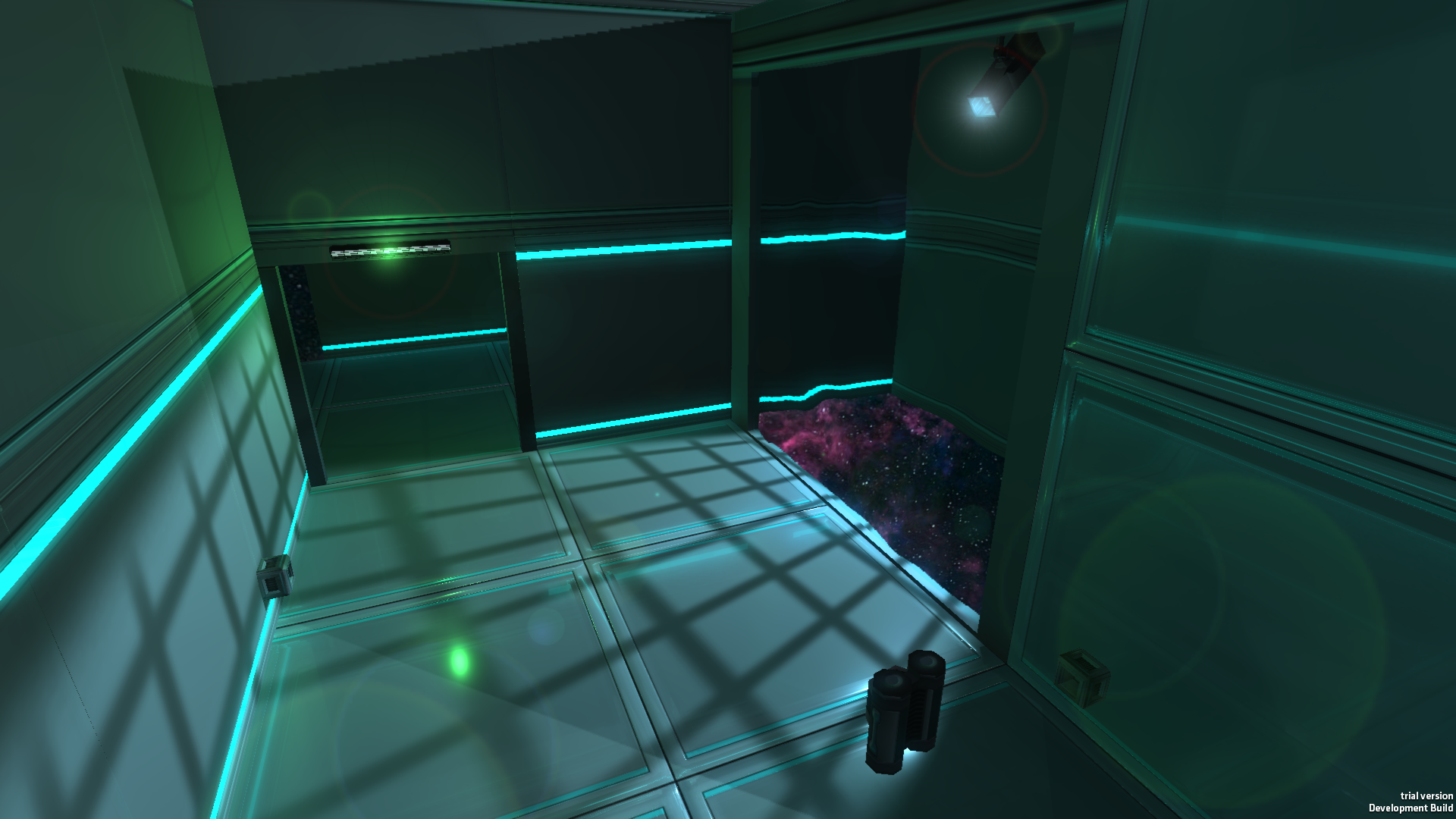
Upon detection of an intruder (hm... yes, that might just be... you), these cameras will enable set the room in lockdown, preventing you from getting out. Since locking you up in isn't enough, they will - on some occasions - enable traps to make your survival harder.
You will sometimes need to shoot cameras with your Taser Gun to stun them while you slip through.
When you do that, please be careful; after a strange stun coming out from nowhere, these cameras enter a warning state, in which they will thoroughly search the room for intruders. You'd better be far away when it comes back to "consciousness" again!
Some cameras have force fields, shielding them from any kind of attack. In this case, your best shot is to stay hidden until things calm down.
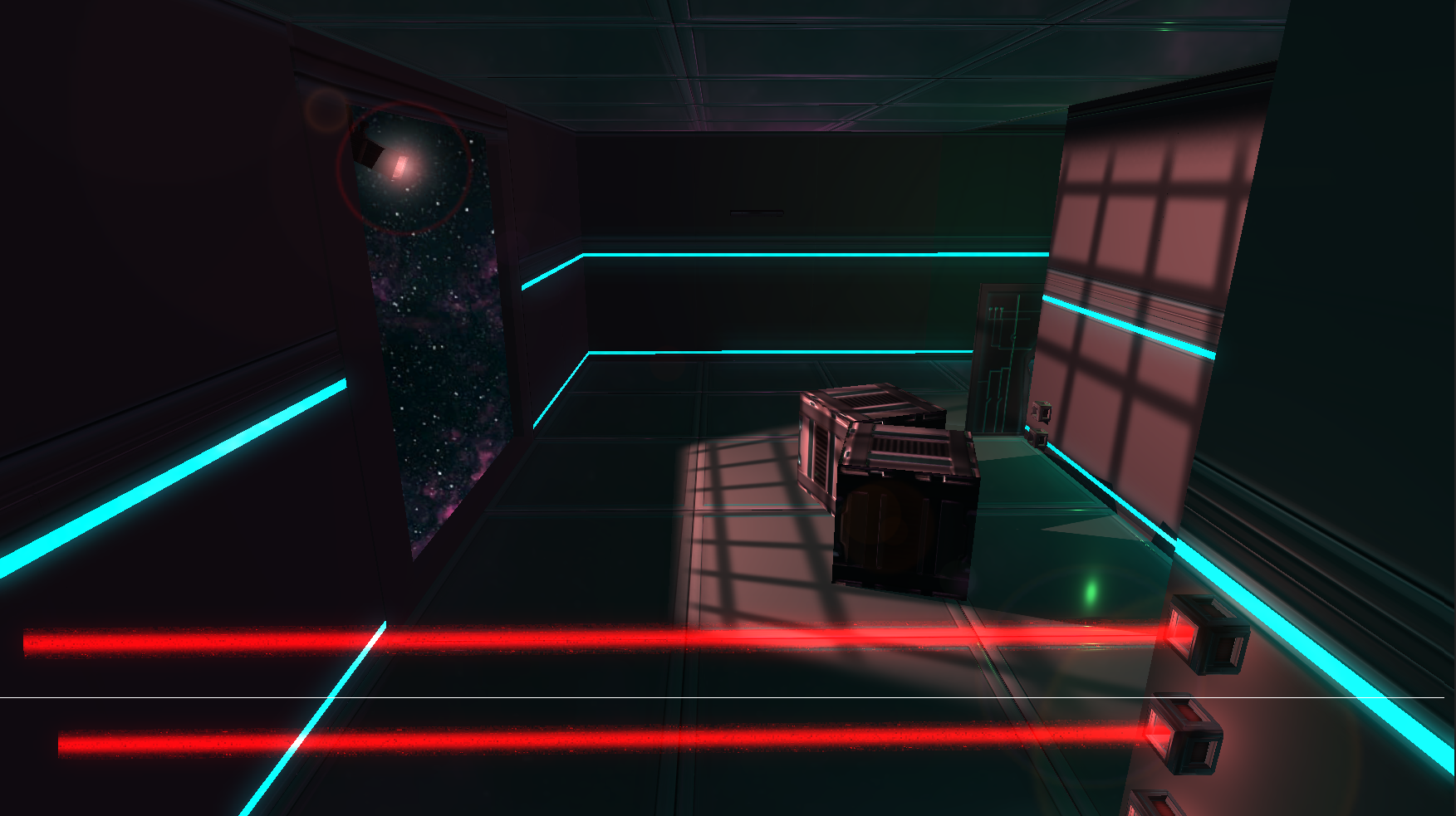
Oh, important note: all of these cameras aren't just about containing you. Some are equipped with a laser-gun (uh-oh...). You'd better be extra careful while slipping through their line of sight!
At the time I am writing this post, we are quite close to completing the first level of the PC version. We still have to re-work all the next levels of the game, create new rooms, and add new cool PC-exclusive features like the above for you guys.
We'll keep you posted within the next few weeks about more things we'll be adding to the game! We hope you enjoyed having a little news :)
Cheers & Happy Gaming!
We have been very busy releasing the Pocket Edition on Android and iOS . The great news is, we'll now be working even more on the PC version of the game!
Here's what we'll be adding:
- More levels, more rooms!
- More difficulty (hey, you guys will appreciate that!)
- New Next-Gen 3D Models
- High-Definition Textures
- PC-Exclusive Lighting, Shadows and Effects
- Cool new features to be revealed!
While waiting, here is a new trailer for the Pocket Edition , and below are some new screenshots of the PC version, that look much better than the mobile edition :)
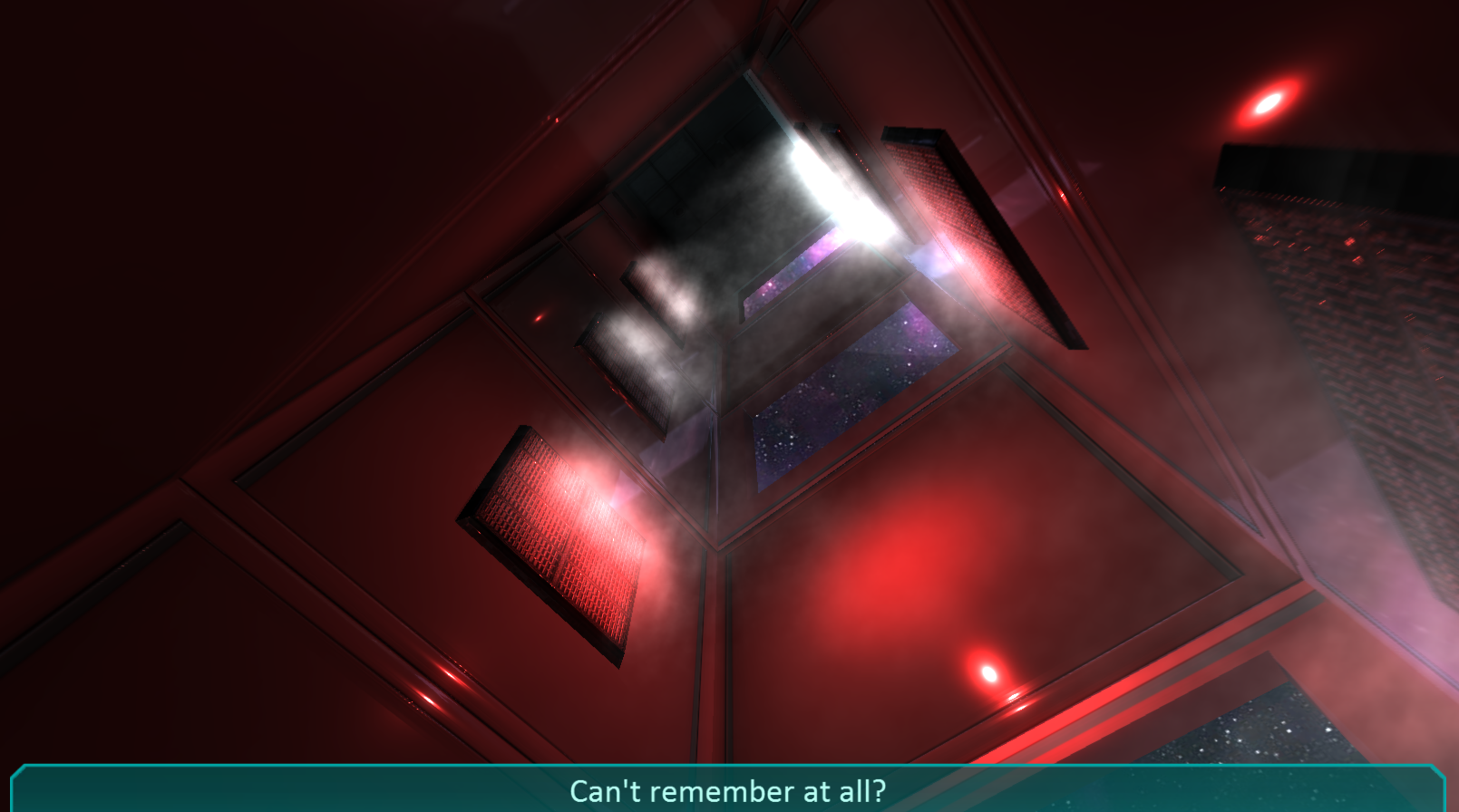
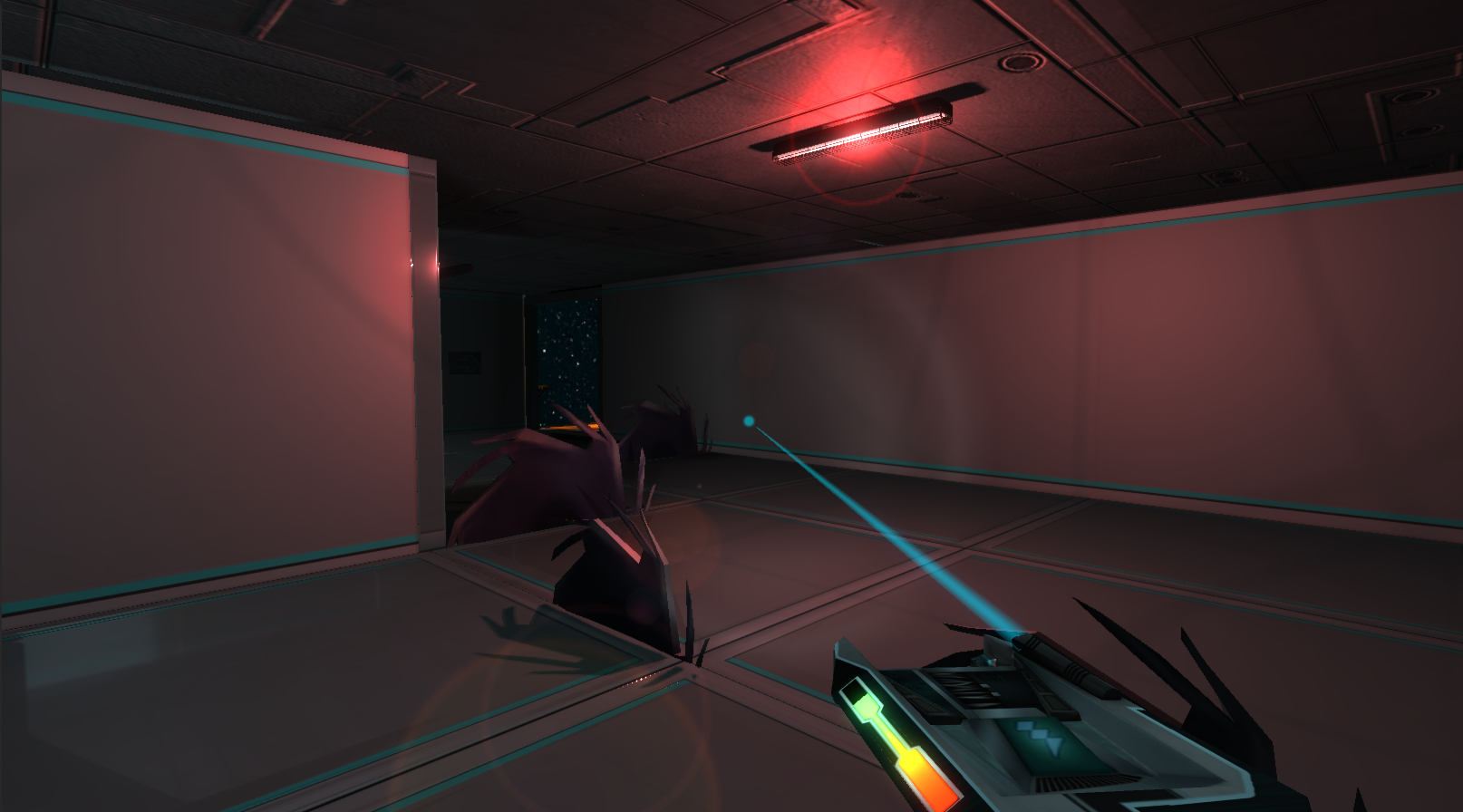
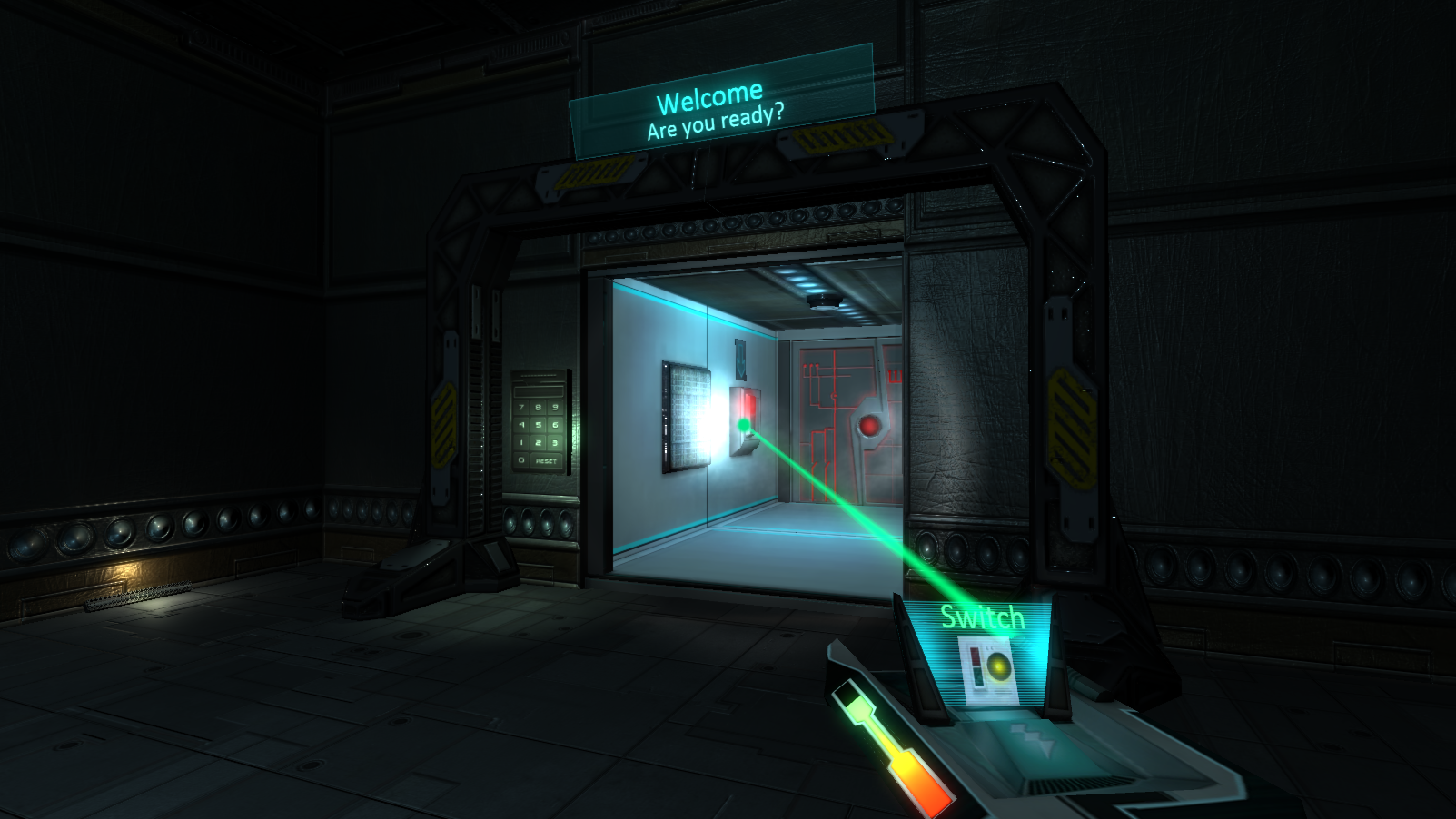

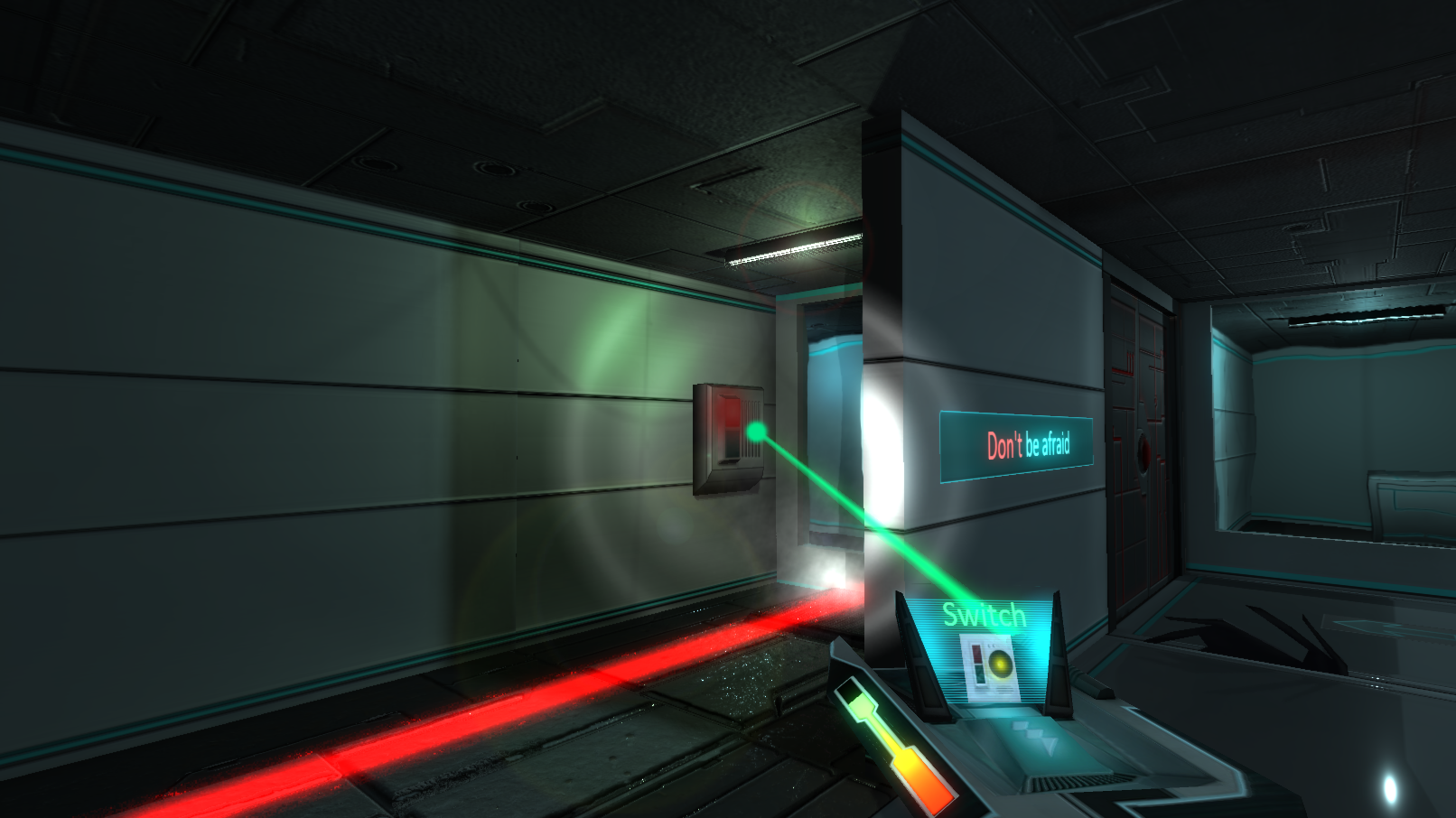
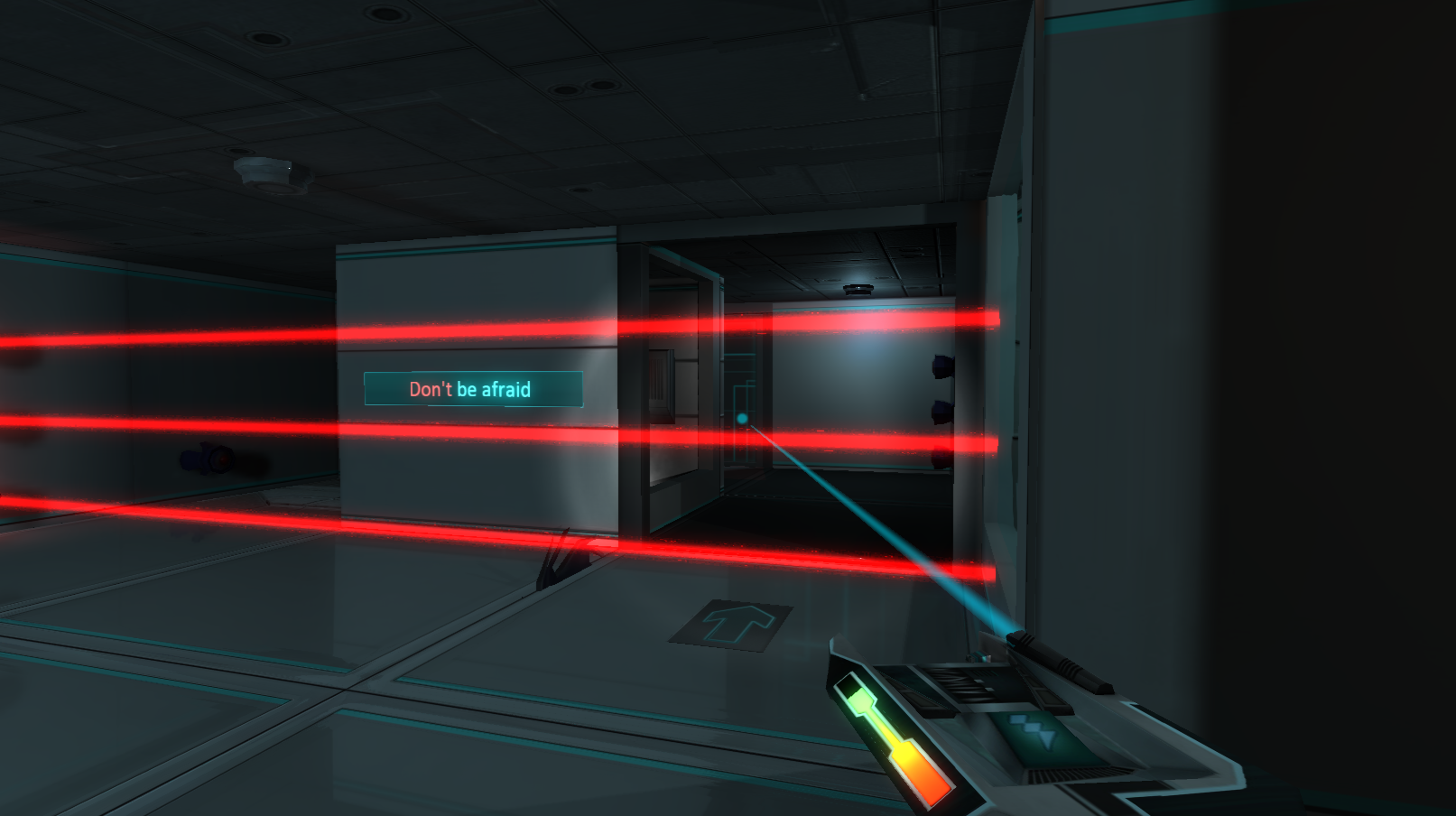
Minimum Setup
- OS: Ubuntu 12.04 or later- 64 bit only
- Processor: Dual Core from Intel or AMD at 1.2 GHzMemory: 2 GB RAM
- Memory: 2 GB RAM
- Graphics: nVidia GeForce 8600/9600GT. ATI/AMD Radeon HD2600/3600 (Graphic Drivers: nVidia 310. AMD 12.11). OpenGL 3.0
- Storage: 4 GB available space
Recommended Setup
- OS: Ubuntu 12.04 or later- 64 bit only
- Processor: Dual Core from Intel or AMD at 2 GHzMemory: 4 GB RAMStorage: 4 GB available space
- Storage: 4 GB available space
[ 6381 ]
[ 5876 ]
[ 1265 ]
[ 2018 ]
[ 986 ]