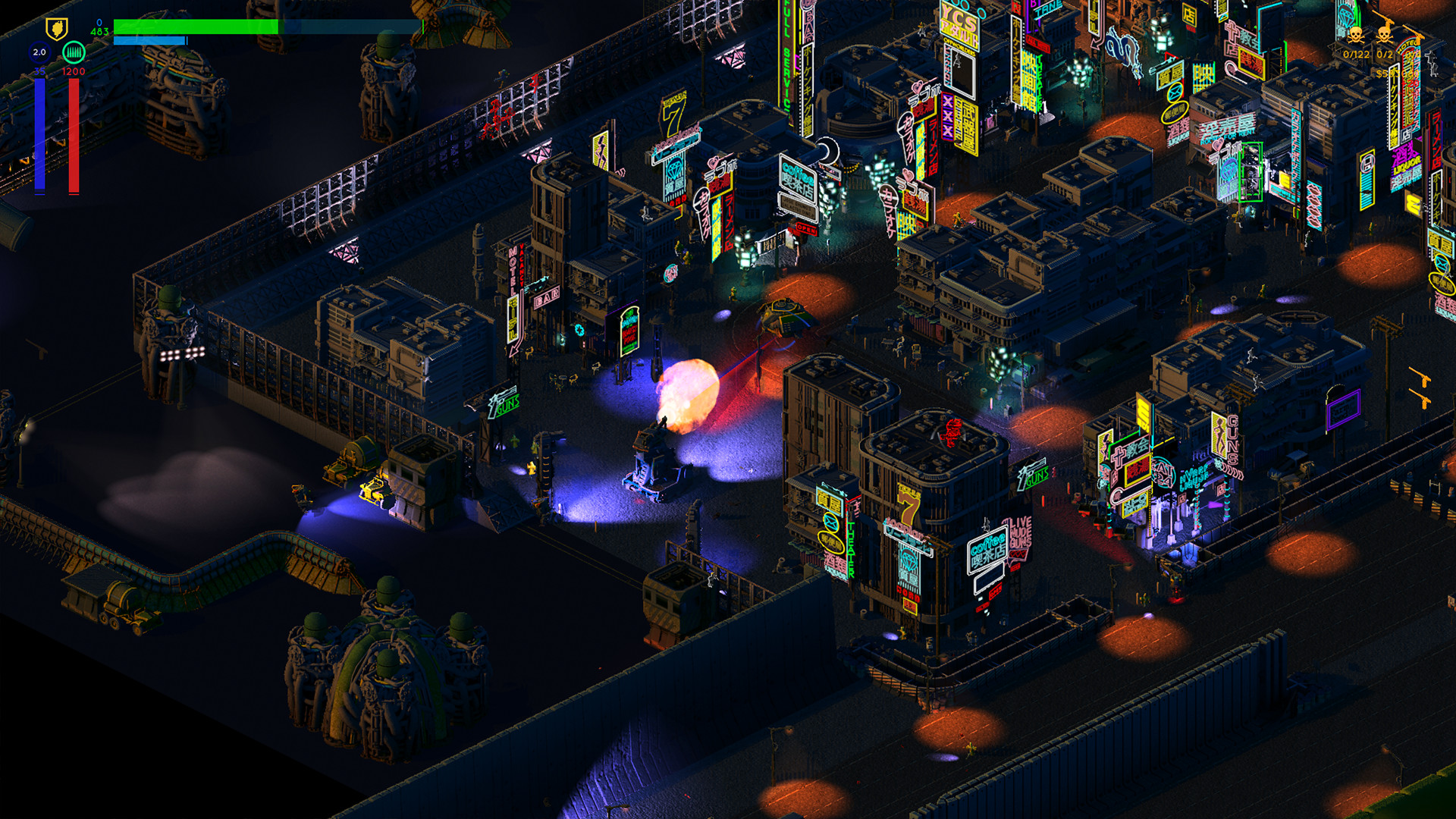Great Leader is dead. Solo Nobre must fall. Here is your contract
Brigador is an isometric mech action game full of intense, tactical combat. Fight your way through the streets of Solo Nobre in a 21 mission story campaign as well as a free play mode with endless variety.
Choose from a wide variety of vehicles, weapons, and pilots to suit your play style.

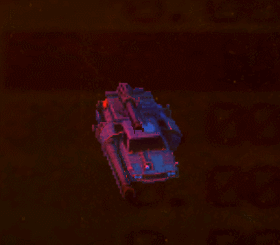
Blast through fully destructible environments and face off against 3 different occupying factions. Discover tactics and unlock new options as you clear the city.

Features
- Blast your way through completely destructible environments.
- Unlock a selection of 40 weapons and 45 mechs, tanks, and hovercraft for a wide variety of play styles.
- 20 high detail, hand-crafted levels for free play mode: short, high intensity playthroughs against randomized faction & enemy spawning where every run is different.
- 21-mission story campaign-- learn the fate of Solo Nobre
- Original soundtrack by Makeup & Vanity Set, 2 hours of original music!
BIG UPDATE INCOMING FOR BRIGADOR
How to Back Up Brigador
[expand type=details]
The simplest way to back up a modded version of the game is to make a copy of your Brigador folder somewhere else on your computer. By default on PC this is usually
[code]C:/Program Files (x86)/Steam/steamapps/common/Brigador[/code]
If you don't know where your copy of Brigador is on your computer, then:
[olist]Go to your Library tab in the Steam client Right click Brigador Click "Properties..." Click "Local Files" in the window that appears Click the "Browse" button
[/olist]
Steam will then open up the folder on your computer where Brigador is located. Copy and paste this entire folder somewhere else on to your machine and it will remain untouched by the update. The overall file size of the Brigador folder (with the modkit included) is typically under 2 GB in size.
[/expand]
https://steamcommunity.com/sharedfiles/filedetails/?id=2464626495
We're looking forward to dropping the update to Brigador: Up-Armored Edition soon.

ATTENTION ALL MODDERS
A detailed changelog will come with the update to Brigador: Up-Armored Edition itself, but like with our last update in December 2020, the update is going to affect both the game's assets packfile and reset the global.json to the intended state. This will nullify whatever mods you may have set up or other alterations you have made to the game's data. Click below to find out how to back up a copy of the game.How to Back Up Brigador
[expand type=details]
The simplest way to back up a modded version of the game is to make a copy of your Brigador folder somewhere else on your computer. By default on PC this is usually
[code]C:/Program Files (x86)/Steam/steamapps/common/Brigador[/code]
If you don't know where your copy of Brigador is on your computer, then:
[olist]
[/olist]
Steam will then open up the folder on your computer where Brigador is located. Copy and paste this entire folder somewhere else on to your machine and it will remain untouched by the update. The overall file size of the Brigador folder (with the modkit included) is typically under 2 GB in size.
[/expand]
ATTENTION ALL NON-MODDERS
Nothing to worry about - but maybe check out the game's existing community compilation within the modkit when you're ready? We have a guide on how to get started, how to make maps, and so on.https://steamcommunity.com/sharedfiles/filedetails/?id=2464626495
We're looking forward to dropping the update to Brigador: Up-Armored Edition soon.
[ 2021-05-31 16:24:41 CET ] [Original Post]
Minimum Setup
- OS: Debian 10 or Ubuntu 20.04
- Processor: 2.6 GHz or faster (Dual core CPU with Passmark score of 2900 or more)Memory: 4 GB RAM
- Memory: 4 GB RAM
- Graphics: AMD Radeon 5770 / NVIDIA GTX 460 or better
- Storage: 1 GB available spaceAdditional Notes: For low-end machines. in Settings turn off VSYNC. set NORMAL DETAILS to Low and turn off both POINT SHADOWS and DIRECTIONAL SHADOWS
GAMEBILLET
[ 6228 ]
FANATICAL
[ 5909 ]
GAMERSGATE
[ 2477 ]
MacGameStore
[ 4756 ]
FANATICAL BUNDLES
HUMBLE BUNDLES
by buying games/dlcs from affiliate links you are supporting tuxDB