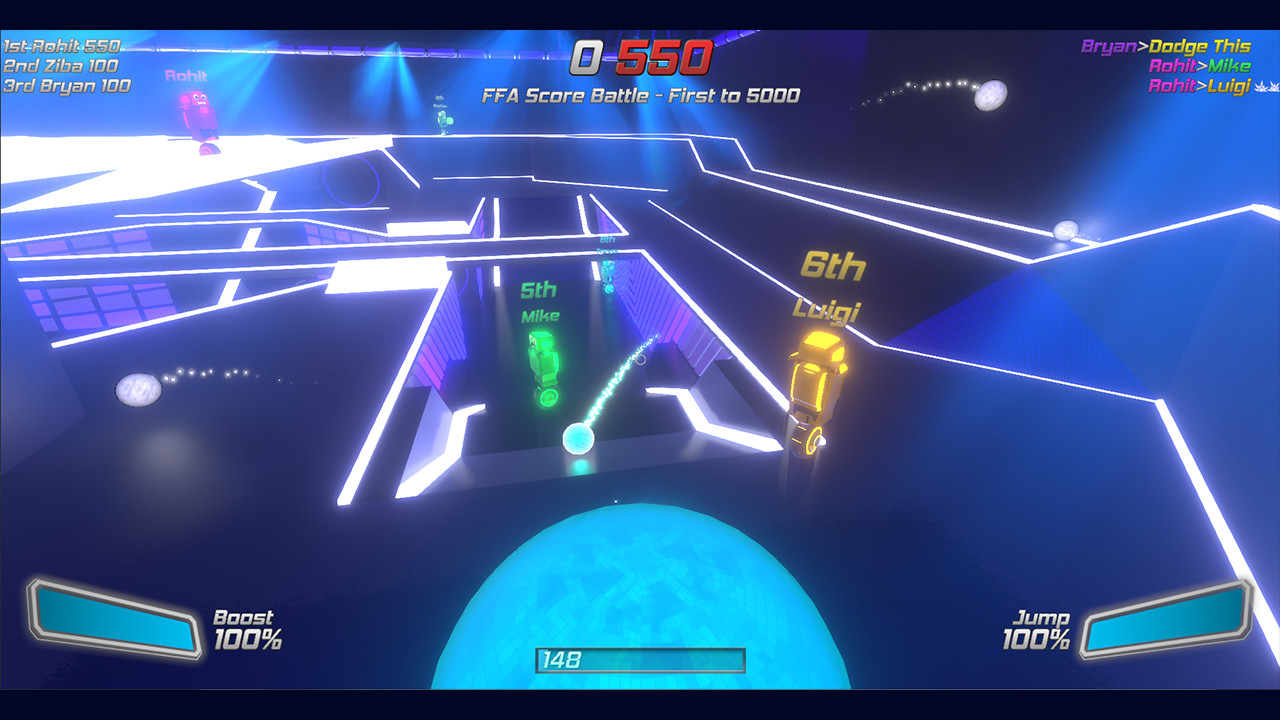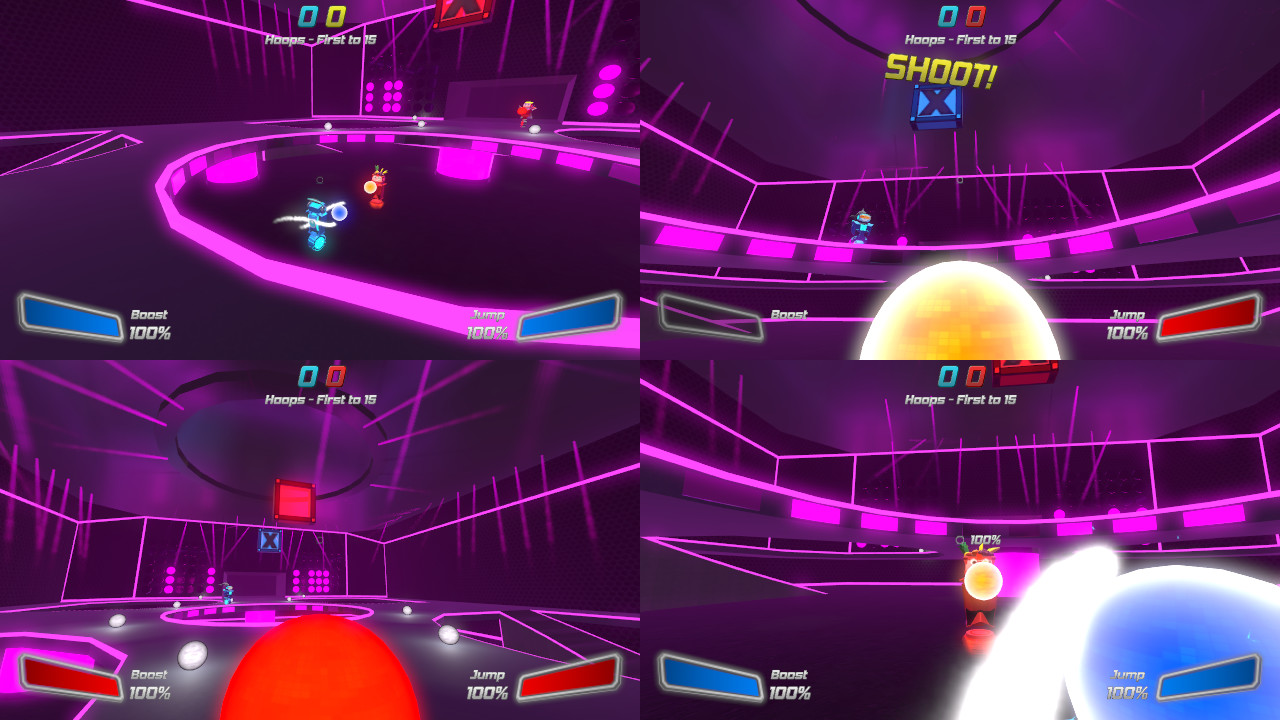Includes:
- 21 different multiplayer modes & solo/co-op challenges to test your skills and teamwork - like Hoops, Grand Prix racing, and of course classic Elimination.
- Deep game mode customization with in-game rule editor allows you to mutate & remix gameplay with near-limitless possibilities
- Offline singleplayer challenges, bot matches, and randomized Arcade mode where you battle waves of bots & bosses using clever combinations of superpowered perks
- Online multiplayer servers provided at no extra cost. Easily create your own public or unlisted online rooms without any server knowledge required.
- No online queues - jump into a match and start playing within seconds of game launch
- Split-screen Local Multiplayer PvP and co-op challenges with up to 4 players
- Cosmetic hats, robot bodies, heads, wheels, decals, sunglasses, moustaches, and ball FX that can be crafted or earned from random in-game drops
- Powerups like Jetpacks, Huge Dodgeballs, Laser Balls, and Boomerang Balls. Pick them up randomly or enable as permanent arena modifiers.
- Co-op challenges that let you team up with friends, equip scenario-specific powerups, destroy bots and aim for leaderboard high scores.
- Random loot drops that you can craft into rare cosmetic items, trade with other players, or sell on the Steam Marketplace.
- LAN support
- Steam Workshop support to submit your own cosmetic items for inclusion in the game
- Capture and share your best shots as replay GIFs
- An amazing electronic music soundtrack and playback of audio files from your own computer. Arena lights pulse dynamically to the beat of the music.
- A monster truck announcer
- AlienFX-equipped computers glow and pulse to match the arena lights
- Persistent stats and achievements
- Still being regularly updated with new content and features based on community suggestions!
PHOTOSENSITIVITY WARNING: This game contains lots of flashing lights. You can enable photosensitive mode in options / video. This will disable lasers, bright explosions and other lights that pulse to the beat of the music.
I just released version 7.0 of Disco Dodgeball, which includes one of the most-requested features: split-screen local multiplayer! Yep, you can now play multiplayer dodgeball with your friends on the same computer.
Hit "Local Multiplayer" on the main menu, activate your gamepads (up to 4 players), pick your bot appearance, choose any of the classic, expert, co-op challenge or custom matches and go!
[img=http://www.82apps.com/DiscoDodgeball/images/steam/local_mp_select.png]
[img=http://www.82apps.com/DiscoDodgeball/images/steam/local_mp_room.png]
A wide variety of gamepads are supported. And once you're in a match, you can further customize your bot to your liking by picking out from your existing Steam inventory of cosmetics.
Other changes:
- New 'Bot Photobooth' feature shows your real bot and all your cosmetics in the round-end stats panel (not just a bot icon)
- Access garage and customize your cosmetics within a match
- Bloodlust KOs in custom modes now gain 0 exp to prevent easy XP gain exploit
- Fixed decal clipping on Alkaline body
- Blanking out Profile Name makes it revert to Steam Profile Name, which updates dynamically
- Added bot self destruct when they get out of room bounds
- Added behavior zones within arenas to make bots slow down & boost to improve their ability to navigate jumps & gaps
- Greatly improved menu controller navigation
- Can easily switch between gamepad & keyboard controls. Just hit the appropriate menu toggle button on the device to activate it.
- Mouse input is now excluded from gamepad look controls, although it can be optionally enabled which is necessary for those using Steam Controllers with High Precision Input template.
- Added rumble sensitivity slider
- ‘Most Kills’ stat now reflects most round kills if in a multi-round match. Most match kills are shown when match is over.
Enjoy!
Erik
p.s. The game is 50% off this week to celebrate the update!
Minimum Setup
- OS: 64-bit or 32-bit Ubuntu LinuxMemory: 2 GB RAMStorage: 400 MB available space
- Memory: 2 GB RAMStorage: 400 MB available space
- Storage: 400 MB available space
Recommended Setup
- OS: 64-bit or 32-bit Ubuntu LinuxMemory: 4 GB RAMNetwork: Broadband Internet connectionStorage: 400 MB available space
- Storage: 400 MB available space
[ 6376 ]
[ 5746 ]
[ 1265 ]
[ 1943 ]
[ 986 ]