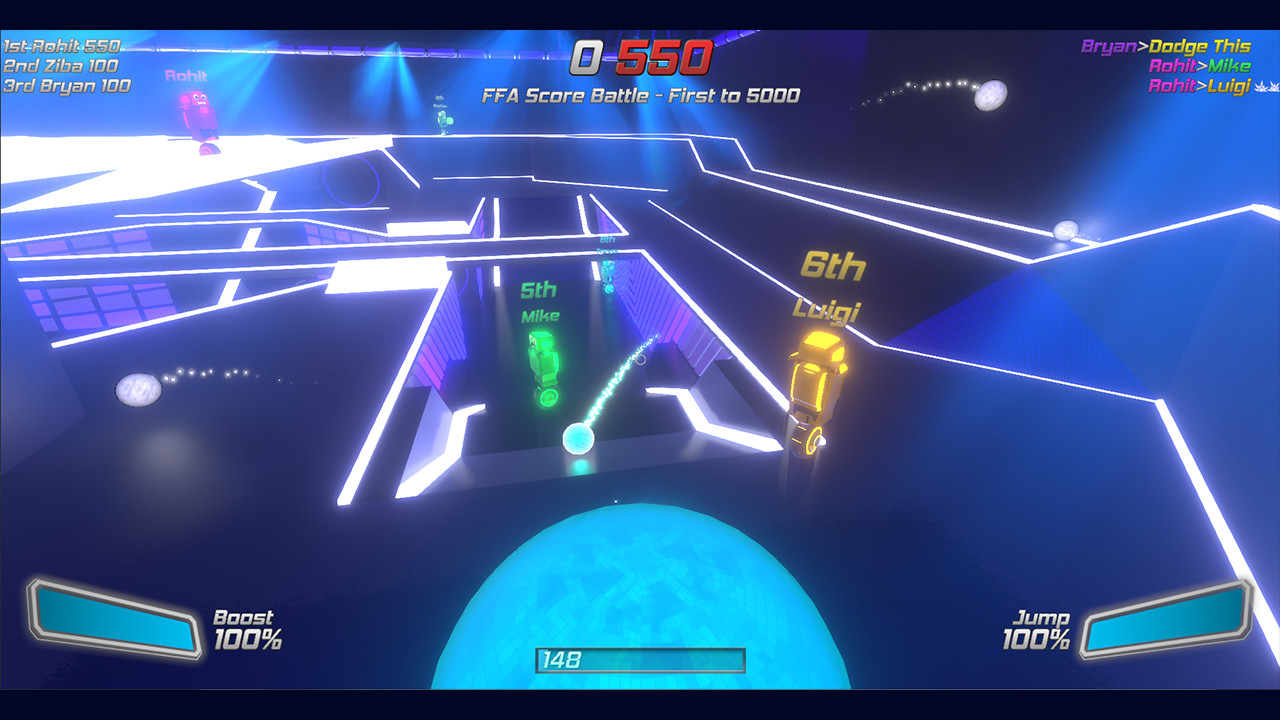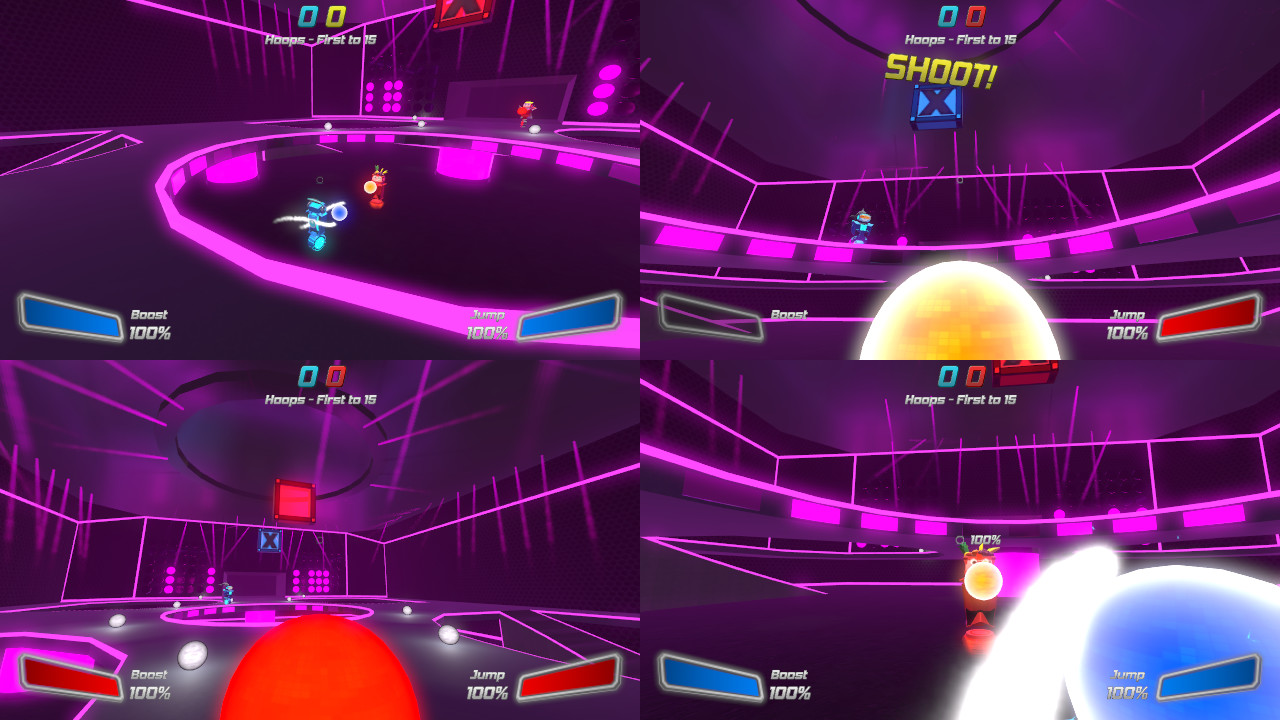Includes:
- 21 different multiplayer modes & solo/co-op challenges to test your skills and teamwork - like Hoops, Grand Prix racing, and of course classic Elimination.
- Deep game mode customization with in-game rule editor allows you to mutate & remix gameplay with near-limitless possibilities
- Offline singleplayer challenges, bot matches, and randomized Arcade mode where you battle waves of bots & bosses using clever combinations of superpowered perks
- Online multiplayer servers provided at no extra cost. Easily create your own public or unlisted online rooms without any server knowledge required.
- No online queues - jump into a match and start playing within seconds of game launch
- Split-screen Local Multiplayer PvP and co-op challenges with up to 4 players
- Cosmetic hats, robot bodies, heads, wheels, decals, sunglasses, moustaches, and ball FX that can be crafted or earned from random in-game drops
- Powerups like Jetpacks, Huge Dodgeballs, Laser Balls, and Boomerang Balls. Pick them up randomly or enable as permanent arena modifiers.
- Co-op challenges that let you team up with friends, equip scenario-specific powerups, destroy bots and aim for leaderboard high scores.
- Random loot drops that you can craft into rare cosmetic items, trade with other players, or sell on the Steam Marketplace.
- LAN support
- Steam Workshop support to submit your own cosmetic items for inclusion in the game
- Capture and share your best shots as replay GIFs
- An amazing electronic music soundtrack and playback of audio files from your own computer. Arena lights pulse dynamically to the beat of the music.
- A monster truck announcer
- AlienFX-equipped computers glow and pulse to match the arena lights
- Persistent stats and achievements
- Still being regularly updated with new content and features based on community suggestions!
PHOTOSENSITIVITY WARNING: This game contains lots of flashing lights. You can enable photosensitive mode in options / video. This will disable lasers, bright explosions and other lights that pulse to the beat of the music.

For a long time, I've wanted a better way to communicate item drops and XP gain to players. Now, there's a new window that shows up at the end of each PvP match (after the player awards - wait 5 seconds or click the mouse button to show this menu). It'll animate the XP you gained during the match, and show any items that you unlocked (by reaching a level requirement) or dropped randomly during that match.
Note that XP is earned during the match, so resetting or leaving early won't incur any XP penalty. You just won't see the animation.
For PvE matches (e.g. Arcade, Challenges) this screen isn't shown because it doesn't work with the menu flow. But rest assured you are still earning XP and items in those modes - item drops during PvE will be shown as a mini-notification on the right-hand side as it always has.
Also made these changes:
- Fixed ‘Match Won’ announcer clip being played before final ‘Score’ in hoops and Captue The Cube
- Room name is displayed on game pause menu
- Lowered level requirement for many built-in glasses
- Fixed missing text on Arcade perk progress notifications
- Fixed pathfinding issue for bots in Octagon preventing them from reaching some ramps
- Added ‘follow’ button to main menu
- Added ‘Assist’ Announcer line
- Fixed final cube capture saying ‘Score’ in big text isntead of ‘Match Won/Lost’
- Fixed missing buttons when navigating to Dedicated server browser and then back to Find Match panel
- Status label on network panel works
- Fixed fog in Cage being too strong
- Fixed some key commands (like spectator movement) triggering while chatting
- Fixed default Quality settings interfering with and overriding video settings (like reflections)
- Fixed fog not rendering
- Fixed reflection probes picking up unintended colors from powerups
Minimum Setup
- OS: 64-bit or 32-bit Ubuntu LinuxMemory: 2 GB RAMStorage: 400 MB available space
- Memory: 2 GB RAMStorage: 400 MB available space
- Storage: 400 MB available space
Recommended Setup
- OS: 64-bit or 32-bit Ubuntu LinuxMemory: 4 GB RAMNetwork: Broadband Internet connectionStorage: 400 MB available space
- Storage: 400 MB available space
[ 6383 ]
[ 5876 ]
[ 1265 ]
[ 2018 ]
[ 986 ]