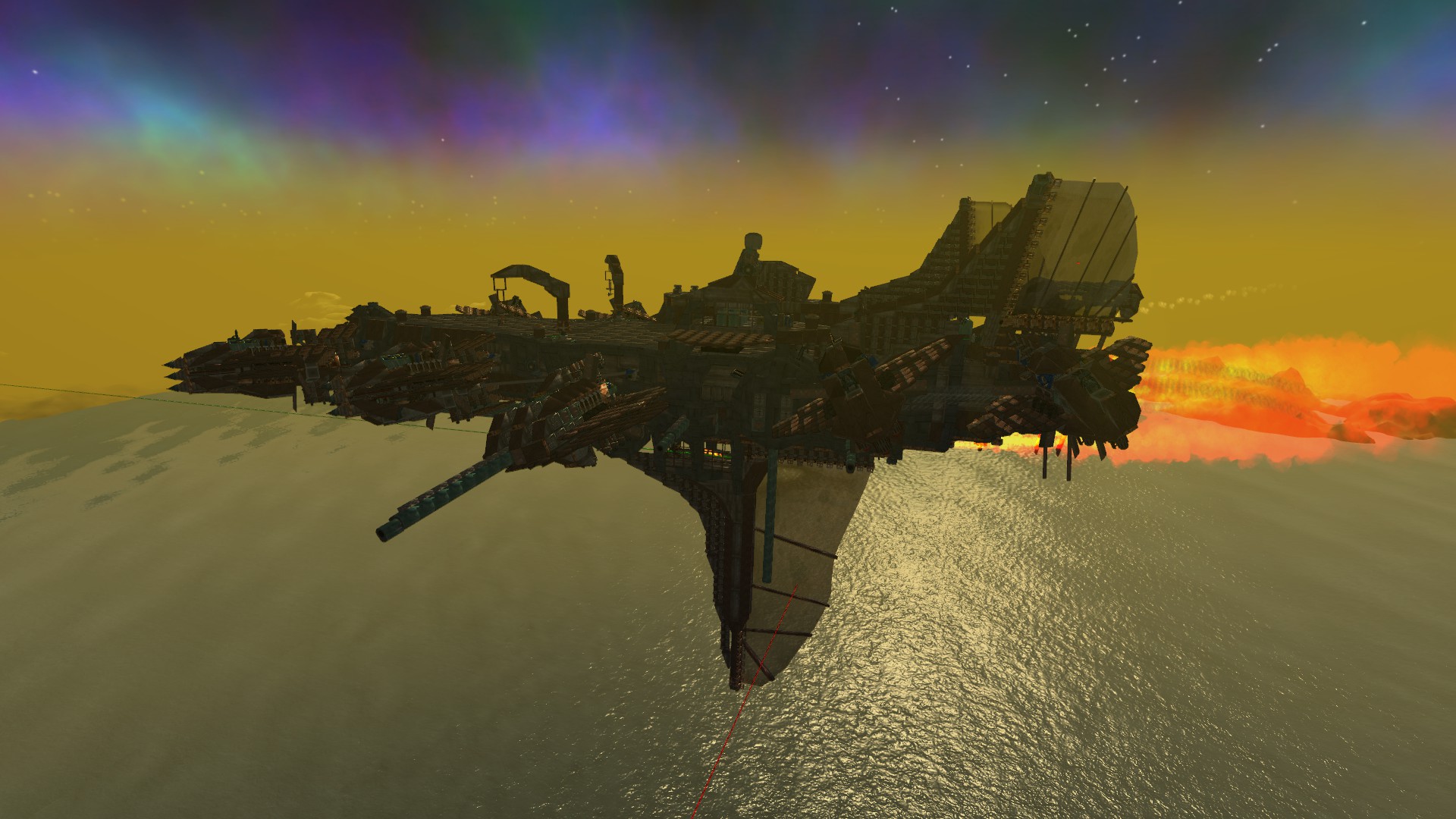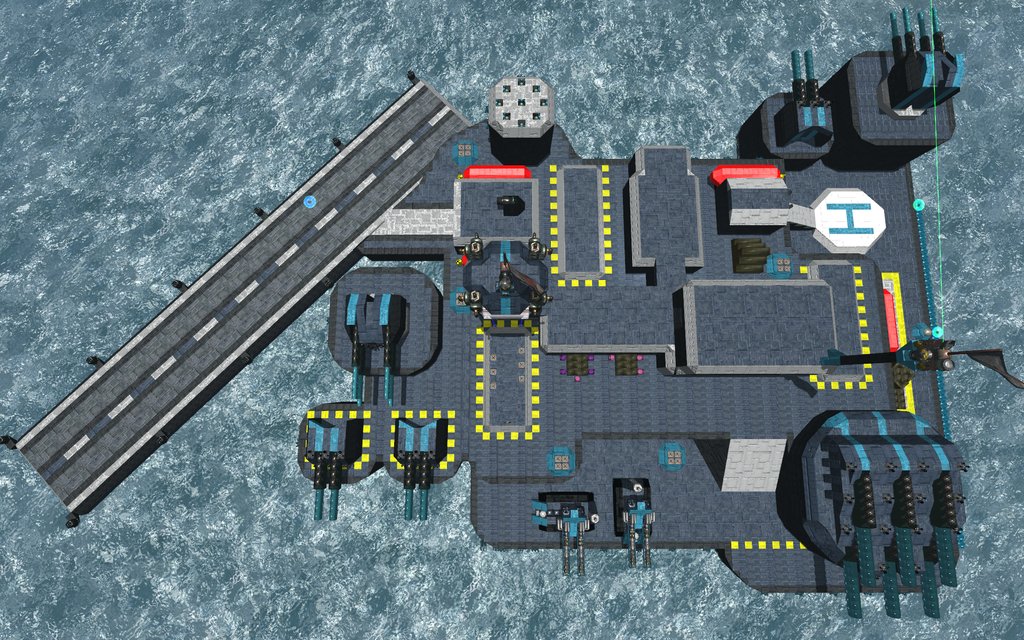Summary
In From the Depths you can build and take first-person command of battleships, planes, submarines, space ships, hot air balloons and more! The game is currently in alpha and contains a wide range of single player content including:- A creative mode allowing you to push your designs to the limit and ensure the total annihilation of your opponents.
- A campaign waged over hundreds of islands against eight unique factions.
- A Story Mode where you can (eventually!) play 15 missions as each of the eight factions - a fantastic mixture of strategy, design and wild battles! Defend your fleet against waves of enemy forces in a series of extremely tough challenges that unlock new components.
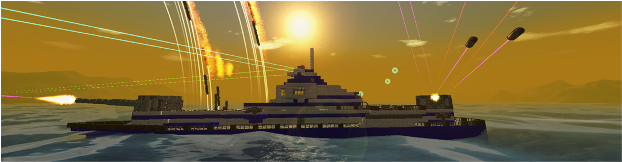
Key Features
- Design and build your fleet, fortresses and structures however you want. The alpha currently has over 400 unique components blocks, not including 29 different components for making missiles, torpedoes, depth charges and bombs.
- The sky's the limit, you can equip your vehicle with - cannons, lasers, mines, bombs, missiles, torpedoes, propellers, rudders, jet engines, wings, hydrofoils, hot air balloons, anchors, fire control computers, blueprint spawners, repair bots, air pumps, automated control blocks and many, many more!
- Realistic physics - every block destroyed or added affects the vehicle's functionality, physics and control. Drag, inertia tensors, buoyancy and sealed compartments are all updated based on the design of your vehicle and the damage sustained.
- Be part of a fantastic community (http://www.fromthedepthsgame.com/forum), with new releases made on average once a week. Community organised challenges and blueprint sharing make it an extremely friendly place to hang out!

Customisable Components
The customisable components in From the Depths allow a unique level of engineering customisation:- Design custom missiles, bombs, depth charges and torpedoes by combining various warheads types, fuse types, IR seekers, laser beam riders, laser designators, thrusters, navigation algorithms, fuel pods, sonar seekers, buoyancy compartments and propellers, to deliver a truly bespoke weapon.
- Design custom cannons by combining four different barrel types and lengths with autoloaders, warhead types, ammo boxes and auxiliary components to create everything from AA cannons to howitzers.
- Design custom AI by combing an AI mainframe with 'AI cards' slotted into motherboard blocks. Add radar detection, laser detection and tracking and local weapon controllers to give partial or full control to AI. Create anything from a fully AI controlled aircraft carrier to a battery powered drone.
- Design custom engines using crank shafts, cylinders, carburetors, super chargers, exhausts and fuel injectors. Electric engines, generators and chargers are also available for backup power supplies and drones.
- Similar systems exist for the creation of anti-vehicle and anti-missile lasers, as well as drills that can cut even the largest of battleships in half.
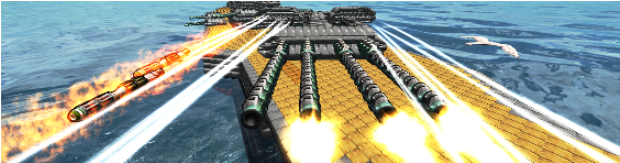
Workshop

What is up you impressive builders!
We are back with another round of new features, updates and fixes
We think we should get some of the bad news out the way first. Unfortunately, we have had to move cluster crams and also the steam jets to our next sprint as we had a cluster of higher priority issues which we wanted squared away.
Abyay, has been working his stern off, revamping and tweaking our tutorials under the Essentials section. He is also working on story missions and would love to know what you liked / disliked from the missions, in order to make new ones or fix up the current story missions
Joris, has also been working on a ton of stuff for this update and these are just a few that I think are the most interesting;
Custom battle mode, which you can find under the Fight tab of the main UI.
We have plenty of options to set up our battles which can be saved and loaded, so we can jump right into a battle 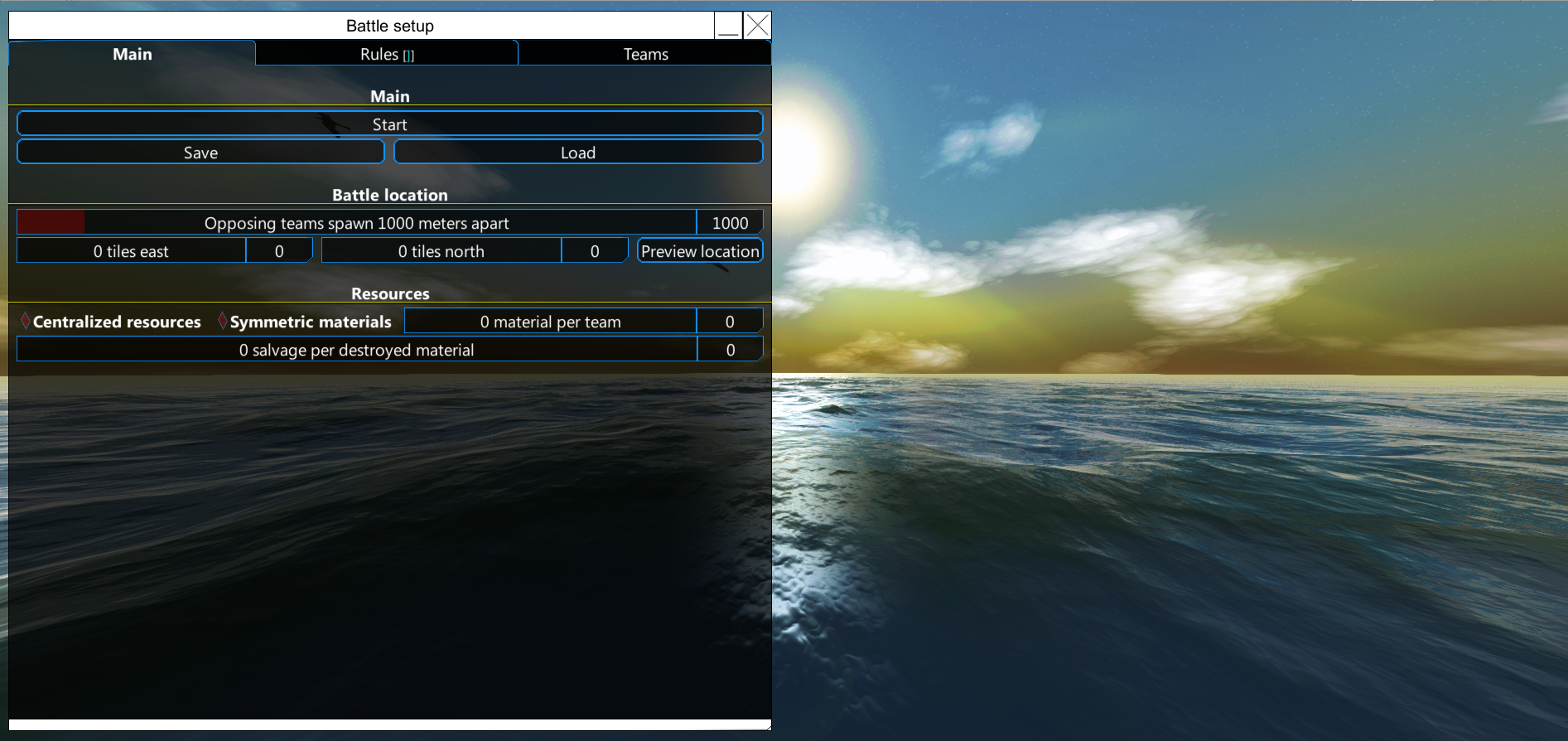

Yet I think the most interesting part of this is the ability to setup teams but try pay attention to how much volume/blocks are going to be in play at the same time 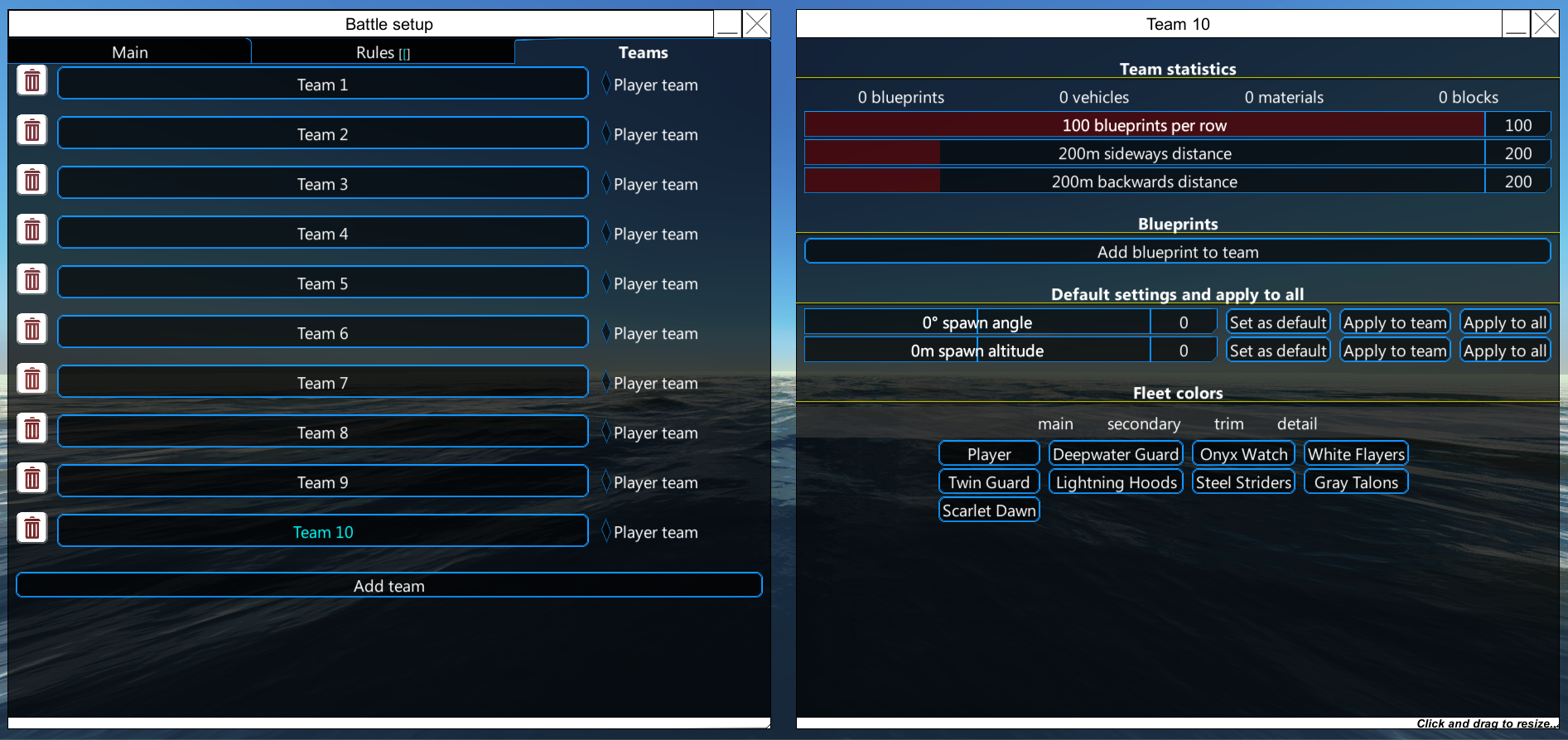
Joris has also tweaked the UI to show the material costs for our constructs.
Numerous bug fixes and tweaks as well as also focusing on the coming campaign changes, which are going to be awesome!
Note: in-order to notice the material costs you would need to resave the construct in this update.
Draba, has been breaking our LAMS and missiles tweaking up and balancing our LAMS, missiles and missile distractors. He is also currently (it's not in this update) working on future ammo changes and more APS tweaks, while keeping in mind our new shields system, which gives an AC buff to any block that is on the outside of the construct (more on that below).
We now have groups for the simple weapons, Light / Medium / Heavy and the Custom shell weapons, thanks to Rhea for the models and Gladyon for implementing them.
The new additions from our last news update are:
Light
T-Class 20mm AA gun 79 Material, uses simple shells with an AP of 10 and Kinetic of 150, reload 0.16s.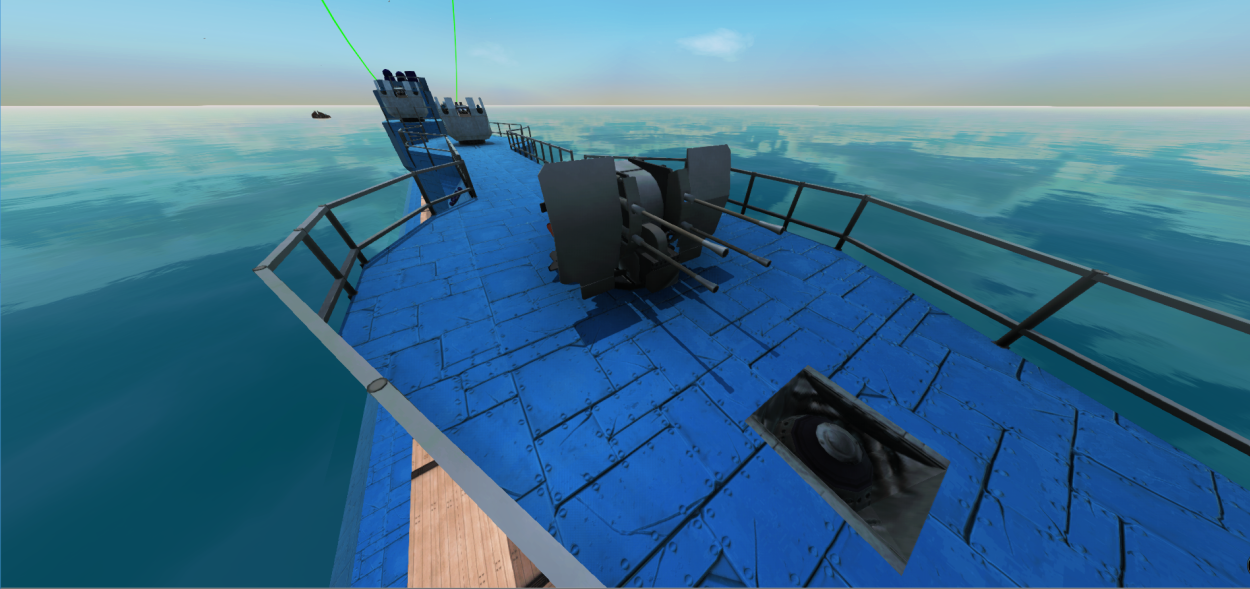
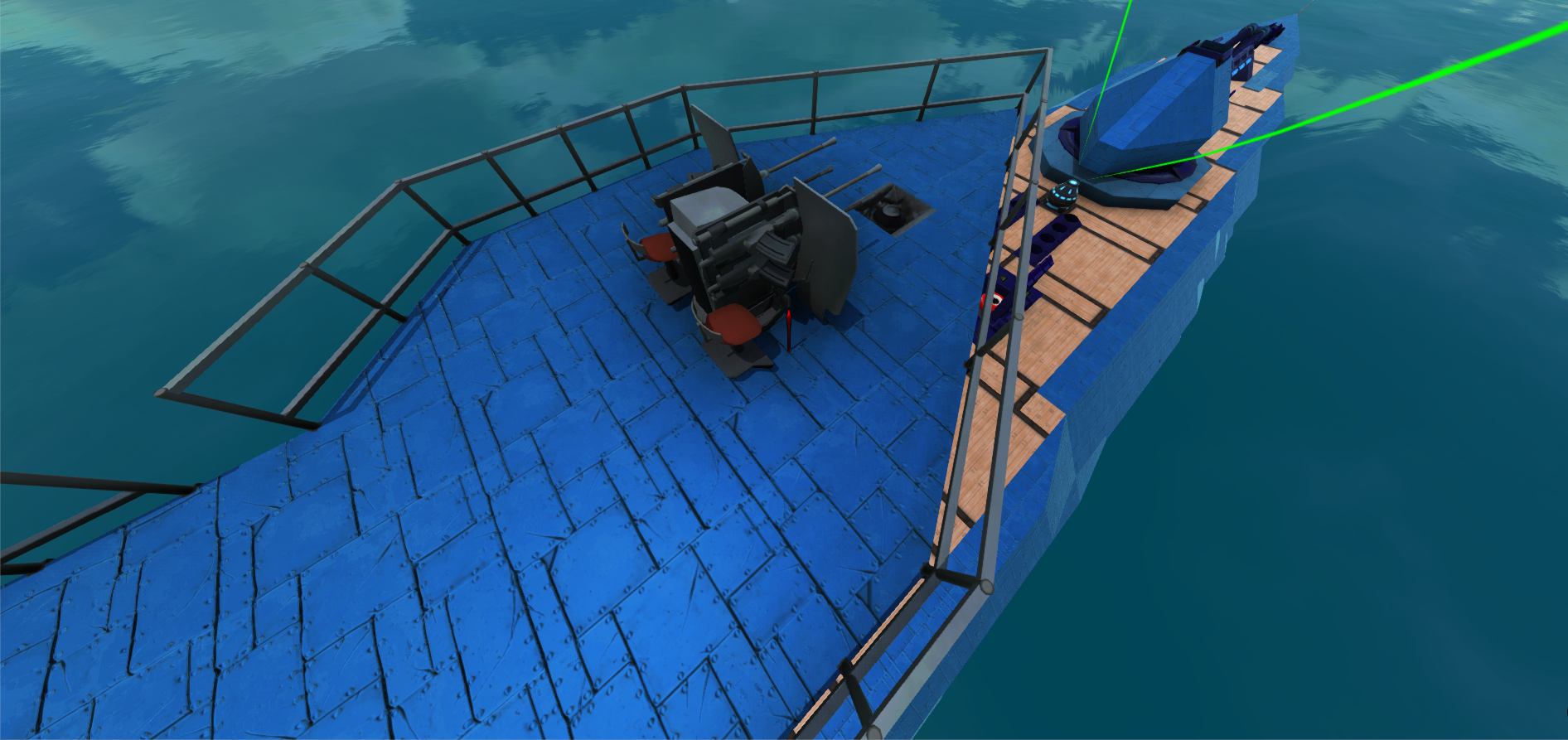
Medium
40 mm Quad AA Mk-I 211 Material, uses simple shells with an AP 10 and Kinetic of 150, reload 0.225s.
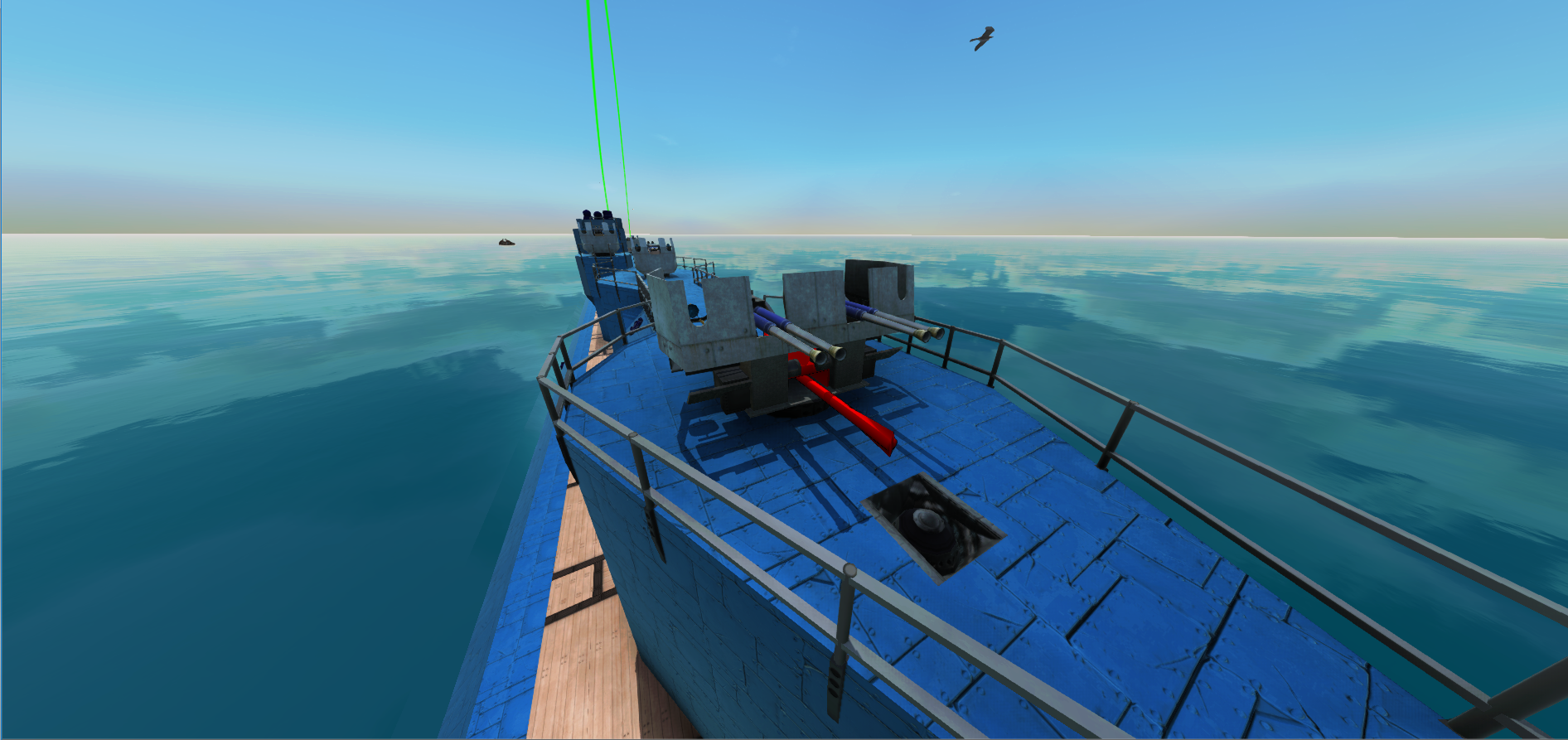
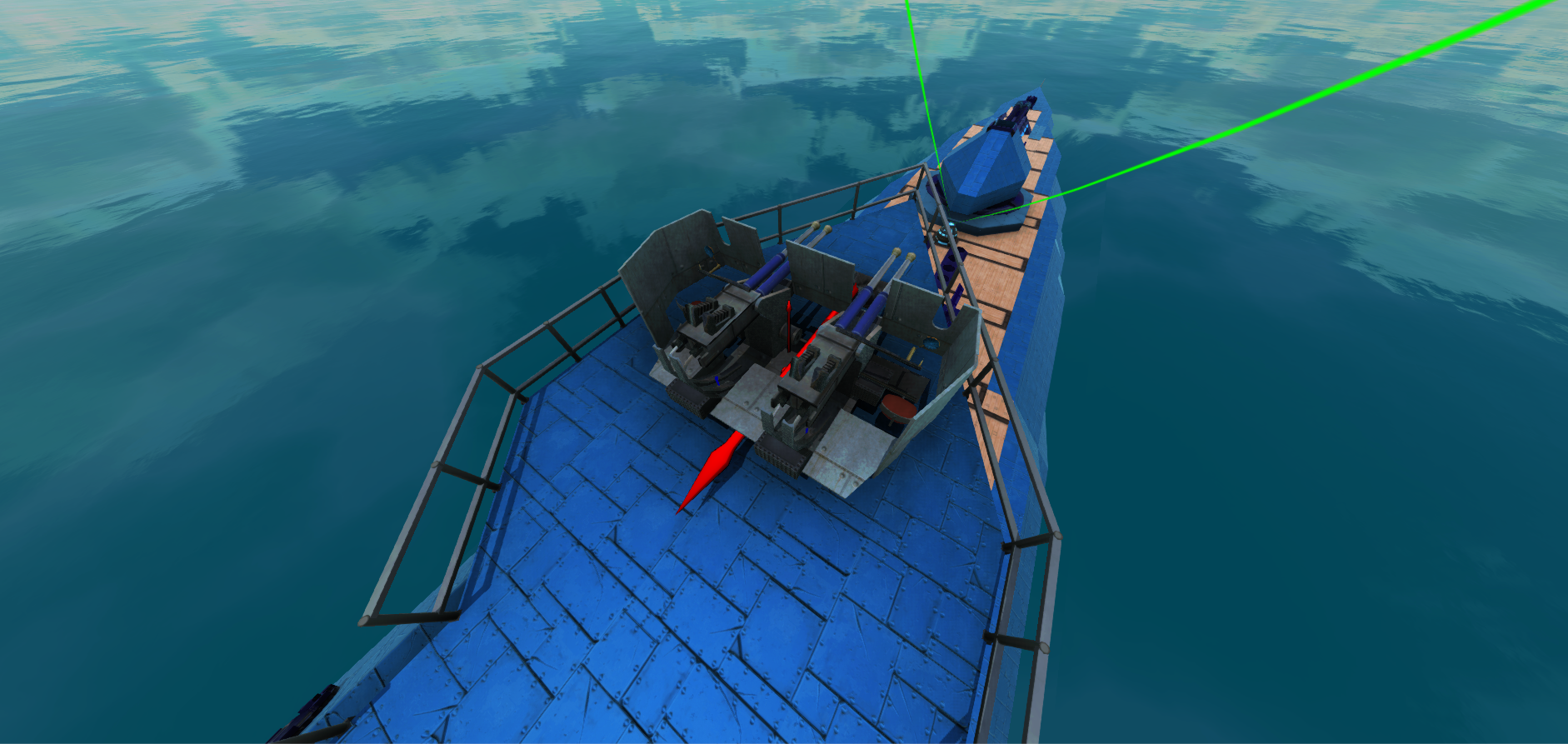
40mm Octuple AA Mk-S 331 Material, uses simple shells with an AP 10 and Kinetic of 150, reload 0.5s.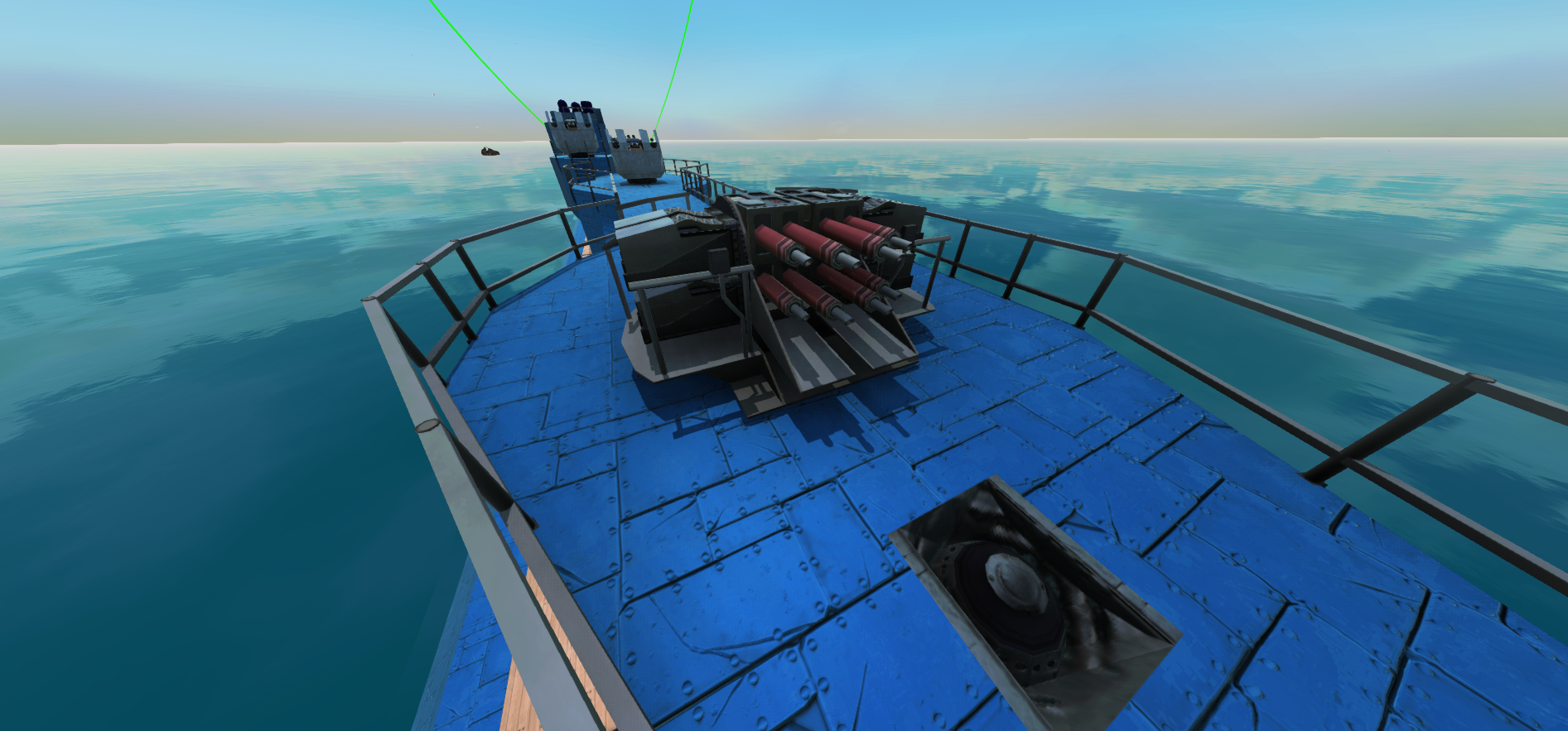
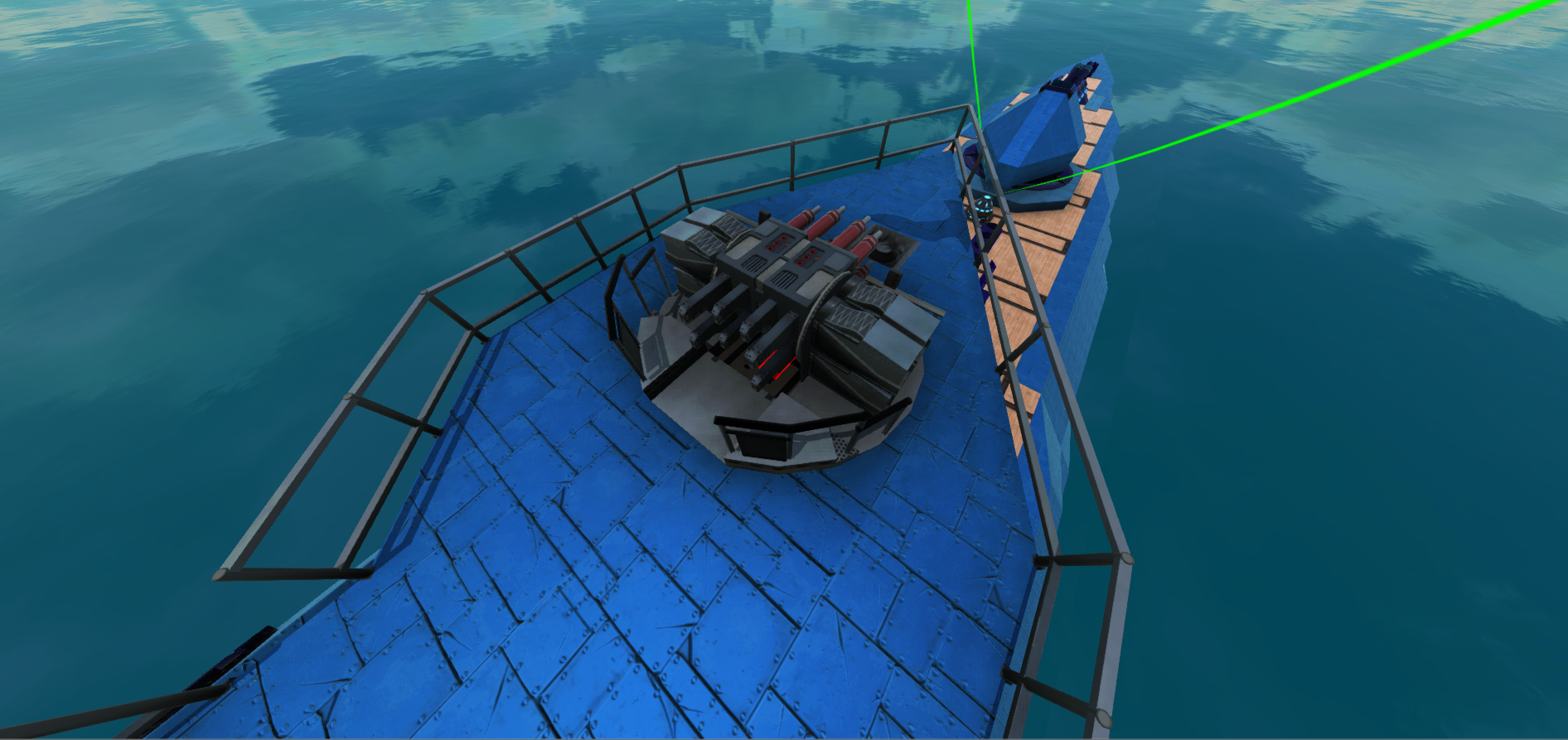
Heavy
Assault cannon 59 Material, uses simple shells with an AP 4 Kinetic 250, reload 0.1s.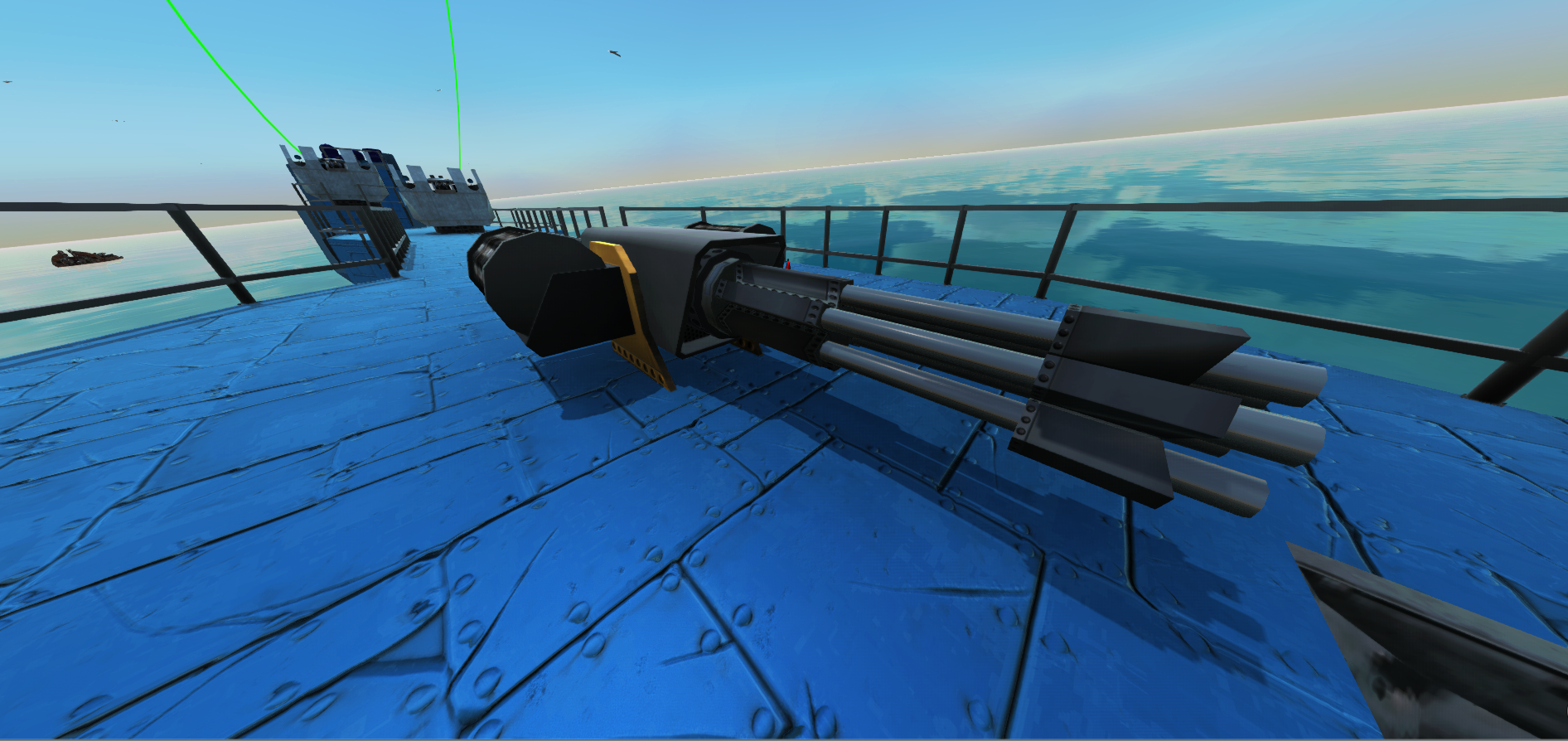
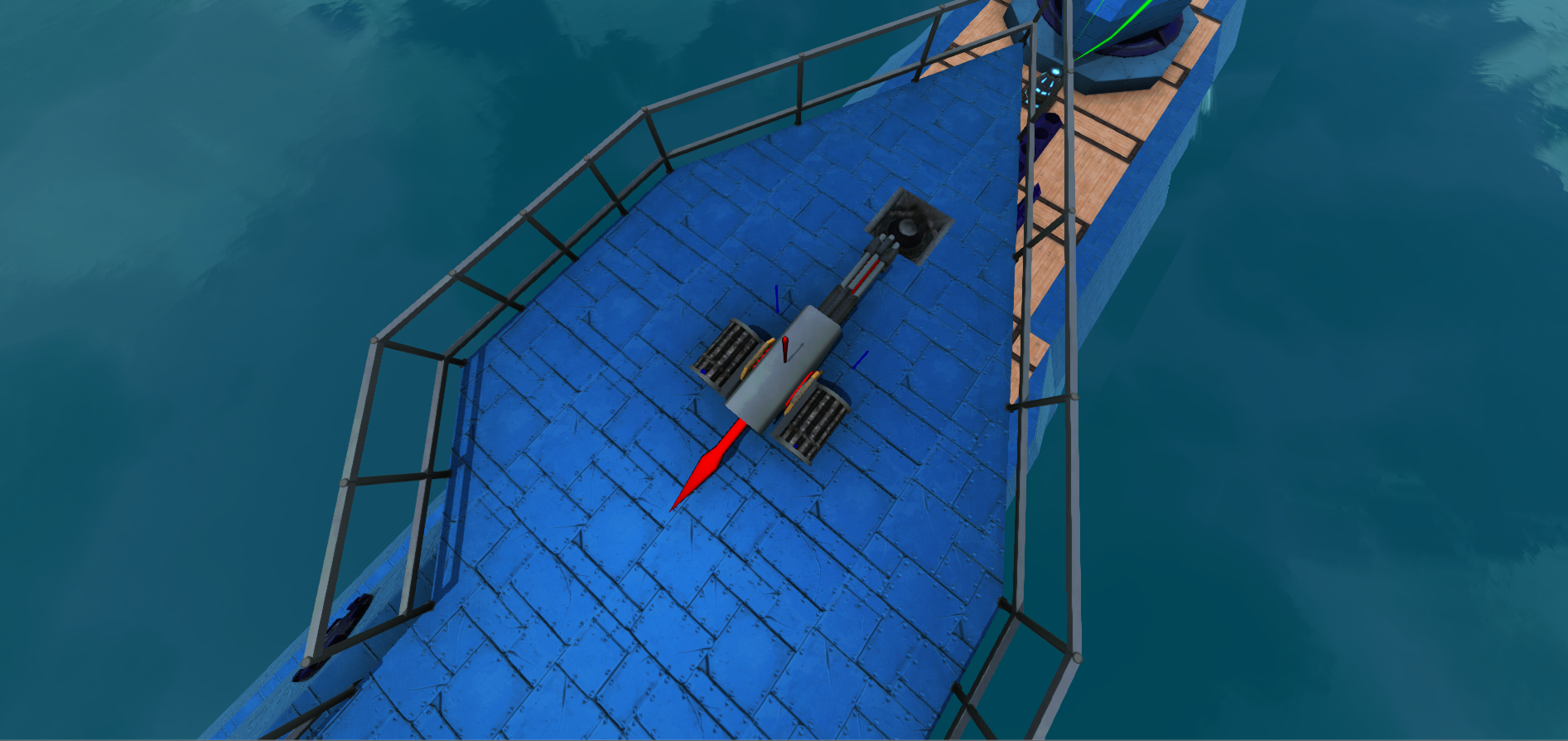
Custom shell weapons
Type A(L)3.7 Gun Shield 173 Material, uses customised shells, reload time 3s shell calibre 94mm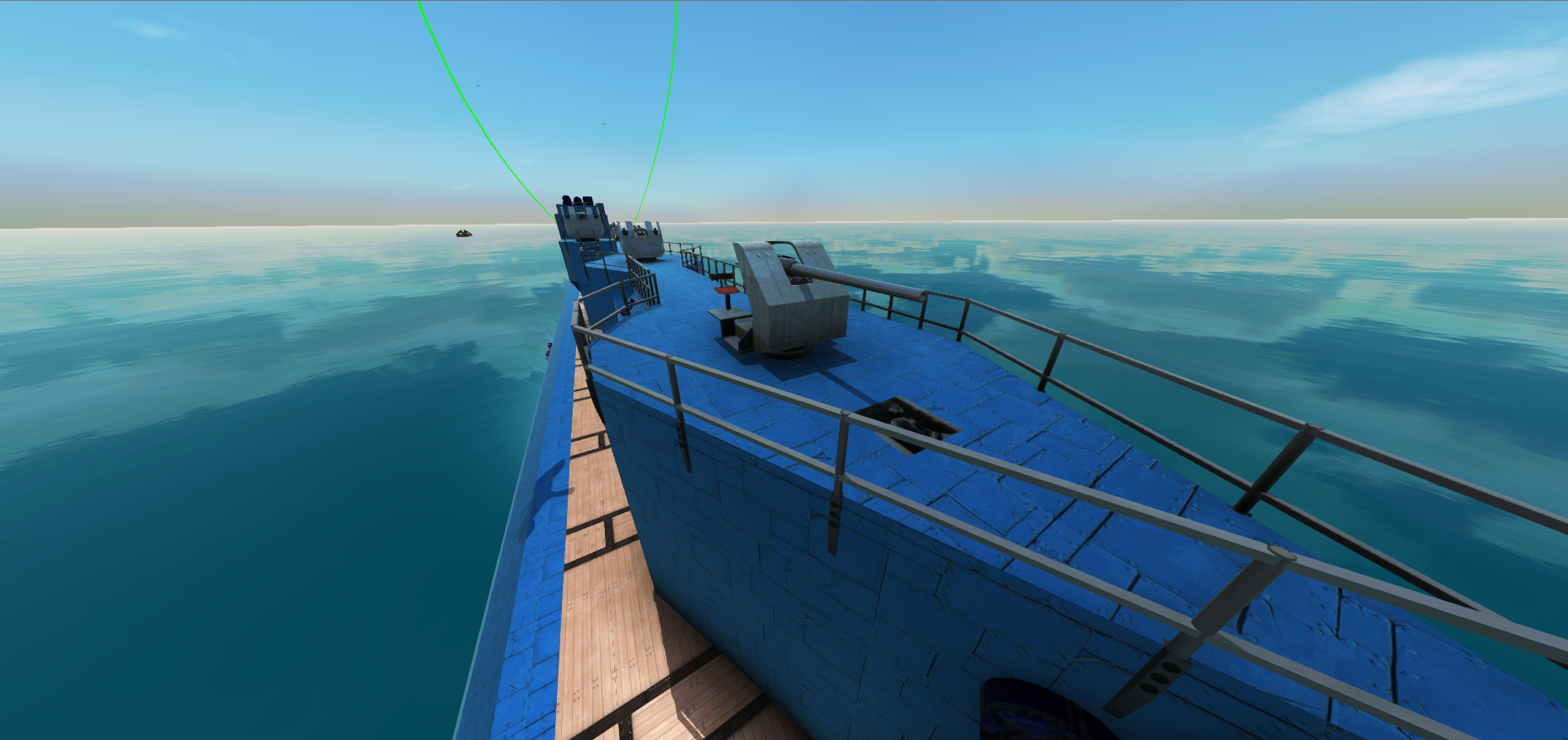
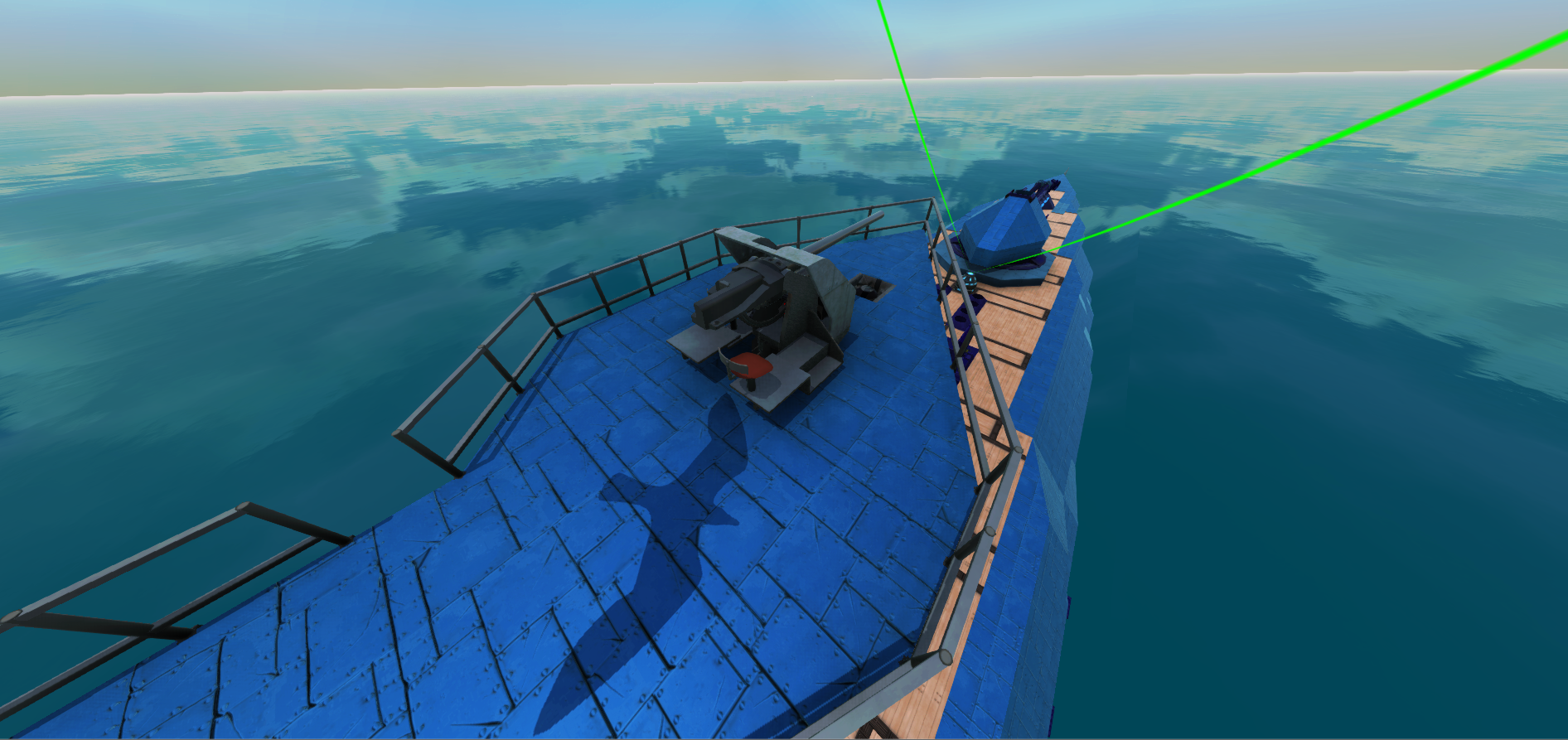
Type L Casemated Gun 277 Material, uses customised shells, reload time 4.5s shell calibre 130mm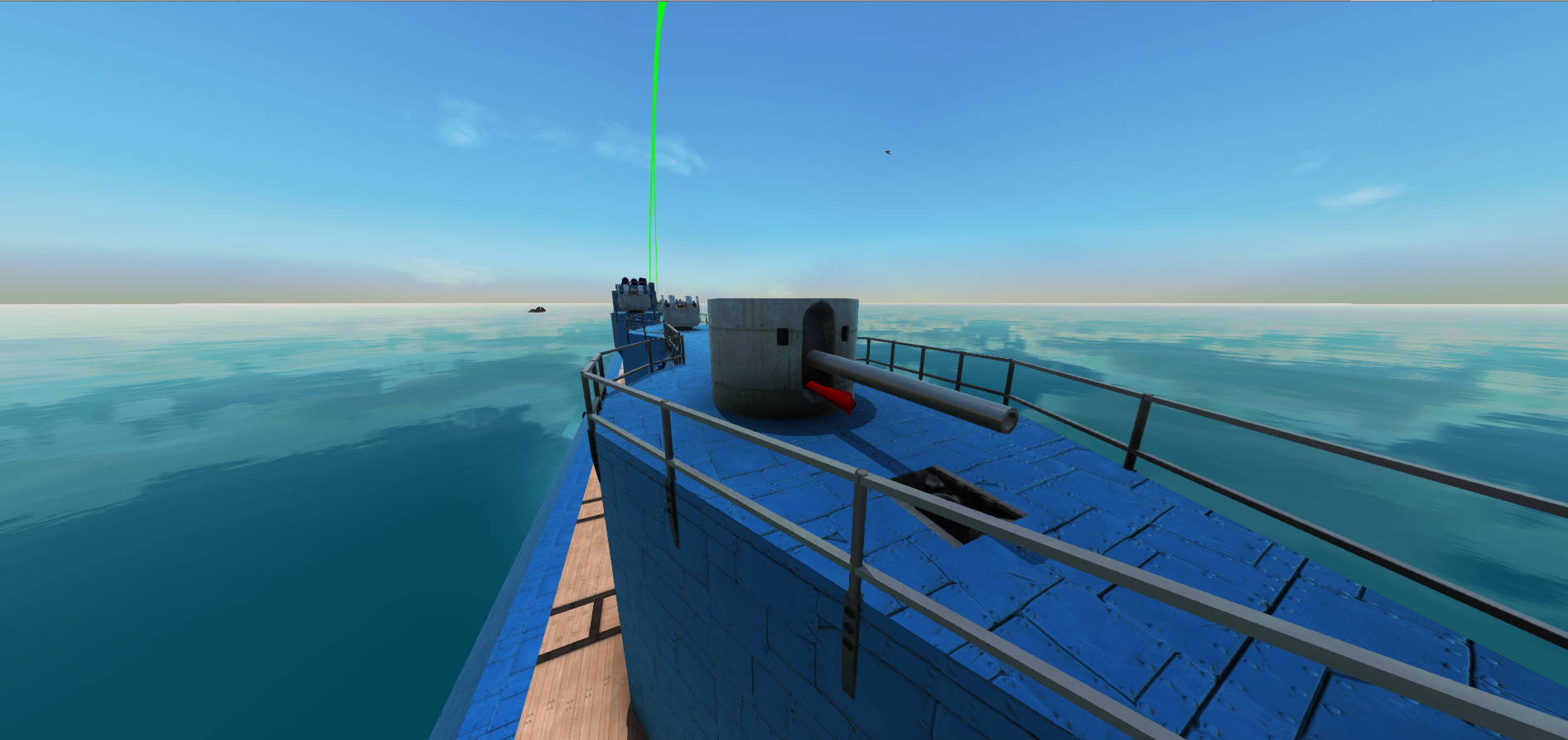
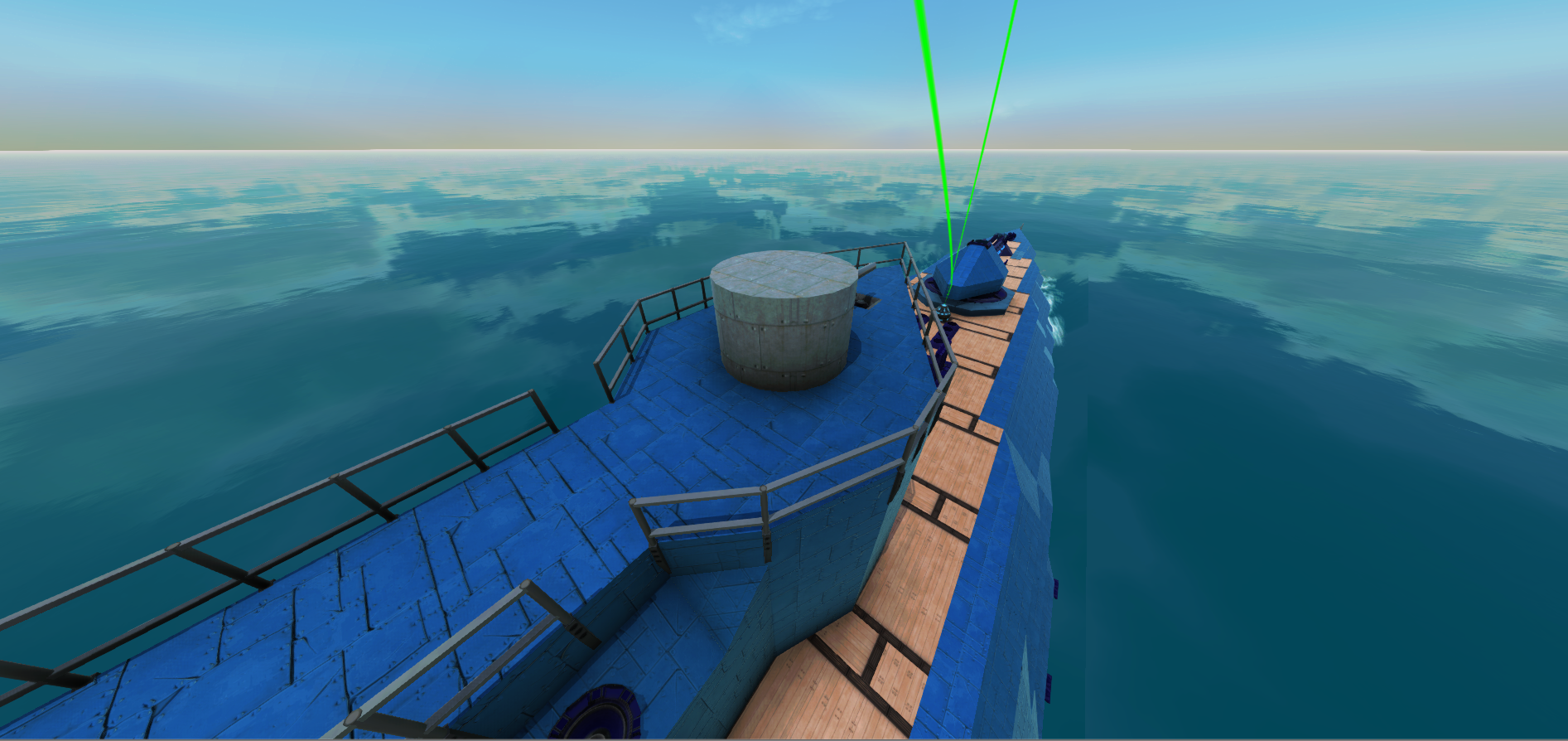
Gladyon, has also tweaked the rail decorations so that they do not block detection gear and increased the distance that mimic blocks can be moved, as well as the numerous bug fixes and tweaks which you guys and girls can see in the update log below
The following though is the most exciting thing (for me) from this whole update and that is the Ring Shield.
Ring shield is found in the misc tab under Shield Generator. The ring shield is created using 3 parts: The Generator, ring pipe and ring corner.
This simple setup will buff the AC of the front most or rear most block. When creating your ring shield ensure that the generators tube/spike is facing inside the ring.
Translating the tooltip, currently this size shield wants 510 power to run, and the area inside the ring is 120m2. However, the issue is charged with, if our pipe gets destroyed the power flowing through the system, which is coming out of the side of the tube/spike (in this case to the right-hand side), all that energy will shoot out and damage anything in its path.
This is how the setup will affect our outermost blocks. As you can see everything in green is what is currently being buffed and red are blocks that are not affected. If it is the outer most block it will have the AC buffed, this will also be added to the AC when stacking. This applies to every block type in the game. 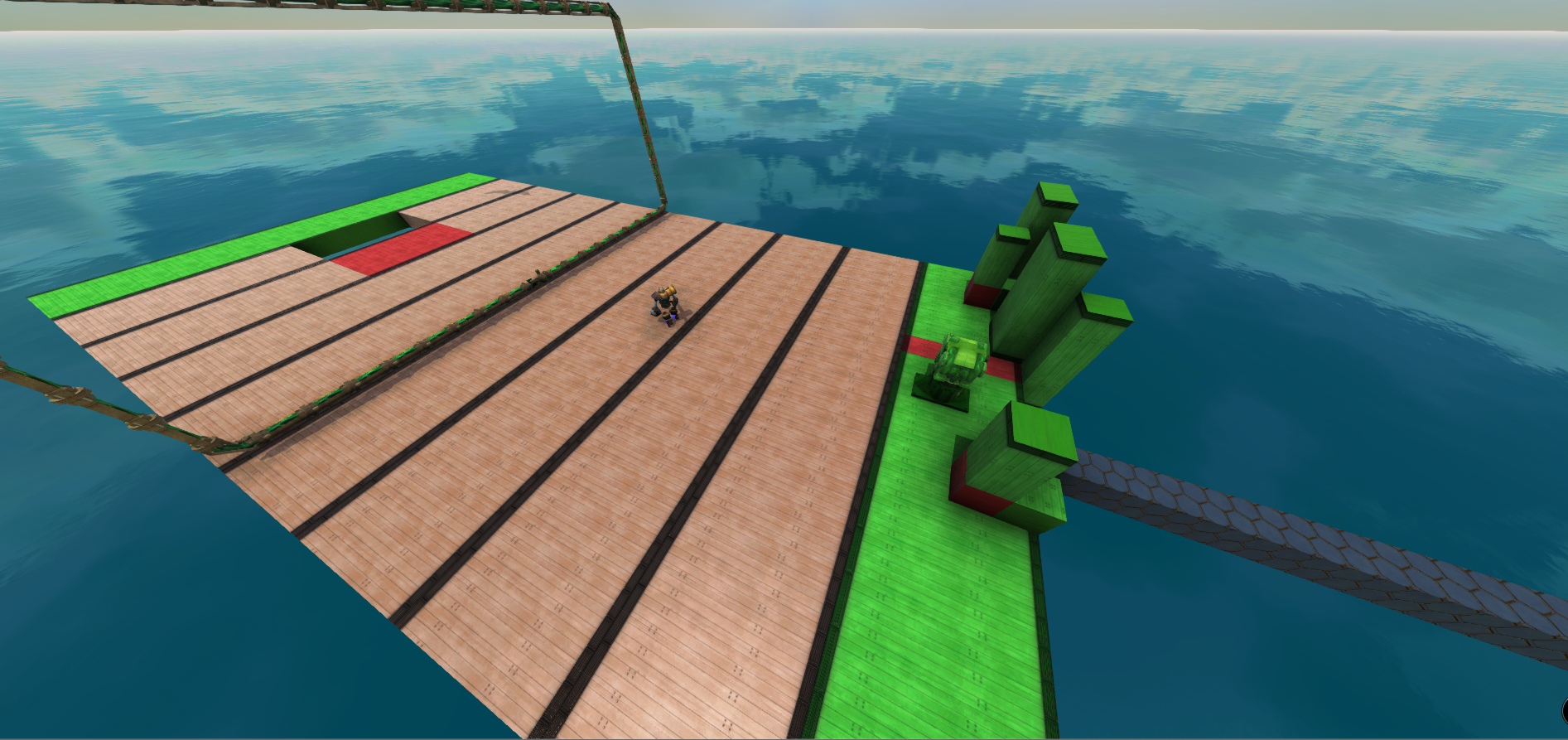
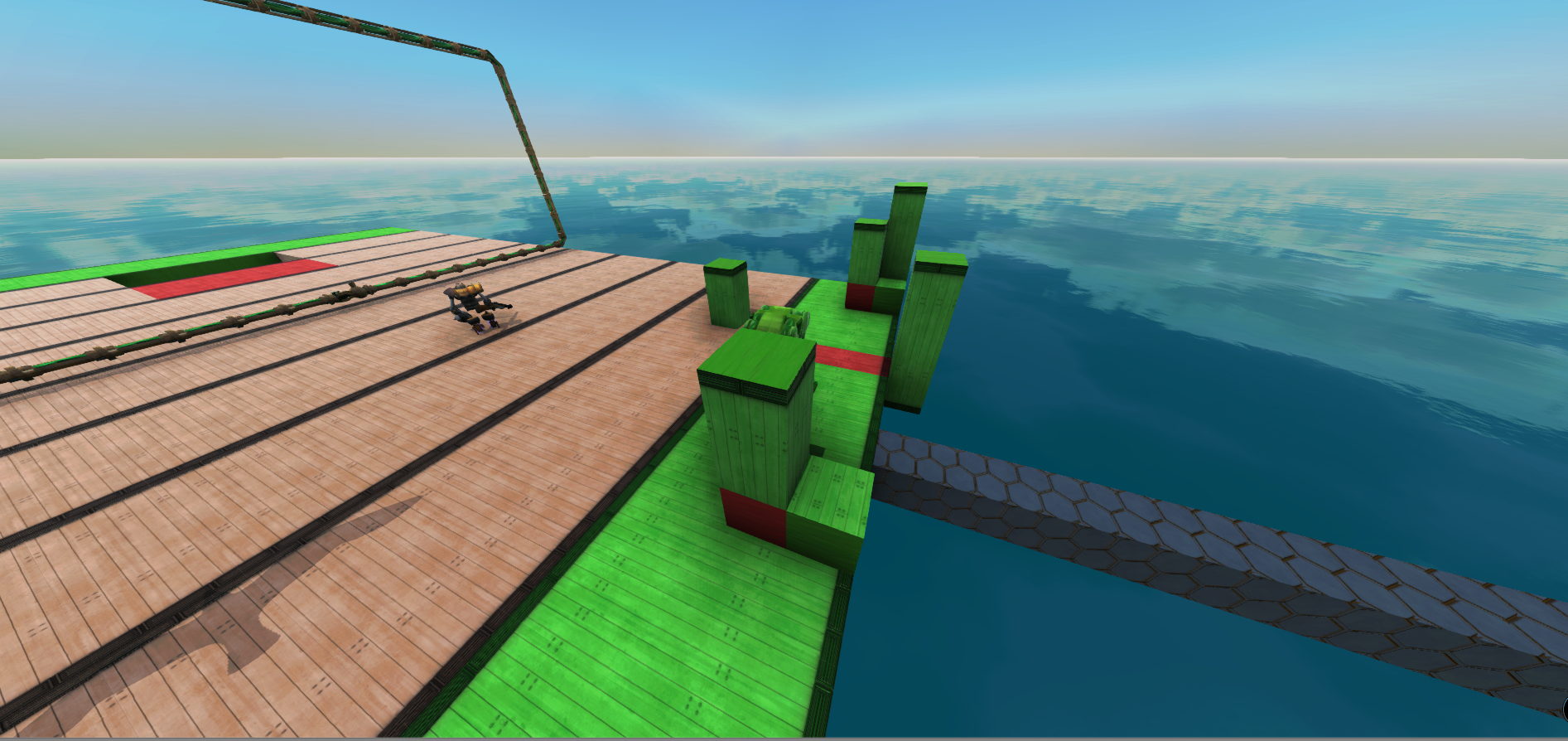
However, if we add another ring horizontally, we have now buffed the top and bottom of our construct. Also note that the whole area is affected which can be bigger than the shield size.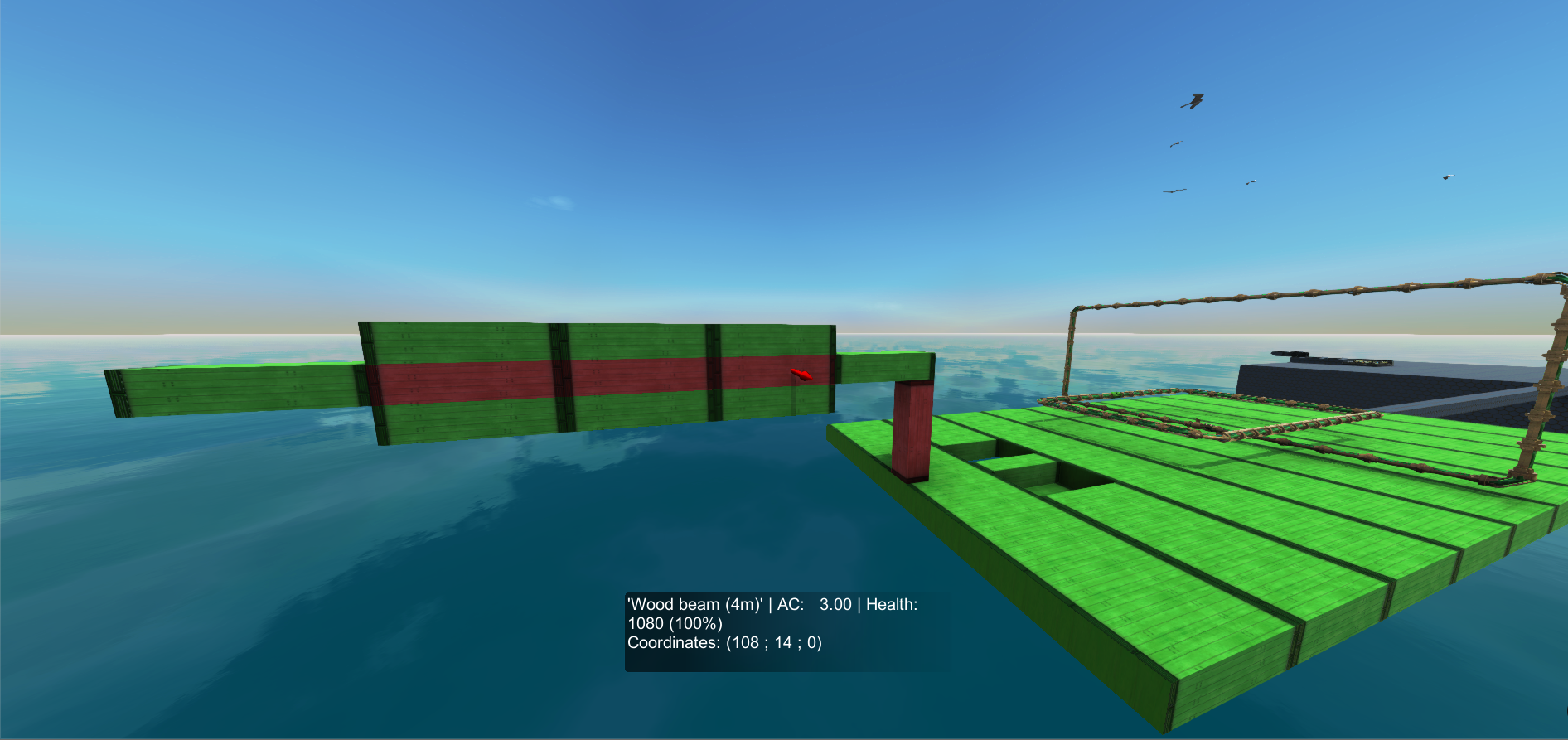
Our single ring shield on this construct is giving us a bonus of 5.3 so this is buffing this single 4m wood beam to 8.3. This buff remains the same up to 16m, however after extending our wall 17m we can see that this drops to 8.2 AC, at 30m this drops again to 8.1.
In the following shot you can see that I have doubled up on our rings in every direction. The AC buff stacks so you can have multiple rings looking after top + bottom, left + right, front + back and the more area you have within your ring, the bigger the AC buff will be. 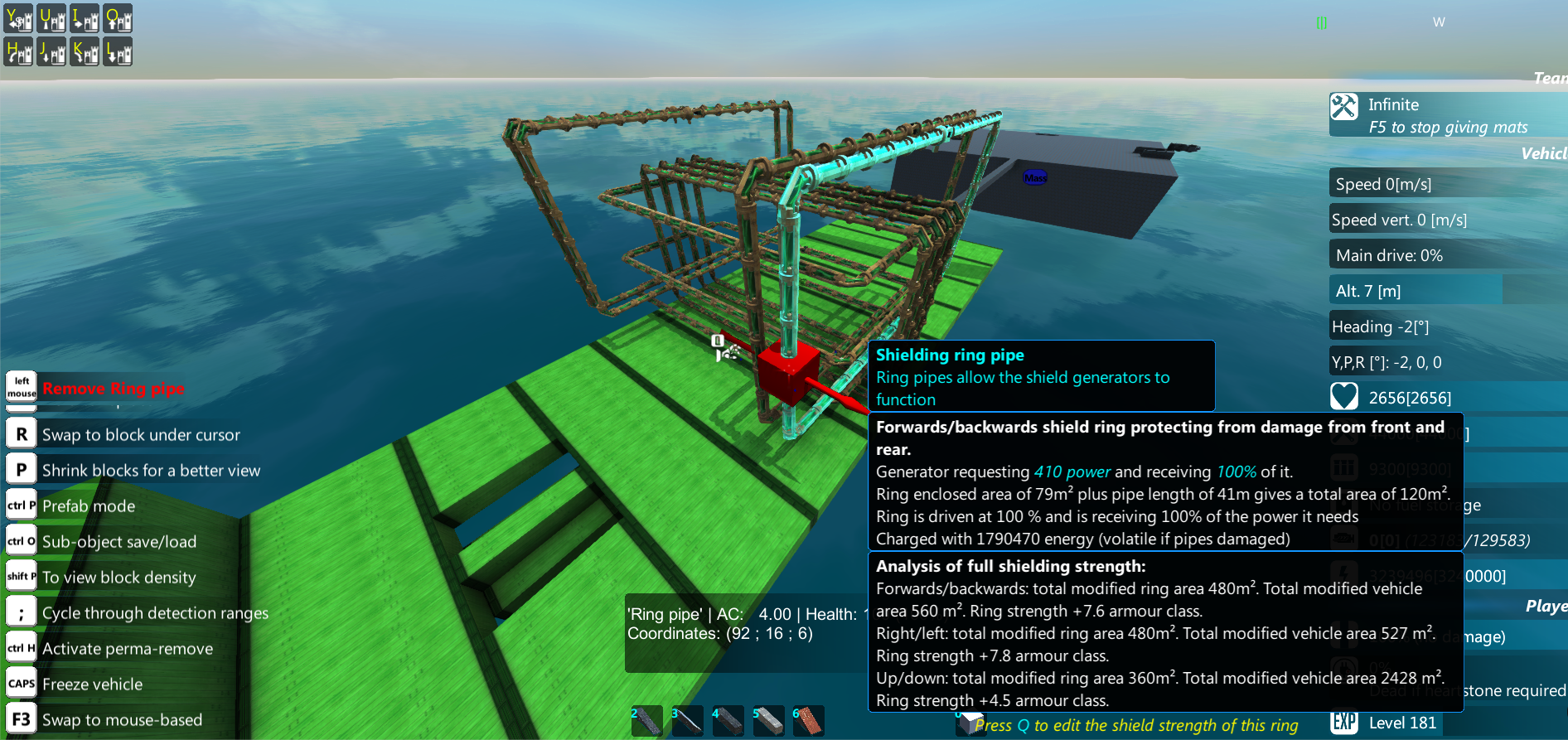
Please note: the bigger the area the shield has to cover (bigger the outer wall is) you will get less of a bonus as the shield has to cover a larger area.
To clarify some finer points, as an example you have 3m of 4m long beams stacked. Once you lose the outermost beam, the second beam (which is now the first) inherits the AC bonus and then the damage remaining from the shot will be applied to that block.
Turrets and anything placed on spin blocks are also affected by the AC bonus.
You cannot use both types of shields at the same time.
You can build your ring in any shape as long as it connects back to the generator block, so go and experiment, think about the direction of the beam should a pipe be destroyed so that it may not destroy a whole row perhaps :p .
If a part of your ring gets destroyed, be prepared for a stream of raw energy destroying blocks in its path.... (Sitting here waiting for someone to turn that into a weapon just dont tell Nick about it)
Later on, we shall have an effect showing which blocks are affected via shift+p and also a shielding effect on the blocks for a bit of eyecandy
Our fav build since our last update / news, is created by Dullparchment18, which we found over on Steam.

[code]
v2.4.9 [Add]
v2.4.9 [Add]
v2.4.9 [Add]
v2.4.9 [Add]
v2.4.9 [Add]
v2.4.9 [Add]
v2.4.9 [Add]
v2.4.9 [Add]
v2.4.9 [Add]
v2.4.9 [Add]
v2.4.9 [Add]
v2.4.9 [Add]
v2.4.9 [Change]
v2.4.9 [Change]
v2.4.9 [Change]
v2.4.9 [Change]
v2.4.9 [Fix]
v2.4.9 [Fix]
v2.4.9 [Fix]
v2.4.9 [Remove]
v2.4.9 [Remove]
Minimum Setup
- Memory: 4 GB RAMStorage: 3 GB available spaceAdditional Notes: Steam connection required to play the game
- Storage: 3 GB available spaceAdditional Notes: Steam connection required to play the game
Recommended Setup
- Storage: 3 GB available spaceAdditional Notes: Steam connection required to play the game
[ 6375 ]
[ 5746 ]
[ 1265 ]
[ 1943 ]
[ 986 ]