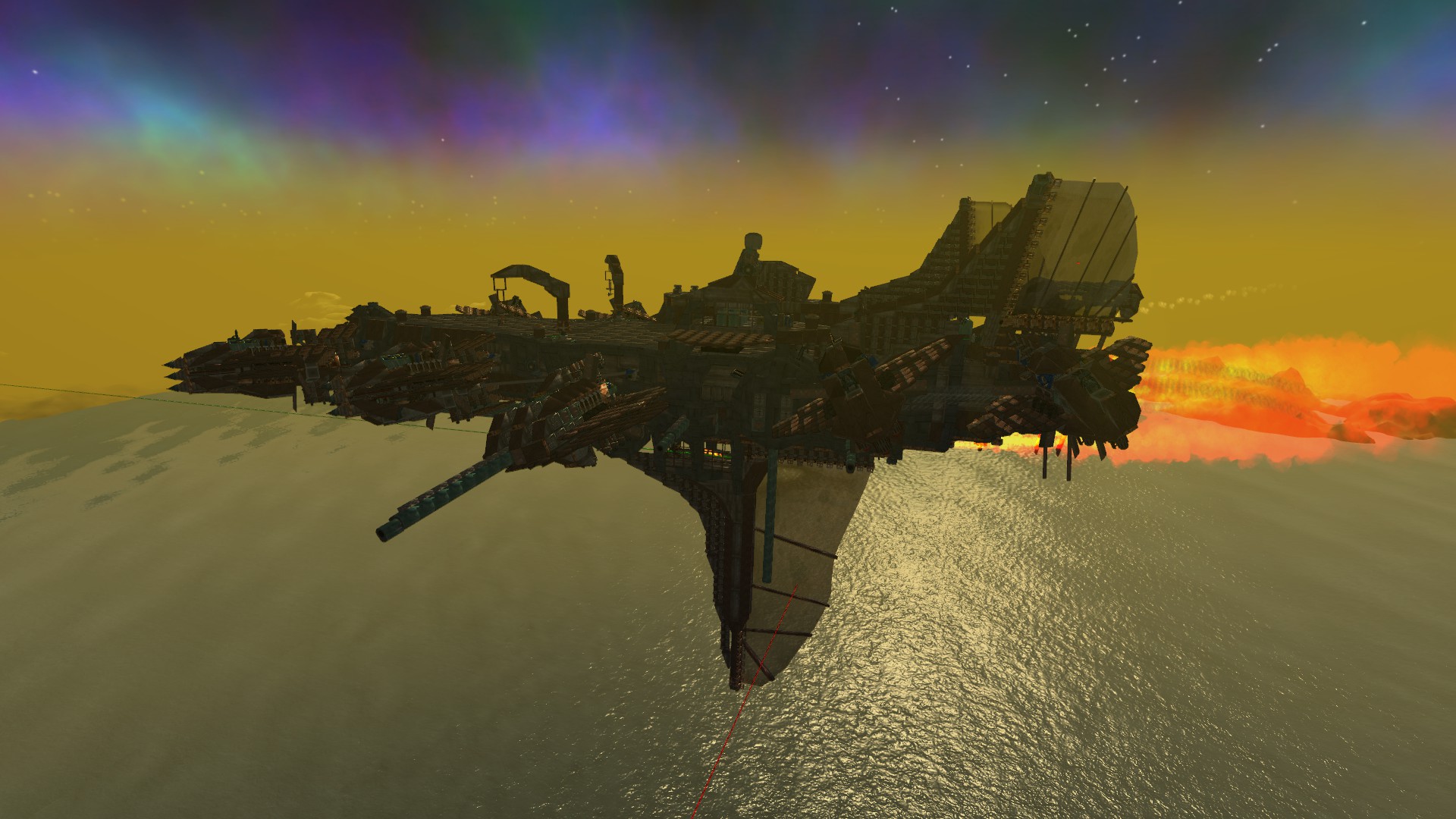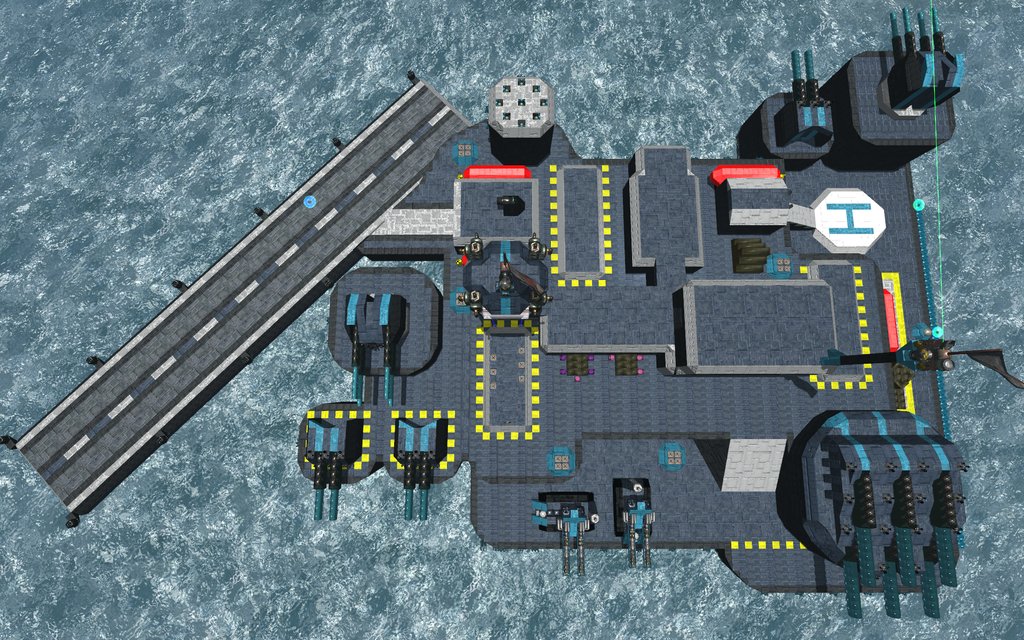Summary
In From the Depths you can build and take first-person command of battleships, planes, submarines, space ships, hot air balloons and more! The game is currently in alpha and contains a wide range of single player content including:- A creative mode allowing you to push your designs to the limit and ensure the total annihilation of your opponents.
- A campaign waged over hundreds of islands against eight unique factions.
- A Story Mode where you can (eventually!) play 15 missions as each of the eight factions - a fantastic mixture of strategy, design and wild battles! Defend your fleet against waves of enemy forces in a series of extremely tough challenges that unlock new components.
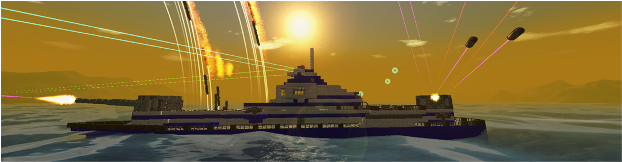
Key Features
- Design and build your fleet, fortresses and structures however you want. The alpha currently has over 400 unique components blocks, not including 29 different components for making missiles, torpedoes, depth charges and bombs.
- The sky's the limit, you can equip your vehicle with - cannons, lasers, mines, bombs, missiles, torpedoes, propellers, rudders, jet engines, wings, hydrofoils, hot air balloons, anchors, fire control computers, blueprint spawners, repair bots, air pumps, automated control blocks and many, many more!
- Realistic physics - every block destroyed or added affects the vehicle's functionality, physics and control. Drag, inertia tensors, buoyancy and sealed compartments are all updated based on the design of your vehicle and the damage sustained.
- Be part of a fantastic community (http://www.fromthedepthsgame.com/forum), with new releases made on average once a week. Community organised challenges and blueprint sharing make it an extremely friendly place to hang out!

Customisable Components
The customisable components in From the Depths allow a unique level of engineering customisation:- Design custom missiles, bombs, depth charges and torpedoes by combining various warheads types, fuse types, IR seekers, laser beam riders, laser designators, thrusters, navigation algorithms, fuel pods, sonar seekers, buoyancy compartments and propellers, to deliver a truly bespoke weapon.
- Design custom cannons by combining four different barrel types and lengths with autoloaders, warhead types, ammo boxes and auxiliary components to create everything from AA cannons to howitzers.
- Design custom AI by combing an AI mainframe with 'AI cards' slotted into motherboard blocks. Add radar detection, laser detection and tracking and local weapon controllers to give partial or full control to AI. Create anything from a fully AI controlled aircraft carrier to a battery powered drone.
- Design custom engines using crank shafts, cylinders, carburetors, super chargers, exhausts and fuel injectors. Electric engines, generators and chargers are also available for backup power supplies and drones.
- Similar systems exist for the creation of anti-vehicle and anti-missile lasers, as well as drills that can cut even the largest of battleships in half.
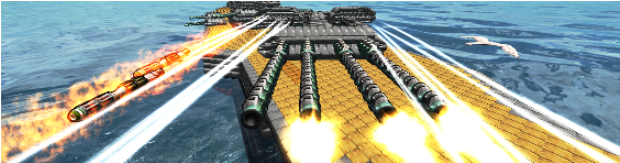
Workshop

Hey everyone! Thanks for another great year of FTD, the necromancy spells still hold and FTD is still going. We are working on a new game (and have been for over a year now) which is completely not builder game or FTD related and is more of a tactical game like x-com but 1st and 3rd person. We\'ll let you know more about that later in the year, stay tuned and keep in touch! Still more FTD plans in the works too! Moving on...
Well this is a year late because of issues outside of our hands but Japanese is now supported in the game, I know we already have a rather large Japanese fan base and its great to FINALLY give them a localisation option. (I\'m trying ok!)\n\nI did want to get you a sails update for Christmas but it is still in testing and still needs to be localised and I\'d rather it was done right than rushed so it is coming, SOON! TM. Here\'s a picture from early testing.\n\n[img src=\"https://cdn.cloudflare.steamstatic.com/steamcommunity/public/images/clans/6300557/787331636899732d27282471f8487b834c000c55.png\"][/img]\nThe elves have been hard at work making an update to the Christmas Campaign. You can find it under the Content menu and by loading that \"planet.\" \n
[img src=\"https://cdn.cloudflare.steamstatic.com/steamcommunity/public/images/clans/6300557/47633316d33eacdee0db174795597bf63d9882c5.jpg\"][/img]
I actually promised to highlight some rather cool machinima earlier in the year and forgot. The great Misallocation series by the United Builders server and maybe some friends. They have pushed the FTD limits and then some and I am in awe of how they managed to take some of the scenes they did, well worth a watch!\nThe pilot:\n[dynamiclink href=\"https://www.youtube.com/watch?v=4EoeRr2GtV0\"][/dynamiclink]The episode1 trailer:\n[dynamiclink href=\"https://www.youtube.com/watch?v=QnOnOh_1ftg\"][/dynamiclink]
A big shout out to all of the other content creators that still make FTD content. Lath, Borderwise, Gmodism, Rorsten, ApertureGaming, 3dwrecker, LightoftheWorld3, Kringe224, Mizarluke, Hawkins, JustaWrench, TheGingerSpartan15, HamaTV, the many tournament organisers, and probably many more that I am just not aware of! There is a channel on the discord for sharing video or twitch content, if you need the role let a mod know and share away!\n\nThanks again everyone, have a great holiday period!\n\nSean
From the Depths - Additional Updates
Additions
UI:
Added Q menu nodes for refilling or reloading all weapons and a reload all option.
[/*]Changed hierarchy to split up resources from ammo and energy type weapons.
[/*]
Localisation:
Added Japanese localisation support.
[/*]
Christmas!:
Christmas campaign has been updated with many designs.
[/*]
Fixes
Breadboard:
Fixed Base and Current thrust pins in Missile SelfInfo - Current thrust can no longer be reset early to 0, and Base thrust now shows base value instead of health modified thrust.
[/*]Fixed breadboards sometimes not loading when multiple components tried to write to a dictionary.
[/*]Fixed copying, pasting, and duplicating accumulator components with altered values.
[/*]
CJE (Custom Jet Engine):
Fixed game crash when replacing jet generators.
[/*]
From the Depths - Additional Vehicle Updates
\nNeter\n
DWG (Deep Water Guard)
Seabird Cannon Fortress
Should no longer be built by HQs (static spawns on the map are retained)
[/*]
Wanda
Fixed pitching capability, can now properly aim at naval units
[/*]
WF (White Flayers)
The Flayed Soul
Fixed displayed design attributes such as its cost
[/*]
GT (Gray Talons)
Pelekan
Adventure difficulty increased to 30-50 (was set a bit too low before)
[/*]
SS (Steel Striders)
Asphodel
Balance/propulsion dynamics reworked, allowing it to be stable even with AI turned off
[/*]
Dryad
Overhauled, retains its original identity
[/*]No difficulty changes
[/*]
Iron Maiden
Difficulty reduced to easy
[/*]
SD (Scarlet Dawn)
Cassiopiea (renamed to Cassiopeia)
Internal overhaul
[/*]No difficulty changes
[/*]
Singularity
Internal overhaul
[/*]No difficulty changes
[/*]
AotE (Ashes of the Empire)
TG (Twin Guard)
Phalanx
Retired, replaced by Qualm Swarm
[/*]
Qualm Swarm NEW
New tank; a trio of warping beetles armed with CRAM and flamethrowers
[/*]Note: Beetles may flip after warping
[/*]Adventure difficulty 20-40
[/*]
From the Depths - Additional Fixes
Fixes
Missiles:
Improved missile guidance handling of roll so that turning thrusters don\'t keep firing when pointed at a target
[/*]
Breadboard:
Fixed connection colours not being saved in breadboard prefabs.
[/*]Fixed naming an anchor component \"start\" or \"Start\" causing the breadboard to automatically move to that location.
[/*]Additional NaN (Not a Number) protections for missile breadboards.
[/*]Fixed set target position and set target offset disabling guidance modules when active.
[/*]
UI:
Fixed file selection menus breaking when a folder is deleted.
[/*]
Changes
Breadboard:
Changed multiply component clamping to allow smaller numbers.
[/*]
Additional Vehicle Updates
Neter
DWG (Deep Water Guard)
Flying Squirrel
Overhauled propulsion/evasion
[/*]Price reduced without compromising evasion
[/*]
Riverhome
Fixed clipping issue with frontal shield and smokestacks
[/*]
OW (Onyx Watch)
Palisade
Overhauled; still retains its original concept but heavily improved
[/*]Hard difficulty, adventure difficulty 30-40
[/*]
Palstave
Difficulty reduced to hard from godly
[/*]
LH (Lightning Hoods)
Quadrupole
Added proper structuring to the material platform
[/*]Added BB notation
[/*]
TG (Twin Guard)
Alarmed
Torso should now anchor to the base more reliably
[/*]
Harmony Swarm
Fixed a critical issue with missing BB components
[/*]
GT (Gray Talons)
Hyperion
Difficulty increased to godly as originally intended
[/*]
SS (Steel Striders)
Allegiance
Fixed disconnected cooler on main gun
[/*]
Falcon Squadron
An incorrect version was submitted, which has now been addressed
[/*]
Iron Maiden
Fixed block missing from hull
[/*]
Victoria
Fixed block missing from hull
[/*]
Rapromium\'s Dockyard
Potential fix for leaving the resource zone
[/*]This will only apply in new campaigns
[/*]
From the Depths - Version 4.3.0 Patch Notes
Release Date: December 3rd, 2025 \n\nHey everyone, a sort of surprise update for most of you. I did a bit of a secret project and created missile breadboards! These allow for some interesting missile behaviours and guidance without being as broken as a LUA missile by using seeker information. Some of these might filter into campaign designs eventually, it takes time. This also comes with a gigantic UI change to regular breadboards that includes prefabs, checkpoint based undo redo and command based undo redo as well as many new shortcuts, components etc. This has been done with a huge amount of back and forth from experienced bread bakers and a huge shout out goes to the testers who provided critical feedback on some very, very complex issues. Awesome community as usual thanks! Credit to Cornholio\'s breadthing mod that contained some of the ideas implemented, it still has a few cool things in it for bakers so once he\'s updated it, check it out!\n\nAS USUAL BEWARE OF MODS AFTER A STABLE UPDATE. IF YOU HAVE WEIRD ERRORS YOU PROBABLY HAVE A MOD ACTIVE.\n\nONE OTHER VERY IMPORTANT THING. A BUG WAS FIXED IN AIRPLANE 2.0 TO DO WITH PIDs AND PITCH CONTROL. THIS MAY HAVE AFFECTED YOUR VEHICLES THOUGH UNLIKELY.\n\nIn other news its that time of year again, Christmas! The discord community have once again started \"Building Christmas\" for the Christmas Campaign. if you\'d like to join in you can find the very obvious channel underneath the general chat. Here is one of Dr Kreuzer\'s incredibly cool builds for it!\n\n
\n
Additions
Missile Breadboards:
Missile Breadboard Controller and Missile Breadboard Receiver components.
[/*]New missile breadboard system that allows fine control of missiles - breadboard controller block can be placed anywhere, and missiles must have a receiver component to receive instructions. Missiles use 1 board instance with their own variables running through it.
[/*]
Breadboard System:
Area select, multiple select, and drag components.
[/*]Copy and paste components, including multiple select copy and paste.
[/*]Duplicate groups of components while maintaining connections.
[/*]Apply colours to components and connections.
[/*]Command-based undo/redo system for creating, deleting, and moving components, connections, and pins.
[/*]Checkpoint-based undo/redo system with manual and auto-checkpointing.
[/*]Various new keybinds with a new help panel to display them.
[/*]New friendly information components.
[/*]New self information components.
[/*]New vector manipulation components.
[/*]New anchor component for navigating large canvases like bookmarks.
[/*]Inputs and Outputs now have their own dedicated UI section.
[/*]Prefab system (note: each system is unique and breadboard prefabs can\'t be shared between systems)
[/*]
Decoration:
Mirrored parts for standard doors
[/*]
Changes
Breadboard:
Camera is now locked while in breadboard unless middle mouse is pressed to release, preventing the camera from consuming events
[/*]UI scaling improvements to maintain readability at different zoom levels
[/*]Toggles added to printer and comment components to clarify zoom/scaling behaviour
[/*]
Missiles:
Added configurable cone slider for IR and Radar seekers.
[/*]Can now set missile thrust to 0 via breadboard.
[/*]Removed the single-pixel IR blind spot.
[/*]Added drag to rear-launched missiles.
[/*]
AI:
C menu now features a collapsible hierarchy of AIs when multiple are present on a vehicle, ordered by priority with ID as fallback.
[/*]AI Mainframe Tab now includes a section for missile breadboards.
[/*]
Fixes
AI (Airplane 2.0)
Fix for pitch demand in this particular AI. Please review your PIDs if your vehicle uses this AI and is behaving erratically.
[/*]
Breadboard:
Button section now scales correctly on large resolutions.
[/*]
Missiles:
Fixed missile laser painters becoming sticky when intersecting other laser painters - properly clears laser state when no valid targets are hit.
[/*]Missiles with 0 thrust no longer consume fuel.
[/*]Fixed gimbal locking by changing how guidance works (removed a method that incorrectly removed roll from missile movement)
[/*]Laser designator heads can no longer be pasted into the middle of missiles.
[/*]
ECM:
Now correctly outputs true velocity position instead of perturbed velocity position.\n
[/*]
From the Depths - Vehicle Updates
Once again thankyou to all Kotl, kotl helpers and players who have contributed to the campaigns.\n
Neter
DWG (Deep Water Guard)
Party Barrel (Distillery subspawn)
Fixed material allocation.
[/*]
Felix Flieger B5 Geier
AI behaviour/PID tweaks to keep it from diving into the water.
[/*]
Scrapper
Updated lore.
[/*]
Amberjack NEW
New airship, Sven Kno corporation: A dedicated submarine hunter that harpoons naval units and blasts them with a shotgun-esque cannon.
[/*]Hard difficulty, adventure difficulty 20-40.
[/*]
Distillery NEW
New defense installation: A weaponized distillery that deploys explosive \"party barrel\" subspawns at incoming foes.
[/*]Easy difficulty, will be augmented into the campaign at a later time.
[/*]
Jacob\'s Treehouse
Overhauled; still retains its general aesthetic but is now much more formidable with its varied arsenal.
[/*]Hard difficulty, adventure difficulty 20-40.
[/*]
Jacob\'s Scorn
Retired.
[/*]
Panjandrum
Overhauled; rebuilt entirely with improved structuring but keeps a similar aesthetic and behaviour.
[/*]Spawns with 2 Smoker ships.
[/*]Medium difficulty, adventure difficulty 20-30.
[/*]
Sai NEW
New ship: Replaces the previous Scrapper as a fast hoverboat armed with torpedoes and an APS cannon.
[/*]Medium difficulty, adventure difficulty 10-20.
[/*]
Scrapper
Overhauled; a general merging of Jacob\'s Scorn and Scuttlegun into a more efficient threat.
[/*]Easy difficulty, adventure difficulty 10-20.
[/*]
Scuttlegun
Retired.
[/*]
Smoker
Retired as a standalone campaign unit as it now spawns with the new Panjandrum.
[/*]Still spawns in Adventure.
[/*]
Swordfish
Overhauled; rebuilt to modern aesthetics as a fast, aerial CRAM broadsider.
[/*]Easy difficulty, adventure difficulty 15-25.
[/*]
Wanda
Minor rework; increased vulnerabilities and weaponry generally reduced in firepower to keep it in line with other easy difficulty craft.
[/*]Difficulties unchanged.
[/*]
Abactor
Changed propeller layout, improving velocity and turning capabilities.
[/*]
Crossbones
Adjusted scuttling, added yaw control to paddlewheels, slight idle elevation to cannon barrels.
[/*]
OW (Onyx Watch)
Motte
Overhauled; this is now a defense installation which will be added to the map in a future update.
[/*]The ship version has been retired.
[/*]NOTE: Any Mottes on an existing campaign save will spawn as this fortress on the map! Going forward they will no longer be produced.
[/*]
LH (Lightning Hoods)
Hydrovolt
Overhauled; a close-range attack submarine with a potent laser.
[/*]Hard difficulty, adventure difficulty 45-55.
[/*]
Fuse
Difficulty decreased to medium.
[/*]
Angstrom
Overhauled ship, O.H.M. corporation: Known as \"The Official LH Missile Spammer.\"
[/*]Hard difficulty, adventure difficulty 50-65.
[/*]
Dipole
Updated thruster/trail colours.
[/*]
Gigawatt
Removed unused boiler, fixed stuck flare doors.
[/*]
Terawatt
Overhauled Ship, O.H.M. corporation: An armoured yet manoeuverable skimmer focused around plasma firepower.
[/*]Godly difficulty, adventure difficulty 65-80.
[/*]
Thunderbolt
Updated general design to faction standards and updated detection.
[/*]This also applies to the version in AotE.
[/*]
Hysteria
Switched to air travel mode to address campaign issues of it spawning in the water.
[/*]
TG (Twin Guard)
Harmony Swarm
Overhauled BB to address major desyncs in MP.
[/*]This update also applies to the AotE version.
[/*]
Spire
Added missing blueprint.
[/*]
GT (Gray Talons)
Caracara
Fixed missing lore.
[/*]
Wasp
Reworked armour and most components to bring it up to expected standards for its difficulty.
[/*]
SS (Steel Striders)
Retribution
Guns are now burst-fire using different ammo.
[/*]Overhauled AI behaviour and PIDs to improve mobility/stability.
[/*]Added BB thrust vectoring.
[/*]Aesthetic improvements.
[/*]No difficulty changes.
[/*]
Allegiance
Reworked EMP insulation.
[/*]Updated APS ammo.
[/*]Added deco to torpedoes.
[/*]Adjusted internals.
[/*]No difficulty changes.
[/*]
Argonaut
Numerous generalised updates.
[/*]No difficulty changes.
[/*]
Bullshark
Minor paint correction.
[/*]
Excalibur
Numerous generalised updates.
[/*]No difficulty changes.
[/*]
Falcon Squadron
Fixed variable geometry wings being stuck.
[/*]
Resolute
Numerous generalised updates.
[/*]No difficulty changes.
[/*]
Spiral Squadron
Improved AI for attack runs.
[/*]
Trondheim
Reworked EMP insulation.
[/*]Added more material storage.
[/*]
Catshark
Beaming/EMP insulation improvements.
[/*]
Iron Maiden
Reworked EMP insulation.
[/*]Adjusted roll foil controls.
[/*]
Paladin
Adjusted PIDs.
[/*]Added new roll foils/rudder.
[/*]Tuned power distribution.
[/*]
Valiant
Optimised APS parts.
[/*]Reworked EMP insulation.
[/*]Added more air compartments.
[/*]Removed holoprojector with broken link.
[/*]
Victoria
Reworked EMP insulation.
[/*]Adjusted roll foil controls.
[/*]
SD (Scarlet Dawn)
Eridanus
Overhauled thrustercraft, Heavy Onslaught corporation: A small plasma frontsider escorted by two small missile planes.
[/*]Easy difficulty, Adventure difficulty 20-30.
[/*]
Fission
Overhauled drone, Crushing Blow corporation: A fragile craft which deploys a missile almost as large as itself.
[/*]Only spawns in Adventure, Adventure difficulty 15-30.
[/*]
Fission Trifecta NEW
New drone, Crushing Blow corporation: Same as Fission but there\'s three of them.
[/*]Easy difficulty, Adventure difficulty 30-45.
[/*]
Gemini
Overhauled spacecraft, Orbital Strike corporation: A large design which aims a pulse laser at its victims.
[/*]Easy difficulty, Adventure difficulty 35-50.
[/*]
Various SD Designs
Received thruster/trail colour updates.
[/*]
AotE (Ashes of the Empire)
OW (Onyx Watch)
Coehorn NEW
New tank: Bombards foes with vertically-launched mortars.
[/*]Easy difficulty, Adventure difficulty 20-50.
[/*]
TG (Twin Guard)
Paladin (renamed to Centurion)
Renamed to resolve duplicate name issue with SS Paladin.
[/*]Fixed spear not working properly.
[/*]Updated behaviour to be more dynamic.
[/*]Minor aesthetic updates.
[/*]
We discovered a critical memory issue within the breadboard system which is why some of you were reporting it as feeling slow. This patch fixes the problem. Please note the other work on breadboard I\'ve mentioned previously and some of you on the discord have seen me working on is not this update, its now entering a test phase.\n\nI\'ve had some reports following the security fix that people have lost access to their FTD profile. This is caused by antivirus it seems, you need to add exceptions to your AV.
Thanks and happy building!
This build updates unity to 6000.0.60f1 to fix a flaw in security discovered by a white hat hacker that Unity rolled out a critical patch for.
[u]Stable 4.2.8[/u]
Hello all, update with mainly multiplayer fixes. Setting this live so people can benefit from it before I undertake more extensive testing a major breadboard UI and component update as well as possibly missile bread boards. Following that a new sail system is due in December/January. Thanks to everyone for helping report a lot of these bugs!\n
Fixes
\nMultiplayer, Fixes for control surface synchronisation in multiplayer.
Multiplayer, Fixes for client/host aps shell editing in multiplayer.
Multiplayer, Build mode paint tool in multiplayer now syncs correctly when there are more than 2 players.
Multiplayer, Paint sprayer now syncs properly in multiplayer.
Multiplayer, Resource zone radius and growth rate is now properly synced in multiplayer.
Multiplayer, Weapon status returns are now sent from the server to the client machines.
Multiplayer, Drive syncing between players in multiplayer is more accurate.
Multiplayer, Changing a colour palette in multiplayer now works between clients.
World editor, Banned blocks cannot be bypassed by using the hotbar.
Steam Jet, UI now shows actual capped thrust instead of the theoretical thrust.
APS, Fix for APS colour picker blue values not saving properly. You might see slight variations in alpha due to this but it will be very, very small.
Missiles, Fix for missile initialise smoke cutting out if a short range thruster with a low cut off is used.
Fuel Engine, Fixes for fuel engine exhaust error handling and threading.
LWC, Turrets send aim and fire commands to child turrets and so all turrets and weapons in a hierarchy can now be controlled by one LWC.(This may impact edge cases but those would\'ve been working via a bug.)
Breadboard, AI breadboards are now properly assigned an ID so that variable reader/writer in \'Breadboard mode\' writes/reads exclusively to/from the correct AI breadboard.
Breadboard, Double to Long conversion was broken in the breadboard, fixed now.
\nChanges
\nJet and missile colour pickers can go to 0.02 alpha and don\'t disable the toggle.
Jet/Missile smoke, Black smoke should now be possible.
Bugfixes mostly.
Additions
Controls, It is now possible to focus enemy craft through the AI control menu.
Changes
Gameplay, It is no longer possible to build within 75m of an enemy craft (In combat only).
Fixes
Plates, Triangle plate mirroring fixed
APS, DIF (Direct-Input-Feed) cannon reloads can no longer be bypassed by changing the cannon gauge or using separators. (In combat only).
Steam, Fixed the large steam boiler connector not properly connecting while rotated into a specific position.
Flamethrower, Fixed the back connection flamethrower base, it no longer points south.
Controls, Fixed a bug that made it impossible to focus on the adventure raft while using legacy controls.
Missiles, Fixed bug that caused missile sync to fail unless they are set to full salvo.
[h2]A Love Letter to Our Amazing Community
[b]AS WITH ALL UPDATES TO VANILLA, MODS MAY BREAK. PLEASE, IF YOU HAVE ANY PROBLEMS, DISABLE MODS FIRST BEFORE BOTHERING DEVELOPERS.
[/b][/h2]
Greetings, Builders and Commanders!
We've been listening to your feedback, reading your suggestions, and watching your incredible creations, and we're thrilled to deliver another update packed with the features YOU asked for! This update is all about giving you more creative freedom, smoother building experiences, and those quality-of-life improvements that make designing your dream war machines even more enjoyable.
I know some people think we don't listen but we've listened to your feedback following the camera update at Christmas time and Nick allowed Luxon (new dev) and Sean to go wild in the code. SO! You can now select different camera options along with simultaneous mode in the options to get your camera back to how it was for you oldies. Sorry this has taken so long but it was quite a complicated task.
Linux and Mac players, we are aware of some issues but until Unity issues fixes we can't do much just now. We do plan to update to the latest LTS version but its a huge task so its scheduled for later in the year.
Camera stuff:

The trail generator is a new block that lets you go crazy with your trails, manipulating this can make some really unique things!



You can now also colour your jets, CJE's and ions!
Please note the new slider on the colour picker for CJE for controlling afterburner saturation.

I'll let the update notes tell the rest of the story....
NEW ADDITIONS - Let Your Creativity Shine!
Visual Customisation
Colour Your World: Jets, ions, missiles, and flamers now have full colour pickers! Paint your exhaust trails, engine lights, and weapon effects, taste the rainbow?
[/*]Trail Generator Block: A brand new block for creating custom visual effects - the possibilities are endless!
[/*]Missile Customisation: Choose between smoke or ion trails for your missiles, complete with colour customisation (note this is purely visual)
[/*]Hologram Enhancements: Added alpha channel control for hologram text opacity.
[/*]
Added new Current Target channel data support. Use the {CurrentTargetDataX} command where X is the AI channel number.
Holograms themselves can only support Alpha cutout but someone might find a use for that so we included it.
Decoration System
You asked for better decoration support, and we delivered:
Missing Mirrors Added: Triangle-to-triangle, quarter pole, hollow quarter pole, negative quarter pole, quarter sphere, and plane triangle meshes now have their mirror counterparts. There may still be a little work required here with some shapes but they'll come soon.
[/*]Deco Attachments: Decorations now attach to moving parts - ship wheels, vehicle controllers, flamers and drive wheels will move your decorations with them!
[/*]Armour Refit Integration: The armour refit system can now affect decorations of corresponding colours and materials
[/*]Piston & Wheel Hiding: Decorations can now hide pistons and wheels for cleaner aesthetic builds
[/*]Mirror-Aware Deletion: The "delete all decorations" command now offers to delete mirrored decorations too
[/*]
AI & Control Improvements
Attack Run 3.0: A powerful new AI behaviour combining Attack Run 1.0 and 2.0, with target prediction and 3D distance calculations. Note we cannot feed weapon prediction (yet.)
[/*]Weapon Control Toggle: Added option to disable player control of specific weapons
[/*]Breadboard Integration: Door states and moving light offsets are now fully controllable via breadboard
[/*]Craft can now be focused on via the AI menu.
[/*]
Building Quality of Life
Area Deletion: Right-click with the prefab selector to delete entire areas quickly
[/*]Camera Control Presets: Choose from Legacy, Standard, or Streamlined camera settings to match your playstyle
[/*]Pause-Friendly Building: Build mode now works properly when the game is paused
[/*]Added plate beams and fixed their stats.
[/*]
CHANGES
Smoke Generator Origins: Moved the origin point of smoke effects for better positioning
[/*]Fleet Organisation: Forces are now alphabetically organised (flagships at top, drones below motherships)
[/*]Decorative Railing: Cost reduced from 3 to 1
[/*]Camera Targeting: Prevents locking onto out-of-play targets beyond 5km for better gameplay flow
[/*]CRAM Visuals: Added incendiary texture for incendiary CRAM pellets
[/*]
FIXES - Because Smooth Sailing Matters
Turret & Weapon Fixes
Turrets with resting azimuth positions no longer leave ghost blocks when deleted
[/*]Fixed fuel usage calculations for flamers
[/*]Corrected alpha values in shell tracer colour pickers
[/*]Hidden duplicate weapon variables in breadboard (existing setups still work!)
[/*]APS shells should no longer get stuck in planar shields in certain situations.
[/*]
Building & UI Fixes
Fixed the decoration UI displaying extremely long numbers from floating-point errors
[/*]Resolved decoration duplication glitch when undoing prefab area deletions
[/*]Fixed rendering bug where some blocks prevented parts of constructs from appearing
[/*]Corrected CJE components incorrectly connecting to intake sides
[/*]
Control System Fixes
ACBs set to trigger on "ACB taking damage" no longer trigger when repaired
[/*]Fixed duplicate complex controller keybind issues
[/*]Updated deprecated naming conventions for complex control outputs
[/*]
Visual & Performance Fixes
Improved jet smoke appearance and eliminated gaps
[/*]Optimised jets and ions code for better performance
[/*]Plugged memory leak regarding simple weapon muzzle flashes
[/*]Plugged memory leak related to nuclear explosions
[/*]Various fixes for breadboards getters/setters that caused null ref errors.
[/*]
Miscellaneous
UV Count Display: Mesh UV counts are now shown alongside vertex counts in the modding menu
[/*]
Special Additions
Neter Expansion: Added a land spawn multiplayer designer instance for more testing opportunities
[/*]
Thank you for continuing to make From the Depths the incredible game it is today. Your creativity, feedback, and passion drive every update we make. We can't wait to see what amazing creations you'll build with these new tools!
Happy Building! The From the Depths Development Team
[b]Craft Updates
Thanks KOTL and bounty builders for delivering more great updates to the campaign craft!
\[Neter]
[/b]
Eyrie (OW): Fixed front CRAM turret sharing connectors.
Ennui (TG): Fixed naming scheme for plasma cannons, other minor fixes.
Axion (LH): Now classified as medium difficulty as intended.
Static (LH): Updated aesthetics.
Megalodon (SS): Updated CIWS parameters.
Sapphire (LH): Renamed to Byte.
Quadropole (LH): Overhauled; hard difficulty, adventure difficulty 55-75.
Hydra (SS): Difficulty changed to hard from godly.
Aetos (GT): Difficulty changed to godly from medium.
Falkenheim (DWG): Fixed rolling issue with aerofoils.
Brandistock (OW): Improved FoF restrictions, shouldn't shoot its crenellations anymore.
Bulwark (OW): Internally rebuilt, new weaponry/armouring. Adventure difficulty changed to 50-80 from 50-60.
Halberd (OW): Fixed torpedo decoys.
Joy (TG): Armouring improvements, new missiles, shield now has an AI mainframe so it shouldn't despawn automatically in campaign.
Optimism (TG): Optimistic about its new APS and armouring improvements.
Candela (LH): Generalised improvements
Superradiance (LH): Generalised improvements
Dawn Cutter (SD): Fixed incorrect speed metric.
Bulwark (OW): Deco/minor functional fixes.
Eyrie (OW): Deco/minor functional fixes.
Halberd (OW): Deco/minor functional fixes.
Ascension Prototype (LH): Redesigned, but same general concept. This is a campaign-only static spawn.
Aquila (GT): Fixed difficulty to be medium.
Event Horizon (SD): Minor lore tweak.
Caspian (LH): Generalised updates; no changes in difficulty.
Luxon (LH): Overhauled plane; flies high over naval units and rains down guided bombs. Easy difficulty, adventure difficulty 10-30.
Watt (LH): New ship; small water skimmer that follows the traditional LH skimmer build. Easy difficulty, adventure difficulty 10-30.
Chrysaor (SS): New ship; a high-speed, close-quarters ship armed with a powerful flamethrower. Hard difficulty, adventure difficulty 20-60.
Spiral Squadron (SS): Propulsion overhauled, updated collision avoidance to allow it to fire its weapons properly.
Spirit (SS): Cosmetic updates
Type19 (SS): Updated roll control rudders to properly keep the craft stable.
Foreboding Skyfort (GT): New installation; a floating weapons platform designed to be a defensive structure. It has not yet been augmented onto the map.
Thunderclap (GT): Updated turret restrictions to keep them from getting stuck.
Venator (GT): Cosmetic updates
Amusement (TG): Reduced speed slightly so that the torso could keep up with the body.
Aetos (GT): Relocated fuel, should now remain stable against space targets.
Iron Gate (GT): Numerous fixes and improvements. Campaign difficulty unchanged, adventure difficulty broadened to 35-65 (from 35-45).
Aardvark Refinery (GT): Replaced old dediblades with modern props; design itself will be fully replaced/overhauled at a later date.
Abactor (DWG): Difficulty decreased to hard from godly.
Albacore (DWG): Generalised update; godly difficulty, adventure difficulty 30-40.
Atlas (DWG): Removed alloy blocks that were still present.
Plunderer (DWG): Generalised overhaul; godly difficulty, adventure difficulty 30-40.
Vanguard (DWG): Aesthetic overhaul to include more Goldwater decorations.
Stockade (OW): Generalised update to improve combat effectiveness. Godly difficulty, adventure difficulty 25-35.
Harmony Swarm (TG): New drone unit; a group of coordinated insect-like drones that hover over enemies and rain hellfire. Hard difficulty, adventure difficulty 30-50. This unit will also be in AotE.
Lachesism (TG): Should actually use its PAC now.
Meek Swarm (TG): Generalised update; difficulties unchanged.
Wonder (TG): Added thrust vectoring, stability improvements.
Annularis (SS): Updated flight deck to look more like tarmac as intended.
Bullshark (SS): Heavy overhaul; retains its primary role as an AA ship, but now a bit stronger. Godly difficulty, adventure difficulty 60-90.
Thunderchild (SS): New rudder and roll control foils. Converted ACB functions to Breadboard.
Whaleshark (SS): Added scuttling to Squale drone.
Post Last Alpha update: (update note dump, may be duplicates)
Albacore (DWG): Minor aesthetic fixes, moved breadboard to more secure location
Stockade (OW): Fixed IR cameras being blocked by windows
Chrysaor (SS): Minor paint fix
Marauder (DWG): Updated scuttling
Plunderer (DWG): Fixed clearance issues on rear propeller, slightly reduced motor drive on paddles. Overall, it's a bit faster.
Eyrie (OW): Fixed non-connected laser components
Gorgon (WF): Increased spawn height if spawned in designer; a fix for its spawn height in campaign will be introduced at a later time.
Horror (TG): Difficulty reduced to easy, awaiting future rework.
Nostalgia (TG): Difficulty reduced to easy, awaiting future rework.
Wonder (TG): Updated steam gear transmissions, improving top speed.
Thryistor (LH): New thrustercraft; high focus on plasma firepower to brawl with larger opponents. Godly difficulty, adventure difficulty 60-80
Orbit (LH): Removed from designer menu as intended since the unit is retired. BP still available in the files.
Braveheart (SS): Difficulty reduced to hard, awaiting improvements.
Bullshark (SS): Improved surge protection around AI bunker.
Spirit (SS): Fixed thrust vectoring, added a couple color trails.
Type19 (SS): Re-added missing bow turret controller.
Apollo (GT): Removed from designer menu as intended since the unit is retired. BP still available in the files.
Crivetz (GT): Removed excess gantries that weren't connected to anything.
Djinn (GT): New Iron Blockade airship; launches a massive volley of large missiles at its foes. Hard difficulty, adventure difficulty 75-85.
Hyperion (SS): New Iron Blockade airship; a missile-lobbing command vessel escorted by 4 Myrmidons. Godly difficulty, adventure difficulty 85-95.
Lazarus (GT): Re-introduced after receiving the required updates to modern specs, and now belongs to Iron Storm. Still remains a carrier that deploys 4 Chieftain drones. Easy difficulty, adventure difficulty 30-40.
Myrmidon (GT): New Iron Blockade airship; small vessel, big gun...for its size. Easy difficulty, adventure difficulty 10-20. Will be added to defensive preset fleets in the future.
Slasher (WF): Fixed rear PAC turret getting stuck.
Meek Swarm (TG): Difficulty increased to hard.
Thryistor (LH): Fixed an error with missile connections.
Sabre (SS): Overhauled; still remains a support anti-munition ship with a Selachii makeover. Easy difficulty, adventure difficulty 20-40
Djinn (GT): Minor optimisations
Lazarus (GT): Fixed scuttling altitude being too low
Vortice (GT): Fixed a clearance issue on the rear CJE.
Laniakea (SD): Overhauled; "Have mercy for the player, for I will not." Godly difficulty, adventure difficulty 100.
Nero (SD): New satellite focused around plasma weaponry. Medium difficulty, adventure difficulty 50-70.
Astrados (GT): Retired, replaced by Harpia.
Harpia (GT): New Iron Storm airship; keeps at a longer range and uses strong lateral motion and advanced weaponry. Godly difficulty, adventure difficulty 75-85
Moray (DWG): Fixed some grammatical issues with lore. Adventure difficulty updated from 20-30 to 20-40.
Bulwark (OW): Increased max altitude scuttling height.
Catshark (SS): Updated to alloy exterior hull, internal armouring revised.
Type19 (SS): Overhauled; a nimble ship that easily outpaces most other ships and broadsides with plasma and missiles. Medium difficulty, adventure difficulty 30-50.
Harpia (GT): Fixed a CIWS controller using the wrong receiver, causing detection deficiencies.
ICBM (GT): Fixed a breadboard behaviour.
Kobold (GT): Fixed misplaced ducts.
Empyrean (GT): Re-added ICBM subspawn
Extinction (GT): Updated ICBM subspawns
Pyre (GT): Updated ICBM subspawn
Cunette (OW): New hybrid ship; a slow broadsider with a slew of APS guns on both sides. Medium difficulty, adventure difficulty 20-30.
Harmony Swarm (TG): Fixed a NaN overflow in the dev logging.
Armageddon Protocol (SD): Updated with newer version of the SD Nuke.
Hypernova (SD): Fixed jet clearance issues.
Laniakea (SD): Fixed some general issues reported by the community.
SD Nuke (SD): BB updated.
\[AotE]
The following tanks for WF have received some generalised improvements: Accuser, Inferno, Pariah, Pilgrim, Ravager, Reaver, Salvation, Slayer
Brimstone (WF): New priest-style flamethrower tank; pulls in victims with a harpoon to burn them to a crisp. Adventure difficulty 30-100
Harmony Swarm (TG): New drone unit, details above in Neter updates. Adventure difficulty 60-100.
Firefly (LH): Replaced by Thunderbolt akin to Neter.
Updated LH structures to use their updated Neter versions where applicable.
A majority of non-LH designs had LH fleet paint upon loading in. This has been fixed for most, if not all designs.
All faction tanks should have now have a maximum scuttle height of at least 200m, preventing them from unintentionally scuttling at higher elevations, such as tile
Bulk fix to wheel decos for all active faction tanks.
Desert Boa (DWG): Overhauled; a large separating tanker unit to better accommodate the mobile HQ style for the Gutter Rats.
Dauntless (Player): Overhauled to modern quality standards, retains the original concept.
Kingmaker (Player): New tank; large design which which fires HE CRAM shells.
Knight (Player): New tank; medium-sized design which fires APS HEAT shells.
Ranger (Player): New tank; small-sized design intended to be autonomous, fires APS sabot shells.
Apostate (WF): New tank/land harvester; replaces the Pilgrim Harvester. Campaigns updated to include this as the preset harvesters for the faction.
Most player structures now have a heartstone and self-sustained battery. This still requires the player avatar to move close to these structures for this to take effect. May update spawn point in the near future to address dying upon spawn if the avatar isn't moved to a nearby structure fast enough.
Desert Boa (DWG): Spawning issues should be better addressed. Note that some odd behaviour may still exist.
- Player vehicles introduced from last patch (Dauntless, Kingmaker, Knight, Ranger) all now have Heartstones.
- Added lore for DWG Karambit, Python, and Rattler.
\[Glao]
Cobalt (OFD): Added turret restrictions to keep turret from getting stuck.
Gold Turret (OFD): Upgraded to be more effective.
Adventurer (GI): New cargo thrustercraft with light missile weaponry, no arrows in its knees.
Quartz (OFD): Renamed to Sapphire.
\[Prefabs]
Flyswatter Interceptor Array: Fixed ACB to actually control the missile controller.
[u]Alpha build Live 4.2.5[/u]
Access the alpha builds by going into the Steam library, find the game, right click on it and go to properties. Click on the betas tab and choose alphatest alphatesst
Just remember that this doesn't always hold the latest version of the game and should only be used to test things. On a stable update always remember to swap back to stable.
Fixes:
Animation block, Removed errors when trying to spawn a locked avatar type.
UI compass, Fixed the azimuth positions of enemy markers on the in game compass.
UI, The screen no longer rotates when the mouse cursor is moved to a different screen/application.
CRAM, New CRAM 2 way connector now connects front and down instead of right and down, as per other 'corner style' connector pieces/pipes. You'll need to replace any of these.
Missiles, Fixed exceptions that can occur when gantry blocks are deleted in certain positions.
LWC, Deleting an LWC that had an active failafe check should no longer lock the weapon.
Changes:
Missiles, New proximity fuse component now uses 8 hitscan rays to find a target and will move the detonation point onto the target. EMP, incendiary, and HE move to the contact point. Frag moves to the contact point and is directed towards the contact point. Thump is also applied for consistency at the contact point. This means it should achieve the optimal hit on the target regardless of payload type removing any potential for a "noob trap."
[u]Changes[/u]
(These can be rebound)
Key binds, Numpad 2 is no longer bound to camera-mode-cycle which is now purely TAB. Numpad 2 is reserved specficially for construct-mode-camera.
Key binds, Numpad 0 is bound specifically to the free-camera mode.
Construct camera, Construct camera now has a maximum of 9 cameras per user and cameras can be re-ordered and easily activated/added/removed from the UI.
Construct camera, The default camera for a vehicle now has roll and pitch stabilisation enabled by default, with buttons on the UI to disable them or add yaw stabilisation.
Construct camera, Reduced the smooth duration in the construct camera orbit distance scroller.
Drills, Components of the drill system are now immune to impact damage like rubber to make them more viable.
[u]Fixes[/u]
Regression, Fixed the UI issue in the width value of the prefab window.
Saves, Construct saving now has a check to make sure that the save is valid before overwriting the original file as the JSON serialisation has been known to fail and write empty white space.
Fill tool, Fixed an issue with the fill tool when filling far from the origin of the game world.
CRAM, Two way connector now has a mirror part.
Pivots, Pivot parts should now render as decorations correctly.
APS, 7m clip now uses the correct mesh.
[u]Add[/u]
Modding, Added to the ExampleMod all the other UnityEngine.[X]Module.Dll DLLS that may be required for mods to reference.
Missile, Added a basic proximity fuse component back into game.
[u]Campaign[/u]
[u]Neter[/u]
Bucanneer (DWG): Standardized weaponry to Sven Kno CRAM weaponry, minor aesthetic update.
Coyote (DWG): Added deco to missiles, fixed LWC parameters.
Jacobs Folly (DWG): Fixed turret rotation getting stuck
Ransack (DWG): Added torpedo decos, adjusted shield activation range
Sailfish (DWG): New Sven Kno thrustercraft; a highly-aggressive, swift monstrosity that gets in close to incinerate its targets. Godly difficulty, adventure difficulty 35-45.
Tug of War (DWG): Replaced some reinforced wood with regular wood.
Walrus (DWG): Partial overhaul using Riverhome hull as a basis; slightly cheaper with more appropriate weaponry. Cargo craft so no difficulties to note. Original Walrus has been converted to an SM version for story missions.
Harrow (WF): Overhauled water skimmer; gets in close to broadside with a powerful flamethrower. Difficulties unchanged.
Pandemonium (WF): Overhauled water skimmer; a ramming craft outfit with your typical WF melee arsenal of sawblades. Medium difficulty, adventure difficulty 35-45.
Veles (WF): Fixed APS being incorrect gauge.
Wrecker (WF): Slight aesthetic change
Fear (TG): Updated interceptor positions so they can properly fire.
Pearl Swarm (TG): Retired, replaced by Tolerance Swarm.
Tolerance (TG): Changed to now be a swarm design, which spawns 5 of them.
Anode (LH): Overhauled; a durable, PAC-equipped submarine that broadsides from afar. Medium difficulty, adventure difficulty 35-55.
Candela (LH): Overhauled; large carrier-style water skimmer that still retains the firepower and mobility of their other large skimmers. Godly difficulty, adventure difficulty 65-85.
Chrysoprase (LH): Fixed EMP protection, slightly improved primary weapon.
Coulomb (LH): Added a combat subroutine for fighting submarines.
Gigawatt (LH): Updated detection, added a combat subroutine for fighting submarines.
Hydrovolt (LH): Much less susceptible to self damage with PAC.
Megawatt (LH): Minor detection updates.
Superradiance (LH): New LH water skimmer; when you hear the gun charge, pray. Godly difficulty, adventure difficulty 65-85.
Thunderbolt (LH): Updated movement, minor deco update.
Craftsman (SS): Fixed an issue that made it dive into the water.
Submarine Pen (SS): Produced submarines should no longer clip into the structure.
Lowly Skybase (GT): New decorative structure, replaces Rusted Ram Small House.
Hydroponics Spire (GT): New decorative structure, replaces Hydroponics Farm.
Neutrino (SD): New drone; a drone-like design that gets in close to zap with laser weaponry. Easy difficulty, adventure difficulty 1-20.
Pulsar (SD): Overhauled; frontsider thrustercraft with burst plasma and laser weapons. Easy difficulty, adventure difficulty 20-30.
[u]Ashes[/u]
Accuser (WF): General improvements.
Acolyte (WF): Complete internal overhaul improving the gun/armor and adding anti air capabilities
Inferno (WF): Fixed targeting issues when multiple enemies are present.
Pariah (WF): Improved the shell for the main gun
Rapture (WF): Fixed an AI issue
Ravager (WF): Added ramming against smaller targets and laser defense
Saviour (WF): Fully rebuilt to be more like the Zealots style, difficulties unchanged.
Hey everyone, in case you didn't notice. Stable is now on 4.2.3. Nick's been pulling extra shifts to listen to feedback and concerns and has addressed a lot of these with the changes below. Thanks to everyone who engaged in a constructive manner.
Happy New Year to everyone when it comes and to those already in the future!
Add
Simultaneous mode option where UHJK (or any other combination) can be used for vehicles and WASD for the camera/build mode simultaneously with no need to toggle between vehicle controls on and off. See the Vehicle Key mapping tab of the UI for more details.
Tutorials, Added a voice-over volume slider to the build guides (there is already one in the tutorials)
Change
Crosshair, Tidied up the drawing of the crosshair. It no longer appears in keyboard based building mode.
Camera, Warping the avatar to a vehicle will make that vehicle the focus of the construct cam so that when you toggle into the construct cam it is your focus.
Fix
UI, Fixed the mouse button function messages so that they are correct for mouse-based building. (LC = place, RC = remove)
Camera, Projectile camera no longer disables weapons.
Detection, Detection UI no longer goes crazy when the detection equipment being viewed is destroyed.
Regression, AC viewer tool now calculates stacked armour AC correctly again.
Camera, Focusing on enemy units now focuses on the center of mass of the enemy unit, not their origin.
AI, Fixed the enemy simulator.
Regression, Got the remote control and remote terminal working again.
Regression, Made it easier to build a new vehicle from free cam by looking at empty space and pressing B.
Camera, Tab now correctly comes out of projectile focus mode.
Camera, Fixed residual camera movement being applied after resetting the view in the construct cam, making cam swapping more reliable.
Little update to the cross hair elements of the UI.. no cross hair is now shown in keyboard based building and none in general views when the mouse cursor is active. Fixed a bit of misleading UI text that stated incorrectly the purpose of left and right click when in mouse based building.
Patch 4.2.2 address some of the feedback we received about the camera update. One of the most common complaints was the remapping of vehicle controls to WASD (etc) such that camera/build controls and vehicle controls share the same keyboard space and are toggled with CTRL. i.e. CTRL is pressed to swap between camera controls (and Q and E as interaction and fleet control UI) and vehicle controls.
This patch addresses that issue by providing a button in the Vehicle Key Map tab of the options menu to rebind the vehicle to UHJK (etc). There is also a button to bind back to WASD (etc) if you wish. When the bindings are in UHJK (etc) the game has no conflicts between WASDQE for camera/UI/building and vehicle control and as such activates SIMULTANEOUS mode in which CTRL is unused and both camera/UI/building commands and vehicle commands are executable simultaneously- the way FTD has always been.
Another complaint was that warping the avatar to a vehicle did not make that vehicle the focus of the construct-cam. That's been fixed. This means that when you press tab to swap from avatar to construct cam your construct cam will be looking at the construct your avatar is on. Thanks for raising that issue.
Projectile cam no longer disables weapon use and can be tabbed out of as per other modes.
And I fixed a residual camera movement that made it quite hard to tab out of construct cam immediately after moving the camera around.
Various other small fixes are included in the patch, and the previous patches dealt with things like the avatar jumping out of chairs whenever space was pressed.
Thanks for bearing with me whilst I gather up all this feedback and address as much of it as I can.
Happy holidays to you all,
Nick Smart,
Project lead
HELLO DEPTHIANS.
Wishing you all a great Holiday period!
Before I begin...
ALPHA TEST, BETA TEST AND EXPERIMENTAL BRANCH USERS. CHANGE TO STABLE.
The Christmas Campaign is live and updated in this build. Thankyou to all of the Christmas builders!
Microsoft OneDrive continues to be a royal pain. If you are experiencing issues like crashes or strange behaviours in game then please use the support system or go to the help channel in the discord or give me (Sean) a DM on there and I'll try to help! There is a workaround to bypass your Documents shell path if need be until we have a way to move the profile to avoid this in the future. Many people assume they don't have it when infact windows updates have stealth installed it and it has indeed hijacked a shell path. The issue is that it places file locks which prevents the game from being to access files it needs resulting in all manner of problems.
Moving on!
Unity6
Under the hood we are on now on Unity 6, this did result in some changes to certain text colours and fonts. We've changed a few that were reported but the rest we are ok with. The change to Unity 6 may allow us in the future to move over to the Universal Render Pipeline but that's a different story for another time.Camera Update
Rambot
So Rambot is now something that is an optional spawn (unless the scenario or instance is designed to have it spawn automatically. You can spawn Rambot by pressing Shift + G by default. It's best to do this on a focused vehicle.
World Editors
There are new options for spawning on spawn points and for the instance itself. You'll want to select "Player AND avatar" on any spawn points so that both the camera and the avatar can spawn there.
Heart Stones
Heart stone energy now governs Rambot's weapons. Being on a friendly vehicle will preserve the energy state but a heart stone is needed to recharge. Depending on the game mode Rambot can still die if energy is 0.
Focusing
To select a vehicle to focus on, we look at it and left click on it. This then focuses the vehicle and uses a default orbit camera that is placed above the skin of the vehicle (if no other camera has been set.)
The little green marker here is our camera position. To unfocus the vehicle just left click anywhere off of it.

You can also use these buttons or their keybinds to traverse and focus on other vehicles or cameras.
Pressing Tab will cycle through any configured cameras.
Camera positions can be edited using these buttons (yes they are buttons) in middle mouse mode or you can set the position of your current camera using Ctrl + Tab by default at the position you are at.
Binoculars are now built in to the camera. Just use the mouse wheel to zoom in and out.

Driving
Once focused we can take control of a vehicle if a vehicle controller exists on it by pressing Left Ctrl by default.
(Note all keybinds are editable in the options)
When we are in control a green vignette appears.
Again the opacity of this is configurable in the options.
Please note the default vehicle control keys have changed to something people are more familiar with in other games. W,A,S,D.

If you have multiple controllers use this to swap to the one you want to use while driving.

Weapons
If we right click we can control weapons. Control of weapons is indicated by a red vignette. Please note you can also click on the weapon groups now on their icons and there are more of them.
Enemy information is now displayed when you place the mouse over them. The location and size of this can be configured in the Misc section of the options. You can focus on an enemy and order an attack by left clicking on it. To unfocus just left click anywhere off it.

Tools Mode
Pressing Shift + T by default will enter tools mode. Here you can access tools such as the spray can for working with free cam instead of being tied to Rambot.

Advanced Camera Placement and Editing
In camera edit mode you can add more advanced options to the camera. Add new camera positions, stabilise its pitch,yaw and roll, keep it above water and so on. By manipularing these you can create unique viewpoints that mirror other games. Like creating an arcade plane viewpoint or a boat view akin to world of warships.

Feedback can be provided in the discord. (Link is on the launcher.) Please make sure you aren't making duplicates by using the search function before you post.
Other Patch Notes
A lot of bugfixes and work hasn't been logged properly. We've been split between projects (announcement of a new game in Januaryish. No it is not FTD related.) and had a high amount of staff changes. Apologies for this but many, many bugs reported have been addressed. Thanks to everyone who has reported them!
General Changes
Tutorials, The initial tutorial has been split into two tutorials: one for camera controls and one for avatar controls. Other tutorials have been changed as needed.
CRAM, Changed base lifetime to 60 from 40.
CRAM, Changed mortar turn rate from 2 degrees to 8 degrees to increase mortar effectiveness. You'll still need good detection to make them work.
Missiles, Changed cluster holders and ejectors to have slightly higher health. Extensions now have a significant health boost and higher ammo cost. Subject to changes in future based on feedback.
General Additions
CRAM, 2,3,4,5 way connectors added.
Build guides, Voice overs have now been recorded and added to all build guides.
Diplomacy, Changed diplomacy material amount given to 30% value from 80% value.
Armour Refit, Added warning about requiring materials to perform the refit.
General Fixes
Weapons, Fixed aiming issue where many weapons would fire despite not being aimed at the target (simple weapons, plasma, potentially CRAM, APS and flamer tool.
Cameras
Additions
Camera, The camera-system has a new mode that can easily focus a construct with customisable camera points
Changes
Camera, There is a specific free-camera mode that can be used to move the camera around the world
Camera, Construct camera points can be set to be maintained above water
Camera, Construct camera points can be set to hide your vehicle during weapon aiming if your construct gets in the way to maintain your line of sight
Camera, Construct camera points can be set to visually tunnel through your vehicle during weapon aiming to maintain your line of sight
Camera, Construct camera points can be set to move forwards when aiming to maintain your line of sight
Camera, Construct camera points can be set to ignore vehicle roll, pitch, or yaw.
Camera, Construct camera points can be named / moved / rotated.
Camera, Construct camera points can be easily 'saved' using CTRL + TAB to snap them to the current position of the camera
Camera, Construct camera points can be easily 'loaded' using TAB to snap the camera to the saved position
Camera, Construct camera points can be easily moved using WASD ALT and SPACE when not driving vehicles
Camera, Primary camera modes can focus enemy vehicles by left clicking on them.
Avatar, The avatar has been made optional. You can spawn/dismiss the avatar easily in most game modes.
Avatar, The avatar uses energy when firing his avatar weapons. When his energy is below 20% his weapon will not fire. Heartstones are used to replenish energy. Energy will is used for life support when away from a friendly vehicle.
Avatar, The binocular item has been removed. Zooming is available at any time in any of the primary camera modes by using the mouse wheel.
Tools, Many avatar 'skills' are now player tools that can be used in tools-mode (shift+T) with or without the avatar being present.
Vehicle control. When your avatar is on a vehicle or your construct-mode camera is activated on that vehicle you will control whichever vehicle controller is closest to the camera. This is to make it easier to drive a vehicle without needing an avatar present/in position.
Vehicle control, CTRL activates/deactivates vehicle control mode
Vehicle control Vehicles are now driven using the WASD (QE) (FR) (TG) keys not UHJK (YI) (IK) (OL) as before
Vehicle control There is now a green vignette in the corner of the screen when in vehicle control mode to remind you that you are in vehicle control mode
Weapon control When your avatar is on a vehicle or your construct-mode camera is activated on that vehicle you will be able to control all weapons on the vehicle.
Weapon control Right click activates/deactivates vehicle weapon mode
Weapon control There is no 'off' / 'AI' slot for weapons anymore. Deactivate (right click) weapon mode to stop aiming/firing.
Weapon control With the mouse cursor visible (middle click) you can aim weapons using the mouse cursor. In free look mode you can aim weapons using the centre-of-screen cross hair.
Weapon control There is now a red vignette in the corner of the screen when in weapon control mode to remind you that you are in weapon control mode
Campaign Log Dump - Note there could be duplicates
There are more updates due over the next month or two that'll trickle in via small updates.
Thankyou to Kotl, Kotl helpers and players who have worked on bounties!
Neter
Ransack (DWG): Removed decorative, non-functioning guns. Primary APS ammo updated to incendiary, other minor updates. Adventure difficulty increased to 20-40 from 15-35.
Ennui (TG): Overhauled; still retains its original design concept but now with more modernized technology. Difficulties unchanged.
Lachesism (TG): New godly sub; a large weapons platform using PAC/APS with complementary spotter drones. Adventure difficulty 70-100.
Armageddon Protocol (SD): New godly plane; twin Velocity planes that deploy nukes capable of pursuing targets at any altitude, including underwater and in space. Adventure difficulty 60-100.
Updated Felix vehicle controller to be for air units.
Pulverizer (WF): Removed non-functional laser tracer, replaced with wireless snooper, added 1 extra GPP for 100% efficiency.
Conduit (LH): Updated with repair tentacles to handle build jobs.
Current (LH): Retired as Conduit now handles all its functions.
Gamma Squad (LH): New submarine, easy difficulty; a trio of PAC submarines. Adventure difficulty 20-40.
Aurora (SS): Fixed invisible glass on cockpit.
Novgorod (SS): Updated scuttling to properly scuttle when sitting on water.
Kobold (GT): Minor, generalized updates.
Wasp (GT): Fixed scuttling to properly scuttle when landing in water.
Hypernova (SD): Fixed a couple untethered decos.
O.C.P.L.A.C. (SD): Potential fix for spawning too high and failing to stabilize before hitting gravity.
Complementary nuke BP and singular version of the Velocity nuke carrier have been added to files.
Sinners Luck (DWG): New godly difficulty ship; large houseboat-style with a plethora of CRAM broadsiding. Adventure difficulty 20-40
Tug of War (DWG): New godly difficulty ship; large gun platform with a spinal-mounted, high RoF APS cannon. Adventure difficulty 20-40
Stronghold (OW): Firing restrictions set for turrets, tuned active defenses.
Warden (OW): Minor aesthetic updates.
Pontus (WF): Bugfixes from previous committal.
Firefly (LH): Retired, replaced by Thunderbolt (see below)
Gigawatt (LH): New hard difficulty ship; a large water skimmer with a plethora of weaponry. Adventure difficulty 55-75.
Skyscraper (LH): Aesthetic overhaul; this is a cosmetic building.
Thunderbolt (LH): New medium difficulty plane, replaces Firefly. Adventure difficulty 15-35
Tempest (LH): Updated with missile decos, improved laser efficiency, and reworked surge protector layout.
Asphodel (SS): Updated missile settings, improved armouring, redesigned radar dish somewhat
Balmung (SS): New hard difficulty ship; alongside Nothung (see below), replaces Rhea. Adventure difficulty 55-75
Cyclone (SS): Updated hydrofoils and fixed turning issues it may have had.
Nothung (SS): New hard difficulty ship; alongside Balmung, replaces Rhea. Adventure difficulty 55-75.
Reefshark (SS): Various fixes/improvements alongside changes to AI behaviour.
Rhea (SS): Retired, replaced by Balmung and Nothung.
Nimbus (GT): Updated missile interceptor parameters.
Onslaught (GT): Improved roll control.
Peacekeeper (GT): Now serves as the HQ for Tribe of the Iron Storm. Any other spawning of it has been removed.
Venator (GT): Overhauled, but still retains its difficulty levels. (Medium, adventure difficulty 45).
Crucible (SD): Fully retired, info removed from editor. BP remains in files.
Lepton (SD): Minor updates.
Davy Jones Outpost (DWG): Fixed some odd paint and refinery piping.
Smoker (DWG): Optimised AI connection (DWG economy saved)
Buzzsaw (WF): Saws should now spin properly.
Earth Raker (WF): Melee weapons should now spin properly.
Pontus (WF): Redesigned, now uses steam drills.
Black Current (SS): Fixed frontal VLS altitude restrictions.
Guernsey (SS): Greatly improved in terms of weaponry and aesthetics; should spawn in the water more appropriately to not smash into its spotter plane subvehicle.
Alchemist's Lair (GT): Adjusted scuttling.
Magnetar (SD): Added scuttling and speed metrics.
Fishing Hole (DWG): May be a repost of one that was previously submitted, but the fortress has been vastly overhauled.
Sinner's Outpost (DWG): Redesigned; this version has also replaced the version used in the DWG story missions. In turn, the duplicate Sea Cobra in those missions has been removed.
Halberd (OW): Fixed disconnected AI/detection pieces.
Stronghold (OW): Heavily updated; firepower focused back on CRAMs, slightly improved AA, reduced block/volume count slightly.
Warden (OW): Redesigned, but retains its original purpose.
Wrecker (WF): Redesigned and modernized; difficulties unchanged.
Amusement (TG): Redesigned; difficulties unchanged.
Euphoria (TG): Breadboard logic fix for PAC.
Impulse (TG): Breadboard logic fix for PAC.
Cherenkov (LH): Minor updates, should shoot itself less.
Conduit (LH): Redesigned, still remains a cargo craft.
Coulomb (LH): Redesigned, burst laser hydrofoil ship. Medium difficulty, adventure difficulty 40.
Aerotyrant (SS): Fixed hole in windshield.
Sacrilego (SS): Minor deco fix.
Stralsund (SS): Corrected missile interceptor receiving on wrong channel.
Watchman (SS): Redesigned; difficulties unchanged.
Crivetz (GT): Redesigned; medium difficulty.
Nimbus (GT): Redesigned; hard difficulty.
Pelekan (GT): Iron Pelican replacement; hard difficulty.
Pyre (GT): AI fixes.
Warbird (GT): Redesigned; medium difficulty, may increase in difficulty with future updates.
Casimir (SD): Redesigned; medium difficulty, adventure difficulty 16.
Lepton (SD): New SD drone, replaces Star Cry; hard difficulty, adventure difficulty 10.
- RZ descriptions for Quest for Neter have gotten some grammatical fixes.
- Removed Annotations from Kookie Kestrel, Peacebreaker, and TGS version of Ghost
Fixed scuttling for LH Cherenkov.
Updated scuttling for Sunfish and Monkey Barrel.
- Updated default Ghost with a more optimised shell.
- Added Ghost TGS variant to a new built-in folder.
- Attack on Conger MP mission actually spawns the Conger appropriately now.
Fishing Hole (DWG): Entirely redesigned, heavily improved in both functionality and aesthetics. It even has fish!
Veles (WF): Redesigned; a large, Zealot-style rammer with melee PACs and grinders. Hard difficulty, adventure difficulty unchanged.
Disgust (TG): Various LWC fixes, updated missiles.
Fear (TG): Overhauled with a new torso, major cosmetic updates.
Gravitas (TG): Added mainframes to shield plates.
Black Current (SS): Updated towed decoys to (hopefully) not get stuck, minor aesthetic updates
Bullshark (SS): Potential fix for missiles getting stuck.
Megalodon (SS): Air pumps should now always remain active.
Aardwolf (GT): Improved EMP protection, steam engines more efficient.
Hobgoblin (GT): Comprehensive overhaul to upgrade weaponry. Difficulties unchanged.
Iron Gate (GT): Entirely remade; hard difficulty, adventure difficulty unchanged.
Thunderclap (GT): Entirely remade; godly difficulty, adventure difficulty 80.
Venator (GT): Deco cleanup, EMP insulation improved, block optimization.
O.R.I.O.N. (SD): New small bombardment satellite using APS as its weaponry. Easy difficulty, adventure difficulty 20
Proctor (OW): Updated firing restrictions, should shoot itself less.
Cherenkov (LH): Slightly increased missile firepower, EMP routing protection improved, removed disconnected invisible missile gantries.
Asphodel (SS): Further updates to the recently-submitted version; I apparently forgot to commit this.
Bullshark (SS): Potential fix for missiles getting stuck.
Story Missions
- Player stock craft have been improved/stabilized and use the updated connection logic.
- Player stock aircraft (Kookie Kestrel, Peacebreaker) now have an ACB to set main drive to 100% at the start of the mission. This is to prevent possible nosediving/instability before the player can react.
- SM (story mission) designs are now using the updated connection logic. Most that used mimics have had those converted to deco, improving performance slightly by virtue of lower block count.
- Most if not all SM craft should now have more appropriate scuttling.
- Some SM craft had superfluous components that weren't needed for the missions (such as flares) and these have been cleaned up a bit, which should improve performance on some missions. Note that there may still be a few flares and such.
- SM craft using APS have had some range restrictions applied in some cases to reduce the likelihood of a cheap shot ruining the mission.
- Most SM ships now desire a shorter broadside range for engagement, should help improve interaction.
- Material allowance for most missions and par times for a few missions have been adjusted a bit.
- Some spawns in missions have been made a little closer to improve interaction time, others have different spawn locations for follow-up waves to make it less likely for them to spawn on/adjacent to the player.
- DWG mission Cargo Calamity now has 3 Shrikes in its second wave rather than 2 Shrikes and a Felix.
- SS mission Martyrdom now has an additional Martyr in the last wave.
- New mission version of the Allegiance to replace the original version in the SS mission A Prowler's Torment. No actual changes aside from the aforementioned range adjustments.
- New mission version of the Chorus to replace the Retarius in the SS mission A Hornet's Memoir. This version is heavily altered to use propellers instead of jets, and missiles also adjusted. Other superfluous parts not needed for story missions was also removed. The mission also features another Harpoon in the second wave.
- New mission version of the Catshark added to replace original version in the mission; turns out it could just solo the SS mission Breakneck Blitz if it wasn't unlucky so I had to nerf it a bit to be slower, no LAMS, less RoF on guns, and one less L torpedo. It still nearly solos the dang mission, might look to nerf the shells next if necessary.
- SS mission Circuit Breaker now has an improved coal factory that shouldn't be buried partially into the ground, and by virtue, also more durable. There's also another Felix bomber, and the distance that the DWG units need to travel has also been increased.
- SS mission Ace Combat has another Drake that spawns with the Piraiba, and there will now be reinforcement waves. These craft aren't necessary to kill but ignore them at your own risk; they'll pile in before you know it!
Aote
Accuser (WF): New Priest-style APS tank. Adventure difficulty 25-85
Acolyte (WF): New Priest-style PAC tank. Adventure difficulty 20-80
Pariah (WF): New Zealot-style APS tank. Adventure difficulty 30-100
Ravager (WF): Overhauled, Priest-style APS tank. Adventure difficulty 25-100
Reaver (WF): Overhauled, Zealot-style command tank. Adventure difficulty 20-80
Karambit (DWG): New Sand Scorpions autocannon tank; adventure difficulty 25.
Khopesh (DWG): Reduced adventure difficulty.
Shotel (DWG): New Sand Scorpions tank destroyer, replaces Taipan. Adventure difficulty 45.
Pilgrim (WF): Added repair tentacles so it can actually do repair jobs.
Saviour (WF): Decoration update.
Slayer (WF): Decoration update.
Beholder (WF): Redesigned, priest-style elite tank.
Forsaken (WF): Redesigned, zealot-style standard tank.
Inferno (WF): New zealot-style tank.
Pilgrim (WF): Redesigned, cargo tank.
Rapture (WF): Redesigned, zealot-style tank.
Salvation (WF): New priest-style tank.
Smite (WF): Redesigned, zealot-style suicide tank.
Hadron (SE): Renamed to "Thor".
Jackal (SE): Fixed IFF connection.
Orion (SE): Renamed to "Janus".
Harasser (WF): Entirely remade; an armoured car using a flamethrower and a deployable nuke. Adventure difficulty 30
- Fixed an issue where an archived design was still in a pre-deployed SS fleet. Fixed for both versions of the campaign.
HELLO DEPTHIANS.
The camera update is now in the alphatest build. Please note that by going into alphatest you fully accept that stuff can break and might be changed.
Also this update has been in testing for a very long time, we've had it at gameshows, we've watched 10000 hour veterans and 0 hour noobs; Veterans, you will be fighting your muscle memory to begin with! Noobs, don't click around randomly!
Experimental testers, thank you very much! You'll need to right click on any keymaps that have had their defaults changed in the options.
Microsoft OneDrive continues to be a royal pain. If you are experiencing issues like crashes or strange behaviours in game then please use the support system or go to the help channel in the discord or give me (Sean) a DM on there and I'll try to help! There is a workaround to bypass your Documents shell path if need be until we have a way to move the profile to avoid this in the future. Many people assume they don't have it when infact windows updates have stealth installed it and it has indeed hijacked a shell path. The issue is that it places file locks which prevents the game from being to access files it needs resulting in all manner of problems.
With that information firm in your mind, lets continue...
So rambot is now something that is an optional spawn (unless the scenario or instance is designed to have him spawn automatically. World editors, this is something you need to look out for. There are new options for spawning on spawn points and for the instance itself. You'll want to select "Player AND avatar" on any spawn points so that both the camera and the avatar can spawn there.) You can spawn rambot by pressing Shift + G by default. It's best to do this on a focused vehicle.
Heart stone energy now governs rambot's weapons. Being on a friendly vehicle will preserve the energy state but a heart stone is needed to recharge. Depending on the game mode rambot can still die if energy is 0. We'll probably be tweaking this as time goes on but to start with its very strict and something like the chaingun will burn through energy very quickly.
To select a vehicle to focus on, we look at it and left click on it. This then focuses the vehicle and uses a default orbit camera that is placed above the vehicle (if no other camera has been set.)
The little green marker here is our camera position. To unfocus the vehicle just left click anywhere off of it.

Once focused we can take control of a vehicle if a vehicle controller exists on it by pressing Left Ctrl by default. (Note all keybinds are editable in the options)
When we are in control a green vignette appears briefly. Again the opacity of this is configurable in the options.

If we right click we can control weapons. Control of weapons is indicated by a red vignette. Please note you can also click on the weapon groups now on their icons and there are more of them.

Please note the default vehicle control keys have changed to something people are more familiar with in other games.

Pressing Tab will cycle through any configured cameras.
Camera positions can be edited using these buttons (yes they are buttons) in middle mouse mode or you can store a position at your current position using Ctrl + Tab by default.

In camera edit mode you can add more advanced options to the camera. Some of these are very useful for things like fighters where you want the camera to be less aggressive!

The binoculars are now built into the camera, just use the mouse wheel to zoom in and out.
Enemy information is now displayed when you place the mouse over them. You can focus on an enemy and order an attack by left clicking on it. To unfocus just left click anywhere off it.

That's the main stuff! If I think of anything else or I'm made aware of anything else I'll add it to the stable post whenever it goes stable. Feedback can be provided in the alphatest forum on the discord. Please make sure you aren't making duplicates by using the search function before you post.
With regards to campaign there will be a few changes coming to address some of the issues raised by players. In this patch diplomacy values are adjusted. By stable the area of enemies drawn into combat will be increased to bring more of the approaching enemies into combat. Defence platforms are being added (per difficulty) to HQs, those are being worked on at the moment.
Other Patch Notes
A lot of bugfixes and work hasn't been logged properly. We've been split between projects (announcement of a new game in Januaryish. No it is not FTD related.) and had a high amount of staff changes. Apologies for this but many, many bugs reported have been addressed. Thanks to everyone who has reported them!
Changes
Tutorials, The initial tutorial has been split into two tutorials: one for camera controls and one for avatar controls. Other tutorials have been changed as needed.Additions
CRAM, 2,3,4,5 way connectors added.
Build guides, Voice overs have now been recorded and added to all build guides.
Diplomacy, Changed diplomacy material amount given to 30% value from 80% value.
Armour Refit, Added warning about requiring materials to perform the refit.
Cameras
Additions
Camera, The camera-system has a new mode that can easily focus a construct with customisable camera pointsChanges
Camera, There is a specific free-camera mode that can be used to move the camera around the worldCamera, Construct camera points can be set to be maintained above water
Camera, Construct camera points can be set to hide your vehicle during weapon aiming if your construct gets in the way to maintain your line of sight
Camera, Construct camera points can be set to visually tunnel through your vehicle during weapon aiming to maintain your line of sight
Camera, Construct camera points can be set to move forwards when aiming to maintain your line of sight
Camera, Construct camera points can be set to ignore vehicle roll, pitch, or yaw.
Camera, Construct camera points can be named / moved / rotated.
Camera, Construct camera points can be easily 'saved' using CTRL + TAB to snap them to the current position of the camera
Camera, Construct camera points can be easily 'loaded' using TAB to snap the camera to the saved position
Camera, Construct camera points can be easily moved using WASD ALT and SPACE when not driving vehicles
Camera, Primary camera modes can focus enemy vehicles by left clicking on them.
Avatar, The avatar has been made optional. You can spawn/dismiss the avatar easily in most game modes.
Avatar, The avatar uses energy when firing his avatar weapons. When his energy is below 20% his weapon will not fire. Heartstones are used to replenish energy. Energy will is used for life support when away from a friendly vehicle.
Avatar, The binocular item has been removed. Zooming is available at any time in any of the primary camera modes by using the mouse wheel.
Vehicle control. When your avatar is on a vehicle or your construct-mode camera is activated on that vehicle you will control whichever vehicle controller is closest to the camera. This is to make it easier to drive a vehicle without needing an avatar present/in position.
Vehicle control, CTRL activates/deactivates vehicle control mode
Vehicle control Vehicles are now driven using the WASD (QE) (FR) (TG) keys not UHJK (YI) (IK) (OL) as before
Vehicle control There is now a green vignette in the corner of the screen when in vehicle control mode to remind you that you are in vehicle control mode
Weapon control When your avatar is on a vehicle or your construct-mode camera is activated on that vehicle you will be able to control all weapons on the vehicle.
Weapon control Right click activates/deactivates vehicle weapon mode
Weapon control There is no 'off' / 'AI' slot for weapons anymore. Deactivate (right click) weapon mode to stop aiming/firing.
Weapon control With the mouse cursor visible (middle click) you can aim weapons using the mouse cursor. In free look mode you can aim weapons using the centre-of-screen cross hair.
Weapon control There is now a red vignette in the corner of the screen when in weapon control mode to remind you that you are in weapon control mode
Campaign Log Dump - Note there could be duplicates
There are more updates due over the next month or two that'll trickle in via small updates.
Thankyou to Kotl, Kotl helpers and players who have worked on bounties!
[Neter]
Ransack (DWG): Removed decorative, non-functioning guns. Primary APS ammo updated to incendiary, other minor updates. Adventure difficulty increased to 20-40 from 15-35.
Ennui (TG): Overhauled; still retains its original design concept but now with more modernized technology. Difficulties unchanged.
Lachesism (TG): New godly sub; a large weapons platform using PAC/APS with complementary spotter drones. Adventure difficulty 70-100.
Armageddon Protocol (SD): New godly plane; twin Velocity planes that deploy nukes capable of pursuing targets at any altitude, including underwater and in space. Adventure difficulty 60-100.
Updated Felix vehicle controller to be for air units.
Pulverizer (WF): Removed non-functional laser tracer, replaced with wireless snooper, added 1 extra GPP for 100% efficiency.
Conduit (LH): Updated with repair tentacles to handle build jobs.
Current (LH): Retired as Conduit now handles all its functions.
Gamma Squad (LH): New submarine, easy difficulty; a trio of PAC submarines. Adventure difficulty 20-40.
Aurora (SS): Fixed invisible glass on cockpit.
Novgorod (SS): Updated scuttling to properly scuttle when sitting on water.
Kobold (GT): Minor, generalized updates.
Wasp (GT): Fixed scuttling to properly scuttle when landing in water.
Hypernova (SD): Fixed a couple untethered decos.
O.C.P.L.A.C. (SD): Potential fix for spawning too high and failing to stabilize before hitting gravity.
Complementary nuke BP and singular version of the Velocity nuke carrier have been added to files.
Sinners Luck (DWG): New godly difficulty ship; large houseboat-style with a plethora of CRAM broadsiding. Adventure difficulty 20-40
Tug of War (DWG): New godly difficulty ship; large gun platform with a spinal-mounted, high RoF APS cannon. Adventure difficulty 20-40
Stronghold (OW): Firing restrictions set for turrets, tuned active defenses.
Warden (OW): Minor aesthetic updates.
Pontus (WF): Bugfixes from previous committal.
Firefly (LH): Retired, replaced by Thunderbolt (see below)
Gigawatt (LH): New hard difficulty ship; a large water skimmer with a plethora of weaponry. Adventure difficulty 55-75.
Skyscraper (LH): Aesthetic overhaul; this is a cosmetic building.
Thunderbolt (LH): New medium difficulty plane, replaces Firefly. Adventure difficulty 15-35
Tempest (LH): Updated with missile decos, improved laser efficiency, and reworked surge protector layout.
Asphodel (SS): Updated missile settings, improved armouring, redesigned radar dish somewhat
Balmung (SS): New hard difficulty ship; alongside Nothung (see below), replaces Rhea. Adventure difficulty 55-75
Cyclone (SS): Updated hydrofoils and fixed turning issues it may have had.
Nothung (SS): New hard difficulty ship; alongside Balmung, replaces Rhea. Adventure difficulty 55-75.
Reefshark (SS): Various fixes/improvements alongside changes to AI behaviour.
Rhea (SS): Retired, replaced by Balmung and Nothung.
Nimbus (GT): Updated missile interceptor parameters.
Onslaught (GT): Improved roll control.
Peacekeeper (GT): Now serves as the HQ for Tribe of the Iron Storm. Any other spawning of it has been removed.
Venator (GT): Overhauled, but still retains its difficulty levels. (Medium, adventure difficulty 45).
Crucible (SD): Fully retired, info removed from editor. BP remains in files.
Lepton (SD): Minor updates.
Davy Jones Outpost (DWG): Fixed some odd paint and refinery piping.
Smoker (DWG): Optimised AI connection (DWG economy saved)
Buzzsaw (WF): Saws should now spin properly.
Earth Raker (WF): Melee weapons should now spin properly.
Pontus (WF): Redesigned, now uses steam drills.
Black Current (SS): Fixed frontal VLS altitude restrictions.
Guernsey (SS): Greatly improved in terms of weaponry and aesthetics; should spawn in the water more appropriately to not smash into its spotter plane subvehicle.
Alchemist's Lair (GT): Adjusted scuttling.
Magnetar (SD): Added scuttling and speed metrics.
Fishing Hole (DWG): May be a repost of one that was previously submitted, but the fortress has been vastly overhauled.
Sinner's Outpost (DWG): Redesigned; this version has also replaced the version used in the DWG story missions. In turn, the duplicate Sea Cobra in those missions has been removed.
Halberd (OW): Fixed disconnected AI/detection pieces.
Stronghold (OW): Heavily updated; firepower focused back on CRAMs, slightly improved AA, reduced block/volume count slightly.
Warden (OW): Redesigned, but retains its original purpose.
Wrecker (WF): Redesigned and modernized; difficulties unchanged.
Amusement (TG): Redesigned; difficulties unchanged.
Euphoria (TG): Breadboard logic fix for PAC.
Impulse (TG): Breadboard logic fix for PAC.
Cherenkov (LH): Minor updates, should shoot itself less.
Conduit (LH): Redesigned, still remains a cargo craft.
Coulomb (LH): Redesigned, burst laser hydrofoil ship. Medium difficulty, adventure difficulty 40.
Aerotyrant (SS): Fixed hole in windshield.
Sacrilego (SS): Minor deco fix.
Stralsund (SS): Corrected missile interceptor receiving on wrong channel.
Watchman (SS): Redesigned; difficulties unchanged.
Crivetz (GT): Redesigned; medium difficulty.
Nimbus (GT): Redesigned; hard difficulty.
Pelekan (GT): Iron Pelican replacement; hard difficulty.
Pyre (GT): AI fixes.
Warbird (GT): Redesigned; medium difficulty, may increase in difficulty with future updates.
Casimir (SD): Redesigned; medium difficulty, adventure difficulty 16.
Lepton (SD): New SD drone, replaces Star Cry; hard difficulty, adventure difficulty 10.
- RZ descriptions for Quest for Neter have gotten some grammatical fixes.
- Removed Annotations from Kookie Kestrel, Peacebreaker, and TGS version of Ghost
Fixed scuttling for LH Cherenkov.
Updated scuttling for Sunfish and Monkey Barrel.
- Updated default Ghost with a more optimised shell.
- Added Ghost TGS variant to a new built-in folder.
- Attack on Conger MP mission actually spawns the Conger appropriately now.
Fishing Hole (DWG): Entirely redesigned, heavily improved in both functionality and aesthetics. It even has fish!
Veles (WF): Redesigned; a large, Zealot-style rammer with melee PACs and grinders. Hard difficulty, adventure difficulty unchanged.
Disgust (TG): Various LWC fixes, updated missiles.
Fear (TG): Overhauled with a new torso, major cosmetic updates.
Gravitas (TG): Added mainframes to shield plates.
Black Current (SS): Updated towed decoys to (hopefully) not get stuck, minor aesthetic updates
Bullshark (SS): Potential fix for missiles getting stuck.
Megalodon (SS): Air pumps should now always remain active.
Aardwolf (GT): Improved EMP protection, steam engines more efficient.
Hobgoblin (GT): Comprehensive overhaul to upgrade weaponry. Difficulties unchanged.
Iron Gate (GT): Entirely remade; hard difficulty, adventure difficulty unchanged.
Thunderclap (GT): Entirely remade; godly difficulty, adventure difficulty 80.
Venator (GT): Deco cleanup, EMP insulation improved, block optimization.
O.R.I.O.N. (SD): New small bombardment satellite using APS as its weaponry. Easy difficulty, adventure difficulty 20
Proctor (OW): Updated firing restrictions, should shoot itself less.
Cherenkov (LH): Slightly increased missile firepower, EMP routing protection improved, removed disconnected invisible missile gantries.
Asphodel (SS): Further updates to the recently-submitted version; I apparently forgot to commit this.
Bullshark (SS): Potential fix for missiles getting stuck.
Story Missions
- Player stock craft have been improved/stabilized and use the updated connection logic.- Player stock aircraft (Kookie Kestrel, Peacebreaker) now have an ACB to set main drive to 100% at the start of the mission. This is to prevent possible nosediving/instability before the player can react.
- SM (story mission) designs are now using the updated connection logic. Most that used mimics have had those converted to deco, improving performance slightly by virtue of lower block count.
- Most if not all SM craft should now have more appropriate scuttling.
- Some SM craft had superfluous components that weren't needed for the missions (such as flares) and these have been cleaned up a bit, which should improve performance on some missions. Note that there may still be a few flares and such.
- SM craft using APS have had some range restrictions applied in some cases to reduce the likelihood of a cheap shot ruining the mission.
- Most SM ships now desire a shorter broadside range for engagement, should help improve interaction.
- Material allowance for most missions and par times for a few missions have been adjusted a bit.
- Some spawns in missions have been made a little closer to improve interaction time, others have different spawn locations for follow-up waves to make it less likely for them to spawn on/adjacent to the player.
- DWG mission Cargo Calamity now has 3 Shrikes in its second wave rather than 2 Shrikes and a Felix.
- SS mission Martyrdom now has an additional Martyr in the last wave.
- New mission version of the Allegiance to replace the original version in the SS mission A Prowler's Torment. No actual changes aside from the aforementioned range adjustments.
- New mission version of the Chorus to replace the Retarius in the SS mission A Hornet's Memoir. This version is heavily altered to use propellers instead of jets, and missiles also adjusted. Other superfluous parts not needed for story missions was also removed. The mission also features another Harpoon in the second wave.
- New mission version of the Catshark added to replace original version in the mission; turns out it could just solo the SS mission Breakneck Blitz if it wasn't unlucky so I had to nerf it a bit to be slower, no LAMS, less RoF on guns, and one less L torpedo. It still nearly solos the dang mission, might look to nerf the shells next if necessary.
- SS mission Circuit Breaker now has an improved coal factory that shouldn't be buried partially into the ground, and by virtue, also more durable. There's also another Felix bomber, and the distance that the DWG units need to travel has also been increased.
- SS mission Ace Combat has another Drake that spawns with the Piraiba, and there will now be reinforcement waves. These craft aren't necessary to kill but ignore them at your own risk; they'll pile in before you know it!
Aote
Accuser (WF): New Priest-style APS tank. Adventure difficulty 25-85
Acolyte (WF): New Priest-style PAC tank. Adventure difficulty 20-80
Pariah (WF): New Zealot-style APS tank. Adventure difficulty 30-100
Ravager (WF): Overhauled, Priest-style APS tank. Adventure difficulty 25-100
Reaver (WF): Overhauled, Zealot-style command tank. Adventure difficulty 20-80
Karambit (DWG): New Sand Scorpions autocannon tank; adventure difficulty 25.
Khopesh (DWG): Reduced adventure difficulty.
Shotel (DWG): New Sand Scorpions tank destroyer, replaces Taipan. Adventure difficulty 45.
Pilgrim (WF): Added repair tentacles so it can actually do repair jobs.
Saviour (WF): Decoration update.
Slayer (WF): Decoration update.
Beholder (WF): Redesigned, priest-style elite tank.
Forsaken (WF): Redesigned, zealot-style standard tank.
Inferno (WF): New zealot-style tank.
Pilgrim (WF): Redesigned, cargo tank.
Rapture (WF): Redesigned, zealot-style tank.
Salvation (WF): New priest-style tank.
Smite (WF): Redesigned, zealot-style suicide tank.
Hadron (SE): Renamed to "Thor".
Jackal (SE): Fixed IFF connection.
Orion (SE): Renamed to "Janus".
Harasser (WF): Entirely remade; an armoured car using a flamethrower and a deployable nuke. Adventure difficulty 30
- Fixed an issue where an archived design was still in a pre-deployed SS fleet. Fixed for both versions of the campaign.
Fixes:
APS, [BUGS-3940] [BUGS-4144] APS ammo intakes are checked more frequently, reducing inaccuracy at low calibers in cases where intakes are the throughput limit.
APS, Fixed builtin shells created by the client not showing up at the host in multiplayer games.
Steam, [BUGS-4137] Fixed steam crank generators connecting even when placed at a 90 rotation.
What is up Depthians!
A small update to the standard sable branch that fixes a few issues mainly directed towards multiplayer APS.
Changelog
- Added the ability to teleport to craft via the C menu
- There is now a button on flag posts to determine if the flag texture is flipped on the other side
Changes
Misc
- Increased the max size on hologram projectors from 100x100 to 350x350
Fixes
Multiplayer
- Fixed client avatar repair tentacles always working, despite being turned off
- Fixed spray painter not being synced
- Fixed starting vehicle possibly spawning under ground in land adventure
- Fixed various problems with clearing clips and loaded shells not being synced
- Fixed clearing clips now works for both host and client
Additions
Misc
What is up Depthians!
Exciting news the long-awaited fire update has arrived in the stable branch! Now, alongside flamers, incendiary options for CRAM, APS, missiles, and even lasers are at your disposal.
As we dive into this blazing update, let's extend a warm welcome to four talented programmers joining our team! And before we ignite into showcasing the new features, we must express our deepest gratitude to our player base and the special community that supports us. We extend heartfelt thanks to Kap, also known as neekap, for crafting stunning new load screens, and to JustAWrench, Kev1n, Hawkins656, ApertureGaming and Lathland for presenting some epic clips that captures some fiery battles. We recognize the considerable effort involved in setting up these clips in-game, capturing angles, scenes, and the meticulous editing process.
Rorsten will also be streaming at 2pm-5:30pm EDT to showcase and answer any questions about fire mechanics. Link to Rorstens Twitch https://www.twitch.tv/rorstenvt
On to this hot fiery update!
Fires inflict continuous damage and often pack more raw power than high-explosive rounds. They prove particularly effective against fast-moving targets above water, although their efficiency diminishes underwater. Additionally, fires weaken enemy armor, making them ripe for subsequent assaults.
You can now monitor fire activity on your or your enemy's vessel by pressing "V" while targeting and accessing the Fires tab, which displays active fires, remaining fuel, and oxidizer levels.
Utilize the debug fire tool by pressing "Z," selecting "debug fire," and then choosing a slot in your tool belt (Designer mode).
For convenience, customize the fire debug tool settings by selecting it in your tool belt and pressing the right mouse button to access further adjustments.
Flamers, being cost-effective and compact, lack effective countermeasures. However, their short range and gradual damage via fire ignition are notable drawbacks.

Furthermore, lasers now possess the ability to ignite blocks, and fire size adjustment is achievable with the Superheating Module. CRAMS now have Incendiary pellets, APS has been given Incendiary head and body modules, Missiles have also been given Incendiary modules. All except lasers can have incendiary and oxidizer adjusted.
Stay vigilant and adapt your strategies to harness the power of this fiery update!
Changelog
Fires
- Added fires. A fire is a group of cells that take damage over time. Cells below the waterline are extinguished
- Fire damage taken reduces the armor value of blocks, to a minimum of 1. X% total health taken as fire damage = (1-X)% armor left
- Fires spread when they destroy blocks, or if they have lots of fuel relative to their size
- Fires have 3 properties: fuel, intensity and oxidizer
- Fuel determines how much total damage a fire can do. The baseline is 1 fuel = 1 damage
- Intensity determines how much fuel/s a fire uses for every burning cell, and reduces the damage reduction of fire resistant materials. Fuel used/sec/burning cell is 1.5 * INTENSITY
- Oxidizer doubles the armor reduction effect of fires (50% fire damage taken reduces every block to 1 armor), and makes it possible for them to burn under water
- At 20 intensity 1 oxidizer is used for every 4 fuel over water, 1 oxidizer for every 2 fuel below water. Every 10 intensity increase also increases oxidizer use by 1/3 of the base
- Blocks have 2 new properties: fire resistance and flammability
- A fire with intensity below the block's fire resistance does reduced damage to that block. Damage multiplier: (INTENSITY - RESISTANCE * 0.15) / (RESISTANCE * 0.85), 0-1 range.
- Blocks with flammability above 0 add fuel to the fire for every unit of fuel used. Intensity of the fuel added is the block's fire resistance
- Wood has 10 resist and 80% flammability, 1 cell taking damage from a 100 fuel, 50 intensity fire: 25+60=85 fuel left, new total intensity is ~21.76
- Blocks generally have 10-60 fire resist, and 0-80% flammability
- High speed fans the flames, increasing fire damage done/fuel
- Big fires choke themselves out, reducing damage done/fuel. Reduction starts at 5000 total burning cells on a vehicle, minimum efficiency is 30% of the original.
- Added incendiary bodies to APS and missiles and incendiary pellets to CRAM. Their intensity range is 20-40, and they can also pack oxidizer
- APS and missile impacts ignite a fire around the explosion point
- Fires have an IR signature, a function of total fuel and intensity. IR guidance and AI hot point targeting can target individual fires
- A burning block colliding with another construct spreads the fire to it
- Added a tab to the V menu showing all the active fires on that vehicle/structure
- Added a designer-only character item for igniting fires
- Destroying fuel tanks ignites fires, fuel of the fire depends on the fuel level of the vehicle. Intensity is 20
- Destroying steam boilers and controllers creates fires, and weaker explosions. Intensity is 20, fuel is a function of the steam in the boiler chain
Flamers
- New weapon system: flamers
- Flamers use fuel, and ignite fires at short range. Cheap and compact for the firepower
- Flame speed is ~300 m/s, maximum range is ~400m
- 2 main block variants, both 1x1x4m beams: connection point in the back with +-35 azi and elevation range, connection point at the bottom with 360 azi and -10 to 89 elevation range
- Pipes connect the main blocks to tanks
- 3 tank types: fuel, oxidizer and catalyst. They increase fuel/oxidizer throughput and intensity
- Intensity without catalyst tanks is 20. 2:1 fuel:catalyst tank ratio is 30 intensity, 1:2 is 50, ...
- 2 tank sizes: 1x1x1 and 1x3x3. Smaller tanks are more compact and more expensive for the firepower
- Tanks can be chained, they can only connect to tanks of the same size and type
- Destroying flamer tanks ignites fires
- Tank lines have to be pressurized by adding compressors to their end
- Compressors use power, and have a variable power use
- Flamer pressure is the weighted average of the pressure of individual tank lines. Lower pressure means slightly lower range
Lasers
- Lasers have intensity instead of AP, and they are mitigated by fire resistance instead of armor. Damage multiplier is RESIST / INTENSITY, capped at 1
- Lasers ignite fires when they destroy blocks. Fuel of the fire is determined by flammability of the blocks destroyed, intensity by fire resistance
- Laser base damage is reduced to 50%, and smoke/shield reduction is much weaker
- Laser damage counts as fire damage, also reduces armor of the blocks damaged
- Laser fires don't add any oxidizer
- New laser component: superheating modulator. Can be placed on combiners, reduces base damage to a minimum of 75% and increases fuel of fires ignited to a maximum of 250%
- Short range combiner ranges from 100-500 to 150-600
Misc
- Wood base health up from 180 to 200
- Impact damage gets the same boost as explosions under water
- Local weapon controllers now have an alternate mode, they can control weapons up to 4 cells away in 2 directions
- Steam pipe durability increased
- Propeller hub overlay is only displayed in build mode
- Increased particle cannon damage output by ~4.2%
- Added target prioritisation options for plasma and flamer firepower
- APS projectiles have 20% more health
- APS flak damage reduced by ~11%
- APS flak warhead renamed to munition defense warhead, flak damage to anti-munition damage
- Missile interceptors do 20% reduced damage to projectiles under water
- Maximum turbocharger power/fuel bonus up by ~11%
- Limited maximum ring shield destruction energy to EFFECTIVE_AREA * 3000 (intensity is unchanged, 6)
What is up Depthians!
A couple of changes and fixes for the current Alpha branch.
Changelog
Changes
AI
- Added target prioritisation options for plasma and flamer firepower
Fire
- Oxidizer-efficiency at 40 intensity compared to 20 down from 66% to 50%
- Projectiles with 20->40 fire intensity get 20->0% extra fuel and oxidizer. Fire damage modifier back to (INTENSITY - RESISTANCE * 0.15) / (RESISTANCE * 0.85)
Fixes
APS
- Added incendiary parameters in the shell customizer for incendiary head
CRAM
- Fixed incendiary pellets not contributing to shell health and kinetic damage
Fire
- Fixed (mainly small) fires possible not spreading to the parent construct if they kill the subconstruct's root block
- Fixed a problem causing fires to spread back from subconstructs to possibly far away parts(around 0,0,0) of the parent
Flamer
- Fixed flamer main blocks causing problems when the vehicle is destroyed
- Tank connection markers correctly show which direction they can send and receive connections from
What is up Depthians!
We are pleased to introduce Incendiary pellets for CRAMs, as well as a number of changes and fixes.
- Added incendiary pellets to CRAMs. Intensity and oxidizer content can be changed in the cannon's Q menu
- Removed minimum caliber needed for incendiary bodies. Turns out igniting fires is fast even at RPMs in the 1000s
- Added incendiary head to APS shells
- AI hot point targeting can target fires (could already do it in previous versions, was missing from the changelog)
- Small flamer tanks only get 75% fuel/catalyst/oxidizer for every material spent compared to large
- Cargo container health from 8100 to 15000, armor from 7 to 5, flammability from 60 to 200%, fire resistance from 10 to 20
- Improved performance for igniting fires
- Made projectiles with a strong incendiary component much more consistent in finding blocks that are close enough to ignite
- Various tooltip/UI fixes
What is up Depthians!
We hope you are all enjoying the new fire mechanics and incendiary rounds/modules.
If you do not know how to access the Alpha branch:
Right click From the Depths in your library list of games.
Properties > Betas tab, look at the Betas participation menu and select alpha_test - alpha_test
Fire changes
- Fire burn rate increased from 1 fuel/intensity to 1.5. Fires do damage faster
- Fires spread when they have 10000 FUEL:CELL_COUNT ratio, instead of 7500. Fires are more localized
- Fires need ~11% more fuel*intensity to be considered 1 firepower. This means APS and missile damage is increased
- Block fire damage modifier is (INTENSITY - RESISTANCE * 0.1) / (RESISTANCE * 0.9). Was 0.15 and 0.85, low intensity fires are relatively stronger
- Heavy armor fire resistance up from 50 to 60
- Fixed non-heavy APS barrels having 10% flammability, down to 0%
- Non-armored laser optic fire resistance down from 60 to 40
- Fire efficiency reduction starts at 5000 total cells being on fire, and reaches 30% slower
Flamer changes
- Added idle azimuth/elevation options for flamers
- Increased flamer fuel and oxidizer output by 25%
- Increased max rotation speed of flamer main parts from 60/s to 75/s
- Removed steam connection for flamer tanks. Boilers are too compact for steam connections to be interesting without making flamer steam use too high, compressors are buffed instead
- Flamer compressor power use depends on the amount of tanks they are connected to and the target range set for the flamer
- S compressors only have 75% the power-efficiency of L ones
- Compressor cost reduced to 50%
- Flamer power use is generally low, extremely low when set to lower ranges(<300m range is mostly possible for visuals)
Other changes
- Reduced minimum diameter needed for incendiary bodies from 195mm to 100mm
- APS projectiles have 20% more health
- Increased particle cannon damage output by ~4.2%
Flamer fixes
- Fixed not being able to remove flamer main blocks when connection highlights are on
- Fixed flamers possibly getting blocked by ground if the bottom of the jet touches it, instead of the top
- Fixed a problem possibly making flamer hits very close to the ground not registering
- Flamers now won't fire and display a warning when they have no fuel tanks
- Fixed flamer particle effects flickering when fired from high speed vehicles
- Fixed flamers not adding oxidizer when hitting targets beyond very short range
Other fixes
- Fixed APS incendiary body tooltip not mentioning minimum diameter needed
- Fixed EMP resistance on scented candles
What is up Depthians!
This update brings fires and incendiary weapons to From the Depths!
If you do not know how to access the Alpha branch:
Right click From the Depths in your library list of games.
Properties > Betas tab, look at the Betas participation menu and select alpha_test - alpha_test
Fires

Fires do damage over time and generally have more raw damage than HE. They are very strong against high speed vehicles outside water.
Can still work, but are less efficient against strong materials and under water.
Beyond doing damage fires also soften enemies up for other weapons: they reduce the armor of the blocks they damage.
2 small, but important balance changes worth noting:
- to compensate for being very flammable wood got a small health boost
- incendiary weapons are relatively weak against subs, so the underwater HE damage boost now also applies to all thump damage. More options for submarine hunting!
- Added fires. A fire is a group of cells that take damage over time. Cells below the waterline are extinguished
- Fire damage taken reduces the armor value of blocks, to a minimum of 1. X% total health taken as fire damage = (1-X)% armor left
- Fires spread when they destroy blocks, or if they have lots of fuel relative to their size
- Fires have 3 properties: fuel, intensity and oxidizer
- Fuel determines how much total damage a fire can do. The baseline is 1 fuel = 1 damage
- Intensity determines how much fuel/s a fire uses for every burning cell, and reduces the damage reduction of fire resistant materials
- Oxidizer doubles the armor reduction effect of fires (50% fire damage taken reduces every block to 1 armor), and makes it possible for them to burn under water
- At 20 intensity 1 oxidizer is used for every 4 fuel over water, 1 oxidizer for every 2 fuel below water. Every 10 intensity increase also increases oxidizer use by 1/3 of the base
- Blocks have 2 new properties: fire resistance and flammability
- A fire with intensity below the block's fire resistance does reduced damage to that block. Damage multiplier: (INTENSITY - RESISTANCE * 0.15) / (RESISTANCE * 0.85), 0-1 range.
- Blocks with flammability above 0 add fuel to the fire for every unit of fuel used. Intensity of the fuel added is the block's fire resistance
- Wood has 10 resist and 80% flammability, 1 cell taking damage from a 100 fuel, 50 intensity fire: 50+40=90 fuel left, new total intensity is ~32.22
- Blocks generally have 10-60 fire resist, and 0-80% flammability
- High speed fans the flames, increasing fire damage done/fuel
- Big fires choke themselves out, reducing damage done/fuel. Reduction starts at 3000 total burning cells on a vehicle, minimum efficiency is 30% of the original.
- Added incendiary bodies to APS and missiles. Their intensity range is 20-40, and they can also pack oxidizer
- APS and missile impacts ignite a fire around the explosion point
- Destroying fuel tanks ignites fires, fuel of the fire depends on the fuel level of the vehicle. Intensity is 20
- Fires have an IR signature, a function of total fuel and intensity. IR guidance can lock onto individual fires
- A burning block colliding with another construct spreads the fire to it
- Added a tab to the V menu showing all the active fires on that vehicle/structure
- Added a designer-only character item for igniting fires
- Wood base health up from 180 to 200
- Impact damage gets the same boost as explosions under water

Flamers

Flamers are very cheap, compact weapons and there is no active defense that works against them.
Their main downsides are the short range and damage being done over time through the fires they ignite.
- New weapon system: flamers
- Flamers use fuel, and ignite fires at short range. Cheap and compact for the firepower
- Flame speed is ~300 m/s, maximum range is ~400m
- 2 main block variants, both 1x1x4m beams: connection point in the back with +-35 azi and elevation range, connection point at the bottom with 360 azi and -10 to 89 elevation range
- Pipes connect the main blocks to tanks
- 3 tank types: fuel, oxidizer and catalyst. They increase fuel/oxidizer throughput and intensity
- Intensity without catalyst tanks is 20. 2:1 fuel:catalyst tank ratio is 30 intensity, 1:2 is 50, ...
- 2 tank sizes: 1x1x1 and 1x3x3. Smaller tanks are more compact and more expensive for the firepower
- Tanks can be chained, they can only connect to tanks of the same size and type
- Destroying flamer tanks ignites fires
- Tank lines can be pressurized by adding compressors or steam pipe connections to their end
- Compressors use power, and have a fixed throughput. Compressors can maintain lower pressure in long tank lines
- Flamer pressure is the weighted average of the pressure of individual tank lines. Lower pressure means slightly lower range
Lasers
Fires were a good opportunity to spice lasers up: they now ignite fires on destroying flammable blocks!They also reduce armor on doing damage and instead of armor the fire resistance stats protects against them.
Raw laser damage was cut in half to compensate, and smoke reduction is much weaker now.
Overall lasers are weaker against most unprotected targets and do better against smoke.
LAMS damage output is unaffected, damage against projectiles is the same as in older versions.
- Lasers have intensity instead of AP, and they are mitigated by fire resistance instead of armor. Damage multiplier is RESIST / INTENSITY, capped at 1
- Lasers ignite fires when they destroy blocks. Fuel of the fire is determined by flammability of the blocks destroyed, intensity by fire resistance
- Laser base damage is reduced to 50%, and smoke/shield reduction is much weaker
- Laser damage counts as fire damage, also reduces armor of the blocks damaged
- Laser fires don't add any oxidizer
- Short range combiner ranges from 100-500 to 150-600
Other changes
- Local weapon controllers now have an alternate mode, they can control weapons up to 4 cells away in 2 directions
- Steam pipe durability increased
- Propeller hub overlay is only displayed in build mode
Candles are no longer EMP proof.
Delay pulse fixed for when the second option in the dropdown is selected.
What is up Depthians!
:candle: Update Alert: Introducing Lightning Hood Larry's Latest Creation - The Scented Candle!
Hold onto your hats, adventurers! Lightning Hood Larry, famed inventor and fashionista extraordinaire, has unleashed his latest marvel upon Neter: the Scented Candle!
Be prepared to embark on an olfactory journey like never before, as this revolutionary creation promises to tantalize your senses with delightful aromas. But beware - rumors swirl that these candles may have a trick or two up their sleeves... or wicks.
For just 5 Neterbucks, you can bask in the glow of science and style, courtesy of Lightning Hood Larry. It's a deal too good to pass up!


There will be more hot stuff on the way...
Changelog
Additions
Candles
- Added a range of beautiful smelling candles to the game to decorate your priceless wooden ships with.
Changes
Nuke
- Added a new nuke effect to replace the old missing one.
Fixes
Breadboards
- Delay pulse now activates and does a full countdown even if a 1 is no longer present but has been triggered once.
We've had to remove the video recording feature for Linux users as this isn't supported on Linux and was preventing an options menu from appearing. Sorry folks.
Two small additions:
ACB controllers can now be read by Breadboard Getters. So button presses can execute breadboard functions.
ACBs now have a readable variable to let the breadboard know if it's condition is met or not.
What is up Depthians! We have set the current Alpha build to Stable,
which brings several new additions to Breadboard.
Our Kotl/Kotl help team and Mike aka ABYAY have also made numerous
tweaks and upgrades to campaign craft for Neter, AotE and Glao which
you can find after the changelog and numerous new prefabs have been
added.
One very important change is that we have upgraded to Unity
2022.3.20f1. What this means is that all mods that reference
UnityEngine.dll should now be converted to "NET standard 2.1" class
libraries (instead of "NET framework 4.6 class libraries"). The easiest way
to do this is (in our experience) to replace the contents of the .csproj file
with:
Then delete the Properties, obj and bin folders. Then open the project in
Visual Studio and back in all the dependencies and references that were
removed in the process. I apologize for the inconvenience. Existing mods
which have not been updated may not function as expected.
Nick has also left us some short clips explaining some of the new
Breadboard additions.
Variable Reader and Writer
Link between AI and Breadboard
Updates to the Generic Block Getter
Mass evaluator and new data types
Changelog
Additions
Breadboard
- Added a pair of breadboard modules and associated AI
behaviours/manoeuvres, the AI Manoeuvre Output (Breadboard
Manoeuvre Link in the AI) and the AI Behaviour Input (Breadboard
Behaviour Link in the AI). These allow you to retrieve manoeuvering
information from the AI (primarily relating to its waypoints) for the former,
or send waypoint information to the AI for the latter. Navigation performed
using the behaviour input/link will benefit from normal AI features such as
collision avoidance. [/*] - Added a pin to the flagship info component to directly
output the flagship's position as a Vector3 [/*] - Added a shared-data-reader and a shared-data-writer
component. These can share data across a vehicle, fleet, team,
mothership/drone group or globally. All breadboard data types are
supported and you can store data in indexed arrays of up to 1000
elements of length. Variables can be given custom names. [/*] - Added a toggle to the PID component to flip the sign on
its output, for example from 1 to -1. [/*] - Added the ability for the Orientation input to output
either the forward vector, rotation euler angles or rotation quaternion.
[/*] - Added the ability to output the current physics step to
the Time input. [/*] - Added the ability to switch between 'Universal' and
'Standard' coordinates to various modules, namely the Primary Target Info
and PositionInput components. Universal coordinates have their origin at
the centre of the map, and Standard coordinates have an origin that
changes with the current frame of reference, with Universal being the old
behaviour for these modules. [/*] - Breadboard accumulator and differencer components
now support all data types [/*] - Breadboard Clamp component now has support for
doubles, longs, vectors, quaternions and strings [/*] - Breadboard Constant input component now has Vector3,
Quaternion and long output types (as well as double and text) [/*] - Breadboard is now double precision and also supports 64
bit integers (longs) when necessary. Maths evaluator has a lot of support
for longs now and longs can be typed into the maths evaluator like this
"10L" or "15l". [/*] - Breadboard Multiply component now has support for
doubles, longs, vectors and quaternions [/*] - Breadboard one shot component now supports all data
types [/*] - Breadboard Printer component now has support for more
inputs and supports format codes and multiple lines. [/*] - Breadboard switch component now supports all data
types and will pass sensible defaults when switched 'off' [/*] - Constant input component can now output a Vector3,
Quaternion or 64 bit integer (long), as well as the usual floating point
value or string [/*] - Maths evaluator can now use .x .y .z or .pitch .yaw .roll to
extract the pitch yaw or roll from a quaternion. .x and .pitch do the same
thing. .y and .yaw do the same thing. .z and .roll do the same thing.
Angles are in degrees. [/*] - Maths evaluator now has functions String(x) and String(x,
[format code]) that turn x (float,Vector3,Quaternion) into strings. The
version with [format code] accepts standard C# format codes for numeric
values. [/*] - Maths evaluator now has functions ToStandard(v) and
ToUniversal(v) that convert a universal Vector3 position coordinate into a
unity game engine Vector3 position, and visa versa. [/*]
Breadboard GBG
Almost every player editable variable is now accessible to the GenericBlock Getter (GBG) plus some extras that required custom code to obtain
information.
Breadboard GBS
- ACB can be 'tested' (executed) via the GBS [/*]
- Ammo ejector can eject via GBS[/*]
- APS can have all clips cleared via GBS[/*]
- Tactical nuke can be exploded via GBS [/*]
Video
Added built in video capture (see options menu tab) which allows you tocapture smooth video at high frame-rates without any visible performance
issues by using "offline" mode. In "real time" mode it supports microphone
recording but the video will not be as smooth.
Changes
Breadboard
- PID components can now have their SetPoint pin
removed. If so, it will treat its setpoint as being equal to 0. [/*] - The Primary Target Info component will now output an
empty vector to its Target Position and Target Velocity pins if there is no
target, rather than outputting 0. [/*]
Unity
Upgraded to Unity 2022.3.20f1.Fixes
Breadboard GBS
GBS should no longer be able to set the power scale of certain equipmentabove its usual maximum value.
Workshop
Fixed the blueprint subscription browser so that the page changing works.Blueprint changes
Neter
Harasser (WF): While retired, old campaigns that spawned the Harasser onthe map would use the new AotE version, which obviously wasn't designed
to be on water. The Neter files now use the old version for compatability.
Once all of them are destroyed on the map, no new ones should be
spawned.
Terravore (TG): Reduced repair tentacles, changed AA mantlet.
Megawatt (LH): Updated lore to reflect new weaponry.
Aerotyrant (SS): Updated lore to fix grammar/spelling issues.
Banshee (SS): Removed weak LAMS system, improving cost efficiency.
Kitakami (SS): Fixed turret rotation.
Wintersday (OW): Fixed a typo in the lore.
Partisan (OW): Overhauled lore as old lore was misleading of its current
design.
Timid (TG): Disabled turret clipping debugging.
Tolerance (TG): Adjusted to be a little more consistent with staying in the
water. Note that some circumstances may still cause it to flail out of the
water.
Amusement (TG): Now properly classified as a thrustercraft. Slightly
increased floating height.
Disgust (TG): Now properly classified as a thrustercraft.
Hysteria (TG): Now properly classified as a thrustercraft.
Fear (TG): Now properly classified as a thrustercraft.
Escalade (OW): Added missing missile deco to its crossbow missile turret.
Pioneer (OW): Fixed decoration blocking rear turret rotation, added turret
restrictions to rear CRAM turret.
Gog (GT): Fixed main turret's rotation being blocked.
Anvil (OW): Fully overhauled to modern faction standards, also a bit
stronger. Expert difficulty, adventure difficulty 40.
Ravager (WF): Fixed turret collision.
Glaukos (GT): Fixed turret rotation collision.
Venator (GT): Fixed turret rotation collision, removed aethetic functional
parts for deco, and minor internal updates. Note that this craft has a
rework in progress.
Zephyr (GT): Fixed turret rotation collision.
Covenant (WF): New carrier ship, replaces Leviathan; launches a
multitude of Martyrs, but also holds its own with powerful cannons. Godly
difficulty, adventure difficulty 85.
Aquila (GT): More permanent fix for turret rotation issues; disabled old
connection logic and reinforced parts that would otherwise fall off due to
the change.
Iron Gate (GT): Minor aesthetic update, now has sufficient energy
generation to keep guns firing, shouldn't fall out of the sky due to power
shortage. Craft is undergoing a full replacement to be added in the future.
Impedance (LH): Fixed turret rotation problems.
Harpy Squadron (SS): Aesthetic improvements, internal optimization, EMP
insulation added. This version will be used for both Neter and AotE.
Aquila (GT): Fixed turret rotation problems.
Pike (GT): Updated thrust to be manual, should no longer fall out of the
sky while in combat and undamaged.
Palladium (SD): Updated altitude restrictions and scuttling parameters.
Sovereign (SD): Fixed turret rotation problems.
Megawatt (LH): Fixed turret rotation issues.
AotE
Harpy Squadron (SE): Updated pathing to use the updated Neter version.Glao
Katana (GI): New plane; an unorthodox flier that delivers heavy missilepayloads while barrel rolling to dodge incoming fire.
Spitfire (GI): Updated name to Naginata.
Sai Squadron (GI): New plane; a trio of swift planes that fire large barrages
of IR missiles.
Helicopter (TRD): Retired; this design was intended to be retired a few
months back but was missed.
Shade (TRD): New hydrofoil ship; loaded with offensive missiles and
interceptors, and is rather unique in functionality. Check it in build mode
to see for yourself.
[u]Fixes:[/u]
Tracers - Accounted for the addition of the new 3rd parameter in builtin shell designs. Accounted for legacy tracers being loaded in the new builds. (Tracers should now not default to 0.1 length.)
Smoke generator - Steam effect now correctly uses drag, gravity etc.
[u]Additions:[/u]
Decorations/Mimics - Added the ability to swap decorations to different materials, and added an emissive-only material. (These materials will have better names in a future release.)
Hi everyone!
Following the Christmas update and some confusion regarding turrets and collisions Nick has spent a bit of time working on them. We are sorry this bug persisted and crept into builds as it did. A contractor and long time player was working on a bug relating to spinblocks and he disappeared, we've waited on him returning to fix things but he hasn't appeared back. We hope he is okay. This has resulted in Nick picking up the work and having to make the changes he did, though he has went further and improved subobject collision checking after reverting the changes in the previous patch. Here is a list of changes and clarifications in the recent update that I hope clears things up.
1. This only affects level 1 turrets, spinblocks and pistons. Once you go further than that you can clip as you always have so no this doesn't affect spin clipping. That is exactly as it always was.
2. As per the image below, if you are on a block causing a problem the green ring will show the radius of the check and the red part will show where the issue lies. If you need to check a subobject for collisions you can also use the tools in the shift + e advanced build tools menu and the debugger there for recording collisions.

3. As per the image below, slopes are now checked for more precisely. So instead of them being classed as a full block they are checked as they look. Some blocks such as intakes also have relaxed rules to allow turrets to turn as they did. It could be we've missed something with this so if you think another block needs this treatment please post in alphatest channel in the discord.

4. This also means you can now armour up your turret wells with slopes where they couldn't have went previously.

5. If you exploited the origin point of beams in order to place longer blocks where they shouldn't have been then you'll need to fix those. You can no longer exploit origin points.
[u]Additions[/u]
APS Visible tracer - length multiplier now editable.
Smoke generator - Added steam particle effect as an option.
[u]Changes[/u]
Walkers - Stability will go no lower than 0.8 when a clamping foot is clamped.
APS Ammo intake feeder - This is now fully modelled as an appropriately sized (small/simple) mesh for the purpose of the new turret rotation calculations.
[u]Fixes[/u]
[Regression 3.8.3] Fixed an issue with 2 axis turret where the elevation axis would not move if the azimuth axis was not also moving.
Pistons - Piston collision check for slopes / corners / plates added, as per turrets and spinners.
Pistons - Piston collision checks now cached for performance improvement.
Turrets/Spinners - Slight performance improvement when rechecking collision checks after sustaining/repairing damage.
[Neter]
Excruciator (WF): Entirely overhauled; a high-speed battleship armed with multiple railguns to live up to its name. Godly difficulty, adventure difficulty 60
Spectre (SS): Duplicated text removed from lore.
Damacy (GT): Replaced missing block and fixed material allocation.
Glaukos (GT): Fixed random out-of-place blocks, added ball turret mounts to S missile turrets, smoothed some of the structure, painted "The One" deco block.
Corsair (DWG): Updated propeller logic to lessen chances of pitching and flipping.
Lamprey (GT): Deco fix for rail magnets.
Parallax (SD): Remade and reintroduced; a fast spacecraft which delivers two huge missiles at larger targets, uses a weak laser to swat smaller targets. Medium difficulty, adventure difficulty 50.
Carnage (SD): Aesthetic improvements, including gimbal thrusters.
[AotE]
Sentinel (OW): Fixed turret rotation, internally overhauled, AI tweaks, and rear was redesigned.
Longhorn (OW): Re-enabled spawning in adventure. This was intended sooner and was missed.)
Overseer (OW): Overhauled and reintroduced to the active roster. Does it fire a massive cannon shell, or is it a missile? You decide!
[Glao]
Obsidian (OFD): New plane which replaces the Bomber; a compact plane with a wavy movement pattern with missile arrays and an underslung turreted cannon.
Quartz (OFD): New thrustercraft; similar in appearance to the Emerald, but goes all in on a powerful frontal plasma cannon.
Conqueror (GI): New thrustercraft; a cannon-focused brute that outlasts foes with its heavy frontal armor and delivers a kinetic barrage in return.
Gladiator (GI): New thrustercraft; similar in appearance to the Conqueror but sacrifices some of its cannon power for missile arrays.
Fixed turret rotation issues introduced from recent patch for the following designs:
Longhorn (OW, AotE)
Lucerne (OW, AotE)
Chorus (WF)
Longinus (WF)
Purifier (WF)
Redeemer (WF)
Retaliator (WF)
Slasher (WF)
Thrasher (WF)
Angstrom (LH)
Atriedes (SE, AotE)
Scarab (SE, AotE)
We have once again disabled Steam sync. After liaising with Steam it became clear that there is a bug at Steam's side with their sync product which they have now admitted to. However, they don't seem to have any appetite to fix it because the ETA for a fix is "unknown." Their proposed fix of reducing files both; doesn't work for some of the player base and it doesn't seem to always work anyway.
I am sorry to anyone this affects, but it is out of our hands until they fix their issue. This also means GeForce NOW is off the table for players that want to use that.
I suggest you setup some kind of backup of your player profile. DO NOT use Onedrive or google file sync, that causes its own headaches and problems. See the bug reports channel in discord for a workaround if you do have any of those.


BrilliantSkies would like to wish everyone a great holiday period!
To celebrate the holidays some of the community led by Melch (curator) and Lyons(map) have created the Christmas Campaign once more. You can load the planet by using the Content menu in game.
Thank you to everyone who contributed a design!
Nick put on his elf hat and has been working on some bug fixes. There are also updates to various campaign vehicles.
Just to let everyone know flamers and flames will be coming in the New Year so that is something to look forward to in the New Year!
Enjoy and have a good one!
[u]PATCH NOTES[/u]
[u]ADD[/u]
APS
[BUGS-4260] railgun magnets can now be 'hidden' using decorations, and decorations attached to them will nominally spin as per the magnet.
Lua
Added GetConstructLocalCenterOfMass() method to return the local center of mass.
Physics
[BUGS-4255] The 'V' menu (General info -> Physics) now has an option to turn off the half-voxel rounding/snapping of the centre of mass point. This may be useful for certain vehicle types.
Blocks
[BUGS-4247] GP PID can now has output yaw control option.
[u]CHANGES[/u]
XMAS
The xmas 2023 campaign has been released.
Map editor
'View distance' now affects storm cloud layer as well as standard clouds.
If you use a terrain size less than 1024m the game will spawn more terrain pieces to make up for it so that there is not obviously missing terrain. This is has a very bad effect on frame-rate however so don't do it...)
Fire control computer,
Fire control computers can be assigned weapon slots so that they can be limited to controlling certain weapon groups.)
UI
There is now more information displayed about why weapons are not firing, when you manually try to fire them.)
Fuel engine build UI changes following community discussion.
[u]FIXES[/u]
Environment
The horizon object that blends sky to sea has been broken for a while, it is now fixed.
Breadboard
[BUGS-4050] Doppler shift for sound effects was limited (by accident) to be no less than 10%. This has been removed, allowing breadboard playback module to produce sounds with no doppler shift.
RandomInput now has correct inputs and outputs number.
Turrets
Reverted a previous change to turrets that was supposed to make hull collision checks more lenient. This change was because it was possible for a quickly rotating turret to access rotations that a slowly rotating turret could not, by effectively jumping through some of the more problematic angles such as 45. Rather than making it more lenient I have changed it so that checks are performed incrementally to ensure no difficult angle is jumped through. I have increased the precision of the calculation from floating point to double precision calculations.
UI
When aiming weapons manually you'll now see bombs, torpedoes, turrets, missile-block-lasers, plasma cannons and particle cannons as separately listed weapon types in the RDY/IDLE list in the bottom right (as well as cannons, missiles and lasers.)
Missiles
[BUGS-4270] missile controllers with no missiles on them will now use the missile-laser-block position as the firing post position for the purposes of aiming (if applicable). They will prioritize missile-laser-blocks with an encoding of 'our team' or 'our vehicle.'
[BUGS-4289] when a munition decorator is repaired it will apply the decoration to the missiles that need it.
Multi-player
Fixed building and material spending issues in multi-player when players are on different teams.
Tutorials
Fixed the AI build guide.
Weapons
AI fail-safes attached to AI equipment that controls a weapon are now used by the player when trying to fire the weapon manually. This enables you to test your fail-safe (and also not shoot yourself.)
CRAM
[BUGS-4269] CRAM barrel decorations had an issue where original mesh hiding was not working after spawning. Now fixed.
[u]Campaign Blueprints[/u]
[Neter]
Brigand (DWG): New carrier ship that deploys a helicopter and launches barrages of missiles at its foes from afar. Godly difficulty, adventure difficulty 30. Now uses water travel mode as intended.
Rat (DWG): Fixed a turning problem, removed excess missile controller.
Judgement (WF): Overhauled as a potent particle cannon destroyer. Difficulties unchanged (Expert, adventure difficulty 60).
Disemboweler (WF): Updated AI behaviors to make its attack runs more consistent. Slight rudder changes.
Whaleshark (SS): Updated CA and scuttling parameters to help lessen the chances of planes going to space; note that this isn't a full fix and some may still do this, but should be a bit more manageable until a more permanent design fix is deployed. Now uses BB control for plane management. Exocets overhauled, even less prone to going to space from recent update.
Glyptos (GT): New thrustercraft, replaces the Perseus; you want missiles? You got missiles. Medium difficulty, adventure difficulty 40.
Perseus (GT): Retired, see Glyptos.
Flail (GT): Minor deco update.
Gog (GT): Deco fixes, minor block adjustments.
ICBM (GT): Fixed a few disconnected CJEs, deco updates.
Morningstar (GT): Same as Flail.
Velocity (SD): Overhauled; still retains its original role as a high-speed missile plane. Hard difficulty, adventure difficulty 30.
Anguish (TG): Updated CA parameters.
Spite (TG): Updated scuttling.
Spear (OW): Fixed duplicate airpumps/connection logic.
Umbra (LH): Now classified as a submarine
Banshee (SS): Fixed missing glass block.
Damacy (GT): Fixed side turret rotation.
Peacekeeper (SD): Retired, awaiting rework.
Corsair (DWG): Deco fixes, added turret ring.
Shrike (DWG): Paint update, added steam jets for more velocity, updates to tail section.
Bulwark (OW): Removed scuttling tag from turrets, causing it to scuttle when one primary turret was destroyed.
Harasser (WF): Harasser has been retired from Neter and remade as a new craft for AotE. Details will be in AotE section.
Piercer (WF): Fixed scuttling issue involving material storage.
Jealousy (TG): Internally redesigned to be cheaper PAC tuning.
Satisfaction Swarm (TG): Added OoC scuttling for drones.
Cherenkov (LH): Removed disconnected missile parts.
Exadyne (LH): Fixed frontal turret being disconnected.
Impedance (LH): Removed unneeded laser transceivers, filled in holes around the cockpit, fixed glass aesthetic near the stern.
Asphodel (SS): Updated Penguin subspawn with propellers over old dediblades.
Gannet Squadron (SS): Added OoC scuttling.
Kitakami (SS): Updated Penguin subspawn with propellers over old dediblades.
PredatorX (SS): Updated with thrust vectoring, removed side thrusters. Improved EMP insulation, added Breadboard for previous ACB functions. Fixed missiles not firing properly.
Spectre (SS): Fixed a few holes due to deco conversion from decos.
Typhoon (SS): Reduced minimum altitude so that its missiles could breach the surface properly. Optimized missile ranges.
Valiant (SS): Updated Penguin subspawn with propellers over old dediblades.
Damacy (GT): Fixed firing arc of primary cannon as well as problems with maneuvering and armor. Alterations to some weaponry.
Lamprey (GT): Redesigned; a hunting ship turned warship with a potent cannon to shoot at ships (and sea monsters theoretically) alongside complimentary weaponry. Difficulties unchanged. Lore added.
Carnage (SD): Aesthetic improvements, including gimbal thrusters.
- All designs through Neter, AotE, and Glao should have updated collision avoidance settings (Christmas campaign will get a passover in the near future). Note that there may be some mistakes with the parameters, which can be updated based on feedback. However, craft intended to ram should at least try to ram properly. If designs aren't behaving as intended, please report it to the unit-design-bugs channel on Discord.
[AotE]
Dust Chopper (DWG): New DWG bike unit; a small, fast, agile unit with a powerful missile. Adventure difficulty 5.
Smuggler (DWG): New DWG tank; a monosider with a mixture of cannons and missiles. Adventure difficulty 25.
Tuareg (DWG): Entirely overhauled; a large mobile base with a large assortment of weaponry alongside 2 Copperheads and 2 Dust Choppers accompanying it. Will be updated with adventure difficulty once validated.
Longhorn (OW): Overhauled and added back to active roster; an aggressive, ramming tank. Have you ever had a castle drive into you at over 80 m/s? Adventure difficulty 60.
Sand Raider (DWG): Fixed resting drive on wheels to be 0, this way it'll actually stop when not AI controlled.
Bison (OW): Rebuilt; now functions as a broadsider with its top turrets removed and replaced with a crossbow missile turret.
Bombard (OW): Minor paint aesthetic update.
Ember Forge (OW): The land version of the Ember Forge has been overhauled with a beautiful aesthetic update, alongside some light firepower to fend off attackers. The Neter fortress version may receive an update in the near future.
Lucerne (OW): Reworked to now be a frontsider with a large cannon barrage.
Harasser (WF): New "tank" unit: A fearsome bike with a rapid-fire cannon and a tactical nuke lance. Adventure difficulty 20 with low deviation.
Ravager (WF): Overhauled; an intimidating tank with a high top speed, a slew of varied weaponry, and if looks could kill, your next visit would be the Flayed God. Adventure difficulty 80 with high deviation.
Atreides (SE): Replaced the crude fans of the subspawn with propeller hubs.
Overseer (OW): Overhauled and reintroduced to the active roster. Does it fire a massive cannon shell, or is it a missile? You decide!
- Player designs should no longer spawn on the main menu.
- Fixed a "too high" scuttling problem for various land designs (and their subconstructs)
- All AotE designs have had their collision avoidance parameters adjusted from the 50s default. There is likely room for optimization here that will be addressed based on feedback/extensive testing.
[Glao]
Emerald (OFD): Now properly spawns in the air. Whoops.
Helicopter (TRD): Removed dediblades, minor deco overlapping fixes. Likely slated a for a rename/rework in the future.
Granite Squad (OFD): Updated to be faster, more aggressive, and with improved cannons.
Obsidian (OFD): New plane which replaces the Bomber; a compact plane with a wavy movement pattern with missile arrays and an underslung turreted cannon.
Quartz (OFD): New thrustercraft; similar in appearance to the Emerald, but goes all in on a powerful frontal plasma cannon.
Conqueror (GI): New thrustercraft; a cannon-focused brute that outlasts foes with its heavy frontal armor and delivers a kinetic barrage in return.
Gladiator (GI): New thrustercraft; similar in appearance to the Conqueror but sacrifices some of its cannon power for missile arrays.
- All active Glao design bp files have been moved to their respective folders. Duplicates still remain in the main Glao folder which will be cleaned up in the near future.
- All active Glao designs have had their collision avoidance parameters adjusted from the 50s default. There is likely room for optimization here that will be addressed based on feedback/extensive testing.
Not sure what is going on but it seems steam sync related before I re-enabled it today.
If you think you've lost your game data suddenly check this path:
C:\Program Files (x86)\Steam\userdata\0\268650\ac\WinMyDocuments\From The Depths\Player Profiles
I am unsure why this happened, but I have contacted Steam.
Sorry for any inconvenience if this has happened to you.
Fixes:
Multiplayer - Resource zones will now no longer be infinite in multiplayer if they've been set to be finite in the world editor.
Fuel build UI - Same treatment the plasma one has had. Will gradually roll this out where its appropriate and possible to do.
[Neter]
Brigand (DWG): New carrier ship that deploys a helicopter and launches barrages of missiles at its foes from afar. Godly difficulty, adventure difficulty 30.
Flail (GT): Minor deco update.
Gog (GT): Deco fixes, minor block adjustments.
ICBM (GT): Fixed a few disconnected CJEs, deco updates.
Morningstar (GT): Same as Flail.
Velocity (SD): Overhauled; still retains its original role as a high-speed missile plane. Hard difficulty, adventure difficulty 30.
Anguish (TG): Updated CA parameters.
Spite (TG): Updated scuttling.
Spear (OW): Fixed duplicate airpumps/connection logic.
Umbra (LH): Now classified as a submarine
Banshee (SS): Fixed missing glass block.
Damacy (GT): Fixed side turret rotation.
Peacekeeper (SD): Retired, awaiting rework.
[AotE]
Dust Chopper (DWG): New DWG bike unit; a small, fast, agile unit with a powerful missile. Adventure difficulty 5.
Smuggler (DWG): New DWG tank; a monosider with a mixture of cannons and missiles. Adventure difficulty 25.
Tuareg (DWG): Entirely overhauled; a large mobile base with a large assortment of weaponry alongside 2 Copperheads and 2 Dust Choppers accompanying it. Will be updated with adventure difficulty once validated.
Longhorn (OW): Overhauled and added back to active roster; an aggressive, ramming tank. Have you ever had a castle drive into you at over 80 m/s? Adventure difficulty 60.
- Fixed a "too high" scuttling problem for various land designs (and their subconstructs)
- All AotE designs have had their collision avoidance parameters adjusted from the 50s default. There is likely room for optimization here that will be addressed based on feedback/extensive testing.
[Glao]
Emerald (OFD): Now properly spawns in the air. Whoops.
Helicopter (TRD): Removed dediblades, minor deco overlapping fixes. Likely slated a for a rename/rework in the future.
- All designs through Neter, AotE, and Glao should have updated collision avoidance settings (Christmas campaign will get a passover in the near future). Note that there may be some mistakes with the parameters, which can be updated based on feedback. However, craft intended to ram should at least try to ram properly. If designs aren't behaving as intended, please report it to the unit-design-bugs channel on Discord.
A few small changes added:
Decorations, Added strategic antenna and dish piece to a conversion dictionary to retain any decos that used the old meshes. This would need to be applied to an old blueprint saved prior to 3.8.0.
Collision Avoidance, Changed defaults to 5 and changed increments to 0.1.
Collision Avoidance, Added warnings to routines that may be affected by collision avoidance to check collision avoidance settings.
A few small changes added:
Decorations, Added strategic antenna and dish piece to a conversion dictionary to retain any decos that used the old meshes. This would need to be applied to an old blueprint saved prior to 3.8.0.
Collision Avoidance, Changed defaults to 5 and changed increments to 0.1.
Collision Avoidance, Added warnings to routines that may be affected by collision avoidance to check collision avoidance settings.
**Stable 3.8.0.1**
This is basically an AI update. We've spent a lot of time getting waypoints and collision avoidance working a lot better. There are also a few more goodies thrown in.
As with every update you might need to close down steam entirely to get it to show the download promptly.
Added:
Collision avoidance - Added a bearing/heading collision avoidance routine where vehicles will turn to avoid each other. This complements the existing vertical collision avoidance which orders pairs of vehicles to change altitude to avoid one-another.
UI - Increased the fidelity of path view mode showing each alteration that collision avoidance / altitude adjustment etc make to the waypoint.
LWC - Added minimum block count limit and minimum speed limit to the existing slider.
Breadboard - Added a time of day module for outputting the time of day.
Breadboard - Added a target volume output to the target info module for AI breadboard.
Fixed:
Collision avoidance - Fix to the aerial collision avoidance where the choice to avoid only friendly units would result in only avoiding enemy units.
UI - Fixed an issue causing path view tooltips to not show up when in fleet control mode with a unit selected.
Multiplayer - Adventure bell ringing noise is more audible and triggers correctly on clients.
Multiplayer - Munition decorations for missiles now spawn in correctly on clients.
APS - Bug with 2m mantlet fixed where the tooltip was displaying incorrect max possible elevation.
Target Prioritisation - Bug fixed where the bonus to current slider couldn't go negative.
Changed:
Pathfinding - Paths that finish in unsuitable terrain (water depth or land height issues) will never be selected, but paths that travel through these areas can still be chosen if the starting point of the vehicle is also unsuitable.
Collision avoidance - Fixes to the system that determines when an aerial collision is likely to take place.
Collision avoidance - Collision avoidance option is no longer ON/OFF/FRIENDLY ONLY. You can toggle avoidance for FRIENDS/ENEMIES and toggle ON/OFF each different routine.
AI - Point at and maintain distance behaviour tries harder to find a suitable place to position the original waypoint when the waypoint is inaccessible due to land height /water depth.
Pathfinding - Pathfinding will move the final path node onto the goal position to make pathfinding more accurate when a large turning circle is selected.
Pathfinding - Pathfinding will effectively reduce the turning circle variable when close to the end point to increase the accuracy of getting to the waypoint.
Cutaway - Changed increments in UI to 0.5.
Decorations - Changed allowed decotabs on a block to be 200 from 32.
Removed:
AI - Removed the practically unused support for multiple terrain pathfinding end points to simplify pathfinding.
[u]Stable 3.7.3[/u]
Simple weapons, It is now possible to remove a built-in shell type from the simple weapons UI [BUGS-4214].
Simple weapons, Removing a built-in shell type from the ammo controller UI will now be properly processed in the simple weapons UI.
Simple weapons, Editing a deleted/destroyed shell type is not possible anymore.
Plasma cannons, Build guide and prefabs added.
Plasma cannons, Added short names for localisers.
Plasma cannons, Weight of all plasma components halved.
Plasma cannons, Fixed some descriptions.
Plasma cannons, Damage variance increased to 70-115%. For most of testing it was 70-110% and later went down to 50-110% and then 20-120% (currently). 70-115 means smaller projectiles do slightly more damage and larger ones do slightly less. Originally didn't want to buff small since without overkill its very similar to APS and APS should be the default generic with plasma focusing on anti armour. After review though it was too in favour of large than small.
Plasma cannons, Added damage falloff to tooltip.
AI, Some textures and meshes have been changed to make them easier to identify. An alternate camera 90 mesh is available with a base plate. If you want to discuss these further please do so in the alphatest channel of the discord. I'll ask Alma to keep an eye out. Constructive only please.
Typos, Many typos fixed, thanks for the reports.
Blocks, Rubber poles weren't immune to collision damage like other rubber blocks.
Hey everyone! Stable 3.7.2 is here! Plasma! Along with the past 6 months of fixes, additions and changes from the alpha builds. Thankyou testers! Most discussion involving plasma will happen on the discord so I encourage you to go there. Please remember that this has been in closed testing for weeks and the values and numbers are what they are meant to be to fit into its intended role. Information about the plasma system is in the notes. Thanks and enjoy!
Notes: 3.7.2 stable notes
[u]3.7.1 Alpha[/u]
Lots of under the hood changes to AI as well as some bug fixes. Nick is absent for the next 2 weeks and then I (Sean) will be absent for 2 and Alma is currently recovering so it'll be quiet for a little while following this.
If AI mesh stuff throws a GUID error just hold down enter. Will clear it in a later update.
Add:
Ram behaviour, The ram behaviour now has a dropdown with 3 options for 3 different types of guidance. Direct, APN and Predictive. Direct is the old ram behaviour where it goes direct to the target. APN uses the APN missile guidance code to setup a line of sight to a target and then try to close in on it. Predictive tries to intercept the target by calculating where it should be in the future and closing on it at a cross point.
APS CRAM, Resting azimuth added to APS and CRAM firing pieces/mantlets along with a warning about when a mantlet is misaligned with a firing piece. The warning appears on the firing piece.
Changes:
Ram behaviour, The various sliders in the ram behaviour UI now have larger values available in some cases to allow for things like disengaging the adjuster further away on very fast things. Traveling further away before reengaging etc.
PointAt behaviour, New slider added for configuring the view cone to decide when to turn and face away to retreat. Set to 180 for reverse only.
AI, All in one weapon controllers now accept physical connections as well as wireless connections.
Fixes:
Blockcounter, Fixed the blockcounter incorrectly calculating subsubconstructs.
Missiles, Fixed a bug for a rare case where a rotation could be zero and therefore do nothing.
AI, Fix to ship & tank maneouvre to allow 'reverse' when 'point at and maintain distance' behaviour is selected and the adjuster is set to 'air mode' and the vehicle needs to retreat to maintain distance.
AI, Fix to encourage reversing land-surface and sea-surface paths to be formed when 'point at and maintain distance' behaviour is selected and the adjuster is set to 'on land' or 'on water' and the vehicle needs to retreat to maintain distance.
AI, Fix to collision avoidance. There was a bug causing calculations to be wrong. Things can now also evade left right as well as up down. This still isn't perfect and we will try to refine it further.
Manual, Updated the helicopter guide so that it doesn't reference dediblades anymore.
Plate, Alloy and metal plate triangles now mirror correctly on a horizontal mirror.
Poles, Pole hit calculations now use a perfect cylinder to calculate intersections rather than the quantised cylindrical mesh of the pole.
Modding, Item duplicators can now define a class name override for the duplicate block.
Turrets, Turrets and spinBlocks shouldn't be 'stuck' when trying to rotate at max speed and free to move when rotating slowly, the collision check with the mainConstruct is now more permissive. [BUGS-4146]
World files:
Updated DWG with all of its intended corporations. They currently don't serve a purpose but will do so when DWG HQ layout is updated. Craft will be updated to proper corporations at a later date.
[Neter]
Marlin (DWG): Applied connection rules, adjusted terrain prediction time.
Transient (SD): Completely remade; now classified as a spacecraft, retains its cargo carrier status; when attacked, broadsides from afar with a long-distance laser.
Deimos (SD): Updated with interceptor decos, minor evasion tweaks, EMP-proofing.
Anguish (TG): Redesigned; it's now a melee mech with a large sword using a laser cutter core.
Removed "comment" annotation from Neter Adventure raft.
Patchwork (DWG): Overhauled; still retains its original identity but has been modernized.
Wanda (DWG): Updated cannon to be APHE, weakened missiles.
Slight difficulty balancing tweaks to Adventure for some designs that could spawn as the first enemy when they shouldn't have.
Removed LH Current and GT Weaver from spawning in Adventure (cargo craft)
[AotE]
Slight tweaks to early unit spawning for Adventure.
[Glao]
Granite Squadron (OFD): New fighter unit, replaces Fighter; 3 small fighter drones using burst APS.
Fighter (OFD): Retired.
Fix
Adventure, Trying to create/load a "structure" in adventure mode will instead spawn a "vehicle".
Decorations, No longer possible to select other decorations when the mouse is hovering over the UI (this was unintended.)
Rendering, Explosions should no longer end up accidentally occasionally rendering behind the sky layer / horizon layer.
Separator, Built-in shell designs copy into separated vehicles, and shells referring built in designs that are in clips no longer disappear on separation.
Munition Decorator, Removed EMP invulnerability.
Gone to Sea, Fixed character textures in linux.
Add
Blocks, Added 2m and 3m versions of the 4m beam-slope block.
Not much to say other than check out the store page that contains all the information.
Gone to Sea store page
Adds 4 more characters:
Sea Captain, sailor 1, sailor 2 and diver.
A stable update with some interesting changes in there. Adventure mode continues to be worked on and tweaked, thanks for all the feedback so far. The new adventure bell can be found in the Misc tab, ring it once per minute to summon a new enemy in both adventure modes.
If you want to play land adventure you need to load the "ashes of the empire" planet in the content menu and start adventure after loading that. It's a land based campaign. There are still blueprint updates trickling in to get that more up to date.
Glao has started actually being updated, thanks strider for managing that and to the builders!
Tracks are now moddable, Gladyon has added that, still not had anyone do it I think so would be good to know how people get on with it.
On top of that the tracks algorithm had a rewrite a little while back which Gladyon has now ironed the kinks out of.
There's a new widget when decorating (ctrl+x) that you can click and drag to alter your meshes!
Add
Tracks, Track texture will now keep its original ratio when the track's width is modified
Breadboards, Added a comment module with no inputs or outputs, for annotation purposes
Adventure, Bell Added - Misc Tab. Use it to summon enemies in any adventure mode. 1 min cool down, not underwater, not above 300m.
Change
Tracks, It is now possible for modders to add selectable materials for tracks by checking the 'Is available to tracks' option in the material screen of the modding UI
Adventure, Spawning now happens every 10 minutes as well as the other spawn types.
Adventure, Terrain hill scale changed from 0.5 to 0.4 (less hilly)
Adventure mode, In land adventure mode enemies will now spawn at 3km not 5km
Map editor, Removed unused HQ settings from the map editor
Fix
Achievements, Neter campaign achievements (e.g. destroying HQs on different difficulties) fixed
Tracks, Fixed a lot of edge cases bugs in tracks creation
Decorations, When placing a prefab in mirror mode with the prefab intersecting the mirror plane, all the decorations will now be placed [BUGS-4119]
Decorations, The decoration widget position and scale values are now rounded to 5 decimal places
Steam, [BUGS-4113] Changed cases where crank friction loss was applied before kinetic energy was added to the shaft
Steam, [BUGS-4083] Fixed sealed 2m shaft not connecting to transmissions
CRAM, [BUGS-3972] Fixed ERA triggering CRAM shells
APS, Shaped charge and secondary shaped charge tooltip shows damage/fragment, instead of total damage of all fragments
Interceptors, Interceptor priority for targets with >120% of their health in incoming interceptors reduced to 30%, instead of >150%/50%
Explosions, Fixed some strange explosion behaviour with subConstructs due to multi-threading (undamaged blocks which should be damaged or explosion leaking through subConstruct) [BUGS-4100]
I don't usually include this part but it just goes to show how much work goes on behind the scenes by community to improve the various planets. These are updates from the 6th Feb onwards.
Campaign blueprints:
[Neter]
Abactor (DWG): New DWG ship, hard difficulty, replaces Prowler. "The Prowler" in Sal's fleet is another design and will be untouched. Difficulty changed to godly from expert. Removed some unnecessary LWCs, artifacts of a previous version.
Hoplite (DWG): Re-added back as an easy design, updated with modern touches. There might be an "old bp" bug that will require it to be rebuilt as a new bp, will do testing.
Loggerhead (DWG): Paint/deco updates.
Wanda (DWG): Deco updates.
Davy Jones Outpost spawn logic has been set to just spawn all possible units. This is to "futureproof" spawning situations when new designs are added.
Airship Gantry has been given the Hoplite to possibly spawn as well.
Fitzgerald corporation made for DWG but doesn't serve much of a purpose for the time being with the HQ spawn logic. This logic may get improved later when corporations are all fleshed out.
Abactor (DWG):
Prowler (DWG): Retired from campaign and adventure.
Smoker (DWG): Redesigned to be larger and pack a bigger punch, also includes missile deco. The old version has been converted to an SM variant for the story missions.
SmokerSM (DWG): See above.
Tortuga (DWG): Moved to expert difficulty.
Sunfish (DWG): Reintroduced as a small expert thrustercraft; attempts to sit over its target and rain down munitions.
Leatherback (DWG): Heavily updated to be a smaller profile but retain similar functionality.
Monkey Barrel (DWG): Missile deco added to give it "barrel mines". Also has pivoting helicopter behaviors. The SM version is unaffected.
Defender Turret (TG): Redesigned, retains similar functionality.
- As a futureproof measure for Adventure, all installations/buildings have had their spawn rates removed for Adventure.
- More, if not all cargo craft have had their spawn rate removed in Adventure.
Parapet (OW): Difficulty dropped to Expert as intended, from godly. No bp changes.
The Repentance (WF): Deco missiles, slight optimization.
Harbinger (WF): Completely redesigned; has a large cache of cluster missiles as its primary armament.
Thresher Shark (SS): No design changes, fixed some typos in its lore.
Aerotyrant (SS): Improved thrust and lift near the rear to improve pitching issue.
Impedance (LH): Fixed up-props not working.
Astraeus (SD): Miscellaneous fixes and slight shape improvements.
Carnage (SD): Overhauled, still retains its original purpose as an AA thrustercraft. Added a Heartstone.
Archangel (SD): Difficulty dropped to medium from expert. AI updated to prevent it from falling out of space. It's now classified as a Spacecraft and if they're part of Adventure, I've reduced its spawn rate a little.
[AotE]
Sand Viper (DWG): Fixed missing armor, added missing paint.
Black Mamba (DWG): Increased difficulty for Adventure.
Cataphract (WF): Completely redesigned.
Saviour (WF): Completely redesigned and slightly different name from Savior; uses melee PACs as its primary armament.
Bombard (OW): Redesigned and refit to standards.
Oxen: Complete overhaul to get it up-to-date.
Nemesis (TG): Redesigned up to faction standards. I wasn't given a detailed list of changes.
Paladin (TG): Same as above. Fun to watch it charge at things with a giant lance!
[Glao]
Updated a typo in the fleet colors for TRD; the red trim was intended to be much darker.
Explorer (GI): New thrustercraft design. Not set to replace anything, just an addition to their roster. Fixed AI to recommended settings, removed some blocked thrusters
Buzzsaw (GI): Redesigned; still a melee craft but it's now a thrustercraft with more dynamic control.
Echo (TRD): New design, replaces Hammer of God. Spacecraft that hovers over its targets to rain down missiles.
Gold Turret (OFD): New turret design to replace the original "Cannon". AA turret.
Silver Turret (OFD): New turret design to replace the original "Cannon". CRAM cannon.
Defender Turret (GI): New turret design to replace the original "Doomcannon". Multipurpose APS cannon.
Protector Turret (GI): New turret design to replace the original "Doomcannon". Missile turret.
- "Cannon" and "Doomcannon" spawns in fleets have been replaced the appropriate turrets.
- At a later time the stationary turrets will be spread out to defend RZs and map locations as well.
A stable update with some interesting changes in there. Adventure mode continues to be worked on and tweaked, thanks for all the feedback so far. The new adventure bell can be found in the Misc tab, ring it once per minute to summon a new enemy in both adventure modes.
If you want to play land adventure you need to load the "ashes of the empire" planet in the content menu and start adventure after loading that. It's a land based campaign. There are still blueprint updates trickling in to get that more up to date.
Glao has started actually being updated, thanks strider for managing that and to the builders!
Tracks are now moddable, Gladyon has added that, still not had anyone do it I think so would be good to know how people get on with it.
On top of that the tracks algorithm had a rewrite a little while back which Gladyon has now ironed the kinks out of.
There's a new widget when decorating (ctrl+x) that you can click and drag to alter your meshes!
Add
Tracks, Track texture will now keep its original ratio when the track's width is modified
Breadboards, Added a comment module with no inputs or outputs, for annotation purposes
Adventure, Bell Added - Misc Tab. Use it to summon enemies in any adventure mode. 1 min cool down, not underwater, not above 300m.
Change
Tracks, It is now possible for modders to add selectable materials for tracks by checking the 'Is available to tracks' option in the material screen of the modding UI
Adventure, Spawning now happens every 10 minutes as well as the other spawn types.
Adventure, Terrain hill scale changed from 0.5 to 0.4 (less hilly)
Adventure mode, In land adventure mode enemies will now spawn at 3km not 5km
Map editor, Removed unused HQ settings from the map editor
Fix
Achievements, Neter campaign achievements (e.g. destroying HQs on different difficulties) fixed
Tracks, Fixed a lot of edge cases bugs in tracks creation
Decorations, When placing a prefab in mirror mode with the prefab intersecting the mirror plane, all the decorations will now be placed [BUGS-4119]
Decorations, The decoration widget position and scale values are now rounded to 5 decimal places
Steam, [BUGS-4113] Changed cases where crank friction loss was applied before kinetic energy was added to the shaft
Steam, [BUGS-4083] Fixed sealed 2m shaft not connecting to transmissions
CRAM, [BUGS-3972] Fixed ERA triggering CRAM shells
APS, Shaped charge and secondary shaped charge tooltip shows damage/fragment, instead of total damage of all fragments
Interceptors, Interceptor priority for targets with >120% of their health in incoming interceptors reduced to 30%, instead of >150%/50%
Explosions, Fixed some strange explosion behaviour with subConstructs due to multi-threading (undamaged blocks which should be damaged or explosion leaking through subConstruct) [BUGS-4100]
I don't usually include this part but it just goes to show how much work goes on behind the scenes by community to improve the various planets. These are updates from the 6th Feb onwards.
Campaign blueprints:
[Neter]
Abactor (DWG): New DWG ship, hard difficulty, replaces Prowler. "The Prowler" in Sal's fleet is another design and will be untouched. Difficulty changed to godly from expert. Removed some unnecessary LWCs, artifacts of a previous version.
Hoplite (DWG): Re-added back as an easy design, updated with modern touches. There might be an "old bp" bug that will require it to be rebuilt as a new bp, will do testing.
Loggerhead (DWG): Paint/deco updates.
Wanda (DWG): Deco updates.
Davy Jones Outpost spawn logic has been set to just spawn all possible units. This is to "futureproof" spawning situations when new designs are added.
Airship Gantry has been given the Hoplite to possibly spawn as well.
Fitzgerald corporation made for DWG but doesn't serve much of a purpose for the time being with the HQ spawn logic. This logic may get improved later when corporations are all fleshed out.
Abactor (DWG):
Prowler (DWG): Retired from campaign and adventure.
Smoker (DWG): Redesigned to be larger and pack a bigger punch, also includes missile deco. The old version has been converted to an SM variant for the story missions.
SmokerSM (DWG): See above.
Tortuga (DWG): Moved to expert difficulty.
Sunfish (DWG): Reintroduced as a small expert thrustercraft; attempts to sit over its target and rain down munitions.
Leatherback (DWG): Heavily updated to be a smaller profile but retain similar functionality.
Monkey Barrel (DWG): Missile deco added to give it "barrel mines". Also has pivoting helicopter behaviors. The SM version is unaffected.
Defender Turret (TG): Redesigned, retains similar functionality.
- As a futureproof measure for Adventure, all installations/buildings have had their spawn rates removed for Adventure.
- More, if not all cargo craft have had their spawn rate removed in Adventure.
Smoker (DWG): Redesigned to be larger and pack a bigger punch, also includes missile deco. The old version has been converted to an SM variant for the story missions.
Parapet (OW): Difficulty dropped to Expert as intended, from godly. No bp changes.
The Repentance (WF): Deco missiles, slight optimization.
Harbinger (WF): Completely redesigned; has a large cache of cluster missiles as its primary armament.
Thresher Shark (SS): No design changes, fixed some typos in its lore.
Aerotyrant (SS): Improved thrust and lift near the rear to improve pitching issue.
Impedance (LH): Fixed up-props not working.
Astraeus (SD): Miscellaneous fixes and slight shape improvements.
Carnage (SD): Overhauled, still retains its original purpose as an AA thrustercraft. Added a Heartstone.
Archangel (SD): Difficulty dropped to medium from expert. AI updated to prevent it from falling out of space. It's now classified as a Spacecraft and if they're part of Adventure, I've reduced its spawn rate a little.
[AotE]
Sand Viper (DWG): Fixed missing armor, added missing paint.
Black Mamba (DWG): Increased difficulty for Adventure.
Cataphract (WF): Completely redesigned.
Saviour (WF): Completely redesigned and slightly different name from Savior; uses melee PACs as its primary armament.
Bombard (OW): Redesigned and refit to standards.
Oxen: Complete overhaul to get it up-to-date.
Nemesis (TG): Redesigned up to faction standards. I wasn't given a detailed list of changes.
Paladin (TG): Same as above. Fun to watch it charge at things with a giant lance!
[Glao]
Updated a typo in the fleet colors for TRD; the red trim was intended to be much darker.
Explorer (GI): New thrustercraft design. Not set to replace anything, just an addition to their roster. Fixed AI to recommended settings, removed some blocked thrusters
Buzzsaw (GI): Redesigned; still a melee craft but it's now a thrustercraft with more dynamic control.
Echo (TRD): New design, replaces Hammer of God. Spacecraft that hovers over its targets to rain down missiles.
Gold Turret (OFD): New turret design to replace the original "Cannon". AA turret.
Silver Turret (OFD): New turret design to replace the original "Cannon". CRAM cannon.
Defender Turret (GI): New turret design to replace the original "Doomcannon". Multipurpose APS cannon.
Protector Turret (GI): New turret design to replace the original "Doomcannon". Missile turret.
- "Cannon" and "Doomcannon" spawns in fleets have been replaced the appropriate turrets.
- At a later time the stationary turrets will be spread out to defend RZs and map locations as well.
Adventure Bell Added - Misc Tab. Use it to summon enemies in any adventure mode. 1 min cool down, not underwater, not above 300m.
Enemies now spawn every 10 minutes in addition to the spawns based on moving around. The 'hunter fleet' spawns based on sitting still for too long have been disabled.
Achievements, Neter campaign achievements (e.g. destroying HQs on different difficulties) fixed
(Remember you might need to restart Steam if you are already in betatest to get it to detect the new build)
Add
Tracks, Track texture will now keep its original ratio when the track's width is modified
Breadboards, Added a comment module with no inputs or outputs, for annotation purposes
Change
Tracks, It is now possible for modders to add selectable materials for tracks by checking the 'Is available to tracks' option in the material screen of the modding UI
Adventure, Spawning now happens every 10 minutes. (There'll be a block added soon that you can interact with to spawn more enemies when you like.)
Fix
Tracks, Fixed a lot of edge cases bugs in tracks creation
Decorations, When placing a prefab in mirror mode with the prefab intersecting the mirror plane, all the decorations will now be placed [BUGS-4119]
Steam, [BUGS-4113] Changed cases where crank friction loss was applied before kinetic energy was added to the shaft
Steam, [BUGS-4083] Fixed sealed 2m shaft not connecting to transmissions
CRAM, [BUGS-3972] Fixed ERA triggering CRAM shells
APS, Shaped charge and secondary shaped charge tooltip shows damage/fragment, instead of total damage of all fragments
(Remember you might need to restart Steam if you are already in betatest to get it to detect the new build)
Add
Tracks, Track texture will now keep its original ratio when the track's width is modified
Breadboards, Added a comment module with no inputs or outputs, for annotation purposes
Change
Tracks, It is now possible for modders to add selectable materials for tracks by checking the 'Is available to tracks' option in the material screen of the modding UI
Fix
Tracks, Fixed a lot of edge cases bugs in tracks creation
Decorations, When placing a prefab in mirror mode with the prefab intersecting the mirror plane, all the decorations will now be placed [BUGS-4119]
Steam, [BUGS-4113] Changed cases where crank friction loss was applied before kinetic energy was added to the shaft
Steam, [BUGS-4083] Fixed sealed 2m shaft not connecting to transmissions
CRAM, [BUGS-3972] Fixed ERA triggering CRAM shells
APS, Shaped charge and secondary shaped charge tooltip shows damage/fragment, instead of total damage of all fragments
Hills have 20% less variance (they are flatter)
Things spawn in at 3km instead of 5km
The starter car got an upgrade
Hello everyone,
Stable build 3.6.1 is here. A lot of bug fixes and a few major items.
Land Adventure mode is here! You can now take to the hills in Ashes of the Empire in a land adventure mode.
If you've never been in ashes before you can find the planet in the content menu. Just click on it.
To help with this there have been a load of land based bugs fixed and the addition of the articulated chair. This chair eliminates camera roll and pitch and can be fine tuned by press Q on it.
Missile decorations are here! Click on the missile decorator in the missiles tab. Place it anywhere, add decorations to it. (Make sure and adjust the number of elements to the size of your missile.) Give it a name.
Press Q on a missile launchpad of your choice and select the named decorator to apply it to the missile.
Yes this can get extremeley wacky so have fun!
Also in the land of decoration a new widget has been added that can make editing them a bit visually easier.
You'll see arrows appear on the 3 axis that you can click and drag. Change mode by right clicking.
[u]Patch Notes[/u]
Additions:
Adventure, Added land adventure mode as an option for planets and activated it for 'Ashes of the Empire'.
Breadboards, Breadboards can now pass strings (text) around. Generic Block Setter and Generic Block Getter can make use of this for the Hologram projector, sign post, Text screen, Poster holder, Blueprint spawner.
Breadboards, Components with a block name filter now invert the filter when the first character of the filter text is ~ or !
Breadboards, The adder component will concatenate strings if one or more of the inputs is a string.
Breadboards, The constant input component can now define a constant string output as well as the usual constant numerical output.
Editor, Added effective health to the design inspector in the planet editor.
Land, Some improvements to the spawning of terrain to ensure it is present for vehicles.
Anime DLC, Intelligence officer Yuka added to SS character anime DLC package.
Chairs, Added a self-stabilising chair version that can stabilise roll and pitch.
Wheels, Wheels can now approximate collision with land even when the land is not yet spawned beneath them.
Decorations, You can now decorate your missiles using a new 'munition decoration' block in the missiles tab.
Decorations, There is now a widget for editing decorations.
Fixes:
Anime DLC, Sakura left hand turret holding orientation fixed.
Anime DLC, Shaders changed for anime characters so that they are better lit at night.
Particle cannons, Fixed melee lens applying damage type scaling twice
Missiles, Fixed too much time passing between laser and remote guidance missile aim updates on the player faction in some cases.
Steam, Fixed missing friction loss for crank systems where all kinetic energy can be lost to usage+friction in a single frame.
Steam, S crank gen cost fixed, now half of the M generator's cost at 90 materials.
Propulsion, All propulsion block yaw/pitch angle changes are smoothed out (takes 0.25s to go from 0 to max, same as the rate added for ACBs in 3.5.0).
Example Mod, Some problems with the assassin imported from the example mod have been fixed.
Auto propulsion balancing, Canceling yaw/roll now more important than cancelling pitch when hovering up and down.
Auto propulsion balancing, Fixed an issue where propellers were unlikely to be recruited in reverse to help balance a craft.
Auto propulsion balancing, Propellers pointing in the correct direction will no longer be turned off for forwards motion due to the pitching motion they create.
Auto propulsion balancing, Propellers pointing in the correct direction will no longer be turned off for strafing motion due to the rolling motion they create.
Campaign, [BUGS-4097] Faction HQs now act as defenders to their board section regardless of whether they are in a capture zone.
Multiplayer, Many issues fixed that were stopping vehicles or turrets communicating with each other on different machines.
Land, Some tweaks to help vehicles successfully surface above the land when they happen to end up beneath it. Land collision damage disabled and stabilisation added whilst emerging.
Wheels, Fix to vehicles catapulting into the sky (due to first frame wheel forces) when spawned on the terrain.
Breadboard, Fix to block to block copy paste for breadboards.
Decorations, The lighting of scaled and rotated decorations is now correct (error in the calculation of their normal angles.)
Adventure, Old adventure mode saves will now allow the external camera controls, just like new adventures do.
Blueprint block search, Now correctly searches through subobject chains as well as the main construct.
Changes:
Fuel engines, Power output of all fuel engines increased by ~3.8%.
Steam, Added ~8% loss to crank generators.
Hello everyone,
Stable build 3.6.1 is here. A lot of bug fixes and a few major items.
Land Adventure mode is here! You can now take to the hills in Ashes of the Empire in a land adventure mode.
If you've never been in ashes before you can find the planet in the content menu. Just click on it.
To help with this there have been a load of land based bugs fixed and the addition of the articulated chair. This chair eliminates camera roll and pitch and can be fine tuned by press Q on it.
Missile decorations are here! Click on the missile decorator in the missiles tab. Place it anywhere, add decorations to it. (Make sure and adjust the number of elements to the size of your missile.) Give it a name.
Press Q on a missile launchpad of your choice and select the named decorator to apply it to the missile.
Yes this can get extremeley wacky so have fun!
Also in the land of decoration a new widget has been added that can make editing them a bit visually easier.
You'll see arrows appear on the 3 axis that you can click and drag. Change mode by right clicking.
[u]Patch Notes[/u]
Additions:
Adventure, Added land adventure mode as an option for planets and activated it for 'Ashes of the Empire'.
Breadboards, Breadboards can now pass strings (text) around. Generic Block Setter and Generic Block Getter can make use of this for the Hologram projector, sign post, Text screen, Poster holder, Blueprint spawner.
Breadboards, Components with a block name filter now invert the filter when the first character of the filter text is ~ or !
Breadboards, The adder component will concatenate strings if one or more of the inputs is a string.
Breadboards, The constant input component can now define a constant string output as well as the usual constant numerical output.
Editor, Added effective health to the design inspector in the planet editor.
Land, Some improvements to the spawning of terrain to ensure it is present for vehicles.
Anime DLC, Intelligence officer Yuka added to SS character anime DLC package.
Chairs, Added a self-stabilising chair version that can stabilise roll and pitch.
Wheels, Wheels can now approximate collision with land even when the land is not yet spawned beneath themChairs, Added a self-stabilising chair version that can stabilise roll and pitch.
Decorations, You can now decorate your missiles using a new 'munition decoration' block in the missiles tab.
Decorations, There is now a widget for editing decorations.
Fixes:
Anime DLC, Sakura left hand turret holding orientation fixed.
Anime DLC, Shaders changed for anime characters so that they are better lit at night.
Particle cannons, Fixed melee lens applying damage type scaling twice
Missiles, Fixed too much time passing between laser and remote guidance missile aim updates on the player faction in some cases.
Steam, Fixed missing friction loss for crank systems where all kinetic energy can be lost to usage+friction in a single frame.
Steam, S crank gen cost fixed, now half of the M generator's cost at 90 materials.
Propulsion, All propulsion block yaw/pitch angle changes are smoothed out (takes 0.25s to go from 0 to max, same as the rate added for ACBs in 3.5.0).
Example Mod, Some problems with the assassin imported from the example mod have been fixed.
Auto propulsion balancing, Canceling yaw/roll now more important than cancelling pitch when hovering up and down.
Auto propulsion balancing, Fixed an issue where propellers were unlikely to be recruited in reverse to help balance a craft.
Auto propulsion balancing, Propellers pointing in the correct direction will no longer be turned off for forwards motion due to the pitching motion they create.
Auto propulsion balancing, Propellers pointing in the correct direction will no longer be turned off for strafing motion due to the rolling motion they create.
Campaign, [BUGS-4097] Faction HQs now act as defenders to their board section regardless of whether they are in a capture zone.
Multiplayer, Many issues fixed that were stopping vehicles or turrets communicating with each other on different machines.
Land, Some tweaks to help vehicles successfully surface above the land when they happen to end up beneath it. Land collision damage disabled and stabilisation added whilst emerging.
Wheels, Fix to vehicles catapulting into the sky (due to first frame wheel forces) when spawned on the terrain.
Breadboard, Fix to block to block copy paste for breadboards.
Decorations, The lighting of scaled and rotated decorations is now correct (error in the calculation of their normal angles.)
Adventure, Old adventure mode saves will now allow the external camera controls, just like new adventures do.
Blueprint block search, Now correctly searches through subobject chains as well as the main construct.
Changes:
Fuel engines, Power output of all fuel engines increased by ~3.8%.
Steam, Added ~8% loss to crank generators.
Fix:
Particle cannons, Fixed melee lens applying damage type scaling twice
Missiles, Fixed too much time passing between laser and remote guidance missile aim updates on the player faction in some cases
Steam, Fixed missing friction loss for crank systems where all kinetic energy can be lost to usage+friction in a single frame
Steam, S crank gen cost fixed, now half of the M generator's cost at 90 materials
Land, Some tweaks to help vehicles successfully surface above the land when they happen to end up beneath it. Land collision damage disabled and stabilisation added whilst emerging
Add:
Land, Some improvements to the spawning of terrain to ensure it is present for vehicles
Wheels, Wheels can now approximate collision with land even when the land is not yet spawned beneath them
Change:
Fuel engines, Power output of all fuel engines increased by ~3.8%
Steam, Added 8% loss to crank generators
Draba: "Goal is mostly to reduce block count and nudge the larger blueprints towards M/L steam"
The following update will go to stable on Monday assuming nothing comes up. It contains land adventure mode which is on the ashes of the empire planet selectable via the content tab.
[u]Betatest 3.6.1[/u]
Fixes:
DLC, Sakura left hand turret holding orientation fixed.
DLC, Shaders changed for characters so that they are better lit at night.
Example Mod, Some problems with the assassin imported from the example mod have been fixed.
Auto propulsion balancing, Cancelling yaw/roll now more important than cancelling pitch when hovering up and down.
Auto propulsion balancing, Fixed an issue where propellers were unlikely to be recruited in reverse to help balance a craft
Auto propulsion balancing, Propellers pointing in the correct direction will no longer be turned off for forwards motion due to the pitching motion they create
Auto propulsion balancing, Propellers pointing in the correct direction will no longer be turned off for strafing motion due to the rolling motion they create
Campaign, [BUGS-4097] Faction HQs now act as defenders to their board section regardless of whether they are in a capture zone
Multiplayer, Many issues fixed that were stopping vehicles or turrets communicating with each other on different machines
Additions:
DLC, Intelligence officer Yuka added to SS character anime DLC package (yes keyboard warrior sleuths its middleware. Put down your magnifying glass and stop writing your novel.)
Breadboards, Breadboards can now pass strings (text) around. Generic Block Setter and Generic Block Getter can make use of this for the Hologram projector, sign post, Text screen, Poster holder, Blueprint spawner
Breadboards, Components with a block name filter now invert the filter when the first character of the filter text is ~ or !
Breadboards, The adder component will concatenate strings if one or more of the inputs is a string
Breadboards, The constant input component can now define a constant string output as well as the usual constant numerical output
Adventure, Added land adventure mode as an option for planets and activated it for 'Ashes of the Empire'
World Editor, Added effective health to the design inspector in the planet editor
Hey Depthians!
Well that was the quickest betatest ever. Steam got back to us really quick with test keys and we are now able to set the animation and first character set (Rin and Sakura) live so beta has had to go to stable. Other character sets will follow as we get them ready.
These updates can really breathe some life into your builds and as you can see by the trailer movie you can really go wild and make some machinima!
The documentation to add your own will follow at a later date, quite simply we are getting ready for Christmas with our families and we've set this live just now so you can play around with it over the holidays.
We can and will expand upon it we just need to know what it is you want and need, there'll be a channel in the discord for discussion and requests. Certainly if you look on mixamo, we can add in any animations there fairly easily in any future updates.
Have a great Christmas and New Year those who celebrate and others have a great couple of weeks!
The team will now be absent for a few days at least to spend time with our loved ones. (Though we'll keep an eye out for anything major that may pop up.)
Have a good one!
DLC Link
Stable 3.6.0
Fix:
Explosions, Internal algorithm problem fixed and more explosions debug data added, explosions should deal about 10-15% more damage
Tracks, Tank tracks should now be generated correctly in all situations (only convex tracks are allowed) [BUGS-3878]
CJE, The flame orientation will now be correct when loading a blueprint [BUGS-4080]
Automatic propulsion, Fixed some cases where the automatic propulsion UI lists assignments with 0 value
Add:
Tracks, It is now possible to configure the tracks thickness
Tracks, It is now possible to configure the lateral position of the tracks, relative to the wheels
Tracks, It is now possible to reset the axle length of all the wheels in the track to 0
Tracks, It is now possible to add an offset to the axle length of all the wheels in the track
Tracks, It is now possible to override the track material per track
Wheels, It is now possible to set a coefficient to the wheel's width
Wheels, It is now possible to set an offset to the position of the suspension's spring attachment
Change:
Tracks, BPs saved in a previous FtD version will have their tracks width reset to 1m, use the 'Track' tab in the UI of any of its wheel to set the track's width as desired
Tracks, Tracks now have a uniform width, even if the wheels do not have the same width
Tracks, The tracks width isn't linked to the wheels width anymore, it can (and must) be configured independently using the 'Track' tab in the UI of any of its wheel
Tracks, It is now impossible to mix mirrored and non-mirrored wheels in the same track, all wheels in a track must be either mirrored or not mirrored
Have a great holiday period!
There is a Christmas campaign created by a small army of elves led by Melch. Help Santa retake the North Pole from South Pole backed elf separatists! This could've been bigger if there had been more helpers, we can maybe build upon it going into January if people see this and want to help.
Access it on the content menu.
Thankyou Elves and Santa!
Gladyon has extensively changed the wheel algorithms and what you can all change on them. Animation DLC stuff is coming we are just waiting on Steam giving us some test keys and okaying everything.
Betatest build:
Fix:
Explosions, Internal algorithm problem fixed and more explosions debug data added, explosions should deal about 10-15% more damage
Tracks, Tank tracks should now be generated correctly in all situations (only convex tracks are allowed) [BUGS-3878]
CJE, The flame orientation will now be correct when loading a blueprint [BUGS-4080]
Automatic propulsion, Fixed some cases where the automatic propulsion UI lists assignments with 0 value
Add:
Tracks, It is now possible to configure the tracks thickness
Tracks, It is now possible to configure the lateral position of the tracks, relative to the wheels
Tracks, It is now possible to reset the axle length of all the wheels in the track to 0
Tracks, It is now possible to add an offset to the axle length of all the wheels in the track
Tracks, It is now possible to override the track material per track
Wheels, It is now possible to set a coefficient to the wheel's width
Wheels, It is now possible to set an offset to the position of the suspension's spring attachment
Change:
Tracks, BPs saved in a previous FtD version will have their tracks width reset to 1m, use the 'Track' tab in the UI of any of its wheel to set the track's width as desired
Tracks, Tracks now have a uniform width, even if the wheels do not have the same width
Tracks, The tracks width isn't linked to the wheels width anymore, it can (and must) be configured independently using the 'Track' tab in the UI of any of its wheel
Tracks, It is now impossible to mix mirrored and non-mirrored wheels in the same track, all wheels in a track must be either mirrored or not mirrored
Steamworks, Upgraded from Steamworks 1.51 to Steamworks 1.53. This will allow mac computers with m1 chipsets to connect to Steam
Stability, High stability increases munition warner range by up to 20%, instead of 10%
Cannon hit rate, CRAM and APS cannon tooltips now have a line for shots fired, shots hit and hit %
Cannon hit rate, A hit is a direct hit on a construct/shield/missile/CRAM shell, explosive damage on missiles or timed fuses triggering close to constructs
Sound, Added a slider to the sound tab for adjusting the volume of in-game speech, such as in the tutorial
APS, 3m heavy barrel is now different from the 3m regular barrel
Update for Mac users to steamworks 1.5.3 which resolves issues launching the game with M1 silicon ARM_64 chips
WINNARS
The first ever Scottish Game Awards and Scottish Game Week was held last week. We were finalists for two categories and won the 'Technical Achievement' award. As such we thought it would be cool to run a week long sale in case anyone is sitting waiting to see why we deserve such an accolade!
Scottish Games Week was Scotland's first ever giant industry conference set across multiple cities, with different speakers, government officials and games developers in attendance. Met some of my own game dev heroes and to be in a room with them while also receiving an award was truly an amazing feeling. If you want to find out more, news should become available at: https://scottishgames.net/

Fixes:
CJE : [BUGS-4002] Pusher preset, Turner preset etc now work correctly with CJE with thrust direction changed by exhaust routing.
Blocks : [BUGS-4014] drive maintainer UI now displays correctly, allowing selection of the stim drive to control and manual setting of the value.
Data : Fixed an issue that stopped empty strings from being saved as empty (they would return to default values.
Podium : Fixed an issue with copy paste of some podium breadboard components.
Podium : IK positions coming from two different breadboard components trigger a lerping change in the animator rather than a jump of position.
Projectiles : Fixed an issue where complicated scenes would result in projectiles not moving as fast as they should and thus triggering timed fuses early, and potentially missing fast targets.
Tutorials : Fixed the AI deep dive tutorial.
UI : Use of the toolbar no longer causes a one frame screen flicker. Toolbar usability improvements such as responding to being clicked on being linked to configurable key map entries.
What is up Depthians!
A massively, massive update to the Stable branch that holds roughly 8 months of tweaks, fixes and new additions!
Before we get started tho, if you do run into crashes, things not working correctly or not displaying correctly make sure you are not running any mods, that your mod folder is empty and that you are not subscribed to any mods on Steam.
If you have problems with launching or the game crashing:
[olist]
On to the update post. Unfortunately due to the character count and screenshot limitations from Reddit and Steam, details and changelogs will only be posted on our main site.
If you have been following Alpha and Beta branches then you can skip the change logs as this Stable is the final build we had running in Beta which is a copy paste job from our last beta post.
Key points of interest for those that have not been following Alpha and Beta is to read about the vehicle stability changes, APS shells can also be made within the turret UI, Custom propellers, Generic block setter and Generic block getter here: https://fromthedepthsgame.com/stable-3-5-5/ .
Hey Depthians!
Our Alpha test branch has now moved to the Beta stage and after further testing for a few days shall move on to the main stable build :)
Unfortunately there as there are too many pics for Reddit and too many characters for Steam you can check out the Beta notes here :
https://fromthedepthsgame.com/beta-3-5-5/
Thanks
What is up Depthians!
Another dose of bug fixing :)
Changelog
Additions
Controls
- Added a dead zone slider for control pads and set the default dead zone to 20% (up from 0%).[/*]
GBS
- Laser Targetter data can now be controller with the Generic Block Setter[/*]
- Particle cannon reload time (charge time) can now be adjusted with the Generic Block Setter[/*]
- Steam valve can now be controller with the Generic Block Setter[/*]
- [BUGS-3897] added power creation priority to the Generic Block Setter and added a slider for fuel engine generator power user priority to the fuel engine UI sliders section.[/*]
Propulsion
- The auto-balance default for new propulsion will change as you press the 'Turn [ON/OFF] automatic control for all propulsion' button[/*]
Fixes
Blocks
- Light-block now uses the same shader as glass blocks and thus renders damage, can be cut-away and painted.[/*]
Drones
- Subvehicle spawners on turrets should now work more reliably (spawn the vehicle in the correct place and more robustly link to the correct drone).[/*]
- The 'force position' of a drone in a fleet is now set, which can help to reduce the chance of collision for drones (they'll try to stay where the SVS puts them).[/*]
Regression
- Fixed a threading issue that caused the creation of chunk meshes to slow down the game[/*]
- Map now correctly changes when loading another planet[/*]
- Remote missile guidance module no longer causes issues[/*]
Translation
- Saving of vehicles using custom tags in non-english languages now works[/*]
Damage
- [BUGS-3862] Missiles, CRAM shells and APS shells now adjust their health based on the configurable damage factor of the session, in the same way that blocks do[/*]
Diplomacy
- [BUGS-3818] Fixed a serious issue with the late game diplomacy calculations that lead to a crash when trying to get the council to meet[/*]
Game
- [BUGS-3892] Fixed a gridcasting issue that affected turret blocks and caused issues for mouse based build mode (interaction with turret bases) and perhaps damage calculations as well[/*]
Multiplayer
- Fixed an issue where the 'head' is on at a 90 angle when first spawning in multiplayer[/*]
Wheels
- [BUGS-3893] wheels should now respond correctly when first placed (auto-balancing bug).[/*]
What is up Depthians!!
While this update does focus more on a number of bug fixes and tweaks, we also have a new feature that is still a WIP.
We will be setting up the APS system to allow users to create inbuilt shells without placing cusomisers.
You can access the new APS shell setup by pressing Q on a turret, APS tab and then clicking on Access intakes. Please note this is a WIP so for now there is no need to create bug reports for this system.


Changelog
Additions
Applique
- Side drag is now the same as slopes, full drag instead of half.[/*]
APS
- All constructs can have shells that do not need any ammo customiser blocks to use[/*]
Breadboard
- Added control of laser output regulator, laser combiner and PAC to the Generic Block Setter (GBS) component
- Added control of missile stagger,missile laser encoding and missile launch pad and missile component parameter to the Generic Block Setter (GBS) component
- Added an 'event input type' for collisions with vehicles
- Added control of ACB parameters to the Generic Block Setter (GBS) component
- Added Generic Block Getter (GBG) that can read the current azimuth of a spin block and about a dozen other things.
- Added 'rotation input' module that outputs own-ship rotation in various Quaternion or Vector3 formats
- Added the ability to duplicate breadboard modules, and copy and paste their contents
- Added the 'outputV' function to the evaluator, which does the same as the 'output' function but with vectors instead of numbers [BUGS-3835]
- CJE Generator, Smoke Generator, Shield Projector,LAMS, Ammo intake, aim point, target prioritisation, steam crank motor, tractor beam, wireless equipment channel and AI mainframe added to Generic Block Setter (GBS)
- Non-AI breadboard now have a single connection point same as the AI variant.
- Position input module added that outputs own-ship position (Vector3) as 'frame-independent global position' to match the new position output of Primary target info module.
- Primary target info module now outputs new outputs of target Position (frame-independent global position) and Velocity as vector3s.
- Speed input module now outputs own-ship speed as a Vector3 (will be convertible to float as necessary so no issue with backwards compatibility)[/*]
CRAM
- Added Pipe part with front and back connections. Added 3 port piece with 3 connections. Meshes will appear as updates roll out.[/*]
FOF marker
- Editing turret restriction marker so that it can display over the top of blocks and remain visible.[/*]
Mimics
- Added buttons to convert all mimics to decorations in the V menu[/*]
Neter
- Every unit is undergoing inspection for basic function. Some have been replaced and there are some additions. Changes have been committed for DWG, OW, SS, LH, TG so far, more to follow. There is no exact changelog for these as it would be a 50-page essay. Please report any issues on discord in a new unit_design_bugs channel.[/*]
Prefabs
- Removed defunct steam prefabs. Fixed usage of deprecated block in fuel engine prefabs.[/*]
Rendering
- After a stint with render queues changed everything has been regressed. This only affects viewing of things through glass at certain camera angles. TL;DR It's not worth it and is a massively complex issue.[/*]
Changes
Breadboard
- The Differencer now work with vectors, when the input is a vector the output is a vector, and when the input is a value then the output is a value (previously it was using the magnitude of the vector)[/*]
Custom control surfaces
- Extended tooltips and improved helper visualisations[/*]
Defences
- Laser warners now check the real distance to the impact point, whatever the subConstruct the warner or the impact point is. However, only the smoke dispensers on the same construct than the laser warner (hull, turret, spinBlock, etc.) can be activated[/*]
Key bindings
- Added button to remove controller bindings[/*]
- Made some small quality of life changes to the key bindings menu[/*]
- Removed default controller bindings[/*]
Lasers
- Lasers are now visible 'through' the GPU ocean surface[/*]
Stability
- Instability from construct rotation down by 25%[/*]
- Low velocity magnitude change adds less instability, high acceleration adds more[/*]
Tractor beam
- The rotation wobble of vehicle held by tractor beam has been removed[/*]
Fixes
ACB
- Setting wheel's spring length using ACB now works fine [BUGS-3836][/*]
APS
- No more 'blank' shots [BUGS-3630][/*]
Blocks
- When hiding the original mesh, the porthole will now be fully hidden (as a lot of other blocks with subObjects) [BUGS-3827][/*]
Breadboard
- Custom axis value is not flickering anymore when constantly set by ACB [BUGS-3834][/*]
Build
- Filling with beam slopes in mirror mode now place the mirrored blocks in the correct orientation [BUGS-3849][/*]
Camera
- Cursor lock when an enemy is present and you enter in the detection screen while being in build mode [BUGS-3831][/*]
CJE
- Automatic thruster control now works for CJEs who have corners in their exhaust pipe[/*]
Control surfaces
- Fixed custom control surfaces on spinblocks possibly having different force outputs depending on orientation[/*]
Custom air surfaces
- Fixed 4m air pivot calculating its center position incorrectly[/*]
Custom jets
- Fixed addons ignoring placement rules for attachment after loading a blueprint[/*]
Decorations
- Fixed an issue where churning thousands of decorations on the same vehicle could make the vehicle fail to save[/*]
- Pasting a prefabbed block with more than 16 decos and with mirroring activated do not paste all the decos on the mirrored block [BUGS-3441][/*]
Defences
- Laser warners now work when they are on a subConstruct [BUGS-3810][/*]
EMP
- [BUGS-3874] Fixed blocks that should be destroyed sometimes surviving EMP with a small amount of health left[/*]
Favourites
- Changing something in a favorite will not lag anymore when there's a lot of intel pictures (note that opening the favorites menu for the first time may still take a few seconds) [BUGS-3815][/*]
Localisation
- AI routine names now save all character sets, not just English characters[/*]
LWC
- It is now possible to select altitude in the LWC down to 500m, and the min difference between high and low altitude has been reduced to 20m [BUGS-3864][/*]
Plates
- [BUGS-3796] Fixed sides of sloped plates having very low drag without clearance requirement[/*]
Regression
- The build marker was missing some meshes. Now fixed.[/*]
Separators
- [BUGS-3804] Laser cavities now lose charge if a separation changes their capacity[/*]
Stability
- Fixed a problem causing almost stationary vehicles to possibly have only ~97-98% stability[/*]
Steam
- [BUGS-3859] Fixed some wheel groups containing more than 2 wheels[/*]
- Fixed a multithreading issue causing steam systems to lose pressure[/*]
- Fixed a threading problem with steam drill hit detection[/*]
- Fixed steam distribution problems with some valve setups[/*]
UI
- Fixed some formatting errors on the detection overview panel[/*]
Water propellers
- [BUGS-3754] Fixed reversed water propellers ignoring their speed limit[/*]
What is up Depthians!
Another sweet update being propelled to you epic people! Numerous changes, tweaks, bug fixes and new features!
Before we get into the changes we need to point something out for you good peeps that have been running the Alpha test. Positive/Negative force axis code has changed for custom rudders so if you made anything in alpha using them you should check their yaw/roll/pitch inputs.
Vehicle stability
Acceleration and evasion being very cheap, and having basically no downside is a very old FtD problem. It makes cannons unreliable, ships relatively weak and kiting disproportionately strong. The new stability mechanic adds a benefit for having a stable platform.
Overview
- New stat: stability. Possible range is 0-100%, it's based on the movement of the main construct in the last 3 seconds[/*]
- Added a slider to the target prioritisation AI card, from -1000 to +1000 value for each 1% stability[/*]
- Munition warner range is now a function of stability, instead of rotation rate. Varies between 20-110%, for 0-100% stability[/*]
- All direct fire weapons gain 0.004 inaccuracy for each 1% stability below 100%[/*]
- Missile laser target inaccuracy is rerolled every second, and the actual inaccuracy of the beam is interpolated to the new value over 1s Remote and lua missile error is increased by 0.1m for each 1%[/*]
4 values are tracked
- Average velocity magnitude[/*]
- Velocity magnitude change[/*]
- Velocity rotation rate * velocity magnitude[/*]
- Construct rotation rate[/*]
Example vehicles
- Ships generally have 95-100% stability[/*]
- Flyer moving in a straight line, at 220 m/s (~CJE practical limit) ~90%[/*]
- Flyer circling at 2000m distance, 220 m/s speed ~75%[/*]
- Flyer circling at 1000m distance, 220 m/s speed ~65%[/*]
The changes mean stable vehicles and fortresses gain a slight boost against projectile weapons. Faster, and especially more evasive vehicles have a harder time shooting down projectiles, and at long distances their weapon efficiency is noticeably reduced. Makes slow vehicles, cannons and IR/radar/sonar missiles more useful in general.
Custom Propellers
One of the first big changes is custom propellers.
We have created a very in-depth system for customising the look of the custom propellers and we also suggest updating your builds to the new custom propellers, as power usage and thrust have been tweaked.
You can remove blades and rotate any blade around the hub if you wanted to go for a 3 blade Y shape setup, yet keep the functionality of all 4 blades! The sliders are purely aesthetic only and will not change the performance of the custom propellers.
As you can see from the screenshot below, this is the default look until you start adjusting the overall shape via the sliders and also material type from the texture dropdown list.



After spending a little time getting used to the controls you can create something that may fit the style of your craft more.
To give a general overview of this UI, the top screenshot is where you set the general shape, blade orientation, size of the blade and material type.
The second screenshot above shows current nodes and where they are on the blade 0%, 25%, 75%, and 100% you can also insert nodes and set how far down the blade you want the node to be.

This propeller was created using a linear node setup. What that means is that the preset removed 3 nodes along the blade, unchecked one of the blades in the bottom section of the list and setting +/- 35 degrees to the side blades. Adding nodes along the blade gives you more points to adjust the blade thickness, rotation, width and shaping.
However, if you still want more customisation, you can always use the decoration system with Ctrl X on one of the blade segments and create something from multiple parts. (yellow decorated custom rudders)

While we are discussing propulsion, we do have a few new changes.

What you are seeing in the above screenshot has been added to all propulsion methods, auto-balancing and manual. Manual is the usual means of setting up a propulsion block to be strafe/forward/yaw/pitch... Auto-balancing on the other hand (imagine a thruster placed dedicated to looking after roll) auto-balancing can add a few points of thrust to assist in pitch or hover. Auto-balancing will automatically calculate the combination of propulsion required for smooth roll/pitch/yaw/strafe/hover/forwards motion.
Auto-balancing does not change the manual settings you have already stored, so you can turn it on and off without affecting things permanently.
Lastly, on the subject of propulsion, we have set up a function very similar to what was removed previously, which was the "always up" function and added a new method that will also assist the thrust pointing horizontal. You can choose manual control of pitch/yaw and set the two sliders up as needed as a permanent angle or, via the new breadboard component which we shall discuss next.

Generic block setter. (GBS)
This new component in breadboard allows you to interact with any block on the construct that can be manipulated. I'll try to show a very basic example with a neon light.
The basic neon light has 6 attributes we can tweak within its UI: R,G,B, the intensity, the range and if it casts shadows on/off.
If we place down a number of neon lights we can tweak all of them at the same time via the GBS, however for this example we will name the neon light (Example1). If you keep the build cursor on the light and hit shift N, this will bring up the naming UI. You should see the tooltip of your light now has "? Name changed to "Example1" ".
Place down your mainframe and attach the AI breadboard to it. Scroll down to the GBS and click on the new component. You will see that the GBS has something already selected by default that it would interact with.
With the new module selected type the name we gave our neon light Example1 in the block name filter text box, check the dropdown list under block name filter and select neon light. You will know if everything is linked as you can see in the GBS module "LightFitting (#1) " If it still reads #0 then you may have a typo in the filter text box or when you named the neon light.
You will also see the left side notches turn from white (requires input) to grey (not used). This indicates that the attributes tied to LightData: Intensity, requires one type of input and in this case it requires a number from 0 to 10. The other notches correspond to different input types which will be used for other settings if that block type and the attribute selected from the dropdown list allow it.

In order to keep things simple, let us insert a timer and give it a max of 5 seconds. We shall plug that into the topmost notch. (Don't forget to mouse over each notch for a description as to what they require/do) If everything is working correctly your neon light should start to slowly get brighter and turn off once the timer resets and repeat.

In order to access the other attributes, we need a new GBS linked with the same name. This time we will check the dropdown list under the neon light label. Other block types can have quite the long list depending on the complexity of the block, you may also see (LOCKED) and this indicates that currently we have not enabled GBS to access these attributes. So please feel free to poke us and tell us what you need unlocked and why with hopefully some sort of example.

Select LightData: The colour, now you will see that all the notches are white. Mouse over these again and you will notice that each one represents the colour red, green and blue as well as other parameters. Drop 3 "Constant" components into the breadboard UI and attach one to the first notch. Set the constant component to something from 0.00 to 1 and as soon as you plug in your constant the light should be red if left with the default value of 1. Repeat this for the last two notches green and blue and set the colours as you wish. Try doing the same things again and setting up a method to turn on or off Lightshowdows :)
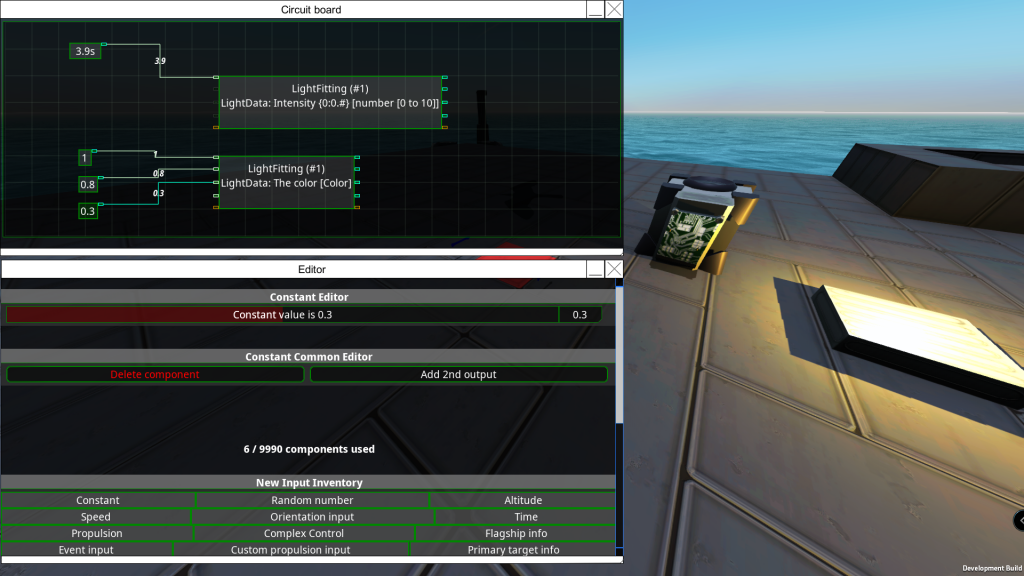
This was just a poor and easy example as you can use GBS with every block that has some tweakable options from spin blocks to turret blocks, from jets to engines, APS components, CRAMS etc... and the usual infinite amounts of trigger types that you can create via breadboard and more so now as we have created a logic gate component :D .
Changelog
Additions
AI
- Projectiles avoidance fake-missiles now have velocity and lateral distance configuration[/*]
Animation Block
- Added emotion control for the animation block (the droid model does not support this as it is aimed at a future character pack DLC)[/*]
- Added IK control for the limbs of the avatars of the animation block. Added breadboard support for this.[/*]
APS
- Added an option to the APS menu to disable barrel retraction on firing[/*]
Auto-balancing
- Added an auto-balancing option to jet/huge jet/ion/huge ion/propeller/huge propeller/custom jet engine/propeller hub. Auto-balancing will automatically calculate the combination of propulsion required for smooth roll/pitch/yaw/strafe/hover/forwards motion.[/*]
- Auto-balancing does not change the manual settings you have already stored, so you can turn it on and off without affecting things permanently[/*]
- Auto-balancing updates when propulsion systems rotate, or when they become inoperable (i.e a submerged jet or a dead propeller)[/*]
Breadboard
- Added a new breadboard component that can theoretically 'set' any (whitelisted) setting on any block. It is called the 'Generic block setter'[/*]
- Whitelisted propulsion block, light bulb, animation block, adv cannon firing piece, cram firing piece, cram fusing box, boiler controller, fuel engine values for the 'Generic block setter'[/*]
- Added logic gates as a new breadboard component, with all standard gate types available.[/*]
Custom Control
- Custom control surface tooltips have visualisations showing their pivot axis and force direction for positive/negative input[/*]
Custom Rudders
- Mirror meshes added for all rudder parts.[/*]
Fuel Engines
- Pressing Q while looking at fuel engine parts now also brings up the overview menu of the main block[/*]
Propeller Hub
- Mesh and material customisation for propeller hub added[/*]
Propulsion
- Added automatic adjustment of yaw and pitch orientation adjustments to point the propulsion system directly up, or keep it horizontal. This is the successor to the 'always up' value of the now obsoleted dediblades. It works for jets, ions, propellers,crank propellers, steam jets, CJE and propeller hubs. The maximum angle for yaw and pitch is still 15.[/*]
Stability
- Ships generally have 95-100% stability. 220 m/s (~CJE practical) limit flyer moving in a straight line ~90%. 220 m/s flyer circling at 2000m ~75%, circling at 1000m ~65%[/*]
- Stability components: velocity magnitude change, velocity magnitude, velocity rotation rate * velocity, construct rotation[/*]
- Weapons gain 0.004 inaccuracy for each 1% below 100% stability. Remote missile error is increased by 0.1m. Missile lasers roll a new inaccuracy error each second and interpolate from the old one over 1s[/*]
Changes
ACB
- Propulsion block yaw/picth angle change triggered through ACB takes 0.25s for a full 0-15 rotation[/*]
Aero Elevator
- Now has an AC of 20 and health of 300 and a cost of 15.[/*]
Aero Rudder
- Now has an AC of 20 and health of 300 and a cost of 15.[/*]
Aileron
- Now has an AC of 20 and health of 300 and a cost of 15.[/*]
APS
- Effective impact angle for sabot head is reduced to 75% of the actual impact angle (affects ricochet and damage reduction calculations)[/*]
Breadboard
- Modules on the breadboard expand to fit the text being displayed within them[/*]
Control surfaces
- Control/flight surfaces only add 0.75 drag for each 1 unit of force generated[/*]
Custom Control Surfaces
- Custom control surface force direction is now always normal to the placement plane. Local velocity only affects the magnitude of the force[/*]
- Pivots now have an AC of 40 and health of 400 with a cost of 50 other parts have an AC of 35 and health of 350 with a cost of 40.[/*]
Custom Rudders
- Positive/Negative force axis code has changed so anything made in alpha using them should check their yaw/roll/pitch inputs.[/*]
Custom Wings
- Wing parts now have an AC of 20 and health of 300 and a cost of 15.[/*]
Debug Tools
- Explosive, EMP and impact debug tool minimum damage down to 10[/*]
Interceptors
- Improved behaviour for thruster+secondary torpedo propeller interceptors[/*]
- Interceptor hit rate is now also tracked on the controller[/*]
- Interceptor missiles reverted to the old behaviour of trying to get as close as possible before exploding. Got a fallback to make sure they always hit the main target (if possible)[/*]
Particle Cannon
- Beam coherence for the same focus value improved by 25%[/*]
Shades
- Flags, sails and balloons now have opaque shaders.[/*]
Spinners
- Precision spinblock max turn rate in rotate to angle mode scales with MASS^0.2, instead of MASS^0.25 (faster, especially for spinners with lots of mass on them)[/*]
Steam
- Stable pressure of steam containers isn't affected by the number of vent outputs[/*]
Tailplane
- Now has an AC of 20 and health of 300 and a cost of 15.[/*]
UI
- Propeller clearance visualizations aren't displayed when the hud is turned off[/*]
- V menu now also shows how many cells are occupied by subconstructs, not just the total[/*]
Wing
- The old 1x1x1 wing is now removed from the build menu to encourage more performance-friendly usage with custom wings.[/*]
Fixes
AI
- Enemy simulator can no longer be activated when in campaign mode, other than in battle.[/*]
Breadboard
- An exception in a breadboard doesn't get up to the surface now and stops that breadboard for ~40 frames[/*]
Bugs
- [BUGS-3709] A sign evaluator with NaN input also outputs NaN (doesn't stop physics now)[/*]
- [BUGS-3546] Physics breaking sometimes when copy/pasting a breadboard [/*]
- [BUGS-2905] The game configuration slider for damage factor, and the campaign "damage difficulty" now affect block health rather than affecting damage output. It was discovered that many damage types were not properly adjusting for these values and this is a more reliable way of making sure everything works. The higher the damage factor, the lower the block health will be. The higher the campaign damage difficulty the lower player block health will be and higher enemy block health will be.[/*]
- [BUGS-3726] Repaired control surface pivots now work as expected[/*]
- [BUGS-3702] Steam crank wheel connections cannot be copy-pasted to bypass restrictions[/*]
- [BUGS-3705] Transmissions and crank motors with relative RPM other than 1 can be connected now[/*]
- [BUGS-3768] Blocks placed as decoration have a slight rotation error due to float precision[/*]
- [BUGS-3768] Hiding an original mesh, and then applying mirroring makes the original mesh re-appear [/*]
- [BUGS-3768] Some decoration wireframe aren't displayed when there are too many of them (can still happen but should happen a lot less often, it's a limitation due to an optimization) [/*]
- [BUGS-3774] Priority given to hit structural blocks first when several blocks are projected into the same mainConstruct cell[/*]
- [BUGS-3666] Placement offsets for blocks larger than 1x1x1 are now wiped on switching to prefab mode[/*]
- [BUGS-3667] Fixed a multithreading issue causing erratic flight. Mostly affected control surfaces, with multiple vehicles in play[/*]
- [BUGS-3695] Fixed stable pressure for some setups being affected by game speed[/*]
- [BUGS-3700] Fixed steam stat page reporting gearbox power output instead of turbine energy/s[/*]
- [BUGS-3778] Some map markers disappearing in campaign after changing language [/*]
- [BUGS-3738] Projectiles avoidance priority evaluation not displayed correctly[/*]
Crank Wheels
- A steam crank wheel can not be added to a group if it's already part of another group[/*]
Custom Control Surfaces
- Issue with 3m inverted CS corner mirror fixed.[/*]
EMP
- Fixed EMP potentially spreading in the wrong construct for some setups[/*]
Interceptors
- Interceptors without any propulsion can target projectiles above 5m[/*]
Missiles
- Added EMP susceptibility to missile wireless transmitter and receiver.[/*]
Multithreading
- Fixed various threading problems causing aim for all weapons to be ~1-2 frames behind the current position of the target[/*]
Physics
- Changed multi-threading code to ensure the main physics calculation chain finishes in time to apply the force to the vehicle rigid body on the correct frame[/*]
- Moved buoyancy force application, sail force application, wing force application, steam calculations and all propulsion force application into the same thread that handles the bulk of force applications and the calculation and application of the rigid body force. This should improve the stability of the physics simulation.[/*]
Shaders
- Some issues with particles/VFX not playing nicely with glass have been fixed.[/*]
UI
- Force lines in build mode (toggled with backspace) now show in the correct position (previously they were showing the forces calculated on the previous frame)[/*]
Unity
- Updated to unity 2021.2.18 from 2021.2.3. This is to fix a Linux UI issue where the mouse is never properly hidden and made inactive[/*]
Vehicle Controller Small
- Fixed sub mesh misalignment on small vehicle controller.[/*]
Hey Depthians!
A quick little hotfix for the 33 separator block.
The 33 separator attachment was incorrectly designated to be a separator block (not an attachment block). The 33 separator block had a bug meaning it would not properly separate if it had multiple blocks attached to it.
Hey Depthians!
This little hotfix addresses a few issues with the new camera movement as well as changes to the way ducts work. Ducts will no longer be watertight or airtight unless a propulsion block is directly behind them leaving no gaps to the hull, or "roomed off" if you wish to have your propulsion further behind the duct.
Changelog
Additions
Camera movement
- Added sliders for camera speed in mouse-based building mode[/*]
Changes
Decorations
- [BUGS-3736] The "flat white" material that mimics/decorations use for mimic-sphere etc is now a PBR material with smoothness and metallic values[/*]
- When a block is hidden by a decoration the sub meshes of that block will also not render. This applies only to certain blocks.[/*]
Ducts
- [BUGS-3733] Ducts are no longer 'water tight' or 'air tight' and as such air/helium pumps can 'leak' through a duct.[/*]
Fixes
Camera movement
- Camera control code was overhauled to fix a number of issues. New transitions between camera modes can be disabled in the options menu by setting the "transition time" to 0. [/*]
- Fix viewport (tac map) camera not working after scrolling to an altitude beyond the normal map transition altitude in adventure mode.[/*]
- Fixed camera not working when starting custom battle mode.[/*]
- Fixed most, if not all cases of camera misbehaving when accessing certain UIs during build mode.[/*]
- Some internal camera transitions smoothed.[/*]
Subconstructs
- [BUGS-3729] Fixed 33 and 55 turrets with multiple valid connections disconnecting when the block touching their center is destroyed.[/*]
What is up Depthians!
A quick little hotfix.
Throughput pipe fix and localisation fixes to inventory name overrides.
What's up Depthians!
A quick little hotfix that addresses some small issues with the new camera system, we also added nicer transitions when swapping camera views.
If you do not like the transitions you can set the camera transition time to 0 from View & Control.
In the current stable update, we have incremental garbage collection turned off. This may have affected some PC builds differently due to different configurations of hardware (GPU/CPU).
We are trying to find out which method will be best for the player base by having IGC off or on.
In this current beta build we will reinstate IGC, as we are interested in whether the game is more stable with IGC off or on. For example: Is the game crashing more often with IGC on? Is the game freezing less with IGC on compared to the current stable?
If you see more crashes, firstly please ensure you are not running any mods no matter how insignificant you think it may be. You can then create a bug ticket here attach the log file from your FTD profile to the ticket:
Default is: C:\Users\yourprofile\Documents\From The Depths\Logs
Your player.log file from:
C:\Users\yourprofile\AppData\LocalLow\Brilliant Skies\From_The_Depths
The crash dump from:
C:\Users\yourprofile\AppData\local\CrashDumps
Please also include a description of what you were doing when it crashed thanks!
Changelog
Changes
IGC
- Incremental garbage collection has been turned back on[/*]
Refinery junction pipe
- Junction has had orientations fixed (made the same as the mesh) and removed from build menu.[/*]
Fixes
Camera movement
- Camera control code was overhauled to fix a number of issues. New transitions between camera modes can be disabled in the options menu by setting the \" transition time\" to 0."[/*]
. , , . ! , , ) https://discord.gg/SDBMEaDFKx
What is up Depthians!
This build has a number of tweaks, fixes and some new additions.
We are also pleased to say that the game now fully supports Russian localisation, however, if you feel that something is incorrect please let us know.
With the update to the Unity engine in 2021 and after reviewing a number of crash reports, we decided to turn off incremental garbage collection. This should resolve some from games crashing.
The Animation block has had a few new additions as well as breadboard. This will allow you more customisation and animation via any triggers that you wish to use with the Droid model.

These functions will allow you to manipulate bipedal model limbs that use IK, as well as choosing one of the preset animations.

You can also adjust the size of the model via the animation block UI, choose a pose / preset animation from the large selection via the dropdown list.
The standard droid is fully functional with the animation block and breadboard. We will be releasing more models as DLC in future, which will also allow you to use custom bipedal models that have a propper IK setup.
If you feel that something in the changelog needs explaining further let us know in the comment section or DM me Jon in Discord.
Changelog
Additions
Options
- It is now possible to change which display FTD is displayed on[/*]
Changes
APS
- HEAT secondary body for APS is only 70% of a head now (final power is ~unchanged beyond the 5% base buff)[/*]
- HESH base power up by ~11%, HEAT base power up by 5%[/*]
- Squash and shaped charge base power increased by 15% for APS only (missile HEAT is the same)[/*]
Campaign
- At the maximum difficulty level the player's faction strength is now overestimated by [x3 + 5 million] rather than [x10 + 10 million].[/*]
- There is a new slider for diplomacy/strategic AI aggressiveness. This used to be included in 'design difficulty' slider. You can now have a more 'diplomatic' campaign against the hardest vehicles, or all out war but with easy vehicles.[/*]
Diplomacy
- At least one of the available options should now not cost any commodities[/*]
Garbage collection
- Turned off incremental garbage collection to see if it improves stability[/*]
Missiles
- Checks for invalid components added to missile loading and some other places where it was missing[/*]
- Default missiles for newly placed launchpads improved[/*]
- Initial speed for drop as bomb option in rail gantries reduced from 30 to 25 m/s[/*]
Wheels
- It is now possible to only display the spring and axle for a wheel, not the block attachment [BUGS-3612][/*]
Fixes
ACB controller
- ACB controllers now work correctly if they are spawned in a destroyed state and are then repaired[/*]
Animation block
- Fixed the breadboard to animation block filtering by name[/*]
Breadboard
- Fixed an issue where some breadboard components would run their logic more than one time per frame[/*]
- One-shot component will now correctly only activate once[/*]
- The first output of the steering info component now indicates whether the mainframe's movement is turned on or off[/*]
Bugs
- BUGS-3629 Fixed fortress turbines taking damage when out of power if the language is changed from English[/*]
Campaign
- BUGS-3659 Fixed strategic AI moving fleets through terrain they cannot move through resulting in fleets getting stuck[/*]
- Fixed a rare issue where the strategic AI would not correctly change the path of a fleet if its destination changed[/*]
- Fleets with a patrol route setup will now properly save and load the waypoint they were moving towards[/*]
Diplomacy
- Fixed a problem preventing the player from getting options with a lot of enemies[/*]
EMP
- EMP charges can now travel between constructs[/*]
- Laser Q switch EMP resistance fixed[/*]
Explosions
- BUGS-3618 Explosions should now be rounder (it probably won't change a thing as no explosions reach their max radius) [/*]
Fleet movement
- A fleet with a land unit will no longer move over water[/*]
Gridcasts
- Fixed a rare problem causing gridcasts with an alignment very close to a construct's rotation to miss[/*]
Hologram projector
- Hologram projector Hologram projectors now work correctly if they are spawned in a destroyed state and are then repaired[/*]
Impact
- Impact damage can now travel between constructs[/*]
Lasers
- BUGS-3638 Lasers fired through non-AI, non-manual methods will keep aiming forward as they are rotated[/*]
- Charge lasers will fire if either continuous or pulsed shot does more damage than the minimum damage set in the output regulator[/*]
LUA
- Added functions to get the number of subconstructs and to get information for a specific subconstruct by index similar to the other APIs[/*]
- Replaced outdated propulsion methods with new functions 'AddPropulsionRequest', 'SetPropulsionRequest' and 'GetPropulsionRequest'[/*]
- The docking station now uses the correct ids to identify friendly vehicles for all functions[/*]
- Weapons fired by Lua can now hit missiles[/*]
Missiles
- BUGS-3632 Fixed L and H rail gantry missiles sometimes getting tangled in their gantry when being dropped as bombs[/*]
Separator
- Separating or attaching a vehicle while the player is in a chair will no longer eject the player from the chair except for multiplayer clients[/*]
Steam
- BUGS-3635 Fixed steam transmissions not their input's RPM limit for their gear ratio in some cases, when loading[/*]
Transparency
- Changed render queues for smoke and shields to render properly in front of and behind glass.[/*]
Video block
- BUGS-3646 Playing local video is now working again[/*]
Wheels
- BUGS-3550 The suspension (spring, axle and block) are now displayed/hidden correctly when the setting is changed, when loading the BP, when repaired or placed as a prefab [/*]
Wings
- Effective speed for wings is capped at the speed of the mainconstruct[/*]
Hey Depthians!
A small update for those in the alpha test build
Changelog
Changes
Decos
- Maximum decoration distance on all axes up from 10m to 20m[/*]
Spinners
- Mass-based rotation speed limit up by ~11%[/*]
- Rotate to angle speed isn't limited for spinblocks with only decos on them[/*]
- Spinner and turret weights up to metal level. Mostly unnoticeable for a 1x1x1 block but helps with tiny vehicles twitching and makes some physics problems less severe[/*]
Sticky feet
- Max stickiness increased from 100 to 400[/*]
Subconstructs
- If subconstructs on a vehicle take up at lest half the total volume then all drag for the mainconstruct is multiplied by TOTAL_VOLUME / MAIN_VOLUME[/*]
What is up Depthians!
This build has a number of tweaks and fixes. We have also turned off incremental garbage collection to see if it helps with some stability issues.
If you feel that something in the changelog needs explaining further let us know in the comment section or DM me Jon in Discord.
Changelog
Additions
Options
- It is now possible to change which display FTD is displayed on[/*]
Changes
APS
- HEAT secondary body for APS is only 70% of a head now (final power is ~unchanged beyond the 5% base buff)[/*]
- HESH base power up by ~11%, HEAT base power up by 5%[/*]
- Squash and shaped charge base power increased by 15% for APS only (missile HEAT is the same)[/*]
Campaign
- At the maximum difficulty level the player's faction strength is now overestimated by [x3 + 5 million] rather than [x10 + 10 million].[/*]
- There is a new slider for diplomacy/strategic AI aggressiveness. This used to be included in 'design difficulty' slider. You can now have a more 'diplomatic' campaign against the hardest vehicles, or all out war but with easy vehicles.[/*]
Diplomacy
- At least one of the available options should now not cost any commodities[/*]
Garbage collection
- Turned off incremental garbage collection to see if it improves stability[/*]
Missiles
- Checks for invalid components added to missile loading and some other places where it was missing[/*]
- Default missiles for newly placed launchpads improved[/*]
- Initial speed for drop as bomb option in rail gantries reduced from 30 to 25 m/s[/*]
Wheels
- It is now possible to only display the spring and axle for a wheel, not the block attachment [BUGS-3612][/*]
Fixes
ACB controller
- ACB controllers now work correctly if they are spawned in a destroyed state and are then repaired[/*]
Animation block
- Fixed the breadboard to animation block filtering by name[/*]
Breadboard
- Fixed an issue where some breadboard components would run their logic more than one time per frame[/*]
- One-shot component will now correctly only activate once[/*]
- The first output of the steering info component now indicates whether the mainframe's movement is turned on or off[/*]
Bugs
- BUGS-3629 Fixed fortress turbines taking damage when out of power if the language is changed from English[/*]
Campaign
- BUGS-3659 Fixed strategic AI moving fleets through terrain they cannot move through resulting in fleets getting stuck[/*]
- Fixed a rare issue where the strategic AI would not correctly change the path of a fleet if its destination changed[/*]
- Fleets with a patrol route setup will now properly save and load the waypoint they were moving towards[/*]
Diplomacy
- Fixed a problem preventing the player from getting options with a lot of enemies[/*]
EMP
- EMP charges can now travel between constructs[/*]
- Laser Q switch EMP resistance fixed[/*]
Explosions
- BUGS-3618 Explosions should now be rounder (it probably won't change a thing as no explosions reach their max radius) [/*]
Fleet movement
- A fleet with a land unit will no longer move over water[/*]
Gridcasts
- Fixed a rare problem causing gridcasts with an alignment very close to a construct's rotation to miss[/*]
Hologram projector
- Hologram projector Hologram projectors now work correctly if they are spawned in a destroyed state and are then repaired[/*]
Impact
- Impact damage can now travel between constructs[/*]
Lasers
- BUGS-3638 Lasers fired through non-AI, non-manual methods will keep aiming forward as they are rotated[/*]
- Charge lasers will fire if either continuous or pulsed shot does more damage than the minimum damage set in the output regulator[/*]
LUA
- Added functions to get the number of subconstructs and to get information for a specific subconstruct by index similar to the other APIs[/*]
- Replaced outdated propulsion methods with new functions 'AddPropulsionRequest', 'SetPropulsionRequest' and 'GetPropulsionRequest'[/*]
- The docking station now uses the correct ids to identify friendly vehicles for all functions[/*]
- Weapons fired by Lua can now hit missiles[/*]
Missiles
- BUGS-3632 Fixed L and H rail gantry missiles sometimes getting tangled in their gantry when being dropped as bombs[/*]
Separator
- Separating or attaching a vehicle while the player is in a chair will no longer eject the player from the chair except for multiplayer clients[/*]
Steam
- BUGS-3635 Fixed steam transmissions not their input's RPM limit for their gear ratio in some cases, when loading[/*]
Transparency
- Changed render queues for smoke and shields to render properly in front of and behind glass.[/*]
Video block
- BUGS-3646 Playing local video is now working again[/*]
Wheels
- BUGS-3550 The suspension (spring, axle and block) are now displayed/hidden correctly when the setting is changed, when loading the BP, when repaired or placed as a prefab [/*]
Wings
- Effective speed for wings is capped at the speed of the mainconstruct[/*]
What's up Depthians!
This update focuses on further physics fixes, quality of life improvements, and polishing the recent changes.
Steam crank wheel connections
In the previous update, a new feature was added that some people might have missed: pressing 'Q' when you look at a steam crank wheel brings up a menu that allows them to connect to other steam crank wheels.
It is possible to:
- merge gearbox lines for redundancy [/*]
- split a line so multiple propellers/drills can be attached to it [/*]
- merge the power of multiple transmissions/crank motors[/*]
- flip the orientation of a crank [/*]
- or a combination of the above[/*]

To make complex systems more practical transmission and crank wheel kinetic penalties were reduced.
Many people felt that cranks are not worth the trouble over just plopping down crank motors, this should help and crank motor output was also slightly reduced (they are still denser than simple propulsion, and can be linked now).
Keep in mind that in the next update wheels will need empty space between them for a connection to be possible (no belts through solid blocks). That's part of why wheels got a pretty big durability increase.
Related changes/fixes:
- Transmission kinetic loss reduced to 50% (transmission max energy/s was also doubled when crank wheel connections were added, missing from the notes there)[/*]
- Crank wheel kinetic loss reduced to 25% [/*]
- Crank wheel kinetic energy storage reduced to 2x shaft for S, to 3x shaft for M and L. 1x1x1 M wheel has the same max kinetic energy as shafts [/*]
- Crank motor kinetic energy/power down from 0.65 to 0.6 [/*]
- Steam wheels can not connect to wheels already taken by other shafts spinning in the opposite direction [/*]
- Propellers/drills connected to multiple crank motors broadcast their output request to all motors now [/*]
- [BUGS-3682] Steam wheels placed in prefabs properly wipe their connection and ID now[/*]
Custom rudders, custom control surfaces
Another important change that might have slipped under the radar: custom rudders are useful strong now (custom control surfaces also saw improvements).
Adding hydrofoil beams and making hydrofoils more durable was also a common request, so the mostly decorative custom rudders were fixed up to be better hydrofoils.
They are much more durable, much more compact, and have a much lower impact on game performance since every continuous plate only calculates its total force.
Hydrofoils are kept and were slightly buffed so they can be used when something with a very fast reaction time is needed.
Simple rudders are kept as an easy-to-use, newbie-friendly solution where you just plop 1 down and it'll make anything turn without too much hassle.

Custom control surface changes/fixes:
- Custom pivots automatically set up their control axis, like jets/ions/hydrofoils/... [/*]
- Custom pivots got an option for switching output on reverse [/*]
- Mirror versions added for 2-4m custom rudder and custom control surface parts[/*]
Collisions
Collisions were very unpredictable, with some problems:
- A tiny, fast vehicle slamming into a stationary huge one had the ~same collision energy as the opposite case [/*]
- How many collisions are registered in a given amount of time isn't predictable, so total damage done had very wild swings [/*]
- Overall collision damage could easily be off by something like ~5 orders of magnitude[/*]
Another problem is that melee weapons, in general, were useless/forgotten about, spinning rams were virtually free with damage so high they evaporated anything they touched. Overall sentiment for spinning rams after the update was that they are on the weaker side, so they got a minor numerical and a significant indirect buff. Keep in mind that drill systems are in general harder to place and use, and spinblocks cause lots of performance/overlap headaches so spinning rams are supposed to be usable but slightly weaker than steam and simple drills. Ramming with fixed rams is stronger now for most heavy vehicles.
Collision changes:
- Basic collisions without rams now also use the same kinetic energy system (stronger than before) [/*]
- Ram and basic collision AP up from 5 to 10, kinetic damage stored is up by ~33%, kinetic damage regen up by ~10% [/*]
- Spinning rams also use the appropriate fraction of energy from the main construct on contact. On top of that they use 5% of the remaining energy from the spinner for each ram and hit [/*]
- Kinetic energy for main constructs up by ~11% [/*]
- Simple and steam drill parts have a 0.4 drag modifier from the front, with no clearance requirement. 1x1x1 simple drill bits and non-wide steam drill heads have a 0.2 drag modifier from the front[/*]
Propellers
Made their rules a bit more lenient, so it's possible to have no efficiency reductions and aesthetics aren't penalized. Above ~60-70% clearance, they are generally the cheapest propulsion by far, so this is mostly a QoL/"how they feel" change. Also made it a bit easier to control pitch/roll with them.
Propeller changes/fixes:
- Propeller hubs now only start losing efficiency below 90% clearance [/*]
- Time for propellers to fully spin up reduced by ~30% [/*]
- Trusses now count as ducts for the purpose of blocking propulsion, from every side [/*]
- Power scale for propellers doesn't reduce max rotation speed, only power use and thrust output (just a visual change) [/*]
- Propeller hubs not supported from either the top or bottom are now properly destroyed, even if the ends of some blades are touching other blocks [/*]
- Fixed power draw for some propeller setups with 0 clearance[/*]
- Orphaned propeller blades do not disconnect when connection rules are off [/*]
- Improved clearance checks[/*]
Physics
Weeded out some other ways forces could run away and cause ludicrous speed/teleporting/jumping.Physics changes/fixes:
- Added extra sanity checks for wing and sail force output, prevents a speed feedback loop with very low drag spinblock vehicles [/*]
- Light blocks have 0.1 drag (half of wedges). Prevents physics problems with 0 drag spinblock vehicles [/*]
- Subconstruct main blocks directly on the main construct add 1 block worth of drag on the mainconstruct [/*]
- Non-structural/plate blocks with weight <=1 now have a weight of 3 [/*]
- Precision spinblock speed in rotate to angle mode is limited by mass of the construct (like for turrets, but more lenient). Small spinners with single propulsion block are ~350-600 /s, big chunks of armor ~100 /s [/*]
Quality of life/misc changes
- EMP and impact debug tools got the same right click UI explosive one has [/*]
- Piston max extension rate up from 2 m/s to 6 m/s [/*]
- Effective speed limit for wings on powered spinners is increased, based on power use (relatively weak, only for novelty use) [/*]
- Connected serial pistons on separate crankshafts now share their stat systems when only 1 has a boiler connections [/*]
- Crank gearboxes now can't get stuck in their old priority when it is changed from their UI [/*]
- Flak base damage up from 80% to 90% of HE. Makes it slightly more attractive compared to kinetic CIWS [/*]
- Simple rudders also work upside down [/*]
- Propeller hub mesh can now be hidden, propeller mesh handling is faster [/*]
- Hydrofoil mesh can now be hidden[/*]
Changelog
Changes
APS
- Flak base damage up from 80% to 90% of HE. Makes it slightly more attractive compared to kinetic CIWS[/*]
Collisions
- Basic collisions without rams now also use the same kinetic energy system (stronger than before)[/*]
- Kinetic energy for main constructs up by ~11%[/*]
- Ram and basic collision AP up from 5 to 10, kinetic damage stored is up by ~33%, kinetic damage regen up by ~10%[/*]
- Spinning rams also use the appropriate fraction of energy from the main construct on contact. On top of that they use 5% of the remaining energy from the spinner for each ram and hit[/*]
Custom control surfaces
- Custom control surfaces>: Custom pivots automatically set up their control axis, like jets/ions/hydrofoils/[/*]
- Custom pivots got an option for switching output on reverse[/*]
Decos
- Hydrofoil mesh can now be hidden[/*]
- Propeller hub mesh can now be hidden[/*]
Drills
- Simple and steam drill parts have a 0.4 drag modifier from the front, with no clearance requirement. 1x1x1 simple drill bits and non-wide steam drill heads have a 0.2 drag modifier from the front[/*]
Pistons
- Piston max extension rate up from 2 m/s to 6 m/s[/*]
Propellers
- Power scale for propellers doesn't reduce max rotation speed, only power use and thrust output[/*]
- Propeller hubs now only start losing efficiency below 90% clearance[/*]
- Time for propellers to fully spin up reduced by ~30%[/*]
Simple rudder
- Simple rudders also work upside down[/*]
Spinners
- Precision spinblock speed in rotate to angle mode is limited by the mass of the construct (like for turrets, but more lenient). Small spinners with a single propulsion block are ~350-600 /s, big chunks of armor ~100 /s[/*]
Steam
- Crank motor kinetic energy/power down from 0.65 to 0.6[/*]
- Crank wheel kinetic energy storage reduced to 2x shaft for S, to 3x shaft for M and L. 1x1x1 M wheel has the same max kinetic energy as shafts[/*]
- Crank wheel kinetic loss reduced to 25%[/*]
- Transmission kinetic loss reduced to 50% (transmission max energy/s was also doubled when crank wheel connections were added, missing from the notes there)[/*]
Trusses
- Trusses now count as ducts for the purpose of blocking propulsion, from every side[/*]
UI
- EMP and impact debug tools got the same right-click UI explosive one has[/*]
Wings
- Effective speed limit for wings on powered spinners is increased, based on power use (relatively weak, only for novelty use)[/*]
Fixes
Custom control surfaces
- Mirror versions added for 2-4m blocks[/*]
Physics
- Added extra sanity checks for wing and sail force output, prevents a speed feedback loop with very low drag spinblock vehicles[/*]
- Light blocks have 0.1 drag (half of wedges). Prevents physics problems with 0 drag spinblock vehicles[/*]
- Non-structural/plate blocks with weight <=1 now have a weight of 3 [/*]
- Subconstruct main blocks directly on the main construct add 1 block worth of drag on the mainconstruct[/*]
Propellers
- Fixed power draw for some propeller setups with 0 clearance[/*]
- Improved clearance checks[/*]
- Orphaned propeller blades do not disconnect when connection rules are off[/*]
- Propeller hubs not supported from either the top or bottom are now properly destroyed, even if the ends of some blades are touching other blocks[/*]
Steam
- Connected serial pistons on separate crankshafts now share their stat systems when only 1 has a boiler connections[/*]
- Crank gearboxes now can't get stuck in their old priority when it is changed from their UI[/*]
Steam connections
- [BUGS-3682] Steam wheels placed in prefabs properly wipe their connection and ID now[/*]
- Propellers/drills connected to multiple crank motors broadcast their output request to all motors now[/*]
Steam crank connections
- Steam wheels can not connect to wheel already taken by other shafts spinning in the opposite direction[/*]
If you are in beta_test branch please move to the new alpha_test branch in the next 24 hrs.
beta_test will soon be required for testing the next stable release so we have created alpha_test branch to test new experimental features. Going forward all experimental features will go to alpha_test and beta_test will be reserved builds heading shortly to stable.
These changes will take affect at noon GMT on the 15th of February.
What is up Depthians!
This update brings numerous changes and tweaks to blocks such as propellers, steam cranks, custom control surfaces, drills, hydrofoils, and rams.
Changelog
Additions
Drills
- 3x3x1 drill head added for M crankshafts. 3x3x3 drill extension and 3x3x6 drill head added for L. 5x5x1 and 7x7x1 drill heads added for L[/*]
- 5x5x1 drill head added for simple drills[/*]
Options
- It is now possible to change which display FtD is displayed on[/*]
Propellers
- Base output is 140 thrust/blade/area. Power use is 3.5/blade/area[/*]
- If a block is in the way of a blade the propeller stops working[/*]
- Longer blades change speed slower. Hubs with more blade arms change speed slower[/*]
- Max length for blades is 15[/*]
- Output(but not power use) for any given cell is reduced by 25% for each direction if its up/down side points inside the swept area of at least 1 other propeller. Spinblocks are also checked[/*]
- Output(but not power use) for any given cell is reduced by 50% if it's blocked in 1 direction, by 100% if it's blocked in both directions. Vents and similar blocks count as 25% obstruction. Spinblocks are also checked[/*]
- Overall propellers with good clearance are a very good form of propulsion, and the parts are a small part of the cost so can be made redundant[/*]
- Parts: propeller hub 1000 health, 60 armor, 100 weight, 100 materials. Propeller blades 600 health 60 armor 50 weight 50 materials[/*]
- Propellers are affected by air density[/*]
- Similar to dediblades, but ~1 order of magnitude stronger, much more durable, can't be turned from -100% to 100% around instantly and have stricter placement rules[/*]
- Thrust output and power usage is based on the area covered by each individual blade line attached[/*]
Steam crank connections
- Crank motor efficiency down from 0.75 to 0.65 kinetic energy/power[/*]
- Parallel steam crank wheel with the same size and RPM limit can be connected within 6/8/10/12m (S, 1x1 M, 3x3 M, 3x3 L wheels)[/*]
- When connected to wheel attached to other gearboxes/transmissions/crank motors the crankshaft share energy, if 1 part is destroyed the other can take over[/*]
- When connected to wheels not belonging to any other crankshaft the new connection will act as part of the parent crankshaft[/*]
- When multiple propellers or drills are attached to the same transmission group the drive request with the highest absolute value will be used by all transmissions[/*]
- When multiple transmission outputs are merged their transmission power is summed[/*]
Changes
APS
- HEAT secondary body for APS is only 70% of a head now (final power is ~unchanged beyond the 5% base buff)[/*]
- HESH base power up by ~11%, HEAT base power up by 5%[/*]
- Squash and shaped charge base power increased by 15% for APS only (missile HEAT is the same)[/*]
Campaign
- At the maximum difficulty level the player's faction strength is now overestimated by [x3 + 5 million] rather than [x10 + 10 million].[/*]
- There is a new slider for diplomacy/strategic AI aggressiveness. This used to be included in 'design difficulty' slider. You can now have a more 'diplomatic' campaign against the hardest vehicles, or all out war but with easy vehicles.[/*]
Control surfaces
- Air control surfaces now have the same drag custom rudders have[/*]
Custom control surfaces
- 2-4m pivots added for custom control surfaces. 1-4m pivots and a 2m shaft pivot added for custom rudders. 2-4m rectangular plates added for custom rudders[/*]
- Custom control pivot base health up from 100 to 200, armor from 1 to 20, weight from 2.5 to 20, cost from 5 to 30[/*]
- Custom control surface base health up from 100 to 200, armor from 1 to 15, weight from 2.5 to 15, cost from 5 to 20[/*]
- Custom control surfaces give 50% more thrust in air than custom rudders[/*]
- Custom control surfaces now also add drag based on their force output[/*]
- Custom control surfaces turn 3x as fast as a custom rudder of the same size[/*]
- Custom rudder base health up from 35 to 400, armor from 15 to 50, weight from 4 to 80, cost from 1 to 30[/*]
- Custom rudder blocks using multiple cells now also provide more force[/*]
- Custom rudder pivot base health is 500, armor 50, weight 100, cost 50[/*]
- Custom rudders give 100% more thrust in water than custom control surfaces[/*]
- Force output up by ~1 order of magnitude for both custom control surfaces and custom rudders[/*]
- New, common code for custom control surfaces and custom rudders. Both can be used as simple plates on spinblocks or with their own pivot blocks[/*]
Dediblades
- Removed from the inventory and can't be saved into/loaded from prefabs. Existing vehicles keep working as before. Replaced by propellers[/*]
Diplomacy
- At least one of the available options should now not cost any commodities[/*]
Drills
- Simple drill and steam drill special hit detection merged and fixed, both are faster and more consistent[/*]
- Simple drill power inputs convert power to kinetic energy, torque amplifiers reduce max rotation speed and damage but increase AP[/*]
- Simple drills reworked/fixed: base components slightly more durable, much more compact. Drill heads are much more durable[/*]
- Steam drills are generally stronger against armor above ~stone, simple drills easier to place/rotate. Spinning rams very efficient at low motor drive[/*]
Hydrofoils
- Base force up by 50%[/*]
- Health up from 85 to 150, armor from 1 to 5, cost from 3 to 10[/*]
- Now have the same drag custom rudders have[/*]
- Turn rate increased from 40/s to 180/s[/*]
Melee PAC
- PAC damage multiplier for melee lens reduced from 20x to 10x[/*]
Missiles
- Checks for invalid components added to missile loading and some other places where it was missing[/*]
- Default missiles for newly placed launchpads improved[/*]
- Initial speed for drop as bomb option in rail gantries reduced from 30 to 25 m/s[/*]
Rams
- Damage done by each individual ram impact is a function of impact speed and spinner mass[/*]
- Max kinetic energy stored in a spinblock is a function of its mass and rotation speed[/*]
- Ram and spinblock tooltips added[/*]
- Rams on other constructs and pistons use the energy of the mainconstruct to do damage[/*]
- Rams on spinblocks use up kinetic energy generated by the spinblock for each hit[/*]
- Spinblock kinetic energy regenerates based on motor drive. 1x rate is free, motor drive can increase it to 2x-11x the base rate[/*]
Simple rudders
- Base force down to 20% the previous value[/*]
- Health up from 85 to 600, armor from 1 to 10, weight up from 15 to 50, cost up from 10 to 50[/*]
- Multiple simple rudders combined provide the same force as 1[/*]
- Now have the same drag custom rudders have[/*]
- Now only work if their up-down and forward-back axis matches the main construct[/*]
UI
- Custom rudder/control surface tooltips show how many custom blocks are in the given sheet, and the sum of their current output[/*]
- Force visualisation helper in build mode now shows FORCE^0.5 and line thickness for buoyancy is lower. Easier to see what's going on in a vehicle[/*]
- Hydrofoils now show their force output[/*]
- Simple rudder tooltips show how many simple rudders are on the ship, and the base/current force output[/*]
Fixes
ACB controller
- ACB controllers now work correctly if they are spawned in in a destroyed state and are then repaired[/*]
Animation block
- Fixed the breadboard to animation block filtering by name[/*]
Bugs
- BUGS-3612 It is now possible to only display the spring and axle for a wheel, not the block attachment[/*]
- BUGS-3629 Fixed fortress turbines from taking damage when out of power if the language is changed from English[/*]
- BUGS-3618 Explosions should now be rounder (it probably won't change a thing as no explosions reach their max radius)[/*]
- BUGS-3638 Lasers fired through non-AI, non-manual methods will keep aiming forward as they are rotated[/*]
- BUGS-3632 Fixed L and H rail gantry missiles sometimes getting tangled in their gantry when being dropped as bombs[/*]
- BUGS-3635 Fixed steam transmissions not their input's RPM limit for their gear ratio in some cases, when loading[/*]
- BUGS-3646 Playing local video is now working again[/*]
- BUGS-3550 The suspension (spring, axle, and block) are now displayed/hidden correctly when the setting is changed when loading the BP when repaired or placed as a prefab[/*]
Breadboard
- Fixed an issue where some breadboard components would run their logic more than one time per frame[/*]
- One-shot component will now correctly only activate once[/*]
- The first output of the steering info component now indicates whether the mainframe's movement is turned on or off[/*]
Campaign
- Fleets with a patrol route setup will now properly save and load the waypoint they were moving towards[/*]
Collisions
- Fixed too many collisions triggering at once, damage output is more predictable now[/*]
Diplomacy
- Fixed a problem preventing the player from getting options with a lot of enemies[/*]
EMP
- EMP charges can now travel between constructs[/*]
- Laser Q switch EMP resistance fixed[/*]
Gridcases
- Fixed a rare problem causing gridcasts with an alignment very close to a construct's rotation to miss[/*]
Hologram projector
- Hologram projectors now work correctly if they are spawned in a destroyed state and are then repaired[/*]
Impact
- Impact damage can now travel between constructs[/*]
Lasers
- Charge lasers will fire if either continuous or pulsed shot does more damage than the minimum damage set in the output regulator[/*]
LUA
- Added functions to get the number of subconstructs and to get information for a specific subconstruct by index similar to the other APIs[/*]
- Replaced outdated propulsion methods with new functions 'AddPropulsionRequest', 'SetPropulsionRequest' and 'GetPropulsionRequest'[/*]
- The docking station now uses the correct ids to identify friendly vehicles for all functions[/*]
- Weapons fired by Lua can now hit missiles[/*]
Separator
- Separating or attaching a vehicle while the player is in a chair will no longer eject the player from the chair except for multiplayer clients[/*]
Transparency
- Changed render queues for smoke and shields to render properly in front of and behind glass.[/*]
Wings
- Effective speed for wings is capped at the speed of the main construct[/*]
What is up Depthians!
A few bug fixes and tweaks for you to enjoy before we put this into stable hopefully this week :)
Changelog
Changes
Chair
- Elevated chair now has its own elevated chair model to fit the new avatars[/*]
Fixes
AI
- Fixed regression with target prioritisation based on range[/*]
Bugs
- BUGS-3601 Ammo connection UI is no longer limited to only showing 30 customisers.[/*]
- BUGS-3582 Issue with moving fleets to non-hostile locations on the campaign diplomacy screen. This caused the options to be unselectable.[/*]
- BUGS-3588 Plates now use the correct hitbox. Avatar can now properly walk up against them / over them.[/*]
- BUGS-3593 Et Tu, Brute? achievement should now work in new diplomacy style campaigns (declare war on a faction you have a 50+ relationship with[/*]
- BUGS-3617 Sabot heads/bodies without an inertial fuse now do not trigger payloads on a ricochet[/*]
- BUGS-3616 Functional steam pistons taking steam directly from valves do not warn about having any input[/*]
Helium pump
- Minor adjustment to the COB for helium pumps to weight more strongly for the underwater component[/*]
Steam
- Fixed some valve setups not venting without an extra pipe after the valve output[/*]
What is up Depthians!
A few bug fixes and tweaks for you to enjoy before we put this into stable hopefully this week :)
Changelog
Changes
Chair
- Elevated chair now has its own elevated chair model to fit the new avatars[/*]
Fixes
AI
- Fixed regression with target prioritisation based on range[/*]
Bugs
- BUGS-3601 Ammo connection UI is no longer limited to only showing 30 customisers.[/*]
- BUGS-3582 Issue with moving fleets to non-hostile locations on the campaign diplomacy screen. This caused the options to be unselectable.[/*]
- BUGS-3588 Plates now use the correct hitbox. Avatar can now properly walk up against them / over them.[/*]
- BUGS-3593 Et Tu, Brute? achievement should now work in new diplomacy style campaigns (declare war on a faction you have a 50+ relationship with[/*]
- BUGS-3617 Sabot heads/bodies without an inertial fuse now do not trigger payloads on a ricochet[/*]
- BUGS-3616 Functional steam pistons taking steam directly from valves do not warn about having any input[/*]
Helium pump
- Minor adjustment to the COB for helium pumps to weight more strongly for the under water component[/*]
Steam
- Fixed some valve setups not venting without an extra pipe after the valve output[/*]
What is up Depthians!
From all of us at Brilliant Skies, we hope you have all had an epic start to the new year and continues to be truly epic!
We released 3.4.1 to stable which includes 3 new fixes from beta.
Which is:
Changelog
Changes
Decorations
Fixes
AI
Bugs
PID
Story Mission
Translations
UI
What is up Depthians!
Some fixes before the holidays :) and we all wish you all the best for the new year and many more to come!
Changelog
Changes
Decorations
- Old fuel engine parts have been changed to object definitions and have been reverted to original pre-2020 textures[/*]
Fixes
AI
- Intravehicle transmitter now connects on the back/down faces.[/*]
Bugs
- BUGS-3560 Fixed single direction rail magnet fixtures ignoring firing piece orientation[/*]
- BUGS-3561 Fixed ERA blocks giving up to 100 kinetic damage back to pure kinetic projectiles [/*]
- BUGS-3564 Fixed the reference to the throughput pipe (rather than Junction pipe) in the fuel engine tutorials[/*]
PID
- For constructs saved before version 3.3.9 all PIDs are switched to 'basic' mode, if the construct doesn't have any AI PID blocks[/*]
Story Mission
The issue with the cargo calamity mission is now fixed.Translations
- Fixed issue with the separator block working in different languages[/*]
- Fixed subobject root block swapping in the sub-object UI for players in languages other than English.[/*]
UI
- Fixed issue where windows could be moved or resized to be off screen[/*]
What is up Depthians!
A quick little update which was mainly directed towards people who were having issues as they had an AI control module set to basic/none but also had an AI PID block "enabled" for that controller.
We have also fully translated the game to Chinese! :D
Changelog
Additions
Chinese
- Chinese now fully supported[/*]
Fixes
Bugs
- BUGS-3416>: Fixed ACB blueprint spawning for adventure mode
- BUGS-3558] Armour refit tab disabled on clients temporarily until we fix the client-side implementation of this feature
PIDs
- Migration of old PID settings now only affects those controllers which were set to PID mode (leaving those in basic/none alone)[/*]
Tutorials
- Fixed a number of issues in the AI Deep Dive tutorial[/*]
Hey Depthians!
Sorry for being a little late getting the Xmaslogs out. :p
We are really happy that we have nearly finished the Chinese localisation, which should be complete this December.
Few fixes and tweaks for you all to enjoy.
Changelog
Beta 3.3.9
Additions
Animation
- Added inverse kinematics (IK) control to the characters of the animation block[/*]
Blueprint Loading
- The blueprint selector window now has a search field at the top[/*]
Localisation
- Simplified Chinese translation is now complete and is officially supported[/*]
Modding
- You can now define multiple plugin DLLs to load using a comma-separated list. Only the last plugin is given the full treatment but others are loaded. For example [[[filename: "0Harmony.dll, Mono.Reflection.dll, APSGaugePlugin.dll"]]] would ensure 0Harmony.dll and Mono.Reflection.dll are loaded before loading the APSGaugePlugin DLL. This is a fix for problems loading dependencies automatically that have occurred since we moved to Unity 2021.[/*]
Changes
EMP
- Average reductions: applique/alloy plate 3%, most components 2%[/*]
- Best reductions: rubber 40%, wood/stone/glass 15%[/*]
- Blocks now reduce the strength of EMP charges passing through them by a % for each m. They also keep a smaller flat reduction (1% resist = 2 flat reduction)[/*]
- How many iterations the EMP algorithm can do scales with damage. From a fixed 1000 it's now 500 base, +1 for every 10 EMP damage (small EMP spam less CPU-heavy, large less likely to get lost)[/*]
- Most detection components take 30% EMP damage (was 50%). Coincidence rangefinders take 20% (was 30)[/*]
- Munition warners, laser warners and sensor scramblers take 30% damage from EMP (was 50)[/*]
- No reduction: heavy armor 0%[/*]
- Sonar, radar, heat decoys and chaff emitters take 100% damage from EMP (was 0)[/*]
- Strong reductions: reinforced wood/wood duct 10%, alloy 5%[/*]
- Surge protector health down from 500/m to 250/550/862.5/1200, for the 1/2/3/4m variants[/*]
- Weak reduction: metal/metal plate 1%[/*]
PID
- AI PID blocks aren't needed to choose PID control, they were removed from the inventory. Newly placed AIs have all PIDs enabled by default, with 0.05/250/0.3 P/I/D values[/*]
Fixes
Missiles
- Fixed mirrored L reverse launchpad not connecting to gantries[/*]
Modding
- Broken mod plugins are now less likely to crash the game's boot up sequence leaving the game in a broken state[/*]
Beta 3.3.10
Additions
Chinese
- More Chinese translation added. The remainder should be in by Monday 13th December 2021[/*]
Changes
EMP
- RTGs now have 100% EMP susceptibility[/*]
Helium
- Helium leak rate increased from 1 to 2 cubic m for each hole over water. Pumps now still fill 10 cubic meter/s with leaks in their compartment[/*]
Inventory
- The structural tab was reorganized[/*]
Fixes
BUGS
- BUGS-3539 Fixed issue where lobby would return only geographically local games [/*]
- BUGS-3548 The button to open the AI pitch controller actually opened the roll controller[/*]
- BUGS-3538Sound blocks no longer trigger the sound when they appear after being taken out of existence in certain build mode views[/*]
- BUGS-3531 the power tab of the constructable info UI now properly opens the UIs of the blocks when you hover them and press Q.[/*]
What is up Depthians!! xD
Before we set sail into the depths of this MASSIVE update list/post/wall of text, we feel that we need to point out a few things first.
[u]If you start to see a black screen when you launch the game, please remove mods.[/u]
Our merch is on sale with 50% off until the end of January !! Check out Borderwise upload here if you want to see the merch.
We updated to unity 2020.3.22 and due to this the FTD boot-up process now begins in the launcher and is more multi-threaded and concurrent, so it should take less time to boot the game up.
FTD now uses Steam Multiplayer and the Data Relay Network. The old networking system is no longer available. Joining friends is much easier now and NAT punch through and port opening should no longer be necessary.
We have fixed numerous multiplayer issues, however, there may be still some left, so as always feel free to poke us with them on our bug tracker page. https://brilliantskies.customercase.com/forums/bug-tracker
As we have updated to one of the most recent Unity engines, you may see that your lighting in-game has changed. This has confused some players that were on Beta into thinking the graphics/textures have changed which is not the case.
So if you can see that your lighting is duller or brighter in-game, you will have to pop back into your options and set the levels to your liking.
We have also released an alternative avatar, the Droid! This also comes with an animation block where you can animate him manually or through the breadboard. You can swap avatars by hitting Z and checking the avatar tab. 
We have heard your prayers and added the full set of corner slopes for applique. 
However, time to get to the bulk of this update... Diplomacy! As well as some more new features.
When you first set out on your campaign run, and pop into map view you will see a timer.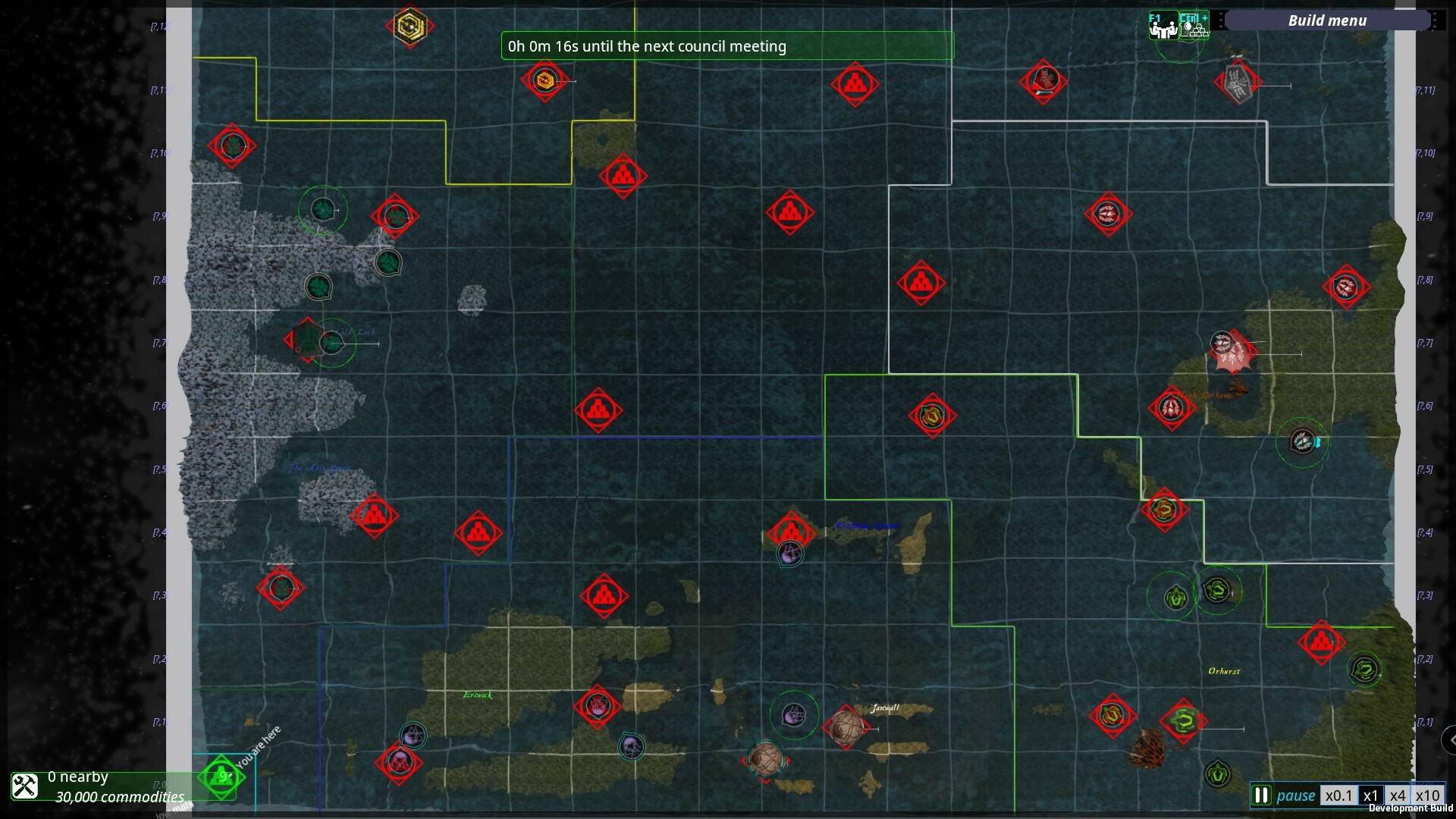
This timer will be running after each council meeting where you will decide who to go to war with or make peace with for the duration shown in this UI until the next campaign season starts in X hours. Each option lists out the changes in the relationship with the factions and all the options will be different each time while keeping in mind that the stronger you get the more factions you will be at war with! In this screenie, we can see that we can have total peace for 2 hours at the cost of 3,752 commodities.
Some options will have rewards like the second example below, we can go to war with the DWG, have peace with all the other factions, and have a sweet little reward in commodities. Commodity rewards/costs are affected by the difficulty level that you select. Please note that there may be some factions that simply do not want to have peace with you! So you cannot keep bribing them for world peace each meeting. 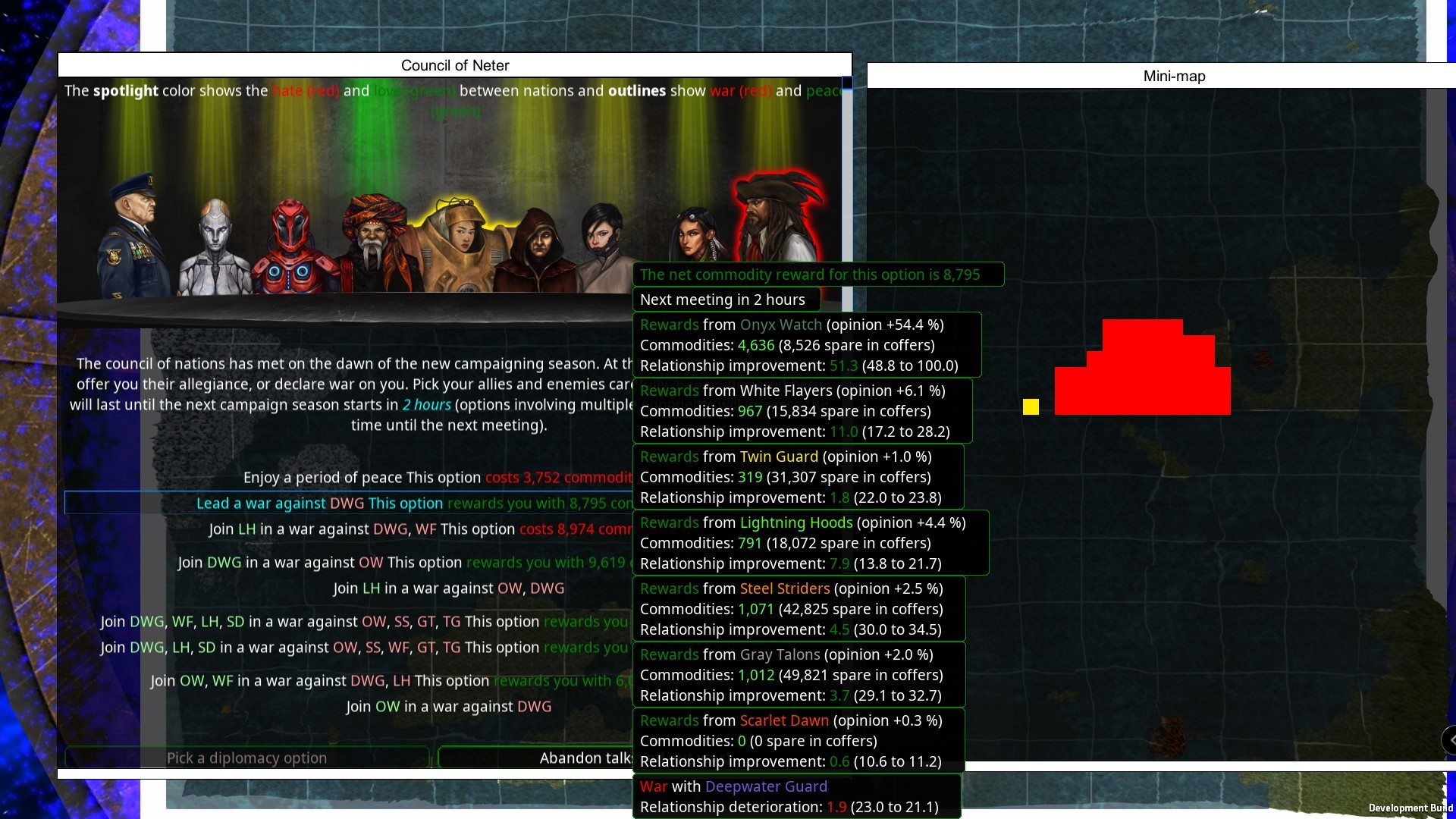
You will also see a mini-map showing you the territory where the factions are. In this case, its showing us our territory in yellow and the DWG territory in red as they will be our enemy should we choose this option.
So remember that with more enemies and fewer allies you will get more commodities and with higher difficulties, you will get fewer commodities.
The AI is has had another upgrade too, such that allied factions will be working together and better grouping.
You will also be able to have a secret meeting as your fleets will trigger a secret emergency meeting when they stay near allied/neutral resource zones, or inside non-border tiles of neutral factions, for more than 120 seconds. In a secret emergency meeting, the offending nation and all their allies declare war against the players faction.
Another sweet addition to this update is the clampy feet, which will help us make mechs without the need for thrusters to assist.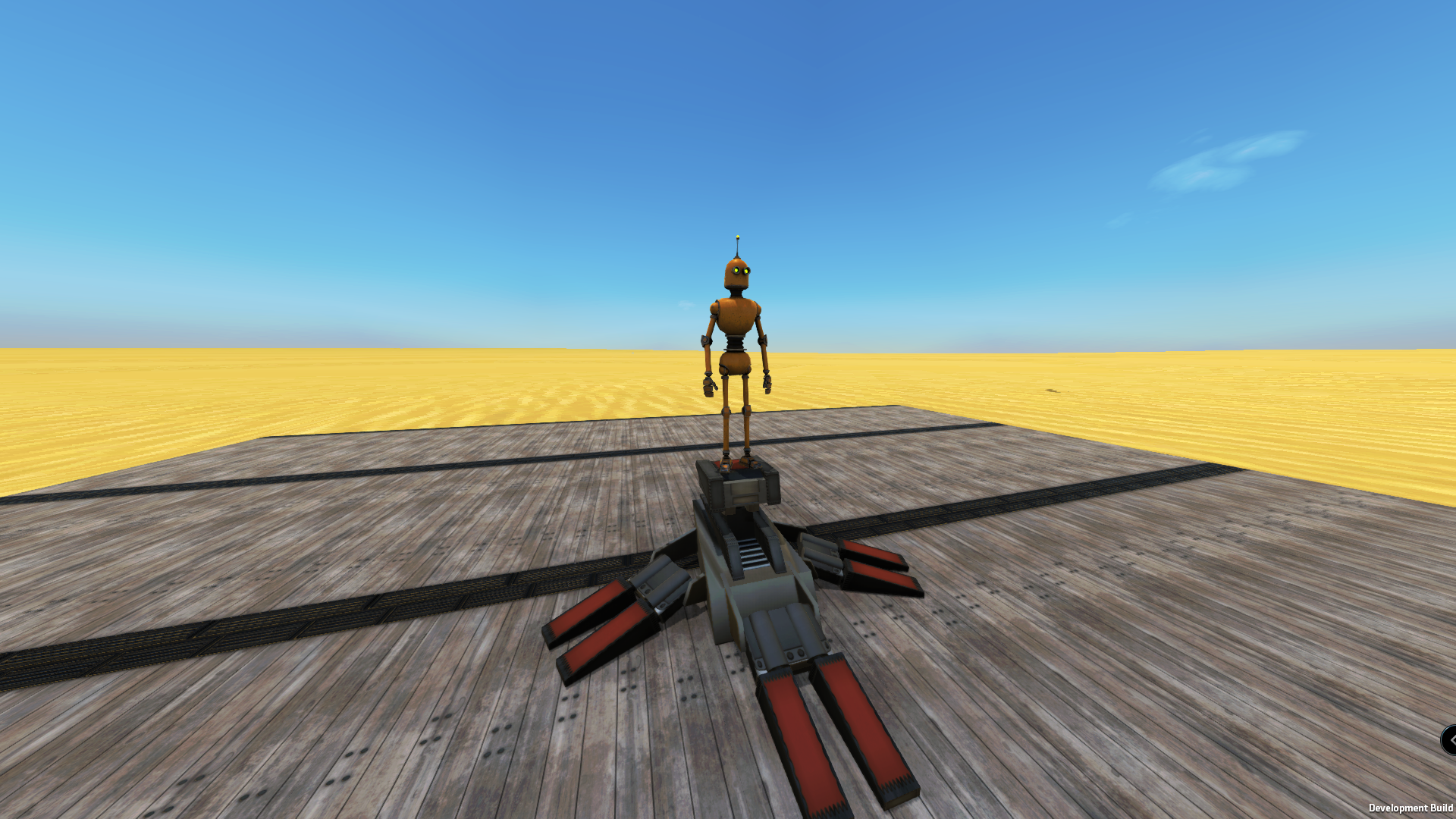
We have also added new features to decorations that allow you to hide the block that the tether is created on. Lets say you had a fancy pipe decoration, and you also set its color within the decoration UI which is also a new feature. However, its being covered by the block that its tethered to, as you can see in the first screenie.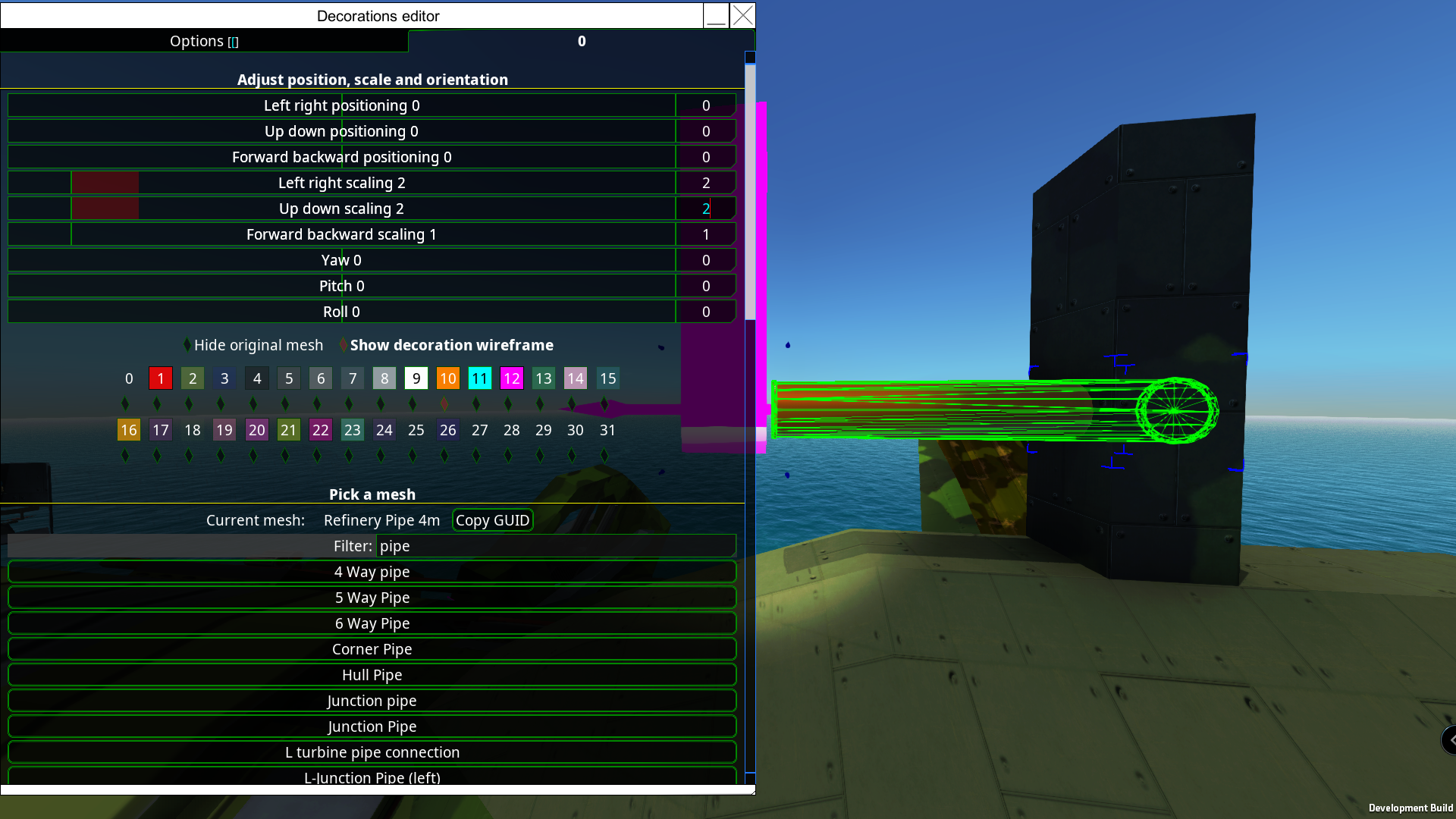
Simply click Hide original mesh and poof that nasty block that was covering your beautiful spam of decorations is now gone, but not really gone as its collision mesh is still there and will ofc take damage, die, and fall off. We can also turn off that noisy wireframe too which is another sweet addition brought to you by our ever awesome Weng! (but it was all my idea I swear!)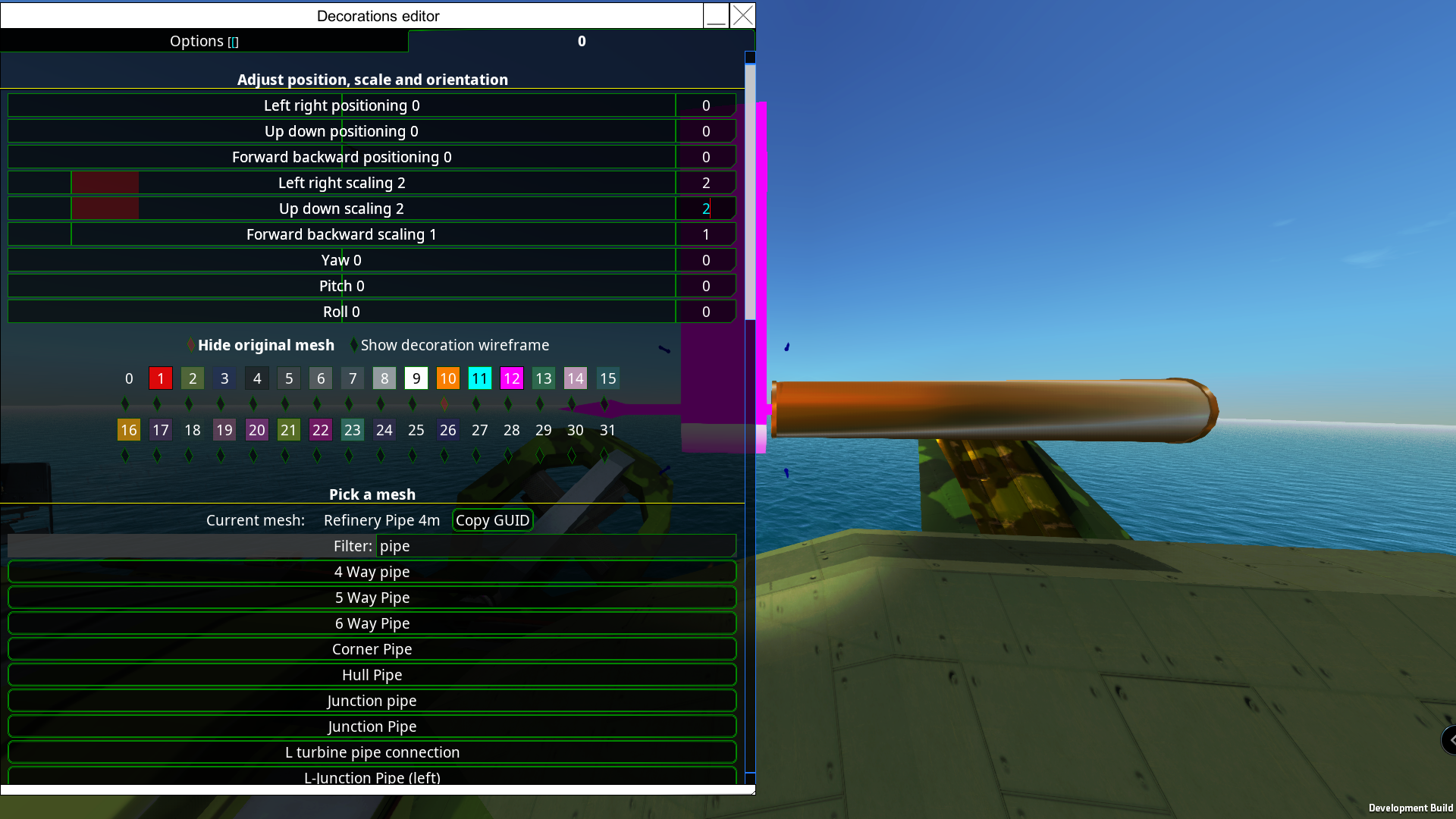
The V menu / Construct information UI has had a few tweaks, and as you can see we can now swap block types. Select which material you want to change from EG Alloys with a specific color or Any color which would select all Alloy blocks and change them to all metal if you wish.
We have some new additions such as a suspension spring mesh for our wheels (visual only), and before you roll off your seats with excitement we also have anti-roll bars for our land constructs!
Note that the center attachment point of the wheels is in line with the roll bar.
If this has not got you all hot and steamy, yes you guessed the next poor pun is about steam fixes and tweaks xD
Before you decide to separate my hands from my keyboard, we have separation blocks 1x1, 3x3, and also a 1x1 docking station! xD
You will need to set a few parameters before attaching the drone via the separation block as the options you choose will be saved to the drone that is attached, and any future changes you would need to detach the drone first before they take effect.
Before we get into the settings we should / could use a docking station on the mothership per drone. This will help us align the drones attachment block to the motherships attachment block, and lets not forget that most motherships may be on the move which is why the docking station would be needed as the separation block currently only has a 10m range. We may also need an origin block on the drone as the docking station pulls from the center of mass of the drone, so by installing an origin block the dock will use that as its center point. The origin block can be placed anywhere deep inside the hull, just make sure that its inline and behind the attachment (red blocks in pic).

Firstly hit "Q" on the separation block and choose how you want the drone to be detached. In order for our drone to have its attachment point flush with its hull and also for the mothership, we need to select "Attached and in front", else you will be notified that the drone cannot be detached.
You will need to decide if you want your drone to use its propulsion while attached, from "Extra". You will also need to state whether you want this to be rebuilt once detached or not by ticking "Permanently remove", this gives you the option to rebuild the missing blocks from the mothership allowing you to keep spawning multiple copies of the drone, which will be built by Rambot or repair drones, not tentacles.We also suggest giving the drone a name in the "Vehicle Settings" of the separator control UI.

Some things to note:
- Attaching a drone to the mothership be it fort or vehicle, the drone will inherit the paint job of the mothership. Therefore if you had two paint schemes one for the mothership blue slot 4 and another for the drone green slot 4 it would be overwritten.[/*]
- Remember to set the AI prioritisation in the AI tab, as only the AI(s) with the highest priority will try to control the vehicle.[/*]
We have also updated and basically redone the CIWS system, and before you panic, any old values from your previous constructs will be transferred to the new system.
The new system works with weights if a projectile is within a weight range that you specify or not within Main ruleset, we can also set weights for the target that is firing those nasty projectiles at your construct from the Locked target ruleset. However, I think the most epic part is that you can now visually see what your CIWS is prioritising from your settings.
The red circles mean they are the highest prioritised missiles, while grey is ignored, green has the lowest weight. Other projectiles have colors in-between showing their relative weight. The red line is the currently targeted projectile.
We have also integrated a mod from the Steam workshop by Cappycot, which tweaks up the cinematic camera and a few other things.
Now for the insanely long changelog!
As this covers 6 Beta updates Steam could not handle its immense and epic content so I'll leave a link to the main site which you can view here: https://fromthedepthsgame.com/stable-3-3-8/
What is up Depthians!
Quick and cheeky little update
Fixes
Bugs
- BUGS-3527 Large reversed launcher now properly mirrors.[/*]
- BUGS-2891 Fixed steam crank transmissions not taking their gear ratio into account when sanity checking their current kinetic energy after a change[/*]
- BUGS-884 Removing an AI behavior card will also remove the last behavior added if the limit if exceeded, and the construct is not damaged[/*]
What is up Depthians!
Some more bug fixes and tweaks :)
As always with any release, if you do see something not quite right then please send us a bug report here: https://brilliantskies.customercase.com/forums/bug-tracker
Please send us an example blueprint showing only the components needed to replicate the issue. If it is a campaign issue send us a save file shortly before the problem shows its self. You can find the save file here: C:\Users\YourUserName\Documents\From The Depths\Player Profiles\PlayerProfileName\Saves.
Changelog
Additions
Camo
- You can now add camouflage texture to applique as well[/*]
CRAMs
- Added a button to instantly reload all CRAMs in the designer's refill menu (the one triggered by holding Q)[/*]
Changes
Campaign
- Changed the format of the saved pathfinding data used for campaigns. The old format will still be loaded correctly, but the new format will load much faster. Worlds saved will automatically use the new format[/*]
Dediblades
- Armor for dedicated helicopter blade parts up from 5 to 40[/*]
Diplomacy
- Removed most options in the council meetings where the player would only be at war with factions far away from the player[/*]
Ducts
- 3x3/5x5/7x7 ducts cost as much as 14/40/80 individual blocks of the same material[/*]
EMP
- Surge protector EMP damage taken up from 1% to 5%[/*]
Missiles
- Torpedo sonar and propeller component health modifier up from 1 to 1.4[/*]
- Water resistance for missiles down by ~10%[/*]
Options
- Added default lighting intensity options for reflection probe on and reflection probe off cases, with a button for resetting to default[/*]
Fixes
Avatars
- Droid model now sits at the correct position in the chair[/*]
Bugs
- BUGS-3510 Helium pump interpolation of buoyancy at maximum altitude is fixed. This is a minor change.[/*]
- BUGS-3157 APS shell module parameters are properly synced in multiplayer[/*]
- BUGS-3506 Some setups with serial steam pistons do not report being blocked when placing/removing a non-steam block[/*]
- BUGS-3507 Fixed hiding the mesh on APS barrels making them functionally not count as a barrel[/*]
- BUGS-3509 Fixed forced fire from ACBs getting around the rate controller of APS[/*]
- BUGS-3069 Issue where initial tensor is first calculated for a spawned vehicle based on the COM of the main hull only, not the sub-objects. Now fixed to always include sub-objects.[/*]
- BUGS-2839 wing blocks underwater now gradually ramp up to the x5 lift force rather than jumping immediately which can cause physics instability[/*]
What is up Depthians!
Another round of bug fixes, however, we have also released an alternative avatar, the Droid! This also comes with an animation block where you can animate him manually or through the breadboard.

We have also added the corner slope blocks for the applique slopes !! YES, the others will be added too for each size of our applique slopes.
Changelog
Additions
Avatars
- Released an alternative avatar called 'Droid', and an Animation Block where you can animate him. It can be controlled via the breadboard, or manually[/*]
Blocks
- Added Applique corner block for diagonal edges.[/*]
Fixes
Bugs
- [BUGS-2622] Multiplayer Info Screen (MIS) (F2) is now rebindable. F1 is no longer hard bound to the instance information screen (IIS). MIS & IIS now both correctly toggle on/off rather than stacking several copies. Chat mode (F5) is now rebindable. HUD toggle (F9) is now rebindable.[/*]
- [BUGS-3495] Detection equipment no longer momentarily forgets its visible targets when it is unlinked and relinked to the mainframe[/*]
- [BUGS-2899] Torpedoes will limit their aim point altitude when they lose target, to stop them trying to jump out of water[/*]
- [BUGS-3163] the FOV slider is now correctly marked as being the vertical FOV.[/*]
- [BUGS-1975] the old Complex Controller (and old drives) code now runs in the same thread as the newer control stuff, which removes jitters in controlled by these historic 'stim drives'.[/*]
Removals
Propulsion
- - Ions, standard jets, and steam jets no longer apply force directly to the COM when placed within 1 or 2 meters of the line through the COM. This is seen as a confusing and historic piece of code that is not really needed anymore and did not take account of propulsion offset angles.[/*]
What is up Depthians!
Some more bug fixes from the tickets you good peeps have been sending in xD
You will see that your lighting has changed in-game. Unfortunately, you will have to pop back into your options and set these up to your liking. We are currently gathering info from people on Discord, but feel free to leave a comment in Reddit or Steam with a link to your lighting settings and a screenshot of a construct/s in morning/afternoon/evening/night. We are trying to find a common ground to set as a default setting.
Changelog
Changes
CRAM
- Time after first impact fuse default time from 0.3s to 0.05s[/*]
Ducts
- 3x3, 5x5 and 7x7 ducts now have the cost as 10, 30 and 60 individual blocks of the same material[/*]
- 3x3, 5x5 and 7x7 ducts now have the same health and weight as 7, 18 and 30 individual blocks of the same material[/*]
Fixes
Bugs
- BUGS-3479 Target prioritisation scores below 0 get divided by (1 + CURRENT_TARGET_BONUS), instead of multiplied by it[/*]
- BUGS-3479 Fixed railgun magnets and decorations attached to mantlets flipping with some specific setups[/*]
- BUGS-3502 Switching between solid/HE/flak/EMP bodies now immediately updates the mesh of the customizer[/*]
- BUGS-3504 Sabot, supercavitation and disruptor modifiers all affect the base power for HE/flak, before scaling[/*]
- BUGS-2931 Larger wheels can now set their spring force multiplier to larger values in order to better offset a collection of small wheels at the other end of the vehicle[/*]
- BUGS-2443 Avatar now climbs ladder at a sensible speed. Ladders in a 1x1 space now work (rather than needing an extra free space behind the ladder). Moving through an open hatch at the top of the ladder now works (but requires a jump when at the top of the ladder).[/*]
- BUGS-3492, BUGS-3418 Hide original mesh now also works for decorations on barrels, spinners, control surfaces. STL file writing now shows barrels/spinners/control surfaces properly.[/*]
- BUGS-3298 Fixed an error where failures to write a log message to disk would create more requests to write those failure messages to disk[/*]
- BUGS-3309, REQ-1817 Added a page select for managing uploaded workshop entries and viewing subscriptions. This means you can now see more than the first 50.[/*]
- BUGS-3190 Fixed an issue where wheels could 'pop' below the ground and cease exerting suspension forces[/*]
- BUGS-3473 Youtube audio fixed [/*]
Ducts
- Fixed 7x7 alloy and HA ducts only having ~60% the weight they should, compared both to smaller ducts and other 7x7s[/*]
What is up Depthians!
As always, back with more fixes and goodies.
We are happy to point out that From The Depths, now uses Steam Networking so this should resolve some issues people had in the past, but as always please send us any bugs here: https://brilliantskies.customercase.com/forums/bug-tracker . Leave us a small example blueprint if its component related rather than the full 1 million volume construct :p.
Please also include the output log.
If it's campaign issues send us the save file hopefully shortly before the issue happens and all the info needed to recreate any of the problems you encounter.
Save files can be found in C:\Users\YourUserName\Documents\From The Depths\Player Profiles\PlayerProfileName\Saves.
Additions
APS
- Added KINETIC_DAMAGE * AP stat to shell customizer
[/*]
Missiles
-
Added missiles fired/hit counter tooltips to missiles launchpads and controllers[/*]
Changes
APS
- HE, EMP, and frag head kinetic modifier up from 1 to 1.2[/*]
- Heavy head kinetic modifier up from 1.65 to 1.75[/*]
- Hollowpoint AP modifier down from 1.2 to 1.15[/*]
- Sabot head and body health modifier down from 1 to 0.9[/*]
- Soft part health modifier down from 0.4 to 0.35[/*]
Armor refit
- Armor refit tool now shows a warning on the hud if a lack of materials
Campaign
- New campaigns now have a 1 hour period before the first council is automatically triggered. You can trigger one yourself before that.[/*]
-
Reduced the reward/cost for diplomacy options to 80% of original value.
[/*]
CRAMs
-
Removed automatic orientation packers from the inventory tab
[/*]
Missiles
- Laser designator receiver drag modifier from 0.6 to 0.2 (same as thumper and single pixel IR seeker)
[/*] - Laser emitter health down from 900 to 800, armor up from 40 to 50, cost down from 150 to 100
[/*] - Laser emitters now send out a position estimate for the last target after losing it. After 1 second of the beam not hitting anything they revert to the old behavior
[/*] -
Missile smoke trail length scales with missile size, not only velocity
[/*] -
Remote guidance has a fixed 3m max error, instead of 4-8. Max sensor scrambler error up to 24m and signal processor reduces that to 50%
[/*] -
Scaling for impact damage from reinforced bodies back to be ~equal to a HE/frag/EMP warhead at 400 m/s, instead of 360
[/*]
Fixes
Avatars
-
Improved avatar motion over slopes, and stopped avatar being above to move in 1m high crawl spaces (which results in the camera being stuck in the block above)
[/*]
Bugs
- BUGS-2917 Laser guided missiles show in the stat panel that there is no distance limit for a lock
[/*] - BUGS-2823 Wheels placed with prefabs now won't attach to existing tracks on the vehicle
[/*] - BUGS-3161 Fixed laser emitters not registering valid hits in some cases
[/*] - BUGS-3186 Fixed failsafes not working with short range laser combiners
[/*] - BUGS-3357 Steam piston outputs are also updated when a non-steam block is permanently added/removed
[/*] - BUGS-3460 Fixed hover maneouvre not handling negative azi for the forward/strafe limit slider
[/*] - BUGS-3470 Max value for secondary and tertiary drive ACB conditions is in the [-1, 1] range, instead of [0, 1]
[/*] - BUGS-3481 Altitude fuses for missiles work again
[/*] - BUGS-3485 Reducing gunpowder casing length for APS also reduces clip explosion power
[/*] - BUGS-3499 Steam networking message buffer increased in size to allow large save files to be sent to clients in multiplayer
[/*] - BUGS-3257 Sticky feet UI now shows the friction slider again, allowing direct control.
[/*]
Lasers
- 0Q lasers with a minimum damage set will also check if total remaining laser energy dipped below 1 before pumps recharged. Fixes bursts with some 0Q setups
[/*] - Output regulator 'Minimum shot energy' text fixed, it's 'Minimum shot damage'
[/*] - Output regulators burst threshold default set from 0 to 80, no longer adjusted when changing minimum damage. Only matters for lasers with a minimum damage set to be over the default 0
[/*]
Missiles
- Improved laser emitter hit detection
[/*]
Physics
- Certain collisions between large vehicle should no longer massively slow down the game or cause a crash. The improvment will vary per situation and in some rare cases there might even be a slight decrease in performance, but in many of the worst cases you can expect a large improvement[/*]
Steam
- Direct turbine/piston connections added to the sides of L boilers[/*]
What is up Depthians!
Another round of bug fixing, tweaks, and some additional features.
We shall explain any functions/features etc fully in the stable release, however, please feel free to ask about anything in the notes that you feel needs explaining.
We would also like to point out that we updated to unity 2020.3.22 and therefore the FTD boot-up process now begins in the launcher, and is more multi-threaded and concurrent, so it should take less time to boot the game up.
FTD now uses Steam Multiplayer and the Data Relay Network. The old networking system is no longer available. Joining friends is much easier now and NAT punch through and port opening should no longer be necessary.
We have fixed a number of multiplayer issues, there may be still some left so as always feel free to poke us with them on our bug tracker page.
https://brilliantskies.customercase.com/forums/bug-tracker
Changelog
Additions
Armor refit
- New buttons in armor refit tool: refit 100 and refit 500 blocks
campaign
- You can now trigger a diplomacy meeting if you have no enemies (or your enemies are dead)
CRAM
- Added idle elevation option in the CRAM settings UI
- New option in the fusing box: hollow-point tip conversion. Switches kinetic to impact damage, at the conversion rate used in APS
Multiplayer
- It is now possible to join lobbies through the Steam friends list if you are in the main menu
- Joining a lobby through the Steam friends list without the game running will start up the game and join the lobby if possible
Planets
- You can now include a zip file of imagery with your planet when you upload it to the steam workshop. If your planet is called Mine.planet then make a zip file called Mine.zip and put into it files with names such as #mytag.jpg and #anothertag.png. You can use these hashtags for the diplomacy portraits.
Targeting
- New slider for target prioritization card: bonus priority multiplier for the current target
Changes
Adventure
- Adventure mode now allows 3rd person camera as per other modes
APS
- AP modifier for soft heads up from 0.8 to 1
- AP modifier for soft parts except flak up from 0.1 to 0.8
- HE, frag, and EMP damage up by 10%. Also affects HEAT and HESH. Flak damage up by ~5%
- Health modifier for soft heads up from 0.5 to 0.9
- HP head switched from 1 AP and 1.2 kinetic modifiers to 1.2 AP and 1 kinetic
- Penetration depth fuse speed modifier up from 1 to 1.1, same as solid bodies
- Shaped charge and squash heads are now fast (1.6 speed modifier, instead of 1.45)
- Shell health up by 25%
- Speed modifier for slow heads up from 1.3 to 1.45
Blocks
- Most blocks can now be placed on fortresses and structures. This is to make separators work, was also requested for testing parts.
Campaign
- Diplomacy meeting timer no longer advances during combat
- In council meeting mode there is no longer relationship damage from moving in neutral territory belonging to someone you are not at war with.
- Salvage increases its pick-up radius massively after two hours to de-clutter the map and keep the economy going.
CRAM
- Gauge increase component costs up from 10 to 12
- Hardener pellets cost up from 120 to 150
- HE, frag, and EMP pellet cost up from 150 to 180
- Health for each HE/EMP/frag payload packed up from 3 to 3.6
- Kinetic damage for each hardener payload packed up from 10 to 16
- Kinetic damage for each HE/EMP/frag payload packed up from 4 to 5
- Material cost and recoil for each payload packed up by 20%
- Packer costs up from 20 to 25
- Payload compactor cost up from 20 to 25
- Shell power for each HE/frag/EMP payload packed up from 18 to 22
Engine
- FTD boot-up process now begins in the launcher and is more multi-threaded and concurrent. It should take less time to boot the game up.
- FTD now uses Steam Multiplayer and the Data Relay Network. The old networking system is no longer available. Joining friends is much easier now and NAT punch through and port opening should no longer be necessary.
- Now using Unity 2020.3.22, instead of Unity 2017.4.25.
Fuel engines
- Exhaust tooltips now show the full name of the part, instead of the generic Engine exhaust
HEAT
- HEAT base metric up to 10/9 the old value
- HEAT damage up to 8/7 the old value
- Final spalling metric now scales with TOTAL_ARMOR^0.47, instead of TOTAL_ARMOR^0.5 (lower loss against lots of armor)
Missiles
- Damage done down by 10%
- Reinforced body health modifier down from 2 to 1.6
- Remote guidance now has a base error, up to 8m along each axis. Signal processor reduces base error by 50% (also affects error from not having enough GPP)
Modding
- Most constant files use plain fields instead of expression bodies
Multiplayer
- You will now only take ownership of nearby weapons if you actually have their weapon slot selected
PAC
- Damage done for 1 energy used up by ~4.5%
- Piercing AP up from 50 to 60. DAMAGE * AP stays the same (except the 4.5% buff all PACs get)
Projectiles
- All projectiles lose power as they are damaged, down to 20% when they reach 0 health. HE/frag/EMP/HEAT/HESH get their base power reduced, kinetic/impact damage lose AP
Sensor scrambler
- Error added to remote and Lua missiles is 12 * (INTERFERENCE_STRENGTH/20000)^0.45 meters. Interference strength can go over 20000 from multiple scramblers
- Interference strength and radius is the same for missiles as for detection components
- Material cost up from 100 to 200
Sound
- Changed simple lasers to use the sound of standard continuous lasers
Steam
- Armor for M and L turbine parts up from 20 to 30
- Boiler controllers generate heat again, temperature scales with OUTPUT^0.8. Medium boilers run cooler than smalls, large boilers than mediums for the same output.
- Large boiler armor up from 20 to 30, output up from 22500 to 24000 (capacity and material use follow the increase)
- M boiler controllers can be attached to M boilers from any direction, including the sides
- Max kinetic loss for S crank parts up from 140 to 180 (translates to ~5% lower max output)
- Small boiler armor down from 20 to 15, cost up from 10 to 20
Fixes
AIO LWC
- Fixed AIO LWC not using processing power for attached remote missiles
APS
- Reducing length of a propellant casing also reduces material cost
Armor refit
- Armor refit tool stops if there are not enough materials in the campaign (so doesnt remove blocks/get stuck when trying to place something in a position with all neighbors removed)
BUGS-1142
- Fixed fins possibly adding an upwards force higher than gravity for missiles not under thrust
BUGS-2433
- Fixed campaign favorite build menu types going out of the bounds of their panel
BUGS-2791/2822
- In mouse, build mode blocks larger than 1x1x1 get the proper offset in every orientation
BUGS-3162
- Warp now button in the warp drive UI now only warps up to the set target distance
BUGS-2889
- Custom jet engines and steam jets not output the proper force with a power scale below 1
BUGS-3196
- Particle cannon UI label improvement
BUGS-3198
- Airplane idle thrust works as it should again
BUGS-3205
- Fixed direct connections from boilers to pistons and turbines ignoring attachment points
BUGS-3217
- Fixed force from gravrams and warp drives being lower at low game speed
BUGS-3230
- Fixed APS barrel recoil tooltips not updating on caliber change
BUGS-3263
- Wheels with a negative power scale and negative drive now do not ignore the wheel speed caps
BUGS-3296
- Impact damage can now possibly spread to every cell next to a block larger than 1x1x1 (checked the 6 cardinal directions from the origin of the block before)
BUGS-3329
- Following review, blocks have their mesh shown or as a general block as appropriate in the build marker.
BUGS-3337
- All detection parts have drag blocker removed. All detection drag set to 0.2 from 1. This should make creating planes and subs easier.
BUGS-3373
- Advanced cannon ammo intakes do not show no space in rack messages during normal operation
BUGS-3378
- Fixed being able to use multiple mantlets with a single advanced cannon
BUGS-3402
- Fixed some cases where fuel engines do not distribute exhaust gases between multiple exits. A pipe section is only obstructed if all possible exits are obstructed
BUGS-3424
- Fixed pressure readouts for some special steam piping setups
BUGS-3433
- Fixed the tooltip for advanced cannons with a shell loaded but no intakes showing 1 available intake
BUGS-3436
- Fixed outdated planar shield projector description
BUGS-3455
- Refinery L pipes are rotated properly.
BUGS-3254
- A vehicle will only go into the too damaged destruction state if it has actually been damaged (to avoid slow-building mega vehicles from being destroyed) (affects Obelisk mode multiplayer).
BUGS-3448
- You can no longer teleport using the teleport avatar item when in a chair or being carried by out of play force
BUGS-3210
- STL export has funky position and rotation. Now fixed. If the vehicle has an origin block that will be used
BUGS 3160
- AI UI maneuver screen now displays correctly at small window sizes
BUGS-3214
- Helispinner UI now shows the yaw and roll rotation settings and the default resting spin rate sliders
BUGS-3453
- Fixed resource zone description typos
BUGS-3404
- Youtube is working again
BUGS-3442
- Fixed a bug where broken decorations on APS barrels (and some other places) can stop systems from working
CJE
- Exhaust bonus for custom jet generators is reduced if the exhaust is blocked
Decoys
- Radar decoys no longer have an attachment point facing up. This was a bug
Feet
- Clampy feet should now properly disconnect when killed
Fortress
- Optimization of the power management for the Sky fortress turbines [BUGS-3282]
Frags
- Fixed frag trails being connected to a faraway point on spawning
Impact
- Impact damage now looks for a different block to start from if the original was already destroyed on another thread
Lasers
- Fixed some laser setups using less power than they should at low game speeds
Missiles
- Ejector meshes are now the correct size, centered, and arent floating.
- When missiles take damage their HE damage is reduced using the standard scaling, instead of simply being divided
Multiplayer
- Fixed campaign resource cap not being constant in multiplayer
- Fixed chat text getting highlighted/selected for no reason
- Fixed clients not rendering harpoon lines
- Fixed control inputs not being synchronized for fortresses
- Fixed custom axes not being synchronized in multiplayer
- Fixed various crashes in multiplayer
PAC
- Fixed explosive mode damage after attenuation not using HE scaling (range0 damage was simply multiplied by attenuation loss)
Separators
- Fixed separators breaking steam engines both on the separated vehicle and the main vehicle
- Fixed separators not working in multiplayer
Steam
- Fixed crank generator and propeller labels being switched in the block stat overview
What is up Depthians!
We are pleased to kick off the long-awaited diplomacy update to beta! As well as numerous bug fixes, tweaks, and some new features.
Let us try and be diplomatic about this update and start there :p
When you first set out on your campaign run, and pop into map view you will see a timer.

This timer will be running after each council meeting where you will decide who to go to war with or make peace with for the duration shown in this UI until the next campaign season starts in X hours. Each option lists out the changes in the relationship with the factions and all the options will be random each time while keeping in mind that the stronger you get the more factions you will be at war with! In this screenie, we can see that we can have total peace for 2 hours at the cost of 3,752 commodities.
Some options will have rewards like the second example below, we can go to war with the DWG, have peace with all the other factions, and have a sweet little reward in commodities. Commodity rewards/costs are affected by the difficulty level that you select.
You will also see a mini-map showing you the territory where the factions are. In this case, its showing us our location in yellow and the DWG territory.
So remember that with more enemies and fewer allies you will get more commodities and with higher difficulties, you will get fewer commodities.
The AI is also undergoing another upgrade too, such that allied factions will be working together and better grouping.
You will also be able to have a secret meeting as your fleets will trigger a secret emergency meeting when they stay near allied/neutral resource zones, or inside non-border tiles of neutral factions, for more than 120 seconds. In a secret emergency meeting, the offended nation and all their allies declare war against the players faction.
On to a frequently requested feature is better feet to make mechs without the need for thrusters to assist, and we are happy to say YES! However in this current beta they are still being worked on! So remember Clampy Feet = WIP.
We have also added new features to decorations that allow you to hide the block that the tether is created on. Lets say you had a fancy pipe decoration, and you also set its color within the decoration UI which is also a new feature. However, its being covered by the block that its tethered to, as you can see in the first screenie.

Simply click Hide original mesh and poof that nasty block that was covering your beautiful spam of decorations is now gone, but not really gone as its collision mesh is still there and will ofc take damage, die, and fall off. We can also turn off that noisy wireframe too which is another sweet addition brought to you by our ever awesome Weng! (but it was all my idea I swear!) 
The V menu / Construct information UI has had a few tweaks, and as you can see we can now swap block types. Select which material you want to change from EG Alloys with a specific color or Any color which would select all Alloy blocks and change them to all metal if you wish. 
Changelog
Additions
AI
- Add maximum hull CoM shift before switching side parameter for Broadside 2.0 behavior. Useful for spreading damage evenly on both sides of the hull.[/*]
- Add minimum firepower fraction before switching side parameter for Broadside 2.0 behaviour. Useful for vehicles that heavily depend on side weapons.[/*]
Armor refit
- New tab on the V menu: Armor refit. Changes all armor blocks from a specific material and color (or any color) to another material and color (or keeps the color)[/*]
Blocks
- Added 2m,3m and 4m surge protector beams. These have adjusted values for the EMP test mentioned elsewhere in the notes.[/*]
Breadboard
- Breadboard modules for reading/writing to custom axes added[/*]
Campaign
- Added a mini-map to the diplomacy screen so you get an idea of where the different factions are before choosing your wars[/*]
- Fleets are now teleported to the nearest non-hostile territory if the faction they are located in become hostile to the fleets owner, after a diplomacy council meeting[/*]
- Markers on the campaign map to show who you are at war or allied with and where they are based[/*]
- Players fleets now trigger a secret emergency meeting when they stay near allied/neutral resource zones, or inside non-border tiles of neutral factions, for more than 120 seconds. In a secret emergency meeting, the offended nation and all their allies declare war against the players faction.[/*]
Clamp foot
- Added a clampy foot which is an advanced form of the sticky foot[/*]
Control
- [FTD-679] Add bindings profile which allows changing input bindings on the fly to accommodate different situations with a limited number of available bindings. For example, you may want to have a profile for 3rd person camera where the controller left stick is used for camera movement and another profile for aircraft where the left stick is used for pitch and roll.[/*]
- [FTD-679] Change key binding system to support analog bindings, multiple bindings per action, and arbitrary key combinations.[/*]
- [FTD-679] Support for controller input.[/*]
Decorations
- Display the name of the current mesh in mimic and decoration UI.[/*]
- Option to hide the mesh of the block that a decoration is tethered to.[/*]
Laser warners
- Apply to all button in laser warner UI.[/*]
Lua
- Added _VERSION global constant to get the Lua language version[/*]
- Lua commands for reading and writing to custom axes added[/*]
Power Priority
- Power creators and users are now grouped by name. Each group is collapsed by default to avoid performance issues.[/*]
Separator
- Added an option to the separator block to not separate unless the blocks it is separating are all repaired. Intended for use with ACBs[/*]
- Added an option to the separator to, instead of separating any block attached to it, only separate attached blocks that are in front of the separator block. In this mode, the separated vehicle is allowed to be connected to the main vehicle in other places[/*]
Steam
- Valves got a new option to disable pressure control. Makes the valve ignore breaches and pressure ranges, so one-off open/close commands from ACBs stick[/*]
UI
- New buttons in V menu: Remove decorations and Remove subconstructs[/*]
Changes
ACB
- It is now possible to detect an object up to 5000m in front of the ACB [BUGS-3315][/*]
Campaign
- AI controlled factions that are allied will now work together to capture board sections from their enemies[/*]
- AI wont try to capture board sections that are far away as often[/*]
- Changed AI intercepting of enemy fleets to have much better grouping and better logic in general[/*]
- Changed how the AI goes about capturing board sections. It should now group better and not send weak individual vehicles to the player very often[/*]
- Changed movement of AI fleets to be more smooth when following other fleets[/*]
- It is now possible to capture board sections that dont border your own board sections but that do border a board section of an ally. After capturing the board section, it is given to that ally[/*]
- Limited how much forces the AI will stack to attack a single board section[/*]
CJE
- Custom jet generator power/thrust up from 0.05 to 0.055[/*]
Decorations
- Choose the color from a list of previews instead of using a slider.[/*]
- Improved the mesh search function to be much faster[/*]
Ducts
- Drag for 11, 33, 55 and 77 ducts up from 0.05 (4m wedge equivalent) to 0.4 (1m slope equivalent). They still dont need clearance[/*]
EMP
- As a test EMP has been adjusted by adjusting all materials and their values, the main change being HA no longer acts as a giant EMP sink and some materials dont outright block EMP anymore. Feedback for this should be via the betatest feedback channel in discord. THIS IS JUST A TEST AND CAN BE REVERTED.[/*]
Fuel engines
- Base power/material up from 500 to 520[/*]
- Models for fuel parts have changed. Purely a visual change, this fixes issues with the old models and textures.[/*]
Loading
- Faster loading of details in the blueprint browser.[/*]
Missile
- Connectors and IIF blocks and ejectors now use the missile controllers Q menu[/*]
- Ejector addons and Lua transceivers now use the missile launchers Q menu[/*]
- Missile harpoon and sticky flare attachment is more reliable[/*]
- Missile winch max power up from 5000 to 24000[/*]
- Allow selecting nose component on missiles with length of 1 or 2.[/*]
Separator
- Removed the 2 second delay before a newly placed weapon can fire if the weapon is placed by a separator block[/*]
- Separators have an 0.1s cooldown between separating and attaching[/*]
- The separate ACB action has a 1s cooldown[/*]
Steam
- Steam crank motor default RPM ratio up to 2[/*]
- Steam stat page tracks steam jet thrust and material use[/*]
Visuals
- Increase maximum low LOD distance from 1 km to 5 km.[/*]
Fixes
BUGS
- BUGS-3348 Manoeuvre Hover no longer says strafe is necessary when it is already ticked as being present[/*]
- BUGS-2951 Fixed CRAM packing steps being 1 frame off[/*]
- BUGS-3082 Updated HESH AP tooltip in the ammo customizer UI[/*]
- BUGS-3105 Fixed steam valve tooltip reporting 10 pressure when attached to some empty pipe sections[/*]
- BUGS-3236 Ducts now handle steam pipes the same way they do fuel exhausts[/*]
- BUGS-3330 Fixed various ACB related bugs with separators[/*]
- BUGS-3334 Increased separator block vehicle name field length to 100 characters[/*]
- BUGS-3338 Fixed a problem causing a blank screen on avatar death[/*]
- BUGS-3340 Fixed steam stat page displaying wrong values if multiple boilers were connected to turbines without pipes[/*]
- BUGS-3355 Added a failsafe to make sure missiles never get stuck in the gantry at high speeds[/*]
- BUGS-3356 Valve tooltip pressures improved when turbines are the highest pressure consumers in the pipe network attached to the given valve[/*]
- BUGS-3358 Fixed a problem with steam valves attached to exhausted pipe sections without a boiler/tank[/*]
- BUGS-3365 Fixed steam hull pipes acting as 6-way pipes[/*]
- BUGS-3370 Fixed secondary torpedo propellers without primary propulsion breaking the missile stat page[/*]
- BUGS-3242 Fixed an exception that could pop up in some situations[/*]
Camera
- Fixed scroll wheel zoom not working with wireless camera.[/*]
Campaign
- Fixed a bug where the AI would get stuck trying to do something it couldnt do[/*]
- Fixed all AI fleets stacking on top of each other when following a fleet[/*]
- Fixed some cases where AI fleets would move out before all fleets where grouped up correctly[/*]
- Fixed some cases where the AI would fail grouping when trying to capture a board section[/*]
- Fixed some issues with AI trying to move fleets above their maximum altitude[/*]
- Fixed various small issues with the AI, mostly related to path finding[/*]
CRAM
- CRAM packers and pellets were set to have 20 detection signatures instead of 3. This is now fixed.[/*]
Docking station
- Fixed vehicles still being marked as taken after the docking station that had taken them has been deleted[/*]
- The 1m docking station was using the 2m mesh. This is now fixed.[/*]
Drag
- Fixed asymmetric clearance requirement on 1-4m, front and back wedge structural blocks[/*]
- Fixed top clearance requirement for 1-4m, front and back wedge structural blocks (they had it set up wrong, leading to inconsistent behavior)[/*]
Drills
- Resting drill bits no longer cause insane amounts of damage.[/*]
Editor
- Resource zone starting material now editable in the editor.[/*]
Performance
- Much faster loading of vehicle information UI with large vehicles.[/*]
Power priority
- Fix power priority not getting saved for multipurpose lasers and simple drills.[/*]
Separator
- Fixed advanced cannon ammo clips not keeping their shells after being separated from or attached to a vehicle[/*]
- Fixed advanced cannon ammo intakes losing their ammo controller selection after being separated from or attached to a vehicle[/*]
- Fixed blocks getting back all their hp after being separated from or attached to a vehicle[/*]
- Fixed CRAM cannons resetting their reloading state after being separated from or attached to a vehicle[/*]
- Fixed docking stations losing their target when separated from or attached to a vehicle[/*]
- Fixed laser cavities losing their stored energy after being separated from or attached to a vehicle[/*]
- Fixed missiles instantly reloading after being separator from or attached to a vehicle[/*]
- Fixed PACs resetting their reloading state after being separated from or attached to a vehicle[/*]
- Fixed simple weapons losing their ammo controller selection after being separated from or attached to a vehicle[/*]
- Fixed simple weapons losing their shells and then instantly reloading after being separated from or attached to a vehicle[/*]
- Fixed typo in the description and name. Removed 3m separators from build menu for now[/*]
Steam
- Improved steam distribution for multiple boilers feeding into the same L pistons from both sides[/*]
- M and L turbines are now functional with only 1 body element (for aesthetics, stats are bad)[/*]
Undo/Redo
- Undo/redo for decorations placed using prefab.[/*]
Visuals
- Stop AI path visualization from blocking mouse clicks in inventory.[/*]
Weapons
- Fix bug that blocks a weapon from firing when its set to synchronize with itself.[/*]
What is up Depthians!
Before we get into all the goodies, I feel that I need to share the following.
As most of you probably know by now that Nicks daughter is seriously ill, which is why there has been such a long gap between updates and I am sure you would agree that family comes first. So far the news has been positive and treatment is underway.
With that out the way let us spring into action and go over this update, as we have some new additions such as a suspension spring mesh for our wheels (visual only), and before you roll off your seats with excitement we also have anti-roll bars for our land constructs!
Note that the center attachment point of the wheels is in line with the roll bar.
If this has not got you all hot and steamy, yes you guessed the next poor pun is about steam fixes and tweaks xD
So before you decide to separate my hands from my keyboard, we now have the separation block! xD Which is truly awesome yet needs some explaining for the current beta.
At the moment we have 11 separation blocks and you will need to set a few parameters before attaching the drone as the options you choose will be saved to the drone that is attached, and any future changes you would need to detach the drone first before they take effect.
Before we get into the settings we should / could use a docking station on the mothership per drone. This will help us align the drones attachment block to the motherships attachment block, and lets not forget that most motherships may be on the move which is why the docking station would be needed, as the separation block currently only has a 10m range. We also need to ensure that the attachment blocks are not surrounded by other blocks (for now) and we may also need an origin block on the drone as the docking station pulls from the center of mass of the drone, so by installing an origin block the dock will use that as its center point. The origin block can be placed anywhere deep inside the hull, just make sure that its inline and behind the attachment (red blocks in pic).
Firstly decide if you want your drone to use its propulsion while attached. You will also need to state whether you want this to be rebuilt once detached or not, this gives you the option to rebuild the missing blocks from the mothership allowing you to keep spawning multiple copies of the drone, which will be built by Rambot or repair drones, not tentacles.We also suggest giving the drone a name in the Vehicle settings of the separator control UI.
Some things to note:
-
Attaching a drone to the mothership be it fort or vehicle, the drone will inherit the paint job of the mothership until detached.
[/*] -
Building an air/land vehicle drone attached to a fort would need to be built separatly as you will not have access to the air items/land items. However repair drones will repair any lost air/land blocks while attached to the fort.
[/*] -
For now do not build around the attachment blocks, leave them petruding from both mothership and drone, as shown in the screenshot above.
[/*] -
Remember to set the AI prioritisation in the AI tab, as only the AI(s) with the highest priority will try to control the vehicle.
[/*]
The new system works with weights if a projectile is within a weight range that you specify or not within Main ruleset, we can also set weights for the target that is firing those nasty projectiles at your construct from the Locked target ruleset. However, I think the most epic part is that you can now visually see what your CIWS is prioritising from your settings.
The red circles mean they are the highest prioritised missiles, while grey is ignored, green has the lowest weight. Other projectiles have colors in-between showing their relative weight. The red line is the currently targeted projectile.
We have also integrated a mod from the Steam workshop by Cappycot, which tweaks up the cinematic camera and a few other things. This is still a WIP so more additions and tweaks are on the way, therefore everything can be subject to change.
Currently, it:
-
Alters the Caps Lock camera behavior so that it doesnt lag behind the vehicle of focus.
[/*] -
Adds a mouse smoothing effect to the Caps Lock camera.
[/*] -
Alters the top-down tactical map camera behavior so it follows vehicles you double-click on properly.
[/*] -
Removes the annoying splash sound when the camera submerges unless you are in first person.
[/*]
Changelog
Additions
AI
-
Added a priority slider to the AI mainframe. On a vehicle, only the AI(s) with the highest priority will try to control the vehicle
[/*]
APS
-
Added missing numbers for autoloaders, clips and recoil absorbers. 3,5,7 where applicable.
[/*] -
Some values for cost and weight were marginally incorrect in autoloaders and clips, they have been fixed.
[/*]
Attachment Point
-
Added an attachment point block which combined with a separator block can attach a vehicle to another vehicles, turning them into one vehicle
[/*]
Blocks
-
Anti-roll bar added to the Land tab
[/*]
Build marker
-
Transparency added to the build marker. The transparency level can be configured in the options.
[/*]
Build mode
-
[FTD-673] Press T to place cursor as decoration. It creates a decoration on the nearest block with the current item mesh, position, rotation and color. Works with Undo/Redo.
[/*] -
[FTD-679] Customizable build cursor speed.
[/*] -
[FTD-679] It is now possible to double tap Space/Alt to move faster vertically.
[/*]
Camera
-
Integration of the mod Film the Depths which improves camera movement and removes the splash sound when the camera is entering the water when not in first person
[/*] -
Option to draw hole on water only when the camera is inside a pumped space. Enabled by default. Dont forget to enable the visual effect in vehicle settings as well!
[/*]
CIWS
-
[FTD-677] CIWS controller can now control any type of weapon, including fixed weapons.
[/*] -
[FTD-677] CIWS controller now uses customizable lists of rules to determine the weight of targets and which targets should be ignored. Every rule has a rule type, an input type, an input range, and weight scale if applicable. Old AMCC parameters are converted to a set of rules that have nearly the same behavior.
[/*] -
[FTD-677] CIWS controller UI now visualizes the weight of targets on screen, and indicates the current target and ignored targets.
[/*] -
[FTD-677] Idle aim modes for CIWS controller (none, aim at enemy, or keep weapon direction).
[/*] -
[FTD-677] Option to take target acceleration into account in CIWS controller.
[/*] -
All-in-one CIWS controller block with built-in failsafe and wireless receiver.
[/*]
Decorations
-
Option (in Build Options) to hide the moving dash line when hovering cursor over a mimic or a decoration.
[/*]
Lua
-
Added coroutine.yield, setmetatable and getmetatable
[/*]
LWC
-
All-in-one local weapon controller block with built-in failsafe and wireless receiver.
[/*]
Missiles
-
[FTD-677] Missile interceptors can now prioritise the target of the CIWS controller when it was fired.
[/*] -
[FTD-677] Missiles now deal kinetic damage to enemy missiles during collision.
[/*]
Modding
-
Modding manual added (you can access it in the Content tab, under the mod creation button)
[/*]
Separator
-
Added a separator block that can be used to decouple part of a vehicle into a separate new vehicle or to reattach a decoupled vehicle back. See Jons patch notes for details of the function.
[/*]
UI
-
New button in APS ammo customizer: changes every part in the shell to match the one last placed, between the position of the last change and the head
[/*] -
New button in APS ammo customizer: duplicates the part that was last changed, moving 1 step towards the head every click
[/*] -
New button in APS ammo customizer: fixes invalid shells by moving casings in front to the back of the shell and changing other invalid parts to the most common warhead in the shell
[/*] -
Right clicking a component slot in the missile editor now copies the last changed component into that slot
[/*]
Changes
Blocks
-
All components can now be placed on subobjects with the exception of a few such as refineries.
[/*]
CIWS
-
[FTD-677] CIWS controller now uses the same weapon discovery and priority logic as LWC.
[/*] -
[FTD-677] Renamed AMCC (anti missile cannon controller) to CIWS controller.
[/*]
Impact
-
Harpoon missiles now do not do impact damage (cable connection is more reliable)
[/*]
Lasers
-
Cavity block cost down from 60 to 50 materials for each cell occupied
[/*] -
Cavity lines lose their charge when blocks belonging to them get destroyed/removed
[/*] -
Every 10000 laser energy storage capacity now counts as a single pump for AP calculations
[/*]
Space
-
A new visualisation of the space backdrop has been added
[/*]
SpinBlock
-
Spinblock now has the same AC as a 1m turret.
[/*]
Wheels
-
Wheel connectors now connect on the side relevant to their position e.g A left wheel connects on the right. They also now connect Up
[/*] -
Wheels suspensions is now using a spring (its only a visual change)
[/*]
Fixes
BUGS-3176
-
Fixed breadboard maths evaluator not handling input from new components correctly
[/*]
BUGS-3233
-
Fixed error on loading AI state
[/*]
Drag
-
Fixed asymmetric clearance requirement on 1-4m, front and back wedge structural blocks
[/*]
Duct
-
Fixed error with HP value of an alloy duct
[/*]
Explosions
-
Contaiment for explosions is now working as intended, which will increase the damage at the center of the explosion, and also in contained space (it should improve APHE shells efficiency) [BUGS-3285]
[/*]
Glass
-
All effects now visible through glass.
[/*]
Impact
-
Fixed a problem causing missile impact damage to be too high after a coordinate origin shift
[/*]
Localisation
-
Lots of localisation tweaks for the upcoming Chinese and Russian translated version of FtD.
[/*]
Lua
-
Fixed incorrect error handling inside coroutines
[/*]
Missile
-
Fixed missile laser emitters hitting themselves when the construct is moving backwards (green-red flickering is gone)
[/*]
Steam
-
Improved steam distribution for boilers with multiple outputs and some setups with circular valves
[/*]
Visuals
-
Fix decoration mesh contour so that it no longer lags behind when the vehicle is moving.
[/*]
Wheels
-
Fixed an issue that caused fully compressed suspension force to be off at different time scales (causing too much jumping or sinking too low)
[/*] -
Which way the Axle length extension slider moves the wheel now only depends on the blocks orientation (the side of the vehicle the wheel is on doesnt matter anymore)
[/*]
Steam Summer sale 2021 is here and From the Depths is on a -30% discount for a limited time. Grab it while this ship is still sailing
What is up Depthians!!
As the only new addition to Stable from 3.2.9 Beta, is that you now must use Breadboard to control your constructs as we removed the AI behaviour and manoeuvre cards, nothing else has changed from Beta to Stable.
So the following notes are a copypasta from Beta.
In this update, we will be showing you two new features to From The Depths via YouTube rather than screenshots and walls of text. We hope you like this format for showing off new functions or features.
In the following link, we go through the new projectile damage logging tool and a handy visual aid showing you where your turrets are getting stuck while trying to rotate :D. However, in order to try and keep it short, you will have to check out the changelog as there are more additions/tweaks as well as a boatload of bug fixes.
We also go talk about some news at Brilliant skies for the next month or so.
https://youtu.be/sA-v_b9NYG4
Changelog
Additions
AI
- A troubleshooter has been added for the AI that will provide feedback if your AI does not match the capabilities of your vehicle- Naval and land AI now properly uses the yaw controller during reversing.
- Naval and land AI now uses forward/backward controller during idling to bring speed to 0 m/s.
- Point at behaviour will make reverse paths (sea/land) cheap (if reversing enabled) if we are too close to our target and pointing at them.
- The path view for AI has been upgraded to show how the waypoints are adjusted by the various stages of the AI. The markers, if you mouse over them, will show tooltips.
Blocks
- Spin blocks have an option to reverse the angle controller value when moving backwards. Useful for large rudders on spin blocks.Damage
- Added damage logging system (enable from vehicle V menu). It shows kinetic, HE, HEAT, HESH and fragment damage markers and explanations for each projectile/missile that hits the vehicle. Useful for debugging.Missiles
- [BUGS-2350] Added new default guidance to (optionally) replace sea-skimming mode. It flies in the direction it is currently facing.- [BUGS-2350] Added new default guidance to (optionally) replace sea-skimming mode. It flies in the direction it was launched.
- Added small and large reverse launchers.
Wheels
- Added a reset to default button for wheel configuration tabChanges
AI
- Airplane movement idle distance is now unified with the wander distance mechanic, creating a circular wander for the out of combat vehicle.- All AI interfaces have been tidied up and now feature a full description of what the behaviour/manoeuvre does
Air Ducts
- Previous change reverted. All single air duct blocks have now had their HP value halved. 33 and larger lose 1/4 HP and weight. This puts them in their intended role.Applique
- Applique armour can now create air gaps when hit centrally (the path of the projectile through the mesh is modelled). This means HEAT fragments and HESH spalling will be released from it.- Applique armour does not get directly damaged by HEAT jet penetration
- Applique armour is structural for the purpose of HESH, increasing the AP of the spalling that will come from it (either released into its own air gap, or passing down the sides of the armour panels).
APS
- All fragmentation warheads are now forced to share cone angle and offset values, as these were always averaged across the warheads anyway- Shells without a pen fuse and using heavy, AP or sabot head will not explode on contact. They only trigger when they run out of kinetic damage
- The APS ammo customisation UI has been updated to the new format
- There is now a drop down in the ammo customisation UI to select the gauge of your weapons, and gauges that will fill the various clip sizes
Blocks
- Aileron and tailplane now use the absolute velocity of the vehicle, so they work the as expected when moving in reverse.- Hydrofoil, by default, will now work in reverse the same as it works in forward
- Rudder, by default, will now work in reverse the same as it works in forward
- The vehicle blueprint spawner can now spawn up to 100 vehicles instead of 10, and if you choose the max value there will be no limitation to the number of spawned vehicles
Ducts
- Ducts no longer absorb HEAT damage. They are treated like structural blocks for the purposes of HEAT.ERA
- ERA no longer explodes below 50% health. ERA also no longer actually kills projectiles near it when it dies.- ERA rewrote. Projectiles (other than CRAM) have their explosions triggered by touching an ERA. An ERA-triggered explosion has 20% HE/FLAK damage/radius, 20% HESH thump damage, and 180 fragment release angle. The first HEAT jet or HESH implantation to interact with the ERA panel will be stopped in its tracks (HESH must be implanted onto ERA for there to be an effect). Kinetic hollow point damage will not take place if the shell explodes. Kinetic/hollow point damage of a kinetic shell that has not exploded at this point is reduced by 2500 to a minimum of 100 (this includes CRAM). EMP and smoke effects happen as usual.
Missile
- Huge missile efficiency and health modifiers down by 20%- [BUGS-2209] Beam riders now have the option of following other missile lasers on the vehicle, not just those attached to their controller.
- [BUGS-2209] Laser designator receivers now output a velocity value to allow APN and TPG guidance to improve the chance of hitting a moving designated target. If you dont want this function just remove the APN and TPG from the missile.
- The missile editing UI now uses drop-down menus instead of incremental sliders, where appropriate.
Fixes
AI
- [BUGS-3121] Empty manoeuvre UI now shows the wander distance, order complete distance and Use Velocity Instead of Forward toggle (which has now been changed to a default of off).- [BUGS-3129] Failsafes now have a default range of 500m for self-checks. Anything that was the old default of 50m will become 500m.
- Look ahead distance for six-axis now only takes effect as we approach a final waypoint. This fixes issues using it in conjunction with sea surface pathfinding.
APS
- [BUGS-3135] Elevation mantlet is now able to fire at 100 elevation (previously this would be evaluated as a 180 azimuth angle and dis-allowed)- If you place a secondary HEAT warhead on the nose cone it will now work
- The HE special factor slider is now only shown for HE warheads where it is actually used
Blocks
- [BUGS-3124] Slope transition pieces now all have the same convex seam across their top surface.- Mention of reinforcement bonus in the description was wrong on 2m,3m and 4m beams. This has been removed.
Breadboard
- [BUGS-2255] Drive setter component no longer sets drives where no input wire is attachedBuilding
- [BUGS-2243] Issue with build marker being rotated long after command was made- [BUGS-2971] its no longer possible to place a fortress at an odd angle
Campaign
- [BUGS-3119] Blockade battle start timers now tick down based on the game speedCJE hull
- Hull parts have had their descriptions corrected and the cost reduced to +10 over standard parts.ERA
- ERA is no longer marked as a structural component, and a HESH shockwave hitting a distant ERA panel will damage it like any other nonstructural block.Exhaust
- [BUGS-2928] Hull exhaust pipes no longer connect to cylinders in directions that they should notFleets
- [BUGS-3117] out-of-play fleet vibration fixedGraphics
- [BUGS-3089] Some minor issues with cut away views fixed
HEAT & HESH
- Multi-threading issues fixed in HEAT and hesh that stopped them releasing fragments on the first non-structural block they killedMisc
- Multiple typos of the word manoeuvre fixed.Missiles
- [BUGS-2173] Issues with sea skimming default guidance and APN fixed.. APN and target prediction guidance no longer run when the target is a default manoeuvre (such as sea skimming) (or when the target has a dummy velocity value of 0 (e.g beam rider aim points)).- [BUGS-2209] Designator receiver logic fix for lasers that control Missiles on this team. Should all work as expected now.
- [BUGS-3112] GPP use of remote guidance is no longer double counted when several LWCs are controlling a missile controller.
- [BUGS-3131] Missiles will no longer change their rotation when in contact with colliders and are no longer super bouncy. This stops them from clipping through their launching vehicle.
Multiplayer
- [BUGS-2956] fixed a number of multiplayer issues with pistons- [BUGS-3110] issue with undo of block removal fixed for multiplayer clients
Muzzle Brake
- The description mentioned a reduction in speed. This is incorrect and has been removed.Particles
- All particle systems will now use the Particles factor and Auto-regulation performance optionsPID
- [BUGS-2938] Fake set point for altitude in AI hover controller now goes from -1000 to +3000 (as per GP PID)Repairing
- [BUGS-2912] Fixed an issue with large turrets not repairing on specific vehiclesSails
- [BUGS-2942] Wind speed was not properly taken into account for the useful component of force on a sail (sailboats faster now). The weather vane now shows wind speed as well.Shields
- [BUGS-3111] Shield reflections causing explosions of inertially fused shells to happen at local coord [0,0,0] fixedSteam
- [BUGS-2815] Idle steam turbine tooltips show correct kinetic energy values- [BUGS-2943] Steam jet particles now come from the correct place when placed on a sub construct
- Smoke leaking from 4m pipes will now exit at the correct location
Turrets
- [BUGS-3101] turrets and spinners now check overlaps at integer degree steps (1,2,etc) to avoid some turrets managing to rotate when they shouldnt, and becoming very unpredictable.UI
- [BUGS-3087] drive slider in propeller (and other) UIs no longer disappears after visiting stats tabVideo
- [BUGS-2880] Youtube videos are working againWeapons
- [BUGS-3116] Fixed a recursion issue in synched weapons when they are synched with each other and deadRemoved
AI
- Tank broadside behaviour no longer selectable. Its the same as naval broadside behaviour (now called Broadside 2.0) so use that instead.Just in case, the Breadboard thing is an April fools joke
What is up Depthians!!
In this update, we will be showing you two new features to From The Depths via YouTube rather than screenshots and walls of text. We hope you like this format for showing off new functions or features.
In the following link, we go through the new projectile damage logging tool and a handy visual aid showing you where your turrets are getting stuck while trying to rotate :D. However, in order to try and keep it short, you will have to check out the changelog as there are more additions/tweaks as well as a boatload of bug fixes.
We also go talk about some news at Brilliant skies for the next month or so.
https://youtu.be/sA-v_b9NYG4
Changelog
Additions
AI
- A troubleshooter has been added for the AI that will provide feedback if your AI does not match the capabilities of your vehicle- Naval and land AI now properly uses the yaw controller during reversing.
- Naval and land AI now uses forward/backward controller during idling to bring speed to 0 m/s.
- Point at behaviour will make reverse paths (sea/land) cheap (if reversing enabled) if we are too close to our target and pointing at them.
- The path view for AI has been upgraded to show how the waypoints are adjusted by the various stages of the AI. The markers, if you mouse over them, will show tooltips.
Blocks
- Spin blocks have an option to reverse the angle controller value when moving backwards. Useful for large rudders on spin blocks.Damage
- Added damage logging system (enable from vehicle V menu). It shows kinetic, HE, HEAT, HESH and fragment damage markers and explanations for each projectile/missile that hits the vehicle. Useful for debugging.Missiles
- [BUGS-2350] Added new default guidance to (optionally) replace sea-skimming mode. It flies in the direction it is currently facing.- [BUGS-2350] Added new default guidance to (optionally) replace sea-skimming mode. It flies in the direction it was launched.
- Added small and large reverse launchers.
Wheels
- Added a reset to default button for wheel configuration tabChanges
AI
- Airplane movement idle distance is now unified with the wander distance mechanic, creating a circular wander for the out of combat vehicle.- All AI interfaces have been tidied up and now feature a full description of what the behaviour/manoeuvre does
Air Ducts
- Previous change reverted. All single air duct blocks have now had their HP value halved. 33 and larger lose 1/4 HP and weight. This puts them in their intended role.Applique
- Applique armour can now create air gaps when hit centrally (the path of the projectile through the mesh is modelled). This means HEAT fragments and HESH spalling will be released from it.- Applique armour does not get directly damaged by HEAT jet penetration
- Applique armour is structural for the purpose of HESH, increasing the AP of the spalling that will come from it (either released into its own air gap, or passing down the sides of the armour panels).
APS
- All fragmentation warheads are now forced to share cone angle and offset values, as these were always averaged across the warheads anyway- Shells without a pen fuse and using heavy, AP or sabot head will not explode on contact. They only trigger when they run out of kinetic damage
- The APS ammo customisation UI has been updated to the new format
- There is now a drop down in the ammo customisation UI to select the gauge of your weapons, and gauges that will fill the various clip sizes
Blocks
- Aileron and tailplane now use the absolute velocity of the vehicle, so they work the as expected when moving in reverse.- Hydrofoil, by default, will now work in reverse the same as it works in forward
- Rudder, by default, will now work in reverse the same as it works in forward
- The vehicle blueprint spawner can now spawn up to 100 vehicles instead of 10, and if you choose the max value there will be no limitation to the number of spawned vehicles
Ducts
- Ducts no longer absorb HEAT damage. They are treated like structural blocks for the purposes of HEAT.ERA
- ERA no longer explodes below 50% health. ERA also no longer actually kills projectiles near it when it dies.- ERA rewrote. Projectiles (other than CRAM) have their explosions triggered by touching an ERA. An ERA-triggered explosion has 20% HE/FLAK damage/radius, 20% HESH thump damage, and 180 fragment release angle. The first HEAT jet or HESH implantation to interact with the ERA panel will be stopped in its tracks (HESH must be implanted onto ERA for there to be an effect). Kinetic hollow point damage will not take place if the shell explodes. Kinetic/hollow point damage of a kinetic shell that has not exploded at this point is reduced by 2500 to a minimum of 100 (this includes CRAM). EMP and smoke effects happen as usual.
Missile
- Huge missile efficiency and health modifiers down by 20%- [BUGS-2209] Beam riders now have the option of following other missile lasers on the vehicle, not just those attached to their controller.
- [BUGS-2209] Laser designator receivers now output a velocity value to allow APN and TPG guidance to improve the chance of hitting a moving designated target. If you dont want this function just remove the APN and TPG from the missile.
- The missile editing UI now uses drop-down menus instead of incremental sliders, where appropriate.
Fixes
AI
- [BUGS-3121] Empty manoeuvre UI now shows the wander distance, order complete distance and Use Velocity Instead of Forward toggle (which has now been changed to a default of off).- [BUGS-3129] Failsafes now have a default range of 500m for self-checks. Anything that was the old default of 50m will become 500m.
- Look ahead distance for six-axis now only takes effect as we approach a final waypoint. This fixes issues using it in conjunction with sea surface pathfinding.
APS
- [BUGS-3135] Elevation mantlet is now able to fire at 100 elevation (previously this would be evaluated as a 180 azimuth angle and dis-allowed)- If you place a secondary HEAT warhead on the nose cone it will now work
- The HE special factor slider is now only shown for HE warheads where it is actually used
Blocks
- [BUGS-3124] Slope transition pieces now all have the same convex seam across their top surface.- Mention of reinforcement bonus in the description was wrong on 2m,3m and 4m beams. This has been removed.
Breadboard
- [BUGS-2255] Drive setter component no longer sets drives where no input wire is attachedBuilding
- [BUGS-2243] Issue with build marker being rotated long after command was made- [BUGS-2971] its no longer possible to place a fortress at an odd angle
Campaign
- [BUGS-3119] Blockade battle start timers now tick down based on the game speedCJE hull
- Hull parts have had their descriptions corrected and the cost reduced to +10 over standard parts.ERA
- ERA is no longer marked as a structural component, and a HESH shockwave hitting a distant ERA panel will damage it like any other nonstructural block.Exhaust
- [BUGS-2928] Hull exhaust pipes no longer connect to cylinders in directions that they should notFleets
- [BUGS-3117] out-of-play fleet vibration fixedGraphics
- [BUGS-3089] Some minor issues with cut away views fixed
HEAT & HESH
- Multi-threading issues fixed in HEAT and hesh that stopped them releasing fragments on the first non-structural block they killedMisc
- Multiple typos of the word manoeuvre fixed.Missiles
- [BUGS-2173] Issues with sea skimming default guidance and APN fixed.. APN and target prediction guidance no longer run when the target is a default manoeuvre (such as sea skimming) (or when the target has a dummy velocity value of 0 (e.g beam rider aim points)).- [BUGS-2209] Designator receiver logic fix for lasers that control Missiles on this team. Should all work as expected now.
- [BUGS-3112] GPP use of remote guidance is no longer double counted when several LWCs are controlling a missile controller.
- [BUGS-3131] Missiles will no longer change their rotation when in contact with colliders and are no longer super bouncy. This stops them from clipping through their launching vehicle.
Multiplayer
- [BUGS-2956] fixed a number of multiplayer issues with pistons- [BUGS-3110] issue with undo of block removal fixed for multiplayer clients
Muzzle Brake
- The description mentioned a reduction in speed. This is incorrect and has been removed.Particles
- All particle systems will now use the Particles factor and Auto-regulation performance optionsPID
- [BUGS-2938] Fake set point for altitude in AI hover controller now goes from -1000 to +3000 (as per GP PID)Repairing
- [BUGS-2912] Fixed an issue with large turrets not repairing on specific vehiclesSails
- [BUGS-2942] Wind speed was not properly taken into account for the useful component of force on a sail (sailboats faster now). The weather vane now shows wind speed as well.Shields
- [BUGS-3111] Shield reflections causing explosions of inertially fused shells to happen at local coord [0,0,0] fixedSteam
- [BUGS-2815] Idle steam turbine tooltips show correct kinetic energy values- [BUGS-2943] Steam jet particles now come from the correct place when placed on a sub construct
- Smoke leaking from 4m pipes will now exit at the correct location
Turrets
- [BUGS-3101] turrets and spinners now check overlaps at integer degree steps (1,2,etc) to avoid some turrets managing to rotate when they shouldnt, and becoming very unpredictable.UI
- [BUGS-3087] drive slider in propeller (and other) UIs no longer disappears after visiting stats tabVideo
- [BUGS-2880] Youtube videos are working againWeapons
- [BUGS-3116] Fixed a recursion issue in synched weapons when they are synched with each other and deadRemoved
AI
- Tank broadside behaviour no longer selectable. Its the same as naval broadside behaviour (now called Broadside 2.0) so use that instead.Changelog
Changes
Ducts
- HP and weight values have been halved have for parts of the duct that have less armour visible. 3x3 has a 1 block adjustment, 5x5 has a 5 block adjustment, 7x7 has a 24 block adjustment.[/*]
Fixes
Ducts
- Heavy armour HP values were wrong, these were corrected.[/*]
Multiplayer
- Fixed issue with infinite materials in multiplayer designer overflowing to -materials on the client[/*]
Changelog
Fixes
Missiles
- [BUGS-3096] H missiles can no longer default to interceptor types[/*]
Regression
- [BUGS-3095] rail charge was being used up on guns that could not fire due to synch delays[/*]
Hey Depthians!
We had reports about missiles not despawning properly which needed to be squashed asap and therefore, you have some more bugfixes xD
Changelog
Fixes
Blocks
- 16 pounder cannon now has a sound effect when firing
Laser Warner
- [BUGS-252] laser warner now explains that it only deploys smoke on the same level of the construct as itself (hull,turret,spinner) and the ACB Laser attack condition now checks for attacks on the level of the construct that the ACB is on.
Modding
- Sound pitch and distance in the modding menu now have a suitable number of decimal places
Multiplayer
- [BUGS-3094] added Destroy All Vehicles and Destroy Enemy Vehicles options to multiplayer designer
- [BUGS-3094] Blueprint spawned automated spawns should now work regardless of the source of the blueprint you (or the enemy faction motherships) are trying to spawn
- BUGS-3094] Infinite resources now in the multiplayer designer, for all teams
Regression
- Missiles did not disappear after a call to destroy all vehicles
UI
- Fixed display of events (would not properly display the text paragraphs due to localisation issue)
- Fixed Steam stats UI issue where interval was displayed instead of the actual interval in seconds. Localisation issue.
Changelog
Additions
AI
- Airplane manoeuvre routine now explains it's usage of the 6 control modules in the UI[/*]
- Airplane manoeuvre routine now writes explanatory messages to the text shown in 'path view' so you can see what it is doing[/*]
CJE
- Pressing Q on any CJE part (except the generator) will now open the controller interface[/*]
Missiles
- Missile damage is now shown by the addition of black smoke and a black trail to the missile.[/*]
Changes
AI
- [BUGS-3079] Airplane manoeuvre when doing a banking turn will now use yaw to get the vehicle to pitch at a specific angle rather than simply commanding the yaw axis to activate. This should increase pitch/altitude control during banking turns.[/*]
CJE
- Hull blocks are now only 50 mats more expensive than their non-standard counterpart. They have a weight increase of 0.50.[/*]
Missiles
- Missile damage, thrust and manoeuvrability are now proportional to the missile's health. This has been changed to make non-lethal missile defences still useful. It's also seen as a realistic and interesting change.[/*]
Fixes
AI
- [BUGS-2290] Naval AI behaviour no longer tries to maintain the mean broadside distance if the specified angle is more than 30 from the -90 or 90 broadside angles. Simple broadside behaviour now has a maximum range of 5km.[/*]
- [BUGS-2404] hover and airplane manoeuvre routines now have a toggle to ignore the pitch demand sent from the behaviour. Useful if you have a helicopter that needs to pitch forward to move forward.[/*]
APS
- [BUGS-3085] transparent shell clip 2m armour class was 7, should have been 8[/*]
APS and Missile
- The meshes for APS shells and missiles are no longer wiped when the projectiles are still in flight. The deletion of the mesh happens when it's certain the mesh is no longer needed (visible).[/*]
Autosave
- [BUGS-3071] Issue with autosave and player triggered save of the same vehicle messing each other up. Fixed now.[/*]
Blocks
- [BUGS_2671] Balloons no longer die when god mode is active for a vehicle[/*]
- [BUGS-3072] Helium pump UI says 'Air pump' all over the place. Fixed now.[/*]
- The video screen will now display the camera using the correct LOD [BUGS-3047][/*]
- Tracks freezed the game in some rare situations when despawning [BUGS-2965][/*]
Building
- [BUGS-2793] it is no longer possible to get a free block via mirrored placement of a block you can afford (when you don't have the money for the mirrored copy)[/*]
CJE
- [BUGS-3077] Fixed incorrect stats on connectors.[/*]
- Flooding calculation inverted between small and large CJE [BUGS-2940][/*]
Control
- [BUGS-1413] Misc control axis A-E now have the non-reversable toggle[/*]
CRAM
- [BUGS-2662] CRAM explosions can now damage missiles[/*]
Custom Battle
- Fixed custom battle health fraction ignoring sub-constructs[/*]
Fleets
- [BUGS-1290] Fleets will now return to the final waypoint they were given if they wander off station whilst in some other mode (when they are returned to fleet move or put out of play).[/*]
Game
- [BUGS-2785] Fixed an issue where spawning a dead blueprint that had an 'illegal block' that could not be placed messed up the assignment of data packets to all subsequent blocks[/*]
- [BUGS-2923] out of play stats now include the use of Crank Motors[/*]
- [BUGS-3049] the construct water level calculation type can now adjust for a growing vehicle even if the vehicle is out of the water. This issue led to large structrures becoming laggy whilst building them (fixed by pulling and playing or saving and loading).[/*]
Lasers
- [BUGS-3065] made it clear that trying to synch laser combiners that are attached to the same multi-purpose laser is not recommended[/*]
Lua
- [BUGS-1041] Added some code to avoid errors being thrown by GetNumberOfWarnings() calls by Lua (looking for munition warning count)[/*]
- [BUGS-2750] I.BlueprintSpawners property exception fix for Lua[/*]
- [BUGS-2846] GetLuaControlledMissileInfo no longer throws an exception if there is no Lua receiver on the missile being returned[/*]
Missiles
- [BUGS-3064] Fixed a missile UI issue where if you only had a few components on the missiles then only the first few parameters of a missile module would be editable[/*]
- [BUGS-3078] H missiles work with failsafes (bug fix)[/*]
- Fixed some issues with custom smoke colours. Setting R,G,B to 0,0,0 now disables smoke (as was originally intended) and dark smoke can now be displayed.[/*]
- Staggered salvo firing of missiles managed to bypass the hull aiming constraints and fire off one missile in a salvo[/*]
Multiplayer
- [BUGS-2674] missile hatches now work correctly on clients in multiplayer[/*]
PAC
- [BUGS-2845] PAC lenses now take into account the orientation of the PAC firing piece when considering the horizontal and vertical drift of the PAC pulse[/*]
Pathfinding
- [BUGS-3070] Pathfinding 'on sea' now checks for land within 60m instead of 30m. Pathfinding 'on land' now checks for land sea within 60m (it was previously using the 'on sea' check)[/*]
- [BUGS-3070] Tanks will now respect their 'max altitude' variable when pathfinding on land (they will use this variable to determine what hills they can climb and what hills they should avoid[/*]
Sounds
- [BUGS-3055] Audio popping of CRAM and dediblade fixed (mostly affects Linux I believe)[/*]
Turrets
- Some tweaks to the code to try and catch the bug where turret rotation speeds are calculated to be 0/s[/*]
UI
- [BUGS-2748] Tweak to the inventory to fix issues when pressing R to select a mirrored block that is not displayed on the inventory[/*]
- [BUGS-2895] 1m piston now has a quick access icon for the middle mouse click HUD extensions in build mode[/*]
Weather
- [BUGS-2655] It no longer rains/snows on the map[/*]
Winches
- Fixed an issue with sail winches (and perhaps other things) where they could be driven negative by using the a -1 power scale[/*]
Hey Depthians!
We are looking into the issues pointed out about H thumper / reinforced missiles.
Changelog
Changes
AI
- [BUGS-2870] six axis manoeuvre routine now has 'use velocity instead of forward' off by default. Some players who had this on and wanted it on will now find it has toggled off, sorry about that.[/*]
Ammo Intakes
- [BUGS-2687] the ammo intake UI has been changed so that it now longer alters your camera position or camera mode[/*]
Fixes
APS
- [BUGS-3056] a railgun will now respect it's energy limitations even when multiple LWCs are trying to get it to fire simultaneously (used to result in extra shots with low energy being fired)[/*]
Decorations
- [BUGS-3060] Fixed decorations that are placed right on the root position of a dediblade spinner[/*]
ECM
- Fixed an error in the ECM UI where NaN could appear instead of the induced aim point error in metres[/*]
Enemy simulator
- Enemy simulator now saves and loads the duration variable correctly (rather than reverting to 60 seconds each time)[/*]
Map editor
- [BUGS-3054] the map editor no longer recalculates the attack-opportunity-matrix each time you edit the terrain. That calculation can take a long time (especially for a big planet) and is only used for campaign mode. It's calculated when you load your planet so there is no need to calculate it more often than necessary.[/*]
Missiles
- [BUGS-2896] [BUGS-2921] missiles(particularly H missiles) can no longer detonate on their on hatches/gantries when launching (a problem that happened when too many ejectors were used)[/*]
Changelogs
Addition
CRAM
- [BUGS-3047] Added an option to disable the rotation of a cram barrel when it reloads (and split the auto-reconfigure-payload options onto their own tab)[/*]
Steam
- Added a way of directly controlling a transmission motor transmission value from a connected steam drill (the steam propeller can already do this).[/*]
Changes
Air Pumps
- [BUGS-2746] [BUGS-1006] In order to fix issues with railings (and some other blocks) creating leaks where there should not be leaks the code has been changed so that 1) several components marked as 'not watertight' are now marked as watertight and 2) all components left as 'not watertight' now no longer register for detection signatures. The 'not watertight' components are railings, ladders and trusses and coal piles.[/*]
- Only one leak point can be found at a single position now. The calculation used to be able to find up to five leaks (in different directions) for a single breach point, usually affecting leak points on the top surface of the vehicle.[/*]
- When an air pump is removed only the neighbouring pumps that share a boundary with the pump are recalculated (it used to trigger a full recalculation of all pumps)[/*]
Ladders
- It's now possible (but not easy!) to move up and down a ladder that's on a sub-object and at a strange angle[/*]
Fixes
Air Pumps
- [BUGS-2358] Fixed an issue with upwards facing doors/hatches not properly sealed when closed[/*]
- Fixed an error that stopped leaks on the left-hand side of the vehicle from being perfectly-recognised[/*]
APS
- [BUGS-3051] APS guns with the desired fire rate of <=120 rounds per minute no longer use the 'burst' calculation that allows them to theoretically fire in quick succession to catch up with theoretical maximum fire rate.[/*]
Autosave
- [BUGS-3001] Autosave routine will now shorten paths as necessary to avoid hitting operating system path length limitations[/*]
- Autosave deletion now no longer spamming log with misleading messages[/*]
Flag Post
- Description changed to match that it doesn't need an AI anymore.[/*]
Fuel Engine
- Throughput pipe renamed to Junction pipe so tutorial is referenced correctly.[/*]
Map Editor
- [BUGS-2999] The faction drop down on the area-> faction assignment tab of the map editor did not scroll so not all factions could be selected (and the panel was incorrectly positioned)[/*]
Steam
- [BUGS-2927] Fixed a crash when interacting with a steam drill directly connected to a gearbox[/*]
Tutorials
- [BUGS-3050] Both engine building tutorials require the placement of part (junction pipe) that has been replaced with a different part (throughput pipe). Now fixed.[/*]
Weapons
- [BUGS-3005] Issue with prefab placement of weapons messing up the weapon synchronisation options (incorrect weapon IDs and weapons being listed twice in the synchronisation tab weapon list)[/*]
Changelog
Addition
Sound Block
- #Hashtag sound system can now also load .ogg files (as well as .wav)
- Mods with audio clip definitions that reference a hashtag are now included properly in the full hashtag system (previously only playable from sound blocks).
Changes
Chairs
- A movement of the rambot chair location has been reverted, hes now back where hes always been
Launcher
- The launcher is now much more easily navigated with click and drag, and the rows have been moved around and resized
- The scroll wheel and scroll bars have been removed from the launcher to avoid confusion: the universal method of navigation for this interface is click and drag.
Starter fort
- Added teleport pad and respawn beacon to start fortress in case of accidents.
Fixes
Air pumps
- [BUGS-1814] air/helium pumps now correctly recalculate pumpable space sharing when walls are built between them
Launcher
- hover sounds on the launcher no longer sound when the launcher is not in focus
Sound Block
- Sound block now plays #hashtag sounds
There'll be an update with some launcher changes later.
Right now this had to go out to fix a bug with respawning crashing the game. (Localisation issue.)
[BUGS-2989] changes to drones do not trigger the autosave of the mothership (now fixed)"
[BUGS-1772] damage counters are synched to clients so clients can see how much damage they are doing"
[BUGS-3023] blueprint spawner no longer counts each vehicle twice in the concurrently spawned vehicles"
Fixed an issue in the spectate tab (when your avatar dies). Has caused some serious issues with respawning."
Fixed an issue in the lobby where clients could still interact with options during the count down"
Hey Depthians!
We are really sorry that a nasty bug got through in the last update which effected Mac OS. We have totally squashed that bug in this hotfix, as well as implementing a means to browse the Breadboard screen much easier.
Changelog
Addition
Breadboard
- Breadboard UI can be dragged by clicking and holding left mouse button
Fix
Regression
- Layout issue in the tutorial UI and manual UI fixed
- Mac OS users crashing on initialisation because of issues with the operating system and loading so many localisation files
Hey Depthians!
Happy to release 3.1.9 stable, which incorporates Betas .6 .7 .8, which introduced a number of new functions for Breadboard, but before we get into the new stuff and things, we would like you to guess what this is.
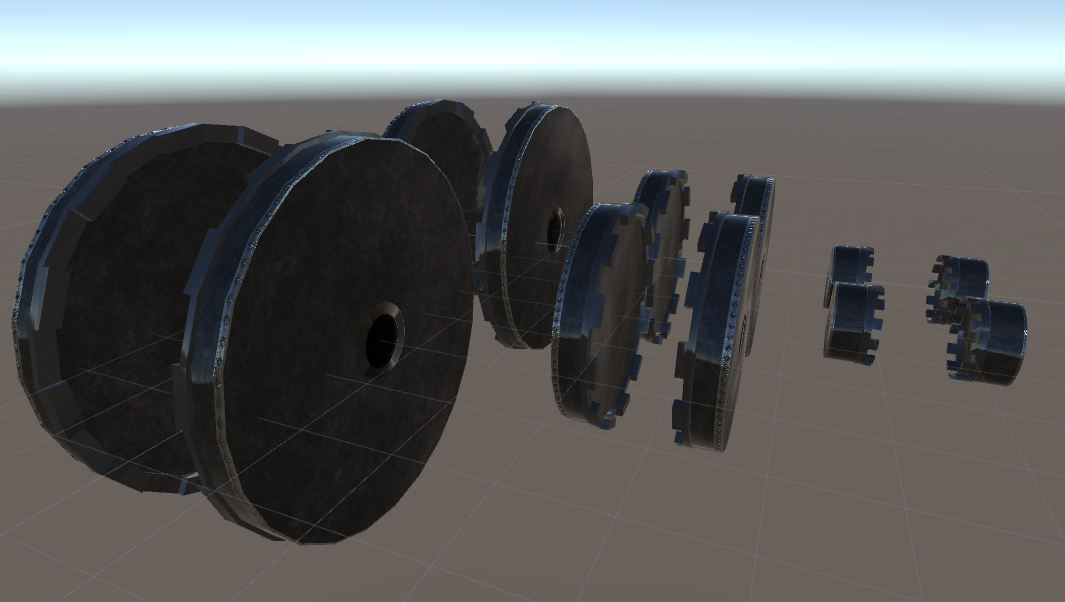
We would also like to give you good peeps a basic explanation of each function, these are by no means for only playing sound.
To give you a basic example. You can set up your construct to listen to an event such as CRAM fired [yes/no] if yes change the AI to broadside: imagine a spinal mounted CRAM and when it fires you want the construct to turn and broadside for X seconds which X is the reload time and swap back to point at AI.
You can also set up a method that if a missile is reloaded, change the altitude of your submarine to surface, once its fired change the altitude to descend again and much more. 
Event input listens to various vehicle events such as weapons being fired and outputs the value of events on a particular frame of the simulation.
The event input does not need anything attached to it as it listens to the events triggered from the construct itself after choosing one from the list.
Read without resetting to 0, toggle this to allow the value of the event to increase indefinitely rather than resetting once read. Useful for knowing the total amount of damage sustained.
Inspection period X seconds, the time between checks. On frames when its not checking it will output 0. A larger period can be useful for accumulating a larger sample of events (such as damage from an explosion).
Accumulator (with threshold), The first output is the sum of the first input over time. The second outputs is a trigger value of 1 when a threshold is reached. Reaching the threshold resets the counter.
The Differencer outputs the change in input since the last frame.
Threshold the first output is 1 when the input exceeds a threshold. The second output is 1 when the threshold is not exceeded.
You can set it to Trigger when above the threshold or untoggle for triggering when below the threshold
One shot will only pass a non-zero input to the output once. The output will be zero after this.
This would be used mostly when you want to play a sound once, or trigger an action once. Adding other components such as event input, threshold and playback(described further down) would allow you to play a sound or action once if you have a set of CRAMs firing. If you do not add the one shot then a sound would be played per CRAM fired. The threshold in this case would be the volume of CRAM fired. 
Playback plays a sound clip when the first input is above 0. The second input can be used to adjust volume and the third can be used to adjust pitch. As you can see from the list on the right, we have many test sounds to choose from which were implement for testing as you can add your own sound clips using #tags as you can see from the centre section where we call up the sound #miho_start.
Any input above zero will play a sound file. The output link is used to snake playbacks together, such that you can have it play something and then between 3 and 5 seconds later play something else.
Random number outputs a random number between the two limits.
You can find the full list of sounds here https://drive.google.com/file/d/1TLbnQhohCAQpp3HbDiCF8WQATyYxLZ2o/view?usp=sharing
Changelog
Additions
ACB
- Wheels parameters now in ACB [REQ-1399]
Breadboard
- A prefab representing an example of how to use the audio playback features of the breadboard has been added
- Accumulator module added that sums all inputs together. It has a threshold inside that allows for a trigger pulse to be sent and reset to occur when the threshold is met.
- Audio pack of 120 samples of Japanese language anime-style voice have been added that can be played via the breadboard
- Differencer module added that outputs the difference between this input and the previous input
- Event Input module added that listens to various vehicle events and sends out appropriate signals
- One-shot module added that will only pass one non-zero value. It has a reset timer on it in case you want to use it again
- Playback module added that allows a sound or voice to be played
- Random input added which can produce a random number between two limits
- Threshold module added that will send out a signal when the input exceeds the threshold
Decorations
- A way of mass painting decorations at a single location has been added
Designer
- A new starter fortress has been added to replace the old raft. It has a new Spawn-o-matic spawning console on it for spawning starter vehicles easily.
Launch screen
- Added a launch screen showing recent patch notes, steam announcements, bug alerts, merchandise, popular workshop entries and social buttons
- Sound effects equalized, scroll speed increased, exit button added.
- Launcher screen now displays in windowed mode
Multiplayer
- God mode for vehicles is now accessible in multiplayer designer as well as single player designer
Teleporters
- he name of the teleporters is now displayed when teleporting (and when looking at a teleporter) [REQ-181]
Translation
- Changes made to the JSON text files automatically trigger updates in-game
- CTRL+F5 now synchronises what is on screen in FTD with the localisation/translation tool. If the tool is not open it will open the JSON files containing the game text that is on screen. Useful for finding and fixing translation errors.
- CTRL+F6 toggles between your currently selected language and English, to help translators look for mistakes.
- The translation tool now has a glossary feature in it
Wheels
- [REQ-1810] Ability to paint wheels added
- [REQ-373] Added a slider to move a wheel axle downwards (acting as a solid extension to the spring)
Change
Breadboard
- Multiply module can now multiply all of its inputs together, as well as multiplying by the constant
Fuel Pipe
- AC changed from 5 to 40 on fuel hull pipe to match steam hull pipe. Both priced to 40.
Scuttling
- [BUGS-2946] Material quantity, material capacity and health scuttling rules now will not trigger until the current value is below the previous maximum value. This allows drones to repair without scuttling.
Wheels
- [REQ-1228] wheel forces are no longer scaled by configurable propulsion forces, as it also scales the suspension and can potentially break things
- Wheels now do a better job of not sinking into the ground
- Wheels now scale the suspension force by the number of in contact wheels, not the total number of wheels
Fix
AI
- [BUGS-2988] Fixed issue in the roll angle used by hover manoeuvre when rolling to point broadsides down/up at the target vehicle
Block
- Cameras displayed on screen should freeze a lot less often [BUGS-2803]
- Dediblade could go up to 400% power scale when using an ACB, its now clamped to [-1..1] as in its UI [BUGS-2918]
- Build menu
- Wing missile struts were sitting on top of the wing struts, they are now in the wing strut sub menu.
CJE
- [BUGS-2985] (regression from 3.1.6) Issue with positioning of CJE particle effects
Code
- Fixed an issue with main thread callbacks not executing until the next frame which affected projectile follow camera
Commodities
- It was possible to waste commodities by gifting them to a vehicle that had no room to accept materials. Fixed now.
- Decorations
- [BUGS-2984] its no longer possible to shift decoration tether points so that a single point has more than the limit of 32 that is currently supported.
Ducts
- Some ducts were incorrectly set to be drag blockers.
Graphics
- [BUGS-2611] cut-away view now correctly cuts away glass materials
Modding
- Subobjects (turrets/spinners) can now define an active block in the modding menu to make it easier to spawn the correct active block
Regression
- Fixed issues with hosting multiplayer games
- Fixed some broken inventory thumbnails
Spawn-o-matic
- [BUGS-2979] Issues with Spawn-o-matic blueprint spawn ownership tags fixed
Special effects
- The flame of the custom jet engines is now placed correctly when repaired [BUGS-2954]
Turrets
- Turrets now load up at their idle azimuth and elevation (again)
Wheels
- [BUGS-1337] Wheel track visuals are now properly synced in multiplayer
- [BUGS-2424] Wheels now stay active regardless of building mode special view type
- [BUGS-2581] Turn wheel yaw response value is no longer reset (similar to above but a wider problem)
- [BUGS-2641] Wheel positions standardised and a slider added to shift them
- [BUGS-2866] 1m balloon wheels now have a wide track
- [BUGS-2910] Building turn wheels in block by block mode on longer reset their turn yaw response
- 3m diameter wide wheel track slightly repositioned and rescaled
- Fixed jumping in wheels when the origin of the game world resets
Wings
- Missile strut block added and now works as a strut block
What is up Depthians!
Some more of What is happening at Brilliant skies?.
I think the first thing we should talk about is the voice pack that Nick put in the game for us to use via breadboard.
Firstly this month we have had our Christmas holidays so most of the team were not around. In the meantime, Nick continued to pump out bug fixes and we still have a few members away that will be back with us in February.
Quite a while back we had joked about putting shipgirl themed features in the game. This joke got out of hand quite fast and the shipgirl topic has continued to be mentioned for well over a year.
During the Christmas holidays, Nick implemented a 120 voice pack in his free time, which can be used with triggers through breadboard. All this while everyone was chillax with the family, as he had enough of people bugging him about shipgirl themed content.
So in regards to our latest beta update, we have spoken to a number of people who were upset with the latest beta update due to this voice pack which is a test bed for breadboard functions. There will be more added in future and different themes, so this is not solely anime content as it is being made out to be and the voice clips can be replaced with anything you want.
We have also been looking into new avatars for you all to choose from. Themes would range from Sci-Fi, realistic Marine types, Steampunk, Anime, Cyborg etc
We are going to continue to work on the new launch screen to fit better in terms of size during February.
The reason we implemented this new launch screen is that in future we will have a language selector and we also noticed a number of common comments such as I didn't even know about the discord channel, which provides a lot of help to new and old players so we added shortcut links to our media sites etc
The other reason is due to the fact that a lot of information is not read via the in-game news, such as repeatable bugs that you can avoid until we resolve, update posts, news posts and also top workshop builds.
Continue with all the translation work, which we have nearly completed Russian and simplified Chinese, with many community members still active and contributing to DE, FR, JP, ZH, ES, SV, KR.
Work has started on the coming separator blocks and more info on that in future xD .
The next major feature is the diplomacy update, which Nick will be making a post about explaining features etc...
The idea in February is setting up a testbed for space! Continue work on diplomacy, localisation, checking out collisions to hopefully make them less resource-intensive. Concepts and ideas for space factions, as well as the usual dosage of bug fixes as well as a number of other features and requests taken from our Steam suggestion section and our Request page.
If you are reading this and saying Where is the roadmap? / Wouldn't it have been better to post a roadmap? The reason we are not posting roadmaps is due to a number of people saying we promised X which in most if not all posts with the roadmap I believe I made sure to say that all these are subject to change. The roadmap is a plan which we intend to follow, however, certain ideas can change throughout the implementation, or we simply feel that the function or feature just does not fit right and therefore removed or it could be put on the backburner to a later sprint.
Lastly, a question to all you good peeps.
Would you be interested in a build competition to build a space station something sci-fi as a fort?
Hey all :)
Changelog
Change
Fuel Pipe
- AC changed from 5 to 40 on fuel hull pipe to match steam hull pipe. Both priced to 40.
Fix
AI
- [BUGS-2988] Fixed issue in the roll angle used by hover manoeuvre when rolling to point broadsides down/up at the target vehicle
CJE
- [BUGS-2985] (regression from 3.1.6) Issue with the positioning of CJE particle effects
Code
- Fixed an issue with main thread callbacks not executing until the next frame which affected projectile follow camera
Decorations
- [BUGS-2984] it's no longer possible to shift decoration tether points so that a single point has more than the limit of 32 that is currently supported.
Ducts
- Some ducts were incorrectly set to be drag blockers.
Modding
- Subobjects (turrets/spinners) can now define an 'active block' in the modding menu to make it easier to spawn the correct active block
Spawn-o-matic
- [BUGS-2979] Issues with Spawn-o-matic blueprint spawn ownership tags fixed
Wheels
- Fixed jumping in wheels when the origin of the game world resets
Changelog
Additions
Designer
- A new starter fortress has been added to replace the old raft. It has a new "Spawn-o-matic" spawning console on it for spawning starter vehicles easily.
Launcher screen
- Sound effects equalized, scroll speed increased, exit button added.
Fix
Commodities
- It was possible to waste commodities by gifting them to a vehicle that had no room to accept materials. Fixed now.
Changelog
Additions
ACB
- Wheels parameters now in ACB [REQ-1399][/*]
Breadboard
- A prefab representing an example of how to use the audio playback features of the breadboard has been added[/*]
- Accumulator module added that sums all inputs together. It has a threshold inside that allows for a trigger pulse to be sent and reset to occur when the threshold is met.[/*]
- Audio pack of 120 samples of Japanese language anime-style voice have been added that can be played via the breadboard[/*]
- Differencer module added that outputs the difference between this input and the previous input[/*]
- Event Input module added that listens to various vehicle events and sends out appropriate signals[/*]
- One-shot module added that will only pass one non-zero value. It has a reset timer on it in case you want to use it again[/*]
- Playback module added that allows a sound or voice to be played[/*]
- Random input added which can produce a random number between two limits[/*]
- Threshold module added that will send out a signal when the input exceeds the threshold[/*]
Decorations
- A button to remove all "untethered" decorations has been added[/*]
- A way of mass painting decorations at a single location has been added[/*]
Launch screen
- Added a launch screen showing recent patch notes, steam announcements, bug alerts, merchanise, popular workshop entries and social buttons[/*]
Mutliplayer
- God mode for vehicles is now accessible in multiplayer designer as well as single player designer[/*]
Teleporters
- The name of the teleporters is now displayed when teleporting (and when looking at a teleporter) [REQ-181][/*]
Wheels
- [REQ-1810] Ability to paint wheels added[/*]
- [REQ-373] Added a slider to move a wheel axle downwards (acting as a solid extension to the spring)[/*]
Changes
Breadboard
- Multiply module can now multiply all of its inputs together, as well as multiplying by the constant[/*]
Scuttling
- [BUGS-2946] Material quantity, material capacity and health scuttling rules now will not trigger until the current value is below the previous maximum value. This allows drones to repair without scuttling.[/*]
Wheels
- [REQ-1228] wheel forces are no longer scaled by configurable propulsion forces, as it also scales the suspension and can potentially break things[/*]
- Wheels now do a better job of not sinking into the ground...[/*]
- Wheels now scale the suspension force by the number of 'in contact' wheels, not the total number of wheels[/*]
Fixes
Block
- Cameras displayed on screen should freeze a lot less often [BUGS-2803][/*]
- Dediblade could go up to 400% power scale when using an ACB, it's now clamped to [-1..1] as in its UI [BUGS-2918][/*]
Graphics
- [BUGS-2611] cut-away view now correctly cuts away glass materials[/*]
Special effects
- The flame of the custom jet engines is now placed correctly when repaired [BUGS-2954][/*]
Turrets
- Turrets now load up at their idle azimuth and elevation (again)[/*]
Wheels
- [BUGS-1337] Wheel track visuals are now properly synced in multiplayer[/*]
- [BUGS-2424] Wheels now stay active regardless of building mode special view type[/*]
- [BUGS-2581] Turn wheel yaw response value is no longer reset (similar to above but a wider problem)[/*]
- [BUGS-2641] Wheel positions standardised and a slider added to shift them[/*]
- [BUGS-2866] 1m balloon wheels now have a wide track[/*]
- [BUGS-2910] Building turn wheels in 'block by block' mode on longer reset their turn yaw response[/*]
- 3m diameter "thick" wheel track slightly repositioned and rescaled[/*]
What is up Depthians!!
Happy holidays from all of us at Brilliant skies

Thanks to Ninjin_Ninja for this awesome xmas tree and giving himself a present :p
Beta Test v3.1.3 Came with the changes to warp drives, nothing much to explain, however, please read the changelog below.
3.1.4 gave us the new decorations which Ill leave the beta notes on that below for those of you that did not check the beta test out.
In addition to the two betas hitting stable we also have a new system for missiles, which ill jump right into! xD
3.1.5 brings us two new blocks that greatly effects the way we can launch missiles and more so cluster missiles! We have added a missile wireless transmitter and wireless receiver, which allows a missile controller to control several distant missile launch points.
This also allows us to make more sleeker wings and keeping the missile controller and local weapon controller inside our construct.

But thats not all!!!
Turrets and cluster missiles.
Did you ever want to make a crazy cluster missile on a turret? Well now you can xD
v3.1.3 Mimic 2.0, which we all need to call Decorations so that we are on the same page and not get confused.
Decorations are essentially mimics but have several key differences
they are free, have no volume, mass, health, armour buoyancy or any other physical effect
They are tethered to existing blocks, and you can have up to 32 of them connected to one block. If the block dies they go invisible to simulate the damage. When the block is repaired they re-appear.
They can be attached to barrels, dediblades and custom control surfaces and will move and spin with the barrel/dediblade/surface
The primary reason for adding them is to allow decorative constructs to be made without affecting the physical behaviour of the vehicle. There are only a few situations where a mimic is better than a decoration (e.g when you need a wood/metal/alloy cube but wanted it to look different you would use a wood/metal/alloy mimic). For most situations, a decoration would be more appropriate.
We should probably start off by saying that there is a slight change made to the old mimics, as they can be converted to the new system. So dont be thinking they are useless or no longer work on your other constructs, they are still usable with no issues.
The new decorations will work as follows.
Ctrl + X IN any block, notice me using capslock for IN a block not flush on a block as the mimicked item will be then highlighted as red.
Ctrl + X will open up this UI. 
Add new decoration will bring up our usual mimic UI.
However, as you can see the mimic UI has been added as a new tab in slot 0. Therefore this means that you can have multiple decorations tethered to the exact same block/location on a 4m beam.
The UI is self-explanatory, copy all would copy all the tabs allowing you to paste all at another locationDelete all destroys the world and all of your blueprints.
The other important thing to explain is the Shift tether point 
As you can see the decoration block in the pic has no physical collision/mesh it has no volume and adds 0 to the block count or cost. The tether, in this case, is created in the applique slope which is where the mimic block is currently and the blue corners showing the tether. If I click right we will move the tether 1m right, yet the mimic block remains where it was.
I had mentioned the new Change to decoration feature in our old mimic block.
In this pic you can see the mimic block its self with the blue corners is sitting on the deck.
If we click Change to decoration now, we will see our decoration tinted in red like something is wrong. This is because the game needs the decoration block inside any block as it thinks its not attached to anything / the block it was in has been destroyed. To fix this once converted simply move the tether where you want it inside any block.
After moving the tether point, you can access all the decoration parts from one point and you can have up to 32 tethered at one point but a max of 900 decorations per construct per subobject, the standard mimics do not add to this number.
All five decorations in one point.
If we turn on our mirror mode and pop back into our new decoration setup we can mirror all five of these tabs.

We also have a new way to view the actual location of mimic blocks and decorations.
You need to cycle through the shift+p views. Yellow are the mimics and blue is where the decoration is tethered.
Changelog 3.1.3
Changes
WARP
- After a warp the warp drives used must be stabilized before a jump in that direction is possible again
- After a warp vehicles get a big IR and sonar detection signature increase. That increase is a function of warp energy used, decays over time
- Battery energy: warp energy conversion rate depends on ROD:VEHICLE length ratio
- Controllers and warp terminators now also count as a 1m rod
- Controllers only have rod attachment points in the front
- Each m of warp rods can store 10000 warp energy and use up to 400 battery energy/s for warp energy creation
- Maximum warp distance is a function of WARP_ENERGY_AVAILABLE / VEHICLE_MASS
- Target warp distance can be set on the warp controller. Warps will only use the energy necessary for that distance
- Vehicles get a push after a warp, force of that push if a function of the warp energy used
- Warp component durability up from 300 health/3 armour to 400/4 for each cubic meter
- Warp component weights reduced to 20 for each cubic meter (half of metal)
- Warp components are now susceptible to EMP
- Warp drives got new tooltips and a standard UI showing cost/volume breakdowns
- Warp drives in a given cardinal direction are grouped and triggered together
- Warp stabilization time is 40s. Thats reduced by 15s if stabilizers cover the entire width of the vehicle, and another 15s if they cover the entire height (if the jump was forward/backwards)
- Warp stabilizers: new components replacing chargers. They determine how much time the warp drive needs after a jump to be available again
- Warping under terrain or into constructs is no longer possible. Longer warps have a higher safety margin before/after other craft
Changelog 3.1.4
Additions
DECORATIONS
- Added a new new mimic-type feature available with CTRL+X in build mode. A decoration is visually like a mimic but does not take up physical space on the vehicle.
- Decorations can be attached to barrels, dedi-blade spinners and custom control surfaces and will move with those objects
- Decorations can be prefabbed with blocks and placed
UX
- Ability to drag and drop .txt FTD log files into the FTD application to parse and display them has been added
- Ability to drag and drop blueprints into the FTD application to load them in single player designer has been added
Changes
ADVENTURE
- Decreased the spawn chance of warp gates by 2
Fixes
BREADBOARD
- Fixed complex control controller input component not displaying the value of the input
PREFABS
- Added hull prefabs to new blueprints section. This will be updated over the month along with others.
- There is now a new start fort that contains the spawn-o-matic. The spawn-o-matic contains trainer blueprints with annotations that people can learn from. This can also be modified to suit your own needs.
REGRESSION
- Fixed a bug where a disconnection of over 400 blocks would halt the disconnection code from making subsequent disconnections
Changelog 3.1.5
Additions
BLOCKS
- Indication that theres a minimum time between 2 vehicle spawns using the vehicle blueprint spawner [BUGS-2861]
MISSILES
- Missile wireless transmitter and wireless receiver have been added. This allows a missile controller to control several distant missile launch points.
Changes
DECORATIONS
- APS barrels in a multi-barrel system are now all rotated so that decorations placed on each one will be radially symmetric
- APS mantlet decorations will behave differently to decorations placed elsewhere on the APS barrel. Also note that they can be made to spin independently if you have a rail-gun.
- Decorations using metal/alloy/HA/wings and placed on barrels/control surfaces/dediblades now correctly adopt the camo of that material (if applicable)
UI
- The load/save vehicle UI now allows you to deselect a default designer spawn, and deselect a favourites bar entry
- The setting of default designer spawn and addition to favourites bar are now separated in the load/save vehicle UI.
Fixes
ACB
- The ACB Interaction condition now behaves as a standard condition, not as the test button. The dot button in mouse-mode will still behave as the Test button [BUGS-2875]
- The closest boiler pressure condition boundaries are now adapted to the new steam boilers [BUGS-2849]
- The list of custom jet generators to activate is now updated correctly when a vehicle is loaded [BUGS-2702]
APS
- Fixed various issues with rail magnet spinning speeds/flags.
SPECIAL EFFECTS
- The color customization for the smoke of missiles and jets now works [BUGS-2784]
What is up Depthians!!!!!
We are really happy to release our new Mimic 2.0 to Beta Test, which we all need to call Decorations so that we are on the same page and not get confused.
Decorations are essentially mimics but have several key differences
- They are free, have no volume, mass, health, armour buoyancy or any other physical effect
- They are tethered to existing blocks, and you can have up to 32 of them connected to one block. If the block dies they go invisible to simulate the damage. When the block is repaired they re-appear.
- They can be attached to barrels, dediblades and custom control surfaces and will move and spin with the barrel/dediblade/surface
- The primary reason for adding them is to allow decorative constructs to be made without affecting the physical behaviour of the vehicle. There are only a few situations where a mimic is better than a decoration (e.g when you need a wood/metal/alloy cube but wanted it to look different you would use a wood/metal/alloy mimic). For most situations, a decoration would be more appropriate.
We should probably start off by saying that there is a slight change made to the old mimics, as they can be converted to the new system. So dont be thinking they are useless or no longer work on your other constructs, they are still usable with no issues.
The new decorations will work as follows.
Ctrl + X IN any block, notice me using capslock for IN a block not flush on a block as the mimicked item will be then highlighted as red.
Ctrl + X will open up this UI.

Add new decoration will bring up our usual mimic UI.

However, as you can see the mimic UI has been added as a new tab in slot 0. Therefore this means that you can have multiple decorations tethered to the exact same block/location on a 4m beam.

The UI is self-explanatory, copy all would copy all the tabs allowing you to paste all at another locationDelete all destroys the world and all of your blueprints.
The other important thing to explain is the Shift tether point

As you can see the decoration block in the pic has no physical collision/mesh it has no volume and adds 0 to the block count or cost. The tether, in this case, is created in the applique slope which is where the mimic block is currently and the blue corners showing the tether. If I click right we will move the tether 1m right, yet the mimic block remains where it was.

I had mentioned the new Change to decoration feature in our old mimic block.

In this pic you can see the mimic block its self with the blue corners is sitting on the deck.
If we click Change to decoration now, we will see our decoration tinted in red like something is wrong. This is because the game needs the decoration block inside any block as it thinks its not attached to anything / the block it was in has been destroyed. To fix this once converted simply move the tether where you want it inside any block.
After moving the tether point, you can access all the decoration parts from one point and you can have up to 32 tethered at one point but a max of 900 decorations per construct per subobject, the standard mimics do not add to this number.

All five decorations in one point.

If we turn on our mirror mode and pop back into our new decoration setup we can mirror all five of these tabs.

We also have a new way to view the actual location of mimic blocks and decorations.

You need to cycle through the shift+p views. Yellow are the mimics and blue is where the decoration is tethered.

Changelog
Additions
DECORATIONS
- Added a new new mimic-type feature available with CTRL+X in build mode. A decoration is visually like a mimic but does not take up physical space on the vehicle.
- Decorations can be attached to barrels, dedi-blade spinners and custom control surfaces and will move with those objects
- Decorations can be prefabbed with blocks and placed
UX
- Ability to drag and drop .txt FTD log files into the FTD application to parse and display them has been added
- Ability to drag and drop blueprints into the FTD application to load them in single player designer has been added
Changes
ADVENTURE
- Decreased the spawn chance of warp gates by 2
Fixes
BREADBOARD
- Fixed complex control controller input component not displaying the value of the input
PREFABS
- Added hull prefabs to new blueprints section. This will be updated over the month along with others.
- There is now a new start fort that contains the spawn-o-matic. The spawn-o-matic contains trainer blueprints with annotations that people can learn from. This can also be modified to suit your own needs.
REGRESSION
- Fixed a bug where a disconnection of over 400 blocks would halt the disconnection code from making subsequent disconnections

That is all that needs to be said.
Changelogs
Changes
Warp
- After a warp the warp drives used must be stabilized before a jump in that direction is possible again[/*]
- After a warp vehicles get a big IR and sonar detection signature increase. That increase is a function of warp energy used, decays over time[/*]
- Battery energy: warp energy conversion rate depends on ROD:VEHICLE length ratio[/*]
- Controllers and warp terminators now also count as a 1m rod[/*]
- Controllers only have rod attachment points in the front[/*]
- Each m of warp rods can store 10000 warp energy and use up to 400 battery energy/s for warp energy creation[/*]
- Maximum warp distance is a function of WARP_ENERGY_AVAILABLE / VEHICLE_MASS[/*]
- Target warp distance can be set on the warp controller. Warps will only use the energy necessary for that distance[/*]
- Vehicles get a push after a warp, force of that push if a function of the warp energy used[/*]
- Warp component durability up from 300 health/3 armour to 400/4 for each cubic meter[/*]
- Warp component weights reduced to 20 for each cubic meter (half of metal)[/*]
- Warp components are now susceptible to EMP[/*]
- Warp drives got new tooltips and a standard UI showing cost/volume breakdowns[/*]
- Warp drives in a given cardinal direction are grouped and triggered together[/*]
- Warp stabilization time is 40s. That's reduced by 15s if stabilizers cover the entire width of the vehicle, and another 15s if they cover the entire height (if the jump was forward/backwards)[/*]
- Warp stabilizers: new components replacing chargers. They determine how much time the warp drive needs after a jump to be available again[/*]
- Warping under terrain or into constructs is no longer possible. Longer warps have a higher safety margin before/after other craft[/*]
What is up Depthians!
For those that have not checked out the beta test branch post for 3.1.2, a few things need explaining when it comes to the connection rules.
If you have been on our beta test branch then skip the following as its a total copypasta job xD and check out the changelog for any new additions/changes/fixes.
We listened to the feedback from 3.1.0 and put in this feature to help people build more freely.
This allows more freedom than ever before to plan out a build with a rough blueprint of disconnected pieces and then connect it all later. Pressing backspace in build mode de-activates the connection checks. You can then place anything literally anywhere. The connection checks will re-activate if you have been out of build mode for 30 seconds, or if a block is killed by hostile fire. You can save the vehicle with connection checks de-activated so that you can continue your disconnected building over several play sessions or save points.
The change also makes it so that the first disconnection check when a vehicle is loaded will not make blocks fall off but will simply mark them with a warning so that the player can enter build mode, disable connectivity checks, and fix the issues so that the parts never fall out. That change has been made so that we can be a bit more liberal with tidying up the connection logic of some blocks but not create a nightmare situation where the vehicle is loaded and then immediately just falls apart. Note carefully that many of the changes in the change list are for removing the connection surfaces of blocks so that in 3.1.1 some unlucky people are going to have a few designs that need to use this feature to save a few blocks from falling off.
We have also changed the way munition/laser warners and signal jammers work. They no longer need to be connected to the AI and the reason for this is that none of those parts made any usage of the AI mainframe as the munition warning manager and laser warning manager is specific to the vehicle, not an AI mainframe, so they have no reason to be coupled to an AI mainframe any more.
This allows player controlled vehicles without AI to make proper use of all countermeasures ( flare dispensers, interceptors and smoke, etc)".
I thought I should leave some basic instructions / demonstration in regards to the connection check, how to turn on off and what you should keep an eye on.
When you load up the designer mode, by default the connection check and rules are in place and therefore you would not be able to place blocks like the following pic.
In order to deactivate the connection rules, you will need to press "Backspace".
Anything you place that is not allowed, due to the connection rules would be coloured in Magenta and you will also see a warning to the left of your screen.
Once you reactivate the connection rules and you still have something connected that would potentially fall off, you will be warned.
If you come out of build mode, you will notice a timer indicating that the connection rules will be reactivated in X seconds and when it reactivates the Magenta coloured blocks will fall off, unless you pop back into build mode.
Changelog
Additions
Connections
- Connection logic is reapplied if a block is killed by damage, or if no one is in build mode on the vehicle for 60 seconds[/*]
- If you press backspace in build mode you can disable the connection logic and build freely (even in open space away from any other block).[/*]
- The disabling of connection logic can be saved/loaded with the vehicle allowing you to continue building on disconnected vehicles over several play sessions or save/loads or play/pulls[/*]
Missiles
- Huge missiles have been added in[/*]
Changes
AI
- Changed adjustments so that the max altitude can go to 2000 from 1000.[/*]
- Changed hover above so that the max altitude can go to 2000 from 1000.[/*]
- Flag post is no longer part of the AI subsystem- just a free-standing block now[/*]
- Increased AI wireless channel count from 1 empty + 4 usable to 1 + 9[/*]
APS
- Reduced HEAT/HESH damage against non-structural blocks without a gap before them. Closer to, but still very slightly higher than the total damage against blocks after a gap[/*]
Connections
- 16 pdr cannon - Changed - Attaches on 4 sides from 1.[/*]
- 30mm assault cannon - Changed - Attaches on 2 sides from 1.[/*]
- 32 pdr swivel gun - Changed - Attaches on 4 sides from 1.[/*]
- AI bread board - Changed - Attaches on 1 side from 6.[/*]
- Ammo controller - Changed - Attaches on 5 sides from 6.[/*]
- Ammo customizer 1 module - Changed - Attaches on 5 sides from 6.[/*]
- Ammo customizer 2 modules - Changed - Attaches on 5 sides from 6.[/*]
- Ammo customizer 4 modules - Changed - Attaches on 5 sides from 6.[/*]
- Ammo ejector - Changed - Attaches on 1 side from 6.[/*]
- Ammo ejector backwards - Changed - Attaches on 1 side from 6.[/*]
- Camera 90 - Changed - Attaches on 5 sides from 1.[/*]
- Control terminal - Changed - Attaches on 4 sides from 5.[/*]
- Frequency doubler - Changed - Attaches on 2 sides from 6.[/*]
- Gauge increase corner - Changed - Attaches on 4 sides from 6.[/*]
- Heat decoy - Changed - Attaches on 5 sides from 6.[/*]
- Interface screen - Changed - Attaches on 5 sides from 1.[/*]
- Invisible gantries - Changed - Attaches on 3 sides from 6.[/*]
- LAMS node - Changed - Attaches on 5 sides from 1.[/*]
- Large crank motor - Changed - Attaches on 4 from 6.[/*]
- Large radiator - Changed - Attaches on 6 sides from 5.[/*]
- Large rail gantry - Changed - Attaches on 3 sides from 6.[/*]
- Large rail launcher - Changed - Attaches on 3 sides from 6.[/*]
- Laser - Changed - Attaches on 5 sides from 1.[/*]
- Laser cutter - Changed - Attaches on 1 side from 6.[/*]
- Laser destabiliser - Changed - Attaches on 2 sides from 6.[/*]
- Medium crank motor - Changed - Attaches on 3 from 6.[/*]
- Medium rail gantry - Changed - Attaches on 3 sides from 6.[/*]
- Medium rail launcher - Changed - Attaches on 3 sides from 6.[/*]
- Medium transmission - Changed - Attaches on 3 faces.[/*]
- Moving light - Changed - 5 sides from 6.[/*]
- Neon Light - Changed - 5 sides from 6.[/*]
- Non - AI breadboard - Changed - Attaches on 1 side from 6.[/*]
- Particle tube corner - Changed - Attaches on 4 sides from 6.[/*]
- Particle tube terminator - Attaches on 1 side from 6.[/*]
- Radar decoy - Changed - Attaches on 5 sides from 6.[/*]
- Radiator - Changed - Attaches on 6 sides from 5.[/*]
- Railgun charger - Changed - Attaches on 2 sides from 6.[/*]
- Sail Main Block(Square Rig!) - Changed - Attaches on 4 sides from 3.[/*]
- Signpost - Changed - Attaches on 4 sides from 1. I don't think this would do any harm.[/*]
- Signpost (long) - Changed- Attaches on 4 sides from 1. I don't think this would do any harm.[/*]
- Single input cavity - Changed - Attaches on 5 sides from 6.[/*]
- Small crank motor - Changed - Attaches on 3 from 6.[/*]
- Small rail gantry - Changed - Attaches on 3 sides from 6.[/*]
- Small rail launcher - Changed - Attaches on 3 sides from 6.[/*]
- Small single rail gantry - Changed - Attaches on 3 sides from 6.[/*]
- Small single rail launcher - Changed - Attaches on 3 sides from 6.[/*]
- Small steam controller - Changed - Attaches on 1 face.[/*]
- Switch - Changed - Attaches on 5 sides from 1.[/*]
- Text screen - Changed - Attaches on 5 sides from 1.[/*]
- The following connection changes are based on community feedback and a review of that. Sail Main Block - Changed - Attaches on 4 sides from 3.[/*]
- Warp charger (2m) - Changed - Attaches on 6 from 2.[/*]
- Wireless camera - Changed - Attaches on 5 sides from 1.[/*]
Decoration
- Changed ammo processor prop cost from 300 to 3. Collectors are up in arms at the devaluation[/*]
Defenses
- Munition warners, laser warners, smoke dispensers and signal jammers now aren't AI components and do not need a mainframe connection[/*]
Laser
- If a laser has an output regulator its sliders are at the top of the stats tab[/*]
- Laser cavities and transceivers use the multipurpose laser's tooltip[/*]
- Laser optics use their combiner's Q menu stats UI[/*]
- Laser parts use their multipurpose laser's Q menu stats UI[/*]
- Multipurpose laser block got a stats UI, accessible from the Q menu[/*]
Missile
- Harpoon cable thickness scales with missile size
- Signal processors now reduce decoy strength to 4-40% for all sizes
- Summary: decoys are better for smaller designs, multiple smaller decoys are stronger and missiles without processors are more usable
- Target simulator and flare base strength reduced from 2500 to 1600
- Target simulator and flare strength scales with surface, instead of volume. Means S decoys are 2x as strong as for M and L missiles. All missiles use the same detection threshold as S missiles now.
Prefabs
- Added new simple prefabs where appropriate. Removed some fuel engine examples.[/*]
- Removed hull prefabs from the build menu as we plan to change how this works.[/*]
Steam
- Added ACB control for steam valves[/*]
Tooltip
- Repair tentacle tooltip now no longer mentions player skills.[/*]
Fixes
Adventure
- [BUGS-2796] Fixed an issue where players could be accidentally assigned to the chairs of distant enemy vehicles
AI
- [BUGS-2789] Added control module descriptions and fixed out of date tooltips for the manoeuvre hover routine[/*]
APS
- Fixed some setups of turreted 0 gunpowder railguns firing twice in 1 frame under AI control[/*]
Autosave
- [BUGS-2828] Auto-saves now correctly save the author details (sorry about that)
Controls
- [BUGS-866] the binding for toggling the keyboard/mouse build mode (F3) is now properly re-bindable
Decoration
- Changed position of the fuel processor prop. It was overlapping crystal trays.[/*]
Gridcasts
- Fixed another old Gridcast problem, mostly noticeable when lasers jump through the firing construct's own blocks without damaging them[/*]
Missiles
- [Steam forum] reloading missiles on playing a vehicle no longer costs materials when it shouldnt
Multiplayer
- Fill operations in multiplayer depended on the orientation of the host camera, not the client trying to do the fill. Fixed now.[/*]
Physics
- [BUGS-1161] continuous-reverse spin blocks now (correctly) has the opposite torque
Planets
- Fixed a map fleet pathfinding issue that occurs after swapping to a planet with a different sized map
Steam
- Fixed a pressure loss problem in closed-loop systems[/*]
- Fixed some valve setups not properly discovering the full pipe network[/*]
- Improved stat over time accuracy[/*]
What is up Depthians!
It's about time for another What is happening at Brilliant skies post for December.

As most of you already know we had enforced the connection rule set for numerous blocks and with that, we had a lot of feedback. Therefore in Beta update 3.1.2, we added a new feature which I hope I explained well enough in the Beta patch notes . We also changed the way munition/laser warners and signal jammers worked so that they no longer need a direct or wireless connection to the AI mainframe, also explained in the Beta patch notes.
We have implemented the new huge missile parts in 3.1.2 so I do hope to see some epic screenies with a lot of marauders being turned into confetti.

The team is also working on tweaking up the way the warp system works which we should see hopefully in 3.1.3 if all goes well. Further details on that will be disclosed on release and this will most probably be in Beta before it hits stable.
Another new block that will hit From The Depths is the Spawn-o-Matic, which while it is mostly directed to help new players when spawning in designer mode to give them a little direction and not feeling overwhelmed. Rather than spawning on a raft, we should see a new default fort(you can the starting construct change to whatever you want), which will have this new block that will hold a number of craft ready to be spawned that a new player can check out and use as a reference when building their own crafts(land, air, sea surface, sub, hover, thruster etc..).
Mimic 2.0, this following new feature is going to be a massive change to the way mimicry works. For 3.1.4, we hope to release Mimics 2.0, in short, and a basic vague description for now. This new system will allow us to place a non-physical block that won't take up space nor add to block count on any block we choose. We get all the usual tool sets the current mimics have to select what we want mimicked distance in the usual directions, size, rotation and everything else. Once the block that this new mimic is tied to dies then ofc the mimicked object will also fall off, however, they do not cost any material they will reappear once the block they are tied to is repaired. In regards to our current mimics, they will still remain in-game with no changes.
While all this and much more is being done during December, such as steam drive shaft splitters, missile wireless system, Rambot weapons, sky fortress turbine model and much more! We are also working on Diplomacy for 3.1.5 more details on that once we get closer to releasing the beta update.
What is up Depthians!
We listened to the feedback from 3.1.0 and put in this feature to help people build more freely.
This allows more freedom than ever before to plan out a build with a rough blueprint of disconnected pieces and then connect it all later. Pressing backspace in build mode de-activates the connection checks. You can then place anything literally anywhere. The connection checks will re-activate if you have been out of build mode for 30 seconds, or if a block is killed by hostile fire. You can save the vehicle with connection checks de-activated so that you can continue your disconnected building over several play sessions or save points.
The change also makes it so that the first disconnection check when a vehicle is loaded will not make blocks fall off but will simply mark them with a warning so that the player can enter build mode, disable connectivity checks, and fix the issues so that the parts never fall out. That change has been made so that we can be a bit more liberal with tidying up the connection logic of some blocks but not create a nightmare situation where the vehicle is loaded and then immediately just falls apart. Note carefully that many of the changes in the change list are for removing the connection surfaces of blocks so that in 3.1.1 some unlucky people are going to have a few designs that need to use this feature to save a few blocks from falling off.
We have also changed the way munition/laser warners and signal jammers work. They no longer need to be connected to the AI and the reason for this is that none of those parts made any usage of the AI mainframe as the munition warning manager and laser warning manager is specific to the vehicle, not an AI mainframe, so they have no reason to be coupled to an AI mainframe any more.
This allows player controlled vehicles without AI to make proper use of all countermeasures ( flare dispensers, interceptors and smoke, etc)".
I thought I should leave some basic instructions / demonstration in regards to the connection check, how to turn on off and what you should keep an eye on.
When you load up the designer mode, by default the connection check and rules are in place and therefore you would not be able to place blocks like the following pic.
In order to deactivate the connection rules, you will need to press "Backspace".
Anything you place that is not allowed, due to the connection rules would be coloured in Magenta and you will also see a warning to the left of your screen.
Once you reactivate the connection rules and you still have something connected that would potentially fall off, you will be warned.
If you come out of build mode, you will notice a timer indicating that the connection rules will be reactivated in X seconds and when it reactivates the Magenta coloured blocks will fall off, unless you pop back into build mode.
Changelog
Additions
Connections
- Connection logic is reapplied if a block is killed by damage, or if no one is in build mode on the vehicle for 60 seconds[/*]
- If you press backspace in build mode you can disable the connection logic and build freely (even in open space away from any other block).[/*]
- The disabling of connection logic can be saved/loaded with the vehicle allowing you to continue building on disconnected vehicles over several play sessions or save/loads or play/pulls[/*]
Missiles
- Huge missiles have been added in[/*]
Changes
AI
- Changed adjustments so that the max altitude can go to 2000 from 1000.[/*]
- Changed hover above so that the max altitude can go to 2000 from 1000.[/*]
- Flag post is no longer part of the AI subsystem- just a free-standing block now[/*]
- Increased AI wireless channel count from 1 empty + 4 usable to 1 + 9[/*]
APS
- Reduced HEAT/HESH damage against non-structural blocks without a gap before them. Closer to, but still very slightly higher than the total damage against blocks after a gap[/*]
Connections
- 16 pdr cannon - Changed - Attaches on 4 sides from 1.[/*]
- 30mm assault cannon - Changed - Attaches on 2 sides from 1.[/*]
- 32 pdr swivel gun - Changed - Attaches on 4 sides from 1.[/*]
- AI bread board - Changed - Attaches on 1 side from 6.[/*]
- Ammo controller - Changed - Attaches on 5 sides from 6.[/*]
- Ammo customizer 1 module - Changed - Attaches on 5 sides from 6.[/*]
- Ammo customizer 2 modules - Changed - Attaches on 5 sides from 6.[/*]
- Ammo customizer 4 modules - Changed - Attaches on 5 sides from 6.[/*]
- Ammo ejector - Changed - Attaches on 1 side from 6.[/*]
- Ammo ejector backwards - Changed - Attaches on 1 side from 6.[/*]
- Camera 90 - Changed - Attaches on 5 sides from 1.[/*]
- Control terminal - Changed - Attaches on 4 sides from 5.[/*]
- Frequency doubler - Changed - Attaches on 2 sides from 6.[/*]
- Gauge increase corner - Changed - Attaches on 4 sides from 6.[/*]
- Heat decoy - Changed - Attaches on 5 sides from 6.[/*]
- Interface screen - Changed - Attaches on 5 sides from 1.[/*]
- Invisible gantries - Changed - Attaches on 3 sides from 6.[/*]
- LAMS node - Changed - Attaches on 5 sides from 1.[/*]
- Large crank motor - Changed - Attaches on 4 from 6.[/*]
- Large radiator - Changed - Attaches on 6 sides from 5.[/*]
- Large rail gantry - Changed - Attaches on 3 sides from 6.[/*]
- Large rail launcher - Changed - Attaches on 3 sides from 6.[/*]
- Laser - Changed - Attaches on 5 sides from 1.[/*]
- Laser cutter - Changed - Attaches on 1 side from 6.[/*]
- Laser destabiliser - Changed - Attaches on 2 sides from 6.[/*]
- Medium crank motor - Changed - Attaches on 3 from 6.[/*]
- Medium rail gantry - Changed - Attaches on 3 sides from 6.[/*]
- Medium rail launcher - Changed - Attaches on 3 sides from 6.[/*]
- Medium transmission - Changed - Attaches on 3 faces.[/*]
- Moving light - Changed - 5 sides from 6.[/*]
- Neon Light - Changed - 5 sides from 6.[/*]
- Non - AI breadboard - Changed - Attaches on 1 side from 6.[/*]
- Particle tube corner - Changed - Attaches on 4 sides from 6.[/*]
- Particle tube terminator - Attaches on 1 side from 6.[/*]
- Radar decoy - Changed - Attaches on 5 sides from 6.[/*]
- Radiator - Changed - Attaches on 6 sides from 5.[/*]
- Railgun charger - Changed - Attaches on 2 sides from 6.[/*]
- Sail Main Block(Square Rig!) - Changed - Attaches on 4 sides from 3.[/*]
- Signpost - Changed - Attaches on 4 sides from 1. I don't think this would do any harm.[/*]
- Signpost (long) - Changed- Attaches on 4 sides from 1. I don't think this would do any harm.[/*]
- Single input cavity - Changed - Attaches on 5 sides from 6.[/*]
- Small crank motor - Changed - Attaches on 3 from 6.[/*]
- Small rail gantry - Changed - Attaches on 3 sides from 6.[/*]
- Small rail launcher - Changed - Attaches on 3 sides from 6.[/*]
- Small single rail gantry - Changed - Attaches on 3 sides from 6.[/*]
- Small single rail launcher - Changed - Attaches on 3 sides from 6.[/*]
- Small steam controller - Changed - Attaches on 1 face.[/*]
- Switch - Changed - Attaches on 5 sides from 1.[/*]
- Text screen - Changed - Attaches on 5 sides from 1.[/*]
- The following connection changes are based on community feedback and a review of that. Sail Main Block - Changed - Attaches on 4 sides from 3.[/*]
- Warp charger (2m) - Changed - Attaches on 6 from 2.[/*]
- Wireless camera - Changed - Attaches on 5 sides from 1.[/*]
Decoration
- Changed ammo processor prop cost from 300 to 3. Collectors are up in arms at the devaluation[/*]
Defenses
- Munition warners, laser warners, smoke dispensers and signal jammers now aren't AI components and do not need a mainframe connection[/*]
Laser
- If a laser has an output regulator its sliders are at the top of the stats tab[/*]
- Laser cavities and transceivers use the multipurpose laser's tooltip[/*]
- Laser optics use their combiner's Q menu stats UI[/*]
- Laser parts use their multipurpose laser's Q menu stats UI[/*]
- Multipurpose laser block got a stats UI, accessible from the Q menu[/*]
Missile
- Harpoon cable thickness scales with missile size[/*]
- Signal processors now reduce decoy strength to 4-40% for all sizes[/*]
- Summary: decoys are better for smaller designs, multiple smaller decoys are stronger and missiles without processors are more usable[/*]
- Target simulator and flare base strength reduced from 2500 to 1600[/*]
- Target simulator and flare strength scales with surface, instead of volume. Means S decoys are 2x as strong as before, L 1/2[/*]
- Target simulators add 1/10 of their signal strength to the missile's passive detection range (sonar only underwater, IR/radar only above)[/*]
Prefabs
- Added new simple prefabs where appropriate. Removed some fuel engine examples.[/*]
- Removed hull prefabs from the build menu as we plan to change how this works.[/*]
Steam
- Added ACB control for steam valves[/*]
Tooltip
- Repair tentacle tooltip now no longer mentions player skills.[/*]
Fixes
AI
- [BUGS-2789] Added control module descriptions and fixed out of date tooltips for the manoeuvre hover routine[/*]
APS
- Fixed some setups of turreted 0 gunpowder railguns firing twice in 1 frame under AI control[/*]
Decoration
- Changed position of the fuel processor prop. It was overlapping crystal trays.[/*]
Gridcasts
- Fixed another old Gridcast problem, mostly noticeable when lasers jump through the firing construct's own blocks without damaging them[/*]
Multiplayer
- Fill operations in multiplayer depended on the orientation of the host camera, not the client trying to do the fill. Fixed now.[/*]
Steam
- Fixed a pressure loss problem in closed-loop systems[/*]
- Fixed some valve setups not properly discovering the full pipe network[/*]
- Improved stat over time accuracy[/*]
Hey Depthians!
It has been a long road developing From The Depths which has recently come out of Early Access, however that does not mean that we will slow down in releasing new features and other tweaks!
From The Depths would have not been able to reach this point without all your support throughout Early Access, and we would love to see your support once more.
Help us achieve the "Labor of Love" award by smashing that little circle above!
Thanks as always for your support from all of us at Brilliant Skies.
What is up Depthians!
Just a quick FYI, we now have From The Depths trading cards on Steam and we have also launched our merchandise page >HERE< , for you to add some goodies to your Christmas wishlist. We hope you like the selection of items, and if you have any suggestions in terms of merch dont hesitate to let us know!

I cant wait to get my hands on that epic desk mat and a cosie hoody for the cold Christmas thats on the way xD Must not forget about nutmeg in a new mug too
Hey Depthians!
Some tweaks and changes to the block connection surfaces and a new block type connection strut, which comes in alloy, metal, wood and heavy armour. This will allow you to connect parts like the long side of an exhaust to the hull of your construct as well as many other blocks. We have also added a wing variant of the strut block, which also make use of - / + force like other wing parts and at the same time resolved some issues with surface drag.
Changelog.
Additions
BLOCKS
- Added an optional (off by default) visual effect for the docking station
Changes
AVATAR
- Rambot avatar texture update
BLOCKS
- Added a second connection surface for AI wireless receivers
- Inline turbochargers now connect directly onto carbs
- Simple laser has a connection surface UP now (as well as DOWN)
- The large chain now has connection surfaces on the left and right side
CONNECTIONS
- Protection of old blocks is no longer applied to blocks that connect on all six sides anyway- this reduces the file size of the blueprint
What is up Depthians!
What is this new disconnection check? I hear you scream
As some of you know, some blocks can only be attached by a specific side and some of the other sides you may not be able to build on/attach blocks to(red squares). We have enforced this rule with this update as we could bypass this rule by shift+click to replace a block which initially would not be able to be put in that specific location.
Lets take this exhaust as an example
As you can see it is only connected on the T junction and the corner. It is not attached to any of the light-alloy blocks of the construct, therefore if I delete or if the T junction gets destroyed the rest of the exhaust system will fall off.
However! Do not worry about your current blueprints already saved block placement as they will not be affected and you will see a tooltip saying that the block you are looking at is protected. Only newly placed blocks will be affected as the rule and block connection logic is enforced.
Its a common-sense thing should a floating block be able to connect to something like this exhaust?
Not unless it has a face that can be attached to something like the corner exhaust.
You can also disable the protection on your current saves by hitting V on the construct
You may see a few blocks falling off your construct if they were placed incorrectly by using shift+click to replace. For example, this receiver and munition detector will fall off.
Changelog
Additions
Blocks
- Added a 3m sign post and increased the display capacity of the normal sign post
Build mode
- Area and block group erase now work with mirror[/*]
- Attempting to replace a block when the new block cannot be placed now has no effect. It used to delete the old block without placing a new one.[/*]
- Block group erase can now also delete a chunk of blocks of the same type if the selected block is not part of a multi-block system[/*]
- Option to show build marker coordinates on HUD[/*]
Undo/Redo
- Undo/redo now works in multiplayer. Every player building on the same construct share one undo/redo list. Only the author of an action can undo/redo it.[/*]
Changes
Blocks
- [FTD-586] Blocks from old blueprints are spared from the strict disconnection check
- [FTD-586] Changed placeable faces of ACB, ship wheel, fire control computer, drone spawner, blueprint spawner, docking station, repair bot, respawn beacon, gauge block, AI wireless receiver, Lua box, stair, door, and a few other blocks.
- [FTD-586] Replace, repair, and disconnection check now respect placeable faces of the blocks
Fortress
- In-play movement speed of a Fortress under AI / player control increased to 3m/s (from 1m/s)[/*]
Harpoons
- Improved the rendering of missile harpoons so you can now see a sensibly thick cable rather than a constant thickness black line
Missile
- Large 2x2 hatch texture replaced
Physics
- 'Autosynch transforms' flag has been turned off in the Unity physics engine which should improve performance particularly for vehicles that are very close together, without affecting the simulation much[/*]
Fixes
AI
- Fortress manoeuvre routine will no longer try to move a fortress if it is within 3m of its waypoint, this is for performance reasons (moving large fortresses can be quite computationally expensive)[/*]
CJE
- Custom jets with both thrust and energy/power output do not use more materials than intended[/*]
Drones
- Docked motherships and drones will no longer activate their colliders immediately after spawning, they now correctly identify that they are connected by a tractor beam and don't need colliders.[/*]
LWC
- Fixed a threading problem possibly causing different priority LWCs/AMCCs controlling the same turret making it twitch and not fire[/*]
Missile
- Harpoon cable width scales width is reduced further from the camera
Performance
- Air pumps calculation didn't stop when vehicle is frozen. Now fixed.
Steam
- Fixed a problem causing steam propellers to be considered higher than intended relative to the water level
- Fixed transmissions possibly changing direction instantly when getting a sequence of 0-opposite direction rotation requests
Hey Depthians!
Another round of fixes and tweaks!
Changelog
Additions
Adventure
- Changed the warp gate visual effect
Autosave
- Added a lot of customisation for the blueprint autosave feature (in the misc tab of the options menu)[/*]
Build Mode
- Area and block group erase now work with mirror[/*]
- Block group erase can now also delete a chunk of blocks of the same type if the selected block is not part of a multi-block system[/*]
- Option to show build marker coordinates on HUD[/*]
Performance
- It is now possible to automatically regulate the number of particles[/*]
- Multi-threaded the missile guidance, seeking and water level checking code[/*]
- Multi-threaded the munition warning code[/*]
- Removed many sources of excess 'garbage' creation (FTD should perform garbage collection less often (pause less often during play))[/*]
Steam
- L pistons got a second output port on the opposite side of the input, arrows not show port directions. L pistons renamed to Large serial pistons.[/*]
- L turbines added: generators 5x5x1, bodies 5x5x2, maximum throughput 30K steam/s. Efficiency stats match M turbines with the same blade count[/*]
- New L piston variant: parallel piston. Has an input-output pair on both sides, parallel pistons placed next to each other share their in- and outputs[/*]
- S and M pistons now have arrows marking their in- and outputs[/*]
Undo/Redo
- Undo/redo now works in multiplayer. Every player building on the same construct share one undo/redo list. Only the author of an action can undo/redo it.[/*]
Changes
APS
- APS shell splash size reduced[/*]
- Muzzle flash size reduced to ~80%[/*]
- The time it takes for barrels to reach full length after firing is capped at 0.5s[/*]
CIWS
- Fixed a low prio LWC and a high prio AMCC controlling the same weapon interfering with each other[/*]
- Fixed LWC causing AMCC controlling the same weapon to ignore maximum range restriction[/*]
Laser
- Laser cutter armor up from 10 to 40[/*]
- Laser cutters now damage CRAM shells[/*]
Missile
- Ballast tank now has the same free volume 1-turn does (so torpedos have a lower 'mandatory' part count)[/*]
- Interceptor damage slightly up (~7.6% for S, ~11% for M)[/*]
- Torpedo sonar and torpedo propeller health up to 50% of a reinforced body. A slight boost for torpedos since they can't use bodies well and are easy to fish for with CIWS[/*]
Steam
- Boilers can connect directly to pistons[/*]
- Boilers can connect directly to turbines[/*]
- Crank motor braking force doubled[/*]
- L crankshaft, wheel, transmission and axis shift armour up from 20 to 40[/*]
- L gearbox armour up from 20 to 40, health from 1200 to 2000[/*]
- L piston and crank generator armour up from 20 to 30[/*]
- Transmissions and propellers can connect directly to cranks and axis shift gears[/*]
- Turbine body costs up from 10 to 20 mat/volume. Means long turbines are ~10% more expensive for 10 minutes (not counting battle damage)[/*]
Fixes
APS
- Fixed an issue with cooling not being fully utilized at very high rates of fire[/*]
Pathfinding
- Sea/land surface pathfinding and collision avoidance bug fixes and optimisations[/*]
Steam
- The crank generator adds and displays the correct flat kinetic loss[/*]
- Turbines do not keep the last minor fractions of the kinetic energy almost indefinitely[/*]
Removed
UI
- Removed the 'more'/'less' complexity toggle from the inventory as the feedback has always suggested it's doing more harm than good[/*]
Hey Depthians!
More bug fixing and minor changes.
Changelog
Additions
Autosave
- Added an auto-save feature that runs in designer and multi-player designer. This will save many time-tagged versions of your vehicle.[/*]
Steam
- S and M pistons now have arrows marking their in- and outputs[/*]
Changes
Special effects
- Better muzzle flash for the simple weapons[/*]
UI
- Adjusted the UI so that tables are generally displayed with equally spaced columns[/*]
- Tweaked the names of some missile components to be more consistent with their use of capitalization, and a bit shorter[/*]
Fixes
Adventure
- Fixed a UI bug if you move beyond the usual limits of the Neter map in adventure mode[/*]
APS
- Fixed an issue with cooling not being fully utilized at very high rates of fire[/*]
Campaign
- Fixed various situations where the campaign AI would break if a fleet died at the wrong moment[/*]
Missiles
- The 'thrust before locking' parameter is now saved/loaded correctly in missile's blueprints [BUGS-2583][/*]
Multiplayer
- Board section capture progress now properly loads in a multiplayer campaign[/*]
- The performance of the player in previous battles now correctly loads in a multiplayer campaign (helps to tune the difficulty)[/*]
Steam
- Crank generator adds and displays the correct flat kinetic loss[/*]
- Turbines do not keep the last minor fractions of the kinetic energy almost indefinitely[/*]
Hey Depthians!!
Another sweet round of changes and fixes.
Changelog
Addition
STEAM
- New setting for gearboxes: RPM limit
- New setting for steam valves: close on breach. When enabled they shut down if either of their sides has a non-vent steam exhaust
Change
MAP
- UI markers showing how to capture/defend territory is now only shown when a fleet is selected
MISSILES
- Missile trails are less colourful and more realistic
STEAM
- Crank generator RPM-based kinetic loss reduced to 1/3. The crank generator gets a flat kinetic loss, crank wheel RPM-based kinetic loss increased. At low speeds, multiple generators do not increase e
- Gearbox flat kinetic loss reduced to half. Lower piston count engines are slightly better
- Large turbine kinetic loss down by 10%, small turbine loss up by 20%. Minor output change mostly affecting long turbines, large ones get a slightly bigger boost to compensate for being harder to fit
- Steam jet maximum thrust up to 10000, maximum steam use to 5000/s, cost to 1000
- Transmission motors renamed to crank motors
WEAPONS
- The material-limitation preventing to fire when theres not enough material/energy is now preventing to reload for APS, CRAM, missile and simple weapons (they can now fire despite the limitation if they are already reloaded)
Fix
ADVENTURE
- There is a limit on the maximum volume of enemy units that will spawn simultaneously in adventure mode.
BLOCKS
- Engine crankshaft block can now be placed either way around
- Its now a bit easier to see which way around the electric engine should be placed
BLUEPRINTS
- Fixed a very uncommon issue causing some old blueprints not to load
BUILDING
- The markers showing connection points no longer disappear when you zoom all the way in
SPECIAL EFFECTS
- The smoke generator will not switch to fire mode anymore when using Shift+P or being repaired [BUGS-2720]
STEAM
- Fixed an inaccuracy causing multiple boilers attached to the same pipe section outputting more than 1000 steam for 1 material burned
- Fixed blocked steam propellers not getting their efficiency reduced accordingly
- Fixed gearbox max power display jumping around under variable load (calculation now runs on the same thread as power generation)
- Fixed some vent and valve setups causing steam usage to go down
- Fixed transmission outputs having a flat kinetic loss on top of the one scaling by their speed
- Propellers and transmissions only connect to matching sized cranks
- Steam jets can now connect anywhere pipes can
- The piston sounds of the steam engine are now at the correct Hz
- Valves now correctly show and track their output when they are connected to plain pipes with exhausts
Join Borderwise as he plays From the Depths!
You can find his main channel here: https://www.youtube.com/user/BorderWise12
Join Borderwise as he plays From the Depths!
You can find his main channel here: https://www.youtube.com/user/BorderWise12
Join Ohm is Futile as he plays From the Depths!
You can find his main channel here: https://www.youtube.com/channel/UCXjzJXurqJJWQB9fNll2W_w
Join Oscillanders as he plays From the Depths!
You can find his main channel here: https://www.youtube.com/channel/UCb_foSUKU8k0aOupI7VHRBA
Join Ohm is Futile as he plays From the Depths!
You can find his main channel here: https://www.youtube.com/channel/UCXjzJXurqJJWQB9fNll2W_w
Join Borderwise as he plays From the Depths!
You can find his main channel here: https://www.youtube.com/user/BorderWise12
Hey Depthians!
A quick little update to Stable.
Changelogs
Change
GAME
- Our UI icons are now loaded asynchronously which should speed up booting times
LASER TRANSCEIVER
- It is now possible to have the laser transceiver beams going through stacked turrets without intermediate laser transceivers. The turrets/spinblocks/pistons must be perfectly stacked (same up, and centred)
PROPULSION
- Control surfaces now only block propulsion perpendicular to it.
SOUNDS
- The doppler effect has been removed from the sound of the steam engine as it sounded odd to be speeding up the RPM of the engine like that
STEAM
- Fixed blocked steam propellers not getting their efficiency reduced accordingly
- Fixed transmission outputs having a flat kinetic loss on top of the one scaling by their speed
Hi everyone.
Nick here, the lead developer of From the Depths. I am writing this on the day of FTDs exit from early access. This is a special moment for me (made only slightly less special by working 20-hour days and being slightly deranged with exhaustion).
FTD has been in development for 8 years. It started out as (to cut a long story short) a one man indie dev project but to call it that now is entirely inappropriate given the monumental amount of work put into the game by the team, community contributors and the community themselves.
Id like to give special thanks to my team. Jeff Madole (Majyst) who has been looking after the games planet/faction content for years now, which is a monumental job made even harder by the frequent rebalancing of the game and introduction of numerous new mechanics.
Draba (Jnos Blask) whose dedication to getting the game mechanics balanced and streamlined has been indefatigable even in the face of the frequent pushback that changes inevitably create. Without these two the game would be nowhere near as enjoyable and polished as it is today.
Many thanks also to Joris Wingelaar (HerpeDerpeDerp) who has spent the last year at the coal face of strategic AI (and many other things) and produced a campaign that is significantly more interesting to play.
Huge thanks to Arnaud Lewden (Gladyon) who has been coding on FTD for many years now and contributed an enormous amount to so many different areas.
Thanks to Haoyu Weng (WengH) for putting in the undo-redo mechanic for building, amongst many other epic things.
Further thanks to my business manager Sean Darling (Beastman) and community manager Jonathan Bacon (BaconsTV) who have allowed me to focus on what I love to do best, which is coding. You both work tirelessly to bring the community feedback to the team (whatever the timezone). Its fantastic to know I can rely on you guys to keep things going smoothly.
Thanks to Peter (Khaz) for creating the visual aesthetic of the game and doing a bunch of coding as well. Peter worked for years alongside Jeff and me and together we brought the game a long way forward.
Thanks to Mattia Pizzaia (Mangmod) for all his work on the trailer, UI buttons, sounds, artwork and many other things.
Thanks to Rhea for your modelling contributions, and Joan Palacios (Strivvy) for yours, and thanks to the more recent members of the art team as well such as Mira Dzhantova for the new box art branding and trading cards and Claire Monoghan (Claire) for new block models and textures.
Thanks to Ben Reeve (BlueNexus) for his work getting the game localised ready for translation. This was a monumental job.
Thanks to Charlotte Nguyen (Hikari), Scarlet Devil and Karim Ben Ghorbal (Karbengo) for your significant contributions to the games content and community management.
Thanks to Mike Haynes (ABYAY) for coming to Scotland and working on the content, the tutorials, the build guides and much more.
Thanks to Lukaz Guzman for Rambot character art and loads of the original models and textures.
Thanks to the dozens of translators working on getting our translations of the game ready.
Thanks to Tor Johan (OwO) for testing.
Thanks to everyone Ive forgotten (Im sure Ill remember once I get some sleep).
Thanks to our moderators, wiki editors, bug reporters, feature suggesters, donators and players. Special thanks to our dozens (hundreds?) of Keepers of the Lore (KOTL) for helping our content team create the blueprints of the factions Neter, AOTE and Glao. And thanks to all the youtubers and streamers who have adopted FTD and stuck with it. Without you the game would not have reached the audience it and development would have run out of funding a long time ago. Thanks to my wife, Laura, for putting up with this .
So with the important part done Id like to talk about what FTD means to me. Its become my life now. When I started the project, I had hardly any coding experience, no 3D modelling or texturing experience, no unity experience, no UI experience (shocking, right?) and had never run a business. With the support of you all Ive been able to make game development my life and am now recognised officially, in many player reviews as one of the worst UI coders in the world". It has been a really great experience working with such talented people and making a product so many people are passionate about. I know FTD is very special to a lot of you as well and seeing you all enjoying it so much has been the driving force for me for this whole time.
So what does leaving early access mean for us. I know a lot of you are celebrating this achievement with us, but I know a lot of you are worried for one reason or another. Dont be. Leaving early access just means that I think that weve got a sufficient breadth of features that are now in a stable state. This means I am proud to put it on general sale, rather than a limited sale to enthusiastic early accessors. This absolutely isnt the end of development for us, it just means that our existing engines, weapons, armour, game modes, etc are now pretty much in place and wont be changing every month.
So for people coming back to FTD to see what the release version looks like here are some highlights for you depending on how long youve been gone there will be too many to mention...
Universal Production Music UK have provided us with an epic sound track of 90 songs that you can listen to in game.
You can now add camouflage textures to your alloy, metal, heavy armour and wing materials
You can get back into the game more easily with voice acted build guides and interactive tutorials, and new manual pages
Youll find a new and improved steam engine system to play with. Thats fresh out today.
The campaigns 8 enemy nations have improved strategic AI making the campaign more interesting to play
The story mission arcs have been recreated and contain an interesting story for DWG, and some fun combat for Steel Striders
The multiplayer is now much more stable, and you can play adventure mode multiplayer now (as well as campaign co-op and many standalone multiplayer maps)
Achievements and leaderboards have been added
Visuals for jets, ion thrusters, torpedos and missiles have been refined.
To those of you coming to FTD for the first time, I really look forward to meeting you on the Steam discussion forums, the Reddit or the official FTD Discord.
I hope you all enjoy the release, and thanks again for all your support over the years.
Nick Smart,
Lead developer and Director
Brilliant Skies
And here's a wonderful video Jon put together for the release
https://youtu.be/QLfN7F91O6o
Join Ohm is Futile as he plays From the Depths!
You can find his main channel here: https://www.youtube.com/channel/UCXjzJXurqJJWQB9fNll2W_w
The final version of steam engines is finally here! So lets go over the changes!
The difference between main power sources
- Fuel engines: versatile and the components are very cheap. If they arent consistently used at their maximum output they will cool down, and their efficiency will be above whats shown on the stat screens. Good for backups and craft with erratic power usage.
- Custom jet generators: efficient, but the components are very expensive to buy and have strict placement rules if you want to use their full potential. Very attractive if you already have a working jet engine, and just have to pay for the generator and some extra combusters/compressors. Cost-inefficient if they are consistently taking damage.
- Steam engines: very cheap components and they are much more compact than fuel engines with the same efficiency. No placement restrictions, but their efficiency drops sharply when they arent running at their maximum output. Good as the main power source of craft with consistent power usage.
Important QoL changes
- All components save the steam and kinetic energy they have when the craft is saved or pulled from play. On loading, everything is instantly restored to that point
- Boilers do not burn materials when they reached maximum pressure now, out of play resource usage is similar to the in-play one
- Crankshafts and multipurpose shafts are not separate anymore. If its a rod and it rotates it can connect to axis shift gears, propellers and drills.
- Reduction gears do not need to be and cant be stacked anymore. They were renamed to transmissions, see their pros and cons below
- The changes above hopefully emphasize the different pros/cons of steam and take away the focus from some usability problems
Pressure differential, kinetic energy
- Pistons and turbines have a fixed maximum steam throughput. How much steam can actually pass through them depends on the difference between input and output pressure (output pressure for turbines is 0)
- Pistons convert 40% of the steam passing through them to kinetic energy on the crankshaft, pass the remainder to their output
- Small turbines get 2 turbine blades for each body, large ones 1 blade for each body. How much steam they convert to kinetic energy depends on the input pressure, divided by the blade count. Lower pressure drop/blade = higher efficiency
- Piston and turbine output scales with the kinetic energy of the crankshaft or the turbines rotating assembly
kinetics loss
- Crankshafts and turbines both slowly lose a portion of their kinetic energy over time. This loss is proportional to rotation speed (so more significant at lower outputs), could be thought of as a combination of friction/inefficiency from lubricants gunking up at lower temperatures
- Each gearbox, crank, piston, crank generator, flywheel and turbine blade increases maximum kinetic energy loss
- At maximum output, this loss is low enough for steam to handily beat fuel engines, but gets more significant when power needed drops. You can combat it by shutting off by cutting steam from the rotating components, but youll still lose their stored kinetic energy over time and have to respin them when they are needed
Reusing steam from pistons
- Single-stage pistons and turbines now have decent stats, very high power density but low efficiency (still much higher efficiency than before)
- Feeding the piston outputs into another set of pistons or turbines adds another processing step and increases efficiency. Also reduces the pressure difference in the pistons whose output is reused, so total volume-efficiency goes down
- When you resuse piston steam you also add parts increasing kinetic loss, so how many steps are worth it depends on you crank size, layout and use-case. More stages mean noticeably higher kinetic loss: total output ratios
- This means your choice is between a dense+inefficient engine, or efficient+high volume one. The dense engine also has lower total mass and a lower portion of its output is kinetic loss, so tolerates changing demand better.
Crank sizes
- Small crank lines are the most power-dense, all efficiency-improvements are dropped in favour of being compact so they also have the highest relative kinetic loss
- Medium cranks have similar raw output to small ones, but their relative kinetic loss is much lower.
- They are slightly less dense and more efficient and lose less at lower output. Also, have higher relative crank mass so their response times are slower
- Huge cranks are very efficient and have a low relative kinetic loss. Volume-efficiency is slightly lower but still very good to compensate for the awkward form-factor
[b]Shape and volume considerations
[/b]
- Each individual piston and crank adds the same base kinetic loss, so sharing cranks between multiple pistons means that loss is slightly lower relative to the total output. Can also make the crank lines harder to place, especially for large-huge pistons
- Turbines can be very conveniently fit anywhere, so their base stats are slightly lower than something like 12 huge pistons sharing 4 cranks
Propellers and transmissions
- Transmissions are single blocks that can take a fixed amount of kinetic energy/s from their input shaft and add it to their output. Their output shaft has a minor kinetic loss
- Transmission braking takes away kinetic energy at the same rate, wastes the kinetic energy taken from the output shaft
- Steam propeller thrust scales with their rotation speed
- Steam propellers can now be used directly on the crankshaft, reducing volume and removing the minor kinetic loss. Also means their rotation speed cant be directly controlled
- Transmissions max output: input shaft rotation speed ratio can be set on the transmission. Twice the output rotation speed for propellers means twice the thrust, but also 4 times the kinetic energy stored (responds slower and wastes more energy when braking)
The previous system had very narrow and specific rules, had to break some of the designs using engines made under those rules to open steam up and add some variety. We are sorry about that, but it had to be done to make the game better in the long run.
With the release and steam being done the big breaking changes and reworks are out of the way.
Join Borderwise as he plays From the Depths!
You can find his main channel here: https://www.youtube.com/user/BorderWise12
Join Ohm is Futile as he plays From the Depths!
You can find his main channel here: https://www.youtube.com/channel/UCXjzJXurqJJWQB9fNll2W_w
Join Borderwise as he plays From the Depths!
You can find his main channel here: https://www.youtube.com/user/BorderWise12
Hey Depthians!
A quick bug fixing round, sorry no new toys :'( but plenty of multiplayer fixes.
Changelog
Addition
CAMPAIGN
- Added in little UI tips showing your creator types, cargo types, and some hopefully useful resource warnings
- Strategic AI will scuttle vehicles that havent done anything useful in a while
Change
CAMPAIGN
- Changed how the fleets are assessed for usage in fights to make the AI more likely to engage large groups of enemies
- Changed how the strategic AI chooses what to build to favour important tasks more
- Improved performance for strategic AI pathfinding
- Strategic AI pathfinding tweaks
UI
- Character sheet UI updated
VISUALS
- Changed the jet, CJE, propeller, ion thruster, torpedo and missile visual effects
Fix
AVATAR
- Fixed the minigun textures and tidied up minigun code a bit
CAMPAIGN
- Fixed issues with AI fleets that consist of both flying and not flying vehicles. AI will now correctly use Sals fleet
- Lots of bug fixes that I cant remember
- The AI no longer places extra unnecessary resource harvesters next to HQs
- The AI will no longer create multiple jobs to capture the same board sections simultaneously
- Various strategic AI fixes
CJE
- [BUGS-2696] the fuel usage out of play for movement using CJEs now properly considers how much of each CJE was being used for the generator.
LUA
- Main drive will now properly be set to 0 when calling RequestControl with the MainPropulsion type and value 0
MAP
- You can no longer see the waypoints of enemy teams
MULTIPLAYER
- Corrections made to the out of play repairs for both standard block damage and the extra damage AI fleets receive in offscreen combat with each other
- Fixed the synch of avatar weapons when one of the players has a mod installed- it used to knock the items out of order and cause mayhem.
- Fleet positions are now calculated on the server and synched to the clients as and when necessary
- Force deletions on the server are now more reliably executed on the clients
- Misc improvements to the multiplayer lobby and some issues removed
- Player team units following waypoints will now let the server decide when a waypoint has been reached, and that is synched to the clients
- The Blueprint Spawner block now functions fully in multiplayer
- The strategic AI state in a multiplayer campaign save is now correctly loaded and applied on the server, rather than creating a fresh state each time
- Various important multiplayer synch fixes and bug fixes
PREFAB
- Hover Frame prefab changed and fixed.
SHARD CANNON
- Shard cannon no longer destroys itself.
TRANSITION BLOCKS
- Hard edge fixed on some models. Should stop the wavy effect seen sometimes.
WINGS
- Fixed the display of the centre of lift. It now displays the centre of lifts any/all of the 6 directions, as applicable.
Removed
AVATAR
- The telekinesis torque player item has been removed
Hey Depthians!
We are releasing an experimental build to beta test which will have the steam overhaul. We will publish the change logs soon.
Hey Depthians!
We know most of you have been waiting eagerly for the Camo and CJE power/energy generation, and we thank you as always for your patience and support!
This update also has a number of voice-overs for our tutorials with more coming soon! A load of music and you can now play adventure with your mates in multiplayer! I wish I had friends now :'(
You may be thinking why are those CJEs not in the usual orientation facing the front with the exhaust towards the back, and this is because they now have another function and that is generating power or energy.
By no means are these two made optimally, thats for you all to figure out :p but they do generate a decent amount of power or energy for their size and fuel consumption. Hoping to see some optimal builds from you, good peeps!
I guess I should wrap this up with some more epic news and that is the ability to skin our constructs and not the White Flayer way.
The first screenshot is showing my Green Hornet, its hull colour slot 21 and the cockpit paint slot is 2. Its looking quite dull right?

But what about now?
In this instance, I did not want the cockpit colour which is slot 2 to have any camo texture so I turned that off by right-clicking on the paint slot 2 Enable camouflage for this colour to off. I also turned off any paint colour in slot 21, which allows me to increase or decrease the alpha of the camo texture. Had I left apply paint over the top of the camo layer, the alpha would increase or decrease the actual colour set on slot 21, so if you are unable to see the camo while you have the paint active I would suggest decreasing the paint alpha until the camo is visible.
You can access the skinning section by pressing V on your construct and Camouflage textures tab, and choose which material should take the camo skin. Even wing parts can be skinned!!
Changelog
Addition
CAMO
- Added a camouflage texture skin system for adding skins to alloy, metal, heavy armour and wing blocks on the vehicle. Press V to engage with it.
- Added non-PBR support for camo textures
- Vehicle colour palettes now include an option for each colour to disable/enable the rendering of the new camo textures on blocks painted that colour
- You can also decide whether you want the paint on top of, or below, the camo
CUSTOM JET GENERATOR
- ACB commands added for switching between jet generator output modes (power/energy), and for changing the maximum thrust reserved
- Generator reserves a fraction of the custom jets maximum thrust and generates up to THRUST_RESERVED * 0.05 power or energy/second
- Generators are 3x3x1 and 1x1x1 parts fitting the main blocks line, costs are 100 and 20 materials
- New block for both custom jet sizes: generator
MULTIPLAYER
- Adventure mode can now be played multiplayer
TUTORIALS
- Added a voice over for the APHE cram tutorial
- Added a voice over for the APS build guide
- Added a voice over for the Carb engine tutorial
- Added a voice over for the Injector engine tutorial
- Added a voice over for the laser build guide
- Added a voice over for the resource management tutorial
- Added a voice over for the strategic control tutorial
- Added a voice over for the Vertical Launch missile tutorial
Change
CIWS
- Anti missile cannons can now target and damage CRAM shells. Max diameter slider up from 1000 to 2000mm
Beta test is now 3.0.0!!
Changelog
Addition
TUTORIALS
- Building tutorials are now better at figuring out whether a placement is functionally equivalent to the recommended placement and allowing it
- The rotation instructions in the building tutorials have been tweaked to be a bit more clear
- The tactical control tutorial now has a voice over
Change
MANUALS
- Many updates and tweaks to the in-game manuals and how they are displayed
- The manuals are more usefully integrated into the inventory now
STRATEGIC AI
Strategic AI now uses a finer pathfinding grid- all custom campaigns must recalculate the grid in the garrison tab of the map editorFix
ACHIEVEMENTS
- Fixed the achievement for declaring war on an ally
- Fixed the Oynx watch HQ achievement for QfN
AI
- The empty manoeuvre routine no longer bothers to check for out of control state
CAMPAIGN
- AI scuttling rules for distance now only take effect if the unit is moving away from all of your units at least 5 m/s
- Capturing a board section now takes 10 minutes (1 minute at x10 speed), this gives the AI more time to respond.
DUCTS
- Set EMP susceptibility and resistivity values to match parent blocks.
MULTIPLAYER
- A number of adventure mode (beta_test only) issues fixed that resulted in clients not spawning properly or receiving incorrect data
- Fixed an AI exception on clients in multiplayer
- Players who are not in an adventure mode (beta_test only) session have their previously saved positions wiped (when saving) so they dont end up spawning in the middle of no-where should they join a future session
Hey Depthians!
A quick sneaky update and a new addition...Achievements xD
Changelog
Addition
ACHIEVEMENTS
- Added a stats and achievement viewer, accessed from the main menu single player tab
- Added achievements (32 of them) for defeating faction HQs in Quest for Neter on various difficulties.
- Added an achievement for building up 1 million explosive combo damage (in campaign/adventure/missions of built-in planets with standard game constants)
- Added an achievement for doing high damage per second in a campaign battle
- Added an achievement for getting a unit with maximum radar range in campaign
- Added an achievement for getting into a 3-way battle in campaign
- Added an achievement for going 150m/s under 500m in designer, in your own vehicle
- Added an achievement for killing 20 planes in the campaign, story mission or adventure mode (in built-in planets with standard game constants)
- Added an achievement for RTG usage
- Added an achievement for Scarlet Dawn kills in campaign and adventure
- Added an achievement for shooting down 1000 missiles in built-in campaigns/missions/adventures with standard physics
- Added an achievement for winning a battle in the campaign where you bring approximately an x10 smaller force and defeat the enemy with approximately 60% of your force intact
- Added in achievement for saving a huge sub-object (i.e turret)
- Added in two achievements for creating and gifting commodities in campaigns
- Added in two achievements for killing large and small godlies in (fixed difficulty) campaigns/missions/adventures in built-in planets
Change
LUA
- Lua missile transceiver cost to 100 (from 2000). Lua missiles are now affected by ECM unless they have an intact cable connection
UI
- Updated the enemy spawning UI for designer
CAMPAIGN
- Damage difficulty for all preset difficulties is now 1 (easy was 0.4, hard was 2, godly was 4). You can still edit this slider in custom if you want.
- In the campaign, the kill to death ratio used to adjust difficulty is now only calculated for blocks destroyed on a vehicle with >85% health. This should get a better estimate as below 85% health the fate of most vehicles is sealed.
CIWS
- CIWS damage multiplier down from 2.5x to 2x
- Flak damage up from 50% of HE to 85% of HE. Increased armour effectiveness bonuses against flak and the customizer tooltip now shows that flak is weak against armour
- Kinetic projectiles now do not check the angle of impact against missiles and CRAM shells. Damage is noticeably higher/more consistent, performance increased
DAMAGE
- Frag AP up from 3 to 4. The buff paired with ricochet changes was not enough to keep frag close to HE damage
- HE mechanics adjusted so it does less damage with lower variance, and smaller HE is comparatively better. Geometry is more important(hits on flat walls relatively weaker, in tight places stronger)
- HE scaling adjusted to make huge explosions slightly stronger
- Missile impact damage done for each m/s speed up by ~11%
LASERS
- Base AP without frequency doublers up from 20/30 to 40/60 AP (pulsed/continuous)
- Frequency doublers give 1 AP if there are 100/150 pumps in the system, down from 180/270
- Laser cavity capacities down to 5/6 the previous value
- Non-armoured optic variants have 300 health and 60 armour, up from 250/40
- Pumps convert 30 power into 24 cavity energy/second, down from 30
- Short-range combiner armour up from 50 to 60
LEADERBOARDS
- All old leaderboards wiped
- Leaderboard UIs updated and added, where applicable, to the debrief screen and mission launch screen
- Missions and campaigns with leaderboards will now frequently check to see your game configuration constants are standard and offer you the choice to reset them or opt-out of the leaderboard
- New leaderboards added for all DWG and SS missions. Quest for Neter retains its four leaderboards
MISSIONS
- Mission allied units are now all configured so they spawn full of material but you cannot resupply from them, build on them, scrap them or retrofit them. This is an optional setting, should custom campaigns need different settings for allies.
NETER
- Fixes to board section capture locations, many of which were erroneously on land, sorry about this
SCUPPERING
- The old fleeing check that would kill a unit that was deemed to be running from battle has been removed, now that the out of control check is in for problematic faction vehicles.
- You are alerted when you AI thinks it is out of control
Fix
MISSIONS
- The system that migrates your selected custom vehicle from one mission to the next (where appropriate) has been fixed
YOUTUBE
- Fixed a bug where the youtube plugin would spam error messages. All old error messages will now be deleted
Hey Depthians!
A small update mainly to address faction HQs being destroyed.
Changelog
Addition
CAMPAIGN
- In the tactical map view, you can now visualise faction vs faction battles, and enemy unit health bars are shown on the map
MISSILES
- Single rail launchers can drop their missiles as bombs (30 m/s initial speed, 90 elevation). Option for that is in the launchers Q menu
SMOKE
- When show dispensers display their tooltip they also show a visualisation of the sphere their smoke will affect
Change
APS
- Flak radius multiplier up from 3 to 4x (combined with previous damage boost its much higher than before)
CAMPAIGN
- Faction vs faction battles sped up by x10
- Medium spawn now only makes WF attack you initially, not WF and LH
LASERS
- Base AP without frequency doublers up from 20/30 to 40/60 AP (pulsed/continuous)
- Frequency doublers give 1 AP if there are 100/150 pumps in the system, down from 180/270
- Pumps convert 30 power into 24 cavity energy/second, down from 30
- Short-range combiner armour up from 50 to 60
- Work in progress! Combiner and optic models replaced
LOGGER
- In-game emailing of a log will now only email the first 3mb of it, to reduce the length of the hang, (and to not fill my outbox/inbox)
PAC
- Particle cannon focus increased to 4/3 (so 15 focus now has the same spread 20 had before the change)
PROJECTILES
- CIWS damage multiplier down from 4 to 2.5
- Health for missiles/CRAMS down to 60%, for APS down to 2/3 the old value
- S/M missile interceptor base damage down from 1200/7500 to 650/4500
Fix
CAMPAIGN
- Faction vs faction battles had some bugs that resulted in (amongst other things) HQs being destroyed by distant enemies.
Changelog
Change
Avatar
- The rate at which avatar gifts materials is set so that it will never take longer than 20 seconds to fill a vehicle to max[/*]
Fix
Regression
- 'Build guides' were broken, now fixed[/*]
Hey all :)
A quick little hotfix for our 2.9.3 stable release.
Changelog
Addition
UI
- Added back in left-hand side HUD the bars representing ammo and fuel allowances of the current vehicle. These can be disabled in the options menu, as they are non-essential.
Fix
FUEL ENGINE
- A bug when fuel allowance runs to 0 has been fixed- engines will now slow down as they run out of fuel access.
MULTIPLAYER
- Fixed a UI bug in the server screen when a server is using a planet you dont have
- In adventure mode the adventures reference frame for the world is updated when you save the adventure, to improve the likelihood of a smooth loading process.
UI
- Removed an out-dated reference to Easy campaign using centralised materials (it doesnt)
What is up Depthians!
We are back with another monstrous update as this one incorporates five beta test builds, so we have a lot to cover.
If you want to dive straight into the massive changelog / dissertation Click
We should probably start with the biggest change to From The Depths in this update and that is the change of fuel and ammo storage.
Quoting Nick, our lead developer
[quote = Nick Lead Developer]
The change is quite simple: "remove ammo and fuel as separate resources. Weapons will consume materials directly, fuel engines and CJEs will burn materials directly".
Before I dig into why I think this is the right thing for FtD, I'd like to explain a few details.
Energy, fuel and ammo are still needed for your constructs.
We have changed the "ammo barrels (etc)" and "fuel tanks" so they are just alternative material storage containers, but with the following properties:
--"ammo barrels" now increase the maximum possible rate of usage of materials as "ammo" for reloading guns. They still explode.
--"fuel tanks" increase the maximum possible rate of use of materials as "fuel" for fuel engines and CJEs, with the future stretch goal of fuel tanks being flammable.
--So ammo racking is going to remain a feature of the game- vehicles that need to reload a large amount of materials may need additional ammo barrels
Ammo and oil processors are replaced ship-wide with existing material storage containers of the same size. They'll be made decorative blocks so you can still use them decoratively in future if you want to.
The oil refinery will be repurposed (described later in the patch notes)
There are two main reasons why I think this is the right move. Why it's right for the business and why it's right for the player.
Let's start with why I think it's right for the player:
Ammo and fuel containers are currently purchasable as either "empty or full". This is confusing when considered in the context of the campaign, story missions, custom battles, multiplayer matches...how do empty and full tanks behave in these modes? I'd need an hour to study the code and a small essay to explain it. That's not good game design.
Localised resources, when considering just the moving of material (and energy, if you want), becomes infinitely more manageable. The supply group system and the transit fleet system are not intuitive and for a lot of situations, their usage becomes fiddly and too complicated. We've replaced these systems with a new supply system that is much more intuitive for moving materials and energy around.
The UI is less cluttered now that ammo and fuel bars are not shown. This is not a minor point...it'll reduce the amount of data on screen by about 40% in a lot of the different views. It'll be so much easier to know at a glance if a particular fleet is running low on "materials" or doing fine. Is a transport ready to leave, or does it need to pick up more materials? Will a set of vehicles have enough materials for the next fight...this is so much easier with just one main resource type per vehicle.
When you or an enemy run out of ammo or fuel in a battle it's just frustrating. By combining fuel, ammo and materials for repairing you can guarantee that if someone runs out, the fight is going to be over quickly.
I imagine that deep down the majority of players would rather not have to create, stock and resupply fuel and ammo. I know that personally, the requirement to do this puts me off playing the campaign. By using a single material it still focuses the game on making efficient war machines, maintaining supply lines and growing your economy, but without the extra confusion of mat->ammo and mat-> fuel conversion.
Being able to assess weapons, engines and vehicles in terms of material cost and running cost is elegant.
Most grand strategy games and RTS games don't have localised resources, and many don't have more than 2 resource types to handle. Very few combine localised materials with multiple types.
Why it's right for the business:
The ammo and oil processors were created about 8 years ago. Boring single blocks that don't add much to the game. It's been our intention to add something similar to the oil refinery but for ammo creation. That's a lot of work and adds to the complexity of the logistical part of the game, which we feel is already a burden.
Making the localised resource supply system more user friendly to make it easy/natural/pleasant to move ammo, fuel and material around the map would require a lot of effort and, quite frankly, I'm not sure we'd ever manage it.
The complexity of the UI scares off a lot of our customers. The barriers to getting a gun firing or a boat moving will be lowered if a single material container can theoretically get everything working.
Running out of ammo/fuel in combat is a problem for our players. We want to find a solution to that, but it would take a lot of effort to do so. We also want the strategic AI to always enter a battle with enough ammo and fuel for the fight- that's another massive bunch of work.
The campaign's strategic AI has to work hard to get materials where it wants them. It's a bundle of work and added complexity to get NPC fleets to restock ammo and fuel as well.
We had proposed work to make resource dumps (from dead ships) contain ammo and fuel...again, that's more work, more bugs, more testing.
Certain game modes such as story missions, tournament mode, and multiplayer maps should theoretically allow the player to choose the amount of ammo or fuel stocked into their vehicles before the match begins. That's another bundle of work and added complexity we'd like to avoid.
Currently out of play units on the map can run out of fuel and will still continue to move "for free". It's exploitable and we don't have a solution to that...but if all the different out of play movement calculations are burning material, there will be no avoiding the cost.
The development effort can be much better spent polishing up other features that I actually believe in, rather than flogging the dead horse of logistical complexity in an attempt to make it interesting, approachable and fun for everyone (which I fundamentally don't think it would ever be).
Fundamentally I think that by winding back this feature we tie up a large number of loose ends and it results in a far more finished and enjoyable product.
And what's-more everyone on the development team agrees that we enjoy the game for fighting, looting and creating...not staring blankly at dozens of resource bars trying to figure out who needs to head back for more fuel and how long we need to wait for ammunition to process.
We've also simplified the resource transfer system. "Supply groups" and "Transit Fleets" have been replaced with a simple but comprehensive three-tier system. You can mark a vehicle as a "Creator", a "Cargo" or a "User". Creators fill up Cargos (and Users), Cargos give to Users (up to procurement levels). Users equalise their material with their neighbours, so do Creators, and there are a few handy transfers from Users back to Cargo and Creator to make sure they maintain their procurement levels as well. This system covers 95% of the way people were using the resource system and does it all semi-automatically. This simplification is much more possible now that materials are the only resource, as they invariably just need to flow from the resource zones to the front line, with everyone (Creators and Cargo) keeping what they need and passing the rest on. This new resource system also facilitates the long-range transport of materials from refinery to refinery, which is neat. The system also has an option, for Creator and Cargo types, to set their "supply chain index", so if you want to relay materials from output to output in order to accumulate them at a central location you can set the supply chain index to determine which way along the chain the materials will flow. It's all explained in the game.
[/quote]
After spending a lot of time with this new system from adventure to campaign and designer mode, the gameplay feels a little faster to get going and a little simpler for fleet management. As if you didnt already know, you can shift+right click (with your supply construct selected) on the target construct / flagship of a fleet to keep supplied, keep holding down shift and right-click where you want to pick the resources up from and once again while not letting go of shift, shift+right click on the target construct/flag ship to finish the loop.
This would be done of course after setting up the settings Creator, Cargo and User.
Creator as an example is the harvesting construct, Cargo which would be the supply ship, User which would be a single target construct that uses the mats.
This will keep the supply ship target waypoint updated and therefore your supply ship will always head to the target construct no matter where it has moved to after setting up the loop.
You still need ammo and fuel boxes on your constructs, as these are governing the transfer rate / the speed that stock your turrets and fuel engine with the materials needed for them to run. You can run a construct without fuel or ammo boxes, however, once your APS clips are empty you will see a drop in your rate of fire as the material is not being transferred fast enough, this is the same for fuel engines and CJE.
Another change that goes hand in hand with resource management is the changes to fuel refineries.
In short:
[Quote = Nick Lead Developer]
Refineries on a force with greater than 1 million materials on it will begin refining the material into 'commodities' that are stored centrally. Commodities (AKA centralised materials) can be added by the player to any vehicle in allied territory, at any time. [/quote]
Resource zones have a new feature too, and that is the ability to deactivate a resource zone on your owned tiles and if you own enough territory as you can see from the UI when double clicking on the resource zone Zone Deactivation.

Custom Jet Engines, have had some additional parts and new features.
We have the new ducted air intakes which as you can see have different attachment points

These ducted intakes allow you to have your CJE enclosed inside your construct enabling you to pass ducting through to access airflow outside.


And as you can see in the pic below they are enclosed and making use of the air duct intakes.

You can also funnel the exhaust of your CJE's that would be under the waterline by using the two new connector blocks, a 90-degree corner and an extension piece which allows them to work as long as you funnel the exhaust out above the waterline.

PACs have also had a rework and new additions.
We now have the long range lens which has a circular 10 field of fire, the close range lens which has a circular 35 field of fire, the scatter lens which has a circular 30 field of fire, and the vertical lens which has a 10 horizontal / 60 vertical field of fire (good for AA). The other differences between them is the percentage of damage drop off at certain ranges, which is marked in their UI.


One other awesome change to the PAC system is that melee lenses do not need to be hooked up to the now called long range lens. Simply setup your melee head and snakey noodle PAC tubes with a terminator on the end, then link up to your other melee lens via Q in the drop down menu. The scatter lens also deserves some attention here, as it can double up the number of beams if we increase the charge time max x4 at 30 seconds. The PAC system has had many tweaks which you should check up on in the change logs.
Shields have also had some love. Projector shields reflect and laser scatter modes are now merged and have also had a slight buff to ricochet chance. Ring shields armor bonus has also increased by 50%.
We also have some new additions to APS in terms of coolers.
From left to right we now have an L shape, 4 way and a 5 way cooler.

We now have some new wide wheel additions too for all you land vehicle lovers.

The next biggest change would be steam engines even though other changes will be implemented in this update. We are once again rehashing the whole system, which will be released in the following updates.
I had asked Weng a number of questions as to why the change was needed, why are the parts expensive, when and why would you use steam over fuel, and this is what he had to say:
Reason why steam changes are needed:
- Steam was previously totally unbalanced and arbitrary. For example, 9 small boilers with 1 small piston was the optimal steam setup, which was more efficient and denser than almost all other engines; and turbine power generation only depended on its pressure, so compact turbines were always optimal.
- It lacked many critical info in its UI.
- It was hard to control the usage of steam
What's good with new steam:
- A bit more of realism and complexity
- Larger steam now generally have better efficiency and density than equivalent smaller steam
- More useful info such as total power production, performance over time
- Possibility to regulate steam usage with valves
Pros of steam compared to injector fuel:
- More dense and more efficient
- Even more dense with turbines
- Easier to fit into irregular space
- Provides a buffer with flywheels or steam tanks
- More efficient when used for propellers
- Doesn't require fuel containers, uses material directly from any type of storage
- Computationally less intensive
Cons of steam compared to fuel:
- Still hard to regulate, so it's only useful when the power usage is constant or there's a buffer energy storage
- Turbines waste energy when batteries are full
- Crankshafts waste energy when reaching speed limit
- More susceptible to damage (injector engines can often still run fine even when half of it is gone, steam can stop working when a single pipe is destroyed)
Why cost of parts is hilariously high: Steam engines have better efficiency and density (many players seem to forget that one) than injector engines. So a higher initial costs makes it less overpowered.
(In my opinion, the potential waste of energy is a major drawback of steam and justifies for its high potential power. But iirc Draba said that injector engines would be useless on designs that require a lot of power if steam doesn't have higher initial cost, which also makes sense.)
Problem with new steam that can't be fixed:
- Many old designs are broken due to low power output
- More complexity
Problems that can probably be fixed but I don't have a solution:
- Inefficient steam engines are ridiculously bad (a bad steam engine is like 30 PPM and 50 PPV, while a good one is around 600 PPM and 110 PPV) (I tried to fix this and spent like 40 hours on that, but I only managed to make it easier to build a mediocre engine)
- Cannot be simulated to calculate a stable power output, like fuel engines do (actually it's easy but would take a lot of time to do and I don't think it's necessary)
Another massive change is the detection rework which I also left a few questions for Ian AKA Blothorn to explain the system and how it works.
Why a change was warranted:
- Different types of detection weren't well balanced--for instance, visual components had better accuracy than IR and vastly better range.
- Detection autoadjust used an incorrect formula, so optimizing adjustment was both mechanical and tedious.
- Trackers having much better detection ranges than search sensors meant that detection was very binary--if you could see something at all you could usually get a precise lock (barring ECM, which was only counterable by large numbers of components).
- Needing both sensors and munitions warners made reactive missile defense difficult on small vehicles.
- There were a number of other inconsistencies/imbalances, e.g. some visual/IR sensors working through water, steam engines producing no heat, etc.
Overview of the new system:
On the offensive side, each sensor type now has a role in which it is optimal, and large vehicles are best using a variety to cover their weaknesses. Visual probably remains the default for above-water detection--it remains impossible to reduce visual signature other than reducing size. IR is better against fast vehicles, as they have trouble avoiding high IR signatures from thrust and drag. Both visual and IR are weak in rangefinding (although coincidence rangefinders are adequate for most purposes); radar is correspondingly strong in range and weak in bearing, although it often offers better detection chances against vehicles that don't pay attention to radar stealth.
On the defensive side, there are two approaches. Most obvious is signature reduction--while it is deliberately difficult to avoid detection entirely, reducing signature reduces detection chances and thus degrades opposing accuracy. At short ranges, however, this doesn't work well--detection chances are likely high regardless, and low errors at short range mean even sparse detections can give a good fix. Smoke and chaff can be useful here: they increase detection chance while adding a distance-independent error to opponent's visual and radar sensors, respectively.
ECM, buoys, and radar guidance have also been reworked. Buoys are more powerful, becoming more accurate as they get closer to the target. While their base error is high, at long ranges a buoy at close range can beat the accuracy of any onboard sensor. If you worry about opponents buoys, ECM can now intermittently jam them--except if they are connected to their parent vehicle by a harpoon cable, in which case they don't need the vulnerable wireless connection.
Most blueprints should need no modifications under the new system, although a few may want a few more or less GPP cards. The one exception is water interactions--IR cameras, laser rangefinders, and retroreflection sensors can no longer work through water, so submarines that used them underwater or vehicles that used them to detect submarines will need to replace them (likely with buoys). Vehicles that predominantly used visual detection should also consider adding a greater variety of sensors--in particular, visual camera trackers tied to AA mainframes should likely be replaced with IR cameras. Also, radars and cameras can take over missile and projectile detection (radar is required for projectile detection), so munitions warners can be removed/replaced with additional sensors.
Last but not least a sweet little addition to our build menu prefabs.

Please do make sure you go through the Changelog we did not post the logs here as they would need multiple posts xD
What is up Depthians!
A quick little update.
Change
AI
- Added a number of inputs to the projectile avoidance routine, particularly bearing, closing velocity, and closest approach/deviation from intercept course
APS
- Beltfeeder loading cycle tooltip accounts for intakes being almost always ready when the cycle starts (so displayed cycle time is shorter)
- Beltfeeder minimum reload delay down to 1 sec
- Beltfeeders need at least a 2 x SHELL_RELOAD_TIME delay after the last shot before switching from loading to firing cycle again
- Bore evacuator cost up from 30 to 40
- Muzzle brake and bore evacuator armor up from 40 to 50
- Muzzle brake cost up from 20/40 to 40/80 for the 1/2m variants
- Muzzle brakes increase inaccuracy by 5%, instead of reducing shell speed by 5%
DETECTION
- Missile/projectile warnings are now shared among mainframes. This mainly affects CIWS and projectile avoidance routines; LAMS/interceptors/ACBs already checked all mainframes. Mainframe parameters removed from Lua functions dealing with missile warnings; the old invocations will continue to work, but will access the global pool.
WORKSHOP
- Updated the planet and mod workshop interfaces for easier uploading and downloading of planets and mods
Fix
APS
- Cannon controller by multiple LWCs still obeys the fire rate limit
- Fixed a problem causing cannons to damage their own barrels
- Performance of aiming/barrel handling logic improved
DETECTION
- Tracker assignment mode now saves correctly
LASERS
- Laser couplers now clear up sides that do not have any connections to cavities/doublers/destabilizers
MULTIPLAYER
- Locked the game world origin for multiplayer maps (not adventure/campaign) so that host and clients dont end up too far from the origin (which creates graphics issues)
NETER
- Fixed starting resource values in land and multiplayer designers.
NUKE
- Tactical nukes on subconstructs now do their explosion damage in the right location
PROPELLERS
- Propellers currently spinning backwards no longer instantly provide a forward force when target thrust changes towards the forward direction
REGRESSION
- Fixed a bug where lasers would crash client machines
Additions
PERFORMANCE
- Theres now a per-light shadows option, by default all lights will not cast any shadows, and it can be activated per-light (each light casting a shadow will greatly reduce the FPS)
Changes
APS MODULE COUNT
- Beltfeed modifier scaling changed from 0.75 * DIAMETER_IN_M ^ 0.4 to 0.75 * DIAMETER_IN_M ^ 0.45. Paired with module count cap means optimal low cal beltfeeders fire significantly faster
- Maximum module count of APS shells capped at 20. Customizer parts that would get above this wont connect
LIGHTING
- Lighting blocks now use low resolution shadows and per vertex lighting. Explosions have smaller lighting radii and use per vertex lighting. The sun now uses per vertex lighting. This is to improve performance.
PROJECTILE ARMOUR
- All projectiles have 20 armor, instead of 1
- Explosions do their full nominal damage to missiles/CRAM shells within their radius. Doing damage to a projectile no longer reduces the explosions strength
- Laser AP without frequency doublers is now 20/30 for pulsed/continuous. AP bonus of a frequency doubler with 1 pump is 180/270, instead of 200/300
- Missile interceptors now have 20 AP
SAILS
- Sails are now affected by air density
- Sails now have a soft speed limit of 50m/s
SIMPLE WEAPONS
- Armour of age os sail guns up from 10 to 15
- Armour of casemated guns up from 30 to 50
- Armour of modern guns with a gunshield up from 25-30 to 40
- Armour of modern guns without a gunshield up from 20-25 to 30
- Armour of ram up from 20 to 40
- Armour of revolving blast gun up from 15 to 20
- Armour of simple laser up from 10 to 20
- Cost of 50mm AA gun down from 200 to 150, AP up from 5 to 6
- Damage of 30mm assault cannon up from 250 to 300, shell velocity from 250 to 450
- Shell velocity of 60mm autocannon up from 300 to 500
TURRETS
- 2m piston health up from 800 to 1600
- All 1x1x1m turrets and pistons have 800 health (up from 400 for piston, 500 for elevation only turret)
- All turret and piston blocks have 50 armor, up from 12 for pistons and 25-35 for turrets
UI
- Various UI improvements
WORKSHOP
- Added the ability to change item name, description and tags of a workshop item
- Added the option to in the workshop UI spawn a workshop blueprint item into designer, where you can view it and save it as you wish
- Made it essential that a screenshot is present before the blueprint can be submitted to the workshop
- Revamped the steam workshop for vehicle blueprints.
Fixes
ACB
- The GPID set to action will now be loaded correctly [BUGS-2612]
APS
- Ammo intakes attached directly to a firing piece can always load a shell if there is space for it, no need to wait for the intake time
- Fixed a problem causing explosions from shells clipping through slopes/triangles and similar structural blocks on subconstructs
CJE
- Changed cost of connectors from 800 to 20, 800 was an unintentional value.
CRAM
- Fixed CRAM barrels sometimes not extending back to 100% length after reloading
MULTIPLAYER
- Fixed Rattle Boyale multiplayer map as LH had a broken starting vehicle
- Spawning of resource zones in adventure mode is now synched over network-sorry about that!
RENDERING
- Fixed a unity rendering glitch that was causing low frame rates when lights and explosions mixed
SHARD CANNON
- Fixed collider to better match the model.
VIDEO BLOCK
- Better MP synchronization when selecting a new camera
WHEELS
- Fixed costs and hp of 1m wide wheels and mock wheels.
WORKSHOP
- Fixed a bug where entering the Vehicle Workshop would re-activate Steam cloud for FTD. You should probably disable Steamcloud for FTD as it can cause issues.
- Fixed the loading of very legacy workshop entries. They should pretty much load OK now, but dont expect them to be too functional
Hey all :)
Hopefully this BetaTest will be available later today or tomorrow.
Addition
[h2]MULTIPLAYER[/h3]- For simplicity we have added a blueprint transfer interface to the strategy tab selection of player made designs. So you can transfer and select in the same interface.
Change
STEAMWORKS
- Upgraded to Steamworks version 1.48 and brought the Steamworks.Net wrapper inside the FTD codebase- will refresh the Steam workshop UIs soon.
UI
- The debriefing screen (mission won/failed) has been updated
Fixes
AI
- Target prioritisation now use the real firepower for weapons, its not just counting weapons anymore (all weapon types, armor cost percent and nukes -as melee- have been added) [BUGS-2368]
APS
- Fixed unfused APS shell explosion visuals spawning in the wrong place on a mainconstruct hit
- Fixed unfused APS shell explosions possibly spawning in the wrong place on a subconstruct hit
BLOCKS
- The resource gatherer / oil drill now check against wave height not mean sea level
MULTIPLAYER
- Hosts setting for team selection mode is now saved, and defaults to host->client->auto
- Loading an adventure mode/campaign save will no longer incorrectly adjust team commodity level
- Lobby now shows the victory/failure options on the Rules tab as it should.
REGRESSION
- Fixed the rotation of turrets on clients in multiplayer
- Music player exception spam hopefully fixed now
- Player team on Neter Land Designer now has infinite materials again, a bug reset it to 1000 materials
UI
- Factions not present in instance are no longer shown on diplomacy interfaces
- The join our discord button now actually does something
- Weapon sync tab label fields are wider
What is up awesome Depthians! A new beta test is up on Steam, please remember that beta updates are for testing new features and changes before they hit stable! I will set up a detailed post once this beta test hits stable.
Small note CJE generators will produce force unless all of the thrust is used
[code]
v2.8.8 [Add]
v2.8.8 [Add]
v2.8.8 [Add]
v2.8.8 [Add]
Hey Depthians
A nice little update to our beta test branch I think the most eye-catching one is the new camo skins for our constructs, which you can access via "V" on your construct.
[code]
v2.8.7 [Add]
v2.8.7 [Add]
v2.8.7 [Change]
v2.8.7 [Change]
v2.8.7 [Change]
v2.8.7 [Change]
v2.8.7 [Change]
v2.8.7 [Change]
v2.8.7 [Change]
v2.8.7 [Change]
v2.8.7 [Change]
v2.8.7 [Change]
[/code]
Hey Depthians!
Another long list of new additions and some very big changes to the game such as the removal of fuel as a resource and ammo. I would advise you to read
[code]
v2.8.5 [Add]
v2.8.5 [Change]
v2.8.5 [Change]
v2.8.5 [Change]
v2.8.5 [Change]
v2.8.5 [Change]
v2.8.5 [Change]
v2.8.5 [Change]
v2.8.5 [Change]
v2.8.5 [Change]
v2.8.5 [Fix]
v2.8.5 [Fix]
v2.8.5 [Remove]
[/code]
Another long list of fixes and changes in beta 2.8.1 :D we will have a proper write up once this hits stable.
[code]
v2.8.1 [Add]
v2.8.1 [Add]
v2.8.1 [Add]
v2.8.1 [Change]
v2.8.1 [Change]
v2.8.1 [Change]
v2.8.1 [Change]
v2.8.1 [Change]
v2.8.1 [Change]
v2.8.1 [Change]
v2.8.1 [Change]
v2.8.1 [Change]
v2.8.1 [Change]
v2.8.1 [Change]
v2.8.1 [Change]
v2.8.1 [Change]
v2.8.1 [Change]
v2.8.1 [Change]
v2.8.1 [Change]
v2.8.1 [Change]
v2.8.1 [Change]
v2.8.1 [Change]
v2.8.1 [Change]
v2.8.1 [Change]
v2.8.1 [Change]
v2.8.1 [Change]
v2.8.1 [Change]
v2.8.1 [Change]
v2.8.1 [Change]
v2.8.1 [Change]
v2.8.1 [Change]
v2.8.1 [Change]
v2.8.1 [Change]
v2.8.1 [Change]
v2.8.1 [Change]
v2.8.1 [Change]
v2.8.1 [Change]
v2.8.1 [Change]
v2.8.1 [Fix]
v2.8.1 [Fix]
v2.8.1 [Fix]
v2.8.1 [Fix]
v2.8.1 [Fix]
v2.8.1 [Fix]
v2.8.1 [Fix]
v2.8.1 [Fix]
v2.8.1 [Fix]
v2.8.1 [Fix]
v2.8.1 [Fix]
v2.8.1 [Fix]
v2.8.1 [Fix]
v2.8.1 [Fix]
v2.8.1 [Fix]
v2.8.1 [Fix]
[/code]
Hey Depthians!
We are back with some more news for Augusts sprint.
Currently, I have my hands on the coming changes to steams tweaks and new additions. However, while I cannot get into specifics on numbers and exact components etc.. I thought I would give you all a steamy little tease with this.

That, as well as other additions and some multiplayer fixes, will soon be in the next Betatest for you all to brake for us xD We will also be putting more focus on MP issues in the coming months and hopefully resolve all issues.
I think this sprint is quite self-explanatory, but if you do have questions as always feel free to ask.
For those on the current Beta 2.8.0 give me feedback on wheels please mainly issues/things you are not happy with like spring force, turning and so on. Except for glitching through terrain and tracks bugging out, we know about that.
If you are interested in what is happening with the current 2.8.0 beta then check this thread out which I shall keep up to date with any changes.
Thanks for your support as always!
Join the rest of the community, who are always willing to help, chat, sharing blueprints and all that good stuff.
https://forum.fromthedepthsgame.com/
Discord.gg/fromthedepths
https://steamcommunity.com/app/268650
https://www.reddit.com/r/FromTheDepths/
https://twitter.com/FTD_Game
https://www.facebook.com/FromTheDepthsGame/






Hey Depthians!
2.8.0 has hit our BetaTest branch. If you are interested in the changelog please check that out here (Trying to get everyone's feedback in one location)
What is up Depthians!
We are back with another update which is hopefully going to be wheely good. I was thinking of a number of puns to use in this update post but Im already tyred and feeling deflated.
Yes! You guessed right, Wheels are here! We have our usual 1m, the new 3m, and also 5m wheels! Isnt that wheely amazing?





Both the 3m and 5m can be used with tank tracks, and you can use a mix of sizes with your tank tracks too :) We can also hide the wooden attachment point of the wheels by bringing up the wheel UI, wheel configuration tab, and drag the slider show suspension to 0.
Of course, we have fixed a number of issues such as the idle twitching and constructs that were jumping around.
Propulsion has had a number of tweaks, such as particle effects, turning props off if they are above the waterline or jets off if under the waterline. In terms of thrust, we have added a power scale, which you can see in the pic below. Output * X , Power use = *Y, which affects the thrust of powered jets, ions, propellers and wheels, within the UI of the component. This acts similar to our dediblades when we increase the motor drive, which gives us more push yet uses more power, which we are calling power factor. 
When placing a propulsion block, it should be at x4 by default, and anything above power scale 1, the power use/thrust increases up to 50% more power at 4x. So a propeller at scale 4 provides 4x as much thrust and uses 6x as much power as at scale 1.
All propulsion methods have been tweaked up, be it health / ac, pushing force and costs can be found in the changelog below.
Join the rest of the community, who are always willing to help and have a chat.
https://forum.fromthedepthsgame.com/
Discord.gg/fromthedepths
https://steamcommunity.com/app/268650
https://www.reddit.com/r/FromTheDepths/
https://twitter.com/FTD_Game
https://www.facebook.com/FromTheDepthsGame/
[code]
v2.7.4 [Add]
v2.7.4 [Add]
v2.7.4 [Add]
v2.7.4 [Add]
v2.7.4 [Add]
v2.7.4 [Add]
v2.7.4 [Add]
v2.7.4 [Add]
v2.7.4 [Add]
v2.7.4 [Add]
v2.7.4 [Add]
v2.7.4 [Add]
v2.7.4 [Add]
v2.7.4 [Change]
v2.7.4 [Change]
v2.7.4 [Change]
v2.7.4 [Change]
v2.7.4 [Change]
v2.7.4 [Change]
v2.7.4 [Change]
v2.7.4 [Change]
v2.7.4 [Change]
v2.7.4 [Change]
v2.7.4 [Change]
v2.7.4 [Change]
v2.7.4 [Change]
v2.7.4 [Change]
v2.7.4 [Change]
v2.7.4 [Change]
v2.7.4 [Change]
v2.7.4 [Change]
v2.7.4 [Change]
v2.7.4 [Change]
v2.7.4 [Change]
v2.7.4 [Change]
v2.7.4 [Change]
v2.7.4 [Change]
v2.7.4 [Change]
v2.7.4 [Change]
v2.7.4 [Change]
v2.7.4 [Change]
v2.7.4 [Change]
v2.7.4 [Change]
v2.7.4 [Change]
v2.7.4 [Change]
v2.7.4 [Change]
v2.7.4 [Change]
v2.7.4 [Change]
v2.7.4 [Change]
v2.7.4 [Change]
v2.7.4 [Change]
v2.7.4 [Change]
v2.7.4 [Change]
v2.7.4 [Change]
v2.7.4 [Change]
v2.7.4 [Change]
v2.7.4 [Change]
v2.7.4 [Change]
v2.7.4 [Change]
v2.7.4 [Change]
v2.7.4 [Change]
v2.7.4 [Change]
v2.7.4 [Change]
v2.7.4 [Fix]
v2.7.4 [Fix]
v2.7.4 [Fix]
v2.7.4 [Fix]
v2.7.4 [Fix]
v2.7.4 [Fix]
v2.7.4 [Fix]
v2.7.4 [Fix]
v2.7.4 [Fix]
v2.7.4 [Fix]
v2.7.4 [Fix]
v2.7.4 [Fix]
v2.7.4 [Fix]
v2.7.4 [Fix]
v2.7.4 [Fix]
v2.7.4 [Fix]
v2.7.4 [Fix]
[/code]
What is up Depthians!
Its probably about time I did another whats happening at Brilliant Skies posts. As you know we released the Strategic AI this month, and we continued ironing out some features and killing off some bugs.
Abyay has been working hard on revamping the story missions making them more fun, and I think they accompany the tutorials nicely, as the DWG missions are like partial tutorials. Currently, the SS missions are complete and Abyay plans to add a few more DWG missions into the mix.
He has also reworked that sodding pensive pigeon, to something more fun to use in terms of player-controlled which is the aim of these missions, and that will motivate players to add to it as the aim is to complete these missions preferably player-controlled rather than AI cards.

Draba has been working a lot on the backend code for our fuel engines, ironing out some kinks with engine prioritisation, and to be less stressful on some systems. He has also been working on improving the performance of wheels, suspension, and also the backend stuff for the larger wheels.
He has also added a x4 Power scale to our wheels, propellers, and thrusters which you can find by hitting Q on the wheel / prop / thruster.
Increasing the power scale is similar to the motor drive on dediblades, which gives more push yet uses more power.
Weng was busy working on bug fixes, some of which are multiplayer and backend stuff for our wings.
Gladyon has also been working on the backend code for our new wing parts. The new Custom control surfaces will allow us to make wing flaps which can move and generate force for roll, pitch, up/down and yaw after being set up in the Q menu of that sections CCS.

There should be a nice gif showing off the flappy flaps flapping in action, but I could not upload it so feel free to check that out on Reddit or our main forum in the Developer updates section.
Nick, has been working hard on the AI pathfinding in battles so that we no longer get landships as well as bug fixing and all that good stuff.
Sean he is not cool enough to grace this post ;p
So what is coming up next? I hear you scream.
Our current and second sprint are listed below unless something gets pushed back or brought forward.
I tried to export the info in a way that it wont burn out your retinas xD. If you have any questions about a particular card feel free to ask.




Next sprint is currently looking like this

As always we thank you all for your continued support and feedback!
Join the rest of the community, who are always willing to help, chat, sharing blueprints and all that good stuff.
https://forum.fromthedepthsgame.com/
Discord.gg/fromthedepths
https://steamcommunity.com/app/268650
https://www.reddit.com/r/FromTheDepths/
https://twitter.com/FTD_Game
https://www.facebook.com/FromTheDepthsGame/
Hey Depthians!
We are releasing a new Betatest branch (previously known as Devtest) ; this version will be 2.7.3, which will include the changes and fixes in the changelog below.
Later on we will also have an experimental branch, this branch will be used as a very early testing ground for features/bug fixes before hitting the Betatest branch.
We do know about the issue with the reinforced wood texture, this is because currently there is no triplanar texture for wood and there is no non-triplanar texture for metal. We will resolve this in future.
Thanks for all your support as always, and for all the encouraging and positive comments to the Strategic AI update.
[code]
v2.7.3 [Add]
v2.7.3 [Add]
v2.7.3 [Add]
v2.7.3 [Add]
v2.7.3 [Add]
v2.7.3 [Add]
v2.7.3 [Add]
v2.7.3 [Add]
v2.7.3 [Change]
v2.7.3 [Change]
v2.7.3 [Change]
v2.7.3 [Change]
v2.7.3 [Fix]
v2.7.3 [Fix]
v2.7.3 [Fix]
v2.7.3 [Fix]
v2.7.3 [Fix]
v2.7.3 [Fix]
v2.7.3 [Fix]
[/code]
Hey Depthians!
We have released an update to stable v2.7.2. This addresses a few issues mainly the Linux prefab and menu bug, some new features, such as Wengs Q menu in designer mode which will allow you to refill ammo, fuel, resources, refill APS and more.
[code]
v2.7.1 [Add]
v2.7.1 [Change]
v2.7.1 [Fix]
v2.7.2 [Add]
v2.7.2 [Add]
v2.7.2 [Add]
v2.7.2 [Add]
v2.7.2 [Add]
v2.7.2 [Change]
v2.7.2 [Change]
v2.7.2 [Change]
v2.7.2 [Change]
v2.7.2 [Fix]
v2.7.2 [Fix]
v2.7.2 [Fix]
v2.7.2 [Fix]
v2.7.2 [Fix]
v2.7.2 [Fix]
[/code]
Hey Depthians!
We have had a number of reports regarding wheel load bearing which we are looking into and we are also investigating issues that are unique to linux and mac, such as the build menu list disappearing and invisible models.
We released another little fix to stable which you can check out here dated 12/06/2020.
We are also releasing a new Devtest branch which will be v2.7.2, currently it has a few minor features. However, we are carrying out some major optimisation work on fuel engines. It may be unstable to begin with and will need testing.
Devtest will be available at some point Friday 12
You will find changes that Devtest has here , this forum post will be kept up to date. :)
Hey all!
Hopefully you are all enjoying 2.7. Currently both DevTest and Stable are on the same build for now.
We just released a hotfix for multiplayer and some other things which you can check out in the link below tagged with today's date 9th June. Or if you already read the full game news, this hotfix addresses:
[code]
v2.7.1 [Add]
v2.7.1 [Add]
v2.7.1 [Change]
v2.7.1 [Fix]
v2.7.1 [Fix]
v2.7.1 [Fix]
v2.7.1 [Fix]
v2.7.1 [Fix]
[/code]
If you do run into issues and need to report any bugs please use the bug tracker page which I have left below.
Please remember that we have set Neter 2019 physics as the default setting which you can turn off from Options > Config > Neter 2019 Settings, however we do not recommend it.
Full update post
Bugs go here
Strategic AI update.
What is up depthians!
It is that time again where I say It is finally here, the update many of us have been waiting for and talking about [strike]The strategic AI[/strike] MORE SLOPES AND THE REAL 4M CORNER! Done by yours truly coz I am awesome and all that. (You may need to restart Steam if your game has not updated)
We also have another massive list of bug fixes and tweaks and many new features, such as Area Erase in prefab mode, which will remove all blocks inside the prefab capture box.
Block Group Erase activated with Shift-Del, which will remove all blocks in the selected connected block group, brought to us by Weng from a request made on our request tracker REQ-35.
Weng also picked out a few more requests REQ-1150, a roll option for the Tractor Beam. REQ-176, a new chair that doesn't raise the height of the character.
REQ-1112 Added an option to disable pumps when the vehicle is frozen. What this means is, if you have the construct with capslock on and you have also enabled this option in Options > Build Options Disable pumps calculation when the vehicle is frozen which is on by default, this will improve performance as buoyancy calculations are made each time you place or remove a block when you have air pumps or helium pumps installed and active.
Weng has also implemented a search function as you can see at the lower right corner, which will be of help to a number of us and we have resolved over 250 bug fixes, changes and additions!
When it comes to Wengs awesome additions...behold the Erase Block Group. No more must we delete things block by block xD Love it!
But wait there's more! Delete by area
And if you thought that was all, well you are wrong ;p Weng has created a method to show us which mimicked block is tied to a mimic.
We can now dedicate steam power to only spin our steam propellers by setting the Gearbox power output to 0 in our Gearbox Control. What this means is that it will stop power production on the steam gearbox that is only intended to power propellers.
As some of you know, boilers turn material into 'steam energy'. Pistons turn that steam energy into rotational energy of the crankshaft, pistons etc (energy-rpm ratio depends on the mass of the spinning assembly). Max power output and propeller thrust depend on the rpm (and thus on the energy in the system). Using power or using steam props removes energy from the system, depending on how much you use them. Friction also always removes energy from the system and removes more energy if rpm is higher. So using power or using steam props removes rotational energy from the spinning assembly and thus slows it down
Keeping on the topic of power distribution, we can now set up priorities on our power generators. As you can see with the snippet above, we can set the power priority of that steam setup and with the fuel engine pic below as well as electric engines. 
High priority engines are used first. Lower priority engines only produce power when higher ones are not enough.
Another sweet addition is that we can right click our mousy while in any submenu in the build section which will exit the current submenu.
As a number of you good people know, there are also a number of new blocks in the game now. We now have Offset Slopes which will help out our slope stacking builders.
Before the new Offset Slopes, some of us made hulls stacking slopes like this pic
And now you can slope stack with these 1m Offset slopes leaving you a much smoother hull :D Look how happy it is, as it's now smoking hot!! 
Read lots of comments with builders needing to mimic a 1m square corner and stretch it out to 4m. Well not anymore!! :D
A pic of a rare real 4m square corner! 
All sizes are included 2m to 4m
There are also transitions from one slope to another.
Slopes transitioning from one to another size up.
The 1 to 4m transition and the 2 to 4m 
We also have inverse transitions which work the same as transitions however, they line up from the tip of the slopes.
Beastman/Sean the Noob, has also been doing some stuff and things, like rearranging our build menu and adding some colouring to sections :D
The idea with the new layout is set with a build order in mind. First, you would state what construct you are making (Vehicle, Fort or Structure). From there you would start your build and that means structural blocks, then manoeuvre components and control to engines, spin blocks and the turret components etc
There are also numerous prefabs ready to help you with your builds to speed up the process, or if you feel that you are a little too green still in some aspects, this update should have you covered. Most prefabs were sent to us from community members. We have hulls, fuel engines, steam engines, lams, lasers, APS, CRAMs, missile setups including antimissiles, AI setups, Dediblades and CJEs too! Big thanks to all that sent us prefabs :D 
Another awesome addition is the APS customiser now has a module which can hold 4 components! :D 
We also have new wing shapes which will allow us to nail most replica wings or any shape that tickles your fancy. There will be more wing additions implemented later on, and I believe we may see some flaps that actually move :D. However, I think I should go over a few things first.
If you do plan on making large wings, you may find that your construct is continuously gaining altitude and ending up in space. This is not a bug, it's simply the fact that we are now using more wing parts as they just look awesome and therefore we end up with more upwards push. If this does happen to you, simply take away some of the middle wing parts and replace them with the universal surface and set them to hover. This should look after your altitude, ofc don't forget to add some pitch, roll wing parts and the PIDs.
Stuka Junker JU.blueprint
CRAMs have also been tweaked and we now have this awesome UI, thanks to Draba, which will help us builders tune up our CRAM system. This is a handy UI for us to set ratios of what we want the CRAM to use. You will find the specific changes to the blocks further down in the change logs. 
The screenshot above is the UI where you can set the sliders to the pellet ratios you want to use, and it switches out pellets/compactors to be close to that.
So you have a CRAM with 100 total connections and set up 20 compactor (previously known as ammo box) /100 hardener/100 HE
Total of your weights is 220.
Compactor will be 20/220 so ~9%, hardener and HE both 100/220 so ~45.4% each
Since you have 100 total connections it will try to get:
9 compactors
45 hardeners
45 HE
The way this works is that it would look at all the pellets on your CRAM, and it starts to replace the ones with the lowest amount of packer connections with compactors (since compactors are the cheapest).
Once it has 9 or more compactor connections it moves on to hardeners, then HE-Frag-EMP.
So if it can't get the exact ratios (because there are only pellets with 2 and 4 connections, can't get 9) then it will use the topmost slider.
If there are any rounding errors leftover (9+45+45 is only 99) it will dump the last few slots into HE-Frag-EMP-hardener, it chooses the first from that list that has a weight over 0.
If a cell (the area where a pellet can be placed) only has 1 connection to its own cannon's packers but is shared between 4 cannons, it will count as a 4 slot one, so will get an expensive pellet, but the cannon that owns it will only get 1 connection from it and does not look at its neighbours.
So if a cannon has 40 own pellets + 20 HE ones shared from a neighbour and is set to 100% hardener, it will end up with 40 hardener + 20 HE
Be sure to have pellets installed in your cram as this will not add pellets for you, it only swaps them out!
Draba has also given our fuel engines and CJEs a bit of an overhaul too.
Custom jet engine basics
- mechanics were reworked, should be simpler with more options
- they are much more compact than powered jets
- efficient CJEs give more thrust/fuel than powered jets
- durability went up, now they can tank some hits
- price went up
Custom jet efficiency
- shorter ones are more viable, custom jet thrust no longer scales with the square of length
- small custom jets are more powerful for a given volume, but have a lower fuel-efficiency than the full-sized version
- choice is between being compact (combustion chambers, injector addons) or efficient (lots of compressors, intake addons, full intake clearance, exhaust)
Custom jet addons
- they are now slightly more expensive (both in materials and volume) than base components
- using addons means you need lower volume in base components, losing those usually cripples the engine so addons make same thrust a bit more durable
Fuel engine basics
- mechanics reworked, volume-efficiency went up and fuel-efficiency down
- all components should be useful for some purpose now, turbos aren't just better than anything else above a certain size
- propulsion fuel cost for fast things is noticeable
- old engines should keep working and generally give more power, but use more fuel
Fuel engine efficiency
- an engine is now either compact or fuel-efficient
- from dense to efficient: injector, 1 turbo/carburettor, medium RPM supercharger, 2-3 turbos/carburettor, low RPM supercharger
- radiators are much stronger now, but are somewhat expensive relative to other fuel engine components
Fuel engine exhausts
- exhaust gas from a given source now looks for pipe exits with no turbochargers between the exit and the source
- if it finds some it distributes the exhaust gas evenly between the clear exits
- if it finds no unobstructed exits it'll distribute the gases evenly between the turbos with the least amount of chained turbos behind them
- gas pressure is now used up by turbos up to a cap, excess above that cap passes through them.
Exhaust demo I
- gas from green section is divided evenly between yellow section turbos
- yellow section has a clear exit so red turbos get no gas

Exhaust demo II

Engines, from left to right fuel-efficiency increases and power/volume decreases (see attached blueprint)
- injector
- injector with extra cooling
- 1 turbo/carb
- 2 turbos/carb
- Medium RPM supercharger
- 2 turbos/carb, chained
- 3 turbos/carb
Low RPM supercharger
With all that out the way, we shall now go over the main focus of this update, the Strategic AI and how this AI will work and how the change to the resource zones are working.
The Strategic AI assigns numerous jobs to constructs, such as capture territory, build forts on resource zones to mine up materials, defend / attack / repair, transport materials to the HQ and build constructs. We shall be seeing more AI jobs in future however we wanted to get the basics laid out and working.
The AI is building and transporting materials just like us when we are playing From The Depths.
Force strength on tiles has been removed, however, there are territory boundaries. Territories will grow or shrink as the factions battle it out taking territory from one another. The AI will attack other factions HQ or forts on resource zones to capture and then build their fort and use as well as attacking constructs.
To stay on topic regarding territory, a faction will set up fleets to counter, intercept and pursue any invading forces. It will gather and group up constructs to form a fleet or build new constructs if it thinks that the current constructs are not up to the task, or if the current fleets already have orders such as attack, defend or intercept/pursue.
As we have mentioned force strength we should also discuss how the difficulty is set up and how the AI will determine what is best suited to put against you depending on how well your constructs are doing + the selected difficulty level
The campaign still has four difficulties: easy, medium, expert and godly but these will not be tied to fixed design difficulties. Design difficulties will instead be automatically generated by assessing the firepower to material cost ratio. The AI will build using materials and will bring out the efficient killing machines when the player is doing well.
To explain the doing well. Firepower to material ratio is split into containers, with each container holding easy, medium, expert and godly constructs. The system would be tracking how much of the last million (example number) materials that were destroyed belonged to the player and how much the opposing faction did.
During each battle damage is done to the players construct by an enemy construct, and the firepower to material ratio is added to the player side of the appropriate container and damage to said enemy construct is added to the faction side of the same container.
The enemy faction would build from the containers where the KD ratio is somewhat equal, less than or greater than, depending on the difficulty level. As an example and imaginary numbers, with godly difficulty, the AI would build preferentially from containers where the KD ratio is 1. However, in easy difficulty the AI will choose constructs from containers where the KD ratio is 10 or more in the players favour.
The AI can also reposition constructs during battle setup and also add constructs that are within x range to the lineup.
As you all probably know by now, resource zones have also changed.
The material value of the campaign is calculated at the start of the campaign. It is the sum of the resource zone material, the blueprint costs and their stored ammo and fuel. As the campaign progresses materials may be lost or used up in combat and causes the material value of the campaign to drop. Every second the game will pump fresh materials into the resource zones so that the total material balance of the campaign remains constant. This means that in order to grow your material economy you'll need to take it from other factions by destroying their fleets, scavenging the dropped material and conquering the resource zones that will be replenished with any spent materials lost in the combat.
Unfortunately Steam, has a character limit xD and I could not leave the change log, so please check that out here on the main forum Strategic AI update thread .
We will be setting Neter 2019 physics as the default setting with the coming update, this may affect a number of your builds in terms of forward and upwards thrust.
You can turn on the 2019 physics from now if you wish from Options > Config > Neter 2019 Settings.
Campaign saves from the current stable will not work when the update goes live
Hey everyone we have decided that we are aiming to release devtest builds to stable after each sprint is completed. The current sprint is estimated to be completed around the 8th of June. So there should be a stable release shortly afterwards. The main thing is that stable is actually stable and is relatively up to date. With the "stable" part in mind, this is why we are waiting another week to get to the bottom of some particularly nasty lockup bugs to increase the robustness of the game. We apologise to all that have been waiting eagerly for the fixes and new features in devtest to hit stable. You just need to wait a tiny bit longer! Thanks.
Hey everyone, below is a link to the current roadmap to release.
This doesnt always include bugs and a few things like the world builder are still being discussed. There are windows where we may take on requests from the request board. At the start of each sprint period Ill update the roadmap. This is NOT set in stone. Some things may take longer, other things may be done quicker. Some things from post release may move in to the earlier sprints, these are ESTIMATES.







Welcome back to another round of bug fixes and tweaks.
We are pushing this small update to stable since we will be setting up the ammo overhaul in a devtest branch soon() and for now, we will be using the ammo processors to produce the ammo in that devtest branch only!
This update, as well as our previous update, brings a number of changes to faction craft. A number of constructs were cut, meaning the spawn chance is set to 0. However, you can still find them in the world editor tagged retired after the name.
The idea is to prepare for future AI changes and campaign overhaul. Some changes that we wanted to see was not having numerous designs that were very similar to each other as we wanted constructs to be specialised in certain tasks and probably classes.
Currently, we have removed 15-20 constructs from the DWG, OW, LH, and WF from the spawn lists and removing more from other factions in future.
DWG has had many designs made to do strange some strange things or fight in different ways.
OW has a number of new classes of ships which were conversions of older designs. They now have 4 new Missile ships with slow large missiles, 3 Tank ships that have heavy armour that move faster and get up close to fight, and the Warden has been converted to Artillery.
WF has had significant changes to many designs making them more aggressive in melee. Their aircraft have been removed if they did not specialize in melee attacks. Check out the old Gnumura, now known as The Last Rite its a scary beast. The Old priest ships are being rebuilt to be better looking and specialize in certain things.
LH has had their small laser designs changed to either Short-range lasers or Missiles to compensate for their lack of damage. All small designs have been increased in speed, some by a lot. The Battleship Terrawatt is now a 100 m/s Hydrofoil battleship.
SS has started their update process, some designs have been improved or fixed. Not many big changes yet, but in the future, all shark ships will be replaced.
Currently, DWG and OW are finished, WF is 95% done, LH 90% done, SS 15% done.
This update brings a few bug fixes and changes to steam
Lastly some UI tweaks and changes to Cram
[code]
We are back with another CLUSTER of bug fixes, tweaks and new features which we hope you will all like :D
A quick note before we get to the goodies. We have turned off Steam cloud sync as it has been causing some upsets and issues, this will remain off for the foreseeable future. :(
To continue with steam but the steamy type.
Gladyon has tweaked up our steam systems so that we can run them more efficiently. We can set the steam pressure to start with when spawning/pulling the construct into play/battle, and we can also set the material burn rate or use the auto-regulate function so that we reach the given pressure. This can be done via the boiler controller UI or ACB. 
We can also use ACBs to check the steam pressure of the closest boiler on the same construct, spin block and piston. Material consumption has also been tweaked such that the consumption is more efficient at low burn rates and less with high burn rates.

Gladyon has also increased the volume that large boilers have to 10% more volume than 9 small, and huge boilers to 20% more volume than 25 small ones.
Steam engines now consume material in out of play while the vehicle is moving using steam jets or steam propellers, however, constructs will not consume material out of play for power generation if there is no turbine or generator.
Next, we have Nicks Cluster missiles, a new feature in From the Depths which I have covered here:
https://youtu.be/LmQtViNwqz0
In that upload, I go through how we create the parent missile that will fire off the child missile and also parent to fire parent+child to fire a child, and we can also use flares with missile interceptors inside them. What I did not cover is that we can have a small missile carrying small missiles or medium carrying medium and large carrying large.
We have three new components, the Cluster container controller, which allows us to set how our missile will behave and fire off any child missile.
The Cluster container extension which gives us length and volume to hold our child missiles and the Cluster ejector which goes on any child missile or parent which is also a child missile eg: L holding M holding S the M missile is the parent and child at the same time in this case. You can find the stats on volume and size at the very bottom of the stats window, in the picture above you can see the stats and this L missile can hold 11m in length and 2.16m cubed volume. We will also see these stats on a missile which has the Container ejector installed, informing us how long in terms of Container extension length we need and volume on the parent missile.
A small example of a large missile that would fire 4 medium missiles which they would then fire off 4 small missiles each.
There will be some tweaks coming to cluster missiles in terms of ammo costs for the extensions etc. We may also have a method to spread out the child missiles from the parent missile in future (like the ejector setup for missiles).
Nick has also started work on the achievements. The first step towards us unlocking achievements is the authoring of constructs and subobjects/prefabs.
As you can see from my most epic life-like sculpture of Beastman our business manager, in the top box we have Name and author. This is where all the details will go in regards to who made this and how many blocks were added by others.
Draba has made a whole lot of changes ranging from ammo use, elevation, range, mat costs and a number of other stats to our simple weapons, you can see the list in the patch log section below.
He has also tweaked up the Signal Jammer and replaced this with a Sensor Scrambler ECM. This will use power and reduce the bearing/range accuracy of enemy sensors, however, the strength falls off with distance 80/67/50/29% at a range of 500/1000/2000/5000m, their strength stacks with each other.
Other changes to detection are: Visible, radar and sonar detection range is reduced to 30% for subconstructs.
Being close to the ground or sea surface decreases the radar detection range. Radar signature change increase from 75% at 0m to 100% at 50m.
Being high above the ground increases the radar detection range. Radar signature change increase from 100% at 50m to 135% at 400m.
Fav pick of pics. These were created and posted by Tourist in our discord channel. Very well made, so much detail has been put into these tanks its unbelievable. Well done!!


[code]