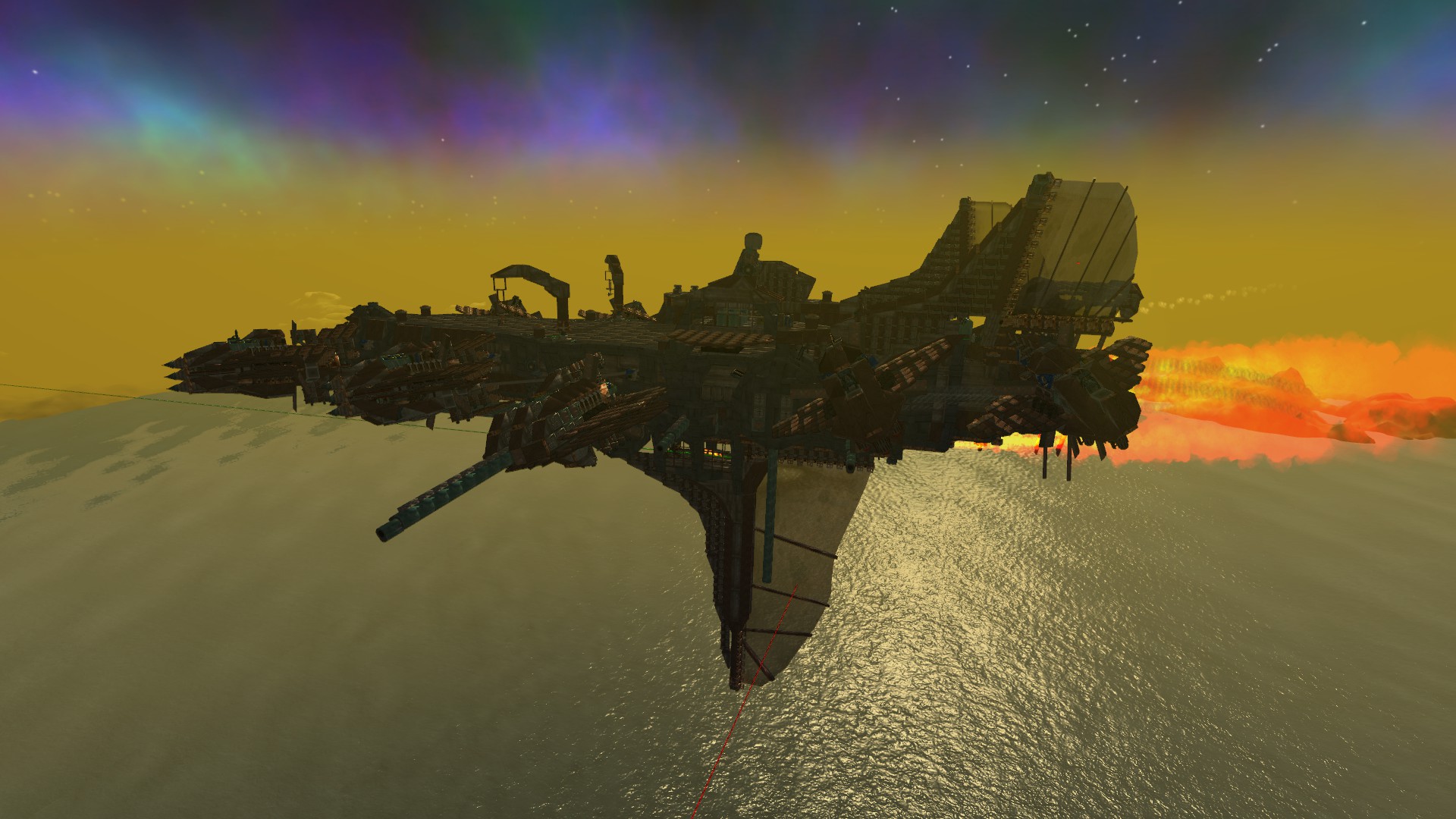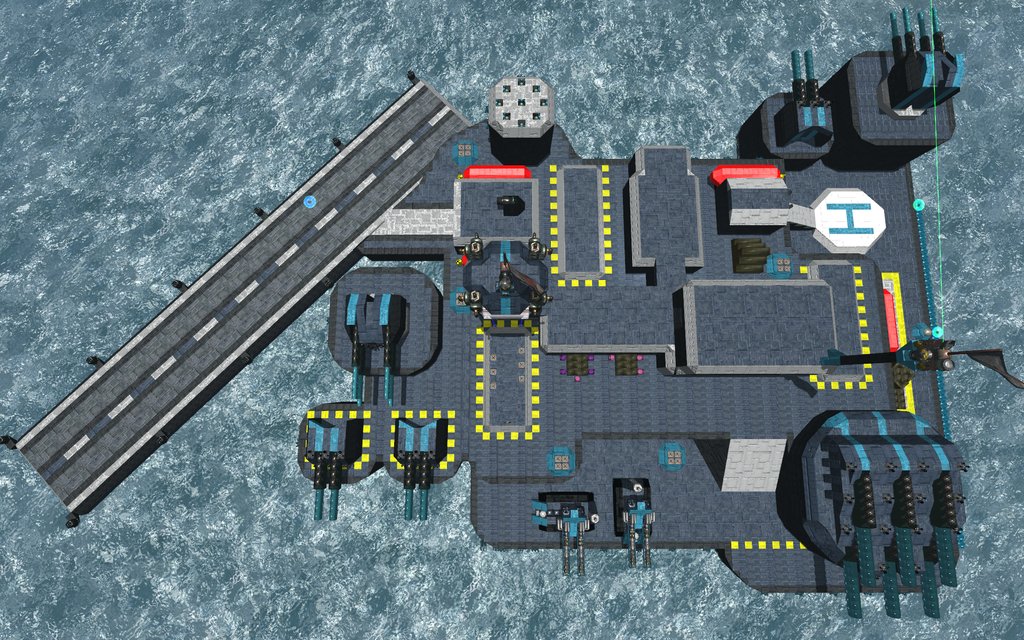Summary
In From the Depths you can build and take first-person command of battleships, planes, submarines, space ships, hot air balloons and more! The game is currently in alpha and contains a wide range of single player content including:- A creative mode allowing you to push your designs to the limit and ensure the total annihilation of your opponents.
- A campaign waged over hundreds of islands against eight unique factions.
- A Story Mode where you can (eventually!) play 15 missions as each of the eight factions - a fantastic mixture of strategy, design and wild battles! Defend your fleet against waves of enemy forces in a series of extremely tough challenges that unlock new components.
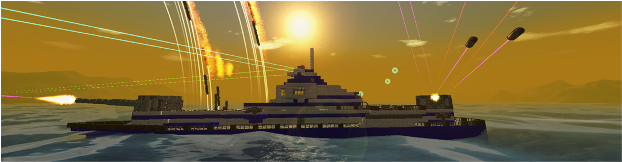
Key Features
- Design and build your fleet, fortresses and structures however you want. The alpha currently has over 400 unique components blocks, not including 29 different components for making missiles, torpedoes, depth charges and bombs.
- The sky's the limit, you can equip your vehicle with - cannons, lasers, mines, bombs, missiles, torpedoes, propellers, rudders, jet engines, wings, hydrofoils, hot air balloons, anchors, fire control computers, blueprint spawners, repair bots, air pumps, automated control blocks and many, many more!
- Realistic physics - every block destroyed or added affects the vehicle's functionality, physics and control. Drag, inertia tensors, buoyancy and sealed compartments are all updated based on the design of your vehicle and the damage sustained.
- Be part of a fantastic community (http://www.fromthedepthsgame.com/forum), with new releases made on average once a week. Community organised challenges and blueprint sharing make it an extremely friendly place to hang out!

Customisable Components
The customisable components in From the Depths allow a unique level of engineering customisation:- Design custom missiles, bombs, depth charges and torpedoes by combining various warheads types, fuse types, IR seekers, laser beam riders, laser designators, thrusters, navigation algorithms, fuel pods, sonar seekers, buoyancy compartments and propellers, to deliver a truly bespoke weapon.
- Design custom cannons by combining four different barrel types and lengths with autoloaders, warhead types, ammo boxes and auxiliary components to create everything from AA cannons to howitzers.
- Design custom AI by combing an AI mainframe with 'AI cards' slotted into motherboard blocks. Add radar detection, laser detection and tracking and local weapon controllers to give partial or full control to AI. Create anything from a fully AI controlled aircraft carrier to a battery powered drone.
- Design custom engines using crank shafts, cylinders, carburetors, super chargers, exhausts and fuel injectors. Electric engines, generators and chargers are also available for backup power supplies and drones.
- Similar systems exist for the creation of anti-vehicle and anti-missile lasers, as well as drills that can cut even the largest of battleships in half.
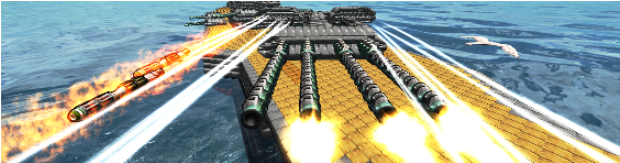
Workshop

Strategic AI update.
What is up depthians!
It is that time again where I say It is finally here, the update many of us have been waiting for and talking about [strike]The strategic AI[/strike] MORE SLOPES AND THE REAL 4M CORNER! Done by yours truly coz I am awesome and all that. (You may need to restart Steam if your game has not updated)
We also have another massive list of bug fixes and tweaks and many new features, such as Area Erase in prefab mode, which will remove all blocks inside the prefab capture box.
Block Group Erase activated with Shift-Del, which will remove all blocks in the selected connected block group, brought to us by Weng from a request made on our request tracker REQ-35.
Weng also picked out a few more requests REQ-1150, a roll option for the Tractor Beam. REQ-176, a new chair that doesn't raise the height of the character.
REQ-1112 Added an option to disable pumps when the vehicle is frozen. What this means is, if you have the construct with capslock on and you have also enabled this option in Options > Build Options Disable pumps calculation when the vehicle is frozen which is on by default, this will improve performance as buoyancy calculations are made each time you place or remove a block when you have air pumps or helium pumps installed and active.
Weng has also implemented a search function as you can see at the lower right corner, which will be of help to a number of us and we have resolved over 250 bug fixes, changes and additions!
When it comes to Wengs awesome additions...behold the Erase Block Group. No more must we delete things block by block xD Love it!
But wait there's more! Delete by area
And if you thought that was all, well you are wrong ;p Weng has created a method to show us which mimicked block is tied to a mimic.
We can now dedicate steam power to only spin our steam propellers by setting the Gearbox power output to 0 in our Gearbox Control. What this means is that it will stop power production on the steam gearbox that is only intended to power propellers.
As some of you know, boilers turn material into 'steam energy'. Pistons turn that steam energy into rotational energy of the crankshaft, pistons etc (energy-rpm ratio depends on the mass of the spinning assembly). Max power output and propeller thrust depend on the rpm (and thus on the energy in the system). Using power or using steam props removes energy from the system, depending on how much you use them. Friction also always removes energy from the system and removes more energy if rpm is higher. So using power or using steam props removes rotational energy from the spinning assembly and thus slows it down
Keeping on the topic of power distribution, we can now set up priorities on our power generators. As you can see with the snippet above, we can set the power priority of that steam setup and with the fuel engine pic below as well as electric engines. 
High priority engines are used first. Lower priority engines only produce power when higher ones are not enough.
Another sweet addition is that we can right click our mousy while in any submenu in the build section which will exit the current submenu.
As a number of you good people know, there are also a number of new blocks in the game now. We now have Offset Slopes which will help out our slope stacking builders.
Before the new Offset Slopes, some of us made hulls stacking slopes like this pic
And now you can slope stack with these 1m Offset slopes leaving you a much smoother hull :D Look how happy it is, as it's now smoking hot!! 
Read lots of comments with builders needing to mimic a 1m square corner and stretch it out to 4m. Well not anymore!! :D
A pic of a rare real 4m square corner! 
All sizes are included 2m to 4m
There are also transitions from one slope to another.
Slopes transitioning from one to another size up.
The 1 to 4m transition and the 2 to 4m 
We also have inverse transitions which work the same as transitions however, they line up from the tip of the slopes.
Beastman/Sean the Noob, has also been doing some stuff and things, like rearranging our build menu and adding some colouring to sections :D
The idea with the new layout is set with a build order in mind. First, you would state what construct you are making (Vehicle, Fort or Structure). From there you would start your build and that means structural blocks, then manoeuvre components and control to engines, spin blocks and the turret components etc
There are also numerous prefabs ready to help you with your builds to speed up the process, or if you feel that you are a little too green still in some aspects, this update should have you covered. Most prefabs were sent to us from community members. We have hulls, fuel engines, steam engines, lams, lasers, APS, CRAMs, missile setups including antimissiles, AI setups, Dediblades and CJEs too! Big thanks to all that sent us prefabs :D 
Another awesome addition is the APS customiser now has a module which can hold 4 components! :D 
We also have new wing shapes which will allow us to nail most replica wings or any shape that tickles your fancy. There will be more wing additions implemented later on, and I believe we may see some flaps that actually move :D. However, I think I should go over a few things first.
If you do plan on making large wings, you may find that your construct is continuously gaining altitude and ending up in space. This is not a bug, it's simply the fact that we are now using more wing parts as they just look awesome and therefore we end up with more upwards push. If this does happen to you, simply take away some of the middle wing parts and replace them with the universal surface and set them to hover. This should look after your altitude, ofc don't forget to add some pitch, roll wing parts and the PIDs.
Stuka Junker JU.blueprint
CRAMs have also been tweaked and we now have this awesome UI, thanks to Draba, which will help us builders tune up our CRAM system. This is a handy UI for us to set ratios of what we want the CRAM to use. You will find the specific changes to the blocks further down in the change logs. 
The screenshot above is the UI where you can set the sliders to the pellet ratios you want to use, and it switches out pellets/compactors to be close to that.
So you have a CRAM with 100 total connections and set up 20 compactor (previously known as ammo box) /100 hardener/100 HE
Total of your weights is 220.
Compactor will be 20/220 so ~9%, hardener and HE both 100/220 so ~45.4% each
Since you have 100 total connections it will try to get:
9 compactors
45 hardeners
45 HE
The way this works is that it would look at all the pellets on your CRAM, and it starts to replace the ones with the lowest amount of packer connections with compactors (since compactors are the cheapest).
Once it has 9 or more compactor connections it moves on to hardeners, then HE-Frag-EMP.
So if it can't get the exact ratios (because there are only pellets with 2 and 4 connections, can't get 9) then it will use the topmost slider.
If there are any rounding errors leftover (9+45+45 is only 99) it will dump the last few slots into HE-Frag-EMP-hardener, it chooses the first from that list that has a weight over 0.
If a cell (the area where a pellet can be placed) only has 1 connection to its own cannon's packers but is shared between 4 cannons, it will count as a 4 slot one, so will get an expensive pellet, but the cannon that owns it will only get 1 connection from it and does not look at its neighbours.
So if a cannon has 40 own pellets + 20 HE ones shared from a neighbour and is set to 100% hardener, it will end up with 40 hardener + 20 HE
Be sure to have pellets installed in your cram as this will not add pellets for you, it only swaps them out!
Draba has also given our fuel engines and CJEs a bit of an overhaul too.
Custom jet engine basics
- mechanics were reworked, should be simpler with more options
- they are much more compact than powered jets
- efficient CJEs give more thrust/fuel than powered jets
- durability went up, now they can tank some hits
- price went up
Custom jet efficiency
- shorter ones are more viable, custom jet thrust no longer scales with the square of length
- small custom jets are more powerful for a given volume, but have a lower fuel-efficiency than the full-sized version
- choice is between being compact (combustion chambers, injector addons) or efficient (lots of compressors, intake addons, full intake clearance, exhaust)
Custom jet addons
- they are now slightly more expensive (both in materials and volume) than base components
- using addons means you need lower volume in base components, losing those usually cripples the engine so addons make same thrust a bit more durable
Fuel engine basics
- mechanics reworked, volume-efficiency went up and fuel-efficiency down
- all components should be useful for some purpose now, turbos aren't just better than anything else above a certain size
- propulsion fuel cost for fast things is noticeable
- old engines should keep working and generally give more power, but use more fuel
Fuel engine efficiency
- an engine is now either compact or fuel-efficient
- from dense to efficient: injector, 1 turbo/carburettor, medium RPM supercharger, 2-3 turbos/carburettor, low RPM supercharger
- radiators are much stronger now, but are somewhat expensive relative to other fuel engine components
Fuel engine exhausts
- exhaust gas from a given source now looks for pipe exits with no turbochargers between the exit and the source
- if it finds some it distributes the exhaust gas evenly between the clear exits
- if it finds no unobstructed exits it'll distribute the gases evenly between the turbos with the least amount of chained turbos behind them
- gas pressure is now used up by turbos up to a cap, excess above that cap passes through them.
Exhaust demo I
- gas from green section is divided evenly between yellow section turbos
- yellow section has a clear exit so red turbos get no gas

Exhaust demo II

Engines, from left to right fuel-efficiency increases and power/volume decreases (see attached blueprint)
- injector
- injector with extra cooling
- 1 turbo/carb
- 2 turbos/carb
- Medium RPM supercharger
- 2 turbos/carb, chained
- 3 turbos/carb
Low RPM supercharger
With all that out the way, we shall now go over the main focus of this update, the Strategic AI and how this AI will work and how the change to the resource zones are working.
The Strategic AI assigns numerous jobs to constructs, such as capture territory, build forts on resource zones to mine up materials, defend / attack / repair, transport materials to the HQ and build constructs. We shall be seeing more AI jobs in future however we wanted to get the basics laid out and working.
The AI is building and transporting materials just like us when we are playing From The Depths.
Force strength on tiles has been removed, however, there are territory boundaries. Territories will grow or shrink as the factions battle it out taking territory from one another. The AI will attack other factions HQ or forts on resource zones to capture and then build their fort and use as well as attacking constructs.
To stay on topic regarding territory, a faction will set up fleets to counter, intercept and pursue any invading forces. It will gather and group up constructs to form a fleet or build new constructs if it thinks that the current constructs are not up to the task, or if the current fleets already have orders such as attack, defend or intercept/pursue.
As we have mentioned force strength we should also discuss how the difficulty is set up and how the AI will determine what is best suited to put against you depending on how well your constructs are doing + the selected difficulty level
The campaign still has four difficulties: easy, medium, expert and godly but these will not be tied to fixed design difficulties. Design difficulties will instead be automatically generated by assessing the firepower to material cost ratio. The AI will build using materials and will bring out the efficient killing machines when the player is doing well.
To explain the doing well. Firepower to material ratio is split into containers, with each container holding easy, medium, expert and godly constructs. The system would be tracking how much of the last million (example number) materials that were destroyed belonged to the player and how much the opposing faction did.
During each battle damage is done to the players construct by an enemy construct, and the firepower to material ratio is added to the player side of the appropriate container and damage to said enemy construct is added to the faction side of the same container.
The enemy faction would build from the containers where the KD ratio is somewhat equal, less than or greater than, depending on the difficulty level. As an example and imaginary numbers, with godly difficulty, the AI would build preferentially from containers where the KD ratio is 1. However, in easy difficulty the AI will choose constructs from containers where the KD ratio is 10 or more in the players favour.
The AI can also reposition constructs during battle setup and also add constructs that are within x range to the lineup.
As you all probably know by now, resource zones have also changed.
The material value of the campaign is calculated at the start of the campaign. It is the sum of the resource zone material, the blueprint costs and their stored ammo and fuel. As the campaign progresses materials may be lost or used up in combat and causes the material value of the campaign to drop. Every second the game will pump fresh materials into the resource zones so that the total material balance of the campaign remains constant. This means that in order to grow your material economy you'll need to take it from other factions by destroying their fleets, scavenging the dropped material and conquering the resource zones that will be replenished with any spent materials lost in the combat.
Unfortunately Steam, has a character limit xD and I could not leave the change log, so please check that out here on the main forum Strategic AI update thread .
Minimum Setup
- Memory: 4 GB RAMStorage: 3 GB available spaceAdditional Notes: Steam connection required to play the game
- Storage: 3 GB available spaceAdditional Notes: Steam connection required to play the game
Recommended Setup
- Storage: 3 GB available spaceAdditional Notes: Steam connection required to play the game
[ 6448 ]
[ 4329 ]
[ 5362 ]